Ceramic Glass Induction Cooktop SERVICE MANUAL - Appliance ...
Ceramic Glass Induction Cooktop SERVICE MANUAL - Appliance ...
Ceramic Glass Induction Cooktop SERVICE MANUAL - Appliance ...
You also want an ePaper? Increase the reach of your titles
YUMPU automatically turns print PDFs into web optimized ePapers that Google loves.
FORWARD<br />
This LG Service Manual, “30” <strong>Ceramic</strong> <strong>Glass</strong> <strong>Induction</strong> <strong>Cooktop</strong>,” provides the technician<br />
with information on the operation and service of the <strong>Ceramic</strong> <strong>Glass</strong> <strong>Induction</strong> <strong>Cooktop</strong>. It is to<br />
be used as a training Service Manual. For specific information on the model being serviced,<br />
refer to the “Owner’s Manual” or “Tech Sheet” provided with the <strong>Induction</strong> <strong>Cooktop</strong>.<br />
SAFETY PRECAUTIONS<br />
• Repairs of the appliance should be carried out by a licensed technician only. Incorrect<br />
repairs may result in dangerous situations. If you need repairs, contact an LG Service<br />
Center or your dealer.<br />
• If the power cord is defective, it must be replaced by a qualified service agent with a UL<br />
listed range cord.<br />
• Electrical leads and cables should not be allowed to touch the cooktop.<br />
• Rating plate is located on the bottom side of cooktop.<br />
• The power supply of the appliance should be turned off when it is being repaired.<br />
WARNING: To avoid risk of severe personal injury or death, disconnect power before<br />
working/servicing on appliance to avoid electrical shock.<br />
When the cooktop operates, the ceramic glass.<br />
LG Electronics assumes no responsibility for any repairs made on our products by anyone<br />
other than Authorized Service Technicians.<br />
WARNING: For your safety, the information in this manual must be followed to minimize<br />
the risk of fire, electric shock, or to prevent property damage, personal injury,<br />
or death.<br />
IMPORTANT NOTICE: RADIO INTERFERENCE<br />
This unit has been tested and found to comply with the limits for a class B digital device,<br />
pursuant to Part 18 of the FCC rules. These limits are designed to provide reasonable<br />
protection against harmful interference in a residential installation.<br />
This unit generates, uses and can radiate radio frequency energy and, if not installed and<br />
used in accordance with the instructions, may cause harmful interference to radio<br />
communications. However there is no guarantee that interference will not occur in a<br />
particular installation. If this unit does cause harmful interference to radio or television<br />
reception, which can be determined by turning the unit off and on, the user is encouraged to<br />
try to correct the interference by one or more of the following measures:<br />
• Reorient or relocate the radio and/or television receiving antennae.<br />
• Increase the distance between the cooktop unit and radio or television receiver.<br />
• Connect the cooktop unit into an outlet or a circuit different from that to which the radio or<br />
television receiver is connected.<br />
Copyright © 2007 LG Electronics. Inc. All right reserved.<br />
Only for training and service purposes<br />
SAFETY PRECAUTIONS<br />
- 2 -<br />
LGE Internal Use Only
IMPORTANT SAFETY NOTICE<br />
SAFETY PRECAUTIONS<br />
The California Safe Drinking Water and Toxic Enforcement Act requires the Governor of<br />
California to publish a list of substances known to the state to cause birth defects or other<br />
reproductive harm and requires businesses to warn customers of potential exposure to such<br />
substances.<br />
SAFETY PRECAUTIONS<br />
• Proper Installation: Be sure your appliance is properly installed and grounded by a<br />
qualified technician in accordance with the National Electrical Code ANSI/NFPA No. 70,<br />
latest edition in the United States, and all local code requirements. Install only per<br />
installation instructions.<br />
• Do not attempt to repair or replace any part of your cooktop unless it is specifically<br />
recommended in this manual. All other service should be referred to a qualified technician.<br />
• Remove all tape and packaging wrap before using the appliance. Destroy the carton and<br />
plastic bags after unpacking the appliance. Never allow children to play with packaging<br />
material.<br />
• The safety aspects of this appliance comply with accepted technical standards.<br />
• Know how to disconnect the electrical power to the appliance at the circuit breaker<br />
or fuse box in case of an emergency. Mark the breaker or fuse for ease of identification<br />
and swift action if necessary.<br />
• Do not repair or replace any part of the appliance. All servicing should be done only by a<br />
qualified technician to avoid the risk of personal injury and damage to the appliance.<br />
• Never modify or alter the construction of an appliance such as removal of panels,<br />
wire covers or any other permanent part of the product.<br />
• Storage on appliance: Flammable materials should not be stored near or on the<br />
cooking surface. This includes paper, plastic and cloth items, such as cookbooks,<br />
plasticware and towels, as well as flammable liquids. Do not store explosives, such as<br />
aerosol cans, on or near the appliance. Flammable materials may explode and result in fire<br />
or property damage.<br />
• Do not leave children alone. Children should not be left alone or unattended in the<br />
area where an appliance is in use. They should never be allowed to sit or stand on any<br />
part of the appliance.<br />
• Do not store or use gasoline or other flammable vapors and liquids in the vicinity of this or<br />
any other appliance.<br />
CAUTION: Items of interest to children should not be stored in cabinets above a cooktop<br />
or on the backsplash of a cooktop—children climbing on the cooktop to reach<br />
items could be seriously injured.<br />
WARNING: Never use your appliance for warming or heating a room.<br />
- 3 -<br />
LGE Internal Use Only Copyright © 2007 LG Electronics. Inc. All right reserved.<br />
Only for training and service purposes
WARNING: Persons with a pacemaker or similar medical device should exercise caution<br />
using or standing near an induction unit while it is in operation, as the<br />
electromagnetic field may affect the working of the pacemaker or similar<br />
medical device. It would be advisable to consult your doctor or the<br />
pacemaker or similar medical device manufacturer about your particular<br />
situation.<br />
CAUTION: DO NOT touch Cooking Zones or areas near these surfaces. Cooking Zones<br />
may be hot from residual heat even though they are dark in color. Areas near<br />
the Cooking Zones may become hot enough to cause burns. During and after<br />
use, do not touch or let clothing or other flammable materials touch these<br />
areas until they have had sufficient time to cool.<br />
SAFETY PRECAUTIONS (cont.)<br />
• Wear proper apparel. Loose-fitting or hanging garments should never be worn while<br />
using the appliance. Do not let clothing or other flammable materials contact hot surfaces.<br />
• Do not use water or flour on grease fires. Smother the fire with a pan lid, or use baking<br />
soda, a dry chemical or foam-type extinguisher.<br />
• When heating fat or grease, watch it closely. Fat or grease may catch fire if allowed to<br />
become too hot.<br />
• Use only dry pot holders. Moist or damp pot holders on hot surfaces may result in burns<br />
from steam. Do not let the pot holders touch hot surface units. Do not use a towel or other<br />
bulky cloth instead of a pot holder.<br />
• Do not heat unopened food containers. Buildup of pressure may cause the container to<br />
burst and result in injury.<br />
ELECTRICAL SAFETY<br />
WARNING: • If the surface is cracked, switch off the appliance to avoid the possibility of<br />
electric shock. Do not reuse your COOKTOP until the glass surface has<br />
been changed.<br />
• When using the COOKTOP, never use aluminum foil, products wrapped in<br />
aluminum foil, or deep-frozen food in aluminum cookware.<br />
• If the supply cord is damaged, it must be replaced by the manufacturer, its<br />
service agent or similarly qualified persons in order to avoid a hazard.<br />
• The installation and connection of the new appliance must only be carried out by qualified<br />
personnel.<br />
• Flush-mounted appliances may only be operated following installation in suitable cabinets<br />
and workplaces which conform to the relevant standards. This ensures sufficient protection<br />
against electric shock as required by certification agencies.<br />
• If your appliance malfunctions or fractures, switch off all cooking zones, and contact Service<br />
Center.<br />
Copyright © 2007 LG Electronics. Inc. All right reserved.<br />
Only for training and service purposes<br />
SAFETY PRECAUTIONS<br />
- 4 -<br />
LGE Internal Use Only
CHILD SAFETY<br />
SAFETY PRECAUTIONS<br />
WARNING: • This appliance is not intended for use by young children or infirm persons<br />
unless they have been adequately supervised by a responsible person to<br />
ensure that they can use the appliance safely.<br />
• Young children should be supervised to ensure that they do not play with<br />
the appliance.<br />
• Accessible parts may become hot during use. Young children should be<br />
kept away.<br />
SAFETY DURING USE<br />
• This appliance may only be used for normal cooking and frying in the home. It is not<br />
designed for commercial or industrial purposes.<br />
• Do not use the cooktop to heat the room.<br />
• Take care when plugging in electric appliances near the cooktop. Cords must not<br />
come into contact with the hot surface. This could cause damage to the cooktop and cable<br />
insulation.<br />
• Overheated fats and oils catch fire quickly. You should supervise cooking when<br />
preparing foods in fat or oil.<br />
• Switch off the Cooking Zones after use.<br />
• Always keep the control panels clean and dry. Do not let liquids or grease remain on the<br />
cooktop controls area. Spilled or burnt-on foods can activate or deactivate the appliance.<br />
Clean the controls area thoroughly to resume normal operation of the appliance.<br />
• Never place combustible items on the cooktop.<br />
• Never keep any combustible items or aerosol cans in a drawer located under the<br />
cooktop.<br />
• Avoid placing metal cooking utensils on the cooking surface areas. Metal objects can<br />
become hot and cause burns.<br />
• Know which touch keypad controls each surface of the cooking zones.<br />
• Clean the appliance regularly to keep all parts free of grease that could catch fire.<br />
Exhaust fan ventilation hoods and grease filters should be kept clean. Do not allow grease<br />
to accumulate on hood or filter. Greasy deposits in the fan could catch fire. Refer to hood<br />
manufacturer's instructions for cleaning.<br />
• Use proper pan size. This appliance is equipped with one or more Cooking Zones of<br />
different sizes.<br />
• Select utensils having flat bottoms large enough to cover the Cooking Zones. The<br />
pan detection sensors will not allow the affected cooking zones to operate without a pan<br />
present.<br />
• Do not place any object on or near the control keypad area in order to prevent<br />
accidental activation of the cooktop controls.<br />
- 5 -<br />
LGE Internal Use Only Copyright © 2007 LG Electronics. Inc. All right reserved.<br />
Only for training and service purposes
• Utensil handles should be turned inward and should not extend over adjacent<br />
cooking zones to reduce the risk of burns, ignition of flammable materials, and spillage<br />
due to unintentional contact with the utensil.<br />
• Never leave prepared food on the Cooking Zones. Boilovers cause smoking and greasy<br />
spillovers that may ignite, or a pan that has boiled dry may melt or become damaged.<br />
• Protective liners: Do not use aluminum foil to line any part of the cooktop. Only use<br />
aluminum foil as recommended after the cooking process, if used as a cover to be placed<br />
over the food. Any other use of aluminum foil may result in the risk of electric shock, fire or<br />
short circuit.<br />
• Glazed cooking utensils: Only certain types of glass, glass/ceramic, ceramic,<br />
earthenware, or other glazed utensils are suitable for rangetop service without<br />
breaking due to the sudden change in temperature. Check the manufacturer’s<br />
recommendations for cooktop use.<br />
• Ventilating hood: The ventilating hood above your cooking surface should be<br />
cleaned frequently, so the grease from cooking vapors does not accumulate on the<br />
hood or filter.<br />
• Do not clean or operate a broken cooktop. If cooktop should break, cleaning solutions<br />
and spillovers may penetrate the broken cooktop and create a risk of electric shock.<br />
Contact a qualified technician immediately.<br />
• Clean cooktop with caution. If a wet sponge or cloth is used to wipe spills on a hot<br />
cooking area, be careful to avoid a steam burn. Some cleaners can produce harmful fumes<br />
if applied to a hot surface.<br />
SAFETY DURING USE (cont.)<br />
• Do not place hot cookware on cold cooktop glass. This could cause glass to break.<br />
• Do not slide pans across the cooktop surface. They may scratch the cooktop surface.<br />
• Do not let pans boil dry. This may cause permanent damage in the form of breakage,<br />
fusion, or marking that can affect the ceramic-glass cooktop. (This type of damage is not<br />
covered by your warranty.)<br />
• Never leave surface units unattended at high heat settings. Boilover causes smoking<br />
and greasy spillovers that may ignite.<br />
CAUTION: DO NOT pick up the supplied bridge pan handles after cooking. They might<br />
be hot and there is a risk of burning yourself.<br />
SAFETY WHEN CLEANING<br />
• Always switch off the appliance before cleaning.<br />
• For safety reasons, do not clean the appliance with a steam jet or high-pressure<br />
cleaner.<br />
• Clean the cooktop in accordance with the maintenance and cleaning instructions in<br />
this manual.<br />
Copyright © 2007 LG Electronics. Inc. All right reserved.<br />
Only for training and service purposes<br />
SAFETY PRECAUTIONS<br />
- 6 -<br />
LGE Internal Use Only
SAFETY PRECAUTIONS<br />
• Do not use harsh abrasive cleaners or rough metal scrapers to clean the cooktop<br />
glass since they can scratch the surface, which may result in shattering of the glass.<br />
COOK MEAT AND POULTRY THOROUGHLY<br />
Cook meat and poultry thoroughly—meat to at least an INTERNAL temperature of 160°F and<br />
poultry to at least an INTERNAL temperature of 180°F. Cooking to these temperatures<br />
usually protects against foodborne illness.<br />
HOW TO AVOID DAMAGE TO THE APPLIANCE<br />
• Prior to using your cooktop for the first time, apply the recommended cooktop cleaning<br />
creme to the ceramic surface. Buff with a non-abrasive cloth or pad. This will make cleaning<br />
easier when soiled from cooking. The special cooktop cleaning cream leaves a protective<br />
finish on the glass to help prevent scratches and abrasions.<br />
• Do not use the cooktop as a work surface or storage space.<br />
• Please be careful at the edges when moving pots and pans around.<br />
• Do not have the cooking zones on with empty pans, or with no pots or pans on them.<br />
• <strong>Ceramic</strong> glass is very tough, and impervious to sharp temperature changes but is not<br />
unbreakable. It can be damaged if particularly hard or sharp objects fall onto it.<br />
• Be very cautious if using pots made of cast iron, or other pots with rough edges or burrs.<br />
Moving these can cause scratches on glass.<br />
• If sugar or a mixture containing sugar falls onto a hot cooking zone and melts, remove<br />
immediately, while still hot. If left to cool down, it may damage the surface when removed.<br />
NOTE: There is a risk of burning yourself when the glass scraper is used on a hot<br />
cooking zone!<br />
• Keep meltable objects or materials away from the ceramic glass surface, for example,<br />
plastic utensils, aluminum foil, or cooking wraps. If any materials or foodstuffs melt on the<br />
ceramic-glass surface, these should be cleaned up immediately.<br />
DISPOSAL OF OLD APPLIANCES<br />
To protect the environment, it is important that worn-out appliances are disposed of in the<br />
correct manner.<br />
• The appliance must not be disposed of with household rubbish.<br />
• You can obtain information about collection dates or public refuse disposal sites from your<br />
local health council or environmental health office.<br />
CAUTION: Before disposing of old appliances please make them inoperable so they<br />
cannot be a source of danger. To do this, have a qualified person disconnect<br />
the appliance from the house circuitry.<br />
READ AND FOLLOW THIS SAFETY INFORMATION CAREFULLY.<br />
SAVE THESE INSTRUCTIONS<br />
- 7 -<br />
LGE Internal Use Only Copyright © 2007 LG Electronics. Inc. All right reserved.<br />
Only for training and service purposes
SAFETY PRECAUTIONS ----------------------------------------------------------------------------------------------------1-7<br />
CONTENTS - -------------------------------------------------------------------------------------------------------------------------8<br />
SPECIFICATIONS -----------------------------------------------------------------------------------------------------------------9<br />
INSTALLATION INSTRUCTIONS --------------------------------------------------------------------------------------10-16<br />
INDUCTION -------------------------------------------------------------------------------------------------------------------17-19<br />
CLEANING AND CARE -------------------------------------------------------------------------------------------------------20<br />
DESCRIPTION OF THE FEATURE - -----------------------------------------------------------------------------------21-22<br />
THE KEY FEATURES OF HOB APPLIANCE --------------------------------------------------------------------------22<br />
OPERATING INSTRUCTIONS ------------------------------------------------------------------------------------------23-28<br />
ELECTRIC CIRCUIT DRAWING --------------------------------------------------------------------------------------------29<br />
DISASSEMBLY THE COOKTOP - --------------------------------------------------------------------------------------30-42<br />
TROUBLE SHOOTING ----------------------------------------------------------------------------------------------------43-45<br />
EXPLODED VIEW -----------------------------------------------------------------------------------------------------------46-47<br />
REPLACEMENT PARTS LIST -----------------------------------------------------------------------------------------------48<br />
Copyright © 2007 LG Electronics. Inc. All right reserved.<br />
Only for training and service purposes<br />
CONTENTS<br />
- 8 -<br />
LGE Internal Use Only
SPECIFICATIONS<br />
ITEM DESCRIPTION<br />
MODEL<br />
Power Requirement<br />
Max power<br />
INDUCTION<br />
LEFT FRONT<br />
RIGHT FRONT<br />
LEFT REAR<br />
RIGHT REAR<br />
Cooling Fan motor<br />
Control<br />
Timer<br />
Cook top Dimensions<br />
Countertop Cutout Dimensions<br />
Shipping Weight<br />
LCE30845<br />
240/208 VAC, 60 Hz.<br />
7.4 kW/6.8 kW<br />
1800W (2400W Boost)<br />
1400W (1800W Boost)<br />
1800W (2400W Boost)<br />
2400W (3300W Boost)<br />
(12 V DC, 5.5W) X 2EA<br />
GLASS TOUCH CONTROL<br />
(CAPACITANCE METHOD)<br />
1~99 minute<br />
30 13 ⁄16 (783 mm) (W) x 2 3 ⁄16 (56 mm) (H) x 21 1 ⁄2 (546 mm) (D)<br />
Min 29 3 ⁄8 (746 mm) (W) x 20 1 ⁄4 (515 mm) (D)<br />
Max 29 1 ⁄2 (749 mm) (W) x 20 3 ⁄8 (518 mm) (D)<br />
About 52.3lb(23.7kg)<br />
* The rated power consumption may vary according to pan size and type.<br />
- 9 -<br />
LGE Internal Use Only Copyright © 2007 LG Electronics. Inc. All right reserved.<br />
Only for training and service purposes
INSTALLATION AND <strong>SERVICE</strong> MUST BE PERFORMED BY A QUALIFIED INSTALLER.<br />
IMPORTANT: SAVE THESE INSTRUCTIONS FOR LOCAL ELECTRICAL<br />
INSPECTOR’S USE.<br />
READ AND SAVE THESE INSTRUCTIONS FOR FUTURE REFERENCE.<br />
BEFORE YOU BEGIN<br />
Read these instructions completely and carefully.<br />
NOTES TO INSTALLER:<br />
• Read all instructions contained in these installation instructions before installing the cooktop.<br />
• Remove all packing material before connecting the electrical supply to the cooktop.<br />
• Observe all governing codes and ordinances.<br />
• Only certain cooktop models may be installed over certain built-in electric oven models.<br />
• Be sure to leave these instructions with the consumer.<br />
NOTE TO CONSUMER:<br />
Keep this User’s Guide and Installation Instructions for future reference.<br />
NOTE: This appliance must be properly grounded.<br />
Damage caused by failure to follow these instructions is not covered by the cooktop<br />
warranty.<br />
UNPACKING THE COOKTOP<br />
Unpack and visually inspect the cooktop for any damage or missing components.<br />
Be sure the bottle of cleaner and conditioner packed in the literature bag is left where the<br />
user can find it easily. It is important that the ceramic-glass cooktop be pretreated before<br />
use. See CARE AND CLEANING.<br />
Copyright © 2007 LG Electronics. Inc. All right reserved.<br />
Only for training and service purposes<br />
INSTALLATION INSTRUCTIONS<br />
- 10 -<br />
LGE Internal Use Only
INSTALLATION INSTRUCTIONS<br />
PREPARING THE INSTALLATION LOCATION<br />
IMPORTANT INSTALLATION INFORMATION<br />
• All electric cooktops run off a single phase, three-wire or four-wire cable, 240/208 volt, 60<br />
hertz, AC-only electrical supply with ground.<br />
• Minimum distance between cooktop and overhead cabinetry is 30 (76.2 cm).<br />
30” Min.<br />
(76.2 cm)<br />
** Do not obstruct these areas!<br />
- 11 -<br />
4" X 8" (10.2 cm x 20.3 cm)<br />
opening to route armored<br />
cable if panel is present.<br />
All dimensions are stated in inches and millimeters (mm).<br />
Allow 2 (5 cm) space below the armored cable opening to clear the electric cable and<br />
allow space for installation of the junction box on the wall at the back of the cooktop.<br />
LGE Internal Use Only Copyright © 2007 LG Electronics. Inc. All right reserved.<br />
Only for training and service purposes
INSTALLATION INSTRUCTIONS<br />
DIMENSIONS AND CLEARANCES<br />
Overhead cabinet should not exceed a maximum<br />
depth of 13” (33 cm).<br />
30” (76.2 cm) min. clearance<br />
between the top of the<br />
cooktop and the bottom of<br />
an unprotected wood or<br />
metal cabinet.<br />
24” (61 cm) min. when bottom of<br />
wood or metal cabinet is protected by<br />
not less than 1/8” flame-retardant<br />
millboard covered with no less than<br />
No. 28 MGS sheet steel, 0.015” (0.4<br />
mm) stainless steel, 0.024” (0.6 mm)<br />
aluminum, or 0.020” (0.5 mm) copper.<br />
Min. recommended<br />
distance between rear<br />
edge of cutout and<br />
nearest combustible<br />
surface.<br />
CAUTION: To eliminate the risk of burns or fire by reaching over heated surfaces, cabinet<br />
storage space located above the cooktop should be avoided. If cabinet storage<br />
is provided, risk can be reduced by installing a range hood that projects<br />
horizontally a minimum of 5” (12.7 cm) beyond the face of the cabinets.<br />
Copyright © 2007 LG Electronics. Inc. All right reserved.<br />
Only for training and service purposes<br />
Approximate location of junction box.<br />
Model H L<br />
30” 71 /2” (191mm) 11 /2” (38mm)<br />
- 12 -<br />
Min. from edge of<br />
cooktop to nearest<br />
combustible wall<br />
(either side of unit).<br />
Empty space is needed underneath<br />
the cooktop for installation purposes.<br />
LGE Internal Use Only
ELECTRICAL CONNECTIONS<br />
INSTALLATION INSTRUCTIONS<br />
IMPORTANT SAFETY INSTRUCTIONS<br />
• Be sure your cooktop is installed and grounded properly by a qualified installer or service<br />
technician.<br />
• This cooktop must be electrically grounded in accordance with local codes or, in their<br />
absence, with the National Electrical Code ANSI/NFPA No. 70, latest edition in the United<br />
States.<br />
PROVIDING THE ELECTRICAL CONNECTION<br />
Install the junction box under the cabinet and run 120/240 or 120/208 volt, AC wire from the<br />
main circuit panel.<br />
NOTE: DO NOT connect the wire to the circuit panel at this time.<br />
WARNING: The electrical power to the cooktop must be shut off while line connections are<br />
being made. Failure to do so could result in serious injury or death.<br />
ELECTRICAL REQUIREMENTS<br />
Observe all governing codes and local ordinances.<br />
A 3-wire or 4-wire single-phase 120/240 or 120/208 volt, 60 Hz AC-only electrical supply is<br />
required on a separate circuit fused on both sides of the line (time-delay fuse or circuit<br />
breaker is recommended). DO NOT fuse neutral. The fuse size must not exceed the circuit<br />
rating of the appliance specified on the nameplate.<br />
This unit can consume up to 7,400W at 240 VAC. A 40 Amp circuit breaker with wire gauge<br />
#8 AWG must be used.<br />
NOTE: Wire sizes and connections must conform with the fuse size and rating of the<br />
appliance in accordance with the National Electrical Code ANSI/NFPA No. 70, latest edition,<br />
and local codes and ordinances.<br />
The appliance should be connected to the fused disconnect (or circuit breaker) box through<br />
flexible armored or nonmetallic sheathed cable. The flexible armored cable extending from<br />
this appliance should be connected directly to the grounded junction box. The junction box<br />
should be located as shown on page 22 with as much slack as possible remaining in the<br />
cable between the box and the appliance, so it can be moved if servicing is ever necessary.<br />
A suitable strain relief must be provided to attach the flexible armored cable to the junction<br />
box.<br />
WARNING: An extension cord must not be used with this appliance. Such use may result<br />
in a fire, electrical shock, or other personal injury.<br />
ELECTRICAL CONNECTIONS (cont.)<br />
ELECTRICAL CONNECTION<br />
Connect the flexible armored cable that extends from the surface unit to the junction box using<br />
a suitable strain relief at the point the armored cable enters the junction box. Then make the<br />
electrical connection as follows.<br />
- 13 -<br />
LGE Internal Use Only Copyright © 2007 LG Electronics. Inc. All right reserved.<br />
Only for training and service purposes
INSTALLATION INSTRUCTIONS<br />
Electrical ground is required on this appliance.<br />
This appliance is manufactured with a supply wire and a frame connected green or bare copper<br />
grounding wire.<br />
NOTE TO ELECTRICIAN: The armored cable leads supplied with the appliance are UL-listed<br />
for connection to larger gauge household wiring. The insulation of the leads is rated at<br />
temperatures much higher than the temperature rating of household wiring. The currentcarrying<br />
capacity of the conductor wire is governed by the temperature rating of the insulation<br />
around the wire, rather than the wire gauge alone.<br />
WARNING: DO NOT ground to a gas supply pipe. DO NOT connect to electrical power<br />
supply until appliance is permanently grounded. Connect the ground wire<br />
before turning on the power.<br />
WARNING: This appliance is equipped with a copper conductor flexible cable. If<br />
connection is made to aluminum house wiring, use only special connectors<br />
which are approved for joining copper and aluminum wires in accordance with<br />
the National Electrical Code and local codes and ordinances. Improper<br />
connection of aluminum house wiring to copper leads can result in a short<br />
circuit or fire. Follow the connector manufacturer’s recommended procedure<br />
closely.<br />
WHERE LOCAL CODES PERMIT CONNECTING THE APPLIANCE-GROUNDING<br />
CONDUCTOR TO THE NEUTRAL (WHITE) WIRE<br />
Observe all governing codes and local<br />
3-WIRE GROUNDED JUNCTION BOX<br />
ordinances.<br />
Cable from power supply<br />
Disconnect the power supply.<br />
At the circuit breaker box, fuse box or junction<br />
box, connect appliance and power supply cable<br />
wires as shown.<br />
WARNING: You may not ground the cooktop<br />
through the neutral (white) wire if<br />
cooktop is used in a new branch<br />
circuit installation (1996 NEC),<br />
mobile home, recreational vehicle,<br />
or where local codes do not permit<br />
grounding to the neutral (white)<br />
wire. When grounding to the neutral<br />
Copyright © 2007 LG Electronics. Inc. All right reserved.<br />
Only for training and service purposes<br />
(white) wire is prohibited, you must use a 4-wire power supply cable. Failure to<br />
heed this warning may result in electrocution or other serious personal injury.<br />
- 14 -<br />
White wire<br />
(neutral)<br />
Red<br />
wires Black<br />
wires<br />
Green wire (ground)<br />
Cable from cooktop<br />
Junction box<br />
UL-listed conduit<br />
connector<br />
LGE Internal Use Only
INSTALLATION INSTRUCTIONS<br />
ELECTRICAL CONNECTIONS (cont.)<br />
IF COOKTOP IS USED IN A NEW BRANCH CIRCUIT INSTALLATION (1996 NEC), MOBILE<br />
HOME, RECREATIONAL VEHICLE, OR WHERE LOCAL CODES DO NOT PERMIT<br />
GROUNDING TO THE NEUTRAL (WHITE) WIRE<br />
Observe all governing codes and local<br />
4-WIRE GROUNDED JUNCTION BOX<br />
ordinances.<br />
Cable from power supply<br />
Disconnect the power supply.<br />
At the circuit breaker box, fuse box or junction<br />
box, connect appliance and power supply cable<br />
wires as shown.<br />
WARNING: If connecting to a 4-wire power<br />
supply cable electrical system, the<br />
appliance frame connected ground<br />
wire MUST NOT be connected to<br />
the neutral wire of the 4-wire<br />
electrical system.<br />
COOKTOP INSTALLATION<br />
Visually inspect the cooktop for damage.<br />
Make sure all cooktop screws are tight<br />
(see below for locations).<br />
Carefully lower the cooktop into the counter-top<br />
cutout, making sure not to trap any wires.<br />
NOTE: Do not use caulking compound. The<br />
cooktop must be removable, should service be<br />
required.<br />
WARNING: Do not remove the nylon spacers<br />
on the edges of the cooktop. These<br />
spacers center the cooktop in the<br />
space provided. The cooktop must<br />
be centered to allow proper venting<br />
and to prevent excess heat buildup<br />
that may result in heat damage or<br />
fire.<br />
- 15 -<br />
Ground<br />
wire<br />
Red<br />
wires<br />
Green wire(ground)<br />
Nylon spacers<br />
Cable from cooktop<br />
Screws<br />
White wire<br />
(no connection)<br />
Black<br />
wires<br />
Junction box<br />
UL-listed conduit<br />
connector<br />
LGE Internal Use Only Copyright © 2007 LG Electronics. Inc. All right reserved.<br />
Only for training and service purposes
Install the retainer brackets to the bottom of the<br />
cooktop; then snug the bolts against the bottom<br />
of the countertop as shown.<br />
NOTE: The retainer brackets MUST be installed<br />
to meet local codes or, in their absence, with the<br />
National Electrical Code ANSI/NFPA No. 70,<br />
latest edition.<br />
FINAL CHECK<br />
Perform a final operational check of the cooktop, making sure the cooktop powers on properly<br />
and that each Cooking Zone operates correctly. Refer to the Operating Instructions in this guide<br />
for details.<br />
MODEL AND SERIAL NUMBER LOCATION<br />
The model and serial numbers are located on a plate on the bottom of the cooktop. Please<br />
record them in this guide; you will need them for warranty registration.<br />
CAUTION: Do not touch cooktop glass or Cooking Zones. They may be hot enough to<br />
cause burns.<br />
Copyright © 2007 LG Electronics. Inc. All right reserved.<br />
Only for training and service purposes<br />
INSTALLATION INSTRUCTIONS<br />
- 16 -<br />
Preferred<br />
installation<br />
Alternative<br />
installation<br />
LGE Internal Use Only
INDUCTION COOKING<br />
INDUCTION<br />
HOW INDUCTION COOKING WORKS<br />
An induction coil is beneath the ceramic glass cooking surface. This<br />
generates magnetic fields, which act directly on the base of the pots and<br />
pans as compared to methods that first heat the ceramic glass. This<br />
means that the base of the pan is immediately heated up, saving time<br />
and energy.<br />
Since the heat required for cooking is generated directly in the base of the<br />
pan, the Cooking Zone itself warms up only slightly. The cooktop becomes hot from the heat<br />
from the base of the pan.<br />
NOTE: If there is no pot or pan on the cooking zone, there is no energy transfer (heating up).<br />
This prevents the Cooking Zones being switched on and becoming hot accidentally.<br />
IMPORTANT:<br />
• Remove all tape and packaging wrap before using the appliance. Destroy the carton and<br />
plastic bags after unpacking the appliance. Never allow children to play with packaging<br />
materials.<br />
• Electromagnetic fields can affect electronic circuits and interfere with portable radios and<br />
phones.<br />
• Do not put magnetically active objects (e.g., credit cards, computer diskettes, cassettes) on or<br />
near the ceramic glass surface while one or more induction cooking zones are in use!<br />
• Do not put any metallic objects (e.g., spoons, pan lids) on the Cooking Zones as they can<br />
become hot when the Cooking Zones are in use.<br />
SELECTING COOKWARE<br />
The magnetic Cooking Zone sensors located below the cooktop surface require the use of<br />
cookware made with magnetic material in order to start the heating process on any of the<br />
Cooking Zones. When purchasing pans, look for cookware specifically labeled by the<br />
manufacturer for use with induction cooktops.<br />
POTS AND PANS<br />
• In principle, all pots and pans with magnetic bases are suitable. These include steel, steelenamel,<br />
as well as cast-iron pots and pans.<br />
• High grade steel pans with a mixed metal base (sandwich base, e.g. Tefal ® with an<br />
aluminum/copper base) are suitable for induction only if the manufacturer has expressly<br />
marked them as such. In that case they have a magnetic material in the base.<br />
• If you wish to use a special type of pan (e.g., a pressure cooker, simmering pan, wok), please<br />
follow the manufacturer’s instructions and do not use a very thin pan.<br />
NOTE: Some cookware can produce noises when used on induction cooking zones. This is not<br />
a fault in the cooktop, and its function will not be impaired in any way as a result.<br />
SUITABILITY TEST:<br />
If you are not sure if a pot or pan is suitable for use with your induction cooktop, you can find<br />
out with a few simple tests:<br />
- 17 -<br />
LGE Internal Use Only Copyright © 2007 LG Electronics. Inc. All right reserved.<br />
Only for training and service purposes
• Place a pot filled with a little water (1/8 1/4 ) on the Cooking Zone. Set the Cooking Zone to<br />
full power (power level 9).<br />
CAUTION: The pan base of suitable kitchenware heats up within a<br />
few seconds! Water should boil rapidly.<br />
• You can also check cookware suitability with a magnet. If the magnet<br />
remains fixed to the base of the pan, the pan is suitable for induction<br />
cooking.<br />
SELECTING COOKWARE (continued)<br />
AVOIDING SCRATCHES<br />
It is recommended to always use heavier gauge stainless steel cookware on your induction<br />
cooktop surface. This will help reduce the possibility of developing scratches on the ceramic<br />
surface. Low-quality cookware can scratch the cooktop surface.<br />
Cookware should always be lifted over the ceramic cooktop surface to prevent scratching.<br />
Sliding any type of cookware over the ceramic cooktop can affect the overall appearance of the<br />
cooktop. Over time, sliding ANY type of cookware over the ceramic cooktop may alter the<br />
overall appearance of the cooktop. Eventually, the buildup of scratches can make cleaning the<br />
surface difficult and degrade the overall appearance of the cooktop.<br />
Scratches can also result from grains of sand (e.g., after washing vegetables) which are<br />
dragged with the pot across the cooking surface.<br />
USE FLAT-BOTTOMED COOKWARE<br />
Cookware must fully contact the surface of the cooking element. Use flatbottomed<br />
pans sized to fit the cooking element and amount of food being<br />
prepared. Check for flatness by rotating a ruler across the bottom of the<br />
cookware.<br />
FOR BEST RESULTS:<br />
Always follow the recommendations for proper cookware type and size. In addition:<br />
• Do not use dirty pans with grease buildup. Always use pans that are easy to clean after<br />
cooking, and make sure that the bottoms of the pans are clean and dry.<br />
• When cooking with large amounts of liquid, use large pots so that nothing can boil over.<br />
• Do not let pans boil dry. This may cause permanent damage in the form of breakage, fusion,<br />
or marring that can affect the ceramic cooktop. (This type of damage is not covered by your<br />
warranty.)<br />
• Match the pan size and Cooking Zone to the amount of food being prepared.<br />
TIPS FOR SAVING ENERGY:<br />
• Always position pots and pans before you switch on the<br />
Cooking Zone.<br />
• Dirty cooking zones and cookware use more electricity.<br />
• Whenever possible, always have the lid firmly placed on<br />
the pots and pans so that they are completely covered.<br />
Copyright © 2007 LG Electronics. Inc. All right reserved.<br />
Only for training and service purposes<br />
INDUCTION<br />
- 18 -<br />
LGE Internal Use Only
SELECTING COOKWARE<br />
INDUCTION<br />
SELECTING THE PROPER PAN SIZE<br />
• There are 4 Cooking Zones on the induction<br />
cooktop. Each element requires a minimum pan<br />
size to be used effectively. The inner ring of each<br />
cooking zone is a guide to correctly match the<br />
minimum pan size. The bottom of the pan must<br />
fully cover the inner ring for proper cooking to<br />
occur.<br />
• The thicker outer ring at each Cooking Zone is<br />
helpful to determine the pan MAXIMUM size.<br />
After centering the cookware on the Cooking<br />
Zone, make sure the cookware does not extend<br />
more than 1/2 beyond the thicker line on the<br />
Cooking Zone. The pan must make FULL<br />
contact on the glass surface without the bottom<br />
of the pan touching the metal cooktop trim.<br />
COOKWARE SELECTION AND PLACEMENT<br />
It is important that the proper cookware be used and placed correctly on the cooktop. ANY one<br />
of the incorrect conditions shown below may be detected by the sensors located below the<br />
ceramic cooktop surface. If this happens, one or more of the Cooking Zones will not heat, and<br />
an F will appear in the affected Cooking Zone display. Correct the problem before attempting to<br />
use the cooktop.<br />
- 19 -<br />
Minimum<br />
pan size =<br />
5 3⁄4<br />
(145 mm)<br />
CORRECT INCORRECT<br />
Cookware centered<br />
correctly on Cooking<br />
Zone surface.<br />
Pan rests completely<br />
on the cooktop<br />
surface.<br />
Flat pan bottom &<br />
straight sides.<br />
Pan is properly<br />
balanced.<br />
Pan size meets or<br />
exceeds the<br />
recommended<br />
minimum size for<br />
the Cooking Zone.<br />
Minimum pan size =<br />
7 1⁄4 (180 mm)<br />
Minimum pan size =<br />
5 (125 mm)<br />
Only use the supplied pan on<br />
the bridge element.<br />
If a pan made of the correct material is centered<br />
properly on any of the active Cooking Zones but is<br />
TOO SMALL, the affected Cooking Zone LED will<br />
blink and the pan will not heat.<br />
Cookware not<br />
centered on Cooking<br />
Zone surface.<br />
Curved or warped<br />
pan bottoms or<br />
sides.<br />
Pan bottom rests on<br />
cooktop trim or does<br />
not rest completely<br />
on the cooktop<br />
surface.<br />
Heavy handle<br />
tilts pan.<br />
Pan does not meet<br />
the minimum size<br />
required for the<br />
Cooking Zone used.<br />
LGE Internal Use Only Copyright © 2007 LG Electronics. Inc. All right reserved.<br />
Only for training and service purposes
CLEANING THE COOKTOP<br />
General cleaning for induction ceramic glass cooking surfaces is considerably easier than for<br />
cooking surfaces with radiant heating.<br />
NOTE: To prevent accidental activation of the controls, it is recommended that you set the<br />
CHILD LOCK feature before cleaning.<br />
IMPORTANT:<br />
• Cleaning agents must not come in contact with the hot ceramic-glass surface. All cleaning<br />
agents must be rinsed off thoroughly with clean water.<br />
• Do not use any aggressive cleaners such as grill or oven sprays, coarse scouring cleansers,<br />
or abrasive pan cleaners.<br />
• Clean the ceramic-glass surface after each use when it is warm to the touch or cold. This will<br />
prevent spills from becoming burnt on. Remove water marks, grease and discoloration with a<br />
glass scraper and ceramic-glass cleaner.<br />
NOTE: You can obtain glass scrapers and ceramic-glass cleaners from your local hardware<br />
store.<br />
GENERAL CLEANING<br />
When it is cool, wipe the ceramic-glass surface with a damp cloth and a small amount of<br />
ceramic glass cleaner.<br />
Wipe dry with a clean cloth.<br />
Once a week, thoroughly clean the entire ceramic-glass cooking surface with a commercially<br />
available ceramic-glass cleaner.<br />
Then, wipe the ceramic-glass surface using a clean, soft cloth dampened with clean water,<br />
and polish dry with a clean lint-free cloth.<br />
REMOVING HEAVY SOIL<br />
To remove food that has boiled over or stubborn spills, use a<br />
glass scraper.<br />
Hold the glass scraper at an angle of about 45° to the<br />
ceramic-glass surface.<br />
Remove soiling by sliding the blade across the area.<br />
Use a ceramic glass cleaner as described in GENERAL CLEANING.<br />
PROBLEM SOILS<br />
Remove sugar, melted plastic, aluminum foil, or other meltable materials with a glass scraper<br />
immediately and while still hot. Failure to do so can cause permanent damage to the cooktop<br />
surface. If the Cooking Zone has already cooled down, warm it up again.<br />
IMPORTANT: There is a risk of burning yourself when the glass scraper is used on a hot<br />
Cooking Zone. Use care and wear an oven mitt.<br />
Then clean the cooktop normally when it has cooled down.<br />
NOTE: Scratches or dark marks on the ceramic-glass surface<br />
caused by a pan base with sharp edges cannot be removed.<br />
However, they do not impair the function of the cooktop.<br />
Copyright © 2007 LG Electronics. Inc. All right reserved.<br />
Only for training and service purposes<br />
CLEANING AND CARE<br />
- 20 -<br />
LGE Internal Use Only
PARTS AND FEATURES OF YOUR COOKTOP<br />
Throughout this manual, features and appearance may vary from your model.<br />
1800W (Normal)<br />
2400W (Boost)<br />
DESCRIPTION OF FEATURE<br />
Electronic touch controls<br />
<strong>Ceramic</strong> <strong>Cooktop</strong>: LG’s new induction cooktop features a ceramic cooktop surface that remains<br />
cooler than conventional ceramic cooktops, regardless of whether it is ON or OFF.<br />
CAUTION: Burn Hazard: The Cooking Zones may appear cool when turned ON and after<br />
they have been turned OFF. The ceramic surface may be HOT from residual<br />
heat transferred from cookware.<br />
Magnetic Detector: The coil sensor automatically detects suitable cookware and prevents<br />
accidental activation.<br />
Pan Size Detection: The pan recognition sensor automatically detects and adapts the Cooking<br />
Zones to the pan size being used.<br />
Improved Efficiency: <strong>Induction</strong> cooking heats faster while using less energy. <strong>Induction</strong> cooking<br />
brings liquids to a boil quickly yet allows even, steady simmering.<br />
<strong>Induction</strong> Cooking Zones: <strong>Induction</strong> Cooking Zones under the ceramic cooktop heat the base<br />
of the pan immediately without heating the ceramic-glass cooktop first. The two medium-sized<br />
zones can be used together for larger oblong pans.<br />
Touch Controls: Easy-to-use touch controls provide precise operation.<br />
Easy Cleaning: The ceramic-glass cooking surface and touch control make for easy clean-up<br />
and eliminate crevices and gaps where grease can accumulate.<br />
Control and Function Displays: Digital displays show current settings and warn you of hot<br />
surfaces from any residual heat of the corresponding cooking zone.<br />
Safety Shutoff: All Cooking Zones feature a safety shut off that turns off the Cooking Zone if<br />
ON/OFF is pressed but no power level is selected within 10 seconds.<br />
- 21 -<br />
2400W (Normal)<br />
3300W (Boost)<br />
1400W (Normal)<br />
1800W (Boost)<br />
LGE Internal Use Only Copyright © 2007 LG Electronics. Inc. All right reserved.<br />
Only for training and service purposes
TOUCH CONTROL FEATURES<br />
BRIDGE: Activates the two left Cooking Zones together as a single large Cooking Zone.<br />
For bridge operation, touch this pad to activate and adjust the power level with the or<br />
pads for either left Cooking Zone.<br />
TIMER: When activated, the time remaining is shown in the display. Use the or<br />
pads to adjust the timer.<br />
CHILD LOCK: Press and hold for 3 seconds to activate and deactivate the child lockout<br />
function.<br />
WARM: This pad automatically lowers the last selected active element to the lowest setting.<br />
POWER: Press the POWER pad to turn the entire cooktop ON and OFF. When it is ON, the<br />
cooktop is in standby mode until a Cooking Zone is activated.<br />
COOKING ZONE CONTROLS: Each Cooking Zone features its own control, and can be<br />
activated individually.<br />
The ON/OFF pad activates the desired Cooking Zone.<br />
Use the or pads for the active Cooking Zone to adjust the power level from<br />
to and (Boost).<br />
The display in the Cooking Zone control will show the power level<br />
: to or<br />
Hot Surface Indicator: After use, an will appear in the Cooking Zone power level<br />
display until the cooking surface has cooled down.<br />
Copyright © 2007 LG Electronics. Inc. All right reserved.<br />
Only for training and service purposes<br />
DESCRIPTION OF FEATURE<br />
- 22 -<br />
LGE Internal Use Only
BEFORE USING THE COOKTOP<br />
OPERATING INSTRUCTIONS<br />
Before using the cooktop for the first time, clean it thoroughly with the included cleaner or<br />
ceramic cooktop cleaner according to the Care and Cleaning instructions in this guide. This will<br />
remove any help protect the ceramic surface and make future cleanup easier.<br />
CAUTION: Never use scrub pads or abrasive cleaners. They can cause permanent<br />
damage to the cooktop surface.<br />
SETTING THE CONTROLS<br />
To operate the touch control pads, touch the pad firmly with the flat part of your fingertip.<br />
FIRST OPERATION<br />
The first time that power is supplied to the cooktop,<br />
will flash in the display for each cooking zone<br />
for 60 seconds or until the POWER pad is touched<br />
for approximately 2 seconds.<br />
NOTE: will also flash when power is restored<br />
after a power outage.<br />
ACTIVATING THE COOKTOP<br />
To turn on the cooktop, touch the POWER pad for approximately 2 seconds. The<br />
indicator above the pad will light.<br />
NOTE: After turning on the cooktop with the POWER pad, you must select one of the Cooking<br />
Zones within 20 seconds using the Cooking Zone ON/OFF pad(s). If no selection is made, the<br />
cooktop will turn off for safety reasons.<br />
SELECTING THE COOKING ZONE<br />
To select the desired Cooking Zone, press<br />
the ON/OFF pad. The display for the<br />
selected Cooking Zone will show and<br />
and an indicator will light to indicate that the<br />
Cooking Zone is on but no power level is set.<br />
NOTE: Once the Cooking Zone has been selected<br />
with the ON/OFF pad, the power level must be<br />
selected within 5 seconds with the or<br />
pad. Otherwise, the Cooking<br />
Zone will turn off for safety reasons.<br />
- 23 -<br />
LGE Internal Use Only Copyright © 2007 LG Electronics. Inc. All right reserved.<br />
Only for training and service purposes
SETTING THE CONTROLS<br />
SETTING THE POWER LEVEL<br />
The power level for the selected Cooking Zone can be set from<br />
To adjust the power level:<br />
to and (Boost).<br />
Touch the or pad for the selected Cooking Zone.<br />
Touching will set the power level to .<br />
Touching will set the power level to .<br />
Touch the<br />
level.<br />
or pad of the selected Cooking Zone to increase or decrease the power<br />
If power level<br />
seconds.<br />
is selected, the Cooking Zone will turn off after 5<br />
For faster power level adjustments, touch and hold the<br />
until the desired setting is reached.<br />
or pads<br />
NOTE: Normal power settings range in 1/2 step increments for power<br />
levels from 2 to 6 to allow precision cooking. A dot will appear next to the<br />
number to indicate a 1/2 power level step.<br />
If the Cooking Zone or pads are held for more 10 seconds, the timer display will show<br />
the error message . To clear this error message, press the ON/OFF pad for the Cooking<br />
Zone you were setting. This message does NOT relate to the timer pad.<br />
To turn off the cooking zone:<br />
Once cooking is complete, touch the ON/OFF pad to turn the cooking zone OFF.<br />
The corresponding cooking zone display will turn off.<br />
If the POWER pad is touched instead of ON/OFF, the entire cooktop will turn off.<br />
NOTE:<br />
• If the cookware or pan is moved from the center of any active Cooking Zone for any reason, a<br />
sensor will detect this and the Cooking Zone will no longer heat. The display for that Cooking<br />
Zone will flash the last power level setting for the Cooking Zone.<br />
• The Cooking Zone will remember the power level setting for up to 90 seconds before the<br />
Cooking Zone will automatically shut off.<br />
WARNING: Your cooktop has a residual heat indicator for each Cooking Zone. This<br />
indicator will warn that this area has been used and is still giving off enough<br />
heat to cause burns.<br />
Avoid touching the burner when this indicator is shown. Although the<br />
cooktop is OFF, the will stay lit until the cooktop has cooled down.<br />
Copyright © 2007 LG Electronics. Inc. All right reserved.<br />
Only for training and service purposes<br />
OPERATING INSTRUCTIONS<br />
- 24 -<br />
LGE Internal Use Only
SETTING THE CONTROLS (cont.)<br />
OPERATING INSTRUCTIONS<br />
POWER BOOST<br />
Boost is the highest power level, designed for quickly heating or boiling larger quantities. Boost<br />
will operate for a maximum of 12 minutes. After 12 minutes, it will automatically revert to power<br />
level 9.<br />
ACTIVATING POWER BOOST<br />
Turn on the desired Cooking Zone with the ON/OFF pad for that Cooking Zone.<br />
Touch the pad and will be displayed.<br />
Touch the pad again and will be displayed.<br />
NOTE: The power boost function will be activated for a maximum of 12 minutes. At the end<br />
of the power boost cycle, the Cooking Zone will automatically default to the back to the<br />
power level . The power boost function CANNOT be used with the front and rear Cooking<br />
Zones on the same side at the same time.<br />
To deactivate the power boost function and revert to normal power levels, touch the pad.<br />
NOTE: To protect the internal electronic components of the cooktop, the cooktop may<br />
automatically deactivate the power boost function and return to a normal power level before<br />
12 minutes have passed. This is normal.<br />
NOTE: The electronic processes involved with induction cooking create some unusual<br />
background noises. These noises are normal and part of the induction cooking process.<br />
Please note that these noises are more noticeable while cooking with power boost.<br />
WARM<br />
The cooktop features a WARM setting that operates the last Cooking Zone used at the LOW<br />
power level.<br />
To activate:<br />
Touch the WARM pad and the last Cooking Zone used will be set to the LOW setting. will<br />
appear in the display.<br />
To deactivate:<br />
To turn off the WARM function and return to normal power levels, touch the pad and will<br />
be displayed.<br />
- 25 -<br />
LGE Internal Use Only Copyright © 2007 LG Electronics. Inc. All right reserved.<br />
Only for training and service purposes
POWER LEVEL GUIDE<br />
9 or Boost<br />
7–9<br />
6–7<br />
4–5<br />
3–4<br />
2–3<br />
1–2, L<br />
0<br />
OPERATING INSTRUCTIONS<br />
Setting Function Used for<br />
Fast heating<br />
Heaving browning, deep<br />
fat frying<br />
Roasting, frying<br />
Boiling, general cooking<br />
Steaming<br />
Simmering<br />
Melting<br />
OFF<br />
NOTE: These settings are recommended guidelines for cooking. You may need to adjust the<br />
power level for the type of food and pan.<br />
Copyright © 2007 LG Electronics. Inc. All right reserved.<br />
Only for training and service purposes<br />
- 26 -<br />
Bringing liquids to a boil.<br />
Browning meats, heating oil for deep-fat<br />
frying, sautéing, maintaining a fast boil for<br />
large amounts of liquids.<br />
Frying meats, chops, pancakes, sausages,<br />
eggs.<br />
Cooking larger quantities, soups and<br />
stews, steaming potatoes, cooking meat<br />
stock or bouillon.<br />
Steaming vegetables, braising meats.<br />
Simmering rice or milk-based dishes,<br />
steaming smaller quantities of potatoes<br />
and vegetables, heating ready-to-serve<br />
meals.<br />
Fluffy omelettes, keeping dishes warm,<br />
melting butter or chocolate.<br />
Off setting.<br />
LGE Internal Use Only
OPERATING INSTRUCTIONS<br />
USING THE BRIDGE COOKING ZONES<br />
BRIDGE COOKING ZONES<br />
The two left Cooking Zones can be used together as<br />
a single Cooking Zone using the Bridge function.<br />
This allows you to cook with larger, oblong pans.<br />
NOTE: When using the supplied bridge pan, it is<br />
important to rub it with oil to prevent burning and<br />
sticking.<br />
ACTIVATING THE BRIDGE COOKING ZONE<br />
Touch the BRIDGE pad. The indicator above<br />
the pad will light.<br />
Touch the or pad for either left Cooking Zone<br />
to adjust the power level for both Cooking Zones.<br />
NOTE:<br />
• Use the supplied bridge pan ONLY on the bridge<br />
cooking zone.<br />
• To purchase a replacement or additional bridge<br />
pans, call 1-800-243-0000 and choose the<br />
appropriate prompt from the menu. Or, visit our<br />
Web site at http://us.lgservice.com.<br />
USING THE TIMER<br />
The timer feature may be helpful if a recipe calls for cooking for a set time. The timer can be set<br />
from 1 to 99 minutes. Once set, the digital display between the timer<br />
to count down the remaining time in minutes.<br />
or pads will begin<br />
NOTE: The timer function is a minute timer only. It does NOT turn the cooktop ON or OFF.<br />
SETTING THE TIMER<br />
Touch the or pads under the word TIMER. Each touch will increase or decrease the<br />
time by one minute, from 1 to 99 minutes. You may also touch and hold<br />
or down. The timer display will flash.<br />
or to scroll up<br />
Once the desired time is set, the display will stop flashing and the timer will start counting<br />
down after no pad has been touched for 5 seconds. Once the timer reaches<br />
beep will sound to indicate the time is up.<br />
CANCELING THE TIMER<br />
, a long<br />
To cancel the timer, touch the TIMER and pads at the same time, OR<br />
Touch and hold the or pad until appears in the display.<br />
The timer display will turn off.<br />
- 27 -<br />
LGE Internal Use Only Copyright © 2007 LG Electronics. Inc. All right reserved.<br />
Only for training and service purposes
USING CHILD LOCK<br />
You can lock the entire cooktop at any time when it is not in use. Locking the cooktop will<br />
prevent Cooking Zones from being turned on accidentally.<br />
SETTING CHILD LOCK<br />
The cooktop must be OFF to set the CHILD LOCK function. If it is not OFF, touch and<br />
hold the POWER pad for approximately 2 seconds. The indicator above the POWER pad<br />
will turn OFF.<br />
Touch and hold the CHILD LOCK pad for 3 seconds. The indicator light above the CHILD<br />
LOCK pad will turn on to indicate that the cooktop is locked.<br />
CANCELING CHILD LOCK<br />
To turn off CHILD LOCK, touch and hold the CHILD LOCK pad for 3 seconds. The<br />
indicator light above the pad will go off and the cooktop can now be used normally.<br />
OTHER FUNCTIONS<br />
POWER SHARING<br />
Your cooktop is equipped with four induction Cooking<br />
Zones within two heating sections. The right and left<br />
Cooking Zones are powered by two independent induction<br />
inverters—one inverter for each of the two heating<br />
sections. Two Cooking Zones in a heating section share<br />
the power of one inverter. This is called power sharing.<br />
For example, if you are cooking on both right Cooking<br />
Zones, the last power level set will be maintained, while<br />
the first Cooking Zone may experience a slight reduction<br />
in the power level.<br />
POWER SHARING TIPS:<br />
Remember to set the power level for the food item you wish to keep constant last. When using<br />
two Cooking Zones, you can maintain a constant power level for two pans on separate heating<br />
sections. Place one pan on one of the Cooking Zones of the left heating section and the other<br />
pan on one of the Cooking Zones of the right heating section.<br />
AUTOMATIC SHUTOFF<br />
If a Cooking Zone is in constant use for more than 17 hours and the control setting is not<br />
changed, the Cooking Zone will shut off automatically.<br />
AUTOMATIC POWER LEVEL CONTROL<br />
The power level displayed may be different from the actual power level at the high temperature<br />
range. To prevent the cooktop from overheating, the power level is controlled automatically.<br />
Copyright © 2007 LG Electronics. Inc. All right reserved.<br />
Only for training and service purposes<br />
OPERATING INSTRUCTIONS<br />
- 28 -<br />
LGE Internal Use Only
ELECTRIC CIRCUIT DRAWING<br />
- 29 -<br />
LGE Internal Use Only Copyright © 2007 LG Electronics. Inc. All right reserved.<br />
Only for training and service purposes
Unit must be disconnected from electrical outlet when making repairs, Re-<br />
Placements, adjustments and continuity cheeks. wait at least one minute,<br />
until the high voltage capacitor has fully discharged.<br />
<strong>Ceramic</strong> <strong>Glass</strong> Part<br />
Disassembly<br />
1. Disconnect the power cord from the main source line.<br />
2. Take the hob out from the structure.<br />
3. Unfasten 10 screws from the side section.<br />
4. Remove the ceramic glass part.<br />
please carefully treat 2 hooks front and back side.<br />
The hook should be inserted initially when the HOB is<br />
assembled<br />
Copyright © 2007 LG Electronics. Inc. All right reserved.<br />
Only for training and service purposes<br />
DISASSEMBLY<br />
- 30 -<br />
LGE Internal Use Only
Burner assembly<br />
1. Disconnect Top temp. sensor.<br />
2. Loose coil assembly.<br />
3. Lift the front side of burner assembly and pull<br />
out burner assembly.<br />
4. Both left and right burner assembly can be<br />
disassembled with the same way.<br />
DISASSEMBLY<br />
- 31 -<br />
LGE Internal Use Only Copyright © 2007 LG Electronics. Inc. All right reserved.<br />
Only for training and service purposes
Controller assembly<br />
1. Disconnect the three of the connects.<br />
2. Loose earth wire of left and right side.<br />
Copyright © 2007 LG Electronics. Inc. All right reserved.<br />
Only for training and service purposes<br />
DISASSEMBLY<br />
- 32 -<br />
LGE Internal Use Only
IH module assembly<br />
1. Disconnect power harness with long nose.<br />
2. Loose earth wire of left and right side.<br />
3. Loose the four screws fixed to.<br />
DISASSEMBLY<br />
4. Lift the front side of burner assembly and take out<br />
IH module assembly.<br />
5. Both left and right IH module assembly can be<br />
disassembled with the same way.<br />
- 33 -<br />
LGE Internal Use Only Copyright © 2007 LG Electronics. Inc. All right reserved.<br />
Only for training and service purposes
Power harness assembly<br />
1. Loose the two screws in terminal block.<br />
2. Take out the harness assembly.<br />
Copyright © 2007 LG Electronics. Inc. All right reserved.<br />
Only for training and service purposes<br />
DISASSEMBLY<br />
- 34 -<br />
LGE Internal Use Only
Terminal block and power cord assembly<br />
1. Loose the two screws on the bottom plate<br />
2. Loose the earth screw on the bottom plate<br />
DISASSEMBLY<br />
3. Loose the ring of conduit bracket with a hand to<br />
remove the power cord assembly.<br />
- 35 -<br />
LGE Internal Use Only Copyright © 2007 LG Electronics. Inc. All right reserved.<br />
Only for training and service purposes
Burner assembly (left)<br />
1. Cut out the staple with nipper<br />
2 .After pull over the temp. sensor enough, remove<br />
the sensor holder with care<br />
3. Take out the black insulator<br />
4. Loose the three screws around working coil base.<br />
Copyright © 2007 LG Electronics. Inc. All right reserved.<br />
Only for training and service purposes<br />
DISASSEMBLY<br />
- 36 -<br />
LGE Internal Use Only
Burner assembly (right)<br />
1. Cut out the staple with nipper.<br />
2. After pull over the temp. sensor enough, remove<br />
the sensor holder with care.<br />
3. Take out the black insulator.<br />
DISASSEMBLY<br />
4. Loose the two screws on the center of working coil.<br />
5. Push the working coil base forward and lift the front<br />
of that. (this working coil base is hooked onto<br />
aluminum plate.<br />
- 37 -<br />
LGE Internal Use Only Copyright © 2007 LG Electronics. Inc. All right reserved.<br />
Only for training and service purposes
Controller assembly (key PCB)<br />
1. Take out the key supporter hooked as pushing<br />
and pulling with hands.<br />
2. Take out the key PCB hooked by key supporter.<br />
3. It is separate as key PCB and key supporter.<br />
Copyright © 2007 LG Electronics. Inc. All right reserved.<br />
Only for training and service purposes<br />
DISASSEMBLY<br />
- 38 -<br />
LGE Internal Use Only
Controller assembly (main PCB)<br />
1. Take out the key supporter hooked as pushing<br />
and pulling with hands.<br />
2 .Disconnect the three of connector.<br />
DISASSEMBLY<br />
3. Cut out the hook as below. (This is not a problem<br />
when reassembling. It can be fixed without that.)<br />
4. Lift the side of PCB under the cut place as below.<br />
- 39 -<br />
LGE Internal Use Only Copyright © 2007 LG Electronics. Inc. All right reserved.<br />
Only for training and service purposes
IH module assembly (<strong>Induction</strong> board) - (1)<br />
1. Loose a screw and push and lift the cover.<br />
2. Loose two screws on the side of IH module as below.<br />
3. Pick up with a long nose and get rid of two terminals.<br />
Remove two connectors as well.<br />
Copyright © 2007 LG Electronics. Inc. All right reserved.<br />
Only for training and service purposes<br />
DISASSEMBLY<br />
- 40 -<br />
LGE Internal Use Only
DISASSEMBLY<br />
IH module assembly (<strong>Induction</strong> board) - (2)<br />
4. Loose the four screws that fix the PCB to base.<br />
5. Heatsink Sensor wire is hooked. Unhook the wire before taking out the <strong>Induction</strong> board.<br />
- 41 -<br />
LGE Internal Use Only Copyright © 2007 LG Electronics. Inc. All right reserved.<br />
Only for training and service purposes
IH module assembly (filter board)<br />
1. Loose the three screws that fix the PCB to base.<br />
IH module assembly (fan)<br />
1. Unhook the fan wire.<br />
2. Loose the two screws that fix the fan.<br />
Copyright © 2007 LG Electronics. Inc. All right reserved.<br />
Only for training and service purposes<br />
DISASSEMBLY<br />
- 42 -<br />
LGE Internal Use Only
* <strong>Ceramic</strong> <strong>Glass</strong><br />
Broken<br />
* No Power / No<br />
Operation of key<br />
TROUBLE SHOOTING<br />
Clean HOB inner<br />
The procedure of main functions<br />
* Before check the HOB all connection should be checked.<br />
Power Cord<br />
Connection<br />
Check the sealing tape<br />
Normal<br />
* When the overvoltage is inputed, the overvoltage protection circuit turns of the<br />
power.<br />
- 43 -<br />
Change <strong>Ceramic</strong> <strong>Glass</strong><br />
Lead Wire Connection<br />
Normal<br />
Filter PCB<br />
Fuse1<br />
Normal<br />
Change Relay PCB<br />
Normal<br />
Abnormal<br />
Correct the lead<br />
wire connection<br />
Abnormal<br />
Change<br />
Fuse 1<br />
Change<br />
Inverter PCB<br />
Change<br />
Relay PCB<br />
Abnormal Correct the power Cord connection<br />
LGE Internal Use Only Copyright © 2007 LG Electronics. Inc. All right reserved.<br />
Only for training and service purposes
* IH(<strong>Induction</strong><br />
heating) is not<br />
working<br />
* E1 display<br />
* F1~FA display<br />
TROUBLE SHOOTING<br />
The Suitable<br />
pot or pan<br />
(refer page 10~11)<br />
The procedure of main functions<br />
Normal<br />
Check the undesired thing is on the Control key part<br />
For releasing E1 display, just press on/off key<br />
time and then operate the key<br />
- 44 -<br />
Change IH Module<br />
Normal<br />
Change<br />
Key PCB<br />
Check too long time (more than 9 Seconds)<br />
Continually Sensored one key<br />
Message Case Check<br />
F1<br />
F2<br />
F3<br />
F4<br />
F5<br />
F6<br />
F7<br />
F8<br />
F9<br />
FA<br />
Copyright © 2007 LG Electronics. Inc. All right reserved.<br />
Only for training and service purposes<br />
Check the connector<br />
Abnormal<br />
Change pot or pan<br />
Normal<br />
Abnormal<br />
Change the IH Module or Key PCB<br />
Front Left Top thermistor<br />
Inverter Heat sink thermistor<br />
Front Left No feedback<br />
Front Right Top thermistor<br />
Front Right No feedback<br />
Real Left Top thermistor<br />
Rear Inverter Heat sink thermistor<br />
Rear Left No feedback<br />
Rear Right Top thermistor<br />
Rear Right No feedback<br />
Abnormal<br />
CN04 (Front Module)<br />
CN02 (Front Module)<br />
CN01 (Front Module)<br />
CN03 (Front Module)<br />
CN01 (Front Module)<br />
CN04 (Rear Module)<br />
CN02(Rear Module)<br />
CN01 (Rear Module)<br />
CN03 (Rear Module)<br />
CN01 (Rear Module)<br />
LGE Internal Use Only
* Flashing H<br />
* Hob does not work<br />
properly in<br />
<strong>Induction</strong><br />
* Improper working<br />
of control<br />
TROUBLE SHOOTING<br />
The procedure of main functions<br />
It’s normal alarm message for initially Power up or after Power outage<br />
For Releasing E1 display, just press On/Off Key one time<br />
and then operate the desired Key<br />
Check the pot or pan size refer to the cooking zone<br />
Check the Installation state especially 5 mm Gap of Fig.5<br />
Check unwanted thing is on the control part<br />
- 45 -<br />
LGE Internal Use Only Copyright © 2007 LG Electronics. Inc. All right reserved.<br />
Only for training and service purposes
#EV#<br />
MODEL: LCE30845<br />
568771<br />
24781A<br />
36640B<br />
WTT028<br />
33463A<br />
Copyright © 2007 LG Electronics. Inc. All right reserved.<br />
Only for training and service purposes<br />
EXPLODED VIEW (I)<br />
24781L<br />
64970A<br />
56411A<br />
35311L<br />
- 46 -<br />
63303A<br />
24781R<br />
35311R<br />
34810Q<br />
WTT024<br />
LGE Internal Use Only
#EV#<br />
268774<br />
24980P<br />
WSZ002<br />
24970A<br />
268771<br />
23040K<br />
568771<br />
56411A<br />
268712<br />
268711<br />
64970A<br />
WNZ026<br />
WTT024<br />
33463A<br />
WSZ002<br />
330401<br />
268772<br />
WTT024<br />
34810Q<br />
63302A<br />
WTT024<br />
34810Q<br />
268773<br />
WTT028<br />
EXPLODED VIEW (II)<br />
WTT024<br />
WTT021<br />
WTT021<br />
WSZ220<br />
WMP023<br />
EALHF1<br />
350121<br />
23550C<br />
23550C<br />
WTT021<br />
268714<br />
WTP002 26871P<br />
WTP002<br />
WTP002<br />
WSZ002<br />
WSZ002<br />
WSZ002<br />
WTP019<br />
36640B<br />
34810D<br />
WTT024<br />
WTT053<br />
WTT024<br />
- 47 -<br />
WTT021<br />
WTT021<br />
23040H<br />
WTT021<br />
WTT024<br />
WSZ002<br />
350123<br />
WSZ002<br />
34930W<br />
34810D<br />
WMP023<br />
WSZ002<br />
WTT053<br />
WTT021<br />
34810Q<br />
WTT024<br />
WTT024<br />
268777<br />
64974A<br />
WTT021<br />
330402<br />
268713<br />
23040H<br />
95306A<br />
EALHF1<br />
268776<br />
WSZ002<br />
350122<br />
WTP002<br />
LGE Internal Use Only Copyright © 2007 LG Electronics. Inc. All right reserved.<br />
Only for training and service purposes<br />
268775


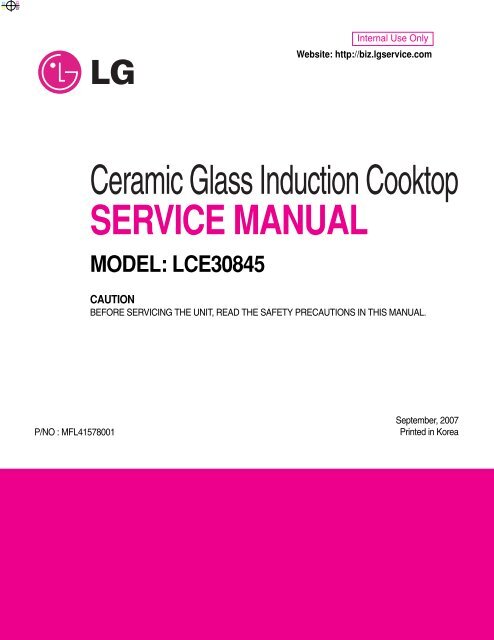

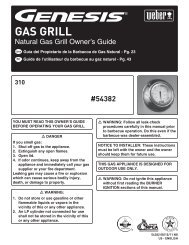

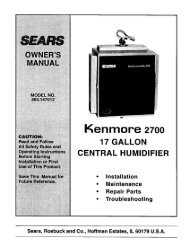


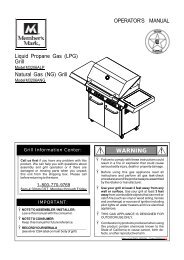
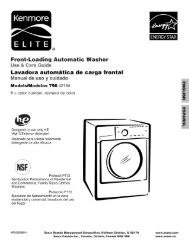
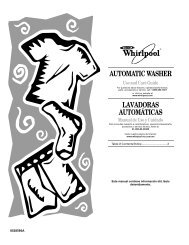

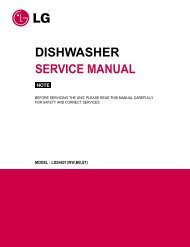
![Owner's Manual (General) [pdf] - Appliance Factory Parts](https://img.yumpu.com/10889401/1/190x245/owners-manual-general-pdf-appliance-factory-parts.jpg?quality=85)
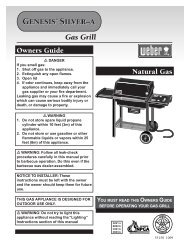
![Owner's Manual (General) [pdf] - Appliance Factory Parts](https://img.yumpu.com/10788964/1/189x260/owners-manual-general-pdf-appliance-factory-parts.jpg?quality=85)