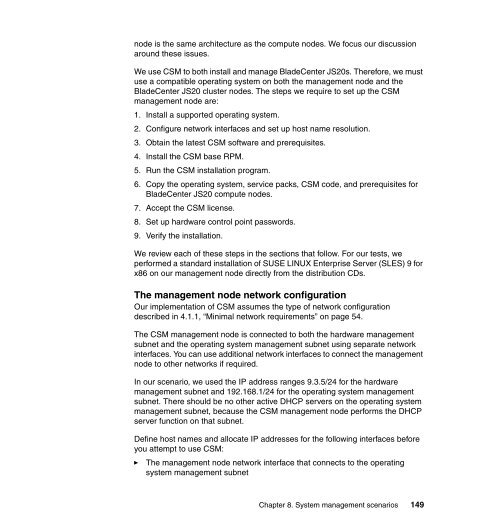The IBM eServer BladeCenter JS20 - IBM Redbooks
The IBM eServer BladeCenter JS20 - IBM Redbooks
The IBM eServer BladeCenter JS20 - IBM Redbooks
Create successful ePaper yourself
Turn your PDF publications into a flip-book with our unique Google optimized e-Paper software.
node is the same architecture as the compute nodes. We focus our discussion<br />
around these issues.<br />
We use CSM to both install and manage <strong>BladeCenter</strong> <strong>JS20</strong>s. <strong>The</strong>refore, we must<br />
use a compatible operating system on both the management node and the<br />
<strong>BladeCenter</strong> <strong>JS20</strong> cluster nodes. <strong>The</strong> steps we require to set up the CSM<br />
management node are:<br />
1. Install a supported operating system.<br />
2. Configure network interfaces and set up host name resolution.<br />
3. Obtain the latest CSM software and prerequisites.<br />
4. Install the CSM base RPM.<br />
5. Run the CSM installation program.<br />
6. Copy the operating system, service packs, CSM code, and prerequisites for<br />
<strong>BladeCenter</strong> <strong>JS20</strong> compute nodes.<br />
7. Accept the CSM license.<br />
8. Set up hardware control point passwords.<br />
9. Verify the installation.<br />
We review each of these steps in the sections that follow. For our tests, we<br />
performed a standard installation of SUSE LINUX Enterprise Server (SLES) 9 for<br />
x86 on our management node directly from the distribution CDs.<br />
<strong>The</strong> management node network configuration<br />
Our implementation of CSM assumes the type of network configuration<br />
described in 4.1.1, “Minimal network requirements” on page 54.<br />
<strong>The</strong> CSM management node is connected to both the hardware management<br />
subnet and the operating system management subnet using separate network<br />
interfaces. You can use additional network interfaces to connect the management<br />
node to other networks if required.<br />
In our scenario, we used the IP address ranges 9.3.5/24 for the hardware<br />
management subnet and 192.168.1/24 for the operating system management<br />
subnet. <strong>The</strong>re should be no other active DHCP servers on the operating system<br />
management subnet, because the CSM management node performs the DHCP<br />
server function on that subnet.<br />
Define host names and allocate IP addresses for the following interfaces before<br />
you attempt to use CSM:<br />
► <strong>The</strong> management node network interface that connects to the operating<br />
system management subnet<br />
Chapter 8. System management scenarios 149