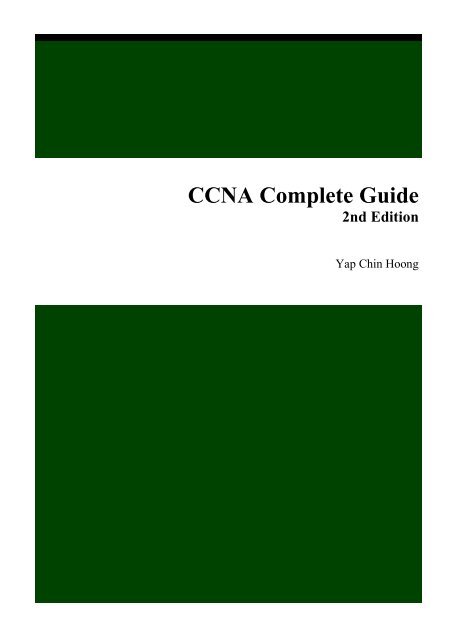CCNA Complete Guide 2nd Edition.pdf - Cisco Learning Home
CCNA Complete Guide 2nd Edition.pdf - Cisco Learning Home
CCNA Complete Guide 2nd Edition.pdf - Cisco Learning Home
You also want an ePaper? Increase the reach of your titles
YUMPU automatically turns print PDFs into web optimized ePapers that Google loves.
<strong>CCNA</strong> <strong>Complete</strong> <strong>Guide</strong><br />
<strong>2nd</strong> <strong>Edition</strong><br />
Yap Chin Hoong
<strong>CCNA</strong> <strong>Complete</strong> <strong>Guide</strong> <strong>2nd</strong> <strong>Edition</strong> covers the syllabus of the latest <strong>CCNA</strong> 640-802 Exam.<br />
Written with the mindset to become the best <strong>CCNA</strong> self-study guide ever, it contains all the<br />
theory and practical knowledge that an accomplished <strong>CCNA</strong> must obtain to ace both the<br />
<strong>CCNA</strong> exam and the challenging real-life working environments.<br />
If you have just begun your <strong>CCNA</strong> journey, <strong>CCNA</strong> <strong>Complete</strong> <strong>Guide</strong> <strong>2nd</strong> <strong>Edition</strong> will save you<br />
hours of research and trial-and-error learning. If you are well into your <strong>CCNA</strong> preparation,<br />
<strong>CCNA</strong> <strong>Complete</strong> <strong>Guide</strong> <strong>2nd</strong> <strong>Edition</strong> will provide you with an excellent baseline on how well<br />
you are progressing, and fill all the gaps in your knowledge holes.<br />
<strong>CCNA</strong> <strong>Complete</strong> <strong>Guide</strong> <strong>2nd</strong> <strong>Edition</strong> includes all the lab setups built using the Dynamips,<br />
the <strong>Cisco</strong> router emulation software. Practical knowledge is vital for a <strong>CCNA</strong> candidate and<br />
you can horn this invaluable skill by launching the pseudo-real-devices in seconds and<br />
proceed to the lab guides.<br />
How to be sure whether something works as it claimed to be? Prove it!<br />
The companion CD-ROM includes all the detailed outputs of the important configuration and<br />
debug commands, as well as packet dump captures that verify all the concepts and facts<br />
presented in the main text. This ensures the information provided in the main text is as<br />
precise as possible!<br />
Last but not least, obtaining and reading the <strong>CCNA</strong> <strong>Complete</strong> Study <strong>Guide</strong> <strong>2nd</strong> <strong>Edition</strong> is the<br />
best investment you will ever make to become an accomplished network engineer!<br />
About the Author<br />
Yap Chin Hoong is a senior engineer with the Managed Services team for<br />
Datacraft Advanced Network Services, Malaysia. He found great satisfaction when<br />
conveyed complex networking concepts to his peers. Yap holds a bachelor’s degree in<br />
Information Technology from Universiti Tenaga Nasional.<br />
When not sitting in front of computers, Yap enjoying playing various types of musical<br />
instruments. Visit his YouTube channel during your study breaks.<br />
Facebook: http://tinyurl.com/yapch-facebook<br />
Facebook Fans Page: http://tinyurl.com/yapch-fb-fans<br />
Website: http://itcertguides.blogspot.com/<br />
YouTube: http://www.youtube.com/user/yapchinhoong
<strong>CCNA</strong> <strong>Complete</strong> <strong>Guide</strong> <strong>2nd</strong> <strong>Edition</strong><br />
Copyright © 2008 Yap Chin Hoong<br />
yapchinhoong@hotmail.com<br />
Chapter Title Page<br />
Chapter 1 Introduction to Computer Networking (Lecture) 1<br />
Chapter 2 Transport and Network Layers (Lecture) 7<br />
Chapter 3 Data Link and Physical Layers featuring The Ethernet (Lecture) 17<br />
Chapter 4 Introduction to <strong>Cisco</strong> IOS (Lab) 31<br />
Chapter 5 Spanning Tree Protocol (Lecture) 39<br />
Chapter 6 Spanning Tree Protocol Lab (Lab) 45<br />
Chapter 7 Virtual LAN and VLAN Trunking Protocol (Lecture) 51<br />
Chapter 8 Virtual LAN and VLAN Trunking Protocol Lab (Lab) 57<br />
Chapter 9 IP Addressing and Subnetting (Lecture) 61<br />
Chapter 10 Managing a <strong>Cisco</strong> Internetwork (Lab) 67<br />
Chapter 11 Distance-Vector Routing Protocols – RIP and IGRP (Lecture) 75<br />
Chapter 12 Static Routing, Default Routing, RIP, and IGRP Lab (Lab) 81<br />
Chapter 13 OSPF and EIGRP (Lecture) 91<br />
Chapter 14 OSPF and EIGRP Lab (Lab) 99<br />
Chapter 15 Variable-Length Subnet Masks and Route Summarization (Lecture + Lab) 111<br />
Chapter 16 Classful and Classless Routing, and MISC TCP/IP Topics (Lecture + Lab) 117<br />
Chapter 17 Scaling the Internet with CIDR and NAT (Lecture) 123<br />
Chapter 18 Network Address Translation Lab (Lab) 131<br />
Chapter 19 IP Access Control Lists (Lecture) 135<br />
Chapter 20 IP Access Control Lists Lab (Lab) 139<br />
Chapter 21 WAN Basics, Remote Access Technologies, and Serial PPP (Lecture) 143<br />
Chapter 22 Serial PPP Connections Lab (Lab) 153<br />
Chapter 23 Frame Relay (Lecture) 157<br />
Chapter 24 Frame Relay Lab (Lab) 165<br />
Chapter 25 Wireless Networking (Lecture + Lab) 173<br />
Bonus Chapters<br />
Chapter 26 ISDN 187<br />
Chapter 27 ISDN and Dial-on-Demand Routing Lab 193<br />
Chapter 28 Route Redistribution 203<br />
Appendix 1 <strong>Cisco</strong> IOS Upgrade and Password Recovery Procedures 207<br />
Appendix 2 Frame Relay Switch Configuration 219<br />
Appendix 3 The IP Routing Process 225<br />
Appendix 4 Dissecting the Windows Routing Table 229<br />
Appendix 5 Decimal-Hex-Binary Conversion Chart 231<br />
Appendix 6 <strong>CCNA</strong> Extra Knowledge 235<br />
About the Author<br />
Yap Chin Hoong is a senior engineer with the Managed Services team for Datacraft Advanced Network<br />
Services, Malaysia. He found great satisfaction when conveyed complex networking concepts to his peers.<br />
Yap holds a bachelor’s degree in Information Technology from Universiti Tenaga Nasional.<br />
When not sitting in front of computers, Yap enjoying playing various types of musical instruments.<br />
Visit his YouTube channel during your study breaks.<br />
Facebook: http://tinyurl.com/yapch-facebook<br />
Facebook Fans Page: http://tinyurl.com/yapch-fb-fans<br />
Website: http://itcertguides.blogspot.com/<br />
YouTube: http://www.youtube.com/user/yapchinhoong
Chapter 1<br />
Introduction to Computer Networking<br />
- Welcome to the exciting world of computer networking and <strong>Cisco</strong> certification!<br />
- There are 3 levels of <strong>Cisco</strong> certification:<br />
Associate level<br />
<strong>CCNA</strong> <strong>Cisco</strong> Certified Network Associate<br />
CCDA <strong>Cisco</strong> Certified Design Associate<br />
Professional level<br />
CCNP <strong>Cisco</strong> Certified Network Professional<br />
CCDP <strong>Cisco</strong> Certified Design Professional<br />
CCSP <strong>Cisco</strong> Certified Security Professional<br />
CCIP <strong>Cisco</strong> Certified Internetwork Professional<br />
CCVP <strong>Cisco</strong> Certified Voice Professional<br />
Expert level<br />
CCIE <strong>Cisco</strong> Certified Internetwork Expert<br />
- Routing and Switching<br />
- Security<br />
- Service Provider<br />
- Voice<br />
- Storage Networking<br />
- Wireless<br />
- Below are the available paths to become a <strong>CCNA</strong>:<br />
1 One exam: <strong>CCNA</strong> (640-802), 50-60 questions, 90 minutes, USD$250.<br />
2 Two exams: ICND1 (640-822), 50-60 questions, 90 minutes, USD$125.<br />
.ICND2 (640-816), 45-55 questions, 75 minute, USD$125.<br />
Router Switch<br />
WAN Cloud<br />
Figure 1-1: Icons and Symbols<br />
- The 2 most common Internetworking Models are OSI Reference Model and TCP/IP Model.<br />
Note: OSI – Open Systems Interconnection.<br />
- Below are the benefits of layered architecture:<br />
i) Reduces complexity and accelerates evolution. A vendor may concentrate its research<br />
and development works on a single layer without worrying the details of other layers,<br />
because changes made in one layer will not affect other layers.<br />
ii) Ensures interoperability among multiple vendors’ products, as vendors develop and<br />
manufacture their products based on open standards.<br />
1<br />
Ethernet<br />
Serial<br />
Copyright © 2008 Yap Chin Hoong<br />
yapchinhoong@hotmail.com
Upper Layers<br />
Lower Layers<br />
Application<br />
Presentation<br />
Session<br />
Transport<br />
Network<br />
Data Link<br />
Physical<br />
Figure 1-2: OSI Reference Model, TCP/IP Model, and DoD (Department of Defense) Model<br />
- The upper 3 layers define the communication between applications running at different end<br />
systems and the communication between an application and its users.<br />
The lower 4 layers define how data is transmitted between end systems.<br />
- Below describes the roles and functions of every layer in the OSI reference model:<br />
Application Acts as the interface between applications and the presentation layer.<br />
Applications such as web browsers are not reside in this layer. In fact they use<br />
this interface for communication with remote applications at the other end.<br />
Ex. Protocols: HTTP, FTP, SMTP, Telnet, SNMP.<br />
Presentation Defines data formats, presents data, and handles compression and encryption.<br />
As an example, the FTP ASCII and binary transfer modes define how FTP<br />
transfer data between 2 end systems. The receiving end will reassemble data<br />
according to the format used and pass them back to the application layer.<br />
Ex. Formats: ASCII, EBCDIC, JPEG, GIF, TIFF, MPEG, WAV, MIDI.<br />
Session Defines how to setup / establish, control / manage, and end / terminate the<br />
presentation layer sessions between 2 end systems. Uses port numbers to keep<br />
different application data separated from each other.<br />
Ex: SQL, NFS, RPC, X Window, NetBIOS, Winsock, BSD socket.<br />
Transport Provides reliable (TCP) and unreliable (UDP) application data delivery<br />
services, as well as segmentation and reassembly of applications data.<br />
Important concepts are connection-oriented, connectionless, error recovery,<br />
acknowledgment, flow control, and windowing.<br />
Ex. Protocols: TCP, UDP, SPX (Sequenced Packet Exchange).<br />
Network Defines end-to-end packet delivery and tracking of end system locations<br />
with logical addressing – IP addresses. Determines the best path to transfer<br />
data within an internetwork through the routes learning via routing protocols.<br />
Allows communication between end systems from different networks.<br />
There are 2 types of packets – data packets and routing update packets.<br />
Ex. Protocols: IP, IPX, AppleTalk.<br />
Data Link Defines how to transmit data over a network media (how to place network layer<br />
packets onto the network media – cable or wireless) with physical addressing.<br />
Allows communication between end systems within the same network.<br />
Ex. Protocols: LAN – Ethernet, WAN – HDLC, PPP, Frame Relay, ATM.<br />
Physical Defines specifications for communication between end systems and the physical<br />
media (how to place data link layer frames onto the media).<br />
Defines connector shapes, number of pins, pin usages or assignments, electrical<br />
current levels, and signal encoding schemes. Ex: Ethernet, RS-232, V.35.<br />
2<br />
Application<br />
Transport<br />
Network<br />
Data Link<br />
Physical<br />
OSI Reference Model TCP/IP Model<br />
Process /<br />
Application<br />
Host-to-Host<br />
Internet<br />
Network<br />
Access<br />
DoD Model<br />
Copyright © 2008 Yap Chin Hoong<br />
yapchinhoong@hotmail.com
- Below lists some comparison points between common network devices:<br />
Routers They are Network layer (L3) devices.<br />
Their main concern is locating specific networks – Where is it? Which is the<br />
shortest path or best way to reach there?<br />
They create separate broadcast domains.<br />
Switches and<br />
Bridges<br />
They are Data Link layer (L2) devices.<br />
Their main role is locating specific hosts within the same network.<br />
Devices connected to a switch do not receive data that is meant only for<br />
devices connected to other ports.<br />
They create separate collision domains for devices connected to them<br />
(segmentation) but the devices are still reside in the same broadcast domain.<br />
Note: VLAN technology found in enterprise-class switches are able to create<br />
separate broadcast domains (multiple networks).<br />
Hubs They are Physical layer (L1) devices.<br />
Hubs are not smart devices. They send all the bits received from one port to all<br />
other ports; hence all devices connected via a hub receive everything the other<br />
devices send. This is like being in a room with many people – everyone hear if<br />
someone speaks. If there is more than one person speaks at a time, there is only<br />
noise. Repeaters also fall under the category of L1 devices. All devices<br />
connected to a hub reside in the same collision and broadcast domains.<br />
Note: A collision domain is an area of an Ethernet network where collisions can occur. If an end<br />
system can prevent another from using the network when it is using the network, these systems<br />
are considered reside in the same collision domain.<br />
- Data encapsulation is the process of wrapping data from upper layer with a particular layer’s<br />
header (and trailer), which creates PDU for that particular layer (for adjacent-layer interaction).<br />
- A Protocol Data Unit (PDU) consists of the layer n control information and layer n+1<br />
encapsulated data for each layer (for same-layer interaction). Ex: L7PDU, L6PDU, … L2PDU.<br />
Application<br />
Transport<br />
Network<br />
Data Link<br />
Physical<br />
IP<br />
TCP<br />
Data<br />
Figure 1-3: Data Encapsulation<br />
- Below list the 2 types of interactions between layers:<br />
Same-layer interaction Each layer uses its own header (and trailer) to communicate<br />
between the same layer on different computers.<br />
Adjacent-layer interaction A particular layer provides services to its upper layer while<br />
requests its next lower layer to perform other functions. Take<br />
place on the same computer.<br />
3<br />
Data<br />
Data<br />
LH Data LT<br />
10101010101010<br />
Data<br />
Segment<br />
Packet or Datagram<br />
Frame<br />
Bits<br />
LH – Link Header<br />
LT .– Link Trailer<br />
Copyright © 2008 Yap Chin Hoong<br />
yapchinhoong@hotmail.com
<strong>Cisco</strong> Hierarchical Model<br />
- Defined by <strong>Cisco</strong> to simplify the design, implementation, and maintenance of responsive,<br />
scalable, reliable, and cost-effective networks.<br />
- The 3 layers are logical and not physical – there may be many devices in a single layer,<br />
or a single device may perform the functions of 2 layers, eg: core and distribution.<br />
Figure 1-4: The <strong>Cisco</strong> Hierarchical Model<br />
- Below are the 3 layers in the <strong>Cisco</strong> Hierarchical Model:<br />
Core layer Also referred to as the backbone layer. It is responsible for transferring large<br />
amounts of traffic reliably and quickly – switches traffic as fast as possible.<br />
A failure in the core can affect many users; hence fault tolerance is the main<br />
concern in this layer. The core layer should be designed for high reliability,<br />
high availability, high redundancy, high speed, and low convergence.<br />
Do not support workgroup access, implement access lists, VLAN routing,<br />
and packet filtering which can introduce latency to this layer.<br />
Distribution<br />
layer<br />
Core layer<br />
(Backbone)<br />
Distribution layer<br />
(Routing)<br />
Access layer<br />
(Switching)<br />
Also referred to as the workgroup layer. Its primary functions are routing,<br />
Inter-VLAN routing, defining or segmenting broadcast and multicast domains,<br />
network security and filtering with firewalls and access lists, WAN access,<br />
and determining (or filtering) how packets access across the core layer.<br />
Access layer Also referred to as the desktop layer. Here is where end systems gain access to<br />
the network. The access layer (switches) handles traffic for local services<br />
(within a network) whereas the distribution layer (routers) handles traffic for<br />
remote services. It mainly creates separate collision domains. It also defines the<br />
access control policies for accessing the access and distribution layers.<br />
- In a hierarchical network, traffic on a lower layer is only allowed to be forwarded to the upper<br />
layer after it meets some clearly defined criteria. Filtering rules and operations restrict<br />
unnecessary traffic from traversing the entire network, which results in a more responsive<br />
(lower network congestion), scalable (easy to grow), and reliable (higher availability) network.<br />
- A clear understanding of the traffic flow patterns of an organization helps to ensure the<br />
placement of network devices and end systems within the organization.<br />
4<br />
Copyright © 2008 Yap Chin Hoong<br />
yapchinhoong@hotmail.com
Application Layer<br />
- Telnet is a TCP-based text-based terminal emulation application that allows a user to remote<br />
access a machine through a Telnet session using a Telnet client which login into a Telnet server.<br />
A user may execute applications and issue commands on the server via Telnet.<br />
- HyperText Transfer Protocol (HTTP) is a TCP-based application protocol that is widely used<br />
on the World Wide Web to publish and retrieve HTML (HyperText Markup Language) pages.<br />
- File Transfer Protocol (FTP) is a TCP-based application protocol that allows users to perform<br />
listing of files and directories, as well as transferring files between hosts. It cannot be used to<br />
execute remote applications as with Telnet. FTP server authentication is normally implemented<br />
by system administrators to restrict user access. Anonymous FTP is a common facility offered by<br />
many FTP servers, where users do not require an account on the server.<br />
- Trivial File Transfer Protocol (TFTP) is the stripped-down version of FTP (UDP-based).<br />
It does not support directory browsing, and mainly used to send and receive files. It sends much<br />
smaller block of data compared to FTP, and does not support authentication as in FTP (insecure).<br />
- Network File System (NFS) is a UDP-based network file sharing protocol. It allows<br />
interoperability between 2 different types of file systems or platforms, eg: UNIX and Windows.<br />
- Simple Mail Transfer Protocol (SMTP) is a TCP-based protocol that provides email delivery<br />
services. SMTP is used to send mails between SMTP mail servers; while Post Office Protocol 3<br />
(POP3) is used to retrieve mails in the SMTP mail servers.<br />
- X Window is a popular UNIX display protocol which has been designed for client-server<br />
operations. It allows an X-based GUI application called an X client which running on one<br />
computer to display its graphical screen output on an X server running on another computer.<br />
- Simple Network Management Protocol (SNMP) is the de facto protocol used for network<br />
management – fault, performance, security, configuration, and account management. It gathers<br />
data by polling SNMP devices from a management station at defined intervals. SNMP agents can<br />
also be configured to send SNMP Traps to the management station upon errors.<br />
- Domain Name System (DNS) makes our life easier by providing name resolution services –<br />
resolving hostnames into IP addresses. It is used to resolve Fully Qualified Domain Names<br />
(FQDNs) into IP addresses. In DNS zone files, a FQDN is specified with a trailing dot, eg:<br />
server.test.com., specifies an absolute domain name ends with an empty top level domain label.<br />
- What is a Protocol? The dictionary defines it as a standard procedure for regulating data<br />
transmission between networking devices.<br />
5<br />
Copyright © 2008 Yap Chin Hoong<br />
yapchinhoong@hotmail.com
This page is intentionally left blank<br />
6<br />
Copyright © 2008 Yap Chin Hoong<br />
yapchinhoong@hotmail.com
Chapter 2<br />
Transport and Network Layers<br />
Transport Layer<br />
- Transport layer protocols provide reliable and unreliable application data delivery services.<br />
The Transmission Control Protocol (TCP) and User Datagram Protocol (UDP) are the most<br />
common transport layer protocols. There are many differences between them.<br />
Web<br />
Browser<br />
Figure 2-1: Connection-Oriented Session Establishment<br />
- Connection-oriented communication is used in reliable transport service – TCP. Figure 2-1<br />
shows the TCP connection establishment sequence (also known as three-way handshake) which<br />
allows the systems to exchange information such as initial sequence number, window size, and<br />
other TCP parameters for reliable data transfer between a web browser (client) and a web server.<br />
These steps must be completed prior to data transmission in connection-oriented communication.<br />
- The SYN and ACK flags are very important for the connection-oriented session establishment.<br />
When SYN bit is set, it means synchronize the sequence numbers (during connection setup),<br />
while ACK bit is used to indicate that the value in the acknowledgment field is valid. In step 2,<br />
the ACK replied by the web server acknowledges the receipt of the web browser’s SYN message.<br />
- Figure 2-2 shows the TCP connection termination sequence to gracefully shutdown a connection.<br />
An additional flag – FIN flag, is being used in the four-way connection termination sequence.<br />
Firstly, the web server sends a segment with the FIN bit set to 1 when the server application<br />
decided to gracefully close the connection after finished sending data (Step 1). The client would<br />
then reply with an ACK reply, which means it notices the connection termination request (Step 2).<br />
After that, the server will still wait for FIN segment from the client (Step 3). Finally, the server<br />
acknowledges the client’s FIN segment (Step 4).<br />
Web<br />
Browser<br />
1<br />
2<br />
3<br />
4<br />
1<br />
2<br />
3<br />
4<br />
SYN, SEQ = 0<br />
SPORT = 1024, DPORT = 80<br />
SYN, ACK, SEQ = 0, ACK = 1<br />
SPORT = 80, DPORT = 1024<br />
ACK, SEQ = 1, ACK = 1<br />
SPORT = 1024, DPORT = 80<br />
Connection established.<br />
Data transfer allowed.<br />
Figure 2-2: TCP Connection Termination<br />
7<br />
Web<br />
Server<br />
Notes:<br />
Source port numbers are greater than 1023 and dynamically<br />
allocated by the operating system on the client side.<br />
Client closing<br />
FIN, ACK<br />
ACK<br />
FIN, ACK<br />
ACK<br />
Server closing<br />
Web<br />
Server<br />
Copyright © 2008 Yap Chin Hoong<br />
yapchinhoong@hotmail.com
Header<br />
Length (4)<br />
Source Port (16) Destination Port (16)<br />
Unused<br />
(6)<br />
U<br />
R<br />
G<br />
Sequence Number (32)<br />
Acknowledgment Number (32)<br />
A<br />
C<br />
K<br />
Checksum (16)<br />
P<br />
S<br />
H<br />
R<br />
S<br />
T<br />
S<br />
Y<br />
N<br />
32 bits<br />
F<br />
I<br />
N<br />
Options and Padding (0 or 32 if any)<br />
Application Layer Data<br />
Figure 2-3: TCP Segment Structure<br />
- Sequence Number is used by TCP to segment large application layer data into smaller pieces.<br />
Every TCP segment sent over a TCP connection has a sequence number, which represents the<br />
byte-stream number relative to the 1st byte of the application layer data.<br />
Acknowledgment Number is the sequence number of the next expected bytes. It is used by the<br />
receiver to tell the sender the next byte to send (or resend). The acknowledgment mechanism is<br />
accumulative – a packet with the ACK bit set and an acknowledgment number of x indicates that<br />
all bytes up to x – 1 have been received.<br />
- Error Recovery is another important feature provided by TCP for reliable data transfer. SYN and<br />
ACK bits are also being used for this purpose. Figure 2-4 shows 2 TCP error recovery scenarios –<br />
TCP Acknowledgment without Error and TCP Acknowledgment with Error.<br />
Figure 2-4: TCP Error Recovery<br />
8<br />
Receive Window (16)<br />
Urgent Data Pointer (16)<br />
100 Bytes of Data, Seq = 0<br />
100 Bytes of Data, Seq = 100<br />
100 Bytes of Data, Seq = 200<br />
Web<br />
Browser<br />
ACK = 300<br />
Web<br />
Server<br />
Figure 2-4A: TCP Acknowledgment without Error<br />
Web<br />
Browser<br />
100 Bytes of Data, Seq = 0<br />
100 Bytes of Data, Seq = 100<br />
100 Bytes of Data, Seq = 200<br />
ACK = 100<br />
100 Bytes of Data, Seq = 100<br />
ACK = 300<br />
Figure 2-4B: TCP Acknowledgment with Error<br />
Web<br />
Server<br />
20 Bytes<br />
Copyright © 2008 Yap Chin Hoong<br />
yapchinhoong@hotmail.com
- In Figure 2-4B, the <strong>2nd</strong> segment is lost. In order to recover the lost segment, the web client<br />
replies a segment with acknowledge number equals to 100, which means it expecting byte<br />
number 100 from the web server. The server then resends the data to the client (retransmission).<br />
Since the client has already received bytes 200-299 without error, it is not necessary to request<br />
again. Data is then reassembled back in order at the client end and passed to the application<br />
layer. Finally, the client continues to request data from the web server by sending an ACK = 300.<br />
- Positive Acknowledgment and Retransmission (PAR) uses a timer that is set to the<br />
retransmission timeout interval and is being activated every time a sender sends a segment and<br />
waiting for the ACK reply. The sender will resend all segments once the timer expired. This<br />
provides a reliability mechanism that intends to overcome the following 2 problem scenarios:<br />
i) The transmitted segment is lost or dropped.<br />
ii) The ACK segment is failed to arrive at the sender.<br />
- TCP segments may arrive out of order because routers can send data across different links to a<br />
destination host. Hence the TCP stack running at the receiving end must reorder the out of order<br />
segments before passing the data to the application layer.<br />
- TCP Flow Control or Congestion Control provides a mechanism for the receiver to control the<br />
sending rate of the sender with a windowing mechanism. It is achieved via SEQ, ACK and<br />
Window fields in the TCP header. The receiver defines the Window size to tell the sender how<br />
many bytes are allowed to send without waiting for an acknowledgement. It represents the<br />
receiver’s available buffer. Buffer is used to temporarily store the received bytes before the<br />
receiving application is free to process the received bytes. The sender will not send when the<br />
receiver’s window is full. Increased Window size may result in increased throughput.<br />
- The window size normally starts with small value and keeps on increment until an error occurs.<br />
The window size is negotiated dynamically throughout a TCP session and it may slide up and<br />
down, hence it is often being referred to as sliding window.<br />
- Multiplexing allows multiple connections to be established between processes in 2 end systems.<br />
Multiplexing is a feature that allows the transport layer at the receiving end to differentiate<br />
between the various connections and decide the appropriate application layer applications to<br />
hand over the received and reassembled data (similar to the concept of forming virtual circuits).<br />
The source and destination port number fields in the TCP and UDP headers and a concept<br />
called socket are being used for this purpose.<br />
- Below lists some popular applications and their associated well-known port numbers:<br />
Application Protocol Port Number<br />
HTTP TCP 80<br />
FTP TCP 20 (data) and 21 (control)<br />
Telnet TCP 23<br />
TFTP UDP 69<br />
DNS TCP, UDP 53<br />
DHCP UDP 67, 68<br />
SMTP TCP 25<br />
POP3 TCP 110<br />
SNMP UDP 161<br />
- Port numbers 0 – 1023 are well-known ports, port numbers 1024 – 49151 are registered ports,<br />
and port numbers 49152 – 65535 are private vendor assigned and dynamic ports.<br />
9<br />
Copyright © 2008 Yap Chin Hoong<br />
yapchinhoong@hotmail.com
- Socket is a communication channel between 2 TCP processes. A client socket is created by<br />
specifying the IP address and the destination port to connect to the server; whereas a server<br />
socket binds to a specified port number and listens for incoming connections upon started a<br />
server application.<br />
- User Datagram Protocol (UDP) is a connectionless (does not contact the destination before<br />
data transmission) and unreliable data delivery service, which also known as best effort service.<br />
No sequencing. No reordering. No acknowledgment. No error recovery. No congestion control.<br />
- Applications uses UDP are either tolerant to data lost, or perform error recovery themselves<br />
(perform error recovery in application layer instead of transport layer).<br />
i) Tolerant to data lost: video streaming.<br />
ii) Handles its own reliability issues: NFS and TFTP (hence the use of TCP is unnecessary)<br />
- Figure 2-5 shows the UDP segment structure. It does not contain SEQ, ACK and other fields as in<br />
TCP header. Even there are many disadvantages as mentioned above, UDP advantages over TCP<br />
are it is faster (no ACK process) and uses less network bandwidth and processing resources.<br />
Source Port (16) Destination Port (16)<br />
Length (16)<br />
32 bits<br />
Application Layer Data<br />
Figure 2-5: UDP Segment Structure<br />
- In network programming, a socket would fail to bind to specified port if the port is already in use<br />
by another socket. However, a host is allowed to bind a TCP socket and a UDP socket to the<br />
same port number at the same time, and waiting for incoming connections, as they are treated<br />
as 2 different type of service – a host can provide TCP and UDP Echo services at the same time.<br />
- Do not make false assumption that connection-oriented = reliable!<br />
A connection-oriented protocol does not mean it also performs error recovery, and vice-versa.<br />
Connection Type Reliable Example Protocol<br />
Connection-oriented Yes TCP<br />
Connection-oriented No TP0 and TP2<br />
Connectionless Yes TFTP and NFS<br />
Connectionless No UDP<br />
Note: TPx isTransport Protocol Class x in ISO-TP (OSI Transport Layer Protocols).<br />
- Below shows the TCP and UDP comparison chart:<br />
Feature TCP UDP<br />
Connection-oriented Yes No<br />
Reliable data transfer Yes No<br />
Ordered data transfer Yes No<br />
Flow control Yes No<br />
Multiplexing Yes Yes<br />
10<br />
Checksum (16)<br />
8 Bytes<br />
Copyright © 2008 Yap Chin Hoong<br />
yapchinhoong@hotmail.com
Network Layer<br />
- The main functions performed by network layer (L3) protocols are routing and addressing.<br />
- All devices connected to a common L2 network usually share the same network address space.<br />
A flat network is a network which all network devices reside in a same broadcast domain.<br />
Figure 2-6: Network Setup for IP Routing<br />
- When an end system would like to send an IP packet to another end system, it first compares the<br />
destination IP address with its own IP address. If the destination IP address is within the same<br />
subnet (PC1 to PC2), the originating end system will send an ARP request to resolve the MAC<br />
address of the destination end system; the resolved MAC address is then used to encapsulate the<br />
L3 packets into L2 frames for transmission across the data link to the destination end system.<br />
- If an end system determines that the destination end system is on a different subnet, it will<br />
encapsulate the packets into frames and send with the MAC address of its default gateway and<br />
the IP address of the destination end system. The gateway or router will then receive the<br />
frames, performs routing table lookup, reconstructs the frames with the source MAC address of<br />
the outgoing interface, and forwards the frames out the corresponding outgoing interface.<br />
- Routing algorithms can be classified into the following types:<br />
Static vs. Dynamic Static routes are manually configured and modified. Dynamic<br />
routes dynamically maintain routing tables upon network changes.<br />
Single-path vs. Multipath Some routing protocols support multiple paths (redundant links)<br />
to the same destination network.<br />
Flat vs. Hierarchical In a flat routing system, the routers are peers of all other routers.<br />
In a hierarchical routing system, some routers form a routing<br />
backbone or area.<br />
Host-intelligent vs.<br />
Router-intelligent<br />
Intradomain vs.<br />
Interdomain<br />
PC1<br />
PC2<br />
Some routing algorithms allow the source end system determines<br />
the entire route to a destination (source routing). Most routing<br />
algorithms assume that hosts know nothing about network, and<br />
the path determination process is done by the routing algorithms.<br />
Some routing protocols work only within a single domain<br />
(autonomous system) while others work within and between<br />
domains.<br />
11<br />
RT1<br />
PC3<br />
Copyright © 2008 Yap Chin Hoong<br />
yapchinhoong@hotmail.com
- The length of an IP address is 32-bit or 4 bytes, and usually written in dotted-decimal notation,<br />
where each byte (8 bits) of the 32-bit IP address is converted to its decimal equivalent. Each of<br />
the decimals numbers in an IP address is called an octet.<br />
Ex: IP address = 192.168.0.1. 1st octet = 192, <strong>2nd</strong> octet = 168, 3rd octet = 0, and 4th octet = 1.<br />
- Each network interface in an end system will be assigned a unique IP address.<br />
- Network layer addresses were designed to allow logical grouping of addresses.<br />
TCP/IP network or subnet<br />
IPX network<br />
AppleTalk cable range<br />
- IP addressing and grouping of IP addresses ease the routing process by assisting routers in<br />
building their routing tables. The general ideas of IP addresses grouping are:<br />
All IP addresses in the same group must not be separated by a router.<br />
IP addresses separated by a router must be in different groups.<br />
- IP subnetting allows the creation of larger numbers of smaller groups of IP addresses, instead of<br />
simply using the class A, B, and C conventional rules. Subnetting treats a subdivision of a single<br />
class A, B, or C network as a network itself – a single class A, B, or C network can be<br />
subdivided into many smaller groups and non-overlapping subnets.<br />
- When performing subnetting, the subnet portion or mask (the part between the network and host<br />
portions of an address) is created by borrowing bits from the host portion of the address.<br />
The size of the network portion never shrinks while the size of the host portion shrinks to make<br />
room for the subnet portion of the address. Figure 2-7 shows the address format when subnetting.<br />
8 24 – x x<br />
Network<br />
16 16 – x x<br />
Network<br />
24 8 – x x<br />
Network<br />
Subnet<br />
Figure 2-7: Address Formats when Subnetting<br />
- Subnet masks are used in conjunction with IP addressing to define which subnet an IP address<br />
(in fact, an end system) resides in by identifying the network and host bits for the IP address.<br />
Routers only examine the network bits in an IP address as indicated by the subnet mask –<br />
the network address, when performing its function – examine network address, lookup network<br />
address in the routing table, and forward the packet out the corresponding outgoing interface.<br />
12<br />
Subnet<br />
Subnet<br />
Host<br />
Host<br />
Host<br />
Class A<br />
Class B<br />
Class C<br />
Copyright © 2008 Yap Chin Hoong<br />
yapchinhoong@hotmail.com
Version<br />
(4)<br />
Header<br />
Length (4)<br />
Time To Live (8)<br />
Identification (16)<br />
Precedence and<br />
Type of Service (8)<br />
32 bits<br />
Flags<br />
(3)<br />
Options and Padding (0 or 32 if any)<br />
Packet Payload<br />
(Transport Layer Data)<br />
Total Length (16)<br />
Fragmentation Offset (13)<br />
Protocol (8) Header Checksum (16)<br />
Source IP Address (32)<br />
Destination IP Address (32)<br />
Figure 2-8: IPv4 Datagram Format<br />
20 Bytes<br />
- The Identification, Flags, Fragmentation Offset fields are used for IP fragmentation –<br />
the process of breaking a large packet that exceed the MTU of the intermediate network medium<br />
into smaller packets called fragments. Network layer fragments are reassembled before they are<br />
being passed to the transport layer at the receiver. IPv6 does not support fragmentation at routers.<br />
Fragmentation can result in degradation of router performance due to the additional workloads.<br />
- The Protocol field identifies the transport layer protocol (eg: TCP, UDP) or network layer<br />
protocol (eg: ICMP, ARP) the packet payload (the data portion of datagram) should be passed to.<br />
- Checksum is a test for ensuring the integrity of data. It is a number calculated from a sequence<br />
of mathematical functions. It is typically placed at the end of the data from which it is calculated,<br />
and then recalculated at the receiving end for verification (error detection).<br />
- IP does not run complete checksum upon the whole packet as what Ethernet does upon a frame.<br />
The Header Checksum field in the IPv4 header is a checksum that is calculated based on all the<br />
fields in the IPv4 header only; hence only the IPv4 header is being checked for errors.<br />
The Header Checksum field is filled with 0s when computing the checksum.<br />
- Below are some popular protocols that can be specified in the Protocol field:<br />
Protocol Protocol Number<br />
ICMP (Internet Control Message Protocol) 1 (0x01)<br />
TCP (Transmission Control Protocol) 6 (0x06)<br />
IGRP (Interior Gateway Routing Protocol) 9 (0x09)<br />
UDP (User Datagram Protocol) 17 (0x11)<br />
EIGRP (Enhanced IGRP) 88 (0x58)<br />
OSPF (Open Shortest Path First) 89 (0x59)<br />
IPv6 (IP Version 6) 41 (0x29)<br />
GRE (Generic Routing Encapsulation) 47 (0x2F)<br />
ESP (Encapsulating Security Payload) 50 (0x32)<br />
AH (Authentication Header) 51 (0x33)<br />
VRRP (Virtual Router Redundancy Protocol) 112<br />
PIM (Protocol Independent Multicast) 103<br />
13<br />
Copyright © 2008 Yap Chin Hoong<br />
yapchinhoong@hotmail.com
- The following section discusses several TCP/IP network layer utility protocols.<br />
- Address Resolution Protocol (ARP) When IP (L3) has a packet to send, it must supply the<br />
destination host’s hardware address to a network access protocol, eg: Ethernet or Token Ring.<br />
IP will first try to find the information from the ARP cache. If IP is unable to find it from the<br />
ARP cache, it uses ARP to dynamically discover or learn the MAC address for a particular IP<br />
network layer address. A sender must know the physical or MAC address of the destination host<br />
before sending out the data. Basically ARP resolves an IP address (software logical address) to a<br />
MAC address (hardware physical address).<br />
- ARP Requests are L2 broadcasts. Since Ethernet is a broadcast media, hence all devices on a<br />
segment will receive an ARP Request. However, only the device with the requested L3 address<br />
will answer the ARP Request by sending a unicast ARP Reply back to the device that sent the<br />
ARP Request. The sender will then have the IP and MAC addresses for data transmission.<br />
Note: The sender might need to send out DNS request to resolve the hostname of the destination<br />
host into IP address prior to the ARP Request-Reply process.<br />
- Hubs and repeaters are typically signal amplifiers, while switches do forward broadcasts out all<br />
ports except the incoming port. In fact they have no impact on ARP traffic.<br />
- The show arp EXEC command displays the entries in the ARP cache.<br />
- Proxy ARP happens when a network device replies to an ARP Request on behave of another<br />
device with the MAC address of the interface that received the ARP Request. The ARP caches of<br />
end systems might need to be flushed (with the arp –d command) whenever a Proxy ARP<br />
device is being introduced into a network.<br />
E0 E1<br />
PC1<br />
RT1<br />
E0 IP: 10.1.1.1 / 24<br />
E0 MAC: BB-BB-BB-BB-BB-BB<br />
E1 IP: 10.1.2.1 / 24<br />
E1 MAC: CC-CC-CC-CC-CC-CC<br />
PC2<br />
IP: 10.1.1.2 / 16<br />
MAC: AA-AA-AA-AA-AA-AA<br />
Figure 2-9: Network Setup for Proxy ARP<br />
- Routers do not forward L2 and L3 broadcasts. Figure 2-9 shows a typical Proxy ARP scenario.<br />
Since PC1 and PC2 IP addresses are reside in the same subnet (10.1.0.0/16), PC1 will assume it<br />
is in the same segment with PC2. Problems arise as there is a router separates the 2 devices into<br />
different broadcast domains, which the ARP broadcast traffic will not be forwarded.<br />
- RT1, the <strong>Cisco</strong> router will answer the ARP Request sent by PC1 on behave of PC2 with the MAC<br />
address of the interface that received the ARP Request – BB-BB-BB-BB-BB-BB. When PC1<br />
receives the ARP Reply from RT1, it assumes the MAC address of PC2 is BB-BB-BB-BB-BB-BB.<br />
Finally, further traffic destined to PC2 will have 10.1.2.2 as the destination IP address and<br />
encapsulated with the MAC address BB-BB-BB-BB-BB-BB instead of DD-DD-DD-DD-DD-DD.<br />
- Proxy ARP is enabled by default on <strong>Cisco</strong> routers. It can be enabled or disabled with the [no] ip<br />
proxy-arp interface subcommand respectively. Proxy ARP is not really a protocol; it is a<br />
service offered by routers.<br />
14<br />
IP: 10.1.2.2 / 16<br />
MAC: DD-DD-DD-DD-DD-DD<br />
Copyright © 2008 Yap Chin Hoong<br />
yapchinhoong@hotmail.com
- Reverse ARP (RARP), Boot Protocol (BOOTP) and Dynamic Host Configuration Protocol<br />
(DHCP) allow a host computer to discover the IP address it should use.<br />
- RARP and BOOTP requests which are sent out as broadcasts would include a host MAC<br />
address to request for an IP address assigned to that MAC address. RARP is only able to ask for<br />
an IP address, it can’t even ask for the subnet mask; whereas BOOTP which was defined later,<br />
allows many more information to be announced to a BOOTP client, eg: IP address, subnet mask,<br />
default gateway, other servers IP addresses, and the name of the file the client computer should<br />
download (a more sophisticated OS) into the client computer’s RAM. Both protocols were<br />
created to allow diskless workstations to initialize, boot up, and start operating once turned on.<br />
- However, both protocols are not in use today as an RARP or BOOTP server is required to know<br />
all computers MAC addresses – a MAC-to-IP-address mapping table, and the corresponding<br />
configuration parameters for each computer, which is a nightmare of network administration.<br />
- Dynamic Host Configuration Protocol (DHCP), which is widely used in today’s networks,<br />
solves the scaling and configuration issues in RARP and BOOTP. DHCP uses the same concept<br />
of BOOTP – a client makes a request, the server supplies the IP address, subnet mask, default<br />
gateway, DNS server IP address, and other information. The biggest advantage of DHCP is a<br />
DHCP server does not need to be configured with the MAC-to-IP-address mapping table.<br />
- ARP and RARP are network and data link layer protocols whereas DHCP and BOOTP are<br />
application layer protocols.<br />
- Inverse ARP (InARP) doesn’t deal with IP and MAC addresses. It is used to dynamically create<br />
the mapping between local DLCIs and remote IP addresses in Frame Relay networks. However,<br />
many organizations prefer to statically create those mappings. This default behavior can be<br />
disabled with the no frame-relay inverse-arp interface subcommand.<br />
- Internet Control Message Protocol (ICMP) is a management and control protocol for IP. It is<br />
often used by hosts and routers to exchange network layer information and problem notification.<br />
ICMP messages are encapsulated within IP packets and sent using the basic IP header only.<br />
- Hops or TTL (Time-to-Live) Each IP packet needs to pass through a certain number of<br />
routers (hops) before arrive to the destination. When a packet reaches its limit of existence in the<br />
network (TTL expired) before arrives to its destination, the last router that receives the packet<br />
will discard it, and sends an ICMP message to the sender to inform the dropping of its packet.<br />
This mechanism is used to prevent IP packets from being forwarded forever upon routing loops.<br />
- ping (Packet INternet Groper) is a basic network utility that uses ICMP to test for physical and<br />
logical network connectivity by sending out an ICMP Echo Request message to an IP address,<br />
and expects the end system with that IP address will reply with an ICMP Echo Reply message.<br />
The ICMP identifier, sequence number, and data received in an Echo Request message must be<br />
returned unaltered in the Echo Reply message to the sender.<br />
- Traceroute is another network utility that is being used to discover the path to a remote host by<br />
utilizing ICMP Time Exceeded messages.<br />
15<br />
Copyright © 2008 Yap Chin Hoong<br />
yapchinhoong@hotmail.com
This page is intentionally left blank<br />
16<br />
Copyright © 2008 Yap Chin Hoong<br />
yapchinhoong@hotmail.com
Chapter 3<br />
Data Link and Physical Layers featuring The Ethernet<br />
Data Link Layer<br />
- The data link layer defines the standards and protocols used to control the transmission of data<br />
across a physical network. The data link and physical layers work together to provide the<br />
physical delivery of data across various media types. L1 is about encoding and sending bits;<br />
whereas L2 is about knowing when to send the bits, noticing when errors occurred when<br />
sending bits, and identifying the computer that needs to get the bits.<br />
- Routers, which work at the network layer, don’t care about where a particular host is located;<br />
they only concern about where the networks are located, and the best way to reach them.<br />
Data link layer is the one that responsible to identify all devices resides on a local network,<br />
ensures messages are delivered to the appropriate device on a LAN using hardware addresses,<br />
and translates messages from the network layer into bits for the physical layer to transmit.<br />
- The data link layer encapsulates network layer packets into frames with a header that contains<br />
the source and destination hardware addresses, as well as a trailer that contains the FCS field.<br />
Packets are never altered. In fact they are framed and encapsulated / decapsulated continuously<br />
with the corresponding type of data link layer control information that is required to pass it onto<br />
different physical media types.<br />
- Switches operate faster than routers because they perform lesser job – they don’t need to<br />
process L3 headers to lookup for destination addresses as with routers. Adding routers (or hops)<br />
increases the latency – the amount of time a packet takes to get to its destination.<br />
- Most data link protocols perform the following functions:<br />
Arbitration Determines the appropriate timing to use the physical media to avoid<br />
collisions. If all devices in a LAN are allowed to send at any time as they<br />
wanted, the data frames can collide, and data in the frames are messed up.<br />
Carrier sense multiple access with collision detection (CSMA/CD)<br />
algorithm is used by Ethernet for arbitration.<br />
Addressing Ensures that the correct device listens, receives, and processes the frame.<br />
Ethernet uses a 6-byte Media Access Control (MAC) address while<br />
Frame Relay uses a 10-bit Data Link Connection Identifier (DLCI)<br />
address for L2 addressing.<br />
Error Detection Discovers whether bit errors occurred during the transmission of a frame.<br />
Most data link layer protocols include a Frame Check Sequence (FCS)<br />
or Cyclical Redundancy Check (CRC) field in the data link trailer,<br />
which allowed the receiver to notice if there is any error. This value is<br />
calculated with a mathematical formula applied to the data in the frame.<br />
Error detection does not include recovery – a frame is discarded if the<br />
calculated value and the FCS value are mismatched. Error recovery is the<br />
responsibility of other protocols, eg: TCP.<br />
Identifying<br />
Encapsulated Data<br />
Determines the data or protocol that resides in the Data field of a frame.<br />
The Protocol Type field in IEEE Ethernet 802.2 Logical Link Control<br />
(LLC) header is being used for this purpose.<br />
17<br />
Copyright © 2008 Yap Chin Hoong<br />
yapchinhoong@hotmail.com
- Below lists the 2 sublayers in the IEEE Ethernet data link layer:<br />
Logical Link Control<br />
(LLC) (IEEE 802.2)<br />
Media Access Control<br />
(MAC) (IEEE 802.3)<br />
Provides an interface for upper layers to work with any type of<br />
MAC sublayer, eg: 802.3 Ethernet CSMA/CD, 802.5 Token Ring<br />
Token Passing, to achieve physical media independence.<br />
Responsible for logical identification and encapsulation of the<br />
network layer protocols. The Type field – the DSAP and SNAP<br />
fields are used to identify the network layer protocol the frame<br />
should be destined for after a frame is received. The LLC can also<br />
provide error recovery, and flow control (windowing).<br />
Note: LLC is the same for various physical media.<br />
Defines how to place and transmit data over the physical media<br />
(framing), provides physical addressing, error detection<br />
(but no correction), and flow control (optional).<br />
- Below lists the early Ethernet standards:<br />
10Base5 and 10Base2 The early DIX Ethernet specifications. All devices were connected by<br />
coaxial cables, and there is no hub, switch, and patch panel. When a<br />
device sends some bits (electrical signals) to another device resides<br />
on the same bus, the electricity propagates to all devices on the LAN.<br />
The CSMA/CD algorithm is developed to prevent collisions and<br />
recover when collisions occur.<br />
DIX = DEC (Digital Equipment Corporation), Intel, and Xerox.<br />
10Base-T Solved the high cabling costs and availability problems in 10Base5<br />
and 10Base2 Ethernet networks with the introduction of hubs.<br />
Electrical signals that come in one port were regenerated by hubs and<br />
sends out to all other ports. 10Base-T networks were physical star,<br />
logical bus topology. In 10base5 and 10Base2 networks, a single<br />
cable problem could take down the whole network; whereas in<br />
10Base-T networks it affects only a single device.<br />
- Straight-through cables are used to connect PCs and routers to hubs or switches. When a PC<br />
sends data on pins 1 and 2, the hub receives the electrical signal on pins 1 and 2. Hubs and<br />
switches must think oppositely compared to PCs and routers in order to correctly receive data.<br />
- Crossover cables are used to connect devices that use the same pair of pins for transmitting data,<br />
eg: hub to hub, switch to switch, hub to switch, PC to PC, and PC to router.<br />
- Carrier Sense Multiple Access with Collision Detection (CSMA/CD) logic or algorithm:<br />
i) Senses or listens for electrical signal before transmitting a frame (carrier sensing).<br />
ii) If the network media is idle, begins frame transmission; else, activates a random timer.<br />
Once the random timer expires, try to transmit again by first sensing the network media.<br />
If no signal is sensed, it presumes that the previous device has finished its frame<br />
transmission and now is its turn for frame transmission.<br />
iii) Once begin transmitting frame, listens (via the NIC loopback circuit) to detect collision<br />
that may occur if another device also begin frame transmission at the same time.<br />
iv) If a collision is detected, sends a jamming signal to ensure that all devices on the<br />
segment notice the collision and stop frame transmission.<br />
v) All devices start a timer and stop transmitting for that period (back-off mechanism).<br />
vi) Once the back-off timer expires, try to transmit again by first sensing the network media.<br />
Note: CSMA/CD is defined in IEEE 802.3 MAC sublayer specification.<br />
18<br />
Copyright © 2008 Yap Chin Hoong<br />
yapchinhoong@hotmail.com
Laptop<br />
con<br />
E0 E0<br />
Router Router<br />
Switch Hub Switch Switch<br />
PC PC PC PC<br />
Figure 3-1: Ethernet Cabling<br />
Straight-Through<br />
Crossover<br />
Rollover<br />
- Below shows the operations of a hub when an NIC transmits a frame without collision:<br />
i) An NIC transmits a frame.<br />
ii) The NIC loops the sent frame onto its internal receive pair through its loopback circuit.<br />
iii) The hub receives the frame.<br />
iv) The hub internal wiring circuit propagates the frame to all other ports, except the port that<br />
the frame was received upon.<br />
- A device is able to sense a collision with its loopback circuit on the NIC. An NIC (NIC1) loops<br />
back the frame it sent to its own receive pair. If another NIC (NIC2) also sends a frame at the<br />
same time, the signal will be forwarded to NIC1’s receive pair, and NIC1 would eventually notice<br />
there is a collision.<br />
- A hub which propagates the electrical signals from 2 devices that transmit frames at the same<br />
time would send the overlapping signals to all NICs and will eventually detected by the NIC<br />
loopback circuits. CSMA/CD mechanism will make them stop transmission and try again later.<br />
- Back-off is the retransmission delay when a collision is occurred and detected. Once the timer<br />
expires, all end systems have equal priority to transmit data. The more collisions in a network,<br />
the slower it will be, as the devices must resend the frames that were collided.<br />
- The drawback of hub-based networks is that the network performance degrades or the network is<br />
virtually unusable as the number of end systems increases, as the chances that devices transmit at<br />
the same time (collisions) also increase. Hub-based networks can never reach 100% utilization.<br />
- Switches remove the possibility of collisions, and hence CSMA/CD is no longer required.<br />
With microsegmentation, each individual physical port is treated as a separate bus – each port<br />
has its own collision domain, and hence each end system has its own dedicated segment,<br />
instead of a single shared bus (a large collision domain) as with hubs, and full-duplex operation<br />
can be achieved. Memory buffers are used to temporary hold incoming frames – when 2 devices<br />
send a frame at the same time, the switch can forward one frame while holding another frame in<br />
the memory buffer, and forward the second frame after the first frame has been forwarded.<br />
- Switches interpret electrical signals or bits (L1) and reassemble them into Ethernet frames (L2),<br />
as well as process the frames to make a forwarding decision; whereas hubs simply repeat the<br />
electrical signals and it does not attempt to interpret the electrical signals as LAN frames.<br />
19<br />
Copyright © 2008 Yap Chin Hoong<br />
yapchinhoong@hotmail.com
- Each switch port does not share the bandwidth, it has it own separate bandwidth, which means<br />
a switch has 100Mbps of bandwidth per port. The bandwidth will be either dedicated to a single<br />
device (direct connection, full-duplex, 200Mbps – 100Mbps TX + 100Mbps RX) or shared by<br />
devices in the same collision domain (connected via a hub, half-duplex, 100Mbps).<br />
- Switches (and bridges) learn and build their bridging tables by listening to incoming frames<br />
and examining the source MAC addresses of the incoming frames. An entry for a new MAC<br />
address along with the interface that received the frame will be created in the bridging table.<br />
This information is needed for the forwarding (or switching) and filtering operations.<br />
- Below describe the forwarding (or switching) and filtering operations of switches (and bridges):<br />
i) A frame is received. If the MAC address of the frame is not yet in the bridging table, the<br />
switch adds the address and interface into its bridging table (it learned the MAC address).<br />
ii) If the destination is a broadcast or multicast, forward the frame out all interfaces<br />
(flooding) except the interface that received the frame (incoming interface).<br />
iii) If the destination is a unicast address that is not yet in the bridging table (unknown<br />
unicast frame), forward (flood) the frame out all interfaces except the incoming interface.<br />
The switch expects to learn the MAC address of the destination device as another frame<br />
will eventually passes through the switch when the destination replies the source.<br />
iv) If the destination is a unicast address in the bridging table, and the associated interface is<br />
not same with the incoming interface, forward the frame out the destination interface.<br />
This means the switch will not forward the frame to other segment if the destination is on<br />
the same segment as the source. It forwards traffic from one segment to another only<br />
when necessary to preserve bandwidth on other segments (segment = collision domain).<br />
v) Otherwise, filter (do not forward) the frame.<br />
- Both transparent bridges and switches use Spanning Tree Protocol to perform loop avoidance.<br />
- Internet Group Management Protocol (IGMP) snooping is a multicast feature in switches<br />
which can be used to limit the flooding of multicasts and optimize multicast forwarding.<br />
- The early Ethernet specifications use shared bus architecture, where a particular device cannot<br />
send and receive frames at the same time, as this would lead to an occurrence of collision.<br />
Devices operating in half-duplex mode cannot send a frame while receiving another frame.<br />
- Ethernet switches allow multiple frames to be transmitted across different ports at the same time.<br />
Full-duplex operation uses 2 pairs of wires instead of 1 pair of wires as in half-duplex operation.<br />
No collisions will occur because different pairs of wires are used for sending and receiving data.<br />
If only one device is connected to a switch port, no collision can occur as there is only one device<br />
connected in the segment, and this allows the operation of full-duplex – the operation mode that<br />
enables concurrent sending and receiving frames between an Ethernet NIC and a switch port.<br />
An NIC must disable its loopback circuit if intends to operate in full-duplex mode.<br />
- If a hub with multiple devices is connected to a switch port, collisions can still occur and thus<br />
half-duplex operation must be used. A collision domain defines a group of devices that<br />
connected to the same physical media (shared media) where collisions can occur when 2<br />
devices transmit frames at the same time.<br />
- Full-duplex operation requires a point-to-point connection:<br />
i) A connection between a switch and a host.<br />
ii) A connection between a switch and another switch.<br />
iii) A connection between a host and another host (with a crossover cable).<br />
20<br />
Copyright © 2008 Yap Chin Hoong<br />
yapchinhoong@hotmail.com
- Bridges were introduced to connect different type of networks, eg: Ethernet and Token Ring.<br />
Switches and bridges can communicate with each other with a bridging protocol. <strong>Cisco</strong> routers<br />
(acting as bridges) and switches support the following types of bridging protocols:<br />
Transparent Bridging Found primarily in Ethernet networks. This switching method<br />
used by device that forwards frames between LAN segments<br />
based on the bridging table. Transparent refers to the<br />
presence of bridge is transparent to end systems – they never<br />
notice the existence of a bridge. End systems behave the<br />
same in networks with or without transparent bridges.<br />
Source-Route Bridging (SRB) Found exclusively in Token Ring networks.<br />
Translational Bridging Facilitates communications between Ethernet transparent<br />
bridging and Token Ring source-route bridging networks.<br />
There is no open implementation standard. It was replaced by<br />
source-route transparent (SRT) bridging.<br />
Encapsulating Bridging Allows packets to cross a bridged backbone network.<br />
Source-Route Transparent<br />
Bridging (SRT)<br />
Source-Route Translational<br />
Bridging (SR/TLB)<br />
Allows a bridge to function as both a source-route and<br />
transparent bridge to enable communications in mixed<br />
Ethernet and Token Ring environments, hence fulfilling the<br />
needs of all end systems in a single device. SRT only allows<br />
transparent and source-route hosts to communicate with other<br />
hosts of the same type; hence it is not the perfect solution to<br />
the incompatibility problem of mixed-media bridging.<br />
Allows a bridge to function as both a source-route and<br />
transparent bridge. SR/TLB translates between Ethernet and<br />
Token Ring protocols to allow communication between hosts<br />
from source-route and transparent bridging networks.<br />
- Switches behave identically to bridges in terms of the learning and forwarding operations.<br />
Generally, switches are bridges with more ports and faster processing capability. Although they<br />
have many similar attributes, there are still some differences between the their technologies.<br />
Switches Bridges<br />
Faster processing (also known as wire-speed)<br />
because switch in hardware (ASICs –<br />
Application-Specific Integrated Circuits).<br />
Able to interconnect LANs of unlike<br />
bandwidth. (Connecting a 10Mbps LAN and a<br />
100Mbps LAN)<br />
21<br />
Slower processing because switch in software<br />
– bridges are implemented using software.<br />
Unable to interconnect LANs of unlike<br />
bandwidth.<br />
Support higher port density than bridges. Normally available in 4 – 16 ports.<br />
Support both cut-through switching and<br />
store-and-forward switching.<br />
Only support store-and-forward switching.<br />
Support VLANs. Do not support VLANs.<br />
Support full-duplex operation. Do not support full-duplex operation.<br />
Support multiple spanning tree instances. Only support one spanning tree instance.<br />
- Fast-forward switching and fragment-free switching are the 2 forms of cut-through switching.<br />
Cut-through switching operates at wire-speed and has constant latency regardless of frame size.<br />
Fragment-free is also referred to as modified cut-through.<br />
Copyright © 2008 Yap Chin Hoong<br />
yapchinhoong@hotmail.com
- Below lists the switch internal processing and operating modes that handle frame switching:<br />
Store-and-Forward Offers maximum error checking at the expense of forwarding speed.<br />
A switch fully receives all bits in the frame (store) before forwards the<br />
frame (forward). It is able to filter (detect and discard) error frames by<br />
verifying the FCS of the frames. Latency is varies upon the frame size.<br />
Fast-Forward<br />
(Cut-Through)<br />
Fragment-Free<br />
(Modified Cut-<br />
Through)<br />
Offers the fastest possible forwarding at the expense of error checking.<br />
A switch can start forwarding a frame before the whole frame has been<br />
received. It performs bridging table lookup as soon as the destination<br />
MAC address is received (the first 14 bytes of a frame). Switches are<br />
unable to filter and will propagate error frames. This switching mode<br />
reduces latency and delays as with Store-and-Forward switching.<br />
Offers a tradeoff between the switching methods above. Similar to Fast-<br />
Forward switching, but only start forwarding frames after the first 64<br />
bytes of frames have been received and verified. According to the<br />
Ethernet specification, collisions should be detected within the first 64<br />
bytes of a frame; such error frames due to collisions will be filtered.<br />
However, this switching method unable to filter error frames due to late<br />
collisions.<br />
- Ethernet addressing uses MAC addresses to identify individual (unicast), all (broadcast), or<br />
group of network entities (multicast). MAC addresses are unique for each NIC on a device.<br />
MAC addresses 48 bits in length and are expressed as 12 hexadecimal digits – with dots placed<br />
after every 4 hex digits, eg: 0000.0012.3456. A host will only process frames destined to it.<br />
i) The first 6 hex digits indicates the Organizationally Unique Identifier (OUI), which<br />
are assigned and administered by the Institute of Electrical and Electronics Engineers<br />
(IEEE) to identify the manufacturer or vendor for an NIC.<br />
ii) The last 6 hex digits indicate the unique serial number of an NIC and are administered by<br />
the manufacturer or vendor of the NIC.<br />
iii) MAC addresses are sometimes called burned-in addresses (BIAs), as they are burned<br />
into ROM chips. The MAC address is copied from ROM to RAM upon the initialization.<br />
- Destination MAC addresses can be either a unicast, broadcast, or multicast address.<br />
Source MAC addresses are always unicast addresses.<br />
- Below describes the 3 categories of Ethernet MAC addresses:<br />
Unicast A MAC address that identifies a single LAN interface card.<br />
Broadcast An address implies that all devices on a LAN (same broadcast domain) should<br />
process the frame. It has a value of FFFF.FFFF.FFFF. Ethernet frames (L2) that<br />
encapsulate IP broadcast packets (L3) are usually sent to this address as well.<br />
Multicast Allows point-to-multipoint communication among a subset of devices on a LAN.<br />
It enables multiple recipients to receive messages without flooding the messages<br />
to all hosts on the same broadcast domain. The format of IP multicast MAC<br />
addresses is 0100.5Exx.xxxx.<br />
- Framing defines how to interpret a sequence of bits. Physical layer only transfer the bits across<br />
a media, and data link layer performs framing to interpret the contents of the received bits.<br />
- Preamble is an alternating pattern of 1s and 0s that is used for synchronization to notify the<br />
receiving device that a frame is coming. 10Mbps and slower versions are asynchronous; while<br />
faster Ethernet versions are synchronous hence this timing information is not necessary.<br />
22<br />
Copyright © 2008 Yap Chin Hoong<br />
yapchinhoong@hotmail.com
- The Start Frame Delimiter (SFD) is 10101011.<br />
- The Data field in frames is used to hold L3 packets and its size can vary from 28 to 1500 bytes.<br />
The IEEE 802.3 specification defines 1500 bytes as the Maximum Transmission Unit (MTU),<br />
which means that 1500 bytes is the largest IP packet allowed to be sent across Ethernet.<br />
3-2A<br />
3-2B<br />
3-2C<br />
3-2D<br />
3-2E<br />
DIX Ethernet<br />
8 6 6 2 Variable 4<br />
Preamble<br />
Preamble<br />
Dest.<br />
Address<br />
(MAC)<br />
Dest.<br />
Address<br />
(MAC)<br />
Source<br />
Address<br />
(MAC)<br />
Source<br />
Address<br />
(MAC)<br />
Figure 3-2: Ethernet Frame Formats<br />
- Data link layer headers use a Protocol Type field as defined in IEEE 802.2 LLC specification –<br />
Destination Service Access Point (DSAP) to identify the type of network (and data link) layer<br />
data encapsulated in an Ethernet frame (Figure 3-2B). SAPs are important in situations where<br />
users are running multiple protocol stacks. However, IEEE did not plan this well for a large<br />
number of protocols thus the 1-byte DSAP field is insufficient to identify all possible protocols.<br />
- As a workaround, IEEE allows the use of an extra 2-byte header – Subnetwork Access Protocol<br />
(SNAP) to provide the same purpose as the DSAP field for identifying all possible protocols<br />
(Figure 3-2D). When using SNAP, both DSAP and SSAP fields contain the value 0xAA (170) and<br />
0x03 in the Control field, which means that there is a SNAP header after the 802.2 header.<br />
A value of 0x0800 (2048) in the SNAP EtherType field identifies an IP header as the next header.<br />
SNAP is being used in Ethernet, Token Ring, and FDDI.<br />
Note: A value of 0x86DD SNAP EtherType field identifies an IPv6 header as the next header.<br />
23<br />
Copyright © 2008 Yap Chin Hoong<br />
yapchinhoong@hotmail.com<br />
T<br />
Y<br />
P<br />
E<br />
IEEE Ethernet (802.3) with 802.2 Header<br />
Data FCS<br />
7 1 6 6 2 1 1 1-2 Variable<br />
Preamble<br />
S<br />
F<br />
D<br />
Length<br />
D<br />
S<br />
A<br />
P<br />
S<br />
S<br />
A<br />
P<br />
4<br />
Control Data FCS<br />
802.3 802.2 802.3<br />
22 1 1 1 4<br />
802.3<br />
DSAP<br />
(06)<br />
IEEE Ethernet (802.3) with 802.2 and SNAP Headers<br />
7 1 6 6 2 1 1 1-2 5 Variable<br />
S<br />
F<br />
D<br />
SSAP<br />
(06)<br />
Dest.<br />
Address<br />
(MAC)<br />
22 1 1 1<br />
802.3<br />
DSAP<br />
(AA)<br />
SSAP<br />
(AA)<br />
Control IP Data<br />
Source<br />
Address<br />
(MAC)<br />
Length<br />
802.3<br />
FCS<br />
D<br />
S<br />
A<br />
P<br />
S<br />
S<br />
A<br />
P<br />
Control SNAP Data FCS<br />
802.3 802.2 802.3<br />
Control<br />
(03)<br />
3 2 4<br />
OUI<br />
EtherType<br />
(0800)<br />
IP Data<br />
(bytes)<br />
(bytes)<br />
802.3<br />
FCS<br />
(bytes)<br />
(bytes)<br />
(bytes)<br />
4
Physical Layer<br />
- The physical layer defines the standards used to send and receive bits between 2 devices across<br />
physical network media, eg: maximum length of each type of cable, the number of wires inside<br />
the cable, the shape of the connector on the end of the cable, and the purpose of each pin or wire.<br />
- The Electronic Industries Association and the newer Telecommunications Industry Alliance<br />
(EIA/TIA) are the standard organizations that define the Ethernet physical layer specifications.<br />
- Figure 3-3 shows the wiring of the Category 5 (CAT5) Unshielded Twisted-Pair (UTP)<br />
straight-through and crossover cables.<br />
Pin<br />
1<br />
Pin<br />
8<br />
RJ-45 Pin Order<br />
(Clip at down side<br />
or behind)<br />
Figure 3-3: CAT5 UTP Cables and RJ-45 Connector<br />
- Pins 1 and 2 are used for transmitting data; while pins 3 and 6 are used for receiving data.<br />
- Sometime multiple specifications are used to define the details of the physical layer.<br />
Ex: RJ-45 (connector shape, number of pins) + Ethernet (pins usage – pins 1, 2, 3, and 6).<br />
- Straight-through cable Pin 1 connects to pin 1 of the other end, pin 2 connects to pin 2, etc.<br />
A straight-through cable has 2 identical ends.<br />
- Crossover cable Pin 1 connects to pin 3, pin 2 connects to pin 6, and vice versa for both ends.<br />
With such pin arrangement, it connects the transmit circuit of an NIC to the receive circuit of<br />
another NIC, and vice versa, which allows both NICs to transmit and receive at the same time.<br />
It allows the creation of mini-LAN with 2 PCs without a switch or hub (point-to-point topology).<br />
- Rollover cable Pin 1 connects to pin 8 of the other end, pin 2 to pin 7, pin 3 to pin 6, etc.<br />
Mainly used to connect to the RJ-45 console ports which are available on most <strong>Cisco</strong> devices.<br />
Also known as console cable.<br />
- Most LAN cabling uses twisted-pairs (a pair of wires that were twisted together) cables, as they<br />
can greatly reduce electromagnetic interference caused by electrical current.<br />
24<br />
Straight-Through Cable<br />
W O W B W G W Br W O W B W G W Br<br />
O G B Br<br />
O G B Br<br />
2<br />
3 1 4<br />
Crossover Cable<br />
1 4<br />
W G W B W O W Br W O W B W G W Br<br />
G O B Br<br />
O G B Br<br />
(T-568A) (T-568B)<br />
2<br />
3<br />
Copyright © 2008 Yap Chin Hoong<br />
yapchinhoong@hotmail.com
10Base5 and 10Base2 10BaseT 100BaseTX<br />
- Physical Bus<br />
- Logical Bus<br />
- Physical Star<br />
- Logical Bus<br />
Figure 3-4: Common Network Topologies<br />
- Physical topology defines how devices are physically connected; while logical topology defines<br />
how devices communicate (the data path) across the physical topology. The physical and logical<br />
topologies could be same or different depends on the Ethernet specifications.<br />
- A bus topology uses a single cable to connect all devices (linear topology). Both ends of the<br />
cable must be terminated with a terminator to absorb signals that reach the end of the cable in<br />
order to prevent them from bouncing back at the end of the wire and causing collisions or errors.<br />
If the terminators were removed, an entire network would stop working.<br />
- In a star topology, a central device has many point-to-point connections to other devices. In a<br />
10BaseT or 100BaseTX network, multiple PCs connect to a hub or switch (the center of the star).<br />
Star topologies are also known as hub-and-spoke topologies.<br />
- All type of networks has the limitations on the total length of a cable. Repeaters were developed<br />
to exceed the distance limitation of the Ethernet standard. They were deployed inline to<br />
overcome the attenuation problem. Any signal (including collisions) received from a port is<br />
reamplified or regenerated and forwarded out all ports without any interpretation of the<br />
meaning of bits. However, repeaters do not simply amplify the signal, as this might amplify<br />
noise as well. They act as signal conditioners that clean up signals prior to transmission.<br />
- Hubs are multiple ports repeaters. All devices connected into a hub reside in the same collision<br />
and broadcast domains. Note that while a hub is a repeater, a repeater is not necessary a hub.<br />
A repeater may have only 2 connectors, while a hub can have many more.<br />
- Attenuation is the loss of signal strength as electrical signal travels across a cable. It is<br />
measured in decibels (dB). A higher quality cable will have a higher rated category and lower<br />
attenuation – CAT5 cables are better than CAT3 cables because they have more wire twists per<br />
inch and less crosstalk (unwanted signal interference from adjacent pairs); and therefore can run<br />
at higher speeds and longer distances.<br />
- When an electrical signal is transmitted across a cable, it will introduce magnetic field and<br />
radio frequency interferences, which emit radiation that can interfere with other signals in<br />
other wires. Crosstalk is referred to as the situation where a wire affects another wire(s) by<br />
changing of the electrical signal which would cause bit errors.<br />
- Twisted-pair cables (a pair of wires which are twisted together) are used to reduce emissions.<br />
By using an opposite current on each wire, each wire produces an identical magnetic field in<br />
opposite direction, which can cancel each other out (cancellation).<br />
25<br />
Hub Switch<br />
- Physical Star<br />
- Logical Star<br />
Copyright © 2008 Yap Chin Hoong<br />
yapchinhoong@hotmail.com
- Another way to reduce emissions is by shielding the wires – the use of some materials placed<br />
around them to block the electromagnetic interference. Unfortunately, this makes the cables<br />
more expensive (materials and manufacturing costs), and less flexible (cannot be bended easily,<br />
which makes it more difficult to install).<br />
- STP max length and speed for a network segment is 100m (328 feet) and 100Mbps respectively.<br />
UTP Cable STP Cable<br />
BNS Connector on a Coaxial Cable<br />
Coating<br />
Coating<br />
Shielding Shielding<br />
All Pairs Per Pair<br />
Outer Jacket<br />
Braided Copper<br />
Shielding<br />
Plastic<br />
Insulation<br />
Coating<br />
Fiber-Optic Cable Components<br />
Kevlar<br />
Shield<br />
Plastic<br />
Shield<br />
Optical<br />
Fiber Cladding<br />
Core<br />
Figure 3-5: Common Network Cables and Connectors<br />
- The TIA has defined several standards for UTP cabling and different categories of UTP<br />
(Unshielded Twisted Pair) cables. Below lists the all the UTP categories and their characteristics:<br />
UTP Category Max Speed Rating Usual Applications<br />
CAT1 < 1Mbps Analog voice (telephones). ISDN BRI. Not for data.<br />
CAT2 4Mbps Mainly used in IBM Token Ring networks.<br />
CAT3 10Mbps Analog voice (telephones) and 10BaseT Ethernet (data)<br />
CAT4 16Mbps Mainly used in IBM Fast Token Ring networks.<br />
CAT5 100Mbps Mainly used in 100BaseTX Fast Ethernet networks.<br />
CAT5e 1Gbps Similar to CAT5 cable, but contains a physical separator<br />
between the 4 pairs to further reduce electromagnetic<br />
interference (more expensive than CAT5). Lower<br />
emissions and better for Gigabit Ethernet cabling.<br />
CAT6 1Gbps+ Intended as a replacement for CAT5e. Capable of<br />
supporting multigigabit speeds.<br />
- Coaxial cabling was used for 10Base5 and 10Base2 Ethernet networks. 10Base5 was referred to<br />
as thicknet while 10Base2 was referred to as thinnet, as 10Base5 used thicker coaxial cables.<br />
- Coaxial cables are shielded. They have a single copper wire in the center, with plastic insulation<br />
and copper shielding.<br />
- Connecting a host to a 10Base5 segment requires a vampire tap and the cabling is inflexible.<br />
No cable stripping and connectors were used. Vampire taps pierce through insulating layer and<br />
makes direct contact with the core of a cable. Attachment Unit Interface (AUI) cables (15-pin<br />
shielded and twisted-pair) were also used to connect between vampire taps (MAU) and NICs.<br />
26<br />
Fiber-Optic SC Connector MT-RJ Connector<br />
Copper<br />
Conductor<br />
Copyright © 2008 Yap Chin Hoong<br />
yapchinhoong@hotmail.com
- The 10Base2 Ethernet, which was developed after 10Base5 uses thinner and more flexible<br />
coaxial cabling. The cables are terminated with BNC (British Naval Connector, Bayonet Neill<br />
Concelman, or Bayonet Nut Connector) connectors, which was a lot easier to use than the<br />
vampire taps. A BNC T-connector was being used to connect a host into a 10Base2 segment.<br />
- In those networks, a single cable problem could take down the entire Ethernet segment.<br />
- Transceiver is Transmitter + Receiver. Original Ethernet was designed to use an external device<br />
called transceiver instead of the NIC itself for encoding and decoding of signals and bits.<br />
Figure 3-6: 10Base5 and 10Base2 Network Connections<br />
- Below are the main differences between optical cabling (fiber cabling) and electrical cabling:<br />
i) Supports longer distances.<br />
ii) Higher cost.<br />
iii) Does not emit electromagnetic radiation. Immune to electromagnetic interferences (EMI)<br />
and electronic eavesdropping; hence provides better security.<br />
iv) Supports 10Gbps Ethernet.<br />
- Optical cabling uses a pair of strands (or threads) for data transmission in both directions.<br />
- The cladding has a different Index of Refraction (IOR) than the core (the fiber). When the light<br />
hits the outer wall of the core, which is the inner wall of the cladding, the light will be reflected<br />
back into the core, and the light eventually travels from one end to another end of the fiber cable.<br />
- Below lists the 2 general categories of optical cabling:<br />
Single-mode Fiber<br />
(SMF)<br />
Multimode Fiber<br />
(MMF)<br />
NIC<br />
(Transceiver)<br />
AUI Cable<br />
MAU<br />
Vampire<br />
Tap<br />
AUI – Attachment Unit Interface<br />
MAU – Medium Attachment Unit<br />
Uses very small diameter optical fiber core. Uses lasers to generate<br />
light. Lasers generate a single specific wavelength, thus named as SM.<br />
SMF can generate only one signal per fiber. SMF cables and cards are<br />
more expensive because SMF requires more precision in the<br />
manufacturing process for the light generation hardware. SMF provides<br />
longer distances, higher data rates, and less dispersion than MMF.<br />
Uses larger diameter optical fiber core. Uses light-emitting diodes<br />
(LEDs) to generate light. LEDs generate multiple modes or wavelengths<br />
of light where each takes slightly different path, thus named as MM.<br />
MMF is mostly deployed in short transmission distance environments.<br />
Note: Modes are the number of paths that a light ray can follow when propagating down a fiber.<br />
Dispersion is the spreading of light pulses as they propagate down a fiber.<br />
- Optical cabling can transmit up to 10Gbps (MMF) and 100Gbps (SMF).<br />
27<br />
Copyright © 2008 Yap Chin Hoong<br />
yapchinhoong@hotmail.com<br />
NIC<br />
AUI<br />
MAU<br />
Terminator Terminator<br />
Male BNC<br />
Connector<br />
BNC<br />
T-Connector<br />
Figure 3-6A: 10Base5 Network Connection Figure 3-6A: 10Base2 Network Connection
Figure 3-7: Single-Mode and Multimode Fiber Optics<br />
- Below lists some types of fiber-optic connectors:<br />
ST connector Each strand is terminated with a barrel connector (like a BNC connector).<br />
Twisted when connected into an interface card to secure the connection.<br />
SC connector 2 strands are attached together as a single connector.<br />
MT-RJ<br />
connector<br />
Newer type of connector (Small Form Factor Pluggable, SFP). Similar to<br />
RJ-45 connector that ease the connectors to switch ports installation.<br />
- Below lists the original and expanded IEEE Ethernet 802.3 standards:<br />
Original IEEE 802.3 Standards:<br />
10Base5 Up to 500 meters long. Physical and logical bus. Uses vampire taps and AUI<br />
cables. Up to 2500 meters with repeaters and 1024 users for all segments.<br />
Terminators were used.<br />
10Base2 Developed after 10Base5. Up to 185 meters (since it is ~200 meters, thus 2 in<br />
the name). Supports up to 30 workstations on a single segment. Physical and<br />
logical bus. Uses BNCs and T-connectors. Terminators were used.<br />
10BaseT Up to 100 meters. Uses Category 3 UTP 2-pair wiring. Each device must<br />
connect into a hub or switch, and only 1 host per segment or wire. Physical star<br />
topology and logical bus with RJ-45 connectors and hubs.<br />
Expanded IEEE 802.3 Standards:<br />
100BaseT Up to 100 meters. Uses UTP.<br />
Single-Mode Multimode<br />
100BaseT4 Up to 100 meters. Uses 4 pairs of Category 3 to 5 UTP.<br />
100BaseTX Up to 100 meters. Uses 2 pairs of Cat 5 to 7 UTP or STP. 1 user per segment.<br />
Physical and logical star topology with RJ-45 connectors and switches.<br />
100BaseFX Up to 400 meters. Uses 2 strands of 62.5 or 125 microns MMF optical cable.<br />
Point-to-point topology. Uses ST or SC connector.<br />
1000BaseCX Copper twisted pair called twinax that can only run up to 25 meters.<br />
1000BaseT Up to 100 meters. Uses Category 5, 5e, 6 UTP 4-pair wiring.<br />
1000BaseSX Short-wavelength laser. MMF using 50 or 62.5 microns core and 850<br />
nanometer laser. Up to 275 meters (62.5-micron) and 550 meters (50-micron).<br />
1000BaseLX Long-wavelength laser. SMF or MMF that uses a 9-micron core and 1310<br />
nanometer laser. Up to 550 meters (MMF) and 10KM (SMF). Lasers used in<br />
SMF provide higher output than LEDs used in MMF.<br />
1000BaseXD Extended distance up to 50KM.<br />
1000BaseZX Extended distance up to 70KM with a 9-micro core SMF.<br />
- The “Base” in IEEE 802.3 standards is referred to as baseband signaling, a technology where<br />
only one carrier frequency or digital signal is being used at a time on the wire – when a device<br />
transmits, it uses the entire bandwidth on the wire and does not share with other. As compared to<br />
broadband technology, where multiple signals are multiplexed and share a single wire.<br />
28<br />
Copyright © 2008 Yap Chin Hoong<br />
yapchinhoong@hotmail.com
- Attachment Unit Interface (AUI) is defined in all original 802.3 standards as the standard<br />
Ethernet interface that allows the data link layer to remain unchanged while supporting any<br />
existing and new physical layer technologies (eg: BNC, UTP). Medium Attachment Unit<br />
(MAU) transceivers (also known as media converters) were used to provide conversion between<br />
15-pin AUI signals and twisted-pair Ethernet cables (eg: 10Base2, 10BaseT). Networks<br />
connected via external transceivers (eg: AUI, MAU) can operate only in 10Mbps half-duplex.<br />
- Media Independent Interface (MII) is used in Fast Ethernet and Gigabit Ethernet to provide<br />
faster bit transfer rate of 4 or 8 bits at a time. As compared to AUI, which is only 1 bit at a time.<br />
- Below lists some IEEE 802.3 Ethernet standards:<br />
802.3u Fast Ethernet over twisted-pair copper cable (100BaseTX).<br />
802.3ab Gigabit Ethernet over twisted-pair copper cable – CAT5 or CAT5e (1000BaseT).<br />
802.3z Gigabit Ethernet over fiber-optic (1000BaseSX and 1000BaseLX).<br />
802.3ae 10-Gigabit Ethernet (fiber and copper).<br />
Note: UTP Gigabit Ethernet may operate in half-duplex mode with the 10/100Mbps Ethernet<br />
CSMA/CD mechanism. Fiber optic Gigabit Ethernet can only operate in full-duplex mode.<br />
- Below are some features of IEEE 802.3ae 10-Gigabit Ethernet:<br />
i) Allows only point-to-point topology. It is targeted for connections between high speed<br />
switching devices.<br />
ii) Allows only full-duplex communication.<br />
iii) Supports only optical fiber cabling. Supports copper cabling in the future.<br />
- Auto-negotiation is a feature of Fast Ethernet that allows NICs and switch ports to negotiate to<br />
discover which mode they should operate at (10Mbps or 100Mbps, half duplex or full duplex).<br />
There are doubts of the reliability of auto-negotiation, hence the speed and duplex settings for the<br />
switch ports and devices that seldom move (eg: servers, routers) should be configured statically.<br />
The use of auto-negotiation should be limited to access layer switches ports.<br />
- Wireless communication uses some form of electromagnetic energy that propagates through the<br />
air at varying wavelengths. Electromagnetic energy can pass through matters, but the matters<br />
often reflect the energy to certain degree and absorb part of the energy. Some wavelengths<br />
require line-of-sight for communication as they are unable to pass through matters well.<br />
- The IEEE 802.11 Wi-Fi (Wireless Fidelity) is the most common and widely deployed WLAN.<br />
A WLAN is a shared LAN as only one station can transmit at a time. A typical WLAN consists<br />
of PCs with wireless adapters, and a wireless access point (AP). Access points bridge traffic<br />
between the wired and wireless LANs.<br />
- The IEEE 802.11 standards still uses IEEE 802.2 LLC, but with a different MAC header other<br />
than 802.3. An access point swaps an 802.3 header with an 802.11 header when bridging traffic.<br />
- Below lists some IEEE 802.11 standards:<br />
Standard Transmits Using Maximum Speed<br />
802.11a 5GHz frequency band 54Mbps<br />
802.11b 2.4GHz frequency band 11Mbps<br />
802.11g 2.4GHz frequency band 54Mbps<br />
Note: 802.11g is backward-compatible with 802.11b.<br />
29<br />
Copyright © 2008 Yap Chin Hoong<br />
yapchinhoong@hotmail.com
Wireless<br />
AP<br />
Switch<br />
Figure 3-8: 802.11 Framing<br />
- 802.11b transmits at 11Mbps but has a maximum throughput of 7Mbps due to the shared bus<br />
architecture – WLANs are half-duplex communication, all devices share the same bandwidth and<br />
only one device can transmit at a time.<br />
- Half-duplex Ethernet uses CSMA/CD in its operation while IEEE 802.11 WLAN uses<br />
CSMA/CA (Carrier Sense Multiple Access with Collisions Avoidance) in its operation.<br />
Congestion avoidance monitors network traffic load to predict and avoid congestion via packet<br />
dropping. A common congestion avoidance mechanism is Random Early Detection (RED).<br />
30<br />
802.11 802.2 Data 802.3<br />
802.3 802.2 Data 802.3<br />
Copyright © 2008 Yap Chin Hoong<br />
yapchinhoong@hotmail.com
Chapter 4<br />
Introduction to <strong>Cisco</strong> IOS<br />
- Almost all current <strong>Cisco</strong> routers and switches run <strong>Cisco</strong> IOS (Internetwork Operating System),<br />
the routing and switching software in <strong>Cisco</strong> devices.<br />
- <strong>Cisco</strong> IOS command-line interface (CLI) is the text-based user interface to a <strong>Cisco</strong> device for<br />
configuring, administering, and managing the <strong>Cisco</strong> device.<br />
- CLI can be accessed through:<br />
i) Console with a rollover cable and terminal emulator application. [line console 0]<br />
ii) AUX through a dialup device such as modem for out-of-band management. The modem<br />
is connected with a straight-through cable to the auxiliary port. [line aux 0]<br />
iii) In-band management through the network via Telnet or SSH. [line vty 0 4]<br />
- Below lists the main <strong>Cisco</strong> IOS modes:<br />
User EXEC mode Least privileges and limited access. Only provides a set of nondestructive<br />
show commands that allow examination of configuration.<br />
Privileged mode More show commands, and limited configuration commands.<br />
Configuration mode Configuration commands are being entered in this mode. Unable to<br />
check status with the series of show commands. Sub-divided into<br />
some child modes, eg: interface configuration mode, line configuration<br />
mode, router configuration mode, etc.<br />
Commands entered in this mode update the active or running<br />
configuration immediately after the Enter button is pressed.<br />
Configuration commands can be divided into global configuration<br />
commands and subcommands, eg: interface subcommand,<br />
subinterface subcommand, controller subcommand, line subcommand,<br />
router subcommand, etc.<br />
- Below describes some basic <strong>Cisco</strong> IOS commands:<br />
enable Switches from EXEC mode to Privileged mode.<br />
disable Switches from Privileged mode back to EXEC mode.<br />
show version Views the basic configuration of the system hardware, software<br />
version, the name and source of the system boot image, etc.<br />
configure terminal Switches from Privileged mode to Global Configuration mode.<br />
hostname Changes the hostname of a <strong>Cisco</strong> device.<br />
^Z / end / exit Exits from the Global Configuration mode back to Privileged mode.<br />
exit / quit Exits from the EXEC mode.<br />
- Some special IOS CLI features are Context-Sensitive Help with [?] and Auto-Completion with<br />
[TAB] can be used to display or auto-complete the available commands or parameters.<br />
- The context-sensitive help is divided into word help and command syntax help.<br />
word help Ex: cl? – Displays any command or syntax that starts with cl.<br />
command syntax help Ex: clock ? – Displays the available parameters after the clock<br />
command.<br />
Note: The escape sequence for entering the ? character is Ctrl+V.<br />
31<br />
Copyright © 2008 Yap Chin Hoong<br />
yapchinhoong@hotmail.com
- Below lists the common IOS CLI error messages:<br />
% Invalid input detected at ‘^’ User issued an incorrect or invalid command.<br />
% Ambiguous command User used an abbreviation that did not specify enough<br />
characters for the IOS to determine or recognize the<br />
specific command that the user has intended to issue.<br />
% Incomplete command User did not specify enough parameters.<br />
& Unrecognized command User issued an unavailable command.<br />
- Below shows a configuration example of some basic <strong>Cisco</strong> IOS commands:<br />
Router>enable<br />
Router#configure terminal<br />
Enter configuration commands, one per line. End with CNTL/Z.<br />
Router(config)#hostname RT1<br />
RT1(config)#end<br />
RT1#<br />
00:00:30: %SYS-5-CONFIG_I: Configured from console by console<br />
RT1#disable<br />
RT1>quit<br />
RT1 con0 is now available<br />
Press RETURN to get started.<br />
- The clock set privileged command sets the time and date settings on <strong>Cisco</strong> devices.<br />
RT1#clock set 20:20:20 20 Jan 2008<br />
00:10:10: %SYS-6-CLOCKUPDATE: System clock has been updated from 00:10:10<br />
UTC Mon Mar 1 1993 to 20:20:20 UTC Sun Jan 20 2008, configured from console<br />
by console.<br />
RT1#show clock<br />
20:20:21.520 UTC Sun Jan 20 2008<br />
RT1#<br />
- 2 supportive line subcommands for console and telnet sessions:<br />
logging synchronous Stops the annoying console messages from interrupting user input<br />
and readability.<br />
exec-timeout<br />
{minutes} {seconds}<br />
Configures the inactivity timeout – automatic session logout if<br />
there is no keyboard activity. 0 min 0 sec means never expires. The<br />
default is 10 minites and 0 seconds (exec-timeout 10 0).<br />
RT1(config)#line con 0<br />
RT1(config-line)#logging synchronous<br />
RT1(config-line)#exec-timeout 0 0<br />
RT1(config-line)#^Z<br />
00:15:00: %SYS-5-CONFIG_I: Configured from console by console<br />
RT1#<br />
Note: no exec-timeout is equivalent to exec-timeout 0 0.<br />
32<br />
Copyright © 2008 Yap Chin Hoong<br />
yapchinhoong@hotmail.com
- The banner motd global configuration command configures the Message of the Day banner.<br />
The character followed by the command – delimiter, is used to define the end of the message.<br />
Banners are commonly used as security notices for remote access users.<br />
RT1(config)#banner motd #This is banner line 1<br />
Enter TEXT message. End with the character '#'.<br />
This is line 2<br />
#<br />
RT1(config)#^Z<br />
RT1#quit<br />
RT1 con0 is now available<br />
Press RETURN to get started.<br />
This is banner line 1<br />
This is line 2<br />
RT1><br />
- The description {text} interface subcommand adds a description for a particular interface.<br />
RT1(config)#interface FastEthernet 0/1<br />
RT1(config-if)#description *** Core Switch Gi0/1 ***<br />
RT1(config-if)#^Z<br />
RT1#show running-config interface FastEthernet 0/1<br />
Building configuration...<br />
Current configuration : 95 bytes<br />
!<br />
interface FastEthernet0/1<br />
description *** Core Switch Gi0/1 ***<br />
no ip address<br />
end<br />
RT1#<br />
- The default interface {intf-type intf-num} global configuration command resets the<br />
configuration for a particular interface.<br />
RT1#show running-config interface FastEthernet 0/1<br />
Building configuration...<br />
Current configuration : 61 bytes<br />
!<br />
interface FastEthernet0/1<br />
description *** Core Switch Gi0/1 ***<br />
ip address 192.168.0.1 255.255.255.0<br />
end<br />
RT1#configure terminal<br />
Enter configuration commands, one per line. End with CNTL/Z.<br />
RT1(config)#default interface FastEthernet 0/1<br />
Interface FastEthernet0/1 set to default configuration<br />
RT1(config)#^Z<br />
RT1#<br />
33<br />
Copyright © 2008 Yap Chin Hoong<br />
yapchinhoong@hotmail.com
RT1#show running-config interface FastEthernet 0/1<br />
Building configuration...<br />
Current configuration : 38 bytes<br />
!<br />
interface FastEthernet0/1<br />
no ip address<br />
shutdown<br />
end<br />
RT1#<br />
- The privileged mode access passwords can be defined with either enable password {passwd}<br />
or enable secret {passwd} global configuration command. Both passwords are case-sensitive.<br />
enable password Used in older version of IOS (pre-10.3). Password is saved as clear text.<br />
enable secret Mostly used in current version of IOS. Based on MD5 hash function.<br />
Instead of simple encryption, one-way hash algorithm is used to<br />
calculate the hash value of the password, where decryption is impossible.<br />
- <strong>Cisco</strong> recommends the enable secret to be different from the enable password for better<br />
security. If both of them are configured, the enable secret password will be in effect.<br />
RT1(config)#enable password cisco123<br />
RT1(config)#enable secret cisco123<br />
The enable secret you have chosen is the same as your enable password.<br />
This is not recommended. Re-enter the enable secret.<br />
RT1(config)#enable secret cisco456<br />
RT1(config)#^Z<br />
RT1#show running-config | in enable<br />
enable secret 5 $1$.1p/$BXYbAw2lQzs0EfHOjUPAP.<br />
enable password cisco123<br />
RT1#<br />
- The terminal history size {num-of-lines} EXEC command can be used to set the size of<br />
command history buffer for the current session; whereas the history size {num-of-lines} line<br />
subcommand will permanently set the size of command history buffer for a particular line.<br />
The default command history size is 10, which means the latest 10 issued commands are saved.<br />
- Virtual TeleTypes / Terminals (VTY) are used for remote administration. Users connecting to a<br />
router through Telnet or SSH are unable to choose which VTY line to connect to.<br />
Note: The minimum number of VTY lines on a <strong>Cisco</strong> router is 5; and they cannot be deleted.<br />
34<br />
Copyright © 2008 Yap Chin Hoong<br />
yapchinhoong@hotmail.com
- The password {passwd} and login line subcommands are used in conjunction to configure the<br />
password for console and remote access login. The password {passwd} command specifies the<br />
login password; while the login command tells the router to display a password login prompt.<br />
RT1(config)#line con 0<br />
RT1(config-line)#password cisco123<br />
RT1(config-line)#login<br />
RT1(config-line)#line vty 0 4<br />
RT1(config-line)#password cisco123<br />
RT1(config-line)#login<br />
RT1(config-line)#^Z<br />
RT1#exit<br />
RT1 con0 is now available<br />
Press RETURN to get started.<br />
User Access Verification<br />
Password:<br />
- The service password-encryption global configuration command encrypts the system<br />
passwords, eg: console and Telnet passwords.<br />
RT1#show running-config | begin line con 0<br />
line con 0<br />
password cisco123<br />
login<br />
line vty 0 4<br />
password cisco123<br />
login<br />
line vty 5 15<br />
no login<br />
!<br />
!<br />
end<br />
RT1#configure terminal<br />
RT1(config)#service password-encryption<br />
RT1(config)#^Z<br />
RT1#<br />
RT1#show running-config | begin line con 0<br />
line con 0<br />
password 7 060506324F41584B56<br />
login<br />
line vty 0 4<br />
password 7 060506324F41584B56<br />
login<br />
!<br />
end<br />
RT1#<br />
35<br />
Copyright © 2008 Yap Chin Hoong<br />
yapchinhoong@hotmail.com
- <strong>Cisco</strong> IOS treats a mistyped command as a hostname and will try to resolve it using DNS.<br />
DNS resolution is a time consuming process and is enabled by default, but DNS server is rarely<br />
deployed in lab environments. The no ip domain-lookup global configuration command<br />
disables this default feature.<br />
- The erase startup-config and erase nvram: privileged commands can be used to erase the<br />
startup-config in the NVRAM, which cause a <strong>Cisco</strong> router or switch to perform factory reset and<br />
enter into the initial configuration dialog upon next reboot.<br />
- The reload [at hh:mm day month | in reload-delay] [reason] privileged command warm<br />
boot a <strong>Cisco</strong> device. The reload cancel privileged command cancels a scheduled reboot.<br />
- Below lists the types of memory that can be found in <strong>Cisco</strong> devices:<br />
RAM Used as working storage for packet buffers, ARP cache, routing tables, etc.<br />
The running-config is being stored here.<br />
ROM Normally stores a limited-function bootable IOS image – bootstrap code,<br />
which is not intended for normal operation and is loaded after the POST to<br />
locate and load the full IOS image or ROMmon (the bootstrap code itself)<br />
by examining the configuration register.<br />
Flash memory Either an Intel EEPROM or a PCMCIA card. It is an erasable, rewriteable<br />
and permanent storage. It stores fully functional IOS images and is the<br />
default location where a device obtains its IOS at boot time. It can be used to<br />
store any other files as well (some routers can store configuration files here).<br />
The show flash: privileged command can be used to view the contents of<br />
the Flash memory.<br />
NVRAM Nonvolatile RAM that stores the startup-config.<br />
EEPROM – Electronically Erasable Programmable Read-Only Memory.<br />
- The copy {source-file} {destination-file} privileged command is used to copy files. It is<br />
mainly used to duplicate configuration files as well as backup and upgrade of IOS images.<br />
copy running-config startup-config<br />
RAM NVRAM<br />
copy startup-config running-config<br />
(merge)<br />
copy running-config tftp<br />
copy startup-config tftp<br />
copy tftp startup-config<br />
copy tftp running-config (merge)<br />
Figure 4-1: The IOS Copy Operations<br />
TFTP<br />
- During the IOS upgrade process, the device will try to obtain the following information:<br />
i) The IP address of the TFTP server.<br />
ii) The name of the IOS image file.<br />
iii) Does the Flash memory have available space for the file?<br />
iv) Does the TFTP server actually have the specified file?<br />
v) Does it need to erase or delete the old IOS image?<br />
- The TFTP server can either resides on the same subnet with an interface; or a remote subnet<br />
(requires the default route configuration).<br />
36<br />
Copyright © 2008 Yap Chin Hoong<br />
yapchinhoong@hotmail.com
- Below lists some image name decodes for <strong>Cisco</strong> IOS:<br />
Code Features and Descriptions<br />
j Enterprise feature set, which contains most features.<br />
z The IOS file is compressed. Decompression is needed when it is being loaded.<br />
m The IOS runs in the RAM.<br />
k3 56-bit SSH encryption.<br />
- Below shows the <strong>Cisco</strong> IOS software boot sequence when a device is powered on or reloaded:<br />
i) Performs a power-on self-test (POST) to discover and verify the present and operability<br />
of the hardware, eg: memory, interfaces.<br />
ii) Loads and runs the bootstrap or bootloader (which performs task iii) from ROM.<br />
iii) Finds the software (normally IOS) in the order of Flash, TFTP, and ROM (for the<br />
limited-function IOS – RXBOOT) and loads it.<br />
iv) Finds the startup-config configuration file and loads it into running-config. If the router<br />
is unable to find the startup-config file, it enters into the initial configuration dialog.<br />
Note: bootstrap and bootloader are different!<br />
- Below list the categories of <strong>Cisco</strong> IOS operating systems:<br />
Operating System Purposes<br />
Full-featured IOS Resides in Flash memory. Loaded most of the time for operations.<br />
Limited-function IOS<br />
(RXBoot)<br />
ROMmon<br />
(ROM Monitor)<br />
Also known as the bootloader. Basic IP capabilities. No IP routing<br />
capability. Normally loaded during IOS upgrade or when replacing a<br />
faulty Flash memory. Enter with configuration register 0x2101.<br />
Resides in either ROM or Flash memory.<br />
Loaded by the bootstrap code when there is an error in the POST.<br />
Normally used for manufacturing, low-level debugging by the <strong>Cisco</strong><br />
TAC, and password recovery. Enter by sending a break sequence<br />
upon system boot up. Resides in ROM.<br />
- Below are the methods that are used to define which OS to load upon system boot up:<br />
Configuration Register A 16-bit software register that used to control how the router boots<br />
up by telling which OS to use. Its value can be viewed from the last<br />
line of the output of the show version command, and is set with<br />
the config-register global configuration command. Its typical<br />
value on most <strong>Cisco</strong> routers is 0x2102, which tells the router to load<br />
the IOS from Flash memory and configuration from NVRAM.<br />
Configuration register is written and stored into the NVRAM.<br />
A reboot is required for the new settings to take effective, as the<br />
register value is examined only during the boot up process.<br />
boot system command Whenever the configuration register is set to load a full-featured<br />
IOS, the boot system command at the startup-config will be<br />
parsed to locate and load the IOS image file. The first IOS file in the<br />
Flash memory will be loaded if there is no boot system command.<br />
- Below are some reasons for changing the configuration register:<br />
i) To force the system to boot into the ROM monitor mode upon next reboot for<br />
debugging or password recovery purpose.<br />
ii) To enable or disable the Break function.<br />
iii) To set the console terminal baud rate.<br />
37<br />
Copyright © 2008 Yap Chin Hoong<br />
yapchinhoong@hotmail.com
This page is intentionally left blank<br />
38<br />
Copyright © 2008 Yap Chin Hoong<br />
yapchinhoong@hotmail.com
Chapter 5<br />
Spanning Tree Protocol<br />
- Most network engineers design LANs with redundant links between switches in order to provide<br />
higher availability as switch hardware and cable problems might occur.<br />
- Broadcast frames could loop forever in networks with redundant links – broadcast storm.<br />
Switching or bridging loops might caused by broadcast of ARP requests for locating an unknown<br />
or shutdown device, as switches were designed to forward unknown unicast frames.<br />
- Another problem is multiple frame copies, which could occur when a frame arrives from<br />
different segments at the same time, which could also lead to MAC address table thrashing.<br />
- Spanning Tree Protocol (STP) was introduced to solve these problems by placing switch ports<br />
in either forwarding or blocking state in forming a single active path called the spanning tree.<br />
The purpose of STP is to maintain a loop-free network topology in networks with redundant<br />
links. STP is enabled by default in <strong>Cisco</strong> Catalyst switches.<br />
- Switch ports in forwarding state can receive and forward frames.<br />
Switch ports in blocking state cannot receive and forward frames (but can still receive BPDUs).<br />
Note: If a blocking state port can receive frames, it will process and forward broadcast frames!<br />
PC1<br />
Fa0/1<br />
Fa0/1<br />
PC2<br />
SW1<br />
Fa0/2<br />
Blocking<br />
Fa0/2 PC1<br />
SW1<br />
Fa0/2<br />
Forwarding<br />
Fa0/2<br />
Fa0/1<br />
SW3<br />
Fa0/1<br />
SW3<br />
PC3<br />
Fa0/2<br />
SW2<br />
Figure 5-1: Network Setup for Spanning Tree Protocol<br />
- Figure 5-1A shows a network after the STP convergence – SW3’s Fa0/2 port is in blocking state.<br />
When PC1 sends a broadcast frame, SW1 will forward the broadcast frame to both SW2 and<br />
SW3. SW2 can forward the frame to SW3 as its Fa0/2 port is in forwarding state; whereas SW3<br />
cannot forward the frame to SW2 as its Fa0/2 port is in blocking state.<br />
- When the link between SW1 and SW3 fails (Figure 5-1B), SW3 will react as it no longer<br />
receiving any BPDU via its root port (Fa0/1). After the STP convergence, SW3 Fa0/2 will be<br />
changed to forwarding state, which allows SW3 to exchange frames with other switches.<br />
- The drawback of STP is it would cause some frames to traverse a longer and less-efficient path.<br />
Ex: If PC3 wants to send a frame to PC2, the frame will be traversed from SW3 SW1 SW2.<br />
39<br />
Fa0/1<br />
Fa0/1<br />
Figure 5-1A Figure 5-1B<br />
PC2<br />
PC3<br />
Fa0/2<br />
SW2<br />
Copyright © 2008 Yap Chin Hoong<br />
yapchinhoong@hotmail.com
- Below describes the STP convergence process:<br />
i) Elect the root bridge. There is only one root bridge per network. All root bridge’s ports<br />
(which are also designated ports) are placed in forwarding state.<br />
ii) Selects the root port on all non-root bridges. Root port is the port that is closest to the<br />
root bridge, which means it is the port that receiving the lowest-cost BPDU from the root.<br />
Every non-root bridge must have a root port. All root ports are placed in forwarding state.<br />
Note: It is not always the shortest path but the fastest path to reach the root bridge.<br />
iii) Selects the designated port from the designated bridge for each LAN segment.<br />
Designated bridge is the lowest-cost bridge on each segment that forwards the lowestcost<br />
BPDUs into the segment. If the costs are the same, the port of the lower BID bridge<br />
will be selected as the designated port. If there is a tie in the BID, the port with the lowest<br />
port ID will be used as the final tiebreaker (this happens when a switch connects back to<br />
itself with a cross cable). All designated ports are placed in forwarding state.<br />
iv) All other ports – non-designated ports, are placed in blocking state.<br />
- STP root bridge election process started with each bridge claiming itself as the root bridge by<br />
sending out multicast frames called Bridge Protocol Data Units (BPDUs), which are used to<br />
exchange STP information between bridges. A BPDU contains the following important values:<br />
The Bridge IDs of the<br />
Root Bridge and the<br />
Transmitting Bridge<br />
The cost to reach the<br />
root from this bridge<br />
(Root Path Cost)<br />
BID is an 8-byte field that is composed of the bridge priority value<br />
(0-65535, 2 bytes) and the bridge MAC address (6 bytes). The root<br />
bridge is the bridge with the lowest bridge ID. A bridge can become<br />
the root bridge by lowering the priority value (eventually the BID),<br />
which is normally being practiced in large switched networks.<br />
This value is set to 0 at the beginning of STP root bridge election<br />
process since all bridges claim to be the root. The lower the cost, the<br />
better chance to become a designated port. The range is 0-65535.<br />
Port ID The port ID of the originating switch port of the BPDU frame.<br />
- The bridge with the lowest priority becomes the root. 32768 is the default bridge priority value.<br />
If there is a tie occurred on priority, the bridge with the lowest MAC address becomes the root.<br />
Root BID: 32768:1111.1111.1111<br />
Cost: 0<br />
Local BID: 32768:1111.1111.1111<br />
SW1<br />
Fa0/1<br />
Fa0/2<br />
Root BID: 32768:1111.1111.1111<br />
Cost: 0<br />
Local BID: 32768:1111.1111.1111<br />
Root BID: 32768:3333.3333.3333<br />
Cost: 0<br />
Local BID: 32768:3333.3333.3333<br />
Figure 5-2: Root Bridge Election<br />
- Figure 5-2 shows the STP root bridge election process. Each switch sends out BPDUs to claim<br />
itself as the root. Assume that SW2 receives the BPDU from SW1 faster than SW3, SW2 agrees<br />
that SW1 is the root and start forwards out SW1 BPDUs to SW3 with the accumulated cost.<br />
After a while, SW3 will also agree that SW1 is the root bridge after received BPDU from SW1.<br />
40<br />
Fa0/1<br />
Fa0/1<br />
Fa0/2<br />
Fa0/2<br />
SW2<br />
Root BID: 32768:1111.1111.1111<br />
Cost: 100<br />
Local BID: 32768:2222.2222.2222<br />
Root BID: 32768:3333.3333.3333<br />
Cost: 0<br />
Local BID: 32768:3333.3333.3333<br />
SW3<br />
Copyright © 2008 Yap Chin Hoong<br />
yapchinhoong@hotmail.com
Figure 5-3: Electing the Designated Port<br />
- SW2’s Fa0/2 port will be selected as the designated port for the segment between SW2 and<br />
SW3 even both switches forward the same cost BPDUs into the segment, because SW2 has the<br />
lower BID (same priority but lower MAC address) than SW3. Below lists the state of all switch<br />
ports after the STP convergence:<br />
Port State Why is it in Forwarding state<br />
SW1, Fa0/1 Forwarding Root bridge’s interface.<br />
SW1, Fa0/2 Forwarding Root bridge’s interface.<br />
SW2, Fa0/1 Forwarding Root port.<br />
SW2, Fa0/2 Forwarding Designated port for the segment between SW2 and SW3.<br />
SW3, Fa0/1 Forwarding Root port.<br />
SW3, Fa0/2 Blocking –<br />
- Below list the default IEEE STP port costs:<br />
Speed Port Cost<br />
10Gbps 2<br />
1Gbps 4<br />
100Mbps 19<br />
10Mbps 100<br />
- In a stable topology, the root bridge will be continuously generating BPDUs every 2 seconds.<br />
Other bridges will change the Root Path Cost in the received BPDUs to the accumulated cost of<br />
the particular bridge to the root and propagate the BPDUs out their designated ports.<br />
Ex: A root bridge will send out BPDUs with Root Path Cost of 0. A non-root bridge that<br />
connects to the root bridge via Fast Ethernet will send out BPDUs with Root Path Cost of 19.<br />
- A bridge assumes the path to the root is active by constantly receiving BPDUs from the root. A<br />
non-root bridge will declare itself as the root bridge if it does not receive the BPDUs from the<br />
root for the MaxAge period, which could be caused by the spanning-tree bpdufilter enable<br />
interface subcommand that configures an interface to not send and receive (ignore) BPDUs.<br />
- A BPDU also defines the following timers:<br />
Hello Time The time a root bridge should wait before sending out periodical BPDUs.<br />
The default interval is 2 seconds.<br />
MaxAge The time a bridge should wait before trying to change the STP topology after it<br />
Forward<br />
Delay<br />
SW1<br />
Fa0/2<br />
Fa0/1<br />
SW2<br />
Fa0/2<br />
Fa0/1<br />
SW1 is root<br />
Cost: 0 SW1 is root<br />
Fa0/1<br />
Cost: 100<br />
SW1 is root<br />
Cost: 0<br />
SW1 is root<br />
Cost: 100<br />
Fa0/2<br />
SW3<br />
fails to receive the BPDUs from the root. The default interval is 20 seconds.<br />
The time a bridge should spend for the listening and learning states when an<br />
interface needs to be changed from blocking to forwarding state. The default<br />
interval for both states is 15 seconds.<br />
41<br />
Copyright © 2008 Yap Chin Hoong<br />
yapchinhoong@hotmail.com
- Refer back to Figure 5-1B, assume the Metro Ethernet WAN link between SW1 and SW3<br />
experiencing problems and frames (including BPDUs) are unable to traverse across the link even<br />
the interface and line protocol are active, SW3 will react after it fails to receive the BPDUs from<br />
SW1 for the MaxAge period. SW2 does not react since it still can receive the BPDUs from SW1.<br />
- SW3 will declare itself as the root bridge and start generating BPDUs after its MaxAge expires.<br />
However, it will receive a better BPDU (SW1 root bridge BPDUs) from SW2. SW3’s Fa0/2 will<br />
become the root port and transitioned from blocking to forwarding state (after the listening and<br />
learning states). SW3 will send out a TCN BPDU out Fa0/2 when Fa0/2 is transitioned to<br />
forwarding state in order to inform the root bridge regarding the spanning tree topology change.<br />
- A switch port cannot be immediately transitioned from blocking state to forwarding state, as<br />
broadcast storms (due to switching loop) could occur if other switches were also converging.<br />
STP uses the following 2 intermediate (or transition) states to prevent switching loop problems:<br />
Listening Listens for BPDUs to make sure that no loops will occur once the port is<br />
transitioned to forwarding state. Build another active topology and change the root<br />
port if necessary if found a better path to the root bridge. A port in listening state<br />
only listens for BPDUs and is not used to populate the MAC address table.<br />
<strong>Learning</strong> Learns the new location of MAC addresses and builds the bridging table. Does not<br />
forward frames yet.<br />
Note: Blocking and Forwarding are known as stable states.<br />
- By using default timers, a port takes up to 50 seconds to transition from blocking to forwarding<br />
state [20 seconds MaxAge + 15 seconds Listening + 15 seconds <strong>Learning</strong> forward delays]. It is<br />
not recommended to modify the default STP timer intervals.<br />
- Below summarizes the STP port states:<br />
State<br />
Forwards Data<br />
Frames?<br />
Leans MACs from<br />
Received Frames?<br />
Transitory / Stable<br />
Blocking No No Stable<br />
Listening No No Transitory<br />
<strong>Learning</strong> No Yes Transitory<br />
Forwarding Yes Yes Stable<br />
- EtherChannel provides a way to prevent the need of STP convergence when a port or cable<br />
fails (fault-tolerant). STP can combine 2 to 8 parallel Ethernet links between 2 switches into an<br />
EtherChannel which is treated as a single logical link. EtherChannel allows a switch to forward<br />
traffic over all the trunk links (load balancing) which provides more bandwidth. No STP<br />
convergence will occur as long as at least one of the links in the EtherChannel group is still up.<br />
In normal operation, STP blocks all links except one when there are multiple parallel links<br />
between 2 switches; whereas with EtherChannel, STP allows all the parallel links up and<br />
working at the same time, all trunks will be either in forwarding or blocking state.<br />
- PortFast causes a switch port to enter the forwarding state immediately as soon as the port is<br />
physically up, without the waiting of 50 seconds (MaxAge + 2 forward delays). PortFast should<br />
only be enabled on access ports that do not expect to receive STP BPDUs.<br />
- Enabling PortFast on a port connected to another switch can create spanning tree loops. The<br />
<strong>Cisco</strong> BPDU Guard feature (enable with the spanning-tree portfast bpduguard default<br />
global configuration command) allows a port to be automatically disabled if a BPDU is received<br />
from a PortFast port, which can prevent accidental or malicious intended STP convergence.<br />
42<br />
Copyright © 2008 Yap Chin Hoong<br />
yapchinhoong@hotmail.com
Rapid Spanning Tree Protocol<br />
- Rapid Spanning Tree Protocol (RSTP) is introduced to reduce the convergence time upon<br />
network topology changes. RSTP uses the same process as STP in selecting the root bridge, root<br />
ports, and designated ports, as well as the same rules applied when determining the blocking and<br />
forwarding states of switch ports. RSTP only works in switches that support it and is<br />
backward-compatible with switches that only support traditional STP, just that the RSTP fast<br />
convergence ability is sacrificed or lost when it interoperates with STP.<br />
- Link ports are connections between 2 switches.<br />
Edge ports are connections to end systems, eg: PC, printer. No bridging loop can ever occur.<br />
Switch Switch (full-duplex) Link-type Point-to-point (P2p Peer)<br />
Switch Hub (half-duplex) Link-type Shared (Shr Peer))<br />
Switch PC (full-duplex) Edge-type Point-to-point (Edge P2p)<br />
Switch PC (half-duplex) Edge-type Shared (Edge Shr)<br />
- RSTP works same as STP, but does not work in hub-based networks – link-type shared; it only<br />
works in switched networks – link-type point-to-point and edge-type point-to-point.<br />
- STP and RSTP port states:<br />
Operational State STP State (802.1D) RSTP State (802.1w)<br />
Disabled Disabled Disabled<br />
Enabled Blocking Discarding<br />
Enabled Listening Discarding<br />
Enabled <strong>Learning</strong> <strong>Learning</strong><br />
Enabled Forwarding Forwarding<br />
- RSTP added 2 more port roles. Both types of port do not forward traffic (discarding state).<br />
Alternate Port Alternate path to the root bridge (backup of the root port). The port that<br />
received the second best BPDU from another switch. Can be immediately<br />
placed in forwarding state and act as the root port if the current root port fails.<br />
Backup Port Backup of the designated port for a segment. Exists only when a switch<br />
has 2 or more connections to a shared LAN segment (connect using a hub).<br />
The port that received the same BPDU from the same switch. Only either<br />
one of the links will be placed in forwarding state. Can be immediately<br />
placed in forwarding state if the other link fails.<br />
SW1<br />
Designated<br />
Port<br />
Fa0/1<br />
Fa0/2<br />
Designated<br />
Port<br />
Root<br />
Port<br />
Root<br />
Port<br />
Fa0/1<br />
Hub<br />
Fa0/1<br />
SW2<br />
Fa0/2<br />
Designated<br />
Port<br />
SW3<br />
Fa0/3<br />
Alternate<br />
Fa0/2 Port<br />
Backup<br />
Port<br />
Figure 5-4: RSTP Port Designations<br />
43<br />
Copyright © 2008 Yap Chin Hoong<br />
yapchinhoong@hotmail.com
- A switch running RSTP only need 6 seconds (misses 3 consecutive BPDUs) to realize a lost<br />
connectivity to its direct neighbor and start to converge. In RSTP, BPDUs are also being used as<br />
keepalive mechanism between switches.<br />
- STP and RSTP generate BPDUs differently. In 802.1D STP, a non-root bridge only generates or<br />
propagates BPDUs when it receives a BPDU (originated from the root bridge) on the root port.<br />
In 802.1w RSTP, a non-root bridge generates BPDUs with its current information every 2<br />
seconds by default (Hello Time), even if it does not receive any BPDU from the root bridge.<br />
- During spanning tree topology convergence, STP passively waits for new BPDUs, while RSTP<br />
can proactively negotiate with neighboring switches. When a suitable port is discovered, RSTP<br />
can immediately place it in forwarding state. Normally this can be done within 2 seconds for the<br />
whole RSTP domain.<br />
44<br />
Copyright © 2008 Yap Chin Hoong<br />
yapchinhoong@hotmail.com
Chapter 6<br />
Spanning Tree Protocol Lab<br />
Basic Catalyst Switch Configuration<br />
- All current <strong>Cisco</strong> routers and Catalyst switches run <strong>Cisco</strong> IOS software (legacy Catalyst switches<br />
run CatOS with a series of set-based and show commands), hence Catalyst switches share a lot<br />
of command syntaxes and similarity with the configuration and administration of <strong>Cisco</strong> routers.<br />
- Below list some basic Catalyst switch show commands:<br />
show interfaces status Displays a summary view of all interfaces status.<br />
show mac-address-table dynamic Displays the dynamically learned MAC addresses in<br />
the bridging table.<br />
Switch#show interfaces status<br />
Port Name Status Vlan Duplex Speed Type<br />
Fa0/1 connected 1 a-full a-100 10/100BaseTX<br />
Fa0/2 connected 1 a-full a-100 10/100BaseTX<br />
Fa0/3 notconnect 1 auto auto 10/100BaseTX<br />
Fa0/4 notconnect 1 auto auto 10/100BaseTX<br />
Fa0/5 notconnect 1 auto auto 10/100BaseTX<br />
Fa0/6 notconnect 1 auto auto 10/100BaseTX<br />
Fa0/7 notconnect 1 auto auto 10/100BaseTX<br />
Fa0/8 notconnect 1 auto auto 10/100BaseTX<br />
Switch#<br />
Switch#show mac-address-table dynamic<br />
Mac Address Table<br />
-------------------------------------------<br />
Vlan Mac Address Type Ports<br />
---- ----------- -------- -----<br />
1 aaaa.aaaa.aaaa DYNAMIC Fa0/1<br />
1 bbbb.bbbb.bbbb DYNAMIC Fa0/2<br />
Total Mac Addresses for this criterion: 2<br />
Switch#<br />
- A switch is normally configured with a management IP address for remote access management.<br />
The IP address is configured on the Vlan1 interface. A switch also needs a default gateway,<br />
which can be configured with the ip default-gateway {gw-ip-addr} global configuration<br />
command. The show running-config privileged command can be used to view these settings.<br />
Switch#conf t<br />
Enter configuration commands, one per line. End with CNTL/Z.<br />
Switch(config)#int vlan 1<br />
Switch(config-if)#ip add 192.168.0.11 255.255.255.0<br />
Switch(config-if)#no shut<br />
Switch(config-if)#exit<br />
00:03:01: %LINK-3-UPDOWN: Interface Vlan1, changed state to up<br />
00:03:02: %LINEPROTO-5-UPDOWN: Line protocol on Interface Vlan1, changed<br />
state to up<br />
Switch(config)#ip default-gateway 192.168.0.1<br />
Switch(config)#^Z<br />
Switch#<br />
45<br />
Copyright © 2008 Yap Chin Hoong<br />
yapchinhoong@hotmail.com
Port Security Configuration<br />
- Port security can be used to restrict access to a switch port by limiting or identifying the MAC<br />
addresses of the expected devices. Whenever a wrong or unauthorized device connects to the<br />
secure port, the switch can issue information messages, discard frames from that device, and<br />
even shutdown the interface.<br />
- Enabling port security on a particular switch interface:<br />
i) Issue the switchport mode access interface subcommand as port security is only<br />
allowed on non-trunking (or access) ports.<br />
ii) Enable port security with the switchport port-security interface subcommand.<br />
iii) Statically configure the MAC addresses with the switchport port-security macaddress<br />
{H.H.H} interface subcommand.<br />
- In the following scenario, the only device authorized for network access via Fa0/1 is<br />
aaaa.aaaa.aaaa, but another device – bbbb.bbbb.bbbb has attempted an illegal network access.<br />
Switch#conf t<br />
Enter configuration commands, one per line. End with CNTL/Z.<br />
Switch(config)#int fa0/1<br />
Switch(config-if)#switchport mode access<br />
Switch(config-if)#spanning-tree portfast<br />
Switch(config-if)#switchport port-security<br />
Switch(config-if)#switchport port-security mac-address aaaa.aaaa.aaaa<br />
Switch(config-if)#^Z<br />
Switch#<br />
Switch#show port-security int fa0/1<br />
Port Security : Enabled<br />
Port Status : Secure-down<br />
Violation Mode : Shutdown<br />
Aging Time : 0 mins<br />
Aging Type : Absolute<br />
SecureStatic Address Aging : Disabled<br />
Maximum MAC Addresses : 1<br />
Total MAC Addresses : 1<br />
Configured MAC Addresses : 1<br />
Sticky MAC Addresses : 0<br />
Last Source Address : 0000.0000.0000<br />
Security Violation Count : 0<br />
Switch#show port-security int fa0/1 address<br />
Secure Mac Address Table<br />
------------------------------------------------------------------------<br />
Vlan Mac Address Type Ports Remaining Age<br />
(mins)<br />
---- ----------- ---- ----- -------------<br />
1 aaaa.aaaa.aaaa SecureConfigured Fa0/1 -<br />
------------------------------------------------------------------------<br />
Total Addresses: 1<br />
Switch#<br />
00:10:01: %PM-4-ERR_DISABLE: psecure-violation error detected on Fa0/1,<br />
putting Fa0/1 in err-disable state<br />
Switch#<br />
00:10:01: %PORT_SECURITY-2-PSECURE_VIOLATION: Security violation occurred,<br />
caused by MAC address bbbb.bbbb.bbbb on port FastEthernet0/1.<br />
Switch#<br />
46<br />
Copyright © 2008 Yap Chin Hoong<br />
yapchinhoong@hotmail.com
- When a secure port is in the error-disabled (shutdown) state caused by a security violation, it can<br />
be re-enabled with the series of shutdown and no shutdown interface subcommands.<br />
- The switchport port-security mac-address sticky interface subcommand enables sticky<br />
learning – dynamically learn the MAC address from the first frame sent into a secure port, and<br />
add the MAC address as a secure MAC address to the running configuration.<br />
- The switchport port-security violation {protect | restrict | shutdown} interface<br />
subcommand configures the violation mode for a secure port. The default action is shutdown.<br />
In restrict and protect modes, frames with unauthorized MAC addresses are discarded instead of<br />
shutting down the secure port, and a log entry will (restrict) or will not (protect) be made.<br />
- The switchport port-security maximum [num] interface subcommand changes the<br />
maximum secure MAC addresses that will be allowed for a secure port. The default value is 1.<br />
Spanning Tree Protocol Configuration<br />
- STP is enabled by default in Catalyst switches, and hence no configuration is needed when<br />
connecting new switches that are out of the boxes, as STP will ensure that no loop can exist.<br />
- In the following example, SW1 and SW2 were connected together at Fa0/1 and Fa0/2, and SW1<br />
as the initial root bridge. Let’s begin by listing the spanning tree information, followed by<br />
configuring SW2’s Fa0/2 as the root port by changing the STP port cost. Finally, SW2 has been<br />
configured as the root bridge by changing the bridge priority with the spanning-tree vlan<br />
{vlan-id} root primary global configuration command.<br />
SW2#sh spanning-tree<br />
VLAN0001<br />
Spanning tree enabled protocol ieee<br />
Root ID Priority 32768<br />
Address aaaa.aaaa.aaaa<br />
Cost 19<br />
Port 1 (FastEthernet0/1)<br />
Hello Time 2 sec Max Age 20 sec Forward Delay 15 sec<br />
Bridge ID Priority 32769 (priority 32768 sys-id-ext 1)<br />
Address bbbb.bbbb.bbbb<br />
Hello Time 2 sec Max Age 20 sec Forward Delay 15 sec<br />
Aging Time 300<br />
Interface Role Sts Cost Prio.Nbr Type<br />
---------------- ---- --- --------- -------- -------------------------------<br />
Fa0/1 Root FWD 19 128.1 P2p<br />
Fa0/2 Altn BLK 19 128.2 P2p<br />
SW2#debug spanning-tree events<br />
Spanning Tree event debugging is on<br />
SW2#<br />
SW2#conf t<br />
Enter configuration commands, one per line. End with CNTL/Z.<br />
SW2(config)#int fa0/2<br />
SW2(config-if)#spanning-tree cost 10<br />
SW2(config-if)#^Z<br />
SW2#<br />
47<br />
Copyright © 2008 Yap Chin Hoong<br />
yapchinhoong@hotmail.com
SW2#<br />
00:25:00: STP: VLAN0001 new root port Fa0/2, cost 10<br />
00:25:00: STP: VLAN0001 sent Topology Change Notice on Fa0/2<br />
00:25:00: STP: VLAN0001 Fa0/1 -> blocking<br />
00:25:00: STP: VLAN0001 Fa0/2 -> listening<br />
00:25:15: STP: VLAN0001 Fa0/2 -> learning<br />
00:25:30: STP: VLAN0001 Fa0/2 -> forwarding<br />
SW2#<br />
SW2#sh spanning-tree<br />
VLAN0001<br />
Spanning tree enabled protocol ieee<br />
Root ID Priority 32768<br />
Address aaaa.aaaa.aaaa<br />
Cost 10<br />
Port 2 (FastEthernet0/2)<br />
Hello Time 2 sec Max Age 20 sec Forward Delay 15 sec<br />
Bridge ID Priority 32769 (priority 32768 sys-id-ext 1)<br />
Address bbbb.bbbb.bbbb<br />
Hello Time 2 sec Max Age 20 sec Forward Delay 15 sec<br />
Aging Time 300<br />
Interface Role Sts Cost Prio.Nbr Type<br />
---------------- ---- --- --------- -------- -------------------------------<br />
Fa0/1 Altn BLK 19 128.1 P2p<br />
Fa0/2 Root FWD 10 128.2 P2p<br />
SW2#conf t<br />
Enter configuration commands, one per line. End with CNTL/Z.<br />
SW2(config)#spanning-tree vlan 1 root primary<br />
SW2(config)#<br />
00:30:00: setting bridge id (which=1) prio 24577 prio cfg 24576 sysid 1 (on)<br />
id 6001.bbbb.bbbb.bbbb<br />
00:30:00: STP: VLAN0001 we are the spanning tree root<br />
00:30:00: STP: VLAN0001 Fa0/1 -> listening<br />
00:30:00: STP: VLAN0001 Topology Change rcvd on Fa0/1<br />
00:30:15: STP: VLAN0001 Fa0/1 -> learning<br />
00:30:30: STP: VLAN0001 Fa0/1 -> forwarding<br />
SW2(config)#^Z<br />
SW2#sh spanning-tree<br />
VLAN0001<br />
Spanning tree enabled protocol ieee<br />
Root ID Priority 24577<br />
Address bbbb.bbbb.bbbb<br />
This bridge is the root<br />
Hello Time 2 sec Max Age 20 sec Forward Delay 15 sec<br />
Bridge ID Priority 24577 (priority 24576 sys-id-ext 1)<br />
Address bbbb.bbbb.bbbb<br />
Hello Time 2 sec Max Age 20 sec Forward Delay 15 sec<br />
Aging Time 15<br />
Interface Role Sts Cost Prio.Nbr Type<br />
---------------- ---- --- --------- -------- -------------------------------<br />
Fa0/1 Desg FWD 19 128.1 P2p<br />
Fa0/2 Desg FWD 10 128.2 P2p<br />
SW2#<br />
48<br />
Copyright © 2008 Yap Chin Hoong<br />
yapchinhoong@hotmail.com
EtherChannel Configuration<br />
- In this section, both the trunks between SW1 and SW2 are configured as an EtherChannel.<br />
- The channel-group [channel-group-number] mode on interface subcommand configures an<br />
interface as an EtherChannel interface and assigns it to an EtherChannel channel group.<br />
- Below shows the other 2 EtherChannel modes that allow a switch to automatically negotiate<br />
with its neighboring switch in establishing an EtherChannel.<br />
auto If configured on both switch ports, an EtherChannel will never be established.<br />
desirable As long as one of the switch ports is configured with this mode, an EtherChannel<br />
will be established.<br />
- EtherChannel configuration on SW2:<br />
SW2#conf t<br />
Enter configuration commands, one per line. End with CNTL/Z.<br />
SW2(config)#int fa0/1<br />
SW2(config-if)#channel-group 1 mode on<br />
SW2(config-if)#<br />
00:40:00: %LINK-3-UPDOWN: Interface Port-channel1, changed state to up<br />
00:40:01: %LINEPROTO-5-UPDOWN: Line protocol on Interface Port-channel1,<br />
changed state to up<br />
SW2(config-if)#int fa0/2<br />
SW2(config-if)#channel-group 1 mode on<br />
SW2(config-if)#^Z<br />
SW2#sh spanning-tree<br />
VLAN0001<br />
Spanning tree enabled protocol ieee<br />
Root ID Priority 24577<br />
Address bbbb.bbbb.bbbb<br />
This bridge is the root<br />
Hello Time 2 sec Max Age 20 sec Forward Delay 15 sec<br />
Bridge ID Priority 24577 (priority 24576 sys-id-ext 1)<br />
Address bbbb.bbbb.bbbb<br />
Hello Time 2 sec Max Age 20 sec Forward Delay 15 sec<br />
Aging Time 15<br />
Interface Role Sts Cost Prio.Nbr Type<br />
---------------- ---- --- --------- -------- -------------------------------<br />
Po1 Desg FWD 12 128.65 P2p<br />
SW2#sh etherchannel 1 summary<br />
Flags: D - down P - in port-channel<br />
I - stand-alone s - suspended<br />
R - Layer3 S - Layer2<br />
u - unsuitable for bundling<br />
U – port-channel in use<br />
d - default port<br />
Group Port-channel Protocol Ports<br />
------+-------------+-----------+-------------------------------------------<br />
1 Po1(SU) - Fa0/1(P) Fa0/2(P)<br />
SW2#<br />
49<br />
Copyright © 2008 Yap Chin Hoong<br />
yapchinhoong@hotmail.com
This page is intentionally left blank<br />
50<br />
Copyright © 2008 Yap Chin Hoong<br />
yapchinhoong@hotmail.com
Chapter 7<br />
Virtual LAN and VLAN Trunking Protocol<br />
- All devices reside in the same LAN are in the same broadcast domain. All devices connected to a<br />
switch are normally reside in the same broadcast domain. However, a technology called VLAN<br />
allows a switch to create multiple broadcast domains.<br />
- A Virtual LAN (VLAN) is a broadcast domain created by one or more switches. A switch<br />
creates VLANs by assigning its interfaces to different VLANs.<br />
- Below are some benefits of implementing VLANs:<br />
i) Allows logical grouping of users or devices based on their functions or departments<br />
instead of their physical locations.<br />
ii) Reduces network overhead by limiting the size of each broadcast domain.<br />
iii) Offers enhanced network security by keeping sensitive devices on a separate VLAN.<br />
- VLAN trunking is used when a VLAN span across multiple switches. When a switch receives a<br />
frame from another switch, it uses the frame tag created by other switch to identify the VLAN<br />
membership of the frame and forwards it out to ports associated for the corresponding VLAN.<br />
VLAN 2 VLAN 3<br />
0/1<br />
0/2 0/3<br />
Figure 7-1: Network Setup for VLAN Trunking<br />
- When SW1 receives a broadcast from a device in VLAN 2, it will add a header to the frame and<br />
forward to SW2. SW2 will know which interfaces it should forward to all other members of<br />
VLAN 2. The VLAN identifier will be removed when the frame is forwarded out an access link.<br />
- Where is VLAN 1? VLAN 1 is the administrative VLAN which is recommended for<br />
management purposes only; even though it still can be used for workgroup access purpose.<br />
- <strong>Cisco</strong> Catalyst switches support 2 trunking protocols for inter-switch VLAN communication:<br />
ISL – Inter-Switch Link IEEE 802.1Q<br />
<strong>Cisco</strong>-proprietary. Industry standard. Standardized by IEEE.<br />
Encapsulates the entire original frame with a<br />
new header and trailer (CRC), increasing the<br />
network overhead.<br />
Supports multiple spanning trees (one STP<br />
instance per VLAN) with PVST+.<br />
0/2 0/3<br />
0/4<br />
0/1<br />
0/4<br />
SW1 SW2<br />
0/12 Trunk<br />
0/12<br />
VLAN ID Ethernet Frame<br />
Does not have the concept of native VLAN. Uses a native VLAN.<br />
51<br />
VLAN 2 VLAN 3<br />
Does not encapsulate the original frame. Adds<br />
an extra 4-byte tag to the original Ethernet<br />
header and a recalculated FCS to the trailer.<br />
Supports multiple spanning trees (one STP<br />
instance per VLAN) with PVST+ and 802.1S<br />
Multiple Spanning Tree Protocol (MSTP).<br />
Copyright © 2008 Yap Chin Hoong<br />
yapchinhoong@hotmail.com
- Both protocols utilize a 12-bit VLAN ID field, and hence support the same number of VLANs.<br />
ISL Header<br />
(26 bytes)<br />
ISL Header<br />
Encapsulated<br />
Ethernet Frame<br />
CRC<br />
(4 bytes)<br />
ISL Trailer<br />
Figure 7-2: Trunking Protocol Encapsulation Formats<br />
- Below shows the trunking actions for different types of switch port modes:<br />
Switch Port Mode Trunking Action<br />
access Never try to trunk.<br />
trunk Permanent trunking mode – always becomes a trunk link even if the<br />
interface at the other end is not configured as a trunk port.<br />
dynamic desirable Trunks to trunk, dynamic desirable, and dynamic auto interfaces.<br />
dynamic auto Trunks to trunk and dynamic desirable interfaces.<br />
Note: A trunk link will never be established if the interfaces at both ends of a trunk link were<br />
configured as the dynamic auto mode!<br />
- The switchport nonegotiate interface subcommand prevents an interface from generating<br />
Dynamic Trunking Protocol (DTP) frames, which are used for trunking negotiation.<br />
- Per-VLAN Spanning Tree Plus (PVST+) allows each VLAN to have its own instance of<br />
spanning tree. Figure 7-3 shows 6 interfaces on 3 switches with 2 VLANs. STP parameters in<br />
each VLAN are configured to block different interfaces in different spanning trees for VLAN<br />
2 and VLAN 3 on SW3. SW3 would use the link to SW1 for traffic in VLAN 3 and link to SW2<br />
for traffic in VLAN 2. STP will converge to find a new path for a VLAN if one of the links fails.<br />
Figure 7-3: Per-VLAN Spanning Tree Plus (PVST+)<br />
- 802.1Q defines a VLAN on a trunk as the native VLAN, where frames associated with the<br />
native VLAN are not tagged. A switch recognizes a native VLAN frame when a frame<br />
without 802.1Q tag is received from an 802.1Q trunk. ISL does not have this concept –<br />
every frame will be encapsulated and has an ISL header.<br />
52<br />
Dest Src Data FCS<br />
Original<br />
Frame<br />
Dest Src Tag Data FCS<br />
802.1Q Tag<br />
SW1 SW2<br />
Forwarding – VLAN 3 Forwarding – VLAN 2<br />
Blocking – VLAN 2<br />
SW3<br />
Blocking – VLAN 3<br />
Tagged<br />
Frame<br />
VLAN 3<br />
VLAN 2<br />
Root Bridge<br />
Root Bridge<br />
(Odd VLANs) (Even VLANs)<br />
(eg: 1. 3. 5) (eg: 2, 4, 6)<br />
Copyright © 2008 Yap Chin Hoong<br />
yapchinhoong@hotmail.com
PC1 PC2<br />
IP Phone 1 IP Phone 2<br />
SW1 SW2<br />
Figure 7-4: Network Setup for Native VLAN<br />
- Figure 7-4 shows the usage of native VLAN. 2 PCs are connected to 2 separate switches.<br />
The organization would like to install an IP phone near each PC. Normal PCs do not understand<br />
802.1Q but the built-in switches in the IP phones do. The IP phones are reside between the PCs<br />
and switches, and the PCs and IP phones are assigned to different VLANs. All the switch ports<br />
are configured for 802.1Q while the PCs are placed in the native VLAN. IP phones and switches<br />
can understand 802.1Q traffic between them. The IP phones can simply forward the native<br />
VLAN traffic (frames without 802.1Q tags) between the PCs and the switches.<br />
- Switches use the same switching logic when implemented VLANs, but in per-VLAN basis –<br />
there is a MAC address table for each VLAN and the tables are separated for different VLANs.<br />
Hence, unicasts and broadcasts for a VLAN cannot be forwarded out to ports in other VLANs.<br />
- L2 switches are unable to forward traffic between VLANs. L3 to L7 switches are able to perform<br />
multilayer switching. Below are the available methods for passing traffic between VLANs:<br />
L3 Forwarding using a Router In the 1st option (Figure 7-5A), each router interface is<br />
connected to an access link to a VLAN of the switch.<br />
Each router interface’s IP address would be the default<br />
gateway address for each host in each VLAN.<br />
In the <strong>2nd</strong> option (Figure 7-5B), instead of using a router<br />
interface for each VLAN, just a single Fast Ethernet<br />
interface that supports ISL or 802.1Q trunking is used,<br />
which allows all VLANs to communicate through one<br />
interface. This setup is also known as router-on-a-stick.<br />
L3 Forwarding using a L3 switch L3 switches are switches that have L2 switching and L3<br />
routing capabilities. Performing routing with an external<br />
router and with the internal processing of an L3 switch<br />
provide the same result. L3 switches are able to run<br />
routing protocols to build their routing table, and make<br />
forwarding decisions based on destination IP addresses.<br />
53<br />
VLAN 1<br />
(Native VLAN)<br />
VLAN 2<br />
Copyright © 2008 Yap Chin Hoong<br />
yapchinhoong@hotmail.com
Layer 4 Switching<br />
(Content Switching)<br />
Layer 5 – Layer 7 Switching<br />
(Content Switching)<br />
VLAN<br />
2<br />
VLAN<br />
3<br />
VLAN<br />
4<br />
switchport<br />
mode access<br />
Figure 7-5A:<br />
One interface for each VLAN<br />
L4 switches consider the information in the L4 headers<br />
when forwarding packets. The forwarding decision can<br />
either be based upon information in the L4 headers<br />
(typically the port numbers), the IP addresses (L3<br />
forwarding), and even the MAC addresses. L4 switches<br />
are able to perform accounting by keeping track of the<br />
numbers of packets and bytes sent per TCP port number.<br />
Ex: A server farm consists of 2 replicated web servers<br />
and a FTP server. Clients’ requests are directed to a<br />
single IP address which has been associated to all 3<br />
servers. Packets destined to port 80 will be switched to<br />
either of the web servers and packets destined to port 21<br />
will be switched to the only single FTP server.<br />
The first request of a client will be directed to either web<br />
servers and subsequent connections for that client will<br />
be switched to the same server. L4 switching requires<br />
more processing capacity that L3 switching.<br />
NetFlow switching can be enabled on <strong>Cisco</strong> Catalyst<br />
switches to perform L4 (and network traffic) accounting.<br />
Refers to the type of switching that able to look into the<br />
application layer headers to make switching decisions.<br />
Also known as L7 switching, application layer<br />
switching, and content switching. It falls into a category<br />
of products called Content Delivery Networks (CDN).<br />
Figure 7-5: L3 Forwarding using a Router<br />
54<br />
VLAN<br />
2<br />
VLAN<br />
3<br />
VLAN<br />
4<br />
switchport<br />
mode trunk<br />
Figure 7-5B:<br />
Using only one interface<br />
Copyright © 2008 Yap Chin Hoong<br />
yapchinhoong@hotmail.com
VLAN Trunking Protocol<br />
- VLAN Trunking Protocol (VTP) is the <strong>Cisco</strong>-proprietary L2 protocol used to exchange and<br />
maintain a consistent VLAN database across Catalyst switches in an administrative domain.<br />
VTP minimizes misconfiguration and eases the configuration task by reducing manual<br />
configuration needs. VTP facilitates centralized VLAN management – VLAN configuration<br />
(eg: addition, deletion, and renaming of VLANs) only needs to be made on a single switch and<br />
the configuration will be propagated to all other switches in the same VTP domain.<br />
Ex: The changing of the name for a particular VLAN on a switch will be distributed to other<br />
switches. Hence no configuration is needed on those switches.<br />
- Below lists the operation of VTP:<br />
i) Modification of VLAN information in a VTP server.<br />
ii) Increments the VLAN configuration revision number (+1).<br />
iii) The VTP server sends out a VTP advertisement with a higher revision number.<br />
iv) VTP clients notice the configuration when the revision number larger than its current one.<br />
v) VTP clients synchronize their VLAN configurations with the new VLAN information.<br />
- By default, VTP servers flood VTP advertisements throughout a VTP domain every 10 minutes,<br />
or whenever there is a VLAN configuration change. VTP advertisements are sent as multicasts.<br />
A VTP domain is also known as a VLAN management domain.<br />
- A higher configuration revision number indicates that the received VLAN information is more<br />
current than the current information. A switch would ignore a VTP advertisement with a revision<br />
number that is the same or lower with its current revision number.<br />
- Caution: Inserting a VTP client or server with a higher configuration revision number into a<br />
VTP domain can overwrite the VLAN information on existing VTP servers and clients.<br />
- The methods that can be used to reset the VTP configuration revision number of a switch are:<br />
i) Change the VTP domain name, and change back to the original VTP domain name.<br />
ii) Change to VTP Transparent mode, and change back to VTP Server mode.<br />
- Below list the VTP operation modes:<br />
Server<br />
(default)<br />
There must be at least one VTP server in a VTP domain. Only VTP server<br />
switches are allowed to create, add, modify, and delete VLANs. Changes<br />
made on a VTP server switch will be advertised throughout the entire VTP<br />
domain. Can save VLAN config in NVRAM.<br />
Client Can receive and forward VTP advertisements, but cannot create, add, modify,<br />
nor delete VLANs. They process received advertisements and synchronize<br />
their VLAN configuration. Cannot save VLAN configuration in NVRAM.<br />
They synchronize the VLAN configuration with other switches upon reboot.<br />
Transparent Do not participate in the VTP domain (ignore VTP advertisements), but still<br />
forward VTP advertisements. Switches operate in this mode can create, add,<br />
modify, and delete their own VLANs but do not advertise the configuration to<br />
other switches (locally significant only). Can save VLAN config in NVRAM.<br />
- Note: VTP advertisements are only propagated across (or sent over) trunk links. VTP<br />
advertisements can be sent over all types of trunk links, eg: ISL, 802.1Q, and ATM LANE.<br />
Additionally, all switches in the VTP domain must be configured to use the same VTP version.<br />
55<br />
Copyright © 2008 Yap Chin Hoong<br />
yapchinhoong@hotmail.com
- VTP Pruning provides a way to preserve bandwidth by configuring switches to only send<br />
broadcasts and unknown unicasts to the trunks to other switches that need the information<br />
(contain ports in a particular VLAN). VTP pruning is disabled by default, which means<br />
broadcasts and unknown unicasts in every VLAN is forwarded to all switches in the network.<br />
Ex: SW1 does not have any ports configured for VLAN 2, thus broadcasts sent to VLAN 2<br />
should not be forwarded to the trunk to SW1 (pruning flooded traffic to conserve bandwidth).<br />
Note: VLAN 1 can never be pruned because it is an administrative VLAN.<br />
- The [no] vtp pruning privileged or global configuration command is used to enable or disable<br />
VTP pruning respectively. VTP pruning only need to be enabled on a single VTP server mode<br />
switch throughout a VTP domain. VTP pruning utilizes VLAN advertisements for its operation.<br />
- Note: VTP pruning requires all switches in the VTP domain to be configured in server mode,<br />
which can create havoc if multiple administrators are making VLAN changes on multiple server<br />
switches at the same time.<br />
- When PVST is in use, STP optimization for each VLAN and VTP pruning are important to<br />
ensure STP changes that occur in a particular VLAN will not affect other STP instances for other<br />
VLANs, which results in a more stable network.<br />
56<br />
Copyright © 2008 Yap Chin Hoong<br />
yapchinhoong@hotmail.com
Chapter 8<br />
Virtual LAN and VLAN Trunking Protocol Lab<br />
VLAN Configuration<br />
VLAN 1<br />
VLAN 2<br />
57<br />
SW1<br />
SW2<br />
Fa0/5<br />
Fa0/12<br />
Fa0/1 - 4 Fa0/5 - 8 Fa0/9 - 10<br />
VLAN 2<br />
Fa0/12<br />
VLAN 3<br />
Trunk<br />
Figure 8-1: Network Setup for VLAN and VLAN Trunking Protocol<br />
SW1#conf t<br />
Enter configuration commands, one per line. End with CNTL/Z.<br />
SW1(config)#vlan 1<br />
SW1(config-vlan)#name IT<br />
Default VLAN 1 may not have its name changed.<br />
SW1(config-vlan)#vlan 2<br />
SW1(config-vlan)#name Sales<br />
SW1(config-vlan)#vlan 3<br />
SW1(config-vlan)#name Marketing<br />
SW1(config-vlan)#exit<br />
SW1(config)#<br />
SW1(config)#int range fa0/5 – 8<br />
SW1(config-if-range)#switchport mode access<br />
SW1(config-if-range)#switchport access vlan 2<br />
SW1(config-if-range)#spanning-tree portfast<br />
SW1(config-if-range)#int range fa0/9 – 10<br />
SW1(config-if-range)#switchport mode access<br />
SW1(config-if-range)#switchport access vlan 3<br />
SW1(config-if-range)#spanning-tree portfast<br />
SW1(config-if-range)#^Z<br />
SW1#sh vlan<br />
VLAN Name Status Ports<br />
---- ------------------------------ --------- ----------------------------<br />
1 default active Fa0/1, Fa0/2, Fa0/3, Fa0/4<br />
Fa0/11, Fa0/12<br />
2 Sales active Fa0/5, Fa0/6, Fa0/7, Fa0/8<br />
3 Marketing active Fa0/9, Fa0/10<br />
1002 fddi-default act/unsup<br />
1003 token-ring-default act/unsup<br />
1004 fddinet-default act/unsup<br />
1005 trnet-default act/unsup<br />
SW1#<br />
Copyright © 2008 Yap Chin Hoong<br />
yapchinhoong@hotmail.com
VLAN Trunking Protocol Configuration<br />
- VTP configuration on SW1:<br />
SW1#conf t<br />
Enter configuration commands, one per line. End with CNTL/Z.<br />
SW1(config)#int fa0/12<br />
SW1(config-if)#switchport trunk encapsulation dot1q<br />
SW1(config-if)#switchport mode trunk<br />
SW1(config-if)#no shut<br />
SW1(config-if)#^Z<br />
SW1#<br />
SW1#sh int fa0/12 switchport<br />
Name: Fa0/12<br />
Switchport: Enabled<br />
Administrative Mode: trunk<br />
Operational Mode: trunk<br />
Administrative Trunking Encapsulation: dot1q<br />
Operational Trunking Encapsulation: dot1q<br />
Negotiation of Trunking: On<br />
Access Mode VLAN: 1 (default)<br />
Trunking Native Mode VLAN: 1 (default)<br />
Administrative Native VLAN tagging: enabled<br />
--- output omitted ---<br />
SW1#sh int fa0/12 trunk<br />
Port Mode Encapsulation Status Native vlan<br />
Fa0/12 on 802.1q trunking 1<br />
Port Vlans allowed on trunk<br />
Fa0/12 1-4094<br />
Port Vlans allowed and active in management domain<br />
Fa0/12 1-3<br />
Port Vlans in spanning tree forwarding state and not pruned<br />
Fa0/12 1-3<br />
SW1#conf t<br />
Enter configuration commands, one per line. End with CNTL/Z.<br />
SW1(config)#vtp domain building01<br />
Changing VTP domain name from NULL to building01<br />
SW1(config)#vtp password pass123<br />
Setting device VLAN database password to pass123<br />
SW1(config)#^Z<br />
SW1#sh vtp status<br />
VTP Version : 2<br />
Configuration Revision : 2<br />
Maximum VLANs supported locally : 1005<br />
Number of existing VLANs : 7<br />
VTP Operating Mode : Server<br />
VTP Domain Name : building01<br />
VTP Pruning Mode : Disabled<br />
VTP V2 Mode : Disabled<br />
VTP Traps Generation : Disabled<br />
MD5 digest : 0x82 0x47 0xB0 0x3D 0x78 0xFE 0xCF 0x47<br />
Configuration last modified by 0.0.0.0 at 3-1-93 00:06:10<br />
Local updater ID is 0.0.0.0 (no valid interface found)<br />
SW1#<br />
58<br />
Copyright © 2008 Yap Chin Hoong<br />
yapchinhoong@hotmail.com
- VTP configuration on SW2:<br />
SW2#conf t<br />
Enter configuration commands, one per line. End with CNTL/Z.<br />
SW2(config)#int fa0/12<br />
SW2(config-if)#switchport trunk encapsulation dot1q<br />
SW2(config-if)#switchport mode trunk<br />
SW2(config-if)#no shut<br />
SW2(config-if)#exit<br />
SW2(config)#vtp mode client<br />
Setting device to VTP CLIENT mode.<br />
SW2(config)#vtp domain building01<br />
Changing VTP domain name from NULL to building01<br />
SW2(config)#vtp password pass123<br />
Setting device VLAN database password to pass123<br />
SW2(config)#vlan 4<br />
VTP VLAN configuration not allowed when device is in CLIENT mode.<br />
SW2(config)#no vlan 3<br />
VTP VLAN configuration not allowed when device is in CLIENT mode.<br />
SW2(config)#int fa0/5<br />
SW2(config-if)#spanning-tree portfast<br />
SW2(config-if)#switchport mode access<br />
SW2(config-if)#switchport access vlan 2<br />
SW2(config-if)#^Z<br />
SW2#<br />
- Verify the VTP configuration on SW2 with the sh vlan and sh int fa0/12 switchport<br />
commands. Verify PC1 and PC2 (in the same VLAN) communication with the ping command.<br />
- Below lists the 2 types of VLAN membership:<br />
Static VLANs Dynamic VLANs<br />
- The most usual and secure way of creating - Automatically determines the VLAN<br />
VLANs by manual configuration of<br />
assignment for an end system based on the<br />
VLAN assignment.<br />
MAC address.<br />
- A switch port always maintains its VLAN - Easier management and configuration –<br />
association.<br />
switches will correctly assign the<br />
- Works well in networks with minimal appropriate VLAN for moved end systems.<br />
user movement.<br />
- VLAN Management Policy Server<br />
(VMPS) is being used for setting up a<br />
MAC-address-to-VLAN mapping database.<br />
Note: Catalyst 4500 and 6500 switches can be configured as a VMPS.<br />
- Below lists the 2 types of links in switched networks:<br />
Access links Belongs to only one VLAN at a time and only allow a single VLAN to be used<br />
across the link (directly connected hosts are communicating in one VLAN<br />
only). VLAN information associated to a frame is removed before the frame is<br />
being forwarded out an access link. Hence hosts are unaware of the usage of<br />
VLAN and are just assume in a broadcast domain. Connecting hosts and hubs.<br />
Trunk links Can be part of multiple VLANs at a time and able to carry traffic for multiple<br />
VLANs when VLANs span across multiple switches. They are point-to-point<br />
links between 2 switches, switch-router, or switch-host. They are not shown in<br />
the output of show vlan EXEC command. The term trunk was inspired by<br />
the telephone system trunks which carry multiple conversations at a time.<br />
59<br />
Copyright © 2008 Yap Chin Hoong<br />
yapchinhoong@hotmail.com
- VLAN information will not be propagated over a network until a domain name is specified.<br />
A switch in a domain will ignore VTP advertisements from switches in other domains.<br />
A password must also be configured on all switches when VTP is operating in secure mode.<br />
Note: VTP domain names and passwords are case-sensitive.<br />
Inter-VLAN Routing Configuration<br />
- By implementing VLAN, hosts are only able to communicate with other members from the same<br />
VLAN. Inter-VLAN communication can be achieved with an external router or a L3 switch.<br />
VLAN 1 VLAN 2 VLAN 3<br />
192.168.1.0/24 192.168.2.0/24 192.168.3.0/24<br />
PC1 PC2 PC3<br />
Fa0/1-2 Fa0/3-4 Fa0/5-6<br />
Figure 8-2: Inter-VLAN Routing with Router-on-a-Stick<br />
- Fast Ethernet router interfaces are recommended for the router-on-a-stick setup. Note that the<br />
physical router interface is being divided into logical interfaces called subinterfaces.<br />
- Inter-VLAN Routing configuration on SW1:<br />
SW1(config)#int fa0/12<br />
SW1(config-if)#switchport trunk encapsulation dot1q<br />
SW1(config-if)#switchport mode trunk<br />
- Inter-VLAN Routing configuration on RT1:<br />
Fa0/12 Fa0/0<br />
SW1 RT1<br />
RT1(config)#int fa0/0<br />
RT1(config-if)#no ip address<br />
RT1(config-if)#no shut<br />
RT1(config-if)#int fa0/0.1<br />
RT1(config-subif)#encapsulation dot1q 1 native<br />
RT1(config-subif)#ip add 192.168.1.1 255.255.255.0<br />
RT1(config-subif)#exit<br />
RT1(config)#int fa0/0.2<br />
RT1(config-subif)#encapsulation dot1q 2<br />
RT1(config-subif)#ip add 192.168.2.1 255.255.255.0<br />
RT1(config-subif)#exit<br />
RT1(config)#int fa0/0.3<br />
RT1(config-subif)#encapsulation dot1q 3<br />
RT1(config-subif)#ip add 192.168.3.1 255.255.255.0<br />
60<br />
PCx TCP/IP Properties<br />
IP Address: 192.168.x.2 / 24<br />
Default Gateway: 192.168.x.1<br />
Copyright © 2008 Yap Chin Hoong<br />
yapchinhoong@hotmail.com
Chapter 9<br />
IP Addressing and Subnetting<br />
- 4 bits – nibble. 8 bits – byte / octet. The values in a byte are 128 64 32 16 8 4 2 1.<br />
- Binary to Decimal memorization chart: Decimal to Binary to Hex chart:<br />
Binary Value Decimal Value<br />
10000000 128<br />
11000000 192<br />
11100000 224<br />
11110000 240<br />
11111000 248<br />
11111100 252<br />
11111110 254<br />
11111111 255<br />
- IP addresses are normally written in dotted-decimal format, eg: 192.168.0.100, 172.16.10.10.<br />
- An IP address can be divided into 2 portions:<br />
Network address that is used to identify the network.<br />
Host address or node address that is used to identify the end system on the network.<br />
- 5 different classes of IP address were designed for efficient routing by defining different<br />
leading-bits sections for the address of different class. A router is able to identify an IP address<br />
quickly by only reading the first few bits of the address, eg: if the address starts with 0,<br />
it is a Class A address, etc. Classful routing protocols also use the first octet rule to determine<br />
the class of an address when assigning subnet masks for their routing operation.<br />
Class First Octet Range<br />
A 00000000 – 0<br />
01111111 – 127<br />
B 10000000 – 128<br />
10111111 – 191<br />
C 11000000 – 192<br />
11011111 – 223<br />
D [3] 11100000 – 224<br />
11101111 – 239<br />
E [4] 11110000 – 240<br />
11111111 – 255<br />
Valid Network<br />
Numbers<br />
1.0.0.0 –<br />
126.0.0.0<br />
128.0.0.0 –<br />
191.255.0.0<br />
192.0.0.0 –<br />
223.255.255.0<br />
224.0.0.0 –<br />
239.255.255.255<br />
240.0.0.0 –<br />
255.255.255.255<br />
61<br />
Decimal Binary Hexadecimal<br />
1 0001 1<br />
2 0010 2<br />
3 0011 3<br />
4 0100 4<br />
5 0101 5<br />
6 0110 6<br />
7 0111 7<br />
8 1000 8<br />
9 1001 9<br />
10 1010 A<br />
11 1011 B<br />
12 1100 C<br />
13 1101 D<br />
14 1110 E<br />
15 1111 F<br />
Default Max number Max number<br />
Subnet Mask of networks of hosts<br />
8 bits, 2<br />
255.0.0.0<br />
7 – 2, 2<br />
126<br />
24 – 2,<br />
16777214<br />
16 bits,<br />
255.255.0.0<br />
2 14 , [1]<br />
16384<br />
2 16 – 2,<br />
65534<br />
24 bits,<br />
255.255.255.0<br />
2 21 , [2]<br />
2097152<br />
2 8 – 2,<br />
254<br />
– – –<br />
– – –<br />
[1] 14 = 6 bits in 1st octet + 8 bits in <strong>2nd</strong> octet.<br />
[2] 21 = 5 bits in 1st octet + 8 bits in <strong>2nd</strong> octet + 8 bits in 3rd octet.<br />
[3] Class D addresses are used for multicasting.<br />
[4] Class E addresses are reserved for experimental and testing purposes.<br />
Copyright © 2008 Yap Chin Hoong<br />
yapchinhoong@hotmail.com
- Private IP addresses are non-routable addresses that can only be used for private networking;<br />
they cannot be routed through the public Internet. They were introduced for address allocation<br />
for the communication between systems within an organization that has no intention to connect<br />
to the Internet, as well as to extend the life of the IPv4 address space.<br />
- Below lists the reserved private IP addresses. Note that the masks or these private address ranges<br />
are not the default subnet masks for the IP address classes – /8, /16, /24.<br />
Address Class Reserved Address Space Number of Networks<br />
Class A 10.0.0.0 – 10.255.255.255 .(10.0.0.0/8) 1 Class A network<br />
Class B 172.16.0.0 – 172.31.255.255 .(172.16.0.0/12) 16 Class B networks<br />
Class C 192.168.0.0 – 192.168.255.255 (192.168.0.0/16) 256 Class C networks<br />
Reference: RFC 1918 – Address Allocation for Private Internets.<br />
- Some other special-purpose reserved IP addresses are 127.0.0.1, the loopback address that<br />
allows a host to test whether its TCP/IP stack is operational; and 0.0.0.0 that is used by <strong>Cisco</strong><br />
routers to indicate the default route. Network 128.0.0.0, 191.255.0.0, 192.0.0.0, and<br />
223.255.255.0 are also reserved.<br />
Note: In fact, any IP address starting with decimal 127 (127.0.0.0/8) is reserved for loopback.<br />
Note: Ping from <strong>Cisco</strong> devices to 127.0.0.1 would fail, as the route is not in their routing tables.<br />
IP Subnetting<br />
- Classful addressing uses the subnet masks of standard classes to determine the network and host<br />
portions of an address. IPv4 networks can be divided into smaller networks called subnets.<br />
Subnetting allows the breaking of a large network into a number of smaller networks (subnets)<br />
using subnet masks other than the convention or standard Class A, B, and C subnet masks<br />
(/8, /16, and /24).<br />
- Some benefits of subnetting are:<br />
i) Reduced network traffic and bandwidth utilization, as well as optimized network<br />
performance (as a result of reduced broadcast traffic).<br />
ii) More efficient use and allocation of network addresses.<br />
iii) Simplified administration and management.<br />
- A subnet address is created by borrowing bits from the host portion of an IP address – host bits.<br />
A subnet mask is a 32-bit number that is associated with an IP address. 1 indicates subnet bit<br />
and 0 indicates host bit. The subnet mask indicates the number of bits that have been borrowed<br />
from the host portion for the subnet portion. Subnet mask is also known as prefix length in<br />
classless addressing rule.<br />
- Subnet masks are assigned on end systems for them to know which subnet they resides in by<br />
knowing the network and host portions of an IP address.<br />
- Prefix notation or slash notation indicates the number of binary 1s in a mask with a slash (/).<br />
Ex: 192.168.0.100/24 IP address = 192.168.0.100, subnet mask = 255.255.255.0.<br />
- The largest subnet mask can only be /30 because at least 2 bits are required for host bits.<br />
62<br />
Copyright © 2008 Yap Chin Hoong<br />
yapchinhoong@hotmail.com
- The Boolean AND operation:<br />
1st Bit <strong>2nd</strong> Bit Operation Result<br />
0 0 AND 0<br />
0 1 AND 0<br />
1 0 AND 0<br />
1 1 AND 1<br />
- The bitwise Boolean AND operation between an IP address and its subnet mask is used to<br />
discover the subnet number for the IP address.<br />
- First address Add 1 to the 4th octet of the subnet number.<br />
Broadcast address Change the values of all host bits in the subnet number to binary 1s.<br />
Last address (or largest valid IP address) Broadcast address – 1.<br />
- Example 1: 10.0.0.1/16<br />
IP Address 10.0.0.1 00001010 00000000 00000000 00000001<br />
Subnet Mask 255.255.0.0 11111111 11111111 00000000 00000000<br />
Subnet Number 10.0.0.0 00001010 00000000 00000000 00000000<br />
First Address 10.0.0.1 00001010 00000000 00000000 00000001<br />
Broadcast Address 10.0.255.255 00001010 00000000 11111111 11111111<br />
Last Address 10.0.255.254 00001010 00000000 11111111 11111110<br />
- Example 2: 172.16.0.1/24<br />
IP Address 172.16.0.1 10101100 00010000 00000000 00000001<br />
Subnet Mask 255.255.255.0 11111111 11111111 11111111 00000000<br />
Subnet Number 172.16.0.0 10101100 00010000 00000000 00000000<br />
First Address 172.16.0.1 10101100 00010000 00000000 00000001<br />
Broadcast Address 172.16.0.255 10101100 00010000 00000000 11111111<br />
Last Address 172.16.0.254 10101100 00010000 00000000 11111110<br />
- Example 3: 192.168.100.100/28<br />
IP Address 192.168.100.100 11000000 10101000 01100100 01100100<br />
Subnet Mask 255.255.255.240 11111111 11111111 11111111 11110000<br />
Subnet Number 192.168.100.96 11000000 10101000 01100100 01100000<br />
First Address 192.168.100.97 11000000 10101000 01100100 01100001<br />
Broadcast Address 192.168.100.111 11000000 10101000 01100100 01101111<br />
Last Address 192.168.100.110 11000000 10101000 01100100 01101110<br />
- Total number of subnets 2 n – 2, where n is the number of subnet bits. [1]<br />
Total number of hosts 2 n – 2, where n is the number of host bits. [2]<br />
[1] minus the subnet zero and the broadcast subnet.<br />
[2] minus the network address (all-0s bit pattern) and the broadcast address (all-1s bit pattern).<br />
Subnet zero It has all binary 0s in the subnet portion. Also known as all-0s subnet.<br />
Broadcast subnet It has all binary 1s in the subnet portion. Also known as all-1s subnet.<br />
- Ex: In 172.16.0.0, 255.255.255.0, 8 bits are borrowed from the 16 host bits for subnet bits.<br />
With these 8 subnet bits, there are 2 8 – 2 = 254 subnets, and each subnet has 8 host bit, which are<br />
2 8 – 2 = 254 hosts are available on each subnet.<br />
63<br />
Copyright © 2008 Yap Chin Hoong<br />
yapchinhoong@hotmail.com
- Some materials calculate the number of subnets with the 2 n formula, which includes the subnet<br />
zero and the broadcast subnet. All-0s subnet (subnet zero) must be allowed with the ip subnetzero<br />
global configuration command, which is enabled by default in IOS Release 12.0 and later.<br />
All-0s subnet and all-1s subnet (broadcast subnet) are legal subnets according to RFC 1812.<br />
Tips: When answering <strong>CCNA</strong> subnetting questions, use the 2 n for TOTAL subnets, and 2 n – 2<br />
for USABLE or VALID subnets.<br />
- Subnetting decisions should always be based on growth estimations rather than current needs.<br />
- The 6-step approach to plan for the IP addressing needs in a network:<br />
i) Figure out the network and host requirements<br />
ii) Figure out the subnet mask<br />
iii) Figure out the network addresses<br />
iv) Figure out the broadcast addresses for the networks<br />
v) Figure out the host addresses for the networks<br />
- The following formulas can be used when performing subnetting:<br />
1) 2 x ≥ number of required subnets<br />
2) 2 y – 2 ≥ number of required hosts<br />
3) x + y ≤ total number of host bits<br />
- The 1st formula defines how many bits need to be borrowed from the host bits to create the<br />
number of required subnets. The <strong>2nd</strong> formula defines how many host bits are needed to<br />
accommodate the number of required hosts. Lastly, the 3rd formula makes sure that the network<br />
and host bits do not exceed the original number of host bits.<br />
Ex: Given a Class C network for subnetting. 5 bits are required for network bits and 4 bits are<br />
required for host bits to fulfill the requirements. 5 + 4 = 9 bits, but Class C networks only have 8<br />
host bits. Hence it is impossible to meet the requirement!<br />
- Block size is the number of hosts that can be used in a subnet. Block sizes are typically in<br />
increments of 2 n , eg: 2, 4, 8, 16, 32, 64, and 128.<br />
- As a qualified <strong>CCNA</strong>, one must be able to demonstrate the ability to answer subnetting questions<br />
confidently, accurately, and fast!<br />
- Practice Makes Perfect. PRACTICE! PRACTICE!! PRACTICE!!!<br />
64<br />
Copyright © 2008 Yap Chin Hoong<br />
yapchinhoong@hotmail.com
IP Version 6 (IPv6)<br />
- Private addressing and Network Address Translation (NAT) were being used in conjunction as<br />
the short-term solution for the depletion or exhaustion of IPv4 global addresses. IPv6, the new<br />
version of the IP protocol, is the long-term solution for the problem.<br />
- IPv6 uses 128 bits for IP addressing, as compared to the 32-bit in IPv4.<br />
- IPv6 addresses are represented in 8 16-bit hexadecimal segments and are written in hexadecimal<br />
notation, with colons between each quartet.<br />
Ex: 10.1.1.1 in IPv4, is 0000:0000:0000:0000:0000:FFFF:FFFF:0A01:0101 in IPv6.<br />
- The number of possible addresses in IPv6 is 2 128 – approximately 3.4 x 10 38 addresses.<br />
- Besides providing a larger address space, some other additional benefits of IPv6 are:<br />
i) Simplified header<br />
ii) Autoconfiguration<br />
iii) Security with mandatory IPSec for all IPv6 devices<br />
iv) Mobility<br />
v) Enhanced multicast support<br />
vi) Extension headers<br />
vii) Flow labels<br />
viii) Improved address allocation<br />
ix) Address aggregation<br />
- Although IPv6 has many advanced features, the primary reason for the move to IPv6 is the<br />
depletion of IPv4 addresses. IPv6 provides greater flexibility in assigning addresses.<br />
- IPv6 does not use nor send out broadcasts.<br />
- IPv6 provides solutions to some other challenges and problems found in IPv4, eg: broadcast<br />
storm, address renumbering, network layer security (IP is vulnerable to attacks), etc.<br />
65<br />
Copyright © 2008 Yap Chin Hoong<br />
yapchinhoong@hotmail.com
This page is intentionally left blank<br />
66<br />
Copyright © 2008 Yap Chin Hoong<br />
yapchinhoong@hotmail.com
Chapter 10<br />
Managing a <strong>Cisco</strong> Internetwork<br />
Resolving Hostnames<br />
- By properly setting up hostname resolution or translation service, a hostname instead of an IP<br />
address can be used to communicate with a device.<br />
- Below lists the 2 available methods used to resolve hostnames to IP addresses:<br />
i) Build a host table on each device (static host table).<br />
ii) Setup a Domain Name System (DNS) server (dynamic host table).<br />
- Below lists some <strong>Cisco</strong> IOS IP naming services commands:<br />
ip domain-name {name} Defines the default domain name of a device.<br />
Global configuration command.<br />
ip domain-lookup Tells the IOS to resolve unknown hostnames and wrongly typed<br />
commands using DNS. Global configuration command.<br />
ip name-server {svr1}<br />
[svr2… svr6]<br />
Configures the DNS name server IP addresses (max of 6).<br />
Global configuration command.<br />
ip host {name} {ip-addr} Creates a static entry in the host table.<br />
Global configuration command.<br />
no ip host {name} Removes a static entry from the host table.<br />
Global configuration command.<br />
show hosts Lists DNS and host table information. EXEC command.<br />
Switch#conf t<br />
Switch(config)#ip host router01 192.168.0.1<br />
Switch(config)#ip host router02 192.168.0.2<br />
Switch(config)#ip name-server 172.16.0.1 172.16.0.2<br />
Switch(config)#^Z<br />
Switch#<br />
Switch#sh hosts<br />
Default domain is not set<br />
Name/address lookup uses domain service<br />
Name servers are 172.16.0.3, 172.16.1.3<br />
Codes: u - unknown, e - expired, * - OK, ? - revalidate<br />
t - temporary, p - permanent<br />
Host Port Flags Age Type Address(es)<br />
router01 None (perm, OK) 0 IP 192.168.0.1<br />
router02 None (perm, OK) 0 IP 192.168.0.2<br />
Switch#<br />
Note: The perm in the Flags column represents a manually configured entry; while the temp<br />
represents a cached DNS-resolved entry.<br />
- It is recommended to have at least 2 name servers for redundancy and availability purposes.<br />
67<br />
Copyright © 2008 Yap Chin Hoong<br />
yapchinhoong@hotmail.com
<strong>Cisco</strong> Discovery Protocol (CDP)<br />
c2500 Cat3550 Cat2900XL<br />
E0 Fa0/1 Fa0/2 Fa0/1<br />
192.168.0.1 192.168.0.2 192.168.0.3<br />
Figure 10-1: Network Setup for <strong>Cisco</strong> Discovery Protocol<br />
- <strong>Cisco</strong> Discovery Protocol (CDP) is a <strong>Cisco</strong>-proprietary data link layer device discovery<br />
protocol designed for gathering hardware and software information of neighboring devices. Such<br />
info is useful for troubleshooting and documenting a network.<br />
- CDP updates are sent as multicasts. It is a L2 protocol and runs on all physical interfaces that<br />
support SNAP (Subnetwork Access Protocol), eg: all LAN protocols, HDLC, Frame Relay, and<br />
ATM. The only media type CDP cannot operate over is X.25, as it does not support SNAP.<br />
- CDP is a L2 protocol, hence it is independent on any L3 protocol – <strong>Cisco</strong> devices are able to<br />
discover L3 addressing details of neighboring devices even without any network layer (L3)<br />
addressing configuration.<br />
- The show cdp neighbors detail EXEC displays many useful information regarding all<br />
neighboring devices.<br />
- CDP frames do not pass through switches, they are only sent to directly connected devices.<br />
Ex: In Figure 10-1, c2500’s CDP neighbor is only Cat3550; Cat2900XL is not its CDP neighbor.<br />
- Below interprets the fields of the output of the show cdp neighbors EXEC command:<br />
Field Description<br />
Device ID The hostname of the directly connected device.<br />
Local Interface The interface of the local device that received the CDP packet from the<br />
directly connected device.<br />
Holdtime The amount of time a device will hold (keep) the received CDP information<br />
before discarding it if no more CDP packets are received.<br />
Capability The capabilities of the directly connected device, eg: router, switch, etc.<br />
The device capability codes are listed at the top of the command output.<br />
Platform The model of the directly connected device.<br />
Port ID The interface of the neighboring device that transmitted the CDP packet.<br />
68<br />
192.168.0.11<br />
Copyright © 2008 Yap Chin Hoong<br />
yapchinhoong@hotmail.com
- Below shows some CDP command outputs on Cat3550:<br />
Cat3550#sh cdp ?<br />
entry Information for specific neighbor entry<br />
interface CDP interface status and configuration<br />
neighbors CDP neighbor entries<br />
traffic CDP statistics<br />
| Output modifiers<br />
<br />
Cat3550#sh cdp neighbors<br />
Capability Codes: R - Router, T - Trans Bridge, B - Source Route Bridge<br />
S - Switch, H - Host, I - IGMP, r - Repeater, P - Phone<br />
Device ID Local Intrfce Holdtme Capability Platform Port ID<br />
Cat2900XL Fas 0/2 152 T S WS-C2924-X Fas0/1<br />
c2500 Fas 0/1 137 R 2500 Eth0<br />
Cat3550#sh cdp entry Cat2900XL<br />
-------------------------<br />
Device ID: Cat2900XL<br />
Entry address(es):<br />
IP address: 192.168.0.251<br />
Platform: cisco WS-C2924-XL, Capabilities: Trans-Bridge Switch<br />
Interface: FastEthernet0/2, Port ID (outgoing port): FastEthernet0/1<br />
Holdtime : 142 sec<br />
Version :<br />
<strong>Cisco</strong> Internetwork Operating System Software<br />
IOS (tm) C2900XL Software (C2900XL-C3H2S-M), Version 12.0(5)WC10, RELEASE<br />
SOFTWARE (fc1)<br />
Copyright (c) 1986-2004 by cisco Systems, Inc.<br />
Compiled Fri 28-May-04 09:52 by antonino<br />
advertisement version: 2<br />
Protocol Hello: OUI=0x00000C, Protocol ID=0x0112; payload len=27,<br />
value=0000000<br />
0FFFFFFFF010121FF000000000000000427C1D3C0FF0001<br />
VTP Management Domain: ''<br />
Native VLAN: 1<br />
Duplex: full<br />
Cat3550#<br />
- CDP global parameters can be modified using the following global configuration commands:<br />
cdp timer {sec} Used to define how often to send the periodical CDP updates out to all<br />
CDP enabled interfaces.<br />
cdp holdtime {sec} Used to define how long a device will hold (keep) the received CDP<br />
information before discarding it if no more CDP update is received.<br />
- CDP Version 2 (CDPv2) is the most recent release of the <strong>Cisco</strong> Discovery Protocol. It provides a<br />
reporting mechanism which can send error messages to the console or a Syslog logging server<br />
upon occurrences of unmatched 802.1Q native VLAN ID, unmatched port duplex states, etc.<br />
69<br />
Copyright © 2008 Yap Chin Hoong<br />
yapchinhoong@hotmail.com
- CDP is enabled by default.<br />
The no cdp run global configuration command completely disables CDP on a device.<br />
The no cdp enable interface subcommand disables CDP for an interface – stop sending out<br />
and ignore CDP packets on the interface.<br />
Telnet<br />
Cat3550#sh cdp int fa0/1<br />
FastEthernet0/1 is up, line protocol is up<br />
Encapsulation ARPA<br />
Sending CDP packets every 60 seconds<br />
Holdtime is 180 seconds<br />
Cat3550#conf t<br />
Enter configuration commands, one per line. End with CNTL/Z.<br />
Cat3550(config)#cdp ?<br />
advertise-v2 CDP sends version-2 advertisements<br />
holdtime Specify the holdtime (in sec) to be sent in packets<br />
run Enable CDP<br />
timer Specify the rate at which CDP packets are sent (in sec)<br />
Cat3550(config)#int fa0/1<br />
Cat3550(config-if)#no cdp enable<br />
Cat3550(config-if)#^Z<br />
Cat3550#sh cdp int fa0/1<br />
Cat3550#<br />
- <strong>Cisco</strong> IOS allows Telnet from a <strong>Cisco</strong> device to another <strong>Cisco</strong> device. An important feature of<br />
the telnet EXEC command is the suspend feature.<br />
- Lab setup: Setup the sample network as in Figure 10-1. Configure the hostname and IP address<br />
on every device, and create a host table consisting static entries for all devices on every device.<br />
- Below lists some <strong>Cisco</strong> IOS Telnet-related commands:<br />
telnet {hostname | ip-addr} Used to Telnet from a device to another device.<br />
show sessions or where Used to list the suspended telnet sessions.<br />
resume {connection-id} Used to resume a suspended telnet session.<br />
disconnect {connection-id} Used to terminate a suspended telnet session.<br />
- A Telnet session can be suspended with the following key sequence:<br />
Ctrl + Shift + 6, release, then x.<br />
- In the show sessions or where EXEC commands output, an asterisk [*] will be shown at the<br />
left of the most recently suspended Telnet session, which can be resumed by using the resume<br />
EXEC command, or by pressing Enter or Tab in EXEC or privileged mode. Connection ID is<br />
the identification for a Telnet session.<br />
70<br />
Copyright © 2008 Yap Chin Hoong<br />
yapchinhoong@hotmail.com
- Below demonstrates the usage of Telnet suspension:<br />
Cat3550>telnet Cat2900XL<br />
Trying Cat2900XL (192.168.0.3)... Open<br />
Cat2900XL><br />
Cat2900XL> [Ctrl+Shift+6, x]<br />
Cat3550>telnet c2500<br />
Trying c2500 (192.168.0.1)... Open<br />
c2500><br />
c2500> [Ctrl+Shift+6, x]<br />
Cat3550>sh sessions<br />
Conn Host Address Byte Idle Conn Name<br />
1 Cat2900XL 192.168.0.3 0 0 Cat2900XL<br />
* 2 c2500 192.168.0.1 0 0 c2500<br />
Cat3550> [Enter]<br />
[Resuming connection 2 to c2500 ... ]<br />
c2500> [Ctrl+Shift+6, x]<br />
Cat3550>resume 1<br />
[Resuming connection 1 to Cat2900XL ... ]<br />
Cat2900XL> [Ctrl+Shift+6, x]<br />
Cat3550>where<br />
Conn Host Address Byte Idle Conn Name<br />
* 1 Cat2900XL 192.168.0.3 0 0 Cat2900XL<br />
2 c2500 192.168.0.1 0 0 c2500<br />
Cat3550>disconnect 1<br />
Closing connection to Cat2900XL [confirm] [Enter]<br />
Cat3550> [Enter]<br />
[Resuming connection 2 to c2500 ... ]<br />
c2500> [Ctrl+Shift+6, x]<br />
Cat3550>where<br />
Conn Host Address Byte Idle Conn Name<br />
* 2 c2500 192.168.0.1 0 0 c2500<br />
Cat3550> [Enter]<br />
[Resuming connection 2 to c2500 ... ]<br />
c2500><br />
c2500>exit<br />
[Connection to c2500 closed by foreign host]<br />
Cat3550><br />
Cat3550>where<br />
% No connections open<br />
Cat3550><br />
71<br />
Copyright © 2008 Yap Chin Hoong<br />
yapchinhoong@hotmail.com
Troubleshooting IP<br />
- Internet Control Message Protocol (ICMP) is a TCP/IP protocol that was designed specifically<br />
to help manage and control the operation of TCP/IP networks. It provides a wide variety of<br />
information about the operational status of a network.<br />
- ICMP is considered as a part of the network layer. ICMP messages are encapsulated within IP<br />
packets and sent using the basic IP header only, with no transport layer header at all – it is really<br />
just an extension of the network layer.<br />
- Below lists some ICMP message types and their usages:<br />
Message Usage<br />
Echo Request (Type 8)<br />
and Echo Reply (Type 0)<br />
Used by the ping command when testing network connectivity.<br />
Destination Unreachable Used to notify the source host that there is a problem when<br />
(Type 3)<br />
delivering a packet.<br />
Redirect (Type 5) Sent by a router to notify the sender to use a better route for<br />
subsequent connection attempts.<br />
Time Exceeded<br />
(Type 11)<br />
Used to notify a host when a packet sent by it has been discarded<br />
due the time for a packet to exist in a network (Time-to-Live,<br />
TTL) when being delivered to the destination has expired.<br />
- ICMP Destination Unreachable messages are sent to notify the sender when a message cannot<br />
be delivered to the destination host. Packet delivery can fail with many reasons. Below lists the 5<br />
common ICMP Unreachable codes that can be sent in ICMP Destination Unreachable messages:<br />
Unreachable Code When it is being sent? Typically sent by<br />
Network Unreachable Unable to match a packet’s destination network Routers<br />
(Code 0)<br />
in the routing table and therefore unable to<br />
forward the packet.<br />
Host Unreachable<br />
(Code 1)<br />
Can’t Fragment<br />
(Code 4)<br />
Protocol Unreachable<br />
(Code 2)<br />
Port Unreachable<br />
(Code 3)<br />
A packet can be routed to the router attached to<br />
the destination network, but the destination host<br />
is not responding to ARP Request sent by the<br />
router.<br />
Note: <strong>Cisco</strong> routers do not generate<br />
Host Unreachable ICMP messages.<br />
A packet has the Don’t Fragment (DF) bit set,<br />
but the router must fragment the packet in order<br />
to forward it.<br />
A packet is delivered to the destination host,<br />
but the transport layer protocol is not available<br />
or running on that host. This is very unlikely to<br />
happen as most operating systems that support<br />
TCP/IP should have provided IP, TCP and UDP<br />
services.<br />
A packet is delivered to the destination host,<br />
but there is no application listening to the<br />
destination port number.<br />
72<br />
Routers<br />
Routers<br />
Endpoint hosts<br />
Endpoint hosts<br />
Copyright © 2008 Yap Chin Hoong<br />
yapchinhoong@hotmail.com
- Below lists the <strong>Cisco</strong> IOS ping response codes:<br />
Response Code Description<br />
! ICMP Echo Reply message received.<br />
. The ping command timed out while waiting for a reply.<br />
N ICMP Network Unreachable message received.<br />
ICMP Destination Unreachable – Host Unreachable (ICMP Type 3 Code 1)<br />
U<br />
message received.<br />
M ICMP Can’t Fragment message received.<br />
ICMP Source Quench message received, which normally indicates the<br />
Q<br />
destination host does not have sufficient processing buffer.<br />
ICMP Destination Unreachable – Port Unreachable (ICMP Type 3 Code 3)<br />
P<br />
message received.<br />
A Packet denied by access list.<br />
& TTL of packet (packet lifetime) was exceeded.<br />
? Unknown packet received.<br />
- Troubleshooting scenario:<br />
Q: A host is able to ping to other hosts in the same subnet, but is unable to ping to a server in<br />
another subnet. What are the potential causes of this problem?<br />
A: Most likely due to subnet mask or default gateway misconfiguration on the host.<br />
- ICMP Source Quench messages are used for congestion control. They are sent by a congested<br />
router to notify the sending host to reduce its transmission rate as packets were discarded due to<br />
insufficient packet queue buffer. It is seldom being used as congestion control is often being<br />
performed by TCP at the transport layer.<br />
- ICMP Time Exceeded messages utilize the Time-to-Live (TTL) field in the IP header that<br />
indicates the period a packet can exist on a network when being delivered to the destination.<br />
Routers decrement the TTL by 1 whenever they forward a packet. Packets with TTL = 0 will be<br />
discarded, which can prevent IP packets from being circulated forever when routing loops occur.<br />
Upon decrementing the TTL value, a router must recalculate the Header Checksum of a packet.<br />
- Figure 10-2 shows how the Traceroute program on PC1, a Windows workstation, utilizes the IP<br />
TTL field (in ICMP Echo Requests) and ICMP TTL Exceeded messages to find the path to PC2.<br />
PC1 RT1 RT2<br />
PC2<br />
10.10.10.2<br />
10.10.10.1 11.11.11.1 .2<br />
12.12.12.1<br />
TTL = 1 ICMP Echo Request<br />
ICMP TTL Exceeded Message<br />
TTL = 2 ICMP Echo Request<br />
ICMP TTL Exceeded Message<br />
TTL = 3 ICMP Echo Request<br />
ICMP Echo Reply<br />
Figure 10-2: Traceroute and ICMP TTL Exceeded Messages<br />
73<br />
12.12.12.2<br />
Copyright © 2008 Yap Chin Hoong<br />
yapchinhoong@hotmail.com
- Firstly, PC1 purposely sends out an ICMP Echo Request packet with TTL = 1. RT1 which<br />
receives the packet will discard it and send out a ICMP TTL Exceeded message to PC1 as the<br />
TTL of the packet is decremented to 0. PC1 continues to send out another ICMP packet with TTL<br />
= 2, which causes RT2 to discard the packet and send out another ICMP TTL Exceeded message.<br />
- Standard Traceroute program sends sets of 3 ICMP Echo Requests for each increased TTL value.<br />
Hence the output provides 3 results for each TTL. Below shows the output of the tracert<br />
command on PC1:<br />
C:\>tracert -d 12.12.12.2<br />
Tracing route to 12.12.12.2 over a maximum of 30 hops<br />
1
Chapter 11<br />
Distance-Vector Routing Protocols – RIP and IGRP<br />
- IP routing is the process of transmitting packets from a network to another network. The main<br />
concern of routers is networks instead of hosts. A router can only forward packets to routes<br />
(or subnets) in its routing table. Routers are also known as gateways. A host would send packets<br />
destined to another network to its default gateway of the local network.<br />
- Routing protocols are used by routers to figure out the network topology, find paths to all the<br />
networks in an internetwork, determine the best path to a network, and fill the routing tables with<br />
the routing information. Ex: RIP, IGRP, OSPF, and EIGRP.<br />
Routed protocols are used to define and assign logical addressing on physical interfaces,<br />
encapsulate data into packets, and liaise with the data link layer to deliver packets through an<br />
internetwork. These protocols allow packets to be forwarded by routing protocols. Ex: IP, IPX,<br />
and AppleTalk. Note: IBM SNA, NetBIOS, and NetBEUI are non-routable protocols.<br />
- A router always has the routes to directly connected networks. For non-directly connected<br />
networks, the router must learn and know how to get to there. The information can be manually<br />
configured (static routing), or learn from other routers using routing protocols (dynamic routing).<br />
- Below list the 2 types of routing protocols:<br />
Interior Gateway Protocols Used for exchanging routing information between routers<br />
within an autonomous system (AS) (Intra-AS or intradomain).<br />
Ex: RIP, IGRP, OSPF, and EIGRP.<br />
Exterior Gateway Protocols Used for communication between autonomous systems<br />
(Inter-AS or interdomain). Out of the scope of <strong>CCNA</strong>.<br />
Ex: BGP.<br />
- Autonomous system (AS) is a collection of networks that is within the administration control of<br />
a company or organization that shares a common routing strategy.<br />
- Static routing is the most basic way to tell a router where to forward packets to non-directly<br />
connected networks. Static routes are manually added to and removed from a router’s routing<br />
table; hence it is very tedious and impractical to implement static routing in large networks.<br />
- Below list the 3 classes of dynamic routing protocols:<br />
Distance-Vector Simple routing algorithm. Less effective and efficient compared to other<br />
classes of routing protocols. Targeted for small networks. Ex: RIP, IGRP.<br />
Link-State Complex routing algorithm. Frequently used in large and complex<br />
networks. Ex: OSPF.<br />
Balanced Hybrid Consists of both DV and LS concepts and features. Ex: EIGRP.<br />
- Every routing protocol has its pros and cons. Good understanding of them is required to choose<br />
and implement the best solution for specific situation and requirement.<br />
- With Distance-Vector routing protocols, every router in a network advertises all its known<br />
routes (complete routing table) to its neighboring routers. Finally, each router would have a<br />
complete routing table to all the subnets in the network by combining the received routing<br />
updates with its own routing table entries. A router running a Distance-Vector routing protocol<br />
does not know the topology of the entire network.<br />
75<br />
Copyright © 2008 Yap Chin Hoong<br />
yapchinhoong@hotmail.com
- Below describes the operation of Distance-Vector or Bellman-Ford algorithm:<br />
i) RT1 advertises all its directly connected networks out all its interfaces.<br />
ii) RT2 which received RT1 routing updates would advertise all its directly connected<br />
networks and the routes learned from RT1 out all its interfaces (RT1 would receive it too).<br />
iii) Routers send and receive periodic routing updates to and from their neighboring routers.<br />
iv) When a router fails to receive the routing updates from a neighbor, all the routes learned<br />
from the neighbor will be removed from its routing table.<br />
- Below shows the operation of Distance-Vector routing protocols. The routing table of each router<br />
includes the network number, outgoing interface, and metric (hop count) to all networks.<br />
RT1<br />
192.168.2.0/24<br />
S0<br />
RT2<br />
192.168.4.0/24<br />
S0<br />
RT3<br />
S0<br />
S1<br />
E0 E0 E0<br />
192.168.1.0/24<br />
192.168.3.0/24 192.168.5.0/24<br />
Before convergence, each router has only the routes to its directly connected networks.<br />
RT1 Routing Table<br />
192.168.1.0 E0 0<br />
192.168.2.0 S0 0<br />
RT2 Routing Table<br />
192.168.2.0 S0 0<br />
192.168.3.0 E0 0<br />
192.168.4.0 S1 0<br />
After convergence, every router has all the routes to all networks.<br />
RT1 Routing Table<br />
192.168.1.0 E0 0<br />
192.168.2.0 S0 0<br />
192.168.3.0 S0 1<br />
192.168.4.0 S0 1<br />
192.168.5.0 S0 2<br />
RT2 Routing Table<br />
192.168.2.0 S0 0<br />
192.168.3.0 E0 0<br />
192.168.4.0 S1 0<br />
192.168.1.0 S0 1<br />
192.168.5.0 S1 1<br />
RT3 Routing Table<br />
192.168.4.0 S0 0<br />
192.168.5.0 E0 0<br />
RT3 Routing Table<br />
192.168.4.0 S0 0<br />
192.168.5.0 E0 0<br />
192.168.1.0 S0 2<br />
192.168.2.0 S0 1<br />
192.168.3.0 S0 1<br />
Figure 11-1: The Operation of Distance-Vector Routing Protocols<br />
- Below are the main disadvantages of Distance-Vector routing protocols:<br />
i) High network load, as complete routing tables (routing updates) are sent as broadcasts.<br />
ii) Inconsistent routing tables and tends to have routing loops due to slow convergence.<br />
Note: Convergence is referred to as the process of finding the new path upon a network failure.<br />
- Distance-Vector routing protocols are also said to be “routing by rumor” or “gossip protocols”,<br />
as each router depends on its neighbors for routing information.<br />
- Routing loops can occur when all routers are not updated at the same time. Figure 11-2 shows a<br />
routing loop scenario. Below describes how a routing loop could occur (refer to Figure 11-2):<br />
All routers have route to Network 4. At one time, link to Network 4 fails. RT4 would<br />
inform RT3 about the bad news and RT3 would stop routing to Network 4 through RT4.<br />
RT2 would notice this a while later when RT3 send out its latest routing update.<br />
RT1 which was not received the routing update would send out its regular routing update.<br />
RT2 received that and was told that Network 4 can be reach through RT1!<br />
Routing loop occurred at this point where packets destined to Network 4 would send to<br />
RT1, then to RT2, and back to RT1…<br />
76<br />
Copyright © 2008 Yap Chin Hoong<br />
yapchinhoong@hotmail.com
Network 1 Network 2 Network 3 Network 4<br />
RT1 RT2 RT3 RT4<br />
Figure 11-2: Sample Routing Loop Network<br />
- It is very high probability that routers send routing updates to each other at about the same time.<br />
Figure 11-3 shows another routing loop scenario – counting to infinity. Imagine that RT2 sends<br />
out an update to RT1 when the link to 172.16.3.0 is failed (metric 16 represents an unreachable<br />
network in RIP). Unfortunately RT1 send out an update to RT2 at about the same time and hence<br />
RT2 learns that 172.16.3.0 can be reach through RT1. As a result, 2 versions of updates (infinite<br />
metric (16) and metric x) are sent out continuously until both numbers reach infinity (16).<br />
Although eventually the routing loop is being resolved, it still slow down the convergence time.<br />
1<br />
2<br />
3<br />
RT1 RT2<br />
172.16.1.0<br />
172.16.2.0<br />
Figure 11-3: Counting to Infinity<br />
- Below lists the solutions for preventing routing loops (Distance-Vector loop-avoidance features):<br />
Split Horizon Prevent a router from re-advertising the routing update information<br />
back to the same interface which the route(s) was learned, which also<br />
prohibits a router from advertising a route through an interface that<br />
the router itself is using to reach the destination.<br />
It is able to prevent counting to infinity problem over a single link.<br />
Route Poisoning A router will advertise a route to an unreachable network with an<br />
infinite metric to ensure all routers do not believe any rumor about the<br />
availability of the unreachable network. Poisoned routes are placed<br />
into holddown instead of waiting for the invalid timer to expire.<br />
It is used to prevent routing loops due to inconsistent routing updates<br />
through alternative or redundant paths.<br />
Poison Reverse When the network is stable, routers use split horizon. When a link has<br />
failed and a router received an infinite metric route, the route will be<br />
advertised out to all interfaces (route poisoning), including those<br />
prevented by split horizon. This ensures that all routers on the<br />
segment receive the poisoned route and will not use the invalid route.<br />
It is able to prevent counting to infinity problem.<br />
It is also known as split horizon with poison reverse.<br />
77<br />
172.16.3.0<br />
172.16.3.0 1<br />
172.16.3.0 16<br />
172.16.3.0 16 172.16.3.0 2<br />
172.16.3.0 3<br />
172.16.3.0 16<br />
Copyright © 2008 Yap Chin Hoong<br />
yapchinhoong@hotmail.com
Maximum Hop Count Hop count metric increases each time a route passes through a router.<br />
It is able to solve counting to infinity problem by defining a<br />
maximum hop count. This is not a good solution since packets will<br />
still loop in the network until all routers removed or flushed the bad<br />
route from their routing tables.<br />
Holddown When a router (RT1) did not receive the periodic routing update for a<br />
particular subnet from another router (RT2) after the invalid timer is<br />
expired (due to the passive interface configuration or RT2 is down),<br />
the route will be placed into holddown state (x is possibly down).<br />
During this period, the router will ignore or suppress any incoming<br />
updates about alternative routes to that subnet (from routers other<br />
than RT2) until either a route with better metric is received (from<br />
RT2) or the holddown timer expires.<br />
It is able to prevent counting to infinity problem that split horizon<br />
does not solve, eg: networks with redundant links (Figure 11-4).<br />
Triggered Updates Without waiting for the regular scheduled routing update timer to<br />
expire, a router will immediately send out an update as soon as a<br />
directly connected subnet has changed state (up or down), which<br />
intends to speed up convergence time. Also known as flash updates.<br />
- Note: Some loop-avoidance features, eg: holddown, slow down convergence. Loop-avoidance<br />
features on distance-vector routing protocols are enabled and activated by default.<br />
172.16.3.0 1<br />
RT2 RT3<br />
172.16.3.0 2 172.16.3.0 16<br />
2<br />
1<br />
RT1<br />
172.16.3.0<br />
172.16.3.0 16<br />
Figure 11-4: Counting to Infinity on Redundant Network<br />
- Figure 11-4 shows another routing loop scenario – counting to infinity on redundant network<br />
(network with redundant links).<br />
- Imagine that RT3 send out an update to RT1 and RT2 right after the link to 172.16.3.0 has failed.<br />
However, RT1’s update timer expires at the same time and it sends out an update contains route<br />
to 172.16.3.0 to RT2 (RT1 does not send the update to RT3 due to split horizon). RT2 chooses<br />
the metric 2 route through RT1 between the RT3 infinite metric route and RT1 metric 1 route.<br />
Note: Routers normally (and should) advertise the metric to a destination network based on the<br />
metric in the routing table. However, RIP advertises metric + 1 in the routing updates.<br />
- On RT2’s next update, it does not advertise the infinite metric route to 172.16.3.0 to RT3 (due to<br />
split horizon), but it does advertise the route with metric 2 to RT3. After a while, RT3 also<br />
advertise the route with metric 3 to RT1 after its update timer expires. Counting to infinity occurs<br />
in this scenario even with split horizon enabled. Holddown is used to prevent this problem.<br />
78<br />
Copyright © 2008 Yap Chin Hoong<br />
yapchinhoong@hotmail.com<br />
1<br />
1
RIP and IGRP<br />
- Routing Information Protocol (RIP) and Interior Gateway Routing Protocol (IGRP) are DV<br />
routing protocols. Both are designed for small networks and have many similarities. The main<br />
advantage of IGRP over RIP is it provides a better measurement when determining the best<br />
route, and better scalability (overcomes the limitation of RIP maximum hop count – 15).<br />
- Metric is the distance to a remote or destination network.<br />
- RIP uses only hop count to determine the best route to a subnet. If there are multiple routes to a<br />
same network with the same hop counts, RIP can perform load balancing over those equal-cost<br />
links. The total number of equal-cost routes that can be included in the routing table can be<br />
changed with the maximum-paths {num} router subcommand (max of 6, default is 4).<br />
- Pinhole congestion is a problem scenario where RIP treats links with different bandwidth or<br />
speeds (T1 vs. 56K dial up) as equal cost due to same hop count – the main disadvantage of RIP.<br />
- IGRP is a <strong>Cisco</strong>-proprietary DV routing protocol, which means all routers must be <strong>Cisco</strong><br />
routers in order to use IGRP as the routing protocol throughout the network.<br />
- IGRP uses multiple factors in determining the best path to a remote network. By default, IGRP<br />
composite metrics are calculated via a function based on the bandwidth and delay of the link.<br />
The reliability and load utilization can also be used; whereas the MTU size is never been used.<br />
- The unit of bandwidth is kbps.<br />
Ex: bandwidth is defaults to 1544 on serial interfaces. (1544kbps = 1.544Mbps = T1 speed)<br />
- RIP is only able to load balance over paths with the same hop count (equal cost paths) whereas<br />
IGRP is able to load balance over unequal cost paths (unequal metric load balancing).<br />
The variance router subcommand configures IGRP load balancing over unequal cost paths.<br />
- <strong>Cisco</strong> routers perform 2 types of load balancing over parallel paths in a round robin basis.<br />
Each type has its own pros and cons.<br />
Round robin on the per-packet basis<br />
(Process Switching)<br />
Round robin on the per-destination or<br />
per-session basis (Fast Switching)<br />
The router simply takes turn when selecting the<br />
path for sending packets. This option provides<br />
the most even distribution across parallel paths<br />
but does not preserve packet order.<br />
The router distributes packets based on the<br />
destination address (all packets for Host1 go over<br />
first path, all packets for Host2 go over second<br />
path, etc). This option preserves packet order.<br />
- Below compares RIP and IGRP features with their default values:<br />
Feature RIP IGRP<br />
Metric Hop count Bandwidth, delay, reliability, and load utilization.<br />
Update Timer 30 seconds 90 seconds<br />
Invalid Timer 180 seconds 270 seconds (3 x update timers)<br />
Holddown Timer 180 seconds 280 seconds (3 x update timers + 10 seconds)<br />
Flush Timer 240 seconds 630 (7 x update timers)<br />
Triggered Updates Yes Yes<br />
Infinite Metric 16 4,294,967,295<br />
79<br />
Copyright © 2008 Yap Chin Hoong<br />
yapchinhoong@hotmail.com
- Invalid Timer specifies how long a router should wait before determine a route is invalid when<br />
it does not receive any update about that particular route. An invalid route will enter into a<br />
holddown state and is advertised as unreachable by the router to all its neighbors. Invalid or<br />
holddown state routes still used to forward packets until the holddown timer expires.<br />
- Flush Timer specifies how long a router should wait before removing an invalid route from its<br />
routing table. Flush timer interval value should always greater than the value of invalid timer.<br />
When the flush timer has expired for a route, it is removed from the routing table. The invalid<br />
and flush timers start at the same time and run concurrently. For RIP, the flush timer expires<br />
before the holddown timer; hence it never has the chance to complete its holddown cycle.<br />
- IGRP has a maximum hop count of 255 while RIP can only have a maximum hop count of 15.<br />
Hence IGRP should be selected over RIP when implementing routing on large networks.<br />
- Both RIP and IGRP are classful routing protocols, which means subnet mask information are<br />
not sent along with the routing updates and do not support Variable-Length Subnet Masks<br />
(VLSMs). A router running a classful routing protocol assume that all remote networks have the<br />
same subnet mask as the exiting interface, and all subnetworks of the same major network use<br />
the same subnet mask.<br />
Administrative Distance<br />
- Metrics cannot be used to select the best path from the routes learned from different routing<br />
protocols because different routing protocols calculate their metrics differently. Ex: The metric<br />
for a route learned by RIP could be 1 while the metric for another route learned by IGRP could<br />
be 8539. Administrative distance is used to select the best path to use for this kind of situation.<br />
- The administrative distance (AD) is used by routers to rate the trustworthiness of routing<br />
information sources. When a router learned multiple routes from different routing protocols to a<br />
same network, the AD will be first considered to select the best route to be stored into its<br />
routing table (the lower the better). If the multiple routes to the same network have the same AD<br />
(learnt from the same routing protocol), then only the metric will be used to select the best route.<br />
If multiple routes have the same AD and metric, which are normally equal-cost links, will be<br />
used for load balancing when sending packets to the same destination network.<br />
- Default administrative distance values:<br />
Route Type Default AD<br />
Directly connected 0<br />
Static 1<br />
EIGRP (internal) 90<br />
IGRP 100<br />
OSPF 110<br />
RIP 120<br />
External EIGRP 170<br />
- As seen in the table above, IGRP is more believable than OSPF. Take caution of this because<br />
when both IGRP and OSPF routing protocols are being used to learn routes to the same subnet,<br />
only the routes learned by IGRP will be added into the routing table.<br />
- The decimal values of AD (8-bit variable) is 0 – 255. Routes with an AD of 255 will never be<br />
used. AD values can be changed on a router and will not be exchanged with other routers.<br />
80<br />
Copyright © 2008 Yap Chin Hoong<br />
yapchinhoong@hotmail.com
Chapter 12<br />
Static Routing, Default Routing, RIP, and IGRP Lab<br />
Figure 12-1: Network Setup for IP Routing Configuration<br />
- Figure 12-1 shows the network setup for static routing, default routing, RIP, and IGRP<br />
configurations. Note: Both RT2 serial interfaces are DCEs.<br />
- Initial configuration on RT1:<br />
RT1 RT2 RT3<br />
Fa1/0<br />
192.168.1.1<br />
S0/0<br />
192.168.2.1<br />
192.168.2.2<br />
S0/0<br />
Router>en<br />
Router#conf t<br />
Enter configuration commands, one per line. End with CNTL/Z.<br />
Router(config)#hostname RT1<br />
RT1(config)#int fa1/0<br />
RT1(config-if)#ip add 192.168.1.1 255.255.255.0<br />
RT1(config-if)#no shut<br />
RT1(config-if)#int s0/0<br />
RT1(config-if)#ip add 192.168.2.1 255.255.255.0<br />
RT1(config-if)#no shut<br />
RT1(config-if)#^Z<br />
RT1#<br />
RT1#sh ip route<br />
Codes: C - connected, S - static, I - IGRP, R - RIP, M - mobile, B - BGP<br />
D - EIGRP, EX - EIGRP external, O - OSPF, IA - OSPF inter area<br />
E1 - OSPF external type 1, E2 - OSPF external type 2, E – EGP<br />
Gateway of last resort is not set<br />
PC1 PC2 PC3 PC4<br />
192.168.1.2 192.168.3.2 192.168.3.3 192.168.5.2<br />
C 192.168.1.0/24 is directly connected, FastEthernet1/0<br />
RT1#<br />
- Route to 192.168.2.0/24 is not shown in the routing table as the line protocol of S0/0 is down.<br />
This happens because the DCE end (RT2) does not provide the clocking yet. The clock rate<br />
interface subcommand defines the timing of data transmission over a synchronous serial link<br />
when back-to-back DTE/DCE serial cables instead of CSU/DSU are being used.<br />
81<br />
Fa1/0<br />
192.168.3.1<br />
S0/1<br />
192.168.4.1<br />
192.168.4.2<br />
S0/0<br />
Fa1/0<br />
192.168.5.1<br />
Copyright © 2008 Yap Chin Hoong<br />
yapchinhoong@hotmail.com
- Initial configuration on RT2:<br />
Router>en<br />
Router#conf t<br />
Enter configuration commands, one per line. End with CNTL/Z.<br />
Router(config)#hostname RT2<br />
RT2(config)#int s0/0<br />
RT2(config-if)#ip add 192.168.2.2 255.255.255.0<br />
RT2(config-if)#clock rate 56000<br />
RT2(config-if)#no shut<br />
RT2(config-if)#int fa1/0<br />
RT2(config-if)#ip add 192.168.3.1 255.255.255.0<br />
RT2(config-if)#no shut<br />
RT2(config-if)#int s0/1<br />
RT2(config-if)#ip add 192.168.4.1 255.255.255.0<br />
RT2(config-if)#clock rate 56000<br />
RT2(config-if)#no shut<br />
RT2(config-if)#^Z<br />
RT2#<br />
RT2#sh ip route<br />
Codes: C - connected, S - static, I - IGRP, R - RIP, M - mobile, B - BGP<br />
D - EIGRP, EX - EIGRP external, O - OSPF, IA - OSPF inter area<br />
E1 - OSPF external type 1, E2 - OSPF external type 2, E – EGP<br />
Gateway of last resort is not set<br />
C 192.168.2.0/24 is directly connected, Serial0/0<br />
C 192.168.3.0/24 is directly connected, FastEthernet1/0<br />
RT2#<br />
- Initial configuration on RT3:<br />
Router>en<br />
Router#conf t<br />
Enter configuration commands, one per line. End with CNTL/Z.<br />
Router(config)#hostname RT3<br />
RT3(config)#int s0/0<br />
RT3(config-if)#ip add 192.168.4.2 255.255.255.0<br />
RT3(config-if)#no shut<br />
RT3(config-if)#int fa1/0<br />
RT3(config-if)#ip add 192.168.5.1 255.255.255.0<br />
RT3(config-if)#no shut<br />
RT3(config-if)#^Z<br />
RT3#<br />
RT3#sh ip route<br />
Codes: C - connected, S - static, I - IGRP, R - RIP, M - mobile, B - BGP<br />
D - EIGRP, EX - EIGRP external, O - OSPF, IA - OSPF inter area<br />
E1 - OSPF external type 1, E2 - OSPF external type 2, E – EGP<br />
Gateway of last resort is not set<br />
C 192.168.4.0/24 is directly connected, Serial0/0<br />
C 192.168.5.0/24 is directly connected, FastEthernet1/0<br />
RT3#<br />
- Test the network connectivity on all devices with the ping command.<br />
82<br />
Copyright © 2008 Yap Chin Hoong<br />
yapchinhoong@hotmail.com
- Tips: The show controllers {intf-type intf-num} EXEC command can be used to find out<br />
which end (DTE or DCE) is plugged into a serial interface:<br />
Router#show controllers serial 0/0<br />
HD unit 0, idb = 0xC2518, driver structure at 0xC79B0<br />
buffer size 1524 HD unit 0, V.35 DCE cable<br />
cpb = 0xE1, eda = 0x4940, cda = 0x4800<br />
RX ring with 16 entries at 0xE14800<br />
- The terminal ip netmask-format {bit-count | decimal} EXEC command can be used to<br />
change the network mask format (prefix notation – /xx or dotted decimal – x.x.x.x) in the<br />
output of the series of show command, eg: show ip route.<br />
- Troubleshooting network problems with ping:<br />
Error Message Possible Cause<br />
Destination host unreachable Packet dropped on the way to the destination. Normally<br />
returned by an intermediate router when it is not able to find a<br />
route to the destination network.<br />
Request timed out Packet dropped on the way to the destination. Another<br />
possible cause is an intermediate router does not have a route to<br />
the network of the source host when the packet is on the way<br />
back from the destination network.<br />
Static Routing Configuration<br />
- Currently, a Request timed out error message would be received when trying to ping<br />
192.168.2.2 from PC1. This is due to RT2 does not have a route to 192.168.1.0/24 network!<br />
This section shows the static routing configuration on all routers for them to reach all networks.<br />
- The ip route {destination-network} {subnet-mask} {next-hop-addr | outgoing-intf}<br />
[administrative-distance] [permanent] global configuration command defines static routes.<br />
Note: Static routes that use the outgoing interface option instead of the next-hop address option<br />
are considered as directly connected static routes.<br />
Note: Only configure static routes pointing to an outgoing interface on point-to-point links, as<br />
the router won’t be able to resolve a next-hop address in point-to-multipoint topologies.<br />
- Static Routing configuration on RT1:<br />
RT1(config)#ip route 192.168.3.0 255.255.255.0 192.168.2.2<br />
RT1(config)#ip route 192.168.4.0 255.255.255.0 192.168.2.2<br />
RT1(config)#ip route 192.168.5.0 255.255.255.0 192.168.2.2<br />
RT1(config)#^Z<br />
RT1#<br />
RT1#sh ip route<br />
Gateway of last resort is not set<br />
C 192.168.1.0/24 is directly connected, FastEthernet1/0<br />
C 192.168.2.0/24 is directly connected, Serial0/0<br />
S 192.168.3.0/24 [1/0] via 192.168.2.2<br />
S 192.168.4.0/24 [1/0] via 192.168.2.2<br />
S 192.168.5.0/24 [1/0] via 192.168.2.2<br />
83<br />
Copyright © 2008 Yap Chin Hoong<br />
yapchinhoong@hotmail.com
- Static Routing configuration on RT2:<br />
RT2(config)#ip route 192.168.1.0 255.255.255.0 192.168.2.1<br />
RT2(config)#ip route 192.168.5.0 255.255.255.0 192.168.4.2<br />
RT2(config)#^Z<br />
RT2#<br />
- Static Routing configuration on RT3:<br />
RT3(config)#ip route 192.168.1.0 255.255.255.0 192.168.4.1<br />
RT3(config)#ip route 192.168.2.0 255.255.255.0 192.168.4.1<br />
RT3(config)#ip route 192.168.3.0 255.255.255.0 192.168.4.1<br />
RT3(config)#^Z<br />
RT3#<br />
- The values in the bracket [x/y] of the routes shown in the show ip route EXEC command<br />
represent the administrative distance and metric respectively.<br />
Default Routing Configuration<br />
- Default routing is very useful in situations where learning all the more specific networks is<br />
not desirable or not feasible due to limited system resources, eg: memory, processing power.<br />
Packets destined to networks that are not in the routing table – unknown destination networks<br />
will be directed to the default route. A default route is also known as the gateway of last resort.<br />
- Default routing can only be used on stub networks – networks with only one entry and exit<br />
point to all outside networks. RT1 and RT3 are considered in stub networks.<br />
- Default routes can be configured by substituting the destination network and subnet mask with<br />
wildcards (0.0.0.0) in the ip route static routing configuration command.<br />
- Default Routing configuration on RT1:<br />
RT1(config)#no ip route 192.168.3.0 255.255.255.0<br />
RT1(config)#no ip route 192.168.4.0 255.255.255.0<br />
RT1(config)#no ip route 192.168.5.0 255.255.255.0<br />
RT1(config)#ip route 0.0.0.0 0.0.0.0 192.168.2.2<br />
RT1(config)#^Z<br />
RT1#<br />
RT1#sh ip route<br />
Codes: C - connected, S - static, I - IGRP, R - RIP, M - mobile, B - BGP<br />
D - EIGRP, EX - EIGRP external, O - OSPF, IA - OSPF inter area<br />
E1 - OSPF external type 1, E2 - OSPF external type 2, E – EGP<br />
Gateway of last resort is 192.168.2.2 to network 0.0.0.0<br />
C 192.168.1.0/24 is directly connected, FastEthernet1/0<br />
C 192.168.2.0/24 is directly connected, Serial0/0<br />
S* 0.0.0.0/0 [1/0] via 192.168.2.2<br />
RT1#<br />
- Notice the Gateway of last resort in the routing table. An asterisk (*) indicates a default route.<br />
84<br />
Copyright © 2008 Yap Chin Hoong<br />
yapchinhoong@hotmail.com
- The ip classless global configuration command is important when using default routing. It is<br />
enabled by default in <strong>Cisco</strong> IOS release 12.0 and later. Default routing and classless routing are<br />
discussed further in Chapter 17 – Classful and Classless Routing and MISC TCP/IP Topics.<br />
- Multiple routes can be configured and flagged as candidate default routes. The candidate default<br />
route with the lowest metric will be selected as the default route.<br />
RIP Configuration<br />
- The main command when configuring RIP and IGRP is the network {classful-network-addr}<br />
router subcommand. It matches one or more interfaces on a router and causes the router to<br />
perform 3 tasks on the matched interfaces:<br />
i) Broadcast routing updates out the matched interfaces.<br />
ii) Listen and process incoming routing updates from the matched interfaces.<br />
iii) Include the subnet of the matched interfaces in the routing updates to other routers.<br />
- RIP configuration on RT1:<br />
RT1(config)#no ip route 0.0.0.0 0.0.0.0 192.168.2.2<br />
RT1(config)#router rip<br />
RT1(config-router)#network 192.168.1.0<br />
RT1(config-router)#network 192.168.2.0<br />
RT1(config-router)#^Z<br />
RT1#<br />
- RIP configuration on RT2:<br />
RT2(config)#no ip route 192.168.1.0 255.255.255.0 192.168.2.1<br />
RT2(config)#no ip route 192.168.5.0 255.255.255.0 192.168.4.2<br />
RT2(config)#router rip<br />
RT2(config-router)#network 192.168.2.0<br />
RT2(config-router)#network 192.168.3.0<br />
RT2(config-router)#network 192.168.4.0<br />
RT2(config-router)#^Z<br />
RT2#<br />
- RIP configuration on RT3:<br />
RT3(config)#no ip route 192.168.1.0 255.255.255.0 192.168.4.1<br />
RT3(config)#no ip route 192.168.2.0 255.255.255.0 192.168.4.1<br />
RT3(config)#no ip route 192.168.3.0 255.255.255.0 192.168.4.1<br />
RT3(config)#router rip<br />
RT3(config-router)#network 192.168.4.0<br />
RT3(config-router)#network 192.168.5.0<br />
RT3(config-router)#^Z<br />
RT3#<br />
- Note: Remember that the administrative distances of static routes and RIP routers are 1 and 120<br />
respectively, hence static routes must to be removed in order to use the routes learnt via RIP.<br />
85<br />
Copyright © 2008 Yap Chin Hoong<br />
yapchinhoong@hotmail.com
- RIPv1 and IGRP are classful routing protocols and therefore use classful network addresses in<br />
their configuration, which means that they must consider which class an interface resides in<br />
(Class A, B, or C network) when performing tasks. Classful routing protocols do not send<br />
subnet mask information along routing updates as they assume that all hosts and router<br />
interfaces connected to all segments throughout the network belongs to the same classful<br />
network and use the same subnet mask! RIPv1 and IGRP, which are distance-vector classful<br />
routing protocols, do not support VLSM and route summarization. Note: RIPv2 supports VLSM.<br />
- The network {classful-network-addr} router subcommand is able to figure out the IP<br />
address class of the network address that is entered along with the command (similar to the IP<br />
address configuration dialog in Microsoft Windows). The command will change the network<br />
number entered along with the command to its classful entry or the major network number.<br />
Ex: 10.1.1.0 10.0.0.0; 172.16.1.0 172.16.0.0.<br />
- Verify the RIP configuration on RT1, RT2 and RT3 with the show ip route EXEC command:<br />
RT1#show ip route<br />
Gateway of last resort is not set<br />
C 192.168.1.0/24 is directly connected, FastEthernet1/0<br />
C 192.168.2.0/24 is directly connected, Serial0/0<br />
R 192.168.3.0/24 [120/1] via 192.168.2.2, 00:00:10, Serial0/0<br />
R 192.168.4.0/24 [120/1] via 192.168.2.2, 00:00:10, Serial0/0<br />
R 192.168.5.0/24 [120/2] via 192.168.2.2, 00:00:10, Serial0/0<br />
RT1#<br />
- The show ip protocols EXEC command provides an overview of all running routing<br />
protocols when multiple routing protocols are running on a single router. It also displays other<br />
routers that sending routing updates to the router, and all the timer values used for the operation<br />
of the routing protocols.<br />
RT2#sh ip protocols<br />
Routing Protocol is "rip"<br />
Sending updates every 30 seconds, next due in 18 seconds<br />
Invalid after 180 seconds, hold down 180, flushed after 240<br />
Outgoing update filter list for all interfaces is not set<br />
Incoming update filter list for all interfaces is not set<br />
Redistributing: rip<br />
Default version control: send version 1, receive any version<br />
Interface Send Recv Triggered RIP Key-chain<br />
FastEthernet1/0 1 1 2<br />
Serial0/0 1 1 2<br />
Serial0/1 1 1 2<br />
Automatic network summarization is in effect<br />
Maximum path: 4<br />
Routing for Networks:<br />
192.168.2.0<br />
192.168.3.0<br />
192.168.4.0<br />
Routing Information Sources:<br />
Gateway Distance Last Update<br />
192.168.2.1 120 00:00:10<br />
192.168.4.2 120 00:00:05<br />
Distance: (default is 120)<br />
RT2#<br />
86<br />
Copyright © 2008 Yap Chin Hoong<br />
yapchinhoong@hotmail.com
- An RIP routing update packet can only carry network information up to 25 networks or subnets.<br />
Updates are sent out as broadcasts (with an IP address of 255.255.255.255) every 30 seconds.<br />
- The debug ip rip privileged command is the most useful and important command for<br />
troubleshooting RIP. Issue the terminal monitor privileged command in order to view the<br />
debug output from a Telnet session. Notice that split horizon is enabled.<br />
RT2#debug ip rip<br />
RIP protocol debugging is on<br />
RT2#<br />
00:10:54: RIP: received v1 update from 192.168.2.1 on Serial0/0<br />
00:10:54: 192.168.1.0 in 1 hops<br />
00:11:01: RIP: received v1 update from 192.168.4.2 on Serial0/1<br />
00:11:01: 192.168.5.0 in 1 hops<br />
00:11:07: RIP: sending v1 update to 255.255.255.255 via FastEthernet1/0<br />
(192.168.3.1)<br />
00:11:07: RIP: build update entries<br />
00:11:07: network 192.168.1.0 metric 2<br />
00:11:07: network 192.168.2.0 metric 1<br />
00:11:07: network 192.168.4.0 metric 1<br />
00:11:07: network 192.168.5.0 metric 2<br />
00:11:07: RIP: sending v1 update to 255.255.255.255 via Serial0/0<br />
(192.168.2.2)<br />
00:11:07: RIP: build update entries<br />
00:11:07: network 192.168.3.0 metric 1<br />
00:11:07: network 192.168.4.0 metric 1<br />
00:11:07: network 192.168.5.0 metric 2<br />
00:11:07: RIP: sending v1 update to 255.255.255.255 via Serial0/1<br />
(192.168.4.1)<br />
00:11:07: RIP: build update entries<br />
00:11:07: network 192.168.1.0 metric 2<br />
00:11:07: network 192.168.2.0 metric 1<br />
00:11:07: network 192.168.3.0 metric 1<br />
RT2#<br />
- The terminal monitor privileged command allows console messages to be viewed in a VTY<br />
(Telnet or SSH) session.<br />
IGRP Configuration<br />
- IGRP configuration is very similar to RIP configuration except that IGRP needs an extra<br />
parameter – the autonomous system (AS) number. IGRP routers only exchange routing<br />
updates with routers within the same autonomous system.<br />
- IGRP configuration on RT1:<br />
RT1(config)#router igrp ?<br />
Autonomous system number<br />
RT1(config)#router igrp 1<br />
RT1(config-router)#network 192.168.1.0<br />
RT1(config-router)#network 192.168.2.0<br />
RT1(config-router)#^Z<br />
RT1#<br />
87<br />
Copyright © 2008 Yap Chin Hoong<br />
yapchinhoong@hotmail.com
- IGRP configuration on RT2:<br />
RT2(config)#router igrp 1<br />
RT2(config-router)#network 192.168.2.0<br />
RT2(config-router)#network 192.168.3.0<br />
RT2(config-router)#network 192.168.4.0<br />
RT2(config-router)#^Z<br />
RT2#<br />
- IGRP configuration on RT3:<br />
RT3(config)#router igrp 1<br />
RT3(config-router)#network 192.168.4.0<br />
RT3(config-router)#network 192.168.5.0<br />
RT3(config-router)#^Z<br />
RT3#<br />
- Verify the IGRP configuration on RT1, RT2 and RT3.<br />
RT1#show ip route<br />
Gateway of last resort is not set<br />
C 192.168.1.0 is directly connected, FastEthernet1/0<br />
C 192.168.2.0 is directly connected, Serial0/0<br />
I 192.168.3.0 [100/8486] via 192.168.2.2, 00:00:09, Serial0/0<br />
I 192.168.4.0 [100/10476] via 192.168.2.2, 00:00:09, Serial0/0<br />
I 192.168.5.0 [100/10486] via 192.168.2.2, 00:00:09, Serial0/0<br />
RT1#<br />
- Q: If RIP and IGRP are running at the same time, routes from which protocol will be selected?<br />
A: IGRP has a lower administrative distance value than RIP; hence IGRP routes will be selected.<br />
Anyway, take note that if RIP is still running in the background, it can consume unnecessary<br />
router CPU resources and network bandwidth.<br />
- The information after the next hop IP address for a route indicates the invalid timer for a route<br />
in hh:mm:ss format. The timer is reset to all 0s every time an update for a particular route is<br />
received. When the invalid timer for a route is expired, the route will be marked as possibly<br />
down and the router will start the holddown cycle for the particular route.<br />
- A router will still use routes in holddown state when forward packets destined to the network.<br />
This is a standard behavior of many IP routing protocols, which is based on the assumption that<br />
temporary packet loss due to using routes to networks that might not be viable is better<br />
than immediately accepting a less desirable route to the destination network.<br />
- DV routing protocols do not support discontiguous networks. When a router running RIP or<br />
IGRP receives a route, it checks if the routing update information contains the same major<br />
network number that is configured on the receiving interface. If it does, it applies the subnet<br />
mask that is configured on the receiving interface to the newly received route; else if it doesn’t<br />
(the routing update information contains a different major network number than the receiving<br />
interface), it applies the default classful subnet mask accordingly.<br />
Ex: A router receives a route to 172.16.2.0 from an interface 172.16.1.1/24, it applies the /24<br />
mask to the route and becomes 172.16.2.0/24. Else, it applies the default /16 mask to the route<br />
and becomes 172.16.0.0/16.<br />
88<br />
Copyright © 2008 Yap Chin Hoong<br />
yapchinhoong@hotmail.com
- Below shows the output of the show ip protocols EXEC command on RT2:<br />
RT2#sh ip protocols<br />
Routing Protocol is "igrp 1"<br />
Sending updates every 90 seconds, next due in 56 seconds<br />
Invalid after 270 seconds, hold down 280, flushed after 630<br />
Outgoing update filter list for all interfaces is not set<br />
Incoming update filter list for all interfaces is not set<br />
Default networks flagged in outgoing updates<br />
Default networks accepted from incoming updates<br />
IGRP metric weight K1=1, K2=0, K3=1, K4=0, K5=0<br />
IGRP maximum hopcount 100<br />
IGRP maximum metric variance 1<br />
Redistributing: igrp 1<br />
Maximum path: 4<br />
Routing for Networks:<br />
192.168.2.0<br />
192.168.3.0<br />
192.168.4.0<br />
Routing Information Sources:<br />
Gateway Distance Last Update<br />
192.168.2.1 100 00:00:48<br />
192.168.4.2 100 00:01:03<br />
Distance: (default is 100)<br />
RT2#<br />
- The debug ip igrp events privileged command provides a summary view of the IGRP events.<br />
RT2#debug ip igrp events<br />
IGRP event debugging is on<br />
RT2#<br />
00:15:30: IGRP: received update from 192.168.2.1 on Serial0/0<br />
00:15:30: IGRP: Update contains 0 interior, 1 system, and 0 exterior routes.<br />
00:15:30: IGRP: Total routes in update: 1<br />
00:15:42: IGRP: sending update to 255.255.255.255 via Serial0/0 (192.168.2.2)<br />
00:15:42: IGRP: Update contains 0 interior, 3 system, and 0 exterior routes.<br />
00:15:42: IGRP: Total routes in update: 3<br />
RT2#<br />
- The debug ip igrp transactions privileged command provides detailed IGRP debugging<br />
messages.<br />
RT2#debug ip igrp transactions<br />
IGRP protocol debugging is on<br />
RT2#<br />
00:17:32: IGRP: received update from 192.168.2.1 on Serial0/0<br />
00:17:32: network 192.168.1.0, metric 8486 (neighbor 110)<br />
00:17:32: IGRP: sending update to 255.255.255.255 via Serial0/1 (192.168.4.1)<br />
00:17:32: subnet 192.168.1.0, metric=8486<br />
00:17:32: subnet 192.168.2.0, metric=8476<br />
00:17:32: subnet 192.168.3.0, metric=110<br />
RT2#<br />
- RT2 does not advertise the 192.168.5.0 network back to RT3 due to split horizon.<br />
- The no metric holddown router subcommand disables holddown, in which an IGRP router<br />
may accept a route from another IGRP router as soon as the current route has became invalid.<br />
89<br />
Copyright © 2008 Yap Chin Hoong<br />
yapchinhoong@hotmail.com
MISC IP Routing Commands<br />
- The passive-interface {intf-type intf-num} router subcommand is the simplest solution to<br />
prevent a routing protocol from sending its routing updates out to an interface; but the interface<br />
can still receive (and process) routing updates for a particular routing protocol. There is no point<br />
sending routing updates out an interface where there is no router to receive the routing updates.<br />
Note: Network information for passive interfaces will still be included in routing updates.<br />
- The maximum-paths {max-paths-num} router subcommand defines the number of same<br />
metric parallel paths to a same subnet that can be added to the routing table (and perform load<br />
balancing over the links in a round-robin basis). Its value is ranging from 1 to 6, with the default<br />
of 4. Setting max-paths-num to 1 to disable load balancing. Only values other than 4 will be<br />
shown in the output of the show running-config command.<br />
RT1(config)#router rip<br />
RT1(config-router)#network 192.168.1.0<br />
RT1(config-router)#passive-interface fa1/0<br />
RT1(config-router)#maximum-paths 6<br />
RT1(config-router)#^Z<br />
RT1#<br />
- Since the metrics calculated and used by IGRP (and EIGRP) are very unlikely to be equal, the<br />
variance router subcommand can be used to achieve unequal cost path load balancing.<br />
- The variance {multiplier} router subcommand defines a multiplier. All routes with metric<br />
value less than or equal to lowest metric x variance multiplier are considered equal. Ex: With a<br />
lowest metric of 100 and variance of 2, all routes with a metric ≤ 200 are considered equal.<br />
Note: multiplier value = 1 – 128. The default is 1, which means equal cost path load balancing.<br />
- IGRP (and EIGRP) routers perform load balancing across multiple routes with different metrics<br />
to a same subnet by distributing traffic proportionally to the ratios of the metrics of the unequal<br />
cost paths. The traffic-share min across-interfaces router subcommand tells a router to use<br />
only the lowest metric route even if the routing table has multiple unequal cost routes to a same<br />
subnet due to the variance command.<br />
- With the variance and traffic-share min across-interfaces router subcommands, IGRP is<br />
able to perform instantaneous convergence! Because by having multiple routes to a same<br />
subnet in the routing table, whenever the best route fails, the router can simply select and use the<br />
second best route among the remaining routes.<br />
- The show protocols EXEC command displays all the routed protocols and the interfaces and<br />
addresses that are configured for each protocol.<br />
RT2#sh protocols<br />
Global values:<br />
Internet Protocol routing is enabled<br />
Serial0/0 is up, line protocol is up<br />
Internet address is 192.168.2.2/24<br />
Serial0/1 is up, line protocol is up<br />
Internet address is 192.168.4.1/24<br />
FastEthernet1/0 is up, line protocol is up<br />
Internet address is 192.168.3.1/24<br />
RT2#<br />
90<br />
Copyright © 2008 Yap Chin Hoong<br />
yapchinhoong@hotmail.com
Chapter 13<br />
OSPF and EIGRP<br />
- Distance-Vector routing protocols were designed to use little memory and processing power, as<br />
routers had slow processors, less memory and processing power, and were connected with slow<br />
links. They advertise just the basic routing information in order to conserve bandwidth.<br />
- Link-State and Balanced Hybrid routing protocols were designed under the assumptions of faster<br />
links and more processing power in the routers. By sending more information and more<br />
processing cycles on the routers, faster convergence can be achieved.<br />
- DV protocols say nothing about the routers beyond the neighboring router in a routing update.<br />
LS protocols advertise a large amount of the network topology information which describes the<br />
whole network topology in the routing updates. The routers will also perform some<br />
CPU-intensive computations upon the topology information.<br />
Open Shortest Path First (OSPF)<br />
- Dijkstra Shortest Path First (SPF) algorithm is used by LS protocols to determine the best path<br />
to a network. An OSPF router contains the map of an area (the topology of the network or area)<br />
in its topology database. It then runs SPF algorithm to process all the topology information to<br />
come up with the best route to each network, based on the metrics or costs of all potential paths<br />
to a network in the same area. SPF calculations are not performed for routes from other areas.<br />
- LS protocols must calculate the metric instead of simply using what have been received in<br />
routing updates as with DV protocols. The metric of a route to a network is calculated by<br />
totaling the costs associated with all links to the network as saved in the topology database.<br />
- <strong>Cisco</strong> OSPF cost calculation is 10 8 / bandwidth (in bps). 100Mbps FE 1, 10Mbps 10.<br />
Ex: An interface with bandwidth of 64000 1563.<br />
- LS protocols need to use a process to dynamically discover neighbors instead of just start<br />
broadcasting topology information out every interface upon initialization.<br />
- Neighbors are routers running the same LS protocol and have an interface on a common subnet.<br />
As soon as routers know that they are neighbors, they can exchange their own copies of topology<br />
information as saved in the topology database, and then run SPF to calculate new routes.<br />
- The process of identifying neighbors can be complicated, and it must happen before exchanging<br />
any topology information. CCNP syllabus covers more details about neighbor relationships.<br />
- Adjacency is a relationship between 2 OSPF routers that allows the exchange of routing updates.<br />
OSPF routers only exchange routes with neighbors that have established adjacencies.<br />
Adjacency depends upon both the network type and router configuration. Unlike EIGRP<br />
which directly exchanges routes with all neighbors, OSPF is very choosy in forming adjacencies.<br />
Ex: Hello and dead timer values must be the same in order for routers to form adjacency.<br />
- Link-State Updates (LSUs) are the routing updates sent by OSPF to routers that have<br />
established adjacencies. Link-State Advertisements (LSAs) are the items sent in an LSU.<br />
An individual LSA describes the subnet number and mask, the cost (metric), and link type<br />
about a particular subnet. OSPF sends out self-originated LSAs every 30 mins (LS refresh time).<br />
91<br />
Copyright © 2008 Yap Chin Hoong<br />
yapchinhoong@hotmail.com
- OSPF uses a reliable protocol to exchange routing information, which ensures that lost LSU<br />
packets are retransmitted; hence OSPF routers can certainly assure whether a neighbor has<br />
received all the LSAs when exchanging routing information with the replied acknowledgment.<br />
- Below lists the process or sequence of learning OSPF routes for the first time:<br />
i) Each router discovers its neighbors and forms neighbor relationship on each interface<br />
(with Hello packets). The list of neighbors is kept in the neighbor table (or adjacency<br />
database), which maintains a variety of details, eg: Router IDs and OSPF neighbor state.<br />
ii) Each router exchanges topology information (LSAs) with its neighbors reliably.<br />
iii) Each router places the learned topology information in its topology database.<br />
iv) Each router runs the SPF algorithm upon all information its topology database to<br />
calculate the shortest path (best route) to each subnet in the database.<br />
v) Each router places the best route to each subnet in its routing table.<br />
- LS protocols require more memory and processing cycles than DV protocols due to the SPF<br />
calculations. Additionally, their routing updates use more bytes compared to DV routing updates.<br />
However, the overall number of bytes can be smaller as OSPF does not advertise all routes in<br />
every update interval as in DV protocols. Some good design practices must be followed to reduce<br />
the memory and processing requirements.<br />
- Router ID (RID) is an IP address that is used to identify a router in the OSPF neighbor and<br />
topology databases. The highest IP address of any configured loopback interface will be selected.<br />
If no loopback interface is configured with an address, the highest IP address of all physical<br />
interfaces will be selected. Note: Logical interfaces have higher priority than physical interfaces.<br />
- Designated Router (DR) is elected whenever OSPF routers are connected to the same multiaccess<br />
or broadcast network in order to minimize the number of adjacencies formed and the<br />
overhead when exchanging routing updates. The DR is elected to receive and disseminate routing<br />
information with the other routers on the broadcast network, link, or segment, which can ensure<br />
the synchronization of their topology databases. All routers in the shared network only required<br />
to establish adjacencies and exchange routing updates with the DR and BDR. The highest<br />
priority interface will become the DR for a segment, and the Router ID is used as the tiebreaker<br />
if the priority values are the same. The priority value range is 0 – 255, with a default value of 1.<br />
A priority value of 0 indicates an interface that is not intended to be elected as a DR or BDR –<br />
a DROTHER on the segment. Note: Do not confuse multi-access with multipoint!<br />
- Backup Designated Router (BDR) is the standby for the DR on multi-access networks. A BDR<br />
also forms adjacency with all OSPF routers on the same network and becomes the DR when the<br />
current DR fails. A BDR receives routing updates from adjacent routers, but doesn’t flood LSUs.<br />
- For each multi-access network segment, there is a DR and a BDR as well as other routers.<br />
Ex: 10 VLANs in a switching domain will have 10 DRs and 10 BDRs; one pair per VLAN.<br />
- DR and BDR are elected on both broadcast and non-broadcast multi-access (NBMA) networks.<br />
Broadcast multi-access networks allow multiple devices to connect and access to the same<br />
network, and provide broadcast ability (a single packet can be delivered to all nodes on the<br />
network), eg: Ethernet. Non-broadcast multi-access (NBMA) networks allow multi-access, but<br />
do not have the broadcast ability like Ethernet, eg: X.25, Frame Relay, and ATM. They require<br />
special OSPF configuration to function properly and neighbor relationships must be defined.<br />
When an OSPF router initializes, it will form adjacencies only with the DR and the BDR on the<br />
multi-access segment that it is connected to. It does not simply form adjacency with a router.<br />
92<br />
Copyright © 2008 Yap Chin Hoong<br />
yapchinhoong@hotmail.com
- Point-to-point is a type of network topology which consists a direct connection between 2<br />
routers that provides a single communication path either physically (a direct serial connection) or<br />
logically (a point-to-point Frame Relay virtual circuit). This type of topology does not elect a<br />
DR or BDR.<br />
- Point-to-multipoint is a special type of NBMA network topology which consists of a series of<br />
connections between an interface on one router and multiple interfaces on other routers, and all<br />
the interfaces belong to a same network. This type of topology does not elect a DR or BDR.<br />
- Routers running LS routing protocols establish and maintain (during steady state) neighbor<br />
relationships by exchanging periodical small messages called Hello packets. Hello packets are<br />
sent by DR and BDR to all routers with the IP multicast address 224.0.0.5 (AllSPFRouters).<br />
The Hello interval varies upon media types – 30 seconds for NBMA and 10 seconds for others<br />
(faster links receive more-frequent Hellos). As long as a router continues to receive Hello<br />
packets from its neighbors, the link and the neighboring router are considered up and running.<br />
Hello packets serve the same purpose as periodical full routing updates in DV routing protocols<br />
which notify neighbor routers that a router is up and running and the routes through it are valid.<br />
- When a router fails to receive Hellos from a neighbor for the dead interval, the router believes<br />
the silent router has failed. The router will mark the silent router as ‘down’ in its topology<br />
database and then converge by running SPF algorithm to calculate the new routes. Dead timer<br />
interval is 4 x Hello interval, which is 120 seconds for NBMA and 40 seconds for others.<br />
- LS routing protocols do not need loop avoidance features as in DV routing protocols, eg: split<br />
horizon, poison reverse, and holddown. SPF algorithm prevents loops as natural due to the<br />
processing of the topology database and maintaining the knowledge of the network topology.<br />
- OSPF sends LSUs only when a topology change is detected (event-triggered updates). When a<br />
link or router fails, a router that noticed the failure will immediately flood the new status to its<br />
neighbors, and from those routers to their neighbors. Eventually all routers will receive the new<br />
status information. This is similar to triggered updates in DV routing protocols, but this behavior<br />
is just a feature of LS routing protocols and does not have a specific term.<br />
- In DV routing protocols, most of the convergence time is taken by the loop-avoidance features;<br />
whereas in LS routing protocols, there is no such time-consuming loop-avoidance features,<br />
which means LS protocols can converge very quickly.<br />
- With proper design, OSPF can convergence as fast as 5 seconds after a router notices a failure.<br />
Good design is also very important for OSPF scalability in large networks.<br />
- The 3 scalability issues in large OSPF networks are:<br />
i) Large topology database requires more memory on each router.<br />
ii) Calculation and processing grow exponentially with the size of the topology database.<br />
iii) A single interface or link status change (up – down) forces every router to run SPF!<br />
- Unlike RIP, OSPF can operate in a hierarchy basis. Areas are used to establish a hierarchical<br />
network and the largest entity within the hierarchy is an area. Although it is capable of receiving<br />
routes from and sending routes to other areas, OSPF is still an interior gateway routing protocol.<br />
An AS can be divided into a number of areas, which are groups of networks and routers.<br />
- Hierarchical OSPF implementations reduce routing overhead, speed up convergence, confine<br />
network instability to a single area, and scalable to very large networks.<br />
93<br />
Copyright © 2008 Yap Chin Hoong<br />
yapchinhoong@hotmail.com
- OSPF areas break up a network so that routers in one area know less topology information about<br />
the subnets in other area and do not need to know about the routers in other area. With smaller<br />
topology databases, routers consume less memory and processing power for SPF calculations.<br />
Areas are considered as logical subdivisions of an autonomous system.<br />
RT1<br />
RT1<br />
Area 1 Area 0 (Backbone Area)<br />
RT2<br />
Area<br />
Border<br />
Router<br />
RT4<br />
RT5<br />
RT6<br />
RT7<br />
10.1.6.0<br />
10.1.7.0<br />
RT3<br />
RT2<br />
RT3<br />
RT4 10.1.6.0<br />
10.1.7.0<br />
10.1.8.0<br />
Figure 13-1: OSPF Scalability with Hierarchical Design<br />
- By dividing the network into multiple areas, the routers reside in Area 1 are shielded from the<br />
details of Area 0. RT4 is known as an OSPF Area Border Router (ABR), as it resides on the<br />
border of 2 different areas and belongs to both areas. RT4 only advertises summary information<br />
about the subnets in Area 0 instead of full topology information of Area 0. In such a way, RT1,<br />
RT2, and RT3 would think the network topology as the lower part of Figure 13-1 (fewer routers).<br />
Eventually, SPF calculations would take less time and memory due to smaller topology databases.<br />
Note: Routers in Area 0 are also shielded from the details of Area 1.<br />
Note: Router that connects autonomous systems together is known as Autonomous System<br />
Boundary Router (ASBR).<br />
- There must be an area 0 (backbone area) in OSPF, which is typically configured on the routers<br />
that resides in the backbone of the network. All other OSPF areas must connect to area 0.<br />
- Using areas improves all 3 of the scaling problems discussed earlier.<br />
i) Smaller topology databases require less memory and processing time and hence faster<br />
convergence.<br />
ii) Confine network instability to single areas of the network – when a link in an area<br />
changes state, the routers in other areas do not need to perform SPF calculation.<br />
- Do not confuse this concept with route summarization, which reduces the number of subnets<br />
advertised to other routers, as OSPF ABRs do not reduce the number of subnets when<br />
advertising routing updates to another area. Both concepts are different!<br />
- The ABR has the topology database for both areas and runs SPF when a link changes its state in<br />
either area. Using areas does not actually reduce memory requirements and the number of SPF<br />
calculations for ABRs. ABRs often have more memory and much powerful processors.<br />
94<br />
RT8<br />
10.1.8.0<br />
Copyright © 2008 Yap Chin Hoong<br />
yapchinhoong@hotmail.com
- Stub area is an OSPF feature for further reduce the size of the topology database for routers in a<br />
stub area. Variants of areas are Totally Stubby Area, Not-So-Stubby Area, and Totally Not-So-<br />
Stubby Area. CCNP syllabus covers more details on this topic.<br />
- The main disadvantages of LS protocols are the extra planning and design effort, and the<br />
consumption of CPU and memory resources which might affect the overall router performance.<br />
Enhanced Interior Gateway Routing Protocol (EIGRP)<br />
- EIGRP has many similar attributes to OSPF:<br />
i) Dynamically discovers each other as neighbors using Hello packets.<br />
ii) Synchronizes routing tables between neighbors after established neighbor relationships.<br />
iii) Uses EIGRP Hello packets (keepalives) to maintain neighbor relationships.<br />
- EIGRP reliably exchanges or advertises its entire / full routing table when it discovers a new<br />
EIGRP neighbor. Besides that, it sends traditional distance-vector updates instead of link-state<br />
updates as with OSPF. Those updates contain information about destination networks and the<br />
cost of reaching them in the perspective of the advertising router.<br />
- A proprietary reliable multicast protocol, Reliable Transport Protocol (RTP) is being used by<br />
EIGRP to exchange routing update messages between EIGRP routers.<br />
- EIGRP does not send out periodic routing updates as with DV routing protocols and OSPF.<br />
Routing updates are sent only when link or topology changes occur – triggered updates.<br />
- EIGRP sends multicasts to the 224.0.0.10 Class D multicast IP address. Each EIGRP router is<br />
aware of who are its neighbors, and maintains a list of neighbors that have replied for each<br />
multicast it sends out. EIGRP will resend the same data by unicasts if it doesn’t get any reply<br />
from a neighbor. A neighbor is declared dead after it didn’t get a reply after 16 unicast attempts.<br />
EIGRP also assigns sequence number to each packet in order for it to detect old, redundant, or<br />
out-of-sequence information. These features are very important for EIGRP, as loss of any update<br />
packet or out-of-order processing of update packets can cause routing database corruption.<br />
- EIGRP routers must become neighbors before exchanging routing information between them.<br />
The following conditions must be met for establishing neighbor relationship successfully:<br />
i) Hello or ACK received.<br />
ii) Same AS number (only routers reside in the same AS would share route information).<br />
iii) Same EIGRP K values.<br />
- Every EIGRP router would maintain a neighbor table, which contains the information about<br />
EIGRP adjacencies and neighbors.<br />
- EIGRP (and IGRP) is able to add multiple unequal-metric routes in its routing table and perform<br />
unequal cost path load balancing with the variance {multiplier} router subcommand.<br />
Note: A path must also a feasible successor (backup route) for it to be used for load balancing.<br />
- EIGRP Loop Avoidance DV avoids loops by having a variety of features. LS avoids loops<br />
by having all routers to aware of the full network topology. EIGRP avoids loops by building a<br />
topology table that includes the best backup routes for used when the current best route fails.<br />
EIGRP runs Diffusing Update Algorithm (DUAL) to identify which backup or alternative route<br />
to use immediately when the best route fails, without the worry of causing a loop.<br />
95<br />
Copyright © 2008 Yap Chin Hoong<br />
yapchinhoong@hotmail.com
- EIGRP uses the same formula as used by IGRP, which is based on bandwidth and delay to<br />
calculate the metric associated with a route. EIGRP metric = IGRP metric multiplied by 256.<br />
- EIGRP (and IGRP) uses 4 elements or factors in calculating the best route: bandwidth, delay,<br />
reliability, and load utilization. The bandwidth and delay factors are being used by default.<br />
The 5th element – Maximum Transmission Unit (MTU), which is never been used in EIGRP<br />
metric calculation, is important when performing route redistribution upon EIGRP routes.<br />
- Successor or Feasible Distance is the lowest metric best path as populated in the topology and<br />
routing tables. Feasible Successor is the best alternative loop-free backup path that can be<br />
used without causing a loop. EIGRP is able to maintain unlimited number of feasible successors<br />
per destination in the topology table (only in the topology table, not the routing table).<br />
The topology table is populated by the PDMs to store the routing information from the neighbors<br />
– destination networks, advertised routers, and advertised distance. EIGRP selects the best route<br />
to be inserted into the routing table based on the routing information stored in the topology table.<br />
RT1<br />
2000<br />
Subnet 1 Metric = 14000,<br />
Through RT4<br />
2000<br />
4000<br />
RT2<br />
RT3<br />
RT4<br />
3000<br />
Subnet 1 Metric = 15000<br />
Subnet 1 Metric = 13000<br />
Figure 13-2: EIGRP Successor and Feasible Successors<br />
- A feasible successor route for a particular destination network is selected when the computed<br />
metric of a particular neighbor to the destination network – advertised distance, is less than the<br />
local computed metric to the destination network – feasible distance. In Figure 13-2, RT1<br />
computes the best route to Subnet 1 with a metric of 14000, through RT4. Route through RT3 is<br />
considered as a feasible successor as RT3’s computed metric to Subnet 1 is 13000, and EIGRP<br />
believes that using the route will not cause a loop and will be added into RT1’s topology table as<br />
a feasible successor route. Finally, RT2’s computed metric is 15000, which is larger than 14000,<br />
and therefore RT1 does not consider the route through RT2 as a feasible successor.<br />
- When a successor route fails and the router has a feasible successor route, convergence can occur<br />
instantly without the worry of causing a loop. What if there is no feasible successor route?<br />
EIGRP uses a distributed proprietary algorithm called Diffusing Update Algorithm (DUAL) to<br />
send queries to neighbors asking for a loop-free route to the subnet when there is no backup<br />
route (feasible successor) exists. The newly learned route will be added to the routing table.<br />
- EIGRP converges quickly while avoiding loops. It converges much more quickly than DV<br />
protocols, as it does not implement the loop-avoidance features which slow down convergence.<br />
EIGRP does not face the scaling issues in LS protocols, and hence extra design effort is not<br />
required; additionally it also uses less memory and processing resources than LS protocols.<br />
EIGRP sends only partial routing updates instead of full routing table updates as with DV<br />
protocols or periodic updates as with LS protocols, which reduces the network overhead.<br />
Finally, EIGRP also supports VLSM and multiple network layer routed protocols, eg: IP, IPX,<br />
and AppleTalk with Protocol Dependent Modules (PDMs).<br />
96<br />
Copyright © 2008 Yap Chin Hoong<br />
yapchinhoong@hotmail.com<br />
10000<br />
5000<br />
RT5<br />
Subnet 1 Metric = 10000<br />
5000<br />
Subnet 1
- The only limitation of EIGRP is that it is <strong>Cisco</strong>-proprietary, which means it cannot be<br />
implemented in environments with routers from various vendors. Anyway, a possible solution is<br />
route redistribution, where a router exchanges routes between 2 routing protocols.<br />
- EIGRP is suitable for very large networks. These networks are normally divided into multiple<br />
EIGRP autonomous systems (ASs). Route information can be shared among different ASs via<br />
redistribution. Internal EIGRP routes (AD = 90), are routes that originated by EIGRP routers<br />
within an AS. Another type of routes – external EIGRP routes (AD = 170), are routes that<br />
originated from another EIGRP AS, or redistributed from another routing protocol, eg: OSPF.<br />
Note: The maximum hop count for EIGRP (and IGRP) is 255, with the default value 100. The<br />
metric maximum-hops {hop-count} router subcommand can be used to change this value.<br />
- IGRP, OSPF, and EIGRP features comparison chart:<br />
Feature IGRP OSPF EIGRP<br />
Discover neighbors before exchanging routing information No Yes Yes<br />
Build some form of topology table besides the routing table No Yes Yes<br />
Converge quickly No Yes Yes<br />
Calculate metric based on bandwidth and delay (by default) Yes No. Cost Yes<br />
Send full routing information on every routing update cycle Yes No No<br />
Implement distance-vector loop-avoidance features Yes No No<br />
Public standard No Yes No<br />
- RIPv2, OSPF, and EIGRP support variable length subnet mask and discontiguous networks.<br />
When selecting the suitable routing protocol to be implemented on a network environment, the<br />
simplest routing protocol that meets the requirements should be selected.<br />
Type of Network Suitable Routing Protocol<br />
- No redundant links or parallel paths.<br />
RIPv1<br />
- Not requires VLSM or discontiguous subnets.<br />
- Has redundant links or parallel paths.<br />
- Not requires VLSM or discontiguous subnets.<br />
- No redundant links or parallel paths.<br />
- Requires VLSM and/or support of discontiguous subnets.<br />
- Has redundant links or parallel paths.<br />
- Requires VLSM and/or support of discontiguous subnets.<br />
97<br />
IGRP<br />
RIPv2<br />
OSPF or EIGRP<br />
- Discontiguous networks are networks that have subnets of a major network separated by a<br />
different major network. Figure 13-3A shows a typical discontiguous network where subnets<br />
172.16.10.0 and 172.16.20.0 are connected together with (or separated by) a 10.1.1.0 network.<br />
Discontiguous networks won’t ever work with RIPv1 and IGRP; and they don’t work by default<br />
with RIPv2 and EIGRP as well, as they perform autosummarization by default.<br />
172.16.10.0/24 172.16.20.0/24<br />
10.1.1.0/24<br />
172.16.10.0/24 172.16.20.0/24<br />
172.17.10.0/24<br />
Figure 13-3: Sample Discontiguous Networks<br />
192.168.1.0/26 192.168.1.64/26<br />
192.168.2.0/24<br />
Figure 13-3A Figure 13-3B Figure 13-3C<br />
Copyright © 2008 Yap Chin Hoong<br />
yapchinhoong@hotmail.com
- Autosummarization EIGRP supports route summarization, which is commonly used to<br />
reduce the size of routing tables. However, EIGRP performs autosummarization by default,<br />
which means routes belong to the classful networks different than the classful network of the<br />
interface that sends out the routing updates (routing updates cross 2 major networks) will be<br />
summarized as a single summary route up to the classful network boundary of the addresses.<br />
Figure 13-4 shows a discontiguous network with autosummarization, which would never work!<br />
RIP, RIPv2, and IGRP also perform autosummarization by default, except OSPF. The<br />
autosummarization feature can be disabled. The best practice is disable autosummarization with<br />
the no auto-summary router subcommand and performs manual route summarization with the<br />
ip summary-address interface subcommand when necessary.<br />
Classful network boundary: 172.16.10.0/24 172.16.0.0/16. 10.1.1.0/24 10.0.0.0/8.<br />
172.16.10.0/24 172.16.20.0/24<br />
Network 172.16.0.0<br />
is over here!<br />
10.1.1.0/24<br />
Figure 13-4: EIGRP Autosummarization<br />
- Figure 13-4 shows 2 EIGRP routers advertise the same network – 172.16.0.0/16, which in fact<br />
they should advertise 2 different networks – 172.16.10.0/24 and 172.16.20.0/24.<br />
- RIPv2 and EIGRP do not support discontiguous networks by default due to autosummarization;<br />
OSPF supports discontiguous networks by default as it does not perform autosummarization.<br />
- The EIGRP automatic redistribution feature eases IGRP to EIGRP routing protocol migration.<br />
Introduce a router to reside between the IGRP and EIGRP domains which runs IGRP and EIGRP<br />
concurrently, and configure all EIGRP routers with the same AS number of IGRP domain.<br />
EIGRP will automatically redistribute IGRP routes into EIGRP (as external routes, AD 170).<br />
Note: However, EIGRP routes are not automatically distributed into the IGRP domain.<br />
- Comparison between Distance-Vector, Link-State, and Balanced Hybrid routing protocols:<br />
Distance-Vector Uses Bellman-Ford algorithm for route computation. Each router sends all<br />
its routing table entries (large updates) only to neighboring routers. [1]<br />
Link-State Uses Shortest Path First algorithm for route computations. Each router<br />
sends only a portion of its routing table (small partial updates) that<br />
describes its link status (up/down, cost) to all routers within an area. [1]<br />
LS protocols flood routing updates to all routers within an area. [2]<br />
Balanced Hybrid Have attributes associated with both DV and LS protocols – uses the<br />
routing-by-rumor mechanism (DV feature) and uses the Hello packets in<br />
neighbor discovery and maintenance (LS feature). Balanced Hybrid<br />
protocols send small updates only to neighboring routers. [2]<br />
[1] and [2] are comparison points between DV and LS protocols, as well as between LS and BH<br />
protocols respectively.<br />
- For environments with routers from various vendors, use OSPF. For environments with only<br />
<strong>Cisco</strong> routers, use EIGRP.<br />
98<br />
Network 172.16.0.0<br />
is over here!<br />
Copyright © 2008 Yap Chin Hoong<br />
yapchinhoong@hotmail.com
Chapter 14<br />
OSPF and EIGRP Lab<br />
OSPF Single-Area Configuration<br />
Fa1/0<br />
10.1.4.1<br />
10.1.2.1<br />
S0/0<br />
Figure 14-1: Network Setup for OSPF Single-Area<br />
- The router ospf {process-id} global configuration command enables an OSPF process and<br />
enters into the OSPF configuration mode. It requires a parameter called the OSPF Process ID.<br />
When a router runs multiple OSPF processes, the Process IDs are used to distinguish the<br />
processes and databases. Unlink the autonomous system number in EIGRP router configuration,<br />
the OSPF Process ID is locally significant and does not need to match the Process IDs on other<br />
routers in order for the OSPF routers to establish adjacency and exchange routing information.<br />
- Running multiple OSPF processes on a router is not recommended, as it creates multiple<br />
independent database instances that add extra overhead to the router.<br />
Note: Running multiple OSPF processes on a router is not the same as running multi-area OSPF.<br />
- OSPF Single-Area configuration on RT1:<br />
RT1(config)#router ospf ?<br />
Process ID<br />
RT1(config)#router ospf 1<br />
RT1(config-router)#network 10.0.0.0 0.255.255.255 area ?<br />
OSPF area ID as a decimal value<br />
A.B.C.D OSPF area ID in IP address format<br />
RT1(config-router)#network 10.0.0.0 0.255.255.255 area 0<br />
RT1(config-router)#^Z<br />
RT1#<br />
- OSPF Single-Area configuration on RT2:<br />
RT2(config)#router ospf 1<br />
RT2(config-router)#network 10.1.0.0 0.0.255.255 area 0<br />
RT2(config-router)#^Z<br />
RT2#<br />
99<br />
10.1.1.1<br />
Fa1/0<br />
RT1<br />
10.1.3.1<br />
S0/1<br />
S0/0<br />
S0/0<br />
10.1.2.2<br />
10.1.3.2<br />
RT2<br />
S0/1<br />
10.1.5.1<br />
10.1.5.2<br />
S0/1<br />
RT3<br />
Fa1/0<br />
10.1.6.1<br />
Copyright © 2008 Yap Chin Hoong<br />
yapchinhoong@hotmail.com
- OSPF Single-Area configuration on RT3:<br />
RT3(config)#router ospf 1<br />
RT3(config-router)#network 10.1.3.2 0.0.0.0 area 0<br />
RT3(config-router)#network 10.1.5.2 0.0.0.0 area 0<br />
RT3(config-router)#network 10.1.6.1 0.0.0.0 area 0<br />
RT3(config-router)#^Z<br />
RT3#<br />
- The network {ip-addr} {wildcard-mask} area {area-id} router subcommand identifies the<br />
interfaces that belong to an OSPF process, the interfaces to transmit and receive routing updates,<br />
the OSPF area that the interfaces reside on, and the networks to be included in the routing updates.<br />
- OSPF network router subcommand differs from RIP and IGRP network router subcommands<br />
in its way of matching interfaces. It includes a parameter called the wildcard mask. Binary 1s in<br />
the wildcard mask are considered wildcard bits or don’t care bits, means that the router does not<br />
need to care what binary value is in the corresponding bits. Wildcard masks are also used in<br />
access control list configuration.<br />
- Binary 0s in the wildcard mask indicates that the corresponding bits of an interface IP address<br />
must be matched exactly. Ex: 1.1.1.1 and 0.0.0.0 would match 1.1.1.1 only. 1.1.0.0 and<br />
0.0.255.255 would match anything in the range 1.1.0.0 – 1.1.255.255. It is often simpler and<br />
safer to use the 0.0.0.0 wildcard mask to identify each OSPF interface individually.<br />
- Verify the OSPF Single-Area configuration on RT1:<br />
RT1#sh ip route<br />
Gateway of last resort is not set<br />
10.0.0.0/24 is subnetted, 6 subnets<br />
C 10.1.1.0 is directly connected, FastEthernet1/0<br />
C 10.1.2.0 is directly connected, Serial0/0<br />
C 10.1.3.0 is directly connected, Serial0/1<br />
O 10.1.4.0 [110/65] via 10.1.2.2, 00:00:32, Serial0/0<br />
O 10.1.5.0 [110/128] via 10.1.2.2, 00:00:32, Serial0/0<br />
[110/128] via 10.1.3.2, 00:00:32, Serial0/1<br />
O 10.1.6.0 [110/65] via 10.1.3.2, 00:00:32, Seria0/1<br />
RT1#<br />
- Verify the OSPF Single-Area configuration on RT2:<br />
RT2#sh ip route<br />
Gateway of last resort is not set<br />
10.0.0.0/24 is subnetted, 6 subnets<br />
O 10.1.1.0 [110/65] via 10.1.2.1, 00:00:48, Serial0/0<br />
C 10.1.2.0 is directly connected, Serial0/0<br />
O 10.1.3.0 [110/128] via 10.1.2.1, 00:00:48, Serial0/0<br />
[110/128] via 10.1.5.2, 00:00:48, Serial0/1<br />
C 10.1.4.0 is directly connected, FastEthernet1/0<br />
C 10.1.5.0 is directly connected, Serial0/1<br />
O 10.1.6.0 [110/65] via 10.1.5.2, 00:00:48, Serial0/1<br />
RT2#<br />
100<br />
Copyright © 2008 Yap Chin Hoong<br />
yapchinhoong@hotmail.com
- Verify the OSPF Single-Area configuration on RT3:<br />
RT3#sh ip route<br />
Gateway of last resort is not set<br />
10.0.0.0/24 is subnetted, 6 subnets<br />
O 10.1.1.0 [110/65] via 10.1.3.1, 00:01:09, Serial0/0<br />
O 10.1.2.0 [110/128] via 10.1.3.1, 00:01:09, Serial0/0<br />
[110/128] via 10.1.5.1, 00:01:09, Serial0/1<br />
C 10.1.3.0 is directly connected, Serial0/0<br />
O 10.1.4.0 [110/65] via 10.1.5.1, 00:01:09, Serial0/1<br />
C 10.1.5.0 is directly connected, Serial0/1<br />
C 10.1.6.0 is directly connected, FastEthernet1/0<br />
RT3#<br />
MISC OSPF Commands<br />
- The show ip route ospf EXEC command displays only OSPF routes in the routing table.<br />
RT1#sh ip route ospf<br />
10.0.0.0/24 is subnetted, 3 subnets<br />
O 10.1.4.0 [110/65] via 10.1.2.2, 00:02:01, Serial0/0<br />
O 10.1.5.0 [110/128] via 10.1.2.2, 00:02:01, Serial0/0<br />
[110/128] via 10.1.3.2, 00:02:01, Serial0/1<br />
O 10.1.6.0 [110/65] via 10.1.3.2, 00:02:01, Serial0/1<br />
RT1#<br />
- The show ip ospf EXEC command displays OSPF information for all OSPF processes running<br />
on a router, eg: Router ID, area information, SPF statistics, LSA timer information, etc.<br />
Notice that the RID on RT1 is 10.1.3.1, which is the highest IP address (physical) of the router.<br />
RT1#sh ip ospf<br />
Routing Process "ospf 1" with ID 10.1.3.1<br />
Supports only single TOS(TOS0) routes<br />
Supports opaque LSA<br />
SPF schedule delay 5 secs, Hold time between two SPFs 10 secs<br />
Minimum LSA interval 5 secs. Minimum LSA arrival 1 secs<br />
Number of external LSA 0. Checksum Sum 0x0<br />
Number of opaque AS LSA 0. Checksum Sum 0x0<br />
Number of DCbitless external and opaque AS LSA 0<br />
Number of DoNotAge external and opaque AS LSA 0<br />
Number of areas in this router is 1. 1 normal 0 stub 0 nssa<br />
External flood list length 0<br />
Area BACKBONE(0)<br />
Number of interfaces in this area is 3<br />
Area has no authentication<br />
SPF algorithm last executed 00:03:10 ago<br />
SPF algorithm executed 3 times<br />
Area ranges are<br />
Number of LSA 3. Checksum Sum 0x015FCD<br />
Number of opaque link LSA 0. Checksum Sum 0x0<br />
Number of DCbitless LSA 0<br />
Number of indication LSA 0<br />
Number of DoNotAge LSA 0<br />
Flood list length 0<br />
RT1#<br />
101<br />
Copyright © 2008 Yap Chin Hoong<br />
yapchinhoong@hotmail.com
- The show ip ospf database EXEC command displays the OSPF topology database, which<br />
contains the number of routers in the autonomous system and the RID of the neighboring router.<br />
It shows the Router ID (Link ID), the RID of the advertising router (ADV Router), the version of<br />
the OSPF database which used to detect old or duplicate LSUs (Seq#), and the number of links<br />
(including point-to-point links, transit links, stub networks, and virtual links) detected for a<br />
particular router (Link count). The output is broken down by the OSPF processes and areas.<br />
RT1#sh ip ospf database<br />
OSPF Router with ID (10.1.3.1) (Process ID 1)<br />
Router Link States (Area 0)<br />
Link ID ADV Router Age Seq# Checksum Link count<br />
10.1.3.1 10.1.3.1 170 0x80000003 0x00234A 5<br />
10.1.5.1 10.1.5.1 172 0x80000003 0x0066FC 5<br />
10.1.6.1 10.1.6.1 169 0x80000003 0x00D587 5<br />
RT1#<br />
- The show ip ospf interface [intf-type intf-num] EXEC command displays all interfacerelated<br />
OSPF information for all interfaces or a particular interface. It shows the interface state,<br />
interface IP address, area assignment, Process ID, Router ID, network type, cost, priority,<br />
DR/BDR election information (if applicable), timer intervals, adjacent neighbor information,<br />
and authentication configuration information (if applicable).<br />
RT1#sh ip ospf interface<br />
FastEthernet1/0 is up, line protocol is up<br />
Internet Address 10.1.1.1/24, Area 0<br />
Process ID 1, Router ID 10.1.3.1, Network Type BROADCAST, Cost: 1<br />
Transmit Delay is 1 sec, State DR, Priority 1<br />
Designated Router (ID) 10.1.3.1, Interface address 10.1.1.1<br />
No backup designated router on this network<br />
Timer intervals configured, Hello 10, Dead 40, Wait 40, Retransmit 5<br />
Hello due in 00:00:00<br />
Index 1/1, flood queue length 0<br />
Next 0x0(0)/0x0(0)<br />
Last flood scan length is 0, maximum is 0<br />
Last flood scan time is 0 msec, maximum is 0 msec<br />
Neighbor Count is 0, Adjacent neighbor count is 0<br />
Suppress hello for 0 neighbor(s)<br />
--- output omitted ---<br />
- The show ip ospf neighbor [intf-type intf-num] [neighbor-id] [detail] EXEC command is a<br />
very useful command because it summarizes the important OSPF information regarding<br />
neighbors and the adjacency state, as well as the DR/BDR information (only if applicable, as DR<br />
and BDR are not used on point-to-point and point-to-multipoint interfaces) for all interfaces or a<br />
particular interface. The neighbors are identified with their Router IDs (highest IP address).<br />
RT1#sh ip ospf neighbor<br />
Neighbor ID Pri State Dead Time Address Interface<br />
10.1.5.1 1 FULL/ - 00:00:29 10.1.2.2 Serial0/0<br />
10.1.6.1 1 FULL/ - 00:00:35 10.1.3.2 Serial0/1<br />
RT1#<br />
102<br />
Copyright © 2008 Yap Chin Hoong<br />
yapchinhoong@hotmail.com
- The show ip protocols EXEC command provides an overview of all running routing<br />
protocols when multiple routing protocols are running on a single router. The following<br />
command output shows the Process ID, Router ID, the number of OSPF areas and their types,<br />
networks and areas configured for OSPF, and OSPF Router IDs of the neighbors.<br />
RT1#sh ip protocols<br />
Routing Protocol is "ospf 1"<br />
Outgoing update filter list for all interfaces is not set<br />
Incoming update filter list for all interfaces is not set<br />
Router ID 10.1.3.1<br />
Number of areas in this router is 1. 1 normal 0 stub 0 nssa<br />
Maximum path: 4<br />
Routing for Networks:<br />
10.0.0.0 0.255.255.255 area 0<br />
Routing Information Sources:<br />
Gateway Distance Last Update<br />
10.1.3.1 110 00:02:21<br />
10.1.6.1 110 00:02:21<br />
10.1.5.1 110 00:02:21<br />
Distance: (default is 110)<br />
RT1#<br />
- The debug ip ospf adj privileged command displays the OSPF adjacency events, eg: DR/BDR<br />
election.<br />
- The debug ip ospf events privileged command displays information on OSPF-related events,<br />
eg: adjacency formation, flooding information, DR/BDR election, and SPF calculation.<br />
- The debug ip ospf packet privileged command displays the contents of all sent and received<br />
OSPF packets.<br />
- <strong>Cisco</strong> OSPF link cost is calculated based on bandwidth, whereas other vendors may use other<br />
methods for link cost / metric calculation. Hence when connecting routers from different<br />
vendors, the OSPF cost might need to be adjusted to match other vendor’s router. Both routers<br />
must have the same cost for a particular link for the OSPF to operate properly.<br />
- Since OSPF cost is based on bandwidth, the OSPF cost of an interface can also be changed with<br />
the bandwidth {bw} interface subcommand. If an interface’s cost is not set, the formula 10 8 /<br />
bandwidth is used by default. Changing an interface’s bandwidth changes its OSPF cost as well.<br />
<strong>Cisco</strong> OSPF cost calculation 10 8 / bandwidth (in bps). 100Mbps FE 1, 10Mbps 10.<br />
A higher bandwidth indicates a lower cost, making higher speed links more preferable.<br />
- Gigabit Ethernet = 0.1, but since only integer value can be used, so OSPF uses a cost of 1 for<br />
both FE and GE links. The reference bandwidth, which is the value of the numerator in the cost<br />
calculation formula, can be changed with the auto-cost reference-bandwidth 1000 router<br />
subcommand. This command changes the numerator to 1000Mbps (10 9 ), and hence the formula<br />
becomes 10 9 / bandwidth. Finally, the cost calculation will be 1 for GE and 10 for FE.<br />
* 10 8 = 100’000’000 = 100Mbps<br />
* 10 9 = 1’000’000’000 = 1000Mbps = 1Gbps<br />
- The ip ospf cost {cost} interface subcommand manipulates the OSPF cost associated with a<br />
particular interface. This command overrides the default formulated cost. The OSPF cost value<br />
ranges from 1 – 65535. The OSPF cost has no unit of measurement, it is just a number.<br />
103<br />
Copyright © 2008 Yap Chin Hoong<br />
yapchinhoong@hotmail.com
OSPF Multiarea Configuration<br />
Area 1<br />
Fa1/0<br />
10.1.4.1<br />
10.1.2.1<br />
S0/0<br />
Figure 14-2: Network Setup for OSPF Multiarea<br />
- OSPF hierarchical and multiarea design adds complexity to the router configuration. However,<br />
OSPF multiarea configuration is simple once understood OSPF single-area configuration. The<br />
difficult part would be network design (deciding which subnets should be placed in which areas).<br />
After the area design is complete, the configuration would be straightforward and easy.<br />
- OSPF Multiarea configuration on RT1:<br />
RT1#router ospf 1<br />
RT1(config-router)#network 10.1.1.1 0.0.0.0 area 0<br />
RT1(config-router)#network 10.1.2.1 0.0.0.0 area 1<br />
RT1(config-router)#network 10.1.3.1 0.0.0.0 area 0<br />
RT1(config-router)#^Z<br />
RT1#<br />
- OSPF Multiarea configuration on RT2:<br />
RT2#router ospf 1<br />
RT2(config-router)#network 10.0.0.0 0.255.255.255 area 1<br />
RT2(config-router)#^Z<br />
RT2#<br />
- OSPF Multiarea configuration on RT3:<br />
Area 0<br />
10.1.1.1<br />
Fa1/0<br />
RT3#router ospf 1<br />
RT3(config-router)#network 10.1.3.2 0.0.0.0 area 0<br />
RT3(config-router)#network 10.1.5.2 0.0.0.0 area 1<br />
RT3(config-router)#network 10.1.6.1 0.0.0.0 area 0<br />
RT3(config-router)#^Z<br />
RT3#<br />
104<br />
RT1<br />
10.1.3.1<br />
S0/1<br />
S0/0<br />
S0/0<br />
10.1.2.2<br />
10.1.3.2<br />
RT2<br />
S0/1<br />
10.1.5.1<br />
10.1.5.2<br />
S0/1<br />
RT3<br />
Fa1/0<br />
10.1.6.1<br />
Copyright © 2008 Yap Chin Hoong<br />
yapchinhoong@hotmail.com
- RT1 and RT3 cannot match all their 3 interfaces with a single network router subcommand, as<br />
both routers have an interface that resides in a different area than the other 2 interfaces.<br />
However, this is possible for RT2 since all its interfaces are in the same area.<br />
- Verify the OSPF Multiarea configuration on RT1:<br />
RT1#sh ip route<br />
Gateway of last resort is not set<br />
10.0.0.0/24 is subnetted, 6 subnets<br />
C 10.1.1.0 is directly connected, FastEthernet10<br />
C 10.1.2.0 is directly connected, Serial0/0<br />
C 10.1.3.0 is directly connected, Serial0/1<br />
O 10.1.4.0 [110/65] via 10.1.2.2, 00:02:04, Serial0/0<br />
O 10.1.5.0 [110/128] via 10.1.2.2, 00:02:04, Serial0/0<br />
O 10.1.6.0 [110/65] via 10.1.3.2, 00:07:41, Serial0/1<br />
RT1#<br />
- Verify the OSPF Multiarea configuration on RT2:<br />
RT2#sh ip route<br />
Gateway of last resort is not set<br />
10.0.0.0/24 is subnetted, 6 subnets<br />
O IA 10.1.1.0 [110/65] via 10.1.2.1, 00:03:05, Serial0/0<br />
C 10.1.2.0 is directly connected, Serial0/0<br />
O IA 10.1.3.0 [110/128] via 10.1.2.1, 00:03:05, Serial0/0<br />
[110/128] via 10.1.5.2, 00:03:05, Serial0/1<br />
C 10.1.4.0 is directly connected, FastEthernet1/0<br />
C 10.1.5.0 is directly connected, Serial0/1<br />
O IA 10.1.6.0 [110/65] via 10.1.5.2, 00:03:05, Serial/01<br />
RT2#<br />
- Verify the OSPF Multiarea configuration on RT3:<br />
RT3#sh ip route<br />
Gateway of last resort is not set<br />
10.0.0.0/24 is subnetted, 6 subnets<br />
O 10.1.1.0 [110/74] via 10.1.3.1, 00:09:48, Serial0/0<br />
O 10.1.2.0 [110/128] via 10.1.5.1, 00:04:11, Serial0/1<br />
C 10.1.3.0 is directly connected, Serial0/0<br />
O 10.1.4.0 [110/74] via 10.1.5.1, 00:04:11, Serial0/1<br />
C 10.1.5.0 is directly connected, Serial/01<br />
C 10.1.6.0 is directly connected, FastEthernet1/0<br />
RT3#<br />
- Note: The routes learned by RT2 from the other 2 routers are shown as OSPF interarea (IA)<br />
routes, as those subnets are reside in Area 0, while RT2 resides in Area 1.<br />
105<br />
Copyright © 2008 Yap Chin Hoong<br />
yapchinhoong@hotmail.com
- Below lists the different terminology used for the OSPF tables:<br />
OSPF neighbor table OSPF adjacency database<br />
OSPF topology table OSPF topology database or link-state database<br />
OSPF routing table OSPF forwarding database<br />
- A router requires an operational interface (line up, protocol up) with an IP address when<br />
initializing the OSPF process; or else the can’t allocate router-id error message will be<br />
generated and the OSPF process will not be started.<br />
- Loopback interfaces are logical interfaces (not real router interfaces). They are important in<br />
OSPF configuration. Without using loopback interfaces, the highest physical IP address on a<br />
router will become the RID, which is used for DR election and link-state database exchange.<br />
When using loopback interfaces in OSPF configuration, the RID of a router will never change as<br />
they never go down (always active) and hence can produce a stable network. <strong>Cisco</strong> suggests to<br />
use logical interfaces (eventually become the RIDs) as the best practice for OSPF configuration.<br />
- MISC OSPF Router ID notes:<br />
i) Use a private IP addressing scheme for loopback interface IP address configuration.<br />
ii) A newly configured and enabled loopback interface with an IP address higher than the<br />
current RID will only take effect as the new RID when after a router reboot or set the<br />
loopback interface address as the RID with the router-id router subcommand followed<br />
by issuing the clear ip ospf process privileged command. This prevents a newly<br />
enabled loopback interface with an IP address higher than the current RID from restarting<br />
the OSPF process which will trigger SPF calculation and network service interruption.<br />
Note: The clear ip ospf process privileged command is unable to make the IP address<br />
of a loopback interface to take effect as the new RID.<br />
iii) RID is selected at the moment when the OSPF process starts. It will remain even if the<br />
interface with the IP address that is selected as the RID is disabled and even removed.<br />
A router reboot or the router-id router subcommand is required to change the RID.<br />
iv) Loopback interface address overrides any physical interface address even if there is a<br />
physical interface address that is numerically higher than the loopback interface address.<br />
Additionally, the highest IP address of any logical interface will be selected as the RID.<br />
v) RID can also be set persistently with the router-id {rid-ip-addr} router subcommand.<br />
The RID set with this command overrides loopback interface address, which means a<br />
physical interface address can be set as the RID even it is numerically lower than the<br />
current RID selected from a loopback interface address. The RID set with the router-id<br />
OSPF router subcommand requires a router reboot or issue the clear ip ospf process<br />
privileged command for it to take effect as the new RID.<br />
Note: The router-id OSPF router subcommand behaves differently on stand-alone routers and<br />
routers with established OSPF neighbors. It takes effect immediately on stand-alone routers –<br />
the RID is changed immediately upon issuing the command; while the clear ip ospf process<br />
privileged command must be issued on latter situation for a newly configured RID to take effect.<br />
- The formula for calculating the number of adjacencies will to be formed between DROTHER<br />
routers with the DR and BDR routers on a multi-access network is 2(n – 1), where n is the<br />
number of routers on the network.<br />
- OSPF does not support unequal-cost load balancing. If OSPF has 2 unequal cost links to a<br />
destination network, only the lowest-cost link will be used, and the other link will remain idle.<br />
One may manually change the cost of the interfaces with the ip ospf cost {cost} interface<br />
subcommand in order to utilize both links for load balancing purpose.<br />
106<br />
Copyright © 2008 Yap Chin Hoong<br />
yapchinhoong@hotmail.com
EIGRP Configuration<br />
Figure 14-3: Sample EIGRP Network<br />
- All routers in an EIGRP domain must be configured in the same AS number.<br />
- EIGRP configuration on RT1:<br />
- EIGRP configuration on RT2:<br />
- EIGRP configuration on RT3:<br />
RT1 RT2 RT3<br />
Fa1/0<br />
192.168.1.1<br />
S0/0<br />
192.168.2.1<br />
192.168.2.2<br />
S0/0<br />
PC1 PC2 PC3 PC4<br />
192.168.1.2 192.168.3.2 192.168.3.3 192.168.5.2<br />
RT1(config)#router eigrp ?<br />
Autonomous system number<br />
RT1(config)#router eigrp 10<br />
RT1(config-router)#network 192.168.1.0<br />
RT1(config-router)#network 192.168.2.0<br />
RT1(config-router)#^Z<br />
RT1#<br />
RT2(config)#router eigrp 10<br />
RT2(config-router)#network 192.168.2.0<br />
RT2(config-router)#network 192.168.3.0<br />
RT2(config-router)#network 192.168.4.0<br />
RT2(config-router)#^Z<br />
RT2#<br />
RT3(config)#router eigrp 10<br />
RT3(config-router)#network 192.168.4.0<br />
RT3(config-router)#network 192.168.5.0<br />
RT3(config-router)#^Z<br />
RT3#<br />
107<br />
Fa1/0<br />
192.168.3.1<br />
S0/1<br />
192.168.4.1<br />
192.168.4.2<br />
S0/0<br />
Fa1/0<br />
192.168.5.1<br />
Copyright © 2008 Yap Chin Hoong<br />
yapchinhoong@hotmail.com
- Verify the EIGRP configuration on RT1:<br />
RT1#sh ip route<br />
Gateway of last resort is not set<br />
C 192.168.1.0/24 is directly connected, FastEthernet1/0<br />
C 192.168.2.0/24 is directly connected, Serial0/0<br />
D 192.168.3.0/24 [90/2172416] via 192.168.2.2, 00:04:41, Serial0/0<br />
D 192.168.4.0/24 [90/2681856] via 192.168.2.2, 00:04:41, Serial0/0<br />
D 192.168.5.0/24 [90/2684416] via 192.168.2.2, 00:04:41, Serial0/0<br />
RT1#<br />
- Verify the EIGRP configuration on RT2:<br />
RT2#sh ip route<br />
Gateway of last resort is not set<br />
D 192.168.1.0/24 [90/2172416] via 192.168.2.1, 00:05:25, Serial0/0<br />
C 192.168.2.0/24 is directly connected, Serial0/0<br />
C 192.168.3.0/24 is directly connected, FastEthernet1/0<br />
C 192.168.4.0/24 is directly connected, Serial0/1<br />
D 192.168.5.0/24 [90/2172416] via 192.168.4.2, 00:05:25, Serial0/1<br />
RT2#<br />
- Verify the EIGRP configuration on RT3:<br />
RT3#sh ip route<br />
Gateway of last resort is not set<br />
D 192.168.1.0/24 [90/2684416] via 192.168.4.1, 00:05:57, Serial0/0<br />
D 192.168.2.0/24 [90/2681856] via 192.168.4.1, 00:05:58, Serial0/0<br />
D 192.168.3.0/24 [90/2172416] via 192.168.4.1, 00:05:58, Serial0/0<br />
C 192.168.4.0/24 is directly connected, Serial0/0<br />
C 192.168.5.0/24 is directly connected, FastEthernet1/0<br />
RT3#<br />
- The show ip eigrp interfaces EXEC command displays the information about EIGRPenabled<br />
interfaces.<br />
RT2#sh ip eigrp interfaces<br />
IP-EIGRP interfaces for process 10<br />
Xmit Queue Mean Pacing Time Multicast Pending<br />
Interface Peers Un/Reliable SRTT Un/Reliable Flow Timer Routes<br />
Se0/0 1 0/0 207 5/190 250 0<br />
Se0/1 1 0/0 217 5/190 250 0<br />
Fa1/0 1 0/0 1 0/10 50 0<br />
RT2#<br />
108<br />
Copyright © 2008 Yap Chin Hoong<br />
yapchinhoong@hotmail.com
- The show ip eigrp neighbors EXEC command displays the information about EIGRP<br />
adjacencies and discovered neighbors.<br />
RT2#sh ip eigrp neighbors<br />
H Address Interface Hold Uptime SRTT RTO Q Seq<br />
(sec) (ms) Cnt Num<br />
1 192.168.2.1 Se0/0 10 00:16:07 207 1242 0 7<br />
0 192.168.4.2 Se0/1 13 00:16:03 217 1302 0 5<br />
Below explains the fields in the output of the command:<br />
H (handle) Indicates the order by time a particular neighbor was discovered.<br />
Hold<br />
(in second)<br />
Hold time. Indicates how long this router will wait for a Hello packet from a<br />
particular neighbor before declaring the neighbor is down.<br />
Uptime Indicates how long the neighbor relationship has been established.<br />
SRTT<br />
(in ms)<br />
RTO<br />
(in ms)<br />
Queue<br />
Count<br />
Smooth Round-Trip Time. Indicates how long it takes for an EIGRP packet to<br />
be sent from this router to a neighbor, and receiving an acknowledgment for the<br />
multicast packet sent to the neighbor. If an ACK packet isn’t received within this<br />
interval, EIGRP will switch to unicasts to attempt to complete the communication.<br />
The interval between the multicast-to-unicast attempt is specified by the RTO.<br />
Retransmission Time Out. Indicates how long EIGRP should wait for an ACK<br />
packet before retransmitting a packet from the retransmission queue to a neighbor.<br />
Indicates the numbers of outstanding Update, Query, or Reply packets waiting for<br />
retransmission. Consistently large values often indicate a problem.<br />
Seq Num Indicates the sequence number of the last update from a neighbor. Used to<br />
maintain synchronization, avoid duplicate and out-of-sequence messages.<br />
- The show ip eigrp topology EXEC command displays all EIGRP successor and feasible<br />
successor routes in the EIGRP topology table. Routes preceded by a P are passive state routes.<br />
Note: Successor routes are stored in both routing and topology tables, while feasible successor<br />
routes are stored only in the topology table.<br />
RT2#sh ip eigrp topology<br />
IP-EIGRP Topology Table for AS(10)/ID(192.168.4.1)<br />
Codes: P - Passive, A - Active, U - Update, Q - Query, R - Reply,<br />
r - reply Status, s - sia Status<br />
P 192.168.1.0/24, 1 successors, FD is 2172416<br />
via 192.168.2.1 (2172416/28160), Serial0/0<br />
P 192.168.2.0/24, 1 successors, FD is 2169856<br />
via Connected, Serial0/0<br />
P 192.168.3.0/24, 1 successors, FD is 28160<br />
via Connected, FastEthernet1/0<br />
P 192.168.4.0/24, 1 successors, FD is 2169856<br />
via Connected, Serial0/1<br />
P 192.168.5.0/24, 1 successors, FD is 2172416<br />
via 192.168.4.2 (2172416/28160), Serial0/1<br />
Passive The router has path to this network and is not performing route computation for it.<br />
Active The router has lost the path to this network and is performing route computation to<br />
search for a replacement route. An active route exists when the router has no feasible<br />
successor to a destination network. A route never needs to enter into active state<br />
when the router always has feasible successors for the particular destination network.<br />
109<br />
Copyright © 2008 Yap Chin Hoong<br />
yapchinhoong@hotmail.com
- When a link to a neighbor fails, all successor and feasible successor routes through that neighbor<br />
enter into active state and the router is required to perform route computation.<br />
- The xxx and yyy in the via A.B.C.D (xxx/yyy), interface entry in the show ip eigrp topology<br />
EXEC command represent feasible distance and advertised distance respectively.<br />
- EIGRP uses the following 5 types of packets:<br />
Hellos Used for neighbor discovery. Do not require acknowledgement.<br />
Updates Used to tell a newly discovered neighbor the reachability of destination networks.<br />
Requires acknowledgment.<br />
Queries Used to ask for a replacement route when there is no feasible successor to a network.<br />
Requires acknowledgment.<br />
Replies Used to response to query packets to tell the originator not to recompute the route as<br />
there is feasible successor. Requires acknowledgment.<br />
ACKs Used to acknowledge updates, queries, and replies.<br />
- The EIGRP passive-interface {intf-type intf-num} router subcommand prevents an interface<br />
from sending and receiving Hello packets, which eventually stop it from forming adjacencies and<br />
exchanging routing updates with other routers which reside on the passive interface subnet.<br />
- RIP passive interfaces prevent the sending but allow the receiving of routing updates. Hence the<br />
router can still learn about the networks advertised by other routers.<br />
EIGRP passive interfaces neither send nor receive routing updates. Additionally no neighbor<br />
relationship will be formed, as EIGRP passive interfaces suppress the exchange of Hello packets.<br />
- EIGRP performs autosummarization in discontiguous networks by default, and some networks<br />
might not work due to this feature. The best practice is disable autosummarization and performs<br />
manual summarization with ip summary-address interface subcommand when necessary.<br />
EIGRP autosummarization can be disabled with the no auto-summary router subcommand.<br />
Router(config)#router eigrp 10<br />
Router(config-router)#network 10.0.0.0<br />
Router(config-router)#network 172.16.0.0<br />
Router(config-router)#no auto-summary<br />
Note: classful network addresses are used in EIGRP (and IGRP) configuration.<br />
- The maximum-paths {num} router subcommand defines the total number of links allowed for<br />
equal-cost path load balancing. Its value is ranging from 1 to 6, with the default of 4.<br />
The variance router subcommand can be used to achieve unequal cost path load balancing.<br />
- EIGRP (and IGRP) has a default maximum hop count of 100, but it can be changed to 255.<br />
Normally it is unnecessary to change the value, as hop count isn’t used in the path metric<br />
calculation. It is only being used to limit the scope of an autonomous system.<br />
Router(config)#router eigrp 10<br />
Router(config-router)#metric maximum-hops ?<br />
Hop count<br />
110<br />
Copyright © 2008 Yap Chin Hoong<br />
yapchinhoong@hotmail.com
Chapter 15<br />
Variable-Length Subnet Masks and Route Summarization<br />
Variable-Length Subnet Masks<br />
- VLSM allows more than one subnet mask to be used within a single Class A, B, or C network.<br />
VLSM allows the creation of efficient network addressing plan by using different subnet masks<br />
for different networks – some subnets to be larger and some to be smaller, which is able to<br />
reduce the wasted IP addresses in each subnet, and hence allows the creation of more subnets.<br />
- A routing protocol that supports VLSM (eg: RIPv2, EIGRP, and OSPF) must be used for routers<br />
to learn VLSM routes in a network. A routing protocol that supports VLSM advertises not only<br />
the subnet number, but also the subnet mask along with its routing updates.<br />
- The most efficient subnet mask for point-to-point links is 255.255.255.252 (/30). It provides 1<br />
network address, 2 host addresses, and 1 broadcast address, which is sufficient for 2 end systems<br />
on a point-to-point link.<br />
- The following table shows the network addresses for the common subnet masks:<br />
Mask Subnet Bits Host Bits Block Size Network Addresses<br />
/24 0 8 256 addresses .0<br />
/25 1 7 128 addresses .0, or .128<br />
/26 2 6 64 addresses .0, .64, .128, or .192<br />
/27 3 5 32 addresses .0, .32, .64, .96, .128, .160, .192, or .224<br />
/28 4 4 16 addresses .0, .16, .32, … (multiplier of 16)<br />
/29 5 3 8 addresses .0, .8, .16, … (multiplier of 8)<br />
/30 6 2 4 addresses .0, .4, .8, … (multiplier of 4)<br />
- Caution: Watch out for the subnets overlap issue when implementing VLSM networks.<br />
10.2.1.0<br />
10.2.2.0<br />
10.2.3.0<br />
10.2.4.0<br />
Figure 15-1: Sample VLSM Network<br />
- Below shows the routing table on RT2 in the sample VLSM network with 2 separate masks (/24<br />
and /30) configured on interfaces, along with autosummarized EIGRP routes from other routers:<br />
RT2#sh ip route<br />
Gateway of last resort is not set<br />
RT1 10.1.2.0/30 RT2 10.1.3.0/30 RT3<br />
S0/0<br />
S0/0<br />
10.2.0.0/16<br />
S0/0<br />
10.1.1.0/24<br />
10.0.0.0/8 is variably subnetted, 5 subnets, 3 masks<br />
D 10.2.0.0/16 [90/2195456] via 10.1.2.1, 00:00:07, Serial0/0<br />
D 10.3.0.0/16 [90/2195456] via 10.1.3.2, 00:06:27, Serial0/1<br />
C 10.1.1.0/24 is directly connected, Ethernet1/0<br />
C 10.1.2.0/30 is directly connected, Serial0/0<br />
C 10.1.3.0/30 is directly connected, Serial0/1<br />
RT2#<br />
Note: EIGRP autosummarization is enabled in this scenario.<br />
111<br />
S0/1<br />
10.3.0.0/16<br />
10.3.4.0<br />
10.3.5.0<br />
10.3.6.0<br />
10.3.7.0<br />
Copyright © 2008 Yap Chin Hoong<br />
yapchinhoong@hotmail.com
- Below shows the beauty of VLSM. By having just a single Class C network – 192.168.0.0/24,<br />
an amount of 12 networks can be created with VLSM!<br />
0<br />
4<br />
8<br />
12<br />
16<br />
20<br />
24<br />
28<br />
32<br />
36<br />
40<br />
44<br />
48<br />
52<br />
56<br />
60<br />
64<br />
68<br />
72<br />
76<br />
80<br />
84<br />
88<br />
92<br />
96<br />
100<br />
104<br />
108<br />
112<br />
116<br />
120<br />
124<br />
128<br />
132<br />
136<br />
140<br />
144<br />
148<br />
152<br />
156<br />
160<br />
164<br />
168<br />
172<br />
176<br />
180<br />
184<br />
188<br />
192<br />
196<br />
200<br />
204<br />
208<br />
212<br />
216<br />
220<br />
224<br />
230<br />
232<br />
236<br />
240<br />
244<br />
248<br />
252<br />
256<br />
192.168.0.0 / 26 (62 hosts)<br />
192.168.0.64 / 26 (62 hosts)<br />
192.168.0.128 / 27 (30 hosts)<br />
192.168.0.160 / 27 (30 hosts)<br />
192.168.0.192 / 28 (14 hosts)<br />
192.168.0.208 / 28 (14 hosts)<br />
192.168.0.224 / 29 (6 hosts)<br />
192.168.0.232 / 29 (6 hosts)<br />
192.168.0.240 / 30 (2 hosts)<br />
192.168.0.244 / 30 (2 hosts)<br />
192.168.0.248 / 30 (2 hosts)<br />
192.168.0.252 / 30 (2 hosts)<br />
Figure 15-2: Sample VLSM Table<br />
112<br />
Copyright © 2008 Yap Chin Hoong<br />
yapchinhoong@hotmail.com
Route Summarization<br />
- The larger the network, more routes to advertise, larger routing update packets, more bandwidth<br />
the updates take, and hence reducing the bandwidth available for data transmission. Besides that,<br />
large IP networks also produce large routing tables, which consume more router memory, and<br />
take more time and CPU cycles to perform routing table lookup when routing a packet.<br />
- Route summarization reduces the size of routing updates and tables while still maintain routing<br />
information to all destination networks. It is also known as route aggregation or supernetting.<br />
- Route summarization also able to reduce convergences. Upstream routers that received the<br />
summary route do not have to reconverge whenever there is a status change in the component<br />
subnets, which can effectively insulate upstream routers from problems such as route flapping.<br />
Route flapping is when a network goes up and down on a router, causing it to constantly<br />
advertise the status about the network.<br />
- A requirement for route summarization is a classless routing protocol (eg: RIPv2, EIGRP, OSPF,<br />
IS-IS, and BGP) must be running, as they support variable-length subnet masks (VLSMs) and<br />
carry subnet mask information along with the routing updates.<br />
- A summary route substitutes multiple original component routes. Once configured, the routing<br />
protocol advertises only the single summary route instead of multiple specific component routes.<br />
- Route summarization works great in contiguous networks that were designed and planned for it.<br />
10.2.1.0<br />
10.2.2.0<br />
10.2.3.0<br />
10.2.4.0<br />
Figure 15-3: A Network Designed and Planned for Route Summarization<br />
- Below shows the routing table on RT2 before route summarization, with EIGRP as the routing<br />
protocol. It shows 4 routes to 10.2.x.x subnets out its Serial0/0 interface to RT1, and 4 routes to<br />
10.3.x.x subnets out its Serial0/1 interface to RT3:<br />
RT2#sh ip route<br />
Gateway of last resort is not set<br />
RT1 10.1.2.0/30 RT2 10.1.3.0/30 RT3<br />
S0/0<br />
S0/0<br />
S0/0<br />
10.1.1.0/24<br />
10.0.0.0/8 is variably subnetted, 11 subnets, 2 masks<br />
C 10.1.1.0/24 is directly connected, Ethernet1/0<br />
C 10.1.2.0/30 is directly connected, Serial0/0<br />
C 10.1.3.0/30 is directly connected, Serial0/1<br />
D 10.2.1.0/24 [90/2195456] via 10.1.2.1, 00:02:13, Serial0/0<br />
D 10.2.2.0/24 [90/2195456] via 10.1.2.1, 00:02:13, Serial0/0<br />
D 10.2.3.0/24 [90/2195456] via 10.1.2.1, 00:02:13, Serial0/0<br />
D 10.2.4.0/24 [90/2195456] via 10.1.2.1, 00:02:13, Serial0/0<br />
D 10.3.4.0/24 [90/2195456] via 10.1.3.2, 00:00:18, Serial0/1<br />
D 10.3.5.0/24 [90/2195456] via 10.1.3.2, 00:00:18, Serial0/1<br />
D 10.3.6.0/24 [90/2195456] via 10.1.3.2, 00:00:19, Serial0/1<br />
D 10.3.7.0/24 [90/2195456] via 10.1.3.2, 00:00:19, Serial0/1<br />
RT2#<br />
113<br />
S0/1<br />
10.3.4.0<br />
10.3.5.0<br />
10.3.6.0<br />
10.3.7.0<br />
Copyright © 2008 Yap Chin Hoong<br />
yapchinhoong@hotmail.com
- RT1 and RT3 are summarizing routers, which advertise summary routes to other routers.<br />
- Route summarization configuration differs with different routing protocols. The ip summaryaddress<br />
eigrp {as-num} {address} {mask} interface subcommand is used to create a<br />
summary route that is to be advertised out an interface for an EIGRP autonomous system.<br />
Note: EIGRP route summarization takes effect immediately upon the issuance of the manual<br />
summarization command and would tear down EIGRP neighbor relationship.<br />
- Route Summarization configuration on RT1 and RT3:<br />
RT1#conf t<br />
Enter configuration commands, one per line. End with CNTL/Z.<br />
RT1(config)#int s0/0<br />
RT1(config-if)#ip summary-address eigrp 100 10.2.0.0 255.255.0.0<br />
RT1(config-if)#<br />
----------------------------------------------------------------------<br />
RT3#conf t<br />
Enter configuration commands, one per line. End with CNTL/Z.<br />
RT3(config)#int s0/0<br />
RT3(config-if)#ip summary-address eigrp 100 10.3.0.0 255.255.0.0<br />
RT3(config-if)<br />
- Below shows the routing tables on RT1 and RT3 after route summarization:<br />
RT1#sh ip route<br />
Gateway of last resort is not set<br />
10.0.0.0/8 is variably subnetted, 9 subnets, 2 masks<br />
D 10.1.1.0/24 [90/2195456] via 10.1.2.2, 00:04:36, Serial0/0<br />
C 10.1.2.0/30 is directly connected, Serial0/0<br />
D 10.1.3.0/30 [90/2681856] via 10.1.2.2, 00:04:36, Serial0/0<br />
D 10.2.0.0/16 is a summary, 00:04:41, Null0<br />
C 10.2.1.0/24 is directly connected, Ethernet1/0<br />
C 10.2.2.0/24 is directly connected, Ethernet1/1<br />
C 10.2.3.0/24 is directly connected, Ethernet1/2<br />
C 10.2.4.0/24 is directly connected, Ethernet1/3<br />
D 10.3.0.0/16 [90/2707456] via 10.1.2.2, 00:03:05, Serial0/0<br />
RT1#<br />
----------------------------------------------------------------------<br />
RT3#sh ip route<br />
Gateway of last resort is not set<br />
10.0.0.0/8 is variably subnetted, 9 subnets, 2 masks<br />
D 10.1.1.0/24 [90/2195456] via 10.1.3.1, 00:05:32, Serial0/0<br />
D 10.1.2.0/30 [90/2681856] via 10.1.3.1, 00:05:34, Serial0/0<br />
C 10.1.3.0/30 is directly connected, Serial0/0<br />
D 10.2.0.0/16 [90/2707456] via 10.1.3.1, 00:05:32, Serial0/0<br />
D 10.3.0.0/16 is a summary, 00:05:37, Null0<br />
C 10.3.4.0/24 is directly connected, Ethernet1/0<br />
C 10.3.5.0/24 is directly connected, Ethernet1/1<br />
C 10.3.6.0/24 is directly connected, Ethernet1/2<br />
C 10.3.7.0/24 is directly connected, Ethernet1/3<br />
RT3#<br />
114<br />
Copyright © 2008 Yap Chin Hoong<br />
yapchinhoong@hotmail.com
- Static routes can be said to support VLSM, as they can be used to define summary routes for<br />
routing protocols that do not support VLSM, eg: RIP and IGRP.<br />
- Below shows the routing table on RT2 after route summarization:<br />
RT2#sh ip route<br />
Gateway of last resort is not set<br />
10.0.0.0/8 is variably subnetted, 5 subnets, 2 masks<br />
D 10.2.0.0/16 [90/2195456] via 10.1.2.1, 00:03:34, Serial0/0<br />
D 10.3.0.0/16 [90/2195456] via 10.1.3.2, 00:02:06, Serial0/1<br />
C 10.1.1.0/24 is directly connected, Ethernet1/0<br />
C 10.1.2.0/30 is directly connected, Serial0/0<br />
C 10.1.3.0/30 is directly connected, Serial0/1<br />
RT2#<br />
- RT1 no longer seeing the 4 10.3.x.x routes, and RT3 no longer seeing the 4 10.2.x.x routes.<br />
With route summarization, both routers advertise only the summary routes.<br />
Route summarization conserve great amount of bandwidth (smaller routing update packets)<br />
and minimizes processing for routing updates.<br />
- EIGRP route summarization configuration introduces a route destined to the Null0 interface,<br />
where packets matching the route will be discarded. Whenever the summarizing router receives a<br />
packet destined for the summary route but the specific route does not exist in the routing table,<br />
the packet will be matched to the null route and being discarded. This prevents the summarizing<br />
router from forwarding the packet to its default route which would possibly create a routing loop.<br />
The null route will only be seen on the summarizing router.<br />
- To find the best summary route, locate the bits of the subnet numbers that have the common bit<br />
pattern, from left to right (highest-order bits) – this is the subnet mask for the summary route.<br />
- Best summary route for RT1:<br />
00001010 00000010 00000001 00000000 – 10.2.1.0<br />
00001010 00000010 00000010 00000000 – 10.2.2.0<br />
00001010 00000010 00000011 00000000 – 10.2.3.0<br />
00001010 00000010 00000100 00000000 – 10.2.4.0<br />
The best summary route for RT1 is 10.2.0.0, subnet mask 255.255.248.0.<br />
- Best summary route for RT3:<br />
00001010 00000011 00000100 00000000 – 10.3.4.0<br />
00001010 00000011 00000101 00000000 – 10.3.5.0<br />
00001010 00000011 00000110 00000000 – 10.3.6.0<br />
00001010 00000011 00000111 00000000 – 10.3.7.0<br />
The best summary route for RT3 is 10.3.4.0, subnet mask 255.255.252.0.<br />
115<br />
Copyright © 2008 Yap Chin Hoong<br />
yapchinhoong@hotmail.com
This page is intentionally left blank<br />
116<br />
Copyright © 2008 Yap Chin Hoong<br />
yapchinhoong@hotmail.com
Chapter 16<br />
Classful and Classless Routing, and MISC TCP/IP Topics<br />
Classful and Classless Routing<br />
- Routing protocols can be classified into different categories. eg: distance-vector, link-state,<br />
and balanced-hybrid. Routing protocols can also be classified as either classful or classless.<br />
- Classful routing protocols must consider class rules when making a routing decision. They were<br />
designed to use little memory and processing power; hence they advertise just the basic routing<br />
information and do not send subnet mask information along with the subnet number in the<br />
routing updates in order to conserve bandwidth. A router running a classful routing protocol<br />
assume that all remote networks have the same subnet mask as the exiting interface, and all<br />
subnetworks of the same major network use the same subnet mask.<br />
- Classless routing (prefix routing) protocols ignores class rules when making a routing decision.<br />
They transmit the subnet mask information along with the subnet number in the routing updates,<br />
which is also known as prefix routing.<br />
- The class rules imply that a routing protocol must consider the Class A, B, or C network number<br />
that a subnet resides when performing its tasks.<br />
- Interior IP routing protocols comparison chart:<br />
Routing Classful / Sends Subnet Mask along Supports Supports Route<br />
Protocol Classless with Routing Updates VLSM Summarization<br />
RIPv1 Classful No No No<br />
IGRP Classful No No No<br />
RIPv2 Classless Yes Yes Yes<br />
EIGRP Classless Yes Yes Yes<br />
OSPF Classless Yes Yes Yes<br />
- As classful routing protocols do not advertise subnet mask information along the routing updates,<br />
a router will guess the subnet mask when it received a classful routing protocol routing updates.<br />
Classful routing protocols expect a Fixed-Length Subnet Mask (FLSM) throughout a network,<br />
and this does not cause any problem as long as all subnets are in the same class.<br />
- Classless routing protocols have more advantages over classful routing protocols as they support<br />
some advanced and important features, eg: VLSM and route summarization. Besides that,<br />
classless routing protocols also overcome some network design issues that exist only in classful<br />
routing protocols, eg: autosummarization.<br />
- Autosummarization happens when a router has interfaces in more than one Class A, B, or C<br />
networks. When advertising routes with classful addresses different than the classful address of<br />
the interface that sends out the routing updates, the routes will be summarized as a single<br />
summary route up to the classful network boundary of the addresses.<br />
Ex: 172.16.1.0/24 and 172.16.2.0/24 (Class C) are summarized as 172.16.0.0/16 (Class B).<br />
- Autosummarization works fine in contiguous networks, but this behavior can causes problems in<br />
discontiguous networks – networks that have 2 subnets of a classful network separated by<br />
another different classful network. Classful routing protocols do not support discontiguous<br />
networks; while classless routing protocols do support discontiguous networks.<br />
117<br />
Copyright © 2008 Yap Chin Hoong<br />
yapchinhoong@hotmail.com
- RIPv1 and IGRP perform autosummarization by default, and cannot be disabled – it is a feature<br />
of classful routing protocols. For RIPv2 and EIGRP, the autosummarization feature which<br />
enabled by default can be disabled with the no auto-summary router subcommand.<br />
Autosummarization allows RIPv2 and EIGRP to be backward-compatible with their predecessors<br />
– RIPv1 and IGRP.<br />
- OSPF and IS-IS do no perform autosummarization and do not even have this feature.<br />
172.16.2.0<br />
Figure 16-1: Autosummarization<br />
- Below shows the routing table on RT1 with just a single route to network 10.0.0.0/8 due to the<br />
autosummarization feature of RT2 (RIPv1).<br />
RT1#sh ip route<br />
Gateway of last resort is not set<br />
RT1<br />
172.16.3.0<br />
S0<br />
RT2<br />
10.3.4.0<br />
10.3.5.0<br />
S1<br />
10.0.0.0 / 8<br />
10.3.6.0<br />
10.3.7.0<br />
172.16.0.0/24 is subnetted, 2 subnets<br />
C 172.16.2.0 is directly connected, Ethernet0<br />
C 172.16.3.0 is directly connected, Serial1<br />
R 10.0.0.0/8 [120/1] via 172.16.3.2, 00:00:15, Serial1<br />
RT1#<br />
RT1#debug ip rip<br />
RIP protocol debugging is on<br />
RT1#<br />
00:08:54: RIP: received v1 update from 172.16.3.2 on Serial1<br />
00:08:54: 10.0.0.0 in 1 hops<br />
RT1#<br />
10.2.1.0<br />
10.2.2.0<br />
10.2.3.0<br />
10.2.4.0<br />
RT1<br />
172.16.1.0<br />
RT2<br />
172.16.3.0<br />
RT3<br />
S0<br />
S0<br />
S0<br />
S1<br />
10.0.0.0 / 8<br />
172.16.2.0<br />
Figure 16-2: The Pitfall of Autosummarization<br />
118<br />
Which route to 10.0.0.0/8 ?!?<br />
10.0.0.0 / 8<br />
10.3.4.0<br />
10.3.5.0<br />
10.3.6.0<br />
10.3.7.0<br />
Copyright © 2008 Yap Chin Hoong<br />
yapchinhoong@hotmail.com
- Below shows the routing table of RT2, with RIPv1 as the routing protocol. RT2 has 2 routes to<br />
10.0.0.0/8 network due to autosummarization. RT2 will perform load balancing across the paths<br />
since they are equal-cost paths to the same destination, which will definitely cause<br />
malfunctioning on applications!<br />
RT2#sh ip route<br />
Gateway of last resort is not set<br />
172.16.0.0/24 is subnetted, 3 subnets<br />
C 172.16.1.0 is directly connected, Serial0<br />
C 172.16.2.0 is directly connected, Ethernet0<br />
C 172.16.3.0 is directly connected, Serial1<br />
R 10.0.0.0/8 [120/1] via 172.16.1.1, 00:00:20, Serial0<br />
[120/1] via 172.16.3.2, 00:00:15, Serial1<br />
RT2#<br />
- This problem can be solved by migrating to a classless routing protocol with autosummarization<br />
disabled, eg: RIPv2, EIGRP. Remember to disable autosummarization as it is enabled by default.<br />
- As mentioned before, routing protocols are considered either classful or classless. Nevertheless,<br />
IP routing can also be considered either classful or classless as well.<br />
- The concepts of classful and classless routing are independent of any routing protocol,<br />
as the concepts still applicable to IP routing even if only static routes are being used.<br />
Note: Classlessness can be a characteristic of a routing protocol or a router.<br />
- Classful or classless routing affects how a router uses its default route. A very good topic for the<br />
discussion of classful and classless routing is default routing, where packets destined to<br />
networks with no specific routes in the routing table will be directed to the default route.<br />
- The [no] ip classless global configuration command enables and disables classless routing<br />
respectively. Disabling classless routing is equivalent to enabling classful routing.<br />
- Note: The classless IP behavior is enabled by default in <strong>Cisco</strong> IOS Release 12.0 and later.<br />
Note: The classless IP behavior has no effect on some later <strong>Cisco</strong> IOS 12.3 releases.<br />
RT1 ISP<br />
150.15.1.0/24<br />
.2<br />
Figure 16-3: Sample Default Routing Network<br />
RT1#conf t<br />
Enter configuration commands, one per line. End with CNTL/Z.<br />
RT1(config)#no ip classless<br />
RT1(config)#ip route 0.0.0.0 0.0.0.0 150.15.1.1<br />
RT1(config)#^Z<br />
RT1#<br />
119<br />
.1<br />
150.15.100.0/24<br />
10.1.1.0/24<br />
Copyright © 2008 Yap Chin Hoong<br />
yapchinhoong@hotmail.com
RT1#sh ip route<br />
Gateway of last resort is 150.15.1.1 to network 0.0.0.0<br />
150.15.0.0/24 is subnetted, 1 subnets<br />
C 150.15.1.0 is directly connected, Serial0/0<br />
S* 0.0.0.0/0 [1/0] via 150.15.1.1<br />
RT1#<br />
RT1#ping 10.1.1.1<br />
Type escape sequence to abort.<br />
Sending 5, 100-byte ICMP Echos to 10.1.1.1, timeout is 2 seconds:<br />
!!!!!<br />
Success rate is 100 percent (5/5), round-trip min/avg/max = 36/36/40 ms<br />
RT1#ping 150.15.100.1<br />
Type escape sequence to abort.<br />
Sending 5, 100-byte ICMP Echos to 150.15.100.1, timeout is 2 seconds:<br />
.....<br />
Success rate is 0 percent (0/5)<br />
RT1#conf t<br />
Enter configuration commands, one per line. End with CNTL/Z.<br />
RT1(config)#ip classless<br />
RT1(config)#^Z<br />
RT1#ping 150.15.100.1<br />
Type escape sequence to abort.<br />
Sending 5, 100-byte ICMP Echos to 150.15.100.1, timeout is 2 seconds:<br />
!!!!!<br />
Success rate is 100 percent (5/5), round-trip min/avg/max = 36/38/40 ms<br />
RT1#<br />
- As seen from the output above, ping to 150.15.100.1 with classful routing failed, but ping has<br />
succeeded with classless routing. This shows even if there is a default route in the routing table,<br />
it might not be used!<br />
- <strong>Cisco</strong> IOS uses either classful or classless routing logic when matching a destination IP address<br />
with the routes in the routing table and decide when to use the default route.<br />
- The classful logic – no ip classless:<br />
i) RT1 needs to send a packet to 150.15.100.1.<br />
ii) RT1 matches Class B network – 150.15.0.0, a directly connected network. Due to it is<br />
running classful routing, the default route cannot be used!<br />
iii) RT1 does not have a more specific route to 150.15.100.0 from its routing table.<br />
iv) RT1 discards the packet as the default route cannot be used.<br />
- The classless logic – ip classless:<br />
i) RT1 needs to sends a packet to 150.15.100.1.<br />
ii) RT1 does not have a more specific route to 150.15.100.0.<br />
iii) The default route is being used as there is no specific route matched.<br />
- With classful routing, the default route is only being used when a packet’s destination Class A,<br />
B, or C major network number is not in the routing table.<br />
Ex: A packet destined to 10.2.1.1 is discarded by a classful router with a routing table that<br />
consisting routes to 10.0.0.0/8, 10.1.1.0/24, 10.1.2.0/24, as the major network of 10.2.1.1 –<br />
10.0.0.0, is in the routing table.<br />
120<br />
Copyright © 2008 Yap Chin Hoong<br />
yapchinhoong@hotmail.com
- With classless routing, the default route is used whenever a packet does not match a more<br />
specific route in the routing table (unknown subnets of known a classful network).<br />
- If the supernet or default route is learned via a classless routing protocol (eg: OSPF, IS-IS),<br />
the classful nature (the no ip classless global configuration command is configured) of a router<br />
is ignored – a classful router may use a default route to reach networks that are not listed in the<br />
routing table regardless of the ip classless command.<br />
Secondary IP Addressing<br />
- Secondary addressing provides a solution to the problem of running out of addresses in a subnet<br />
(due to poor network design) by allowing multiple networks (or subnets) to reside on the same<br />
data link media. An interface may have an unlimited number of secondary addresses.<br />
RT1<br />
S0/0<br />
S0/0<br />
RT2<br />
Fa1/0<br />
10.1.1.1<br />
10.1.2.0/24<br />
Fa1/0<br />
Figure 16-4: Sample Secondary IP Addressing Network<br />
- Secondary IP Addressing configuration on RT2:<br />
RT2(config)#int fa1/0<br />
RT2(config-if)#ip add 10.1.3.1 255.255.255.0<br />
RT2(config-if)#ip add 10.1.4.1 255.255.255.0 secondary<br />
RT2(config-if)#no shut<br />
RT2(config-if)#^Z<br />
RT2#<br />
RT2#sh ip route<br />
Gateway of last resort is not set<br />
10.0.0.0/24 is subnetted, 4 subnets<br />
R 10.1.1.0 [120/1] via 10.1.2.1, 00:00:10, Serial0/0<br />
C 10.1.2.0 is directly connected, Serial0/0<br />
C 10.1.3.0 is directly connected, FastEthernet1/0<br />
C 10.1.4.0 is directly connected, FastEthernet1/0<br />
RT2#<br />
- By implementing secondary IP addressing on RT2, all PCs are able to ping each other.<br />
PC1<br />
10.1.1.2<br />
10.1.3.1<br />
10.1.4.1 secondary<br />
- Note: RT2 would use its primary IP address (10.1.3.1) as the source IP address when it<br />
communicates with hosts in the secondary network (10.1.4.0/24).<br />
121<br />
Copyright © 2008 Yap Chin Hoong<br />
yapchinhoong@hotmail.com<br />
PC2<br />
10.1.3.2<br />
PC3<br />
10.1.4.2
MTU and Fragmentation<br />
- Maximum Transmission Unit (MTU) defines the maximum amount of network layer data that<br />
a data link layer frame can carry; or the largest packet size that an interface can handle.<br />
This ensures that an IP packet that encapsulates a TCP segment will fit into a single frame.<br />
The default MTU value on Ethernet interfaces is 1500 bytes.<br />
- The following information can be gathered with a packet sniffer, eg: Ethereal, Wireshark:<br />
Max application data size 1460 bytes<br />
Max TCP segments size 1480 bytes<br />
Max IP packets size 1500 bytes<br />
Max Ethernet frames size 1514 bytes [1]<br />
TCP and IP headers are 20 bytes in length.<br />
[1] 14 bytes = 6 bytes Source MAC address + 6 bytes Destination MAC address + 2 bytes Type.<br />
The actual Ethernet frame size should be 1518 bytes (1514 bytes + 4 bytes FCS).<br />
- Routers are unable to forward a packet out an interface if the packet is larger than the MTU.<br />
Fragmentation is the process of breaking an IP packet into smaller pieces (≤ MTU).<br />
Fragmented packets are reassembled before being passed to the transport layer protocol.<br />
- Fragmentation is performed at network layer (L3) using the 16-bit Identification, 3-bit Flags,<br />
and 13-bit Fragmentation Offset bits in the IP header. The 3-bit Flags field contains the<br />
Don’t fragment bit, More fragments bit, and a reserved bit.<br />
122<br />
Copyright © 2008 Yap Chin Hoong<br />
yapchinhoong@hotmail.com
Chapter 17<br />
Scaling the Internet with CIDR and NAT<br />
- In the early era of Internet, an organization would ask for and get assigned one or more registered<br />
(public) IP addresses. However, the very fast growing of Internet has resulted the depletion or<br />
exhaustion of registered IP addresses.<br />
- One of the solutions is increase the number of IP addresses, which IPv6 was introduced for this<br />
purpose. IPv6 has been developed but will take times to be implemented, as it requires<br />
modifications of the Internet infrastructure. IPv5 is an experimental protocol and never deployed.<br />
- Private addressing and NAT work in conjunction to provide the short-term solution to IPv4<br />
address depletion or exhaustion. The long-term solution is still IPv6.<br />
- Classless Interdomain Routing (CIDR) was introduced to address the problem of large routing<br />
tables in the Internet backbone routers.<br />
Classless Interdomain Routing (CIDR)<br />
- An Internet router with routes to every Class A, B, and C networks on Earth is impossible!<br />
CIDR is basically subnetting and summarization performed at the Internet Service Provider level.<br />
- CIDR allows routers to summarize or aggregate a group of IP addresses to appear as a unified<br />
and larger entity to other routers – supernetting. IP addresses and subnet masks are written in<br />
the slash notation (/) format in CIDR. Border Gateway Protocol Version 4 (BGP4) is the most<br />
commonly used interdomain or exterior routing protocol in the Internet that supports CIDR to<br />
reduce the detailed routing information to other organization networks in order to reduce the<br />
routes in the Internet router routing tables (smaller routing tables).<br />
- Subnetting creates networks with masks that are longer than the classful network masks.<br />
Normally VLSM is being used.<br />
Supernetting creates networks with masks that are shorter than the classful network masks.<br />
Normally CIDR is being used.<br />
Note: Classful network masks are /8, /16, and /24.<br />
- CIDR values:<br />
Subnet Mask CIDR Value Subnet Mask CIDR Value<br />
255.0.0.0 /8 225.255.240.0 /20<br />
255.128.0.0 /9 255.255.248.0 /21<br />
255.192.0.0 /10 255.255.252.0 /22<br />
255.224.0.0 /11 255.255.254.0 /23<br />
255.240.0.0 /12 255.255.255.0 /24<br />
255.248.0.0 /13 255.255.255.128 /25<br />
255.252.0.0 /14 255.255.255.192 /26<br />
255.254.0.0 /15 255.255.255.224 /27<br />
255.255.0.0 /16 255.255.255.240 /28<br />
255.255.128.0 /17 255.255.255.248 /29<br />
255.255.192.0 /18 255.255.255.252 /30<br />
255.255.224.0 /19<br />
123<br />
Copyright © 2008 Yap Chin Hoong<br />
yapchinhoong@hotmail.com
- Figure 17-1 shows the usage of CIDR – multiple routes to multiple Class C networks are grouped<br />
into a single route, which can reduces the size of ISP 2, ISP 3, and ISP 4 routing tables.<br />
ISP 2<br />
Route to 198.0.0.0<br />
Mask 255.0.0.0<br />
Points to ISP #1<br />
ISP 3<br />
Route to 198.0.0.0<br />
Mask 255.0.0.0<br />
Points to ISP #1<br />
ISP 4<br />
Route to 198.0.0.0<br />
Mask 255.0.0.0<br />
Points to ISP #1<br />
Figure 17-1: CIDR<br />
- Without using CIDR, all ISPs routing tables would have a separate route to each of 2 16 Class C<br />
networks that begin with 198. By implementing CIDR, a single route to 198.0.0.0/8 is sufficient<br />
to route all networks whose IP addresses begin with 198 to ISP 1. CIDR helps Internet routers to<br />
reduce the size of their routing tables by reducing the number of entries in the routing tables.<br />
- CIDR is an extension to VLSM and route summarization. It is also referred to as prefix routing.<br />
- The difference between route summarization and CIDR is as below:<br />
i) Route summarization is generally done up to the classful network number boundary.<br />
(Fixed masks – /8, /16, /24).<br />
ii) CIDR is commonly used to combine and summarize several classful networks and goes<br />
beyond the classful network number boundary. (Flexible masks).<br />
Private Addressing<br />
198.0.0.0 – 198.255.255.0<br />
Address Class Reserved Address Space Number of Networks<br />
Class A 10.0.0.0 – 10.255.255.255 .(10.0.0.0/8) 1 Class A network<br />
Class B 172.16.0.0 – 172.31.255.255 .(172.16.0.0/12) 16 Class B network<br />
Class C 192.168.0.0 – 192.168.255.255 (192.168.0.0/16) 256 Class C network<br />
Reference: RFC 1918 – Address Allocation for Private Internets.<br />
- Public IP addresses cannot be duplicated in the Internet. However, organizations may use the<br />
mentioned private IP addresses when assigning IP addresses for hosts within the organizations.<br />
NAT is commonly being used to provide Internet access for organizations that using private<br />
addressing by performing translation between private and public addresses.<br />
- Private addressing and NAT work in conjunction to provide the short-term solution to IPv4<br />
address depletion or exhaustion.<br />
124<br />
ISP 1<br />
Customer 1<br />
198.1.1.0/24<br />
Customer 2<br />
198.2.2.0/24<br />
Customer 3<br />
198.3.3.0/24<br />
Copyright © 2008 Yap Chin Hoong<br />
yapchinhoong@hotmail.com
Network Address Translation (NAT)<br />
- NAT allows a host with non-registered IP address (private network) to connect to the Internet.<br />
NAT provides a small level of network security by hiding the internal network addressing<br />
schemes from external networks (advertise only a single address for the entire private network).<br />
NAT is often used on firewall systems.<br />
- NAT performs translation between private IP addresses (inside local) and publicly registered IP<br />
addresses (inside global) on all IP packets that pass through a router that performing NAT.<br />
Figure 17-2 shows a typical NAT scenario.<br />
Figure 17-2: Network Address Translation<br />
- The NAT router would change the source IP address of all packets that leaving the organization<br />
to its address (150.1.1.1). The Yahoo web server which receives the packets would reply with<br />
packets destined back to 150.1.1.1. The router changes back the destination IP address of all<br />
packets replied by Yahoo to the private host IP address (172.16.1.1) and forward to the host.<br />
- <strong>Cisco</strong> IOS supports the following common NAT features:<br />
i) Static NAT<br />
ii) Dynamic NAT<br />
iii) Port Address Translation, PAT (also known as Dynamic NAT with Overloading)<br />
iv) Overlapping Address Translation (commonly use when organizations merge)<br />
- Below describes the different types of IP addresses that are being used in the operation of NAT:<br />
Inside local address<br />
(Inside private)<br />
Inside global address<br />
(Inside public)<br />
Outside local address<br />
(Outside private)<br />
Source<br />
172.16.1.1<br />
Outside global address<br />
(Outside public)<br />
172.16.1.1<br />
Private<br />
(LAN)<br />
NAT<br />
Internet<br />
172.16.1.1 150.1.1.1<br />
www.yahoo.com<br />
200.1.1.1<br />
Destination Source Destination<br />
200.1.1.1 data 150.1.1.1 200.1.1.1 data<br />
Source Destination<br />
Source Destination<br />
200.1.1.1 172.16.1.1 data 200.1.1.1 150.1.1.1<br />
The IP address that is assigned to a host in the inside network<br />
(private network) before any translation.<br />
A routable IP address that is normally assigned by an ISP to<br />
represent one or more inside local hosts to the outside network.<br />
This is the translated IP address that is seen by the outside network.<br />
The IP address that appears to the inside network to represent an<br />
outside host. It is used by all inside hosts to communicate with the<br />
outside host. Mostly used when translating overlapping addresses.<br />
It is usually a private IP address.<br />
The routable IP address that is assigned to a host in the outside<br />
network.<br />
- NAT is being performed when a packet is being routed or switched…<br />
i) From an IP NAT inside interface to an IP NAT outside interface.<br />
ii) From an IP NAT outside interface to an IP NAT inside interface.<br />
125<br />
Copyright © 2008 Yap Chin Hoong<br />
yapchinhoong@hotmail.com<br />
data
- Static NAT performs one-to-one mapping between inside local and inside global addresses.<br />
Figure 17-3 shows a typical static NAT scenario. An organization that has 254 private hosts<br />
would need a single registered Class C IP subnet (/24 – 254 usable IP addresses) to provide<br />
Internet access to all its hosts, which is definitely a waste of public IP addresses!<br />
Inside<br />
Figure 17-3: Static NAT<br />
- Dynamic NAT performs dynamic mapping between an inside local and inside global addresses<br />
from a pool of public IP addresses. An available registered IP address from the NAT pool will be<br />
allocated to a private host when it communicates with a host on the Internet. The major limitation<br />
of dynamic NAT is it can only provide Internet access to a very limited number of private hosts<br />
(the number of registered IP addresses of the NAT pool).<br />
Inside<br />
172.16.1.1<br />
172.16.1.2<br />
172.16.1.1<br />
172.16.1.2<br />
Before<br />
After<br />
NAT<br />
Inside Local Inside Global<br />
Inside Local Inside Global<br />
172.16.1.1<br />
172.16.1.2<br />
172.16.1.3<br />
NAT<br />
Inside Local Inside Global<br />
172.16.1.1<br />
172.16.1.2<br />
NAT Table<br />
150.1.1.1<br />
150.1.1.2<br />
NAT Table<br />
150.1.1.1<br />
150.1.1.2<br />
–<br />
Figure 17-4: Dynamic NAT<br />
126<br />
Internet<br />
Internet<br />
200.1.1.1<br />
200.1.1.1<br />
NAT Pool<br />
150.1.1.1<br />
150.1.1.2<br />
Outside<br />
Outside<br />
Copyright © 2008 Yap Chin Hoong<br />
yapchinhoong@hotmail.com
- Port Address Translation (PAT) was introduced to overcome the limitations of static and<br />
dynamic NAT methods. It performs many-to-one mapping between multiple unregistered<br />
private IP addresses and a single registered public IP address by using transport layer ports.<br />
PAT is also known as Overload NAT or Dynamic NAT with Overloading.<br />
172.16.1.1<br />
172.16.1.2<br />
172.16.1.3<br />
172.16.1.1<br />
172.16.1.1, Port 1000<br />
172.16.1.2, Port 2000<br />
172.16.1.3, Port 3000<br />
Internet<br />
Internet<br />
Figure 17-5: TCP Connections from Multiple Hosts and a Single Host<br />
- Figure 17-5 shows that a server doesn’t care how many clients are connected to it at a time.<br />
The server is able to differentiate connections to it by the combination of client IP addresses<br />
(network layer) and port numbers (transport layer).<br />
- PAT utilizes the advantage of the TCP/IP multiplexing feature, where connections are unique<br />
with the combination of IP addresses and port numbers. A NAT router would have a NAT table<br />
entry for storing every unique combination of IP addresses and port numbers when hosts in<br />
private network traverse through it to the Internet. The port numbers assigned are random and<br />
will not be from the well-known port number range – 1 to 1023. These entries are used for<br />
reverse-translation upon reply packets from the Internet back to the hosts in private network.<br />
- PAT does not only translate IP addresses, it also translates port numbers. Theoretically, 65536<br />
connections to the hosts on the Internet can be made with a single registered public IP address.<br />
127<br />
200.1.1.1, Port 80<br />
200.1.1.1, Port 80<br />
200.1.1.1, Port 80<br />
Figure 17-5A: 3 TCP connections from 3 different hosts<br />
172.16.1.1, Port 1000<br />
172.16.1.1, Port 1001<br />
172.16.1.1, Port 1002<br />
200.1.1.1, Port 80<br />
200.1.1.1, Port 80<br />
200.1.1.1, Port 80<br />
Figure 17-5B: 3 TCP connections from 1 single host<br />
200.1.1.1<br />
200.1.1.1<br />
Copyright © 2008 Yap Chin Hoong<br />
yapchinhoong@hotmail.com
172.16.1.1<br />
172.16.1.2<br />
172.16.1.3<br />
172.16.1.1, Port 1000<br />
172.16.1.2, Port 2000<br />
PAT<br />
172.16.1.3, Port 3000 150.1.1.1, Port 1002<br />
NAT Table of PAT router<br />
Inside Local Inside Global<br />
172.16.1.1:1000<br />
172.16.1.2:2000<br />
172.16.1.3:3000<br />
Figure 17-6: Port Address Translation<br />
- Overlapping Address Translation is a special NAT operation that is being used when<br />
addresses in the inside network overlap with addresses in the outside network, which can exist<br />
when an organization does not use private addressing (illustrated in Figure 17-7), or when 2<br />
companies that have similar IP addressing scheme merge due to business requirements.<br />
200.1.1.2<br />
Private<br />
150.1.1.1:1000<br />
150.1.1.1:1001<br />
150.1.1.1:1002<br />
192.168.1.1<br />
Figure 17-7: Overlapping Address Translation<br />
- Figure 17-7 shows a network with overlapping addresses. Whenever the client sends a packet<br />
destined to www.yahoo.com (200.1.1.1), the packet would never arrive at the server, because the<br />
client might assume 200.1.1.1 is on the same LAN with it, hence it would not even try to<br />
forward packets destined to 200.1.1.1 to its default gateway!<br />
- NAT is able to solve this problem by translating both the source and destination addresses of<br />
the packet passes through the NAT router, by having a NAT static mapping configuration for<br />
translation between the outside global address – 200.1.1.1, and the outside local address –<br />
192.168.1.1, which represents the real outside host to the inside network.<br />
- The client first sends out a DNS request to www.yahoo.com. When the DNS reply comes back<br />
from the outside network, the NAT router would intercept and change the DNS reply so that the<br />
client in the private network would think that 192.168.1.1 is the IP address of www.yahoo.com.<br />
128<br />
150.1.1.1, Port 1000<br />
150.1.1.1, Port 1001<br />
NAT<br />
Internet<br />
150.1.1.1<br />
200.1.1.1, Port 80<br />
200.1.1.1, Port 80<br />
200.1.1.1, Port 80<br />
www.yahoo.com<br />
200.1.1.1<br />
Source Destination Source Destination<br />
200.1.1.2 192.168.1.1 data 150.1.1.1 200.1.1.1 data<br />
Source Destination<br />
Source Destination<br />
192.168.1.1 200.1.1.2 data 200.1.1.1 150.1.1.1<br />
data<br />
200.1.1.1<br />
Copyright © 2008 Yap Chin Hoong<br />
yapchinhoong@hotmail.com
- Finally, the NAT router would change both the source and destination addresses for all packets<br />
send to (SRC: inside local inside global; DST: outside local outside global) and reply from<br />
(SRC: outside global outside local; DST: inside global inside local) www.yahoo.com.<br />
200.1.1.2<br />
Private<br />
192.168.1.1 150.1.1.1 www.yahoo.com<br />
200.1.1.1<br />
Outside Local Outside Global<br />
Figure 17-8: NAT Terminology<br />
NAT Terminology IP address in Figure 17-8<br />
Inside local 200.1.1.2<br />
Inside global 150.1.1.1<br />
Outside local 192.168.1.1<br />
Outside global 200.1.1.1<br />
- The main disadvantage of implementing NAT is the loss of end-to-end IP traceability and hence<br />
some new applications or technologies such as mobile IP and end-to-end security cannot be<br />
implemented in NAT environments.<br />
129<br />
NAT<br />
Internet<br />
Source Destination Source Destination<br />
200.1.1.2 192.168.1.1 data 150.1.1.1 200.1.1.1 data<br />
Source Destination<br />
Source Destination<br />
192.168.1.1 200.1.1.2 data 200.1.1.1 150.1.1.1<br />
OG OL<br />
Inside Local Inside Global<br />
IG IL<br />
IL IG<br />
OL OG<br />
data<br />
Copyright © 2008 Yap Chin Hoong<br />
yapchinhoong@hotmail.com
This page is intentionally left blank<br />
130<br />
Copyright © 2008 Yap Chin Hoong<br />
yapchinhoong@hotmail.com
Chapter 18<br />
Network Address Translation Lab<br />
Static NAT Configuration<br />
Figure 18-1: Network Setup for NAT<br />
- Static NAT requires the fewest configuration steps as compared to other NAT implementations.<br />
Each interface needs to be identified as either an inside or outside interface with the ip nat<br />
{inside | outside} interface subcommand, as well as the configuration for static mapping<br />
between each pair of inside local and inside global addresses. Only packets arriving on an inside<br />
or outside NAT interface are subject for translation.<br />
- Static NAT configuration on NAT:<br />
PC1<br />
172.16.1.2<br />
E0/0 E0/1<br />
172.16.1.1 200.1.1.254<br />
NAT<br />
PC2<br />
172.16.1.3<br />
NAT#conf t<br />
Enter configuration commands, one per line. End with CNTL/Z.<br />
NAT(config)#int e0/0<br />
NAT(config-if)#ip nat inside<br />
NAT(config-if)#int e0/1<br />
NAT(config-if)#ip nat outside<br />
NAT(config-if)#exit<br />
NAT(config)#ip nat inside source static 172.16.1.2 200.1.1.2<br />
NAT(config)#ip nat inside source static 172.16.1.3 200.1.1.3<br />
NAT(config)#^Z<br />
NAT#<br />
NAT#sh ip nat translations<br />
Pro Inside global Inside local Outside local Outside global<br />
--- 200.1.1.2 172.16.1.2 --- ---<br />
--- 200.1.1.3 172.16.1.3 --- ---<br />
NAT#<br />
NAT#sh ip nat statistics<br />
Total active translations: 2 (2 static, 0 dynamic; 0 extended)<br />
Outside interfaces:<br />
Ethernet0/1<br />
Inside interfaces:<br />
Ethernet0/0<br />
Hits: 0 Misses: 0<br />
Expired translations: 0<br />
Dynamic mappings:<br />
NAT#<br />
131<br />
ServerA<br />
200.1.1.200<br />
Inside Outside<br />
Copyright © 2008 Yap Chin Hoong<br />
yapchinhoong@hotmail.com
- Below shows the IP NAT debugging messages when PC1 (172.16.1.2) telnet into ServerA<br />
(200.1.1.200). The debug ip nat privileged command displays every packet that is being<br />
translated by the NAT operation.<br />
NAT#debug ip nat<br />
IP NAT debugging is on<br />
NAT#<br />
00:10:10: NAT: s=172.16.1.2->200.1.1.2, d=200.1.1.200 [0]<br />
00:10:10: NAT: s=200.1.1.200, d=200.1.1.2->172.16.1.2 [0]<br />
00:10:10: NAT*: s=172.16.1.2->200.1.1.2, d=200.1.1.200 [1]<br />
00:10:10: NAT*: s=172.16.1.2->200.1.1.2, d=200.1.1.200 [2]<br />
00:10:10: NAT*: s=172.16.1.2->200.1.1.2, d=200.1.1.200 [3]<br />
00:10:10: NAT*: s=200.1.1.200, d=200.1.1.2->172.16.1.2 [1]<br />
00:10:10: NAT*: s=200.1.1.200, d=200.1.1.2->172.16.1.2 [2]<br />
00:10:10: NAT*: s=200.1.1.200, d=200.1.1.2->172.16.1.2 [3]<br />
NAT#<br />
- Below shows the output of netstat command at ServerA.<br />
C:\>netstat -a<br />
Active Connections<br />
Proto Local Address Foreign Address State<br />
TCP ServerA:telnet 200.1.1.2:1050 ESTABLISHED<br />
- The static mappings are created with the ip nat inside source static {inside-local-addr}<br />
{inside-global-addr} global configuration command. The inside keyword tells NAT to translate<br />
the IP addresses in packets sourced from the inside network destined to the outside network.<br />
The source keyword tells NAT to translate the source IP address of the packets.<br />
The static keyword indicates a static entry, which will not be removed from the NAT table<br />
due to timeout or the clear ip nat translation * privileged command.<br />
- The show ip nat translations EXEC command displays the active NAT mappings.<br />
- The show ip nat statistics EXEC command displays the counters for translated packets and<br />
NAT table entries, as well as some basic configuration information.<br />
- The ip nat inside source static {tcp | udp} {inside-local-addr} {local-port-num} {insideglobal-addr<br />
| interface {inside-global-intf intf-type intf-num}} {global-port-num} global<br />
configuration command can be used when outside users would like to access an inside resource,<br />
eg: an FTP Server. This command seems to be difficult to understand at the first glance.<br />
However, it would work, as inside source would translate the destination IP addresses in<br />
packets that travel from outside to inside network. This is also known as port forwarding.<br />
- inside source translates the source IP addresses in packets traverse from inside to outside,<br />
and translates the destination IP addresses in packets traverse from outside to inside.<br />
- inside destination translates the destination IP addresses in packets traverse from inside to<br />
outside, and translates the source IP addresses in packets traverse from outside to inside.<br />
- outside source translates the source IP addresses in packets traverse from outside to inside,<br />
and translates the destination IP addresses in packets traverse from inside to outside. Mostly used<br />
when translating overlapping addresses.<br />
132<br />
Copyright © 2008 Yap Chin Hoong<br />
yapchinhoong@hotmail.com
Dynamic NAT Configuration<br />
- An access list is created to include all the hosts on the inside network that are allowed to use<br />
NAT to communicate with outside network. The ip nat pool {pool-name} {start-ip} {end-ip}<br />
{netmask netmask | prefix-length prefix-length} global configuration command defines the<br />
pool of inside global addresses that can be dynamically allocated for dynamic NAT operation.<br />
- Dynamic NAT configuration on NAT:<br />
NAT#conf t<br />
Enter configuration commands, one per line. End with CNTL/Z.<br />
NAT(config)#no ip nat inside source static 172.16.1.2 200.1.1.2<br />
NAT(config)#no ip nat inside source static 172.16.1.3 200.1.1.3<br />
NAT(config)#<br />
NAT(config)#access-list 1 permit 172.16.1.2<br />
NAT(config)#access-list 1 permit 172.16.1.3<br />
NAT(config)#ip nat pool pool01 200.1.1.1 200.1.1.2 netmask 255.255.255.252<br />
NAT(config)#ip nat inside source list 1 pool pool01<br />
NAT(config)#^Z<br />
NAT#<br />
NAT#sh ip nat translations<br />
NAT#sh ip nat statistics<br />
Total active translations: 0 (0 static, 0 dynamic; 0 extended)<br />
Outside interfaces:<br />
Ethernet0/1<br />
Inside interfaces:<br />
Ethernet0/0<br />
Hits: 250 Misses: 0<br />
Expired translations: 0<br />
Dynamic mappings:<br />
-- Inside Source<br />
access-list 1 pool pool01 refcount 0<br />
pool pool01: netmask 255.255.255.252<br />
start 200.1.1.1 end 200.1.1.2<br />
type generic, total addresses 2, allocated 0 (0%), misses 0<br />
NAT# [PC1 Telnet into ServerA]<br />
00:15:33: NAT: s=172.16.1.2->200.1.1.1, d=200.1.1.200 [0]<br />
00:15:33: NAT: s=200.1.1.200, d=200.1.1.1->172.16.1.2 [0]<br />
00:15:33: NAT*: s=172.16.1.2->200.1.1.1, d=200.1.1.200 [1]<br />
00:15:33: NAT*: s=172.16.1.2->200.1.1.1, d=200.1.1.200 [2]<br />
NAT#<br />
NAT#sh ip nat translations<br />
Pro Inside global Inside local Outside local Outside global<br />
--- 200.1.1.1 172.16.1.2 --- ---<br />
NAT#sh ip nat statistics<br />
Total active translations: 1 (0 static, 1 dynamic; 0 extended)<br />
Outside interfaces:<br />
Ethernet0/1<br />
Inside interfaces:<br />
Ethernet0/0<br />
Hits: 260 Misses: 1<br />
Expired translations: 0<br />
Dynamic mappings:<br />
-- Inside Source<br />
access-list 1 pool pool01 refcount 1<br />
pool pool01: netmask 255.255.255.252<br />
start 200.1.1.1 end 200.1.1.2<br />
type generic, total addresses 2, allocated 1 (50%), misses 0<br />
NAT#<br />
133<br />
Copyright © 2008 Yap Chin Hoong<br />
yapchinhoong@hotmail.com
- The access list indicates whether a NAT router should translate the source IP address in a packet.<br />
Only packets with the source or destination addresses that are permitted (matched) in the access<br />
list will be translated. Packets with the source or destination addresses that are not matched by<br />
the access list will not be translated and the will be forwarded normally.<br />
- With the ip nat inside source list 1 pool pool01 command configured, packets that traverse<br />
from inside to outside with a source IP address matched by ACL 1 (172.16.1.2, 172.16.1.3)<br />
will be translated to the an inside global address in the NAT pool pool01 (200.1.1.1, 200.1.1.2).<br />
- The entries in the NAT table will be removed after a period of inactivity (timeout). The clear ip<br />
nat translation * privileged command can be used to forcefully remove all dynamic NAT<br />
entries in the NAT table. The NAT table is stored in memory and is cleared upon router reboot.<br />
Note: Static NAT entries can only be removed with the no form of the static NAT commands in<br />
the global configuration mode.<br />
PAT Configuration<br />
- PAT configuration on NAT:<br />
NAT#conf t<br />
Enter configuration commands, one per line. End with CNTL/Z.<br />
NAT(config)#no ip nat pool pool01<br />
%Pool pool01 in use, cannot destroy<br />
NAT(config)#^Z<br />
NAT#<br />
NAT#clear ip nat translation *<br />
NAT#conf t<br />
NAT(config)#no ip nat pool pool01<br />
NAT(config)#no ip nat inside source list 1 pool pool01<br />
NAT(config)#<br />
NAT(config)#ip nat inside source list 1 interface Ethernet0/1 overload<br />
NAT(config)#^Z<br />
NAT#<br />
NAT# [PC1 and PC2 Telnet into ServerA]<br />
NAT#<br />
NAT#sh ip nat translations<br />
Pro Inside global Inside local Outside local Outside global<br />
tcp 200.1.1.254:1055 172.16.1.2:1055 200.1.1.200:23 200.1.1.200:23<br />
tcp 200.1.1.254:1060 172.16.1.3:1060 200.1.1.200:23 200.1.1.200:23<br />
NAT#<br />
NAT#sh ip nat statistics<br />
Total active translations: 2 (0 static, 2 dynamic; 2 extended)<br />
Outside interfaces:<br />
Ethernet0/1<br />
Inside interfaces:<br />
Ethernet0/0<br />
Hits: 285 Misses: 3<br />
Expired translations: 0<br />
Dynamic mappings:<br />
-- Inside Source<br />
access-list 1 interface Ethernet0/1 refcount 2<br />
Alternative configuration:<br />
NAT(config)#ip nat pool pool02 200.1.1.254 200.1.1.254 netmask 255.255.255.252<br />
NAT(config)#ip nat inside source list 1 pool pool02 overload<br />
134<br />
Copyright © 2008 Yap Chin Hoong<br />
yapchinhoong@hotmail.com
Chapter 19<br />
IP Access Control Lists<br />
- Access control list (ACL) is an effective and important network security feature. With the ability<br />
to classify inbound and outbound packets going through the router or switch interfaces, Access<br />
lists are able to define rules that allow or deny certain type of packets flowing through a network.<br />
Ex: Employees in Department A, Building A are not allowed to access Server B in Building B;<br />
Everyone is denied the access to Server C except Department B.<br />
- ACLs are categorized as Standard (simpler logic) and Extended (more complex logic) ACLs.<br />
- ACLs can permit and deny packets based on L3 (IP address) and L4 (port number) information.<br />
Standard IP Access Lists<br />
1<br />
172.16.1.2<br />
Access denied<br />
to ServerA<br />
2<br />
172.16.2.2<br />
3 4<br />
172.16.2.3 172.16.2.4<br />
Figure 19-1: Network Setup for Access Control List<br />
- Figure 19-1 shows a sample scenario that demonstrates the usage of ACLs – deny the access of<br />
PC2 to ServerA. It shows the packet flow for PC2 to access ServerA would typically go through<br />
a switch, RT2, RT3, another switch, and finally ServerA. In order to block the packets sent by<br />
PC2 to arrive at ServerA, the best place to apply ACL filtering logic would be on RT2 or RT3.<br />
Figure 19-2 shows the internal processing in RT3 when a packet enters it through S0/1 and exits<br />
through Fa1/0.<br />
Inbound<br />
ACL<br />
Fa1/0<br />
Fa1/0<br />
Figure 19-2: Internal Processing in RT3<br />
135<br />
RT1<br />
S0/0<br />
RT2<br />
S0/0<br />
Routing<br />
Logic<br />
S0/1<br />
S0/0<br />
S0/1<br />
RT3<br />
S0/1<br />
Fa1/0<br />
Outbound<br />
ACL<br />
ServerA<br />
172.16.3.2<br />
S0/1 Permit<br />
Permit Fa1/0<br />
Deny<br />
Discard<br />
Deny<br />
Copyright © 2008 Yap Chin Hoong<br />
yapchinhoong@hotmail.com
- Access Control List (ACL) is the term used by <strong>Cisco</strong> for packet filtering.<br />
- Below are some key features and terminology of <strong>Cisco</strong> IOS access lists:<br />
i) Filter can be applied when packets entering an interface (before the routing decision).<br />
ii) Filter can be applied when packets leaving an interface (after the routing decision).<br />
iii) Permit Do not filter a packet (forward).<br />
iv) Deny Filter out a packet (discard).<br />
- ACLs are being processed in sequential order. There is always an implicit deny any statement<br />
at the end of every access list. Packets which do not match any permit statement through out an<br />
access list will be filtered due to the implicit deny any rule. The implicit deny any rule can be<br />
overridden with an explicit permit any rule as the last entry in the ACL. An access list should<br />
always have at least one permit statement.<br />
- There are 2 major operations upon an access list: matching and action.<br />
Matching Examines every packet and determines whether it matches a particular ACL<br />
statement.<br />
Action Performs an action (forward or discard) upon the packet when it matches a<br />
particular ACL statement.<br />
- IP, TCP, UDP packets headers are examined in order to retrieve the IP addresses and port<br />
numbers information used in the matching operation.<br />
- What <strong>Cisco</strong> IOS ACLs examine?<br />
Standard ACLs Only source IP address. Decisions are made based on source IP addresses.<br />
Do not differentiate the types of traffic, eg: WWW, Telnet.<br />
Extended ACLs Source and destination IP addresses, source and destination port numbers,<br />
and specific TCP/IP protocols, eg: ICMP, GRE, etc.<br />
- Below describes the steps of how <strong>Cisco</strong> IOS processes a packet that enters or exits an interface<br />
with an inbound or outbound access list applied respectively:<br />
i) The matching parameters of the first access-list statement are compared with the packet.<br />
ii) If there is a match, the action defined in the particular access-list statement is<br />
performed (forward or discard). Processing ended for this packet.<br />
iii) If the matching parameters of a particular access-list statement are not matched, repeat<br />
Step 1 and Step 2 with the next statement entry in the access list until there is a match<br />
(top-down processing).<br />
iv) If there is no match after processing all access list entries, drop the packet (due to the<br />
implicit deny any statement).<br />
- Below lists the syntax of a standard access list statement:<br />
access-list {access-list-number} {deny | permit} {source-addr} [source-wildcard]<br />
- The matching of access-list can be either an entire IP address or just part of an IP address.<br />
Refer back to Figure 19-1, ACLs can be defined to only deny the access of PC2 (match any<br />
packet with the source IP address of 172.16.2.2) or all PCs in PC2 subnet (match any packet<br />
with a source IP address that begins with 172.16.2.x).<br />
- Wildcard masks are used in access lists to match a single host, a subnet, or a range of networks<br />
by specifying the portion of an IP address that should be examined by the ACL process. Its usage<br />
is identically in both standard and extended IP access lists.<br />
136<br />
Copyright © 2008 Yap Chin Hoong<br />
yapchinhoong@hotmail.com
- Do not confuse wildcard masks with subnet masks!<br />
0s indicate bits in the address that must be exactly matched.<br />
1s indicate bits in the address that do not need to be matched. Also known as “don’t care” bits.<br />
- Below lists 2 wildcard mask examples:<br />
0.0.0.0 .00000000.00000000.00000000.00000000. The entire IP address must be matched.<br />
0.0.0.255 00000000.00000000.00000000.11111111. Just the first 24 bits must be matched.<br />
- A wildcard mask can be calculated by subtracting the subnet mask from 255.255.255.255:<br />
i) To match all hosts in a network with subnet mask of 255.255.240.0, the wildcard mask<br />
is 255.255.255.255 – 255.255.240.0 = 0.0.15.255.<br />
ii) To match all hosts in a network with subnet mask of 255.255.128.0, the wildcard mask<br />
is 255.255.255.255 – 255.255.128.0 = 0.0.127.255.<br />
Extended IP Access Lists<br />
- Extended ACLs provide complex and powerful matching logic with the ability to examine many<br />
parts of a packet. A match of an extended access list entry requires that all defined matching<br />
parameters are matched. Action will be taken after the matching process.<br />
- Below lists the syntax of an extended access list statement:<br />
access-list {access-list-number} {deny | permit} {protocol} [host] {source-addr}<br />
[source-wildcard] [src-port] [host] {destination-addr} [destination-wildcard] [dst-port]<br />
- Extended ACL examples:<br />
access-list Statement What It Matches<br />
access-list 101 deny ip any host 172.16.1.1 Any IP packet, any source<br />
IP address, with a<br />
destination of 172.16.1.1.<br />
access-list 101 deny tcp any gt 1023 host 172.16.1.1 eq 23 TCP segments with any<br />
source address, source port<br />
greater than 1023, with a<br />
destination of 172.16.1.1<br />
and destination port of 23.<br />
access-list 101 deny tcp any host 172.16.1.1 eq 23 Same as previous example,<br />
but any source port can be<br />
matched as the source port<br />
parameter is removed.<br />
access-list 101 deny udp 172.16.2.0 0.0.0.255 lt 1023 any UDP segments with a source<br />
address in network<br />
172.16.2.0, source port less<br />
than 1023, with any<br />
destination IP address.<br />
- Below lists the <strong>Cisco</strong> IOS ACL operators used for matching TCP and UDP port numbers:<br />
lt Less than<br />
gt Greater than<br />
eq Equal to<br />
neq Not equal to<br />
range Range of port numbers<br />
137<br />
Copyright © 2008 Yap Chin Hoong<br />
yapchinhoong@hotmail.com
- Below lists some other usages of ACLs:<br />
i) Permit or deny remove access (Telnet) to a device via the VTY lines. This is achieved by<br />
defining the host(s) that granted the access. Access by undefined hosts will be denied.<br />
ii) Defining interesting traffic that triggers dialing to remote locations (dial-on-demand).<br />
iii) Categorizing or classifying packets for queuing (eg: which queue a packet should enter)<br />
or other QoS-type services.<br />
iv) Route filtering when applied to routing protocols as distribute lists, which controls the<br />
networks that will or will not be advertised by the routing updates.<br />
Named IP Access Lists<br />
- Named ACLs work just like numbered standard and extended ACLs. There is no difference<br />
between items that can be matched with numbered ACLs and named ACLs. However, they made<br />
our life easier as human prefer to remember names than numbers. Besides that, lines or entries in<br />
a named IP access list can be deleted (and added) individually; whereas the whole list of a<br />
numbered access list will be removed when the no access-list {acl-num} command is issued.<br />
- It can take large amount of time and effort in creating, troubleshooting, and updating ACLs in<br />
real environments. Below shows some guidelines and considerations when implementing ACLs:<br />
i) Only one ACL per direction, per (routed) protocol, per interface; which means only one<br />
inbound ACL and one outbound ACL per routed protocol can be applied on an interface.<br />
ii) A newly added entry will be placed at the bottom of the access list. A text-editor<br />
is highly recommended for creating and editing ACLs.<br />
iii) Create or modify ACLs with a text editor. Copy and paste the configuration to the router<br />
upon creation or modification.<br />
iv) Place IP standard ACLs as close to the destination as possible. Because standard ACLs<br />
can prevent the source from accessing other allowed services in the network when they<br />
are placed close to the source.<br />
v) Place IP extended ACLs as close to the source as possible to ensure that the matched<br />
packets are discarded as soon as possible in order to filter unwanted traffic and<br />
preserve network bandwidth.<br />
vi) ACLs are only able to filter traffic that passes through a router. They cannot filter traffic<br />
that originates from a router – an outbound access list applied on a router interface<br />
would not stop the communication (eg: Telnet, SSH) with the router.<br />
vii) Inbound access lists are more effective than outbound access lists, as they can minimize<br />
the overhead of routing table lookups.<br />
viii) Disable an ACL from its associated interface with the no ip access-group {acl-num}<br />
interface subcommand before making changes to it. This is to avoid packets from being<br />
filtered temporarily when adding ACL statements into an active ACL on an interface.<br />
Note: If an empty access list is applied to an interface, all traffic through it is permitted.<br />
ix) Organize the ACLs to place the more specific statements / entries / tests early in an ACL.<br />
Ex1: 1st statement permits all packets from 10.1.1.1, <strong>2nd</strong> statement denies all packets<br />
from 10.1.1.0/24 subnet. The 1st permit statement tends to be more specific than the<br />
more general deny statement and hence should be place earlier in the ACL.<br />
Ex2: 1st statement denies all packets from 172.16.0.0/16 subnet, <strong>2nd</strong> statement permits<br />
all packets from 172.16.10.10. The <strong>2nd</strong> permit statement tends to be more specific than<br />
the more general deny statement and hence should be placed earlier in the ACL.<br />
x) An undefined ACL equals to permit any. Applying an ACL to an interface before<br />
defining the access list entries is dangerous, because the result goes from permit any to a<br />
deny most (due to the implicit deny any) as soon as the first ACL entry is entered!<br />
Always define the access list before applying it to an interface!<br />
138<br />
Copyright © 2008 Yap Chin Hoong<br />
yapchinhoong@hotmail.com
Chapter 20<br />
IP Access Control Lists Lab<br />
- Remember that access lists use excessive router processing resources. Hence always implement<br />
access lists as short as possible, as effective as possible, and as efficient as possible.<br />
Standard IP Access Lists Configuration<br />
1<br />
172.16.1.2<br />
Access denied<br />
to ServerA<br />
2<br />
172.16.2.2<br />
3 4<br />
Fa1/0<br />
Fa1/0<br />
172.16.2.3 172.16.2.4<br />
Figure 20-1: Network Setup for Access Control List<br />
- Standard IP ACLs filter packets by examining only the source IP address in a packet. Standard<br />
ACLs are created with the access-list number 1-99 or 1300-1999 (expanded range), inclusively.<br />
There is no difference between a number to another.<br />
- IP ACLs configuration commands:<br />
Command Description<br />
access-list {access-list-num} {deny | permit} Global configuration command used to<br />
[host] {source-addr} [source-wildcard]<br />
add an entry into a standard access list.<br />
access-list {access-list-num} remark {text} Global configuration command used to<br />
add a comment for an access list.<br />
ip access-group {access-list-num} {in | out} Interface subcommand used to apply an<br />
access list on an interface.<br />
access-class {access-list-num} {in | out} Line subcommand used to apply an<br />
access list on VTY remote access lines.<br />
no access-list {access-list-num} Global configuration command used to<br />
remove an access list entirely.<br />
- TO-DO: Implement standard ACLs to deny the access of PC2 to ServerA.<br />
- Standard ACLs should be placed as near to the destination as possible, as standard ACLs often<br />
discard packets that are allowed to forward (or pass) when they are placed close to the source.<br />
Ex: If an inbound ACL is placed on RT2’s Fa1/0, PC2 will never go further than RT2! Hence the<br />
best place to deploy the ACL is on RT3’s Fa1/0 with an outbound standard ACL.<br />
- Another reason is security loopholes might exist when a link between routers fails – packets that<br />
pass through another new path might no longer be passing through the ACL-secured interface.<br />
139<br />
RT1<br />
S0/0<br />
RT2<br />
S0/0<br />
S0/1<br />
S0/0<br />
S0/1<br />
RT3<br />
S0/1<br />
Fa1/0<br />
ServerA<br />
172.16.3.2<br />
Copyright © 2008 Yap Chin Hoong<br />
yapchinhoong@hotmail.com
- Standard IP Access Lists configuration on RT3:<br />
RT3(config)#access-list 10 remark *** Deny PC2 – ServerA ***<br />
RT3(config)#access-list 10 deny 172.16.2.2<br />
RT3(config)#access-list 10 permit any<br />
RT3(config)#int fa1/0<br />
RT3(config-if)#ip access-group 10 out<br />
RT3(config-if)#^Z<br />
RT3#<br />
- The following 2 standard access list statements are identical:<br />
access-list 10 permit any<br />
access-list 10 permit 0.0.0.0 255.255.255.255<br />
- The log parameter can be specified at the end of an access list to sends a message to the console<br />
(and logging facilities) every time the access list is matched.<br />
- Note: Whenever there is a deny statement in an ACL, remember to create an explicit permit<br />
statement to allow valid traffic to pass through (all ACLs have an implicit deny statement).<br />
Extended IP Access Lists Configuration<br />
- An extended access list statement can be used to examine multiple portions of a packet header,<br />
and all parameters must be matched in order to match a particular packet to the ACL statement.<br />
This feature makes extended ACLs much more complex and powerful than standard ACLs.<br />
- Extended ACLs are created with the access-list number 100-199 or 2000-2699 (expanded<br />
range), inclusively.<br />
- TO-DO: Implement extended ACLs to achieve the following security policies:<br />
i) Deny PC2 access to ServerA’s web server.<br />
ii) Deny PC1 access to hosts on RT2 Ethernet.<br />
iii) Allow PC3, a NMS, access to ServerA’s SNMP service.<br />
iv) All other combinations are allowed.<br />
- Extended IP Access Lists configuration on RT2:<br />
RT2(config)#access-list 110 deny tcp host 172.16.2.2 host 172.16.3.2 eq www<br />
RT2(config)#access-list 110 deny ip 172.16.2.0 0.0.0.255 host 172.16.1.2<br />
RT2(config)#access-list 110 permit udp host 172.16.2.3 host 172.16.3.2 eq snmp<br />
RT2(config)#access-list 110 permit ip any any<br />
RT2(config)#int fa1/0<br />
RT2(config-if)#ip access-group 110 in<br />
- Extended ACLs should be placed as close to the source as possible to ensure that the matched<br />
packets are discarded as soon as possible to preserve network bandwidth.<br />
- The second line of configuration which denying packets flow from RT2 Ethernet subnet to PC1<br />
effectively stops the communication between them, which is how the <strong>2nd</strong> requirement is met.<br />
Else the extended ACL will be placed at RT1 Fa1/0 (as close to the source as possible).<br />
140<br />
Copyright © 2008 Yap Chin Hoong<br />
yapchinhoong@hotmail.com
- The show ip interface [intf-type intf-num] EXEC command displays the placement and<br />
direction of the ACLs applied on a router or a particular interface.<br />
RT2#sh ip interface fa1/0<br />
FastEthernet1/0 is up, line protocol is up<br />
Internet address is 172.16.2.1/24<br />
Broadcast address is 255.255.255.255<br />
Address determined by setup command<br />
MTU is 1500 bytes<br />
Helper address is not set<br />
Directed broadcast forwarding is disabled<br />
Outgoing access list is not set<br />
Inbound access list is 110<br />
Proxy ARP is enabled<br />
Local Proxy ARP is disabled<br />
Security level is default<br />
Split horizon is enabled<br />
ICMP redirects are always sent<br />
ICMP unreachables are always sent<br />
ICMP mask replies are never sent<br />
IP fast switching is enabled<br />
IP fast switching on the same interface is disabled<br />
IP Flow switching is disabled<br />
IP CEF switching is disabled<br />
IP Feature Fast switching turbo vector<br />
IP multicast fast switching is enabled<br />
IP multicast distributed fast switching is disabled<br />
--- output omitted ---<br />
- The show access-lists [acl-num] EXEC command displays all ACLs with their configured<br />
parameters. However, it does not show the association between access lists and interfaces.<br />
Named IP Access Lists Configuration<br />
- Benefits of using named ACLs instead of numbered ACLs:<br />
i) Human have better chance to remember names than numbers.<br />
ii) Deleting individual lines in an access list is possible with the no {acl} negate statement.<br />
- Named ACLs use a global configuration command to enter into ACL configuration mode,<br />
which is the mode for configuring named ACLs statements.<br />
- Named IP Access Lists configuration on RT2:<br />
RT2#conf t<br />
Enter configuration commands, one per line. End with CNTL/Z.<br />
RT2(config)#ip access-list extended example01<br />
RT2(config-ext-nacl)#deny tcp host 172.16.2.2 host 172.16.3.2 eq www<br />
RT2(config-ext-nacl)#deny ip 172.16.2.0 0.0.0.255 host 172.16.3.2<br />
RT2(config-ext-nacl)#permit udp host 172.16.2.3 host 172.16.3.2 eq snmp<br />
RT2(config-ext-nacl)#permit ip any any<br />
RT2(config-ext-nacl)#int fa1/0<br />
RT2(config-if)#ip access-group example01 in<br />
RT2(config-if)#^Z<br />
RT2#<br />
141<br />
Copyright © 2008 Yap Chin Hoong<br />
yapchinhoong@hotmail.com
RT2#sh access-lists example01<br />
Extended IP access list example01<br />
10 deny tcp host 172.16.2.2 host 172.16.3.2 eq www<br />
20 deny ip 172.16.2.0 0.0.0.255 host 172.16.3.2<br />
30 permit udp host 172.16.2.3 host 172.16.3.2 eq snmp<br />
40 permit ip any any<br />
RT2#<br />
RT2#conf t<br />
Enter configuration commands, one per line. End with CNTL/Z.<br />
RT2(config)#ip access-list extended example01<br />
RT2(config-ext-nacl)#no permit udp host 172.16.2.3 host 172.16.3.2 eq snmp<br />
RT2(config-ext-nacl)#^Z<br />
RT2#sh access-lists example01<br />
Extended IP access list example01<br />
10 deny tcp host 172.16.2.2 host 172.16.3.2 eq www<br />
20 deny ip 172.16.2.0 0.0.0.255 host 172.16.3.2<br />
40 permit ip any any<br />
RT2#<br />
Restricting VTY (Telnet) Access<br />
- Controlling Telnet access to a large router with hundreds of interfaces by applying inbound<br />
extended IP ACLs that limit the Telnet traffic on each interface is inefficient and impractical!<br />
This approach also affects router performance and introduces more data transmission delay as a<br />
router would examine every packet that is entering and leaving an interface with ACLs applied.<br />
The common solution is apply a standard IP access list to the VTY lines, where only Telnet<br />
packets destined to the router will be examined.<br />
- Steps for creating standard ACLs to restrict Telnet access:<br />
i) Create a standard IP access list that permits only the host or hosts in a particular subnet<br />
that are granted for Telnet access. Due to the implicit deny any at the end of the list,<br />
it will deny the access for other hosts that are not specified within the permit lists.<br />
ii) Apply the access list to the VTY lines with the access-class {acl-num} {in | out}<br />
line subcommand. The in keyword controlling incoming remote access connections;<br />
while the out keyword controlling outgoing remote access connections to other devices.<br />
- In the sample configuration below, only the host 192.168.0.2 and hosts in the 192.168.1.0/24<br />
subnet will be granted for Telnet access to the router.<br />
Router(config)#access-list 10 permit 192.168.0.2<br />
Router(config)#access-list 10 permit 192.168.1.0 0.0.0.255<br />
Router(config)#line vty 0 4<br />
Router(config-line)#access-class 10 in<br />
MISC Access Lists Configuration Notes<br />
- <strong>Cisco</strong> IOS will convert {ip-addr} 0.0.0.0 into host {ip-addr};<br />
and 0.0.0.0 255.255.255.255 into the any keyword.<br />
- The host keyword or the 0.0.0.0 wildcard mask is mandatory when defining a single host in<br />
extended ACLs; but it is optional when defining a single host in standard ACLs configuration.<br />
142<br />
Copyright © 2008 Yap Chin Hoong<br />
yapchinhoong@hotmail.com
Chapter 21<br />
WAN Basics, Remote Access Technologies, and Serial PPP<br />
- Organizations often extend their LANs to WANs, Wide Area Networks for connections to<br />
remote sites. WANs allow the information exchange, communication and collaboration<br />
between customers, suppliers, and among employees effectively.<br />
- <strong>Cisco</strong> supports many types of WAN protocols. <strong>CCNA</strong> covers Serial PPP (leased lines), ISDN,<br />
and Frame Relay.<br />
- Below lists some common WAN terminologies:<br />
i) Customer Premises Equipment (CPE) is the equipment that is owned by the service<br />
subscriber and is located at the subscriber’s premise, eg: router.<br />
ii) Demarcation Point is the spot where the responsibility of the service provider ends and<br />
the CPE begins. The demarc is not a device or cable – it is a concept of where each party<br />
responsibility starts and ends. When someone reported a WAN problem to the Telco and<br />
the Telco replied that they have performed tests and are fine up to the demarc, the<br />
problem must be caused by the CPE and is not the responsibility of the Telco.<br />
iii) Local Loop is the connection from the demarc to the Telco switch in the closest service<br />
provider switching office – the local CO (central office).<br />
iv) Toll network is a collection of trunk links inside a service provider’s network.<br />
- Below lists the common WAN connection types in the order of costing (from higher to lower):<br />
Leased Lines Also referred to as PPP or dedicated connections. They are pre-established<br />
connections which allow communication at any time (hence a circuit does not<br />
need to be established before data transmission). Their cost is very high.<br />
HDLC and PPP encapsulation protocols are frequently used on them.<br />
They provide high bandwidth and constant data rate for data transfer.<br />
Packet<br />
Switching<br />
Circuit<br />
Switching<br />
This WAN service allows the sharing of bandwidth with other companies to<br />
save money. It only works well for data transfer in bursty nature; hence leased<br />
lines would be the better choice if constant data transfer is required.<br />
Ex: X.25, Frame Relay, and ATM.<br />
Circuit switching operates much like a normal telephone call. The advantage<br />
of this WAN service is low cost, where subscribers only pay for the duration of<br />
the usage. A dedicated circuit is established, maintained, and terminated for<br />
each communication session (hence a circuit needs to be established before<br />
data communication). In circuit-switched networks, the resources along the<br />
path are reserved for the duration of the communication session.<br />
It normally provides low bandwidth for data transfer.<br />
Ex: Modem dial-ups and ISDN.<br />
- Data Terminal Equipment (DTE) and Data Communications Equipment (DCE):<br />
DTEs are mostly router interfaces that connect to DCEs, eg: Channel Service Unit / Data<br />
Service Unit (CSU/DSU), which are connects into the demarcation point (the start of the Telco<br />
responsibility). CSUs/DSUs provide signal timing (clocking) for communication between DTEs<br />
and DCE devices (Telco switch). CSUs/DSUs reside in the physical layer of the OSI model.<br />
- A WAN network normally consists of 2 DTE networks connect through a DCE network.<br />
The DCE network includes the CSU/DSU at both ends, the Telco wiring, and Telco switches.<br />
DCE devices provide clocking to DTE interfaces, eg: router serial interfaces.<br />
143<br />
Copyright © 2008 Yap Chin Hoong<br />
yapchinhoong@hotmail.com
WAN Network<br />
RT1 CSU/DSU CSU/DSU RT2<br />
WAN Switch WAN Switch<br />
CPE<br />
Short cables (usually less than 50 feet)<br />
Long cables (several miles long)<br />
demarc demarc<br />
Figure 21-1: Basic WAN Components and Terminology<br />
- The demarc points are not always fixed. In some cases, the CSU/DSU might owned by the Telco.<br />
In some other cases, the Telco even owns and manages the routers at customer sites.<br />
- <strong>Cisco</strong> routers mostly manufactured with an internal CSU/DSU, hence eliminates the connection<br />
to an external CSU/DSU.<br />
- Clock rate is important when defining the speed of a circuit or link. Both CSU/DSU and router<br />
need to be configured to operate and communicate at an agreed same speed. CSUs/DSUs<br />
provide clocking signal to routers for them to react, send and receive data at the correct rate.<br />
Hence the CSU/DSU is considered clocking the synchronous link.<br />
- DCE – data communication equipment. Device that provides clocking. Typically a CSU/DSU.<br />
DTE – data terminal equipment. Device that receives clocking. Typically a router located at<br />
subscriber premise.<br />
- DCE cables are very useful for home labs. 2 routers, a DTE cable and a DCE cable (used to<br />
form a back-to-back serial connection) is sufficient to simulate a point-to-point WAN link<br />
connection without the purchase of CSU/DSU.<br />
- DCE cables swap the transmission and reception circuits on the DTE cables.<br />
- A back-to-back serial cable incorporates both DCE and DTE ends.<br />
- <strong>Cisco</strong> offers a variety of WAN interface cards (WICs), eg: synchronous and asynchronous serial<br />
WICs, ISDN BRI WICs, DSL WICs, and Analog Modem WICs.<br />
- Below list the speeds or bit rates of common WAN link types:<br />
Line Type Name of Signaling Type Speed / Bit Rate<br />
64 DS0 64kbps<br />
T1 DS1 1.544Mbps (24 DS0s + 8kbps management overhead)<br />
T3 DS3 44.736Mbps (28 T1s + management overhead)<br />
E1 ZM 2.048Mbps (32 DS0s)<br />
E3 M3 34.368Mbps (16 E1s + management overhead)<br />
J1 Y1 2.048Mbps (32 DS0s. Japan standard.)<br />
* DSx = Digital Signal level x<br />
* kbps = kilo bits per second<br />
* T1 and T3 = US standards. E1 and E3 = Europe standards.<br />
* T3 = 28 T1s. E3 = 16 E1s.<br />
144<br />
CPE<br />
Copyright © 2008 Yap Chin Hoong<br />
yapchinhoong@hotmail.com
ATM, SONET, and SDH<br />
- Asynchronous Transfer Mode (ATM) and Synchronous Optical Network (SONET) work in<br />
conjunction to provide high-speed voice and data services. SONET provides L1 functions –<br />
defines how to transmit high-speed data over optical links, while ATM provides L2 functions<br />
over SONET – framing, addressing, and error detection.<br />
- Synchronous Digital Hierarchy (SDH) represents the same standards as SONET outside US.<br />
- Below list the speeds and bit rates for all SONET and SDH link types:<br />
SONET Optical Carrier Level SONET STS Level SDH STM Level Speed / Bit Rate<br />
OC-1 STS-1 STM-0 52Mbps<br />
OC-3 STS-3 STM-1 155Mbps<br />
OC-12 STS-12 STM-4 622Mbps<br />
OC-24 STS-24 STM-8 1.2Gbps<br />
OC-48 STS-48 STM-16 2.4Gbps<br />
OC-96 STS-96 STM-32 5Gbps<br />
OC-192 STS-192 STM-64 10Gbps<br />
OC-768 STS-768 STM-256 40Gbps<br />
Synchronous Transport Signal (STS) and Synchronous Transport Module (STM) are<br />
referred to as the frame format for SONET and SDH respectively.<br />
- ATM does not forward frames, it forwards cells. IP packets and Ethernet frames can vary in size,<br />
but ATM cells are fixed 53-byte in length – 5 bytes header and 48 bytes payload. The ATM<br />
header contains 2 fields – Virtual Path Identifier (VPI) and Virtual Channel Identifier (VCI)<br />
that function like Frame Relay DLCI for identifying virtual circuits. ATM switches forward<br />
ATM cells based on the VPI/VCI pair.<br />
Cell<br />
Header<br />
48-byes<br />
Payload<br />
Frame<br />
Header<br />
Cell<br />
Header<br />
Packet<br />
48-byes<br />
Payload<br />
Cell<br />
Header<br />
48-byes<br />
Payload<br />
RT1 ATM Network<br />
RT2<br />
Figure 21-2: ATM Segmentation and Reassembly<br />
- The Segmentation and Reassembly (SAR) of Ethernet frames and ATM cells are performed by<br />
the routers that are connected to the ATM network.<br />
- ATM has similar functions to Frame Relay, and hence is also being considered as a type of<br />
packet-switching service. However, it is more often referred to as a cell-switching service.<br />
- Frame Relay, ATM, and MPLS are connection-oriented packet-switched networks; while<br />
SONET/SDH is a connection-oriented circuit-switched network. They are considered<br />
connection-oriented as virtual channels or virtual circuits must be established across the network<br />
prior to data transmission. Note: Refer to Page 238 for explanation of connectionless networks.<br />
145<br />
Copyright © 2008 Yap Chin Hoong<br />
yapchinhoong@hotmail.com
Remote Access Technologies<br />
- Remote access technologies are normally lower cost home-based Internet access if compared to<br />
corporate Internet access (eg: leased lines, Frame Relay, ATM). Most remote access technologies<br />
use the PSTN for basic physical access, eg: modems, ISDN, and DSL.<br />
- Public Switched Telephone Network (PSTN) was built to support telephones voice traffic.<br />
Microphones were being used to convert sound waves into analog electrical signals, and being<br />
transported over the PSTN network to the speaker of the telephone at the other end. A circuit<br />
must be established prior to communication.<br />
- The core of the PSTN has evolved to use digital signals instead of analog signals, which results<br />
in higher bandwidth and lower calling cost. Analog-to-digital (A/D) conversion is normally<br />
performed by voice switches located at the Telco’s Central Offices (COs).<br />
- Codec (Encoder + Decoder) is an A/D converter (ADC) that is being used for processing voices.<br />
Figure 21-3: Analog Voice Calls over a Digital PSTN<br />
- The original standard for the conversion of analog voice signals to digital signals is Pulse-Code<br />
Modulation (PCM), which defines that an analog voice signal should be sampled 8000 times per<br />
second by an A/D converter. Sampling rate is the rate at which the samples of a specific<br />
waveform amplitude are collected within a specific period of time (eg: one second).<br />
- The PCM standard defines the use of 256 different binary values per sample (to represent<br />
different combination of amplitude, frequency, and phase). 256 values = 8 bits. 1 second = 8 x<br />
8000 = 64kbps. This is the basic transmission speed that represents the necessary bandwidth for<br />
a single PCM-encoded voice call. Due of this specification, the first digital PSTN was built on a<br />
speed of 64kbps, and a single 64kbps channel was denoted as the Digital Signal Level 0 (DS0).<br />
Analog Modems<br />
Local Loop<br />
(Analog)<br />
PCM Codec<br />
(A/D conversion)<br />
Phone 1 Telco<br />
Telco<br />
Phone 2<br />
Voice<br />
Switch<br />
PSTN Voice<br />
Switch<br />
@ CO<br />
@ CO<br />
- They allow 2 computers to communicate with digital signals, but without any physical changes<br />
on the local loops and Telco’s Cos (transmit analog signals). A modem converts or encodes the<br />
digital signals from a computer to analog signals, and sends the analog signals to the PSTN.<br />
Another modem at the other end decodes the analog signals received from the PSTN back to<br />
digital signals, and sends the digital signals to the computer at the other end.<br />
- Modems are used in analog lines while CSUs/DSUs are used in digital lines.<br />
146<br />
T1 Line<br />
(Digital)<br />
PCM Codec<br />
(A/D conversion)<br />
Local Loop<br />
(Analog)<br />
Copyright © 2008 Yap Chin Hoong<br />
yapchinhoong@hotmail.com
- Modem Modulation + Demodulation.<br />
Modulation is the process of encoding a set of binary digits into an analog electrical signal.<br />
Demodulation is the process of decoding an analog electrical signal into a set of binary digits.<br />
- During the establishment of a modem dial-up circuit, a modem signals the tones associated with<br />
the telephone keypad. These tones, which are generated by phones as well, are interpreted as<br />
dual-tone multi-frequency (DTMF) tones by a CO switch. Once the circuit is established by the<br />
Telco, the modems at both ends must agree the modem standard to use for communication.<br />
There are many modem standards and most modems support several standards. Modems are<br />
able to probe, negotiate, and use the best standard that is supported by the modems at both ends.<br />
Volume<br />
High High<br />
Low Low<br />
Low High Low<br />
Amplitude Modulation Frequency Modulation Phase Modulation AM + FM Combined<br />
Figure 21-4: Modulation Schemes<br />
- Modulation scheme with combination of AM and FM:<br />
Amplitude Frequency Binary Code<br />
Low Low 00<br />
Low High 01<br />
High Low 10<br />
High High 11<br />
- Amplitude modulation (AM) represents info by varying the amplitude of the carrier signal.<br />
Frequency modulation (FM) represents info by varying the frequency of the carrier signal.<br />
- Baud is a measure of the number of symbol changes or signaling events per second. A baud is a<br />
single encoded analog energy that can represent 1 or more bits. To archive higher bit rates,<br />
modems use certain modulation techniques to encode more than 1 bit in the analog signal.<br />
With the AM + FM combined modulation scheme in Figure 21-4, a modem which is running at<br />
14000 baud per second can transmit data at 28000bps.<br />
- Most computers use PPP as the data link (L2) protocol over the L1 service provided by modems.<br />
PPP is the good choice as modems traffic is transmitted asynchronously, while PPP support<br />
both synchronous and asynchronous communications.<br />
- Other reasons why PPP is being used in modem communications are:<br />
i) PPP provides the capability to dynamically assign an IP address for a device connected<br />
to the other end of a PPP link.<br />
ii) PPP supports authentication (via PAP and CHAP), which is commonly being used to<br />
authenticate dial-in users for the access to the ISP network.<br />
- V.92 is the current modem specification defined by International Telecommunications Union<br />
(ITU). It transmits at 56kbps (downstream) and 33kbps (upstream), which is same as V.90 but<br />
offers a reduced handshake time (faster connection setup), increased compression throughput,<br />
and the on-hold feature.<br />
147<br />
Phase Shifts<br />
0 1 0 1 0 1 1 0 0 1 0 1<br />
00 01 10 11<br />
Time<br />
Copyright © 2008 Yap Chin Hoong<br />
yapchinhoong@hotmail.com
Digital Subscriber Lines (DSL)<br />
- DSL just defines how to transmit data between a customer site and the local CO. Data do not<br />
flow through DS0 channels inside the PSTN, but through some ISP IP networks. It does not need<br />
to be compatible with the core of PSTN and hence is able to provide higher transmission rates.<br />
The speed does not degrade when more users are added to the network.<br />
PC<br />
Ethernet<br />
DSL<br />
Modem or<br />
Router<br />
Analog<br />
Phone<br />
DSL Low-Pass Filter<br />
(LPF)<br />
House / Office<br />
L2 – ATM & PPP<br />
L1 – DSL<br />
Local Loop<br />
ISP IP<br />
Router<br />
Voice<br />
Switch<br />
Local CO<br />
Figure 21-5: DSL Connection<br />
DSLAM<br />
IP Network<br />
PSTN<br />
- The local loop connects to the DSL Access Multiplexer (DSLAM) at the local CO, which is<br />
responsible for splitting the data and voice signals from the local loop.<br />
- DSL allows concurrent data transmission and voice call, as it doesn’t use the voice frequencies.<br />
Phones generate analog signals at 0–4000Hz, while DSL modems generate analog signals higher<br />
than 4000Hz – the interference is minimal. Filters are often being used to prevent interference.<br />
- DSL is considered an always-on Internet connection service. It does not require a circuit to be<br />
setup before data transmission as with modems and ISDN.<br />
- Its downstream speeds range from 1.5–8Mbps, while upstream speeds range from 64–800kbps.<br />
- The ADSL maximum supported distance to home is 18000 feet (or ~5500 meters).<br />
- Other DSL standards or variants include HDSL (High bit rate DSL), IDSL (ISDN DSL),<br />
MSDSL (Multi-rate Symmetric DSL), PDSL (Powerline DSL), RADSL (Rate-Adaptive DSL),<br />
SDSL (Symmetric DSL), SHDSL (Single-Pair High-Speed DSL), UDSL (Uni-DSL), and VDSL<br />
(Very High Speed DSL). Annex A is referred to as ADSL over PSTN (UK) while Annex B is<br />
referred to as ADSL over ISDN (Germany).<br />
- DSL routers usually include the DSL modem features, and other networking features, eg: IP<br />
routing (allows Internet connection for multiple PCs), DHCP server, NAT, and port forwarding.<br />
148<br />
Copyright © 2008 Yap Chin Hoong<br />
yapchinhoong@hotmail.com
- DSL is a L1 service. It uses ATM as the L2 protocol for the communication between the DSL<br />
modem (or router) and the ISP router. DSL uses PPP over ATM (PPPoA) protocol to<br />
encapsulate PPP frames in the ATM AAL5 (ATM Adaptation Layer 5) cells. DSL transmit ATM<br />
cells over DSL, instead of SONET. ATM cells are received and processed by the ISP router.<br />
PPP and ATM are both L2 protocols, but they provide different functions in DSL connections.<br />
PPP provides features such as address assignment, authentication, encryption, and compression.<br />
- A DSL modem (or router) uses PPP over Ethernet (PPPoE) when performing bridging function<br />
for a PC and a DSLAM when the PC connects to the DSL network using a PPPoE client.<br />
The WAN IP address is dynamically assigned to the PC instead of the DSL router.<br />
Cable Modems<br />
- This remote access technology does not use a phone line for physical connectivity. It transmits<br />
computer data in digital signals over cable TV coaxial cabling (analog). A splitter called<br />
f-connector, is being used to split data received from drop cable to multiple cable TVs and the<br />
cable modem in a subscriber house.<br />
- Cable Modem Termination System (CMTS) is deployed at various concentration points or<br />
hubs in the cable network to provide high-speed Internet access, voice, and other networking<br />
services to home and business subscribers. The <strong>Cisco</strong> uBR (Universal Broadband Router) CMTS<br />
Series is designed for deployments at MTUs (multi-tenant units), eg: apartments and hotels.<br />
- The speed degrades as more subscribers are added to the network, as the bandwidth is shared<br />
among subscribers.<br />
- Downstream data referred to as the data going toward the home.<br />
Upstream data referred to as the data going outward the home.<br />
- Cable networks broadcast downstream traffic (logical bus networks). Security is a main concern.<br />
- CATV (Community Antenna Television) standards use Multimedia Cable Network System<br />
(MCNS) as the data link protocol for arbitration, addressing, and error detection.<br />
- As the cables could be very long, the CSMA/CD algorithm used in Ethernet is not effective to<br />
detect collisions in cable networks. MCNS defines some multiplexing methods – Time-Division<br />
Multi Access (TDMA), where home users are allocated time slots per second to send upstream<br />
data, and Frequency-Division Multiplexing (FDM) to receive downstream data.<br />
FDM is a form of signal multiplexing where multiple baseband signals are modulated at different<br />
frequency and bundled as a composite signal that could be transmit over a single physical circuit.<br />
FDM was normally used in traditional analog telephone networks. Modern telephone networks<br />
that employ digital transmission use Time-Division Multiplexing (TDM) instead of FDM.<br />
- Multiplexing is the process of converting multiple logical signals into a single physical signal<br />
for transmission across a physical channel.<br />
- MCNS defines the following encoding schemes (QAM = Quadrature Amplitude Modulation):<br />
i) QAM-64 6 bits per baud.<br />
ii) QAM-256 8 bits per baud.<br />
- MISC Notes: Analog modems and DSL support both symmetric and asymmetric speeds; while<br />
ISDN, Frame Relay, and cable modems can only run across synchronous links or circuits.<br />
149<br />
Copyright © 2008 Yap Chin Hoong<br />
yapchinhoong@hotmail.com
Point-to-Point Serial Links (Leased Lines)<br />
- The 2 most popular data link (L2) protocols that are being used over point-to-point serial links:<br />
HDLC High-Level Data Link Control. It was derived from Synchronous Data Link Control<br />
(SDLC) created by IBM. The HDLC specification was not intended to encapsulate<br />
(or support) multiple network layer protocols across the same link. It does not include<br />
a Protocol Type field and hence unable to identify the encapsulated network layer<br />
packets. Vendors that support HDLC must define their own proprietary HDLC<br />
headers that contain the Protocol Type field to identify the network layer protocols.<br />
Due to this reason, HDLC implementations are proprietary – <strong>Cisco</strong> routers will not<br />
work in connections to other vendor routers. It is the default encapsulation type used<br />
on <strong>Cisco</strong> synchronous serial interfaces. HDLC does not support error recovery.<br />
PPP Point-to-Point Protocol. It is an industry-standard protocol that provides an open<br />
standard for creating point-to-point links between different vendor equipments.<br />
It uses a standardized Protocol Type field – Network Control Protocol (NCP) field in<br />
the header to identify the encapsulated network layer packets. It supports<br />
authentication, multilink connections, and can operates over synchronous and<br />
asynchronous links. PPP uses HDLC to encapsulate and transmit packets over pointto-point<br />
links. PPP supports error recovery but is disabled by default.<br />
Note: HDLC was developed by the International Organization for Standardization (ISO).<br />
- HDLC does not need the arbitration feature as in Ethernet. Because on point-to-point serial links,<br />
routers can send over the 4 wires (2 twisted-pair wires) circuit at any time, and the signal<br />
(eventually data) will arrived at the other end of the link.<br />
- Both HDLC and PPP frames include an address field, but it is not being used and not really<br />
needed over point-to-point links.<br />
- Do not confuse error detection with error recovery! Almost all data link layer protocols including<br />
HDLC and PPP perform error detection with the FCS field in their trailers. Frames that fail the<br />
FCS check will be noticed and discarded (error detection). Error recovery is normally being<br />
performed by higher-layer protocols, eg: TCP.<br />
Point-to-Point Protocol (PPP)<br />
- When PPP was being developed, it includes many additional features that never been seen in<br />
other WAN data link protocols up to that time.<br />
- The PPP specification includes the following 2 subprotocols or sublayers:<br />
i) Link Control Protocol (LCP). Responsible for establishing, configuring, testing,<br />
maintaining, and terminating PPP connections. PPP was designed to work with several<br />
network layer protocols, hence each PPP link has a LCP and a NCP for the corresponding<br />
L3 protocol encapsulated and transmitted over the PPP link.<br />
ii) Network Control Protocols (NCPs). Responsible for encapsulating network layer<br />
protocols and assigning network layer addresses to the remote end over PPP links after<br />
the link establishment and authentication phases. The negotiated network layer protocols<br />
can then be transmitted across the PPP connection.<br />
Ex: IP Control Protocol (IPCP) for IP, IPX Control Protocol (IPXCP) for IPX, and<br />
AppleTalk Control Protocol (ATCP) for AppleTalk. A router configured for PPP<br />
encapsulation will try to identify the network layer protocol and use the appropriate<br />
network control protocol for the corresponding L3 protocol transmitted over the PPP link.<br />
150<br />
Copyright © 2008 Yap Chin Hoong<br />
yapchinhoong@hotmail.com
- PPP establishes a connection in 3 phases – link establishment (LCP negotiation), authentication<br />
(optional), and network layer protocol negotiation (NCP negotiation). Both ends must agree on<br />
the same parameters to establish a link, and authenticate each other using the authentication<br />
protocol and option negotiated during the LCP negotiation. Authentication must be success prior<br />
to NCP negotiation.<br />
Figure 21-6: Point-to-Point Protocol Stack<br />
- PPP also uses LCP to negotiate the following functions or features:<br />
Function LCP Feature Description<br />
Error Link Quality Monitoring Monitors link quality. PPP LCP at the<br />
Detection (LQM)<br />
receiving end sends messages that describe the<br />
number of correctly received packets and bytes<br />
to the other end. The sending end calculates the<br />
percent of loss. A link can be terminated after a<br />
configured error rate is exceeded.<br />
Looped Link<br />
Detection<br />
(IP, IPX, AppleTalk)<br />
NCP<br />
LCP<br />
HDLC<br />
Sync or Async Media<br />
(Modem, ISDN, Leased Line)<br />
Magic number Endpoints send PPP LCP messages that<br />
include a magic number, which is different for<br />
each endpoint. A looped link is detected when<br />
an endpoint receives an LCP message with its<br />
own magic number instead of the magic<br />
number of the other peer. PPP can be<br />
configured to terminate detected looped links.<br />
Multilink Multilink PPP Allows connections of multiple parallel<br />
channels between 2 routers, and perform load<br />
balancing across the multiple links.<br />
Commonly used in ISDN links.<br />
Authentication Password Authentication<br />
Protocol (PAP) and<br />
Challenge Handshake<br />
Authen. Protocol (CHAP)<br />
151<br />
Network Layer<br />
PPP (Data-Link Layer)<br />
Physical Layer<br />
PPP initiates an authentication process to<br />
verify the identity of the device on the other<br />
end of the serial link. Normally used in dial-up<br />
links (eg: modems, ISDN, and DSL).<br />
Callback PPP Callback The calling router (client) first contacts the<br />
remote router (server) and authenticates itself.<br />
After the authentication process, the remote<br />
router terminates the connection and then<br />
reinitiates a connection to the calling router.<br />
Normally used to minimize the long distance<br />
dialing cost on the client side.<br />
Compression Stacker and Predictor Compresses data at source and reproduces data<br />
at destination. Predictor uses more memory<br />
than Stacker; while Stacker is more CPU<br />
intensive than Predictor.<br />
Copyright © 2008 Yap Chin Hoong<br />
yapchinhoong@hotmail.com
- Comparisons between synchronous and asynchronous links:<br />
Synchronous Links Asynchronous Links<br />
Have identical frequencies. Each individual Send digital signals without timing. They<br />
character is encapsulated in control bits – the agree on the same speed, but there is no<br />
Start / Stop bits, which designate the beginning checking or adjustment of the rates if they are<br />
and ending of each character.<br />
slightly different.<br />
Send frame continuously. Send idle frames<br />
called Receiver Ready when there is no data<br />
transmission over the link. The purpose is to<br />
maintain the clock synchronization.<br />
Allow more throughputs (due to clock<br />
synchronization).<br />
152<br />
No bits are sent during idle times. Only 1 byte<br />
is sent per transfer.<br />
Require less expensive hardware (do not<br />
require clock synchronization).<br />
Normally used for links between routers. Normally used for dial-up links (modems).<br />
Isochronous transmission allows asynchronous data transfer over a synchronous link. It<br />
requires constant bit rate for reliable transport.<br />
- Below list some other common WAN data link protocols:<br />
Protocol<br />
Error<br />
Recovery?<br />
Protocol<br />
Type Field?<br />
Other Attributes<br />
Synchronous Data Link Yes No Developed by IBM. Supports<br />
Control (SDLC)<br />
multipoint links. It assumes an<br />
IBM SNA header after the SDLC<br />
header. Replaced by HDLC.<br />
High-level Data Link<br />
Control (HDLC)<br />
Qualified Logical Link<br />
Control (QLLC)<br />
Link Access Procedure,<br />
Balanced (LAPB)<br />
Link Access Procedure<br />
– D Channel (LAPD)<br />
Link Access Procedure<br />
for Frame-Mode Bearer<br />
Services (LAPF)<br />
Point-to-Point Protocol<br />
(PPP)<br />
No No [1] Developed by IBM. Default on<br />
<strong>Cisco</strong> synchronous serial links.<br />
Developed by IBM to transport<br />
SNA traffic over X.25 networks.<br />
Yes No [1] Mainly used in X.25 networks.<br />
LAPB operates similar to HDLC,<br />
but is restricted to be used only in<br />
point-to-point links.<br />
No No Mainly used on ISDN D channels<br />
for signaling in establishing and<br />
terminating ISDN circuits.<br />
Evolved from LAPB.<br />
No Yes Mainly used over Frame Relay<br />
links (between a DCE and a DTE).<br />
Similar to LAPD.<br />
Yes but disabled<br />
by default<br />
Yes Designed for multiprotocol<br />
interoperability.<br />
[1] <strong>Cisco</strong>’s implementation of LAPB and HDLC includes a proprietary Protocol Type field.<br />
- PPP and ATM can operate on synchronous and asynchronous links; while HDLC and Frame<br />
Relay can only operate on synchronous links.<br />
- PPP, HDLC, and LAPB are the data link layer protocols (or encapsulations) that can be used on<br />
ISDN B channels. PPP uses HDLC to encapsulate and transmit packets over point-to-point links.<br />
Copyright © 2008 Yap Chin Hoong<br />
yapchinhoong@hotmail.com
Chapter 22<br />
Serial PPP Connections Lab<br />
PPP Encapsulation Configuration<br />
- In a point-to-point link with 2 serial interfaces (eg: leased line), A DCE supplies clocking for<br />
both serial interfaces. The clock rate {num} interface subcommand sets the clock rate (in bps)<br />
on the interface that connects to a DCE cable.<br />
- Ensure that the same WAN data link protocol (eg: HDLC or PPP) is configured on both ends of a<br />
point-to-point link. Otherwise the routers will misinterpret the incoming frames due to different<br />
frame formats of different WAN data link protocols.<br />
- The encapsulation {encap-type} interface subcommand sets the encapsulation type on serial<br />
interfaces.<br />
- Serial interfaces do not support Ethernet and Token Ring encapsulations.<br />
- PPP Encapsulation configuration on RT1:<br />
10.10.10.2/30<br />
S0/0<br />
RT1<br />
S0/0<br />
10.10.10.1/30<br />
RT2<br />
Figure 22-1: Network Setup for Serial PPP<br />
RT1#sh int s0/0<br />
Serial0/0 is administratively down, line protocol is down<br />
Hardware is M4T<br />
MTU 1500 bytes, BW 1544 Kbit, DLY 20000 usec,<br />
reliability 255/255, txload 1/255, rxload 1/255<br />
Encapsulation HDLC, crc 16, loopback not set<br />
Keepalive set (10 sec)<br />
--- output omitted ---<br />
RT1#<br />
RT1#conf t<br />
Enter configuration commands, one per line. End with CNTL/Z.<br />
RT1(config)#int s0/0<br />
RT1(config-if)#encapsulation ppp<br />
RT1(config-if)#clock rate 56000<br />
RT1(config-if)#ip add 10.10.10.1 255.255.255.252<br />
RT1(config-if)#no shut<br />
RT1(config-if)#^Z<br />
RT1#<br />
- The subnet mask 255.255.255.252 (/30) provides 4 IP addresses – 1 network address, 2 host<br />
addresses, and 1 broadcast address.<br />
153<br />
Copyright © 2008 Yap Chin Hoong<br />
yapchinhoong@hotmail.com
- PPP Encapsulation configuration on RT2:<br />
RT2#conf t<br />
Enter configuration commands, one per line. End with CNTL/Z.<br />
RT2(config)#int s0/0<br />
RT2(config-if)#encapsulation ppp<br />
RT2(config-if)#ip add 10.10.10.2 255.255.255.252<br />
RT2(config-if)#no shut<br />
RT2(config-if)#^Z<br />
RT2#<br />
00:10:10: %LINK-3-UPDOWN: Interface Serial0/0, changed state to up<br />
00:10:13: %LINEPROTO-5-UPDOWN: Line protocol on Interface Serial0/0, changed<br />
state to up<br />
RT2#ping 10.10.10.1<br />
Type escape sequence to abort.<br />
Sending 5, 100-byte ICMP Echos to 10.10.10.1, timeout is 2 seconds:<br />
!!!!!<br />
Success rate is 100 percent (5/5), round-trip min/avg/max = 36/37/40 ms<br />
RT2#<br />
- Verify the PPP Encapsulation configuration on RT2:<br />
RT2#sh int s0/0<br />
Serial0/0 is up, line protocol is up<br />
Hardware is M4T<br />
Internet address is 10.10.10.2/30<br />
MTU 1500 bytes, BW 1544 Kbit, DLY 20000 usec,<br />
reliability 255/255, txload 1/255, rxload 1/255<br />
Encapsulation PPP, crc 16, loopback not set<br />
Keepalive set (10 sec)<br />
LCP Open<br />
Open: IPCP, CDPCP<br />
--- output omitted ---<br />
- The debug ppp negotiation privileged command displays PPP link establishment and<br />
negotiation information, including LCP and NCP information.<br />
- The debug ppp error privileged command displays the errors related to PPP.<br />
- Serialx is xxxx, line protocol is xxxx<br />
The 1st parameter refers to status of the physical layer (L1). It is up when it receives carrier<br />
detect; while it is down when there is a cable or interface problem (hardware failure).<br />
The <strong>2nd</strong> parameter refers to status of the data link layer (L2). It is down when there is a<br />
keepalive, clocking (clock rate), framing (encapsulation type), or authentication (password and<br />
authentication protocol) misconfiguration. Note: Usernames are not case-sensitive.<br />
Note: Both interface ends must be configured with the same keepalive value or setting.<br />
- The clear counters [intf-type intf-num] privileged command clears the statistic counters for<br />
all interfaces or a particular interface.<br />
- The no encapsulation ppp command is equivalent to the encapsulation hdlc command,<br />
as it causes routers to revert back to the default encapsulation type – HDLC.<br />
154<br />
Copyright © 2008 Yap Chin Hoong<br />
yapchinhoong@hotmail.com
PPP Authentication Configuration<br />
- Authentication allows a device to ensure that it is communicating with the correct device.<br />
Authentication is normally being initiated by the called party.<br />
- The 2 authentication protocols that can be used on PPP links are Password Authentication<br />
Protocol (PAP) and Challenge Handshake Authentication Protocol (CHAP).<br />
- PAP sends the username and password in clear text (very insecure) across a PPP link in the first<br />
message during the link establishment phase.<br />
- During the PAP authentication phase, the calling device will sends its username (or hostname)<br />
and password to the called device. The called device compares this information with a list of<br />
locally stored usernames and passwords and will reply with an accept or reject message<br />
accordingly. PAP is a two-way handshake mechanism.<br />
- CHAP does not send passwords directly; CHAP passwords are exchanged as MD5 hash values.<br />
The authentication phase takes place after the link establishment phase. CHAP begins with a<br />
challenge message, which states a random number. The challenged router (<strong>2nd</strong> router) replies<br />
with a calculated Message Digest 5 (MD5) one-way hash result based on the password and the<br />
random number. The 1st router calculates the same hash result with the same set of password and<br />
random number, and compares its result with the result replied from the challenged router.<br />
CHAP is a three-way handshake mechanism.<br />
- PPP authentication is defined as a one-way authentication method (the ppp authentication<br />
{pap | chap} command can be just issued on either end of a PPP link). However, two-way<br />
authentication can be achieved by issuing the ppp authentication command on both ends.<br />
- one-way authentication is the minimum possible authentication. The called party verifies the<br />
identity of the calling party. Also known as unidirectional authentication.<br />
two-way authentication is where the calling party can also verify the identity of the called party.<br />
Also known as bidirectional authentication.<br />
- If both PAP and CHAP are enabled with the ppp authentication {chap pap | pap chap}<br />
interface subcommand, the 1st method specified is used. If another peer suggests the <strong>2nd</strong> method<br />
or refuses the 1st method, the <strong>2nd</strong> method is used.<br />
- For one-way PAP authentication, the username {remote-hostname} password {passwd}<br />
statement is only required on the called device to verify the username and password sent by the<br />
calling device; whereas for two-way PAP authentication, it is required on both devices.<br />
- The username password statement is required on both devices for both unidirectional and<br />
bidirectional CHAP authentication. In unidirectional CHAP authentication (a local device<br />
authenticating a remote device), it is first used by the remote device (RT2) to response to the<br />
challenge generated by the local device (RT1), and then used by the local device (RT1) to verify<br />
the response from the remote device (RT2).<br />
- In PPP authentication configuration, the hostname of the remote router will be configured as the<br />
username on the local router, and the same shared secret password will be configured on both<br />
routers. Note: Passwords are case sensitive but usernames are not case-sensitive.<br />
155<br />
Copyright © 2008 Yap Chin Hoong<br />
yapchinhoong@hotmail.com
- The function of the username {remote-username} password {passwd} statement is<br />
different for PAP and CHAP. With PAP, it is only used to verify that an incoming username and<br />
password; whereas CHAP uses it to generate the response to a challenge (on remote router) and<br />
verify a response (on local router).<br />
- Bidirectional (two-way) CHAP Authentication configuration on RT1:<br />
RT1#conf t<br />
Enter configuration commands, one per line. End with CNTL/Z.<br />
RT1(config)#username RT2 password cisco123<br />
RT1(config)#int s0/0<br />
RT1(config-if)#ppp authentication chap<br />
00:15:21: %LINEPROTO-5-UPDOWN: Line protocol on Interface Serial0/0, changed<br />
state to down<br />
RT1(config-if)#^Z<br />
RT1#<br />
- Bidirectional (two-way) CHAP Authentication configuration on RT2:<br />
RT2#conf t<br />
Enter configuration commands, one per line. End with CNTL/Z.<br />
RT2(config)#username RT1 password cisco123<br />
00:16:01: %LINEPROTO-5-UPDOWN: Line protocol on Interface Serial0/0, changed<br />
state to up<br />
RT2(config)#int s0/0<br />
RT2(config-if)#ppp authentication chap<br />
RT2(config-if)#^Z<br />
RT2#<br />
- Below shows the output of the debug ppp authentication privileged command on RT2 when<br />
the serial link was disconnected and connected back again. It shows the inner scenes behind the<br />
PPP link establishment and authentication phases.<br />
Note: With bidirectional authentication, each router sends and receives CHAP challenges.<br />
RT2#debug ppp authentication<br />
PPP authentication debugging is on<br />
RT2#<br />
00:21:35: %LINK-3-UPDOWN: Interface Serial0/0, changed state to up<br />
00:21:35: Se0/0 PPP: Using default call direction<br />
00:21:35: Se0/0 PPP: Treating connection as a dedicated line<br />
00:21:35: Se0/0 CHAP: O CHALLENGE id 40 len 24 from "RT2"<br />
00:21:35: Se0/0 CHAP: I CHALLENGE id 9 len 24 from "RT1"<br />
00:21:35: Se0/0 CHAP: O RESPONSE id 9 len 24 from "RT2"<br />
00:21:35: Se0/0 CHAP: I RESPONSE id 40 len 24 from "RT1"<br />
00:21:35: Se0/0 CHAP: O SUCCESS id 40 len 4<br />
00:21:35: Se0/0 CHAP: I SUCCESS id 9 len 4<br />
00:21:35: %LINEPROTO-5-UPDOWN: Line protocol on Interface Serial0/0, changed<br />
state to up<br />
RT2#<br />
- An O indicates an outgoing message while an I indicates an incoming message.<br />
156<br />
Copyright © 2008 Yap Chin Hoong<br />
yapchinhoong@hotmail.com
Chapter 23<br />
Frame Relay<br />
- Frame Relay is one of the most common WAN protocols used today. It is a high performance<br />
WAN protocol that provides L2 and L1 services. It provides features such as dynamic<br />
bandwidth allocation and congestion control. It relies on upper-layer protocols (eg: TCP) for<br />
error recovery. Remember Frame Relay with the word “frame”, the data link layer (L2) PDU.<br />
- Frame Relay is a packet-switched technology, where packets are being switched to the<br />
destination end device, as the cloud normally have dozens of Frame Relay switches. End devices<br />
in a packet-switched network are able to share the network media and the available bandwidth.<br />
Frame Relay assumes that all customers will never constantly transfer data at the same time.<br />
LAN protocols, eg: Ethernet and Token Ring are also categorized packet-switched networks.<br />
- Frame Relay, X.25, and ATM networks are non-broadcast multi-access (NBMA) networks –<br />
multi-access networks that allow more than 2 devices to access or attach to a network,<br />
but do not support broadcast as in multi-access environments (eg: Ethernet).<br />
- Frame Relay is a successor to X.25. However, some error-correction features, eg: windowing<br />
(flow control) and retransmission of lost data offered by X.25 have been removed. This is<br />
because Frame Relay operates on links with high reliability compared to links in X.25 networks<br />
(noisy lines in the old X.25 networks). X.25 provides Layer 3 services while Frame Relay is<br />
strictly a Layer 2 protocol, which allows Frame Relay to provide higher performance than X.25<br />
since it doesn’t need to spend time in processing Layer 3 PDUs. Frame Relay can only run across<br />
synchronous links while X.25 can run across both asynchronous and synchronous links.<br />
Access Link<br />
DCE Frame Relay<br />
Access Link<br />
DCE<br />
DTE DTE<br />
RT1 RT2<br />
LMI<br />
Messages<br />
Frame Relay<br />
Switch<br />
Frame Relay<br />
Switch<br />
LMI<br />
Messages<br />
Figure 23-1: Frame Relay Components<br />
- Figure 23-1 shows the basic components of a Frame Relay network. Access link is a leased line<br />
installed between a router and a nearby Frame Relay switch. The routers are considered as DTEs<br />
and the Frame Relay switches are considered as DCEs.<br />
- Frame Relay only defines the communication between the routers and the Frame Relay switches.<br />
It does not define the data transmission within the Frame Relay network.<br />
- Local Management Interface (LMI) protocol defines the signaling standard which is exchanged<br />
regularly between a router and a Frame Relay switch (between DTE and DCE), and not between<br />
routers (DTE and DTE). It supports keepalive messages for monitoring the status of the local<br />
link between the DTE and DCE (up or down) to verify that data is flowing, and status messages<br />
for monitoring VC status (which VC is up and which VC is down). It also provides<br />
multicasting support and global DLCI addressing.<br />
- Keepalive messages ensure that PVCs remain up and running even without any network activity.<br />
They are originated from the DTE and responded by the DCE with status reply messages.<br />
157<br />
Copyright © 2008 Yap Chin Hoong<br />
yapchinhoong@hotmail.com
- 3 LMI protocol options are available in <strong>Cisco</strong> IOS – cisco (default), q933a (ITU-T), and ansi.<br />
LMI is locally significant, hence the routers at both ends do not need to use the same LMI type.<br />
LMI must be configured to match the LMI configuration on the local Frame Relay switch.<br />
- Frame Relay uses virtual circuit (VC) – the logical connection created between 2 DTE devices.<br />
Thousands of devices are connected to a Frame Relay network, and VC is used to represent a<br />
link between 2 routers. A VC can be either a PVC or SVC.<br />
RT1<br />
DLCI 100<br />
DLCI 200<br />
Virtual Circuit<br />
Frame Relay<br />
Figure 23-2: Frame Relay Virtual Circuits and DLCIs<br />
- Permanent Virtual Circuits (PVCs) are permanent established connections that allow<br />
communication without call setup. PVCs are being setup and preconfigured by service provider<br />
(the leased line concept). PVCs are the most common type in use today.<br />
- Switched Virtual Circuits (SVCs) are temporary established connections that are dynamically<br />
established when needed. A VC is established before data transmission and terminated after data<br />
transmission (the dial-up or phone call concept). SVCs are very rarely being used today.<br />
- Data Link Connection Identifier (DLCI) is the Frame Relay address in a Frame Relay header<br />
(10-bit number) that used to identify a VC between 2 DTEs. It allows a Frame Relay interface to<br />
distinguish between different VCs as many VCs can be terminated on a same interface.<br />
Ex: 3 branch offices are connected to the HQ. Without Frame Relay, the HQ router would need 3<br />
serial interfaces for point-to-point connections (leased lines) to all branches (a scalability issue).<br />
With Frame Relay, the HQ router just needs a single physical access link to a service provider’s<br />
Frame Relay network and use DLCI to identify all the PVCs to branch offices. Frame Relay is<br />
less expensive than point-to-point links (leased lines) when connecting multiple sites together.<br />
- The DLCI addresses in Frame Relay perform the same functions as MAC addresses on Ethernet.<br />
Frame Relay is a L2 protocol. Whenever a Frame Relay switch forwards an IP datagram<br />
encapsulated in a Frame Relay frame, it would read the destination DLCI address in the frame<br />
and forward to the corresponding VC accordingly.<br />
- In Figure 23-2, RT1 has 2 VCs but only one access link (multiple VCs can share the same<br />
access link). A DLCI of 100 identifies the VC that connects to RT2 and a DLCI of 300 identifies<br />
the VC that connects to RT3. Whenever RT1 would like to forward a packet to RT2, it<br />
encapsulates the Layer 3 packet with a Frame Relay header with a DLCI of 100 which represents<br />
the VC to RT2, and a trailer and send out the frame (it becomes a L2 frame). The Frame Relay<br />
switches will then correctly forward the frame to RT2. On RT2, a different DLCI number can be<br />
used to identify the same VC.<br />
158<br />
Virtual Circuit<br />
DLCI 300<br />
DLCI 400<br />
RT2<br />
RT3<br />
Copyright © 2008 Yap Chin Hoong<br />
yapchinhoong@hotmail.com
- Frame Relay DLCIs are locally significant, which means that addresses only need to be unique<br />
on a particular local access link – there can be only one 123, Jalan ABC, 58000, Kuala Lumpur,<br />
but there can be a 123, Jalan ABC in every city.<br />
RT1<br />
DLCI 100<br />
DLCI 200<br />
DLCI 100<br />
DLCI 100<br />
Figure 23-3: Frame Relay Local Addressing and Global Addressing<br />
- Local addressing DLCIs must be unique on an access link to represent different VCs, but the<br />
same DLCI number can be used on multiple access links in the Frame Relay network.<br />
- Global addressing is a way of choosing DLCI numbers when planning a Frame Relay network<br />
by making DLCI addressing look like LAN addressing. But a Frame Relay header only has a<br />
single DLCI field, not both Source and Destination DLCI fields as expected in data link headers.<br />
Figure 23-3B shows a frame sent by RT1 to RT2 with DLCI 200 in the header, the Frame Relay<br />
switch which RT2 connected to will change the field to DLCI 100 before it forwards to RT2.<br />
As a result, the sender treats the DLCI field as a destination address while the receiver<br />
treats the DLCI field as a source address.<br />
- Link Access Procedure Frame Bearer Services (LAPF) specification defines the Frame Relay<br />
frame header and trailer used to encapsulate L3 packets. Always remember that the header only<br />
has a single DLCI field, not both Source and Destination DLCI fields as in other L2 headers.<br />
Figure 23-4: LAPF Header and Trailer<br />
- The LAPF specification does not have a Protocol Type field which is important to identify the<br />
encapsulated Layer 3 protocols, eg: IP, IPX, AppleTalk. The 2 implementations are the default<br />
<strong>Cisco</strong>-proprietary encapsulation and RFC 1490 / 2427 IETF encapsulation (enabled with the<br />
encapsulation frame-relay ietf interface subcommand) when connecting to non-<strong>Cisco</strong> router.<br />
- Frame Relay switches don’t care and ignore the Frame Relay encapsulation type, but the DTEs at<br />
both ends must be configured to use the same encapsulation type. Additionally, the encapsulation<br />
type can be different for each VC.<br />
159<br />
Global<br />
DLCI 100<br />
DLCI 200<br />
FR Frame<br />
DLCI 100<br />
DLCI 100<br />
Global<br />
DLCI 200<br />
Global<br />
DLCI 300<br />
Figure 23-3A: Frame Relay Local Addressing Figure 23-3B: Frame Relay Global Addressing<br />
LAPF Header<br />
DLCI (10 bits)<br />
FECN, BECN, DE (1 bit each)<br />
RT2<br />
RT3<br />
RT1<br />
DLCI 300<br />
Encapsulate Layer 3<br />
Packet<br />
LAPF Trailer<br />
FCS<br />
RT2<br />
RT3<br />
Copyright © 2008 Yap Chin Hoong<br />
yapchinhoong@hotmail.com
- Comparisons between Frame Relay LMI and Encapsulation:<br />
LMI Encapsulation<br />
Defines the messages used between a DTE Defines the headers used between 2 DTEs.<br />
and a DCE.<br />
Important for managing and monitoring the<br />
access link and VC status.<br />
The LMI type must match between the<br />
DTE and DCE<br />
160<br />
Important for DTEs to support multiprotocol<br />
traffic.<br />
The encapsulation type must match between<br />
the DTEs.<br />
- Access Rate (AR) is the maximum speed or bandwidth rate of a circuit or access link.<br />
- When Frame Relay was introduced, people who were using leased line services were reluctant to<br />
switch to it as the bandwidth is shared among customers (packet-switched networks).<br />
Committed Information Rate (CIR) is the minimum guaranteed or agreed bandwidth on a<br />
VC by the service provider. If the Frame Relay network has extra available bandwidth, users are<br />
allowed to temporary exceed their guaranteed bandwidth up to the access rate (bursting).<br />
The Discard Eligibility (DE) bit of the frames that are sent in excess of the CIR is marked,<br />
which means they can be discarded when congestion occurs in the Frame Relay network.<br />
- Below list the common Frame Relay topologies:<br />
Full-Mesh<br />
(any-to-any)<br />
Figure 23-5: Frame Relay Topologies<br />
Each router has direct connections to every router to provide redundancy.<br />
Very robust architecture as if a link fails, a router still able to reach another<br />
router via another link. Disadvantage is it is the most expensive to implement.<br />
Partial-Mesh Less expensive than full-mesh topology. This approach mostly used to<br />
implement redundant connections between important sites and single<br />
connections to connect less important sites into a central site.<br />
Star (Hub and<br />
Spoke)<br />
Full Mesh Topology I<br />
Full Mesh Topology II<br />
Star (Hub and Spoke) Topology<br />
Partial Mesh Topology I<br />
Partial Mesh Topology II<br />
Consists of a central site with connections to all remote sites. The most<br />
common Frame Relay topology, and the least expensive topology as it<br />
requires the least number of VCs.<br />
Copyright © 2008 Yap Chin Hoong<br />
yapchinhoong@hotmail.com
n ( n 1)<br />
- The formula for calculating the number of links in a full-mesh network that has n nodes is .<br />
2<br />
- Below list the options for assigning IP subnets and IP addresses on Frame Relay interfaces:<br />
One IP subnet<br />
containing all<br />
Frame Relay DTEs<br />
Mostly used in full-mesh Frame Relay networks. This approach<br />
does not need subinterfaces configuration. Less usage nowadays as<br />
most organizations implement partial-mesh networks.<br />
One IP subnet per VC Mostly used in partial-mesh Frame Relay networks. Look like a set<br />
of point-to-point serial links. This approach needs point-to-point<br />
subinterfaces configuration. Most commonly implemented.<br />
Hybrid approach Mostly used in networks with a mixture of full-mesh and partialmesh<br />
Frame Relay networks.<br />
RT1<br />
RT3<br />
RT2<br />
200.1.1.1 S0 200.1.1.2<br />
S0<br />
S0 200.1.1.3<br />
Subnet 1<br />
Subnet 2<br />
Figure 23-6: Frame Relay Layer 3 Addressing<br />
- Subinterface is a <strong>Cisco</strong> IOS configuration feature that allows a physical interface to be<br />
partitioned into multiple virtual interfaces and have multiple IP addresses on multiple interfaces.<br />
Subinterfaces allow a partial-mesh network to be divided into smaller full-mesh networks.<br />
- <strong>Cisco</strong> routers support point-to-point and multipoint subinterfaces:<br />
Point-to-Point Used to establish a single PVC to another router. A single VC is considered<br />
in the same group that consists of 2 routers (Subnet 1 and 2 in Figure 23-6).<br />
Each PPP connection has its own subnet and acts like a leased line.<br />
Multipoint Used to establish multiple PVCs to multiple routers. More than 2 routers are<br />
considered in the same group (Subnet 3 in Figure 23-6). All participating<br />
[sub]interfaces are in the same subnet and act like a multi-access network.<br />
- Point-to-point subinterfaces can be used to handle the issues caused by split horizon in partialmesh<br />
and hub-and-spoke Frame Relay networks implemented with multipoint [sub]interfaces.<br />
- Q: When the term multipoint interface and multiple subinterface are used?<br />
A: Multipoint interface refers to FR multipoint configuration on a main interface, eg: Serial0.<br />
Multipoint subinterface refers to FR multipoint configuration on a subinterface, eg: Serial0.1.<br />
161<br />
200.1.1.1<br />
200.1.2.1<br />
200.1.3.1<br />
S0<br />
RT1<br />
200.1.1.2 S0<br />
200.1.2.2 S0<br />
200.1.3.2 S0<br />
Full Mesh<br />
Subnet 3<br />
RT2<br />
RT3<br />
RT4<br />
Copyright © 2008 Yap Chin Hoong<br />
yapchinhoong@hotmail.com
RT1<br />
RT2 RT3<br />
Figure 23-7A: RT1 with<br />
Multipoint (Sub)interface<br />
Figure 23-7: Split Horizon in Frame Relay Networks<br />
- Split horizon defines that a routing update received from an interface cannot be readvertised back<br />
to that same interface, hence this prevents RT1 (with a multipoint [sub]interface) from<br />
forwarding the routing updates received from RT2 to RT3 and vice versa. Migration to point-topoint<br />
subinterfaces configuration is recommended to overcome this problem. By having each<br />
subinterface in a separate subnet, routing updates received from a subinterface can be propagated<br />
to other subinterfaces, even though they belong to the same physical interface.<br />
- Another possible solution is disable split horizon on a particular multipoint [sub]interface.<br />
The no ip split-horizon eigrp {as-num} interface subcommand disables split horizon for<br />
EIGRP on a particular multipoint [sub]interface.<br />
Note: Changing the split horizon configuration of an interface would reset EIGRP neighbor<br />
relationships with other routers connected to the interface.<br />
- Note: EIGRP is categorized as a distance-vector routing protocol hence it inherits the split<br />
horizon feature of DV routing protocols.<br />
- Frame Relay does require Layer 3 broadcast support, eg: routing updates. However, Frame Relay<br />
cannot simply send a single frame to a Frame Relay network and get forwarded to multiple<br />
destinations as like LAN broadcasts; it sends copies of the broadcast to each VC. Broadcast<br />
overhead exists when sending routing updates in networks with large number of routes and VCs.<br />
The issues regarding Frame Relay broadcasts are out of the scope of <strong>CCNA</strong>.<br />
- ATM are normally being used to build the core of the Frame Relay networks due to the<br />
advantages of ATM. Frame Relay Network and Service Interworking refers to the use of<br />
ATM between 2 Frame Relay switches. Both types use ATM as a transport media.<br />
FRF.5 Defines how a Frame Relay switch can convert a Frame Relay VC to an ATM VC and<br />
back to a Frame Relay VC. The result is transparent to both the end devices (routers).<br />
FRF.8 Defines how 2 end devices (routers) can communicate when a router is connected to a<br />
Frame Relay network and another one is connected to an ATM network.<br />
162<br />
RT1<br />
RT2 RT3<br />
Figure 23-7B: RT1 with<br />
Point-to-Point Subinterfaces<br />
00:04:45: %DUAL-5-NBRCHANGE: IP-EIGRP(0) 100: Neighbor 200.1.1.2 (Serial0/0)<br />
is down: split horizon changed<br />
00:05:40: %DUAL-5-NBRCHANGE: IP-EIGRP(0) 100: Neighbor 200.1.1.2 (Serial0/0)<br />
is up: new adjacency<br />
Copyright © 2008 Yap Chin Hoong<br />
yapchinhoong@hotmail.com
- FRF.5 Both DTEs are connected to Frame Relay switches, and ATM is deployed between the<br />
Frame Relay switches. Frame Relay end devices communicate over an intermediate ATM network.<br />
FRF.8 One DTE is connected to a Frame Relay switch while another one is connected to an<br />
ATM switch. It allows a Frame Relay end device to communicate with an ATM end device.<br />
Figure 23-8: Frame Relay Interworking<br />
- Frame Relay reduces network overhead with several congestion notification mechanisms.<br />
Frame Relay uses 3 bits in the Frame Relay LAPF header for congestion control:<br />
DE (Discard Eligibility) The DE bit for Frame Relay frames which transmit exceed the CIR<br />
is set to 1 (oversubscription), which means the frames can be<br />
discarded by Frame Relay switches when the network is congested<br />
(lower delivery priority or best-effort delivery).<br />
FECN<br />
(Forward Explicit<br />
Congestion Notification)<br />
BECN<br />
(Backward Explicit<br />
Congestion Notification)<br />
FR<br />
PVC<br />
ATM Network<br />
RT1<br />
Frame Relay<br />
Frame Relay<br />
Switch with Frame Relay Switch with<br />
ATM interface. Network ATM interface.<br />
Using FRF.5<br />
Using FRF.5<br />
RT2<br />
FR<br />
PVC<br />
FRF.5 Network Interworking<br />
RT1 Frame Relay<br />
Switch with<br />
ATM interface.<br />
Using FRF.8<br />
ATM Switch RT2<br />
Indicates that congestion is occurring in the same direction to the<br />
destination DTE – the path from the source to the destination DTE.<br />
Indicates that congestion is occurring in the opposite direction to<br />
the destination DTE.<br />
- When a frame arrives at a carrier switch that is experiencing congestion, the FECN bit of the<br />
frame is set to 1, and the frame would then be forwarded to the receiving DTE to inform the<br />
destination DTE that the path the frame just traversed is congested. Similarly, the BECN bit can<br />
be set in the return frame going back to the sending DTE. However, both bits are up to the<br />
upper-layer protocols (eg: TCP) of the receiving DTEs or routers (which receive frames with<br />
FECN or BECN set) for reaction – ignore the notification or activate flow control.<br />
- An IOS feature called Traffic Shaping can be configured to send data at an average sending rate<br />
that is slower than the actual clock rate of an interface, eg: a T1 link with a 128-kbps CIR.<br />
163<br />
ATM Network<br />
FRF.8 Service Interworking<br />
FR<br />
PVC<br />
ATM<br />
PVC<br />
Copyright © 2008 Yap Chin Hoong<br />
yapchinhoong@hotmail.com
This page is intentionally left blank<br />
164<br />
Copyright © 2008 Yap Chin Hoong<br />
yapchinhoong@hotmail.com
Chapter 24<br />
Frame Relay Lab<br />
Full-Mesh Frame Relay Network with One IP Subnet (Multipoint Interfaces)<br />
172.16.1.0<br />
RT1<br />
DLCI 101<br />
Figure 24-1: Full-Mesh Frame Relay Network with One IP Subnet<br />
- Frame Relay configuration on RT1, RT2, and RT3:<br />
RTx(config)#int s0/0<br />
RTx(config-if)#encapsulation frame-relay<br />
RTx(config-if)#ip add 200.1.1.{x} 255.255.255.0<br />
RTx(config-if)#no shut<br />
RTx(config-if)#exit<br />
RTx(config)#router eigrp 1<br />
RTx(config-router)#network 200.1.1.0<br />
RTx(config-router)#network 172.16.0.0<br />
RTx(config-router)#no auto-summary<br />
- Note: Watch out for split horizon issues on multipoint [sub]interfaces. Refer to Page 162 for the<br />
discussion and the resolution of this issue.<br />
- Frame Relay configuration can be relatively simple due to the following default IOS settings:<br />
i) The LMI type is automatically sensed. LMI information is exchanged every 10 seconds.<br />
If a router unable to autosense the LMI type, it would use <strong>Cisco</strong> as the LMI type.<br />
ii) The encapsulation type (of the LAPF headers) is <strong>Cisco</strong>, instead of IETF.<br />
iii) PVC DLCIs are learned via LMI status messages.<br />
iv) Inverse ARP is enabled by default. It is triggered when a router received the LMI Status<br />
Reply message that declares a VC is active. The router then uses Inverse ARP to discover<br />
and determine the network address of a remote device by advertising itself by sending an<br />
Inverse ARP to each active local DLCI. Inverse ARP messages are sent every 60 seconds.<br />
Note: LMI keepalive messages and LMI status messages are different! LMI keepalive messages<br />
are exchanged between DTE and DCE while LMI status messages are only sent in LMI Status<br />
Reply messages which are sent from DCE to DTE.<br />
- Frame Relay switches do not care about the encapsulation type and IP addressing. They only care<br />
about the LMI type and the CIR.<br />
- A router will be able to figure out the LMI type used in the Frame Relay switch without manual<br />
configuration (with the autosense feature). Manual configuration disables the autosense feature.<br />
165<br />
Copyright © 2008 Yap Chin Hoong<br />
yapchinhoong@hotmail.com<br />
RT2<br />
S0/0<br />
200.1.1.1<br />
200.1.1.2<br />
S0/0<br />
Full-Mesh<br />
Frame Relay<br />
RT3<br />
DLCI 102<br />
200.1.1.3<br />
S0/0<br />
DLCI 103<br />
172.16.2.0<br />
172.16.3.0
- IETF Frame Relay encapsulation type must be used when there is a non-<strong>Cisco</strong> router (RT3).<br />
Below shows the new configuration on all routers to support the following new requirements:<br />
i) RT3 uses IETF encapsulation on all VCs on the interface.<br />
ii) RT1 and RT2 LMI type should be ANSI, and LMI autosense should not be used.<br />
RT1 and RT2 configuration:<br />
!<br />
interface Serial0/0<br />
encapsulation frame-relay<br />
frame-relay lmi-type ansi<br />
frame-relay interface-dlci 103 ietf<br />
ip address 200.1.1.{x} 255.255.255.0<br />
!<br />
RT3 configuration:<br />
!<br />
interface Serial0/0<br />
encapsulation frame-relay ietf<br />
ip address 200.1.1.3 255.255.255.0<br />
!<br />
- RT3 changes its encapsulation type on both VCs on the interface with the ietf keyword in the<br />
encapsulation command. However, RT1 and RT2 cannot change their configuration in this<br />
way, as only one of their VCs needs to use IETF encapsulation, another one still use <strong>Cisco</strong><br />
encapsulation. The encapsulation type can be changed in per-VC basis (use IETF encapsulation<br />
on VC to RT3) with the frame-relay interface-dlci {dest-dlci} ietf interface subcommand.<br />
- Service provider’s Frame Relay switches (DCE) send LMI status messages to routers (DTE) to<br />
update the virtual circuit status to one of the following 3 states:<br />
ACTIVE Everything is up, the connection is active, and the routers can exchange data.<br />
INACTIVE The router’s interface is up and communicating with the local Frame Relay switch,<br />
but the remote router’s connection to its Frame Relay switch is having problem.<br />
DELETED No LMI message is being received from the local Frame Relay switch. It could be<br />
a DLCI mapping problem, a line failure, or no service exists between the router<br />
and the Frame Relay switch.<br />
166<br />
Copyright © 2008 Yap Chin Hoong<br />
yapchinhoong@hotmail.com
Frame Relay Address Mapping<br />
- It is an important Frame Relay concept for mapping a L3 address with its corresponding L2<br />
address, which is similar to the ARP process used for L3-to-L2 address mapping to figure out the<br />
MAC address of the destination device on the same LAN before data transmission. Mapping is<br />
only needed on multiaccess networks (point-to-point networks do not require mapping).<br />
- Below shows the output of some Frame Relay address mapping commands on RT1:<br />
RT1#sh frame-relay pvc<br />
PVC Statistics for interface Serial0 (Frame Relay DTE)<br />
Active Inactive Deleted Static<br />
Local 2 0 0 0<br />
Switched 0 0 0 0<br />
Unused 0 0 0 0<br />
DLCI = 102, DLCI USAGE = LOCAL, PVC STATUS = ACTIVE, INTERFACE = Serial0/0<br />
input pkts 55 output pkts 52 in bytes 4907<br />
out bytes 4845 dropped pkts 0 in FECN pkts 0<br />
in BECN pkts 0 out FECN pkts 0 out BECN pkts 0<br />
in DE pkts 0 out DE pkts 0<br />
out bcast pkts 8 out bcast bytes 482<br />
pvc create time 00:10:51, last time pvc status changed 00:09:41<br />
DLCI = 103, DLCI USAGE = LOCAL, PVC STATUS = ACTIVE, INTERFACE = Serial0/0<br />
input pkts 39 output pkts 18 in bytes 2564<br />
out bytes 4845 dropped pkts 0 in FECN pkts 0<br />
in BECN pkts 0 out FECN pkts 0 out BECN pkts 0<br />
in DE pkts 0 out DE pkts 0<br />
out bcast pkts 8 out bcast bytes 482<br />
pvc create time 00:10:51, last time pvc status changed 00:05:30<br />
RT1#<br />
RT1#sh frame-relay map<br />
Serial0/0 (up): ip 200.1.1.2 dlci 102(0x66,0x1860), dynamic,<br />
broadcast,, status defined, active<br />
Serial0/0 (up): ip 200.1.1.3 dlci 103(0x67,0x1870), dynamic,<br />
broadcast,, status defined, active<br />
RT1#<br />
- The show frame-relay pvc EXEC command can also be used to display the information of<br />
Frame Relay congestion control, eg: the number of FECN and BECN packets.<br />
- There is no DLCIs address mapping configuration on all routers. So how the routers know the<br />
appropriate DLCI numbers to use in the Frame Relay LAPF headers when forwarding the<br />
encapsulated packets to each other?<br />
- The DLCIs address mapping can be built with either static configuration, or via a dynamic<br />
process called Inverse ARP. Inverse ARP resolves an IP address from a DLCI.<br />
- The Inverse ARP process differs from the ARP process on LANs. As soon as a VC is up,<br />
the Inverse ARP process starts with the learning the DLCI via LMI messages, and the router then<br />
sends an Inverse ARP Request message to announce its network layer address over the VC,<br />
hence allow its neighbor router to build a mapping between its L3 and L2 addresses (DLCI).<br />
167<br />
Copyright © 2008 Yap Chin Hoong<br />
yapchinhoong@hotmail.com
RT1 Frame Relay<br />
RT2<br />
DLCI 101<br />
Frame Relay<br />
Frame Relay<br />
DLCI 102<br />
Status Enquiry Switch<br />
Switch Status Enquiry<br />
DLCI 102 is up DLCI 101 is up<br />
InARP – I am 200.1.1.1<br />
InARP – I am 200.1.1.2<br />
Figure 24-2: Inverse ARP<br />
- Inverse ARP messages for Figure 24-2:<br />
Sending DLCI When the Receiving DLCI When the Information in the<br />
Router Frame is Sent Router Frame is Received InARP Message<br />
RT1 102 RT2 101 I am 200.1.1.1<br />
RT1 103 RT3 101 I am 200.1.1.1<br />
RT2 101 RT1 102 I am 200.1.1.2<br />
RT2 103 RT3 102 I am 200.1.1.2<br />
RT3 101 RT1 103 I am 200.1.1.3<br />
RT3 102 RT2 103 I am 200.1.1.3<br />
- Below shows the static mapping configuration on all routers instead of dynamic mapping with<br />
Inverse ARP. The frame-relay map commands are required when Inverse ARP is disabled.<br />
Frame Relay is a NBMA network, the broadcast keyword indicates that IP broadcasts can be<br />
forwarded to this address, which is necessary for the operations of dynamic routing protocols.<br />
RT1(config)#int s0/0<br />
RT1(config-if)#no frame-relay inverse-arp<br />
RT1(config-if)#frame-relay map ip 200.1.1.2 102 broadcast<br />
RT1(config-if)#frame-relay map ip 200.1.1.3 103 broadcast<br />
--------------------------------------------------<br />
RT2(config)#int s0/0<br />
RT2(config-if)#no frame-relay inverse-arp<br />
RT2(config-if)#frame-relay map ip 200.1.1.1 101 broadcast<br />
RT2(config-if)#frame-relay map ip 200.1.1.3 103 broadcast<br />
--------------------------------------------------<br />
RT3(config)#int s0/0<br />
RT3(config-if)#no frame-relay inverse-arp<br />
RT3(config-if)#frame-relay map ip 200.1.1.1 101 broadcast<br />
RT3(config-if)#frame-relay map ip 200.1.1.2 102 broadcast<br />
- Note: Issue the no frame-relay inverse-arp interface subcommand before issuing the<br />
no shutdown interface subcommand. This ensures that the interface does not perform InARP<br />
when it is being enabled.<br />
- The clear frame-relay inarp privileged command clears the dynamic Frame Relay DLCI<br />
mappings created by Inverse ARP.<br />
168<br />
Copyright © 2008 Yap Chin Hoong<br />
yapchinhoong@hotmail.com
Partial-Mesh Frame Relay Network with One IP Subnet Per VC<br />
(Point-to-Point Subinterfaces Configuration)<br />
172.16.1.0<br />
DLCI 101<br />
S0/0<br />
RT1<br />
Partial-Mesh<br />
Frame Relay<br />
Figure 24-3: Partial-Mesh Frame Relay Network with One IP Subnet Per VC<br />
- Figure 24-3 shows a Frame Relay network with point-to-point subinterfaces configuration.<br />
IP address is not configured on the physical interface in Frame Relay subinterfaces configuration.<br />
- Frame Relay Point-to-Point Subinterfaces configuration on RT1:<br />
RT1(config)#int s0/0<br />
RT1(config-if)#encapsulation frame-relay<br />
RT1(config-if)#no shut<br />
RT1(config-if)#<br />
RT1(config-if)#int s0/0.102 point-to-point<br />
RT1(config-subif)#ip add 200.1.1.1 255.255.255.0<br />
RT1(config-subif)#frame-relay interface-dlci 102<br />
RT1(config-fr-dlci)#exit<br />
RT1(config-subif)#int s0/0.103 point-to-point<br />
RT1(config-subif)#ip add 200.1.2.1 255.255.255.0<br />
RT1(config-subif)#frame-relay interface-dlci 103<br />
RT1(config-fr-dlci)#exit<br />
RT1(config-subif)#int s0/0.104 point-to-point<br />
RT1(config-subif)#ip add 200.1.3.1 255.255.255.0<br />
RT1(config-subif)#frame-relay interface-dlci 104<br />
RT1(config-fr-dlci)#exit<br />
RT1(config-subif)#<br />
- Frame Relay Point-to-Point Subinterfaces configuration on RT2, RT3, and RT4:<br />
RTx(config)#int s0/0<br />
RTx(config-if)#encapsulation frame-relay<br />
RTx(config-if)#no shut<br />
RTx(config-if)#int s0/0.101 point-to-point<br />
RTx(config-subif)#ip add 200.1.{x-1}.2 255.255.255.0<br />
RTx(config-subif)#frame-relay interface-dlci 101<br />
RTx(config-fr-dlci)#exit<br />
RTx(config-subif)#<br />
- Inverse ARP is not required for point-to-point subinterfaces; hence it is disabled by default.<br />
169<br />
200.1.1.0/24<br />
200.1.2.0/24<br />
200.1.3.0/24<br />
S0/0<br />
S0/0<br />
S0/0<br />
RT2<br />
RT3<br />
RT4<br />
DLCI 102<br />
DLCI 103<br />
DLCI 104<br />
172.16.2.0<br />
172.16.3.0<br />
172.16.4.0<br />
Copyright © 2008 Yap Chin Hoong<br />
yapchinhoong@hotmail.com
- The interface serialx.y point-to-point global configuration command creates a logical<br />
subinterface numbered y under physical interface serialx, and the frame-relay interface-dlci<br />
{dlci} subinterface subcommand statically associates and maps a local DLCI with an IP address<br />
on a subinterface. This ensures a router associate the correct PVC with the corresponding<br />
subinterface when it receives LMI messages regarding a PVC (up / down).<br />
- The subinterface and DLCI number do not have to be matched on both end routers of a PVC.<br />
However, it is a best practice to assign a subinterface number that matches the DLCI value<br />
assigned to the subinterface for easier administration and troubleshooting.<br />
- Below shows the output of the show frame-relay map EXEC command on RT1:<br />
RT1#sh frame-relay map<br />
Serial0/0.102 (up): point-to-point dlci, dlci 102(0x66,0x1860), broadcast<br />
status defined, active<br />
Serial0/0.103 (up): point-to-point dlci, dlci 103(0x67,0x1870), broadcast<br />
status defined, active<br />
Serial0/0.104 (up): point-to-point dlci, dlci 104(0x68,0x1880), broadcast<br />
status defined, active<br />
RT1#<br />
- The output is different from the output of the same command in previous example of full-mesh<br />
network without subinterfaces – there is no corresponding Layer 3 address for each entry. This is<br />
because these subinterfaces are point-to-point subinterfaces. Whenever a packet is being sent out<br />
from a particular subinterface, the router would know the DLCI to use to encapsulate the packet<br />
(similar to using an outgoing interface in static routing – a router sends data without knowing the<br />
IP address of the router at the other end). Mapping with Inverse ARP or static mapping<br />
configuration is only needed when more than one VC associated with a particular interface or<br />
subinterface, as this is the time when a router would confuse about which DLCI to use.<br />
- LMI messages are exchanged between a DTE (router) and DCE (Frame Relay switch) which<br />
allows the DTE to detect whether it has connectivity to its local Frame Relay switch. The debug<br />
frame-relay lmi privileged command displays the information about the exchange of LMI<br />
messages. LMI keepalive messages (Status Enquiry messages) are originated from the DTE,<br />
as indicated with the out keyword; and the DCE would response with Status Reply messages,<br />
as indicated with the in keyword. LMI status messages are originated from the DCE to inform<br />
the DTE regarding the status of virtual circuits. The no keepalive interface subcommand<br />
disables the use of LMI messages, which include LMI keepalive and status messages.<br />
RT1#debug frame-relay lmi<br />
Frame Relay LMI debugging is on<br />
Displaying all Frame Relay LMI data<br />
RT1#<br />
00:14:30: Serial0/0(out): StEnq, myseq 44, yourseen 43, DTE up<br />
00:14:30: datagramstart = 0xE015DC, datagramsize = 13<br />
00:14:30: FR encap = 0xFCF10309<br />
00:14:30: 00 75 01 01 01 03 02 2C 2B<br />
00:14:30:<br />
00:14:30: Serial0/0(in): Status, myseq 44, pak size 13<br />
00:14:30: RT IE 1, length 1, type 1<br />
00:14:30: KA IE 3, length 2, yourseq 44, myseq 44<br />
RT1#<br />
_<br />
170<br />
Copyright © 2008 Yap Chin Hoong<br />
yapchinhoong@hotmail.com
Hybrid Full and Partial-Mesh Frame Relay Network<br />
(Point-to-Point and Multipoint Subinterfaces Configuration)<br />
200.1.1.0/24<br />
Partial-Mesh<br />
Frame Relay<br />
200.1.2.0/24<br />
DLCI 101<br />
RT1<br />
RT2 RT3 RT4 RT5<br />
Figure 24-4: Hybrid Full-Mesh and Partial-Mesh Frame Relay Network<br />
- Frame Relay Point-to-Point and Multipoint Subinterfaces configuration on RT1:<br />
!<br />
interface Serial0/0<br />
encapsulation frame-relay<br />
!<br />
interface Serial0/0.102 point-to-point<br />
ip address 200.1.1.1 255.255.255.0<br />
frame-relay interface-dlci 102<br />
!<br />
interface Serial0/0.103 point-to-point<br />
ip address 200.1.2.1 255.255.255.0<br />
frame-relay interface-dlci 103<br />
!<br />
interface Serial0/0.888 multipoint<br />
ip address 200.1.3.1 255.255.255.0<br />
frame-relay interface-dlci 104<br />
frame-relay interface-dlci 105<br />
!<br />
interface FastEthernet1/0<br />
ip address 172.16.1.1 255.255.255.0<br />
!<br />
- Frame Relay Point-to-Point Subinterface configuration on RT2 and RT3:<br />
!<br />
interface Serial0/0<br />
encapsulation frame-relay<br />
!<br />
interface Serial0/0.101 point-to-point<br />
ip address 200.1.{x-1}.2 255.255.255.0<br />
frame-relay interface-dlci 101<br />
!<br />
interface FastEthernet1/0<br />
ip address 172.16.x.1 255.255.255.0<br />
!<br />
171<br />
Full-Mesh<br />
Frame Relay<br />
200.1.3.0/24<br />
DLCI 102 DLCI 103 DLCI 104 DLCI 105<br />
Copyright © 2008 Yap Chin Hoong<br />
yapchinhoong@hotmail.com
- Frame Relay Multipoint Subinterface configuration on RT4:<br />
!<br />
interface Serial0/0<br />
encapsulation frame-relay<br />
!<br />
interface Serial0/0.888 multipoint<br />
ip address 200.1.3.2 255.255.255.0<br />
frame-relay interface-dlci 101<br />
frame-relay interface-dlci 105<br />
!<br />
interface FastEthernet1/0<br />
ip address 172.16.4.1 255.255.255.0<br />
- Frame Relay Multipoint Subinterface configuration on RT5:<br />
!<br />
interface Serial0/0<br />
encapsulation frame-relay<br />
!<br />
interface Serial0/0.888 multipoint<br />
ip address 200.1.3.3 255.255.255.0<br />
frame-relay interface-dlci 101<br />
frame-relay interface-dlci 104<br />
!<br />
interface FastEthernet1/0<br />
ip address 172.16.5.1 255.255.255.0<br />
- A multipoint subinterface is used when multiple VCs are associated with a subinterface.<br />
- No mapping configuration is required, as Inverse ARP is enabled by default on multipoint<br />
subinterfaces; while point-to-point subinterfaces never require mapping configuration.<br />
- The output of the show frame-relay map EXEC command on RT1 includes the L3 address<br />
mapping information on multipoint subinterfaces (learnt via Inverse ARP):<br />
RT1#sh frame-relay map<br />
Serial0/0.102 (up): point-to-point dlci, dlci 102(0x66,0x1860), broadcast<br />
status defined, active<br />
Serial0/0.103 (up): point-to-point dlci, dlci 103(0x67,0x1870), broadcast<br />
status defined, active<br />
Serial0/0.888 (up): ip 200.1.3.2 dlci 104(0x68,0x1880), dynamic,<br />
broadcast,, status defined, active<br />
Serial0/0.888 (up): ip 200.1.3.3 dlci 105(0x69,0x1890), dynamic,<br />
broadcast,, status defined, active<br />
- The disadvantage of Inverse ARP is whenever the PVC data link layer is up, a DTE router needs<br />
to learn the status and DLCIs of VCs and waits for the Inverse ARP process to occur, which can<br />
take a considerable amount of time! Whereas with manually resolved PVCs, data transmission<br />
is allowed as soon as the data link layer is up. Routers send InARP Request packets every 1 min.<br />
A remote router that receives the InARP Request packet would reply with an InARP Reply<br />
packet. Eventually both routers would have the L3-to-L2 address mapping to reach each other.<br />
- The no interface {subif-num} global configuration command is insufficient to remove a<br />
subinterface. The subinterface will still exist in the router’s memory. A router reboot is required.<br />
This also applied when changing the subinterface type (reboot is required).<br />
172<br />
Copyright © 2008 Yap Chin Hoong<br />
yapchinhoong@hotmail.com
Chapter 25<br />
Wireless Networking<br />
- Wireless LAN technologies provide mobility, flexibility, increased productivity, and cost savings<br />
compared to wired LAN deployment. WLANs allow users to access resources regardless their<br />
location, as long as within the wireless signal coverage area. However, wireless communication<br />
brings a trade-off between flexibility and mobility versus battery life and usable bandwidth.<br />
Wireless LANs are not the replacement for wired LANs, but an extension of the wired LANs.<br />
- Wireless data transmission is similar to data transmission in a hub-based Ethernet network,<br />
which both use the same frequency to transmit and receive data – half-duplex communication.<br />
Additionally, all the users within the same access point range share the available bandwidth.<br />
- Radio Frequencies (RFs) are radio waves that are radiated into the air from an antenna. They<br />
can be absorbed, refracted, or reflected by walls, water, and metal, which resulting in low signal<br />
strength. WLANs still worth the existence and deployment even though they don’t offer the same<br />
robustness as wired networks due to the vulnerability to these surrounding environmental factors.<br />
- Higher frequencies provide higher data rates, but shorter transmitting distances.<br />
Lower frequencies provide greater transmitting distances, but lower data rates. Hence a good<br />
understanding of all the various types of WLANs is vital for implementing and deploying the<br />
best WLAN solutions that meet the specific requirements of different situations.<br />
- Wireless Access Points (WAPs) provide connectivity between wireless client devices and the<br />
wired network. Additionally, 2 wireless end systems can form an exclusive point-to-point<br />
independent ad-hoc wireless network without using an access point.<br />
- 802.11 specifications were developed to have no licensing and operating requirement (or fees) in<br />
most countries to ensure users the freedom to install and operation WLANs.<br />
- Below lists the various agencies that create, maintain, govern, and enforce the use of wireless<br />
standards worldwide – wireless devices, frequencies, and how the frequency spectrums operate:<br />
Institute of Electrical and Electronics Creates and maintains the series of 802.11<br />
Engineers (IEEE – www.ieee.org) wireless standards.<br />
Federal Communications Commission<br />
(FCC – www.fcc.gov, wireless.fcc.gov)<br />
European Telecommunications<br />
Standards Institute (ETSI – www.etsi.org)<br />
Regulates the use of wireless devices in the US<br />
by releasing public safety policies.<br />
Chartered to produce communications standards<br />
in Europe. Similar to FCC in US.<br />
Wi-Fi Alliance (www.wi-fi.com) Tests and promotes WLAN interoperability.<br />
Grants certifications for interoperability among<br />
802.11 products from various vendors.<br />
WLAN Association<br />
(WLANA – www.wlana.org)<br />
Educates and raises consumer awareness<br />
regarding WLAN technologies and security.<br />
- As WLANs transmit over radio frequencies, the FCC regulates WLAN usages with the same<br />
types of laws used to govern AM/FM radios. The IEEE creates standards based on the<br />
frequencies released by FCC for public use. The FCC has released 3 unlicensed (license-free)<br />
bands for public use – 900MHz, 2.4GHz, and 5.8GHz. The 900MHz and 2.4GHz bands are<br />
referred to as the Industrial, Scientific, and Medical (ISM) bands, while the 5GHz band is<br />
referred to as the Unlicensed National Information Infrastructure (UNII) band. Deploying<br />
WLANs in a range other than the 3 public bands needs to obtain a specific license from the FCC.<br />
173<br />
Copyright © 2008 Yap Chin Hoong<br />
yapchinhoong@hotmail.com
- Rate Shifting or Adaptive Rate Selection (ARS) is the ability of WLAN clients to change data<br />
transfer rates while moving, without losing connectivity and does not require user intervention.<br />
An access point can support multiple clients at varying speeds depending upon the client<br />
locations. WLAN clients will always try to communicate with the highest possible data rates.<br />
A device operating at 802.11b 11Mbps can shift down to 5.5Mbps, 2Mbps, and 1Mbps farthest<br />
from the access point.<br />
A device operating at 802.11a or 802.11g 54Mbps can shift down to 48Mbps, 36Mbps, 24Mbps,<br />
18Mbps, 12Mbps, 9Mbps, and 6Mbps farthest from the access point.<br />
Figure 25-1: 802.11b CSMA/CA RTS/CTS Mechanism<br />
- Carrier Sense Multiple Access with Collision Avoidance (CSMA/CA) is used in wireless<br />
networking, where CSMA/CD cannot be implemented – it is impossible to listen while sending.<br />
CSMA/CA is vital in wireless networking environments where the common hidden terminal<br />
and exposed terminal wireless networking problems exist.<br />
NodeA AP1 NodeB<br />
Figure 25-2A: Hidden Terminal Problem<br />
Request to Send (RTS)<br />
Clear to Send (CTS)<br />
ACK<br />
Source Destination<br />
Figure 25-2: Hidden Terminal and Exposed Terminal Problems<br />
- The hidden terminal problem is where nodes are out of range of other nodes – A is in range of<br />
B, but not in range of C; A cannot know that B is transmitting to C. Figure 25-2A shows a<br />
scenario where NodeA is visible from AP1, but is not visible from NodeB, which is also visible<br />
from AP1. Collisions occur when NodeA and NodeB transmit data simultaneously to AP1.<br />
- The exposed terminal problem is where a node is prevented from transmitting to other nodes<br />
due to a neighboring transmitter. Figure 25-2B shows a scenario with 2 transmitters (S1 and S2)<br />
and 2 receivers (R1 and R2), where the receivers are out of range of each other, and the<br />
transmitters are in range of each other. When S1 is transmitting to R1, S2 is prevented from<br />
transmitting to R2, as S2 concludes after the carrier sense process that it will interfere S1 and R1<br />
transmission. Actually S2 can transmit to R2 without interference, as R2 is out of range of S1.<br />
- The RTS/CTS mechanism intends to reduce frame collisions caused by the hidden terminal and<br />
exposed terminal problems by alerting all nodes within the range of the sender and/or receiver to<br />
stop transmitting data for a certain period. A sender would send a RTS frame when it would like<br />
to transmit data, while the intended receiver would then reply with a CTS frame. The RTS/CTS<br />
mechanism is considered a 2-way handshake process before transmitting a data frame.<br />
174<br />
Data<br />
Transmitting Would like to Transmit<br />
R1 S1 S2 R2<br />
Figure 25-2B: Exposed Terminal Problem<br />
Copyright © 2008 Yap Chin Hoong<br />
yapchinhoong@hotmail.com
- Nodes that receive only the CTS frame are prevented from transmitting data for a certain period,<br />
which solving the hidden terminal problem. A node that receives only the RTS frame but not the<br />
corresponding CTS frame are allowed to transmit to other neighboring nodes, which solving the<br />
exposed terminal problem.<br />
- Below lists the 3 factors that can affect radio wave propagation:<br />
Reflection Occurs when RF waves bounce off objects, eg: metal, glass.<br />
Scattering Occurs when RF waves strike uneven surfaces.<br />
Absorption Occurs when RF waves are absorbed by objects, eg: water.<br />
2.400<br />
GHz<br />
2.410<br />
GHz<br />
1 2 3 4 5 6 7 8 9 10 11 12 13 14<br />
2.420<br />
GHz<br />
2.430<br />
GHz<br />
2.440<br />
GHz<br />
Figure 25-3: ISM 2.4GHz DSSS Frequency Channels<br />
- Figure 25-3 shows the 14 different channels that the FCC released in the 2.4GHz range, each<br />
channel with 22MHz wide. In the US, only the first 11 channels are configurable. 802.11b and<br />
802.11g specifications utilize these channels. 802.11g is backward compatible with 802.11b.<br />
- Each channel delivers 11Mbps or 54Mbps of bandwidth. All clients that associate with an access<br />
point on a channel share the available bandwidth. Additional access points must be added for<br />
more bandwidth capacity.<br />
- Channels 1 (2.412GHz), 6 (2.437GHz), and 11 (2.462GHz), with the separation of 25MHz<br />
between their center frequencies are considered non-overlapping, which allows the deployment<br />
of 3 access points in the same area (either in the same or different subnet) without experiencing<br />
interference (error-tolerant mechanism).<br />
- Communication between a wireless network adapter and an access point occurs over the same<br />
radio frequency channel. A channel is first configured in the access point, and the wireless<br />
adapter automatically tunes its transceiver to the radio frequency channel of the access point with<br />
the strongest signal. Wireless clients perform roaming by periodically scans all access points and<br />
reassociates with the access point with the strongest signal. Access points within range of each<br />
other and having overlapping signals should be configured with non-overlapping frequency<br />
channels in order to provide seamless roaming.<br />
- The 802.11a standard delivers a maximum data rate of 54Mbps with 12 non-overlapping<br />
frequency channels that divided into 3 5GHz UNII bands – Lower (for indoor), Middle (for<br />
indoor and outdoor), and Upper (for outdoor). Each UNII band is 100MHz wide.<br />
Note: 5.8GHz to be precise.<br />
175<br />
2.450<br />
GHz<br />
2.460<br />
GHz<br />
2.470<br />
GHz<br />
2.480<br />
GHz<br />
2.490<br />
GHz<br />
2.500<br />
GHz<br />
Copyright © 2008 Yap Chin Hoong<br />
yapchinhoong@hotmail.com
- By operating in the 5GHz radio band, 802.11a is also immune to interference from devices that<br />
are operating in the 2.4GHz band, eg: microwave ovens, cordless phones, and Bluetooth devices.<br />
However, 802.11a is restricted to almost line of sight, hence requiring the installation of more<br />
access points than 802.11b/g to cover an area. The strength of 2.4GHz band wireless signals is<br />
that they are not affected by water, metal, and thick walls.<br />
- 802.11a is not backward compatible with 802.11b/g because they operate in different frequencies<br />
– 5GHz and 2.4GHz.<br />
- The FCC added 11 new channels for the 5GHz 802.11a band in the 802.11h specification, which<br />
apparently provide the public to access to up to 23 non-overlapping channels!<br />
- Dynamic Frequency Selection (DFS) is an 802.11h mechanism that continuously monitors,<br />
tests, and detects a device’s operating range for the presence of radar signal that using the same<br />
5GHz frequency band as the UNII band. If it discovers any radar signal, it will either ceases its<br />
operations at the occupied channel or chooses different channel to transmit and inform all the<br />
associated stations in order to prevent interference from occurring between the UNII band<br />
802.11a WLANs and radar systems.<br />
- Transmit Power Control (TPC) is another 802.11h mechanism that prevents too much<br />
unwanted interference between different wireless networks by automatically reduce the device<br />
transmission output power when there are other WLANs exist within the operating range.<br />
Another advantage is allowing a wireless adapter to dynamically fine-tune its transmission power<br />
to use just enough power to preserve its connection to the access point, which conserving its<br />
battery power and reducing interference with neighboring WLAN nodes. TPC is being widely<br />
used in the mobile phone industry. Note: Increasing the power increase the range of a WLAN.<br />
802.11a<br />
(5GHz)<br />
802.11b<br />
(2.4GHz)<br />
802.11g<br />
(2.4GHz)<br />
50<br />
feets<br />
54Mbps<br />
48Mbps<br />
36Mbps 24Mbps<br />
18Mbps<br />
12Mbps<br />
9Mbps<br />
6Mbps<br />
100<br />
feets<br />
150<br />
feets<br />
Figure 25-4: Standards Range and Speed Comparisons<br />
- Figure 25-4 shows the range and speed comparisons between 802.11 standards using an indoor<br />
open-office environment as a factor and the default power settings. It shows that in order to<br />
obtain the full 54Mbps data rate of both 802.11a and 802.11g, a wireless client needs to be within<br />
50 – 100 feets away from the access point.<br />
176<br />
11Mbps<br />
5.5Mbps<br />
54Mbps<br />
48Mbps<br />
36Mbps 24Mbps 18Mbps<br />
12Mbps<br />
200<br />
feets<br />
250<br />
feets<br />
2Mbps<br />
9Mbps<br />
300<br />
feets<br />
6Mbps<br />
350<br />
feets<br />
1Mbps<br />
Copyright © 2008 Yap Chin Hoong<br />
yapchinhoong@hotmail.com
- Upgrading from 802.11b to 802.11g requires purchasing of new wireless hardware instead of<br />
software upgrade, as 802.11g radios use different chipsets in order to deliver higher data rates.<br />
- 802.11b uses the Direct Sequence Spread Spectrum (DSSS) modulation technique for data<br />
transmission which is not as robust as the Orthogonal Frequency Division Multiplexing<br />
(OFDM) modulation technique used in both 802.11g and 802.11a.<br />
Note: When 802.11g devices are operating at the 802.11b transfer rates, they are actually using<br />
the same modulation technique as 802.11b uses – DSSS. A WLAN with 4 802.11g clients and 1<br />
802.11b client that connected to the same access point are forced to run the 802.11b CSMA/CA<br />
mechanism which really makes throughput suffer. It is recommended to enable the 802.11g-only<br />
mode on an access point in order to optimize performance.<br />
- 802.11n is a new WLAN standard that allows even higher speeds at greater distances. 802.11n is<br />
built upon the 802.11 standards by adding Multiple-Input Multiple-Output (MIMO), which<br />
employs multiple transmitter and receiver antennas to achieve higher data rates and throughput.<br />
802.11n can have up to 8 [smart] antennas, but most of today’s 802.11n access points use 4 – 2<br />
for transmitting simultaneously while another 2 for receiving simultaneously. 802.11n uses wider<br />
channel bandwidth (40MHz) for operation compared to 22MHz as in legacy 802.11 operation.<br />
- The 802.11n standard is not yet been ratified, which means that the “Pre-N” products on the shelf<br />
today are proprietary.<br />
- Bluetooth is another wireless standard for short-range radio connections between laptops,<br />
mobiles phones, digital cameras, headsets, and other portable devices. It can be considered as a<br />
standard for Personal Area Networks (PANs).<br />
- <strong>Cisco</strong> offers a complete line of indoor and outdoor wireless LAN solutions, eg: access points,<br />
WLAN controllers, WLAN client adapters, security and management servers, wireless<br />
management devices, as well as wireless integrated switches and routers.<br />
- An Infrastructure mode WLAN is either as a Basic Service Set (BSS) with an access point or as<br />
an Extended Service Set (ESS) with multiple access points where multiple BSSs connected by a<br />
common distribution system with all configured with the same SSID for roaming purposes.<br />
Non-root devices (eg: bridges, repeater APs) can only connect to a root device as repeaters.<br />
- <strong>Cisco</strong> Unified Wireless Network Solution (UWN) allows intelligent <strong>Cisco</strong> access points and<br />
<strong>Cisco</strong> WLAN Controllers (WLCs) to be managed through the controller web interface, the<br />
controller itself, or via the <strong>Cisco</strong> Wireless Control System (WCS). The <strong>Cisco</strong> WCS works in<br />
conjunction with <strong>Cisco</strong> Aironet Series Lightweight Access Points, <strong>Cisco</strong> WLAN Controllers, and<br />
<strong>Cisco</strong> Wireless Location Appliance to provide a centralized management platform for the<br />
planning, designing, configuring, controlling, managing, and monitoring of enterprise WLANs.<br />
- The <strong>Cisco</strong> WCS can manage the WLAN controllers and eventually the entire WLAN from a<br />
single GUI interface. It can also provide a detailed insight into the network coverage, the<br />
trending of network statistics, device locations, etc.<br />
- An access point in this type of network requires zero configuration after initial installation,<br />
which means that it can be connected in an indoor or outdoor environment and configured<br />
automatically based on the information provided by WLAN controller. It will even check for<br />
channel overlapping and interference and assign a non-overlapping channel. If it detects an<br />
overlapping channel within its area, it will lower its transmitting level to limit interference – the<br />
automated RF/radio management and automated channel planning features.<br />
177<br />
Copyright © 2008 Yap Chin Hoong<br />
yapchinhoong@hotmail.com
- Every packet from every access point must go to the WLAN controller in order to be placed<br />
either on the wired network or back to the wireless network. The WLAN controller decides the<br />
packet’s destiny based on the <strong>Cisco</strong>-proprietary Lightweight Access Point Protocol (LWAPP)<br />
information that is encapsulated on it. The WLAN controller may analyze the data collected by<br />
the LWAPP-based lightweight access points. LWAPP can control multiple access points at once,<br />
which can reduce the effort for configuring, monitoring, and troubleshooting large WLANs.<br />
- Deploy at least 2 redundant WLAN controllers to avoid the single point of failure. The WLAN<br />
controllers can be managed either at the WCS or the individual controller.<br />
- Traditional WAPs which function on a stand-alone basis are also known as fat or autonomous<br />
APs which contain all wireless processing capabilities. The access points operate in isolation and<br />
the 802.11 traffic is visible to an individual access point only. They are difficult for management,<br />
as they must be managed individually, which can increase operation costs and staffing<br />
requirements. Fat access point deployments are fine for small deployments, but are impractical<br />
for enterprise-class WLAN deployments, which normally supporting hundreds of clients.<br />
Note: There is also a security risk if a fat access point is stolen or compromised.<br />
- Split-MAC architecture splits the processing of the 802.11 protocol between a <strong>Cisco</strong> LWAPPbased<br />
lightweight (thin) access point that handles real-time aspects of the 802.11 specification<br />
and a centralized <strong>Cisco</strong> WLAN controller that handles functions that are not time-sensitive.<br />
WLAN<br />
Controller<br />
Switch<br />
Lightweight<br />
AP<br />
Lightweight<br />
AP<br />
Figure 25-5: Split-MAC Architecture Physical and Logical Connections<br />
- Figure 25-5 shows the physical and logical connections between the lightweight access points<br />
and the WLAN controller in the Split-MAC architecture. The access points are not directly<br />
connected to the controller. They are connected to 10/100/1000Mbps switch ports.<br />
Note: Another class of the Centralized WLAN Architecture family is Local-MAC architecture.<br />
- LWAPP defines the following activities that governs the communications between access points<br />
and WLAN controllers:<br />
i) Access point device discovery and authentication. When an access point is being<br />
connected to a WLAN, it uses LWAPP to discover an available WLAN controller in<br />
order to certify itself as a valid network device.<br />
ii) Access point information exchange, as well as configuration and software control.<br />
The access point download and upgrade its software if its code version is differs from the<br />
WLAN controller code version, and configure itself with the appropriate information, eg:<br />
SSID, channel assignment, and security parameters.<br />
iii) Communication control and management between access point and wireless devices.<br />
LWAPP handles packet encapsulation, fragmentation and reassembly, and formatting of<br />
the data that is being transferred between access points and WLAN controllers.<br />
178<br />
WLAN<br />
Controller LWAPP<br />
LWAPP<br />
Lightweight<br />
AP<br />
Lightweight<br />
AP<br />
Figure 25-5A: Physical Connections Figure 25-5B: Logical Connections<br />
Copyright © 2008 Yap Chin Hoong<br />
yapchinhoong@hotmail.com
- <strong>Cisco</strong> lightweight access points handle the following 802.11 real-time requirements:<br />
i) The frame exchange handshake between a client and AP when transferring a frame.<br />
ii) Transmitting beacon frames.<br />
iii) Buffering and transmitting frames for clients in power save operations.<br />
iv) Responding to Probe Request frames originated from clients.<br />
v) Forwarding notifications for the received probe requests to the controller.<br />
vi) Providing real-time signal quality information of every received frame to the controller.<br />
vii) Monitoring each radio channel for noise, interference, and the existence of other WLANs.<br />
viii) Monitoring for the presence or introduction (newly installed) of other access points.<br />
ix) Encryption and decryption except in the case of VPN/IPSec clients.<br />
- All other remaining functionalities that are not time-sensitive are handled by WLAN controllers.<br />
Time sensitivity is not a concern but controller-wide visibility is required. The following are<br />
some of the MAC-layer functions that are provided and handled by <strong>Cisco</strong> WLAN controllers:<br />
i) 802.11 authentication (security).<br />
ii) 802.11 association, reassociation, and disassociation (mobility).<br />
iii) 802.11 frame translation and bridging.<br />
- LWAPP reduces the amount of processing of access points, and allows the resources on the<br />
access point to focus on wireless access, rather than traffic handling, authentication, encryption,<br />
filtering, and policy enforcement which are handled by WLAN controllers. This approach<br />
improves the effectiveness of centralized WLAN management and security.<br />
- Below lists the operation modes of <strong>Cisco</strong> WLAN controllers:<br />
Direct Connect Mode The access points directly connected to the Ethernet or PoE interfaces<br />
on a WLAN controller. The WLAN controller connects back to the<br />
existing LAN infrastructure for seamless network integration.<br />
Appliance Mode The access points directly connected to the existing LAN switches.<br />
They communicate with the WLAN controller via LWAPP.<br />
Hybrid Mode The WLAN controller operates in both Direct Connect and Appliance<br />
modes.<br />
- Below lists the ports and interfaces of <strong>Cisco</strong> WLAN controllers:<br />
Distribution System Port<br />
(built-in)<br />
Service Port<br />
(built-in)<br />
Management Interface<br />
(mandatory)<br />
AP-Manager Interface<br />
(mandatory)<br />
Connects a WLAN controller to a switch port for communication<br />
between the WLAN controller and wired LAN.<br />
Reserved for out-of-band management, similar to the console port<br />
of routers and switches. It is managed via the Service-Port interface<br />
and must be connected to an access mode switch port. Only <strong>Cisco</strong><br />
4400 series WLAN controllers have a service port.<br />
The default interface for in-band management. It is also used for<br />
Layer 2 communications between the WLAN controller and<br />
lightweight access points in Layer 2 LWAPP communication mode<br />
(same subnet). It may reside on the same VLAN or subnet as the<br />
AP-manager interface.<br />
A WLAN controller may have one or more AP-manager interfaces<br />
for Layer 3 communications between the WLAN controller and<br />
lightweight access points in Layer 3 LWAPP communication mode<br />
(different subnets). Configuring an AP-manager interface on the<br />
same VLAN or subnet as the management interface results in<br />
optimal access point association, but this is not a requirement.<br />
179<br />
Copyright © 2008 Yap Chin Hoong<br />
yapchinhoong@hotmail.com
Virtual Interface<br />
(mandatory)<br />
Service-Port Interface<br />
(optional)<br />
Dynamic Interface<br />
(optional)<br />
It is used to support mobility management, DHCP relay, and serves<br />
as the redirect address for guest web authentication login window.<br />
All WLAN controllers within a mobility group must be configured<br />
with the same virtual interface IP address in order to support intercontroller<br />
roaming.<br />
It is mapped by the system to the service port. It must be configured<br />
with an IP address on a different supernet from the management,<br />
AP-manager, and any dynamic interfaces. Static routes must be<br />
configured instead of default gateway for remote network access to<br />
the service port.<br />
Dynamic interfaces, which are also known as VLAN interfaces, are<br />
used to define VLANs for WLAN clients. A WLAN controller can<br />
support up to 512 dynamic interfaces (VLANs).<br />
- If a WLAN controller in appliance mode fails, its dropped access points will poll the network for<br />
another WLAN controller. Another online WLAN controller’s management interface that listens<br />
to the network for AP polling messages will auto-discover, re-associate, and communicate with<br />
as many access points as it can.<br />
- The <strong>Cisco</strong> Wireless Mesh networking architecture is decentralized where each node only needs<br />
to transmit as far as to the next nearest node. Wireless nodes act as repeaters to transmit data<br />
from nearly nodes to peers that are too far away or impractical for a wired deployment – network<br />
solution for networks that span a really large distance, as well as over rough or difficult terrains.<br />
- Mesh networks are extremely reliable where nodes are connected with many redundant<br />
connections between nodes. If a node is out of service due to hardware or software failure, its<br />
neighbors can simply find another route – self-healing. Extra capacity and higher fault tolerance<br />
can be achieved by adding more nodes.<br />
WLAN<br />
Controller<br />
Wireless<br />
Backhaul<br />
Switch RAP<br />
(Mesh Controller)<br />
Figure 25-6: <strong>Cisco</strong> Wireless Mesh Networking Architecture<br />
- Figure 25-6 shows a typical mesh network deployment – a RAP connected to the infrastructure,<br />
and the MAPs connect to each other as well as the WLAN controller through the RAP.<br />
- Backhaul interface is the 5GHz 802.11a protocol used to route packets between access points.<br />
Ex: A MAP/PAP serves wireless clients on the 2.4GHz 802.11b wireless protocol but routes the<br />
packets to its parent (RAP) on the 5GHz 802.11a band.<br />
180<br />
MAP<br />
Wireless<br />
Backhaul<br />
Wireless<br />
Backhaul<br />
MAP<br />
Copyright © 2008 Yap Chin Hoong<br />
yapchinhoong@hotmail.com
- Root Access Points or Roof-top Access Points (RAPs) are connected to the wired network and<br />
serves as the root or gateway to the wired network. RAPs have a wired connection to a <strong>Cisco</strong><br />
WLAN controller. They use backhaul wireless interface to communicate with neighboring MAPs<br />
/ PAPs. RAPs are the parent node that connect a bridged or mesh network to the wired network,<br />
hence there can only be one RAP for any bridged or mesh network segment.<br />
- Mesh Access Points (MAPs) or Pole-top Access Points (PAPs) are remote access points that do<br />
not have wired connection to a <strong>Cisco</strong> WLAN controller – they are completely wireless!<br />
If a MAP/PAP is connected to the wired network, it will try to become a RAP upon boot up.<br />
If a RAP loses its wired network connection, it will attempt to become a MAP/PAP and will<br />
search for and connect to a RAP. A MAP/PAP may also have a wired connection to another<br />
remote network segment to extend a local network by bridging the network segments.<br />
- The <strong>Cisco</strong> Aironet series lightweight access points can operate in either RAP or MAP/PAP mode<br />
(or role).<br />
- <strong>Cisco</strong> LWAPP-enabled mesh access points must be configured, monitored, and operated through<br />
a <strong>Cisco</strong> WLAN Controller deployed in the <strong>Cisco</strong> Mesh Networking Solution.<br />
- Wireless mesh connections between access points are formed with radio to provide many<br />
possible paths from a single node to other nodes. The paths through a mesh network can change<br />
in response to traffic loads, radio conditions, and traffic prioritization.<br />
WLAN<br />
Controller<br />
Switch RAP<br />
(Mesh Controller)<br />
MAP<br />
MAP<br />
Figure 25-7: Large Meshed Outdoor Deployment<br />
- Every Mesh AP runs the Adaptive Wireless Path Protocol (AWPP), a new <strong>Cisco</strong>-proprietary<br />
protocol designed specifically for wireless mesh networks. Mesh APs run AWPP continuously to<br />
identify and communicate among them to determine and establish the best and alternate paths<br />
back to the wired network via the RAP, results in self-configuring and self-healing mesh<br />
networks that provide consistent coverage upon topology changes or other conditions that<br />
weaken the signal strength. AWPP choose the paths back to the wired network by considering all<br />
the relevant wireless network elements for each path, eg: interference, signal strength, and the<br />
number of hops required to get to a WLAN controller.<br />
181<br />
MAP<br />
MAP<br />
MAP<br />
MAP<br />
WLAN<br />
Controller<br />
RAP Switch<br />
(Mesh Controller)<br />
Copyright © 2008 Yap Chin Hoong<br />
yapchinhoong@hotmail.com
Wireless Security<br />
- Organizations that are not deploying WLANs fast enough often find their employees take the<br />
matter themselves and deploy unauthorized access points and WLANs – rogue access points,<br />
which would create significant security breaches in the network infrastructure.<br />
- Wireless eavesdropping, war driving hacking, and rogue access points (unauthorized access<br />
points that allow unauthorized access to a network) are the main security concerns of WLANs.<br />
- Below lists the 3 categories of wireless network security:<br />
Basic Wireless Security Achieved via SSID, WEP, and MAC address filtering.<br />
Enhanced Wireless Security 802.1X Port-based Network Access Control Authentication<br />
and 802.11i (WPA and WPA2).<br />
Wireless Intrusion Detection Provides detections of rogue access point, unauthorized access,<br />
and intrusions by using access points to scan the RF airwaves<br />
and report the activity in the wireless network.<br />
- All wireless access points are shipped with open access mode and broadcast their identity –<br />
Service Set Identifier (SSID). An SSID identifies the membership with an access point and<br />
eventually a WLAN. All wireless devices that would like to communicate are configured with<br />
the SSID of an access point to establish connectivity to the access point. SSIDs are case sensitive<br />
and should not exceed 32 characters. Joining an open access wireless network (eg: hot spots) by<br />
only knowing its SSID is referred to as open authentication. The reason for shipping open<br />
access products is a common marketing plan to penetrate the networking newbie markets.<br />
Note: Even if SSID broadcasting is turned off, it is possible to discover the SSID by monitoring<br />
the network and wait for a client communicate with the access point. SSIDs are sent in clear text<br />
as regulated in the original 802.11 specification!<br />
- An access point periodically broadcasts its SSID and other network information every few<br />
seconds by default. This action can be stopped in order to prevent a war driving hacker from<br />
discovering the SSID and the WLAN. However, as the SSID is included in wireless beacon<br />
management frames, a sniffing device is able to discover the SSID and eventually the WLAN.<br />
- Wired Equivalent Privacy (WEP) addresses the problem of SSID broadcasts by encrypting the<br />
traffic between wireless clients and access points. When joining a WEP-protected wireless<br />
network, an access point would send a clear-text challenge to the wireless client who must return<br />
it encrypted using the correct WEP key. Once the access point able to decipher the client’s<br />
response, it proves that the client has valid keys and therefore has the rights to join the WLAN.<br />
WEP comes in 2 encryption strengths – 64-bit and 128-bit. Joining a WEP wireless network is<br />
referred to as shared-key authentication. WEP authentication architecture is not scalable due to<br />
the lack of centralized authentication platforms. In contrast, 802.1X-based solutions provide<br />
centralized and scalable security management platforms which can support dynamic per-user,<br />
per-session authentication (and encryption) for wireless connections.<br />
- However, WEP is not considered secure – the challenges and the encrypted responses could be<br />
sniffed and reverse-engineered to deduce the keys used by the wireless clients and access points.<br />
- MAC address filtering can be configured on an access point for the MAC addresses of the<br />
wireless clients that are granted access to a WLAN. However, this approach is also not secure as<br />
wireless data frames could be sniffed to discover and spoof the valid MAC addresses.<br />
182<br />
Copyright © 2008 Yap Chin Hoong<br />
yapchinhoong@hotmail.com
- Stronger security enhancement standards were created to mitigate the weaknesses of the security<br />
features provided by the original 802.11 standards. 802.1X provides enhanced authentication<br />
upon open and shared-key authentications; while 802.11i (WPA and WPA2) provides enhanced<br />
encryption upon WEP.<br />
- 802.1X provides access control per-user, per-session via mutual strong authentication for both<br />
wired and wireless networks. It can also provide encryption depends on the authentication<br />
method used. It allows wireless clients and access points to exchange WEP encryption keys<br />
automatically based on the IEEE Extensible Authentication Protocol (EAP), where an access<br />
point acts as a proxy that perform the heavier encryption computational.<br />
- Wi-Fi Protected Access (WPA) is introduced by the Wi-Fi Alliance as an intermediate solution<br />
to WEP while the IEEE 802.11i standard is being fully ratified. The 802.11i standard will<br />
formally replace WEP. WPA supports both authentication and encryption.<br />
- WPA is implemented by granting access to an access point only to the wireless clients that have<br />
the correct passphrase. Although WPA is more secure than WEP, if the pre-shared key is stored<br />
on the wireless client and the client is lost or stolen, the PSK stored in the client device can be<br />
compromised (even though isn’t that easy to do so) and establish access to the wireless network.<br />
WPA Personal performs authentication using less scalable pre-shared keys (PSK) only; while<br />
WPA Enterprise performs authentication using 802.1X and EAP.<br />
- WPA uses the Temporal Key Integrity Protocol (TKIP) as the encryption algorithm, which<br />
dynamically change keys during its operation. The key mixing and rekeying mechanisms<br />
increase the complexities of decoding the keys and improve protection against the well-known<br />
key recovery attack on WEP. TKIP also incorporated with a message integrity check (MIC)<br />
algorithm that prevents the packet payload from being altered and retransmitted (replay attack).<br />
Note: The main flaw of CRC mechanism used in WEP is that it is possible to alter the packet<br />
payload and update the CRC without even knowing the WEP key.<br />
- WPA implements a subset of the 802.11i specification; while WPA2 implements all the<br />
mandatory elements of the 802.11i specification, notably a new AES-based encryption algorithm<br />
– CCMP (Counter Mode with Cipher Block Chaining Message Authentication Code Protocol),<br />
which is considered fully secure. In addition to stricter encryption requirements, WPA2 also<br />
enhanced to support fast roaming by allowing a wireless client to pre-authenticate with the access<br />
point which it is moving toward to, while maintaining a connection to the access point which it is<br />
moving away from. 802.11i is often referred to as WPA2 or RSN (Robust Security Network).<br />
- Extensible Authentication Protocol (EAP) is an authentication framework that is frequently<br />
used in WLANs and Point-to-Point connections. It supports multiple authentication methods, eg;<br />
EAP-MD5, EAP-TLS, EAP-TTLS, EAP-PSK, EAP-IKEv2, EAP-SIM, and EAP-AKA.<br />
802.11i security standard (WPA2) has adopted 5 EAP types as its authentication mechanisms.<br />
- Lightweight Extensible Authentication Protocol (LEAP) is a <strong>Cisco</strong>-proprietary EAP method<br />
developed prior to the ratification of the 802.11i security standard.<br />
183<br />
Copyright © 2008 Yap Chin Hoong<br />
yapchinhoong@hotmail.com
Wireless Management<br />
- WLANs require the same level of management that wired networks do. WLANs network<br />
management tasks include site survey, interference detection, and RF/radio management services<br />
(scanning and monitoring).<br />
- <strong>Cisco</strong> Unified Wireless Network (UWN) is an evolution of the <strong>Cisco</strong> Structured Wireless-<br />
Aware Network (SWAN). The main components of UWN are <strong>Cisco</strong> Aironet wireless access<br />
points and clients, SWAN-aware <strong>Cisco</strong> routers and Catalyst switches, as well as <strong>Cisco</strong>Works<br />
Wireless LAN Solution Engine (WLSE) wireless security and management servers.<br />
- <strong>Cisco</strong> UWN addresses all the wireless deployment, management, control, and security issues.<br />
It provides the same level of scalability, reliability, ease of deployment, security, and<br />
management for WLANs as is expected for wired LANs.<br />
- <strong>Cisco</strong> UWN requires wireless clients to send RF/radio management (RM) data to a <strong>Cisco</strong> Aironet<br />
access point, <strong>Cisco</strong> router, or Catalyst switch running Wireless Domain Services (WDS), which<br />
is basically a set of <strong>Cisco</strong> IOS software features that enhance client mobility and simplify WLAN<br />
deployment and management. All access points and clients that register themselves with WDS<br />
and participate in radio management and WLAN monitoring would forward information about<br />
the radio environment (eg: interference and rogue access point detections, as well as client<br />
association and disassociation activities) to the WDS device. The WDS device aggregates all the<br />
RM data and authentication information and forwards them to a WLSE.<br />
- <strong>Cisco</strong> UWN has the ability to generate alert when a rouge WAP or client connect to the network,<br />
as all connecting devices report to the WDS device for authentication.<br />
- Fast Secure Roaming is a new feature included in WDS. It provides seamless roaming and rapid<br />
reauthentication when wireless clients switch between access points reside in the same subnet.<br />
Wireless Network Design<br />
- Site surveys are treated as unnecessary in this age of inexpensive wireless access points, where<br />
wireless deployment is economical. However, site surveys should still be performed to determine<br />
the optimal access point locations to minimize channel interference while maximizing the range.<br />
- The following questions should be asked during WLAN site surveys:<br />
i) Which wireless system and solution is best suited for the environments and requirements?<br />
ii) Does the line-of-sight requirement exist between antennas?<br />
iii) Where should the access point to be placed for it to be as close as possible to clients?<br />
iv) What are the potential sources of interference in the building (eg: cordless phones,<br />
microwave ovens, natural interference, other access points that using the same channel,<br />
and other WLANs that deployed by other organizations within the same building)?<br />
v) Should any federal, provincial, or local regulations and legislations be considered in the<br />
deployment?<br />
184<br />
Copyright © 2008 Yap Chin Hoong<br />
yapchinhoong@hotmail.com
- Some access points have an autoconfiguration option which can autoconfigure themselves for the<br />
least-used wireless channel after listening on the network. However, this is not always desirable.<br />
As an example, an access point that is installed on the 6th floor might select a channel that it<br />
perceived to be available. If the channel is already used by a WAP on the 1st floor, a wireless<br />
client on the 3rd floor could have connectivity issues due to the overlapping channels at there.<br />
Note: The access points can belong to either same or different subnets.<br />
- Overlapping channels in a wireless network operate similarly to an overcrowded wired network<br />
plagued by continuous collisions. Performance will suffer and wireless clients might not be able<br />
to establish stable connections. This can be easily solved by using non-overlapping channels.<br />
- As WLAN deployments are relatively inexpensive compared to wired network, and throughput is<br />
proportionally to the proximity of access points, network engineers often install access points to<br />
provide overlapping signals. Using the overlapping signal design, the coverage area (radius) is<br />
narrower but the overall throughput is improved. Overlapping signals also eliminate dead spots.<br />
Note: Overlapping signals must be radiated in non-overlapping channels.<br />
- Signal strength is the measurement of the connection between a client and an access point;<br />
while link quality is the measurement of bandwidth after the noise or interference is removed.<br />
- Access points can operate in a dedicated point-to-point bridging mode when joining the LANs in<br />
2 buildings. However, the access points no longer operate as access point for wireless clients.<br />
- Wireless IP phones have different requirements of wireless network connectivity than common<br />
wireless clients. The main consideration for deploying wireless IP phones is roaming. With<br />
Layer 2 roaming, a device switches connectivity to another access point within its original subnet<br />
– the device keeps its IP addresses and hence switching between access points would not be<br />
noticed by users; while with Layer 3 roaming, a device switches connectivity from an access<br />
point in its subnet to another access point in another subnet – the device would have to change its<br />
IP address and default gateway. There will be an interruption to the connection and an IP phone<br />
call would be disconnected, which is unacceptable to users.<br />
- When deploying wireless IP phones, the network needs to be equipped with a <strong>Cisco</strong> Catalyst<br />
6500 Series Wireless LAN Services Module (WiSM) that runs WDS and aggregates access<br />
point RF/radio management information to an WLSM in order to enable seamless L2 and L3<br />
roaming as well as client mobility management.<br />
- Prior to WLSE, L3 roaming was an issue because an IP phone would end up in another subnet<br />
which is different from its IP address and default gateway.<br />
185<br />
Copyright © 2008 Yap Chin Hoong<br />
yapchinhoong@hotmail.com
<strong>Cisco</strong> Wireless LAN Configuration<br />
- A wireless interface is just another interface on a router. However, enabling the wireless interface<br />
requires more configurations than enabling a FastEthernet interface. Unlike access points, the<br />
interface on the following router is a routed interface, which is the reason why the IP address is<br />
configured under the physical interface. Normally the IP address is configured under the<br />
management VLAN or Bridge Virtual Interface (BVI) on access points.<br />
Router(config)#int dot11radio0/3/0<br />
Router(config-if)#desc *** 1stFloor WLAN ***<br />
Router(config-if)#ip add 10.10.10.1 255.255.255.0<br />
Router(config-if)#no shut<br />
Router(config-if)#ssid 1stFloor-WLAN<br />
Router(config-if-ssid)#guest-mode [1]<br />
Router(config-if-ssid)#authentication open [2]<br />
Router(config-if-ssid)#infrastructure-ssid [3]<br />
Router(config-if-ssid)#no shut<br />
[1] .– .The guest-mode SSID subcommand configures the radio interface to broadcast the SSID.<br />
[2] – Open authentication allows wireless clients to join the open access wireless network (eg:<br />
hot spots) by only knowing its SSID. Additionally, the authentication shared SSID<br />
subcommand configures an access point for shared-key authentication.<br />
[3] – .The infrastructure-ssid SSID subcommand designates a SSID as an infrastructure SSID,<br />
which allows an access point to communicate to other access points, or other devices on<br />
the wired network. Repeater access points and non-root bridges use the specified SSID to<br />
associate with root access points and root bridges respectively (infrastructure associations).<br />
- In Infrastructure mode, all wireless clients communicate with each other through an access<br />
point instead of direct communication; whereas in Ad hoc mode, wireless clients communicate<br />
directly with each other without using an access point.<br />
- Below shows the configuration on a <strong>Cisco</strong> Aironet access point. Note that the IP address is<br />
configured under the Bridge Virtual Interface (BVI) instead of the Dot11radio interface, as the<br />
interface is not a routed interface as in the previous example. Additionally, the IP address is used<br />
for management only and does not affect the operation of the access point nor the WLAN.<br />
<strong>Cisco</strong>AP(config)#int dot11Radio0<br />
<strong>Cisco</strong>AP(config-if)#desc *** <strong>2nd</strong>Floor WLAN ***<br />
<strong>Cisco</strong>AP(config-if)#no shut<br />
<strong>Cisco</strong>AP(config-if)#ssid <strong>2nd</strong>Floor-WLAN<br />
<strong>Cisco</strong>AP(config-if-ssid)#guest-mode<br />
<strong>Cisco</strong>AP(config-if-ssid)#authentication open<br />
<strong>Cisco</strong>AP(config-if-ssid)#infrastructure-ssid<br />
<strong>Cisco</strong>AP(config-if-ssid)#no shut<br />
<strong>Cisco</strong>AP(config-if-ssid)#exit<br />
<strong>Cisco</strong>AP(config)#int bvi1<br />
<strong>Cisco</strong>AP(config-if)#ip add 11.11.11.1 255.255.255.0<br />
<strong>Cisco</strong>AP(config-if)#no shut<br />
186<br />
Copyright © 2008 Yap Chin Hoong<br />
yapchinhoong@hotmail.com
Chapter 26<br />
ISDN<br />
- Most organizations have permanent and always-on WAN connections (eg: leased line, Frame<br />
Relay) to their branch offices. Backup WAN connections are also important, as the primary<br />
WAN connections might fail for some reasons. ISDN is a popular choice for backup connections.<br />
- Integrated Services Digital Network (ISDN) is a circuit-switched and dialed digital WAN<br />
service. Dialed circuits are cheaper than leased-lines and packet-switched WAN services, and<br />
supports concurrent and integrated voice, data, and video transmission over existing PSTNs.<br />
- ISDN uses digital signals, which allows faster transmission speed compared to analog lines.<br />
ISDN bandwidth is measured in increments of 64kbps.<br />
- ISDN was introduced after analog modems. It has phased out as a home-based Internet access<br />
technology due to the existence of other competing remote access technologies, eg: DSL.<br />
TA<br />
Local Loop<br />
(Digital BRI)<br />
(With PCM Codec)<br />
Telco<br />
ISDN<br />
Switch<br />
@ CO<br />
Figure 26-1: ISDN Local Loops and Equipments<br />
- Routers often use ISDN interfaces that can directly connect to the Telco, while PCs typically<br />
require an ISDN device called an ISDN terminal adapter (TA). Most people misinterpret it as<br />
ISDN modem, as it was connected like an external modem. However, this is inaccurate, as<br />
ISDN uses digital signals and there is no modulation and demodulation processing as in analog<br />
modem communications. The functionality of TA has been incorporated into most ISDN routers.<br />
- ISDN requires the installation of new line from Telco ISDN switch, as analog phone lines<br />
normally connect to a voice switch (for processing analog voice signals) whereas ISDN uses<br />
digital signals.<br />
- ISDN has 2 types of interfaces: Basic Rate Interface (BRI) and Primary Rate Interface (PRI).<br />
Both provide multiple digital bearer channels (B channels) for data communication. Multiple B<br />
channels can be bundled together to increase the available bandwidth to a remote site.<br />
- B channels are the bearer channels (bear or carry the data). It used for data transmission.<br />
A single B channel operates at the speed of 64kbps.<br />
- D channels are the signaling channels. Phone number for dialing to the destination site is sent<br />
through D channel during the establishment phase of an ISDN connection. It is used for call<br />
control functions, which are call setup, signaling, and call termination.<br />
187<br />
T1 Line<br />
(Digital)<br />
PSTN<br />
(With PCM Codec)<br />
Telco<br />
ISDN<br />
Switch<br />
@ CO<br />
Local Loop<br />
(Digital PRI)<br />
Router with<br />
Internal<br />
ISDN Card<br />
Copyright © 2008 Yap Chin Hoong<br />
yapchinhoong@hotmail.com
- ISDN offers very fast call setup than analog modem dialup connections, which may take 30 – 60<br />
seconds. ISDN circuits can be established in a second or two.<br />
- Below lists the B and D channels on ISDN BRI and PRI:<br />
Interface Type<br />
Number of Bearer<br />
(B) Channels<br />
Number of Signaling<br />
(D) Channels<br />
Descriptive Term<br />
BRI 2 (64kbps) 1 (16kbps) 2B+D<br />
T1 PRI (1.544Mbps) 23 (64kbps) 1 (64kbps) 23B+D<br />
E1 PRI (2.048Mbps) 30 (64kbps) 1 (64kbps) 30B+D<br />
Note: E1 PRIs are being used in most parts of the world.<br />
BRI<br />
PRI<br />
2B<br />
Figure 26-2: The B and D Channels on ISDN BRI and PRI<br />
- Below lists the ITU-T ISDN standards and protocols:<br />
Dealing With Protocols Key Examples<br />
ISDN on existing E-series E.163 – International telephone numbering plan<br />
telephone network<br />
E.164 – International ISDN addressing<br />
ISDN concepts, aspects,<br />
interfaces, and services<br />
D<br />
23B or 30B<br />
D<br />
I-series I.100 series – Concepts, structures, and terminology<br />
I.400 series – User-Network Interface (UNI)<br />
Switching and signaling Q-series Q.921 – Link Access Procedure – D Channel (LAPD)<br />
Q.931 – ISDN network layer between terminal and<br />
ISDN switch (SS7, DSS1)<br />
- Below lists the ISDN I-Series and Q-Series specifications:<br />
Layer as in<br />
OSI Model<br />
I-Series<br />
Equivalent Q-Series<br />
Specification<br />
Description<br />
3 ITU-T I.450 ITU-T Q.930 Defines ISDN signaling messages – call<br />
ITU-T I.451 ITU-T Q.931 setup and termination messages. Ex: SS7.<br />
2 ITU-T I.440<br />
ITU-T I.441<br />
1 ITU-T I.430<br />
ITU-T I.431<br />
ITU-T Q.920<br />
ITU-T Q.921<br />
–<br />
–<br />
NT1<br />
CSU/DSU<br />
188<br />
Service Provider Network<br />
Defines the LAPD protocol used on the D<br />
channel for encapsulating and ensures<br />
the delivery of the signaling information.<br />
Defines connectors, encoding, framing,<br />
and reference points.<br />
Tips: From the <strong>2nd</strong> digit of a standard, Q-series matches OSI Layers. For I-Series, minus 2.<br />
Note: The ISDN D signaling channel comprises of the functionalities of Layer 1 to 3 of the OSI<br />
reference model.<br />
- ISDN standards were published by International Telecommunications Union Telecommunication<br />
Standardization Sector (ITU-T).<br />
Copyright © 2008 Yap Chin Hoong<br />
yapchinhoong@hotmail.com
RT1<br />
RT1<br />
B0<br />
B1<br />
D<br />
B0<br />
B1<br />
D<br />
LAPD LAPD<br />
SS7<br />
Call Setup Flows<br />
Figure 26-3: ISDN Call Setup Signaling over the D Channel<br />
- LAPD is used as a data link protocol across the ISDN D channel, which is used to encapsulate<br />
and deliver signaling messages. LAPD does not define the signaling messages itself.<br />
Signaling is referred to as the requests which are being used to establish a circuit.<br />
- During the establishment of a dialed ISDN circuit, LAPD is used for sending signals between the<br />
router and ISDN switch through ISDN D channel. Signaling System 7 (SS7) is used for<br />
signaling between Telco ISDN switches for establishing ISDN connections. It is the same<br />
protocol that is used by phone companies for the establishment of phone calls.<br />
- Sequence of events occurred during the establishment of a BRI or PRI circuit:<br />
i) The D channel between a router and an ISDN switch is always up. When a call is<br />
initiated, the called number will be sent to the ISDN switch through the D channel.<br />
ii) The local ISDN switch uses SS7 to setup a path and pass the called number to the remote<br />
ISDN switch at the other end.<br />
iii) The ISDN switch at the other end signals the destination router through the D channel.<br />
iv) A B channel is established. Another B channel is available for data transmission or phone<br />
call. Both B channels can be used simultaneously for higher bandwidth (2B+D).<br />
- An ISDN switch uses Service Profile Identifier (SPID) to authenticate a device connecting to it.<br />
- The D channel always remains up for new signaling messages to be sent and received – signals<br />
are sent outside the data transmission channels. This is referred to as out-of-band signaling.<br />
- Point-to-Point Protocol (PPP) is commonly being used as the data link protocol on B channels.<br />
High-Level Data Link Control (HDLC) can be used as well.<br />
- Q: ISDN supports voice and data over the same digital local loop. How does an ISDN digital<br />
circuit transport analog voice signals?<br />
A: An ISDN TA is able to perform PCM encoding and decoding functions and sends the analog<br />
voice signals over a B channel. When an analog phone generates DTMF tones, the TA interprets<br />
the tones and generates a signaling message over the D channel. After a circuit has been setup<br />
over one of the B channels, the TA begins to use its PCM codec to encode incoming analog<br />
signals from the phone into PCM digital signals, and sends them over the established B channel.<br />
Note: DTMF (Dual-Tone Multi-Frequency) is also known as Touch Tone or Tone Dialing.<br />
DMTF assigns specific frequencies to phone keys which used for signaling during call setup.<br />
189<br />
PPP<br />
Call Established<br />
B0<br />
B1<br />
D<br />
B0<br />
B1<br />
D<br />
RT2<br />
RT2<br />
Copyright © 2008 Yap Chin Hoong<br />
yapchinhoong@hotmail.com
- ISDN was designed to reuse the existing customer devices as much as possible in order to<br />
accelerate the acceptance of the technology. As a result, ITU defined several options of the<br />
equipments required for ISDN access to provide several migration paths for the public.<br />
Customers have the options to purchase the required equipments according to their budgets.<br />
- Function is referred to as device or hardware.<br />
Reference Point is referred to as demarcation or interface a function connects to.<br />
C<br />
TE2<br />
D<br />
TE1<br />
B<br />
TE1<br />
R<br />
TA<br />
S NT2<br />
A<br />
NT1<br />
S/T<br />
T<br />
NT1<br />
Figure 26-4: ISDN Function Groups and Reference Points<br />
Router Type of Interface Used<br />
A ISDN card, U interface<br />
B ISDN card, S/T interface<br />
C Router with a serial interface or PC with a RS–232 connection to the R ref. point<br />
D ISDN card, S/T interface<br />
- Below lists the ISDN function groups:<br />
Function Group Description<br />
TE1 An ISDN-compliant device (eg: router). Understands ISDN standards.<br />
Can be directly connected to the local loop. Uses an S or S/T ref. point.<br />
TE2 Non ISDN-complaint device – a node that does not understand ISDN<br />
protocols and specifications (PC or router). Uses an R reference point.<br />
TA It converts TE2 non-ISDN signals to ISDN BRI signals. Uses R and S<br />
reference points. (Note: TAs are often misinterpreted as ISDN modems)<br />
NT1 A device that implements the ISDN physical layer (L1) specifications.<br />
Converts between the 4-wire BRI signals from an S/T interface (from<br />
routers) and the 2-wire signals of a U interface (to Telco). Uses a U<br />
reference point and directly connects to the local loop (Telco), and<br />
connects with S/T or T reference points to other CPEs.<br />
NT2 A more complicated device (performs L2 and L3 functions) that uses a T<br />
reference point to Telco outside North America or to an NT1 inside<br />
North America. Connects with an S reference point to other CPEs.<br />
NT1/NT2 A combined NT1 and NT2 in the same device. Can be directly connected<br />
to the local loop (Telco). Very common in North America.<br />
190<br />
U<br />
Service Provider Network<br />
Copyright © 2008 Yap Chin Hoong<br />
yapchinhoong@hotmail.com
- TE is referred to as Terminal Equipment / Endpoint.<br />
TA is referred to as Terminal Adapter.<br />
NT is referred to as Network Termination.<br />
- Below lists the ISDN reference points (demarcations):<br />
Reference Point Connects Between<br />
R TE2 and TA (a non-ISDN device and a TA). TE2s and TAs are regular.<br />
S TE1 and NT1 or NT2, or TA and NT1. TE1s are special.<br />
T NT1 and NT2.<br />
U NT1 and Telco.<br />
S/T NT1 and TE1 or TA (when NT2 is not being used) or<br />
TE1 and a combined NT1/NT2 (when NT2 is being used).<br />
- U = U.S. demarcation. S, T, S/T = Non-U.S. demarcation.<br />
Figure 26-5: ISDN <strong>Home</strong> User and Reference Points<br />
- By looking at the back of a <strong>Cisco</strong> router, one may evaluate its ISDN connection ability.<br />
BRI The router has an ISDN BRI. It is a TE1 as a native ISDN interface has already built-in.<br />
U The router has a built-in NT1.<br />
else an existing serial interface will be used to connect it to a TA to provide BRI connectivity.<br />
- Q: What will happen if we connect a router with a U interface to an NT1?<br />
A: This will damage the router interface, as the router U interface already has a built-in NT1.<br />
- ITU defines the mentioned ISDN access options for BRI, as it was targeted at consumer market;<br />
whereas PRI was targeted at corporate customers, due to its larger number of B channels (larger<br />
bandwidth). ITU did not define function groups and reference points for ISDN PRI. PRI wiring<br />
is not multipoint; there is only a straight connection between a CSU/DSU and a PRI interface.<br />
Note: BRI wiring (or configuration) supports multipoint, where there are 2 phone numbers, one<br />
for each B channel. With multipoint configuration, 2 devices may share a BRI line, and a phone<br />
number (in fact, Service Profile Identifier, SPID) will be assigned for each device.<br />
PRI-U<br />
RS-232<br />
(Serial)<br />
(R)<br />
PRI CSU<br />
ISDN<br />
Modem<br />
TA & NT1<br />
CSU<br />
Figure 26-6: ISDN PRI Connections<br />
191<br />
(U)<br />
Service Provider Network<br />
Service Provider<br />
Network<br />
Copyright © 2008 Yap Chin Hoong<br />
yapchinhoong@hotmail.com
- ISDN PRIs are often being used for connecting PSTN circuits to Private Branch Exchange<br />
(PBX) systems, which are telephone exchanges that serving small offices.<br />
- Physical layer always includes some specifications about encoding and framing to allow network<br />
devices to send and receive bits over the media. The details normally can be ignored. However,<br />
some understanding on encoding and framing is important for ISDN PRI configuration, as when<br />
configuring PRI connections on <strong>Cisco</strong> routers, the encoding and framing information and options<br />
(as provided by the Telco) must be configured correctly for proper operation.<br />
- PRI Encoding In physical layer, encoding defines how to represent 1s and 0s with different<br />
energy levels, eg: +5 volt = 1 and –5 volt = 0.<br />
The available encoding schemes for T1 ISDN PRI are Alternate Mark Inversion (AMI) and<br />
Binary 8 with Zero Substitution / Bipolar 8 with Zero Substitution (B8ZS).<br />
The only encoding scheme for E1 ISDN PRI is High-Density Bipolar 3 (HDB3).<br />
- PRI Framing PRI lines send and receive a serial stream of bits. In ISDN physical layer,<br />
framing defines how to interpret a serial stream of bits to identify the individual component<br />
channels of a bit stream – this bit is part of the D channel, or the 1st B channel, or …<br />
The available framing formats for T1 ISDN PRI are Super Frame (SF) and Extended Super<br />
Frame (ESF). SF is the older format.<br />
The available framing formats for E1 ISDN PRI are CRC4 and NO-CRC4.<br />
Encoding AMI and B8ZS (T1). HDB3 (E1).<br />
Framing SF and ESF (T1). CRC4 and NO-CRC4 (E1).<br />
- Alternate Mark Inversion (AMI) is a T1 encoding scheme that encodes 0s as 01 during each bit<br />
cell, and 1s as 11 or 00 alternately during each bit cell. The sending device must maintain ones<br />
density but not independently of the data stream. It is contrast with B8ZS.<br />
Binary 8 with Zero Substitution (B8ZS) is another T1 encoding scheme which is being<br />
interpreted at the remote end of a connection. It uses a special substitution code whenever 8<br />
consecutive 0s are transmitted over a T1 circuit. It is contrast with AMI.<br />
- T1 = 24 different 64kbps DS0 channels + a 8kbps management channel (1.544Mbps)<br />
E1 = 32 different 64kbps DS0 channels (2.048Mbps)<br />
T1 = 23B+1D. E1 = 30B+1D + 1 used for synchronization.<br />
- ISDN BRI uses a single encoding scheme (2B+D) and a single format for framing. Hence, it has<br />
no encoding and framing configuration options as in PRI.<br />
- ISDN E channel (Echo channel) is a 64kbps control channel used for circuit switching.<br />
Information of this channel can be found in the 1984 ITU-T ISDN specification, but it was<br />
dropped since the 1988 version of the specification.<br />
- ISDN H channel (High-speed channel) is a full-duplex ISDN primary rate channel which<br />
performs the same function as B channel, but operates at rates exceeding DS0 (64kbps). Below<br />
shows its implementations and the corresponding transmission rates:<br />
H0 384kbps (6 B channels)<br />
H10 1472kbps (23 B channels)<br />
H11 1536kbps (24 B channels)<br />
H12 1920kbps (30 B channels)<br />
192<br />
Copyright © 2008 Yap Chin Hoong<br />
yapchinhoong@hotmail.com
Chapter 27<br />
ISDN and Dial-on-Demand Routing Lab<br />
Dial-on-Demand Routing<br />
- DDR is an important and useful IOS feature when using dialed connections, eg: ISDN. It allows<br />
routers to dynamically initiate and terminate circuit-switched connections.<br />
- A router can be configured to consider certain traffic as interesting traffic while other traffic as<br />
boring traffic. When a router receives interesting traffic that is destined for a remote network, a<br />
circuit is established, and the traffic is transmitted normally. If the router receives boring traffic<br />
when a circuit is already established, that traffic is also being transmitted normally. The router<br />
maintains an idle timer that is reset only when it receives interesting traffic. When there is no<br />
more interesting traffic is being transmitted over the circuit for a certain period (the idle timer),<br />
the established circuit would be terminated.<br />
- Below are some examples of interesting traffic:<br />
i) Traffic destined to a particular host.<br />
ii) Traffic destined to a particular application layer protocol, eg: HTTP, FTP, SSH, etc.<br />
iii) Traffic from a particular network layer protocol, eg: ICMP, OSPF, EIGRP, etc.<br />
- DDR can be used to establish dial circuit on asynchronous and synchronous serial interfaces, as<br />
well as ISDN BRI and PRI interfaces. An established ISDN link acts like a leased line.<br />
Legacy DDR Configuration<br />
ISDN Cloud<br />
E0<br />
BRI0<br />
BRI0<br />
E0<br />
PC1<br />
172.16.1.1/24<br />
10.10.10.1/30 10.10.10.2/30<br />
172.16.2.1/24<br />
ServerA<br />
Figure 27-1: Sample ISDN Network with One Remote Site<br />
- Figure 27-1 shows an ISDN network with 1 remote site, with RT1 as the ISDN dialing router.<br />
- The 4 main steps in Legacy DDR configuration:<br />
i) Routing packets out the dial interface.<br />
ii) Determining the subset of the routed packets (interesting packets) that triggers the<br />
dialing process.<br />
iii) Dialing (or Signaling).<br />
iv) Determining when to terminate the connection.<br />
DDR Step 1: Routing packets out the dial interface.<br />
RT1 RT2<br />
- DDR does not dial until some traffic is routed out the dial interface. A packet must pass through<br />
some routing processes, and decided by the dialing router to route it through the dial interface.<br />
- Notes on static routes configuration:<br />
i) All routers must have static routes to all known networks.<br />
ii) Default routing can be used on stub networks.<br />
193<br />
Copyright © 2008 Yap Chin Hoong<br />
yapchinhoong@hotmail.com
- Routing protocols are unable to learn routes over inactive links. In Figure 27-1, RT1 unable to<br />
learn routes to 172.16.2.0/24 via a routing protocol, as the BRI connection is not yet established.<br />
Static routes are normally being used for this kind of scenario.<br />
- Static Route configuration on RT1:<br />
RT1#conf t<br />
Enter configuration commands, one per line. End with CNTL/Z.<br />
RT1(config)#ip route 172.16.2.0 255.255.255.0 10.10.10.2<br />
RT1(config)#<br />
DDR Step 2: Determining the subset of the routed packets (interesting packets) that triggers the<br />
dialing process.<br />
- Only interesting packets can cause a dial to occur. But when the dialed circuit is established, both<br />
interesting and boring traffic can be transmitted across the circuit.<br />
- There are 2 methods of defining interesting packets to trigger a DDR call:<br />
i) All packets. Any packet from any host in RT1 Ethernet subnet destined to any host in<br />
172.16.3.0/24 network can trigger the dialing process.<br />
ii) Packets that are permitted by an access list. Ex: Only packets from hosts in RT1<br />
Ethernet subnet destined to ServerA, a web server, can trigger the dialing process.<br />
- ISDN Interesting Traffic configuration on RT1:<br />
RT1(config)#access-list 101 permit tcp any host 172.16.2.2 eq www<br />
RT1(config)#dialer-list 1 protocol ip permit (not being used in this configuration)<br />
RT1(config)#dialer-list 2 protocol ip list 101<br />
RT1(config)#<br />
RT1(config)#int bri0<br />
RT1(config-if)#ip address 10.10.10.1 255.255.255.248<br />
RT1(config-if)#dialer-group 2<br />
RT1(config-if)#<br />
- The dialer-group 2 interface subcommand associates RT1 BRI0 interface with dialer list 2,<br />
which refers to the IP extended ACL 101. The interesting packets are HTTP packets that destined<br />
to ServerA, a web server. The dialer-list global configuration command is used to specify the<br />
DDR interesting traffic.<br />
- With dialer-group 1 configured on the BRI0 interface, any IP traffic that tries to exit the<br />
interface is considered interesting traffic and can cause a dial to occur.<br />
DDR Step 3: Dialing (or Signaling).<br />
- The dialing router needs to know the phone number of the other router for the dialing process to<br />
establish a circuit.<br />
- The dialer string {string} interface subcommand specifies the dialing string (phone number)<br />
to be used for signaling when there is only a single remote site.<br />
194<br />
Copyright © 2008 Yap Chin Hoong<br />
yapchinhoong@hotmail.com
- ISDN Signaling configuration on RT1 with a single remote site:<br />
RT1(config-if)#dialer string 11111111<br />
RT1(config-if)#^Z<br />
RT1#<br />
PC1<br />
E0<br />
172.16.1.1/24<br />
Figure 27-2: Sample ISDN Network with Multiple Remote Sites<br />
- However, with multiple remote sites, the dialing router must know the phone number of the sites,<br />
as well as the phone number to use when calling to each site.<br />
- The dialer map interface subcommand specifies the parameters to reach a destination router,<br />
eg: next-hop address, hostname, and the phone number (dial string).<br />
- Note: PAP or CHAP authentication is required when dialing to more than one site with ISDN.<br />
Both authentication methods require PPP encapsulation. CHAP is used in this example.<br />
- Since RT1 receives CHAP challenges from 2 different remote sites, thus it must know which<br />
router is sending the CHAP request. The name {hostname} parameter in the dialer map<br />
command tells the router which username command to use for the CHAP authentication.<br />
- The broadcast keyword indicates whether broadcasts (eg: routing updates) can be sent across a<br />
PPP link. It does not really forward data link broadcasts.<br />
- ISDN Signaling configuration on RT1 with multiple remote sites:<br />
RT1<br />
ISDN Cloud<br />
BRI0<br />
10.10.10.1/29<br />
RT1#conf t<br />
Enter configuration commands, one per line. End with CNTL/Z.<br />
RT1(config)#ip route 172.16.3.0 255.255.255.0 10.10.10.3<br />
RT1(config)#access-list 101 permit tcp any host 172.16.3.2 eq ftp<br />
RT1(config)#username RT2 password cisco123<br />
RT1(config)#username RT3 password cisco456<br />
RT1(config)#<br />
RT1(config)#int bri0<br />
RT1(config-if)#encapsulation ppp<br />
RT1(config-if)#ppp authentication chap<br />
RT1(config-if)#no dialer string 11111111<br />
RT1(config-if)#dialer map ip 10.10.10.2 broadcast name RT2 11111111<br />
RT1(config-if)#dialer map ip 10.10.10.3 broadcast name RT3 22222222<br />
195<br />
10.10.10.2/29<br />
BRI0<br />
BRI0<br />
10.10.10.3/29<br />
RT2<br />
RT3<br />
E0<br />
172.16.2.1/24<br />
ServerA<br />
E0<br />
172.16.3.1/24<br />
ServerB<br />
Copyright © 2008 Yap Chin Hoong<br />
yapchinhoong@hotmail.com
DDR Step 4: Determining when to terminate the connection.<br />
- Both interesting and boring packets can be transmitted through an established circuit, but only<br />
the interesting packets are considered worthy of keeping the link up and spending more money.<br />
An idle timer is able to track the time since the last interesting packet is sent across the circuit.<br />
When there is no more interesting traffic is being transmitted over the circuit for a certain period<br />
(the idle timer), the established circuit will be terminated.<br />
- The idle-timeout timer specifies the idle timer for a call. This timer terminates the call if no<br />
interesting traffic has been transmitted for the specified period. The default is 120 seconds.<br />
- The fast-idle timer is another shorter idle timer that specifies a faster disconnect timer when<br />
there is another call waiting for an interface and the interface is idle. The waiting call does not<br />
have to wait for the idle timer to expire to terminate an idle circuit. The default is 20 seconds.<br />
- ISDN Idle Timers configuration on RT1:<br />
RT1(config)#int bri0<br />
RT1(config-if)#dialer idle-timeout 300 (5 minutes)<br />
RT1(config-if)#dialer fast-idle 10<br />
ISDN BRI Configuration<br />
- An ISDN router needs to know the type of ISDN switch it connects to. This can be done with the<br />
isdn switch-type {sw-type} global command or interface subcommand. The switch type<br />
configured in interface configuration mode overrides the global setting for a particular interface.<br />
- ISDN switches use a free-form decimal value – Service Profile Identifier (SPID) to authenticate<br />
the device that is connecting to it. Before any Q.931 call setup messages are accepted, the dialedin<br />
ISDN switch will ask for the configured SPIDs. The call setup flows are accepted only if the<br />
SPIDs match as what is configured in the ISDN switch. The SPIDs are given by the service<br />
provider and are configured on the ISDN BRI D channel.<br />
- ISDN BRI configuration on RT1:<br />
RT1(config)#isdn switch-type basic-ni<br />
RT1(config)#int bri0<br />
RT1(config-if)#isdn spid1 12345678 (setting the SPID for the 1st B channel)<br />
RT1(config-if)#isdn spid2 87654321 (setting the SPID for the <strong>2nd</strong> B channel)<br />
- <strong>Complete</strong> ISDN BRI and DDR configuration on RT2 and RT3:<br />
RTx(config)#username RT1 password cisco{xxx} (123 for RT2, 456 for RT3)<br />
RTx(config)#ip route 172.16.1.0 255.255.255.0 172.16.2.1<br />
RTx(config)#int bri0<br />
RTx(config-if)#ip add 10.10.10.{x} 255.255.255.0<br />
RTx(config-if)#encapsulation ppp<br />
RTx(config-if)#ppp authentication chap<br />
RTx(config-if)#isdn switch-type basic-ni<br />
RTx(config-if)#no shut<br />
196<br />
Copyright © 2008 Yap Chin Hoong<br />
yapchinhoong@hotmail.com
- <strong>Complete</strong> ISDN BRI and DDR configurations on RT1:<br />
!<br />
username RT2 password 0 cisco123<br />
username RT3 password 0 cisco456<br />
!<br />
isdn switch-type basic-ni<br />
!<br />
interface BRI0<br />
ip address 10.10.10.1 255.255.255.248<br />
encapsulation ppp<br />
dialer idle-timeout 300<br />
dialer fast-idle 60<br />
dialer map ip 10.10.10.2 name RT2 broadcast 11111111<br />
dialer map ip 10.10.10.3 name RT3 broadcast 22222222<br />
dialer-group 2<br />
isdn switch-type basic-ni<br />
isdn spid1 12345678<br />
isdn spid2 87654321<br />
ppp authentication chap<br />
!<br />
ip route 172.16.2.0 255.255.255.0 10.10.10.2<br />
ip route 172.16.3.0 255.255.255.0 10.10.10.3<br />
!<br />
access-list 101 permit tcp any host 172.16.2.2 eq www<br />
access-list 101 permit tcp any host 172.16.3.2 eq ftp<br />
dialer-list 1 protocol ip permit<br />
dialer-list 2 protocol ip list 101<br />
!<br />
MISC ISDN BRI and DDR show and debug Commands<br />
- The show dialer interface {intf-type intf-num} EXEC command displays useful diagnosis<br />
information, eg: timer values, call setup reason, call length, and the hostname of the remote router.<br />
RT1#sh dialer int bri0<br />
BRI0 - dialer type = ISDN<br />
Dial String Successes Failures Last DNIS Last status<br />
11111111 6 3 00:00:00 successful Default<br />
22222222 5 2 00:15:09 failed Default<br />
0 incoming call(s) have been screened.<br />
0 incoming call(s) rejected for callback.<br />
BRI0:1 - dialer type = ISDN<br />
Idle timer (300 secs), Fast idle timer (60 secs)<br />
Wait for carrier (30 secs), Re-enable (15 secs)<br />
Dialer state is data link layer up<br />
Dial reason: ip (s=172.16.1.2, d=172.16.2.2)<br />
Time until disconnect 30 secs<br />
Current call connected 00:12:30<br />
Connected to 11111111 (RT2)<br />
BRI0:2 - dialer type = ISDN<br />
Idle timer (300 secs), Fast idle timer (60 secs)<br />
Wait for carrier (30 secs), Re-enable (15 secs)<br />
Dialer state is idle<br />
RT1#<br />
197<br />
Copyright © 2008 Yap Chin Hoong<br />
yapchinhoong@hotmail.com
- The show interfaces bri{num:0 | 1} EXEC command displays the ISDN B channel status,<br />
configurations, and statistics, eg: the number of input and output packets.<br />
RT1#sh int bri0:1<br />
BRI0:1 is up, line protocol is up<br />
Hardware is BRI<br />
MTU 1500 bytes, BW 64 Kbit, DLY 20000 usec,<br />
reliability 255/255, txload 1/255, rxload 1/255<br />
Encapsulation PPP, LCP Open<br />
Open: CDPCP, IPCP, loopback not set<br />
Keepalive set (10 sec)<br />
--More—<br />
- The show isdn active EXEC command displays general information about active calls.<br />
- The show isdn status EXEC command can be used to display information of ISDN Layer 1,<br />
2, and 3 statuses between a router ISDN interface and the ISDN switch, which are very useful for<br />
ISDN troubleshooting.<br />
RT1#sh isdn status<br />
Global ISDN Switchtype = basic-ni<br />
ISDN BRI0 interface<br />
Layer 1 Status:<br />
ACTIVE<br />
Layer 2 Status:<br />
TEI = 64, State = MULTIPLE_FRAME_ESTABLISHED<br />
Layer 3 Status:<br />
1 Active Layer 3 Call(s)<br />
Active dsl 0 CCBs = 1<br />
CCB:callid=8003, callref-0, sapi=0, ces=1, B-chan=1<br />
Number of active calls = 1<br />
Number of available B channels = 1<br />
Total Allocated ISDN CCBs = 1<br />
RT1#<br />
Layer 3<br />
Layer 2<br />
Layer 1<br />
B Channel D Channel<br />
IP / IPX SS7 / DSS1 (Q.931)<br />
HDLC / PPP LAPD (Q.921)<br />
Figure 27-3: ISDN Standards on B and D Channels<br />
- The debug isdn q921 privileged command displays the details of the LAPD protocol on the<br />
ISDN D channel between a router ISDN interface and the ISDN switch (Layer 2 information).<br />
- The debug isdn q931 privileged command displays the information of ISDN call setup and<br />
termination activities (Layer 3 information).<br />
- The debug dialer events and debug dialer packets privileged commands display the<br />
packets that were routed out the dial interface and triggered the dialing process.<br />
198<br />
I.430 / I.431<br />
Copyright © 2008 Yap Chin Hoong<br />
yapchinhoong@hotmail.com
ISDN PRI Configuration<br />
- The 4 main steps in ISDN PRI configuration:<br />
i) Configure the ISDN switch type to be connected to.<br />
ii) Configure the T1 or E1 encoding and framing options.<br />
iii) Configure the T1 or E1 channel range for the DS0 channels used on this PRI.<br />
iv) Configure the interface settings (eg: PPP encapsulation, PPP authentication, IP address,<br />
dialer configuration) on the subinterface that representing the D channel.<br />
- The controller configuration mode is being used to configure ISDN PRI physical layer<br />
parameters, eg: encoding, framing, and the number of DS0 channels used on the PRI.<br />
Note: controller interface – L1 configuration; serial interface – L2 and L3 configurations.<br />
- Normally all 24 DS0 channels in the PRI will be fully utilized – 23 B channels and a D channel.<br />
- ISDN PRI T1 controller configuration on RT1:<br />
RT1#conf t<br />
Enter configuration commands, one per line. End with CNTL/Z.<br />
RT1(config)#controller t1 1/0<br />
RT1(config-controller)#linecode b8zs<br />
RT1(config-controller)#framing esf<br />
RT1(config-controller)#pri-group timeslots 1-24<br />
RT1(config-controller)#no shut<br />
RT1(config-controller)#exit<br />
RT1(config)#<br />
Note: The pri-group timeslots 1-31 controller subcommand is used instead when configuring<br />
ISDN E1 controllers.<br />
- ISDN PRI T1 configuration on RT1:<br />
RT1(config)#int serial1/0:23<br />
RT1(config-if)#ip add 10.10.10.1 255.255.255.248<br />
RT1(config-if)#encapsulation ppp<br />
RT1(config-if)#ppp authentication chap<br />
RT1(config-if)#dialer idle-timeout 300<br />
RT1(config-if)#dialer fast-idle 10<br />
RT1(config-if)#dialer map ip 10.10.10.2 broadcast name RT2 11111111<br />
RT1(config-if)#dialer map ip 10.10.10.3 broadcast name RT3 22222222<br />
RT1(config-if)#dialer-group 2<br />
RT1(config-if)#no shut<br />
RT1(config-if)#^Z<br />
RT1#<br />
- DDR configuration is configured on the D channel. A T1 connection consists of 24 channels<br />
(numbered from 0 to 23); while an E1 connection consists of 31 channels (numbered from 0 to<br />
31). The subinterfaces 23 and 15 represent the D channel of T1 and E1 respectively.<br />
Note: T1 = US standards.<br />
- There is no SPID configuration required, as ISDN PRI circuits do not use SPID.<br />
199<br />
Copyright © 2008 Yap Chin Hoong<br />
yapchinhoong@hotmail.com
DDR Dialer Profiles Configuration<br />
- Legacy DDR associates dial configuration details with physical interfaces. When there are<br />
multiple BRIs or PRIs available, legacy DDR is only able to dial to a set of sites with an<br />
interface, and another set of sites with the other interface.<br />
Routes to<br />
A & B<br />
Routes to<br />
C & D<br />
DDR<br />
1<br />
boring<br />
Discard<br />
interesting<br />
BRI0<br />
Figure 27-4: Legacy DDR with 2 BRIs and 4 Remote Sites<br />
- The router in Figure 27-4 can be configured to route packets to site A and B through BRI0, and<br />
route packets to site C and D through BRI1, with 2 different dialer groups on the BRI interfaces.<br />
- The limitation of legacy DDR in this scenario is it cannot be configured to dial to all remote sites<br />
with any available B channel on either BRI, as the configured static routes would route packets<br />
out a single BRI and hence only a single BRI can be used to reach a particular remote site.<br />
- Dialer profiles overcome the limitation and allow greater flexibility by disassociating the dial<br />
configuration details from the physical interfaces, and pool multiple interfaces to allow a router<br />
to use an available B channel on any interface in the pool to dial and connect to a remote site.<br />
Routes to<br />
A – D<br />
DDR<br />
1<br />
DDR<br />
2<br />
boring<br />
Discard<br />
boring<br />
Discard<br />
interesting<br />
interesting<br />
Dialer<br />
Interface<br />
BRI1<br />
Figure 27-5: DDR Dialer Pool with 2 BRIs and 4 Remote Sites<br />
- With DDR dialer profiles configuration, most of the DDR interface configurations are moved<br />
from physical interfaces to virtual interfaces called dialer interfaces.<br />
- A BRI or PRI physical interface can be a member of a pool of available ISDN interfaces.<br />
Whenever an interesting packet is being routed out the dialer interface and triggered ISDN DDR,<br />
any ISDN interface with an available B channel will be selected from the pool for dialing.<br />
200<br />
BRI0<br />
BRI1<br />
Pool of BRIs<br />
PSTN<br />
PSTN<br />
Copyright © 2008 Yap Chin Hoong<br />
yapchinhoong@hotmail.com<br />
A<br />
B<br />
C<br />
D<br />
A<br />
B<br />
C<br />
D
- DDR Dialer Profiles configuration on RT1:<br />
[7]<br />
[7]<br />
[3]<br />
[6]<br />
[4]<br />
[3]<br />
[6]<br />
[4]<br />
[5]<br />
[1]<br />
[5]<br />
[2]<br />
!<br />
username RT2 password 0 cisco123<br />
username RT3 password 0 cisco456<br />
!<br />
isdn switch-type basic-ni<br />
!<br />
interface BRI0<br />
no ip address<br />
encapsulation ppp<br />
dialer pool-member 1<br />
isdn switch-type basic-ni<br />
isdn spid1 12345678<br />
isdn spid2 87654321<br />
ppp authentication chap<br />
!<br />
interface BRI1<br />
no ip address<br />
encapsulation ppp<br />
dialer pool-member 1<br />
isdn switch-type basic-ni<br />
isdn spid1 23456789<br />
isdn spid2 98765432<br />
ppp authentication chap<br />
!<br />
interface Dialer1<br />
ip address 10.10.10.1 255.255.255.252<br />
encapsulation ppp<br />
dialer pool 1<br />
dialer remote-name RT2<br />
dialer idle-timeout 300<br />
dialer fast-idle 60<br />
dialer string 11111111<br />
dialer-group 1<br />
ppp authentication chap<br />
!<br />
interface Dialer2<br />
ip address 11.11.11.1 255.255.255.252<br />
encapsulation ppp<br />
dialer pool 1<br />
dialer remote-name RT3<br />
dialer idle-timeout 300<br />
dialer fast-idle 60<br />
dialer string 22222222 class dclass-56kpbs<br />
dialer-group 2<br />
ppp authentication chap<br />
!<br />
ip route 172.16.2.0 255.255.255.0 10.10.10.2<br />
ip route 172.16.3.0 255.255.255.0 11.11.11.2<br />
!<br />
map-class dialer dclass-56kpbs<br />
dialer isdn speed 56<br />
!<br />
access-list 101 permit tcp any host 172.16.2.2 eq www<br />
access-list 102 permit tcp any host 172.16.3.2 eq ftp<br />
dialer-list 1 protocol ip list 101<br />
dialer-list 2 protocol ip list 102<br />
!<br />
201<br />
Copyright © 2008 Yap Chin Hoong<br />
yapchinhoong@hotmail.com
- Note: IP addresses are configured on dialer interfaces instead of the physical interfaces.<br />
- With DDR dialer profiles configuration, a dialer interface is created for each remote site.<br />
The dialer string command is used instead of the dialer map command since there is only one<br />
remote site associated with each dialer interface. All dialer interfaces reside in different subnets,<br />
which is like having virtual point-to-point links to each remote site.<br />
- DDR dialer profiles configuration explanations:<br />
1) Each ip route command points to a different next-hop address in different subnet.<br />
2) There are 2 different ACLs as different dialer-list commands were created for each site.<br />
3) The 2 different virtual dialer interfaces contain the commands for dialing to each site.<br />
4) The name of a remote router which was configured as a parameter in the dialer-map<br />
command is replaced with the dialer remote-name {name} interface subcommand.<br />
5) The dialer interface 2 is configured to use a 56kbps B channel with a dialer class.<br />
6) Dialer interfaces are logical and not physical, hence are unable to dial an actual call.<br />
The dialer pool logic associated with a dialer interface will pick an available B channel from<br />
a dialer pool when initiating a call.<br />
7) The 2 BRI interfaces (total 4 B channels) are configured with their corresponding SPIDs, and<br />
are associated to a pool with the dialer pool-member 1 interface subcommand.<br />
Multilink PPP (MLP / MLPPP) Configuration<br />
- It allows the creation of multiple links between routers, which traffic can be load balanced upon.<br />
- Load balancing over parallel links without MLPPP is unpredictable and can be underutilized,<br />
as the <strong>Cisco</strong> routers default switching mode – fast switching would send all packets destined to<br />
the same IP address over the same link. Whenever some high volume data is being transmitted to<br />
a single IP address, the packets would only be transmitted over a same single link.<br />
- A PC can dial 2 ISDN B channels instead of one for faster connection. MLPPP breaks or<br />
fragments each packet into 2 equal-sized packets, sends each fragment across each link, and<br />
reassembles them back at the other end of the link.<br />
- The dialer load-threshold {load} [inbound | outbound | either] interface subcommand<br />
defines when to bring up the <strong>2nd</strong> B channel. The load threshold range is 1 – 255, where 255 tells<br />
the BRI to bring up the <strong>2nd</strong> B channel only when the 1st channel is 100% loaded. The second<br />
parameter is inbound, outbound, or either. It calculates the actual load on the interface either on<br />
inbound traffic, outbound traffic, or either direction. The default is outbound.<br />
Note: Multilink PPP is also referred as Bandwidth on Demand (BoD).<br />
- PPP Multilink configuration:<br />
Router(config)#int bri0<br />
Router(config-if)#ppp multilink<br />
Router(config-if)#dialer load-threshold 190 either<br />
- Ex: The dialer load-threshold 190 either interface subcommand tells the BRI interface to<br />
bring up the <strong>2nd</strong> B channel if either the inbound or outbound traffic load excesses 75%.<br />
202<br />
Copyright © 2008 Yap Chin Hoong<br />
yapchinhoong@hotmail.com
Chapter 28<br />
Route Redistribution<br />
- Route redistribution is being used to redistribute (or transfer) routes between routing domains.<br />
It is beyond the scope of <strong>CCNA</strong>. However the practical knowledge is very important for<br />
becoming a better and more capable internetworking professional or network engineer.<br />
- The main issue to address in route redistribution is metric.<br />
- Each routing protocol has its own method of determining the best path to a destination network.<br />
RIP uses hop counts, IGRP and EIGRP use a composite metric (bandwidth, delay, reliability, and<br />
load), OSPF uses bandwidth, etc. Due to the differences in metric calculations, when<br />
redistributing routes from one routing protocol into another, all metrics will be lost. Network<br />
engineers will have to manually specify the cost metric for each routing domain.<br />
- Another issue to address with route redistribution is that some routing protocols are classful,<br />
while some are classless, which makes redistributing VLSM and CIDR routes from a classless<br />
routing protocol into a classful routing protocol a challenging task.<br />
- Route redistribution can get very complex and can introduce many other problems. Sometimes<br />
the solutions to a problem are even more complex than the problems itself.<br />
RT1<br />
192.168.2.0/24<br />
RIP IGRP AS 1<br />
192.168.1.0/24<br />
RT2<br />
E1/0 E1/0<br />
E1/1<br />
E1/0<br />
Frame Relay<br />
200.1.1.0/29<br />
Figure 28-1: Sample Route Redistribution Network<br />
203<br />
RT5<br />
192.168.3.0/24<br />
RT4<br />
RT3<br />
192.168.4.0/24<br />
192.169.1.0/24<br />
S0/0<br />
S0/0<br />
192.169.2.0/24<br />
E1/1<br />
E1/1<br />
S0/0<br />
E1/0<br />
192.168.5.0/24<br />
EIGRP AS 2<br />
E1/1<br />
E1/0<br />
Copyright © 2008 Yap Chin Hoong<br />
yapchinhoong@hotmail.com
- Below show the routing tables on all routers before route redistribution:<br />
RT1#sh ip route<br />
Gateway of last resort is not set<br />
C 192.168.1.0/24 is directly connected, Ethernet1/0<br />
C 192.168.2.0/24 is directly connected, Ethernet1/1<br />
--------------------------------------------------<br />
RT2#sh ip route<br />
Gateway of last resort is not set<br />
R 192.168.1.0/24 [120/1] via 192.168.2.1, 00:00:10, Ethernet1/0<br />
C 192.168.2.0/24 is directly connected, Ethernet1/0<br />
D 192.168.5.0/24 [90/1787392] via 200.1.1.3, 00:00:35, Serial0/0<br />
C 192.169.1.0/24 is directly connected, Ethernet1/1<br />
D 192.169.2.0/24 [90/1787392] via 200.1.1.2, 00:00:35, Serial0/0<br />
C 200.1.1.0/29 is directly connected, Serial0/0<br />
--------------------------------------------------<br />
RT3#sh ip route<br />
Gateway of last resort is not set<br />
C 192.168.3.0/24 is directly connected, Ethernet1/0<br />
C 192.168.4.0/24 is directly connected, Ethernet1/1<br />
--------------------------------------------------<br />
RT4#sh ip route<br />
Gateway of last resort is not set<br />
I 192.168.3.0/24 [100/1200] via 192.168.4.1, 00:00:25, Ethernet1/0<br />
C 192.168.4.0/24 is directly connected, Ethernet1/0<br />
D 192.168.5.0/24 [90/1787392] via 200.1.1.3, 00:07:30, Serial0/0<br />
D 192.169.1.0/24 [90/1787392] via 200.1.1.1, 00:07:30, Serial0/0<br />
C 192.169.2.0/24 is directly connected, Ethernet1/1<br />
C 200.1.1.0/29 is directly connected, Serial0/0<br />
--------------------------------------------------<br />
RT5#sh ip route<br />
Gateway of last resort is not set<br />
C 192.168.5.0/24 is directly connected, Ethernet1/0<br />
D 192.169.1.0/24 [90/1787392] via 200.1.1.1, 00:08:15, Serial0/0<br />
D 192.169.2.0/24 [90/1787392] via 200.1.1.2, 00:08:15, Serial0/0<br />
C 200.1.1.0/29 is directly connected, Serial0/0<br />
204<br />
Copyright © 2008 Yap Chin Hoong<br />
yapchinhoong@hotmail.com
Route Redistribution Configuration<br />
- Route redistribution redistributes routes from the source protocol into the destination protocol,<br />
which is achieved by entering the router configuration mode for the destination protocol and<br />
followed by the redistribute router subcommand to bring in the routes of the source protocol.<br />
- The redistribute {protocol} {as-num | process-id} {metric} router subcommand is used to<br />
redistributes routes from one routing protocol to another routing protocol.<br />
- The as-num parameter is applicable only to routing protocols that use AS number identifiers, eg:<br />
IGRP and EIGRP; while the process-id parameter is applicable only to OSPF.<br />
- RT2 is the boundary of for RIP and EIGRP, while RT4 is the boundary of IGRP and EIGRP.<br />
These are the places to redistribute routes between routing domains (or protocols).<br />
- Route Redistribution from EIGRP into RIP configuration on RT2:<br />
RT2(config)#router rip<br />
RT2(config-router)#redistribute eigrp 2 metric 1<br />
RT2(config-router)#<br />
- The configuration above set all routes coming from EIGRP AS 2 as 1 hop count since RIP uses<br />
hop counts as the metric.<br />
- Below shows the routing table on RT1 to verify the EIGRP is properly redistributed into RIP:<br />
RT1#sh ip route<br />
Gateway of last resort is not set<br />
C 192.168.1.0/24 is directly connected, Ethernet1/0<br />
C 192.168.2.0/24 is directly connected, Ethernet1/1<br />
R 192.168.5.0/24 [120/1] via 192.168.2.2, 00:00:15, Ethernet1/1<br />
R 192.169.1.0/24 [120/1] via 192.168.2.2, 00:00:15, Ethernet1/1<br />
R 192.169.2.0/24 [120/1] via 192.168.2.2, 00:00:15, Ethernet1/1<br />
R 200.1.1.0/24 [120/1] via 192.168.2.2, 00:00:15, Ethernet1/1<br />
RT1#<br />
- Route Redistribution from RIP into EIGRP configuration on RT2:<br />
RT2(config)#router eigrp 2<br />
RT2(config-router)#redistribute rip metric ?<br />
Bandwidth metric in Kbits per second<br />
RT2(config-router)#redistribute rip metric 2000 ?<br />
EIGRP delay metric, in 10 microsecond units<br />
RT2(config-router)#redistribute rip metric 2000 200 ?<br />
EIGRP reliability metric where 255 is 100% reliable<br />
RT2(config-router)#redistribute rip metric 2000 200 255 ?<br />
EIGRP Effective bandwidth metric (Loading) where 255 is 100% loaded<br />
RT2(config-router)#redistribute rip metric 2000 200 255 1 ?<br />
EIGRP MTU of the path<br />
RT2(config-router)#redistribute rip metric 2000 200 255 1 1500<br />
RT2(config-router)#<br />
205<br />
Copyright © 2008 Yap Chin Hoong<br />
yapchinhoong@hotmail.com
- The configuration above defines 2000 bandwidth metric, 200 microseconds delay, and considers<br />
all links to be 100% reliable and have minimum traffic for all routes redistributed from RIP.<br />
EIGRP route redistribution configuration requires configuring all the composite metric values.<br />
- Note: The subnet mask of the route to the Frame Relay network is /24 instead of /29. This is<br />
because EIGRP has summarized the route to its classful boundary. Additionally, classful routing<br />
protocols (eg: RIP) which do not understand VLSM and CIDR would drop the routing updates.<br />
- Below shows the routing table on RT5 to verify the RIP is properly redistributed into EIGRP:<br />
RT5#sh ip route<br />
Gateway of last resort is not set<br />
D EX 192.168.1.0/24 [170/2221056] via 200.1.1.1, 00:15:30, Serial0/0<br />
D EX 192.168.2.0/24 [170/2221056] via 200.1.1.1, 00:15:30, Serial0/0<br />
C 192.168.5.0/24 is directly connected, Ethernet1/0<br />
D 192.169.1.0/24 [90/2195456] via 200.1.1.1, 00:08:15, Serial0/0<br />
D 192.169.2.0/24 [90/2195456] via 200.1.1.2, 00:08:15, Serial0/0<br />
C 200.1.1.0/29 is directly connected, Serial0/0<br />
RT5#<br />
- Route Redistribution from EIGRP into IGRP configuration on RT4:<br />
RT4(config)#router igrp 1<br />
RT4(config-router)#redistribute eigrp 2 metric 2000 200 255 1 1500<br />
RT4(config-router)#<br />
- Route Redistribution from IGRP into EIGRP configuration on RT4:<br />
RT4(config)#router eigrp 2<br />
RT4(config-router)#redistribute igrp 1 metric 2000 200 255 1 1500<br />
RT4(config-router)#<br />
- Below shows the routing table on RT3 to verify the EIGRP is properly redistributed into IGRP:<br />
RT3#sh ip route<br />
Gateway of last resort is not set<br />
I 192.168.1.0/24 [100/8776] via 192.168.4.2, 00:00:30, Ethernet1/1<br />
I 192.168.2.0/24 [100/8776] via 192.168.4.2, 00:00:30, Ethernet1/1<br />
C 192.168.3.0/24 is directly connected, Ethernet1/0<br />
C 192.168.4.0/24 is directly connected, Ethernet1/1<br />
I 192.168.5.0/24 [100/8676] via 192.168.4.2, 00:00:30, Ethernet1/1<br />
I 192.169.1.0/24 [100/8676] via 192.168.4.2, 00:00:30, Ethernet1/1<br />
I 192.169.2.0/24 [100/1200] via 192.168.4.2, 00:00:30, Ethernet1/1<br />
I 200.1.1.0/24 [100/8576] via 192.168.4.2, 00:00:30, Ethernet1/1<br />
RT3#<br />
- Note: All RIP routes are also shown in RT3 routing table, as the RIP routes have been<br />
redistributed into EIGRP at RT2. So when EIGRP routes are being redistributed into IGRP at<br />
RT4, all the RIP routes are being redistributed into IGRP as well.<br />
206<br />
Copyright © 2008 Yap Chin Hoong<br />
yapchinhoong@hotmail.com
Appendix 1<br />
<strong>Cisco</strong> IOS Upgrade and Password Recovery Procedures<br />
<strong>Cisco</strong> Router IOS Upgrade Procedure<br />
Router><br />
Router>en<br />
Router#conf t<br />
Enter configuration commands, one per line. End with CNTL/Z.<br />
Router(config)#config-register 0x2101<br />
Router(config)#^Z<br />
Router#<br />
Router#sh ver<br />
<strong>Cisco</strong> Internetwork Operating System Software<br />
IOS (tm) 2500 Software (C2500-IS-L), Version 12.3(12), RELEASE SOFTWARE<br />
(fc3)<br />
Technical Support: http://www.cisco.com/techsupport<br />
Copyright (c) 1986-2004 by cisco Systems, Inc.<br />
Compiled Tue 30-Nov-04 02:33 by kellythw<br />
Image text-base: 0x03094EA4, data-base: 0x00001000<br />
ROM: System Bootstrap, Version 5.2(8a), RELEASE SOFTWARE<br />
BOOTLDR: 3000 Bootstrap Software (IGS-RXBOOT), Version 10.2(8a), RELEASE<br />
SOFTWARE (fc1)<br />
Router uptime is 1 minutes<br />
System returned to ROM by power-on<br />
System image file is "flash:c2500-is-l.123-12.bin"<br />
cisco 2500 (68030) processor (revision N) with 14336K/2048K bytes of memory.<br />
Processor board ID 05534538, with hardware revision 00000000<br />
Bridging software.<br />
X.25 software, Version 3.0.0.<br />
Basic Rate ISDN software, Version 1.1.<br />
1 Ethernet/IEEE 802.3 interface(s)<br />
2 Serial network interface(s)<br />
1 ISDN Basic Rate interface(s)<br />
32K bytes of non-volatile configuration memory.<br />
16384K bytes of processor board System flash (Read ONLY)<br />
Configuration register is 0x2102 (will be 0x2101 at next reload)<br />
Router#reload<br />
System configuration has been modified. Save? [yes/no]: no<br />
Proceed with reload? [confirm]<br />
*Mar 1 00:01:33.871: %SYS-5-RELOAD: Reload requested by console. Reload<br />
Reason: Reload command.<br />
System Bootstrap, Version 5.2(8a), RELEASE SOFTWARE<br />
Copyright (c) 1986-1995 by cisco Systems<br />
2500 processor with 14336 Kbytes of main memory<br />
Restricted Rights Legend<br />
Use, duplication, or disclosure by the Government is<br />
subject to restrictions as set forth in subparagraph<br />
(c) of the Commercial Computer Software - Restricted<br />
Rights clause at FAR sec. 52.227-19 and subparagraph<br />
(c) (1) (ii) of the Rights in Technical Data and Computer<br />
Software clause at DFARS sec. 252.227-7013.<br />
207<br />
Copyright © 2008 Yap Chin Hoong<br />
yapchinhoong@hotmail.com
cisco Systems, Inc.<br />
170 West Tasman Drive<br />
San Jose, California 95134-1706<br />
<strong>Cisco</strong> Internetwork Operating System Software<br />
IOS (tm) 3000 Bootstrap Software (IGS-RXBOOT), Version 10.2(8a), RELEASE<br />
SOFTWARE (fc1)<br />
Copyright (c) 1986-1995 by cisco Systems, Inc.<br />
Compiled Tue 24-Oct-95 15:46 by mkamson<br />
Image text-base: 0x01020000, data-base: 0x00001000<br />
cisco 2500 (68030) processor (revision N) with 14332K/2048K bytes of memory.<br />
Processor board serial number 05534538 with hardware revision 00000000<br />
X.25 software, Version 2.0, NET2, BFE and GOSIP compliant.<br />
ISDN software, Version 1.0.<br />
1 Ethernet/IEEE 802.3 interface.<br />
2 Serial network interfaces.<br />
1 ISDN Basic Rate interface.<br />
32K bytes of non-volatile configuration memory.<br />
16384K bytes of processor board System flash (Read/Write)<br />
Press RETURN to get started!<br />
Router(boot)><br />
Router(boot)>en<br />
Router(boot)#conf t<br />
Enter configuration commands, one per line. End with CNTL/Z.<br />
Router(boot)(config)#int e0<br />
Router(boot)(config-if)#ip add 172.16.0.1 255.255.255.0<br />
Router(boot)(config-if)#no shut<br />
Router(boot)(config-if)#^Z<br />
Router(boot)#<br />
Router(boot)#ping 172.16.0.2<br />
Type escape sequence to abort.<br />
Sending 5, 100-byte ICMP Echos to 172.16.0.2, timeout is 2 seconds:<br />
!!!!!<br />
Success rate is 100 percent (5/5), round-trip min/avg/max = 1/203/1004 ms<br />
Router(boot)#copy tftp flash<br />
System flash directory:<br />
File Length Name/status<br />
1 16522128 c2500-is-l.123-12.bin<br />
[16522192 bytes used, 255024 available, 16777216 total]<br />
Address or name of remote host [255.255.255.255]? 172.16.0.2<br />
Source file name? c2500-is-l.123-18.bin<br />
Destination file name [c2500-is-l.123-18.bin]?<br />
Accessing file 'c2500-is-l.123-18.bin' on 172.16.0.2...<br />
Loading c2500-is-l.123-18.bin from 172.16.0.2 (via Ethernet0): ! [OK]<br />
Erase flash device before writing? [confirm]<br />
Flash contains files. Are you sure you want to erase? [confirm]<br />
208<br />
Copyright © 2008 Yap Chin Hoong<br />
yapchinhoong@hotmail.com
Copy 'c2500-is-l.123-18.bin' from server<br />
as 'c2500-is-l.123-18.bin' into Flash WITH erase? [yes/no]yes<br />
Erasing device... eeeeeeeeeeeeeeeeeeee ...erased<br />
Loading c2500-is-l.123-18.bin from 172.16.0.2 (via Ethernet0): !!!!!!!!!!!!!<br />
!!!!!!!!!!!!!!!!!!!!!!!!!!!!!!!!!!!!!!!!!!!!!!!!!!!!!!!!!!!!!!!!!!!!!!!!!!!!<br />
!!!!!!!!!!!!!!!!!!!!!!!!!!!!!!!!!!!!!!!!!!!!!!!!!!!!!!!!!!!!!!!!!!!!!!!!!!!!<br />
!!!!!!!!!!!!!!!!!!!!!!!!!!!!!!!!!!!!!!!!!!!!!!!!!!!!!!!!!!!!!!!!!!!!!!!!!!!!<br />
[OK - 16265152/16777216 bytes]<br />
Verifying checksum... OK (0x40BF)<br />
Flash copy took 0:09:10 [hh:mm:ss]<br />
Router(boot)#<br />
Router(boot)#conf t<br />
Enter configuration commands, one per line. End with CNTL/Z.<br />
Router(boot)(config)#config-register 0x2102<br />
Router(boot)(config)#^Z<br />
Router(boot)#sh ver<br />
<strong>Cisco</strong> Internetwork Operating System Software<br />
IOS (tm) 3000 Bootstrap Software (IGS-RXBOOT), Version 10.2(8a), RELEASE<br />
SOFTWARE (fc1)<br />
Copyright (c) 1986-1995 by cisco Systems, Inc.<br />
Compiled Tue 24-Oct-95 15:46 by mkamson<br />
Image text-base: 0x01020000, data-base: 0x00001000<br />
ROM: System Bootstrap, Version 5.2(8a), RELEASE SOFTWARE<br />
Router uptime is 11 minutes<br />
System restarted by reload<br />
Running default software<br />
cisco 2500 (68030) processor (revision N) with 14332K/2048K bytes of memory.<br />
Processor board serial number 05534538 with hardware revision 00000000<br />
X.25 software, Version 2.0, NET2, BFE and GOSIP compliant.<br />
ISDN software, Version 1.0.<br />
1 Ethernet/IEEE 802.3 interface.<br />
2 Serial network interfaces.<br />
1 ISDN Basic Rate interface.<br />
32K bytes of non-volatile configuration memory.<br />
16384K bytes of processor board System flash (Read/Write)<br />
Configuration register is 0x2101 (will be 0x2102 at next reload)<br />
Router(boot)#reload<br />
System configuration has been modified. Save? [yes/no]: no<br />
Proceed with reload? [confirm]<br />
- Note: Issue the boot system global configuration command if applicable.<br />
209<br />
Copyright © 2008 Yap Chin Hoong<br />
yapchinhoong@hotmail.com
Catalyst Switch IOS Upgrade Procedure (<strong>Cisco</strong> IOS Release 12.0)<br />
Switch><br />
Switch>en<br />
Switch#conf t<br />
Enter configuration commands, one per line. End with CNTL/Z.<br />
Switch(config)#int vlan 1<br />
Switch(config-if)#ip add 172.16.0.1 255.255.255.0<br />
Switch(config-if)#no shut<br />
Switch(config-if)#^Z<br />
Switch#<br />
Switch#ping 172.16.0.2<br />
Type escape sequence to abort.<br />
Sending 5, 100-byte ICMP Echos to 172.16.0.2, timeout is 2 seconds:<br />
!!!!!<br />
Success rate is 100 percent (5/5), round-trip min/avg/max = 1/202/1002 ms<br />
Switch#<br />
Switch#dir<br />
Directory of flash:/<br />
2 -rwx 1809119 Aug 10 2004 23:04:33 c2900xl-c3h2s-mz.120-5.WC10.bin<br />
3 -rwx 105970 Jul 18 2000 01:26:29 c2900XL-diag-mz-120.5.2-XU<br />
4 drwx 704 Aug 10 2004 23:05:26 html<br />
18 -rwx 994 Mar 01 1993 00:00:46 config.text<br />
20 -rwx 329 Mar 01 1993 00:00:50 env_vars<br />
5 -rwx 8192 Aug 10 2004 23:04:34 e2rb.bin<br />
17 -rwx 109 Aug 10 2004 23:05:28 info<br />
3612672 bytes total (571392 bytes free)<br />
Switch#<br />
Switch#del flash:c2900xl-c3h2s-mz.120-5.WC10.bin<br />
Delete filename [c2900xl-c3h2s-mz.120-5.WC10.bin]?<br />
Delete flash:c2900xl-c3h2s-mz.120-5.WC10.bin? [confirm]<br />
Switch#del flash:html/*.*<br />
Delete filename [html/*.*]?<br />
Delete flash:html/homepage.htm? [confirm]<br />
--- output omitted ---<br />
Switch#rmdir flash:html<br />
Rmdir filename [html]?<br />
Delete flash:html? [confirm]<br />
Removed dir flash:html<br />
Switch#dir<br />
Directory of flash:/<br />
3 -rwx 105970 Jul 18 2000 01:26:29 c2900XL-diag-mz-120.5.2-XU<br />
18 -rwx 994 Mar 01 1993 00:00:46 config.text<br />
20 -rwx 329 Mar 01 1993 00:00:50 env_vars<br />
5 -rwx 8192 Aug 10 2004 23:04:34 e2rb.bin<br />
17 -rwx 109 Aug 10 2004 23:05:28 info<br />
3612672 bytes total (3495424 bytes free)<br />
Switch#<br />
210<br />
Copyright © 2008 Yap Chin Hoong<br />
yapchinhoong@hotmail.com
Switch#tar /xtract tftp://172.16.0.2/c2900xl-c3h2s-tar.120-5.WC14.tar flash:<br />
Loading c2900xl-c3h2s-tar.120-5.WC14.tar from 172.16.0.2 (via VLAN1): !!!!!!<br />
extracting c2900xl-c3h2s-mz.120-5.WC14.bin (1811599 bytes)!!!!!!!!!!!!!!!!!!<br />
!!!!!!!!!!!!!!!!!!!!!!!!!!!!!!!!!!!!!!!!!!!!!!!!!!!!!!!!!!!!!!!!!!!!!!!!!!!!<br />
!!!!!!!!!!!!!!!!!!!!!!!!!!!!!!!!!!!!!!!!!!!!!!!!!!!!!!!!!!!!!!!!!!!!!!!!!!!!<br />
extracting e2rb.bin (8192 bytes)!<br />
html/ (directory)<br />
--- output omitted ---<br />
[OK - 2946560 bytes]<br />
Switch#<br />
Switch#dir<br />
Directory of flash:/<br />
2 -rwx 1811599 Mar 01 1993 00:07:37 c2900xl-c3h2s-mz.120-5.WC14.bin<br />
3 -rwx 105970 Jul 18 2000 01:26:29 c2900XL-diag-mz-120.5.2-XU<br />
4 drwx 704 Mar 01 1993 00:08:32 html<br />
18 -rwx 994 Mar 01 1993 00:00:46 config.text<br />
20 -rwx 329 Mar 01 1993 00:00:50 env_vars<br />
5 -rwx 8192 Mar 01 1993 00:07:38 e2rb.bin<br />
17 -rwx 109 Mar 01 1993 00:08:33 info<br />
19 -rwx 109 Mar 01 1993 00:08:33 info.ver<br />
3612672 bytes total (565760 bytes free)<br />
Switch#<br />
Switch#conf t<br />
Enter configuration commands, one per line. End with CNTL/Z.<br />
Switch(config)#boot system flash:c2900xl-c3h2s-mz.120-5.WC14.bin<br />
Switch(config)#^Z<br />
Switch#<br />
Switch#sh boot<br />
BOOT path-list: flash:c2900xl-c3h2s-mz.120-5.WC14.bin<br />
Config file: flash:config.text<br />
Enable Break: no<br />
Manual Boot: no<br />
HELPER path-list:<br />
NVRAM/Config file<br />
buffer size: 32768<br />
Switch#<br />
Switch#reload<br />
System configuration has been modified. Save? [yes/no]: no<br />
Proceed with reload? [confirm]<br />
211<br />
Copyright © 2008 Yap Chin Hoong<br />
yapchinhoong@hotmail.com
Catalyst Switch IOS Upgrade Procedure (<strong>Cisco</strong> IOS Release 12.1 and later)<br />
Switch><br />
Switch>en<br />
Switch#conf t<br />
Enter configuration commands, one per line. End with CNTL/Z.<br />
Switch(config)#int vlan 1<br />
Switch(config-if)#ip add 172.16.0.1 255.255.255.0<br />
Switch(config-if)#no shut<br />
Switch(config-if)#^Z<br />
Switch#<br />
Switch#ping 172.16.0.2<br />
Type escape sequence to abort.<br />
Sending 5, 100-byte ICMP Echos to 172.16.0.2, timeout is 2 seconds:<br />
!!!!!<br />
Success rate is 100 percent (5/5), round-trip min/avg/max = 1/200/1000 ms<br />
Switch#<br />
Switch#dir<br />
Directory of flash:/<br />
2 -rwx 2126 Mar 1 1993 00:01:15 +00:00 config.text<br />
4 -rwx 24 Mar 1 1993 00:01:15 +00:00 private-config.text<br />
7 drwx 192 Mar 1 1993 00:13:41 +00:00 c3550-i5k91l2q3mz.122-25.SE<br />
8 drwx 192 Mar 1 1993 00:04:27 +00:00 c3550-i9q3l2-mz.121-<br />
19.EA1c<br />
420 -rwx 350 Mar 1 1993 00:13:41 +00:00 system_env_vars<br />
419 -rwx 0 Mar 1 1993 00:13:41 +00:00 env_vars<br />
15998976 bytes total (1409024 bytes free)<br />
Switch#<br />
Switch#delete /force /recursive flash:c3550-i5k91l2q3-mz.122-25.SE<br />
Delete filename [c3550-i5k91l2q3-mz.122-25.SE]?<br />
Switch#<br />
Switch#archive download-sw tftp://172.16.0.2/c3550-ipservicesk9-tar.122-<br />
25.SEE.tar<br />
Loading c3550-ipservicesk9-tar.122-25.SEE.tar from 172.16.0.2 (via Vlan1): !<br />
!!!!!!!!!!!!!!!!!!!!!!!!!!!!!!!!!!!!!!!!!!!!!!!!!!!!!!!!!!!!!!!!!!!!!!!!!!!!<br />
!!!!!!!!!!!!!!!!!!!!!!!!!!!!!!!!!!!!!!!!!!!!!!!!!!!!!!!!!!!!!!!!!!!!!!!!!!!!<br />
!!!!!!!!!!!!!!!!!!!!!!!!!!!!!!!!!!!!!!!!!!!!!!!!!!!!!!!!!!!!!!!!!!!!!!!!!!!!<br />
[OK - 8878080 bytes]<br />
examining image...<br />
extracting info (287 bytes)<br />
Image info:<br />
Version Suffix: ipservicesk9-122-25.SEE<br />
Image Name: c3550-ipservicesk9-mz.122-25.SEE.bin<br />
Version Directory: c3550-ipservicesk9-mz.122-25.SEE<br />
Ios Image Size: 7137792<br />
Total Image Size: 8878592<br />
Image Feature: IP|LAYER_3|PLUS|SSH|3DES|MIN_DRAM_MEG=64<br />
Image Family: C3550<br />
212<br />
Copyright © 2008 Yap Chin Hoong<br />
yapchinhoong@hotmail.com
Extracting files...<br />
extracting info (287 bytes)<br />
extracting c3550-ipservicesk9-mz.122-25.SEE/c3550-ipservicesk9-mz.122-<br />
25.SEE.bin (7131928 bytes)<br />
c3550-ipservicesk9-mz.122-25.SEE/html/ (directory)<br />
extracting c3550-ipservicesk9-mz.122-25.SEE/html/layers.js (1616 bytes)<br />
--- output omitted ---<br />
extracting info.ver (287 bytes)<br />
New software image installed in flash:c3550-ipservicesk9-mz.122-25.SEE<br />
Configuring system to use new image...done.<br />
Switch#<br />
Switch#sh boot<br />
BOOT path-list: flash:c3550-ipservicesk9-mz.122-25.SEE/c3550ipservicesk9-mz.122-25.SEE.bin<br />
Config file: flash:/config.text<br />
Private Config file: flash:/private-config.text<br />
Enable Break: no<br />
Manual Boot: no<br />
HELPER path-list:<br />
NVRAM/Config file<br />
buffer size: 393216<br />
Switch#<br />
Switch#reload<br />
System configuration has been modified. Save? [yes/no]: no<br />
Proceed with reload? [confirm]<br />
213<br />
Copyright © 2008 Yap Chin Hoong<br />
yapchinhoong@hotmail.com
<strong>Cisco</strong> Router Password Recovery Procedure<br />
- Power on the router, and then send a break sequence (Ctrl-Break) to enter ROMmon.<br />
System Bootstrap, Version 5.2(11a), RELEASE SOFTWARE<br />
Copyright (c) 1986-1995 by cisco Systems<br />
4000 processor with 16384 Kbytes of main memory<br />
Abort at 0x10fb602 (PC)<br />
>o<br />
Configuration register = 0xffff2102 at last boot<br />
Bit# Configuration register option settings:<br />
15 Diagnostic mode disabled<br />
14 IP broadcasts do not have network numbers<br />
13 Boot default ROM software if network boot fails<br />
12-11 Console speed is 9600 baud<br />
10 IP broadcasts with ones<br />
08 Break disabled<br />
07 OEM disabled<br />
06 Ignore configuration disabled<br />
03-00 Boot file is cisco2-4000 (or 'boot system' command)<br />
><br />
>o/r 0x2142 [1]<br />
>i [2]<br />
System Bootstrap, Version 5.2(11a), RELEASE SOFTWARE<br />
Copyright (c) 1986-1995 by cisco Systems<br />
4000 processor with 16384 Kbytes of main memory<br />
F3: 9248+6029511+165008 at 0x12000<br />
Self decompressing the image :<br />
############################################################################<br />
############################################################################<br />
########################################################## [OK]<br />
Restricted Rights Legend<br />
Use, duplication, or disclosure by the Government is<br />
subject to restrictions as set forth in subparagraph<br />
(c) of the Commercial Computer Software - Restricted<br />
Rights clause at FAR sec. 52.227-19 and subparagraph<br />
(c) (1) (ii) of the Rights in Technical Data and Computer<br />
Software clause at DFARS sec. 252.227-7013.<br />
cisco Systems, Inc.<br />
170 West Tasman Drive<br />
San Jose, California 95134-1706<br />
<strong>Cisco</strong> Internetwork Operating System Software<br />
IOS (tm) 4000 Software (C4000-JS-M), Version 12.1(27b), RELEASE SOFTWARE<br />
(fc1)<br />
Copyright (c) 1986-2005 by cisco Systems, Inc.<br />
Compiled Tue 16-Aug-05 16:53 by pwade<br />
Image text-base: 0x00012000, data-base: 0x00C19718<br />
[1] – Change the configuration register to ignore the contents of NVRAM. Use the confreg<br />
command instead on <strong>Cisco</strong> 2600 Series and later.<br />
[2] – Issue the reset command instead on <strong>Cisco</strong> 2600 Series and later.<br />
214<br />
Copyright © 2008 Yap Chin Hoong<br />
yapchinhoong@hotmail.com
cisco 4000 (68030) processor (revision 0xA0) with 16384K/4096K bytes of<br />
memory.<br />
Processor board ID 5079453<br />
G.703/E1 software, Version 1.0.<br />
Bridging software.<br />
X.25 software, Version 3.0.0.<br />
SuperLAT software (copyright 1990 by Meridian Technology Corp).<br />
TN3270 Emulation software.<br />
2 Ethernet/IEEE 802.3 interface(s)<br />
2 Serial network interface(s)<br />
128K bytes of non-volatile configuration memory.<br />
8192K bytes of processor board System flash (Read/Write)<br />
--- System Configuration Dialog ---<br />
Would you like to enter the initial configuration dialog? [yes/no]: no<br />
Press RETURN to get started!<br />
Router><br />
Router>en<br />
Router#copy startup-config running-config<br />
Router#<br />
Router#conf t<br />
Enter configuration commands, one per line. End with CNTL/Z.<br />
Router(config)#no enable secret<br />
Router(config)#enable secret cisco<br />
Router(config)#<br />
Router(config)#config-register 0x2102<br />
Router(config)#^Z<br />
Router#<br />
Router#sh ver<br />
<strong>Cisco</strong> Internetwork Operating System Software<br />
IOS (tm) 4000 Software (C4000-JS-M), Version 12.1(27b), RELEASE SOFTWARE<br />
(fc1)<br />
Copyright (c) 1986-2005 by cisco Systems, Inc.<br />
Compiled Tue 16-Aug-05 16:53 by pwade<br />
Image text-base: 0x00012000, data-base: 0x00C19718<br />
--- output omitted ---<br />
Configuration register is 0x2142 (will be 0x2102 at next reload)<br />
Router#<br />
Router#copy running-config startup-config<br />
Building configuration...<br />
[OK]<br />
Router#<br />
215<br />
Copyright © 2008 Yap Chin Hoong<br />
yapchinhoong@hotmail.com
Catalyst Switch Password Recovery Procedure<br />
- Hold down the Mode button located on the left side of the front panel while powering the switch.<br />
Release the Mode button after the Port 1 LED goes out (older models, or the SYST LED stables<br />
(recent models).<br />
C2900XL Boot Loader (C2900-HBOOT-M) Version 12.0(5.2)XU, MAINTENANCE INTERIM<br />
SOFTWARE<br />
Compiled Mon 17-Jul-00 18:19 by ayounes<br />
starting...<br />
Base ethernet MAC Address: 00:04:27:c1:d3:c0<br />
Xmodem file system is available.<br />
The system has been interrupted prior to initializing the<br />
flash filesystem. The following commands will initialize<br />
the flash filesystem, and finish loading the operating<br />
system software:<br />
flash_init<br />
load_helper<br />
boot<br />
switch: flash_init<br />
Initializing Flash...<br />
flashfs[0]: 18 files, 2 directories<br />
flashfs[0]: 0 orphaned files, 0 orphaned directories<br />
flashfs[0]: Total bytes: 3612672<br />
flashfs[0]: Bytes used: 3046912<br />
flashfs[0]: Bytes available: 565760<br />
flashfs[0]: flashfs fsck took 6 seconds.<br />
...done Initializing Flash.<br />
Boot Sector Filesystem (bs:) installed, fsid: 3<br />
Parameter Block Filesystem (pb:) installed, fsid: 4<br />
switch: load_helper<br />
switch: rename flash:config.text flash:config.old<br />
switch: boot<br />
Loading "flash:c2900xl-c3h2s-mz.120-5.WC14.bin"...##########################<br />
############################################################################<br />
############################################################################<br />
File "flash:c2900xl-c3h2s-mz.120-5.WC14.bin" uncompressed and installed,<br />
entry point: 0x3000<br />
executing...<br />
Restricted Rights Legend<br />
Use, duplication, or disclosure by the Government is<br />
subject to restrictions as set forth in subparagraph<br />
(c) of the Commercial Computer Software - Restricted<br />
Rights clause at FAR sec. 52.227-19 and subparagraph<br />
(c) (1) (ii) of the Rights in Technical Data and Computer<br />
Software clause at DFARS sec. 252.227-7013.<br />
cisco Systems, Inc.<br />
170 West Tasman Drive<br />
San Jose, California 95134-1706<br />
216<br />
Copyright © 2008 Yap Chin Hoong<br />
yapchinhoong@hotmail.com
<strong>Cisco</strong> Internetwork Operating System Software<br />
IOS (tm) C2900XL Software (C2900XL-C3H2S-M), Version 12.0(5)WC14, RELEASE<br />
SOFTWARE (fc1)<br />
Copyright (c) 1986-2006 by cisco Systems, Inc.<br />
Compiled Thu 16-Feb-06 14:39 by antonino<br />
Image text-base: 0x00003000, data-base: 0x00352454<br />
Initializing C2900XL flash...<br />
flashfs[1]: 18 files, 2 directories<br />
flashfs[1]: 0 orphaned files, 0 orphaned directories<br />
flashfs[1]: Total bytes: 3612672<br />
flashfs[1]: Bytes used: 3046912<br />
flashfs[1]: Bytes available: 565760<br />
flashfs[1]: flashfs fsck took 8 seconds.<br />
flashfs[1]: Initialization complete.<br />
...done Initializing C2900XL flash.<br />
C2900XL POST: System Board Test: Passed<br />
--- output omitted ---<br />
cisco WS-C2924-XL (PowerPC403GA) processor (revision 0x11) with 8192K/1024K<br />
bytes of memory.<br />
Processor board ID FAB0444S155, with hardware revision 0x01<br />
Last reset from power-on<br />
Processor is running Enterprise <strong>Edition</strong> Software<br />
Cluster command switch capable<br />
Cluster member switch capable<br />
24 FastEthernet/IEEE 802.3 interface(s)<br />
32K bytes of flash-simulated non-volatile configuration memory.<br />
Base ethernet MAC Address: 00:04:27:C1:D3:C0<br />
Motherboard assembly number: 73-3382-08<br />
Power supply part number: 34-0834-01<br />
Motherboard serial number: FAB044313HR<br />
Power supply serial number: DAB04232RDQ<br />
Model revision number: A0<br />
Motherboard revision number: C0<br />
Model number: WS-C2924-XL-EN<br />
System serial number: FAB0444S155<br />
C2900XL INIT: <strong>Complete</strong><br />
00:00:30: %SYS-5-RESTART: System restarted --<br />
<strong>Cisco</strong> Internetwork Operating System Software<br />
IOS (tm) C2900XL Software (C2900XL-C3H2S-M), Version 12.0(5)WC14, RELEASE<br />
SOFTWARE (fc1)<br />
Copyright (c) 1986-2006 by cisco Systems, Inc.<br />
Compiled Thu 16-Feb-06 14:39 by antonino<br />
--- System Configuration Dialog ---<br />
At any point you may enter a question mark '?' for help.<br />
Use ctrl-c to abort configuration dialog at any prompt.<br />
Default settings are in square brackets '[]'.<br />
Continue with configuration dialog? [yes/no]: no<br />
Press RETURN to get started.<br />
217<br />
Copyright © 2008 Yap Chin Hoong<br />
yapchinhoong@hotmail.com
Switch><br />
Switch>en<br />
Switch#rename config.old config.text<br />
Destination filename [config.text]?<br />
Switch#<br />
Switch#copy config.text running-config<br />
Destination filename [running-config]?<br />
994 bytes copied in 2.301 secs (497 bytes/sec)<br />
Switch#<br />
Switch#conf t<br />
Enter configuration commands, one per line. End with CNTL/Z.<br />
Switch(config)#no enable secret<br />
Switch(config)#enable secret cisco<br />
Switch(config)#^Z<br />
Switch#<br />
Switch#copy running-config startup-config<br />
Building configuration...<br />
[OK]<br />
Switch#<br />
218<br />
Copyright © 2008 Yap Chin Hoong<br />
yapchinhoong@hotmail.com
Appendix 2<br />
Frame Relay Switch Configuration<br />
Basic Frame Relay Switching Network with 3 <strong>Cisco</strong> Routers<br />
RT1 FR-SW RT2<br />
DLCI 102<br />
172.16.1.0/24<br />
S0/0<br />
S0/0<br />
172.16.2.0/24<br />
S0/0<br />
S0/1<br />
DLCI 101<br />
DLCI 101 DLCI 102<br />
Figure A2-1: Sample Frame Relay Switching Network I<br />
- Frame Relay Switching configuration on FR-SW:<br />
!<br />
hostname FR-SW<br />
!<br />
frame-relay switching<br />
!<br />
interface Serial0/0<br />
no ip address<br />
encapsulation frame-relay<br />
clockrate 1000000<br />
frame-relay intf-type dce<br />
frame-relay route 102 interface Serial0/1 101<br />
!<br />
interface Serial0/1<br />
no ip address<br />
encapsulation frame-relay<br />
clockrate 1000000<br />
frame-relay intf-type dce<br />
frame-relay route 101 interface Serial0/0 102<br />
!<br />
- The frame-relay switching global configuration command enables FR switching on a router.<br />
- The frame-relay route {input dlci} interface {outgoing interface} {output dlci} interface<br />
subcommand defines a static entry in the Frame Relay switching table.<br />
- No IP address configuration is required on the Frame Relay switch interfaces (L3 function).<br />
It only requires mapping of DLCIs to interfaces (L2 function).<br />
- The show frame-relay route EXEC command verifies the configuration of a FR switch:<br />
FR-SW#show frame-relay route<br />
Input Intf Input Dlci Output Intf Output Dlci Status<br />
Serial0/0 102 Serial0/1 101 inactive<br />
Serial0/1 101 Serial0/0 102 inactive<br />
FR-SW#<br />
219<br />
Copyright © 2008 Yap Chin Hoong<br />
yapchinhoong@hotmail.com
- The 3 possible Frame Relay PVC states in the output of the show frame-relay pvc EXEC<br />
command in a DTE router are ACTIVE, INACTIVE, and DELECTED. An INACTIVE PVC<br />
indicates that there is a problem between the remote router and the remote Frame Relay switch.<br />
- Frame Relay configuration on RT1:<br />
!<br />
hostname RT1<br />
!<br />
interface FastEthernet1/0<br />
ip address 172.16.1.1 255.255.255.0<br />
!<br />
interface Serial0/0<br />
ip address 200.1.1.1 255.255.255.0<br />
encapsulation frame-relay<br />
!<br />
router eigrp 1<br />
network 172.16.0.0<br />
network 200.1.1.0<br />
no auto-summary<br />
!<br />
- Frame Relay configuration on RT2:<br />
!<br />
hostname RT2<br />
!<br />
interface FastEthernet1/0<br />
ip address 172.16.2.1 255.255.255.0<br />
!<br />
interface Serial0/0<br />
ip address 200.1.1.2 255.255.255.0<br />
encapsulation frame-relay<br />
!<br />
router eigrp 1<br />
network 172.16.0.0<br />
network 200.1.1.0<br />
no auto-summary<br />
!<br />
- Below shows the output of the show frame-relay map EXEC command on RT1:<br />
RT1#show frame-relay map<br />
Serial0/0 (up): ip 200.1.1.2 dlci 102(0x66,0x1860), dynamic,<br />
broadcast,, status defined, active<br />
RT1#<br />
_<br />
- Below shows the output of the show frame-relay map EXEC command on RT2:<br />
RT2#sh frame-relay map<br />
Serial0/0 (up): ip 200.1.1.1 dlci 101(0x65,0x1850), dynamic,<br />
broadcast,, status defined, active<br />
RT2#<br />
- The dynamic keyword represents DLCI address mapping that is dynamically learned via the<br />
Inverse ARP process.<br />
220<br />
Copyright © 2008 Yap Chin Hoong<br />
yapchinhoong@hotmail.com
Routers Back-to-Back Connection Through AUX Ports<br />
Figure A2-2: Back to Back AUX Connection<br />
- Back-to-Back AUX Connection configuration on RT1:<br />
!<br />
interface Async1<br />
ip address 10.10.10.1 255.255.255.0<br />
async mode dedicated<br />
!<br />
ip route 0.0.0.0 0.0.0.0 Async1<br />
!<br />
line aux 0<br />
speed 38400<br />
!<br />
- Back-to-Back AUX Connection configuration on RT2:<br />
!<br />
interface Async1<br />
ip address 10.10.10.2 255.255.255.0<br />
async mode dedicated<br />
!<br />
ip route 0.0.0.0 0.0.0.0 Async1<br />
!<br />
line aux 0<br />
speed 38400<br />
!<br />
RT1 RT2<br />
172.16.1.0/24<br />
AUX<br />
AUX<br />
172.16.2.0/24<br />
rollover cable<br />
- The Async1 interfaces above use SLIP encapsulation (by default). PPP encapsulation can also be<br />
used to provide other additional features, eg: authentication.<br />
- Static routes are being used, as routers could not send routing updates across AUX connections.<br />
221<br />
Copyright © 2008 Yap Chin Hoong<br />
yapchinhoong@hotmail.com
Constructing a Compound Frame Relay Switch<br />
DLCI 101<br />
RT1<br />
DLCI 102<br />
DLCI 103<br />
Frame Relay<br />
Cloud<br />
DLCI 101<br />
DLCI 101<br />
DLCI 102<br />
RT2<br />
DLCI 103<br />
DLCI 102<br />
RT3<br />
DLCI 103<br />
Figure A2-3: Sample Frame Relay Switching Network II<br />
DLCI 101<br />
RT1<br />
S0<br />
AUX<br />
S0<br />
S1<br />
FR-SW1 FR-SW2<br />
DLCI 102<br />
RT2<br />
RT3<br />
DLCI 103<br />
Figure A2-4: Physical Connections with a Compound Frame Relay Switch<br />
DLCI 102<br />
DLCI 101<br />
DLCI 103<br />
DLCI 1001<br />
Tunnel0<br />
DLCI 1002<br />
DLCI 101<br />
DLCI 102<br />
DLCI 101<br />
DLCI 103<br />
Figure A2-5: Complex Frame Relay DLCIs Mapping<br />
222<br />
Copyright © 2008 Yap Chin Hoong<br />
yapchinhoong@hotmail.com
- Frame Relay Switch configuration on FR-SW1:<br />
!<br />
frame-relay switching<br />
!<br />
interface Tunnel0<br />
no ip address<br />
tunnel source Async1<br />
tunnel destination 10.10.10.2<br />
!<br />
interface Serial0<br />
no ip address<br />
encapsulation frame-relay<br />
clockrate 1000000<br />
frame-relay intf-type dce<br />
frame-relay route 102 interface Tunnel0 1001<br />
frame-relay route 103 interface Tunnel0 1002<br />
!<br />
interface Async1<br />
ip address 10.10.10.1 255.255.255.0<br />
async mode dedicated<br />
!<br />
line aux 0<br />
speed 38400<br />
!<br />
- Frame Relay Switch configuration on FR-SW2:<br />
!<br />
frame-relay switching<br />
!<br />
interface Tunnel0<br />
no ip address<br />
tunnel source Async1<br />
tunnel destination 10.10.10.1<br />
!<br />
interface Serial0<br />
no ip address<br />
encapsulation frame-relay<br />
clockrate 1000000<br />
frame-relay intf-type dce<br />
frame-relay route 101 interface Tunnel0 1001<br />
frame-relay route 103 interface Serial1 102<br />
!<br />
interface Serial1<br />
no ip address<br />
encapsulation frame-relay<br />
clockrate 1000000<br />
frame-relay intf-type dce<br />
frame-relay route 101 interface Tunnel0 1002<br />
frame-relay route 102 interface Serial0 103<br />
!<br />
interface Async1<br />
ip address 10.10.10.2 255.255.255.0<br />
async mode dedicated<br />
!<br />
line aux 0<br />
speed 38400<br />
!<br />
_<br />
223<br />
Copyright © 2008 Yap Chin Hoong<br />
yapchinhoong@hotmail.com
This page is intentionally left blank<br />
224<br />
Copyright © 2008 Yap Chin Hoong<br />
yapchinhoong@hotmail.com
Appendix 3<br />
The IP Routing Process<br />
The IP routing process is fairly simple and doesn’t change, regardless of the size network you have.<br />
For an example, we’ll use Figure A3-1 to describe step by step what happens when PC1 wants to<br />
communicate with PC2 on a different network.<br />
PC1 PC2<br />
RT1<br />
E0<br />
E1<br />
172.16.1.1<br />
172.16.2.1<br />
172.16.1.2 172.16.2.2<br />
Figure A3-1: The IP Routing Process<br />
In this example, a user on PC1 pings PC2’s IP address. Routing doesn’t get simpler than this, but it<br />
still involves a lot of steps. Let’s work through them:<br />
1. Internet Control Message Protocol (ICMP) creates an Echo Request payload (which is just the<br />
alphabet in the data field).<br />
2. ICMP hands that payload to Internet Protocol (IP), which then creates a packet. At a minimum,<br />
this packet contains an IP source address, an IP destination address, and a Protocol field with 01h<br />
(remember that <strong>Cisco</strong> likes to use 0x in front of hex characters, so this could look like 0x01). All<br />
of that tells the receiving host to whom it should hand the payload when the destination is<br />
reached – in this example, ICMP.<br />
3. Once the packet is created, IP determines whether the destination IP address is on the local<br />
network or a remote one.<br />
4. Since IP determines this is a remote request, the packet needs to be sent to the default gateway so<br />
the packet can be routed to the remote network. The Registry in Windows is parsed to find the<br />
configured default gateway.<br />
5. The default gateway of host 172.16.1.2 (PC1) is configured to 172.16.1.1. To be able to send<br />
this packet to the default gateway, the hardware address of the router’s interface Ethernet0<br />
(configured with the IP address of 172.16.1.1) must be known. Why? So the packet can be<br />
handled down to the Data Link layer, framed, and sent to the router’s interface connected to the<br />
172.16.1.0 network. Hosts communicate only via hardware address on the local LAN.<br />
It is important to understand that PC1, in order to communicate to PC2, must send the packets to<br />
the MAC address of the default gateway on the local network.<br />
6. Next, the ARP cache is checked to see if the IP address of the default gateway has already been<br />
resolved to a hardware address:<br />
If it has, the packet is then free to be handed to the Data Link layer for framing.<br />
(The hardware destination address is also handed down with that packet.)<br />
If the hardware address isn’t already in the ARP cache of the host, an ARP broadcast is<br />
sent out onto the local network to search for the hardware address of 172.16.1.1.<br />
The router responds to the request and provides the hardware address of Ethernet0,<br />
and the host caches this address. The router also caches the hardware address of PC1 in its<br />
ARP cache.<br />
7. Once the packet and destination hardware address are handed to the Data Link layer, the LAN<br />
driver is used to provide media access via the type of LAN being used (in this example,<br />
Ethernet). A frame is then generated, encapsulating the packet with control information.<br />
Within that frame are the hardware destination and source addresses, plus in this case, an Ether-<br />
Type field that describes the Network layer protocol that handed the packet to the Data Link<br />
layer – in this case, IP. At the end of the frame is something called a Frame Check Sequence<br />
(FCS) field that houses the result of the Cyclic Redundancy Check (CRC).<br />
225<br />
Copyright © 2008 Yap Chin Hoong<br />
yapchinhoong@hotmail.com
8. Once the frame is completed, it’s handed down to the Physical layer to be put on the physical<br />
medium (in this example, twisted-pair wire) one bit at a time.<br />
9. Every device in the collision domain receives these bits and builds the frame. They each run a<br />
CRC and check the answer in the FCS field. If the answers don’t match, the frame is discarded.<br />
If the CRC matches, then the hardware destination address is checked to see if it matches<br />
too (which, in this example, is the router’s interface Ethernet0).<br />
If it’s a match, then the Ether-Type field is checked to find the protocol used at the<br />
Network layer.<br />
10. The packet is pulled from the frame, and what is left of the frame is discarded. The packet is<br />
handed to the protocol listed in the Ether-Type field – it’s given to IP.<br />
11. IP receives the packet and checks the IP destination address. Since the packet’s destination<br />
address doesn’t match any of the address configured on the receiving router itself, the router will<br />
look up the destination IP network address in its routing table.<br />
12. The routing table must have an entry for the network 172.16.2.0, or the packet will be discarded<br />
immediately and an ICMP message will be sent back to the originating device with a “destination<br />
network unreachable” message.<br />
13. If the router does find an entry for the destination network in its table, the packet is switched to<br />
the exit interface – in this example, interface Ethernet1.<br />
14. The router packet-switches the packet to the Ethernet1 buffer.<br />
15. The Ethernet buffer needs to know the hardware address of the destination host and first check<br />
the ARP cache.<br />
If the hardware address of PC2 has already been resolved, then the packet and the<br />
hardware address are handed down to the Data Link layer to be framed.<br />
If the hardware address has not already been resolved, the router sends an ARP request<br />
out E1 looking for the hardware address of 172.16.2.2.<br />
PC2 responds with its hardware address, and the packet and destination hardware address<br />
are both sent to the Data Link layer for framing.<br />
16. The Data Link layer creates a frame with the destination and source hardware addresses,<br />
Ether-Type field, and FCS field at the end of the frame. The frame is handed to the Physical layer<br />
to be sent out on the physical medium one bit at a time.<br />
17. PC2 receives the frame and immediately runs a CRC. If the result matches what’s in the FCS<br />
field, the hardware destination address is then checked. If the host finds a match, the Ether-Type<br />
field is then checked to determine the protocol that the packet should be handed to at athe<br />
Network layer – IP, in this example.<br />
18. At the Network layer, IP receives the packet and checks the IP destination address. Since there’s<br />
finally a match made, the Protocol field is checked to find out to whom the payload should be<br />
given.<br />
19. The payload is handed to ICMP, which understands that this is an Echo Request. ICMP responds<br />
to this by immediately discarding the packet and generating a new payload as an Echo Reply.<br />
20. A packet is then created including the source and destination IP addresses, Protocol field, and<br />
payload. The destination device is now PC1.<br />
21. IP then checks to see whether the destination IP address is a device on the local LAN or on a<br />
remote network. Since the destination device is on a remote network, the packet needs to be sent<br />
to the default gateway.<br />
22. The default gateway IP address is found in the Registry of the Windows device, and the ARP<br />
cache is checked to see if the hardware address has already been resolved from an IP address.<br />
23. Once the hardware address of the default gateway is found, the packet and destination hardware<br />
address are handed down to the Data Link layer for framing.<br />
226<br />
Copyright © 2008 Yap Chin Hoong<br />
yapchinhoong@hotmail.com
24. The Data Link layer frames the packet of information and includes the following in the header:<br />
The destination and source hardware addresses<br />
The Ether-Type field with 0x0800 (IP) in it<br />
The FCS field with the CRC result in row<br />
25. The frame in now handed down to the Physical layer to be sent out over the network medium one<br />
bit at a time.<br />
26. The router’s Ethernet1 interface receives the bits and builds a frame. The CRC is run, and the<br />
FCS field is checked to make sure the answers match.<br />
27. Once the CRC is found to be okay, the hardware destination address is checked. Since the<br />
router’s interface is a match, the packet is pulled from the frame and the Ether-Type field is<br />
checked to see what protocol at the Network layer the packet should be delivered to.<br />
28. The protocol is determined to be IP, so it gets the packet. IP runs a CRC check on the IP header<br />
first, and then checks the destination IP address. (IP does not run a complete CRC as the Data<br />
Link layer does, it only checks the header for errors)<br />
29. Since the router does know how to get to network 172.16.1.0 – the exit interface is Ethernet0,<br />
so the packet is switched to interface Ethernet0.<br />
30. The router checks the ARP cache to determine whether the hardware address for 172.16.1.2 has<br />
already been resolved.<br />
31. Since he hardware address to 172.16.1.2 is already cached from the originating trip to PC2, the<br />
packet and destination hardware address are handed t the Data Link layer.<br />
32. The Data Link layer builds a frame with the destination hardware address and source hardware<br />
address, and then puts IP in the Ether-Type field (0x0800). A CRC is run on the frame, and the<br />
result is placed in the FCS field.<br />
33. The frame is then handed to the Physical layer to be sent out onto the local network one bit at a<br />
time.<br />
34. The destination host receives the frame, runs a CRC, checks the destination hardware address,<br />
and looks in the Ether-Type field to find out whom to hand the packet to.<br />
35. IP is the designated receiver, and after the packet is handed to IP at the Network layer, it checks<br />
the Protocol field for further direction. IP finds instructions to give the payload to ICMP, and<br />
ICMP determines the packet to be an ICMP Echo Reply.<br />
36. ICMP acknowledges that is has received the reply by sending an exclamation point (!) to the user<br />
interface. ICMP then attempts to send 4 more Echo Requests to the destination host.<br />
Note: PC1 is assumed to be a device running <strong>Cisco</strong> IOS, which sending 5 ICMP Echo Requests<br />
by default, and display an exclamation mark upon each successful ping.<br />
227<br />
Copyright © 2008 Yap Chin Hoong<br />
yapchinhoong@hotmail.com
This page is intentionally left blank<br />
228<br />
Copyright © 2008 Yap Chin Hoong<br />
yapchinhoong@hotmail.com
Appendix 4<br />
Dissecting the Windows Routing Table<br />
C:\>ipconfig<br />
Windows IP Configuration<br />
Ethernet adapter Local Area Connection:<br />
Connection-specific DNS Suffix . :<br />
IP Address. . . . . . . . . . . . : 172.16.0.2<br />
Subnet Mask . . . . . . . . . . . : 255.255.255.0<br />
Default Gateway . . . . . . . . . : 172.16.0.1<br />
C:\>route print or netstat –r<br />
===========================================================================<br />
Network Destination Netmask Gateway Interface Metric<br />
1 0.0.0.0 0.0.0.0 172.16.0.1 172.16.0.2 1<br />
2 127.0.0.0 255.0.0.0 127.0.0.1 127.0.0.1 1<br />
3 172.16.0.0 255.255.255.0 172.16.0.2 172.16.0.2 20<br />
4 172.16.0.2 255.255.255.255 127.0.0.1 127.0.0.1 20<br />
5 172.16.255.255 255.255.255.255 172.16.0.2 172.16.0.2 20<br />
6 224.0.0.0 240.0.0.0 172.16.0.2 172.16.0.2 20<br />
7 255.255.255.255 255.255.255.255 172.16.0.2 172.16.0.2 1<br />
Default Gateway: 172.16.0.1<br />
===========================================================================<br />
- Gateway is the IP address of the next-hop router inbound interface.<br />
Interface is the IP address of the local router outbound interface.<br />
Metric is the distance to a remote (or destination) network. If there are multiple routes to a same<br />
network, the route with the lowest metric will be used to forward packets to the network.<br />
- Generally, gateway and interface reside in the same subnet.<br />
- Below describes all the routes displayed in the routing table above:<br />
1) Default route or default gateway.<br />
2) Loopback network – destine all packets to the 127.0.0.0/8 network to itself (127.0.0.1).<br />
3) Route to local network – the directly attached network.<br />
4) Route to local host (127.0.0.1), which is identified as a host route.<br />
5) Route to directed broadcast, the broadcast which is sent to all hosts of a particular subnet or<br />
a group of subnets. It is identified as a host route. May be forwarded by a router (normally<br />
the default gateway) configured with the ip directed-broadcast interface subcommand.<br />
6) Route to multicast networks.<br />
7) Route to flooded / limited broadcast, the local broadcast within a subnet. It is identified as a<br />
host route. Normally sent by hosts that do not know their network numbers and addresses and<br />
are querying some servers for those information (eg: DHCP). May be forwarded by routers<br />
with the ip helper-address {ip-addr} interface subcommand.<br />
Note: Host routes are destinations with the subnet mask of 255.255.255.255.<br />
- Below shows the command syntax for adding a [persistent] route:<br />
route [-p] add {dest-net-addr} mask {netmask} {gw-ip-addr} [metric {metric}]<br />
- Below shows the command syntax for deleting or removing an existing [persistent] route:<br />
route delete {dest-net-addr} [mask {netmask} [gw-ip-addr]]<br />
229<br />
Copyright © 2008 Yap Chin Hoong<br />
yapchinhoong@hotmail.com
This page is intentionally left blank<br />
230<br />
Copyright © 2008 Yap Chin Hoong<br />
yapchinhoong@hotmail.com
Appendix 5<br />
Decimal-Hex-Binary Conversion Chart<br />
Decimal Hex Binary Decimal Hex Binary Decimal Hex Binary<br />
0 00 00000000 32 20 00100000 64 40 01000000<br />
1 01 00000001 33 21 00100001 65 41 01000001<br />
2 02 00000010 34 22 00100010 66 42 01000010<br />
3 03 00000011 35 23 00100011 67 43 01000011<br />
4 04 00000100 36 24 00100100 68 44 01000100<br />
5 05 00000101 37 25 00100101 69 45 01000101<br />
6 06 00000110 38 26 00100110 70 46 01000110<br />
7 07 00000111 39 27 00100111 71 47 01000111<br />
8 08 00001000 40 28 00101000 72 48 01001000<br />
9 09 00001001 41 29 00101001 73 49 01001001<br />
10 0A 00001010 42 2A 00101010 74 4A 01001010<br />
11 0B 00001011 43 2B 00101011 75 4B 01001011<br />
12 0C 00001100 44 2C 00101100 76 4C 01001100<br />
13 0D 00001101 45 2D 00101101 77 4D 01001101<br />
14 0E 00001110 46 2E 00101110 78 4E 01001110<br />
15 0F 00001111 47 2F 00101111 79 4F 01001111<br />
16 10 00010000 48 30 00110000 80 50 01010000<br />
17 11 00010001 49 31 00110001 81 51 01010001<br />
18 12 00010010 50 32 00110010 82 52 01010010<br />
19 13 00010011 51 33 00110011 83 53 01010011<br />
20 14 00010100 52 34 00110100 84 54 01010100<br />
21 15 00010101 53 35 00110101 85 55 01010101<br />
22 16 00010110 54 36 00110110 86 56 01010110<br />
23 17 00010111 55 37 00110111 87 57 01010111<br />
24 18 00011000 56 38 00111000 88 58 01011000<br />
25 19 00011001 57 39 00111001 89 59 01011001<br />
26 1A 00011010 58 3A 00111010 90 5A 01011010<br />
27 1B 00011011 59 3B 00111011 91 5B 01011011<br />
28 1C 00011100 60 3C 00111100 92 5C 01011100<br />
29 1D 00011101 61 3D 00111101 93 5D 01011101<br />
30 1E 00011110 62 3E 00111110 94 5E 01011110<br />
31 1F 00011111 63 3F 00111111 95 5F 01011111<br />
231<br />
Copyright © 2008 Yap Chin Hoong<br />
yapchinhoong@hotmail.com
Decimal Hex Binary Decimal Hex Binary Decimal Hex Binary<br />
96 60 01100000 128 80 10000000 160 A0 10100000<br />
97 61 01100001 129 81 10000001 161 A1 10100001<br />
98 62 01100010 130 82 10000010 162 A2 10100010<br />
99 63 01100011 131 83 10000011 163 A3 10100011<br />
100 64 01100100 132 84 10000100 164 A4 10100100<br />
101 65 01100101 133 85 10000101 165 A5 10100101<br />
102 66 01100110 134 86 10000110 166 A6 10100110<br />
103 67 01100111 135 87 10000111 167 A7 10100111<br />
104 68 01101000 136 88 10001000 168 A8 10101000<br />
105 69 01101001 137 89 10001001 169 A9 10101001<br />
106 6A 01101010 138 8A 10001010 170 AA 10101010<br />
107 6B 01101011 139 8B 10001011 171 AB 10101011<br />
108 6C 01101100 140 8C 10001100 172 AC 10101100<br />
109 6D 01101101 141 8D 10001101 173 AD 10101101<br />
110 6E 01101110 142 8E 10001110 174 AE 10101110<br />
111 6F 01101111 143 8F 10001111 175 AF 10101111<br />
112 70 01110000 144 90 10010000 176 B0 10110000<br />
113 71 01110001 145 91 10010001 177 B1 10110001<br />
114 72 01110010 146 92 10010010 178 B2 10110010<br />
115 73 01110011 147 93 10010011 179 B3 10110011<br />
116 74 01110100 148 94 10010100 180 B4 10110100<br />
117 75 01110101 149 95 10010101 181 B5 10110101<br />
118 76 01110110 150 96 10010110 182 B6 10110110<br />
119 77 01110111 151 97 10010111 183 B7 10110111<br />
120 78 01111000 152 98 10011000 184 B8 10111000<br />
121 79 01111001 153 99 10011001 185 B9 10111001<br />
122 7A 01111010 154 9A 10011010 186 BA 10111010<br />
123 7B 01111011 155 9B 10011011 187 BB 10111011<br />
124 7C 01111100 156 9C 10011100 188 BC 10111100<br />
125 7D 01111101 157 9D 10011101 189 BD 10111101<br />
126 7E 01111110 158 9E 10011110 190 BE 10111110<br />
127 7F 01111111 159 9F 10011111 191 BF 10111111<br />
232<br />
Copyright © 2008 Yap Chin Hoong<br />
yapchinhoong@hotmail.com
Decimal Hex Binary Decimal Hex Binary<br />
192 C0 11000000 224 E0 11100000<br />
193 C1 11000001 225 E1 11100001<br />
194 C2 11000010 226 E2 11100010<br />
195 C3 11000011 227 E3 11100011<br />
196 C4 11000100 228 E4 11100100<br />
197 C5 11000101 229 E5 11100101<br />
198 C6 11000110 230 E6 11100110<br />
199 C7 11000111 231 E7 11100111<br />
200 C8 11001000 232 E8 11101000<br />
201 C9 11001001 233 E9 11101001<br />
202 CA 11001010 234 EA 11101010<br />
203 CB 11001011 235 EB 11101011<br />
204 CC 11001100 236 EC 11101100<br />
205 CD 11001101 237 ED 11101101<br />
206 CE 11001110 238 EE 11101110<br />
207 CF 11001111 239 EF 11101111<br />
208 D0 11010000 240 F0 11110000<br />
209 D1 11010001 241 F1 11110001<br />
210 D2 11010010 242 F2 11110010<br />
211 D3 11010011 243 F3 11110011<br />
212 D4 11010100 244 F4 11110100<br />
213 D5 11010101 245 F5 11110101<br />
214 D6 11010110 246 F6 11110110<br />
215 D7 11010111 247 F7 11110111<br />
216 D8 11011000 248 F8 11111000<br />
217 D9 11011001 249 F9 11111001<br />
218 DA 11011010 250 FA 11111010<br />
219 DB 11011011 251 FB 11111011<br />
220 DC 11011100 252 FC 11111100<br />
221 DD 11011101 253 FD 11111101<br />
222 DE 11011110 254 FE 11111110<br />
223 DF 11011111 255 FF 11111111<br />
233<br />
Copyright © 2008 Yap Chin Hoong<br />
yapchinhoong@hotmail.com
This page is intentionally left blank<br />
234<br />
Copyright © 2008 Yap Chin Hoong<br />
yapchinhoong@hotmail.com
Appendix 6<br />
<strong>CCNA</strong> Extra Knowledge<br />
Topic Page<br />
MISC Basic Networking Notes 236<br />
The LLC – Logical Link Control (IEEE 802.2) 236<br />
Late Collision 236<br />
Duplex and Simple Communications 237<br />
Manually Configured (Static) MAC Address 237<br />
MISC Data Link Layer Notes 238<br />
MISC Physical Layer Notes 239<br />
Multiplexing Methods 241<br />
Ethernet Autonegotiation and Duplex Mismatch 242<br />
ISO-TP: OSI Transport Layer Protocols 243<br />
The TCP Connection States 244<br />
HTTP and TCP TIME_WAIT State 247<br />
Dissecting TCP and IP Header Fields 247<br />
TCP Selective Acknowledgment (SACK) and Fast Retransmission 250<br />
Dive into Proxy ARP 251<br />
Local Proxy ARP 251<br />
Determining <strong>Cisco</strong> Router Memory Size 253<br />
The Myth of the Running Configuration file 253<br />
Spanning Tree Protocol Port ID 254<br />
Router-on-a-Stick VLAN Trunking Encapsulation and IP Address Configuration 254<br />
switchport trunk encapsulation and switchport mode trunk Configuration 255<br />
The Problem of Router-on-a-Stick Configuration on Ethernet Interface 256<br />
Switching Technologies 257<br />
Dissecting Subnet Zero 257<br />
Default Route (Gateway of Last Resort) Configurations 259<br />
The passive-interface Router Subcommand 259<br />
The permanent keyword in the Static Route Configuration 260<br />
RIPv1 and VLSM 262<br />
Fun with NATs and ACLs (Firewalls) 263<br />
Bidirectional (2-Way) NAT 266<br />
NAT Attack Session – ip nat inside source and ip nat outside source 267<br />
Complex ACL 269<br />
The Access Control List established Keyword 270<br />
The Access Control List fragments Keyword 271<br />
Switch Port Access Control Lists 272<br />
Advanced Access Control List Configurations 273<br />
Optional PPP Commands 278<br />
Unidirectional PPP PAP Authentication 278<br />
Unidirectional PPP CHAP Authentication 283<br />
Frame Relay DLCIs 285<br />
IEEE 802.11 Standards and Specifications 286<br />
IEEE 802.11 Frame Types 287<br />
IEEE 802.11 Types and Subtypes 292<br />
IEEE 802.1X Port-Based Authentication 293<br />
VPN and IPsec Basics 295<br />
Troubleshooting ISDN 303<br />
235<br />
Copyright © 2008 Yap Chin Hoong<br />
yapchinhoong@hotmail.com
MISC Basic Networking Notes<br />
- The most common network user applications on today’s networks are email, web browsers,<br />
instant messaging, collaboration, and databases.<br />
- Below are the 3 categories of network applications:<br />
i) Batch applications are started by a human complete with no other interaction, eg: FTP<br />
and TFTP.<br />
ii) Interactive applications include database updates and queries. A person requests data<br />
from the server and waits for a reply. Response time depends more on the server than the<br />
network.<br />
iii) Real-time applications include VoIP and video. Network bandwidth is critical as these<br />
applications are time critical. Quality of Service (QoS) and sufficient network bandwidth<br />
are mandatory for these applications.<br />
The LLC – Logical Link Control (IEEE 802.2)<br />
- LLC was originated from the High-Level Data Link Control (HDLC) and uses a subset of the<br />
HDLC specification. It is the upper data link sublayer that provides an interface for upper layers<br />
to deal with any type of MAC lower sublayer, eg: 802.3 Ethernet and 802.5 Token Ring in order<br />
to achieve physical media independence. It is used for managing the data link communication,<br />
defining Service Access Points (SAPs) to identify and encapsulate network layer protocols.<br />
Note: LLC is the same for various physical media, eg: Ethernet, Token Ring, and WLAN.<br />
- LLC defines 3 types of operations (or services) for data communication:<br />
LLC Type 1 Connectionless and unreliable. Allows network layer protocols to run on it.<br />
Generally used by network layer protocols that using a transport layer.<br />
LLC Type 2 Connection-oriented and reliable. Allows the LLC sublayer to provide<br />
connection establishment, data acknowledgement, error recovery, and flow<br />
control (windowing or sliding window). A retransmission timer is started when<br />
an endpoint sends frames to its peer. The frames will be retransmitted if an<br />
acknowledgment is not received within the timeout interval.<br />
Generally used in LAN environments where network and transport layer<br />
protocols are not involved.<br />
LLC Type 3 Connectionless and reliable.<br />
- Connection-oriented LLC (LLC2) uses a 2-byte Control field (in the 802.2 LLC header).<br />
Late Collision<br />
- Late collision is a type of collisions found in the CSMA/CD environment where a collision error<br />
is detected after the first 64 bytes of the frame have been sent. It occurs when 2 end systems<br />
encounter a collision upon frame transmission even they have performed collision detection.<br />
This condition can occur when the network is so large that the frame propagation from one end<br />
to another takes longer than the time used to perform collision detection.<br />
- Late collisions are not retransmitted by the NIC (Layer 2). They are left for the upper layers<br />
(eg: TCP) to detect and recover the loss of data.<br />
236<br />
Copyright © 2008 Yap Chin Hoong<br />
yapchinhoong@hotmail.com
Duplex VS Simplex Communications<br />
Duplex 2 directly connected devices can communicate with another in both directions.<br />
Half-Duplex Allows communication in both directions, but only 1 direction at a time.<br />
1 way (lane) with 2 directions.<br />
Ex: walkie-talkie – both speakers cannot speak and be heard at the same time.<br />
One must use “Over” to indicate the end of a speech before another one can speak.<br />
Full-Duplex Allows communication in both directions at the same time.<br />
2 ways (lanes) with 2 directions (a two-lane road with one lane for each direction).<br />
Ex: Telephone – it allows both callers to speak and be heard at the same time.<br />
Simplex 2 directly connected devices can communicate with another only in 1 direction.<br />
1 way (lane) and 1 direction.<br />
Ex: Fiber optic strands (a pair of TX and RX strands is used to connect 2 devices).<br />
Manually Configured (Static) MAC Address<br />
- A static address for a device can be restricted to a specific port, with a specific VLAN.<br />
A static address will not be removed from the MAC address table when an interface link is down<br />
– it is bound to the assigned interface and non-movable. When a static address is seen on another<br />
interface, the address will be ignored and will not be written to the address table. A static address<br />
cannot be (dynamically) learnt on another port until it is being removed from the running-config.<br />
- The syntax for configuring a static MAC address is<br />
mac-address-table static {mac-addr} vlan {vlan-id} interface {intf-type intf-num}<br />
mac-address-table static {mac-addr} {intf-type intf-num} vlan {vlan-id}<br />
(<strong>Cisco</strong> IOS Release 12.0)<br />
- The example below configures a static MAC entry for the NIC with 1111.1111.1111.<br />
Connection of the NIC to interfaces other than Fa0/1 will have connectivity but no accessibility.<br />
Switch(config)#mac-address-table static 1111.1111.1111 vlan 1 int Fa0/1<br />
237<br />
Copyright © 2008 Yap Chin Hoong<br />
yapchinhoong@hotmail.com
MISC Data Link Layer Notes<br />
- Ethernet is an example of connectionless networks, which means that the destination end<br />
systems are not contacted prior to communication, nor is there any mechanism for the sender to<br />
know whether a frame has reached its intended destination.<br />
- Every time a transparent bridge learns a MAC address, it would timestamp the entry.<br />
When the bridge sees a frame from this MAC address, it refreshes the timestamp. If the bridge<br />
does not hear from this source for a specific amount of time (aging timer), the bridge deletes the<br />
entry from its bridging table. The default MAC address table aging timer is 5 minutes.<br />
- Content-Addressable Memory (CAM) is a special type of computer memory that implements<br />
the lookup-table function in a single clock cycle (single operation) using dedicated comparison<br />
circuitry. CAMs are hardware-based search engines that are much faster than algorithmic<br />
approaches for search-intensive applications. CAMs are especially popular in network devices,<br />
which require high-speed table lookup for packet switching and forwarding.<br />
- The default ARP table aging time is 4 hours (14400 seconds); while the default MAC address<br />
table aging time is 5 minutes (300 seconds). Aging time is the period that an entry is being kept.<br />
- The arp timeout {seconds} interface subcommand and mac-address-table aging-time<br />
{seconds} global configuration command modify the ARP table aging timer and MAC address<br />
table aging timer respectively.<br />
- A balanced line is a transmission line that consists of 2 connectors of the same type which there<br />
is no master-slave relationship – the DTE and DCE are treated as equals. Each station may<br />
initialize, supervise, recovery from errors, and send frames at any time.<br />
- A balun can be used to convert balanced signal to unbalanced signal.<br />
- Alignment error is an error that occurs in Ethernet networks, where a received frame has extra<br />
bits – a number that is not divisible by 8. Alignment errors are generally caused by collisions and<br />
eventually frame damage.<br />
- Bit-oriented protocols are data link layer protocols that transmit frames regardless of the frame<br />
content. Byte-oriented protocols use a specific character from the user character set to mark the<br />
boundaries of frames. As compared with byte-oriented protocols, bit-oriented protocols are more<br />
efficient and support full-duplex operation. As a result, byte-oriented protocols have been<br />
superceded or replaced by bit-oriented protocols.<br />
- Broadcasts and IP networks are not limited to VLANs, even though it is very tempting to think so.<br />
If 2 switches are connected with a crossover cable, with one configured with VLAN 10 on all<br />
ports, and another configured with VLAN 20 on all ports; hosts that connected to the switches<br />
are able to communicate as they as on the same IP network!<br />
238<br />
Copyright © 2008 Yap Chin Hoong<br />
yapchinhoong@hotmail.com
MISC Physical Layer Notes<br />
- The maximum point-to-point transmitting distance for a full-duplex mode 100BaseTX/FX<br />
multimode fiber converter is 2KM; under half-duplex mode, this is limited to 412m.<br />
- The maximum point-to-point transmitting distance for a full-duplex mode 100BaseTX/FX<br />
single-mode fiber converter is 120KM. It is not recommended for a 100BaseTX/FX single-mode<br />
fiber converter to run under half-duplex mode with single-mode fiber.<br />
- To fully utilize the advantage of long-distance transmission with fiber optics, the 100BaseTX/FX<br />
converters should be deployed together with switches instead of hubs, as switches support fullduplex<br />
mode, which allows point-to-point connection up to 2KM for multimode fiber and up to<br />
120KM for single-mode fiber.<br />
- 1000BaseSX Gigabit ports on 10/100 and Gigabit switches only support point-to-point<br />
connections of up to 280m. Gigabit multimode-SX-to-single-mode-LX converters have the<br />
potential to extend the distance to 10KM (the maximum point-to-point transmitting distance is<br />
10KM + 280m = 10280m).<br />
- Below describes the differences between stacking and cascading:<br />
Stacking Connecting multiple switches or hubs together with an SCSI cable. The cable<br />
plugs into the rear port of each switch or hub. The physical switches form a single<br />
logical switch.<br />
Cascading Connecting multiple switches or hubs together with UTP cables. The cables plugs<br />
into the front port of each switch or hub.<br />
Stacking is the better solution when the devices are near to each other; while cascading is more<br />
suitable for linking devices that are further apart or differing makes (vendor, model, etc).<br />
- Note: The backplane speed of a stack is limited to 32Gbps. For comparison, some larger modular<br />
switches can support 720Gbps on their backplanes.<br />
- 2 pairs of wires (1 pair for transmission, another pair for collision detection and reception) in<br />
100BaseTX UTP 8-pin connector are used for full-duplex transmission:<br />
Pin Number Signal<br />
1 TX+<br />
2 TX-<br />
3 RX+<br />
4 -<br />
5 -<br />
6 RX-<br />
7 -<br />
8 -<br />
- DOCSIS – Data over Cable Service Interface Specification.<br />
239<br />
Copyright © 2008 Yap Chin Hoong<br />
yapchinhoong@hotmail.com
- The 5-4-3 repeater deployment rule – No more than 5 network segments can be connected endto-end<br />
using 4 repeaters, but only 3 segments can have hosts on them. This rule only applicable<br />
to bus topologies that use repeaters or hubs, and not applicable to extended start topologies that<br />
use switches. This rule which is no longer applicable for the context of today’s networks, was the<br />
source of pain for those who didn’t ever notice or understand it.<br />
Figure A6-1: The 5-4-3 Repeater Deployment Topology<br />
- Signal Quality Error (SQE) is designed to fix the problem in earlier versions of Ethernet where<br />
a NIC does not know if a transceiver is connected. The SQE test is used to test the collision<br />
detection circuit between a transceiver and a NIC. After data is successfully transmitted, the<br />
Ethernet transceiver would assert the SQE signal on the collision detection circuit of the NIC.<br />
The NIC treats this as a verification that the transceiver will inform it when a collision occurs.<br />
- The SQE test is no longer being used in modern Ethernet networks, as most NICs already have<br />
an integrated transceiver and hence the test for the collision detection circuit is unnecessary.<br />
- NRZ and NRZI encoding schemes are used for transmitting digital data. Both signals are not<br />
self-clocking.<br />
- Non-Return to Zero (NRZ) encoding is used in low speed synchronous and asynchronous links.<br />
With NRZ, a binary 1 bit signal is sent as a high voltage value and a binary 0 signal is sent as a<br />
low voltage value – there is no encoding at all! The receiver may lose synchronization when<br />
using NRZ due to long runs of consecutive bits with the same value (no changes in voltage).<br />
- With Non-Return to Zero Inverted (NRZI) encoding, a 0 is encoded as no change or transition<br />
in the voltage level, while a 1 is encoded when there is a change or transition in the voltage level<br />
– either from low to high or from high to low.<br />
1 1 0 0 1 0 1 1 0 1 1 1 0 1 1 0 1 0 1 1 0<br />
NRZ Encoding NRZI Encoding<br />
Figure A6-2: The NRZ and NRZI Encoding Schemes<br />
- Parity checking is a method of error checking in data transmission. An extra bit – the parity bit is<br />
added to each character or data word so that the sum of the bits will be either an odd number<br />
(odd parity) or an even number (even parity).<br />
240<br />
Copyright © 2008 Yap Chin Hoong<br />
yapchinhoong@hotmail.com
Multiplexing Methods<br />
- Multiplexing is a technology that is used to combine and send multiple digital signals<br />
simultaneously across a single physical transmission channel (wire, fiber, or link).<br />
- Multiplexing occurs on the physical layer, as it combines multiple signals across a single<br />
physical channel.<br />
- Time-Division Multiplexing (TDM) is a technique for assigning bandwidth on a single wire to<br />
data from several channels based on pre-assigned time slots. Bandwidth is allocated to each<br />
channel based on time slots, regardless of whether there is data to be transferred. Bandwidth will<br />
be wasted when there is no data to transfer. The SDH/SONET is an example application of TDM.<br />
Note: Statistical Time-Division Multiplexing (STDM) is an advanced version of TDM.<br />
- Frequency-Division Multiplexing (FDM) is a form of signal multiplexing where multiplex<br />
baseband signals are modulated on different frequency carrier waves and combined together to<br />
create a composite signal. Data channels are allocated bandwidth based on the signal frequency<br />
of the traffic. Ex: FM radio.<br />
- The concept corresponding to FDM in the optical domain is known as Wavelength-Division<br />
Multiplexing (WDM). Wavelength-Division Multiplexing (WDM) and Dense WDM<br />
(DWDM) are technologies that are being used in fiber-optic communications which multiplex<br />
multiple optical carrier signals of a single fiber optic by using different wavelengths (colours) of<br />
laser light to carry different signals. Data channels are allocated bandwidth based on wavelength<br />
(inverse of frequency).<br />
- With Statistical-Division Multiplexing (SDM), the link sharing is adapted to the instantaneous<br />
traffic demands of the data streams that are translated over each channel (bandwidth is<br />
dynamically allocated to data channels). SDM is an alternative to multiplexing methods that<br />
create a fixed sharing of a link, eg: TDM and FDM.<br />
- Asynchronous Time-Division Multiplexing (ATDM) is differs from normal TDM in which the<br />
time slots are assigned when necessary rather than pre-assigned to certain transmitters.<br />
241<br />
Copyright © 2008 Yap Chin Hoong<br />
yapchinhoong@hotmail.com
Ethernet Autonegotiation and Duplex Mismatch<br />
- Ethernet autonegotiation uses FLPs (Fast Link Pulses) and NLPs (Normal Link Pulses) bursts<br />
(or signals) to negotiate the speed and duplex settings as well as other autonegotiation parameters<br />
between 2 NICs to allow them to operate at the highest possible performance mode.<br />
- Autonegotiation is an active method that negotiates the speed and duplex settings; while autosensing<br />
is a rather passive method that only detects the speed of operation – it is impossible to<br />
passively determine the duplex mode.<br />
- Autonegotiation is a protocol; hence it only works if it is running on both sides of a link.<br />
Setting a switch port to a specific speed and duplex disables autonegotiation for duplex mode.<br />
As a result, the end system connecting to the switch port is not able to see autonegotiation<br />
parameters, and hence connects only at half-duplex – duplex mismatch is occurred.<br />
- Duplex mismatch normally produce poor performance and data link errors (eg: input errors,<br />
CRC errors). Always remember to hardcode the speed and duplex settings at both ends or<br />
configure autonegotiation at both ends in order to avoid duplex mismatch!<br />
Note: The end system performs auto-sensing when the autonegotiation process fails.<br />
- In half-duplex operation, the RX line is being monitored for frames. If the RX line is receiving a<br />
frame, no frames are sent until the RX line is clear. A collision would occur when a frame is<br />
received on the RX line while a frame is being sent on the TX line.<br />
- In full-duplex operation, the RX line is not being monitored, and the TX line is always<br />
considered available. Collisions do not occur as the TX and RX lines are completely independent.<br />
Full-Duplex<br />
Server NIC<br />
Transmission is<br />
always allowed<br />
TX<br />
RX<br />
Figure A6-3: Common Autonegotiation Failure Scenario<br />
- When one side of a link operates in full-duplex, and another side operates in half-duplex, a large<br />
number of collisions will occur on the half-duplex side; due to the full-duplex side transmits<br />
frames without checking its RX line, and chances are it will be sending frames constantly.<br />
The chances of collision is high, as when the half-duplex side transmit a frame after it sees the<br />
RX line is not receiving any frame, the full-duplex side also transmit a frame as it never check its<br />
RX line. The half-duplex side does not expect a frame to be received when it is sending a frame –<br />
a collision occurs.<br />
- Additionally, the half-duplex side would have a hard-time for getting a chance to transmit,<br />
resulting in poor performance for communication with the device.<br />
- Gigabit Ethernet uses a more robust autonegotiation mechanism and has low chances to fail.<br />
Therefore Gigabit Ethernet interfaces should always be set to autonegotiation.<br />
242<br />
Half-Duplex<br />
Switch Port<br />
RX line monitored<br />
for frames<br />
RX<br />
Only transmit when<br />
no RX activity<br />
TX<br />
Copyright © 2008 Yap Chin Hoong<br />
yapchinhoong@hotmail.com
ISO-TP: OSI Transport Layer Protocols<br />
- The OSI suite defines the following 5 transport layers protocols:<br />
TP0 (Transport Protocol Class 0) Performs segmentation and reassembly functions.<br />
TP1 (Transport Protocol Class 1) Performs segmentation, reassembly, and error recovery.<br />
It segments and sequences PDUs and retransmits them or<br />
reinitiates the connection if an excessive number of PDUs<br />
are unacknowledged.<br />
TP2 (Transport Protocol Class 2) Performs segmentation, reassembly, and multiplexing.<br />
TP3 (Transport Protocol Class 3) Performs segmentation, reassembly, error recovery, and<br />
multiplexing. It segments and sequences PDUs and<br />
retransmits them or reinitiates the connection if an<br />
excessive number of PDUs are unacknowledged.<br />
TP4 (Transport Protocol Class 4) Same with TP3. It is the most commonly used among OSI<br />
transport protocols. Similar to TCP in the TCP/IP suite.<br />
- The protocols increase in complexity from Class 0 to 4.<br />
243<br />
Copyright © 2008 Yap Chin Hoong<br />
yapchinhoong@hotmail.com
The TCP Connection States<br />
timeout<br />
send: RST<br />
SYN_RECEIVED<br />
App: close<br />
send: FIN<br />
FIN_WAIT_1<br />
App: passive open<br />
send: -<br />
recv: SYN<br />
send: SYN, ACK<br />
recv: ACK<br />
App: close<br />
.<br />
send: FIN<br />
recv: FIN<br />
.<br />
send: ACK<br />
recv: FIN, ACK<br />
.<br />
send: ACK<br />
recv: RST<br />
CLOSED<br />
LISTEN<br />
passive open<br />
recv: RST<br />
ESTABLISHED<br />
CLOSING<br />
recv: FIN<br />
.<br />
FIN_WAIT_2 TIME_WAIT<br />
send: ACK<br />
Figure A6-4: The TCP Finite State Machine<br />
- In this context of discussion, a client is the peer that requests a connection; and a server is the<br />
peer that accepts a connection.<br />
- Handshake is a series of information exchanged between devices to ensure both ends are<br />
synchronized for data transmission and operation.<br />
244<br />
App: send data<br />
.<br />
send: SYN<br />
recv: SYN<br />
.<br />
send: SYN, ACK<br />
simultaneous open<br />
data transfer state<br />
recv: ACK recv: ACK<br />
active close<br />
simultaneous close<br />
App: active open<br />
send: SYN<br />
recv: SYN, ACK<br />
.<br />
send: ACK<br />
recv: FIN<br />
.<br />
send: ACK<br />
2 x MSL timeout<br />
SYN_SENT<br />
active open<br />
CLOSE_WAIT<br />
LAST_ACK<br />
App: close<br />
send: FIN<br />
passive close<br />
App: close<br />
.<br />
or timeout<br />
recv: ACK<br />
.<br />
send: -<br />
Normal transition for client<br />
Normal transition for server<br />
App: Application issues operation<br />
recv: Transition when segment received<br />
send: Transition when segment sent<br />
Copyright © 2008 Yap Chin Hoong<br />
yapchinhoong@hotmail.com
Active open A client socket initiates a connection by sending a SYN segment which<br />
contains the server’s port number and the client’s Initial Sequence Number<br />
(ISN). The client socket enters into the SYN_SENT state.<br />
Passive open Indicates a server socket is opened and listening or waiting for incoming SYN.<br />
Active close Initiated by the client socket when it finished receiving data. The client socket<br />
sends a FIN segment and enters into the FIN_WAIT_1 or FIN_WAIT_2 state.<br />
The connection is now a half-closed connection, where the client no longer<br />
sends data but still able to receive data from the server.<br />
The server socket enters into the passive close state upon receiving the FIN<br />
segment from the client.<br />
Passive close Occurs when the server socket receives the FIN segment from the client active<br />
close. The server socket enters into the CLOSE_WAIT state. The server socket<br />
is waiting for the server application to close. The server sends its FIN when the<br />
server application is closed.<br />
Simultaneous<br />
open<br />
Occurs when both client and server applications send a SYN to each other to<br />
establish a TCP connection. However, the possibly is small, as the server<br />
required to know the port of the client host that the SYN should destined to.<br />
TCP simultaneous open is normally found in P2P applications.<br />
Simul. close Occurs when both client and server applications perform active close.<br />
- A connection goes through the following states during its lifetime:<br />
State Description<br />
LISTEN The server socket waits for a connection request from any remote client host.<br />
SYN_SENT The client socket waits for an acknowledgment after a connection request is<br />
sent.<br />
SYN_RECEIVED The server socket receives a connection request and pending to reply an<br />
acknowledgment to the client. The SYN Flood DoS attack would typically<br />
cause a lot of TCP connections in this state.<br />
ESTABLISHED Represents an established connection. Data communication is allowed. The<br />
normal state for the data transfer phase of a connection.<br />
FIN_WAIT_1 The client socket has initiated active close and wait for an acknowledgment<br />
from the server after a connection termination request (FIN segment) is sent.<br />
FIN_WAIT_2 The client socket has received an acknowledgment for its connection<br />
termination request but is still waiting for the connection termination request<br />
(FIN segment) from the server.<br />
CLOSE_WAIT The remote client socket is closed. The server socket enters into passive<br />
close state and waits for a connection termination request from the server<br />
application.<br />
CLOSING The client socket waiting for a connection termination acknowledgment from<br />
the remote server socket.<br />
LAST_ACK The server application and socket are closed. Waiting for the final ACK for<br />
the connection termination request from the remote client socket.<br />
TIME_WAIT The client socket waiting for enough time to pass to make sure the stray<br />
packets destined to the closed socket are flushed out from the network.<br />
Note: Application layer protocol (eg: HTTP and Telnet) servers tend to initiates active close than<br />
clients, which reverse the client and server roles in TCP. TCP assumes that clients tend to initiate<br />
active close (by first sending a segment with the FIN bit set).<br />
245<br />
Copyright © 2008 Yap Chin Hoong<br />
yapchinhoong@hotmail.com
- Q: How does a client application enter the ESTABLISHED state from the CLOSED state?<br />
A: The client application calls the connect() socket function, which causes TCP to send an<br />
empty segment with the SYN bit set and enters into the SYN_SENT state. The server then replies<br />
with an empty segment with the SYN and ACK bits set. When the client receives the SYN/ACK<br />
segment, it replies with and ACK segment, and reports a successful connection establishment to<br />
the client application.<br />
- Q: What is the normal TCP shutdown sequence?<br />
A: TCP is a bidirectional protocol – the connection is shutdown in 2 identical phases, one for<br />
each direction. When the server finished sending data (the application protocol has finished using<br />
the connection, but TCP still has some works to perform), it sends a segment with the FIN bit set,<br />
which the client replies with a segment with ACK bit set. This sequence happens again when the<br />
server waits for the FIN segment from the client, and replies with an ACK segment to the client.<br />
Note: This is the normal TCP shutdown sequence observed in application layer protocols<br />
(eg: HTTP and Telnet), which reverse the client and server roles in TCP, as TCP assumes that<br />
clients tend to initiate active close (by first sending a segment with the FIN bit set).<br />
- Q: What is the usage of the RST bit?<br />
A: It represents an abnormal close, which happens under several circumstances. The 2 common<br />
TCP reset occurrences are “connection refused” and “connection terminated by remote host”.<br />
The 1st case happens when trying to connect to a non-open port on a remote host, while the <strong>2nd</strong><br />
case happens when the remote host interrupts the connection, the application crashes, or there is<br />
a malicious insertion of a segment with the correct IP and TCP information (eg: source and<br />
destination IP addresses, source and destination port numbers, sequence number) and RST bit set.<br />
A TCP session that ends with a TCP reset may not indicate a problem. Sometimes TCP resets<br />
indicate a network problem (misconfigured IPS), but there are cases in which a TCP reset is OK.<br />
Application developers may elect to issue a TCP reset instead of the exchange of FIN-ACK<br />
packets to free up resources more quickly when tearing down a connection-oriented TCP session.<br />
- Q: What’s wrong when connections keep getting into the FIN_WAIT_x state?<br />
A: Either the application or remote host is not closing the connection properly. Since FIN_WAIT<br />
states often last up to 10 minutes, it is well worth the effort to find and fix the root cause.<br />
- Q: What’s wrong when there are many connections in the TIME_WAIT state?<br />
A: Nothing wrong. TIME_WAIT is absolutely normal. Every socket that gets closed normally<br />
goes through this state after it is closed. This state is a safety mechanism that catches stray<br />
packets that are destined for a closed connection. Since the maximum time that such stray<br />
packets can exist is 2 times the maximum segment lifetime, hence the TIME_WAIT state lasts<br />
for 2 x MSL. However, there is no easy way to estimate MSL on the fly, so protocol stacks<br />
normally hard-code a value (15 – 60 sec) for it. Hence, TIME_WAIT usually lasts 30 – 120 sec.<br />
Glossary:<br />
Stray packets Duplicate packets that are still in the network when a connection is closed.<br />
MSL The maximum length of time a TCP segment can exist (or alive) in a network.<br />
Stack The software implementation of a network protocol suite (eg: TCP/IP).<br />
246<br />
Copyright © 2008 Yap Chin Hoong<br />
yapchinhoong@hotmail.com
HTTP and TCP TIME_WAIT State<br />
- Due to the nature of TCP/IP, it is possible that after an active close has commenced, there are<br />
duplicate packets that traversing around the network and trying to reach their destination sockets.<br />
If a new socket binds to the same port before these old packets are flushed out from the network,<br />
old and new data could be mixed up.<br />
- In HTTP, active close always initiated by the server. A server socket enters the TIME_WAIT state<br />
when it receives the last FIN from the client and replies with an ACK.<br />
- Application protocol (eg: HTTP and Telnet) servers tend to initiates active close than clients,<br />
which reversed the client and server roles in TCP, as TCP assumes that clients tend to initiate<br />
active close. If that is the case, TIME_WAITs won’t be existed in a busy web server as they do.<br />
When the active close is initiated by clients, the TIME_WAIT state and the responsibility of<br />
keeping old and new data from intermixing would tend to be on the client sockets.<br />
Dissecting TCP and IP Header Fields<br />
4-bit Nibble<br />
8-bit Byte / Octet<br />
32-bit Word<br />
- Header Length or Data Offset (4 bits) specifies the number of 32-bit words in the TCP header,<br />
which indirectly indicates where the application data begins.<br />
- Unused or Reserved (6 bits) bits are reserved for future use. All must be 0s.<br />
- Flags or Control Bits (6 bits):<br />
URG Indicates that the Urgent Data Pointer field is significant – data is sent out-of-band.<br />
Indicates that the Acknowledgment Number field is significant. The receiver will send<br />
ACK an ACK that equals to the sender’s sequence number plus the length (amount of data),<br />
which is also the sequence number of the next octet the receiver expects to receive.<br />
PSH<br />
RST<br />
The Push function forces data delivery without waiting for buffers to fill. The data will<br />
also be delivered to the user-level application on the receiving end without buffering.<br />
Reset – instantaneous abort a connection in both directions – an abnormal session close.<br />
SYN Synchronize the initial sequence numbers during the session establishment process.<br />
FIN Used by a graceful session close which shows that the sender has no more data to send.<br />
- Whenever a receiving TCP sees the PUSH flag, it will pass the data to the receiving process<br />
without waiting for more data – the receiving buffer that contains data associated with a PUSH<br />
flag will be passed to application for processing even if the buffer is not fully filled.<br />
- Checksum (16 bits) is the 16-bit one’s complement of the one’s complement sum of the header,<br />
options, and application data. This field is filled with 0s when computing the checksum.<br />
Note: The Header Checksum field in the IPv4 header is a checksum that is calculated based on<br />
all the fields in the IPv4 header only; hence only the IPv4 header is being checked for errors.<br />
The Header Checksum field is filled with 0s when computing the checksum.<br />
247<br />
Copyright © 2008 Yap Chin Hoong<br />
yapchinhoong@hotmail.com
- Urgent Data Pointer (16 bits) indicates a positive offset from the current sequence number in<br />
the segment. It points to the sequence number of the octet following the urgent data (the end of<br />
the urgent data). This field is only being interpreted when the URG control bit in a segment is set.<br />
TCP must inform the application layer how much urgent data remains to be read from the<br />
connection whenever it receives a segment with an urgent data pointer.<br />
- Options (variable) may exist at the end of the TCP header. Their lengths are multiple of 8 bits.<br />
The TCP checksum covers all the TCP options.<br />
- Below lists some common TCP options:<br />
Kind (8-bit) Length (8-bit) Description<br />
0 - EOL – End of Option List. Indicates the end of the option list.<br />
Used at the end of all options, not the end of each option.<br />
1 - NOP – No Operation. May be used between options to align<br />
the beginning of a subsequent option to a word boundary.<br />
2 4 MSS – Maximum Segment Size. Indicates the maximum<br />
receive segment size at the TCP that sent out this segment.<br />
This option must only be sent in the initial connection request –<br />
connection request segments with SYN control bit set.<br />
Any segment size is allowed if this option is not used.<br />
4 2 SACK permitted. The Selective Acknowledgment (SACK)<br />
extension uses 2 forms of TCP options: an enabling option –<br />
SACK permitted, that may be sent in a SYN segment to<br />
indicate the use of SACK option in an established connection;<br />
and the SACK option, which may be sent over an established<br />
connection after the SACK permitted is granted operation.<br />
5 Variable SACK options. They are used to convey extended<br />
acknowledgment information over an established connection.<br />
It is normally sent by a receiver to inform the sender about the<br />
non-contiguous blocks of received data, which mostly caused<br />
by the lost of a TCP segment. The receiver will wait for the<br />
retransmissions of the missing block of data to fill in the gap.<br />
A TCP client includes the SACK options along with the ACK<br />
segment to the TCP server whenever there is queued and<br />
unacknowledged data. SACK optimizes TCP retransmissions<br />
with selective retransmission, which skips the retransmission<br />
of selectively acknowledged segments. The SACK option can<br />
be sent only when the TCP client has received the SACK<br />
permitted option in the SYN segment from the TCP server,<br />
which indicates that the server supports SACK.<br />
- The SACK option fields:<br />
Left Edge The first sequence number of this queued and unacknowledged data block.<br />
Right Edge The last sequence number of this queued and unacknowledged data block.<br />
Reference: RFC 2018 – TCP Selective Acknowledgment Options.<br />
248<br />
Copyright © 2008 Yap Chin Hoong<br />
yapchinhoong@hotmail.com
EOL<br />
NOP<br />
MSS<br />
SACK<br />
permitted<br />
SACK<br />
option<br />
8 bits<br />
00000000<br />
Kind = 0<br />
00000001<br />
Kind = 1<br />
00000010<br />
Kind = 2<br />
00000100<br />
Kind = 4<br />
00000100<br />
Length = 4<br />
00000010<br />
Length = 2<br />
Figure A6-5: TCP Options<br />
MSS (16 bits)<br />
Kind = 5<br />
00000101<br />
Left Edge of 1st Block<br />
Right Edge of <strong>2nd</strong> Block<br />
Variable<br />
Length<br />
xxxxxxxx<br />
- Padding (variable) which is comprised of 0s is used to ensure the TCP header is 32-bit aligned.<br />
- The Type of Service (TOS) field in the IP header was intended to use for TOS routing, in which<br />
a router would have separate routing tables for different TOS values. When forwarding a packet,<br />
the router would first choose a routing table based on the packet’s TOS, followed by normal<br />
routing table lookup. TOS routing has rarely been implemented in the Internet. Only 2 routing<br />
protocols – OSPF and IS-IS have ever supported the calculation of separate paths based on TOS.<br />
- The first 3 bits in the TOS field in the IP header were being used for IP Precedence, in which<br />
values from 0 – 7 can be used to specify the transmission priority of packets at each router hop.<br />
IP Precedence does not affect the path of a packet as with TOS. IP Precedence is being phased<br />
out in favor of DSCP, but is supported by many applications and routers.<br />
- Differentiated Services Code Point (DSCP) is a modification of the TOS field. 6 bits of the<br />
field are being reallocated for use as the DSCP field. DSCP is not compatible with IP Precedence.<br />
- An application can modify the handling of IP packets by extending the IP header with IP options.<br />
IP options are rarely used for regular IP packets, as most routers are heavily optimized for<br />
forwarding IP packets without IP options. The use of IP options introduces a potential DoS<br />
vulnerability against routers due to the additional processing workload of packets with IP options.<br />
- Most IP options (eg: the record-route and timestamp options) are used for statistics collection<br />
and do not affect the forwarding path of packets. However, the strict-source route and<br />
loose-source route options can be utilized by the originator of a packet to control the forwarding<br />
path the packet.<br />
- IP source routing is often considered as a security hole, as even with security is being provided<br />
through address filtering, the final destination of a packet might buried in the IP options field.<br />
As a result, most routers are configured to discard packets containing source routing options with<br />
the no ip source-route global configuration command.<br />
249<br />
Copyright © 2008 Yap Chin Hoong<br />
yapchinhoong@hotmail.com<br />
...<br />
Left Edge of nth Block<br />
Right Edge of nth Block
TCP Selective Acknowledgment (SACK) and Fast Retransmission<br />
Client<br />
172.16.0.1<br />
1<br />
3<br />
4<br />
7<br />
9<br />
11<br />
13<br />
TCP, SYN, MSS = 1460, SACK Permitted<br />
TCP, SYN, ACK, MSS = 1400, SACK Permitted<br />
TCP, ACK<br />
HTTP, GET / HTTP/1.1, SEQ = 1, ACK = 1<br />
TCP, SEQ = 1, LEN = 1400, ACK = 300<br />
TCP, SEQ = 1401, LEN = 1400, ACK = 300<br />
TCP, SEQ = 300, ACK = 2801<br />
TCP, SEQ = 4201, LEN = 1400, ACK = 300<br />
TCP, SEQ = 300, ACK = 2801, SACK = 4201 - 5601<br />
TCP, SEQ = 5601, LEN = 1400, ACK = 300<br />
TCP, SEQ = 300, ACK = 2801, SACK = 4201 - 7001<br />
TCP, SEQ = 2801, LEN = 1400, ACK = 300<br />
TCP, SEQ = 300, ACK = 7001<br />
Figure A6-6: TCP Selection Acknowledgment (SACK)<br />
- In the above scenario, there are total of 5 segments to be sent from 10.0.0.1 to 172.16.0.1:<br />
1) 1 – 1400, 2) 1401 – 2800, 3) 2801 – 4200, 4) 4201 – 5600, and 5) 5601 – 7000.<br />
- Below describes the steps involved in the scenario:<br />
i) Steps 1, 2, and 3 show the TCP three-way handshake connection establishment phase.<br />
Both end systems agree to use SACK. The agreed MSS is 1460 bytes.<br />
ii) 10.10.10.1 transmits the 1st and <strong>2nd</strong> segments to 172.16.0.1 (Steps 5 and 6).<br />
172.16.0.1 acknowledges the segments (Step 7).<br />
iii) 10.10.10.1 transmits the 4th and 5th segments to 172.16.0.1 (Step 8 and 10). The 3rd<br />
segment is lost. With selective acknowledgment, 172.16.0.1 selectively acknowledges<br />
the out-of-order segments, instead of cumulatively acknowledging the last in-order<br />
segment received (Step 9 and 11).<br />
iv) With fast retransmission, which skips the retransmission of selectively acknowledged<br />
segments, 10.10.10.1 retransmits the 3rd segment to 172.16.0.1 (Step 12).<br />
v) Finally, 172.16.0.1 cumulatively acknowledges the receipt of all segments (Step 13).<br />
250<br />
Server<br />
10.10.10.1<br />
2<br />
5<br />
6<br />
8<br />
10<br />
12<br />
Copyright © 2008 Yap Chin Hoong<br />
yapchinhoong@hotmail.com
Dive into Proxy ARP<br />
- Proxy ARP allows a host with not routing capability to reach remote subnets without the default<br />
gateway configuration. The hosts assume the network they reside as a flat network in which they<br />
can reach any hosts after the ARP resolution process. Proxy ARP is defined in RFC 1027.<br />
- Below are some of the disadvantages of using Proxy ARP:<br />
i) It increases the amount of ARP traffic on the network.<br />
ii) A host requires larger ARP table for handling IP-to-MAC address mappings.<br />
iii) Security threat – spoofing, where a host claims to be another for intercepting packets.<br />
PC1<br />
10.10.10.10<br />
Figure A6-7: Sample Proxy ARP Network<br />
- Below shows the ARP table on PC1 when RT1 providing Proxy ARP service and PC1 is not<br />
configured with any default gateway:<br />
Local Proxy ARP<br />
Fa0/0<br />
10.10.10.1<br />
RT1 172.16.1.1<br />
Fa1/0<br />
RT2<br />
PC1#sh arp<br />
Protocol Address Age (min) Hardware Addr Type Interface<br />
Internet 10.10.10.10 - cc00.0f28.0000 ARPA FastEthernet0/0<br />
Internet 10.10.10.1 0 cc01.0f28.0000 ARPA FastEthernet0/0<br />
Internet 192.168.1.10 0 cc01.0f28.0000 ARPA FastEthernet0/0<br />
Internet 172.16.1.2 0 cc01.0f28.0000 ARPA FastEthernet0/0<br />
PC1#<br />
RT1#sh ip redirects<br />
Default gateway is not set<br />
Host Gateway Last Use Total Uses Interface<br />
ICMP redirect cache is empty<br />
RT1#<br />
- Below shows the output of the show ip interface {intf-type intf-num} command which shows<br />
that local proxy ARP is disabled. This section discusses what Local Proxy ARP is and its usage.<br />
Router#sh ip int fa1/0<br />
FastEthernet1/0 is up, line protocol is up<br />
Internet address is 10.10.10.1/24<br />
Broadcast address is 255.255.255.255<br />
Address determined by setup command<br />
MTU is 1500 bytes<br />
Helper address is not set<br />
Directed broadcast forwarding is disabled<br />
Outgoing access list is not set<br />
Inbound access list is not set<br />
Proxy ARP is enabled<br />
Local Proxy ARP is disabled<br />
--- output omitted ---<br />
251<br />
Fa0/0<br />
172.16.1.2<br />
192.168.1.1<br />
Fa1/0<br />
PC2<br />
192.168.1.10<br />
Copyright © 2008 Yap Chin Hoong<br />
yapchinhoong@hotmail.com
- Local Proxy ARP is used when there is a need to perform proxy ARP for hosts in local network.<br />
Normally network devices do not perform local proxy ARP as they would assume the host with<br />
the requested IP address would answer the ARP request itself.<br />
Figure A6-8: Sample Local Proxy ARP Network<br />
- The switchport protected interface subcommand is configured on SW1 Fa0/1 and Fa0/2.<br />
The ip local-proxy-arp interface subcommand is configured on RT3 Fa0/0.<br />
- Below shows that RT3 is performing proxy ARP for RT2:<br />
- The switchport protected interface subcommand configures a switch port as a protected port.<br />
Protected ports have the following features:<br />
i) A protected port does not forward any traffic (including unicast, multicast, and broadcast)<br />
to other protected ports – traffic cannot be forwarded between protected ports at Layer 2;<br />
all traffic between protected ports must be forwarded through a Layer 3 device.<br />
ii) Traffic between a protected port and a non-protected port is forwarded as usual.<br />
Note: This applies to a single switch, and cannot be extended across multiple switches.<br />
- Protected ports are being used in environments where traffic must not be forwarded between<br />
ports on the same switch so that an end system does not see the traffic from another end system.<br />
Below are some other sample usages of protected ports:<br />
i) A hotel environment where the ports for each room should not be able to communicate<br />
with each other, but they need to communicate with the gateway.<br />
ii) A DMZ zone where the ports for each server should not be able to communicate with<br />
each other in order to prevent further damages of other servers when a server is owned.<br />
iii) A collocation environment where servers from different customers should not be able to<br />
communicate with each other.<br />
RT1 RT2<br />
Fa0/0<br />
192.168.1.1/24<br />
Fa0/1<br />
RT1#ping 192.168.1.2<br />
Type escape sequence to abort.<br />
Sending 5, 100-byte ICMP Echos to 17.0.0.2, timeout is 2 seconds:<br />
!!!!!<br />
Success rate is 100 percent (5/5), round-trip min/avg/max = 1/3/4 ms<br />
RT1#sh arp<br />
Protocol Address Age (min) Hardware Addr Type Interface<br />
Internet 192.168.1.1 - 1111.1111.1111 ARPA FastEthernet0/0<br />
Internet 192.168.1.2 6 3333.3333.3333 ARPA FastEthernet0/0<br />
Internet 192.168.1.3 5 3333.3333.3333 ARPA FastEthernet0/0<br />
252<br />
SW1<br />
RT3<br />
Fa0/0<br />
192.168.1.2/24<br />
Fa0/3<br />
Fa0/2<br />
192.168.1.3/24<br />
Fa0/0<br />
Copyright © 2008 Yap Chin Hoong<br />
yapchinhoong@hotmail.com
Determining <strong>Cisco</strong> Router Memory Size<br />
- The show version EXEC command is able to tell how much Dynamic RAM (DRAM) and<br />
packet memory (separate SRAM or shared memory) are installed in a <strong>Cisco</strong> router.<br />
- The <strong>Cisco</strong> 4000, 4500, 4700, and 7500 series routers have separate DRAM and packet memory.<br />
The example below shows a router with 64M of DRAM and 2M of SRAM (packet memory):<br />
cisco RSP4 (R5000) processor with 65536K/2072K bytes of memory.<br />
The example below shows a router with 256M of DRAM and 8M of SRAM (packet memory):<br />
cisco RSP8 (R7000) processor with 262144K/8216K bytes of memory.<br />
- The <strong>Cisco</strong> 1600, 2500, 2600, 3600, and 7200 series routers use a fraction of their DRAM as<br />
packet memory. Hence both numbers need to be added to find out the real amount of DRAM.<br />
The example below shows a router with 29696K + 3072K = 32768K = 32M of DRAM.<br />
cisco 2611 (MPC860) processor (revision x) with 29696K/3072K bytes of memory.<br />
The example below shows a router with 93184K + 5120K = 98304K = 98M of DRAM.<br />
cisco 2621XM (MPC860P) processor (revision) with 93184K/5120K bytes of memory.<br />
- DRAM is mainly used for system processing, eg: storing routing tables, routing protocols data,<br />
network accounting information, and running the <strong>Cisco</strong> IOS software; while packet memory is<br />
used for packet buffering of the router network interfaces and CPU cache memory functions.<br />
The packet memory on <strong>Cisco</strong> 4000, 4500, 4700, and 7500 series routers is the total physical I/O<br />
memory (also known as SRAM or Fast Memory); while the packet memory on <strong>Cisco</strong> 1600,<br />
2500, 2600, 3600, and 7200 series routers is the amount of shared memory, which is a portion<br />
of the DRAM.<br />
- The terms I/O memory (iomem), shared memory, Fast Memory, and PCI memory are all refer to<br />
Packet Memory, which is either a separate physical RAM stick or module, or shared DRAM.<br />
- Static RAM (SRAM) is a type of semiconductor memory that does not need to be periodically<br />
refreshed as Dynamic RAM (DRAM). Memory refresh is the process of periodically reading<br />
information from an area of computer memory, and rewriting the read information back to the<br />
same area immediately without any modification. SRAM is still volatile, as the data stored in it is<br />
eventually lost when the memory is not powered.<br />
- SRAM is more expensive, but faster and far less power hungry when idle (no periodical refresh)<br />
compared to DRAM. Additionally, due to a more complex internal structure, SRAM is less dense<br />
that DRAM and hence not used for high-capacity, low-cost applications, eg: PC main memory.<br />
The Myth of the Running Configuration file<br />
- The reload privileged command is the only way to restore the configuration of a device into its<br />
last reboot state. Replacing the running-config with the startup-config or a configuration file<br />
from a TFTP server will be unsuccessful – configuration is merged instead of being overwritten.<br />
- The Configuration Replace and Configuration Rollback feature which introduced in <strong>Cisco</strong> IOS<br />
Release 12.3(7)T and 12.2(25)S provides the capability to replace the current running<br />
configuration with any configuration file. The configure replace privileged command can be<br />
used to overwrite the running configuration.<br />
253<br />
Copyright © 2008 Yap Chin Hoong<br />
yapchinhoong@hotmail.com
Spanning Tree Protocol Port ID<br />
- When 2 switches are interconnected with multiple cross cables, the root port of the non-root<br />
bridge switch (SW2) is the port that connects to the lowest Port ID of the root bridge (SW1).<br />
SW1<br />
(1111.1111.1111)<br />
0/1 0/2 0/3 0/4<br />
SW1<br />
(1111.1111.1111)<br />
0/1 0/2 0/3 0/4 0/1 0/2 0/3 0/4<br />
SW2<br />
(2222.2222.2222)<br />
SW2<br />
(2222.2222.2222)<br />
Figure A6-8: Spanning Tree Protocol Port ID<br />
Router-on-a-Stick VLAN Trunking Encapsulation and IP Address Configuration<br />
- Below shows the configuration sequence of VLAN trunking encapsulation and IP address on a<br />
router subinterface in Router-on-a-Stick setup. The VLAN trunking encapsulation must be<br />
configured prior to configuring an IP address.<br />
RT1#conf t<br />
Enter configuration commands, one per line. End with CNTL/Z.<br />
RT1(config)#int fa0/0.1<br />
RT1(config-subif)#ip add 192.168.1.1 255.255.255.0<br />
% Configuring IP routing on a LAN subinterface is only allowed if that<br />
subinterface is already configured as part of an IEEE 802.10, IEEE 802.1Q,<br />
or ISL VLAN.<br />
RT1(config-subif)#<br />
RT1(config-subif)#encapsulation ?<br />
dot1Q IEEE 802.1Q Virtual LAN<br />
isl Inter Switch Link - Virtual LAN encapsulation<br />
sde IEEE 802.10 Virtual LAN - Secure Data Exchange<br />
RT1(config-subif)#encapsulation dot1Q 1<br />
RT1(config-subif)#ip add 192.168.1.1 255.255.255.0<br />
RT1(config-subif)#^Z<br />
RT1#<br />
RT1#sh int fa0/0.1<br />
FastEthernet0/0.1 is up, line protocol is up<br />
Hardware is AmdFE, address is cc01.0520.0000 (bia cc01.0520.0000)<br />
Internet address is 192.168.1.1/24<br />
MTU 1500 bytes, BW 100000 Kbit, DLY 100 usec,<br />
reliability 255/255, txload 1/255, rxload 1/255<br />
Encapsulation 802.1Q Virtual LAN, Vlan ID 1.<br />
ARP type: ARPA, ARP Timeout 04:00:00<br />
RT1#<br />
254<br />
SW1<br />
(1111.1111.1111)<br />
0/1 0/2 0/3 0/4 0/1 0/2 0/3 0/4<br />
0/1 0/2 0/3 0/4<br />
SW2<br />
(2222.2222.2222)<br />
SW1<br />
(1111.1111.1111)<br />
0/1 0/2 0/3 0/4<br />
0/1 0/2 0/3 0/4<br />
SW2<br />
(2222.2222.2222)<br />
Copyright © 2008 Yap Chin Hoong<br />
yapchinhoong@hotmail.com
switchport trunk encapsulation and switchport mode trunk Configuration<br />
- Below shows the configuration sequence of VLAN trunking on a Fast Ethernet interface.<br />
The VLAN trunking encapsulation must be configured (with the switchport trunk<br />
encapsulation interface subcommand) prior to configuring a trunking interface with the<br />
switchport mode trunk interface subcommand.<br />
Switch#sh run int fa0/1<br />
Building configuration...<br />
Current configuration : 68 bytes<br />
!<br />
interface FastEthernet0/1<br />
switchport mode dynamic desirable<br />
end<br />
Switch#<br />
Switch#sh int fa0/1 trunk<br />
Port Mode Encapsulation Status Native vlan<br />
Fa0/12 desirable negotiate other 1<br />
Port Vlans allowed on trunk<br />
Fa0/12 none<br />
Port Vlans allowed and active in management domain<br />
Fa0/12 none<br />
Port Vlans in spanning tree forwarding state and not pruned<br />
Fa0/12 none<br />
Switch#<br />
Switch#conf t<br />
Enter configuration commands, one per line. End with CNTL/Z.<br />
Switch(config)#int fa0/1<br />
Switch(config-if)#switchport mode trunk<br />
Command rejected: An interface whose trunk encapsulation is "Auto" can not<br />
be configured to "trunk" mode.<br />
Switch(config-if)#<br />
Switch(config-if)#switchport trunk encapsulation ?<br />
dot1q Interface uses only 802.1q trunking encapsulation when trunking<br />
isl Interface uses only ISL trunking encapsulation when trunking<br />
negotiate Device will negotiate trunking encapsulation with peer on<br />
interface<br />
Switch(config-if)#switchport trunk encapsulation dot1q<br />
Switch(config-if)#switchport mode trunk<br />
Switch(config-if)#^Z<br />
Switch#<br />
255<br />
Copyright © 2008 Yap Chin Hoong<br />
yapchinhoong@hotmail.com
The Problem of Router-on-a-Stick Configuration on Ethernet Interface<br />
- RT1 with router-on-a-stick configuration on an Ethernet interface was unable to communicate<br />
with PC1 resides in Native VLAN due to confusion of using the main interface and subinterface.<br />
Note: This problem does not happen on Fast Ethernet interfaces.<br />
- Below shows the configuration on RT1 which experienced the above describe problem scenario:<br />
!<br />
interface Ethernet0/0<br />
no ip address<br />
full-duplex<br />
!<br />
interface Ethernet0/0.1<br />
encapsulation dot1Q 1 native<br />
ip address 192.168.1.1 255.255.255.0<br />
!<br />
interface Ethernet0/0.2<br />
encapsulation dot1Q 2<br />
ip address 192.168.2.1 255.255.255.0<br />
!<br />
interface Ethernet0/0.3<br />
encapsulation dot1Q 3<br />
ip address 192.168.3.1 255.255.255.0<br />
!<br />
- Below shows the root cause of the problem – RT1 unable to communicate with PC1:<br />
RT1#debug arp<br />
ARP packet debugging is on<br />
RT1#<br />
RT1#ping 192.168.1.2 rep 1<br />
Type escape sequence to abort.<br />
Sending 1, 100-byte ICMP Echos to 192.168.1.2, timeout is 2 seconds:<br />
.<br />
Success rate is 0 percent (0/1)<br />
RT1#<br />
RT1#sh arp<br />
Protocol Address Age (min) Hardware Addr Type Interface<br />
Internet 192.168.1.1 - cc01.01c4.0000 ARPA Ethernet0/0.1<br />
Internet 192.168.1.2 0 Incomplete ARPA<br />
RT1#<br />
RT1#sh log | in ARP<br />
00:07:31: IP ARP: sent req src 192.168.1.1 cc01.01c4.0000,<br />
00:07:31: IP ARP rep filtered src 192.168.1.2 cc02.01c4.0000, dst<br />
192.168.1.1 cc01.01c4.0000 wrong cable, interface Ethernet0/0<br />
RT1#<br />
- Below shows the output of the show arp command after implemented a workaround –<br />
configure the native VLAN IP address on the main interface instead of the subinterface:<br />
RT1#sh arp<br />
Protocol Address Age (min) Hardware Addr Type Interface<br />
Internet 192.168.1.1 - cc01.01c4.0000 ARPA Ethernet0/0<br />
Internet 192.168.1.2 0 cc02.01c4.0000 ARPA Ethernet0/0<br />
256<br />
Copyright © 2008 Yap Chin Hoong<br />
yapchinhoong@hotmail.com
Switching Technologies<br />
- The load balancing method chosen for packet forwarding depends on the type of switching<br />
performed by a router. <strong>Cisco</strong> IOS supports the following 2 common switching methods:<br />
Process Performs packet-by-packet load balancing.<br />
Switching Utilizes CPU resource for looking up the next hop in the routing table for<br />
every packet that needs to be forwarded.<br />
Fast Switching Performs destination-by-destination or session-by-session load balancing.<br />
Uses a route cache for determining the destination IP address and the next<br />
hop IP address, which is less CPU intensive than process switching.<br />
- The first packet to any host is always process switched. If fast switching is enabled on the<br />
outbound interface, the router would create a cache entry for the destination host after it<br />
forwarded the first packet. The cache entry is then used to forward all subsequent packets<br />
destined to the same host. Route cache lookup is much faster than routing table lookup.<br />
- <strong>Cisco</strong> IOS offers other technologies and methods of switching IP packets depend on the<br />
hardware platform and IOS version.<br />
Dissecting Subnet Zero<br />
- Traditionally, it was strongly recommended not to use subnet zero (all-0s) and broadcast subnet<br />
for addressing (RFC 950 – Internet Standard Subnetting Procedure). This is to avoid the<br />
confusion of having a network and a subnet with indistinguishable addresses.<br />
- Below shows a Class B network – 172.16.0.0/16 is subnetted with /18 subnet mask:<br />
Subnet Address Subnet Mask Broadcast Address Valid Host Range<br />
172.16.0.0 255.255.192.0 172.16.63.255 172.16.0.1 – 172.16.63.254<br />
172.16.64.0 255.255.192.0 172.16.127.255 172.16.64.1 – 172.16.127.254<br />
172.16.128.0 255.255.192.0 172.16.191.255 172.16.128.1 – 172.16.191.254<br />
172.16.192.0 255.255.192.0 172.16.255.255 172.16.192.1 – 172.16.255.254<br />
- As shown in the example above, 172.16.16.16 is resides in the 172.16.0.0 subnet (subnet zero).<br />
This subnet address is same with the network address – a network and subnet with<br />
indistinguishable addresses.<br />
- RFC 1878 – Variable Length Subnet Table For IPv4 states that the practice of excluding all-<br />
0s and all-1s subnets is obsolete.<br />
- MISC Note: Broadcast address is used in both logical (L3) and hardware (L2) addressing.<br />
With logical addressing, the host address will be all 1s. With hardware addressing, the hardware<br />
address will be all 1s in binary (all Fs in hexadecimal).<br />
257<br />
Copyright © 2008 Yap Chin Hoong<br />
yapchinhoong@hotmail.com
- Sample Subnet Zero configuration:<br />
Router(config)#no ip subnet-zero<br />
Router(config)#int fa0/0<br />
Router(config-if)#ip address 10.0.0.1 255.255.255.0 (1)<br />
Bad mask /24 for address 10.0.0.1<br />
Router(config-if)#ip address 10.1.0.1 255.255.255.0 (2)<br />
Router(config-if)#ip address 172.16.0.1 255.255.255.0 (3)<br />
Bad mask /24 for address 172.16.0.1<br />
Router(config-if)#ip address 172.16.1.1 255.255.255.0 (4)<br />
Router(config-if)#ip address 192.168.0.1 255.255.255.192 (5)<br />
Bad mask /26 for address 192.168.0.1<br />
Router(config-if)#ip address 192.168.0.65 255.255.255.192 (6)<br />
Router(config-if)#exit<br />
Router(config)#<br />
Router(config)#ip subnet-zero<br />
Router(config)#int fa0/0<br />
Router(config-if)#ip address 10.0.0.1 255.255.255.0<br />
Router(config-if)#ip address 172.16.0.1 255.255.255.0<br />
Router(config-if)#ip address 192.168.0.1 255.255.255.192<br />
Router(config-if)#<br />
- Subnet Zero explanation:<br />
1 10.0.0.1/24. Class A. Default subnet mask is /8.<br />
10 0 0 1<br />
00000000 00000000 00000000 00000001<br />
2 10.1.0.1/24. Class A. Default subnet mask is /8.<br />
10 1 0 1<br />
00000000 00000001 00000000 00000001<br />
3 172.16.0.1/24. Class B. Default subnet mask is /16.<br />
172 16 0 1<br />
10101100 00010000 00000000 00000001<br />
4 172.16.1.1/24. Class B. Default subnet mask is /16.<br />
172 16 1 1<br />
10101100 00010000 00000001 00000001<br />
5 192.168.0.1/26. Class C. Default subnet mask is /24.<br />
192 168 0 1<br />
11000000 10101000 00000000 00000001<br />
6 192.168.0.65/26. Class C. Default subnet mask is /24.<br />
192 168 0 65<br />
11000000 10101000 00000000 01000001<br />
258<br />
Subnet Zero<br />
Not Subnet Zero<br />
Subnet Zero<br />
Not Subnet Zero<br />
Subnet Zero<br />
Not Subnet Zero<br />
- Note: The no ip subnet-zero global configuration command only affects the subnet zero;<br />
it does not affect the broadcast (all-1s) subnet.<br />
Copyright © 2008 Yap Chin Hoong<br />
yapchinhoong@hotmail.com
Default Route (Gateway of Last Resort) Configurations<br />
- The ip default-gateway {ip-addr} command should only be used when ip routing is<br />
disabled on the <strong>Cisco</strong> device (eg: switch); or used to reach the TFTP server during IOS upgrade,<br />
as a limited-function IOS (RXBOOT) with no routing capability will be loaded.<br />
- The ip default-network {classful-net-addr} and ip route 0.0.0.0 0.0.0.0 {classful-netaddr<br />
| ip-addr} commands can be used when ip routing is enabled on the <strong>Cisco</strong> device.<br />
The major difference between these 2 commands is that configuring a static default route only<br />
defines a default route for a single router, while ip default-network {classful-net-addr} will<br />
propagate the default route to other routers via a routing protocol.<br />
The passive-interface Router Subcommand<br />
- The passive-interface router subcommand on most routing protocols (eg: RIP) would restrict<br />
outgoing routing updates only. The router would still receive and process incoming routing<br />
updates from other routers which reside on the passive interface subnet of the router.<br />
- In EIGRP, the passive-interface {intf-type intf-num} router subcommand suppresses the<br />
exchange of Hello packets between 2 routers, resulting in their neighbor relationship will never<br />
be formed and hence will never exchange routing updates. This suppresses not only outgoing<br />
routing updates, but also incoming routing updates.<br />
259<br />
Copyright © 2008 Yap Chin Hoong<br />
yapchinhoong@hotmail.com
The permanent keyword in the Static Route Configuration<br />
- Without the permanent keyword in a static route statement, an inactive interface will cause the<br />
directly connected network and all the associated static routes removed from the routing table.<br />
- Adding the permanent keyword to a static route statement will keep the static route remains in<br />
the routing table no matter what happens, even if the interface goes down (or shutdown) or the<br />
directly connected network is removed from the routing table.<br />
- The advantage of this option is that static routes do not need to be processed for insertion into /<br />
removal from the routing table upon interface status change, hence saving processing resources.<br />
The processing time for static routing insertion into / removal from the routing table is 1 second.<br />
Prior to <strong>Cisco</strong> IOS Release 12.0, this processing time was 5 seconds.<br />
- Note: Configuring static routes with the permanent keyword could make a subnet that doesn’t<br />
even exist to be shown in the routing table!<br />
- Below shows the behavior of the routing table before and after using the permanent keyword:<br />
Router#sh run | in ip route<br />
ip route 172.16.1.0 255.255.255.0 10.10.10.2<br />
Router#<br />
Router#sh ip route<br />
Gateway of last resort is not set<br />
172.16.0.0/24 is subnetted, 1 subnets<br />
S 172.16.1.0 [1/0] via 10.10.10.2<br />
10.0.0.0/30 is subnetted, 1 subnets<br />
C 10.10.10.0 is directly connected, Serial1/0<br />
Router#<br />
Router#debug ip routing<br />
IP routing debugging is on<br />
Router#<br />
00:03:34: is_up: 1 state: 4 sub state: 1 line: 0<br />
00:03:42: %LINEPROTO-5-UPDOWN: Line protocol on Interface Serial1/0, changed<br />
state to down<br />
00:03:42: is_up: 0 state: 4 sub state: 1 line: 0<br />
00:03:42: RT: interface Serial1/0 removed from routing table<br />
00:03:42: RT: del 10.10.10.0/30 via 0.0.0.0, connected metric [0/0]<br />
00:03:42: RT: delete subnet route to 10.10.10.0/30<br />
00:03:42: RT: delete network route to 10.0.0.0<br />
00:03:43: RT: del 172.16.1.0/24 via 10.10.10.2, static metric [1/0]<br />
00:03:43: RT: delete subnet route to 172.16.1.0/24<br />
00:03:43: RT: delete network route to 172.16.0.0<br />
Router#<br />
Router#sh ip route<br />
Gateway of last resort is not set<br />
Router#<br />
260<br />
Copyright © 2008 Yap Chin Hoong<br />
yapchinhoong@hotmail.com
Router#conf t<br />
Enter configuration commands, one per line. End with CNTL/Z.<br />
Router(config)#no ip route 172.16.1.0 255.255.255.0<br />
Router(config)#ip route 172.16.1.0 255.255.255.0 10.10.10.2 permanent<br />
Router(config)#^Z<br />
Router#<br />
00:05:22: %LINEPROTO-5-UPDOWN: Line protocol on Interface Serial1/0, changed<br />
state to up<br />
00:05:22: is_up: 1 state: 4 sub state: 1 line: 0<br />
00:05:22: RT: add 10.10.10.0/30 via 0.0.0.0, connected metric [0/0]<br />
00:05:22: RT: interface Serial1/0 added to routing table<br />
00:05:23: RT: add 172.16.1.0/24 via 10.10.10.2, static metric [1/0]<br />
Router#<br />
Router#sh ip route<br />
Gateway of last resort is not set<br />
172.16.0.0/24 is subnetted, 1 subnets<br />
S 172.16.1.0 [1/0] via 10.10.10.2<br />
10.0.0.0/30 is subnetted, 1 subnets<br />
C 10.10.10.0 is directly connected, Serial1/0<br />
Router#<br />
Router#<br />
00:06:04: is_up: 1 state: 4 sub state: 1 line: 0<br />
00:06:12: %LINEPROTO-5-UPDOWN: Line protocol on Interface Serial1/0, changed<br />
state to down<br />
00:06:12: is_up: 0 state: 4 sub state: 1 line: 0<br />
00:06:12: RT: interface Serial1/0 removed from routing table<br />
00:06:12: RT: del 10.10.10.0/30 via 0.0.0.0, connected metric [0/0]<br />
00:06:12: RT: delete subnet route to 10.10.10.0/30<br />
00:06:12: RT: delete network route to 10.0.0.0<br />
Router#<br />
Router#sh ip route<br />
Gateway of last resort is not set<br />
172.16.0.0/24 is subnetted, 1 subnets<br />
S 172.16.1.0 [1/0] via 10.10.10.2<br />
Router#<br />
Router#conf t<br />
Enter configuration commands, one per line. End with CNTL/Z.<br />
Router(config)#int s1/0<br />
Router(config-if)#shut<br />
Router(config-if)#^Z<br />
Router#<br />
00:06:35: is_up: 0 state: 6 sub state: 1 line: 0<br />
00:06:37: %LINK-5-CHANGED: Interface Serial1/0, changed state to<br />
administratively down<br />
00:06:37: is_up: 0 state: 6 sub state: 1 line: 0<br />
Router#<br />
Router#sh ip route<br />
Gateway of last resort is not set<br />
172.16.0.0/24 is subnetted, 1 subnets<br />
S 172.16.1.0 [1/0] via 10.10.10.2<br />
Router#<br />
261<br />
Copyright © 2008 Yap Chin Hoong<br />
yapchinhoong@hotmail.com
RIPv1 and VLSM<br />
RT1<br />
RT4<br />
Figure A6-9: Sample RIPv1 and VLSM Network<br />
- The network above is subnetted using a Class C address block. In the network above, there are a<br />
total of 12 networks (6 LANs and 6 point-to-point WANs). The 255.255.255.240 (/28) subnet<br />
mask is used to support a maximum of 16 networks with 14 usable IP addresses on each LAN.<br />
- RIPv1 does not support VLSM information, so all networks must have the same subnet mask.<br />
- This sample setup shows that even RIP does not support VLSM, such networks can be setup<br />
when all subnets are using the same subnet mask.<br />
- Below shows the routing table on RT1:<br />
RT1#sh ip route<br />
192.168.0.1/28<br />
Fa0/0 Fa0/0 Fa0/0<br />
S1/0<br />
192.168.0.81/28<br />
S1/0<br />
Fa0/0<br />
S1/0<br />
S1/1 S1/1<br />
192.168.0.17/28<br />
192.168.0.82/28<br />
192.168.0.113/28<br />
S1/1<br />
192.168.0.18/28<br />
192.168.0.130/28<br />
192.168.0.129/28<br />
192.168.0.33/28<br />
192.168.0.0/28 is subnetted, 12 subnets<br />
C 192.168.0.0 is directly connected, FastEthernet0/0<br />
C 192.168.0.16 is directly connected, Serial1/1<br />
R 192.168.0.32 [120/1] via 192.168.0.18, 00:00:01, Serial1/1<br />
R 192.168.0.48 [120/1] via 192.168.0.18, 00:00:01, Serial1/1<br />
R 192.168.0.64 [120/2] via 192.168.0.18, 00:00:01, Serial1/1<br />
C 192.168.0.80 is directly connected, Serial1/0<br />
R 192.168.0.96 [120/2] via 192.168.0.18, 00:00:01, Serial1/1<br />
R 192.168.0.112 [120/1] via 192.168.0.82, 00:00:12, Serial1/0<br />
R 192.168.0.128 [120/1] via 192.168.0.82, 00:00:12, Serial1/0<br />
R 192.168.0.144 [120/2] via 192.168.0.82, 00:00:13, Serial1/0<br />
R 192.168.0.160 [120/2] via 192.168.0.82, 00:00:12, Serial1/0<br />
R 192.168.0.176 [120/3] via 192.168.0.18, 00:00:01, Serial1/1<br />
[120/3] via 192.168.0.82, 00:00:12, Serial1/0<br />
RT1#<br />
262<br />
RT2<br />
RT5<br />
S1/0 S1/0<br />
S1/1<br />
Fa0/0<br />
192.168.0.145/28<br />
192.168.0.49/28<br />
192.168.0.50/28<br />
192.168.0.161/28<br />
S1/0<br />
192.168.0.65/28<br />
S1/1<br />
192.168.0.97/28<br />
192.168.0.162/28<br />
S1/1<br />
Fa0/0<br />
RT3<br />
192.168.0.98/28<br />
192.168.0.177/28<br />
RT6<br />
Copyright © 2008 Yap Chin Hoong<br />
yapchinhoong@hotmail.com
Fun with NATs and ACLs (Firewalls)<br />
PC1<br />
172.16.1.2<br />
src dest<br />
NAT<br />
172.16.1.3 192.168.1.2<br />
RT1 RT2<br />
10.10.10.0/30<br />
.1 .2 .1<br />
.1<br />
nat<br />
outside<br />
172.16.1.2 172.16.1.3<br />
src dest<br />
172.16.1.3 172.16.1.2<br />
src dest<br />
172.16.1.3 172.16.1.2<br />
src dest<br />
172.16.1.2 172.16.1.3<br />
acl 101 in acl 102 in<br />
nat<br />
inside<br />
src dest<br />
Figure A6-10: Network Setup for NATs and ACLs<br />
- NAT configuration on RT1 for PC1 to remote access PC2 192.168.1.2 via NAT IP 172.16.1.3:<br />
RT1(config)# ip nat inside source static 192.168.1.2 172.16.1.3<br />
- NAT configuration on RT2 for PC2 to remote access PC1 172.16.1.2 via NAT IP 192.168.1.3:<br />
RT2(config)#ip nat inside source static tcp 172.16.1.2 23 192.168.1.3 23<br />
- Extended IP Access Lists configuration on RT1 and RT2 for PC1 to remote access (Telnet) PC2:<br />
PC1 to PC2:<br />
RT1(config)#access-list 101 permit tcp host 172.16.1.2 host 172.16.1.3 eq 23<br />
RT2(config)#access-list 103 permit tcp host 172.16.1.2 host 192.168.1.2 eq 23<br />
PC2 back to PC1:<br />
RT2(config)#access-list 104 permit tcp host 192.168.1.2 eq 23 host 192.168.1.3<br />
RT1(config)#access-list 102 permit tcp host 192.168.1.2 eq 23 host 172.16.1.2<br />
- Extended IP Access Lists configuration on RT1 and RT2 for PC2 to remote access (Telnet) PC1:<br />
PC2 to PC1:<br />
RT2(config)#access-list 104 permit tcp host 192.168.1.2 host 192.168.1.3 eq 23<br />
RT1(config)#access-list 102 permit tcp host 192.168.1.2 host 172.16.1.2 eq 23<br />
PC1 back to PC2:<br />
RT1(config)#access-list 101 permit tcp host 172.16.1.2 eq 23 host 172.16.1.3<br />
RT2(config)#access-list 103 permit tcp host 172.16.1.2 eq 23 host 192.168.1.2<br />
263<br />
NAT<br />
172.16.1.2 192.168.1.3<br />
acl 103 in acl 104 in<br />
nat<br />
inside<br />
172.16.1.2 192.168.1.2<br />
src dest<br />
192.168.1.2 172.16.1.2<br />
src dest<br />
192.168.1.2 172.16.1.2<br />
src dest<br />
172.16.1.2 192.168.1.2<br />
nat<br />
outside<br />
PC2<br />
192.168.1.2<br />
src dest<br />
192.168.1.3 192.168.1.2<br />
src dest<br />
192.168.1.2 192.168.1.3<br />
src dest<br />
192.168.1.2 192.168.1.3<br />
src dest<br />
192.168.1.3 192.168.1.2<br />
Copyright © 2008 Yap Chin Hoong<br />
yapchinhoong@hotmail.com
- Below shows the NAT operations on RT1 and RT2 and ACL hit counts when PC1 accesses PC2:<br />
RT1#debug ip nat<br />
IP NAT debugging is on<br />
RT1#<br />
00:02:30: NAT: s=172.16.1.2, d=172.16.1.3->192.168.1.2 [14748]<br />
00:02:32: NAT: s=172.16.1.2, d=172.16.1.3->192.168.1.2 [14748]<br />
00:02:36: NAT: s=172.16.1.2, d=172.16.1.3->192.168.1.2 [14748]<br />
00:02:38: NAT*: s=192.168.1.2->172.16.1.3, d=172.16.1.2 [19343]<br />
00:02:38: NAT*: s=172.16.1.2, d=172.16.1.3->192.168.1.2 [14749]<br />
00:02:38: NAT*: s=172.16.1.2, d=172.16.1.3->192.168.1.2 [14750]<br />
--- output omitted ---<br />
RT1#<br />
RT1#sh access-list<br />
Extended IP access list 101<br />
10 permit tcp host 172.16.1.2 host 172.16.1.3 eq telnet (28 matches)<br />
20 permit tcp host 172.16.1.2 eq telnet host 172.16.1.3<br />
Extended IP access list 102<br />
10 permit tcp host 192.168.1.2 eq telnet host 172.16.1.2 (14 matches)<br />
20 permit tcp host 192.168.1.2 host 172.16.1.2 eq telnet<br />
RT1#<br />
RT1#sh ip nat statistics<br />
Total active translations: 1 (1 static, 0 dynamic; 0 extended)<br />
Outside interfaces:<br />
FastEthernet0/0<br />
Inside interfaces:<br />
FastEthernet1/0<br />
Hits: 36 Misses: 0<br />
Expired translations: 0<br />
Dynamic mappings:<br />
RT1#<br />
----------------------------------------------------------------------<br />
RT2#<br />
00:02:31: NAT: s=172.16.1.2->192.168.1.3, d=192.168.1.2 [14748]<br />
00:02:37: NAT*: s=192.168.1.2, d=192.168.1.3->172.16.1.2 [19343]<br />
00:02:37: NAT*: s=172.16.1.2->192.168.1.3, d=192.168.1.2 [14749]<br />
--- output omitted ---<br />
RT2#sh access-list<br />
Extended IP access list 103<br />
10 permit tcp host 172.16.1.2 host 192.168.1.2 eq telnet (25 matches)<br />
20 permit tcp host 172.16.1.2 eq telnet host 192.168.1.2<br />
Extended IP access list 104<br />
10 permit tcp host 192.168.1.2 eq telnet host 192.168.1.3 (14 matches)<br />
20 permit tcp host 192.168.1.2 host 192.168.1.3 eq telnet<br />
RT2#<br />
----------------------------------------------------------------------<br />
PC1#telnet 172.16.1.3<br />
Trying 172.16.1.3 ... Open<br />
User Access Verification<br />
Password:<br />
PC2>who<br />
Line User Host(s) Idle Location<br />
0 con 0 idle 00:00:56<br />
* 66 vty 0 idle 00:00:00 192.168.1.3<br />
Interface User Mode Idle Peer Address<br />
PC2><br />
264<br />
Copyright © 2008 Yap Chin Hoong<br />
yapchinhoong@hotmail.com
- Below shows the NAT operations on RT2 and RT1 and ACL hit counts when PC2 accesses PC1:<br />
RT2#debug ip nat<br />
IP NAT debugging is on<br />
RT2#<br />
00:04:42: NAT: s=192.168.1.2, d=192.168.1.3->172.16.1.2 [50878]<br />
00:04:42: NAT*: s=172.16.1.2->192.168.1.3, d=192.168.1.2 [2634]<br />
00:04:42: NAT*: s=192.168.1.2, d=192.168.1.3->172.16.1.2 [50879]<br />
00:04:42: NAT*: s=192.168.1.2, d=192.168.1.3->172.16.1.2 [50880]<br />
--- output omitted ---<br />
RT2#<br />
RT2#sh access-list<br />
Extended IP access list 103<br />
10 permit tcp host 172.16.1.2 host 192.168.1.2 eq telnet<br />
20 permit tcp host 172.16.1.2 eq telnet host 192.168.1.2 (17 matches)<br />
Extended IP access list 104<br />
10 permit tcp host 192.168.1.2 eq telnet host 192.168.1.3<br />
20 permit tcp host 192.168.1.2 host 192.168.1.3 eq telnet (25 matches)<br />
RT2#<br />
RT2#sh ip nat statistics<br />
Total active translations: 1 (1 static, 0 dynamic; 0 extended)<br />
Outside interfaces:<br />
FastEthernet0/0<br />
Inside interfaces:<br />
FastEthernet1/0<br />
Hits: 40 Misses: 0<br />
Expired translations: 0<br />
Dynamic mappings:<br />
RT2#<br />
----------------------------------------------------------------------<br />
RT1#<br />
00:04:43: NAT: s=192.168.1.2->172.16.1.3, d=172.16.1.2 [50878]<br />
00:04:43: NAT*: s=172.16.1.2, d=172.16.1.3->192.168.1.2 [2634]<br />
00:04:43: NAT*: s=192.168.1.2->172.16.1.3, d=172.16.1.2 [50879]<br />
00:04:43: NAT*: s=172.16.1.2, d=172.16.1.3->192.168.1.2 [2635]<br />
--- output omitted ---<br />
RT1#sh access-list<br />
Extended IP access list 101<br />
10 permit tcp host 172.16.1.2 host 172.16.1.3 eq telnet<br />
20 permit tcp host 172.16.1.2 eq telnet host 172.16.1.3 (17 matches)<br />
Extended IP access list 102<br />
10 permit tcp host 192.168.1.2 eq telnet host 172.16.1.2<br />
20 permit tcp host 192.168.1.2 host 172.16.1.2 eq telnet (25 matches)<br />
RT1#<br />
----------------------------------------------------------------------<br />
PC2#telnet 192.168.1.3<br />
Trying 192.168.1.3 ... Open<br />
User Access Verification<br />
Password:<br />
PC1><br />
PC1>who<br />
Line User Host(s) Idle Location<br />
0 con 0 idle 00:00:35<br />
* 66 vty 0 idle 00:00:00 172.16.1.3<br />
Interface User Mode Idle Peer Address<br />
PC1><br />
265<br />
Copyright © 2008 Yap Chin Hoong<br />
yapchinhoong@hotmail.com
Bidirectional (2-Way) NAT<br />
PC1<br />
172.16.1.2<br />
Figure A6-11: Network Setup for Bidirectional (2-Way) NAT<br />
- Traditional Outbound NAT is designed to handle outbound connections, in which clients of the<br />
inside local network initiate requests to outside global Internet hosts. Bidirectional NAT,<br />
2-Way NAT, or Inbound NAT is an enhancement upon NAT to handle connections initiated<br />
from the outside network.<br />
- The network setup on Figure A6-10 can be achieved using a single router. PC1 accesses PC2<br />
using 172.16.1.3 outside local; while PC2 accesses PC1 using 192.168.1.3 inside global.<br />
- Bidirectional NAT configuration on RT1:<br />
RT1<br />
.1 .1<br />
nat nat<br />
inside outside<br />
PC2<br />
Outbound NAT 192.168.1.2<br />
172.16.1.2<br />
192.168.1.3<br />
!<br />
interface FastEthernet0/0<br />
ip address 172.16.1.1 255.255.255.0<br />
ip nat inside<br />
!<br />
interface FastEthernet1/0<br />
ip address 192.168.1.1 255.255.255.0<br />
ip nat outside<br />
!<br />
ip nat inside source static 172.16.1.2 192.168.1.3<br />
ip nat outside source static 192.168.1.2 172.16.1.3 add-route<br />
!<br />
- The add-route keyword adds a static /32 host route for the outside local address. This route is<br />
used for routing and translating packets that travel from the inside to the outside of the network.<br />
RT1#sh ip route<br />
Inbound NAT<br />
172.16.1.3<br />
192.168.1.2<br />
RT1#show ip nat translations<br />
Pro Inside global Inside local Outside local Outside global<br />
--- --- --- 172.16.1.3 192.168.1.2<br />
--- 192.168.1.3 172.16.1.2 --- ---<br />
--- 192.168.1.3 172.16.1.2 172.16.1.3 192.168.1.2<br />
RT1#<br />
Gateway of last resort is not set<br />
172.16.0.0/16 is variably subnetted, 2 subnets, 2 masks<br />
C 172.16.1.0/24 is directly connected, FastEthernet0/0<br />
S 172.16.1.3/32 [1/0] via 192.168.1.2<br />
C 192.168.1.0/24 is directly connected, FastEthernet1/0<br />
RT1#<br />
266<br />
Copyright © 2008 Yap Chin Hoong<br />
yapchinhoong@hotmail.com
NAT Attack Session – ip nat inside source and ip nat outside source<br />
10.10.10.1<br />
Fa0/0<br />
PC1<br />
10.10.10.10 FW1<br />
NAT<br />
172.16.10.10 192.168.1.10<br />
Fa1/0<br />
172.16.1.1<br />
Figure A6-12: NAT Attack Session<br />
- This section shows how to achieve the same result – ServerA communicates with PC1 using<br />
172.16.10.10 NAT IP instead of 192.168.1.10 real IP with inside source and outside source<br />
NAT configurations. This is a knowledge attack session which strengthens the understanding of<br />
NAT terminologies and operations.<br />
- The *** indicates where the NAT operations are initiated according to the ip nat commands.<br />
267<br />
172.16.1.2<br />
Fa0/0<br />
RT1<br />
Fa1/0<br />
192.168.1.1<br />
Figure A6-12A: Sample Network for NAT Attack Session<br />
10.10.10.10<br />
(Outside Global)<br />
172.16.10.10<br />
(Inside Global)<br />
ip nat<br />
outside<br />
src dest<br />
10.10.10.10 172.16.10.10<br />
172.16.10.10<br />
ip nat<br />
inside<br />
Figure A6-12B: ip nat inside source Operation<br />
10.10.10.10<br />
(Inside Local)<br />
src dest<br />
10.10.10.10<br />
172.16.10.10<br />
(Outside Local)<br />
ip nat<br />
inside<br />
src dest<br />
10.10.10.10 172.16.10.10<br />
src dest<br />
172.16.10.10<br />
10.10.10.10<br />
RT1<br />
RT1<br />
src dest<br />
192.168.1.10<br />
(Inside Local)<br />
10.10.10.10 192.168.1.10<br />
*** ***<br />
src dest<br />
192.168.1.10<br />
ip nat<br />
outside<br />
10.10.10.10<br />
src dest<br />
Figure A6-12C: ip nat outside source Operation<br />
192.168.1.10<br />
(Outside Global)<br />
10.10.10.10 192.168.1.10<br />
src dest<br />
*** ***<br />
192.168.1.10<br />
10.10.10.10<br />
ServerA<br />
192.168.1.10<br />
Copyright © 2008 Yap Chin Hoong<br />
yapchinhoong@hotmail.com
- Note: A router does not require a physical nor logical interface to reside in the NAT IP address<br />
subnet for the operation of NAT – 172.16.10.0/24 in this case. As compared to the previous<br />
section – NAT with Virtual Interface, which the router has a logical loopback interface and<br />
advertising the NAT IP subnet (10.2.2.0/24) using EIGRP.<br />
- RT1 configuration for ip nat inside source operation:<br />
!<br />
interface FastEthernet0/0<br />
ip address 172.16.1.2 255.255.255.0<br />
ip nat outside<br />
!<br />
interface FastEthernet1/0<br />
ip address 192.168.1.1 255.255.255.0<br />
ip nat inside<br />
!<br />
ip nat inside source static 192.168.1.10 172.16.10.10<br />
!<br />
- Below shows the NAT debug messages on RT1 for the configuration above:<br />
RT1#debug ip nat<br />
IP NAT debugging is on<br />
RT1#<br />
00:04:29: NAT*: s=10.10.10.10, d=172.16.10.10->192.168.1.10 [15]<br />
00:04:29: NAT*: s=192.168.1.10->172.16.10.10, d=10.10.10.10 [15]<br />
00:04:29: NAT*: s=10.10.10.10, d=172.16.10.10->192.168.1.10 [16]<br />
00:04:29: NAT*: s=192.168.1.10->172.16.10.10, d=10.10.10.10 [16]<br />
00:04:29: NAT*: s=10.10.10.10, d=172.16.10.10->192.168.1.10 [17]<br />
00:04:29: NAT*: s=192.168.1.10->172.16.10.10, d=10.10.10.10 [17]<br />
- RT1 configuration for ip nat outside source operation:<br />
!<br />
interface FastEthernet0/0<br />
ip address 172.16.1.2 255.255.255.0<br />
ip nat inside<br />
!<br />
interface FastEthernet1/0<br />
ip address 192.168.1.1 255.255.255.0<br />
ip nat outside<br />
!<br />
ip nat outside source static 192.168.1.10 172.16.10.10<br />
ip route 172.16.10.10 255.255.255.255 FastEthernet1/0<br />
!<br />
268<br />
Copyright © 2008 Yap Chin Hoong<br />
yapchinhoong@hotmail.com
Complex ACL<br />
RT1<br />
S0 Fa0<br />
Fa1<br />
HR Network<br />
11.11.11.1/24<br />
Figure A6-13: Sample Complex ACL Network<br />
- The user requirement for the sample network above is to deny all access (Microsoft file sharing,<br />
Remote Desktop, ICMP ping, etc) from PCs in VLAN 11, 12, and 13 to the PCs in HR Network.<br />
- Below shows a sample solution by applying an inbound access list to RT1 Fa1 interface:<br />
access-list 101 deny tcp 11.11.11.0 0.0.0.255 eq 135 10.10.11.0 0.0.0.255<br />
access-list 101 deny tcp 11.11.11.0 0.0.0.255 eq 139 10.10.11.0 0.0.0.255<br />
access-list 101 deny tcp 11.11.11.0 0.0.0.255 eq 445 10.10.11.0 0.0.0.255<br />
access-list 101 deny udp 11.11.11.0 0.0.0.255 eq 137 10.10.11.0 0.0.0.255<br />
access-list 101 deny udp 11.11.11.0 0.0.0.255 eq 138 10.10.11.0 0.0.0.255<br />
access-list 101 deny tcp 11.11.11.0 0.0.0.255 eq 3389 10.10.11.0 0.0.0.255<br />
access-list 101 deny icmp 11.11.11.0 0.0.0.255 10.10.11.0 0.0.0.255 echo-reply<br />
! --------------------------------------------------<br />
access-list 101 deny tcp 11.11.11.0 0.0.0.255 eq 135 10.10.12.0 0.0.0.255<br />
access-list 101 deny tcp 11.11.11.0 0.0.0.255 eq 139 10.10.12.0 0.0.0.255<br />
access-list 101 deny tcp 11.11.11.0 0.0.0.255 eq 445 10.10.12.0 0.0.0.255<br />
access-list 101 deny udp 11.11.11.0 0.0.0.255 eq 137 10.10.12.0 0.0.0.255<br />
access-list 101 deny udp 11.11.11.0 0.0.0.255 eq 138 10.10.12.0 0.0.0.255<br />
access-list 101 deny tcp 11.11.11.0 0.0.0.255 eq 3389 10.10.12.0 0.0.0.255<br />
access-list 101 deny icmp 11.11.11.0 0.0.0.255 10.10.12.0 0.0.0.255 echo-reply<br />
! --------------------------------------------------<br />
access-list 101 deny tcp 11.11.11.0 0.0.0.255 eq 135 10.10.13.0 0.0.0.255<br />
access-list 101 deny tcp 11.11.11.0 0.0.0.255 eq 139 10.10.13.0 0.0.0.255<br />
access-list 101 deny tcp 11.11.11.0 0.0.0.255 eq 445 10.10.13.0 0.0.0.255<br />
access-list 101 deny udp 11.11.11.0 0.0.0.255 eq 137 10.10.13.0 0.0.0.255<br />
access-list 101 deny udp 11.11.11.0 0.0.0.255 eq 138 10.10.13.0 0.0.0.255<br />
access-list 101 deny tcp 11.11.11.0 0.0.0.255 eq 3389 10.10.13.0 0.0.0.255<br />
access-list 101 deny icmp 11.11.11.0 0.0.0.255 10.10.13.0 0.0.0.255 echo-reply<br />
! --------------------------------------------------<br />
access-list 101 permit ip any any<br />
!<br />
interface FastEthernet1<br />
ip address 11.11.11.1 255.255.255.0<br />
ip access-group 101 in<br />
!<br />
269<br />
VLAN 11 – 10.10.11.1/24<br />
VLAN 12 – 10.10.12.1/24<br />
VLAN 13 – 10.10.13.1/24<br />
Copyright © 2008 Yap Chin Hoong<br />
yapchinhoong@hotmail.com
The Access Control List established Keyword<br />
- The established keyword is only applicable to TCP access list entries to match TCP segments<br />
that have the ACK and / or RST control bit set (regardless of the source and destination ports),<br />
which assumes that a TCP connection has already been established in one direction only.<br />
Non-matching cases are initial TCP connection-establishment segments with only the SYN bit set.<br />
- A typically usage is to distinguish the connections originating inside from connections<br />
originating elsewhere. Figure below shows a scenario which allowing internal systems to initiate<br />
Telnet connections to any Internet site (outside network), but not the other way around. A simple<br />
solution is to block incoming packets that don’t have the ACK or RST bits set by using the<br />
established keyword, which permitting return traffic for connections that are established and<br />
initiated from the inside, and denying connections initiated from outside to inside.<br />
Internet<br />
RT1 configuration:<br />
Figure A6-14: Sample ACL established Network I<br />
- Note: This method of blocking unwanted traffic originating outside the network can be<br />
circumvented – it is possible to forge a packet with the appropriate bits set.<br />
- Another usage is to allow connections to be initiated from client systems only, but not from the<br />
server to the others. This can prevent abuse from the server and tighten the server to offer only<br />
the necessary services.<br />
Figure A6-15: Sample ACL established Network II<br />
- The access-list 101 permit tcp any any established is equivalent to access-list 101<br />
permit tcp any any ack rst.<br />
270<br />
S0 E0<br />
RT1<br />
access-list 101 permit tcp any any established<br />
access-list 102 permit tcp any any eq telnet<br />
!<br />
interface Serial0<br />
ip access-group 101 in<br />
ip access-group 102 out<br />
RT1 configuration:<br />
E0 E1<br />
RT1<br />
10.10.10.10<br />
access-list 101 permit tcp host 10.10.10.10 any established<br />
access-list 102 permit tcp any host 10.10.10.10 eq telnet<br />
!<br />
interface Ethernet1<br />
ip access-group 101 in<br />
ip access-group 102 out<br />
Copyright © 2008 Yap Chin Hoong<br />
yapchinhoong@hotmail.com
The Access Control List fragments Keyword<br />
- The fragments keyword indicates that an access list entry is only applied to non-initial packet<br />
fragments (L3). The fragment is either permitted or denied accordingly. The default behavior is<br />
without the fragments keyword.<br />
- The fragments keyword cannot be configured for an access list entry that contains any L4<br />
information. Ex: access-list 101 permit tcp host 1.1.1.1 host 2.2.2.2 eq 80 fragments<br />
is invalid.<br />
- Without the fragments keyword (default), an access list entry that contains only L3 information<br />
(eg: access-list 101 permit ip host 10.10.10.1 host 10.10.10.2) is matched with all<br />
types of packets – non-fragmented packets, initial and non-initial packet fragments.<br />
Note: The fragments keyword indicates that an access list entry will be matched with noninitial<br />
fragments.<br />
- Without the fragments keyword (default), an access list entry that contains L3 and L4<br />
information (eg: access-list 101 permit tcp host 10.10.10.1 host 10.10.10.2 eq telnet)<br />
is matched with non-fragmented packets and initial packet fragments and is either permitted or<br />
denied accordingly.<br />
o When a permit statement (without the fragments keyword) is matched with non-initial<br />
packet fragments, the non-initial fragments are permitted.<br />
o When a deny statement (without the fragments keyword) is matched with non-initial<br />
packet fragments, the next access list entry is processed, and the fragments are not being<br />
denied!<br />
Summary: The deny statements (without the fragments keyword) are handled differently for<br />
non-initial packet fragments than the permit statements (without the fragments keyword).<br />
- Do not simply add the fragments keyword to every access list entry, as the 1st fragment (initial<br />
fragment) will not be matched with an access list permit or deny entry that contains the<br />
fragments keyword – the packet is compared to the next access list entry, until it is either<br />
permitted or denied by an access list entry that does not contain the fragments keyword.<br />
Therefore, 2 deny access list entries are needed for every deny entry. The 1st deny entry of the<br />
pair will not include the fragments keyword to be applied for initial fragments; the <strong>2nd</strong> deny<br />
entry of the pair will include the fragments keyword to be applied for non-initial fragments.<br />
- Note: Packet fragments are considered individual packets and each is counted individually as a<br />
packet in access list accounting.<br />
- When there are multiple deny access list entries for a particular host with different L4 ports,<br />
only a single deny access list entry with the fragments keyword for the host is required. All<br />
the packet fragments are handled in the same manner by the access list.<br />
- The fragment control feature affect policy routing if the policy routing is based on the match ip<br />
address command and the access list has entries that match L4 through L7 information.<br />
It is possible for non-initial fragments to be matched with the access list and are policy routed,<br />
even if the 1st fragment was not policy routed (or the reverse).<br />
- This feature provides a better match capability between initial and non-initial fragments and<br />
hence allows the configuration of advanced policy routing.<br />
271<br />
Copyright © 2008 Yap Chin Hoong<br />
yapchinhoong@hotmail.com
Switch Port Access Control Lists<br />
- Switch port ACLs can only be applied as inbound lists with extended named access lists to<br />
L2 switch interfaces.<br />
- MAC extended access lists perform filtering based on the source and destination MAC addresses,<br />
as well as the optional EtherType information.<br />
Switch#conf t<br />
Enter configuration commands, one per line. End with CNTL/Z.<br />
Switch(config)#mac access-list ?<br />
extended Extended Access List<br />
Switch(config)#mac access-list extended ?<br />
WORD access-list name<br />
Switch(config)#mac access-list extended example01<br />
Switch(config-ext-macl)#deny any host ?<br />
H.H.H 48-bit destination MAC address<br />
Switch(config-ext-macl)#deny any host 1111.1111.1111<br />
Switch(config-ext-macl)#permit any any<br />
Switch(config-ext-macl)#^Z<br />
Switch#<br />
Switch#sh access-list<br />
Extended MAC access list example01<br />
deny any host 1111.1111.1111<br />
permit any any<br />
Switch#<br />
Switch#conf t<br />
Enter configuration commands, one per line. End with CNTL/Z.<br />
Switch(config)#int fa0/1<br />
Switch(config-if)#mac access-group example01 ?<br />
in Apply to Ingress<br />
Switch(config-if)#mac access-group example01 in<br />
Switch(config-if)#^Z<br />
Switch#<br />
Switch#sh mac access-group int fa0/1<br />
Interface FastEthernet0/1:<br />
Inbound access-list is example01<br />
Switch#<br />
- The question is do we really want to deny MAC addresses? Deny access based on the EtherType<br />
field in the Ethernet frame header is usually the better option.<br />
- Blocking 0x0800 would mean blocking all IP traffic, which could be handy in the future when<br />
forcing everyone to run IPv6!<br />
272<br />
Copyright © 2008 Yap Chin Hoong<br />
yapchinhoong@hotmail.com
- MAC access lists can filter traffic based on various EtherType:<br />
Switch(config-ext-macl)#deny any any ?<br />
An arbitrary EtherType in decimal, hex, or octal<br />
aarp EtherType: AppleTalk ARP<br />
amber EtherType: DEC-Amber<br />
appletalk EtherType: AppleTalk/EtherTalk<br />
cos CoS value<br />
dec-spanning EtherType: DEC-Spanning-Tree<br />
decnet-iv EtherType: DECnet Phase IV<br />
diagnostic EtherType: DEC-Diagnostic<br />
dsm EtherType: DEC-DSM<br />
etype-6000 EtherType: 0x6000<br />
etype-8042 EtherType: 0x8042<br />
lat EtherType: DEC-LAT<br />
lavc-sca EtherType: DEC-LAVC-SCA<br />
lsap LSAP value<br />
mop-console EtherType: DEC-MOP Remote Console<br />
mop-dump EtherType: DEC-MOP Dump<br />
msdos EtherType: DEC-MSDOS<br />
mumps EtherType: DEC-MUMPS<br />
netbios EtherType: DEC-NETBIOS<br />
vines-echo EtherType: VINES Echo<br />
vines-ip EtherType: VINES IP<br />
xns-idp EtherType: XNS IDP<br />
<br />
Advanced Access Control List Configurations<br />
PC1<br />
172.16.0.2<br />
Fa0/0<br />
172.16.0.1<br />
Figure A6-16: Network Setup for Advanced Access Control List Configurations<br />
- Dynamic access lists or Lock-and-Key Security is a type of ACL traffic filtering security<br />
feature that dynamically filters IP protocol traffic. Users that would like to traverse through the<br />
router are normally blocked by the extended ACL until they authenticates themselves to the<br />
router through a Telnet session with a username and password. After the user is authenticated,<br />
the Telnet connection is dropped, and a dynamic ACL entry is appended to the existing extended<br />
ACL to temporary allow the user to access resources that are blocked behind the router for<br />
certain duration until the specified timeout expires.<br />
273<br />
RT1<br />
Fa1/0<br />
10.10.10.1<br />
ServerA<br />
10.10.10.2<br />
Copyright © 2008 Yap Chin Hoong<br />
yapchinhoong@hotmail.com
- Below shows a sample Dynamic Access Lists configuration on RT1:<br />
[1]<br />
[1]<br />
[2]<br />
[3]<br />
[4]<br />
Router(config)#username remote password cisco123<br />
Router(config)#username remote autocommand access-enable host timeout 10<br />
Router(config)#access-list 101 permit tcp any host 172.16.0.1 eq telnet<br />
Router(config)#access-list 101 dynamic remote-access01 timeout 15 permit ip<br />
172.16.0.0 0.0.0.255 10.10.10.0 0.0.0.255<br />
Router(config)#int fa0/0<br />
Router(config-if)#ip access-group 101 in<br />
Router(config-if)#exit<br />
Router(config)#line vty 0 4<br />
Router(config-line)#login local<br />
Note: Configuring the autocommand access-enable host timeout 10 line command under<br />
line vty 0 4 which is normally found in other configuration examples is not as flexible as<br />
configuring the autocommand for particular users with the username privileged commands.<br />
- Below describes the configuration steps for the sample dynamic access list configuration:<br />
1) Create a user authentication method on the router. This can either be local authentication<br />
or remote security database using RADIUS or TACACS+ server. This sample<br />
configuration defines a user named remote with a password of cisco123 and a line of<br />
command (access-enable host timeout 10 in this case) which will be issued<br />
automatically (due to the autocommand keyword) after the user is authenticated via the<br />
Telnet session to the router.<br />
Note: The access-enable EXEC command creates a temporary access-list entry.<br />
2) Define an extended ACL to allow only Telnet access to the router (for authentication),<br />
but block all other traffic.<br />
3) Create a dynamic ACL that applies to the extended access list 101 after the user is<br />
authenticated via the Telnet session to the router.<br />
4) Since this sample configuration is using local authentication, the router needs to be<br />
configured to locally authenticate when a user connects to its VTY ports.<br />
- Reflexive access lists are dynamic access lists that allow traffic based on the detection of traffic<br />
in the opposite direction as well as upper-layer session information. They often permit outbound<br />
traffic which originated from an inside network but deny inbound traffic which originated from<br />
an outside network.<br />
- Reflexive ACLs cannot be defined with standard or numbered ACLs; they can only be defined<br />
with extended named ACLs and can be used along with other standard or extended ACLs.<br />
They are temporary entries that are created when a new IP session begins and are removed when<br />
the session ends (when the last segment with FIN or RST is seen or the idle timeout expires).<br />
Reflexive ACLs are not applied directly to an interface, but are “nested” within an extended<br />
named IP ACL that is applied to an interface.<br />
274<br />
Copyright © 2008 Yap Chin Hoong<br />
yapchinhoong@hotmail.com
- Below shows a sample Reflexive Access Lists configuration on RT1 as well as the output of the<br />
show access-list EXEC command on RT1:<br />
!<br />
ip access-list extended Telnet-In<br />
evaluate RACL-1<br />
deny ip any any<br />
ip access-list extended Telnet-Out<br />
permit tcp host 172.16.0.2 host 10.10.10.2 eq telnet reflect RACL-1<br />
deny ip any any<br />
!<br />
interface FastEthernet1/0<br />
ip address 10.10.10.1 255.255.255.0<br />
ip access-group Telnet-In in<br />
ip access-group Telnet-Out out<br />
!<br />
----------------------------------------------------------------------------<br />
RT1#sh access-list<br />
Reflexive IP access list RACL-1<br />
Extended IP access list Telnet-In<br />
10 evaluate RACL-1<br />
20 deny ip any any<br />
Extended IP access list Telnet-Out<br />
10 permit tcp host 172.16.0.2 host 10.10.10.2 eq telnet reflect RACL-1<br />
20 deny ip any any<br />
RT1#<br />
- Time-based access lists provide time-oriented access control. A certain time of day and week is<br />
specified and the period is often identified with a time range reference name. The time range<br />
name will be used as a reference in extended ACL configuration.<br />
- Below shows a sample Time-based Access Lists configuration that defines no Internet access<br />
during office hours – Monday to Friday, 9am to 6pm.<br />
Router#conf t<br />
Enter configuration commands, one per line. End with CNTL/Z.<br />
Router(config)#time-range no-http<br />
Router(config-time-range)#?<br />
Time range configuration commands:<br />
absolute absolute time and date<br />
default Set a command to its defaults<br />
exit Exit from time-range configuration mode<br />
no Negate a command or set its defaults<br />
periodic periodic time and date<br />
Router(config-time-range)#periodic ?<br />
Friday Friday<br />
Monday Monday<br />
Saturday Saturday<br />
Sunday Sunday<br />
Thursday Thursday<br />
Tuesday Tuesday<br />
Wednesday Wednesday<br />
daily Every day of the week<br />
weekdays Monday thru Friday<br />
weekend Saturday and Sunday<br />
Router(config-time-range)#periodic weekdays 09:00 to 18:00<br />
Router(config-time-range)#exit<br />
275<br />
Copyright © 2008 Yap Chin Hoong<br />
yapchinhoong@hotmail.com
Router(config)#ip access-list extended Time_no-http<br />
Router(config-ext-nacl)#deny tcp any any eq www time-range no-http<br />
Router(config-ext-nacl)#permit tcp any any<br />
Router(config-ext-nacl)#exit<br />
Router(config)#int fa0/0<br />
Router(config-if)#ip access-group Time_no-http in<br />
Router(config-if)#^Z<br />
Router#<br />
Router#sh clock<br />
10:00:01.835 UTC Sun Jan 6 2008<br />
Router#sh time-range<br />
time-range entry: no-http (inactive)<br />
periodic weekdays 9:00 to 18:00<br />
used in: IP ACL entry<br />
Router#sh access-list<br />
Extended IP access list Time_no-http<br />
deny tcp any any eq www time-range no-http (inactive)<br />
permit tcp any any<br />
Router#<br />
----------------------------------------------------------------------------<br />
Router#sh clock<br />
10:00:01.139 UTC Mon Jan 7 2008<br />
Router#sh time-range<br />
time-range entry: no-http (active)<br />
periodic weekdays 9:00 to 18:00<br />
used in: IP ACL entry<br />
Router#sh access-list<br />
Extended IP access list Time_no-http<br />
deny tcp any any eq www time-range no-http (active)<br />
permit tcp any any<br />
Router#<br />
- Context-Based Access Control (CBAC) is a <strong>Cisco</strong> IOS Firewall feature which provides<br />
advanced traffic filtering functionality and secure access control on a per-application basis.<br />
CBAC is often referred to as Stateful IOS Firewall Inspection.<br />
- CBAC provides multiple levels of network protection with the following functions:<br />
Traffic Filtering Intelligently filters TCP and UDP segments based on application<br />
layer protocol information (eg: FTP connection information).<br />
Without CBAC, traffic filtering is limited to access list<br />
implementations which only able to examine the information at the<br />
network and transport layers. Due to the capability of learning the<br />
state information of the sessions and control them, CBAC supports<br />
filtering for application layer protocols that involve multiple<br />
channels created as a result of negotiations in the control channel.<br />
Many multimedia protocols and other protocols (eg: FTP, RPC,<br />
SQL*Net) involve multiple channels in their communications.<br />
CBAC can be configured to inspect application layer traffic for<br />
sessions and connections that are originated from either side of a<br />
firewall and permit the specified traffic through it; hence it can be<br />
used for intranet, extranet, and Internet perimeters of a network.<br />
276<br />
Copyright © 2008 Yap Chin Hoong<br />
yapchinhoong@hotmail.com
Traffic Inspection Inspects traffic that passes through a firewall to discover and<br />
manage state information for TCP and UDP sessions. The state<br />
information is used to create temporary openings in the access lists<br />
to allow return traffic for permissible sessions. With the capabilities<br />
of inspecting and maintaining TCP and UDP session information,<br />
CBAC is able to detect and prevent certain types of network<br />
attacks, eg: SYN Flooding. CBAC helps to protect against DoS<br />
attacks with the following approaches:<br />
i) Inspects TCP sequence numbers in to see if they are within<br />
expected ranges and drops the suspicious packets.<br />
ii) Drops half-open connections, which require firewall<br />
processing and memory resources to maintain.<br />
iii) Detects unusually high rates of new connections and issue<br />
alert messages.<br />
Besides that, CBAC can also help to protect against certain DoS<br />
attacks which involve fragmented IP packets. Even though the<br />
firewall prevents an attacker from establishing actual connections to<br />
an end system, the attacker can disrupt services on the end system<br />
by sending many non-initial IP fragments, which can eventually tie<br />
up resources on the target end system as it tries to reassemble the<br />
incomplete packets.<br />
Alerts and Audit Trails Generates real-time alerts and audit trails for tracking suspicious<br />
activities and network transactions (eg: time stamps, source and<br />
destination hosts, ports, total number of transmitted bytes, etc).<br />
With CBAC inspection rules, alerts and audit trail information can<br />
be configured on a per-application protocol basis.<br />
Intrusion Prevention Provides a limited amount of intrusion detection to protect against<br />
specific SMTP attacks. With intrusion detection, SYSLOG<br />
messages are reviewed and monitored for specific attack signatures.<br />
When CBAC detects an attack, it resets the offending connections<br />
and generates a SYSLOG message to a SYSLOG server.<br />
- CBAC only effective for the specified protocols. If a particular is not specified for CBAC, the<br />
existing access lists will determine how the traffic for the particular protocol is being processed.<br />
No temporary openings will be created for protocols that are not specified for CBAC inspection.<br />
- CBAC can only provide protection against certain types of attacks, but not all types of attacks.<br />
CBAC should not be considered as a perfect defense; there is no such thing as a perfect defense.<br />
CBAC detects and prevents most types of popular network attacks.<br />
- Authentication Proxy requires the <strong>Cisco</strong> IOS Firewall feature set as well. It is able to<br />
authenticate inbound and/or outbound users and grant the access to the resources that are blocked<br />
behind a firewall. By launching a browser to access resources behind the firewall, the firewall<br />
would respond to the HTTP session and redirect the user to an authentication page which a valid<br />
username and password must be supplied for authentication purpose. An authentication entry<br />
will be created for the user. There is no intervention by the authentication proxy for subsequent<br />
HTTP sessions through the firewall as long as a valid authentication entry exists for the user.<br />
277<br />
Copyright © 2008 Yap Chin Hoong<br />
yapchinhoong@hotmail.com
Optional PPP Commands<br />
- The compress predictor interface subcommand enables the PPP Predictor compression<br />
algorithm; while the compress stac interface subcommand enables the PPP Stacker<br />
compression algorithm.<br />
- The ppp quality {percent} interface subcommand ensures a PPP link meets a percentage of<br />
quality during the optional link-quality determination phase in the PPP link establishment phase.<br />
This is to determine whether the link quality is sufficient to bring up any Layer 3 protocols.<br />
The link will not be established if it does not meet the percentage level.<br />
Note: PPP link establishment is handled by Link Control Protocol (LCP).<br />
- The ppp authentication {pap | chap} {chap | pap} interface subcommand defines a PPP<br />
link to use the 1st authentication protocol, but will try <strong>2nd</strong> authentication protocol if the 1st<br />
authentication protocol fails or rejected by the other side.<br />
- The ppp sent-username {username} password {password} interface subcommand is<br />
mandate in PAP configuration.<br />
- In PPP authentication configuration, passwords are case sensitive but usernames are not casesensitive.<br />
Unidirectional PPP PAP Authentication<br />
10.10.10.2/30<br />
S0/0<br />
Client<br />
S0/0<br />
10.10.10.1/30<br />
NAS<br />
(Calling)<br />
PPP Direction<br />
(Called)<br />
Send Username and Password<br />
Authenticate – Verify Username and Password<br />
with Local Database<br />
Figure A6-17: Unidirectional PPP PAP Authentication<br />
- Unidirectional PPP PAP authentication configuration on Client:<br />
interface Serial0/0<br />
ip address 10.10.10.1 255.255.255.252<br />
encapsulation ppp<br />
ppp direction callout<br />
ppp pap sent-username Client password 0 cisco<br />
Note: The ppp authentication pap interface subcommand is not required on Client.<br />
278<br />
Copyright © 2008 Yap Chin Hoong<br />
yapchinhoong@hotmail.com
- Unidirectional PPP PAP authentication configuration on NAS:<br />
username Client password 0 cisco<br />
!<br />
interface Serial0/0<br />
ip address 10.10.10.2 255.255.255.252<br />
encapsulation ppp<br />
ppp authentication pap [callin]<br />
ppp direction callin<br />
Note: The callin keyword of the ppp authentication pap interface subcommand is optional<br />
- A router configured with the ppp authentication pap interface subcommand will use PAP to<br />
verify the identity of the peer, which means that the peer must present its username and password<br />
to the local device for verification. The local device would use the local username-based<br />
authentication system to verify and authenticate its peer.<br />
- The function of the username {remote-username} password {passwd} statement is<br />
different for PAP and CHAP. With PAP, it is only used to verify that an incoming username and<br />
password; whereas CHAP uses it to generate the response to a challenge and verify a response.<br />
- For one-way PAP authentication, the username {remote-hostname} password {passwd}<br />
statement is only required on the called device to verify the username and password sent by the<br />
calling device; whereas for two-way PAP authentication, it is required on both devices.<br />
- A router configured with the ppp authentication pap callin interface subcommand<br />
configured will only authenticate the peer during incoming calls – it will not authenticate the<br />
peer for outgoing calls.<br />
- The ppp pap sent-username {local-username} password {passwd} interface<br />
subcommand is configured on the calling device to authenticate itself to a remote called device.<br />
The remote device must have the same set of username – password statement configured.<br />
- The ppp direction {callin | callout | dedicated} interface subcommand is introduced in<br />
<strong>Cisco</strong> IOS Release 12.2T. This command is useful when a router is connected to an interface<br />
type where there is no inherent call direction, eg: a back-to-back or leased-line connection.<br />
279<br />
Copyright © 2008 Yap Chin Hoong<br />
yapchinhoong@hotmail.com
- Below shows the output of the PPP authentication debug messages for a successful unidirectional<br />
PAP authentication on Client:<br />
Client#sh debug<br />
PPP:<br />
PPP authentication debugging is on<br />
PPP protocol negotiation debugging is on<br />
Client#conf t<br />
Enter configuration commands, one per line. End with CNTL/Z.<br />
Client(config)#int s1/0<br />
Client(config-if)#no shut<br />
Client(config-if)#<br />
00:07:14: %LINK-3-UPDOWN: Interface Serial0/0, changed state to up<br />
00:07:14: Se0/0 PPP: Using configured call direction<br />
00:07:14: Se0/0 PPP: Treating connection as a callout<br />
00:07:14: Se0/0 PPP: Session handle[5A000003] Session id[25]<br />
00:07:14: Se0/0 PPP: Phase is ESTABLISHING, Active Open<br />
00:07:14: Se0/0 PPP: Authorization required<br />
00:07:14: Se0/0 PPP: No remote authentication for call-out<br />
00:07:14: Se0/0 LCP: O CONFREQ [Closed] id 25 len 10<br />
00:07:14: Se0/0 LCP: MagicNumber 0x0013D707 (0x05060013D707)<br />
00:07:14: Se0/0 LCP: I CONFREQ [REQsent] id 83 len 14<br />
00:07:14: Se0/0 LCP: AuthProto PAP (0x0304C023)<br />
00:07:14: Se0/0 LCP: MagicNumber 0x0113BFC6 (0x05060113BFC6)<br />
00:07:14: Se0/0 LCP: O CONFACK [REQsent] id 83 len 14<br />
00:07:14: Se0/0 LCP: AuthProto PAP (0x0304C023)<br />
00:07:14: Se0/0 LCP: MagicNumber 0x0113BFC6 (0x05060113BFC6)<br />
00:07:14: Se0/0 LCP: I CONFACK [ACKsent] id 25 len 10<br />
00:07:14: Se0/0 LCP: MagicNumber 0x0013D707 (0x05060013D707)<br />
00:07:14: Se0/0 LCP: State is Open<br />
00:07:14: Se0/0 PPP: No authorization without authentication<br />
00:07:15: Se0/0 PPP: Phase is AUTHENTICATING, by the peer<br />
00:07:15: Se0/0 PAP: Using hostname from interface PAP<br />
00:07:15: Se0/0 PAP: Using password from interface PAP<br />
00:07:15: Se0/0 PAP: O AUTH-REQ id 25 len 17 from "Client"<br />
00:07:15: Se0/0 PAP: I AUTH-ACK id 25 len 5<br />
00:07:15: Se0/0 PPP: Phase is FORWARDING, Attempting Forward<br />
00:07:15: Se0/0 PPP: Queue IPCP code[1] id[1]<br />
00:07:15: Se0/0 PPP: Phase is ESTABLISHING, Finish LCP<br />
00:07:15: Se0/0 PPP: Phase is UP<br />
00:07:15: Se0/0 IPCP: O CONFREQ [Closed] id 1 len 10<br />
00:07:15: Se0/0 IPCP: Address 10.10.10.1 (0x03060A0A0A01)<br />
00:07:15: Se0/0 CDPCP: O CONFREQ [Closed] id 1 len 4<br />
00:07:15: Se0/0 PPP: Process pending ncp packets<br />
00:07:15: Se0/0 IPCP: Redirect packet to Se1/0<br />
00:07:15: Se0/0 IPCP: I CONFREQ [REQsent] id 1 len 10<br />
00:07:15: Se0/0 IPCP: Address 10.10.10.2 (0x03060A0A0A02)<br />
00:07:15: Se0/0 IPCP: O CONFACK [REQsent] id 1 len 10<br />
00:07:15: Se0/0 IPCP: Address 10.10.10.2 (0x03060A0A0A02)<br />
00:07:15: Se0/0 CDPCP: I CONFREQ [REQsent] id 1 len 4<br />
00:07:15: Se0/0 CDPCP: O CONFACK [REQsent] id 1 len 4<br />
00:07:15: Se0/0 IPCP: I CONFACK [ACKsent] id 1 len 10<br />
00:07:15: Se0/0 IPCP: Address 10.10.10.1 (0x03060A0A0A01)<br />
00:07:15: Se0/0 IPCP: State is Open<br />
00:07:15: Se0/0 IPCP: Add link info for cef entry 10.1.1.2<br />
00:07:15: Se0/0 IPCP: Install route to 10.1.1.2<br />
00:07:15: Se0/0 CDPCP: I CONFACK [ACKsent] id 1 len 4<br />
00:07:15: Se0/0 CDPCP: State is Open<br />
00:07:16: %LINEPROTO-5-UPDOWN: Line protocol on Interface Serial0/0, changed<br />
state to up<br />
Client(config-if)#<br />
280<br />
Copyright © 2008 Yap Chin Hoong<br />
yapchinhoong@hotmail.com
- Below shows the output of the PPP authentication debug messages for a successful unidirectional<br />
PAP authentication on NAS:<br />
NAS#<br />
00:07:08: Se0/0 LCP: I CONFREQ [Listen] id 25 len 10<br />
00:07:08: Se0/0 LCP: MagicNumber 0x0013D707 (0x05060013D707)<br />
00:07:08: Se0/0 PPP: Authorization required<br />
00:07:08: Se0/0 LCP: O CONFREQ [Listen] id 83 len 14<br />
00:07:08: Se0/0 LCP: AuthProto PAP (0x0304C023)<br />
00:07:08: Se0/0 LCP: MagicNumber 0x0113BFC6 (0x05060113BFC6)<br />
00:07:08: Se0/0 LCP: O CONFACK [Listen] id 25 len 10<br />
00:07:08: Se0/0 LCP: MagicNumber 0x0013D707 (0x05060013D707)<br />
00:07:09: Se0/0 LCP: I CONFACK [ACKsent] id 83 len 14<br />
00:07:09: Se0/0 LCP: AuthProto PAP (0x0304C023)<br />
00:07:09: Se0/0 LCP: MagicNumber 0x0113BFC6 (0x05060113BFC6)<br />
00:07:09: Se0/0 LCP: State is Open<br />
00:07:09: Se0/0 PPP: Phase is AUTHENTICATING, by this end<br />
00:07:09: Se0/0 PAP: I AUTH-REQ id 25 len 17 from "Client"<br />
00:07:09: Se0/0 PAP: Authenticating peer Client<br />
00:07:09: Se0/0 PPP: Phase is FORWARDING, Attempting Forward<br />
00:07:09: Se0/0 PPP: Phase is AUTHENTICATING, Unauthenticated User<br />
00:07:09: Se0/0 PPP: Sent PAP LOGIN Request<br />
00:07:09: Se0/0 PPP: Received LOGIN Response PASS<br />
00:07:09: Se0/0 PPP: Phase is FORWARDING, Attempting Forward<br />
00:07:09: Se0/0 PPP: Phase is AUTHENTICATING, Authenticated User<br />
00:07:09: Se0/0 PPP: Sent LCP AUTHOR Request<br />
00:07:09: Se0/0 PPP: Sent IPCP AUTHOR Request<br />
00:07:09: Se0/0 LCP: Received AAA AUTHOR Response PASS<br />
00:07:09: Se0/0 IPCP: Received AAA AUTHOR Response PASS<br />
00:07:09: Se0/0 PAP: O AUTH-ACK id 25 len 5<br />
00:07:09: Se0/0 PPP: Phase is UP<br />
00:07:09: Se0/0 IPCP: O CONFREQ [Closed] id 1 len 10<br />
00:07:09: Se0/0 IPCP: Address 10.10.10.2 (0x03060A0A0A02)<br />
00:07:09: Se0/0 PPP: Sent CDPCP AUTHOR Request<br />
00:07:09: Se0/0 PPP: Process pending ncp packets<br />
00:07:09: Se0/0 CDPCP: Received AAA AUTHOR Response PASS<br />
00:07:09: Se0/0 CDPCP: O CONFREQ [Closed] id 1 len 4<br />
00:07:09: Se0/0 IPCP: I CONFREQ [REQsent] id 1 len 10<br />
00:07:09: Se0/0 IPCP: Address 10.10.10.1 (0x03060A0A0A01)<br />
00:07:09: Se0/0 AAA/AUTHOR/IPCP: Start. Her address 10.1.1.1, we want<br />
0.0.0.0<br />
00:07:09: Se0/0 PPP: Sent IPCP AUTHOR Request<br />
00:07:09: Se0/0 AAA/AUTHOR/IPCP: Reject 10.1.1.1, using 0.0.0.0<br />
00:07:09: Se0/0 AAA/AUTHOR/IPCP: Done. Her address 10.1.1.1, we want<br />
0.0.0.0<br />
00:07:09: Se0/0 IPCP: O CONFACK [REQsent] id 1 len 10<br />
00:07:09: Se0/0 IPCP: Address 10.10.10.1 (0x03060A0A0A01)<br />
00:07:09: Se0/0 CDPCP: I CONFREQ [REQsent] id 1 len 4<br />
00:07:09: Se0/0 CDPCP: O CONFACK [REQsent] id 1 len 4<br />
00:07:09: Se0/0 IPCP: I CONFACK [ACKsent] id 1 len 10<br />
00:07:09: Se0/0 IPCP: Address 10.10.10.2 (0x03060A0A0A02)<br />
00:07:09: Se0/0 IPCP: State is Open<br />
00:07:09: Se0/0 CDPCP: I CONFACK [ACKsent] id 1 len 4<br />
00:07:09: Se0/0 CDPCP: State is Open<br />
00:07:09: Se0/0 IPCP: Add link info for cef entry 10.1.1.1<br />
00:07:09: Se0/0 IPCP: Install route to 10.1.1.1<br />
00:07:10: %LINEPROTO-5-UPDOWN: Line protocol on Interface Serial0/0, changed<br />
state to up<br />
NAS#<br />
281<br />
Copyright © 2008 Yap Chin Hoong<br />
yapchinhoong@hotmail.com
- Below shows the output of the PPP authentication debug messages for a failed unidirection PAP<br />
authentication (wrong username password statement configured on NAS) on Client and NAS:<br />
Client(config-if)#no shut<br />
Client(config-if)#<br />
00:12:38: Se0/0 PPP: Phase is ESTABLISHING, Passive Open<br />
00:12:38: Se0/0 LCP: State is Listen<br />
00:12:38: Se0/0 LCP: State is Open<br />
00:12:38: Se0/0 PPP: No authorization without authentication<br />
00:12:38: Se0/0 PPP: Phase is AUTHENTICATING, by the peer<br />
00:12:38: Se0/0 PAP: Using hostname from interface PAP<br />
00:12:38: Se0/0 PAP: Using password from interface PAP<br />
00:12:38: Se0/0 PAP: O AUTH-REQ id 40 len 17 from "Client"<br />
00:12:39: Se0/0 PAP: I AUTH-NAK id 40 len 26 msg is "Authentication failed"<br />
00:12:39: Se0/0 LCP: I TERMREQ [Open] id 134 len 4<br />
00:12:39: Se0/0 LCP: O TERMACK [Open] id 134 len 4<br />
00:12:39: Se0/0 PPP: Sending Acct Event[Down] id[29]<br />
00:12:39: Se0/0 PPP: Phase is TERMINATING<br />
00:12:41: Se0/0 LCP: TIMEout: State TERMsent<br />
00:12:41: Se0/0 LCP: State is Closed<br />
00:12:41: Se0/0 PPP: Phase is DOWN<br />
--------------------------------------------------<br />
NAS#<br />
00:12:30: Se0/0 PPP: Phase is ESTABLISHING, Passive Open<br />
00:12:30: Se0/0 LCP: State is Listen<br />
00:12:32: Se0/0 LCP: TIMEout: State Listen<br />
00:12:32: Se0/0 PPP: Authorization required<br />
00:12:32: Se0/0 LCP: State is Open<br />
00:12:32: Se0/0 PPP: Phase is AUTHENTICATING, by this end<br />
00:12:32: Se0/0 PAP: I AUTH-REQ id 40 len 17 from "Client"<br />
00:12:32: Se0/0 PAP: Authenticating peer Client<br />
00:12:32: Se0/0 PPP: Phase is FORWARDING, Attempting Forward<br />
00:12:32: Se0/0 PPP: Phase is AUTHENTICATING, Unauthenticated User<br />
00:12:32: Se0/0 PPP: Sent PAP LOGIN Request<br />
00:12:32: Se0/0 PPP: Received LOGIN Response FAIL<br />
00:12:32: Se0/0 PAP: O AUTH-NAK id 40 len 26 msg is "Authentication failed"<br />
00:12:32: Se0/0 PPP: Sending Acct Event[Down] id[28]<br />
00:12:32: Se0/0 PPP: Phase is TERMINATING<br />
00:12:32: Se0/0 LCP: O TERMREQ [Open] id 134 len 4<br />
00:12:33: Se0/0 LCP: I TERMACK [TERMsent] id 134 len 4<br />
00:12:33: Se0/0 LCP: State is Closed<br />
00:12:33: Se0/0 PPP: Phase is DOWN<br />
282<br />
Copyright © 2008 Yap Chin Hoong<br />
yapchinhoong@hotmail.com
Unidirectional PPP CHAP Authentication<br />
10.10.10.2/30<br />
S0/0<br />
RT1<br />
S0/0<br />
10.10.10.1/30<br />
RT2<br />
CHALLENGE (RT2)<br />
RESPONSE (RT1)<br />
SUCCESS<br />
Figure A6-18: Unidirectional PPP CHAP Authentication<br />
- This lab demonstrates the mechanisms of unidirectional (one-way) PPP CHAP authentication.<br />
Below describes the situation of the initial lab setup:<br />
i) Both routers have no username and PPP authentication configurations.<br />
ii) Both routers can ping each other.<br />
iii) Both routers have enabled PPP authentication debugging with debug ppp authentication.<br />
- The username password statement is required on both devices for both unidirectional and<br />
bidirectional CHAP authentication. In unidirectional CHAP authentication (a local device<br />
authenticating a remote device), it is first used by the remote device (RT1) to response to the<br />
challenge generated by the local device (RT2), and then used by the local device (RT2) to verify<br />
the response from the remote device (RT1).<br />
- Below enable PPP CHAP authentication on RT2. The debugging messages show RT2 challenges<br />
RT2 but RT1 is unable to response to RT2’s challenge.<br />
RT2(config)#int s0/0<br />
RT2(config-if)#ppp authentication chap<br />
RT2(config-if)#<br />
00:15:52: Se0/0 CHAP: O CHALLENGE id 1 len 24 from "RT2"<br />
00:15:53: %LINEPROTO-5-UPDOWN: Line protocol on Interface Serial0/0, changed<br />
state to down<br />
00:15:54: Se0/0 CHAP: O CHALLENGE id 2 len 24 from "RT2"<br />
00:15:56: Se0/0 CHAP: O CHALLENGE id 3 len 24 from "RT2"<br />
----------------------------------------------------------------------<br />
RT1#<br />
00:15:52: Se0/0 CHAP: I CHALLENGE id 1 len 24 from "RT2"<br />
00:15:52: Se0/0 CHAP: Username RT2 not found<br />
00:15:52: Se0/0 CHAP: Unable to authenticate for peer<br />
00:15:52: %LINEPROTO-5-UPDOWN: Line protocol on Interface Serial0/0, changed<br />
state to down<br />
00:15:54: Se0/0 PPP: Using default call direction<br />
00:15:54: Se0/0 PPP: Treating connection as a dedicated line<br />
00:15:54: Se0/0 CHAP: I CHALLENGE id 2 len 24 from "RT2"<br />
00:15:54: Se0/0 CHAP: Username RT1 not found<br />
00:15:54: Se0/0 CHAP: Unable to authenticate for peer<br />
00:15:56: Se0/0 CHAP: I CHALLENGE id 3 len 24 from "RT2"<br />
00:15:56: Se0/0 CHAP: Username RT1 not found<br />
00:15:56: Se0/0 CHAP: Unable to authenticate for peer<br />
283<br />
Copyright © 2008 Yap Chin Hoong<br />
yapchinhoong@hotmail.com
- Below configure the username and password on RT1. The debugging message show RT1 is able<br />
to response to RT2’s challenge but RT2 is unable to validate RT1’s response.<br />
RT1(config)#username RT2 password cisco123<br />
RT1(config)#<br />
00:18:24: Se0/0 CHAP: I CHALLENGE id 67 len 24 from "RT2"<br />
00:18:24: Se0/0 CHAP: O RESPONSE id 67 len 24 from "RT1"<br />
00:18:24: Se0/0 CHAP: I FAILURE id 67 len 26 msg is "Authentication failure"<br />
00:18:26: Se0/0 CHAP: I CHALLENGE id 68 len 24 from "RT2"<br />
00:18:26: Se0/0 CHAP: O RESPONSE id 68 len 24 from "RT1"<br />
00:18:26: Se0/0 CHAP: I FAILURE id 68 len 26 msg is "Authentication failure”<br />
----------------------------------------------------------------------<br />
RT2#<br />
00:18:24: Se0/0 CHAP: O CHALLENGE id 67 len 24 from "RT2"<br />
00:18:24: Se0/0 CHAP: I RESPONSE id 67 len 24 from "RT1"<br />
00:18:24: Se0/0 CHAP: Unable to validate Response. Username RT1 not found<br />
00:18:24: Se0/0 CHAP: O FAILURE id 67 len 26 msg is "Authentication failure"<br />
00:18:26: Se0/0 CHAP: O CHALLENGE id 68 len 24 from "RT2"<br />
00:18:26: Se0/0 CHAP: I RESPONSE id 68 len 24 from "RT1"<br />
00:18:26: Se0/0 CHAP: Unable to validate Response. Username RT1 not found<br />
00:18:26: Se0/0 CHAP: O FAILURE id 68 len 26 msg is "Authentication failure"<br />
Note: The alternative configuration on RT1 is the ppp chap hostname RT1 and ppp chap<br />
password cisco123 interface subcommands.<br />
- Below configure the username and password on RT2 for RT2 to validate RT1’s response. Finally<br />
the unidirectional (one-way) PPP CHAP authentication is successful.<br />
RT2(config)#username RT1 password cisco123<br />
RT2(config)#<br />
00:20:54: Se0/0 CHAP: O CHALLENGE id 127 len 24 from "RT2"<br />
00:20:54: Se0/0 CHAP: I RESPONSE id 127 len 24 from "RT1"<br />
00:20:54: Se0/0 CHAP: O SUCCESS id 127 len 4<br />
00:20:54: %LINEPROTO-5-UPDOWN: Line protocol on Interface Serial0/0, changed<br />
state to up<br />
----------------------------------------------------------------------<br />
RT1#<br />
00:20:48: Se0/0 CHAP: I CHALLENGE id 127 len 24 from "RT2"<br />
00:20:48: Se0/0 CHAP: O RESPONSE id 127 len 24 from "RT1"<br />
00:20:48: Se0/0 CHAP: I SUCCESS id 127 len 4<br />
00:20:49: %LINEPROTO-5-UPDOWN: Line protocol on Interface Serial0/0, changed<br />
state to up<br />
00:20:50: Se0/0 PPP: Using default call direction<br />
00:20:50: Se0/0 PPP: Treating connection as a dedicated line<br />
- LCP packets are sent during the PPP link establishment phase. These packets contain several<br />
Configuration Option fields that allow PPP devices to negotiate how they want the link to be<br />
established – the maximum datagram size the link can carry, authentication, quality monitoring,<br />
and compression. If no Configuration Option field is present, the default configurations are used.<br />
284<br />
Copyright © 2008 Yap Chin Hoong<br />
yapchinhoong@hotmail.com
Frame Relay DLCIs<br />
- DLCIs are 10 bits long. Below shows the range of Frame Relay DLCI. Practically, it allows up<br />
to 992 PVCs per Frame Relay physical link.<br />
DLCI Range Usage<br />
0 LMI for ANSI Annex D and CCITT/ITU-T Q.933A type LMIs<br />
1 – 15 Reserved for future use<br />
16 – 1007 User traffic<br />
1008 – 1022 Reserved for future use<br />
1023 Reserved for LMI and CLLM messages for <strong>Cisco</strong> type LMI<br />
Note: CLLM is referred to as Consolidated Link Layer Management.<br />
- The LMI DLCI in the show interface EXEC command defines the type of LMI being used.<br />
ANSI<br />
LMI DLCI 0 LMI type is ANSI Annex D frame relay DTE<br />
<strong>Cisco</strong><br />
LMI DLCI 1023 LMI type is CISCO frame relay DTE<br />
CCITT/ITU-T Q.933A LMI DLCI 0 LMI type is CCITT frame relay DTE<br />
Router#sh int s0/0<br />
Serial0/0 is up, line protocol is up<br />
Hardware is M4T<br />
Internet address is 10.10.10.10/24<br />
MTU 1500 bytes, BW 1544 Kbit, DLY 20000 usec,<br />
reliability 255/255, txload 1/255, rxload 1/255<br />
Encapsulation FRAME-RELAY, crc 16, loopback not set<br />
Keepalive set (10 sec)<br />
LMI enq sent 75, LMI stat recvd 76, LMI upd recvd 0, DTE LMI up<br />
LMI enq recvd 0, LMI stat sent 0, LMI upd sent 0<br />
LMI DLCI 0 LMI type is ANSI Annex D frame relay DTE<br />
--- output omitted ---<br />
- The ITU Telecommunication Standardization Sector (ITU-T) coordinates standards for<br />
telecommunications on behalf of International Telecommunication Union (ITU). The Comité<br />
Consultatif International Téléphonique et Télégraphique (CCITT) or International Telegraph<br />
and Telephone Consultative Committee was created in 1956. It was renamed to ITU-T in 1993.<br />
- Multicasting support is an extension of the LMI specification that allows efficient distribution of<br />
routing information and ARP requests across a Frame Relay network. Multicasting uses the<br />
reserved DLCIs from 1019 to 1022.<br />
285<br />
Copyright © 2008 Yap Chin Hoong<br />
yapchinhoong@hotmail.com
IEEE 802.11 Standards and Specifications<br />
- Below lists the IEEE 802.11 Standards / Specifications as well as their purpose:<br />
IEEE 802.11a 54Mbps 5GHz standard.<br />
IEEE 802.11b Enhancements to 802.11 to support 5.5Mbps and 11Mbps.<br />
IEEE 802.11c Bridge operation procedures. Included in the IEEE 802.1d standard.<br />
IEEE 802.11d International (country-to-country) roaming extensions.<br />
IEEE 802.11e Enhancements to 802.11 – Quality of Service. Including packet bursting.<br />
IEEE 802.11F Inter-Access Point Protocol.<br />
IEEE 802.11g 54Mbps 2.4GHz standard. Backward compatible with 802.11b.<br />
IEEE 802.11h Spectrum Managed 5GHz 802.11a – Dynamic Frequency Selection (DFS)<br />
and Transmit Power Control (TPC).<br />
IEEE 802.11i Wi-Fi Protected Access 2 (WPA2) for enhanced security (authentication<br />
and encryption). Also referred to as Robust Security Network (RSN).<br />
IEEE 802.11j Extensions for Japan and US public safety.<br />
IEEE 802.11k Enhancements to 802.11 – Radio Resource Management (RRM).<br />
IEEE 802.11m Maintenance of the standard, odds and ends.<br />
IEEE 802.11n Higher throughput improvements using Multiple Input, Multiple Output<br />
(MIMO) antennas.<br />
IEEE 802.11p Wireless Access for the Vehicular Environment (WAVE) for vehicular<br />
environments, eg: ambulances and passenger cars.<br />
IEEE 802.11r Fast roaming.<br />
IEEE 802.11s Extended Service Set (ESS) Mesh Networking.<br />
IEEE 802.11T Wireless Performance Prediction (WPP).<br />
IEEE 802.11u Internetworking with non-802 networks, eg: cellular networks.<br />
IEEE 802.11v Wireless network management.<br />
IEEE 802.11w Protected Management Frames.<br />
IEEE 802.11y 3650–3700 operation in the US.<br />
IEEE 802.11z Extensions to Direct Link Setup (DLS).<br />
- The IEEE project naming convention uses upper-case letters (eg: 802.1Q) to identify standalone<br />
standards, and lower-case letters to identify amendments (previously known as supplements) to<br />
existing standards. There should never be 2 projects differing only in the case of letters!<br />
- The REV notation (eg: 802.1Q-REV) is used to identify a revision of an existing standard, which<br />
has more extensive changes to the existing standard than an amendment. Previously, revisions<br />
also had their own project names.<br />
286<br />
Copyright © 2008 Yap Chin Hoong<br />
yapchinhoong@hotmail.com
IEEE 802.11 Frame Types<br />
Figure A6-19: 802.11 in the OSI Reference Model<br />
- The IEEE 802.11 architecture resides in the Data Link Media Access Control (MAC) sublayer<br />
and the Physical layer in the OSI reference model.<br />
- The Basic Service Set (BSS) and Extended Services Set (ESS) are the 2 available<br />
infrastructure modes of WLAN. Another mode of WLAN is ad-hoc mode.<br />
- Basic Service Set (BSS) is the basic building block of a WLAN. It is often being referred to as<br />
the coverage area of an access point. An access point acts as a master to control the wireless<br />
stations within a BSS. A BSS is identified by an SSID. The most basic BSS is Independent<br />
Basic Service Set (IBSS) or ad-hoc mode BSS, which comprised of 2 wireless clients; whereas<br />
the most basic infrastructure mode BSS is comprised of an access point and a wireless client.<br />
- The IEEE 802.11 WLAN specification defines various frame types than Ethernet for wireless<br />
communications, as well as managing and controlling wireless connections. The types of frames<br />
in the IEEE 802.11 specification are management, control, and data frames. Understanding<br />
the different IEEE 802.11 frame types is essential for analyzing and troubleshooting the<br />
operation of WLANs.<br />
- Every IEEE 802.11 WLAN frame contains the MAC addresses of the source and destination<br />
wireless stations, a Frame Control field that indicates the 802.11 protocol version, frame type,<br />
and various indicators (eg: whether WEP is enabled, power management is active, etc), a<br />
Sequence Control field, the frame body, and the Frame Check Sequence for error detection.<br />
Frame<br />
Control<br />
Duration /<br />
ID<br />
Data Link<br />
Physical<br />
Address<br />
1<br />
MAC<br />
PHY<br />
Address<br />
2<br />
Figure A6-20: 802.11 Frame Format<br />
287<br />
802.2 Logical Link Control (LLC)<br />
802.3<br />
Ethernet<br />
Address<br />
3<br />
802.5<br />
Token<br />
Ring<br />
Sequence<br />
Control<br />
802.11<br />
Wireless<br />
LAN<br />
2 2 6 6 6 2 6 0-2312 4 (bytes)<br />
Protocol<br />
Version<br />
Type Subtype<br />
To<br />
DS<br />
From<br />
DS<br />
4 bits<br />
Fragment<br />
Number<br />
More<br />
Fragments<br />
12 bits<br />
Sequence<br />
Number<br />
Retry Power<br />
Mgmt.<br />
Address<br />
4<br />
More<br />
Data<br />
Frame<br />
Body<br />
2 bits 2 bits 4 bits 1 bit 1 bit 1 bit 1 bit 1 bit 1 bit 1 bit 1 bit<br />
Flags<br />
FCS<br />
Protected<br />
Order<br />
Copyright © 2008 Yap Chin Hoong<br />
yapchinhoong@hotmail.com
- Figure A6-20 shows the frame format of the IEEE 802.11 WLAN specification. Below describes<br />
the subfields and flags in the Frame Control field:<br />
Protocol Version Indicates the version of the 802.11 protocol. A receiving station uses this<br />
value to determine whether it supports the version of the protocol of the<br />
received frame.<br />
Type and Subtype Determine the function of the frame – management, control, or data.<br />
The type and subtype fields for each frame type determine the specific<br />
function to perform.<br />
To DS and<br />
From DS<br />
Indicates whether the frame is destined to or exiting from the distributed<br />
system (DS). All frames of wireless stations that are associated with an<br />
access point (infrastructure mode) will have one of the DS bits set. The<br />
interpretation of the Address fields depends on the setting of these bits.<br />
More Fragments Indicates whether there are more subsequent fragments for a particular<br />
management or data frame are to follow. Control frames are not<br />
fragmented, hence this bit is always set to 0 for control frames.<br />
Retry Indicates whether the management or data frame is being retransmitted.<br />
Power<br />
Management<br />
Indicates whether the sending wireless station is in active or powersaving<br />
mode.<br />
More Data Used to inform a wireless station which is in power-saving mode that the<br />
access point has more frames to send to it. Also used by an access points<br />
to indicate that additional broadcast or multicast frames are to follow.<br />
This bit is only being used in management and data frames; hence this bit<br />
is always set to 0 for control frames.<br />
Protected Indicates whether encryption and authentication are used for the frame.<br />
Control frames may not be encrypted; hence this bit is always set to 0 for<br />
control frames.<br />
Order Indicates that all received data frames must be processed in sequence.<br />
- Below shows how to interpret the To DS and From DS bits:<br />
From DS = 0 From DS = 1<br />
To DS = 0<br />
All management, control, and data<br />
frames within an IBSS (ad-hoc).<br />
Data frames arrived at a wireless station<br />
(from AP) in an infra. WLAN.<br />
To DS = 1<br />
Data frames transmitted from a wireless<br />
station (to AP) in an infra. WLAN.<br />
288<br />
Data frames on a wireless bridge<br />
(WDS, Wireless Distribution System).<br />
- The Duration/ID field is used in all control frames (except with the subtype of PS-Poll) to<br />
indicate the remaining duration needed to receive the next frame transmission.<br />
- Wireless stations may want to save battery power by turning off antennas. When the subtype is<br />
PS-Poll, it contains the association identity (AID) of the waking transmitting station, which<br />
indicates which BSS the station belongs to. Note: PS is referred to as Power Save.<br />
Copyright © 2008 Yap Chin Hoong<br />
yapchinhoong@hotmail.com
- An 802.11 frame may contain up to 4 Address fields. The general rule is that Address 1 indicates<br />
the receiver of a frame, Address 2 as the transmitter, and Address 3 for filtering by the receiver.<br />
Depends upon the type of frame, the 4 Address fields will contain a combination of the following<br />
address types:<br />
BSS Identifier (BSSID) Used to uniquely identify each BSS (WLAN). When the frame<br />
is from a wireless station in an infrastructure BSS, the BSSID is<br />
the MAC address of the access point; when the frame is from a<br />
wireless station in an IBSS (ad-hoc) mode, the BSSID is a<br />
locally administered MAC address generated with a 46-bit<br />
random number, and is generated by the wireless station that<br />
initiated the IBSS.<br />
Source Address (SA) Indicates the 48-bit MAC address of the source station that<br />
created and transmitted the frame (source of the transmission).<br />
Only 1 station can be the source of a frame.<br />
Destination Address (DA) Indicates the 48-bit MAC address of the destination station to<br />
receive the frame (recipient).<br />
Transmitter Address (TA) Indicates the 48-bit MAC address of the wireless interface that<br />
transmitted the frame onto the wireless medium. The TA is only<br />
being used in wireless bridging.<br />
Receiver Address (RA) Indicates the 48-bit MAC address of the (immediate) wireless<br />
station which should receive and process the frame. If it is a<br />
wireless station, the RA is the DA. For frames destined to a<br />
node on an Ethernet network connected to an access point, the<br />
RA is the wireless interface of the access point, and the DA may<br />
be a node attached to the Ethernet.<br />
- Below shows the usage of the Address fields in data frames:<br />
Function To DS From DS Address 1 (RX) Address 2 (TX) Address 3 Address 4<br />
IBSS 0 0 DA SA BSSID -<br />
From AP 0 1 DA BSSID SA -<br />
To AP 1 0 BSSID SA DA -<br />
WDS 1 1 RA TA DA SA<br />
Note: Address 1 indicates the receiver; while Address 2 indicates the transmitter.<br />
- The Sequence Control field contains the following 2 subfields:<br />
Fragment Number Indicates the number of each frame of a fragmented upper-layer packet.<br />
The 1st fragment will have a fragment number of 0, and each subsequent<br />
fragment of a fragmented packet increments the fragment number<br />
incremented by one.<br />
Sequence Number Indicates the sequence number of each frame. It begins at 0 and<br />
incremented by 1 until 4095 and rollovers to zero and begins again<br />
(modulo-4096). All fragments of a fragmented packet as well as<br />
retransmitted frames will have the same sequence number.<br />
289<br />
Copyright © 2008 Yap Chin Hoong<br />
yapchinhoong@hotmail.com
- Below lists the IEEE 802.11 management frames that allow wireless stations to establish and<br />
maintain communications:<br />
Association Request The 802.11 association process allows an access point to<br />
synchronize and allocate resources for a wireless adapter.<br />
A wireless adapter begins the process by sending an Association<br />
Request frame to an access point. Upon receiving the Association<br />
Request frame, the access point is considered associated with the<br />
wireless adapter and would allocate an association ID and resources<br />
for the wireless adapter. An Association Request frame contains<br />
information such as the SSID of the WLAN the wireless client<br />
wishes to associate with and the supported data rates.<br />
Association Response An access point would send an Association Response frame<br />
containing an acceptance or rejection notice to the wireless adapter<br />
requesting association. An Association Response frame contains<br />
information, eg: the association ID and the supported data rates.<br />
Reassociation Request When a wireless adapter roams away from its currently associated<br />
access point after found another access point with a stronger beacon<br />
signal, the wireless adapter would send a Reassociation Request<br />
frame to the new access point. The new access point would then<br />
coordinate with the previous access point to forward the data frames<br />
meant for the wireless adapter that may still be in the buffer of the<br />
previous access point.<br />
Reassociation Response An access point sends a Reassociation Response frame containing<br />
an acceptance or rejection notice to a wireless adapter requesting<br />
reassociation. Similar to the Association Response frame, the<br />
Reassociation Response frame contains information regarding an<br />
association – the association ID and the supported data rates.<br />
Probe Request A wireless station sends a Probe Request frame when it would like<br />
to obtain information of another wireless station.<br />
Ex: A wireless adapter sends a Probe Request frame to determine<br />
the access points that are within range.<br />
Probe Response A wireless station receives a Probe Request frame would respond<br />
with a Probe Response frame that contains capability information,<br />
eg: the supported data rates.<br />
Beacon An access point sends Beacon frames periodically to announce its<br />
presence and the services if offers using SSID, timestamp, and other<br />
access point parameters to wireless adapters that are within range.<br />
Wireless adapters continuously scan all 802.11 radio channels for<br />
beacon frames to choose the best access point to associate with.<br />
Beacon frames are also used to logically separate WLANs.<br />
Disassociation A wireless station sends a Disassociation frame to another wireless<br />
station when it would like to terminate the association.<br />
Ex: A wireless adapter that is shutting down gracefully can send a<br />
Disassociation frame to notify its associated access point that it is<br />
powering off. The access point can then remove the wireless<br />
adapter from the association table and release the allocated memory<br />
resources.<br />
290<br />
Copyright © 2008 Yap Chin Hoong<br />
yapchinhoong@hotmail.com
Authentication The 802.11 authentication process is where an access point accepts<br />
or rejects the identity of a wireless adapter. A wireless adapter<br />
begins the process by sending an Authentication frame that contains<br />
its identity to the access point. For open authentication, the access<br />
point responds with an Authentication frame as a response to<br />
indicate the acceptance or rejection; while for shared-key<br />
authentication, the access point responds with an Authentication<br />
frame containing challenge text, which the wireless client must<br />
response with an Authentication frame containing the encrypted<br />
version of the challenge text using the shared-key for the access<br />
point to verify its identity. WLAN authentication occurs at L2 and<br />
is authenticating devices instead of users. The authentication and<br />
association processes are occurred in sequence.<br />
Note: Authentication occurs first and then followed by association.<br />
Deauthentication A wireless station sends a Deauthentication frame to another<br />
wireless station in order to terminate a secure connection.<br />
- Below lists the IEEE 802.11 control frames that assist the delivery of data frames between<br />
wireless stations:<br />
Request to Send (RTS) A station sends a RTS frame to another station as the 1st phase of<br />
the necessary 2-way handshake before transmitting a data frame.<br />
Clear to Send (CTS) A station response to a RTS frame with the CTS frame to provide<br />
the clearance for the source station to transmit a data frame.<br />
The CTS frame contains a time value which would cause all<br />
nearby stations (including hidden stations) to hold off data<br />
transmission for a certain period of time necessary for the source<br />
station to transmit its frames.<br />
Acknowledgement (ACK) A destination station would run an error checking process to<br />
detect the presence of errors upon received a data frame.<br />
The destination station would send an ACK frame to the source<br />
station if no errors are found. The source station will retransmit<br />
the frame if it doesn’t receive an ACK for the frame for a certain<br />
period of time.<br />
Note: Kindly refer to Page 174 for the discussion of the CSMA/CA and RTS/CTS mechanisms.<br />
- Finally, data frames are used to carry upper layers data – packets.<br />
- Below shows the wireless client association process:<br />
i) Access points send out beacons announcing the SSID and supported data rates.<br />
ii) A wireless client scans all changes and sends out Probe Request frames to all access<br />
points within range.<br />
iii) All access points within range reply with a Probe Response frame, and the wireless client<br />
listens for the responses from the access points.<br />
iv) The wireless client associates with the access point with the strongest signal.<br />
Authentication and other security information are sent to the access point.<br />
v) The access point accepts the association request and associated with the wireless client.<br />
Note: 802.1X authentication could occur straight after the association process is completed.<br />
- The maximum Ethernet frame size is 1518 bytes whereas a wireless frame could be as large as<br />
2346 bytes. Usually the WLAN frame size is limited to 1518 bytes as WLANs are often<br />
connected to and communicating with wired Ethernet networks.<br />
291<br />
Copyright © 2008 Yap Chin Hoong<br />
yapchinhoong@hotmail.com
IEEE 802.11 Types and Subtypes<br />
Type Value<br />
b3 b2<br />
Type Description<br />
Subtype Value<br />
B7 b6 b5 b4<br />
Subtype Description<br />
00 Management 0000 Association Request<br />
00 Management 0001 Association Response<br />
00 Management 0010 Reassociation Request<br />
00 Management 0011 Reassociation Response<br />
00 Management 0100 Probe Request<br />
00 Management 0101 Probe Response<br />
00 Management 0110-0111 Reserved<br />
00 Management 1000 Beacon<br />
00 Management 1001 ATIM<br />
00 Management 1010 Disassociation<br />
00 Management 1011 Authentication<br />
00 Management 1100 Deauthentication<br />
00 Management 1101-1111 Reserved<br />
01 Control 0000-1001 Reserved<br />
01 Control 1010 PS-Poll<br />
01 Control 1011 RTS<br />
01 Control 1100 CTS<br />
01 Control 1101 ACK<br />
01 Control 1110 CF End<br />
01 Control 1111 CF End + CF-ACK<br />
10 Data 0000 Data<br />
10 Data 0001 Data + CF-ACK<br />
10 Data 0010 Data + CF-Poll<br />
10 Data 0011 Data + CF-ACK + CF-Poll<br />
10 Data 0100 Null function (no data)<br />
10 Data 0101 CF-ACK (no data)<br />
10 Data 0110 CF-Poll (no data)<br />
10 Data 0111 CF-ACK + CF-Poll (no data)<br />
10 Data 1000-1111 Reserved<br />
11 Reserved 0000-1111 Reserved<br />
292<br />
Copyright © 2008 Yap Chin Hoong<br />
yapchinhoong@hotmail.com
IEEE 802.1X Port-Based Authentication<br />
- The IEEE 802.1X standard defines a client-server-based access control and authentication<br />
protocol that restricts unauthorized devices from gaining access to a network through publicly<br />
accessible ports. The authentication server authenticates a client connects to a switch port before<br />
granting the available network services to the client.<br />
- 802.1X allows only Extensible Authentication Protocol over LAN (EAPOL) traffic through<br />
the switch port which an unauthenticated client is connected to. Normal traffic can pass through<br />
the switch port after authentication is completed successfully.<br />
- With 802.1X port-based authentication, network devices have the following device roles:<br />
Client<br />
(Supplicant)<br />
Switch or<br />
Access Point<br />
(Authenticator)<br />
Authentication<br />
Server<br />
The device (workstation) that requires access to the LAN. Responds to the<br />
requests from the switch. Must be running 802.1X-compliant client software.<br />
Controls the physical access to the network based on the authentication status<br />
of the client. Acts as a proxy between the client and authentication server,<br />
which requests identity information from the client, verify the information<br />
with the authentication server, and relays the response to the client.<br />
It is responsible for the re-encapsulation of the EAP and RADIUS frames<br />
for communication with a client and an authentication server respectively.<br />
Performs the authentication of the client. It validates the identity of the client<br />
and notifies the switch or access point whether the client is authorized to<br />
access the network. Currently, the RADIUS security system with EAP<br />
extensions is the only supported authentication server.<br />
Note: RADIUS is referred to as Remote Authentication Dial-In User Service.<br />
Methods<br />
Link<br />
Layers<br />
TLS<br />
Figure A6-21: The EAP Architecture<br />
- EAP is designed to run over any link layer and use any number of authentication methods.<br />
293<br />
AKA/<br />
SIM<br />
EAP<br />
Token<br />
Card<br />
PPP 802.3 802.11<br />
Copyright © 2008 Yap Chin Hoong<br />
yapchinhoong@hotmail.com
Client<br />
(Supplicant)<br />
EAPOL-Start<br />
EAP-Request/Identity<br />
Switch or Access Point<br />
(Authenticator)<br />
EAP-Response/Identity RADIUS Access-Request<br />
EAP-Request/Method<br />
App06-22: 802.1X Authentication Message Exchange<br />
- Below describes a typical WLAN 802.1X authentication process:<br />
1) A wireless client becomes active on the medium. After the IEEE 802.11 WLAN<br />
Probe Request/Response, Authentication, and Association processes, the access point<br />
forces the port into an unauthorized state, which only 802.1X traffic is forwarded.<br />
2) The access point replies with an EAP-Request Identity message to the wireless client to<br />
obtain the client’s identity. The wireless client’s EAP-Response Identity message,<br />
which contains the client’s identity, is forwarded to the authentication server.<br />
3) The authentication server authenticates the wireless client and sends an Access Accept (or<br />
Access Reject) message to the access point.<br />
4) Upon receiving the Access Accept message, the access point relays the EAP-Success<br />
message to the wireless client and transitions the client’s port to an authorized state and<br />
normal traffic is forwarded.<br />
- Note: Below lists the sequence of establishing WLAN connectivity with 802.1X authentication:<br />
Probe Request, Probe Response, Authentication, Association, 802.1X authentication…<br />
- When 802.1X is enabled, ports are authenticated before any other L2 or L3 features are enabled.<br />
- Note: 802.1X is also considered as an efficient and effective alternative solution to port security.<br />
294<br />
RADIUS Access-Challenge<br />
EAP-Response/Method RADIUS Access-Request<br />
EAP-Success<br />
EAPOL-Logoff<br />
Port Authorized<br />
Port Unauthorized<br />
RADIUS Access-Accept<br />
Authentication<br />
Server<br />
(RADIUS)<br />
Copyright © 2008 Yap Chin Hoong<br />
yapchinhoong@hotmail.com
VPN and IPsec Basics<br />
- Virtual Private Networks (VPNs) allow the creation of private networks across a public domain<br />
(eg: Internet) for private and secured data transmission.<br />
- VPNs are secure and inexpensive. There are 2 types of VPN implementation – using IPsec to<br />
create authentication and encryption services; and establishing tunnels via tunneling protocols.<br />
- Tunneling is method of overcoming protocol restrictions by encapsulating or wrapping packets<br />
from a protocol in another protocol and transmits the encapsulated packet over a network that<br />
supports the encapsulating protocol.<br />
- Below describes the most common tunneling protocols:<br />
Layer 2 Forwarding (L2F) A <strong>Cisco</strong>-proprietary tunneling protocol created for<br />
Virtual Private Dial-Up Networks (VPDNs), where<br />
devices create secure connections to a corporate network<br />
using dial-up connections. L2F was later replaced by<br />
L2TP (backward compatible with L2F).<br />
Point-to-Point Tunneling Protocol<br />
(PPTP)<br />
Layer 2 Tunneling Protocol<br />
(L2TP)<br />
Generic Routing Encapsulation<br />
(GRE)<br />
Created by Microsoft for secure data transmission<br />
between remote networks and corporate network.<br />
Created by <strong>Cisco</strong> and Microsoft to replace L2F and<br />
PPTP. L2TP merged both L2F and PPTP capabilities<br />
into one tunneling protocol.<br />
Another <strong>Cisco</strong>-proprietary tunneling protocol. It forms<br />
(unencrypted) virtual point-to-point links which are able<br />
to encapsulate a variety of protocols inside IP packets.<br />
It can also be used to protect the private address space<br />
from being advertised to any public domain.<br />
Note: There are many types of tunnels. VPNs are tunnels; GRE creates tunnels; Secure Shell<br />
(SSH) is also a form of tunnel. Tunnels can encrypt data so that only the other side can see it,<br />
as with SSH; they can make a remote network appears local, as with GRE; or they can do both,<br />
as with VPN.<br />
- IPsec is a suite of industry standard network layer (L3) protocols and algorithms for securing<br />
communications over the IP-based networks by authenticating and/or encrypting IP packets.<br />
IPsec also includes the IKE protocol for establishing shared security information (Security<br />
Association, SA) between 2 network devices or end systems to support secure communication.<br />
Note: Other Internet security protocols, eg: SSL and SSH, are operate from the Transport layer<br />
up to the Application layer (L4 – L7).<br />
Note: The official term of “IPsec” as defined by the IETF is often wrongly addressed as “IPSec”.<br />
- IPsec secures a path between a pair of gateways, a pair of hosts, or a gateway and a host.<br />
- IPsec unable to encrypt non-IP traffic. For such a situation, a GRE tunnel would first be created<br />
to encrypt the non-IP traffic and followed by using IPsec to encrypt the GRE tunnel.<br />
Additionally, Multicast can only be passed on GRE tunnels.<br />
295<br />
Copyright © 2008 Yap Chin Hoong<br />
yapchinhoong@hotmail.com
- IPsec-based VPN is comprised of 2 parts – Internet Key Exchange (IKE) protocol and IPsec<br />
security protocols – Authentication Header (AH) and Encapsulating Security Payload (ESP).<br />
Below describes the flow of IPsec events:<br />
i) IKE Phase 1: IKE Security Negotiation – IKE negotiates how to protect IKE by<br />
establishing an authenticated and secure channel between 2 IKE peers called the<br />
IKE Security Association. IKE Phase 1 is consists of Main Mode or Aggressive Mode.<br />
The peer that initiates the session will propose or offer at least one or more configured<br />
ISAKMP policies which specify a combination of encryption algorithm, hash algorithm,<br />
authentication type, Diffie-Hellman group, and the lifetime. The remote peer will then try<br />
to find a matching configured policy that has the same parameters as the one being sent<br />
by its peer. If no matching policy is found, IKE will terminate the negotiation. If a policy<br />
is mutually agreed upon, IKE will complete the negotiation process and an ISAKMP SA<br />
will be created. Additionally, peers in an IPsec session must authenticate themselves<br />
among each other during IKE Phase 1 Main Mode exchange before IKE can proceed.<br />
ii) IKE Phase 2: IPsec Security Negotiation – IKE negotiates how to protect IPsec by<br />
negotiating the IPsec security associations (SAs) and generating the keys for IPsec.<br />
IKE Phase 2 negotiation is done in only 1 mode – Quick Mode. The peer that initiates<br />
the session will propose or offer at least one or more configured transforms which specify<br />
a combination of authentication and/or encryption algorithm. The remote peer will then<br />
try to find a matching configured transform that has the same parameters as the one being<br />
sent by its peer. If no matching transform is found, IKE will terminate negotiation and an<br />
IPsec VPN will not be established. If a policy is mutually agreed upon, IKE will complete<br />
the negotiation process and an IPsec SA will be created.<br />
iii) IPsec transfers the actual data in the VPN tunnel using the authentication and encryption<br />
methods agreed upon the IKE negotiation process.<br />
- Internet Key Exchange (IKE) allows 2 VPN endpoints verify the identity of each other<br />
(using pre-shared keys or RSA) in IKE Phase 1, and negotiate the methods (security policies) for<br />
secured data transmission in IKE Phase 2. IKE manages VPN connections by defining a set of<br />
Security Associations (SAs) for each connection. Each SA has its own SAID.<br />
- In a VPN, before a communication path is considered secure, the VPN endpoints must be<br />
authenticated. IPsec uses the following authentication methods to authenticate peers:<br />
Pre-Shared Keys Secret key values that are manually configured on each peer.<br />
RSA signatures Use the exchange of digital certificates to authenticate the peers.<br />
- IKE is a hybrid protocol that uses part of Oakley and part of SKEME inside the ISAKMP<br />
framework; hence IKE is formerly known as ISAKMP/Oakley. IKE typically uses ISAKMP for<br />
key exchange and establishment of SAs, although other methods can be used.<br />
- IKE establishes both ISAKMP and IPsec SAs for an IPsec VPN session. IKE first negotiates an<br />
ISAKMP SA with the peer. It is possible to configure multiple policy statements with different<br />
parameters, and then allow the peers to negotiate and establish a mutual agreement.<br />
- An IPsec SA defines the security algorithms or parameters associated with particular connection<br />
– the IPsec protocol (AH, ESP, or both), the session keys used for data encryption, etc.<br />
IPsec SAs are unidirectional (simplex); hence there is always more than 1 IPsec SA per IPsec<br />
connection. In cases where only either AH or ESP is used, 2 SAs will be created for each<br />
connection – one for each the incoming and outgoing traffic. In cases where AH and ESP are<br />
used in conjunction, 4 SAs will be created.<br />
296<br />
Copyright © 2008 Yap Chin Hoong<br />
yapchinhoong@hotmail.com
- The Internet Security Association and Key Management Protocol (ISAKMP) defines the<br />
procedures for authenticating peers, IKASAMP and IPsec SAs establishment, negotiation,<br />
modification, and deletion; key generation, and threat mitigation (eg: DoS and replay attacks).<br />
- Instead of ISAKMP (the use of ipsec-isakmp keyword along with the crypto map global<br />
configuration command), manual keying (the use of ipsec-manual keyword along with the<br />
crypto map global configuration command) which require manual entry of the shared secret<br />
session keys (used for hashing and encryption) on both crypto endpoints is also possible.<br />
- IPsec operation requires both ends to be configured with the same transform set, which<br />
specifies the methods for encrypt and decrypt the data. IPsec uses 2 primary security protocols –<br />
Authentication Header (AH) and Encapsulating Security Payload (ESP). These protocols are<br />
used for secured data transmission through an IPsec-based VPN tunnel. IPsec-based VPNs can<br />
be established using AH only, ESP only, or both AH and ESP.<br />
- The Authentication Header (AH) protocol provides authentication for both the IP header and<br />
data of a packet using a one-way hash function. The sender first generates a one-way hash, and<br />
then the receiver generates the same one-way hash. If the packet has changed in any way,<br />
it won’t be authenticated and will be dropped. IPsec relies upon AH to guarantee authenticity.<br />
AH provides integrity check on the entire packet, but it doesn’t provide any encryption services.<br />
- ESP only provides integrity check (and encrypts) on the data of a packet (and the ESP header);<br />
while AH checks the entire packet – both header and data. AH is used for authentication only,<br />
while ESP can be used for either encryption or authentication only; or both.<br />
- Although AH and ESP are typically used independently, they are often being used together to<br />
provide data encryption service. Note: It is important to use authentication even if encryption is<br />
used, as encrypt-only implementations are subject to some forms of effective attacks.<br />
- ESP provides the following 4 functionalities or capabilities:<br />
Confidentiality (Encryption) Provided through the use of symmetric encryption algorithms,<br />
eg: DES, 3DES. Confidentiality can be selected separately<br />
from all other services, but the confidentiality selected must be<br />
the same on all VPN endpoints.<br />
Data Origin Authentication<br />
and Connectionless Integrity<br />
Joint services offered as an option in conjunction with the<br />
confidentiality option. Authentication ensures that the<br />
connection is established with the desired system.<br />
Anti-Replay Protection This service works only if data origin authentication is<br />
selected. It is based upon the receiver – it is effective only if<br />
the receiver checks the sequence number of the received<br />
packets with a sliding window of the destination gateway or<br />
host to prevent replay attacks.<br />
Traffic Flow Confidentiality This service works only when tunnel mode is selected.<br />
It is most effective if implemented at a security gateway,<br />
where the source-destination patterns of attacks is visible.<br />
- The degree of security of IPsec VPN is based on the encryption algorithm used and the length of<br />
the pre-shared key. The longer the key, the harder it is to be broken.<br />
- IPsec is not bound to any specific encryption or authentication algorithm, keying or technology,<br />
or security algorithms, which allows IPsec to support newer and better algorithms.<br />
297<br />
Copyright © 2008 Yap Chin Hoong<br />
yapchinhoong@hotmail.com
- IPsec supports the following 3 types of encryption algorithms:<br />
Data Encryption Standard<br />
(DES)<br />
Uses a 56-bit key that ensures high performance encryption.<br />
Uses a symmetric key cryptosystem.<br />
Triple DES (3DES) A variant of DES that breaks data into 64-bit blocks. 3DES then<br />
processes each block 3 times, each time with an independent 56bit<br />
key, hence providing significant improvement in encryption<br />
strength over DES. Uses a symmetric key cryptosystem.<br />
Advanced Encryption<br />
Standard (AES)<br />
Provides stronger encryption than DES and is more efficient<br />
than 3DES. Key lengths can be 128-, 192-, and 256-bit keys.<br />
- Encryption algorithms (eg: DES, 3DES, and AES) require a symmetric shared secret key to<br />
perform encryption and decryption. The Diffie-Hellman Key Exchange (D-H) is a public key<br />
exchange process that allows 2 parties that have no prior knowledge of each other to negotiate<br />
symmetric shared secret keys used for encryption and decryption over an insecure channel.<br />
The shared secret keys are negotiated between crypto endpoints dynamically, which only the<br />
prime modulus size for use in the D-H exchange is needed to be specified. IKE uses the D-H<br />
keys to encrypt the ISAKMP SA when establishing the IPsec SAs. Additionally, D-H is also<br />
used to generate shared secret keys to be used in the ciphers specified in the IPsec transforms,<br />
which are then used in conjunction with the D-H keys by the IPsec to encrypt and decrypt the<br />
data passes through the IPsec VPN tunnel.<br />
- IPsec uses a data integrity algorithm called Hash-based Message Authentication Code<br />
(HMAC) that adds a hash to the message to ensure data integrity. The hash guarantees the<br />
integrity of the original message. If the transmitted hash matches the received hash, the message<br />
is considered has not been tampered.<br />
- IPsec uses the following 2 HMAC algorithms:<br />
Message Digest Algorithm 5<br />
(MD5)<br />
Secure Hash Algorithm 1<br />
(SHA-1)<br />
Uses a 128-bit shared secret key. The message and 128-bit<br />
shared secret key are combined and run through the MD5 hash<br />
algorithm, producing a 128-bit hash. This hash is then added<br />
to the original message and sent to the destination host.<br />
Uses a 160-bit shared secret key. The message and 160-bit<br />
shared secret key are combined and run through the SHA-1<br />
hash algorithm, producing a 160-bit hash. This hash is then<br />
added to the original message and sent to the destination host.<br />
- Below lists the 2 modes of IPsec operation:<br />
Transport Only the payload of the IP packet is encrypted and/or authenticated. The routing is<br />
intact, as the IP header is neither modified nor encrypted. It is used for host-to-host<br />
or end-to-end communications (end systems perform the security processing).<br />
Tunnel The entire IP packet is encrypted and/or authenticated. The original packet is<br />
encapsulated entirely into a new packet with a new set of source and destination IP<br />
addresses for routing to work. It is used for network-to-network or portal-to-portal<br />
communications (gateways or routers perform the security processing). It is the<br />
traditional and default mode of IPsec VPNs.<br />
- The Tunnel mode is most commonly used to secure existing IP traffic for communication<br />
between end systems on networks connected to IPsec-enabled routers. With routers or VPN<br />
endpoints performing the IPsec encryption, no changes are required to the software and drivers<br />
on the end systems – the IPsec implementation is transparent to end systems.<br />
298<br />
Copyright © 2008 Yap Chin Hoong<br />
yapchinhoong@hotmail.com
Version Header<br />
Length<br />
Time To Live<br />
Version Header<br />
Length<br />
Time To Live<br />
Identification<br />
Identification<br />
Original IPv4 Datagram New IPv4 Datagram<br />
Type of Service<br />
TCP Header<br />
TCP Payload<br />
Total Length<br />
Flags Fragmentation Offset<br />
Protocol = TCP Header Checksum<br />
Source IP Address<br />
Destination IP Address<br />
TCP Header<br />
TCP Payload<br />
Figure A6-23: IPsec in AH Transport Mode<br />
Total Length<br />
Protected by<br />
AH Auth Data<br />
Figure A6-24: IPsec in AH Tunnel Mode<br />
299<br />
Version Header<br />
Length<br />
Time To Live<br />
Identification<br />
Type of Service<br />
TCP Header<br />
TCP Payload<br />
Total Length<br />
Flags Fragmentation Offset<br />
Protocol = AH Header Checksum<br />
Source IP Address<br />
Destination IP Address<br />
Next Header = TCP AH Length Reserved<br />
AH SPI (Security Parameters Index)<br />
AH Sequence Number<br />
Authentication Data (MD5 or SHA-1 hash)<br />
Original IPv4 Datagram New IPv4 Datagram<br />
Type of Service<br />
Flags Fragmentation Offset<br />
Protocol = TCP Header Checksum<br />
Source IP Address<br />
Destination IP Address<br />
Protected by<br />
AH Auth Data<br />
Original IP Packet<br />
Version Header<br />
Length<br />
Time To Live<br />
Identification<br />
Type of Service<br />
Total Length<br />
Flags Fragmentation Offset<br />
Protocol = AH Header Checksum<br />
Source IP Address<br />
Destination IP Address<br />
Next Header = IP AH Length Reserved<br />
Version Header<br />
Length<br />
Time To Live<br />
AH SPI (Security Parameters Index)<br />
AH Sequence Number<br />
Authentication Data (MD5 or SHA-1 hash)<br />
Identification<br />
Type of Service<br />
TCP Header<br />
TCP Payload<br />
Total Length<br />
Flags Fragmentation Offset<br />
Protocol = TCP Header Checksum<br />
Source IP Address<br />
Destination IP Address<br />
Copyright © 2008 Yap Chin Hoong<br />
yapchinhoong@hotmail.com
Version Header<br />
Length<br />
Time To Live<br />
Version Header<br />
Length<br />
Time To Live<br />
Identification<br />
Identification<br />
Original IPv4 Datagram New IPv4 Datagram<br />
Type of Service<br />
TCP Header<br />
TCP Payload<br />
Total Length<br />
Flags Fragmentation Offset<br />
Protocol = TCP Header Checksum<br />
Source IP Address<br />
Destination IP Address<br />
Encrypted Data<br />
Figure A6-25: IPsec in ESP Transport Mode<br />
Total Length<br />
Authenticated<br />
Data<br />
Figure A6-26: IPsec in ESP Tunnel Mode<br />
300<br />
Version Header<br />
Length<br />
Time To Live<br />
Identification<br />
Type of Service<br />
Total Length<br />
Flags Fragmentation Offset<br />
Protocol = ESP Header Checksum<br />
Source IP Address<br />
Destination IP Address<br />
ESP SPI (Security Parameters Index)<br />
Padding (variable)<br />
ESP Sequence Number<br />
TCP Header<br />
TCP Payload<br />
Padding Length<br />
Authentication Data (optional)<br />
Original IPv4 Datagram New IPv4 Datagram<br />
Type of Service<br />
TCP Header<br />
TCP Payload<br />
Flags Fragmentation Offset<br />
Protocol = TCP Header Checksum<br />
Source IP Address<br />
Destination IP Address<br />
Protected by<br />
AH Auth Data<br />
Original IP Packet<br />
Authenticated<br />
Data<br />
Version Header<br />
Length<br />
Time To Live<br />
Version Header<br />
Length<br />
Time To Live<br />
Identification<br />
Identification<br />
Type of Service<br />
Total Length<br />
Next Header = TCP<br />
Flags Fragmentation Offset<br />
Protocol = ESP Header Checksum<br />
Source IP Address<br />
Destination IP Address<br />
ESP SPI (Security Parameters Index)<br />
Type of Service<br />
Padding (variable)<br />
ESP Sequence Number<br />
TCP Header<br />
TCP Payload<br />
Total Length<br />
Flags Fragmentation Offset<br />
Protocol = TCP Header Checksum<br />
Source IP Address<br />
Destination IP Address<br />
Padding Length<br />
Authentication Data (optional)<br />
Next Header = IP<br />
Copyright © 2008 Yap Chin Hoong<br />
yapchinhoong@hotmail.com
- The main challenge and problem faced by IKE and IPsec is NAT, as both protocols were not<br />
designed to work through NAT. NAT Traversal (NAT-T) has evolved as a method of enabling<br />
IPsec-protected IP packets to work well in NAT environments by encapsulating ISAKMP and<br />
ESP packets into UDP Port 4500 packets.<br />
The IPsec NAT Transparency feature was introduced in <strong>Cisco</strong> IOS Release 12.2T.<br />
The access control list configuration named UDP Port 4500 as “non500-isakmp”.<br />
IPsec Configuration<br />
PC1<br />
172.16.1.2<br />
Fa0/0<br />
172.16.1.1<br />
- IPsec configuration on RT1:<br />
RT1<br />
10.10.10.2<br />
S1/0<br />
RT2<br />
S1/0<br />
10.10.10.1<br />
Figure A6-27: Sample IPsec-Based VPN Network<br />
hostname RT1<br />
!<br />
crypto isakmp policy 1<br />
encr 3des<br />
authentication pre-share<br />
group 2<br />
crypto isakmp key CISCO-1234 address 10.10.10.2<br />
!<br />
!<br />
crypto ipsec transform-set ESP-3DES-SHA esp-3des esp-sha-hmac<br />
!<br />
crypto map CMAP-Site2 1 ipsec-isakmp<br />
description *** IPsec Tunnel to RT2 ***<br />
set peer 10.10.10.2<br />
set transform-set ESP-3DES-SHA<br />
match address 102<br />
!<br />
interface Serial1/0<br />
crypto map CMAP-Site2<br />
!<br />
ip route 172.16.2.0 255.255.255.0 10.10.10.2<br />
!<br />
access-list 102 permit ip 172.16.1.0 0.0.0.255 172.16.2.0 0.0.0.255<br />
- IPsec configuration starts with configuring the ISAKMP protection suite. The crypto isakmp<br />
policy global configuration command first defines an ISAKMP policy. It is possible to define<br />
multiple policies; the priorities of the policies determine the sequence of the policies during the<br />
IKE negotiation phase (IKE Phase 1).<br />
301<br />
Fa0/0<br />
172.16.2.1<br />
PC2<br />
172.16.2.2<br />
Copyright © 2008 Yap Chin Hoong<br />
yapchinhoong@hotmail.com
- The authentication pre-share ISAKMP subcommand tells IKE to use the manual key<br />
configured with the crypto isakmp key global configuration command for authentication.<br />
Note: The other 2 options beside the pre-share keyword are rsa-encr and rsa-sig, which<br />
configures RSA Encryption and RSA Signature respectively. These keywords are used when<br />
configuring ISAKMP using a CA (Certification Authority) instead of pre-shared keys.<br />
Note: CA is a 3rd-party entity which is responsible for issuing and revoking digital certificates.<br />
Each device that has its own certificate and public key of the CA can authenticate other devices<br />
within a particular CA domain.<br />
- The group {Diffie-Hellman group} ISAKMP subcommand defines the size of the modulus to<br />
use for Diffie-Hellman calculation. Group 1 is 768-bit long, group 2 is 1024-bit long, and group<br />
5 is 1536-bit long. The higher-number groups are significantly more CPU intensive but are more<br />
secure than other lower-number groups. The default is group 1.<br />
- It is possible to specify up to 6 transform sets for a particular crypto map and allow the peers to<br />
negotiate a mutually agreed transform.<br />
!<br />
crypto ipsec transform-set ESP-DES-MD5 esp-des esp-md5-hmac<br />
crypto ipsec transform-set ESP-3DES-SHA esp-3des esp-sha-hmac<br />
!<br />
crypto map CMAP-Site2 1 ipsec-isakmp<br />
description *** IPsec Tunnel to RT2 ***<br />
set peer 10.10.10.2<br />
set transform-set ESP-DES-MD5 ESP-3DES-SHA<br />
match address 102<br />
!<br />
_<br />
302<br />
Copyright © 2008 Yap Chin Hoong<br />
yapchinhoong@hotmail.com
Troubleshooting ISDN<br />
Troubleshooting ISDN BRI Layer 1<br />
- This section is only applicable to troubleshooting ISDN BRI Layer 1 deactivated status.<br />
If the ISDN BRI Layer 1 is up and active as shown in the show isdn status EXEC command,<br />
kindly proceed to Troubleshooting ISDN BRI Layer 2.<br />
- Detailed information on ISDN Layer 1 states and signals are defined in the ITU-T I.430 standard.<br />
- The show controller bri {num} EXEC command is used for advanced ISDN Layer 1<br />
troubleshooting by displaying the information about the ISDN Layer 1 activation status.<br />
Router>sh controllers bri0/0<br />
BRI unit 0:<br />
Layer 1 is ACTIVATED. (ISDN L1 State F7)<br />
--- output omitted ---<br />
- Use the following table to interpret the ISDN Layer 1 states:<br />
L1 State L1 State Name L1 State Description<br />
F1 Inactive In this inactive (powered off) state, the terminal equipment (TE)<br />
is not transmitting and cannot detect the presence of any input<br />
signal.<br />
F2 Sensing This state is entered after the TE has been powered on but has<br />
not determined the type of signal (if any) that the TE is<br />
receiving. When in this state, a TE may go into a lower power<br />
consumption state.<br />
F3 Deactivated This is the deactivated state of the physical protocol. Neither the<br />
network termination (NT) nor the TE is transmitting. When in<br />
this state, a TE may go to a low power consumption mode.<br />
F4 Awaiting Signal When the TE wishes to initiate activation, it sends an Activation<br />
signal to the NT and awaits a response.<br />
F5 Identifying Input At the first receipt of any signal from the NT, the TE stops<br />
sending Activation signals and awaits the activation signal or<br />
synchronized frame from the NT.<br />
F6 Synchronized When the TE has received an Activation signal from the NT, it<br />
responds with a synchronized frame and is awaiting a<br />
synchronized frame from the NT.<br />
F7 Activated This is the normal active state, with the protocol activated in<br />
both directions. Both the NT and the TE are transmitting normal<br />
frames. State F7 is the only state where the B and D channels<br />
contain operational data.<br />
F8 Lost Framing This is the condition when the TE has lost frame<br />
synchronization and is awaiting re-synchronization.<br />
- Note: Most of the ISDN Layer 1 states are temporary and can be cleared with the clear<br />
interface bri {num} privileged command or a router reboot. Contact the Telco for further<br />
troubleshooting if those states persist for a long period.<br />
303<br />
Copyright © 2008 Yap Chin Hoong<br />
yapchinhoong@hotmail.com
Troubleshooting ISDN E1/T1 Physical Layer Alarms and Error Events<br />
- This section explains the common alarm types and error events that may appear during the<br />
operations of ISDN E1/T1 as well as the troubleshooting techniques.<br />
- The show controller e1 | t1 {num} EXEC command displays the controller status specific to<br />
the controller hardware, error statistics about the E1/T1 link, local or remote alarm information,<br />
and information for identifying and troubleshooting ISDN physical and data link layer problems.<br />
- Issue the show controller e1 | t1 {num} EXEC command repeatedly to see if the counters<br />
for the frame loss, line code, and slip seconds errors and various alarms are increasing for a<br />
particular duration of time, eg: 1 minute, 5 minutes.<br />
- Below shows the sample output of the show controller e1 | t1 {num} EXEC command.<br />
The output comprises of the alarm and error event sections.<br />
Router>sh controller e1<br />
E1 1/0 is up.<br />
Applique type is Channelized E1 - balanced<br />
No alarms detected.<br />
alarm-trigger is not set<br />
Framing is CRC4, Line Code is HDB3, Clock Source is Line.<br />
Module type is Channelized E1/T1 PRI<br />
Version info Firmware: 0000001D, FPGA: C<br />
Hardware revision is 0.0 , Software revision is 29<br />
Protocol revision is 1<br />
number of CLI resets is 16<br />
Last clearing of alarm counters 1d22h<br />
receive remote alarm : 0,<br />
transmit remote alarm : 0,<br />
receive AIS alarm : 0,<br />
transmit AIS alarm : 0,<br />
loss of frame : 0,<br />
loss of signal : 0,<br />
Loopback test : 0,<br />
transmit AIS in TS 16 : 0,<br />
receive LOMF alarm : 0,<br />
transmit LOMF alarm : 0,<br />
MIB data updated every 10 seconds.<br />
Data in current interval (443 seconds elapsed):<br />
0 Line Code Violations, 0 Path Code Violations<br />
0 Slip Secs, 0 Fr Loss Secs, 0 Line Err Secs, 0 Degraded Mins<br />
0 Errored Secs, 0 Bursty Err Secs, 0 Severely Err Secs, 0 Unavail Secs<br />
Total Data (last 24 hours)<br />
0 Line Code Violations, 0 Path Code Violations,<br />
0 Slip Secs, 0 Fr Loss Secs, 0 Line Err Secs, 0 Degraded Mins,<br />
0 Errored Secs, 0 Bursty Err Secs, 0 Severely Err Secs, 0 Unavail Secs<br />
Router><br />
- Contact the Telco for encoding and framing settings. HDB3 is the only defined encoding scheme<br />
for E1 links, while CRC4 framing format is most widely used. Look for Clock Source is Line<br />
in the output of the show controller e1 | t1 {num} EXEC command to verify that the<br />
clocking is derived from the Telco.<br />
304<br />
Copyright © 2008 Yap Chin Hoong<br />
yapchinhoong@hotmail.com
- Alarms are serious conditions that require attentions. Excessive errors, hardware problems, and<br />
signal disruption can trigger alarms. The alarms are coded as colors. Different vendors define<br />
alarm differently, and finding the details descriptions of the alarms can be challenging.<br />
RFC 1232 describes most alarms; however, they are defined for use in SNMP and are not<br />
intended to become a standard for hardware implementation.<br />
- A Red Alarm is triggered when a Loss of Signal (LoS) or Loss of Frame (LoF) error is detected.<br />
After a local device has a red alarm, it would send a yellow alarm to the far-end. When the farend<br />
receives the yellow alarm, it would trigger a yellow alarm.<br />
Note: A red alarm is usually indicated on the opposite end of the yellow alarm, and vice versa.<br />
- Loss of Signal (LoS) is the state where no electrical pulses have been detected – the line is dead,<br />
there is no alarm and signal. LoS is equivalent to not connecting any cable to the interface.<br />
Loss of Frame (LoF) indicates that a certain number of frames have been received with framing<br />
bits in error. The data is considered garbage as the synchronization between both ends is invalid.<br />
- A sample scenario of red alarm is when something has failed on an ISDN switch, the switch<br />
would trigger a local red alarm and sends out yellow alarm signal to alert the neighboring router<br />
regarding the problem. Another sample scenario is when an ISDN switch is sending garbled<br />
frame to the neighboring router, which sees consecutive LoF errors and declares a red alarm.<br />
When the router declares a red alarm, a yellow alarm is sent back out across the link.<br />
- Interpreting the behaviors of red alarms can be challenging and confusing. Generally, a red alarm<br />
indicates that there is a problem happening on the local device. However, the router in the <strong>2nd</strong><br />
scenario above was receiving too much LoF errors until it is unable to recognize the signals and<br />
frames from the ISDN switch.<br />
- A Yellow Alarm is also known as a Remote Alarm Indication (RAI). A yellow alarm is<br />
declared when a yellow alarm signal is received from the far-end. A yellow alarm does not<br />
necessarily indicate a problem on the local device; rather there is a problem at the far-end device,<br />
which has declared a red alarm and notifies the local device. Generally, a yellow alarm indicates<br />
that the far-end receiver is in a LoS or LoF state. When the receiver experiences LoS or LoF, the<br />
transmitter sends a yellow alarm. The circuit is considered as a one-way link – the transmitting<br />
line towards the far-end device is experiencing problem while the transmitting line towards the<br />
local device is functioning as it is able to receive the Yellow Alarm signal.<br />
Note: A yellow alarm is usually indicated on the opposite end of the red alarm, and vice versa.<br />
- A Blue Alarm is also known as an Alarm Indication Signal (AIS). RFC 1232 does not define<br />
about this condition. A blue alarm is triggered when the receiver receives an AIS. Generally, a<br />
blue alarm indicates that there is a problem upstream. An AIS in a framed or unframed all-1s<br />
signal which is transmitted to maintain transmission continuity. It typically occurs when the farend<br />
CSU has lost its terminal side equipment or a cable is disconnected.<br />
- The blue alarm is often sent from the service provider to both ends of the circuit to notify them<br />
that there is a problem within the service provider’s network.<br />
305<br />
Copyright © 2008 Yap Chin Hoong<br />
yapchinhoong@hotmail.com
- Below addresses ISDN E1/T1 controller alarms along with the procedures to correct them:<br />
Receive Alarm Indication Signal<br />
(rxAIS)<br />
Receive Remote Alarm Indication<br />
(rxRAI)<br />
Transmit Remote Alarm Indication<br />
(txRAI)<br />
Transmit Alarm Indication Signal<br />
(txAIS)<br />
Indicates that a stream of framed or unframed all-1s<br />
signal is received. This problem should be cleared<br />
when the LoF error is rectified. Change the framing<br />
format with the framing {esf | sf | crc4 | no-crc4}<br />
interface subcommand.<br />
Indicates that the far-end device has a problem with<br />
the signal which is receiving from the local device.<br />
Perform hard plug loopback tests to verify the ISDN<br />
controller hardware is OK. Check or replace cables to<br />
isolate cabling problems.<br />
Indicates that the ISDN interface has a problem with<br />
the signal it receives from the far-end equipment.<br />
Check the settings at the remote end to ensure that they<br />
match the local port settings.<br />
Indicates that the ISDN controller is shut down. Issue<br />
the show controller e1 | t1 {num} EXEC<br />
command to verify that the ISDN controller is up. If<br />
the ISDN controller is down, issue the no shutdown<br />
interface subcommand to bring it up.<br />
- Below describes the various error events that occur on ISDN E1/T1 lines along with the<br />
troubleshooting guidelines for them:<br />
Linecode Violations Indicates that either a Bipolar Violation (BPV) or excessive zero<br />
error event is present. BPVs are inserted upon the synchronization<br />
of circuits with B8ZS linecoding. Linecode errors occur when<br />
BPVs that are used for synchronization are received. Excessive<br />
zero errors occur when 8 or more 0s in sequence are received on<br />
circuits with AMI linecoding. These errors normally occur due to<br />
an AMI/B8ZS linecoding misconfiguration on the intermediate<br />
devices along the transmission path.<br />
Pathcode Violations Examples are frame synchronization errors for SF and cyclic<br />
redundancy check (CRC) errors for ESF. Both linecode and<br />
pathcode violations are often present at the same time; hence<br />
always verify the linecoding configuration. Note that some errors<br />
can occur due to impulse noise, in which the errors might appear<br />
only a few times a day and the impact or interrupt is minimal.<br />
Slip Seconds Indicates a clocking problem. The ISDN network would provide<br />
the clocking in which the CPE must synchronize. Look for Clock<br />
Source is Line in the output of the show controller e1 | t1<br />
{num} EXEC command to verify that the clocking is derived<br />
from the Telco.<br />
Loss of Frame Triggered when the receiver detects multiple framing-bit errors.<br />
The data is considered garbage as the synchronization between<br />
both ends is invalid. When this state is triggered, the framer starts<br />
searching for a correct framing pattern. The LoS state ends when<br />
reframe occurs. Ensure the framing format is configured correctly.<br />
Change the framing format with the framing {esf | sf | crc4 |<br />
no-crc4} interface subcommand.<br />
306<br />
Copyright © 2008 Yap Chin Hoong<br />
yapchinhoong@hotmail.com
Loss of Signal Triggered upon observing 175 +/- 75 contiguous pulse positions<br />
with no pulses of either positive or negative polarity for T1 lines;<br />
or when more than 10 consecutive 0s are detected for E1 lines.<br />
Code Violation Error The CRC value in the received frame does not match with the<br />
corresponding locally calculated CRC value.<br />
Bipolar Violation Occurs when 2 mark signals (1s) occur in sequence with the same<br />
polarity (when not part of a B8ZS substitution). T1 signaling<br />
specifies that each mark must be the opposite polarity of the one<br />
preceding it. It also includes other error patterns such as 8 or more<br />
consecutive 0s and incorrect parity.<br />
Errored Second A second with one or more Code Violation Error or Loss of<br />
Frame events have occurred. The presence of Bipolar Violations<br />
also triggers an Errored Second. Some errored seconds may occur<br />
on a normal circuit.<br />
Severely Errored Second A second with 320 or more Code Violation Error or Loss of<br />
Frame events have occurred. Also known as Extreme Errored<br />
Second (EES).<br />
Unavailable Second A second that the CSU is in the Unavailable Signal state,<br />
including the initial 10 seconds to enter the state, but excluding<br />
the 10 seconds to exit the state.<br />
307<br />
Copyright © 2008 Yap Chin Hoong<br />
yapchinhoong@hotmail.com
Troubleshooting ISDN Layer 2<br />
- Understanding the output messages of the debug isdn q921 command is vital in<br />
troubleshooting ISDN Layer 2 Firstly, issue the debug isdn q921 to enable the ISDN Layer 2<br />
debugging which provides the details of ISDN Layer 2 transactions between the router and the<br />
Telco ISDN switch. Subsequently, issue the clear interface bri {num} or clear interface<br />
serial {num:15} privileged command to reset the ISDN interface which forces the router to<br />
renegotiate ISDN Layer 2 information with the Telco ISDN switch.<br />
- Below shows the sample output messages of the debug isdn q921 command:<br />
Router#debug isdn q921<br />
debug isdn q921 is ON.<br />
Router#<br />
Router#sh isdn status<br />
Global ISDN Switchtype = basic-net3<br />
ISDN BRI0/0 interface<br />
dsl 0, interface ISDN Switchtype = basic-net3<br />
Layer 1 Status:<br />
ACTIVE<br />
Layer 2 Status:<br />
TEI = 76, Ces = 1, SAPI = 0, State = TEI_ASSIGNED<br />
Layer 3 Status:<br />
0 Active Layer 3 Call(s)<br />
Active dsl 0 CCBs = 0<br />
The Free Channel Mask: 0x80000003<br />
Total Allocated ISDN CCBs = 0<br />
Router#<br />
Router#clear int bri0/0<br />
Router#<br />
23:20:28: ISDN BR0/0 Q921: User TX -> IDREQ ri=24872 ai=127<br />
23:20:28: ISDN BR0/0 Q921: User RX SABMEp sapi=0 tei=75<br />
23:20:28: ISDN BR0/0 Q921: User RX RRf sapi=0 tei=75 nr=0<br />
23:20:48: ISDN BR0/0 Q921: User RX
--- output omitted ---<br />
23:23:05: ISDN BR0/0 Q921: User RX UAf sapi=0 tei=75<br />
Router#sh isdn status<br />
Global ISDN Switchtype = basic-net3<br />
ISDN BRI0/0 interface<br />
dsl 0, interface ISDN Switchtype = basic-net3<br />
Layer 1 Status:<br />
ACTIVE<br />
Layer 2 Status:<br />
TEI = 75, Ces = 1, SAPI = 0, State = TEI_ASSIGNED<br />
Layer 3 Status:<br />
0 Active Layer 3 Call(s)<br />
Active dsl 0 CCBs = 0<br />
The Free Channel Mask: 0x80000003<br />
Total Allocated ISDN CCBs = 0<br />
IDREQ Identity Request transmitted from the router to the ISDN switch requesting a<br />
Terminal Endpoint Identifier (TEI). All IDREQ messages have an AI value of 127<br />
which indicates that the ISDN switch can assign any available TEI value.<br />
IDASSN Identity Assigned message with the TEI value of 75 assigned by ISDN switch is<br />
received from the ISDN switch.<br />
SABMEp Request the connection to be in Multiple Frame Established state.<br />
SABME Asynchronous Balanced Mode Extended.<br />
UAf Unnumbered Acknowledgment (UA) of the SABME message. The ISDN Layer 2 is<br />
now in Multiple Frame Established state.<br />
- An operational and functioning ISDN circuit (Multiple Frame Established) should have periodic<br />
exchanges of RRp sapi = 0 and RRf sapi = 0 messages between the router and ISDN switch.<br />
The interval between Receiver Ready poll (RRp) and Receiver Ready final (RRf) messages is<br />
usually 10 or 30 seconds.<br />
Note: TX -> indicates that a message is generated by the router while RX
Troubleshooting ISDN Layer 3<br />
- Only proceed to this section after ISDN Layers 1 and 2 on both ends of a circuit are verified OK.<br />
- ISDN call failures could be due to any of the following:<br />
i) Dial-on-Demand Routing (DDR) related issues.<br />
ii) ISDN Layer 1, 2, or 3 problems.<br />
iii) Point-to-Point Protocol (PPP), including authentication, Link Control Protocol (LCP), or<br />
IP Control Protocol (IPCP) related issues.<br />
- Figure A6-28 illustrates common Q.931 transactions during a successful ISDN call setup.<br />
Calling Party Called Party<br />
TE<br />
ISDN<br />
Switch<br />
ISDN<br />
Network<br />
ISDN<br />
Switch<br />
TE<br />
Time Dial<br />
Setup<br />
Call Proceeding<br />
Connect<br />
Connect ACK<br />
Data Transfer<br />
Figure A6-28: ISDN Call Setup Sequence<br />
- Pay attention to the direction of the output messages from the debug isdn q931 privileged<br />
command. The TX -> indicates that a message is generated by the router while the RX
- Below lists all the possible Q.931 messages during call establishment and termination:<br />
Message Description<br />
SETUP Indicates that a device would like to establish an ISDN Layer 3 call.<br />
CALL_PROC The SETUP message is received and is being processed by the network<br />
and/or the remote device.<br />
ALERTING Informs the network that the router is alerting the user, which would<br />
normally be the case for a telephone and the alert would ring the handset.<br />
This message is normally associated with equipment using a handset, eg:<br />
an ISDN telephone or TA and is not usually seen for data calls.<br />
CONNECT Call is accepted.<br />
CONNECT_ACK Connect Acknowledge. The device has received the CONNECT<br />
message. Higher layer protocols (eg: PPP) should now begin the<br />
negotiation process.<br />
DISCONNECT The router initiated a DISCONNECT message, which usually indicates<br />
that an operational ISDN call is disconnected due to some higher layer<br />
issues (eg: DDR, PPP, etc). The 3-way Disconnect Handshake will be<br />
accompanied by a RELEASE message, a Disconnect Cause Code, and a<br />
RELEASE_COMP message.<br />
RELEASE Acknowledges the DISCONNECT message and continues the circuit<br />
termination process. The RELEASE message is sent between the<br />
DISCONNECT and RELEASE_COMP messages.<br />
RELEASE_COMP Release <strong>Complete</strong>. The call termination is completed. This message is<br />
often seen during a normal call termination initiated by one of the<br />
routers; in response to a SETUP message from the calling party when<br />
there is a mismatch of bearer capability between the ISDN switch and the<br />
router; or due to protocol error if the coding of the SETUP message does<br />
not comply with the Q.931 standard or the configuration of the ISDN<br />
switch.<br />
- If the calling router does not send a SETUP message to the ISDN switch, the problem is likely<br />
related to ISDN Layer 1, 2, or DDR issues, and is not ISDN Layer 3 related. Perform the<br />
following troubleshooting tasks on the calling and called routers:<br />
i) Verify that the ISDN switch types on both routers are configured correctly.<br />
ii) Verify that the ISDN Layers 1 and 2 on both routers are functioning.<br />
iii) Perform ISDN loopback test calls on both routers to verify they are able to initiate and<br />
accept calls.<br />
iv) Verify the ISDN network of the called side is functioning by making a test call to the<br />
called router with a regular analog phone, in which the router should receive a SETUP<br />
message, although the call would eventually fail as it is not an ISDN call.<br />
v) Verify that the calling router has a route to the destination with the show ip route<br />
EXEC command.<br />
vi) Verify that the interesting traffic on the calling router is identified correctly.<br />
vii) Verify that the appropriate dialer string or dialer map interface subcommand on the<br />
calling router refers to the correct number to the called router.<br />
viii) Check the DDR configuration and use the debug dialer privileged command to verify<br />
that the calling router is able to initiate calls.<br />
ix) If the called router does not send a CONNECT message, check if the call is rejected due<br />
to the misconfiguration of the isdn caller {incoming-number} interface subcommand.<br />
x) Contact the Telco and determine whether the long distance call service is activated.<br />
311<br />
Copyright © 2008 Yap Chin Hoong<br />
yapchinhoong@hotmail.com
ISDN Loopback Test Call<br />
- In a loopback call, a router dials the ISDN number of its own BRI. The call is proceed to the<br />
ISDN switch, which then being switched to the <strong>2nd</strong> BRI channel. The call is seen by the router as<br />
an incoming call on the <strong>2nd</strong> channel. Therefore, the router both sends and receives an ISDN call<br />
on different B channels and act as both the called and calling routers.<br />
- Loopback call tests the ability of a router to initiate and accept ISDN calls. It can also provide an<br />
indication that the physical links to the ISDN switch along with the ISDN switch are functioning.<br />
Q.931 ISDN Layer 3 Disconnect Cause Codes<br />
- This section explains how to interpret the ISDN disconnect cause codes which appear in the<br />
output of the debug isdn q931 privileged command to indicate the reason for ISDN call<br />
disconnection or failure.<br />
- The ISDN Layer 3 disconnect cause code the has the following format:<br />
Cause i = 0xAABBCC - reason.<br />
AA Cause Code Origination Point<br />
BB Disconnect Cause Code<br />
CC Optional Diagnostics Field<br />
- Below lists all the Cause Code Origination Points:<br />
80 Router<br />
81 Private network near the local router (possibly a local private branch exchange – PBX)<br />
82 Public network near the local router (local Telco switch)<br />
83 Transit network in the ISDN cloud<br />
84 Public network near the remote router (remote Telco switch)<br />
85 Private network near the remote router (possibly a remote private branch exchange – PBX)<br />
87 International network<br />
8A Network beyond the internetworking point<br />
- Below lists all the standard ITU-T Q.931 Disconnect Cause Codes:<br />
80 Normal Disconnect. The ISDN call disconnects normally.<br />
81 Unallocated or unassigned number. The ISDN switch receives the ISDN number in the<br />
correct format. However, the number is not in the ISDN switch’s routing table or it has no<br />
path across the ISDN network. Check the routing table to see whether the number is<br />
available; and check the correct digits were dialed and it is a valid number.<br />
82 No route to specified transit network. The ISDN switch receives a request to route the call<br />
through an unrecognized intermediate (or transit) network – the ISDN switch has no route to<br />
the transit network. This problem can be due to either the transit network does not exist, or<br />
the transit network exists but does not serve the ISDN switch. This cause is supported on a<br />
network-dependent basis.<br />
83 No route to destination. The dialed number is in the ISDN switch’s routing plan, but ehre<br />
is no physical route to the destination and hence the called party is not reachable. This<br />
problem can be due to either the D channel is down at either end, or the span or WAN is not<br />
connected correctly. This cause is supported on a network-dependent basis.<br />
312<br />
Copyright © 2008 Yap Chin Hoong<br />
yapchinhoong@hotmail.com
84 Send special information tone. The called party is not reachable and a special information<br />
tone should be returned from the calling party. Check the dialing number and verify whether<br />
any prefix is required to access the network, eg: a 9 might need to be dialed for outbound<br />
calls through a PBX. Contact the Telco or PBX administrator for details.<br />
85 Misdialed trunk prefix. There is erroneous inclusion of a trunk prefix in the dialed number.<br />
Check the dialing number and verify whether any prefix is required to access the network,<br />
eg: a 9 might need to be dialed for outbound calls through a PBX. Contact the Telco or PBX<br />
administrator for details.<br />
86 Channel unacceptable. The service quality of the specified channel is insufficient to accept<br />
the connection. The call fails due to the channel is not acceptable (unusable) for the call.<br />
If a PBX is in used, check the configuration of the PBX. If a PRI is in used, find out how<br />
many channels are provided by the Telco.<br />
87 Call awarded and being delivered in an established channel. The called party receives an<br />
incoming call, but the call is being connected to a channel already established for similar<br />
calls (eg: packet-mode virtual calls).<br />
88 Preemption. The call is being preempted or blocked. Sometimes calls are blocked if<br />
another call has a higher priority than the current call, which is common with voice calls.<br />
Wait and call again later. If a local or remote PBX is in used, check the configuration of the<br />
PBX. Contact the Telco if the problem persists.<br />
89 Preemption, circuit reserved for re-use. The call is being cleared as one of the routers<br />
involved in the call has requested to terminate and clear the call.<br />
90 Normal call clearing. The call disconnects and normal call clearing occurs due to one of<br />
the routers involved in the call requested to terminate and clear the call. This is one of the<br />
most common cause codes and is received for many reasons. Most of the time, the ISDN<br />
network is not the source of this cause. If a call fails with this cause, it is most likely fails<br />
with a higher layer protocol, eg: PPP, authentication, or idle timeout related issues.<br />
Verify the router configuration to resolve such problems. Additionally, if callback is<br />
configured on the local router, the remote router will disconnect the calls, generates this<br />
code, and calls the local router back.<br />
91 User busy. The called party acknowledges the connection request. However, it is unable to<br />
accept the call due to all B channels are in use (the dialed number is busy). The routers are<br />
compatible with the call in this situation. Note: If there are multiple ISDN circuits, the<br />
Telco can configure them in a hunt-group, which calls are switched to next available circuit.<br />
92 No user response. The called party does not respond to the call establishment message<br />
within a prescribed duration, or it does not wish to answer the call. The called party must<br />
respond with either an alert or connect indication according to ITU-T Q.931, when either<br />
timer T303 or T310 expires.<br />
93 No answer from user. The called party is alerted to the connection request but does not<br />
respond with a connect indication to establish the connection within a prescribed duration.<br />
This cause is not necessary generated by Q.931 procedures; it may be generated by internal<br />
network timers. The problem is at the remote router.<br />
94 Subscriber absent. The remote router is unavailable or disconnected from the ISDN<br />
network. Contact the person responsible for the remote router.<br />
95 Call rejected. The remote router rejects the call due to an unknown reason. Note: The<br />
remote router is able to accept the call as it is able to respond with this cause, it is neither<br />
busy nor incompatible. This cause may also be generated by the ISDN network indicating<br />
that the call was cleared due to a supplementary service constraint.<br />
313<br />
Copyright © 2008 Yap Chin Hoong<br />
yapchinhoong@hotmail.com
96 Number changed. The called number is no longer assigned to any device. The new called<br />
number may optionally be included in the diagnostic field. If the network does not support<br />
this cause, the caller receives disconnect cause code 81 – unallocated or unassigned number.<br />
97 Redirection to new destination. The call is routed to a different number. Check the called<br />
number and verify the configuration of the PBX if PBX is in used.<br />
99 Exchange routing error. The call cannot be successfully routed to the remote router.<br />
Check the called number and verify the configuration of the PBX if a PBX is in used.<br />
9A Non-selected user clearing. The remote router is able to accept the call. However, it rejects<br />
the call due to the call is not assigned to any user.<br />
9B Destination out of order. The remote router is not reachable as there is a problem sending<br />
the signaling message to the remote router. This condition is often temporary, but can also<br />
last for an extended period in some cases. Possible causes are ISDN layer 1 or 2 fails at the<br />
remote end, or the remote router is powered off.<br />
9C Invalid number format. The call fails due to the called number is not in a valid format or is<br />
incomplete. This can also happen when the local router calling out using network-specific<br />
ISDN Type of Number (TON) when it should be calling out using National or Unknown for<br />
the ISDN Type of Number (TON). Verify whether the format of the number is correct,<br />
which includes any necessary digits for a PBX or long distance.<br />
9D Facility rejected. The ISDN network is unable to provide a requested supplementary service.<br />
9E Response to STATUS ENQUIRY. This cause code is included in a STATUS message<br />
when the STATUS message is generated upon the receipt of a STATUS ENQUIRY message.<br />
9F Normal, unspecified. This is a very common cause code and happens when the network is<br />
not able to determine the next course of action for the call. No action is required.<br />
A1 Circuit out of order. The call fails due to some problems in the ISDN network.<br />
A2 No channel available. The call fails due to no B channel is available to answer the call.<br />
A3 Destination unattainable. The destination is not reachable through the ISDN network.<br />
Contact the Telco.<br />
A4 Out of order. Some parts of the ISDN network necessary to route the call is out of order.<br />
The destination is not reachable due to a network malfunction. This condition can last for a<br />
relatively long period. An immediate attempt to reconnect will probably fail. Try to use a<br />
Presubscribed Inter-exchange Carrier (PIC) if a long distance carrier is being used. A PIC<br />
allows us to verify whether the problem lies with the long distance carrier.<br />
A6 Network out of order. The destination is not reachable due to a network malfunction.<br />
This condition can last for a relatively long period. An immediate attempt to reconnect will<br />
probably fail. Try to use a Presubscribed Inter-exchange Carrier (PIC) if a long distance<br />
carrier is being used. A PIC allows us to verify whether the problem lies with the long<br />
distance carrier.<br />
A7 Permanent frame mode connection out of service. This cause code is included in a<br />
STATUS message to indicate that a permanently established frame mode connection is<br />
terminated. Contact the Telco if the problem persists.<br />
A8 Permanent frame mode connection operational. This cause code is included in a<br />
STATUS message to indicate that a permanently established frame mode connection is fully<br />
operational again and capable of carrying user information after a termination.<br />
The connection is probably terminated by a faulty equipment previously.<br />
A9 Temporary failure. The call is disconnected due to a network malfunction. This condition<br />
is not likely to last a long period of time; another call attempt can be tried immediately.<br />
Contact the Telco if the problem persists.<br />
314<br />
Copyright © 2008 Yap Chin Hoong<br />
yapchinhoong@hotmail.com
AA Switching equipment congestion. The destination is unreachable due to a temporary high<br />
traffic load on the network switching equipment. Try again later.<br />
AB Access information discarded. The ISDN network is unable to provide the requested<br />
access information. Note: The diagnostics field may indicate the particular type of discarded<br />
access information, eg: user-to-user information, low layer compatibility, high layer<br />
compatibility, and sub-address.<br />
AC Requested channel not available. The remote router is unable to provide the requested<br />
channel due to an unknown reason. This may happen when there is a glare condition, in<br />
which both sides are selected top-down or bottom-up channel hunting. This problem is<br />
usually temporary.<br />
AF Resources unavailable, unspecified. This cause code is used to report a resource<br />
unavailable event only when no other cause in the resource unavailable class applies.<br />
This problem is usually temporary.<br />
B1 Quality of server (QoS) unavailable. The ISDN network unable to provide the requested<br />
Quality of Service as defined in Recommendation X.213. This problem can occur due to a<br />
subscription problem, or the ISDN network does not support throughput or transit delay.<br />
B2 Requested facility not subscribed. The local router is not authorized to use a requested<br />
supplementary service which is implemented by the ISDN switch. The administrator has<br />
probably not completed the necessary administrative arrangements with the service provider.<br />
The ISDN network can also return this cause code if a call is made without supplying the<br />
SPIDs, or the SPIDs are entered wrongly. Ensure that the SPIDs are correct, or contact the<br />
Telco for verification.<br />
B4 Outgoing calls barred. There are some restrictions on outgoing calls. The ISDN network<br />
does not allow the local router to make outgoing calls.<br />
B5 Outgoing calls barred within CUG. There are some restrictions on outgoing calls. The<br />
ISDN network does not allow the local router to make outgoing calls although the calling<br />
party is a member of the CUG for the outgoing CUG call. Outgoing calls are not allowed for<br />
this member of the CUG. Contact the Telco.<br />
B6 Incoming calls barred. The ISDN network does not allow the local router to receive calls.<br />
Contact the Telco.<br />
B7 Incoming calls barred within CUG. The ISDN network does not allow the local router to<br />
receive calls although the called party is a member of the CUG for the incoming CUG call.<br />
Incoming calls are not allowed for this member of the CUG. Contact the Telco.<br />
B9 Bearer capability not authorized. The local router requests a bearer capability that the<br />
ISDN switch implements, however the local router is not authorized to use the capability.<br />
A subscription problem usually causes this problem.<br />
BA Bearer capability not presently available. The ISDN network normally provides the<br />
requested bearer capability. However, the capability is unavailable at the particular moment.<br />
Normally caused by a temporary ISDN network problem or a subscription problem.<br />
BE Inconsistency in designated outgoing access information and subscriber class. There is<br />
an inconsistency in the designated outgoing access information and subscriber class.<br />
BF Service or option not available, unspecified. This cause code is used to report a service or<br />
option is unavailable event only when no other cause in the service or option not available<br />
class applies. Normally caused by a subscription problem.<br />
C1 Bearer capability not implemented. The ISDN network is unable to provide the requested<br />
bearer capability, eg: requesting 64kb data when only speech is supported. Contact the<br />
Telco for further troubleshooting.<br />
315<br />
Copyright © 2008 Yap Chin Hoong<br />
yapchinhoong@hotmail.com
C2 Channel type not implemented. The equipment sending this cause does not support the<br />
requested channel type.<br />
C5 Requested facility not implemented. The equipment sending this cause does not support<br />
the requested supplementary service.<br />
C6 Only restricted digital info bearer capability available. The equipment sending this cause<br />
does not support and hence unable to provide unrestricted digital information bearer service<br />
(64kb). It only supports the restricted version of the requested bearer capability.<br />
CF Service or option not implemented, unspecified. This cause code is used to report a<br />
service or option not implemented event only when no other cause in the service or option<br />
not implemented class applies. Normally caused by a subscription problem.<br />
D1 Invalid call reference value. The equipment sending this cause receives a call with a call<br />
reference that is not currently in use or assigned on the user-network interface.<br />
Ex: The call that is being referenced by the call reference value does not exist on the system.<br />
D2 Identified channel does not exist. The equipment sending this cause receives a request to<br />
use an inactive channel for a call. Ex: When a PRI is subscribed to use channels 1 to 12 and<br />
the router or the ISDN network attempts to assign a call to channels 13 to 25.<br />
D3 Suspended call exists, but call id does not. The ISDN switch receives a call resume<br />
request which contains a Call Identify (ID) information element that differs from the ID in<br />
use for any currently suspended call.<br />
D4 Call id in use. The ISDN switch receives a call suspend request which contains a call ID<br />
that is already in use for a suspended call which the call can be resumed instead of<br />
suspended again.<br />
D5 No call suspended. The ISDN switch receives a call resume request when there is no<br />
currently suspended call. This transient error can be resolved through successive call retries.<br />
D6 Call with requested call id has been cleared. The ISDN switch receives a call resume<br />
request which contains a call ID that indicates a suspended call. However, either a network<br />
timeout or the remote router has cleared the call while the call was suspended.<br />
D7 User not member of CUG. The called party for the incoming CUG call is not a member of<br />
the specified CUG; or the calling party is an ordinary subscriber calling a CUG subscriber.<br />
D8 Incompatible destination. Indicates an attempt to connect to non-ISDN device (eg: an<br />
analog line), in which the equipment sending this cause is not capable of answering a<br />
particular type of call – it is unable to accommodate a low layer compatibility, high layer<br />
compatibility, or other compatibility attributes. This cause code often appears when the<br />
calling device dials a wrong number and reaches a non-ISDN device; a data call is made to a<br />
voice number; a voice call is made to a number that only supports data; calling a restricted<br />
line in unrestricted mode; or calling a POTS phone using unrestricted mode. Check that the<br />
correct number is dialed. If the dialed number is correct, contact the Telco to verify that the<br />
ISDN switch configuration.<br />
DA Non-existent CUG. The specified CUG does not exist. Contact the Telco if the problem<br />
persists.<br />
DB Invalid transit network selection. The ISDN switch is requested to route the call through<br />
an unrecognized intermediate network – it receives a transit network identification which is<br />
in an incorrect format as defined in Annex C of ITU-T Q.931.<br />
DF Invalid message, unspecified. This cause code is used to report an invalid message event<br />
only when no other cause in the invalid message class applies. This problem usually occurs<br />
due to a D channel error. Contact the Telco if the problem occurs systematically.<br />
316<br />
Copyright © 2008 Yap Chin Hoong<br />
yapchinhoong@hotmail.com
E0 Mandatory IE missing. The equipment sending this cause receives a message is missing an<br />
information element that is necessary for it to process the message. This problem usually<br />
occurs due to a D channel error. Upgrade the <strong>Cisco</strong> IOS software on the router to resolve<br />
this problem. Contact the Telco if the problem occurs systematically.<br />
E1 Message type not implemented. The equipment sending this cause receives an<br />
unrecognized message due to either the message type is invalid, or it does not support or<br />
implement the message type. The problem usually occurs due to the D channel of the local<br />
router or the configuration of the remote router.<br />
E2 Message not compatible with call state or not implemented. The equipment sending this<br />
cause receives a message that is not permissible in the call state according to the procedures,<br />
or it receives a STATUS message which indicates an incompatible call state. This problem<br />
usually occurs due to a D channel error. Contact the Telco if the problem occurs.<br />
E3 IE not implemented. The equipment sending this cause receives a message that contains an<br />
unrecognized information element which it does not support or implement. However, the<br />
message does not need to contain the information element in order for the equipment<br />
sending this cause to process the message. This problem usually occurs due to a D channel<br />
error. Contact the Telco if the problem occurs.<br />
E4 Invalid IE contents. The ISDN switch receives a message that contains invalid contents in<br />
the information element – the information element is implemented, but one or more of the<br />
fields in the information element are coded differently. This cause is usually followed by the<br />
information element that is causing the problem.<br />
E5 Message not compatible with call state. The ISDN switch receives a message that does not<br />
correspond to the current call state for the call.<br />
E6 Recovery on timer expired. Occurs when ISDN messages do not arrive in specified time<br />
according to the Q.931 specification. This cause if sometimes followed by the expired timer.<br />
Wait and try again later. Contact the Telco if the problem persists.<br />
E7 Parameter not implemented. The equipment sending this cause receives a message which<br />
contains an unrecognized parameter which it does not support or implement. Contact the<br />
Telco if the problem occurs.<br />
EE Message with unrecognized parameter discarded. The equipment sending this cause has<br />
discarded a received message which contains an unrecognized parameter.<br />
EF Protocol error, unspecified. This cause code is used to report a protocol error event only<br />
when no other cause in the protocol error class applies. This problem usually occurs due to a<br />
D channel error.<br />
FF Interworking, unspecified. The ISDN network is interworking with another network which<br />
does not provide the next course of action. The precise problem is unknown.<br />
Note: Closed User Group (CUG) is a facility in X.25 and ISDN networks that allows a called<br />
number to be available only to a limited number of users in a virtual private network.<br />
IE – Information Element.<br />
317<br />
Copyright © 2008 Yap Chin Hoong<br />
yapchinhoong@hotmail.com
This page is intentionally left blank<br />
318<br />
Copyright © 2008 Yap Chin Hoong<br />
yapchinhoong@hotmail.com
Index<br />
?, CLI context-sensitive help, 31<br />
10Base2, 18<br />
10Base5, 18<br />
10BaseT, 18<br />
full-duplex, 20<br />
half-duplex, 20<br />
802.11 WLANs, 29, 30<br />
802.11 standards, 173, 176, 177<br />
802.1Q trunking, 51, 52<br />
802.1D, Spanning Tree Protocol, 39 - 42<br />
802.1w, Rapid STP, 43<br />
V.90, 147<br />
V.92, 147<br />
A<br />
ABR (Autonomous Boundary Router), OSPF, 94<br />
access layer, 4<br />
access links, 59<br />
access lists, 135 - 142<br />
deny action, 136<br />
extended access lists, 137, 138<br />
configuration, 140, 141<br />
named access lists, 138<br />
configuration, 141, 142<br />
operators, 137<br />
permit action, 136<br />
restricting VTY (Telnet) access, 142<br />
standard access lists, 135, 136<br />
configuration, 139, 140<br />
access points, 29, 173<br />
access rates, 160<br />
ACK bit, TCP, 7, 8<br />
Acknowledgement number field, TCP, 8<br />
Active state, EIGRP, 109<br />
ADC (A/D converter), 146<br />
address classes, 61<br />
address violations, 46, 47<br />
addresses<br />
IP addresses, 12<br />
MAC addresses, 22<br />
BIAs (burned-in addresses), 22<br />
broadcast addresses, 22<br />
multicast addresses, 22<br />
OUIs (Organizationally Unique<br />
Identifiers), 22<br />
unicast addresses, 22<br />
adjacencies, OSPF, 91<br />
adjacent-layer interaction, 3<br />
administrative distances (ADs), 80<br />
alternate ports, RSTP, 43<br />
i<br />
amplitude modulation, 147<br />
analog modems, 146, 147<br />
baud, 147<br />
modulation, 147<br />
PPP, 147, 150 - 151, 153 - 156<br />
standards, 147<br />
analog signals, 146, 147<br />
anonymous, FTP, 5<br />
ANSI encapsulation, Frame Relay, 158<br />
AppleTalk, 12<br />
application layer, 2, 5<br />
arbitration, 17<br />
ARP (Address Resolution Protocol), 14<br />
ARP request / reply, 14<br />
displaying cache, 14<br />
Proxy ARP, 14<br />
RARP (Reverse ARP), 15<br />
ASBR (Autonomous System Boundary<br />
Router), OSPF, 94<br />
ASICs (Application-Specific Integrated<br />
Circuits), 21<br />
asynchronous links, 152<br />
ATCP (AppleTalk Control Protocol), 150<br />
ATM (Asynchronous Transfer Mode), 145,<br />
149, 178, 179<br />
attenuation, 25<br />
AUI (Attachment Unit Interface), 26, 27, 29<br />
authentication<br />
CHAP, 147, 151, 155<br />
PAP, 147, 151, 155<br />
auto-negotiation, 29<br />
AS (autonomous system), 75<br />
autosummarization, 98, 117, 118<br />
AUX (auxiliary), 31<br />
AWPP (Adaptive Wireless Path Protocol), 181<br />
B<br />
B (bearer) channels, ISDN, 187, 188<br />
B8ZS (Binary 8 with Zero Substitution), 192<br />
backhaul interfaces, wireless networking, 180<br />
backup designated routers, OSPF, 92<br />
backup ports, RSTP, 43<br />
back-off, 18, 19<br />
back-to-back serial connections, 144<br />
balanced hybrid routing protocols, 95 - 98<br />
bandwidth, OSPF, 91, 103<br />
baud, 147<br />
BECN (Backward Explicit Congestion<br />
Notification), Frame Relay, 163<br />
BGP (Border Gateway Protocol), 123<br />
BIAs (burned-in addresses), 22<br />
binary values, 61<br />
Copyright © 2008 Yap Chin Hoong<br />
yapchinhoong@hotmail.com
locking state, STP, 39<br />
BNC, 27<br />
boolean operations, 62<br />
boot sequence, IOS, 37<br />
boring traffic, ISDN, 193, 194, 196<br />
BPDU messages, 40 - 42<br />
BRI (Basic Rate Interface), ISDN, 187, 188<br />
bridge ID, STP, 40<br />
bridges, 3<br />
frame filtering, 20<br />
frame forwarding, 20<br />
MAC address learning, 20<br />
bridge and switch comparison, 21<br />
transparent bridging, 20, 21<br />
bridging protocols, 21<br />
bridging tables, 20<br />
broadcast addresses<br />
Layer 2, 22<br />
Layer 3, 63<br />
broadcast domains, 3, 11<br />
broadcast subnets (all-1s subnets), 63<br />
broadcasts, 22<br />
Frame Relay, 157, 162, 168<br />
BOOTP, 15<br />
BPDUs (bridge protocol data units), STP, 40<br />
BPDU Guard, 42<br />
BSS (Basic Service Set), 177<br />
BVIs (Bridge Virtual Interfaces), 186<br />
byte, 61<br />
C<br />
cable modems, 149<br />
FDM (Frequency-Division Multiplexing),<br />
149<br />
upstream and downstream data, 149<br />
TDM (Time-Division Multiplexing), 149<br />
TDMA (Time-Division Multi Access), 149<br />
cable ranges, AppleTalk, 12<br />
cables<br />
coaxial, 26<br />
crossover, 18, 24<br />
Ethernet standards, 28<br />
fiber-optic, 27, 28<br />
connectors, 26<br />
MM (multimode), 27, 28<br />
SM (single-mode), 27, 28<br />
rollover / console, 24<br />
straight-through, 18, 24<br />
shielded, 26<br />
twisted-pair, 25, 26<br />
UTP (Unshielded Twisted-Pair), 24, 26<br />
connectors, 24<br />
ii<br />
standards, 26<br />
wiring, 24<br />
call setup, ISDN, 189<br />
callback, PPP, 151<br />
Can’t Fragment code, 72<br />
CatOS, 45<br />
CATV, 149<br />
CDP (<strong>Cisco</strong> Discovery Protocol), 68 - 70<br />
timers, 69<br />
cell switching, 145<br />
cells, ATM, 145<br />
central office, 143<br />
channels, ISDN, 187 - 189<br />
CHAP (Challenge Handshake Authentication<br />
Protocol), 147, 151, 155, 156<br />
Checksum field, IP, 13<br />
CIDR (Classless Interdomain Routing), 123, 124<br />
CIR (Committed Information Rate),<br />
Frame Relay, 160<br />
circuit switching, 143, 187<br />
<strong>Cisco</strong> certification, 1<br />
classful routing, 117, 119 - 121<br />
classless routing, 117, 119 - 121<br />
CLI (command line interface), 31 - 35<br />
client mode, VTP, 55<br />
clock rate, 144<br />
configuration, 81, 82<br />
clock sources, 143, 144<br />
codec, 146<br />
collision domains, 3<br />
collisions, Ethernet, 18 - 20<br />
commands<br />
access-class, 142<br />
access-list, 139, 140<br />
auto-cost reference-bandwidth, 103<br />
banner motd, 33<br />
boot system, 37<br />
cdp enable, 70<br />
cdp holdtime, 69<br />
cdp run, 70<br />
cdp timer, 69<br />
clear counters, 154<br />
clear ip nat translation, 132<br />
clear ip ospf process, 106<br />
clock rate, 81, 82<br />
clock set, 32<br />
configure terminal, 31, 32<br />
copy, 36<br />
debug dialer events, 198<br />
debug dialer packets, 198<br />
debug frame-relay lmi, 170<br />
debug ip igrp events, 89<br />
debug ip igrp transactions, 89<br />
Copyright © 2008 Yap Chin Hoong<br />
yapchinhoong@hotmail.com
debug ip nat, 132<br />
debug ip ospf packet, 103<br />
debug ip ospf events, 103<br />
debug ip rip, 87<br />
debug isdn q921, 198<br />
debug isdn q931, 198<br />
debug ppp authentication, 156<br />
debug ppp negotiation, 154<br />
default interface, 33<br />
description, 33<br />
dialer fast-idle, 196<br />
dialer idle-timeout, 196<br />
dialer load-threshold, 202<br />
dialer map, 195<br />
dialer remote-name, 201, 202<br />
dialer pool-member, 201, 202<br />
dialer string, 194, 201<br />
dialer-group, 194, 201<br />
dialer-list, 194, 201<br />
disconnect, 70. 71<br />
enable / disable, 31, 32<br />
enable password, 34<br />
enable secret, 34<br />
encapsulation frame-relay, 159, 165<br />
encapsulation frame-relay ietf, 159, 166<br />
encapsulation hdlc, 154<br />
encapsulation ppp, 153<br />
end, 31, 32<br />
erase, 36<br />
exec-timeout, 32<br />
framing, 199<br />
frame-relay interface-dlci, 166<br />
frame-relay map, 168<br />
ip access-group, 139 - 141<br />
ip address, 45<br />
ip classless, 119, 120<br />
ip default-gateway, 45<br />
ip domain-lookup, 36, 67<br />
ip domain-name, 67<br />
ip host, 67<br />
ip name-server, 67<br />
ip nat inside, 131<br />
ip nat outside, 131<br />
ip nat pool, 133<br />
ip ospf cost, 103<br />
ip proxy-arp, 14<br />
ip route, 83, 84<br />
ip split-horizon, 162<br />
ip subnet-zero, 63<br />
ip summary-address eigrp, 114<br />
interface, 33<br />
isdn switch-type, 196<br />
line con, 32, 35<br />
iii<br />
line vty, 35<br />
logging synchronous, 32<br />
login, 35<br />
maximum-paths, 79, 90, 110<br />
metric maximum-hops, 110<br />
no auto-summary, 110, 118, 165<br />
passive-interface, 90<br />
password, 35<br />
multipoint, 171<br />
point-to-point, 169, 171<br />
ppp authentication chap, 156<br />
ppp multilink, 202<br />
pri-group timeslots, 199<br />
redistribute, 205<br />
reload, 36<br />
resume, 70, 71<br />
router eigrp, 107<br />
router igrp, 87<br />
router ospf, 99<br />
router rip, 85<br />
router-id, 106<br />
service password-encryption, 35<br />
show access-lists, 141<br />
show cdp entry, 69<br />
show cdp neighbors, 68, 69<br />
show cdp neighbors detail, 68<br />
show clock, 32<br />
show controllers, 83<br />
show dialer interface, 197<br />
show etherchannel, 49<br />
show frame-relay map, 167, 170, 172<br />
show frame-relay pvc, 167<br />
show hosts, 67<br />
show ip eigrp interfaces, 108<br />
show ip eigrp neighbors, 109<br />
show ip eigrp topology, 109<br />
show ip nat statistics, 131, 133<br />
show ip nat translations, 131, 133<br />
show ip ospf, 101<br />
show ip ospf database, 102<br />
show ip ospf interface, 102<br />
show ip ospf neighbor, 102<br />
show ip protocols, 86, 103<br />
show ip route, 83, 100, 108<br />
show ip route ospf, 101<br />
show isdn active, 198<br />
show isdn status, 198<br />
show mac-address-table dynamic, 45<br />
show port-security, 46<br />
show protocols, 90<br />
show running-config, 33<br />
show sessions, 70, 71<br />
show spanning-tree, 47, 48<br />
Copyright © 2008 Yap Chin Hoong<br />
yapchinhoong@hotmail.com
show vlan, 57<br />
show vtp status, 58<br />
spanning-tree portfast, 46<br />
switchport mode access, 46<br />
switchport mode trunk, 58 - 60<br />
switchport port-security, 46<br />
switchport trunk encapsulation dot1q, 58 - 60<br />
traffic-share min, 90<br />
username, 156<br />
variance, 90, 110<br />
vtp domain, 58, 59<br />
vtp mode, 59<br />
vtp password, 58, 59<br />
where, 70, 71<br />
comparing<br />
bridges and switches, 21<br />
TCP and UDP, 10<br />
WAN connection types, 143<br />
configuration register, 37<br />
configuration revision number, VTP, 55<br />
configuring<br />
CHAP, 155, 156<br />
<strong>Cisco</strong> IOS switches, 45<br />
dialer profiles (DDR), 200 - 202<br />
default routes with ip default-gateway<br />
command, 45<br />
default routing, 84<br />
EIGRP, 107 - 110<br />
extended IP access lists, 140, 141<br />
Frame Relay, 165 - 172<br />
HDLC, 154<br />
IGRP, 87 - 89<br />
IP addresses, 45, 81, 82<br />
ISDN BRI, 196 - 197<br />
ISDN PRI, 199<br />
legacy DDR, 193 - 196<br />
named IP access lists, 141, 142<br />
NAT (Network Address Translation)<br />
dynamic NAT, 133, 134<br />
static NAT, 131, 132<br />
OSPF<br />
multiarea, 104, 105<br />
single-area, 99 - 101<br />
PAT (Port Address Translation), 134<br />
port security, 46, 47<br />
RIP, 85, 86<br />
route summarization, 114<br />
secondary IP addresses, 121<br />
standard IP access lists, 139, 140<br />
static routing, 83. 84<br />
STP<br />
bridge priority, 48<br />
EtherChannel, 49<br />
iv<br />
port cost, 47<br />
VLAN, 57<br />
trunking, 58, 59<br />
VTP, 58, 59<br />
connectionless protocols, 10<br />
connection-oriented protocols, 7 - 9<br />
connectors<br />
fiber, 26<br />
UTP, 24<br />
configuration register, 37<br />
console, 31<br />
convergence<br />
STP, 39 - 42<br />
EIGRP, 96<br />
OSPF, 91 - 93<br />
RIP / IGRP, 76 - 80<br />
context-sensitive help, 31<br />
counting to infinity, 78<br />
core layer, 4<br />
CPE (customer premises equipment), 143<br />
CPs (control protocols), PPP, 150<br />
CRC (Cyclical Redundancy Check), 17<br />
crossover cables, 18, 24<br />
crosstalk, 25<br />
CSMA/CA (Carrier Sense Multiple Access<br />
with Collision Avoidance), 30, 174<br />
CSMA/CD (Carrier Sense Multiple Access<br />
with Collision Detection), 17 - 20<br />
CSU/DSU (channel service unit / data service<br />
unit), 143<br />
CTS (Clear To Send), CDMA/CA, 174<br />
Cut-Through switching, 22<br />
D<br />
D (data) channels, ISDN, 187, 188<br />
data encapsulation, 3<br />
data link layer, 2, 2, 17 - 23<br />
addressing, 17, 22<br />
arbitration, 17<br />
error detection, 17 - 19<br />
identifying encapsulated data, 17<br />
data link layer, ISDN, 188<br />
DCE (data communications equipment), 143,<br />
144<br />
DDR (Dial-on-Demand Routing)<br />
dialer profiles configuration, 200 - 202<br />
interesting packets, 194<br />
legacy DDR configuration, 193 - 196<br />
DE (Discard Eligibility), 163<br />
DFS (Dynamic Frequency Selection), 176<br />
dead interval, OSPF, 93<br />
decapsulation, 3<br />
Copyright © 2008 Yap Chin Hoong<br />
yapchinhoong@hotmail.com
decimal values, 61<br />
default gateway, 11, 45<br />
default routing, 84, 85<br />
delay<br />
IGRP, 79<br />
EIGRP, 96<br />
demarcation point, 143, 144<br />
demodulation, 147<br />
demultiplexing, Transport layer protocols, 9<br />
deny action, 136<br />
designated routers, OSPF, 92<br />
designated ports, STP, 40, 41<br />
Destination Unreachable messages, ICMP, 72<br />
DHCP, 15<br />
dial-on-demand routing, 193 - 196<br />
digital modems<br />
cable modems, 149<br />
DSL, 148, 149<br />
ISDN, 187 - 192<br />
digital signals, 146, 147<br />
encoding / modulation schemes, 147<br />
Dijkstra’s algorithm, OSPF, 91<br />
directly connected routes, routing table<br />
updates, 76<br />
directly connected subnets, 76, 81<br />
discontiguous networks, 97, 98<br />
discovering neighbor devices, 68<br />
displaying running configuration, 33<br />
diskless workstations, 15<br />
distance-vector routing protocols, 75 - 78<br />
IGRP, 79, 80, 87 - 89<br />
loop avoidance features, 77, 78<br />
RIP, 79, 80, 85 - 87<br />
distribution layer, 4<br />
DIX (DEC, Intel, and Xerox) Ethernet, 18<br />
DLCIs (Data-Link Connection Identifiers), 158,<br />
159<br />
DNS (Domain Name System), 5<br />
DoD Model, 2<br />
dotted-decimal notation, 61<br />
downstream data, 147 - 149<br />
DSAP (Destination Service Access Point), 18, 23<br />
DSL (Digital Subscriber Line), 148, 149<br />
modems, 148<br />
PPPoA, 149<br />
PPPoE, 149<br />
standards, 148<br />
variants, 148<br />
DSLAM (DSL Access Multiplexer), 148<br />
DSSS (Direct Sequence Spread Spectrum), 177<br />
DTE (data terminal equipment), 143, 144<br />
DTMF (Dual-Tone Multi-Frequency), 147, 189<br />
DUAL (Diffusing Update Algorithm), 95, 96<br />
v<br />
duplex, 19, 20<br />
dynamic NAT, 126<br />
configuration, 133, 134<br />
dynamic routing protocols, 75<br />
balanced hybrid, 95 - 98<br />
distance-vector, 75 - 78<br />
exterior routing protocols, 75<br />
interior routing protocols, 75<br />
link-state, 91 - 95<br />
dynamic VLANs, 59<br />
E<br />
E1, 144, 188, 192<br />
EAP (Extensible Authentication Protocol), 183<br />
Echo ICMP messages, 72<br />
Echo Request / Reply messages, ICMP, 72<br />
EEPROM (Electronically Erasable Programmable<br />
Read-Only Memory), 36<br />
EIA/TIA, 24<br />
EIGRP (Enhanced IGRP), 95 - 98<br />
active state routes, 109<br />
autosummarization, 98<br />
configuration, 107 - 110<br />
DUAL (Diffusing Update Algorithm), 95, 96<br />
feasible distance, 96, 109, 110<br />
feasible successor, 96, 109, 110<br />
Hello packets, 95<br />
loop avoidance, 95, 96<br />
metric, 96<br />
packet types, 110<br />
passive state routes, 109<br />
PDMs, protocol dependent modules, 96<br />
successor, 96<br />
topology tables, 95<br />
encapsulation<br />
data encapsulation, 3<br />
HDLC, 150, 152<br />
Frame Relay, 159, 166<br />
PPP, 147, 150 - 156<br />
error detection, 17 - 20<br />
error recovery, TCP, 8<br />
ESS (Extended Service Set), 177<br />
Ethernet<br />
addressing, 17, 22<br />
arbitration, 17, 18<br />
auto-negotiation, 29<br />
cabling standards, 26<br />
collisions, 18, 19<br />
CSMA/CD, 18, 19<br />
duplex, 19, 20<br />
error detection, 17 - 20<br />
frame format, 23<br />
Copyright © 2008 Yap Chin Hoong<br />
yapchinhoong@hotmail.com
framing, 22<br />
MAC addresses, 22<br />
standards, 28<br />
topologies, 25<br />
EtherChannel, STP, 42<br />
configuration, 49<br />
evolution of PSTN, 146<br />
exposed terminals, 174<br />
extended IP access lists, 137, 140, 141<br />
exterior gateway protocols, 75<br />
exterior routing protocols, BGP, 75<br />
external modems, 146, 147<br />
F<br />
Fast-Forward switching, 22<br />
FCC (Federal Communications Commission), 173<br />
FCS (Frame Check Sequence), 17<br />
FDM (Frequency-Division Multiplexing), 149<br />
feasible successor, EIGRP, 95, 96<br />
FECN (Forward Explicit Congestion<br />
Notification), 163<br />
fiber-optic, 26 - 28<br />
connectors, 26<br />
multimode (MM), 27, 28<br />
single-mode (SM), 27, 28<br />
FIN bit, TCP, 7, 8<br />
Flash memory, 36, 37<br />
flash updates, 78<br />
flow control, TCP, 9<br />
FLSM (Fixed-Length Subnet Mask), 117<br />
flush timer, 80<br />
forward delay, STP, 41, 42<br />
forwarding state, STP, 39 - 42<br />
forwarding unknown unicast frames, 20<br />
FQDN (Fully Qualified Domain Name), 5<br />
fragmentation, 122<br />
Fragment-Free switching, 22<br />
Frame Relay, 157 - 172<br />
access rate, 160<br />
address mapping, 166<br />
assigning IP addresses, 161<br />
CIR (Committed Information Rate), 160<br />
comparison to point-to-point links, 158<br />
congestion notification mechanism, 162<br />
DLCIs (Data-Link Connection Identifiers),<br />
158, 159, 165 - 168, 170, 172<br />
encapsulation, 159, 160<br />
global addressing, 159<br />
hybrid Frame Relay networks, 161, 171<br />
interworking, 162, 163<br />
Inverse ARP, 167, 168<br />
LMI (Local Management Interface), 157, 158,<br />
vi<br />
160<br />
local addressing, 159<br />
PVC (permanent virtual circuit), 158<br />
split horizon, 162<br />
subinterfaces, 161, 162<br />
SVC (switched virtual circuit), 158<br />
topology types, 160<br />
traffic shaping, 163<br />
VCs (virtual circuits), 158<br />
frames, Ethernet, 3, 23<br />
frequency modulation, 147<br />
FRF.5, 162, 163<br />
FRF.8, 162, 163<br />
FTP (File Transfer Protocol), 5<br />
full mesh topology, 160<br />
full-duplex, 20<br />
function groups, ISDN, 190<br />
G<br />
gateway of last resort, 84<br />
global addressing, Frame Relay, 159<br />
H<br />
half-duplex, 20<br />
HDB3 (High-Density Bipolar 3), 192<br />
HDLC (High-Level Data Link Control), 150, 152<br />
headers, 3<br />
IP, 13<br />
TCP, 8<br />
UDP, 10<br />
Hello BPDUs, STP, 40 - 42<br />
hello interval<br />
OSPF, 93<br />
Hello packets<br />
EIGRP, 95<br />
OSPF, 93<br />
Hello timer, 91, 93<br />
hexadecimal values, 61<br />
hidden terminals, 174<br />
holddown, 78<br />
holddown timers, 79<br />
hop count, 79<br />
host addresses, 61<br />
hostname, configuring, 67<br />
Host Unreachable code, ICMP, 72<br />
hostname resolution or translation, 67<br />
HTTP (HyperText Transfer Protocol), 5<br />
hub-and-spoke topology, Frame Relay, 160<br />
hubs, 3<br />
Copyright © 2008 Yap Chin Hoong<br />
yapchinhoong@hotmail.com
I<br />
ICMP (Internet Control Message Protocol), 15,<br />
72 - 74<br />
Can’t Fragment code, 72<br />
Destination Unreachable messages, 72<br />
Echo Request / Reply messages, 15, 72<br />
Host Unreachable, 72<br />
Network Unreachable code, 72<br />
Protocol Unreachable code, 72<br />
Redirect messages, 72, 74<br />
Source Quench messages, 73<br />
Time Exceeded messages, 15, 72, 73<br />
Unreachable codes, 72<br />
icons, 1<br />
identifying<br />
data link layer encapsulated data, 17, 23<br />
subnet broadcast address, 63<br />
IP addresses in a subnet, 63<br />
idle frames (synchronous data link protocols),<br />
152<br />
IETF encapsulation, Frame Relay, 159<br />
IGMP (Internet Group Management Protocol), 20<br />
IGRP (Interior Gateway Routing Protocol), 79, 80<br />
configuration, 87 - 89<br />
metric, 79<br />
variance, 79, 90<br />
inbound access list, 135<br />
inside global addresses, 125, 129<br />
inside local addresses, 125, 129<br />
interaction<br />
adjacent-layer interaction, 3<br />
same-layer interaction, 3<br />
interesting traffic, ISDN, 193, 194<br />
interior gateway protocols, 75<br />
interior routing protocols<br />
classifying, 75<br />
EIGRP, 95 - 98, 107 - 110<br />
IGRP, 79, 80, 87 - 89<br />
OSPF, 91 - 95, 99 - 106<br />
RIP, 79, 80, 85 - 87<br />
interoperability, 1<br />
interworking, Frame Relay, 162, 163<br />
invalid timer, 80<br />
IOR (Index of Refraction), 27<br />
IOS<br />
boot sequence, 37<br />
CLI error messages, 32<br />
configuration register, 37<br />
copy operation, 36<br />
image name decode, 37<br />
modes, 37<br />
ROMmon, 37<br />
vii<br />
IP<br />
RXBOOT, 37<br />
upgrade process, 36<br />
address classes, 61<br />
IP addresses, 12<br />
IPv4 datagram format, 13<br />
private addressing, 62<br />
subnetting, 12, 62, 63<br />
IPCP (IP Control Protocol), 150<br />
IPv6, 64<br />
IPX (Internetwork Packet Exchange), 12<br />
IPXCP (IPX Control Protocol), 150<br />
ISDN (Integrated Services Digital Networks)<br />
BRI, 196, 197<br />
call setup, 197<br />
CHAP, 195<br />
circuit establishment, 189<br />
configuration, 193 - 202<br />
DDR, 193 - 196<br />
dialer groups, 200<br />
dialer profiles, 200 - 202<br />
displaying status information, 197, 198<br />
encoding (PRI), 192, 199<br />
framing (PRI), 192, 199<br />
function groups, 190<br />
idle timers, 193, 196<br />
Layer 2 messages, 197, 198<br />
Layer 3 messages, 197, 198<br />
legacy DDR, 193 - 196<br />
modems, 187, 191<br />
Multilink PPP, 202<br />
out-of-band signaling, 189<br />
PRI<br />
configuration, 199<br />
E1 / T1 controllers, 199<br />
encoding, 192, 199<br />
framing, 192, 199<br />
reference points, 191<br />
signaling, 194, 195<br />
SPIDs, 189, 196<br />
ISL (Inter-Switch Link) trunking, 51, 52<br />
ISM (Industrial, Scientific, and Medical) bands,<br />
173<br />
ITU (International Telecommunications<br />
Union), 147, 188<br />
J<br />
jamming signal, 18<br />
Copyright © 2008 Yap Chin Hoong<br />
yapchinhoong@hotmail.com
K<br />
keepalives<br />
EIGRP, 95<br />
Frame Relay, 157<br />
OSPF, 93<br />
keys, wireless networks, 182, 183<br />
L<br />
L3 switches, 53<br />
LANs<br />
broadcast domains, 3, 11, 14<br />
cabling, 18, 19, 24, 26<br />
Ethernet, 26 - 29<br />
frames, 3, 23<br />
segmenting, 3, 19<br />
switching, 20 - 22<br />
LAPB (Link Access Procedure Balanced), 152<br />
LAPD (Link Access Procedure – D Channel),<br />
152, 188, 189<br />
LAPF (Link Access Procedure for Frame-<br />
Mode Bearer Services), 152, 159<br />
latency, 17, 21, 22<br />
layer<br />
access layer, 4<br />
core layer, 4<br />
distribution layer, 4<br />
layered architecture<br />
benefits, 1<br />
LCP (Link Control Protocol), 150, 151<br />
LEAP (Lightweight Extensible Authentication<br />
Protocol), 183<br />
learning state, STP, 42<br />
leased lines, 143<br />
legacy DDR, 163 - 165<br />
lightweight access points, 177, 178<br />
link-state routing protocols, 91 - 95, 99 - 106<br />
listening state, STP, 42<br />
LLC (Logical Link Control) sublayer, 18<br />
LMI (Local Management Interface), 157, 158<br />
load balancing, 79, 80, 90, 95, 106, 110<br />
local addressing, Frame Relay, 159<br />
local loop, 143<br />
logical topologies, 25<br />
loop avoidance<br />
distance-vector protocols<br />
holddown, 79<br />
poison reverse, 77<br />
route poisoning, 77<br />
split horizon, 77<br />
triggered updates, 78<br />
EIGRP, 95<br />
OSPF, 93<br />
viii<br />
STP, 39, 42<br />
loopback interfaces, OSPF, 92, 106<br />
looped link detection, PPP, 151<br />
LQM (Link Quality Monitoring), PPP, 151<br />
LSAs (Link-State Advertisements), 91<br />
LSUs (Link-State Updates), 91<br />
LWAPP (Lightweight Access Point Protocol),<br />
178<br />
M<br />
MAC sublayers, 18<br />
MAC addresses, 17, 22<br />
BIAs (burned-in addresses), 22<br />
broadcast addresses, 22<br />
dynamically learned MAC addresses, 20, 45<br />
multicast addresses, 22<br />
OUIs (Organizationally Unique Identifiers),<br />
22<br />
unicast addresses, 22<br />
magic numbers, PPP, 151<br />
MAPs (Mesh Access Points), 181<br />
masks<br />
subnet masks, 12, 62<br />
wildcard masks, 100, 136<br />
MAU (Medium Attachment Unit), 26, 27<br />
MaxAge timer, STP, 41<br />
maximum hop count, 78<br />
maximum hop counts<br />
RIP, 79<br />
IGRP, 80<br />
EIGRP, 97<br />
maximum paths, 79, 90, 110<br />
MCNS (Multimedia Cable Network Systems),<br />
149<br />
MD5 (Message Digest 5), 155<br />
memory<br />
Flash memory, 36<br />
NVRAM, 36<br />
RAM, 36<br />
ROM, 36<br />
mesh wireless topology, 180, 181<br />
messages, ICMP<br />
Destination Unreachable, 72<br />
Echo Request / Reply, 72<br />
Redirect, 72, 74<br />
Time Exceeded, 72, 73<br />
metrics, 79<br />
administrative distances (ADs), 80<br />
costs, OSPF, 91, 103<br />
hop counts, RIP, 79<br />
infinite metrics, 77 - 79<br />
microsegmentation, LAN switching, 3, 19<br />
Copyright © 2008 Yap Chin Hoong<br />
yapchinhoong@hotmail.com
MIMO (Multiple-Input Multiple-Output), 177<br />
MM (multimode) fiber, 27, 28<br />
models<br />
<strong>Cisco</strong> Hierarchical Model, 4<br />
DoD Model, 2<br />
OSI Reference Model, 1, 2<br />
TCP/IP Model, 1, 2<br />
modems<br />
analog modems, 146, 147<br />
ISDN modems, 187, 190<br />
modulation schemes, 147<br />
MOTD (message of the day) banners, 33<br />
MT-RJ connectors, 26, 28<br />
MTU (Maximum Transmission Unit), 23, 122<br />
multi-access networks, Frame Relay, 173<br />
multiarea OSPF configuration, 104, 105<br />
multicasts, 22<br />
EIGRP, 95<br />
OSPF, 93<br />
multilayer switching, 53. 54<br />
Multilink PPP, ISDN, 151, 202<br />
multiplexing, Transport layer protocols, 9<br />
multipoint, Frame Relay, 161, 162, 165<br />
N<br />
named IP access lists, 138, 141, 142<br />
naming VLANs, 57<br />
NAT (Network Address Translation)<br />
configuration, 131 - 134<br />
dynamic NAT, 126, 133, 134<br />
inside global, 125, 129<br />
inside local, 125, 129<br />
outside global, 125, 129<br />
outside local, 125, 129<br />
PAT, 127, 128, 134<br />
translating overlapping address, 128, 129<br />
overloading, 127, 128, 134<br />
static NAT, 126, 131, 132<br />
native VLAN, 51 - 53<br />
NBMA (non-broadcast multi-access), 157<br />
NCPs (network control protocols), PPP, 150<br />
neighbors, EIGRP, 95<br />
neighbors, OSPF, 91<br />
network addresses, 12, 61, 63<br />
network interface layer, TCP./IP model, 2<br />
network layer, 2, 3, 11 - 15<br />
network layer, ISDN, 188<br />
Network Unreachable code, ICMP, 72<br />
NFS (Network File System), 5<br />
node addresses, 61<br />
NT1 (Network Termination Type 1), 190<br />
NT2 (Network Termination Type 2), 190<br />
ix<br />
numbered IP access lists, 135 - 141<br />
NVRAM (nonvolatile RAM), 36<br />
O<br />
octet, 61<br />
OFDM (Orthogonal Frequency Division<br />
Multiplexing), 177<br />
OSI Reference Model, 1, 2<br />
OSPF (Open Shortest Path First), 91 - 95<br />
ABR, 94<br />
adjacency, 91<br />
areas, 93, 94<br />
ASBR, 94<br />
backup designated routers, 92<br />
bandwidth, 103<br />
dead interval, 93<br />
designated routers, 92<br />
hello interval, 93<br />
Hello packets, 92, 93<br />
hierarchical design, 93, 94<br />
loop avoidance, 93<br />
loopback interfaces, 92, 106<br />
LSAs (Link-State Advertisements), 91<br />
LSUs (Link-State Updates), 91<br />
multiarea configuration, 104, 105<br />
neighbors, 91<br />
Process IDs, 99<br />
Router IDs, 92, 106<br />
scalability, 93. 94<br />
single-area configuration, 99 - 101<br />
stub areas, 95<br />
topology database, 91, 92, 102, 106<br />
OUIs (Organizationally Unique Identifiers), 22<br />
out-of-band signaling, ISDN, 189<br />
outbound access lists, 135<br />
outside global addresses, 125, 129<br />
outside local addresses, 125, 129<br />
overlapping channels, wireless, 175, 176, 185<br />
P<br />
packet filtering, 136<br />
packet switching, 143, 157<br />
Frame Relay, 157 - 172<br />
packets<br />
fragmentation, 122<br />
interesting packets, DDR, 193, 194<br />
MTU (Maximum Transmission Unit), 122<br />
PANs (Personal Area Networks), 177<br />
PAP (Password Authentication Protocol), 155<br />
partial mesh topology, 160<br />
passive interfaces, 90, 110<br />
passive state, EIGRP, 109<br />
Copyright © 2008 Yap Chin Hoong<br />
yapchinhoong@hotmail.com
PAT (Port Address Translation), 127, 128<br />
configuration, 134<br />
PCM (Pulse-Code Modulation), 146<br />
PDMs (Protocol-Dependent Modules), EIGRP, 96<br />
PDUs (Protocol Data Units), 3<br />
periodic updates, 76<br />
permit action, 136<br />
phase modulation, 147<br />
physical layer, 2, 3, 24 - 30<br />
physical layer, ISDN, 188<br />
physical topologies, 25<br />
ping, 15, 73<br />
pinhole congestion, 79<br />
point-to-point, Frame Relay, 169, 171<br />
point-to-point leased lines, 153<br />
poison reverse, 77<br />
poisoning, route, 77<br />
port cost, STP, 41, 47<br />
port ID, STP, 40<br />
port numbers, 9<br />
port roles, RSTP, 43<br />
port security, STP, 46, 47<br />
Port Unreachable code, 72<br />
PortFast, STP, 42<br />
configuration, 46, 57<br />
POST (Power-On Self Test), 37<br />
prefix routing, 117<br />
priorities<br />
OSPF, 92<br />
STP, 40<br />
Process IDs, OSPF, 99<br />
PPP (Point-to-Point Protocol), 147, 150 -156<br />
authentication, 151, 155, 156<br />
callback, 151<br />
compression, 151<br />
configuration, 153 - 156<br />
error detection, 151<br />
features, 151<br />
LCP (Link Control Protocol), 150, 151<br />
looped link detection, 151<br />
LQM (Link Quality Monitoring), 151<br />
magic numbers, 151<br />
multilink, 172<br />
NCP (Network Control Protocol), 150, 151<br />
negotiation, 150, 151<br />
protocol stack, 151<br />
session establishment, 150, 151<br />
PPPoA (PPP over ATM), 149<br />
PPPoE (PPP over Ethernet), 149<br />
Preamble, Ethernet, 22<br />
prefix notation, 62<br />
presentation layer, 2<br />
x<br />
PRI (Primary Rate Interface), ISDN, 187, 188,<br />
191, 192<br />
configuration, 199<br />
E1 / T1 controllers, 199<br />
encoding, 192, 199<br />
framing, 192, 199<br />
private addressing, 62, 124<br />
protocols<br />
connectionless, 10<br />
connection-oriented, 7 - 9<br />
Protocol field, 13<br />
protocol numbers, 13<br />
routed protocols, 75<br />
routing protocols, 75<br />
Protocol field, IP, 13<br />
Protocol Unreachable code, ICMP, 72<br />
proxy ARP, 14<br />
pruning, VTP, 56<br />
PSTNs (Publish Switched Telephone Networks),<br />
146<br />
PVCs (permanent virtual circuits), 158<br />
PVST+ (Per-VLAN Spanning Tree Plus), 51, 52<br />
Q<br />
q933a, Frame Relay, 158<br />
QAM (Quadrature Amplitude Modulation), 149<br />
QLLC (Qualified Logical Link Control), 152<br />
R<br />
radio frequencies, wireless networking, 173<br />
RAM (Random-Access Memory), 36<br />
RAPs (Root Access Points), 181<br />
RARP (Reverse ARP), 15<br />
rate shifting, 174<br />
reassembly, 9, 122<br />
Redirect messages, ICMP, 72, 74<br />
redistribution, 203 - 206<br />
reducing collisions, LAN switching, 18 - 20<br />
reference points, ISDN, 190, 191<br />
repeaters, 25<br />
resolving hostnames, 67<br />
RIDs (Router IDs), OSPF, 92, 106<br />
RIP (Routing Information Protocol), 79, 80<br />
configuration, 85 - 87<br />
metric, 79<br />
maximum hop counts, 79<br />
RJ-45 connectors, 24<br />
rollover cables, 24<br />
ROM (Read-Only Memory), 36<br />
ROMmon, 37<br />
root bridges, STP, 40, 41<br />
root ports, STP, 40, 41<br />
Copyright © 2008 Yap Chin Hoong<br />
yapchinhoong@hotmail.com
oute flaps, 113<br />
route poisoning, 77<br />
route redistribution, 203 - 206<br />
route summarization, 113 - 115<br />
routed protocols, 75<br />
Router ID, OSPF, 92, 106<br />
router-on-a-stick, 53, 60<br />
routers, 3<br />
routing<br />
classful, 117, 119 - 121<br />
classless, 117, 119 - 121<br />
default routing, 84, 85<br />
maximum paths, 79, 90, 110<br />
routing algorithms classification, 11<br />
routing process, 11, 225 - 227<br />
static routing, 75, 83, 84<br />
routing by rumor, 76<br />
routing loops, 76, 77<br />
routing metrics, 79<br />
routing protocols, 75<br />
Balanced Hybrid, 95 - 98, 107 - 110<br />
choosing the suitable routing protocol, 97<br />
Distance-Vector, 75 - 80, 85 - 90<br />
EIGRP, 95 - 98, 107 - 110<br />
features comparison, 97<br />
IGRP, 79, 80, 87 - 89<br />
Link-State, 91 - 95, 99 - 106<br />
RIP, 79, 80, 85 - 87<br />
OSPF, 91 - 95, 99 - 106<br />
routing updates<br />
Balanced-Hybrid routing protocols, 95, 96<br />
Distance-Vector routing protocols, 75, 76<br />
Link-State routing protocols, 91, 92<br />
RSTP (Rapid STP), 43, 44<br />
RTP (Reliable Transport Protocol), EIGRP, 95<br />
RTS (Ready To Send), CDMA/CA, 174<br />
RTS/CTS mechanism, 174<br />
running-config file, 33, 36<br />
RXBOOT, 37<br />
S<br />
same-layer interaction, 3<br />
S/T, ISDN, 191<br />
SC connectors, 26, 28<br />
scalability, OSPF, 93, 94<br />
SDH (Synchronous Digital Hierarchy), 145<br />
SDLC (Synchronous Data Link Control), 152<br />
secondary IP addresses, 121<br />
security<br />
access lists, 135 - 142<br />
authentication, 147, 150, 151, 155, 156<br />
port security, 46, 47<br />
xi<br />
secure switch ports, 46, 47<br />
segments, Transport layer protocol, 3, 7, 8<br />
Sequence number field, TCP, 7, 8<br />
server mode, VTP, 55<br />
session layer, 2<br />
SFP (Small Form Factor Pluggable), 28<br />
signaling, ISDN, 187 - 189<br />
DDR configuration, 194, 195<br />
single-area OSPF configuration, 99 - 101<br />
slash notation, 62<br />
sliding windows, 9<br />
SM (single-mode) fiber, 27, 28<br />
SMTP (Simple Mail Transfer Protocol), 5<br />
SNAP (Subnetwork Access Protocol), 23, 68<br />
SNMP (Simple Network Management Protocol), 5<br />
socket, 10<br />
binding, 10<br />
multiplexing, 10<br />
port numbers, 10<br />
SONET (Synchronous Optical Network), 145<br />
Source Quench messages, ICMP, 73<br />
Spanning Tree Protocol, 39 - 44<br />
alternate ports, RSTP, 43<br />
backup ports, RSTP, 43<br />
BPDU messages, 40<br />
BPDU Guard, 42<br />
Bridge ID, 40<br />
convergence, 40<br />
designated ports, 40, 41<br />
drawback, 39<br />
EtherChannel, 42<br />
forward delay, 41, 42<br />
Hello BPDU, 40<br />
MaxAge, 41<br />
port costs, 41<br />
PortFast, 42<br />
root bridges, 40, 41<br />
root ports, 40, 41<br />
RSTP, 43, 44<br />
timers, 41<br />
SPF (Shortest Path First), OSPF, 91<br />
SPIDs (Service Profile Identifiers), 189, 196<br />
split horizon, 77<br />
SR/TLB (Source-Route Translational Bridging),<br />
21<br />
SRB (Source-Route Bridging), 21<br />
SRT (Source-Route Transparent Bridging), 21<br />
SRTT (Smooth Round Trip Time), EIGRP, 109<br />
SS7 (Signaling System 7), 189<br />
SSIDs (Service Set Identifiers), 177, 182<br />
ST connectors, 28<br />
stable states, STP, 42<br />
standard IP access lists, 135, 136, 139, 140<br />
Copyright © 2008 Yap Chin Hoong<br />
yapchinhoong@hotmail.com
star topologies, 25<br />
startup-config file, 36<br />
static NAT, 126<br />
configuration, 131, 132<br />
static routing, 75<br />
configuration, 83, 84<br />
static VLANs, 59<br />
store-and-forward switching, 22<br />
STP (shielded twisted-pair), 26<br />
straight-through cables, 18, 24<br />
strands, 27<br />
stub areas, OSPF, 95<br />
subinterfaces, trunking, 60<br />
subinterfaces, Frame Relay, 161, 162<br />
subnet masks, 12, 62, 63<br />
subnetting, 62, 63<br />
successor, EIGRP, 96<br />
summary routes, 111, 114, 115<br />
autosummarization, EIGRP, 98<br />
supernetting, 123<br />
SVCs (switched virtual circuits), 158<br />
switches, 3, 19 - 20<br />
switch / bridge comparison, 21<br />
switching, 20 - 22<br />
content switching, 53, 54<br />
cut-through / fast-forward, 22<br />
fragment-free, 22<br />
L4 switching, 54<br />
L5 – L7 switching, 54<br />
multilayer switching, 53, 54<br />
store-and-forward, 22<br />
switching / forwarding algorithm, 20<br />
symbols, 1<br />
SYN bit, TCP, 7, 8<br />
synchronous links, 152<br />
T<br />
T-connector, BNC, 27<br />
T1 links, 144, 188, 192<br />
TA (Terminal Adapter), ISDN, 187, 189 - 191<br />
TCN (Topology Change Notification), STP, 42<br />
TCP<br />
accumulated acknowledgment, 8<br />
Acknowledgement number field, 8<br />
congestion control, 8<br />
connection-oriented communication, 7<br />
connection establishment / termination, 7<br />
error recovery, 8<br />
flow control, 8<br />
header, 8<br />
multiplexing, 9<br />
port numbers, 9<br />
xii<br />
retransmission, 9<br />
Sequence number field, 8<br />
session establishment, 7<br />
TCP and UDP comparison, 10<br />
TCP segment structure, 8<br />
well-known port numbers, 9<br />
TCP/IP model, 1, 2<br />
TDM (Time-Division Multiplexing), 149<br />
TDMA (Time-Division Multi Access), 149<br />
TE (Terminal Equipment) devices, ISDN<br />
TE1, 190, 191<br />
TE2, 190, 191<br />
telcos, 143, 144<br />
Telnet, 5, 70, 71<br />
TFTP (Trivial File Transfer Protocol), 5<br />
Time Exceeded messages, ICMP, 73<br />
TKIP (Temporal Key Integrity Protocol), 183<br />
toll networks, 143<br />
topology<br />
bus topology, 25<br />
logical topology, 25<br />
physical topology, 25<br />
star topology, 25<br />
topology database, OSPF, 91 - 95<br />
topology table, EIGRP, 95 - 97<br />
TPC (Transmit Power Control), 176<br />
traceroute, 15, 73, 74<br />
traffic shaping, Frame Relay, 163<br />
transceiver, 27<br />
transitory states, STP, 42<br />
transparent bridging, 21<br />
transparent mode, VTP, 55<br />
transport layer, 2, 7 - 10<br />
triggered updates, 78<br />
trunking, VLAN, 51, 52, 58, 59<br />
TTL (Time-to-Live) field, IP, 13, 15, 72, 73<br />
twisted-pairs, 24<br />
U<br />
UDP<br />
TCP and UDP comparison, 10<br />
UDP segment structure, 10<br />
unicast, 22<br />
UNII (Unlicensed National Information<br />
Infrastructure) bands, 173<br />
unknown unicast frames forwarding, 20<br />
unlicensed bands, 173<br />
Unreachable codes, ICMP, 72<br />
upstream data, 147 - 149<br />
Urgent Data Pointer field, TCP, 8<br />
UTP (unshielded twisted-pair), 24<br />
Copyright © 2008 Yap Chin Hoong<br />
yapchinhoong@hotmail.com
V<br />
vampire tap, 26<br />
variance, IGRP, 79, 90<br />
VCIs (Virtual Channel Identifiers), ATM, 145<br />
VCs (virtual circuits), 158<br />
VLANs, 51 - 53<br />
802.1Q, 51, 52<br />
access links, 59<br />
benefits, 51<br />
configuration, 57<br />
broadcast domains, 51<br />
inter-VLAN routing / switching, 53, 54<br />
inter-VLAN routing configuration, 60<br />
ISL, 51, 52<br />
membership, 59<br />
naming, 57<br />
native VLAN, 52, 53<br />
trunking, 51, 52, 58, 59<br />
trunk links, 59<br />
VLSM (Variable-Length Subnet Mask), 111, 112<br />
VMPS (VLAN Management Policy Server), 59<br />
VPIs (Virtual Path Identifiers), ATM, 145<br />
VTP (VLAN Trunking Protocol), 54 - 55<br />
advertisements, 55<br />
client mode, 55<br />
configuration, 58, 59<br />
operation, 55<br />
mode, 55<br />
operation modes, 55<br />
pruning, 56<br />
server mode, 55<br />
transparent mode, 55<br />
VTY (Virtual TeleType / Terminal), 34<br />
W<br />
WAN link speeds, 144<br />
well-known port numbers, 9<br />
WEP (Wired Equivalent Privacy), 182<br />
Wi-Fi, 29 - 30<br />
wildcard masks, 100, 136<br />
Window field, TCP, 8, 9<br />
windowing, TCP flow control, 9<br />
wireless networks, 29, 30<br />
802.11 standards, 173, 176, 177<br />
access points, 29, 173<br />
AWPP, 181<br />
backhaul interfaces, 180<br />
BSS (Basic Service Set), 177<br />
common problems, 174<br />
configuration, 186<br />
CSMA/CA (Carrier Sense Multiple Access<br />
with Collision Avoidance), 30, 174<br />
xiii<br />
DFS (Dynamic Frequency Selection), 176<br />
DSSS frequency channels, 175<br />
EAP (Extensible Authentication Protocol),<br />
183<br />
ESS (Extended Service Set), 177<br />
framing, 29, 30<br />
LEAP (Lightweight Extensible Authentication<br />
Protocol), 183<br />
lightweight access points, 177, 178<br />
LWAPP, 178<br />
mesh wireless networking, 180, 181<br />
overlapping channels, 175, 176, 185<br />
radio frequencies, 173<br />
rate shifting, 174<br />
RTS/CTS mechanism, 174<br />
security, 182, 183<br />
split-MAC architecture, 178<br />
standards range and speed comparisons, 176<br />
TKIP (Temporal Key Integrity Protocol), 183<br />
TPC (Transmit Power Control), 176<br />
WEP (Wired Equivalent Privacy), 182<br />
WLAN controllers, 179, 180<br />
WPA (Wi-Fi Protected Access), 182<br />
zero configuration, 177<br />
WLAN (Wireless LAN), 29, 30<br />
workgroup (distribution) layer, 4<br />
WPA (Wi-Fi Protected Access), 182<br />
WWW (World Wide Web), 5<br />
X<br />
X Window, 5<br />
X.25, 157<br />
Z<br />
zero configuration, 177<br />
zero subnet (all-0s subnet), 63<br />
Copyright © 2008 Yap Chin Hoong<br />
yapchinhoong@hotmail.com