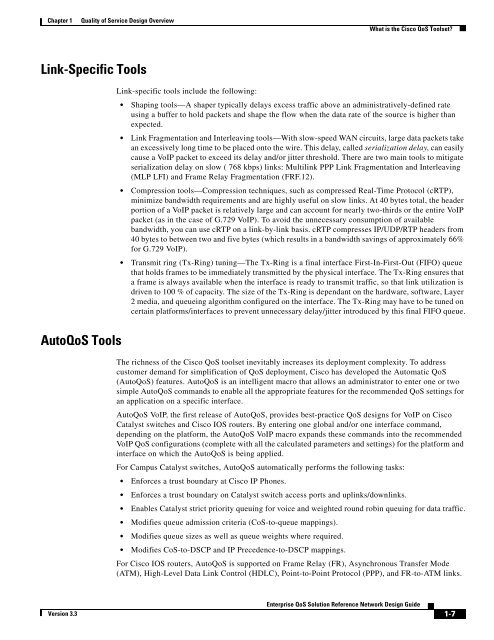Enterprise QoS Solution Reference Network Design Guide
Enterprise QoS Solution Reference Network Design Guide
Enterprise QoS Solution Reference Network Design Guide
Create successful ePaper yourself
Turn your PDF publications into a flip-book with our unique Google optimized e-Paper software.
Chapter 1 Quality of Service <strong>Design</strong> Overview<br />
Link-Specific Tools<br />
Auto<strong>QoS</strong> Tools<br />
Version 3.3<br />
What is the Cisco <strong>QoS</strong> Toolset?<br />
Link-specific tools include the following:<br />
Shaping tools—A shaper typically delays excess traffic above an administratively-defined rate<br />
using a buffer to hold packets and shape the flow when the data rate of the source is higher than<br />
expected.<br />
Link Fragmentation and Interleaving tools—With slow-speed WAN circuits, large data packets take<br />
an excessively long time to be placed onto the wire. This delay, called serialization delay, can easily<br />
cause a VoIP packet to exceed its delay and/or jitter threshold. There are two main tools to mitigate<br />
serialization delay on slow ( 768 kbps) links: Multilink PPP Link Fragmentation and Interleaving<br />
(MLP LFI) and Frame Relay Fragmentation (FRF.12).<br />
Compression tools—Compression techniques, such as compressed Real-Time Protocol (cRTP),<br />
minimize bandwidth requirements and are highly useful on slow links. At 40 bytes total, the header<br />
portion of a VoIP packet is relatively large and can account for nearly two-thirds or the entire VoIP<br />
packet (as in the case of G.729 VoIP). To avoid the unnecessary consumption of available<br />
bandwidth, you can use cRTP on a link-by-link basis. cRTP compresses IP/UDP/RTP headers from<br />
40 bytes to between two and five bytes (which results in a bandwidth savings of approximately 66%<br />
for G.729 VoIP).<br />
Transmit ring (Tx-Ring) tuning—The Tx-Ring is a final interface First-In-First-Out (FIFO) queue<br />
that holds frames to be immediately transmitted by the physical interface. The Tx-Ring ensures that<br />
a frame is always available when the interface is ready to transmit traffic, so that link utilization is<br />
driven to 100 % of capacity. The size of the Tx-Ring is dependant on the hardware, software, Layer<br />
2 media, and queueing algorithm configured on the interface. The Tx-Ring may have to be tuned on<br />
certain platforms/interfaces to prevent unnecessary delay/jitter introduced by this final FIFO queue.<br />
The richness of the Cisco <strong>QoS</strong> toolset inevitably increases its deployment complexity. To address<br />
customer demand for simplification of <strong>QoS</strong> deployment, Cisco has developed the Automatic <strong>QoS</strong><br />
(Auto<strong>QoS</strong>) features. Auto<strong>QoS</strong> is an intelligent macro that allows an administrator to enter one or two<br />
simple Auto<strong>QoS</strong> commands to enable all the appropriate features for the recommended <strong>QoS</strong> settings for<br />
an application on a specific interface.<br />
Auto<strong>QoS</strong> VoIP, the first release of Auto<strong>QoS</strong>, provides best-practice <strong>QoS</strong> designs for VoIP on Cisco<br />
Catalyst switches and Cisco IOS routers. By entering one global and/or one interface command,<br />
depending on the platform, the Auto<strong>QoS</strong> VoIP macro expands these commands into the recommended<br />
VoIP <strong>QoS</strong> configurations (complete with all the calculated parameters and settings) for the platform and<br />
interface on which the Auto<strong>QoS</strong> is being applied.<br />
For Campus Catalyst switches, Auto<strong>QoS</strong> automatically performs the following tasks:<br />
Enforces a trust boundary at Cisco IP Phones.<br />
Enforces a trust boundary on Catalyst switch access ports and uplinks/downlinks.<br />
Enables Catalyst strict priority queuing for voice and weighted round robin queuing for data traffic.<br />
Modifies queue admission criteria (CoS-to-queue mappings).<br />
Modifies queue sizes as well as queue weights where required.<br />
Modifies CoS-to-DSCP and IP Precedence-to-DSCP mappings.<br />
For Cisco IOS routers, Auto<strong>QoS</strong> is supported on Frame Relay (FR), Asynchronous Transfer Mode<br />
(ATM), High-Level Data Link Control (HDLC), Point-to-Point Protocol (PPP), and FR-to-ATM links.<br />
<strong>Enterprise</strong> <strong>QoS</strong> <strong>Solution</strong> <strong>Reference</strong> <strong>Network</strong> <strong>Design</strong> <strong>Guide</strong><br />
1-7