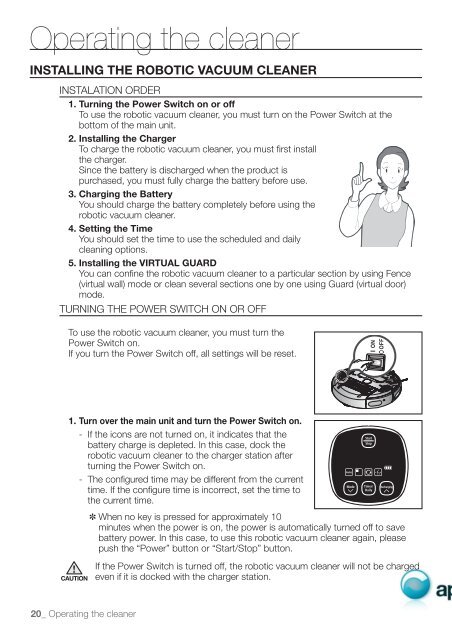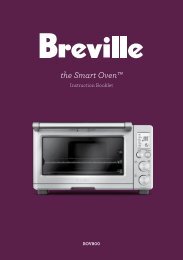Robotic Vacuum Cleaner - Appliances Online
Robotic Vacuum Cleaner - Appliances Online
Robotic Vacuum Cleaner - Appliances Online
Create successful ePaper yourself
Turn your PDF publications into a flip-book with our unique Google optimized e-Paper software.
Operating the cleaner<br />
INSTALLING THE ROBOTIC VACUUM CLEANER<br />
INSTALATION ORDER<br />
1. Turning the Power Switch on or off<br />
To use the robotic vacuum cleaner, you must turn on the Power Switch at the<br />
bottom of the main unit.<br />
2. Installing the Charger<br />
To charge the robotic vacuum cleaner, you must first install<br />
the charger.<br />
Since the battery is discharged when the product is<br />
purchased, you must fully charge the battery before use.<br />
3. Charging the Battery<br />
You should charge the battery completely before using the<br />
robotic vacuum cleaner.<br />
4. Setting the Time<br />
You should set the time to use the scheduled and daily<br />
cleaning options.<br />
5. Installing the VIRTUAL GUARd<br />
You can confine the robotic vacuum cleaner to a particular section by using Fence<br />
(virtual wall) mode or clean several sections one by one using Guard (virtual door)<br />
mode.<br />
TURNING THE POWER SWITCH ON OR OFF<br />
To use the robotic vacuum cleaner, you must turn the<br />
Power Switch on.<br />
If you turn the Power Switch off, all settings will be reset.<br />
1. Turn over the main unit and turn the Power Switch on.<br />
- If the icons are not turned on, it indicates that the<br />
battery charge is depleted. In this case, dock the<br />
robotic vacuum cleaner to the charger station after<br />
turning the Power Switch on.<br />
- The configured time may be different from the current<br />
time. If the configure time is incorrect, set the time to<br />
the current time.<br />
CAUTION<br />
20_ Operating the cleaner<br />
✽ When no key is pressed for approximately 10<br />
minutes when the power is on, the power is automatically turned off to save<br />
battery power. In this case, to use this robotic vacuum cleaner again, please<br />
push the “Power” button or “Start/Stop” button.<br />
If the Power Switch is turned off, the robotic vacuum cleaner will not be charged<br />
even if it is docked with the charger station.