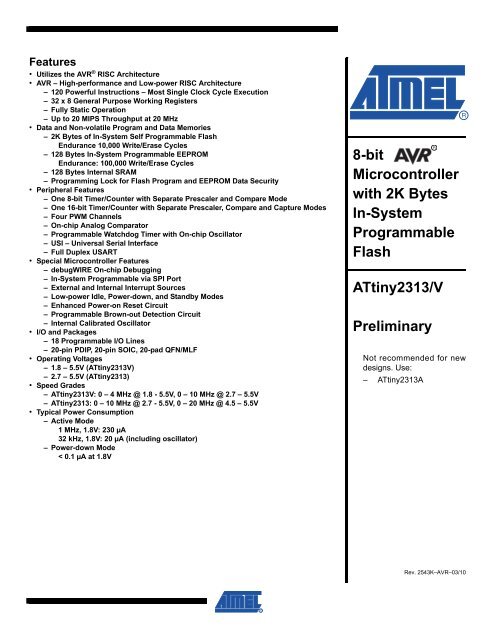ATtiny2313 Datasheet - DCE FEL ČVUT v Praze
ATtiny2313 Datasheet - DCE FEL ČVUT v Praze
ATtiny2313 Datasheet - DCE FEL ČVUT v Praze
Create successful ePaper yourself
Turn your PDF publications into a flip-book with our unique Google optimized e-Paper software.
Features<br />
• Utilizes the AVR ® RISC Architecture<br />
• AVR – High-performance and Low-power RISC Architecture<br />
– 120 Powerful Instructions – Most Single Clock Cycle Execution<br />
– 32 x 8 General Purpose Working Registers<br />
– Fully Static Operation<br />
– Up to 20 MIPS Throughput at 20 MHz<br />
• Data and Non-volatile Program and Data Memories<br />
– 2K Bytes of In-System Self Programmable Flash<br />
Endurance 10,000 Write/Erase Cycles<br />
– 128 Bytes In-System Programmable EEPROM<br />
Endurance: 100,000 Write/Erase Cycles<br />
– 128 Bytes Internal SRAM<br />
– Programming Lock for Flash Program and EEPROM Data Security<br />
• Peripheral Features<br />
– One 8-bit Timer/Counter with Separate Prescaler and Compare Mode<br />
– One 16-bit Timer/Counter with Separate Prescaler, Compare and Capture Modes<br />
– Four PWM Channels<br />
– On-chip Analog Comparator<br />
– Programmable Watchdog Timer with On-chip Oscillator<br />
– USI – Universal Serial Interface<br />
– Full Duplex USART<br />
• Special Microcontroller Features<br />
– debugWIRE On-chip Debugging<br />
– In-System Programmable via SPI Port<br />
– External and Internal Interrupt Sources<br />
– Low-power Idle, Power-down, and Standby Modes<br />
– Enhanced Power-on Reset Circuit<br />
– Programmable Brown-out Detection Circuit<br />
– Internal Calibrated Oscillator<br />
• I/O and Packages<br />
– 18 Programmable I/O Lines<br />
– 20-pin PDIP, 20-pin SOIC, 20-pad QFN/MLF<br />
• Operating Voltages<br />
– 1.8 – 5.5V (<strong>ATtiny2313</strong>V)<br />
– 2.7 – 5.5V (<strong>ATtiny2313</strong>)<br />
• Speed Grades<br />
– <strong>ATtiny2313</strong>V: 0 – 4 MHz @ 1.8 - 5.5V, 0 – 10 MHz @ 2.7 – 5.5V<br />
– <strong>ATtiny2313</strong>: 0 – 10 MHz @ 2.7 - 5.5V, 0 – 20 MHz @ 4.5 – 5.5V<br />
• Typical Power Consumption<br />
– Active Mode<br />
1 MHz, 1.8V: 230 µA<br />
32 kHz, 1.8V: 20 µA (including oscillator)<br />
– Power-down Mode<br />
< 0.1 µA at 1.8V<br />
8-bit<br />
Microcontroller<br />
with 2K Bytes<br />
In-System<br />
Programmable<br />
Flash<br />
<strong>ATtiny2313</strong>/V<br />
Preliminary<br />
Not recommended for new<br />
designs. Use:<br />
– <strong>ATtiny2313</strong>A<br />
Rev. 2543K–AVR–03/10
Pin<br />
Configurations<br />
2<br />
<strong>ATtiny2313</strong><br />
Figure 1. Pinout <strong>ATtiny2313</strong><br />
(RESET/dW) PA2<br />
(RXD) PD0<br />
(TXD) PD1<br />
(XTAL2) PA1<br />
(XTAL1) PA0<br />
(CKOUT/XCK/INT0) PD2<br />
(INT1) PD3<br />
(T0) PD4<br />
(OC0B/T1) PD5<br />
GND<br />
(TXD) PD1<br />
XTAL2) PA1<br />
(XTAL1) PA0<br />
(CKOUT/XCK/INT0) PD2<br />
(INT1) PD3<br />
PDIP/SOIC<br />
Overview The <strong>ATtiny2313</strong> is a low-power CMOS 8-bit microcontroller based on the AVR enhanced RISC<br />
architecture. By executing powerful instructions in a single clock cycle, the <strong>ATtiny2313</strong> achieves<br />
throughputs approaching 1 MIPS per MHz allowing the system designer to optimize power consumption<br />
versus processing speed.<br />
1<br />
2<br />
3<br />
4<br />
5<br />
PD0 (RXD)<br />
1<br />
2<br />
3<br />
4<br />
5<br />
6<br />
7<br />
8<br />
9<br />
10<br />
MLF<br />
20<br />
19<br />
18<br />
17<br />
16<br />
15<br />
14<br />
13<br />
12<br />
11<br />
20<br />
19<br />
18<br />
17<br />
16<br />
6<br />
7<br />
8<br />
9<br />
10<br />
(T0) PD4<br />
PA2 (RESET/dW)<br />
VCC<br />
PB7 (UCSK/SCK/PCINT7)<br />
(OC0B/T1) PD5<br />
GND<br />
(ICP) PD6<br />
(AIN0/PCINT0) PB0<br />
VCC<br />
PB7 (UCSK/SCL/PCINT7)<br />
PB6 (MISO/DO/PCINT6)<br />
PB5 (MOSI/DI/SDA/PCINT5)<br />
PB4 (OC1B/PCINT4)<br />
PB3 (OC1A/PCINT3)<br />
PB2 (OC0A/PCINT2)<br />
PB1 (AIN1/PCINT1)<br />
PB0 (AIN0/PCINT0)<br />
PD6 (ICP)<br />
15<br />
14<br />
13<br />
12<br />
11<br />
PB5 (MOSI/DI/SDA/PCINT5)<br />
PB4 (OC1B/PCINT4)<br />
PB3 (OC1A/PCINT3)<br />
PB2 (OC0A/PCINT2)<br />
PB1 (AIN1/PCINT1)<br />
NOTE: Bottom pad should be soldered to ground.<br />
PB6 (MISO/DO/PCINT6)<br />
2543K–AVR–03/10
Block Diagram<br />
2543K–AVR–03/10<br />
Figure 2. Block Diagram<br />
VCC<br />
GND<br />
PROGRAM<br />
COUNTER<br />
PROGRAM<br />
FLASH<br />
INSTRUCTION<br />
REGISTER<br />
INSTRUCTION<br />
DECODER<br />
CONTROL<br />
LINES<br />
PROGRAMMING<br />
LOGIC<br />
ANALOG<br />
COMPARATOR<br />
DATA REGISTER<br />
PORTA<br />
DATA REGISTER<br />
PORTB<br />
PA0 - PA2<br />
PORTA DRIVERS<br />
DATA DIR.<br />
REG. PORTA<br />
8-BIT DATA BUS<br />
STACK<br />
POINTER<br />
SRAM<br />
GENERAL<br />
PURPOSE<br />
REGISTER<br />
ALU<br />
STATUS<br />
REGISTER<br />
SPI<br />
PORTB DRIVERS<br />
PB0 - PB7<br />
DATA DIR.<br />
REG. PORTB<br />
INTERNAL<br />
CALIBRATED<br />
OSCILLATOR<br />
INTERNAL<br />
OSCILLATOR<br />
WATCHDOG<br />
TIMER<br />
MCU CONTROL<br />
REGISTER<br />
MCU STATUS<br />
REGISTER<br />
TIMER/<br />
COUNTERS<br />
INTERRUPT<br />
UNIT<br />
EEPROM<br />
USI<br />
USART<br />
DATA REGISTER<br />
PORTD<br />
PORTD DRIVERS<br />
PD0 - PD6<br />
XTAL1 XTAL2<br />
OSCILLATOR<br />
TIMING AND<br />
CONTROL<br />
DATA DIR.<br />
REG. PORTD<br />
<strong>ATtiny2313</strong><br />
ON-CHIP<br />
DEBUGGER<br />
RESET<br />
3
4<br />
<strong>ATtiny2313</strong><br />
The AVR core combines a rich instruction set with 32 general purpose working registers. All the<br />
32 registers are directly connected to the Arithmetic Logic Unit (ALU), allowing two independent<br />
registers to be accessed in one single instruction executed in one clock cycle. The resulting<br />
architecture is more code efficient while achieving throughputs up to ten times faster than conventional<br />
CISC microcontrollers.<br />
The <strong>ATtiny2313</strong> provides the following features: 2K bytes of In-System Programmable Flash,<br />
128 bytes EEPROM, 128 bytes SRAM, 18 general purpose I/O lines, 32 general purpose working<br />
registers, a single-wire Interface for On-chip Debugging, two flexible Timer/Counters with<br />
compare modes, internal and external interrupts, a serial programmable USART, Universal<br />
Serial Interface with Start Condition Detector, a programmable Watchdog Timer with internal<br />
Oscillator, and three software selectable power saving modes. The Idle mode stops the CPU<br />
while allowing the SRAM, Timer/Counters, and interrupt system to continue functioning. The<br />
Power-down mode saves the register contents but freezes the Oscillator, disabling all other chip<br />
functions until the next interrupt or hardware reset. In Standby mode, the crystal/resonator Oscillator<br />
is running while the rest of the device is sleeping. This allows very fast start-up combined<br />
with low-power consumption.<br />
The device is manufactured using Atmel’s high density non-volatile memory technology. The<br />
On-chip ISP Flash allows the program memory to be reprogrammed In-System through an SPI<br />
serial interface, or by a conventional non-volatile memory programmer. By combining an 8-bit<br />
RISC CPU with In-System Self-Programmable Flash on a monolithic chip, the Atmel <strong>ATtiny2313</strong><br />
is a powerful microcontroller that provides a highly flexible and cost effective solution to many<br />
embedded control applications.<br />
The <strong>ATtiny2313</strong> AVR is supported with a full suite of program and system development tools<br />
including: C Compilers, Macro Assemblers, Program Debugger/Simulators, In-Circuit Emulators,<br />
and Evaluation kits.<br />
2543K–AVR–03/10
Pin Descriptions<br />
VCC Digital supply voltage.<br />
GND Ground.<br />
2543K–AVR–03/10<br />
<strong>ATtiny2313</strong><br />
Port A (PA2..PA0) Port A is a 3-bit bi-directional I/O port with internal pull-up resistors (selected for each bit). The<br />
Port A output buffers have symmetrical drive characteristics with both high sink and source<br />
capability. As inputs, Port A pins that are externally pulled low will source current if the pull-up<br />
resistors are activated. The Port A pins are tri-stated when a reset condition becomes active,<br />
even if the clock is not running.<br />
Port A also serves the functions of various special features of the <strong>ATtiny2313</strong> as listed on page<br />
55.<br />
Port B (PB7..PB0) Port B is an 8-bit bi-directional I/O port with internal pull-up resistors (selected for each bit). The<br />
Port B output buffers have symmetrical drive characteristics with both high sink and source<br />
capability. As inputs, Port B pins that are externally pulled low will source current if the pull-up<br />
resistors are activated. The Port B pins are tri-stated when a reset condition becomes active,<br />
even if the clock is not running.<br />
Port B also serves the functions of various special features of the <strong>ATtiny2313</strong> as listed on page<br />
55.<br />
Port D (PD6..PD0) Port D is a 7-bit bi-directional I/O port with internal pull-up resistors (selected for each bit). The<br />
Port D output buffers have symmetrical drive characteristics with both high sink and source<br />
capability. As inputs, Port D pins that are externally pulled low will source current if the pull-up<br />
resistors are activated. The Port D pins are tri-stated when a reset condition becomes active,<br />
even if the clock is not running.<br />
Port D also serves the functions of various special features of the <strong>ATtiny2313</strong> as listed on page<br />
58.<br />
RESET Reset input. A low level on this pin for longer than the minimum pulse length will generate a<br />
reset, even if the clock is not running. The minimum pulse length is given in Table 15 on page<br />
36. Shorter pulses are not guaranteed to generate a reset. The Reset Input is an alternate function<br />
for PA2 and dW.<br />
XTAL1 Input to the inverting Oscillator amplifier and input to the internal clock operating circuit. XTAL1<br />
is an alternate function for PA0.<br />
XTAL2 Output from the inverting Oscillator amplifier. XTAL2 is an alternate function for PA1.<br />
5
Resources A comprehensive set of development tools, application notes and datasheets are available for<br />
downloadon http://www.atmel.com/avr.<br />
6<br />
<strong>ATtiny2313</strong><br />
2543K–AVR–03/10
About Code<br />
Examples<br />
2543K–AVR–03/10<br />
<strong>ATtiny2313</strong><br />
This documentation contains simple code examples that briefly show how to use various parts of<br />
the device. These code examples assume that the part specific header file is included before<br />
compilation. Be aware that not all C compiler vendors include bit definitions in the header files<br />
and interrupt handling in C is compiler dependent. Please confirm with the C compiler documentation<br />
for more details.<br />
7
Disclaimer Typical values contained in this data sheet are based on simulations and characterization of<br />
other AVR microcontrollers manufactured on the same process technology. Min and Max values<br />
will be available after the device is characterized.<br />
8<br />
<strong>ATtiny2313</strong><br />
2543K–AVR–03/10
AVR CPU Core<br />
2543K–AVR–03/10<br />
<strong>ATtiny2313</strong><br />
Introduction This section discusses the AVR core architecture in general. The main function of the CPU core<br />
is to ensure correct program execution. The CPU must therefore be able to access memories,<br />
perform calculations, control peripherals, and handle interrupts.<br />
Architectural<br />
Overview<br />
Figure 3. Block Diagram of the AVR Architecture<br />
Flash<br />
Program<br />
Memory<br />
Instruction<br />
Register<br />
Instruction<br />
Decoder<br />
Control Lines<br />
Program<br />
Counter<br />
Direct Addressing<br />
Indirect Addressing<br />
Data Bus 8-bit<br />
Status<br />
and Control<br />
32 x 8<br />
General<br />
Purpose<br />
Registrers<br />
In order to maximize performance and parallelism, the AVR uses a Harvard architecture – with<br />
separate memories and buses for program and data. Instructions in the program memory are<br />
executed with a single level pipelining. While one instruction is being executed, the next instruction<br />
is pre-fetched from the program memory. This concept enables instructions to be executed<br />
in every clock cycle. The program memory is In-System Reprogrammable Flash memory.<br />
The fast-access Register File contains 32 x 8-bit general purpose working registers with a single<br />
clock cycle access time. This allows single-cycle Arithmetic Logic Unit (ALU) operation. In a typical<br />
ALU operation, two operands are output from the Register File, the operation is executed,<br />
and the result is stored back in the Register File – in one clock cycle.<br />
ALU<br />
Data<br />
SRAM<br />
EEPROM<br />
I/O Lines<br />
Interrupt<br />
Unit<br />
SPI<br />
Unit<br />
Watchdog<br />
Timer<br />
Analog<br />
Comparator<br />
I/O Module1<br />
I/O Module 2<br />
I/O Module n<br />
9
ALU – Arithmetic<br />
Logic Unit<br />
10<br />
<strong>ATtiny2313</strong><br />
Six of the 32 registers can be used as three 16-bit indirect address register pointers for Data<br />
Space addressing – enabling efficient address calculations. One of the these address pointers<br />
can also be used as an address pointer for look up tables in Flash program memory. These<br />
added function registers are the 16-bit X-, Y-, and Z-register, described later in this section.<br />
The ALU supports arithmetic and logic operations between registers or between a constant and<br />
a register. Single register operations can also be executed in the ALU. After an arithmetic operation,<br />
the Status Register is updated to reflect information about the result of the operation.<br />
Program flow is provided by conditional and unconditional jump and call instructions, able to<br />
directly address the whole address space. Most AVR instructions have a single 16-bit word format.<br />
Every program memory address contains a 16- or 32-bit instruction.<br />
During interrupts and subroutine calls, the return address Program Counter (PC) is stored on the<br />
Stack. The Stack is effectively allocated in the general data SRAM, and consequently the Stack<br />
size is only limited by the total SRAM size and the usage of the SRAM. All user programs must<br />
initialize the SP in the Reset routine (before subroutines or interrupts are executed). The Stack<br />
Pointer (SP) is read/write accessible in the I/O space. The data SRAM can easily be accessed<br />
through the five different addressing modes supported in the AVR architecture.<br />
The memory spaces in the AVR architecture are all linear and regular memory maps.<br />
A flexible interrupt module has its control registers in the I/O space with an additional Global<br />
Interrupt Enable bit in the Status Register. All interrupts have a separate Interrupt Vector in the<br />
Interrupt Vector table. The interrupts have priority in accordance with their Interrupt Vector position.<br />
The lower the Interrupt Vector address, the higher the priority.<br />
The I/O memory space contains 64 addresses for CPU peripheral functions as Control Registers,<br />
and other I/O functions. The I/O Memory can be accessed directly, or as the Data Space<br />
locations following those of the Register File, 0x20 - 0x5F.<br />
The high-performance AVR ALU operates in direct connection with all the 32 general purpose<br />
working registers. Within a single clock cycle, arithmetic operations between general purpose<br />
registers or between a register and an immediate are executed. The ALU operations are divided<br />
into three main categories – arithmetic, logical, and bit-functions. Some implementations of the<br />
architecture also provide a powerful multiplier supporting both signed/unsigned multiplication<br />
and fractional format. See the “Instruction Set” section for a detailed description.<br />
Status Register The Status Register contains information about the result of the most recently executed arithmetic<br />
instruction. This information can be used for altering program flow in order to perform<br />
conditional operations. Note that the Status Register is updated after all ALU operations, as<br />
specified in the Instruction Set Reference. This will in many cases remove the need for using the<br />
dedicated compare instructions, resulting in faster and more compact code.<br />
The Status Register is not automatically stored when entering an interrupt routine and restored<br />
when returning from an interrupt. This must be handled by software.<br />
2543K–AVR–03/10
General Purpose<br />
Register File<br />
2543K–AVR–03/10<br />
The AVR Status Register – SREG – is defined as:<br />
<strong>ATtiny2313</strong><br />
Bit 7 6 5 4 3 2 1 0<br />
I T H S V N Z C SREG<br />
Read/Write R/W R/W R/W R/W R/W R/W R/W R/W<br />
Initial Value 0 0 0 0 0 0 0 0<br />
• Bit 7 – I: Global Interrupt Enable<br />
The Global Interrupt Enable bit must be set for the interrupts to be enabled. The individual interrupt<br />
enable control is then performed in separate control registers. If the Global Interrupt Enable<br />
Register is cleared, none of the interrupts are enabled independent of the individual interrupt<br />
enable settings. The I-bit is cleared by hardware after an interrupt has occurred, and is set by<br />
the RETI instruction to enable subsequent interrupts. The I-bit can also be set and cleared by<br />
the application with the SEI and CLI instructions, as described in the instruction set reference.<br />
• Bit 6 – T: Bit Copy Storage<br />
The Bit Copy instructions BLD (Bit LoaD) and BST (Bit STore) use the T-bit as source or destination<br />
for the operated bit. A bit from a register in the Register File can be copied into T by the<br />
BST instruction, and a bit in T can be copied into a bit in a register in the Register File by the<br />
BLD instruction.<br />
• Bit 5 – H: Half Carry Flag<br />
The Half Carry Flag H indicates a Half Carry in some arithmetic operations. Half Carry Is useful<br />
in BCD arithmetic. See the “Instruction Set Description” for detailed information.<br />
• Bit 4 – S: Sign Bit, S = N ⊕ V<br />
The S-bit is always an exclusive or between the negative flag N and the Two’s Complement<br />
Overflow Flag V. See the “Instruction Set Description” for detailed information.<br />
• Bit 3 – V: Two’s Complement Overflow Flag<br />
The Two’s Complement Overflow Flag V supports two’s complement arithmetics. See the<br />
“Instruction Set Description” for detailed information.<br />
• Bit 2 – N: Negative Flag<br />
The Negative Flag N indicates a negative result in an arithmetic or logic operation. See the<br />
“Instruction Set Description” for detailed information.<br />
• Bit 1 – Z: Zero Flag<br />
The Zero Flag Z indicates a zero result in an arithmetic or logic operation. See the “Instruction<br />
Set Description” for detailed information.<br />
• Bit 0 – C: Carry Flag<br />
The Carry Flag C indicates a carry in an arithmetic or logic operation. See the “Instruction Set<br />
Description” for detailed information.<br />
The Register File is optimized for the AVR Enhanced RISC instruction set. In order to achieve<br />
the required performance and flexibility, the following input/output schemes are supported by the<br />
Register File:<br />
• One 8-bit output operand and one 8-bit result input<br />
• Two 8-bit output operands and one 8-bit result input<br />
• Two 8-bit output operands and one 16-bit result input<br />
• One 16-bit output operand and one 16-bit result input<br />
Figure 4 shows the structure of the 32 general purpose working registers in the CPU.<br />
11
The X-register, Yregister,<br />
and Z-register<br />
12<br />
<strong>ATtiny2313</strong><br />
Figure 4. AVR CPU General Purpose Working Registers<br />
Most of the instructions operating on the Register File have direct access to all registers, and<br />
most of them are single cycle instructions.<br />
As shown in Figure 4, each register is also assigned a data memory address, mapping them<br />
directly into the first 32 locations of the user Data Space. Although not being physically implemented<br />
as SRAM locations, this memory organization provides great flexibility in access of the<br />
registers, as the X-, Y- and Z-pointer registers can be set to index any register in the file.<br />
The registers R26..R31 have some added functions to their general purpose usage. These registers<br />
are 16-bit address pointers for indirect addressing of the data space. The three indirect<br />
address registers X, Y, and Z are defined as described in Figure 5.<br />
Figure 5. The X-, Y-, and Z-registers<br />
7 0 Addr.<br />
R0 0x00<br />
R1 0x01<br />
R2<br />
…<br />
0x02<br />
R13 0x0D<br />
General R14 0x0E<br />
Purpose R15 0x0F<br />
Working R16 0x10<br />
Registers R17<br />
…<br />
0x11<br />
R26 0x1A X-register Low Byte<br />
R27 0x1B X-register High Byte<br />
R28 0x1C Y-register Low Byte<br />
R29 0x1D Y-register High Byte<br />
R30 0x1E Z-register Low Byte<br />
R31 0x1F Z-register High Byte<br />
15 XH XL 0<br />
X-register 7 0 7 0<br />
R27 (0x1B) R26 (0x1A)<br />
15 YH YL 0<br />
Y-register 7 0 7 0<br />
R29 (0x1D) R28 (0x1C)<br />
15 ZH ZL 0<br />
Z-register 7 0 7 0<br />
R31 (0x1F) R30 (0x1E)<br />
In the different addressing modes these address registers have functions as fixed displacement,<br />
automatic increment, and automatic decrement (see the instruction set reference for details).<br />
2543K–AVR–03/10
2543K–AVR–03/10<br />
<strong>ATtiny2313</strong><br />
Stack Pointer The Stack is mainly used for storing temporary data, for storing local variables and for storing<br />
return addresses after interrupts and subroutine calls. The Stack Pointer Register always points<br />
to the top of the Stack. Note that the Stack is implemented as growing from higher memory locations<br />
to lower memory locations. This implies that a Stack PUSH command decreases the Stack<br />
Pointer.<br />
The Stack Pointer points to the data SRAM Stack area where the Subroutine and Interrupt<br />
Stacks are located. This Stack space in the data SRAM must be defined by the program before<br />
any subroutine calls are executed or interrupts are enabled. The Stack Pointer must be set to<br />
point above 0x60. The Stack Pointer is decremented by one when data is pushed onto the Stack<br />
with the PUSH instruction, and it is decremented by two when the return address is pushed onto<br />
the Stack with subroutine call or interrupt. The Stack Pointer is incremented by one when data is<br />
popped from the Stack with the POP instruction, and it is incremented by two when data is<br />
popped from the Stack with return from subroutine RET or return from interrupt RETI.<br />
The AVR Stack Pointer is implemented as two 8-bit registers in the I/O space. The number of<br />
bits actually used is implementation dependent. Note that the data space in some implementations<br />
of the AVR architecture is so small that only SPL is needed. In this case, the SPH Register<br />
will not be present.<br />
Instruction<br />
Execution Timing<br />
Bit 15 14 13 12 11 10 9 8<br />
– – – – – – – – SPH<br />
SP7 SP6 SP5 SP4 SP3 SP2 SP1 SP0 SPL<br />
7 6 5 4 3 2 1 0<br />
Read/Write R R R R R R R R<br />
R/W R/W R/W R/W R/W R/W R/W R/W<br />
Initial Value RAMEND RAMEND RAMEND RAMEND RAMEND RAMEND RAMEND RAMEND<br />
RAMEND RAMEND RAMEND RAMEND RAMEND RAMEND RAMEND RAMEND<br />
This section describes the general access timing concepts for instruction execution. The AVR<br />
CPU is driven by the CPU clock clkCPU , directly generated from the selected clock source for the<br />
chip. No internal clock division is used.<br />
Figure 6 shows the parallel instruction fetches and instruction executions enabled by the Harvard<br />
architecture and the fast-access Register File concept. This is the basic pipelining concept<br />
to obtain up to 1 MIPS per MHz with the corresponding unique results for functions per cost,<br />
functions per clocks, and functions per power-unit.<br />
Figure 6. The Parallel Instruction Fetches and Instruction Executions<br />
clk<br />
CPU<br />
1st Instruction Fetch<br />
1st Instruction Execute<br />
2nd Instruction Fetch<br />
2nd Instruction Execute<br />
3rd Instruction Fetch<br />
3rd Instruction Execute<br />
4th Instruction Fetch<br />
T1 T2 T3 T4<br />
Figure 7 shows the internal timing concept for the Register File. In a single clock cycle an ALU<br />
operation using two register operands is executed, and the result is stored back to the destination<br />
register.<br />
13
Reset and<br />
Interrupt Handling<br />
14<br />
<strong>ATtiny2313</strong><br />
Figure 7. Single Cycle ALU Operation<br />
clk<br />
CPU<br />
Total Execution Time<br />
Register Operands Fetch<br />
ALU Operation Execute<br />
Result Write Back<br />
T1 T2 T3 T4<br />
The AVR provides several different interrupt sources. These interrupts and the separate Reset<br />
Vector each have a separate program vector in the program memory space. All interrupts are<br />
assigned individual enable bits which must be written logic one together with the Global Interrupt<br />
Enable bit in the Status Register in order to enable the interrupt.<br />
The lowest addresses in the program memory space are by default defined as the Reset and<br />
Interrupt Vectors. The complete list of vectors is shown in “Interrupts” on page 46. The list also<br />
determines the priority levels of the different interrupts. The lower the address the higher is the<br />
priority level. RESET has the highest priority, and next is INT0 – the External Interrupt Request<br />
0. Refer to “Interrupts” on page 46 for more information.<br />
When an interrupt occurs, the Global Interrupt Enable I-bit is cleared and all interrupts are disabled.<br />
The user software can write logic one to the I-bit to enable nested interrupts. All enabled<br />
interrupts can then interrupt the current interrupt routine. The I-bit is automatically set when a<br />
Return from Interrupt instruction – RETI – is executed.<br />
There are basically two types of interrupts. The first type is triggered by an event that sets the<br />
interrupt flag. For these interrupts, the Program Counter is vectored to the actual Interrupt Vector<br />
in order to execute the interrupt handling routine, and hardware clears the corresponding interrupt<br />
flag. Interrupt flags can also be cleared by writing a logic one to the flag bit position(s) to be<br />
cleared. If an interrupt condition occurs while the corresponding interrupt enable bit is cleared,<br />
the interrupt flag will be set and remembered until the interrupt is enabled, or the flag is cleared<br />
by software. Similarly, if one or more interrupt conditions occur while the Global Interrupt Enable<br />
bit is cleared, the corresponding interrupt flag(s) will be set and remembered until the Global<br />
Interrupt Enable bit is set, and will then be executed by order of priority.<br />
The second type of interrupts will trigger as long as the interrupt condition is present. These<br />
interrupts do not necessarily have interrupt flags. If the interrupt condition disappears before the<br />
interrupt is enabled, the interrupt will not be triggered.<br />
When the AVR exits from an interrupt, it will always return to the main program and execute one<br />
more instruction before any pending interrupt is served.<br />
Note that the Status Register is not automatically stored when entering an interrupt routine, nor<br />
restored when returning from an interrupt routine. This must be handled by software.<br />
When using the CLI instruction to disable interrupts, the interrupts will be immediately disabled.<br />
No interrupt will be executed after the CLI instruction, even if it occurs simultaneously with the<br />
2543K–AVR–03/10
Interrupt Response<br />
Time<br />
2543K–AVR–03/10<br />
<strong>ATtiny2313</strong><br />
CLI instruction. The following example shows how this can be used to avoid interrupts during the<br />
timed EEPROM write sequence..<br />
Assembly Code Example<br />
in r16, SREG ; store SREG value<br />
cli ; disable interrupts during timed sequence<br />
sbi EECR, EEMPE<br />
sbi EECR, EEPE<br />
; start EEPROM write<br />
out SREG, r16 ; restore SREG value (I-bit)<br />
C Code Example<br />
char cSREG;<br />
cSREG = SREG; /* store SREG value */<br />
/* disable interrupts during timed sequence */<br />
__disable_interrupt();<br />
EECR |= (1
AVR <strong>ATtiny2313</strong><br />
Memories<br />
In-System<br />
Reprogrammable<br />
Flash Program<br />
Memory<br />
16<br />
<strong>ATtiny2313</strong><br />
This section describes the different memories in the <strong>ATtiny2313</strong>. The AVR architecture has two<br />
main memory spaces, the Data Memory and the Program Memory space. In addition, the<br />
<strong>ATtiny2313</strong> features an EEPROM Memory for data storage. All three memory spaces are linear<br />
and regular.<br />
The <strong>ATtiny2313</strong> contains 2K bytes On-chip In-System Reprogrammable Flash memory for program<br />
storage. Since all AVR instructions are 16 or 32 bits wide, the Flash is organized as 1K x<br />
16.<br />
The Flash memory has an endurance of at least 10,000 write/erase cycles. The <strong>ATtiny2313</strong> Program<br />
Counter (PC) is 10 bits wide, thus addressing the 1K program memory locations. “Memory<br />
Programming” on page 160 contains a detailed description on Flash data serial downloading<br />
using the SPI pins.<br />
Constant tables can be allocated within the entire program memory address space (see the LPM<br />
– Load Program Memory instruction description).<br />
Timing diagrams for instruction fetch and execution are presented in “Instruction Execution Timing”<br />
on page 13.<br />
Figure 8. Program Memory Map<br />
Program Memory<br />
0x0000<br />
0x03FF<br />
2543K–AVR–03/10
SRAM Data<br />
Memory<br />
Data Memory Access<br />
Times<br />
2543K–AVR–03/10<br />
<strong>ATtiny2313</strong><br />
Figure 9 shows how the <strong>ATtiny2313</strong> SRAM Memory is organized.<br />
The lower 224 data memory locations address both the Register File, the I/O memory, Extended<br />
I/O memory, and the internal data SRAM. The first 32 locations address the Register File, the<br />
next 64 location the standard I/O memory, and the next 128 locations address the internal data<br />
SRAM.<br />
The five different addressing modes for the data memory cover: Direct, Indirect with Displacement,<br />
Indirect, Indirect with Pre-decrement, and Indirect with Post-increment. In the Register<br />
File, registers R26 to R31 feature the indirect addressing pointer registers.<br />
The direct addressing reaches the entire data space.<br />
The Indirect with Displacement mode reaches 63 address locations from the base address given<br />
by the Y- or Z-register.<br />
When using register indirect addressing modes with automatic pre-decrement and post-increment,<br />
the address registers X, Y, and Z are decremented or incremented.<br />
The 32 general purpose working registers, 64 I/O Registers, and the 128 bytes of internal data<br />
SRAM in the <strong>ATtiny2313</strong> are all accessible through all these addressing modes. The Register<br />
File is described in “General Purpose Register File” on page 11.<br />
Figure 9. Data Memory Map<br />
Data Memory<br />
32 Registers<br />
64 I/O Registers<br />
Internal SRAM<br />
(128 x 8)<br />
0x0000 - 0x001F<br />
0x0020 - 0x005F<br />
0x0060<br />
0x00DF<br />
This section describes the general access timing concepts for internal memory access. The<br />
internal data SRAM access is performed in two clk CPU cycles as described in Figure 10.<br />
17
EEPROM Data<br />
Memory<br />
EEPROM Read/Write<br />
Access<br />
The EEPROM Address<br />
Register<br />
18<br />
<strong>ATtiny2313</strong><br />
Figure 10. On-chip Data SRAM Access Cycles<br />
clk<br />
CPU<br />
Address Compute Address Address valid<br />
Data<br />
WR<br />
Data<br />
RD<br />
T1 T2 T3<br />
Memory Access Instruction Next Instruction<br />
The <strong>ATtiny2313</strong> contains 128 bytes of data EEPROM memory. It is organized as a separate<br />
data space, in which single bytes can be read and written. The EEPROM has an endurance of at<br />
least 100,000 write/erase cycles. The access between the EEPROM and the CPU is described<br />
in the following, specifying the EEPROM Address Registers, the EEPROM Data Register, and<br />
the EEPROM Control Register. For a detailed description of Serial data downloading to the<br />
EEPROM, see page 174.<br />
The EEPROM Access Registers are accessible in the I/O space.<br />
The write access time for the EEPROM is given in Table 1. A self-timing function, however, lets<br />
the user software detect when the next byte can be written. If the user code contains instructions<br />
that write the EEPROM, some precautions must be taken. In heavily filtered power supplies, VCC is likely to rise or fall slowly on power-up/down. This causes the device for some period of time to<br />
run at a voltage lower than specified as minimum for the clock frequency used. See “Preventing<br />
EEPROM Corruption” on page 22. for details on how to avoid problems in these situations.<br />
In order to prevent unintentional EEPROM writes, a specific write procedure must be followed.<br />
Refer to the description of the EEPROM Control Register for details on this.<br />
When the EEPROM is read, the CPU is halted for four clock cycles before the next instruction is<br />
executed. When the EEPROM is written, the CPU is halted for two clock cycles before the next<br />
instruction is executed.<br />
Bit 7 6 5 4 3 2 1 0<br />
– EEAR6 EEAR5 EEAR4 EEAR3 EEAR2 EEAR1 EEAR0 EEAR<br />
Read/Write R R/W R/W R/W R/W R/W R/W R/W<br />
Initial Value 0 X X X X X X X<br />
• Bit 7 – Res: Reserved Bit<br />
This bit is reserved in the <strong>ATtiny2313</strong> and will always read as zero.<br />
Read Write<br />
2543K–AVR–03/10
The EEPROM Data<br />
Register – EEDR<br />
The EEPROM Control<br />
Register – EECR<br />
2543K–AVR–03/10<br />
<strong>ATtiny2313</strong><br />
• Bits 6..0 – EEAR6..0: EEPROM Address<br />
The EEPROM Address Register – EEAR specify the EEPROM address in the 128 bytes<br />
EEPROM space. The EEPROM data bytes are addressed linearly between 0 and 127. The initial<br />
value of EEAR is undefined. A proper value must be written before the EEPROM may be<br />
accessed.<br />
Bit 7 6 5 4 3 2 1 0<br />
MSB LSB EEDR<br />
Read/Write R/W R/W R/W R/W R/W R/W R/W R/W<br />
Initial Value 0 0 0 0 0 0 0 0<br />
• Bits 7..0 – EEDR7..0: EEPROM Data<br />
For the EEPROM write operation, the EEDR Register contains the data to be written to the<br />
EEPROM in the address given by the EEAR Register. For the EEPROM read operation, the<br />
EEDR contains the data read out from the EEPROM at the address given by EEAR.<br />
Bit 7 6 5 4 3 2 1 0<br />
– – EEPM1 EEPM0 EERIE EEMPE EEPE EERE EECR<br />
Read/Write R R R/W R/W R/W R/W R/W R/W<br />
Initial Value 0 0 X X 0 0 X 0<br />
• Bits 7..6 – Res: Reserved Bits<br />
These bits are reserved bits in the <strong>ATtiny2313</strong> and will always read as zero.<br />
• Bits 5, 4 – EEPM1 and EEPM0: EEPROM Programming Mode Bits<br />
The EEPROM Programming mode bits setting defines which programming action that will be<br />
triggered when writing EEPE. It is possible to program data in one atomic operation (erase the<br />
old value and program the new value) or to split the Erase and Write operations in two different<br />
operations. The Programming times for the different modes are shown in Table 1. While EEPE is<br />
set, any write to EEPMn will be ignored. During reset, the EEPMn bits will be reset to 0b00<br />
unless the EEPROM is busy programming.<br />
Table 1. EEPROM Mode Bits<br />
EEPM1 EEPM0<br />
Programming<br />
Time Operation<br />
0 0 3.4 ms Erase and Write in one operation (Atomic Operation)<br />
0 1 1.8 ms Erase Only<br />
1 0 1.8 ms Write Only<br />
1 1 – Reserved for future use<br />
• Bit 3 – EERIE: EEPROM Ready Interrupt Enable<br />
Writing EERIE to one enables the EEPROM Ready Interrupt if the I-bit in SREG is set. Writing<br />
EERIE to zero disables the interrupt. The EEPROM Ready Interrupt generates a constant interrupt<br />
when Non-volatile memory is ready for programming.<br />
19
Atomic Byte<br />
Programming<br />
Split Byte<br />
Programming<br />
20<br />
<strong>ATtiny2313</strong><br />
• Bit 2 – EEMPE: EEPROM Master Program Enable<br />
The EEMPE bit determines whether writing EEPE to one will have effect or not.<br />
When EEMPE is set, setting EEPE within four clock cycles will program the EEPROM at the<br />
selected address. If EEMPE is zero, setting EEPE will have no effect. When EEMPE has been<br />
written to one by software, hardware clears the bit to zero after four clock cycles.<br />
• Bit 1 – EEPE: EEPROM Program Enable<br />
The EEPROM Program Enable Signal EEPE is the programming enable signal to the EEPROM.<br />
When EEPE is written, the EEPROM will be programmed according to the EEPMn bits setting.<br />
The EEMPE bit must be written to one before a logical one is written to EEPE, otherwise no<br />
EEPROM write takes place. When the write access time has elapsed, the EEPE bit is cleared by<br />
hardware. When EEPE has been set, the CPU is halted for two cycles before the next instruction<br />
is executed.<br />
• Bit 0 – EERE: EEPROM Read Enable<br />
The EEPROM Read Enable Signal – EERE – is the read strobe to the EEPROM. When the correct<br />
address is set up in the EEAR Register, the EERE bit must be written to one to trigger the<br />
EEPROM read. The EEPROM read access takes one instruction, and the requested data is<br />
available immediately. When the EEPROM is read, the CPU is halted for four cycles before the<br />
next instruction is executed. The user should poll the EEPE bit before starting the read operation.<br />
If a write operation is in progress, it is neither possible to read the EEPROM, nor to change<br />
the EEAR Register.<br />
Using Atomic Byte Programming is the simplest mode. When writing a byte to the EEPROM, the<br />
user must write the address into the EEAR Register and data into EEDR Register. If the EEPMn<br />
bits are zero, writing EEPE (within four cycles after EEMPE is written) will trigger the erase/write<br />
operation. Both the erase and write cycle are done in one operation and the total programming<br />
time is given in Table 1. The EEPE bit remains set until the erase and write operations are completed.<br />
While the device is busy with programming, it is not possible to do any other EEPROM<br />
operations.<br />
It is possible to split the erase and write cycle in two different operations. This may be useful if<br />
the system requires short access time for some limited period of time (typically if the power supply<br />
voltage falls). In order to take advantage of this method, it is required that the locations to be<br />
written have been erased before the write operation. But since the erase and write operations<br />
are split, it is possible to do the erase operations when the system allows doing time-consuming<br />
operations (typically after Power-up).<br />
Erase To erase a byte, the address must be written to EEAR. If the EEPMn bits are 0b01, writing the<br />
EEPE (within four cycles after EEMPE is written) will trigger the erase operation only (programming<br />
time is given in Table 1). The EEPE bit remains set until the erase operation completes.<br />
While the device is busy programming, it is not possible to do any other EEPROM operations.<br />
Write To write a location, the user must write the address into EEAR and the data into EEDR. If the<br />
EEPMn bits are 0b10, writing the EEPE (within four cycles after EEMPE is written) will trigger<br />
the write operation only (programming time is given in Table 1). The EEPE bit remains set until<br />
the write operation completes. If the location to be written has not been erased before write, the<br />
data that is stored must be considered as lost. While the device is busy with programming, it is<br />
not possible to do any other EEPROM operations.<br />
The calibrated Oscillator is used to time the EEPROM accesses. Make sure the Oscillator frequency<br />
is within the requirements described in “Oscillator Calibration Register – OSCCAL” on<br />
page 28.<br />
2543K–AVR–03/10
2543K–AVR–03/10<br />
<strong>ATtiny2313</strong><br />
The following code examples show one assembly and one C function for writing to the<br />
EEPROM. The examples assume that interrupts are controlled (e.g. by disabling interrupts globally)<br />
so that no interrupts will occur during execution of these functions.<br />
Assembly Code Example<br />
EEPROM_write:<br />
; Wait for completion of previous write<br />
sbic EECR,EEPE<br />
rjmp EEPROM_write<br />
; Set up address (r17) in address register<br />
out EEAR, r17<br />
; Write data (r16) to data register<br />
out EEDR,r16<br />
; Write logical one to EEMPE<br />
sbi EECR,EEMPE<br />
; Start eeprom write by setting EEPE<br />
sbi EECR,EEPE<br />
ret<br />
C Code Example<br />
void EEPROM_write(unsigned int uiAddress, unsigned char ucData)<br />
{<br />
/* Wait for completion of previous write */<br />
while(EECR & (1
Preventing EEPROM<br />
Corruption<br />
22<br />
<strong>ATtiny2313</strong><br />
The next code examples show assembly and C functions for reading the EEPROM. The examples<br />
assume that interrupts are controlled so that no interrupts will occur during execution of<br />
these functions.<br />
Assembly Code Example<br />
EEPROM_read:<br />
; Wait for completion of previous write<br />
sbic EECR,EEPE<br />
rjmp EEPROM_read<br />
; Set up address (r17) in address register<br />
out EEAR, r17<br />
; Start eeprom read by writing EERE<br />
sbi EECR,EERE<br />
; Read data from data register<br />
in r16,EEDR<br />
ret<br />
C Code Example<br />
unsigned char EEPROM_read(unsigned int uiAddress)<br />
{<br />
/* Wait for completion of previous write */<br />
while(EECR & (1
General Purpose I/O<br />
Registers<br />
General Purpose I/O<br />
Register 2 – GPIOR2<br />
General Purpose I/O<br />
Register 1 – GPIOR1<br />
General Purpose I/O<br />
Register 0 – GPIOR0<br />
2543K–AVR–03/10<br />
<strong>ATtiny2313</strong><br />
general purpose working registers and the I/O space. I/O Registers within the address range<br />
0x00 - 0x1F are directly bit-accessible using the SBI and CBI instructions. In these registers, the<br />
value of single bits can be checked by using the SBIS and SBIC instructions. Refer to the<br />
instruction set section for more details. When using the I/O specific commands IN and OUT, the<br />
I/O addresses 0x00 - 0x3F must be used. When addressing I/O Registers as data space using<br />
LD and ST instructions, 0x20 must be added to these addresses.<br />
For compatibility with future devices, reserved bits should be written to zero if accessed.<br />
Reserved I/O memory addresses should never be written.<br />
Some of the status flags are cleared by writing a logical one to them. Note that, unlike most other<br />
AVRs, the CBI and SBI instructions will only operate on the specified bit, and can therefore be<br />
used on registers containing such status flags. The CBI and SBI instructions work with registers<br />
0x00 to 0x1F only.<br />
The I/O and peripherals control registers are explained in later sections.<br />
The <strong>ATtiny2313</strong> contains three General Purpose I/O Registers. These registers can be used for<br />
storing any information, and they are particularly useful for storing global variables and status<br />
flags. General Purpose I/O Registers within the address range 0x00 - 0x1F are directly bitaccessible<br />
using the SBI, CBI, SBIS, and SBIC instructions.<br />
Bit 7 6 5 4 3 2 1 0<br />
MSB LSB GPIOR2<br />
Read/Write R/W R/W R/W R/W R/W R/W R/W R/W<br />
Initial Value 0 0 0 0 0 0 0 0<br />
Bit 7 6 5 4 3 2 1 0<br />
MSB LSB GPIOR1<br />
Read/Write R/W R/W R/W R/W R/W R/W R/W R/W<br />
Initial Value 0 0 0 0 0 0 0 0<br />
Bit 7 6 5 4 3 2 1 0<br />
MSB LSB GPIOR0<br />
Read/Write R/W R/W R/W R/W R/W R/W R/W R/W<br />
Initial Value 0 0 0 0 0 0 0 0<br />
23
System Clock<br />
and Clock<br />
Options<br />
Clock Systems<br />
and their<br />
Distribution<br />
CPU Clock – clk CPU<br />
I/O Clock – clk I/O<br />
Flash Clock – clk FLASH<br />
24<br />
<strong>ATtiny2313</strong><br />
Figure 11 presents the principal clock systems in the AVR and their distribution. All of the clocks<br />
need not be active at a given time. In order to reduce power consumption, the clocks to modules<br />
not being used can be halted by using different sleep modes, as described in “Power Management<br />
and Sleep Modes” on page 32. The clock systems are detailed below.<br />
Figure 11. Clock Distribution<br />
General I/O<br />
Modules<br />
clk I/O AVR Clock<br />
Control Unit<br />
External Clock<br />
Clock<br />
Multiplexer<br />
Source clock<br />
Crystal<br />
Oscillator<br />
CPU Core RAM<br />
clk CPU<br />
clk FLASH<br />
Reset Logic<br />
Watchdog clock<br />
Watchdog Timer<br />
Watchdog<br />
Oscillator<br />
Flash and<br />
EEPROM<br />
Calibrated RC<br />
Oscillator<br />
The CPU clock is routed to parts of the system concerned with operation of the AVR core.<br />
Examples of such modules are the General Purpose Register File, the Status Register and the<br />
data memory holding the Stack Pointer. Halting the CPU clock inhibits the core from performing<br />
general operations and calculations.<br />
The I/O clock is used by the majority of the I/O modules, like Timer/Counters, and USART. The<br />
I/O clock is also used by the External Interrupt module, but note that some external interrupts<br />
are detected by asynchronous logic, allowing such interrupts to be detected even if the I/O clock<br />
is halted. Also note that start condition detection in the USI module is carried out asynchronously<br />
when clk I/O is halted, enabling USI start condition detection in all sleep modes.<br />
The Flash clock controls operation of the Flash interface. The Flash clock is usually active simultaneously<br />
with the CPU clock.<br />
2543K–AVR–03/10
2543K–AVR–03/10<br />
<strong>ATtiny2313</strong><br />
Clock Sources The device has the following clock source options, selectable by Flash Fuse bits as shown<br />
below. The clock from the selected source is input to the AVR clock generator, and routed to the<br />
appropriate modules.<br />
Default Clock<br />
Source<br />
Table 2. Device Clocking Select (1)<br />
Device Clocking Option CKSEL3..0<br />
External Clock 0000<br />
Calibrated Internal RC Oscillator 4MHz 0010<br />
Calibrated internal RC Oscillator 8MHz 0100<br />
Watchdog Oscillator 128kHz 0110<br />
External Crystal/Ceramic Resonator 1000 - 1111<br />
Reserved 0001/0011/0101/0111<br />
Note: 1. For all fuses “1” means unprogrammed while “0” means programmed.<br />
The various choices for each clocking option is given in the following sections. When the CPU<br />
wakes up from Power-down, the selected clock source is used to time the start-up, ensuring stable<br />
Oscillator operation before instruction execution starts. When the CPU starts from reset,<br />
there is an additional delay allowing the power to reach a stable level before commencing normal<br />
operation. The Watchdog Oscillator is used for timing this real-time part of the start-up time.<br />
The number of WDT Oscillator cycles used for each time-out is shown in Table 3. The frequency<br />
of the Watchdog Oscillator is voltage dependent as shown in “<strong>ATtiny2313</strong> Typical Characteristics”<br />
on page 183.<br />
Table 3. Number of Watchdog Oscillator Cycles<br />
Typ Time-out (V CC = 5.0V) Typ Time-out (V CC = 3.0V) Number of Cycles<br />
4.1 ms 4.3 ms 512<br />
65 ms 69 ms 8K (8,192)<br />
The device is shipped with CKSEL = “0100”, SUT = “10”, and CKDIV8 programmed. The default<br />
clock source setting is the Internal RC Oscillator with longest start-up time and an initial system<br />
clock prescaling of 8, resulting in 1.0 MHz system clock. This default setting ensures that all<br />
users can make their desired clock source setting using an In-System or Parallel programmer.<br />
Crystal Oscillator XTAL1 and XTAL2 are input and output, respectively, of an inverting amplifier which can be configured<br />
for use as an On-chip Oscillator, as shown in Figure 12 on page 26. Either a quartz<br />
crystal or a ceramic resonator may be used.<br />
C1 and C2 should always be equal for both crystals and resonators. The optimal value of the<br />
capacitors depends on the crystal or resonator in use, the amount of stray capacitance, and the<br />
electromagnetic noise of the environment. Some initial guidelines for choosing capacitors for<br />
use with crystals are given in Table 4 on page 26. For ceramic resonators, the capacitor values<br />
given by the manufacturer should be used.<br />
25
26<br />
<strong>ATtiny2313</strong><br />
Figure 12. Crystal Oscillator Connections<br />
The Oscillator can operate in three different modes, each optimized for a specific frequency<br />
range. The operating mode is selected by the fuses CKSEL3..1 as shown in Table 4.<br />
Table 4. Crystal Oscillator Operating Modes<br />
CKSEL3..1 Frequency Range (1) (MHz)<br />
100 (2)<br />
C2<br />
C1<br />
XTAL2<br />
XTAL1<br />
GND<br />
Recommended Range for Capacitors C1<br />
and C2 for Use with Crystals (pF)<br />
0.4 - 0.9 –<br />
101 0.9 - 3.0 12 - 22<br />
110 3.0 - 8.0 12 - 22<br />
111 8.0 - 12 - 22<br />
Notes: 1. The frequency ranges are preliminary values. Actual values are TBD.<br />
2. This option should not be used with crystals, only with ceramic resonators.<br />
The CKSEL0 Fuse together with the SUT1..0 Fuses select the start-up times as shown in Table<br />
5.<br />
2543K–AVR–03/10
Calibrated Internal<br />
RC Oscillator<br />
2543K–AVR–03/10<br />
Table 5. Start-up Times for the Crystal Oscillator Clock Selection<br />
CKSEL0 SUT1..0<br />
Start-up Time from<br />
Power-down and<br />
Power-save<br />
0 00 258 CK (1)<br />
0 01 258 CK (1)<br />
0 10 1K CK (2)<br />
0 11 1K CK (2)<br />
1 00 1K CK (2)<br />
1<br />
1<br />
1<br />
<strong>ATtiny2313</strong><br />
Notes: 1. These options should only be used when not operating close to the maximum frequency of the<br />
device, and only if frequency stability at start-up is not important for the application. These<br />
options are not suitable for crystals.<br />
2. These options are intended for use with ceramic resonators and will ensure frequency stability<br />
at start-up. They can also be used with crystals when not operating close to the maximum frequency<br />
of the device, and if frequency stability at start-up is not important for the application.<br />
The calibrated internal RC Oscillator provides a fixed 8.0 MHz clock. The frequency is nominal<br />
value at 3V and 25°C. If 8 MHz frequency exceeds the specification of the device (depends on<br />
V CC), the CKDIV8 Fuse must be programmed in order to divide the internal frequency by 8 during<br />
start-up. The device is shipped with the CKDIV8 Fuse programmed. This clock may be<br />
selected as the system clock by programming the CKSEL Fuses as shown in Table 6. If<br />
selected, it will operate with no external components. During reset, hardware loads the calibration<br />
byte into the OSCCAL Register and thereby automatically calibrates the RC Oscillator. At<br />
3V and 25°C, this calibration gives a frequency within ± 10% of the nominal frequency. Using<br />
calibration methods as described in application notes available at www.atmel.com/avr it is possible<br />
to achieve ± 2% accuracy at any given V CC and Temperature. When this Oscillator is used<br />
as the chip clock, the Watchdog Oscillator will still be used for the Watchdog Timer and for the<br />
Reset Time-out. For more information on the pre-programmed calibration value, see the section<br />
“Calibration Byte” on page 162.<br />
Note: 1. The device is shipped with this option selected.<br />
Additional Delay<br />
from Reset<br />
(V CC = 5.0V) Recommended Usage<br />
14CK + 4.1 ms Ceramic resonator, fast<br />
rising power<br />
14CK + 65 ms Ceramic resonator,<br />
slowly rising power<br />
14CK Ceramic resonator,<br />
BOD enabled<br />
14CK + 4.1 ms Ceramic resonator, fast<br />
rising power<br />
14CK + 65 ms Ceramic resonator,<br />
slowly rising power<br />
01 16K CK 14CK Crystal Oscillator, BOD<br />
enabled<br />
10 16K CK 14CK + 4.1 ms Crystal Oscillator, fast<br />
rising power<br />
11 16K CK 14CK + 65 ms Crystal Oscillator,<br />
slowly rising power<br />
Table 6. Internal Calibrated RC Oscillator Operating Modes<br />
CKSEL3..0 Nominal Frequency<br />
0010 - 0011 4.0 MHz<br />
0100 - 0101 8.0 MHz (1)<br />
27
Oscillator Calibration<br />
Register – OSCCAL<br />
28<br />
<strong>ATtiny2313</strong><br />
When this Oscillator is selected, start-up times are determined by the SUT Fuses as shown in<br />
Table 7.<br />
Table 7. Start-up times for the internal calibrated RC Oscillator clock selection<br />
SUT1..0<br />
Start-up Time from Powerdown<br />
and Power-save<br />
Note: 1. The device is shipped with this option selected.<br />
Additional Delay from<br />
Reset (V CC = 5.0V) Recommended Usage<br />
00 6 CK 14CK BOD enabled<br />
01 6 CK 14CK + 4.1 ms Fast rising power<br />
10 (1)<br />
6 CK 14CK + 65 ms Slowly rising power<br />
11 Reserved<br />
Bit 7 6 5 4 3 2 1 0<br />
– CAL6 CAL5 CAL4 CAL3 CAL2 CAL1 CAL0 OSCCAL<br />
Read/Write R R/W R/W R/W R/W R/W R/W R/W<br />
Initial Value Device Specific Calibration Value<br />
• Bits 6..0 – CAL6..0: Oscillator Calibration Value<br />
Writing the calibration byte to this address will trim the internal Oscillator to remove process variations<br />
from the Oscillator frequency. This is done automatically during Chip Reset. When<br />
OSCCAL is zero, the lowest available frequency is chosen. Writing non-zero values to this register<br />
will increase the frequency of the internal Oscillator. Writing 0x7F to the register gives the<br />
highest available frequency. The calibrated Oscillator is used to time EEPROM and Flash<br />
access. If EEPROM or Flash is written, do not calibrate to more than 10% above the nominal frequency.<br />
Otherwise, the EEPROM or Flash write may fail. Note that the Oscillator is intended for<br />
calibration to 8.0/4.0 MHz. Tuning to other values is not guaranteed, as indicated in Table 8.<br />
Avoid changing the calibration value in large steps when calibrating the Calibrated Internal RC<br />
Oscillator to ensure stable operation of the MCU. A variation in frequency of more than 2% from<br />
one cycle to the next can lead to unpredictable behavior. Changes in OSCCAL should not<br />
exceed 0x20 for each calibration.<br />
Table 8. Internal RC Oscillator Frequency Range.<br />
OSCCAL Value<br />
Min Frequency in Percentage of<br />
Nominal Frequency<br />
Max Frequency in Percentage of<br />
Nominal Frequency<br />
0x00 50% 100%<br />
0x3F 75% 150%<br />
0x7F 100% 200%<br />
2543K–AVR–03/10
2543K–AVR–03/10<br />
<strong>ATtiny2313</strong><br />
External Clock To drive the device from an external clock source, XTAL1 should be driven as shown in Figure<br />
13. To run the device on an external clock, the CKSEL Fuses must be programmed to “0000”.<br />
Figure 13. External Clock Drive Configuration<br />
When this clock source is selected, start-up times are determined by the SUT Fuses as shown in<br />
Table 10.<br />
Table 9. Crystal Oscillator Clock Frequency<br />
CKSEL3..0 Frequency Range<br />
0000 - 0001 0 - 16 MHz<br />
Table 10. Start-up Times for the External Clock Selection<br />
SUT1..0<br />
NC<br />
EXTERNAL<br />
CLOCK<br />
SIGNAL<br />
Start-up Time from Powerdown<br />
and Power-save<br />
Additional Delay from<br />
Reset (V CC = 5.0V) Recommended Usage<br />
00 6 CK 14CK BOD enabled<br />
01 6 CK 14CK + 4.1 ms Fast rising power<br />
10 6 CK 14CK + 65 ms Slowly rising power<br />
11 Reserved<br />
XTAL2<br />
XTAL1<br />
GND<br />
When applying an external clock, it is required to avoid sudden changes in the applied clock frequency<br />
to ensure stable operation of the MCU. A variation in frequency of more than 2% from<br />
one clock cycle to the next can lead to unpredictable behavior. It is required to ensure that the<br />
MCU is kept in Reset during such changes in the clock frequency.<br />
Note that the System Clock Prescaler can be used to implement run-time changes of the internal<br />
clock frequency while still ensuring stable operation.<br />
29
128 kHz Internal<br />
Oscillator<br />
System Clock<br />
Prescalar<br />
CLKPR – Clock<br />
Prescale Register<br />
30<br />
<strong>ATtiny2313</strong><br />
The 128 kHz Internal Oscillator is a low power Oscillator providing a clock of 128 kHz. The frequency<br />
is nominal at 3 V and 25°C. This clock may be selected as the system clock by<br />
programming the CKSEL Fuses to 0110.<br />
When this clock source is selected, start-up times are determined by the SUT Fuses as shown in<br />
Table 11.<br />
Table 11. Start-up Times for the 128 kHz Internal Oscillator<br />
SUT1..0<br />
Start-up Time from Powerdown<br />
and Power-save<br />
Additional Delay from<br />
Reset Recommended Usage<br />
00 6 CK 14CK BOD enabled<br />
01 6 CK 14CK + 4 ms Fast rising power<br />
10 6 CK 14CK + 64 ms Slowly rising power<br />
11 Reserved<br />
The <strong>ATtiny2313</strong> has a system clock prescaler, and the system clock can be divided by setting<br />
the “CLKPR – Clock Prescale Register” on page 30. This feature can be used to decrease the<br />
system clock frequency and the power consumption when the requirement for processing power<br />
is low. This can be used with all clock source options, and it will affect the clock frequency of the<br />
CPU and all synchronous peripherals. clkI/O , clkCPU , and clkFLASH are divided by a factor as<br />
shown in Table 12 on page 31.<br />
When switching between prescaler settings, the System Clock Prescaler ensures that no<br />
glitches occurs in the clock system. It also ensures that no intermediate frequency is higher than<br />
neither the clock frequency corresponding to the previous setting, nor the clock frequency corresponding<br />
to the new setting.<br />
The ripple counter that implements the prescaler runs at the frequency of the undivided clock,<br />
which may be faster than the CPU's clock frequency. Hence, it is not possible to determine the<br />
state of the prescaler - even if it were readable, and the exact time it takes to switch from one<br />
clock division to the other cannot be exactly predicted. From the time the CLKPS values are written,<br />
it takes between T1 + T2 and T1 + 2 * T2 before the new clock frequency is active. In this<br />
interval, two active clock edges are produced. Here, T1 is the previous clock period, and T2 is<br />
the period corresponding to the new prescaler setting.<br />
To avoid unintentional changes of clock frequency, a special write procedure must be followed<br />
to change the CLKPS bits:<br />
1. Write the Clock Prescaler Change Enable (CLKPCE) bit to one and all other bits in<br />
CLKPR to zero.<br />
2. Within four cycles, write the desired value to CLKPS while writing a zero to CLKPCE.<br />
Interrupts must be disabled when changing prescaler setting to make sure the write procedure is<br />
not interrupted.<br />
Bit 7 6 5 4 3 2 1 0<br />
CLKPCE – – – CLKPS3 CLKPS2 CLKPS1 CLKPS0 CLKPR<br />
Read/Write R/W R R R R/W R/W R/W R/W<br />
Initial Value 0 0 0 0 See Bit Description<br />
• Bit 7 – CLKPCE: Clock Prescaler Change Enable<br />
The CLKPCE bit must be written to logic one to enable change of the CLKPS bits. The CLKPCE<br />
bit is only updated when the other bits in CLKPR are simultaneously written to zero. CLKPCE is<br />
2543K–AVR–03/10
2543K–AVR–03/10<br />
<strong>ATtiny2313</strong><br />
cleared by hardware four cycles after it is written or when CLKPS bits are written. Rewriting the<br />
CLKPCE bit within this time-out period does neither extend the time-out period, nor clear the<br />
CLKPCE bit.<br />
• Bits 3:0 – CLKPS3:0: Clock Prescaler Select Bits 3:0<br />
These bits define the division factor between the selected clock source and the internal system<br />
clock. These bits can be written run-time to vary the clock frequency to suit the application<br />
requirements. As the divider divides the master clock input to the MCU, the speed of all synchronous<br />
peripherals is reduced when a division factor is used. The division factors are given in<br />
Table 12 on page 31.<br />
The CKDIV8 Fuse determines the initial value of the CLKPS bits. If CKDIV8 is unprogrammed,<br />
the CLKPS bits will be reset to “0000”. If CKDIV8 is programmed, CLKPS bits are reset to<br />
“0011”, giving a division factor of 8 at start up. This feature should be used if the selected clock<br />
source has a higher frequency than the maximum frequency of the device at the present operating<br />
conditions. Note that any value can be written to the CLKPS bits regardless of the CKDIV8<br />
Fuse setting. The Application software must ensure that a sufficient division factor is chosen if<br />
the selected clock source has a higher frequency than the maximum frequency of the device at<br />
the present operating conditions. The device is shipped with the CKDIV8 Fuse programmed.<br />
Table 12. Clock Prescaler Select<br />
CLKPS3 CLKPS2 CLKPS1 CLKPS0 Clock Division Factor<br />
0 0 0 0 1<br />
0 0 0 1 2<br />
0 0 1 0 4<br />
0 0 1 1 8<br />
0 1 0 0 16<br />
0 1 0 1 32<br />
0 1 1 0 64<br />
0 1 1 1 128<br />
1 0 0 0 256<br />
1 0 0 1 Reserved<br />
1 0 1 0 Reserved<br />
1 0 1 1 Reserved<br />
1 1 0 0 Reserved<br />
1 1 0 1 Reserved<br />
1 1 1 0 Reserved<br />
1 1 1 1 Reserved<br />
31
Power<br />
Management<br />
and Sleep<br />
Modes<br />
MCU Control Register<br />
– MCUCR<br />
32<br />
<strong>ATtiny2313</strong><br />
Sleep modes enable the application to shut down unused modules in the MCU, thereby saving<br />
power. The AVR provides various sleep modes allowing the user to tailor the power consumption<br />
to the application’s requirements.<br />
To enter any of the three sleep modes, the SE bit in MCUCR must be written to logic one and a<br />
SLEEP instruction must be executed. The SM1 and SM0 bits in the MCUCR Register select<br />
which sleep mode (Idle, Power-down, or Standby) will be activated by the SLEEP instruction.<br />
See Table 13 for a summary. If an enabled interrupt occurs while the MCU is in a sleep mode,<br />
the MCU wakes up. The MCU is then halted for four cycles in addition to the start-up time, executes<br />
the interrupt routine, and resumes execution from the instruction following SLEEP. The<br />
contents of the register file and SRAM are unaltered when the device wakes up from sleep. If a<br />
reset occurs during sleep mode, the MCU wakes up and executes from the Reset Vector.<br />
Figure 11 on page 24 presents the different clock systems in the <strong>ATtiny2313</strong>, and their distribution.<br />
The figure is helpful in selecting an appropriate sleep mode.<br />
The Sleep Mode Control Register contains control bits for power management.<br />
Bit 7 6 5 4 3 2 1 0<br />
PUD SM1 SE SM0 ISC11 ISC10 ISC01 ISC00 MCUCR<br />
Read/Write R/W R/W R/W R/W R/W R/W R/W R/W<br />
Initial Value 0 0 0 0 0 0 0 0<br />
• Bits 6, 4 – SM1..0: Sleep Mode Select Bits 1 and 0<br />
These bits select between the five available sleep modes as shown in Table 13.<br />
Table 13. Sleep Mode Select<br />
SM1 SM0 Sleep Mode<br />
0 0 Idle<br />
0 1 Power-down<br />
1 0 Standby<br />
1 1 Power-down<br />
Note: 1. Standby mode is only recommended for use with external crystals or resonators.<br />
• Bit 5 – SE: Sleep Enable<br />
The SE bit must be written to logic one to make the MCU enter the sleep mode when the SLEEP<br />
instruction is executed. To avoid the MCU entering the sleep mode unless it is the programmer’s<br />
purpose, it is recommended to write the Sleep Enable (SE) bit to one just before the execution of<br />
the SLEEP instruction and to clear it immediately after waking up.<br />
Idle Mode When the SM1..0 bits are written to 00, the SLEEP instruction makes the MCU enter Idle mode,<br />
stopping the CPU but allowing the UART, Analog Comparator, ADC, USI, Timer/Counters,<br />
Watchdog, and the interrupt system to continue operating. This sleep mode basically halts<br />
clkCPU and clkFLASH , while allowing the other clocks to run.<br />
Idle mode enables the MCU to wake up from external triggered interrupts as well as internal<br />
ones like the Timer Overflow and UART Transmit Complete interrupts. If wake-up from the Analog<br />
Comparator interrupt is not required, the Analog Comparator can be powered down by<br />
setting the ACD bit in the Analog Comparator Control and Status Register – ACSR. This will<br />
reduce power consumption in Idle mode.<br />
2543K–AVR–03/10
2543K–AVR–03/10<br />
<strong>ATtiny2313</strong><br />
Power-down Mode When the SM1..0 bits are written to 01 or 11, the SLEEP instruction makes the MCU enter<br />
Power-down mode. In this mode, the external Oscillator is stopped, while the external interrupts,<br />
the USI start condition detection, and the Watchdog continue operating (if enabled). Only an<br />
External Reset, a Watchdog Reset, a Brown-out Reset, USI start condition interrupt, an external<br />
level interrupt on INT0, or a pin change interrupt can wake up the MCU. This sleep mode basically<br />
halts all generated clocks, allowing operation of asynchronous modules only.<br />
Note that if a level triggered interrupt is used for wake-up from Power-down mode, the changed<br />
level must be held for some time to wake up the MCU. Refer to “External Interrupts” on page 61<br />
for details.<br />
When waking up from Power-down mode, there is a delay from the wake-up condition occurs<br />
until the wake-up becomes effective. This allows the clock to restart and become stable after<br />
having been stopped. The wake-up period is defined by the same CKSEL Fuses that define the<br />
Reset Time-out period, as described in “Clock Sources” on page 25.<br />
Standby Mode When the SM1..0 bits are 10 and an external crystal/resonator clock option is selected, the<br />
SLEEP instruction makes the MCU enter Standby mode. This mode is identical to Power-down<br />
with the exception that the Oscillator is kept running. From Standby mode, the device wakes up<br />
in six clock cycles.<br />
Minimizing Power<br />
Consumption<br />
Table 14. Active Clock Domains and Wake-up Sources in the Different Sleep Modes.<br />
Sleep Mode clkCPU<br />
Active Clock Domains Oscillators Wake-up Sources<br />
clk FLASH<br />
clk IO<br />
Standby<br />
Notes: 1. Only recommended with external crystal or resonator selected as clock source.<br />
2. For INT0, only level interrupt.<br />
(1) X X (2) X X<br />
There are several issues to consider when trying to minimize the power consumption in an AVR<br />
controlled system. In general, sleep modes should be used as much as possible, and the sleep<br />
mode should be selected so that as few as possible of the device’s functions are operating. All<br />
functions not needed should be disabled. In particular, the following modules may need special<br />
consideration when trying to achieve the lowest possible power consumption.<br />
Analog Comparator When entering Idle mode, the Analog Comparator should be disabled if not used. In other sleep<br />
modes, the Analog Comparator is automatically disabled. However, if the Analog Comparator is<br />
set up to use the Internal Voltage Reference as input, the Analog Comparator should be disabled<br />
in all sleep modes. Otherwise, the Internal Voltage Reference will be enabled,<br />
independent of sleep mode. Refer to “Analog Comparator” on page 151 for details on how to<br />
configure the Analog Comparator.<br />
Brown-out Detector If the Brown-out Detector is not needed by the application, this module should be turned off. If<br />
the Brown-out Detector is enabled by the BODLEVEL Fuses, it will be enabled in all sleep<br />
modes, and hence, always consume power. In the deeper sleep modes, this will contribute sig-<br />
Enabled<br />
INT0, INT1 and<br />
Pin Change<br />
USI Start<br />
Condition<br />
SPM/EEPROM<br />
Ready<br />
Idle X X X X X X X<br />
Power-down X (2) X X<br />
Other I/O<br />
WDT<br />
33
Internal Voltage<br />
Reference<br />
34<br />
<strong>ATtiny2313</strong><br />
nificantly to the total current consumption. Refer to “Brown-out Detection” on page 37 for details<br />
on how to configure the Brown-out Detector.<br />
The Internal Voltage Reference will be enabled when needed by the Brown-out Detection or the<br />
Analog Comparator. If these modules are disabled as described in the sections above, the internal<br />
voltage reference will be disabled and it will not be consuming power. When turned on again,<br />
the user must allow the reference to start up before the output is used. If the reference is kept on<br />
in sleep mode, the output can be used immediately. Refer to “Internal Voltage Reference” on<br />
page 40 for details on the start-up time.<br />
Watchdog Timer If the Watchdog Timer is not needed in the application, the module should be turned off. If the<br />
Watchdog Timer is enabled, it will be enabled in all sleep modes, and hence, always consume<br />
power. In the deeper sleep modes, this will contribute significantly to the total current consumption.<br />
Refer to “Interrupts” on page 46 for details on how to configure the Watchdog Timer.<br />
Port Pins When entering a sleep mode, all port pins should be configured to use minimum power. The<br />
most important is then to ensure that no pins drive resistive loads. In sleep modes where the I/O<br />
clock (clk I/O ) is stopped, the input buffers of the device will be disabled. This ensures that no<br />
power is consumed by the input logic when not needed. In some cases, the input logic is needed<br />
for detecting wake-up conditions, and it will then be enabled. Refer to the section “Digital Input<br />
Enable and Sleep Modes” on page 52 for details on which pins are enabled. If the input buffer is<br />
enabled and the input signal is left floating or have an analog signal level close to V CC /2, the<br />
input buffer will use excessive power.<br />
For analog input pins, the digital input buffer should be disabled at all times. An analog signal<br />
level close to V CC /2 on an input pin can cause significant current even in active mode. Digital<br />
input buffers can be disabled by writing to the Digital Input Disable Registers (DIDR). Refer to<br />
“Digital Input Disable Register – DIDR” on page 152.<br />
2543K–AVR–03/10
System Control<br />
and Reset<br />
2543K–AVR–03/10<br />
<strong>ATtiny2313</strong><br />
Resetting the AVR During reset, all I/O Registers are set to their initial values, and the program starts execution<br />
from the Reset Vector. The instruction placed at the Reset Vector must be an RJMP – Relative<br />
Jump – instruction to the reset handling routine. If the program never enables an interrupt<br />
source, the Interrupt Vectors are not used, and regular program code can be placed at these<br />
locations. The circuit diagram in Figure 14 shows the reset logic. Table 15 defines the electrical<br />
parameters of the reset circuitry.<br />
The I/O ports of the AVR are immediately reset to their initial state when a reset source goes<br />
active. This does not require any clock source to be running.<br />
After all reset sources have gone inactive, a delay counter is invoked, stretching the internal<br />
reset. This allows the power to reach a stable level before normal operation starts. The time-out<br />
period of the delay counter is defined by the user through the SUT and CKSEL Fuses. The different<br />
selections for the delay period are presented in “Clock Sources” on page 25.<br />
Reset Sources The <strong>ATtiny2313</strong> has four sources of reset:<br />
• Power-on Reset. The MCU is reset when the supply voltage is below the Power-on Reset<br />
threshold (VPOT). • External Reset. The MCU is reset when a low level is present on the RESET pin for longer<br />
than the minimum pulse length.<br />
• Watchdog Reset. The MCU is reset when the Watchdog Timer period expires, the Watchdog<br />
is enabled, and Watchdog Interrupt is disabled.<br />
• Brown-out Reset. The MCU is reset when the supply voltage VCC is below the Brown-out<br />
Reset threshold (VBOT) and the Brown-out Detector is enabled.<br />
Figure 14. Reset Logic<br />
BODLEVEL [2..0]<br />
Pull-up Resistor<br />
SPIKE<br />
FILTER<br />
Power-on Reset<br />
Circuit<br />
Brown-out<br />
Reset Circuit<br />
Watchdog<br />
Oscillator<br />
Clock<br />
Generator<br />
CKSEL[3:0]<br />
SUT[1:0]<br />
CK<br />
DATA BUS<br />
PORF<br />
BORF<br />
EXTRF<br />
WDRF<br />
MCU Status<br />
Register (MCUSR)<br />
Delay Counters<br />
TIMEOUT<br />
35
36<br />
<strong>ATtiny2313</strong><br />
Table 15. Reset Characteristics<br />
Symbol Parameter Condition Min (1)<br />
V POT<br />
V RST<br />
t RST<br />
Power-on Reset<br />
Threshold Voltage<br />
(rising)<br />
Power-on Reset<br />
Threshold Voltage<br />
(falling) (2)<br />
RESET Pin Threshold<br />
Voltage<br />
Minimum pulse width<br />
on RESET Pin<br />
Notes: 1. Values are guidelines only. Actual values are TBD.<br />
2. The Power-on Reset will not work unless the supply voltage has been below V POT (falling)<br />
Power-on Reset A Power-on Reset (POR) pulse is generated by an On-chip detection circuit. The detection level<br />
is defined in Table 15. The POR is activated whenever VCC is below the detection level. The<br />
POR circuit can be used to trigger the start-up Reset, as well as to detect a failure in supply<br />
voltage.<br />
A Power-on Reset (POR) circuit ensures that the device is reset from Power-on. Reaching the<br />
Power-on Reset threshold voltage invokes the delay counter, which determines how long the<br />
device is kept in RESET after VCC rise. The RESET signal is activated again, without any delay,<br />
when VCC decreases below the detection level.<br />
Figure 15. MCU Start-up, RESET Tied to V CC<br />
VCC<br />
RESET<br />
TIME-OUT<br />
INTERNAL<br />
RESET<br />
V POT<br />
V RST<br />
Typ (1)<br />
Max (1)<br />
Units<br />
T A = -40 - 85°C 1.2 V<br />
T A = -40 - 85°C 1.1 V<br />
V CC = 1.8 - 5.5V 0.2 V CC 0.9 V CC V<br />
V CC = 1.8 - 5.5V 2.5 µs<br />
t TOUT<br />
2543K–AVR–03/10
2543K–AVR–03/10<br />
Figure 16. MCU Start-up, RESET Extended Externally<br />
V CC<br />
RESET<br />
TIME-OUT<br />
INTERNAL<br />
RESET<br />
<strong>ATtiny2313</strong><br />
External Reset An External Reset is generated by a low level on the RESET pin. Reset pulses longer than the<br />
minimum pulse width (see Table 15) will generate a reset, even if the clock is not running.<br />
Shorter pulses are not guaranteed to generate a reset. When the applied signal reaches the<br />
Reset Threshold Voltage – V RST – on its positive edge, the delay counter starts the MCU after<br />
the Time-out period – t TOUT – has expired.<br />
Figure 17. External Reset During Operation<br />
CC<br />
V POT<br />
Brown-out Detection <strong>ATtiny2313</strong> has an On-chip Brown-out Detection (BOD) circuit for monitoring the V CC level during<br />
operation by comparing it to a fixed trigger level. The trigger level for the BOD can be<br />
selected by the BODLEVEL Fuses. The trigger level has a hysteresis to ensure spike free<br />
Brown-out Detection. The hysteresis on the detection level should be interpreted as V BOT+ =<br />
V BOT + V HYST /2 and V BOT- = V BOT - V HYST /2.<br />
Table 16. BODLEVEL Fuse Coding (1)<br />
BODLEVEL 2..0 Fuses Min V BOT Typ V BOT Max V BOT Units<br />
V RST<br />
t TOUT<br />
111 BOD Disabled<br />
110 1.8<br />
101 2.7<br />
100 4.3<br />
V<br />
37
38<br />
<strong>ATtiny2313</strong><br />
Table 16. BODLEVEL Fuse Coding (1)<br />
BODLEVEL 2..0 Fuses Min V BOT Typ V BOT Max V BOT Units<br />
011<br />
010<br />
001<br />
000<br />
Note: 1. V BOT may be below nominal minimum operating voltage for some devices. For devices where<br />
this is the case, the device is tested down to V CC = V BOT during the production test. This guarantees<br />
that a Brown-Out Reset will occur before V CC drops to a voltage where correct<br />
operation of the microcontroller is no longer guaranteed. The test is performed using<br />
BODLEVEL = 110 for <strong>ATtiny2313</strong>V and BODLEVEL = 101 for <strong>ATtiny2313</strong>L.<br />
Table 17. Brown-out Characteristics<br />
When the BOD is enabled, and VCC decreases to a value below the trigger level (VBOT- in Figure<br />
18), the Brown-out Reset is immediately activated. When VCC increases above the trigger level<br />
(VBOT+ in Figure 18), the delay counter starts the MCU after the Time-out period tTOUT has<br />
expired.<br />
The BOD circuit will only detect a drop in VCC if the voltage stays below the trigger level for longer<br />
than tBOD given in Table 15.<br />
Figure 18. Brown-out Reset During Operation<br />
Reserved<br />
Symbol Parameter Min Typ Max Units<br />
V HYST Brown-out Detector Hysteresis 50 mV<br />
t BOD Min Pulse Width on Brown-out Reset 2 ns<br />
V CC<br />
RESET<br />
TIME-OUT<br />
INTERNAL<br />
RESET<br />
V BOT-<br />
V BOT+<br />
t TOUT<br />
2543K–AVR–03/10
2543K–AVR–03/10<br />
<strong>ATtiny2313</strong><br />
Watchdog Reset When the Watchdog times out, it will generate a short reset pulse of one CK cycle duration. On<br />
the falling edge of this pulse, the delay timer starts counting the Time-out period t TOUT . Refer to<br />
page 46 for details on operation of the Watchdog Timer.<br />
MCU Status Register –<br />
MCUSR<br />
Figure 19. Watchdog Reset During Operation<br />
CC<br />
CK<br />
The MCU Status Register provides information on which reset source caused an MCU reset.<br />
Bit 7 6 5 4 3 2 1 0<br />
– – – – WDRF BORF EXTRF PORF MCUSR<br />
Read/Write R R R R R/W R/W R/W R/W<br />
Initial Value 0 0 0 See Bit Description<br />
• Bit 3 – WDRF: Watchdog Reset Flag<br />
This bit is set if a Watchdog Reset occurs. The bit is reset by a Power-on Reset, or by writing a<br />
logic zero to the flag.<br />
• Bit 2 – BORF: Brown-out Reset Flag<br />
This bit is set if a Brown-out Reset occurs. The bit is reset by a Power-on Reset, or by writing a<br />
logic zero to the flag.<br />
• Bit 1 – EXTRF: External Reset Flag<br />
This bit is set if an External Reset occurs. The bit is reset by a Power-on Reset, or by writing a<br />
logic zero to the flag.<br />
• Bit 0 – PORF: Power-on Reset Flag<br />
This bit is set if a Power-on Reset occurs. The bit is reset only by writing a logic zero to the flag.<br />
To make use of the Reset flags to identify a reset condition, the user should read and then reset<br />
the MCUSR as early as possible in the program. If the register is cleared before another reset<br />
occurs, the source of the reset can be found by examining the reset flags.<br />
39
Internal Voltage<br />
Reference<br />
Voltage Reference<br />
Enable Signals and<br />
Start-up Time<br />
40<br />
<strong>ATtiny2313</strong><br />
<strong>ATtiny2313</strong> features an internal bandgap reference. This reference is used for Brown-out Detection,<br />
and it can be used as an input to the Analog Comparator.<br />
The voltage reference has a start-up time that may influence the way it should be used. The<br />
start-up time is given in Table 18. To save power, the reference is not always turned on. The reference<br />
is on during the following situations:<br />
1. When the BOD is enabled (by programming the BODLEVEL [2..0] Fuse).<br />
2. When the bandgap reference is connected to the Analog Comparator (by setting the<br />
ACBG bit in ACSR).<br />
Thus, when the BOD is not enabled, after setting the ACBG bit, the user must always allow the<br />
reference to start up before the output from the Analog Comparator is used. To reduce power<br />
consumption in Power-down mode, the user can avoid the three conditions above to ensure that<br />
the reference is turned off before entering Power-down mode.<br />
Table 18. Internal Voltage Reference Characteristics (1)<br />
Symbol Parameter Condition Min Typ Max Units<br />
VBG Bandgap reference voltage VCC = 2.7V,<br />
TA = 25°C<br />
1.0 1.1 1.2 V<br />
t BG<br />
I BG<br />
Bandgap reference start-up time V CC = 2.7V,<br />
T A = 25°C<br />
Bandgap reference current<br />
consumption<br />
V CC = 2.7V,<br />
T A = 25°C<br />
Note: 1. Values are guidelines only. Actual values are TBD.<br />
40 70 µs<br />
15 µA<br />
2543K–AVR–03/10
Watchdog Timer <strong>ATtiny2313</strong> has an Enhanced Watchdog Timer (WDT). The main features are:<br />
• Clocked from separate On-chip Oscillator<br />
• 3 Operating modes<br />
– Interrupt<br />
– System Reset<br />
– Interrupt and System Reset<br />
• Selectable Time-out period from 16ms to 8s<br />
• Possible Hardware fuse Watchdog always on (WDTON) for fail-safe mode<br />
2543K–AVR–03/10<br />
Figure 20. Watchdog Timer<br />
128kHz<br />
OSCILLATOR<br />
WATCHDOG<br />
RESET<br />
WDE<br />
WDIF<br />
WDIE<br />
OSC/2K<br />
OSC/4K<br />
OSC/8K<br />
OSC/16K<br />
OSC/32K<br />
OSC/64K<br />
OSC/128K<br />
OSC/256K<br />
OSC/512K<br />
OSC/1024K<br />
WDP0<br />
WDP1<br />
WDP2<br />
WDP3<br />
MCU RESET<br />
INTERRUPT<br />
<strong>ATtiny2313</strong><br />
The Watchdog Timer (WDT) is a timer counting cycles of a separate on-chip 128 kHz oscillator.<br />
The WDT gives an interrupt or a system reset when the counter reaches a given time-out value.<br />
In normal operation mode, it is required that the system uses the WDR - Watchdog Timer Reset<br />
- instruction to restart the counter before the time-out value is reached. If the system doesn't<br />
restart the counter, an interrupt or system reset will be issued.<br />
In Interrupt mode, the WDT gives an interrupt when the timer expires. This interrupt can be used<br />
to wake the device from sleep-modes, and also as a general system timer. One example is to<br />
limit the maximum time allowed for certain operations, giving an interrupt when the operation<br />
has run longer than expected. In System Reset mode, the WDT gives a reset when the timer<br />
expires. This is typically used to prevent system hang-up in case of runaway code. The third<br />
mode, Interrupt and System Reset mode, combines the other two modes by first giving an interrupt<br />
and then switch to System Reset mode. This mode will for instance allow a safe shutdown<br />
by saving critical parameters before a system reset.<br />
The Watchdog always on (WDTON) fuse, if programmed, will force the Watchdog Timer to System<br />
Reset mode. With the fuse programmed the System Reset mode bit (WDE) and Interrupt<br />
mode bit (WDIE) are locked to 1 and 0 respectively.<br />
To further ensure program security, alterations to the Watchdog set-up must follow timed<br />
sequences. The sequence for clearing WDE and changing time-out configuration is as follows:<br />
1. In the same operation, write a logic one to the Watchdog change enable bit (W<strong>DCE</strong>) and<br />
WDE. A logic one must be written to WDE regardless of the previous value of the WDE<br />
bit.<br />
2. Within the next four clock cycles, write the WDE and Watchdog prescaler bits (WDP) as<br />
desired, but with the W<strong>DCE</strong> bit cleared. This must be done in one operation.<br />
41
42<br />
<strong>ATtiny2313</strong><br />
The following code example shows one assembly and one C function for turning off the Watchdog<br />
Timer. The example assumes that interrupts are controlled (e.g. by disabling interrupts<br />
globally) so that no interrupts will occur during the execution of these functions.<br />
Assembly Code Example (1)<br />
WDT_off:<br />
; Turn off global interrupt<br />
cli<br />
; Reset Watchdog Timer<br />
wdr<br />
; Clear WDRF in MCUSR<br />
in r16, MCUSR<br />
andi r16, (0xff & (0
2543K–AVR–03/10<br />
<strong>ATtiny2313</strong><br />
The following code example shows one assembly and one C function for changing the time-out<br />
value of the Watchdog Timer.<br />
Assembly Code Example (1)<br />
WDT_Prescaler_Change:<br />
; Turn off global interrupt<br />
cli<br />
; Reset Watchdog Timer<br />
wdr<br />
; Start timed sequence<br />
in r16, WDTCSR<br />
ori r16, (1
Watchdog Timer<br />
Control Register -<br />
WDTCSR<br />
44<br />
<strong>ATtiny2313</strong><br />
Bit 7 6 5 4 3 2 1 0<br />
WDIF WDIE WDP3 W<strong>DCE</strong> WDE WDP2 WDP1 WDP0 WDTCSR<br />
Read/Write R/W R/W R/W R/W R/W R/W R/W R/W<br />
Initial Value 0 0 0 0 X 0 0 0<br />
• Bit 7 - WDIF: Watchdog Interrupt Flag<br />
This bit is set when a time-out occurs in the Watchdog Timer and the Watchdog Timer is configured<br />
for interrupt. WDIF is cleared by hardware when executing the corresponding interrupt<br />
handling vector. Alternatively, WDIF is cleared by writing a logic one to the flag. When the I-bit in<br />
SREG and WDIE are set, the Watchdog Time-out Interrupt is executed.<br />
• Bit 6 - WDIE: Watchdog Interrupt Enable<br />
When this bit is written to one and the I-bit in the Status Register is set, the Watchdog Interrupt is<br />
enabled. If WDE is cleared in combination with this setting, the Watchdog Timer is in Interrupt<br />
Mode, and the corresponding interrupt is executed if time-out in the Watchdog Timer occurs.<br />
If WDE is set, the Watchdog Timer is in Interrupt and System Reset Mode. The first time-out in<br />
the Watchdog Timer will set WDIF. Executing the corresponding interrupt vector will clear WDIE<br />
and WDIF automatically by hardware (the Watchdog goes to System Reset Mode). This is useful<br />
for keeping the Watchdog Timer security while using the interrupt. To stay in Interrupt and<br />
System Reset Mode, WDIE must be set after each interrupt. This should however not be done<br />
within the interrupt service routine itself, as this might compromise the safety-function of the<br />
Watchdog System Reset mode. If the interrupt is not executed before the next time-out, a System<br />
Reset will be applied.<br />
Table 19. Watchdog Timer Configuration<br />
WDTON (1) WDE WDIE Mode Action on Time-out<br />
1 0 0 Stopped None<br />
1 0 1 Interrupt Mode Interrupt<br />
1 1 0 System Reset Mode Reset<br />
1 1 1<br />
Interrupt and System<br />
Reset Mode<br />
0 x x System Reset Mode Reset<br />
Interrupt, then go to<br />
System Reset Mode<br />
Note: 1. WDTON Fuse set to “0“ means programmed and “1” means unprogrammed.<br />
• Bit 4 - W<strong>DCE</strong>: Watchdog Change Enable<br />
This bit is used in timed sequences for changing WDE and prescaler bits. To clear the WDE bit,<br />
and/or change the prescaler bits, W<strong>DCE</strong> must be set.<br />
Once written to one, hardware will clear W<strong>DCE</strong> after four clock cycles.<br />
• Bit 3 - WDE: Watchdog System Reset Enable<br />
WDE is overridden by WDRF in MCUSR. This means that WDE is always set when WDRF is<br />
set. To clear WDE, WDRF must be cleared first. This feature ensures multiple resets during conditions<br />
causing failure, and a safe start-up after the failure.<br />
• Bit 5, 2..0 - WDP3..0: Watchdog Timer Prescaler 3, 2, 1 and 0<br />
The WDP3..0 bits determine the Watchdog Timer prescaling when the Watchdog Timer is running.<br />
The different prescaling values and their corresponding time-out periods are shown in<br />
Table 20 on page 45.<br />
2543K–AVR–03/10
2543K–AVR–03/10<br />
Table 20. Watchdog Timer Prescale Select<br />
WDP3 WDP2 WDP1 WDP0<br />
Number of WDT Oscillator<br />
Cycles<br />
<strong>ATtiny2313</strong><br />
Typical Time-out at<br />
V CC = 5.0V<br />
0 0 0 0 2K (2048) cycles 16 ms<br />
0 0 0 1 4K (4096) cycles 32 ms<br />
0 0 1 0 8K (8192) cycles 64 ms<br />
0 0 1 1 16K (16384) cycles 0.125 s<br />
0 1 0 0 32K (32768) cycles 0.25 s<br />
0 1 0 1 64K (65536) cycles 0.5 s<br />
0 1 1 0 128K (131072) cycles 1.0 s<br />
0 1 1 1 256K (262144) cycles 2.0 s<br />
1 0 0 0 512K (524288) cycles 4.0 s<br />
1 0 0 1 1024K (1048576) cycles 8.0 s<br />
1 0 1 0<br />
1 0 1 1<br />
1 1 0 0<br />
1 1 0 1<br />
1 1 1 0<br />
1 1 1 1<br />
Reserved<br />
45
Interrupts This section describes the specifics of the interrupt handling as performed in <strong>ATtiny2313</strong>. For a<br />
general explanation of the AVR interrupt handling, refer to “Reset and Interrupt Handling” on<br />
page 14.<br />
Interrupt Vectors<br />
in <strong>ATtiny2313</strong><br />
46<br />
<strong>ATtiny2313</strong><br />
Table 21. Reset and Interrupt Vectors<br />
Vector<br />
No.<br />
Program<br />
Address Source Interrupt Definition<br />
1 0x0000 RESET External Pin, Power-on Reset, Brown-out Reset,<br />
and Watchdog Reset<br />
2 0x0001 INT0 External Interrupt Request 0<br />
3 0x0002 INT1 External Interrupt Request 1<br />
4 0x0003 TIMER1 CAPT Timer/Counter1 Capture Event<br />
5 0x0004 TIMER1 COMPA Timer/Counter1 Compare Match A<br />
6 0x0005 TIMER1 OVF Timer/Counter1 Overflow<br />
7 0x0006 TIMER0 OVF Timer/Counter0 Overflow<br />
8 0x0007 USART0, RX USART0, Rx Complete<br />
9 0x0008 USART0, UDRE USART0 Data Register Empty<br />
10 0x0009 USART0, TX USART0, Tx Complete<br />
11 0x000A ANALOG COMP Analog Comparator<br />
12 0x000B PCINT Pin Change Interrupt<br />
13 0x000C TIMER1 COMPB Timer/Counter1 Compare Match B<br />
14 0x000D TIMER0 COMPA Timer/Counter0 Compare Match A<br />
15 0x000E TIMER0 COMPB Timer/Counter0 Compare Match B<br />
16 0x000F USI START USI Start Condition<br />
17 0x0010 USI OVERFLOW USI Overflow<br />
18 0x0011 EE READY EEPROM Ready<br />
19 0x0012 WDT OVERFLOW Watchdog Timer Overflow<br />
2543K–AVR–03/10
2543K–AVR–03/10<br />
<strong>ATtiny2313</strong><br />
The most typical and general program setup for the Reset and Interrupt Vector Addresses in<br />
<strong>ATtiny2313</strong> is:<br />
Address Labels Code Comments<br />
0x0000 rjmp RESET ; Reset Handler<br />
0x0001 rjmp INT0 ; External Interrupt0 Handler<br />
0x0002 rjmp INT1 ; External Interrupt1 Handler<br />
0x0003 rjmp TIM1_CAPT ; Timer1 Capture Handler<br />
0x0004 rjmp TIM1_COMPA ; Timer1 CompareA Handler<br />
0x0005 rjmp TIM1_OVF ; Timer1 Overflow Handler<br />
0x0006 rjmp TIM0_OVF ; Timer0 Overflow Handler<br />
0x0007 rjmp USART0_RXC ; USART0 RX Complete Handler<br />
0x0008 rjmp USART0_DRE ; USART0,UDR Empty Handler<br />
0x0009 rjmp USART0_TXC ; USART0 TX Complete Handler<br />
0x000A rjmp ANA_COMP ; Analog Comparator Handler<br />
0x000B rjmp PCINT ; Pin Change Interrupt<br />
0x000C rjmp TIMER1_COMPB ; Timer1 Compare B Handler<br />
0x000D rjmp TIMER0_COMPA ; Timer0 Compare A Handler<br />
0x000E rjmp TIMER0_COMPB ; Timer0 Compare B Handler<br />
0x000F rjmp USI_START ; USI Start Handler<br />
0x0010 rjmp USI_OVERFLOW ; USI Overflow Handler<br />
0x0011 rjmp EE_READY ; EEPROM Ready Handler<br />
0x0012 rjmp WDT_OVERFLOW ; Watchdog Overflow Handler<br />
;<br />
0x0013 RESET: ldi r16, low(RAMEND); Main program start<br />
0x0014 out SPL,r16 Set Stack Pointer to top of RAM<br />
0x0015 sei ; Enable interrupts<br />
0x0016 xxx<br />
... ... ... ...<br />
47
I/O-Ports<br />
Introduction All AVR ports have true Read-Modify-Write functionality when used as general digital I/O ports.<br />
This means that the direction of one port pin can be changed without unintentionally changing<br />
the direction of any other pin with the SBI and CBI instructions. The same applies when changing<br />
drive value (if configured as output) or enabling/disabling of pull-up resistors (if configured as<br />
input). Each output buffer has symmetrical drive characteristics with both high sink and source<br />
capability. The pin driver is strong enough to drive LED displays directly. All port pins have individually<br />
selectable pull-up resistors with a supply-voltage invariant resistance. All I/O pins have<br />
protection diodes to both V CC and Ground as indicated in Figure 21. Refer to “Electrical Characteristics”<br />
on page 179 for a complete list of parameters.<br />
48<br />
<strong>ATtiny2313</strong><br />
Figure 21. I/O Pin Equivalent Schematic<br />
Pxn<br />
C pin<br />
Logic<br />
All registers and bit references in this section are written in general form. A lower case “x” represents<br />
the numbering letter for the port, and a lower case “n” represents the bit number. However,<br />
when using the register or bit defines in a program, the precise form must be used. For example,<br />
PORTB3 for bit no. 3 in Port B, here documented generally as PORTxn. The physical I/O Registers<br />
and bit locations are listed in “Register Description for I/O-Ports” on page 60.<br />
Three I/O memory address locations are allocated for each port, one each for the Data Register<br />
– PORTx, Data Direction Register – DDRx, and the Port Input Pins – PINx. The Port Input Pins<br />
I/O location is read only, while the Data Register and the Data Direction Register are read/write.<br />
However, writing a logic one to a bit in the PINx Register, will result in a toggle in the corresponding<br />
bit in the Data Register. In addition, the Pull-up Disable – PUD bit in MCUCR disables the<br />
pull-up function for all pins in all ports when set.<br />
Using the I/O port as General Digital I/O is described in “Ports as General Digital I/O” on page<br />
49. Most port pins are multiplexed with alternate functions for the peripheral features on the<br />
device. How each alternate function interferes with the port pin is described in “Alternate Port<br />
Functions” on page 53. Refer to the individual module sections for a full description of the alternate<br />
functions.<br />
Note that enabling the alternate function of some of the port pins does not affect the use of the<br />
other pins in the port as general digital I/O.<br />
R pu<br />
See Figure<br />
"General Digital I/O" for<br />
Details<br />
2543K–AVR–03/10
Ports as General<br />
Digital I/O<br />
2543K–AVR–03/10<br />
<strong>ATtiny2313</strong><br />
The ports are bi-directional I/O ports with optional internal pull-ups. Figure 22 shows a functional<br />
description of one I/O-port pin, here generically called Pxn.<br />
Figure 22. General Digital I/O (1)<br />
Pxn<br />
PUD: PULLUP DISABLE<br />
SLEEP: SLEEP CONTROL<br />
clk : I/O CLOCK<br />
I/O<br />
SYNCHRONIZER<br />
Note: 1. WRx, WPx, WDx, RRx, RPx, and RDx are common to all pins within the same port. clk I/O ,<br />
SLEEP, and PUD are common to all ports.<br />
Configuring the Pin Each port pin consists of three register bits: DDxn, PORTxn, and PINxn. As shown in “Register<br />
Description for I/O-Ports” on page 60, the DDxn bits are accessed at the DDRx I/O address, the<br />
PORTxn bits at the PORTx I/O address, and the PINxn bits at the PINx I/O address.<br />
The DDxn bit in the DDRx Register selects the direction of this pin. If DDxn is written logic one,<br />
Pxn is configured as an output pin. If DDxn is written logic zero, Pxn is configured as an input<br />
pin.<br />
If PORTxn is written logic one when the pin is configured as an input pin, the pull-up resistor is<br />
activated. To switch the pull-up resistor off, PORTxn has to be written logic zero or the pin has to<br />
be configured as an output pin. The port pins are tri-stated when reset condition becomes active,<br />
even if no clocks are running.<br />
If PORTxn is written logic one when the pin is configured as an output pin, the port pin is driven<br />
high (one). If PORTxn is written logic zero when the pin is configured as an output pin, the port<br />
pin is driven low (zero).<br />
Toggling the Pin Writing a logic one to PINxn toggles the value of PORTxn, independent on the value of DDRxn.<br />
Note that the SBI instruction can be used to toggle one single bit in a port.<br />
SLEEP<br />
D<br />
L<br />
Q<br />
Q<br />
D<br />
Q<br />
PINxn<br />
Q<br />
Q D<br />
DDxn<br />
Q CLR<br />
RESET<br />
Q D<br />
PORTxn<br />
Q CLR<br />
RESET<br />
RRx<br />
WDx: WRITE DDRx<br />
RDx: READ DDRx<br />
WRx: WRITE PORTx<br />
RRx: READ PORTx REGISTER<br />
RPx: READ PORTx PIN<br />
WPx: WRITE PINx REGISTER<br />
PUD<br />
WDx<br />
RDx<br />
1<br />
0<br />
RPx<br />
clk I/O<br />
WPx<br />
WRx<br />
DATA BUS<br />
49
Switching Between<br />
Input and Output<br />
50<br />
<strong>ATtiny2313</strong><br />
When switching between tri-state ({DDxn, PORTxn} = 0b00) and output high ({DDxn, PORTxn}<br />
= 0b11), an intermediate state with either pull-up enabled {DDxn, PORTxn} = 0b01) or output<br />
low ({DDxn, PORTxn} = 0b10) must occur. Normally, the pull-up enabled state is fully acceptable,<br />
as a high-impedant environment will not notice the difference between a strong high driver<br />
and a pull-up. If this is not the case, the PUD bit in the MCUCR Register can be set to disable all<br />
pull-ups in all ports.<br />
Switching between input with pull-up and output low generates the same problem. The user<br />
must use either the tri-state ({DDxn, PORTxn} = 0b00) or the output high state ({DDxn, PORTxn}<br />
= 0b11) as an intermediate step.<br />
Table 22 summarizes the control signals for the pin value.<br />
Table 22. Port Pin Configurations<br />
DDxn PORTxn<br />
PUD<br />
(in MCUCR) I/O Pull-up Comment<br />
0 0 X Input No Tri-state (Hi-Z)<br />
0 1 0 Input Yes<br />
0 1 1 Input No Tri-state (Hi-Z)<br />
Pxn will source current if ext. pulled<br />
low.<br />
1 0 X Output No Output Low (Sink)<br />
1 1 X Output No Output High (Source)<br />
Reading the Pin Value Independent of the setting of Data Direction bit DDxn, the port pin can be read through the<br />
PINxn Register bit. As shown in Figure 22, the PINxn Register bit and the preceding latch constitute<br />
a synchronizer. This is needed to avoid metastability if the physical pin changes value near<br />
the edge of the internal clock, but it also introduces a delay. Figure 23 shows a timing diagram of<br />
the synchronization when reading an externally applied pin value. The maximum and minimum<br />
propagation delays are denoted t pd,max and t pd,min respectively.<br />
Figure 23. Synchronization when Reading an Externally Applied Pin value<br />
SYSTEM CLK<br />
INSTRUCTIONS<br />
SYNC LATCH<br />
PINxn<br />
r17<br />
XXX XXX<br />
in r17, PINx<br />
t pd, max<br />
0x00 0xFF<br />
t pd, min<br />
2543K–AVR–03/10
2543K–AVR–03/10<br />
<strong>ATtiny2313</strong><br />
Consider the clock period starting shortly after the first falling edge of the system clock. The latch<br />
is closed when the clock is low, and goes transparent when the clock is high, as indicated by the<br />
shaded region of the “SYNC LATCH” signal. The signal value is latched when the system clock<br />
goes low. It is clocked into the PINxn Register at the succeeding positive clock edge. As indicated<br />
by the two arrows tpd,max and tpd,min, a single signal transition on the pin will be delayed<br />
between ½ and 1½ system clock period depending upon the time of assertion.<br />
When reading back a software assigned pin value, a nop instruction must be inserted as indicated<br />
in Figure 24. The out instruction sets the “SYNC LATCH” signal at the positive edge of the<br />
clock. In this case, the delay tpd through the synchronizer is 1 system clock period.<br />
Figure 24. Synchronization when Reading a Software Assigned Pin Value<br />
SYSTEM CLK<br />
r16<br />
INSTRUCTIONS<br />
SYNC LATCH<br />
PINxn<br />
r17<br />
0xFF<br />
out PORTx, r16 nop in r17, PINx<br />
0x00 0xFF<br />
t pd<br />
51
Digital Input Enable<br />
and Sleep Modes<br />
52<br />
<strong>ATtiny2313</strong><br />
The following code example shows how to set port B pins 0 and 1 high, 2 and 3 low, and define<br />
the port pins from 4 to 7 as input with pull-ups assigned to port pins 6 and 7. The resulting pin<br />
values are read back again, but as previously discussed, a nop instruction is included to be able<br />
to read back the value recently assigned to some of the pins.<br />
Assembly Code Example (1)<br />
...<br />
; Define pull-ups and set outputs high<br />
; Define directions for port pins<br />
ldi r16,(1
Alternate Port<br />
Functions<br />
2543K–AVR–03/10<br />
<strong>ATtiny2313</strong><br />
Most port pins have alternate functions in addition to being general digital I/Os. Figure 25 shows<br />
how the port pin control signals from the simplified Figure 22 can be overridden by alternate<br />
functions. The overriding signals may not be present in all port pins, but the figure serves as a<br />
generic description applicable to all port pins in the AVR microcontroller family.<br />
Figure 25. Alternate Port Functions (1)<br />
Pxn<br />
1<br />
0<br />
1<br />
0<br />
1<br />
0<br />
PUOExn<br />
PUOVxn<br />
DDOExn<br />
DDOVxn<br />
PVOExn<br />
PVOVxn<br />
DIEOExn<br />
PUOExn: Pxn PULL-UP OVERRIDE ENABLE<br />
PUOVxn: Pxn PULL-UP OVERRIDE VALUE<br />
DDOExn: Pxn DATA DIRECTION OVERRIDE ENABLE<br />
DDOVxn: Pxn DATA DIRECTION OVERRIDE VALUE<br />
PVOExn: Pxn PORT VALUE OVERRIDE ENABLE<br />
PVOVxn: Pxn PORT VALUE OVERRIDE VALUE<br />
DIEOExn: Pxn DIGITAL INPUT-ENABLE OVERRIDE ENABLE<br />
DIEOVxn: Pxn DIGITAL INPUT-ENABLE OVERRIDE VALUE<br />
SLEEP: SLEEP CONTROL<br />
PTOExn: Pxn, PORT TOGGLE OVERRIDE ENABLE<br />
1<br />
0<br />
DIEOVxn<br />
SLEEP<br />
SYNCHRONIZER<br />
SET<br />
D Q<br />
L CLR Q<br />
Note: 1. WRx, WPx, WDx, RRx, RPx, and RDx are common to all pins within the same port. clk I/O,<br />
SLEEP, and PUD are common to all ports. All other signals are unique for each pin.<br />
Table 23 summarizes the function of the overriding signals. The pin and port indexes from Figure<br />
25 are not shown in the succeeding tables. The overriding signals are generated internally in<br />
the modules having the alternate function.<br />
D<br />
Q<br />
PINxn<br />
CLR Q<br />
Q D<br />
DDxn<br />
Q CLR<br />
RESET<br />
Q D<br />
PORTxn<br />
Q CLR<br />
RESET<br />
PUD<br />
WDx<br />
RDx<br />
RRx<br />
RPx<br />
clk I/O<br />
DIxn<br />
AIOxn<br />
WRx<br />
PUD: PULLUP DISABLE<br />
WDx: WRITE DDRx<br />
RDx: READ DDRx<br />
RRx: READ PORTx REGISTER<br />
WRx: WRITE PORTx<br />
RPx: READ PORTx PIN<br />
WPx: WRITE PINx<br />
clk : I/O I/O CLOCK<br />
DIxn: DIGITAL INPUT PIN n ON PORTx<br />
AIOxn: ANALOG INPUT/OUTPUT PIN n ON PORTx<br />
1<br />
0<br />
PTOExn<br />
WPx<br />
DATA BUS<br />
53
54<br />
<strong>ATtiny2313</strong><br />
Table 23. Generic Description of Overriding Signals for Alternate Functions<br />
Signal Name Full Name Description<br />
PUOE Pull-up Override<br />
Enable<br />
PUOV Pull-up Override<br />
Value<br />
DDOE Data Direction<br />
Override Enable<br />
DDOV Data Direction<br />
Override Value<br />
PVOE Port Value<br />
Override Enable<br />
PVOV Port Value<br />
Override Value<br />
PTOE Port Toggle<br />
Override Enable<br />
DIEOE Digital Input<br />
Enable Override<br />
Enable<br />
DIEOV Digital Input<br />
Enable Override<br />
Value<br />
If this signal is set, the pull-up enable is controlled by the<br />
PUOV signal. If this signal is cleared, the pull-up is<br />
enabled when {DDxn, PORTxn, PUD} = 0b010.<br />
If PUOE is set, the pull-up is enabled/disabled when<br />
PUOV is set/cleared, regardless of the setting of the<br />
DDxn, PORTxn, and PUD Register bits.<br />
If this signal is set, the Output Driver Enable is controlled<br />
by the DDOV signal. If this signal is cleared, the Output<br />
driver is enabled by the DDxn Register bit.<br />
If DDOE is set, the Output Driver is enabled/disabled<br />
when DDOV is set/cleared, regardless of the setting of<br />
the DDxn Register bit.<br />
If this signal is set and the Output Driver is enabled, the<br />
port value is controlled by the PVOV signal. If PVOE is<br />
cleared, and the Output Driver is enabled, the port Value<br />
is controlled by the PORTxn Register bit.<br />
If PVOE is set, the port value is set to PVOV, regardless<br />
of the setting of the PORTxn Register bit.<br />
If PTOE is set, the PORTxn Register bit is inverted.<br />
If this bit is set, the Digital Input Enable is controlled by<br />
the DIEOV signal. If this signal is cleared, the Digital Input<br />
Enable is determined by MCU state (Normal mode, sleep<br />
mode).<br />
If DIEOE is set, the Digital Input is enabled/disabled when<br />
DIEOV is set/cleared, regardless of the MCU state<br />
(Normal mode, sleep mode).<br />
DI Digital Input This is the Digital Input to alternate functions. In the<br />
figure, the signal is connected to the output of the schmitt<br />
trigger but before the synchronizer. Unless the Digital<br />
Input is used as a clock source, the module with the<br />
alternate function will use its own synchronizer.<br />
AIO Analog<br />
Input/Output<br />
This is the Analog Input/output to/from alternate<br />
functions. The signal is connected directly to the pad, and<br />
can be used bi-directionally.<br />
The following subsections shortly describe the alternate functions for each port, and relate the<br />
overriding signals to the alternate function. Refer to the alternate function description for further<br />
details.<br />
2543K–AVR–03/10
MCU Control Register<br />
– MCUCR<br />
Alternate Functions of<br />
Port A<br />
Alternate Functions of<br />
Port B<br />
2543K–AVR–03/10<br />
<strong>ATtiny2313</strong><br />
Bit 7 6 5 4 3 2 1 0<br />
PUD SM1 SE SM0 ISC11 ISC10 ISC01 ISC00 MCUCR<br />
Read/Write R/W R/W R/W R/W R/W R/W R/W R/W<br />
Initial Value 0 0 0 0 0 0 0 0<br />
• Bit 7 – PUD: Pull-up Disable<br />
When this bit is written to one, the pull-ups in the I/O ports are disabled even if the DDxn and<br />
PORTxn Registers are configured to enable the pull-ups ({DDxn, PORTxn} = 0b01). See “Configuring<br />
the Pin” on page 49 for more details about this feature.<br />
The Port A pins with alternate functions are as shown in Table 5.<br />
Table 24. Port A Pins Alternate Functions<br />
Port Pin Alternate Function<br />
PA2 RESET, dW<br />
PA1 XTAL2<br />
PA0 XTAL1<br />
The Port B pins with alternate functions are shown in Table 25.<br />
Table 25. Port B Pins Alternate Functions<br />
Port Pin Alternate Functions<br />
PB7 USCK/SCL/PCINT7<br />
PB6 DO/PCINT6<br />
PB5 DI/SDA/PCINT5<br />
PB4 OC1B/PCINT4<br />
PB3 OC1A/PCINT3<br />
PB2 OC0A/PCINT2<br />
PB1 AIN1/PCINT1<br />
PB0 AIN0/PCINT0<br />
The alternate pin configuration is as follows:<br />
• USCK/SCL/PCINT7 - Port B, Bit 7<br />
USCK: Three-wire mode Universal Serial Interface Clock.<br />
SCL: Two-wire mode Serial Clock for USI Two-wire mode.<br />
PCINT7: Pin Change Interrupt source 7. The PB7 pin can serve as an external interrupt source.<br />
• DO/PCINT6 - Port B, Bit 6<br />
DO: Three-wire mode Universal Serial Interface Data output. Three-wire mode Data output overrides<br />
PORTB6 value and it is driven to the port when data direction bit DDB6 is set (one).<br />
However the PORTB6 bit still controls the pull-up enabling pull-up, if direction is input and<br />
PORTB6 is set (one).<br />
PCINT6: Pin Change Interrupt Source 6. The PB6 pin can serve as an external interrupt source.<br />
55
56<br />
<strong>ATtiny2313</strong><br />
• DI/SDA/PCINT5 - Port B, Bit 5<br />
DI: Three-wire mode Universal Serial Interface Data input. Three-wire mode does not override<br />
normal port functions, so pin must be configured as an input. SDA: Two-wire mode Serial Interface<br />
Data.<br />
PCINT5: Pin Change Interrupt Source 5. The PB5 pin can serve as an external interrupt source.<br />
• OC1B/PCINT4 – Port B, Bit 4<br />
OC1B: Output Compare Match B output: The PB4 pin can serve as an external output for the<br />
Timer/Counter1 Output Compare B. The pin has to be configured as an output (DDB4 set (one))<br />
to serve this function. The OC1B pin is also the output pin for the PWM mode timer function.<br />
PCINT4: Pin Change Interrupt Source 4. The PB4 pin can serve as an external interrupt source.<br />
• OC1A/PCINT3 – Port B, Bit 3<br />
OC1A: Output Compare Match A output: The PB3 pin can serve as an external output for the<br />
Timer/Counter1 Output Compare A. The pin has to be configured as an output (DDB3 set (one))<br />
to serve this function. The OC1A pin is also the output pin for the PWM mode timer function.<br />
PCINT3: Pin Change Interrupt Source 3: The PB3 pin can serve as an external interrupt source.<br />
• OC0A/PCINT2 – Port B, Bit 2<br />
OC0A: Output Compare Match A output. The PB2 pin can serve as an external output for the<br />
Timer/Counter0 Output Compare A. The pin has to be configured as an output (DDB2 set (one))<br />
to serve this function. The OC0A pin is also the output pin for the PWM mode timer function.<br />
PCINT2: Pin Change Interrupt Source 2. The PB2 pin can serve as an external interrupt source.<br />
• AIN1/PCINT1 – Port B, Bit 1<br />
AIN1: Analog Comparator Negative input. Configure the port pin as input with the internal pull-up<br />
switched off to avoid the digital port function from interfering with the function of the analog<br />
comparator.<br />
PCINT1: Pin Change Interrupt Source 1. The PB1 pin can serve as an external interrupt source.<br />
• AIN0/PCINT0 – Port B, Bit 0<br />
AIN0: Analog Comparator Positive input. Configure the port pin as input with the internal pull-up<br />
switched off to avoid the digital port function from interfering with the function of the Analog<br />
Comparator.<br />
PCINT0: Pin Change Interrupt Source 0. The PB0 pin can serve as an external interrupt source.<br />
Table 26 and Table 27 relate the alternate functions of Port B to the overriding signals shown in<br />
Figure 25 on page 53. SPI MSTR INPUT and SPI SLAVE OUTPUT constitute the MISO signal,<br />
while MOSI is divided into SPI MSTR OUTPUT and SPI SLAVE INPUT.<br />
2543K–AVR–03/10
2543K–AVR–03/10<br />
Table 26. Overriding Signals for Alternate Functions in PB7..PB4<br />
Signal<br />
Name<br />
PB7/USCK/<br />
SCL/PCINT7 PB6/DO/PCINT6<br />
PB5/SDA/<br />
DI/PCINT5<br />
PUOE USI_TWO_WIRE 0 0 0<br />
PUOV 0 0 0 0<br />
DDOE USI_TWO_WIRE 0 USI_TWO_WIRE 0<br />
DDOV (USI_SCL_HOLD+<br />
PORTB7)•DDB7<br />
PVOE USI_TWO_WIRE •<br />
DDB7<br />
0 (SDA + PORTB5)•<br />
DDB5<br />
USI_THREE_WIRE USI_TWO_WIRE<br />
• DDB5<br />
<strong>ATtiny2313</strong><br />
PB4/OC1B/<br />
PCINT4<br />
0<br />
OC1B_PVOE<br />
PVOV 0 DO 0 0OC1B_PVOV<br />
PTOE USI_PTOE 0 0 0<br />
DIEOE (PCINT7•PCIE)<br />
+USISIE<br />
(PCINT6•PCIE) (PCINT5•PCIE) +<br />
USISIE<br />
DIEOV 1 1 1 1<br />
DI PCINT7 INPUT<br />
USCK INPUT SCL<br />
INPUT<br />
PCINT6 INPUT PCINT5 INPUT<br />
SDA INPUT<br />
DI INPUT<br />
AIO – – – –<br />
Table 27. Overriding Signals for Alternate Functions in PB3..PB0<br />
Signal<br />
Name<br />
PB3/OC1A/<br />
PCINT3<br />
PB2/OC0A/<br />
PCINT2<br />
PB1/AIN1/<br />
PCINT1<br />
PUOE 0 0 0 0<br />
PUOV 0 0 0 0<br />
DDOE 0 0 0 0<br />
DDOV 0 0 0 0<br />
PVOE OC1A_PVOE OC0A_PVOE 0 0<br />
PVOV OC1A_PVOV OC0A_PVOV 0 0<br />
PTOE 0 0 0 0<br />
(PCINT4•PCIE)<br />
PCINT4 INPUT<br />
PB0/AIN0/<br />
PCINT0<br />
DIEOE (PCINT3 • PCIE) (PCINT2 • PCIE) (PCINT1 • PCIE) (PCINT0 • PCIE)<br />
DIEOV 1 1 1 1<br />
DI PCINT7 INPUT PCINT6 INPUT PCINT5 INPUT PCINT4 INPUT<br />
AIO – – AIN1 AIN0<br />
57
Alternate Functions of<br />
Port D<br />
58<br />
<strong>ATtiny2313</strong><br />
The Port D pins with alternate functions are shown in Table 28.<br />
Table 28. Port D Pins Alternate Functions<br />
Port Pin Alternate Function<br />
PD6 ICP<br />
PD5 OC0B/T1<br />
PD4 T0<br />
PD3 INT1<br />
PD2 INT0/XCK/CKOUT<br />
PD1 TXD<br />
PD0 RXD<br />
The alternate pin configuration is as follows:<br />
• ICP – Port D, Bit 6<br />
ICP: Timer/Counter1 Input Capture Pin. The PD6 pin can act as an Input Capture pin for<br />
Timer/Counter1<br />
• OC0B/T1 – Port D, Bit 5<br />
OC0B: Output Compare Match B output: The PD5 pin can serve as an external output for the<br />
Timer/Counter0 Output Compare B. The pin has to be configured as an output (DDD5 set (one))<br />
to serve this function. The OC0B pin is also the output pin for the PWM mode timer function.<br />
T1: Timer/Counter1 External Counter Clock input is enabled by setting (one) the bits CS02 and<br />
CS01 in the Timer/Counter1 Control Register (TCCR1).<br />
• T0 – Port D, Bit 4<br />
T0: Timer/Counter0 External Counter Clock input is enabled by setting (one) the bits CS02 and<br />
CS01 in the Timer/Counter0 Control Register (TCCR0).<br />
• INT1 – Port D, Bit 3<br />
INT1: External Interrupt Source 1. The PD3 pin can serve as an external interrupt source to the<br />
MCU.<br />
• INT0/XCK/CKOUT – Port D, Bit 2<br />
INT0: External Interrupt Source 0. The PD2 pin can serve as en external interrupt source to the<br />
MCU.<br />
XCK: USART Transfer Clock used only by Synchronous Transfer mode.<br />
CKOUT: System Clock Output<br />
• TXD – Port D, Bit 1<br />
TXD: UART Data Transmitter.<br />
• RXD – Port D, Bit 0<br />
RXD: UART Data Receiver.<br />
2543K–AVR–03/10
2543K–AVR–03/10<br />
<strong>ATtiny2313</strong><br />
Table 29 and Table 30 relates the alternate functions of Port D to the overriding signals shown in<br />
Figure 25 on page 53.<br />
Table 29. Overriding Signals for Alternate Functions PD7..PD4<br />
Signal<br />
Name PD6/ICP PD5/OC1B/T1 PD4/T0<br />
PUOE 0 0 0<br />
PUOV 0 0 0<br />
DDOE 0 0 0<br />
DDOV 0 0 0<br />
PVOE 0 OC1B_PVOE 0<br />
PVOV 0 OC1B_PVOV 0<br />
PTOE 0 0 0<br />
DIEOE ICP ENABLE T1 ENABLE T0 ENABLE<br />
DIEOV 1 1 1<br />
DI ICP INPUT T1 INPUT T0 INPUT<br />
AIO – – AIN1<br />
Table 30. Overriding Signals for Alternate Functions in PD3..PD0<br />
Signal<br />
Name PD3/INT1<br />
PD2/INT0/XCK/<br />
CKOUT PD1/TXD PD0/RXD<br />
PUOE 0 0 TXD_OE RXD_OE<br />
PUOV 0 0 0 PORTD0 • PUD<br />
DDOE 0 0 TXD_OE RXD_EN<br />
DDOV 0 0 1 0<br />
PVOE 0 XCKO_PVOE TXD_OE 0<br />
PVOV 0 XCKO_PVOV TXD_PVOV 0<br />
PTOE 0 0 0 0<br />
DIEOE INT1 ENABLE INT0 ENABLE/<br />
XCK INPUT<br />
ENABLE<br />
0 0<br />
DIEOV 1 1 0 0<br />
DI INT1 INPUT INT0 INPUT/<br />
XCK INPUT<br />
– RXD INPUT<br />
AIO – – – –<br />
59
Register Description for I/O-Ports<br />
Port A Data Register –<br />
PORTA<br />
Port A Data Direction<br />
Register – DDRA<br />
Port A Input Pins<br />
Address – PINA<br />
Port B Data Register –<br />
PORTB<br />
Port B Data Direction<br />
Register – DDRB<br />
Port B Input Pins<br />
Address – PINB<br />
Port D Data Register –<br />
PORTD<br />
Port D Data Direction<br />
Register – DDRD<br />
Port D Input Pins<br />
Address – PIND<br />
60<br />
<strong>ATtiny2313</strong><br />
Bit 7 6 5 4 3 2 1 0<br />
– – – – – PORTA2 PORTA1 PORTA0 PORTA<br />
Read/Write R R R R R R/W R/W R/W<br />
Initial Value 0 0 0 0 0 0 0 0<br />
Bit 7 6 5 4 3 2 1 0<br />
– – – – – DDA2 DDA1 DDA0 DDRA<br />
Read/Write R R R R R R/W R/W R/W<br />
Initial Value 0 0 0 0 0 0 0 0<br />
Bit 7 6 5 4 3 2 1 0<br />
– – – – – PINA2 PINA1 PINA0 PINA<br />
Read/Write R R R R R R/W R/W R/W<br />
Initial Value N/A N/A N/A N/A N/A N/A N/A N/A<br />
Bit 7 6 5 4 3 2 1 0<br />
PORTB7 PORTB6 PORTB5 PORTB4 PORTB3 PORTB2 PORTB1 PORTB0 PORTB<br />
Read/Write R/W R/W R/W R/W R/W R/W R/W R/W<br />
Initial Value 0 0 0 0 0 0 0 0<br />
Bit 7 6 5 4 3 2 1 0<br />
DDB7 DDB6 DDB5 DDB4 DDB3 DDB2 DDB1 DDB0 DDRB<br />
Read/Write R/W R/W R/W R/W R/W R/W R/W R/W<br />
Initial Value 0 0 0 0 0 0 0 0<br />
Bit 7 6 5 4 3 2 1 0<br />
PINB7 PINB6 PINB5 PINB4 PINB3 PINB2 PINB1 PINB0 PINB<br />
Read/Write R/W R/W R/W R/W R/W R/W R/W R/W<br />
Initial Value N/A N/A N/A N/A N/A N/A N/A N/A<br />
Bit 7 6 5 4 3 2 1 0<br />
– PORTD6 PORTD5 PORTD4 PORTD3 PORTD2 PORTD1 PORTD0 PORTD<br />
Read/Write R R/W R/W R/W R/W R/W R/W R/W<br />
Initial Value 0 0 0 0 0 0 0 0<br />
Bit 7 6 5 4 3 2 1 0<br />
– DDD6 DDD5 DDD4 DDD3 DDD2 DDD1 DDD0 DDRD<br />
Read/Write R R/W R/W R/W R/W R/W R/W R/W<br />
Initial Value 0 0 0 0 0 0 0 0<br />
Bit 7 6 5 4 3 2 1 0<br />
– PIND6 PIND5 PIND4 PIND3 PIND2 PIND1 PIND0 PIND<br />
Read/Write R R/W R/W R/W R/W R/W R/W R/W<br />
Initial Value N/A N/A N/A N/A N/A N/A N/A N/A<br />
2543K–AVR–03/10
External<br />
Interrupts<br />
Pin Change<br />
Interrupt Timing<br />
MCU Control Register<br />
– MCUCR<br />
2543K–AVR–03/10<br />
<strong>ATtiny2313</strong><br />
The External Interrupts are triggered by the INT0 pin, INT1 pin or any of the PCINT7..0 pins.<br />
Observe that, if enabled, the interrupts will trigger even if the INT0, INT1 or PCINT7..0 pins are<br />
configured as outputs. This feature provides a way of generating a software interrupt. The pin<br />
change interrupt PCIF will trigger if any enabled PCINT7..0 pin toggles. The PCMSK Register<br />
control which pins contribute to the pin change interrupts. Pin change interrupts on PCINT7..0<br />
are detected asynchronously. This implies that these interrupts can be used for waking the part<br />
also from sleep modes other than Idle mode.<br />
The INT0 and INT1 interrupts can be triggered by a falling or rising edge or a low level. This is<br />
set up as indicated in the specification for the “MCU Control Register – MCUCR” on page 32.<br />
When the INT0 or INT1 interrupt is enabled and is configured as level triggered, the interrupt will<br />
trigger as long as the pin is held low. Note that recognition of falling or rising edge interrupts on<br />
INT0 and INT1 requires the presence of an I/O clock, described in “Clock Systems and their Distribution”<br />
on page 24. Low level interrupt on INT0 and INT1 is detected asynchronously. This<br />
implies that this interrupt can be used for waking the part from sleep modes other than Idle<br />
mode. The I/O clock is halted in all sleep modes except Idle mode.<br />
Note that if a level triggered interrupt is used for wake-up from Power-down, the required level<br />
must be held long enough for the MCU to complete the wake-up to trigger the level interrupt. If<br />
the level disappears before the end of the Start-up Time, the MCU will still wake up, but no interrupt<br />
will be generated. The start-up time is defined by the SUT and CKSEL Fuses as described<br />
in “System Clock and Clock Options” on page 24.<br />
An example of timing of a pin change interrupt is shown in Figure 26.<br />
Figure 26.<br />
PCINT(0)<br />
clk<br />
clk<br />
PCINT(n)<br />
pin_lat<br />
pin_sync<br />
pcint_in_(n)<br />
pcint_syn<br />
pcint_setflag<br />
PCIF<br />
LE<br />
pin_lat<br />
D Q<br />
pin_sync<br />
PCINT(0) in PCMSK(x)<br />
pcint_in_(0)<br />
0<br />
x<br />
pcint_syn<br />
pcint_setflag<br />
The External Interrupt Control Register contains control bits for interrupt sense control.<br />
Bit 7 6 5 4 3 2 1 0<br />
PUD SM1 SE SM0 ISC11 ISC10 ISC01 ISC00 MCUCR<br />
clk<br />
PCIF<br />
61
General Interrupt<br />
Mask Register –<br />
GIMSK<br />
62<br />
<strong>ATtiny2313</strong><br />
Read/Write R/W R/W R/W R/W R/W R/W R/W R/W<br />
Initial Value 0 0 0 0 0 0 0 0<br />
• Bit 3, 2 – ISC11, ISC10: Interrupt Sense Control 1 Bit 1 and Bit 0<br />
The External Interrupt 1 is activated by the external pin INT1 if the SREG I-flag and the corresponding<br />
interrupt mask are set. The level and edges on the external INT1 pin that activate the<br />
interrupt are defined in Table 32. The value on the INT1 pin is sampled before detecting edges.<br />
If edge or toggle interrupt is selected, pulses that last longer than one clock period will generate<br />
an interrupt. Shorter pulses are not guaranteed to generate an interrupt. If low level interrupt is<br />
selected, the low level must be held until the completion of the currently executing instruction to<br />
generate an interrupt.<br />
Table 31. Interrupt 1 Sense Control<br />
ISC11 ISC10 Description<br />
0 0 The low level of INT1 generates an interrupt request.<br />
0 1 Any logical change on INT1 generates an interrupt request.<br />
1 0 The falling edge of INT1 generates an interrupt request.<br />
1 1 The rising edge of INT1 generates an interrupt request.<br />
• Bit 1, 0 – ISC01, ISC00: Interrupt Sense Control 0 Bit 1 and Bit 0<br />
The External Interrupt 0 is activated by the external pin INT0 if the SREG I-flag and the corresponding<br />
interrupt mask are set. The level and edges on the external INT0 pin that activate the<br />
interrupt are defined in Table 32. The value on the INT0 pin is sampled before detecting edges.<br />
If edge or toggle interrupt is selected, pulses that last longer than one clock period will generate<br />
an interrupt. Shorter pulses are not guaranteed to generate an interrupt. If low level interrupt is<br />
selected, the low level must be held until the completion of the currently executing instruction to<br />
generate an interrupt.<br />
Table 32. Interrupt 0 Sense Control<br />
ISC01 ISC00 Description<br />
0 0 The low level of INT0 generates an interrupt request.<br />
0 1 Any logical change on INT0 generates an interrupt request.<br />
1 0 The falling edge of INT0 generates an interrupt request.<br />
1 1 The rising edge of INT0 generates an interrupt request.<br />
Bit 7 6 5 4 3 2 1 0<br />
INT1 INT0 PCIE – – – – – GIMSK<br />
Read/Write R/W R/W R/W R R R R R<br />
Initial Value 0 0 0 0 0 0 0 0<br />
• Bit 7 – INT1: External Interrupt Request 1 Enable<br />
When the INT1 bit is set (one) and the I-bit in the Status Register (SREG) is set (one), the external<br />
pin interrupt is enabled. The Interrupt Sense Control1 bits 1/0 (ISC11 and ISC10) in the MCU<br />
Control Register – MCUCR – define whether the external interrupt is activated on rising and/or<br />
falling edge of the INT1 pin or level sensed. Activity on the pin will cause an interrupt request<br />
even if INT1 is configured as an output. The corresponding interrupt of External Interrupt<br />
Request 1 is executed from the INT1 Interrupt Vector.<br />
• Bit 6 – INT0: External Interrupt Request 0 Enable<br />
2543K–AVR–03/10
External Interrupt Flag<br />
Register – EIFR<br />
Pin Change Mask<br />
Register – PCMSK<br />
2543K–AVR–03/10<br />
<strong>ATtiny2313</strong><br />
When the INT0 bit is set (one) and the I-bit in the Status Register (SREG) is set (one), the external<br />
pin interrupt is enabled. The Interrupt Sense Control0 bits 1/0 (ISC01 and ISC00) in the MCU<br />
Control Register – MCUCR – define whether the external interrupt is activated on rising and/or<br />
falling edge of the INT0 pin or level sensed. Activity on the pin will cause an interrupt request<br />
even if INT0 is configured as an output. The corresponding interrupt of External Interrupt<br />
Request 0 is executed from the INT0 Interrupt Vector.<br />
• Bit 5 – PCIE: Pin Change Interrupt Enable<br />
When the PCIE bit is set (one) and the I-bit in the Status Register (SREG) is set (one), pin<br />
change interrupt 1 is enabled. Any change on any enabled PCINT7..0 pin will cause an interrupt.<br />
The corresponding interrupt of Pin Change Interrupt Request is executed from the PCI Interrupt<br />
Vector. PCINT7..0 pins are enabled individually by the PCMSK Register.<br />
Bit 7 6 5 4 3 2 1 0<br />
INTF1 INTF0 PCIF – – – – – EIFR<br />
Read/Write R/W R/W R/W R R R R R<br />
Initial Value 0 0 0 0 0 0 0 0<br />
• Bit 7 – INTF1: External Interrupt Flag 1<br />
When an edge or logic change on the INT1 pin triggers an interrupt request, INTF1 becomes set<br />
(one). If the I-bit in SREG and the INT1 bit in GIMSK are set (one), the MCU will jump to the corresponding<br />
Interrupt Vector. The flag is cleared when the interrupt routine is executed.<br />
Alternatively, the flag can be cleared by writing a logical one to it. This flag is always cleared<br />
when INT1 is configured as a level interrupt.<br />
• Bit 6 – INTF0: External Interrupt Flag 0<br />
When an edge or logic change on the INT0 pin triggers an interrupt request, INTF0 becomes set<br />
(one). If the I-bit in SREG and the INT0 bit in GIMSK are set (one), the MCU will jump to the corresponding<br />
Interrupt Vector. The flag is cleared when the interrupt routine is executed.<br />
Alternatively, the flag can be cleared by writing a logical one to it. This flag is always cleared<br />
when INT0 is configured as a level interrupt.<br />
• Bit 5 – PCIF: Pin Change Interrupt Flag<br />
When a logic change on any PCINT7..0 pin triggers an interrupt request, PCIF becomes set<br />
(one). If the I-bit in SREG and the PCIE bit in GIMSK are set (one), the MCU will jump to the corresponding<br />
Interrupt Vector. The flag is cleared when the interrupt routine is executed.<br />
Alternatively, the flag can be cleared by writing a logical one to it.<br />
Bit 7 6 5 4 3 2 1 0<br />
PCINT7 PCINT6 PCINT5 PCINT4 PCINT3 PCINT2 PCINT1 PCINT0 PCMSK<br />
Read/Write R/W R/W R/W R/W R/W R/W R/W R/W<br />
Initial Value 0 0 0 0 0 0 0 0<br />
• Bit 7..0 – PCINT7..0: Pin Change Enable Mask 7..0<br />
Each PCINT7..0-bit selects whether pin change interrupt is enabled on the corresponding I/O<br />
pin. If PCINT7..0 is set and the PCIE bit in GIMSK is set, pin change interrupt is enabled on the<br />
corresponding I/O pin. If PCINT7..0 is cleared, pin change interrupt on the corresponding I/O pin<br />
is disabled.<br />
63
8-bit<br />
Timer/Counter0<br />
with PWM<br />
64<br />
<strong>ATtiny2313</strong><br />
Timer/Counter0 is a general purpose 8-bit Timer/Counter module, with two independent Output<br />
Compare Units, and with PWM support. It allows accurate program execution timing (event management)<br />
and wave generation. The main features are:<br />
• Two Independent Output Compare Units<br />
• Double Buffered Output Compare Registers<br />
• Clear Timer on Compare Match (Auto Reload)<br />
• Glitch Free, Phase Correct Pulse Width Modulator (PWM)<br />
• Variable PWM Period<br />
• Frequency Generator<br />
• Three Independent Interrupt Sources (TOV0, OCF0A, and OCF0B)<br />
Overview A simplified block diagram of the 8-bit Timer/Counter is shown in Figure 27. For the actual placement<br />
of I/O pins, refer to “Pinout <strong>ATtiny2313</strong>” on page 2. CPU accessible I/O Registers,<br />
including I/O bits and I/O pins, are shown in bold. The device-specific I/O Register and bit locations<br />
are listed in the “8-bit Timer/Counter Register Description” on page 75.<br />
Figure 27. 8-bit Timer/Counter Block Diagram<br />
DATA BUS<br />
Timer/Counter<br />
TCNTn<br />
=<br />
OCRnA<br />
=<br />
OCRnB<br />
TOVn<br />
(Int.Req.)<br />
Clock Select<br />
Waveform<br />
Generation<br />
Waveform<br />
Generation<br />
Registers The Timer/Counter (TCNT0) and Output Compare Registers (OCR0A and OCR0B) are 8-bit<br />
registers. Interrupt request (abbreviated to Int.Req. in the figure) signals are all visible in the<br />
Timer Interrupt Flag Register (TIFR). All interrupts are individually masked with the Timer Interrupt<br />
Mask Register (TIMSK). TIFR and TIMSK are not shown in the figure.<br />
The Timer/Counter can be clocked internally, via the prescaler, or by an external clock source on<br />
the T0 pin. The Clock Select logic block controls which clock source and edge the Timer/Counter<br />
uses to increment (or decrement) its value. The Timer/Counter is inactive when no clock source<br />
is selected. The output from the Clock Select logic is referred to as the timer clock (clkT0 ).<br />
The double buffered Output Compare Registers (OCR0A and OCR0B) is compared with the<br />
Timer/Counter value at all times. The result of the compare can be used by the Waveform Generator<br />
to generate a PWM or variable frequency output on the Output Compare pins (OC0A and<br />
OC0B). See “Output Compare Unit” on page 66. for details. The Compare Match event will also<br />
set the Compare Flag (OCF0A or OCF0B) which can be used to generate an Output Compare<br />
interrupt request.<br />
Count<br />
Clear<br />
Direction<br />
Control Logic<br />
TOP BOTTOM<br />
=<br />
Fixed<br />
TOP<br />
Value<br />
TCCRnA TCCRnB<br />
clk Tn<br />
= 0<br />
Edge<br />
Detector<br />
( From Prescaler )<br />
OCFnA<br />
(Int.Req.)<br />
OCFnB<br />
(Int.Req.)<br />
Tn<br />
OCFnA<br />
OCFnB<br />
2543K–AVR–03/10
2543K–AVR–03/10<br />
<strong>ATtiny2313</strong><br />
Definitions Many register and bit references in this section are written in general form. A lower case “n”<br />
replaces the Timer/Counter number, in this case 0. A lower case “x” replaces the Output Compare<br />
Unit, in this case Compare Unit A or Compare Unit B. However, when using the register or<br />
bit defines in a program, the precise form must be used, i.e., TCNT0 for accessing<br />
Timer/Counter0 counter value and so on.<br />
The definitions in Table 33 are also used extensively throughout the document.<br />
Timer/Counter<br />
Clock Sources<br />
Table 33. Definitions<br />
BOTTOM The counter reaches the BOTTOM when it becomes 0x00.<br />
MAX The counter reaches its MAXimum when it becomes 0xFF (decimal 255).<br />
TOP The counter reaches the TOP when it becomes equal to the highest<br />
value in the count sequence. The TOP value can be assigned to be the<br />
fixed value 0xFF (MAX) or the value stored in the OCR0A Register. The<br />
assignment is dependent on the mode of operation.<br />
The Timer/Counter can be clocked by an internal or an external clock source. The clock source<br />
is selected by the Clock Select logic which is controlled by the Clock Select (CS02:0) bits<br />
located in the Timer/Counter Control Register (TCCR0B). For details on clock sources and prescaler,<br />
see “Timer/Counter0 and Timer/Counter1 Prescalers” on page 82.<br />
Counter Unit The main part of the 8-bit Timer/Counter is the programmable bi-directional counter unit. Figure<br />
28 shows a block diagram of the counter and its surroundings.<br />
Figure 28. Counter Unit Block Diagram<br />
Signal description (internal signals):<br />
count Increment or decrement TCNT0 by 1.<br />
direction Select between increment and decrement.<br />
clear Clear TCNT0 (set all bits to zero).<br />
clk Tn<br />
DATA BUS<br />
TCNTn<br />
count<br />
clear<br />
direction<br />
Control Logic<br />
bottom<br />
TOVn<br />
(Int.Req.)<br />
Clock Select<br />
top<br />
Timer/Counter clock, referred to as clkT0 in the following.<br />
Signalize that TCNT0 has reached maximum value.<br />
bottom Signalize that TCNT0 has reached minimum value (zero).<br />
top<br />
clk Tn<br />
Edge<br />
Detector<br />
( From Prescaler )<br />
Tn<br />
65
Output Compare<br />
Unit<br />
66<br />
<strong>ATtiny2313</strong><br />
Depending of the mode of operation used, the counter is cleared, incremented, or decremented<br />
at each timer clock (clkT0 ). clkT0 can be generated from an external or internal clock source,<br />
selected by the Clock Select bits (CS02:0). When no clock source is selected (CS02:0 = 0) the<br />
timer is stopped. However, the TCNT0 value can be accessed by the CPU, regardless of<br />
whether clkT0 is present or not. A CPU write overrides (has priority over) all counter clear or<br />
count operations.<br />
The counting sequence is determined by the setting of the WGM01 and WGM00 bits located in<br />
the Timer/Counter Control Register (TCCR0A) and the WGM02 bit located in the Timer/Counter<br />
Control Register B (TCCR0B). There are close connections between how the counter behaves<br />
(counts) and how waveforms are generated on the Output Compare output OC0A. For more<br />
details about advanced counting sequences and waveform generation, see “Modes of Operation”<br />
on page 96.<br />
The Timer/Counter Overflow Flag (TOV0) is set according to the mode of operation selected by<br />
the WGM01:0 bits. TOV0 can be used for generating a CPU interrupt.<br />
The 8-bit comparator continuously compares TCNT0 with the Output Compare Registers<br />
(OCR0A and OCR0B). Whenever TCNT0 equals OCR0A or OCR0B, the comparator signals a<br />
match. A match will set the Output Compare Flag (OCF0A or OCF0B) at the next timer clock<br />
cycle. If the corresponding interrupt is enabled, the Output Compare Flag generates an Output<br />
Compare interrupt. The Output Compare Flag is automatically cleared when the interrupt is executed.<br />
Alternatively, the flag can be cleared by software by writing a logical one to its I/O bit<br />
location. The Waveform Generator uses the match signal to generate an output according to<br />
operating mode set by the WGM02:0 bits and Compare Output mode (COM0x1:0) bits. The max<br />
and bottom signals are used by the Waveform Generator for handling the special cases of the<br />
extreme values in some modes of operation (see “Modes of Operation” on page 96).<br />
Figure 29 shows a block diagram of the Output Compare unit.<br />
Figure 29. Output Compare Unit, Block Diagram<br />
top<br />
bottom<br />
FOCn<br />
OCRnx<br />
DATA BUS<br />
= (8-bit Comparator )<br />
Waveform Generator<br />
WGMn1:0<br />
COMnX1:0<br />
TCNTn<br />
OCFnx (Int.Req.)<br />
OCnx<br />
2543K–AVR–03/10
Force Output<br />
Compare<br />
Compare Match<br />
Blocking by TCNT0<br />
Write<br />
Using the Output<br />
Compare Unit<br />
Compare Match<br />
Output Unit<br />
2543K–AVR–03/10<br />
<strong>ATtiny2313</strong><br />
The OCR0x Registers are double buffered when using any of the Pulse Width Modulation<br />
(PWM) modes. For the normal and Clear Timer on Compare (CTC) modes of operation, the double<br />
buffering is disabled. The double buffering synchronizes the update of the OCR0x Compare<br />
Registers to either top or bottom of the counting sequence. The synchronization prevents the<br />
occurrence of odd-length, non-symmetrical PWM pulses, thereby making the output glitch-free.<br />
The OCR0x Register access may seem complex, but this is not case. When the double buffering<br />
is enabled, the CPU has access to the OCR0x Buffer Register, and if double buffering is disabled<br />
the CPU will access the OCR0x directly.<br />
In non-PWM waveform generation modes, the match output of the comparator can be forced by<br />
writing a one to the Force Output Compare (FOC0x) bit. Forcing Compare Match will not set the<br />
OCF0x Flag or reload/clear the timer, but the OC0x pin will be updated as if a real Compare<br />
Match had occurred (the COM0x1:0 bits settings define whether the OC0x pin is set, cleared or<br />
toggled).<br />
All CPU write operations to the TCNT0 Register will block any Compare Match that occur in the<br />
next timer clock cycle, even when the timer is stopped. This feature allows OCR0x to be initialized<br />
to the same value as TCNT0 without triggering an interrupt when the Timer/Counter clock is<br />
enabled.<br />
Since writing TCNT0 in any mode of operation will block all Compare Matches for one timer<br />
clock cycle, there are risks involved when changing TCNT0 when using the Output Compare<br />
Unit, independently of whether the Timer/Counter is running or not. If the value written to TCNT0<br />
equals the OCR0x value, the Compare Match will be missed, resulting in incorrect waveform<br />
generation. Similarly, do not write the TCNT0 value equal to BOTTOM when the counter is<br />
down-counting.<br />
The setup of the OC0x should be performed before setting the Data Direction Register for the<br />
port pin to output. The easiest way of setting the OC0x value is to use the Force Output Compare<br />
(FOC0x) strobe bits in Normal mode. The OC0x Registers keep their values even when<br />
changing between Waveform Generation modes.<br />
Be aware that the COM0x1:0 bits are not double buffered together with the compare value.<br />
Changing the COM0x1:0 bits will take effect immediately.<br />
The Compare Output mode (COM0x1:0) bits have two functions. The Waveform Generator uses<br />
the COM0x1:0 bits for defining the Output Compare (OC0x) state at the next Compare Match.<br />
Also, the COM0x1:0 bits control the OC0x pin output source. Figure 30 shows a simplified schematic<br />
of the logic affected by the COM0x1:0 bit setting. The I/O Registers, I/O bits, and I/O pins<br />
in the figure are shown in bold. Only the parts of the general I/O Port Control Registers (DDR<br />
and PORT) that are affected by the COM0x1:0 bits are shown. When referring to the OC0x<br />
state, the reference is for the internal OC0x Register, not the OC0x pin. If a system reset occur,<br />
the OC0x Register is reset to “0”.<br />
67
Compare Output Mode<br />
and Waveform<br />
Generation<br />
Modes of<br />
Operation<br />
68<br />
<strong>ATtiny2313</strong><br />
Figure 30. Compare Match Output Unit, Schematic<br />
COMnx1<br />
COMnx0<br />
FOCn<br />
clk I/O<br />
Waveform<br />
Generator<br />
DATA BUS<br />
The general I/O port function is overridden by the Output Compare (OC0x) from the Waveform<br />
Generator if either of the COM0x1:0 bits are set. However, the OC0x pin direction (input or output)<br />
is still controlled by the Data Direction Register (DDR) for the port pin. The Data Direction<br />
Register bit for the OC0x pin (DDR_OC0x) must be set as output before the OC0x value is visible<br />
on the pin. The port override function is independent of the Waveform Generation mode.<br />
The design of the Output Compare pin logic allows initialization of the OC0x state before the output<br />
is enabled. Note that some COM0x1:0 bit settings are reserved for certain modes of<br />
operation. See “8-bit Timer/Counter Register Description” on page 75.<br />
The Waveform Generator uses the COM0x1:0 bits differently in Normal, CTC, and PWM modes.<br />
For all modes, setting the COM0x1:0 = 0 tells the Waveform Generator that no action on the<br />
OC0x Register is to be performed on the next Compare Match. For compare output actions in<br />
the non-PWM modes refer to Figure 29 on page 66. For fast PWM mode, refer to Table 26 on<br />
page 57, and for phase correct PWM refer to Table 27 on page 57.<br />
A change of the COM0x1:0 bits state will have effect at the first Compare Match after the bits are<br />
written. For non-PWM modes, the action can be forced to have immediate effect by using the<br />
FOC0x strobe bits.<br />
The mode of operation, i.e., the behavior of the Timer/Counter and the Output Compare pins, is<br />
defined by the combination of the Waveform Generation mode (WGM02:0) and Compare Output<br />
mode (COM0x1:0) bits. The Compare Output mode bits do not affect the counting sequence,<br />
while the Waveform Generation mode bits do. The COM0x1:0 bits control whether the PWM output<br />
generated should be inverted or not (inverted or non-inverted PWM). For non-PWM modes<br />
the COM0x1:0 bits control whether the output should be set, cleared, or toggled at a Compare<br />
Match (See “Compare Match Output Unit” on page 67.).<br />
For detailed timing information refer to Figure 34, Figure 35, Figure 36 and Figure 37 in<br />
“Timer/Counter Timing Diagrams” on page 73.<br />
Normal Mode The simplest mode of operation is the Normal mode (WGM02:0 = 0). In this mode the counting<br />
direction is always up (incrementing), and no counter clear is performed. The counter simply<br />
overruns when it passes its maximum 8-bit value (TOP = 0xFF) and then restarts from the bottom<br />
(0x00). In normal operation the Timer/Counter Overflow Flag (TOV0) will be set in the same<br />
D Q<br />
OCnx<br />
D Q<br />
PORT<br />
D Q<br />
DDR<br />
1<br />
0<br />
OCn<br />
Pin<br />
2543K–AVR–03/10
Clear Timer on<br />
Compare Match (CTC)<br />
Mode<br />
2543K–AVR–03/10<br />
<strong>ATtiny2313</strong><br />
timer clock cycle as the TCNT0 becomes zero. The TOV0 Flag in this case behaves like a ninth<br />
bit, except that it is only set, not cleared. However, combined with the timer overflow interrupt<br />
that automatically clears the TOV0 Flag, the timer resolution can be increased by software.<br />
There are no special cases to consider in the Normal mode, a new counter value can be written<br />
anytime.<br />
The Output Compare Unit can be used to generate interrupts at some given time. Using the Output<br />
Compare to generate waveforms in Normal mode is not recommended, since this will<br />
occupy too much of the CPU time.<br />
In Clear Timer on Compare or CTC mode (WGM02:0 = 2), the OCR0A Register is used to<br />
manipulate the counter resolution. In CTC mode the counter is cleared to zero when the counter<br />
value (TCNT0) matches the OCR0A. The OCR0A defines the top value for the counter, hence<br />
also its resolution. This mode allows greater control of the Compare Match output frequency. It<br />
also simplifies the operation of counting external events.<br />
The timing diagram for the CTC mode is shown in Figure 31. The counter value (TCNT0)<br />
increases until a Compare Match occurs between TCNT0 and OCR0A, and then counter<br />
(TCNT0) is cleared.<br />
Figure 31. CTC Mode, Timing Diagram<br />
TCNTn<br />
OCn<br />
(Toggle)<br />
Period 1 2 3<br />
4<br />
An interrupt can be generated each time the counter value reaches the TOP value by using the<br />
OCF0A Flag. If the interrupt is enabled, the interrupt handler routine can be used for updating<br />
the TOP value. However, changing TOP to a value close to BOTTOM when the counter is running<br />
with none or a low prescaler value must be done with care since the CTC mode does not<br />
have the double buffering feature. If the new value written to OCR0A is lower than the current<br />
value of TCNT0, the counter will miss the Compare Match. The counter will then have to count to<br />
its maximum value (0xFF) and wrap around starting at 0x00 before the Compare Match can<br />
occur.<br />
For generating a waveform output in CTC mode, the OC0A output can be set to toggle its logical<br />
level on each Compare Match by setting the Compare Output mode bits to toggle mode<br />
(COM0A1:0 = 1). The OC0A value will not be visible on the port pin unless the data direction for<br />
the pin is set to output. The waveform generated will have a maximum frequency of fOC0 =<br />
fclk_I/O /2 when OCR0A is set to zero (0x00). The waveform frequency is defined by the following<br />
equation:<br />
fclk_I/O fOCnx =<br />
-------------------------------------------------<br />
2 ⋅ N ⋅ ( 1 + OCRnx)<br />
The N variable represents the prescale factor (1, 8, 64, 256, or 1024).<br />
OCnx Interrupt Flag Set<br />
(COMnx1:0 = 1)<br />
69
70<br />
<strong>ATtiny2313</strong><br />
As for the Normal mode of operation, the TOV0 Flag is set in the same timer clock cycle that the<br />
counter counts from MAX to 0x00.<br />
Fast PWM Mode The fast Pulse Width Modulation or fast PWM mode (WGM02:0 = 3 or 7) provides a high frequency<br />
PWM waveform generation option. The fast PWM differs from the other PWM option by<br />
its single-slope operation. The counter counts from BOTTOM to TOP then restarts from BOT-<br />
TOM. TOP is defined as 0xFF when WGM2:0 = 3, and OCR0A when WGM2:0 = 7. In noninverting<br />
Compare Output mode, the Output Compare (OC0x) is cleared on the Compare Match<br />
between TCNT0 and OCR0x, and set at BOTTOM. In inverting Compare Output mode, the output<br />
is set on Compare Match and cleared at BOTTOM. Due to the single-slope operation, the<br />
operating frequency of the fast PWM mode can be twice as high as the phase correct PWM<br />
mode that use dual-slope operation. This high frequency makes the fast PWM mode well suited<br />
for power regulation, rectification, and DAC applications. High frequency allows physically small<br />
sized external components (coils, capacitors), and therefore reduces total system cost.<br />
In fast PWM mode, the counter is incremented until the counter value matches the TOP value.<br />
The counter is then cleared at the following timer clock cycle. The timing diagram for the fast<br />
PWM mode is shown in Figure 30. The TCNT0 value is in the timing diagram shown as a histogram<br />
for illustrating the single-slope operation. The diagram includes non-inverted and inverted<br />
PWM outputs. The small horizontal line marks on the TCNT0 slopes represent Compare<br />
Matches between OCR0x and TCNT0.<br />
Figure 32. Fast PWM Mode, Timing Diagram<br />
TCNTn<br />
OCn<br />
OCn<br />
Period 1 2 3<br />
4 5 6 7<br />
OCRnx Interrupt Flag Set<br />
OCRnx Update and<br />
TOVn Interrupt Flag Set<br />
(COMnx1:0 = 2)<br />
(COMnx1:0 = 3)<br />
The Timer/Counter Overflow Flag (TOV0) is set each time the counter reaches TOP. If the interrupt<br />
is enabled, the interrupt handler routine can be used for updating the compare value.<br />
In fast PWM mode, the compare unit allows generation of PWM waveforms on the OC0x pins.<br />
Setting the COM0x1:0 bits to two will produce a non-inverted PWM and an inverted PWM output<br />
can be generated by setting the COM0x1:0 to three: Setting the COM0A1:0 bits to one allows<br />
the AC0A pin to toggle on Compare Matches if the WGM02 bit is set. This option is not available<br />
for the OC0B pin (See Table 26 on page 57). The actual OC0x value will only be visible on the<br />
port pin if the data direction for the port pin is set as output. The PWM waveform is generated by<br />
setting (or clearing) the OC0x Register at the Compare Match between OCR0x and TCNT0, and<br />
clearing (or setting) the OC0x Register at the timer clock cycle the counter is cleared (changes<br />
from TOP to BOTTOM).<br />
2543K–AVR–03/10
Phase Correct PWM<br />
Mode<br />
2543K–AVR–03/10<br />
The PWM frequency for the output can be calculated by the following equation:<br />
fOCnxPWM =<br />
fclk_I/O -----------------<br />
N ⋅ 256<br />
<strong>ATtiny2313</strong><br />
The N variable represents the prescale factor (1, 8, 64, 256, or 1024).<br />
The extreme values for the OCR0A Register represents special cases when generating a PWM<br />
waveform output in the fast PWM mode. If the OCR0A is set equal to BOTTOM, the output will<br />
be a narrow spike for each MAX+1 timer clock cycle. Setting the OCR0A equal to MAX will result<br />
in a constantly high or low output (depending on the polarity of the output set by the COM0A1:0<br />
bits.)<br />
A frequency (with 50% duty cycle) waveform output in fast PWM mode can be achieved by setting<br />
OC0x to toggle its logical level on each Compare Match (COM0x1:0 = 1). The waveform<br />
generated will have a maximum frequency of fOC0 = fclk_I/O /2 when OCR0A is set to zero. This<br />
feature is similar to the OC0A toggle in CTC mode, except the double buffer feature of the Output<br />
Compare unit is enabled in the fast PWM mode.<br />
The phase correct PWM mode (WGM02:0 = 1 or 5) provides a high resolution phase correct<br />
PWM waveform generation option. The phase correct PWM mode is based on a dual-slope<br />
operation. The counter counts repeatedly from BOTTOM to TOP and then from TOP to BOT-<br />
TOM. TOP is defined as 0xFF when WGM2:0 = 1, and OCR0A when WGM2:0 = 5. In noninverting<br />
Compare Output mode, the Output Compare (OC0x) is cleared on the Compare Match<br />
between TCNT0 and OCR0x while upcounting, and set on the Compare Match while downcounting.<br />
In inverting Output Compare mode, the operation is inverted. The dual-slope operation<br />
has lower maximum operation frequency than single slope operation. However, due to the symmetric<br />
feature of the dual-slope PWM modes, these modes are preferred for motor control<br />
applications.<br />
In phase correct PWM mode the counter is incremented until the counter value matches TOP.<br />
When the counter reaches TOP, it changes the count direction. The TCNT0 value will be equal<br />
to TOP for one timer clock cycle. The timing diagram for the phase correct PWM mode is shown<br />
on Figure 33. The TCNT0 value is in the timing diagram shown as a histogram for illustrating the<br />
dual-slope operation. The diagram includes non-inverted and inverted PWM outputs. The small<br />
horizontal line marks on the TCNT0 slopes represent Compare Matches between OCR0x and<br />
TCNT0.<br />
71
72<br />
<strong>ATtiny2313</strong><br />
Figure 33. Phase Correct PWM Mode, Timing Diagram<br />
TCNTn<br />
OCn<br />
OCn<br />
Period<br />
1 2 3<br />
OCnx Interrupt Flag Set<br />
OCRnx Update<br />
TOVn Interrupt Flag Set<br />
(COMnx1:0 = 2)<br />
(COMnx1:0 = 3)<br />
The Timer/Counter Overflow Flag (TOV0) is set each time the counter reaches BOTTOM. The<br />
Interrupt Flag can be used to generate an interrupt each time the counter reaches the BOTTOM<br />
value.<br />
In phase correct PWM mode, the compare unit allows generation of PWM waveforms on the<br />
OC0x pins. Setting the COM0x1:0 bits to two will produce a non-inverted PWM. An inverted<br />
PWM output can be generated by setting the COM0x1:0 to three: Setting the COM0A0 bits to<br />
one allows the OC0A pin to toggle on Compare Matches if the WGM02 bit is set. This option is<br />
not available for the OC0B pin (See Table 27 on page 57). The actual OC0x value will only be<br />
visible on the port pin if the data direction for the port pin is set as output. The PWM waveform is<br />
generated by clearing (or setting) the OC0x Register at the Compare Match between OCR0x<br />
and TCNT0 when the counter increments, and setting (or clearing) the OC0x Register at Compare<br />
Match between OCR0x and TCNT0 when the counter decrements. The PWM frequency for<br />
the output when using phase correct PWM can be calculated by the following equation:<br />
fclk_I/O fOCnxPCPWM =<br />
-----------------<br />
N ⋅ 510<br />
The N variable represents the prescale factor (1, 8, 64, 256, or 1024).<br />
The extreme values for the OCR0A Register represent special cases when generating a PWM<br />
waveform output in the phase correct PWM mode. If the OCR0A is set equal to BOTTOM, the<br />
output will be continuously low and if set equal to MAX the output will be continuously high for<br />
non-inverted PWM mode. For inverted PWM the output will have the opposite logic values.<br />
At the very start of period 2 in Figure 33 OCn has a transition from high to low even though there<br />
is no Compare Match. The point of this transition is to guarantee symmetry around BOTTOM.<br />
There are two cases that give a transition without Compare Match.<br />
• OCR0A changes its value from MAX, like in Figure 33. When the OCR0A value is MAX the<br />
OCn pin value is the same as the result of a down-counting Compare Match. To ensure<br />
symmetry around BOTTOM the OCn value at MAX must correspond to the result of an upcounting<br />
Compare Match.<br />
2543K–AVR–03/10
Timer/Counter<br />
Timing Diagrams<br />
2543K–AVR–03/10<br />
<strong>ATtiny2313</strong><br />
• The timer starts counting from a value higher than the one in OCR0A, and for that reason<br />
misses the Compare Match and hence the OCn change that would have happened on the<br />
way up.<br />
The Timer/Counter is a synchronous design and the timer clock (clk T0 ) is therefore shown as a<br />
clock enable signal in the following figures. The figures include information on when Interrupt<br />
Flags are set. Figure 34 contains timing data for basic Timer/Counter operation. The figure<br />
shows the count sequence close to the MAX value in all modes other than phase correct PWM<br />
mode.<br />
Figure 34. Timer/Counter Timing Diagram, no Prescaling<br />
clk I/O<br />
clk Tn<br />
(clk I/O /1)<br />
TCNTn MAX - 1 MAX BOTTOM BOTTOM + 1<br />
TOVn<br />
Figure 34 shows the same timing data, but with the prescaler enabled.<br />
Figure 35. Timer/Counter Timing Diagram, with Prescaler (f clk_I/O /8)<br />
clk I/O<br />
clk Tn<br />
(clk I/O /8)<br />
TCNTn MAX - 1 MAX BOTTOM BOTTOM + 1<br />
TOVn<br />
Figure 36 shows the setting of OCF0B in all modes and OCF0A in all modes except CTC mode<br />
and PWM mode, where OCR0A is TOP.<br />
Figure 36. Timer/Counter Timing Diagram, Setting of OCF0x, with Prescaler (f clk_I/O /8)<br />
clk I/O<br />
clk Tn<br />
(clk I/O /8)<br />
TCNTn<br />
OCRnx<br />
OCFnx<br />
OCRnx - 1 OCRnx OCRnx + 1 OCRnx + 2<br />
OCRnx Value<br />
Figure 37 shows the setting of OCF0A and the clearing of TCNT0 in CTC mode and fast PWM<br />
mode where OCR0A is TOP.<br />
73
74<br />
<strong>ATtiny2313</strong><br />
Figure 37. Timer/Counter Timing Diagram, Clear Timer on Compare Match mode, with Prescaler<br />
(f clk_I/O /8)<br />
clk I/O<br />
clk Tn<br />
(clk I/O /8)<br />
TCNTn<br />
(CTC)<br />
OCRnx<br />
OCFnx<br />
TOP - 1 TOP BOTTOM BOTTOM + 1<br />
TOP<br />
2543K–AVR–03/10
8-bit<br />
Timer/Counter<br />
Register<br />
Description<br />
Timer/Counter Control<br />
Register A – TCCR0A<br />
2543K–AVR–03/10<br />
<strong>ATtiny2313</strong><br />
Bit 7 6 5 4 3 2 1 0<br />
COM0A1 COM0A0 COM0B1 COM0B0 – – WGM01 WGM00 TCCR0A<br />
Read/Write R/W R/W R/W R/W R R R/W R/W<br />
Initial Value 0 0 0 0 0 0 0 0<br />
• Bits 7:6 – COM0A1:0: Compare Match Output A Mode<br />
These bits control the Output Compare pin (OC0A) behavior. If one or both of the COM0A1:0<br />
bits are set, the OC0A output overrides the normal port functionality of the I/O pin it is connected<br />
to. However, note that the Data Direction Register (DDR) bit corresponding to the OC0A pin<br />
must be set in order to enable the output driver.<br />
When OC0A is connected to the pin, the function of the COM0A1:0 bits depends on the<br />
WGM02:0 bit setting. Table 34 shows the COM0A1:0 bit functionality when the WGM02:0 bits<br />
are set to a normal or CTC mode (non-PWM).<br />
Table 34. Compare Output Mode, non-PWM Mode<br />
COM0A1 COM0A0 Description<br />
0 0 Normal port operation, OC0A disconnected.<br />
0 1 Toggle OC0A on Compare Match<br />
1 0 Clear OC0A on Compare Match<br />
1 1 Set OC0A on Compare Match<br />
Table 35 shows the COM0A1:0 bit functionality when the WGM01:0 bits are set to fast PWM<br />
mode.<br />
Table 35. Compare Output Mode, Fast PWM Mode (1)<br />
COM0A1 COM0A0 Description<br />
0 0 Normal port operation, OC0A disconnected.<br />
0 1 WGM02 = 0: Normal Port Operation, OC0A Disconnected.<br />
WGM02 = 1: Toggle OC0A on Compare Match.<br />
1 0 Clear OC0A on Compare Match, set OC0A at TOP<br />
1 1 Set OC0A on Compare Match, clear OC0A at TOP<br />
Note: 1. A special case occurs when OCR0A equals TOP and COM0A1 is set. In this case, the Compare<br />
Match is ignored, but the set or clear is done at TOP. See “Fast PWM Mode” on page 70<br />
for more details.<br />
75
76<br />
<strong>ATtiny2313</strong><br />
Table 36 shows the COM0A1:0 bit functionality when the WGM02:0 bits are set to phase correct<br />
PWM mode.<br />
Table 36. Compare Output Mode, Phase Correct PWM Mode (1)<br />
COM0A1 COM0A0 Description<br />
0 0 Normal port operation, OC0A disconnected.<br />
0 1 WGM02 = 0: Normal Port Operation, OC0A Disconnected.<br />
WGM02 = 1: Toggle OC0A on Compare Match.<br />
1 0 Clear OC0A on Compare Match when up-counting. Set OC0A on<br />
Compare Match when down-counting.<br />
1 1 Set OC0A on Compare Match when up-counting. Clear OC0A on<br />
Compare Match when down-counting.<br />
Note: 1. A special case occurs when OCR0A equals TOP and COM0A1 is set. In this case, the Compare<br />
Match is ignored, but the set or clear is done at TOP. See “Phase Correct PWM Mode” on<br />
page 71 for more details.<br />
• Bits 5:4 – COM0B1:0: Compare Match Output B Mode<br />
These bits control the Output Compare pin (OC0B) behavior. If one or both of the COM0B1:0<br />
bits are set, the OC0B output overrides the normal port functionality of the I/O pin it is connected<br />
to. However, note that the Data Direction Register (DDR) bit corresponding to the OC0B pin<br />
must be set in order to enable the output driver.<br />
When OC0B is connected to the pin, the function of the COM0B1:0 bits depends on the<br />
WGM02:0 bit setting. Table 37 shows the COM0A1:0 bit functionality when the WGM02:0 bits<br />
are set to a normal or CTC mode (non-PWM).<br />
Table 37. Compare Output Mode, non-PWM Mode<br />
COM0B1 COM0B0 Description<br />
0 0 Normal port operation, OC0B disconnected.<br />
0 1 Toggle OC0B on Compare Match<br />
1 0 Clear OC0B on Compare Match<br />
1 1 Set OC0B on Compare Match<br />
Table 38 shows the COM0B1:0 bit functionality when the WGM02:0 bits are set to fast PWM<br />
mode.<br />
Table 38. Compare Output Mode, Fast PWM Mode (1)<br />
COM0B1 COM0B0 Description<br />
0 0 Normal port operation, OC0B disconnected.<br />
0 1 Reserved<br />
1 0 Clear OC0B on Compare Match, set OC0B at TOP<br />
1 1 Set OC0B on Compare Match, clear OC0B at TOP<br />
Note: 1. A special case occurs when OCR0B equals TOP and COM0B1 is set. In this case, the Compare<br />
Match is ignored, but the set or clear is done at TOP. See “Fast PWM Mode” on page 70<br />
for more details.<br />
2543K–AVR–03/10
2543K–AVR–03/10<br />
<strong>ATtiny2313</strong><br />
Table 39 shows the COM0B1:0 bit functionality when the WGM02:0 bits are set to phase correct<br />
PWM mode.<br />
Table 39. Compare Output Mode, Phase Correct PWM Mode (1)<br />
COM0B1 COM0B0 Description<br />
0 0 Normal port operation, OCR0B disconnected.<br />
0 1 Reserved<br />
1 0 Clear ORC0B on Compare Match when up-counting. Set OCR0B<br />
on Compare Match when down-counting.<br />
1 1 Set OCR0B on Compare Match when up-counting. Clear OCR0B<br />
on Compare Match when down-counting.<br />
Note: 1. A special case occurs when OCR0B equals TOP and COM0B1 is set. In this case, the Compare<br />
Match is ignored, but the set or clear is done at TOP. See “Phase Correct PWM Mode” on<br />
page 71 for more details.<br />
• Bits 3, 2 – Res: Reserved Bits<br />
These bits are reserved bits in the <strong>ATtiny2313</strong> and will always read as zero.<br />
• Bits 1:0 – WGM01:0: Waveform Generation Mode<br />
Combined with the WGM02 bit found in the TCCR0B Register, these bits control the counting<br />
sequence of the counter, the source for maximum (TOP) counter value, and what type of waveform<br />
generation to be used, see Table 40. Modes of operation supported by the Timer/Counter<br />
unit are: Normal mode (counter), Clear Timer on Compare Match (CTC) mode, and two types of<br />
Pulse Width Modulation (PWM) modes (see “Modes of Operation” on page 68).<br />
Table 40. Waveform Generation Mode Bit Description<br />
Mode WGM2 WGM1 WGM0<br />
Notes: 1. MAX = 0xFF<br />
2. BOTTOM = 0x00<br />
Timer/Count<br />
er Mode of<br />
Operation TOP<br />
Update of<br />
OCRx at<br />
TOV Flag<br />
Set on (1)(2)<br />
0 0 0 0 Normal 0xFF Immediate MAX<br />
1 0 0 1 PWM, Phase<br />
Correct<br />
0xFF TOP BOTTOM<br />
2 0 1 0 CTC OCR0A Immediate MAX<br />
3 0 1 1 Fast PWM 0xFF TOP MAX<br />
4 1 0 0 Reserved – – –<br />
5 1 0 1 PWM, Phase<br />
Correct<br />
OCR0A TOP BOTTOM<br />
6 1 1 0 Reserved – – –<br />
7 1 1 1 Fast PWM OCR0A TOP TOP<br />
77
Timer/Counter Control<br />
Register B – TCCR0B<br />
78<br />
<strong>ATtiny2313</strong><br />
Bit 7 6 5 4 3 2 1 0<br />
FOC0A FOC0B – – WGM02 CS02 CS01 CS00 TCCR0B<br />
Read/Write W W R R R/W R/W R/W R/W<br />
Initial Value 0 0 0 0 0 0 0 0<br />
• Bit 7 – FOC0A: Force Output Compare A<br />
The FOC0A bit is only active when the WGM bits specify a non-PWM mode.<br />
However, for ensuring compatibility with future devices, this bit must be set to zero when<br />
TCCR0B is written when operating in PWM mode. When writing a logical one to the FOC0A bit,<br />
an immediate Compare Match is forced on the Waveform Generation unit. The OC0A output is<br />
changed according to its COM0A1:0 bits setting. Note that the FOC0A bit is implemented as a<br />
strobe. Therefore it is the value present in the COM0A1:0 bits that determines the effect of the<br />
forced compare.<br />
A FOC0A strobe will not generate any interrupt, nor will it clear the timer in CTC mode using<br />
OCR0A as TOP.<br />
The FOC0A bit is always read as zero.<br />
• Bit 6 – FOC0B: Force Output Compare B<br />
The FOC0B bit is only active when the WGM bits specify a non-PWM mode.<br />
However, for ensuring compatibility with future devices, this bit must be set to zero when<br />
TCCR0B is written when operating in PWM mode. When writing a logical one to the FOC0B bit,<br />
an immediate Compare Match is forced on the Waveform Generation unit. The OC0B output is<br />
changed according to its COM0B1:0 bits setting. Note that the FOC0B bit is implemented as a<br />
strobe. Therefore it is the value present in the COM0B1:0 bits that determines the effect of the<br />
forced compare.<br />
A FOC0B strobe will not generate any interrupt, nor will it clear the timer in CTC mode using<br />
OCR0B as TOP.<br />
The FOC0B bit is always read as zero.<br />
• Bits 5:4 – Res: Reserved Bits<br />
These bits are reserved bits in the <strong>ATtiny2313</strong> and will always read as zero.<br />
• Bit 3 – WGM02: Waveform Generation Mode<br />
See the description in the “Timer/Counter Control Register A – TCCR0A” on page 75.<br />
• Bits 2:0 – CS02:0: Clock Select<br />
The three Clock Select bits select the clock source to be used by the Timer/Counter. See Table<br />
41 on page 79.<br />
2543K–AVR–03/10
Timer/Counter<br />
Register – TCNT0<br />
Output Compare<br />
Register A – OCR0A<br />
Output Compare<br />
Register B – OCR0B<br />
2543K–AVR–03/10<br />
Table 41. Clock Select Bit Description<br />
CS02 CS01 CS00 Description<br />
0 0 0 No clock source (Timer/Counter stopped)<br />
0 0 1 clk I/O /(No prescaling)<br />
0 1 0 clk I/O /8 (From prescaler)<br />
0 1 1 clk I/O /64 (From prescaler)<br />
1 0 0 clk I/O /256 (From prescaler)<br />
1 0 1 clk I/O /1024 (From prescaler)<br />
1 1 0 External clock source on T0 pin. Clock on falling edge.<br />
1 1 1 External clock source on T0 pin. Clock on rising edge.<br />
<strong>ATtiny2313</strong><br />
If external pin modes are used for the Timer/Counter0, transitions on the T0 pin will clock the<br />
counter even if the pin is configured as an output. This feature allows software control of the<br />
counting.<br />
Bit 7 6 5 4 3 2 1 0<br />
TCNT0[7:0] TCNT0<br />
Read/Write R/W R/W R/W R/W R/W R/W R/W R/W<br />
Initial Value 0 0 0 0 0 0 0 0<br />
The Timer/Counter Register gives direct access, both for read and write operations, to the<br />
Timer/Counter unit 8-bit counter. Writing to the TCNT0 Register blocks (removes) the Compare<br />
Match on the following timer clock. Modifying the counter (TCNT0) while the counter is running,<br />
introduces a risk of missing a Compare Match between TCNT0 and the OCR0x Registers.<br />
Bit 7 6 5 4 3 2 1 0<br />
OCR0A[7:0] OCR0A<br />
Read/Write R/W R/W R/W R/W R/W R/W R/W R/W<br />
Initial Value 0 0 0 0 0 0 0 0<br />
The Output Compare Register A contains an 8-bit value that is continuously compared with the<br />
counter value (TCNT0). A match can be used to generate an Output Compare interrupt, or to<br />
generate a waveform output on the OC0A pin.<br />
Bit 7 6 5 4 3 2 1 0<br />
OCR0B[7:0] OCR0B<br />
Read/Write R/W R/W R/W R/W R/W R/W R/W R/W<br />
Initial Value 0 0 0 0 0 0 0 0<br />
The Output Compare Register B contains an 8-bit value that is continuously compared with the<br />
counter value (TCNT0). A match can be used to generate an Output Compare interrupt, or to<br />
generate a waveform output on the OC0B pin.<br />
79
Timer/Counter<br />
Interrupt Mask<br />
Register – TIMSK<br />
Timer/Counter<br />
Interrupt Flag Register<br />
– TIFR<br />
80<br />
<strong>ATtiny2313</strong><br />
Bit 7 6 5 4 3 2 1 0<br />
TOIE1 OCIE1A OCIE1B – ICIE1 OCIE0B TOIE0 OCIE0A TIMSK<br />
Read/Write R/W R/W R/W R R/W R/W R/W R/W<br />
Initial Value 0 0 0 0 0 0 0 0<br />
• Bit 4 – Res: Reserved Bit<br />
This bit is reserved bit in the <strong>ATtiny2313</strong> and will always read as zero.<br />
• Bit 2 – OCIE0B: Timer/Counter0 Output Compare Match B Interrupt Enable<br />
When the OCIE0B bit is written to one, and the I-bit in the Status Register is set, the<br />
Timer/Counter Compare Match B interrupt is enabled. The corresponding interrupt is executed if<br />
a Compare Match in Timer/Counter occurs, i.e., when the OCF0B bit is set in the Timer/Counter<br />
Interrupt Flag Register – TIFR.<br />
• Bit 1 – TOIE0: Timer/Counter0 Overflow Interrupt Enable<br />
When the TOIE0 bit is written to one, and the I-bit in the Status Register is set, the<br />
Timer/Counter0 Overflow interrupt is enabled. The corresponding interrupt is executed if an<br />
overflow in Timer/Counter0 occurs, i.e., when the TOV0 bit is set in the Timer/Counter 0 Interrupt<br />
Flag Register – TIFR.<br />
• Bit 0 – OCIE0A: Timer/Counter0 Output Compare Match A Interrupt Enable<br />
When the OCIE0A bit is written to one, and the I-bit in the Status Register is set, the<br />
Timer/Counter0 Compare Match A interrupt is enabled. The corresponding interrupt is executed<br />
if a Compare Match in Timer/Counter0 occurs, i.e., when the OCF0A bit is set in the<br />
Timer/Counter 0 Interrupt Flag Register – TIFR.<br />
Bit 7 6 5 4 3 2 1 0<br />
TOV1 OCF1A OCF1B – ICF1 OCF0B TOV0 OCF0A TIFR<br />
Read/Write R/W R/W R/W R R/W R/W R/W R/W<br />
Initial Value 0 0 0 0 0 0 0 0<br />
• Bit 4 – Res: Reserved Bit<br />
This bit is reserved bit in the <strong>ATtiny2313</strong> and will always read as zero.<br />
• Bit 2 – OCF0B: Output Compare Flag 0 B<br />
The OCF0B bit is set when a Compare Match occurs between the Timer/Counter and the data in<br />
OCR0B – Output Compare Register0 B. OCF0B is cleared by hardware when executing the corresponding<br />
interrupt handling vector. Alternatively, OCF0B is cleared by writing a logic one to<br />
the flag. When the I-bit in SREG, OCIE0B (Timer/Counter Compare B Match Interrupt Enable),<br />
and OCF0B are set, the Timer/Counter Compare Match Interrupt is executed.<br />
• Bit 1 – TOV0: Timer/Counter0 Overflow Flag<br />
The bit TOV0 is set when an overflow occurs in Timer/Counter0. TOV0 is cleared by hardware<br />
when executing the corresponding interrupt handling vector. Alternatively, TOV0 is cleared by<br />
writing a logic one to the flag. When the SREG I-bit, TOIE0 (Timer/Counter0 Overflow Interrupt<br />
Enable), and TOV0 are set, the Timer/Counter0 Overflow interrupt is executed.<br />
The setting of this flag is dependent of the WGM02:0 bit setting. Refer to Table 40, “Waveform<br />
Generation Mode Bit Description” on page 77.<br />
• Bit 0 – OCF0A: Output Compare Flag 0 A<br />
The OCF0A bit is set when a Compare Match occurs between the Timer/Counter0 and the data<br />
in OCR0A – Output Compare Register0 A. OCF0A is cleared by hardware when executing the<br />
corresponding interrupt handling vector. Alternatively, OCF0A is cleared by writing a logic one to<br />
2543K–AVR–03/10
2543K–AVR–03/10<br />
<strong>ATtiny2313</strong><br />
the flag. When the I-bit in SREG, OCIE0A (Timer/Counter0 Compare Match Interrupt Enable),<br />
and OCF0A are set, the Timer/Counter0 Compare Match Interrupt is executed.<br />
81
Timer/Counter0<br />
and<br />
Timer/Counter1<br />
Prescalers<br />
82<br />
<strong>ATtiny2313</strong><br />
Timer/Counter1 and Timer/Counter0 share the same prescaler module, but the Timer/Counters<br />
can have different prescaler settings. The description below applies to both Timer/Counter1 and<br />
Timer/Counter0.<br />
Internal Clock Source The Timer/Counter can be clocked directly by the system clock (by setting the CSn2:0 = 1). This<br />
provides the fastest operation, with a maximum Timer/Counter clock frequency equal to system<br />
clock frequency (f CLK_I/O). Alternatively, one of four taps from the prescaler can be used as a<br />
clock source. The prescaled clock has a frequency of either f CLK_I/O/8, f CLK_I/O/64, f CLK_I/O/256, or<br />
f CLK_I/O/1024.<br />
Prescaler Reset The prescaler is free running, i.e., operates independently of the Clock Select logic of the<br />
Timer/Counter, and it is shared by Timer/Counter1 and Timer/Counter0. Since the prescaler is<br />
not affected by the Timer/Counter’s clock select, the state of the prescaler will have implications<br />
for situations where a prescaled clock is used. One example of prescaling artifacts occurs when<br />
the timer is enabled and clocked by the prescaler (6 > CSn2:0 > 1). The number of system clock<br />
cycles from when the timer is enabled to the first count occurs can be from 1 to N+1 system<br />
clock cycles, where N equals the prescaler divisor (8, 64, 256, or 1024).<br />
It is possible to use the prescaler reset for synchronizing the Timer/Counter to program execution.<br />
However, care must be taken if the other Timer/Counter that shares the same prescaler<br />
also uses prescaling. A prescaler reset will affect the prescaler period for all Timer/Counters it is<br />
connected to.<br />
External Clock Source An external clock source applied to the T1/T0 pin can be used as Timer/Counter clock<br />
(clkT1/clkT0). The T1/T0 pin is sampled once every system clock cycle by the pin synchronization<br />
logic. The synchronized (sampled) signal is then passed through the edge detector. Figure 38<br />
shows a functional equivalent block diagram of the T1/T0 synchronization and edge detector<br />
logic. The registers are clocked at the positive edge of the internal system clock (clkI/O). The latch<br />
is transparent in the high period of the internal system clock.<br />
The edge detector generates one clkT1/clkT0 pulse for each positive (CSn2:0 = 7) or negative<br />
(CSn2:0 = 6) edge it detects.<br />
Figure 38. T1/T0 Pin Sampling<br />
Tn<br />
clk I/O<br />
D Q<br />
LE<br />
D Q<br />
Synchronization<br />
D Q<br />
Edge Detector<br />
Tn_sync<br />
(To Clock<br />
Select Logic)<br />
The synchronization and edge detector logic introduces a delay of 2.5 to 3.5 system clock cycles<br />
from an edge has been applied to the T1/T0 pin to the counter is updated.<br />
Enabling and disabling of the clock input must be done when T1/T0 has been stable for at least<br />
one system clock cycle, otherwise it is a risk that a false Timer/Counter clock pulse is generated.<br />
Each half period of the external clock applied must be longer than one system clock cycle to<br />
ensure correct sampling. The external clock must be guaranteed to have less than half the system<br />
clock frequency (fExtClk < fclk_I/O /2) given a 50/50% duty cycle. Since the edge detector uses<br />
sampling, the maximum frequency of an external clock it can detect is half the sampling fre-<br />
2543K–AVR–03/10
General Timer/Counter<br />
Control Register –<br />
GTCCR<br />
2543K–AVR–03/10<br />
<strong>ATtiny2313</strong><br />
quency (Nyquist sampling theorem). However, due to variation of the system clock frequency<br />
and duty cycle caused by Oscillator source (crystal, resonator, and capacitors) tolerances, it is<br />
recommended that maximum frequency of an external clock source is less than fclk_I/O /2.5.<br />
An external clock source can not be prescaled.<br />
Figure 39. Prescaler for Timer/Counter0 and Timer/Counter1 (1)<br />
clk I/O<br />
PSR10<br />
T0<br />
T1<br />
Synchronization<br />
Synchronization<br />
Note: 1. The synchronization logic on the input pins (T1/T0) is shown in Figure 38.<br />
Bit 7 6 5 4 3 2 1 0<br />
Clear<br />
clk T1<br />
— – – – – – — PSR10 GTCCR<br />
Read/Write R R R R R R R R/W<br />
Initial Value 0 0 0 0 0 0 0 0<br />
• Bits 7..1 – Res: Reserved Bits<br />
These bits are reserved bits in the <strong>ATtiny2313</strong> and will always read as zero.<br />
• Bit 0 – PSR10: Prescaler Reset Timer/Counter1 and Timer/Counter0<br />
When this bit is one, Timer/Counter1 and Timer/Counter0 prescaler will be Reset. This bit is normally<br />
cleared immediately by hardware. Note that Timer/Counter1 and Timer/Counter0 share<br />
the same prescaler and a reset of this prescaler will affect both timers.<br />
clk T0<br />
83
16-bit<br />
Timer/Counter1<br />
84<br />
<strong>ATtiny2313</strong><br />
The 16-bit Timer/Counter unit allows accurate program execution timing (event management),<br />
wave generation, and signal timing measurement. The main features are:<br />
• True 16-bit Design (i.e., Allows 16-bit PWM)<br />
• Two independent Output Compare Units<br />
• Double Buffered Output Compare Registers<br />
• One Input Capture Unit<br />
• Input Capture Noise Canceler<br />
• Clear Timer on Compare Match (Auto Reload)<br />
• Glitch-free, Phase Correct Pulse Width Modulator (PWM)<br />
• Variable PWM Period<br />
• Frequency Generator<br />
• External Event Counter<br />
• Four independent interrupt Sources (TOV1, OCF1A, OCF1B, and ICF1)<br />
Overview Most register and bit references in this section are written in general form. A lower case “n”<br />
replaces the Timer/Counter number, and a lower case “x” replaces the Output Compare unit<br />
channel. However, when using the register or bit defines in a program, the precise form must be<br />
used, i.e., TCNT1 for accessing Timer/Counter1 counter value and so on.<br />
A simplified block diagram of the 16-bit Timer/Counter is shown in Figure 40. For the actual<br />
placement of I/O pins, refer to “Pinout <strong>ATtiny2313</strong>” on page 2. CPU accessible I/O Registers,<br />
including I/O bits and I/O pins, are shown in bold. The device-specific I/O Register and bit locations<br />
are listed in the “16-bit Timer/Counter Register Description” on page 106.<br />
Figure 40. 16-bit Timer/Counter Block Diagram (1)<br />
DATA BUS<br />
Timer/Counter<br />
TCNTn<br />
=<br />
OCRnA<br />
=<br />
OCRnB<br />
ICRn<br />
Count<br />
Clear<br />
Direction<br />
Control Logic<br />
TOP BOTTOM<br />
Clock Select<br />
Waveform<br />
Generation<br />
Waveform<br />
Generation<br />
Noise<br />
Canceler<br />
Note: 1. Refer to Figure 1 on page 2 for Timer/Counter1 pin placement and description.<br />
=<br />
Fixed<br />
TOP<br />
Values<br />
TCCRnA TCCRnB<br />
clk Tn<br />
= 0<br />
ICFn (Int.Req.)<br />
Edge<br />
Detector<br />
TOVn<br />
(Int.Req.)<br />
Edge<br />
Detector<br />
( From Prescaler )<br />
OCnA<br />
(Int.Req.)<br />
OCnB<br />
(Int.Req.)<br />
Tn<br />
OCnA<br />
OCnB<br />
( From Analog<br />
Comparator Ouput )<br />
ICPn<br />
2543K–AVR–03/10
2543K–AVR–03/10<br />
<strong>ATtiny2313</strong><br />
Registers The Timer/Counter (TCNT1), Output Compare Registers (OCR1A/B), and Input Capture Register<br />
(ICR1) are all 16-bit registers. Special procedures must be followed when accessing the 16bit<br />
registers. These procedures are described in the section “Accessing 16-bit Registers” on<br />
page 86. The Timer/Counter Control Registers (TCCR1A/B) are 8-bit registers and have no CPU<br />
access restrictions. Interrupt requests (abbreviated to Int.Req. in the figure) signals are all visible<br />
in the Timer Interrupt Flag Register (TIFR). All interrupts are individually masked with the Timer<br />
Interrupt Mask Register (TIMSK). TIFR and TIMSK are not shown in the figure.<br />
The Timer/Counter can be clocked internally, via the prescaler, or by an external clock source on<br />
the T1 pin. The Clock Select logic block controls which clock source and edge the Timer/Counter<br />
uses to increment (or decrement) its value. The Timer/Counter is inactive when no clock source<br />
is selected. The output from the Clock Select logic is referred to as the timer clock (clkT1). The double buffered Output Compare Registers (OCR1A/B) are compared with the Timer/Counter<br />
value at all time. The result of the compare can be used by the Waveform Generator to<br />
generate a PWM or variable frequency output on the Output Compare pin (OC1A/B). See “Output<br />
Compare Units” on page 92.. The compare match event will also set the Compare Match<br />
Flag (OCF1A/B) which can be used to generate an Output Compare interrupt request.<br />
The Input Capture Register can capture the Timer/Counter value at a given external (edge triggered)<br />
event on either the Input Capture pin (ICP1) or on the Analog Comparator pins (See<br />
“Analog Comparator” on page 151.) The Input Capture unit includes a digital filtering unit (Noise<br />
Canceler) for reducing the chance of capturing noise spikes.<br />
The TOP value, or maximum Timer/Counter value, can in some modes of operation be defined<br />
by either the OCR1A Register, the ICR1 Register, or by a set of fixed values. When using<br />
OCR1A as TOP value in a PWM mode, the OCR1A Register can not be used for generating a<br />
PWM output. However, the TOP value will in this case be double buffered allowing the TOP<br />
value to be changed in run time. If a fixed TOP value is required, the ICR1 Register can be used<br />
as an alternative, freeing the OCR1A to be used as PWM output.<br />
Definitions The following definitions are used extensively throughout the section:<br />
Table 42. Definitions<br />
BOTTOM The counter reaches the BOTTOM when it becomes 0x0000.<br />
MAX The counter reaches its MAXimum when it becomes 0xFFFF (decimal 65535).<br />
TOP<br />
The counter reaches the TOP when it becomes equal to the highest value in the<br />
count sequence. The TOP value can be assigned to be one of the fixed values:<br />
0x00FF, 0x01FF, or 0x03FF, or to the value stored in the OCR1A or ICR1 Register.<br />
The assignment is dependent of the mode of operation.<br />
Compatibility The 16-bit Timer/Counter has been updated and improved from previous versions of the 16-bit<br />
AVR Timer/Counter. This 16-bit Timer/Counter is fully compatible with the earlier version<br />
regarding:<br />
• All 16-bit Timer/Counter related I/O Register address locations, including Timer Interrupt<br />
Registers.<br />
• Bit locations inside all 16-bit Timer/Counter Registers, including Timer Interrupt Registers.<br />
• Interrupt Vectors.<br />
The following control bits have changed name, but have same functionality and register location:<br />
• PWM10 is changed to WGM10.<br />
• PWM11 is changed to WGM11.<br />
• CTC1 is changed to WGM12.<br />
85
Accessing 16-bit<br />
Registers<br />
86<br />
<strong>ATtiny2313</strong><br />
The following bits are added to the 16-bit Timer/Counter Control Registers:<br />
• FOC1A and FOC1B are added to TCCR1A.<br />
• WGM13 is added to TCCR1B.<br />
The 16-bit Timer/Counter has improvements that will affect the compatibility in some special<br />
cases.<br />
The TCNT1, OCR1A/B, and ICR1 are 16-bit registers that can be accessed by the AVR CPU via<br />
the 8-bit data bus. The 16-bit register must be byte accessed using two read or write operations.<br />
Each 16-bit timer has a single 8-bit register for temporary storing of the high byte of the 16-bit<br />
access. The same temporary register is shared between all 16-bit registers within each 16-bit<br />
timer. Accessing the low byte triggers the 16-bit read or write operation. When the low byte of a<br />
16-bit register is written by the CPU, the high byte stored in the temporary register, and the low<br />
byte written are both copied into the 16-bit register in the same clock cycle. When the low byte of<br />
a 16-bit register is read by the CPU, the high byte of the 16-bit register is copied into the temporary<br />
register in the same clock cycle as the low byte is read.<br />
Not all 16-bit accesses uses the temporary register for the high byte. Reading the OCR1A/B 16bit<br />
registers does not involve using the temporary register.<br />
To do a 16-bit write, the high byte must be written before the low byte. For a 16-bit read, the low<br />
byte must be read before the high byte.<br />
The following code examples show how to access the 16-bit timer registers assuming that no<br />
interrupts updates the temporary register. The same principle can be used directly for accessing<br />
the OCR1A/B and ICR1 Registers. Note that when using “C”, the compiler handles the 16-bit<br />
access.<br />
2543K–AVR–03/10
2543K–AVR–03/10<br />
Assembly Code Examples (1)<br />
...<br />
; Set TCNT1 to 0x01FF<br />
ldi r17,0x01<br />
ldi r16,0xFF<br />
out TCNT1H,r17<br />
out TCNT1L,r16<br />
; Read TCNT1 into r17:r16<br />
in r16,TCNT1L<br />
in r17,TCNT1H<br />
...<br />
C Code Examples (1)<br />
unsigned int i;<br />
...<br />
/* Set TCNT1 to 0x01FF */<br />
TCNT1 = 0x1FF;<br />
/* Read TCNT1 into i */<br />
i = TCNT1;<br />
...<br />
<strong>ATtiny2313</strong><br />
Note: 1. The example code assumes that the part specific header file is included.<br />
For I/O Registers located in extended I/O map, “IN”, “OUT”, “SBIS”, “SBIC”, “CBI”, and “SBI”<br />
instructions must be replaced with instructions that allow access to extended I/O. Typically<br />
“LDS” and “STS” combined with “SBRS”, “SBRC”, “SBR”, and “CBR”.<br />
The assembly code example returns the TCNT1 value in the r17:r16 register pair.<br />
It is important to notice that accessing 16-bit registers are atomic operations. If an interrupt<br />
occurs between the two instructions accessing the 16-bit register, and the interrupt code<br />
updates the temporary register by accessing the same or any other of the 16-bit timer registers,<br />
then the result of the access outside the interrupt will be corrupted. Therefore, when both the<br />
main code and the interrupt code update the temporary register, the main code must disable the<br />
interrupts during the 16-bit access.<br />
87
88<br />
<strong>ATtiny2313</strong><br />
The following code examples show how to do an atomic read of the TCNT1 Register contents.<br />
Reading any of the OCR1A/B or ICR1 Registers can be done by using the same principle.<br />
Assembly Code Example (1)<br />
TIM16_ReadTCNT1:<br />
; Save global interrupt flag<br />
in r18,SREG<br />
; Disable interrupts<br />
cli<br />
; Read TCNT1 into r17:r16<br />
in r16,TCNT1L<br />
in r17,TCNT1H<br />
; Restore global interrupt flag<br />
out SREG,r18<br />
ret<br />
C Code Example (1)<br />
unsigned int TIM16_ReadTCNT1( void )<br />
{<br />
unsigned char sreg;<br />
unsigned int i;<br />
/* Save global interrupt flag */<br />
sreg = SREG;<br />
/* Disable interrupts */<br />
__disable_interrupt();<br />
/* Read TCNT1 into i */<br />
i = TCNT1;<br />
/* Restore global interrupt flag */<br />
SREG = sreg;<br />
return i;<br />
}<br />
Note: 1. The example code assumes that the part specific header file is included.<br />
For I/O Registers located in extended I/O map, “IN”, “OUT”, “SBIS”, “SBIC”, “CBI”, and “SBI”<br />
instructions must be replaced with instructions that allow access to extended I/O. Typically<br />
“LDS” and “STS” combined with “SBRS”, “SBRC”, “SBR”, and “CBR”.<br />
The assembly code example returns the TCNT1 value in the r17:r16 register pair.<br />
2543K–AVR–03/10
Reusing the<br />
Temporary High Byte<br />
Register<br />
2543K–AVR–03/10<br />
<strong>ATtiny2313</strong><br />
The following code examples show how to do an atomic write of the TCNT1 Register contents.<br />
Writing any of the OCR1A/B or ICR1 Registers can be done by using the same principle.<br />
Assembly Code Example (1)<br />
TIM16_WriteTCNT1:<br />
; Save global interrupt flag<br />
in r18,SREG<br />
; Disable interrupts<br />
cli<br />
; Set TCNT1 to r17:r16<br />
out TCNT1H,r17<br />
out TCNT1L,r16<br />
; Restore global interrupt flag<br />
out SREG,r18<br />
ret<br />
C Code Example (1)<br />
void TIM16_WriteTCNT1( unsigned int i )<br />
{<br />
unsigned char sreg;<br />
unsigned int i;<br />
/* Save global interrupt flag */<br />
sreg = SREG;<br />
/* Disable interrupts */<br />
__disable_interrupt();<br />
/* Set TCNT1 to i */<br />
TCNT1 = i;<br />
/* Restore global interrupt flag */<br />
SREG = sreg;<br />
}<br />
Note: 1. The example code assumes that the part specific header file is included.<br />
For I/O Registers located in extended I/O map, “IN”, “OUT”, “SBIS”, “SBIC”, “CBI”, and “SBI”<br />
instructions must be replaced with instructions that allow access to extended I/O. Typically<br />
“LDS” and “STS” combined with “SBRS”, “SBRC”, “SBR”, and “CBR”.<br />
The assembly code example requires that the r17:r16 register pair contains the value to be written<br />
to TCNT1.<br />
If writing to more than one 16-bit register where the high byte is the same for all registers written,<br />
then the high byte only needs to be written once. However, note that the same rule of atomic<br />
operation described previously also applies in this case.<br />
89
Timer/Counter<br />
Clock Sources<br />
90<br />
<strong>ATtiny2313</strong><br />
The Timer/Counter can be clocked by an internal or an external clock source. The clock source<br />
is selected by the Clock Select logic which is controlled by the Clock Select (CS12:0) bits<br />
located in the Timer/Counter control Register B (TCCR1B). For details on clock sources and<br />
prescaler, see “Timer/Counter0 and Timer/Counter1 Prescalers” on page 82.<br />
Counter Unit The main part of the 16-bit Timer/Counter is the programmable 16-bit bi-directional counter unit.<br />
Figure 41 shows a block diagram of the counter and its surroundings.<br />
Figure 41. Counter Unit Block Diagram<br />
TEMP (8-bit)<br />
DATA BUS (8-bit)<br />
TCNTnH (8-bit) TCNTnL (8-bit)<br />
TCNTn (16-bit Counter)<br />
Count<br />
Clear<br />
Direction<br />
Control Logic<br />
TOVn<br />
(Int.Req.)<br />
Signal description (internal signals):<br />
Count Increment or decrement TCNT1 by 1.<br />
Direction Select between increment and decrement.<br />
Clear Clear TCNT1 (set all bits to zero).<br />
clkT1 Timer/Counter clock.<br />
TOP Signalize that TCNT1 has reached maximum value.<br />
BOTTOM Signalize that TCNT1 has reached minimum value (zero).<br />
The 16-bit counter is mapped into two 8-bit I/O memory locations: Counter High (TCNT1H) containing<br />
the upper eight bits of the counter, and Counter Low (TCNT1L) containing the lower eight<br />
bits. The TCNT1H Register can only be indirectly accessed by the CPU. When the CPU does an<br />
access to the TCNT1H I/O location, the CPU accesses the high byte temporary register (TEMP).<br />
The temporary register is updated with the TCNT1H value when the TCNT1L is read, and<br />
TCNT1H is updated with the temporary register value when TCNT1L is written. This allows the<br />
CPU to read or write the entire 16-bit counter value within one clock cycle via the 8-bit data bus.<br />
It is important to notice that there are special cases of writing to the TCNT1 Register when the<br />
counter is counting that will give unpredictable results. The special cases are described in the<br />
sections where they are of importance.<br />
Depending on the mode of operation used, the counter is cleared, incremented, or decremented<br />
at each timer clock (clkT1). The clkT1 can be generated from an external or internal clock source,<br />
selected by the Clock Select bits (CS12:0). When no clock source is selected (CS12:0 = 0) the<br />
timer is stopped. However, the TCNT1 value can be accessed by the CPU, independent of<br />
whether clkT1 is present or not. A CPU write overrides (has priority over) all counter clear or<br />
count operations.<br />
The counting sequence is determined by the setting of the Waveform Generation mode bits<br />
(WGM13:0) located in the Timer/Counter Control Registers A and B (TCCR1A and TCCR1B).<br />
There are close connections between how the counter behaves (counts) and how waveforms<br />
are generated on the Output Compare outputs OC1x. For more details about advanced counting<br />
sequences and waveform generation, see “Modes of Operation” on page 96.<br />
clk Tn<br />
TOP BOTTOM<br />
Clock Select<br />
Edge<br />
Detector<br />
( From Prescaler )<br />
Tn<br />
2543K–AVR–03/10
2543K–AVR–03/10<br />
<strong>ATtiny2313</strong><br />
The Timer/Counter Overflow Flag (TOV1) is set according to the mode of operation selected by<br />
the WGM13:0 bits. TOV1 can be used for generating a CPU interrupt.<br />
Input Capture Unit The Timer/Counter incorporates an Input Capture unit that can capture external events and give<br />
them a time-stamp indicating time of occurrence. The external signal indicating an event, or multiple<br />
events, can be applied via the ICP1 pin or alternatively, via the analog-comparator unit. The<br />
time-stamps can then be used to calculate frequency, duty-cycle, and other features of the signal<br />
applied. Alternatively the time-stamps can be used for creating a log of the events.<br />
The Input Capture unit is illustrated by the block diagram shown in Figure 42. The elements of<br />
the block diagram that are not directly a part of the Input Capture unit are gray shaded. The<br />
small “n” in register and bit names indicates the Timer/Counter number.<br />
Figure 42. Input Capture Unit Block Diagram<br />
ICPn<br />
WRITE<br />
TEMP (8-bit)<br />
ICRnH (8-bit)<br />
ICRn (16-bit Register)<br />
ACO*<br />
Analog<br />
Comparator<br />
ICRnL (8-bit)<br />
DATA BUS (8-bit)<br />
ACIC* ICNC ICES<br />
Noise<br />
Canceler<br />
TCNTnH (8-bit) TCNTnL (8-bit)<br />
TCNTn (16-bit Counter)<br />
Edge<br />
Detector<br />
ICFn (Int.Req.)<br />
When a change of the logic level (an event) occurs on the Input Capture pin (ICP1), alternatively<br />
on the Analog Comparator output (ACO), and this change confirms to the setting of the edge<br />
detector, a capture will be triggered. When a capture is triggered, the 16-bit value of the counter<br />
(TCNT1) is written to the Input Capture Register (ICR1). The Input Capture Flag (ICF1) is set at<br />
the same system clock as the TCNT1 value is copied into ICR1 Register. If enabled (ICIE1 = 1),<br />
the Input Capture Flag generates an Input Capture interrupt. The ICF1 flag is automatically<br />
cleared when the interrupt is executed. Alternatively the ICF1 flag can be cleared by software by<br />
writing a logical one to its I/O bit location.<br />
Reading the 16-bit value in the Input Capture Register (ICR1) is done by first reading the low<br />
byte (ICR1L) and then the high byte (ICR1H). When the low byte is read the high byte is copied<br />
into the high byte temporary register (TEMP). When the CPU reads the ICR1H I/O location it will<br />
access the TEMP Register.<br />
The ICR1 Register can only be written when using a Waveform Generation mode that utilizes<br />
the ICR1 Register for defining the counter’s TOP value. In these cases the Waveform Generation<br />
mode (WGM13:0) bits must be set before the TOP value can be written to the ICR1<br />
Register. When writing the ICR1 Register the high byte must be written to the ICR1H I/O location<br />
before the low byte is written to ICR1L.<br />
91
Input Capture Trigger<br />
Source<br />
92<br />
<strong>ATtiny2313</strong><br />
For more information on how to access the 16-bit registers refer to “Accessing 16-bit Registers”<br />
on page 86.<br />
The main trigger source for the Input Capture unit is the Input Capture pin (ICP1).<br />
Timer/Counter1 can alternatively use the Analog Comparator output as trigger source for the<br />
Input Capture unit. The Analog Comparator is selected as trigger source by setting the Analog<br />
Comparator Input Capture (ACIC) bit in the Analog Comparator Control and Status Register<br />
(ACSR). Be aware that changing trigger source can trigger a capture. The Input Capture Flag<br />
must therefore be cleared after the change.<br />
Both the Input Capture pin (ICP1) and the Analog Comparator output (ACO) inputs are sampled<br />
using the same technique as for the T1 pin (Figure 38 on page 82). The edge detector is also<br />
identical. However, when the noise canceler is enabled, additional logic is inserted before the<br />
edge detector, which increases the delay by four system clock cycles. Note that the input of the<br />
noise canceler and edge detector is always enabled unless the Timer/Counter is set in a Waveform<br />
Generation mode that uses ICR1 to define TOP.<br />
An Input Capture can be triggered by software by controlling the port of the ICP1 pin.<br />
Noise Canceler The noise canceler improves noise immunity by using a simple digital filtering scheme. The<br />
noise canceler input is monitored over four samples, and all four must be equal for changing the<br />
output that in turn is used by the edge detector.<br />
The noise canceler is enabled by setting the Input Capture Noise Canceler (ICNC1) bit in<br />
Timer/Counter Control Register B (TCCR1B). When enabled the noise canceler introduces additional<br />
four system clock cycles of delay from a change applied to the input, to the update of the<br />
ICR1 Register. The noise canceler uses the system clock and is therefore not affected by the<br />
prescaler.<br />
Using the Input<br />
Capture Unit<br />
Output Compare<br />
Units<br />
The main challenge when using the Input Capture unit is to assign enough processor capacity<br />
for handling the incoming events. The time between two events is critical. If the processor has<br />
not read the captured value in the ICR1 Register before the next event occurs, the ICR1 will be<br />
overwritten with a new value. In this case the result of the capture will be incorrect.<br />
When using the Input Capture interrupt, the ICR1 Register should be read as early in the interrupt<br />
handler routine as possible. Even though the Input Capture interrupt has relatively high<br />
priority, the maximum interrupt response time is dependent on the maximum number of clock<br />
cycles it takes to handle any of the other interrupt requests.<br />
Using the Input Capture unit in any mode of operation when the TOP value (resolution) is<br />
actively changed during operation, is not recommended.<br />
Measurement of an external signal’s duty cycle requires that the trigger edge is changed after<br />
each capture. Changing the edge sensing must be done as early as possible after the ICR1<br />
Register has been read. After a change of the edge, the Input Capture Flag (ICF1) must be<br />
cleared by software (writing a logical one to the I/O bit location). For measuring frequency only,<br />
the clearing of the ICF1 flag is not required (if an interrupt handler is used).<br />
The 16-bit comparator continuously compares TCNT1 with the Output Compare Register<br />
(OCR1x). If TCNT equals OCR1x the comparator signals a match. A match will set the Output<br />
Compare Flag (OCF1x) at the next timer clock cycle. If enabled (OCIE1x = 1), the Output Compare<br />
Flag generates an Output Compare interrupt. The OCF1x flag is automatically cleared<br />
when the interrupt is executed. Alternatively the OCF1x flag can be cleared by software by writing<br />
a logical one to its I/O bit location. The Waveform Generator uses the match signal to<br />
generate an output according to operating mode set by the Waveform Generation mode<br />
(WGM13:0) bits and Compare Output mode (COM1x1:0) bits. The TOP and BOTTOM signals<br />
2543K–AVR–03/10
2543K–AVR–03/10<br />
<strong>ATtiny2313</strong><br />
are used by the Waveform Generator for handling the special cases of the extreme values in<br />
some modes of operation (See “Modes of Operation” on page 96.)<br />
A special feature of Output Compare unit A allows it to define the Timer/Counter TOP value (i.e.,<br />
counter resolution). In addition to the counter resolution, the TOP value defines the period time<br />
for waveforms generated by the Waveform Generator.<br />
Figure 43 shows a block diagram of the Output Compare unit. The small “n” in the register and<br />
bit names indicates the device number (n = 1 for Timer/Counter 1), and the “x” indicates Output<br />
Compare unit (A/B). The elements of the block diagram that are not directly a part of the Output<br />
Compare unit are gray shaded.<br />
Figure 43. Output Compare Unit, Block Diagram<br />
TEMP (8-bit)<br />
OCRnxH Buf. (8-bit)<br />
OCRnx Buffer (16-bit Register)<br />
DATA BUS (8-bit)<br />
OCRnxL Buf. (8-bit)<br />
OCRnxH (8-bit) OCRnxL (8-bit)<br />
OCRnx (16-bit Register)<br />
TOP<br />
BOTTOM<br />
= (16-bit Comparator )<br />
Waveform Generator<br />
WGMn3:0<br />
COMnx1:0<br />
TCNTnH (8-bit) TCNTnL (8-bit)<br />
TCNTn (16-bit Counter)<br />
OCFnx (Int.Req.)<br />
The OCR1x Register is double buffered when using any of the twelve Pulse Width Modulation<br />
(PWM) modes. For the Normal and Clear Timer on Compare (CTC) modes of operation, the<br />
double buffering is disabled. The double buffering synchronizes the update of the OCR1x Compare<br />
Register to either TOP or BOTTOM of the counting sequence. The synchronization<br />
prevents the occurrence of odd-length, non-symmetrical PWM pulses, thereby making the output<br />
glitch-free.<br />
The OCR1x Register access may seem complex, but this is not case. When the double buffering<br />
is enabled, the CPU has access to the OCR1x Buffer Register, and if double buffering is disabled<br />
the CPU will access the OCR1x directly. The content of the OCR1x (Buffer or Compare)<br />
Register is only changed by a write operation (the Timer/Counter does not update this register<br />
automatically as the TCNT1 and ICR1 Register). Therefore OCR1x is not read via the high byte<br />
temporary register (TEMP). However, it is a good practice to read the low byte first as when<br />
accessing other 16-bit registers. Writing the OCR1x Registers must be done via the TEMP Register<br />
since the compare of all 16 bits is done continuously. The high byte (OCR1xH) has to be<br />
written first. When the high byte I/O location is written by the CPU, the TEMP Register will be<br />
updated by the value written. Then when the low byte (OCR1xL) is written to the lower eight bits,<br />
the high byte will be copied into the upper 8-bits of either the OCR1x buffer or OCR1x Compare<br />
Register in the same system clock cycle.<br />
OCnx<br />
93
Force Output<br />
Compare<br />
Compare Match<br />
Blocking by TCNT1<br />
Write<br />
Using the Output<br />
Compare Unit<br />
94<br />
<strong>ATtiny2313</strong><br />
For more information of how to access the 16-bit registers refer to “Accessing 16-bit Registers”<br />
on page 86.<br />
In non-PWM Waveform Generation modes, the match output of the comparator can be forced by<br />
writing a one to the Force Output Compare (FOC1x) bit. Forcing compare match will not set the<br />
OCF1x flag or reload/clear the timer, but the OC1x pin will be updated as if a real compare<br />
match had occurred (the COM11:0 bits settings define whether the OC1x pin is set, cleared or<br />
toggled).<br />
All CPU writes to the TCNT1 Register will block any compare match that occurs in the next timer<br />
clock cycle, even when the timer is stopped. This feature allows OCR1x to be initialized to the<br />
same value as TCNT1 without triggering an interrupt when the Timer/Counter clock is enabled.<br />
Since writing TCNT1 in any mode of operation will block all compare matches for one timer clock<br />
cycle, there are risks involved when changing TCNT1 when using any of the Output Compare<br />
channels, independent of whether the Timer/Counter is running or not. If the value written to<br />
TCNT1 equals the OCR1x value, the compare match will be missed, resulting in incorrect waveform<br />
generation. Do not write the TCNT1 equal to TOP in PWM modes with variable TOP<br />
values. The compare match for the TOP will be ignored and the counter will continue to 0xFFFF.<br />
Similarly, do not write the TCNT1 value equal to BOTTOM when the counter is downcounting.<br />
The setup of the OC1x should be performed before setting the Data Direction Register for the<br />
port pin to output. The easiest way of setting the OC1x value is to use the Force Output Compare<br />
(FOC1x) strobe bits in Normal mode. The OC1x Register keeps its value even when<br />
changing between Waveform Generation modes.<br />
Be aware that the COM1x1:0 bits are not double buffered together with the compare value.<br />
Changing the COM1x1:0 bits will take effect immediately.<br />
2543K–AVR–03/10
Compare Match<br />
Output Unit<br />
2543K–AVR–03/10<br />
<strong>ATtiny2313</strong><br />
The Compare Output mode (COM1x1:0) bits have two functions. The Waveform Generator uses<br />
the COM1x1:0 bits for defining the Output Compare (OC1x) state at the next compare match.<br />
Secondly the COM1x1:0 bits control the OC1x pin output source. Figure 44 shows a simplified<br />
schematic of the logic affected by the COM1x1:0 bit setting. The I/O Registers, I/O bits, and I/O<br />
pins in the figure are shown in bold. Only the parts of the general I/O port control registers (DDR<br />
and PORT) that are affected by the COM1x1:0 bits are shown. When referring to the OC1x<br />
state, the reference is for the internal OC1x Register, not the OC1x pin. If a system reset occur,<br />
the OC1x Register is reset to “0”.<br />
Figure 44. Compare Match Output Unit, Schematic<br />
COMnx1<br />
COMnx0<br />
FOCnx<br />
clk I/O<br />
Waveform<br />
Generator<br />
DATA BUS<br />
D Q<br />
OCnx<br />
D Q<br />
PORT<br />
D Q<br />
DDR<br />
OCnx<br />
Pin<br />
The general I/O port function is overridden by the Output Compare (OC1x) from the Waveform<br />
Generator if either of the COM1x1:0 bits are set. However, the OC1x pin direction (input or output)<br />
is still controlled by the Data Direction Register (DDR) for the port pin. The Data Direction<br />
Register bit for the OC1x pin (DDR_OC1x) must be set as output before the OC1x value is visible<br />
on the pin. The port override function is generally independent of the Waveform Generation<br />
mode, but there are some exceptions. Refer to Table 43, Table 44 and Table 45 for details.<br />
The design of the Output Compare pin logic allows initialization of the OC1x state before the output<br />
is enabled. Note that some COM1x1:0 bit settings are reserved for certain modes of<br />
operation. See “16-bit Timer/Counter Register Description” on page 106.<br />
The COM1x1:0 bits have no effect on the Input Capture unit.<br />
1<br />
0<br />
95
Compare Output Mode<br />
and Waveform<br />
Generation<br />
Modes of<br />
Operation<br />
96<br />
<strong>ATtiny2313</strong><br />
The Waveform Generator uses the COM1x1:0 bits differently in normal, CTC, and PWM modes.<br />
For all modes, setting the COM1x1:0 = 0 tells the Waveform Generator that no action on the<br />
OC1x Register is to be performed on the next compare match. For compare output actions in the<br />
non-PWM modes refer to Table 43 on page 106. For fast PWM mode refer to Table 44 on page<br />
106, and for phase correct and phase and frequency correct PWM refer to Table 45 on page<br />
107.<br />
A change of the COM1x1:0 bits state will have effect at the first compare match after the bits are<br />
written. For non-PWM modes, the action can be forced to have immediate effect by using the<br />
FOC1x strobe bits.<br />
The mode of operation, i.e., the behavior of the Timer/Counter and the Output Compare pins, is<br />
defined by the combination of the Waveform Generation mode (WGM13:0) and Compare Output<br />
mode (COM1x1:0) bits. The Compare Output mode bits do not affect the counting sequence,<br />
while the Waveform Generation mode bits do. The COM1x1:0 bits control whether the PWM output<br />
generated should be inverted or not (inverted or non-inverted PWM). For non-PWM modes<br />
the COM1x1:0 bits control whether the output should be set, cleared or toggle at a compare<br />
match (See “Compare Match Output Unit” on page 95.)<br />
For detailed timing information refer to “Timer/Counter Timing Diagrams” on page 104.<br />
Normal Mode The simplest mode of operation is the Normal mode (WGM13:0 = 0). In this mode the counting<br />
direction is always up (incrementing), and no counter clear is performed. The counter simply<br />
overruns when it passes its maximum 16-bit value (MAX = 0xFFFF) and then restarts from the<br />
BOTTOM (0x0000). In normal operation the Timer/Counter Overflow Flag (TOV1) will be set in<br />
the same timer clock cycle as the TCNT1 becomes zero. The TOV1 flag in this case behaves<br />
like a 17th bit, except that it is only set, not cleared. However, combined with the timer overflow<br />
interrupt that automatically clears the TOV1 flag, the timer resolution can be increased by software.<br />
There are no special cases to consider in the Normal mode, a new counter value can be<br />
written anytime.<br />
The Input Capture unit is easy to use in Normal mode. However, observe that the maximum<br />
interval between the external events must not exceed the resolution of the counter. If the interval<br />
between events are too long, the timer overflow interrupt or the prescaler must be used to<br />
extend the resolution for the capture unit.<br />
The Output Compare units can be used to generate interrupts at some given time. Using the<br />
Output Compare to generate waveforms in Normal mode is not recommended, since this will<br />
occupy too much of the CPU time.<br />
Clear Timer on<br />
Compare Match (CTC)<br />
Mode<br />
In Clear Timer on Compare or CTC mode (WGM13:0 = 4 or 12), the OCR1A or ICR1 Register<br />
are used to manipulate the counter resolution. In CTC mode the counter is cleared to zero when<br />
the counter value (TCNT1) matches either the OCR1A (WGM13:0 = 4) or the ICR1 (WGM13:0 =<br />
12). The OCR1A or ICR1 define the top value for the counter, hence also its resolution. This<br />
mode allows greater control of the compare match output frequency. It also simplifies the operation<br />
of counting external events.<br />
The timing diagram for the CTC mode is shown in Figure 45 on page 97. The counter value<br />
(TCNT1) increases until a compare match occurs with either OCR1A or ICR1, and then counter<br />
(TCNT1) is cleared.<br />
2543K–AVR–03/10
2543K–AVR–03/10<br />
Figure 45. CTC Mode, Timing Diagram<br />
TCNTn<br />
OCnA<br />
(Toggle)<br />
Period 1 2 3<br />
4<br />
<strong>ATtiny2313</strong><br />
OCnA Interrupt Flag Set<br />
or ICFn Interrupt Flag Set<br />
(Interrupt on TOP)<br />
(COMnA1:0 = 1)<br />
An interrupt can be generated at each time the counter value reaches the TOP value by either<br />
using the OCF1A or ICF1 flag according to the register used to define the TOP value. If the interrupt<br />
is enabled, the interrupt handler routine can be used for updating the TOP value. However,<br />
changing the TOP to a value close to BOTTOM when the counter is running with none or a low<br />
prescaler value must be done with care since the CTC mode does not have the double buffering<br />
feature. If the new value written to OCR1A or ICR1 is lower than the current value of TCNT1, the<br />
counter will miss the compare match. The counter will then have to count to its maximum value<br />
(0xFFFF) and wrap around starting at 0x0000 before the compare match can occur. In many<br />
cases this feature is not desirable. An alternative will then be to use the fast PWM mode using<br />
OCR1A for defining TOP (WGM13:0 = 15) since the OCR1A then will be double buffered.<br />
For generating a waveform output in CTC mode, the OCFA output can be set to toggle its logical<br />
level on each compare match by setting the Compare Output mode bits to toggle mode<br />
(COM1A1:0 = 1). The OCF1A value will not be visible on the port pin unless the data direction<br />
for the pin is set to output (DDR_OCF1A = 1). The waveform generated will have a maximum<br />
frequency of fOC1A = fclk_I/O /2 when OCR1A is set to zero (0x0000). The waveform frequency is<br />
defined by the following equation:<br />
fclk_I/O fOCnA =<br />
--------------------------------------------------<br />
2 ⋅ N ⋅ ( 1 + OCRnA)<br />
The N variable represents the prescaler factor (1, 8, 64, 256, or 1024).<br />
As for the Normal mode of operation, the TOV1 flag is set in the same timer clock cycle that the<br />
counter counts from MAX to 0x0000.<br />
97
Fast PWM Mode The fast Pulse Width Modulation or fast PWM mode (WGM13:0 = 5, 6, 7, 14, or 15) provides a<br />
high frequency PWM waveform generation option. The fast PWM differs from the other PWM<br />
options by its single-slope operation. The counter counts from BOTTOM to TOP then restarts<br />
from BOTTOM. In non-inverting Compare Output mode, the Output Compare (OC1x) is set on<br />
the compare match between TCNT1 and OCR1x, and cleared at TOP. In inverting Compare<br />
Output mode output is cleared on compare match and set at TOP. Due to the single-slope operation,<br />
the operating frequency of the fast PWM mode can be twice as high as the phase correct<br />
and phase and frequency correct PWM modes that use dual-slope operation. This high frequency<br />
makes the fast PWM mode well suited for power regulation, rectification, and DAC<br />
applications. High frequency allows physically small sized external components (coils, capacitors),<br />
hence reduces total system cost.<br />
The PWM resolution for fast PWM can be fixed to 8-, 9-, or 10-bit, or defined by either ICR1 or<br />
OCR1A. The minimum resolution allowed is 2-bit (ICR1 or OCR1A set to 0x0003), and the maximum<br />
resolution is 16-bit (ICR1 or OCR1A set to MAX). The PWM resolution in bits can be<br />
calculated by using the following equation:<br />
RFPWM =<br />
log(<br />
TOP + 1)<br />
---------------------------------log(<br />
2)<br />
98<br />
<strong>ATtiny2313</strong><br />
In fast PWM mode the counter is incremented until the counter value matches either one of the<br />
fixed values 0x00FF, 0x01FF, or 0x03FF (WGM13:0 = 5, 6, or 7), the value in ICR1 (WGM13:0 =<br />
14), or the value in OCR1A (WGM13:0 = 15). The counter is then cleared at the following timer<br />
clock cycle. The timing diagram for the fast PWM mode is shown in Figure 46. The figure shows<br />
fast PWM mode when OCR1A or ICR1 is used to define TOP. The TCNT1 value is in the timing<br />
diagram shown as a histogram for illustrating the single-slope operation. The diagram includes<br />
non-inverted and inverted PWM outputs. The small horizontal line marks on the TCNT1 slopes<br />
represent compare matches between OCR1x and TCNT1. The OC1x interrupt flag will be set<br />
when a compare match occurs.<br />
Figure 46. Fast PWM Mode, Timing Diagram<br />
TCNTn<br />
OCnx<br />
OCnx<br />
Period 1 2 3 4 5 6 7<br />
8<br />
OCRnx/TOP Update and<br />
TOVn Interrupt Flag Set and<br />
OCnA Interrupt Flag Set<br />
or ICFn Interrupt Flag Set<br />
(Interrupt on TOP)<br />
(COMnx1:0 = 2)<br />
(COMnx1:0 = 3)<br />
The Timer/Counter Overflow Flag (TOV1) is set each time the counter reaches TOP. In addition<br />
the OCF1A or ICF1 flag is set at the same timer clock cycle as TOV1 is set when either OCR1A<br />
or ICR1 is used for defining the TOP value. If one of the interrupts are enabled, the interrupt handler<br />
routine can be used for updating the TOP and compare values.<br />
When changing the TOP value the program must ensure that the new TOP value is higher or<br />
equal to the value of all of the Compare Registers. If the TOP value is lower than any of the<br />
Compare Registers, a compare match will never occur between the TCNT1 and the OCR1x.<br />
2543K–AVR–03/10
2543K–AVR–03/10<br />
<strong>ATtiny2313</strong><br />
Note that when using fixed TOP values the unused bits are masked to zero when any of the<br />
OCR1x Registers are written.<br />
The procedure for updating ICR1 differs from updating OCR1A when used for defining the TOP<br />
value. The ICR1 Register is not double buffered. This means that if ICR1 is changed to a low<br />
value when the counter is running with none or a low prescaler value, there is a risk that the new<br />
ICR1 value written is lower than the current value of TCNT1. The result will then be that the<br />
counter will miss the compare match at the TOP value. The counter will then have to count to the<br />
MAX value (0xFFFF) and wrap around starting at 0x0000 before the compare match can occur.<br />
The OCR1A Register however, is double buffered. This feature allows the OCR1A I/O location<br />
to be written anytime. When the OCR1A I/O location is written the value written will be put into<br />
the OCR1A Buffer Register. The OCR1A Compare Register will then be updated with the value<br />
in the Buffer Register at the next timer clock cycle the TCNT1 matches TOP. The update is done<br />
at the same timer clock cycle as the TCNT1 is cleared and the TOV1 flag is set.<br />
Using the ICR1 Register for defining TOP works well when using fixed TOP values. By using<br />
ICR1, the OCR1A Register is free to be used for generating a PWM output on OC1A. However,<br />
if the base PWM frequency is actively changed (by changing the TOP value), using the OCR1A<br />
as TOP is clearly a better choice due to its double buffer feature.<br />
In fast PWM mode, the compare units allow generation of PWM waveforms on the OC1x pins.<br />
Setting the COM1x1:0 bits to two will produce a non-inverted PWM and an inverted PWM output<br />
can be generated by setting the COM1x1:0 to three (see Table 43 on page 106). The actual<br />
OC1x value will only be visible on the port pin if the data direction for the port pin is set as output<br />
(DDR_OC1x). The PWM waveform is generated by setting (or clearing) the OC1x Register at<br />
the compare match between OCR1x and TCNT1, and clearing (or setting) the OC1x Register at<br />
the timer clock cycle the counter is cleared (changes from TOP to BOTTOM).<br />
The PWM frequency for the output can be calculated by the following equation:<br />
fclk_I/O fOCnxPWM =<br />
----------------------------------<br />
N ⋅ ( 1 + TOP)<br />
The N variable represents the prescaler divider (1, 8, 64, 256, or 1024).<br />
The extreme values for the OCR1x Register represents special cases when generating a PWM<br />
waveform output in the fast PWM mode. If the OCR1x is set equal to BOTTOM (0x0000) the output<br />
will be a narrow spike for each TOP+1 timer clock cycle. Setting the OCR1x equal to TOP<br />
will result in a constant high or low output (depending on the polarity of the output set by the<br />
COM1x1:0 bits.)<br />
A frequency (with 50% duty cycle) waveform output in fast PWM mode can be achieved by setting<br />
OCF1A to toggle its logical level on each compare match (COM1A1:0 = 1). The waveform<br />
generated will have a maximum frequency of fOC1A = fclk_I/O /2 when OCR1A is set to zero<br />
(0x0000). This feature is similar to the OCF1A toggle in CTC mode, except the double buffer<br />
feature of the Output Compare unit is enabled in the fast PWM mode.<br />
99
Phase Correct PWM<br />
Mode<br />
100<br />
<strong>ATtiny2313</strong><br />
The phase correct Pulse Width Modulation or phase correct PWM mode (WGM13:0 = 1, 2, 3,<br />
10, or 11) provides a high resolution phase correct PWM waveform generation option. The<br />
phase correct PWM mode is, like the phase and frequency correct PWM mode, based on a dualslope<br />
operation. The counter counts repeatedly from BOTTOM (0x0000) to TOP and then from<br />
TOP to BOTTOM. In non-inverting Compare Output mode, the Output Compare (OC1x) is<br />
cleared on the compare match between TCNT1 and OCR1x while upcounting, and set on the<br />
compare match while downcounting. In inverting Output Compare mode, the operation is<br />
inverted. The dual-slope operation has lower maximum operation frequency than single slope<br />
operation. However, due to the symmetric feature of the dual-slope PWM modes, these modes<br />
are preferred for motor control applications.<br />
The PWM resolution for the phase correct PWM mode can be fixed to 8-, 9-, or 10-bit, or defined<br />
by either ICR1 or OCR1A. The minimum resolution allowed is 2-bit (ICR1 or OCR1A set to<br />
0x0003), and the maximum resolution is 16-bit (ICR1 or OCR1A set to MAX). The PWM resolution<br />
in bits can be calculated by using the following equation:<br />
R PCPWM<br />
In phase correct PWM mode the counter is incremented until the counter value matches either<br />
one of the fixed values 0x00FF, 0x01FF, or 0x03FF (WGM13:0 = 1, 2, or 3), the value in ICR1<br />
(WGM13:0 = 10), or the value in OCR1A (WGM13:0 = 11). The counter has then reached the<br />
TOP and changes the count direction. The TCNT1 value will be equal to TOP for one timer clock<br />
cycle. The timing diagram for the phase correct PWM mode is shown on Figure 47. The figure<br />
shows phase correct PWM mode when OCR1A or ICR1 is used to define TOP. The TCNT1<br />
value is in the timing diagram shown as a histogram for illustrating the dual-slope operation. The<br />
diagram includes non-inverted and inverted PWM outputs. The small horizontal line marks on<br />
the TCNT1 slopes represent compare matches between OCR1x and TCNT1. The OC1x interrupt<br />
flag will be set when a compare match occurs.<br />
Figure 47. Phase Correct PWM Mode, Timing Diagram<br />
TCNTn<br />
OCnx<br />
OCnx<br />
Period<br />
log(<br />
TOP + 1)<br />
= ---------------------------------log(<br />
2)<br />
1 2 3 4<br />
OCRnx/TOP Update and<br />
OCnA Interrupt Flag Set<br />
or ICFn Interrupt Flag Set<br />
(Interrupt on TOP)<br />
TOVn Interrupt Flag Set<br />
(Interrupt on Bottom)<br />
(COMnx1:0 = 2)<br />
(COMnx1:0 = 3)<br />
The Timer/Counter Overflow Flag (TOV1) is set each time the counter reaches BOTTOM. When<br />
either OCR1A or ICR1 is used for defining the TOP value, the OCF1A or ICF1 flag is set accordingly<br />
at the same timer clock cycle as the OCR1x Registers are updated with the double buffer<br />
2543K–AVR–03/10
2543K–AVR–03/10<br />
<strong>ATtiny2313</strong><br />
value (at TOP). The interrupt flags can be used to generate an interrupt each time the counter<br />
reaches the TOP or BOTTOM value.<br />
When changing the TOP value the program must ensure that the new TOP value is higher or<br />
equal to the value of all of the Compare Registers. If the TOP value is lower than any of the<br />
Compare Registers, a compare match will never occur between the TCNT1 and the OCR1x.<br />
Note that when using fixed TOP values, the unused bits are masked to zero when any of the<br />
OCR1x Registers are written. As the third period shown in Figure 47 illustrates, changing the<br />
TOP actively while the Timer/Counter is running in the phase correct mode can result in an<br />
unsymmetrical output. The reason for this can be found in the time of update of the OCR1x Register.<br />
Since the OCR1x update occurs at TOP, the PWM period starts and ends at TOP. This<br />
implies that the length of the falling slope is determined by the previous TOP value, while the<br />
length of the rising slope is determined by the new TOP value. When these two values differ the<br />
two slopes of the period will differ in length. The difference in length gives the unsymmetrical<br />
result on the output.<br />
It is recommended to use the phase and frequency correct mode instead of the phase correct<br />
mode when changing the TOP value while the Timer/Counter is running. When using a static<br />
TOP value there are practically no differences between the two modes of operation.<br />
In phase correct PWM mode, the compare units allow generation of PWM waveforms on the<br />
OC1x pins. Setting the COM1x1:0 bits to two will produce a non-inverted PWM and an inverted<br />
PWM output can be generated by setting the COM1x1:0 to three (See Table 44 on page 106).<br />
The actual OC1x value will only be visible on the port pin if the data direction for the port pin is<br />
set as output (DDR_OC1x). The PWM waveform is generated by setting (or clearing) the OC1x<br />
Register at the compare match between OCR1x and TCNT1 when the counter increments, and<br />
clearing (or setting) the OC1x Register at compare match between OCR1x and TCNT1 when<br />
the counter decrements. The PWM frequency for the output when using phase correct PWM can<br />
be calculated by the following equation:<br />
fclk_I/O fOCnxPCPWM =<br />
---------------------------<br />
2 ⋅ N ⋅TOP<br />
The N variable represents the prescaler divider (1, 8, 64, 256, or 1024).<br />
The extreme values for the OCR1x Register represent special cases when generating a PWM<br />
waveform output in the phase correct PWM mode. If the OCR1x is set equal to BOTTOM the<br />
output will be continuously low and if set equal to TOP the output will be continuously high for<br />
non-inverted PWM mode. For inverted PWM the output will have the opposite logic values.<br />
101
Phase and Frequency<br />
Correct PWM Mode<br />
102<br />
<strong>ATtiny2313</strong><br />
The phase and frequency correct Pulse Width Modulation, or phase and frequency correct PWM<br />
mode (WGM13:0 = 8 or 9) provides a high resolution phase and frequency correct PWM waveform<br />
generation option. The phase and frequency correct PWM mode is, like the phase correct<br />
PWM mode, based on a dual-slope operation. The counter counts repeatedly from BOTTOM<br />
(0x0000) to TOP and then from TOP to BOTTOM. In non-inverting Compare Output mode, the<br />
Output Compare (OC1x) is cleared on the compare match between TCNT1 and OCR1x while<br />
upcounting, and set on the compare match while downcounting. In inverting Compare Output<br />
mode, the operation is inverted. The dual-slope operation gives a lower maximum operation frequency<br />
compared to the single-slope operation. However, due to the symmetric feature of the<br />
dual-slope PWM modes, these modes are preferred for motor control applications.<br />
The main difference between the phase correct, and the phase and frequency correct PWM<br />
mode is the time the OCR1x Register is updated by the OCR1x Buffer Register, (see Figure 47<br />
and Figure 48).<br />
The PWM resolution for the phase and frequency correct PWM mode can be defined by either<br />
ICR1 or OCR1A. The minimum resolution allowed is 2-bit (ICR1 or OCR1A set to 0x0003), and<br />
the maximum resolution is 16-bit (ICR1 or OCR1A set to MAX). The PWM resolution in bits can<br />
be calculated using the following equation:<br />
R PFCPWM<br />
In phase and frequency correct PWM mode the counter is incremented until the counter value<br />
matches either the value in ICR1 (WGM13:0 = 8), or the value in OCR1A (WGM13:0 = 9). The<br />
counter has then reached the TOP and changes the count direction. The TCNT1 value will be<br />
equal to TOP for one timer clock cycle. The timing diagram for the phase correct and frequency<br />
correct PWM mode is shown on Figure 48. The figure shows phase and frequency correct PWM<br />
mode when OCR1A or ICR1 is used to define TOP. The TCNT1 value is in the timing diagram<br />
shown as a histogram for illustrating the dual-slope operation. The diagram includes noninverted<br />
and inverted PWM outputs. The small horizontal line marks on the TCNT1 slopes represent<br />
compare matches between OCR1x and TCNT1. The OC1x interrupt flag will be set when a<br />
compare match occurs.<br />
Figure 48. Phase and Frequency Correct PWM Mode, Timing Diagram<br />
TCNTn<br />
OCnx<br />
OCnx<br />
Period<br />
log(<br />
TOP + 1)<br />
= ---------------------------------log(<br />
2)<br />
1 2 3 4<br />
OCnA Interrupt Flag Set<br />
or ICFn Interrupt Flag Set<br />
(Interrupt on TOP)<br />
OCRnx/TOP Updateand<br />
TOVn Interrupt Flag Set<br />
(Interrupt on Bottom)<br />
(COMnx1:0 = 2)<br />
(COMnx1:0 = 3)<br />
2543K–AVR–03/10
2543K–AVR–03/10<br />
<strong>ATtiny2313</strong><br />
The Timer/Counter Overflow Flag (TOV1) is set at the same timer clock cycle as the OCR1x<br />
Registers are updated with the double buffer value (at BOTTOM). When either OCR1A or ICR1<br />
is used for defining the TOP value, the OCF1A or ICF1 flag set when TCNT1 has reached TOP.<br />
The interrupt flags can then be used to generate an interrupt each time the counter reaches the<br />
TOP or BOTTOM value.<br />
When changing the TOP value the program must ensure that the new TOP value is higher or<br />
equal to the value of all of the Compare Registers. If the TOP value is lower than any of the<br />
Compare Registers, a compare match will never occur between the TCNT1 and the OCR1x.<br />
As Figure 48 shows the output generated is, in contrast to the phase correct mode, symmetrical<br />
in all periods. Since the OCR1x Registers are updated at BOTTOM, the length of the rising and<br />
the falling slopes will always be equal. This gives symmetrical output pulses and is therefore frequency<br />
correct.<br />
Using the ICR1 Register for defining TOP works well when using fixed TOP values. By using<br />
ICR1, the OCR1A Register is free to be used for generating a PWM output on OC1A. However,<br />
if the base PWM frequency is actively changed by changing the TOP value, using the OCR1A as<br />
TOP is clearly a better choice due to its double buffer feature.<br />
In phase and frequency correct PWM mode, the compare units allow generation of PWM waveforms<br />
on the OC1x pins. Setting the COM1x1:0 bits to two will produce a non-inverted PWM and<br />
an inverted PWM output can be generated by setting the COM1x1:0 to three (See Table 45 on<br />
page 107). The actual OC1Fx value will only be visible on the port pin if the data direction for the<br />
port pin is set as output (DDR_OCF1x). The PWM waveform is generated by setting (or clearing)<br />
the OCF1x Register at the compare match between OCR1x and TCNT1 when the counter increments,<br />
and clearing (or setting) the OCF1x Register at compare match between OCR1x and<br />
TCNT1 when the counter decrements. The PWM frequency for the output when using phase<br />
and frequency correct PWM can be calculated by the following equation:<br />
fclk_I/O fOCnxPFCPWM =<br />
---------------------------<br />
2 ⋅ N⋅ TOP<br />
The N variable represents the prescaler divider (1, 8, 64, 256, or 1024).<br />
The extreme values for the OCR1x Register represents special cases when generating a PWM<br />
waveform output in the phase correct PWM mode. If the OCR1x is set equal to BOTTOM the<br />
output will be continuously low and if set equal to TOP the output will be set to high for noninverted<br />
PWM mode. For inverted PWM the output will have the opposite logic values.<br />
103
Timer/Counter<br />
Timing Diagrams<br />
104<br />
<strong>ATtiny2313</strong><br />
The Timer/Counter is a synchronous design and the timer clock (clk T1 ) is therefore shown as a<br />
clock enable signal in the following figures. The figures include information on when interrupt<br />
flags are set, and when the OCR1x Register is updated with the OCR1x buffer value (only for<br />
modes utilizing double buffering). Figure 49 shows a timing diagram for the setting of OCF1x.<br />
Figure 49. Timer/Counter Timing Diagram, Setting of OCF1x, no Prescaling<br />
clk I/O<br />
clk Tn<br />
(clk I/O /1)<br />
TCNTn<br />
OCRnx<br />
OCFnx<br />
Figure 50 shows the same timing data, but with the prescaler enabled.<br />
Figure 50. Timer/Counter Timing Diagram, Setting of OCF1x, with Prescaler (f clk_I/O /8)<br />
clk I/O<br />
clk Tn<br />
(clk I/O /8)<br />
TCNTn<br />
OCRnx<br />
OCFnx<br />
OCRnx - 1 OCRnx OCRnx + 1 OCRnx + 2<br />
OCRnx Value<br />
OCRnx - 1 OCRnx OCRnx + 1 OCRnx + 2<br />
OCRnx Value<br />
Figure 51 shows the count sequence close to TOP in various modes. When using phase and<br />
frequency correct PWM mode the OCR1x Register is updated at BOTTOM. The timing diagrams<br />
will be the same, but TOP should be replaced by BOTTOM, TOP-1 by BOTTOM+1 and so on.<br />
The same renaming applies for modes that set the TOV1 flag at BOTTOM.<br />
2543K–AVR–03/10
2543K–AVR–03/10<br />
Figure 51. Timer/Counter Timing Diagram, no Prescaling<br />
clk I/O<br />
clk Tn<br />
(clk I/O /1)<br />
TCNTn<br />
(CTC and FPWM)<br />
TCNTn<br />
(PC and PFC PWM)<br />
TOVn (FPWM)<br />
and ICFn (if used<br />
as TOP)<br />
OCRnx<br />
(Update at TOP)<br />
Figure 52 shows the same timing data, but with the prescaler enabled.<br />
Figure 52. Timer/Counter Timing Diagram, with Prescaler (f clk_I/O/8)<br />
clk I/O<br />
clk Tn<br />
(clk I/O /8)<br />
TCNTn<br />
(CTC and FPWM)<br />
TCNTn<br />
(PC and PFC PWM)<br />
TOVn (FPWM)<br />
and ICFn (if used<br />
as TOP)<br />
OCRnx<br />
(Update at TOP)<br />
<strong>ATtiny2313</strong><br />
TOP - 1 TOP BOTTOM BOTTOM + 1<br />
TOP - 1 TOP TOP - 1 TOP - 2<br />
Old OCRnx Value New OCRnx Value<br />
TOP - 1 TOP BOTTOM BOTTOM + 1<br />
TOP - 1 TOP TOP - 1 TOP - 2<br />
Old OCRnx Value New OCRnx Value<br />
105
16-bit<br />
Timer/Counter<br />
Register<br />
Description<br />
Timer/Counter1<br />
Control Register A –<br />
TCCR1A<br />
106<br />
<strong>ATtiny2313</strong><br />
Bit 7 6 5 4 3 2 1 0<br />
COM1A1 COM1A0 COM1B1 COM1B0 – – WGM11 WGM10 TCCR1A<br />
Read/Write R/W R/W R/W R/W R R R/W R/W<br />
Initial Value 0 0 0 0 0 0 0 0<br />
• Bit 7:6 – COM1A1:0: Compare Output Mode for Channel A<br />
• Bit 5:4 – COM1B1:0: Compare Output Mode for Channel B<br />
The COM1A1:0 and COM1B1:0 control the Output Compare pins (OC1A and OC1B respectively)<br />
behavior. If one or both of the COM1A1:0 bits are written to one, the OC1A output<br />
overrides the normal port functionality of the I/O pin it is connected to. If one or both of the<br />
COM1B1:0 bit are written to one, the OC1B output overrides the normal port functionality of the<br />
I/O pin it is connected to. However, note that the Data Direction Register (DDR) bit corresponding<br />
to the OC1A or OC1B pin must be set in order to enable the output driver.<br />
When the OC1A or OC1B is connected to the pin, the function of the COM1x1:0 bits is dependent<br />
of the WGM13:0 bits setting. Table 43 shows the COM1x1:0 bit functionality when the<br />
WGM13:0 bits are set to a Normal or a CTC mode (non-PWM).<br />
Table 43. Compare Output Mode, non-PWM<br />
COM1A1/COM1B1 COM1A0/COM1B0 Description<br />
0 0 Normal port operation, OC1A/OC1B<br />
disconnected.<br />
0 1 Toggle OC1A/OC1B on Compare Match.<br />
1 0 Clear OC1A/OC1B on Compare Match (Set<br />
output to low level).<br />
1 1 Set OC1A/OC1B on Compare Match (Set output<br />
to high level).<br />
Table 44 shows the COM1x1:0 bit functionality when the WGM13:0 bits are set to the fast PWM<br />
mode.<br />
Table 44. Compare Output Mode, Fast PWM (1)<br />
COM1A1/COM1B1 COM1A0/COM1B0 Description<br />
0 0 Normal port operation, OC1A/OC1B<br />
disconnected.<br />
0 1 WGM13=0: Normal port operation, OC1A/OC1B<br />
disconnected.<br />
WGM13=1: Toggle OC1A on Compare Match,<br />
OC1B reserved.<br />
1 0 Clear OC1A/OC1B on Compare Match, set<br />
OC1A/OC1B at TOP<br />
1 1 Set OC1A/OC1B on Compare Match, clear<br />
OC1A/OC1B at TOP<br />
2543K–AVR–03/10
2543K–AVR–03/10<br />
<strong>ATtiny2313</strong><br />
Note: 1. A special case occurs when OCR1A/OCR1B equals TOP and COM1A1/COM1B1 is set. In<br />
this case the compare match is ignored, but the set or clear is done at TOP. See “Fast PWM<br />
Mode” on page 98. for more details.<br />
Table 45 shows the COM1x1:0 bit functionality when the WGM13:0 bits are set to the phase correct<br />
or the phase and frequency correct, PWM mode.<br />
Table 45. Compare Output Mode, Phase Correct and Phase and Frequency Correct PWM (1)<br />
COM1A1/COM1B1 COM1A0/COM1B0 Description<br />
0 0 Normal port operation, OC1A/OC1B<br />
disconnected.<br />
0 1 WGM13=0: Normal port operation, OC1A/OC1B<br />
disconnected.<br />
WGM13=1: Toggle OC1A on Compare Match,<br />
OC1B reserved.<br />
1 0 Clear OC1A/OC1B on Compare Match when upcounting.<br />
Set OC1A/OC1B on Compare Match<br />
when downcounting.<br />
1 1 Set OC1A/OC1B on Compare Match when upcounting.<br />
Clear OC1A/OC1B on Compare Match<br />
when downcounting.<br />
Note: 1. A special case occurs when OCR1A/OCR1B equals TOP and COM1A1/COM1B1 is set. See<br />
“Phase Correct PWM Mode” on page 100. for more details.<br />
• Bit 1:0 – WGM11:0: Waveform Generation Mode<br />
Combined with the WGM13:2 bits found in the TCCR1B Register, these bits control the counting<br />
sequence of the counter, the source for maximum (TOP) counter value, and what type of waveform<br />
generation to be used, see Table 46. Modes of operation supported by the Timer/Counter<br />
unit are: Normal mode (counter), Clear Timer on Compare match (CTC) mode, and three types<br />
of Pulse Width Modulation (PWM) modes. (See “Modes of Operation” on page 96.).<br />
107
Table 46. Waveform Generation Mode Bit Description (1)<br />
Mode WGM13<br />
Note: 1. The CTC1 and PWM11:0 bit definition names are obsolete. Use the WGM12:0 definitions. However, the functionality and<br />
location of these bits are compatible with previous versions of the timer.<br />
108<br />
WGM12<br />
(CTC1)<br />
<strong>ATtiny2313</strong><br />
WGM11<br />
(PWM11)<br />
WGM10<br />
(PWM10)<br />
Timer/Counter Mode of<br />
Operation TOP<br />
Update of<br />
OCR1x at<br />
0 0 0 0 0 Normal 0xFFFF Immediate MAX<br />
TOV1 Flag<br />
Set on<br />
1 0 0 0 1 PWM, Phase Correct, 8-bit 0x00FF TOP BOTTOM<br />
2 0 0 1 0 PWM, Phase Correct, 9-bit 0x01FF TOP BOTTOM<br />
3 0 0 1 1 PWM, Phase Correct, 10-bit 0x03FF TOP BOTTOM<br />
4 0 1 0 0 CTC OCR1A Immediate MAX<br />
5 0 1 0 1 Fast PWM, 8-bit 0x00FF TOP TOP<br />
6 0 1 1 0 Fast PWM, 9-bit 0x01FF TOP TOP<br />
7 0 1 1 1 Fast PWM, 10-bit 0x03FF TOP TOP<br />
8 1 0 0 0 PWM, Phase and Frequency<br />
Correct<br />
9 1 0 0 1 PWM, Phase and Frequency<br />
Correct<br />
ICR1 BOTTOM BOTTOM<br />
OCR1A BOTTOM BOTTOM<br />
10 1 0 1 0 PWM, Phase Correct ICR1 TOP BOTTOM<br />
11 1 0 1 1 PWM, Phase Correct OCR1A TOP BOTTOM<br />
12 1 1 0 0 CTC ICR1 Immediate MAX<br />
13 1 1 0 1 (Reserved) – – –<br />
14 1 1 1 0 Fast PWM ICR1 TOP TOP<br />
15 1 1 1 1 Fast PWM OCR1A TOP TOP<br />
2543K–AVR–03/10
Timer/Counter1<br />
Control Register B –<br />
TCCR1B<br />
2543K–AVR–03/10<br />
<strong>ATtiny2313</strong><br />
Bit 7 6 5 4 3 2 1 0<br />
ICNC1 ICES1 – WGM13 WGM12 CS12 CS11 CS10 TCCR1B<br />
Read/Write R/W R/W R R/W R/W R/W R/W R/W<br />
Initial Value 0 0 0 0 0 0 0 0<br />
• Bit 7 – ICNC1: Input Capture Noise Canceler<br />
Setting this bit (to one) activates the Input Capture Noise Canceler. When the noise canceler is<br />
activated, the input from the Input Capture pin (ICP1) is filtered. The filter function requires four<br />
successive equal valued samples of the ICP1 pin for changing its output. The Input Capture is<br />
therefore delayed by four Oscillator cycles when the noise canceler is enabled.<br />
• Bit 6 – ICES1: Input Capture Edge Select<br />
This bit selects which edge on the Input Capture pin (ICP1) that is used to trigger a capture<br />
event. When the ICES1 bit is written to zero, a falling (negative) edge is used as trigger, and<br />
when the ICES1 bit is written to one, a rising (positive) edge will trigger the capture.<br />
When a capture is triggered according to the ICES1 setting, the counter value is copied into the<br />
Input Capture Register (ICR1). The event will also set the Input Capture Flag (ICF1), and this<br />
can be used to cause an Input Capture Interrupt, if this interrupt is enabled.<br />
When the ICR1 is used as TOP value (see description of the WGM13:0 bits located in the<br />
TCCR1A and the TCCR1B Register), the ICP1 is disconnected and consequently the Input Capture<br />
function is disabled.<br />
• Bit 5 – Reserved Bit<br />
This bit is reserved for future use. For ensuring compatibility with future devices, this bit must be<br />
written to zero when TCCR1B is written.<br />
• Bit 4:3 – WGM13:2: Waveform Generation Mode<br />
See TCCR1A Register description.<br />
• Bit 2:0 – CS12:0: Clock Select<br />
The three Clock Select bits select the clock source to be used by the Timer/Counter, see Figure<br />
49 and Figure 50.<br />
Table 47. Clock Select Bit Description<br />
CS12 CS11 CS10 Description<br />
0 0 0 No clock source (Timer/Counter stopped).<br />
0 0 1 clk I/O/1 (No prescaling)<br />
0 1 0 clk I/O /8 (From prescaler)<br />
0 1 1 clk I/O/64 (From prescaler)<br />
1 0 0 clk I/O /256 (From prescaler)<br />
1 0 1 clk I/O /1024 (From prescaler)<br />
1 1 0 External clock source on T1 pin. Clock on falling edge.<br />
1 1 1 External clock source on T1 pin. Clock on rising edge.<br />
If external pin modes are used for the Timer/Counter1, transitions on the T1 pin will clock the<br />
counter even if the pin is configured as an output. This feature allows software control of the<br />
counting.<br />
109
Timer/Counter1<br />
Control Register C –<br />
TCCR1C<br />
Timer/Counter1 –<br />
TCNT1H and TCNT1L<br />
Output Compare<br />
Register 1 A –<br />
OCR1AH and OCR1AL<br />
110<br />
<strong>ATtiny2313</strong><br />
Bit 7 6 5 4 3 2 1 0<br />
FOC1A FOC1B – – – – – – TCCR1C<br />
Read/Write W W R R R R R R<br />
Initial Value 0 0 0 0 0 0 0 0<br />
• Bit 7 – FOC1A: Force Output Compare for Channel A<br />
• Bit 6 – FOC1B: Force Output Compare for Channel B<br />
The FOC1A/FOC1B bits are only active when the WGM13:0 bits specifies a non-PWM mode.<br />
However, for ensuring compatibility with future devices, these bits must be set to zero when<br />
TCCR1A is written when operating in a PWM mode. When writing a logical one to the<br />
FOC1A/FOC1B bit, an immediate compare match is forced on the Waveform Generation unit.<br />
The OC1A/OC1B output is changed according to its COM1x1:0 bits setting. Note that the<br />
FOC1A/FOC1B bits are implemented as strobes. Therefore it is the value present in the<br />
COM1x1:0 bits that determine the effect of the forced compare.<br />
A FOC1A/FOC1B strobe will not generate any interrupt nor will it clear the timer in Clear Timer<br />
on Compare match (CTC) mode using OCR1A as TOP.<br />
The FOC1A/FOC1B bits are always read as zero.<br />
Bit 7 6 5 4 3 2 1 0<br />
TCNT1[15:8] TCNT1H<br />
TCNT1[7:0] TCNT1L<br />
Read/Write R/W R/W R/W R/W R/W R/W R/W R/W<br />
Initial Value 0 0 0 0 0 0 0 0<br />
The two Timer/Counter I/O locations (TCNT1H and TCNT1L, combined TCNT1) give direct<br />
access, both for read and for write operations, to the Timer/Counter unit 16-bit counter. To<br />
ensure that both the high and low bytes are read and written simultaneously when the CPU<br />
accesses these registers, the access is performed using an 8-bit temporary high byte register<br />
(TEMP). This temporary register is shared by all the other 16-bit registers. See “Accessing 16-bit<br />
Registers” on page 86.<br />
Modifying the counter (TCNT1) while the counter is running introduces a risk of missing a compare<br />
match between TCNT1 and one of the OCR1x Registers.<br />
Writing to the TCNT1 Register blocks (removes) the compare match on the following timer clock<br />
for all compare units.<br />
Bit 7 6 5 4 3 2 1 0<br />
OCR1A[15:8] OCR1AH<br />
OCR1A[7:0] OCR1AL<br />
Read/Write R/W R/W R/W R/W R/W R/W R/W R/W<br />
Initial Value 0 0 0 0 0 0 0 0<br />
2543K–AVR–03/10
Output Compare<br />
Register 1 B -<br />
OCR1BH and OCR1BL<br />
Input Capture Register<br />
1 – ICR1H and ICR1L<br />
Timer/Counter<br />
Interrupt Mask<br />
Register – TIMSK<br />
2543K–AVR–03/10<br />
<strong>ATtiny2313</strong><br />
Bit 7 6 5 4 3 2 1 0<br />
OCR1B[15:8] OCR1BH<br />
OCR1B[7:0] OCR1BL<br />
Read/Write R/W R/W R/W R/W R/W R/W R/W R/W<br />
Initial Value 0 0 0 0 0 0 0 0<br />
The Output Compare Registers contain a 16-bit value that is continuously compared with the<br />
counter value (TCNT1). A match can be used to generate an Output Compare interrupt, or to<br />
generate a waveform output on the OC1x pin.<br />
The Output Compare Registers are 16-bit in size. To ensure that both the high and low bytes are<br />
written simultaneously when the CPU writes to these registers, the access is performed using an<br />
8-bit temporary high byte register (TEMP). This temporary register is shared by all the other 16bit<br />
registers. See “Accessing 16-bit Registers” on page 86.<br />
Bit 7 6 5 4 3 2 1 0<br />
ICR1[15:8] ICR1H<br />
ICR1[7:0] ICR1L<br />
Read/Write R/W R/W R/W R/W R/W R/W R/W R/W<br />
Initial Value 0 0 0 0 0 0 0 0<br />
The Input Capture is updated with the counter (TCNT1) value each time an event occurs on the<br />
ICP1 pin (or optionally on the Analog Comparator output for Timer/Counter1). The Input Capture<br />
can be used for defining the counter TOP value.<br />
The Input Capture Register is 16-bit in size. To ensure that both the high and low bytes are read<br />
simultaneously when the CPU accesses these registers, the access is performed using an 8-bit<br />
temporary high byte register (TEMP). This temporary register is shared by all the other 16-bit<br />
registers. See “Accessing 16-bit Registers” on page 86.<br />
Bit 7 6 5 4 3 2 1 0<br />
TOIE1 OCIE1A OCIE1B – ICIE1 OCIE0B TOIE0 OCIE0A TIMSK<br />
Read/Write R/W R/W R/W R R/W R/W R/W R/W<br />
Initial Value 0 0 0 0 0 0 0 0<br />
• Bit 7 – TOIE1: Timer/Counter1, Overflow Interrupt Enable<br />
When this bit is written to one, and the I-flag in the Status Register is set (interrupts globally<br />
enabled), the Timer/Counter1 Overflow interrupt is enabled. The corresponding Interrupt Vector<br />
(See “Interrupts” on page 46.) is executed when the TOV1 flag, located in TIFR, is set.<br />
• Bit 6 – OCIE1A: Timer/Counter1, Output Compare A Match Interrupt Enable<br />
When this bit is written to one, and the I-flag in the Status Register is set (interrupts globally<br />
enabled), the Timer/Counter1 Output Compare A Match interrupt is enabled. The corresponding<br />
Interrupt Vector (See “Interrupts” on page 46.) is executed when the OCF1A flag, located in<br />
TIFR, is set.<br />
• Bit 5 – OCIE1B: Timer/Counter1, Output Compare B Match Interrupt Enable<br />
When this bit is written to one, and the I-flag in the Status Register is set (interrupts globally<br />
enabled), the Timer/Counter1 Output Compare B Match interrupt is enabled. The corresponding<br />
Interrupt Vector (See “Interrupts” on page 46.) is executed when the OCF1B flag, located in<br />
TIFR, is set.<br />
• Bit 3 – ICIE1: Timer/Counter1, Input Capture Interrupt Enable<br />
111
Timer/Counter<br />
Interrupt Flag Register<br />
– TIFR<br />
112<br />
<strong>ATtiny2313</strong><br />
When this bit is written to one, and the I-flag in the Status Register is set (interrupts globally<br />
enabled), the Timer/Counter1 Input Capture interrupt is enabled. The corresponding Interrupt<br />
Vector (See “Interrupts” on page 46.) is executed when the ICF1 flag, located in TIFR, is set.<br />
Bit 7 6 5 4 3 2 1 0<br />
TOV1 OCF1A OCF1B – ICF1 OCF0B TOV0 OCF0A TIFR<br />
Read/Write R/W R/W R/W R R/W R/W R/W R/W<br />
Initial Value 0 0 0 0 0 0 0 0<br />
• Bit 7 – TOV1: Timer/Counter1, Overflow Flag<br />
The setting of this flag is dependent of the WGM13:0 bits setting. In Normal and CTC modes,<br />
the TOV1 flag is set when the timer overflows. Refer to Table 46 on page 108 for the TOV1 flag<br />
behavior when using another WGM13:0 bit setting.<br />
TOV1 is automatically cleared when the Timer/Counter1 Overflow Interrupt Vector is executed.<br />
Alternatively, TOV1 can be cleared by writing a logic one to its bit location.<br />
• Bit 6 – OCF1A: Timer/Counter1, Output Compare A Match Flag<br />
This flag is set in the timer clock cycle after the counter (TCNT1) value matches the Output<br />
Compare Register A (OCR1A).<br />
Note that a Forced Output Compare (FOC1A) strobe will not set the OCF1A flag.<br />
OCF1A is automatically cleared when the Output Compare Match A Interrupt Vector is executed.<br />
Alternatively, OCF1A can be cleared by writing a logic one to its bit location.<br />
• Bit 5 – OCF1B: Timer/Counter1, Output Compare B Match Flag<br />
This flag is set in the timer clock cycle after the counter (TCNT1) value matches the Output<br />
Compare Register B (OCR1B).<br />
Note that a Forced Output Compare (FOC1B) strobe will not set the OCF1B flag.<br />
OCF1B is automatically cleared when the Output Compare Match B Interrupt Vector is executed.<br />
Alternatively, OCF1B can be cleared by writing a logic one to its bit location.<br />
• Bit 3 – ICF1: Timer/Counter1, Input Capture Flag<br />
This flag is set when a capture event occurs on the ICP1 pin. When the Input Capture Register<br />
(ICR1) is set by the WGM13:0 to be used as the TOP value, the ICF1 flag is set when the counter<br />
reaches the TOP value.<br />
ICF1 is automatically cleared when the Input Capture Interrupt Vector is executed. Alternatively,<br />
ICF1 can be cleared by writing a logic one to its bit location.<br />
2543K–AVR–03/10
2543K–AVR–03/10<br />
<strong>ATtiny2313</strong><br />
USART The Universal Synchronous and Asynchronous serial Receiver and Transmitter (USART) is a<br />
highly flexible serial communication device. The main features are:<br />
• Full Duplex Operation (Independent Serial Receive and Transmit Registers)<br />
• Asynchronous or Synchronous Operation<br />
• Master or Slave Clocked Synchronous Operation<br />
• High Resolution Baud Rate Generator<br />
• Supports Serial Frames with 5, 6, 7, 8, or 9 Data Bits and 1 or 2 Stop Bits<br />
• Odd or Even Parity Generation and Parity Check Supported by Hardware<br />
• Data OverRun Detection<br />
• Framing Error Detection<br />
• Noise Filtering Includes False Start Bit Detection and Digital Low Pass Filter<br />
• Three Separate Interrupts on TX Complete, TX Data Register Empty and RX Complete<br />
• Multi-processor Communication Mode<br />
• Double Speed Asynchronous Communication Mode<br />
Overview A simplified block diagram of the USART Transmitter is shown in Figure 53. CPU accessible I/O<br />
Registers and I/O pins are shown in bold.<br />
Figure 53. USART Block Diagram (1)<br />
DATA BUS<br />
UBRR[H:L]<br />
BAUD RATE GENERATOR<br />
UDR (Transmit)<br />
TRANSMIT SHIFT REGISTER<br />
PARITY<br />
GENERATOR<br />
PIN<br />
CONTROL<br />
DATA<br />
PIN<br />
RECEIVE SHIFT REGISTER RxD<br />
RECOVERY<br />
CONTROL<br />
UDR (Receive)<br />
UCSRA UCSRB UCSRC<br />
Note: 1. Refer to Figure 1 on page 2, Table 29 on page 59, and Table 26 on page 57 for USART pin<br />
placement.<br />
OSC<br />
SYNC LOGIC<br />
CLOCK<br />
RECOVERY<br />
PARITY<br />
CHECKER<br />
Clock Generator<br />
PIN<br />
CONTROL<br />
Transmitter<br />
TX<br />
CONTROL<br />
Receiver<br />
RX<br />
CONTROL<br />
XCK<br />
TxD<br />
113
AVR USART vs. AVR<br />
UART – Compatibility<br />
114<br />
<strong>ATtiny2313</strong><br />
The dashed boxes in the block diagram separate the three main parts of the USART (listed from<br />
the top): Clock Generator, Transmitter and Receiver. Control registers are shared by all units.<br />
The Clock Generation logic consists of synchronization logic for external clock input used by<br />
synchronous slave operation, and the baud rate generator. The XCK (Transfer Clock) pin is only<br />
used by synchronous transfer mode. The Transmitter consists of a single write buffer, a serial<br />
Shift Register, Parity Generator and Control logic for handling different serial frame formats. The<br />
write buffer allows a continuous transfer of data without any delay between frames. The<br />
Receiver is the most complex part of the USART module due to its clock and data recovery<br />
units. The recovery units are used for asynchronous data reception. In addition to the recovery<br />
units, the Receiver includes a Parity Checker, Control logic, a Shift Register and a two level<br />
receive buffer (UDR). The Receiver supports the same frame formats as the Transmitter, and<br />
can detect Frame Error, Data OverRun and Parity Errors.<br />
The USART is fully compatible with the AVR UART regarding:<br />
• Bit locations inside all USART Registers.<br />
• Baud Rate Generation.<br />
• Transmitter Operation.<br />
• Transmit Buffer Functionality.<br />
• Receiver Operation.<br />
However, the receive buffering has two improvements that will affect the compatibility in some<br />
special cases:<br />
• A second Buffer Register has been added. The two Buffer Registers operate as a circular<br />
FIFO buffer. Therefore the UDR must only be read once for each incoming data! More<br />
important is the fact that the error flags (FE and DOR) and the ninth data bit (RXB8) are<br />
buffered with the data in the receive buffer. Therefore the status bits must always be read<br />
before the UDR Register is read. Otherwise the error status will be lost since the buffer state<br />
is lost.<br />
• The Receiver Shift Register can now act as a third buffer level. This is done by allowing the<br />
received data to remain in the serial Shift Register (see Figure 53) if the Buffer Registers are<br />
full, until a new start bit is detected. The USART is therefore more resistant to Data OverRun<br />
(DOR) error conditions.<br />
The following control bits have changed name, but have same functionality and register location:<br />
• CHR9 is changed to UCSZ2.<br />
• OR is changed to DOR.<br />
Clock Generation The Clock Generation logic generates the base clock for the Transmitter and Receiver. The<br />
USART supports four modes of clock operation: Normal asynchronous, Double Speed asynchronous,<br />
Master synchronous and Slave synchronous mode. The UMSEL bit in USART<br />
Control and Status Register C (UCSRC) selects between asynchronous and synchronous operation.<br />
Double Speed (asynchronous mode only) is controlled by the U2X found in the UCSRA<br />
Register. When using synchronous mode (UMSEL = 1), the Data Direction Register for the XCK<br />
pin (DDR_XCK) controls whether the clock source is internal (Master mode) or external (Slave<br />
mode). The XCK pin is only active when using synchronous mode.<br />
Figure 54 shows a block diagram of the clock generation logic.<br />
2543K–AVR–03/10
Internal Clock<br />
Generation – The<br />
Baud Rate Generator<br />
2543K–AVR–03/10<br />
Figure 54. Clock Generation Logic, Block Diagram<br />
XCK<br />
Pin<br />
DDR_XCK<br />
xcki<br />
xcko<br />
OSC<br />
UBRR<br />
Prescaling<br />
Down-Counter<br />
Sync<br />
Register<br />
fosc<br />
UBRR+1<br />
Edge<br />
Detector<br />
UCPOL<br />
<strong>ATtiny2313</strong><br />
Signal description:<br />
txclk Transmitter clock (Internal Signal).<br />
rxclk Receiver base clock (Internal Signal).<br />
xcki Input from XCK pin (internal Signal). Used for synchronous slave operation.<br />
xcko Clock output to XCK pin (Internal Signal). Used for synchronous master<br />
operation.<br />
fosc XTAL pin frequency (System Clock).<br />
Internal clock generation is used for the asynchronous and the synchronous master modes of<br />
operation. The description in this section refers to Figure 54.<br />
The USART Baud Rate Register (UBRR) and the down-counter connected to it function as a<br />
programmable prescaler or baud rate generator. The down-counter, running at system clock<br />
(fosc ), is loaded with the UBRR value each time the counter has counted down to zero or when<br />
the UBRRL Register is written. A clock is generated each time the counter reaches zero. This<br />
clock is the baud rate generator clock output (= fosc /(UBRR+1)). The Transmitter divides the<br />
baud rate generator clock output by 2, 8 or 16 depending on mode. The baud rate generator output<br />
is used directly by the Receiver’s clock and data recovery units. However, the recovery units<br />
use a state machine that uses 2, 8 or 16 states depending on mode set by the state of the<br />
UMSEL, U2X and DDR_XCK bits.<br />
Table 48 contains equations for calculating the baud rate (in bits per second) and for calculating<br />
the UBRR value for each mode of operation using an internally generated clock source.<br />
Table 48. Equations for Calculating Baud Rate Register Setting<br />
Operating Mode<br />
Asynchronous Normal<br />
mode (U2X = 0)<br />
Asynchronous Double<br />
Speed mode (U2X = 1)<br />
Synchronous Master<br />
mode<br />
Equation for Calculating<br />
Baud Rate (1)<br />
Note: 1. The baud rate is defined to be the transfer rate in bit per second (bps)<br />
/2<br />
/4 /2<br />
fOSC BAUD = -------------------------------------- UBRR =<br />
16( UBRR + 1)<br />
fOSC BAUD = ---------------------------------- UBRR =<br />
8( UBRR + 1)<br />
BAUD<br />
U2X<br />
0<br />
1<br />
DDR_XCK<br />
0<br />
1<br />
0<br />
1<br />
Equation for Calculating<br />
UBRR Value<br />
1<br />
0<br />
fOSC ----------------------- – 1<br />
16BAUD<br />
fOSC ------------------- – 1<br />
8BAUD<br />
fOSC fOSC = ---------------------------------- UBRR =<br />
------------------- – 1<br />
2( UBRR + 1)<br />
2BAUD<br />
txclk<br />
UMSEL<br />
rxclk<br />
115
Double Speed<br />
Operation (U2X)<br />
116<br />
<strong>ATtiny2313</strong><br />
BAUD Baud rate (in bits per second, bps)<br />
fOSC System Oscillator clock frequency<br />
UBRR Contents of the UBRRH and UBRRL Registers, (0-4095)<br />
Some examples of UBRR values for some system clock frequencies are found in Table 56 (see<br />
page 136).<br />
The transfer rate can be doubled by setting the U2X bit in UCSRA. Setting this bit only has effect<br />
for the asynchronous operation. Set this bit to zero when using synchronous operation.<br />
Setting this bit will reduce the divisor of the baud rate divider from 16 to 8, effectively doubling<br />
the transfer rate for asynchronous communication. Note however that the Receiver will in this<br />
case only use half the number of samples (reduced from 16 to 8) for data sampling and clock<br />
recovery, and therefore a more accurate baud rate setting and system clock are required when<br />
this mode is used. For the Transmitter, there are no downsides.<br />
External Clock External clocking is used by the synchronous slave modes of operation. The description in this<br />
section refers to Figure 54 for details.<br />
External clock input from the XCK pin is sampled by a synchronization register to minimize the<br />
chance of meta-stability. The output from the synchronization register must then pass through<br />
an edge detector before it can be used by the Transmitter and Receiver. This process introduces<br />
a two CPU clock period delay and therefore the maximum external XCK clock frequency<br />
is limited by the following equation:<br />
Synchronous Clock<br />
Operation<br />
Note that f osc depends on the stability of the system clock source. It is therefore recommended to<br />
add some margin to avoid possible loss of data due to frequency variations.<br />
When synchronous mode is used (UMSEL = 1), the XCK pin will be used as either clock input<br />
(Slave) or clock output (Master). The dependency between the clock edges and data sampling<br />
or data change is the same. The basic principle is that data input (on RxD) is sampled at the<br />
opposite XCK clock edge of the edge the data output (TxD) is changed.<br />
Figure 55. Synchronous Mode XCK Timing.<br />
UCPOL = 1<br />
UCPOL = 0<br />
XCK<br />
RxD / TxD<br />
XCK<br />
RxD / TxD<br />
fOSC fXCK < ----------<br />
4<br />
Sample<br />
Sample<br />
The UCPOL bit UCRSC selects which XCK clock edge is used for data sampling and which is<br />
used for data change. As Figure 55 shows, when UCPOL is zero the data will be changed at ris-<br />
2543K–AVR–03/10
2543K–AVR–03/10<br />
<strong>ATtiny2313</strong><br />
ing XCK edge and sampled at falling XCK edge. If UCPOL is set, the data will be changed at<br />
falling XCK edge and sampled at rising XCK edge.<br />
Frame Formats A serial frame is defined to be one character of data bits with synchronization bits (start and stop<br />
bits), and optionally a parity bit for error checking. The USART accepts all 30 combinations of<br />
the following as valid frame formats:<br />
• 1 start bit<br />
• 5, 6, 7, 8, or 9 data bits<br />
• no, even or odd parity bit<br />
• 1 or 2 stop bits<br />
A frame starts with the start bit followed by the least significant data bit. Then the next data bits,<br />
up to a total of nine, are succeeding, ending with the most significant bit. If enabled, the parity bit<br />
is inserted after the data bits, before the stop bits. When a complete frame is transmitted, it can<br />
be directly followed by a new frame, or the communication line can be set to an idle (high) state.<br />
Figure 56 illustrates the possible combinations of the frame formats. Bits inside brackets are<br />
optional.<br />
Figure 56. Frame Formats<br />
St Start bit, always low.<br />
(n) Data bits (0 to 8).<br />
P Parity bit. Can be odd or even.<br />
Sp Stop bit, always high.<br />
IDLE No transfers on the communication line (RxD or TxD). An IDLE line must be<br />
high.<br />
The frame format used by the USART is set by the UCSZ2:0, UPM1:0 and USBS bits in UCSRB<br />
and UCSRC. The Receiver and Transmitter use the same setting. Note that changing the setting<br />
of any of these bits will corrupt all ongoing communication for both the Receiver and Transmitter.<br />
The USART Character SiZe (UCSZ2:0) bits select the number of data bits in the frame. The<br />
USART Parity mode (UPM1:0) bits enable and set the type of parity bit. The selection between<br />
one or two stop bits is done by the USART Stop Bit Select (USBS) bit. The Receiver ignores the<br />
second stop bit. An FE (Frame Error) will therefore only be detected in the cases where the first<br />
stop bit is zero.<br />
Parity Bit Calculation The parity bit is calculated by doing an exclusive-or of all the data bits. If odd parity is used, the<br />
result of the exclusive or is inverted. The relation between the parity bit and data bits is as<br />
follows:<br />
Peven Podd (IDLE)<br />
St 0 1 2 3 4 [5] [6] [7] [8] [P] Sp1 [Sp2] (St / IDLE)<br />
Parity bit using even parity<br />
Parity bit using odd parity<br />
FRAME<br />
Peven = dn – 1 ⊕ … ⊕ d3 ⊕ d2 ⊕ d1 ⊕ d0 ⊕ 0<br />
Podd =<br />
dn – 1 ⊕ … ⊕ d3 ⊕ d2 ⊕ d1 ⊕ d0 ⊕ 1<br />
117
USART<br />
Initialization<br />
118<br />
<strong>ATtiny2313</strong><br />
dn Data bit n of the character<br />
If used, the parity bit is located between the last data bit and first stop bit of a serial frame.<br />
The USART has to be initialized before any communication can take place. The initialization process<br />
normally consists of setting the baud rate, setting frame format and enabling the<br />
Transmitter or the Receiver depending on the usage. For interrupt driven USART operation, the<br />
Global Interrupt Flag should be cleared (and interrupts globally disabled) when doing the<br />
initialization.<br />
Before doing a re-initialization with changed baud rate or frame format, be sure that there are no<br />
ongoing transmissions during the period the registers are changed. The TXC flag can be used to<br />
check that the Transmitter has completed all transfers, and the RXC flag can be used to check<br />
that there are no unread data in the receive buffer. Note that the TXC flag must be cleared<br />
before each transmission (before UDR is written) if it is used for this purpose.<br />
The following simple USART initialization code examples show one assembly and one C function<br />
that are equal in functionality. The examples assume asynchronous operation using polling<br />
(no interrupts enabled) and a fixed frame format. The baud rate is given as a function parameter.<br />
For the assembly code, the baud rate parameter is assumed to be stored in the r17:r16<br />
Registers.<br />
Assembly Code Example (1)<br />
USART_Init:<br />
; Set baud rate<br />
out UBRRH, r17<br />
out UBRRL, r16<br />
; Enable receiver and transmitter<br />
ldi r16, (1
2543K–AVR–03/10<br />
<strong>ATtiny2313</strong><br />
More advanced initialization routines can be made that include frame format as parameters, disable<br />
interrupts and so on. However, many applications use a fixed setting of the baud and<br />
control registers, and for these types of applications the initialization code can be placed directly<br />
in the main routine, or be combined with initialization code for other I/O modules.<br />
119
Data Transmission<br />
– The USART<br />
Transmitter<br />
Sending Frames with<br />
5 to 8 Data Bit<br />
120<br />
<strong>ATtiny2313</strong><br />
The USART Transmitter is enabled by setting the Transmit Enable (TXEN) bit in the UCSRB<br />
Register. When the Transmitter is enabled, the normal port operation of the TxD pin is overridden<br />
by the USART and given the function as the Transmitter’s serial output. The baud rate,<br />
mode of operation and frame format must be set up once before doing any transmissions. If synchronous<br />
operation is used, the clock on the XCK pin will be overridden and used as<br />
transmission clock.<br />
A data transmission is initiated by loading the transmit buffer with the data to be transmitted. The<br />
CPU can load the transmit buffer by writing to the UDR I/O location. The buffered data in the<br />
transmit buffer will be moved to the Shift Register when the Shift Register is ready to send a new<br />
frame. The Shift Register is loaded with new data if it is in idle state (no ongoing transmission) or<br />
immediately after the last stop bit of the previous frame is transmitted. When the Shift Register is<br />
loaded with new data, it will transfer one complete frame at the rate given by the Baud Register,<br />
U2X bit or by XCK depending on mode of operation.<br />
The following code examples show a simple USART transmit function based on polling of the<br />
Data Register Empty (UDRE) flag. When using frames with less than eight bits, the most significant<br />
bits written to the UDR are ignored. The USART has to be initialized before the function can<br />
be used. For the assembly code, the data to be sent is assumed to be stored in Register R16<br />
Assembly Code Example (1)<br />
USART_Transmit:<br />
; Wait for empty transmit buffer<br />
sbis UCSRA,UDRE<br />
rjmp USART_Transmit<br />
; Put data (r16) into buffer, sends the data<br />
out UDR,r16<br />
ret<br />
C Code Example (1)<br />
void USART_Transmit( unsigned char data )<br />
{<br />
/* Wait for empty transmit buffer */<br />
while ( !( UCSRA & (1
Sending Frames with<br />
9 Data Bit<br />
2543K–AVR–03/10<br />
<strong>ATtiny2313</strong><br />
If 9-bit characters are used (UCSZ = 7), the ninth bit must be written to the TXB8 bit in UCSRB<br />
before the low byte of the character is written to UDR. The following code examples show a<br />
transmit function that handles 9-bit characters. For the assembly code, the data to be sent is<br />
assumed to be stored in registers R17:R16.<br />
Assembly Code Example (1)(2)<br />
USART_Transmit:<br />
; Wait for empty transmit buffer<br />
sbis UCSRA,UDRE<br />
rjmp USART_Transmit<br />
; Copy 9th bit from r17 to TXB8<br />
cbi UCSRB,TXB8<br />
sbrc r17,0<br />
sbi UCSRB,TXB8<br />
; Put LSB data (r16) into buffer, sends the data<br />
out UDR,r16<br />
ret<br />
C Code Example (1)(2)<br />
void USART_Transmit( unsigned int data )<br />
{<br />
/* Wait for empty transmit buffer */<br />
while ( !( UCSRA & (1
Transmitter Flags and<br />
Interrupts<br />
122<br />
<strong>ATtiny2313</strong><br />
The USART Transmitter has two flags that indicate its state: USART Data Register Empty<br />
(UDRE) and Transmit Complete (TXC). Both flags can be used for generating interrupts.<br />
The Data Register Empty (UDRE) flag indicates whether the transmit buffer is ready to receive<br />
new data. This bit is set when the transmit buffer is empty, and cleared when the transmit buffer<br />
contains data to be transmitted that has not yet been moved into the Shift Register. For compatibility<br />
with future devices, always write this bit to zero when writing the UCSRA Register.<br />
When the Data Register Empty Interrupt Enable (UDRIE) bit in UCSRB is written to one, the<br />
USART Data Register Empty Interrupt will be executed as long as UDRE is set (provided that<br />
global interrupts are enabled). UDRE is cleared by writing UDR. When interrupt-driven data<br />
transmission is used, the Data Register Empty interrupt routine must either write new data to<br />
UDR in order to clear UDRE or disable the Data Register Empty interrupt, otherwise a new interrupt<br />
will occur once the interrupt routine terminates.<br />
The Transmit Complete (TXC) flag bit is set one when the entire frame in the Transmit Shift Register<br />
has been shifted out and there are no new data currently present in the transmit buffer. The<br />
TXC flag bit is automatically cleared when a transmit complete interrupt is executed, or it can be<br />
cleared by writing a one to its bit location. The TXC flag is useful in half-duplex communication<br />
interfaces (like the RS-485 standard), where a transmitting application must enter receive mode<br />
and free the communication bus immediately after completing the transmission.<br />
When the Transmit Compete Interrupt Enable (TXCIE) bit in UCSRB is set, the USART Transmit<br />
Complete Interrupt will be executed when the TXC flag becomes set (provided that global interrupts<br />
are enabled). When the transmit complete interrupt is used, the interrupt handling routine<br />
does not have to clear the TXC flag, this is done automatically when the interrupt is executed.<br />
Parity Generator The Parity Generator calculates the parity bit for the serial frame data. When parity bit is enabled<br />
(UPM1 = 1), the transmitter control logic inserts the parity bit between the last data bit and the<br />
first stop bit of the frame that is sent.<br />
Disabling the<br />
Transmitter<br />
The disabling of the Transmitter (setting the TXEN to zero) will not become effective until ongoing<br />
and pending transmissions are completed, i.e., when the Transmit Shift Register and<br />
Transmit Buffer Register do not contain data to be transmitted. When disabled, the Transmitter<br />
will no longer override the TxD pin.<br />
2543K–AVR–03/10
Data Reception –<br />
The USART<br />
Receiver<br />
Receiving Frames with<br />
5 to 8 Data Bits<br />
2543K–AVR–03/10<br />
<strong>ATtiny2313</strong><br />
The USART Receiver is enabled by writing the Receive Enable (RXEN) bit in the UCSRB Register<br />
to one. When the Receiver is enabled, the normal pin operation of the RxD pin is overridden<br />
by the USART and given the function as the Receiver’s serial input. The baud rate, mode of<br />
operation and frame format must be set up once before any serial reception can be done. If synchronous<br />
operation is used, the clock on the XCK pin will be used as transfer clock.<br />
The Receiver starts data reception when it detects a valid start bit. Each bit that follows the start<br />
bit will be sampled at the baud rate or XCK clock, and shifted into the Receive Shift Register until<br />
the first stop bit of a frame is received. A second stop bit will be ignored by the Receiver. When<br />
the first stop bit is received, i.e., a complete serial frame is present in the Receive Shift Register,<br />
the contents of the Shift Register will be moved into the receive buffer. The receive buffer can<br />
then be read by reading the UDR I/O location.<br />
The following code example shows a simple USART receive function based on polling of the<br />
Receive Complete (RXC) flag. When using frames with less than eight bits the most significant<br />
bits of the data read from the UDR will be masked to zero. The USART has to be initialized<br />
before the function can be used.<br />
Assembly Code Example (1)<br />
USART_Receive:<br />
; Wait for data to be received<br />
sbis UCSRA, RXC<br />
rjmp USART_Receive<br />
; Get and return received data from buffer<br />
in r16, UDR<br />
ret<br />
C Code Example (1)<br />
unsigned char USART_Receive( void )<br />
{<br />
/* Wait for data to be received */<br />
while ( !(UCSRA & (1
Receiving Frames with<br />
9 Data Bits<br />
124<br />
<strong>ATtiny2313</strong><br />
If 9-bit characters are used (UCSZ=7) the ninth bit must be read from the RXB8 bit in UCSRB<br />
before reading the low bits from the UDR. This rule applies to the FE, DOR and UPE Status<br />
Flags as well. Read status from UCSRA, then data from UDR. Reading the UDR I/O location will<br />
change the state of the receive buffer FIFO and consequently the TXB8, FE, DOR and UPE bits,<br />
which all are stored in the FIFO, will change.<br />
The following code example shows a simple USART receive function that handles both nine bit<br />
characters and the status bits.<br />
Assembly Code Example (1)<br />
USART_Receive:<br />
; Wait for data to be received<br />
sbis UCSRA, RXC<br />
rjmp USART_Receive<br />
; Get status and 9th bit, then data from buffer<br />
in r18, UCSRA<br />
in r17, UCSRB<br />
in r16, UDR<br />
; If error, return -1<br />
andi r18,(1
Receive Compete Flag<br />
and Interrupt<br />
2543K–AVR–03/10<br />
<strong>ATtiny2313</strong><br />
Note: 1. The example code assumes that the part specific header file is included.<br />
For I/O Registers located in extended I/O map, “IN”, “OUT”, “SBIS”, “SBIC”, “CBI”, and “SBI”<br />
instructions must be replaced with instructions that allow access to extended I/O. Typically<br />
“LDS” and “STS” combined with “SBRS”, “SBRC”, “SBR”, and “CBR”.<br />
The receive function example reads all the I/O Registers into the Register File before any computation<br />
is done. This gives an optimal receive buffer utilization since the buffer location read will<br />
be free to accept new data as early as possible.<br />
The USART Receiver has one flag that indicates the Receiver state.<br />
The Receive Complete (RXC) flag indicates if there are unread data present in the receive buffer.<br />
This flag is one when unread data exist in the receive buffer, and zero when the receive<br />
buffer is empty (i.e., does not contain any unread data). If the Receiver is disabled (RXEN = 0),<br />
the receive buffer will be flushed and consequently the RXC bit will become zero.<br />
When the Receive Complete Interrupt Enable (RXCIE) in UCSRB is set, the USART Receive<br />
Complete interrupt will be executed as long as the RXC flag is set (provided that global interrupts<br />
are enabled). When interrupt-driven data reception is used, the receive complete routine<br />
must read the received data from UDR in order to clear the RXC flag, otherwise a new interrupt<br />
will occur once the interrupt routine terminates.<br />
Receiver Error Flags The USART Receiver has three error flags: Frame Error (FE), Data OverRun (DOR) and Parity<br />
Error (UPE). All can be accessed by reading UCSRA. Common for the error flags is that they are<br />
located in the receive buffer together with the frame for which they indicate the error status. Due<br />
to the buffering of the error flags, the UCSRA must be read before the receive buffer (UDR),<br />
since reading the UDR I/O location changes the buffer read location. Another equality for the<br />
error flags is that they can not be altered by software doing a write to the flag location. However,<br />
all flags must be set to zero when the UCSRA is written for upward compatibility of future<br />
USART implementations. None of the error flags can generate interrupts.<br />
The Frame Error (FE) flag indicates the state of the first stop bit of the next readable frame<br />
stored in the receive buffer. The FE flag is zero when the stop bit was correctly read (as one),<br />
and the FE flag will be one when the stop bit was incorrect (zero). This flag can be used for<br />
detecting out-of-sync conditions, detecting break conditions and protocol handling. The FE flag<br />
is not affected by the setting of the USBS bit in UCSRC since the Receiver ignores all, except for<br />
the first, stop bits. For compatibility with future devices, always set this bit to zero when writing to<br />
UCSRA.<br />
The Data OverRun (DOR) flag indicates data loss due to a receiver buffer full condition. A Data<br />
OverRun occurs when the receive buffer is full (two characters), it is a new character waiting in<br />
the Receive Shift Register, and a new start bit is detected. If the DOR flag is set there was one<br />
or more serial frame lost between the frame last read from UDR, and the next frame read from<br />
UDR. For compatibility with future devices, always write this bit to zero when writing to UCSRA.<br />
The DOR flag is cleared when the frame received was successfully moved from the Shift Register<br />
to the receive buffer.<br />
The Parity Error (UPE) Flag indicates that the next frame in the receive buffer had a Parity Error<br />
when received. If Parity Check is not enabled the UPE bit will always be read zero. For compatibility<br />
with future devices, always set this bit to zero when writing to UCSRA. For more details see<br />
“Parity Bit Calculation” on page 117 and “Parity Checker” on page 126.<br />
125
Parity Checker The Parity Checker is active when the high USART Parity mode (UPM1) bit is set. Type of Parity<br />
Check to be performed (odd or even) is selected by the UPM0 bit. When enabled, the Parity<br />
Checker calculates the parity of the data bits in incoming frames and compares the result with<br />
the parity bit from the serial frame. The result of the check is stored in the receive buffer together<br />
with the received data and stop bits. The Parity Error (UPE) flag can then be read by software to<br />
check if the frame had a Parity Error.<br />
The UPE bit is set if the next character that can be read from the receive buffer had a Parity<br />
Error when received and the Parity Checking was enabled at that point (UPM1 = 1). This bit is<br />
valid until the receive buffer (UDR) is read.<br />
Disabling the Receiver In contrast to the Transmitter, disabling of the Receiver will be immediate. Data from ongoing<br />
receptions will therefore be lost. When disabled (i.e., the RXEN is set to zero) the Receiver will<br />
no longer override the normal function of the RxD port pin. The Receiver buffer FIFO will be<br />
flushed when the Receiver is disabled. Remaining data in the buffer will be lost<br />
Flushing the Receive<br />
Buffer<br />
Asynchronous<br />
Data Reception<br />
126<br />
<strong>ATtiny2313</strong><br />
The receiver buffer FIFO will be flushed when the Receiver is disabled, i.e., the buffer will be<br />
emptied of its contents. Unread data will be lost. If the buffer has to be flushed during normal<br />
operation, due to for instance an error condition, read the UDR I/O location until the RXC flag is<br />
cleared. The following code example shows how to flush the receive buffer.<br />
Assembly Code Example (1)<br />
USART_Flush:<br />
sbis UCSRA, RXC<br />
ret<br />
in r16, UDR<br />
rjmp USART_Flush<br />
C Code Example (1)<br />
void USART_Flush( void )<br />
{<br />
unsigned char dummy;<br />
while ( UCSRA & (1
Asynchronous Clock<br />
Recovery<br />
Asynchronous Data<br />
Recovery<br />
2543K–AVR–03/10<br />
<strong>ATtiny2313</strong><br />
The clock recovery logic synchronizes internal clock to the incoming serial frames. Figure 57<br />
illustrates the sampling process of the start bit of an incoming frame. The sample rate is 16 times<br />
the baud rate for Normal mode, and eight times the baud rate for Double Speed mode. The horizontal<br />
arrows illustrate the synchronization variation due to the sampling process. Note the<br />
larger time variation when using the Double Speed mode (U2X = 1) of operation. Samples<br />
denoted zero are samples done when the RxD line is idle (i.e., no communication activity).<br />
Figure 57. Start Bit Sampling<br />
RxD<br />
Sample<br />
(U2X = 0)<br />
Sample<br />
(U2X = 1)<br />
When the clock recovery logic detects a high (idle) to low (start) transition on the RxD line, the<br />
start bit detection sequence is initiated. Let sample 1 denote the first zero-sample as shown in<br />
the figure. The clock recovery logic then uses samples 8, 9, and 10 for Normal mode, and samples<br />
4, 5, and 6 for Double Speed mode (indicated with sample numbers inside boxes on the<br />
figure), to decide if a valid start bit is received. If two or more of these three samples have logical<br />
high levels (the majority wins), the start bit is rejected as a noise spike and the Receiver starts<br />
looking for the next high to low-transition. If however, a valid start bit is detected, the clock recovery<br />
logic is synchronized and the data recovery can begin. The synchronization process is<br />
repeated for each start bit.<br />
When the receiver clock is synchronized to the start bit, the data recovery can begin. The data<br />
recovery unit uses a state machine that has 16 states for each bit in Normal mode and eight<br />
states for each bit in Double Speed mode. Figure 58 shows the sampling of the data bits and the<br />
parity bit. Each of the samples is given a number that is equal to the state of the recovery unit.<br />
Figure 58. Sampling of Data and Parity Bit<br />
RxD<br />
Sample<br />
(U2X = 0)<br />
Sample<br />
(U2X = 1)<br />
0<br />
0<br />
IDLE<br />
0<br />
1 2 3 4 5 6 7 8 9 10 11 12 13 14 15 16 1 2<br />
The decision of the logic level of the received bit is taken by doing a majority voting of the logic<br />
value to the three samples in the center of the received bit. The center samples are emphasized<br />
on the figure by having the sample number inside boxes. The majority voting process is done as<br />
follows: If two or all three samples have high levels, the received bit is registered to be a logic 1.<br />
If two or all three samples have low levels, the received bit is registered to be a logic 0. This<br />
majority voting process acts as a low pass filter for the incoming signal on the RxD pin. The<br />
recovery process is then repeated until a complete frame is received. Including the first stop bit.<br />
Note that the Receiver only uses the first stop bit of a frame.<br />
Figure 59 shows the sampling of the stop bit and the earliest possible beginning of the start bit of<br />
the next frame.<br />
START<br />
BIT 0<br />
1 2 3 4 5 6 7 8 1 2<br />
BIT n<br />
1 2 3 4 5 6 7 8 9 10 11 12 13 14 15 16 1<br />
1 2 3 4 5 6 7 8 1<br />
3<br />
127
Asynchronous<br />
Operational Range<br />
128<br />
<strong>ATtiny2313</strong><br />
Figure 59. Stop Bit Sampling and Next Start Bit Sampling<br />
RxD<br />
Sample<br />
(U2X = 0)<br />
Sample<br />
(U2X = 1)<br />
STOP 1<br />
1 2 3 4 5 6 7 8 9 10 0/1 0/1 0/1<br />
1 2 3 4 5 6 0/1<br />
(A) (B) (C)<br />
The same majority voting is done to the stop bit as done for the other bits in the frame. If the stop<br />
bit is registered to have a logic 0 value, the Frame Error (FE) flag will be set.<br />
A new high to low transition indicating the start bit of a new frame can come right after the last of<br />
the bits used for majority voting. For Normal Speed mode, the first low level sample can be at<br />
point marked (A) in Figure 59. For Double Speed mode the first low level must be delayed to (B).<br />
(C) marks a stop bit of full length. The early start bit detection influences the operational range of<br />
the Receiver.<br />
The operational range of the Receiver is dependent on the mismatch between the received bit<br />
rate and the internally generated baud rate. If the Transmitter is sending frames at too fast or too<br />
slow bit rates, or the internally generated baud rate of the Receiver does not have a similar (see<br />
Table 49) base frequency, the Receiver will not be able to synchronize the frames to the start bit.<br />
The following equations can be used to calculate the ratio of the incoming data rate and internal<br />
receiver baud rate.<br />
R slow<br />
( D + 1)S<br />
( D + 2)S<br />
= ------------------------------------------<br />
R<br />
S – 1 + D ⋅ S+<br />
S fast =<br />
-----------------------------------<br />
F<br />
( D + 1)S<br />
+ SM D Sum of character size and parity size (D = 5 to 10 bit)<br />
S Samples per bit. S = 16 for Normal Speed mode and S = 8 for Double Speed<br />
mode.<br />
SF First sample number used for majority voting. SF = 8 for normal speed and SF = 4<br />
for Double Speed mode.<br />
SM Middle sample number used for majority voting. SM = 9 for normal speed and<br />
SM = 5 for Double Speed mode.<br />
Rslow is the ratio of the slowest incoming data rate that can be accepted in relation to the<br />
receiver baud rate. Rfast is the ratio of the fastest incoming data rate that can be<br />
accepted in relation to the receiver baud rate.<br />
Table 49 and Table 50 list the maximum receiver baud rate error that can be tolerated. Note that<br />
Normal Speed mode has higher toleration of baud rate variations.<br />
Table 49. Recommended Maximum Receiver Baud Rate Error for Normal Speed Mode (U2X =<br />
0)<br />
D<br />
# (Data+Parity Bit) R slow (%) R fast (%) Max Total Error (%)<br />
Recommended Max<br />
Receiver Error (%)<br />
5 93.20 106.67 +6.67/-6.8 ± 3.0<br />
6 94.12 105.79 +5.79/-5.88 ± 2.5<br />
7 94.81 105.11 +5.11/-5.19 ± 2.0<br />
2543K–AVR–03/10
2543K–AVR–03/10<br />
<strong>ATtiny2313</strong><br />
Table 49. Recommended Maximum Receiver Baud Rate Error for Normal Speed Mode (U2X =<br />
0)<br />
D<br />
# (Data+Parity Bit) R slow (%) R fast (%) Max Total Error (%)<br />
8 95.36 104.58 +4.58/-4.54 ± 2.0<br />
9 95.81 104.14 +4.14/-4.19 ± 1.5<br />
10 96.17 103.78 +3.78/-3.83 ± 1.5<br />
Table 50. Recommended Maximum Receiver Baud Rate Error for Double Speed Mode (U2X =<br />
1)<br />
D<br />
# (Data+Parity Bit) R slow (%) R fast (%) Max Total Error (%)<br />
Recommended Max<br />
Receiver Error (%)<br />
Recommended Max<br />
Receiver Error (%)<br />
5 94.12 105.66 +5.66/-5.88 ± 2.5<br />
6 94.92 104.92 +4.92/-5.08 ± 2.0<br />
7 95.52 104,35 +4.35/-4.48 ± 1.5<br />
8 96.00 103.90 +3.90/-4.00 ± 1.5<br />
9 96.39 103.53 +3.53/-3.61 ± 1.5<br />
10 96.70 103.23 +3.23/-3.30 ± 1.0<br />
The recommendations of the maximum receiver baud rate error was made under the assumption<br />
that the Receiver and Transmitter equally divides the maximum total error.<br />
There are two possible sources for the receivers baud rate error. The Receiver’s system clock<br />
(XTAL) will always have some minor instability over the supply voltage range and the temperature<br />
range. When using a crystal to generate the system clock, this is rarely a problem, but for a<br />
resonator the system clock may differ more than 2% depending of the resonators tolerance. The<br />
second source for the error is more controllable. The baud rate generator can not always do an<br />
exact division of the system frequency to get the baud rate wanted. In this case an UBRR value<br />
that gives an acceptable low error can be used if possible.<br />
129
Multi-processor<br />
Communication<br />
Mode<br />
130<br />
<strong>ATtiny2313</strong><br />
Setting the Multi-processor Communication mode (MPCM) bit in UCSRA enables a filtering<br />
function of incoming frames received by the USART Receiver. Frames that do not contain<br />
address information will be ignored and not put into the receive buffer. This effectively reduces<br />
the number of incoming frames that has to be handled by the CPU, in a system with multiple<br />
MCUs that communicate via the same serial bus. The Transmitter is unaffected by the MPCM<br />
setting, but has to be used differently when it is a part of a system utilizing the Multi-processor<br />
Communication mode.<br />
If the Receiver is set up to receive frames that contain 5 to 8 data bits, then the first stop bit indicates<br />
if the frame contains data or address information. If the Receiver is set up for frames with<br />
nine data bits, then the ninth bit (RXB8) is used for identifying address and data frames. When<br />
the frame type bit (the first stop or the ninth bit) is one, the frame contains an address. When the<br />
frame type bit is zero the frame is a data frame.<br />
The Multi-processor Communication mode enables several slave MCUs to receive data from a<br />
master MCU. This is done by first decoding an address frame to find out which MCU has been<br />
addressed. If a particular slave MCU has been addressed, it will receive the following data<br />
frames as normal, while the other slave MCUs will ignore the received frames until another<br />
address frame is received.<br />
Using MPCM For an MCU to act as a master MCU, it can use a 9-bit character frame format (UCSZ = 7). The<br />
ninth bit (TXB8) must be set when an address frame (TXB8 = 1) or cleared when a data frame<br />
(TXB = 0) is being transmitted. The slave MCUs must in this case be set to use a 9-bit character<br />
frame format.<br />
The following procedure should be used to exchange data in Multi-processor Communication<br />
mode:<br />
1. All Slave MCUs are in Multi-processor Communication mode (MPCM in UCSRA is set).<br />
2. The Master MCU sends an address frame, and all slaves receive and read this frame. In<br />
the Slave MCUs, the RXC flag in UCSRA will be set as normal.<br />
3. Each Slave MCU reads the UDR Register and determines if it has been selected. If so, it<br />
clears the MPCM bit in UCSRA, otherwise it waits for the next address byte and keeps<br />
the MPCM setting.<br />
4. The addressed MCU will receive all data frames until a new address frame is received.<br />
The other Slave MCUs, which still have the MPCM bit set, will ignore the data frames.<br />
5. When the last data frame is received by the addressed MCU, the addressed MCU sets<br />
the MPCM bit and waits for a new address frame from master. The process then repeats<br />
from 2.<br />
Using any of the 5- to 8-bit character frame formats is possible, but impractical since the<br />
Receiver must change between using n and n+1 character frame formats. This makes fullduplex<br />
operation difficult since the Transmitter and Receiver uses the same character size setting.<br />
If 5- to 8-bit character frames are used, the Transmitter must be set to use two stop bit<br />
(USBS = 1) since the first stop bit is used for indicating the frame type.<br />
Do not use Read-Modify-Write instructions (SBI and CBI) to set or clear the MPCM bit. The<br />
MPCM bit shares the same I/O location as the TXC flag and this might accidentally be cleared<br />
when using SBI or CBI instructions.<br />
2543K–AVR–03/10
USART Register<br />
Description<br />
USART I/O Data<br />
Register – UDR<br />
USART Control and<br />
Status Register A –<br />
UCSRA<br />
2543K–AVR–03/10<br />
<strong>ATtiny2313</strong><br />
Bit 7 6 5 4 3 2 1 0<br />
RXB[7:0] UDR (Read)<br />
TXB[7:0] UDR (Write)<br />
Read/Write R/W R/W R/W R/W R/W R/W R/W R/W<br />
Initial Value 0 0 0 0 0 0 0 0<br />
The USART Transmit Data Buffer Register and USART Receive Data Buffer Registers share the<br />
same I/O address referred to as USART Data Register or UDR. The Transmit Data Buffer Register<br />
(TXB) will be the destination for data written to the UDR Register location. Reading the<br />
UDR Register location will return the contents of the Receive Data Buffer Register (RXB).<br />
For 5-, 6-, or 7-bit characters the upper unused bits will be ignored by the Transmitter and set to<br />
zero by the Receiver.<br />
The transmit buffer can only be written when the UDRE flag in the UCSRA Register is set. Data<br />
written to UDR when the UDRE flag is not set, will be ignored by the USART Transmitter. When<br />
data is written to the transmit buffer, and the Transmitter is enabled, the Transmitter will load the<br />
data into the Transmit Shift Register when the Shift Register is empty. Then the data will be serially<br />
transmitted on the TxD pin.<br />
The receive buffer consists of a two level FIFO. The FIFO will change its state whenever the<br />
receive buffer is accessed. Due to this behavior of the receive buffer, do not use Read-Modify-<br />
Write instructions (SBI and CBI) on this location. Be careful when using bit test instructions<br />
(SBIC and SBIS), since these also will change the state of the FIFO.<br />
Bit 7 6 5 4 3 2 1 0<br />
RXC TXC UDRE FE DOR UPE U2X MPCM UCSRA<br />
Read/Write R R/W R R R R R/W R/W<br />
Initial Value 0 0 1 0 0 0 0 0<br />
• Bit 7 – RXC: USART Receive Complete<br />
This flag bit is set when there are unread data in the receive buffer and cleared when the receive<br />
buffer is empty (i.e., does not contain any unread data). If the Receiver is disabled, the receive<br />
buffer will be flushed and consequently the RXC bit will become zero. The RXC flag can be used<br />
to generate a Receive Complete interrupt (see description of the RXCIE bit).<br />
• Bit 6 – TXC: USART Transmit Complete<br />
This flag bit is set when the entire frame in the Transmit Shift Register has been shifted out and<br />
there are no new data currently present in the transmit buffer (UDR). The TXC flag bit is automatically<br />
cleared when a transmit complete interrupt is executed, or it can be cleared by writing<br />
a one to its bit location. The TXC flag can generate a Transmit Complete interrupt (see description<br />
of the TXCIE bit).<br />
131
132<br />
<strong>ATtiny2313</strong><br />
• Bit 5 – UDRE: USART Data Register Empty<br />
The UDRE flag indicates if the transmit buffer (UDR) is ready to receive new data. If UDRE is<br />
one, the buffer is empty, and therefore ready to be written. The UDRE flag can generate a Data<br />
Register Empty interrupt (see description of the UDRIE bit).<br />
UDRE is set after a reset to indicate that the Transmitter is ready.<br />
• Bit 4 – FE: Frame Error<br />
This bit is set if the next character in the receive buffer had a Frame Error when received. I.e.,<br />
when the first stop bit of the next character in the receive buffer is zero. This bit is valid until the<br />
receive buffer (UDR) is read. The FE bit is zero when the stop bit of received data is one. Always<br />
set this bit to zero when writing to UCSRA.<br />
• Bit 3 – DOR: Data OverRun<br />
This bit is set if a Data OverRun condition is detected. A Data OverRun occurs when the receive<br />
buffer is full (two characters), it is a new character waiting in the Receive Shift Register, and a<br />
new start bit is detected. This bit is valid until the receive buffer (UDR) is read. Always set this bit<br />
to zero when writing to UCSRA.<br />
• Bit 2 – UPE: USART Parity Error<br />
This bit is set if the next character in the receive buffer had a Parity Error when received and the<br />
Parity Checking was enabled at that point (UPM1 = 1). This bit is valid until the receive buffer<br />
(UDR) is read. Always set this bit to zero when writing to UCSRA.<br />
• Bit 1 – U2X: Double the USART Transmission Speed<br />
This bit only has effect for the asynchronous operation. Write this bit to zero when using synchronous<br />
operation.<br />
Writing this bit to one will reduce the divisor of the baud rate divider from 16 to 8 effectively doubling<br />
the transfer rate for asynchronous communication.<br />
• Bit 0 – MPCM: Multi-processor Communication Mode<br />
This bit enables the Multi-processor Communication mode. When the MPCM bit is written to<br />
one, all the incoming frames received by the USART Receiver that do not contain address information<br />
will be ignored. The Transmitter is unaffected by the MPCM setting. For more detailed<br />
information see “Multi-processor Communication Mode” on page 130.<br />
2543K–AVR–03/10
USART Control and<br />
Status Register B –<br />
UCSRB<br />
2543K–AVR–03/10<br />
<strong>ATtiny2313</strong><br />
Bit 7 6 5 4 3 2 1 0<br />
RXCIE TXCIE UDRIE RXEN TXEN UCSZ2 RXB8 TXB8 UCSRB<br />
Read/Write R/W R/W R/W R/W R/W R/W R R/W<br />
Initial Value 0 0 0 0 0 0 0 0<br />
• Bit 7 – RXCIE: RX Complete Interrupt Enable<br />
Writing this bit to one enables interrupt on the RXC flag. A USART Receive Complete interrupt<br />
will be generated only if the RXCIE bit is written to one, the Global Interrupt Flag in SREG is written<br />
to one and the RXC bit in UCSRA is set.<br />
• Bit 6 – TXCIE: TX Complete Interrupt Enable<br />
Writing this bit to one enables interrupt on the TXC flag. A USART Transmit Complete interrupt<br />
will be generated only if the TXCIE bit is written to one, the Global Interrupt Flag in SREG is written<br />
to one and the TXC bit in UCSRA is set.<br />
• Bit 5 – UDRIE: USART Data Register Empty Interrupt Enable<br />
Writing this bit to one enables interrupt on the UDRE flag. A Data Register Empty interrupt will<br />
be generated only if the UDRIE bit is written to one, the Global Interrupt Flag in SREG is written<br />
to one and the UDRE bit in UCSRA is set.<br />
• Bit 4 – RXEN: Receiver Enable<br />
Writing this bit to one enables the USART Receiver. The Receiver will override normal port operation<br />
for the RxD pin when enabled. Disabling the Receiver will flush the receive buffer<br />
invalidating the FE, DOR, and UPE Flags.<br />
• Bit 3 – TXEN: Transmitter Enable<br />
Writing this bit to one enables the USART Transmitter. The Transmitter will override normal port<br />
operation for the TxD pin when enabled. The disabling of the Transmitter (writing TXEN to zero)<br />
will not become effective until ongoing and pending transmissions are completed, i.e., when the<br />
Transmit Shift Register and Transmit Buffer Register do not contain data to be transmitted.<br />
When disabled, the Transmitter will no longer override the TxD port.<br />
• Bit 2 – UCSZ2: Character Size<br />
The UCSZ2 bits combined with the UCSZ1:0 bit in UCSRC sets the number of data bits (Character<br />
SiZe) in a frame the Receiver and Transmitter use.<br />
• Bit 1 – RXB8: Receive Data Bit 8<br />
RXB8 is the ninth data bit of the received character when operating with serial frames with nine<br />
data bits. Must be read before reading the low bits from UDR.<br />
• Bit 0 – TXB8: Transmit Data Bit 8<br />
TXB8 is the ninth data bit in the character to be transmitted when operating with serial frames<br />
with nine data bits. Must be written before writing the low bits to UDR.<br />
133
USART Control and<br />
Status Register C –<br />
UCSRC<br />
134<br />
<strong>ATtiny2313</strong><br />
Bit 7 6 5 4 3 2 1 0<br />
– UMSEL UPM1 UPM0 USBS UCSZ1 UCSZ0 UCPOL UCSRC<br />
Read/Write R R/W R/W R/W R/W R/W R/W R/W<br />
Initial Value 0 0 0 0 0 1 1 0<br />
• Bit 6 – UMSEL: USART Mode Select<br />
This bit selects between asynchronous and synchronous mode of operation.<br />
Table 51. UMSEL Bit Settings<br />
UMSEL Mode<br />
0 Asynchronous Operation<br />
1 Synchronous Operation<br />
• Bit 5:4 – UPM1:0: Parity Mode<br />
These bits enable and set type of parity generation and check. If enabled, the Transmitter will<br />
automatically generate and send the parity of the transmitted data bits within each frame. The<br />
Receiver will generate a parity value for the incoming data and compare it to the UPM0 setting.<br />
If a mismatch is detected, the UPE Flag in UCSRA will be set.<br />
Table 52. UPM Bits Settings<br />
UPM1 UPM0 Parity Mode<br />
0 0 Disabled<br />
0 1 Reserved<br />
1 0 Enabled, Even Parity<br />
1 1 Enabled, Odd Parity<br />
• Bit 3 – USBS: Stop Bit Select<br />
This bit selects the number of stop bits to be inserted by the Transmitter. The Receiver ignores<br />
this setting.<br />
Table 53. USBS Bit Settings<br />
USBS Stop Bit(s)<br />
0 1-bit<br />
1 2-bit<br />
• Bit 2:1 – UCSZ1:0: Character Size<br />
The UCSZ1:0 bits combined with the UCSZ2 bit in UCSRB sets the number of data bits (Character<br />
SiZe) in a frame the Receiver and Transmitter use. See Table 54 on page 135.<br />
2543K–AVR–03/10
USART Baud Rate<br />
Registers – UBRRL<br />
and UBRRH<br />
2543K–AVR–03/10<br />
Table 54. UCSZ Bits Settings<br />
UCSZ2 UCSZ1 UCSZ0 Character Size<br />
0 0 0 5-bit<br />
0 0 1 6-bit<br />
0 1 0 7-bit<br />
0 1 1 8-bit<br />
1 0 0 Reserved<br />
1 0 1 Reserved<br />
1 1 0 Reserved<br />
1 1 1 9-bit<br />
<strong>ATtiny2313</strong><br />
• Bit 0 – UCPOL: Clock Polarity<br />
This bit is used for synchronous mode only. Write this bit to zero when asynchronous mode is<br />
used. The UCPOL bit sets the relationship between data output change and data input sample,<br />
and the synchronous clock (XCK).<br />
Table 55. UCPOL Bit Settings<br />
UCPOL<br />
Transmitted Data Changed (Output of<br />
TxD Pin)<br />
Received Data Sampled (Input on<br />
RxD Pin)<br />
0 Rising XCK Edge Falling XCK Edge<br />
1 Falling XCK Edge Rising XCK Edge<br />
Bit 15 14 13 12 11 10 9 8<br />
– – – – UBRR[11:8] UBRRH<br />
UBRR[7:0] UBRRL<br />
7 6 5 4 3 2 1 0<br />
Read/Write R R R R R/W R/W R/W R/W<br />
R/W R/W R/W R/W R/W R/W R/W R/W<br />
Initial Value 0 0 0 0 0 0 0 0<br />
0 0 0 0 0 0 0 0<br />
• Bit 15:12 – Reserved Bits<br />
These bits are reserved for future use. For compatibility with future devices, these bit must be<br />
written to zero when UBRRH is written.<br />
• Bit 11:0 – UBRR11:0: USART Baud Rate Register<br />
This is a 12-bit register which contains the USART baud rate. The UBRRH contains the four<br />
most significant bits, and the UBRRL contains the eight least significant bits of the USART baud<br />
rate. Ongoing transmissions by the Transmitter and Receiver will be corrupted if the baud rate is<br />
changed. Writing UBRRL will trigger an immediate update of the baud rate prescaler.<br />
135
Examples of Baud<br />
Rate Setting<br />
136<br />
<strong>ATtiny2313</strong><br />
For standard crystal and resonator frequencies, the most commonly used baud rates for asynchronous<br />
operation can be generated by using the UBRR settings in Table 56. UBRR values<br />
which yield an actual baud rate differing less than 0.5% from the target baud rate, are bold in the<br />
table. Higher error ratings are acceptable, but the Receiver will have less noise resistance when<br />
the error ratings are high, especially for large serial frames (see “Asynchronous Operational<br />
Range” on page 128). The error values are calculated using the following equation:<br />
BaudRate Closest Match<br />
Error[%] = ⎛<br />
⎝<br />
------------------------------------------------------- – 1⎞<br />
BaudRate ⎠<br />
• 100%<br />
Table 56. Examples of UBRR Settings for Commonly Used Oscillator Frequencies<br />
Baud<br />
Rate<br />
(bps)<br />
f osc = 1.0000 MHz f osc = 1.8432 MHz f osc = 2.0000 MHz<br />
U2X = 0 U2X = 1 U2X = 0 U2X = 1 U2X = 0 U2X = 1<br />
UBRR Error UBRR Error UBRR Error UBRR Error UBRR Error UBRR Error<br />
2400 25 0.2% 51 0.2% 47 0.0% 95 0.0% 51 0.2% 103 0.2%<br />
4800 12 0.2% 25 0.2% 23 0.0% 47 0.0% 25 0.2% 51 0.2%<br />
9600 6 -7.0% 12 0.2% 11 0.0% 23 0.0% 12 0.2% 25 0.2%<br />
14.4k 3 8.5% 8 -3.5% 7 0.0% 15 0.0% 8 -3.5% 16 2.1%<br />
19.2k 2 8.5% 6 -7.0% 5 0.0% 11 0.0% 6 -7.0% 12 0.2%<br />
28.8k 1 8.5% 3 8.5% 3 0.0% 7 0.0% 3 8.5% 8 -3.5%<br />
38.4k 1 -18.6% 2 8.5% 2 0.0% 5 0.0% 2 8.5% 6 -7.0%<br />
57.6k 0 8.5% 1 8.5% 1 0.0% 3 0.0% 1 8.5% 3 8.5%<br />
76.8k – – 1 -18.6% 1 -25.0% 2 0.0% 1 -18.6% 2 8.5%<br />
115.2k – – 0 8.5% 0 0.0% 1 0.0% 0 8.5% 1 8.5%<br />
230.4k – – – – – – 0 0.0% – – – –<br />
250k – – – – – – – – – – 0 0.0%<br />
Max. (1)<br />
62.5 kbps 125 kbps 115.2 kbps 230.4 kbps 125 kbps 250 kbps<br />
1. UBRR = 0, Error = 0.0%<br />
2543K–AVR–03/10
Table 57. Examples of UBRR Settings for Commonly Used Oscillator Frequencies (Continued)<br />
Baud<br />
Rate<br />
(bps)<br />
2543K–AVR–03/10<br />
f osc = 3.6864 MHz f osc = 4.0000 MHz f osc = 7.3728 MHz<br />
<strong>ATtiny2313</strong><br />
U2X = 0 U2X = 1 U2X = 0 U2X = 1 U2X = 0 U2X = 1<br />
UBRR Error UBRR Error UBRR Error UBRR Error UBRR Error UBRR Error<br />
2400 95 0.0% 191 0.0% 103 0.2% 207 0.2% 191 0.0% 383 0.0%<br />
4800 47 0.0% 95 0.0% 51 0.2% 103 0.2% 95 0.0% 191 0.0%<br />
9600 23 0.0% 47 0.0% 25 0.2% 51 0.2% 47 0.0% 95 0.0%<br />
14.4k 15 0.0% 31 0.0% 16 2.1% 34 -0.8% 31 0.0% 63 0.0%<br />
19.2k 11 0.0% 23 0.0% 12 0.2% 25 0.2% 23 0.0% 47 0.0%<br />
28.8k 7 0.0% 15 0.0% 8 -3.5% 16 2.1% 15 0.0% 31 0.0%<br />
38.4k 5 0.0% 11 0.0% 6 -7.0% 12 0.2% 11 0.0% 23 0.0%<br />
57.6k 3 0.0% 7 0.0% 3 8.5% 8 -3.5% 7 0.0% 15 0.0%<br />
76.8k 2 0.0% 5 0.0% 2 8.5% 6 -7.0% 5 0.0% 11 0.0%<br />
115.2k 1 0.0% 3 0.0% 1 8.5% 3 8.5% 3 0.0% 7 0.0%<br />
230.4k 0 0.0% 1 0.0% 0 8.5% 1 8.5% 1 0.0% 3 0.0%<br />
250k 0 -7.8% 1 -7.8% 0 0.0% 1 0.0% 1 -7.8% 3 -7.8%<br />
0.5M – – 0 -7.8% – – 0 0.0% 0 -7.8% 1 -7.8%<br />
1M – – – – – – – – – – 0 -7.8%<br />
Max. (1)<br />
230.4 kbps 460.8 kbps 250 kbps 0.5 Mbps 460.8 kbps 921.6 kbps<br />
1. UBRR = 0, Error = 0.0%<br />
137
Table 58. Examples of UBRR Settings for Commonly Used Oscillator Frequencies (Continued)<br />
Baud<br />
Rate<br />
(bps)<br />
138<br />
f osc = 8.0000 MHz f osc = 11.0592 MHz f osc = 14.7456 MHz<br />
U2X = 0 U2X = 1 U2X = 0 U2X = 1 U2X = 0 U2X = 1<br />
UBRR Error UBRR Error UBRR Error UBRR Error UBRR Error UBRR Error<br />
2400 207 0.2% 416 -0.1% 287 0.0% 575 0.0% 383 0.0% 767 0.0%<br />
4800 103 0.2% 207 0.2% 143 0.0% 287 0.0% 191 0.0% 383 0.0%<br />
9600 51 0.2% 103 0.2% 71 0.0% 143 0.0% 95 0.0% 191 0.0%<br />
14.4k 34 -0.8% 68 0.6% 47 0.0% 95 0.0% 63 0.0% 127 0.0%<br />
19.2k 25 0.2% 51 0.2% 35 0.0% 71 0.0% 47 0.0% 95 0.0%<br />
28.8k 16 2.1% 34 -0.8% 23 0.0% 47 0.0% 31 0.0% 63 0.0%<br />
38.4k 12 0.2% 25 0.2% 17 0.0% 35 0.0% 23 0.0% 47 0.0%<br />
57.6k 8 -3.5% 16 2.1% 11 0.0% 23 0.0% 15 0.0% 31 0.0%<br />
76.8k 6 -7.0% 12 0.2% 8 0.0% 17 0.0% 11 0.0% 23 0.0%<br />
115.2k 3 8.5% 8 -3.5% 5 0.0% 11 0.0% 7 0.0% 15 0.0%<br />
230.4k 1 8.5% 3 8.5% 2 0.0% 5 0.0% 3 0.0% 7 0.0%<br />
250k 1 0.0% 3 0.0% 2 -7.8% 5 -7.8% 3 -7.8% 6 5.3%<br />
0.5M 0 0.0% 1 0.0% – – 2 -7.8% 1 -7.8% 3 -7.8%<br />
1M – – 0 0.0% – – – – 0 -7.8% 1 -7.8%<br />
Max. (1)<br />
0.5 Mbps 1 Mbps 691.2 kbps 1.3824 Mbps 921.6 kbps 1.8432 Mbps<br />
1. UBRR = 0, Error = 0.0%<br />
<strong>ATtiny2313</strong><br />
2543K–AVR–03/10
2543K–AVR–03/10<br />
Table 59.<br />
Examples of UBRR Settings for Commonly Used Oscillator Frequencies (Continued)<br />
Baud Rate<br />
(bps)<br />
f osc = 16.0000 MHz<br />
U2X = 0 U2X = 1<br />
UBRR Error UBRR Error<br />
2400 416 -0.1% 832 0.0%<br />
4800 207 0.2% 416 -0.1%<br />
9600 103 0.2% 207 0.2%<br />
14.4k 68 0.6% 138 -0.1%<br />
19.2k 51 0.2% 103 0.2%<br />
28.8k 34 -0.8% 68 0.6%<br />
38.4k 25 0.2% 51 0.2%<br />
57.6k 16 2.1% 34 -0.8%<br />
76.8k 12 0.2% 25 0.2%<br />
115.2k 8 -3.5% 16 2.1%<br />
230.4k 3 8.5% 8 -3.5%<br />
250k 3 0.0% 7 0.0%<br />
0.5M 1 0.0% 3 0.0%<br />
1M 0 0.0% 1 0.0%<br />
Max. (1)<br />
1. UBRR = 0, Error = 0.0%<br />
1 Mbps 2 Mbps<br />
<strong>ATtiny2313</strong><br />
139
Universal Serial<br />
Interface – USI<br />
140<br />
<strong>ATtiny2313</strong><br />
The Universal Serial Interface, or USI, provides the basic hardware resources needed for serial<br />
communication. Combined with a minimum of control software, the USI allows significantly<br />
higher transfer rates and uses less code space than solutions based on software only. Interrupts<br />
are included to minimize the processor load. The main features of the USI are:<br />
• Two-wire Synchronous Data Transfer (Master or Slave, f SCLmax = f CK /16)<br />
• Three-wire Synchronous Data Transfer (Master, f SCKmax = f CK/2, Slave f SCKmax = f CK/4)<br />
• Data Received Interrupt<br />
• Wake-up from Idle Mode<br />
• In Two-wire Mode: Wake-up from All Sleep Modes, Including Power-down Mode<br />
• Two-wire Start Condition Detector with Interrupt Capability<br />
Overview A simplified block diagram of the USI is shown on Figure 60. For the actual placement of I/O<br />
pins, refer to “Pinout <strong>ATtiny2313</strong>” on page 2. CPU accessible I/O Registers, including I/O bits<br />
and I/O pins, are shown in bold. The device-specific I/O Register and bit locations are listed in<br />
the “USI Register Descriptions” on page 146.<br />
Figure 60. Universal Serial Interface, Block Diagram<br />
DATA BUS<br />
USISIE USISIF<br />
Bit7<br />
USIOIF<br />
USIOIE<br />
USIPF<br />
USIWM1<br />
USIDC<br />
USIWM0<br />
USIDR<br />
USISR<br />
USICS1<br />
2<br />
USICS0<br />
USICR<br />
USICLK<br />
Bit0<br />
4-bit Counter<br />
USITC<br />
3<br />
2<br />
1<br />
0<br />
3<br />
2<br />
1<br />
0<br />
D Q<br />
LE<br />
[1]<br />
TIM0 OVF<br />
Two-wire Clock<br />
Control Unit<br />
The 8-bit Shift Register is directly accessible via the data bus and contains the incoming and<br />
outgoing data. The register has no buffering so the data must be read as quickly as possible to<br />
ensure that no data is lost. The most significant bit is connected to one of two output pins<br />
depending of the wire mode configuration. A transparent latch is inserted between the serial register<br />
output and output pin, which delays the change of data output to the opposite clock edge of<br />
the data input sampling. The serial input is always sampled from the Data Input (DI) pin independent<br />
of the configuration.<br />
The 4-bit counter can be both read and written via the data bus, and can generate an overflow<br />
interrupt. Both the serial register and the counter are clocked simultaneously by the same clock<br />
source. This allows the counter to count the number of bits received or transmitted and generate<br />
an interrupt when the transfer is complete. Note that when an external clock source is selected<br />
the counter counts both clock edges. In this case the counter counts the number of edges, and<br />
not the number of bits. The clock can be selected from three different sources: The USCK pin,<br />
Timer0 overflow, or from software.<br />
0<br />
1<br />
CLOCK<br />
HOLD<br />
DO<br />
DI/SDA<br />
USCK/SCL<br />
(Output only)<br />
(Input/Open Drain)<br />
(Input/Open Drain)<br />
2543K–AVR–03/10
Functional<br />
Descriptions<br />
2543K–AVR–03/10<br />
<strong>ATtiny2313</strong><br />
The Two-wire clock control unit can generate an interrupt when a start condition is detected on<br />
the Two-wire bus. It can also generate wait states by holding the clock pin low after a start condition<br />
is detected, or after the counter overflows.<br />
Three-wire Mode The USI Three-wire mode is compliant to the Serial Peripheral Interface (SPI) mode 0 and 1, but<br />
does not have the slave select (SS) pin functionality. However, this feature can be implemented<br />
in software if necessary. Pin names used by this mode are: DI, DO, and USCK.<br />
Figure 61. Three-wire Mode Operation, Simplified Diagram<br />
SLAVE<br />
MASTER<br />
Bit7 Bit6 Bit5 Bit4 Bit3 Bit2 Bit1 Bit0<br />
Bit7 Bit6 Bit5 Bit4 Bit3 Bit2 Bit1 Bit0<br />
Figure 61 shows two USI units operating in Three-wire mode, one as Master and one as Slave.<br />
The two Shift Registers are interconnected in such way that after eight USCK clocks, the data in<br />
each register are interchanged. The same clock also increments the USI’s 4-bit counter. The<br />
Counter Overflow (interrupt) Flag, or USIOIF, can therefore be used to determine when a transfer<br />
is completed. The clock is generated by the Master device software by toggling the USCK pin<br />
via the PORT Register or by writing a one to the USITC bit in USICR.<br />
Figure 62. Three-wire Mode, Timing Diagram<br />
CYCLE ( Reference )<br />
USCK<br />
USCK<br />
DO<br />
DI<br />
MSB<br />
MSB<br />
PORTxn<br />
DO<br />
DI<br />
USCK<br />
DO<br />
DI<br />
USCK<br />
1 2 3 4 5 6 7 8<br />
6 5 4 3 2 1 LSB<br />
6 5 4 3 2 1 LSB<br />
A B C D<br />
E<br />
141
SPI Master Operation<br />
Example<br />
142<br />
<strong>ATtiny2313</strong><br />
The Three-wire mode timing is shown in Figure 62. At the top of the figure is a USCK cycle reference.<br />
One bit is shifted into the USI Shift Register (USIDR) for each of these cycles. The USCK<br />
timing is shown for both external clock modes. In External Clock mode 0 (USICS0 = 0), DI is<br />
sampled at positive edges, and DO is changed (data register is shifted by one) at negative<br />
edges. External Clock mode 1 (USICS0 = 1) uses the opposite edges versus mode 0, i.e., samples<br />
data at negative and changes the output at positive edges. The USI clock modes<br />
corresponds to the SPI data mode 0 and 1.<br />
Referring to the timing diagram (Figure 62.), a bus transfer involves the following steps:<br />
1. The Slave device and Master device sets up its data output and, depending on the protocol<br />
used, enables its output driver (mark A and B). The output is set up by writing the<br />
data to be transmitted to the Serial Data Register. Enabling of the output is done by setting<br />
the corresponding bit in the port Data Direction Register. Note that point A and B<br />
does not have any specific order, but both must be at least one half USCK cycle before<br />
point C where the data is sampled. This must be done to ensure that the data setup<br />
requirement is satisfied. The 4-bit counter is reset to zero.<br />
2. The Master generates a clock pulse by software toggling the USCK line twice (C and D).<br />
The bit value on the slave and master’s data input (DI) pin is sampled by the USI on the<br />
first edge (C), and the data output is changed on the opposite edge (D). The 4-bit counter<br />
will count both edges.<br />
3. Step 2. is repeated eight times for a complete register (byte) transfer.<br />
4. After eight clock pulses (i.e., 16 clock edges) the counter will overflow and indicate that<br />
the transfer is completed. The data bytes transferred must now be processed before a<br />
new transfer can be initiated. The overflow interrupt will wake up the processor if it is set<br />
to Idle mode. Depending of the protocol used the slave device can now set its output to<br />
high impedance.<br />
The following code demonstrates how to use the USI module as a SPI Master:<br />
SPITransfer:<br />
out USIDR,r16<br />
ldi r16,(1
SPI Slave Operation<br />
Example<br />
2543K–AVR–03/10<br />
<strong>ATtiny2313</strong><br />
The following code demonstrates how to use the USI module as a SPI Master with maximum<br />
speed (fsck = fck/2):<br />
SPITransfer_Fast:<br />
out USIDR,r16<br />
ldi r16,(1
144<br />
<strong>ATtiny2313</strong><br />
when the transfer is completed the data received from the Master is stored back into the r16<br />
Register.<br />
Note that the first two instructions is for initialization only and needs only to be executed<br />
once.These instructions sets Three-wire mode and positive edge Shift Register clock. The loop<br />
is repeated until the USI Counter Overflow Flag is set.<br />
Two-wire Mode The USI Two-wire mode does not incorporate slew rate limiting on outputs and input noise filtering.<br />
Pin names used by this mode are SCL and SDA.<br />
Figure 63. Two-wire Mode Operation, Simplified Diagram<br />
SLAVE<br />
MASTER<br />
Bit7 Bit6 Bit5 Bit4 Bit3 Bit2 Bit1 Bit0<br />
Bit7 Bit6 Bit5 Bit4 Bit3 Bit2 Bit1 Bit0<br />
Two-wire Clock<br />
Control Unit<br />
Figure 63 shows two USI units operating in Two-wire mode, one as Master and one as Slave. It<br />
is only the physical layer that is shown since the system operation is highly dependent of the<br />
communication scheme used. The main differences between the Master and Slave operation at<br />
this level, is the serial clock generation which is always done by the Master, and only the Slave<br />
uses the clock control unit. Clock generation must be implemented in software, but the shift<br />
operation is done automatically by both devices. Note that only clocking on negative edge for<br />
shifting data is of practical use in this mode. The slave can insert wait states at start or end of<br />
transfer by forcing the SCL clock low. This means that the Master must always check if the SCL<br />
line was actually released after it has generated a positive edge.<br />
Since the clock also increments the counter, a counter overflow can be used to indicate that the<br />
transfer is completed. The clock is generated by the master by toggling the USCK pin via the<br />
PORT Register.<br />
The data direction is not given by the physical layer. A protocol, like the one used by the TWIbus,<br />
must be implemented to control the data flow.<br />
PORTxn<br />
HOLD<br />
SCL<br />
SDA<br />
SCL<br />
SDA<br />
SCL<br />
VCC<br />
2543K–AVR–03/10
2543K–AVR–03/10<br />
Figure 64. Two-wire Mode, Typical Timing Diagram<br />
SDA<br />
SCL<br />
S ADDRESS<br />
1 - 7 8 9<br />
<strong>ATtiny2313</strong><br />
Referring to the timing diagram (Figure 64.), a bus transfer involves the following steps:<br />
1. The a start condition is generated by the Master by forcing the SDA low line while the<br />
SCL line is high (A). SDA can be forced low either by writing a zero to bit 7 of the Shift<br />
Register, or by setting the corresponding bit in the PORT Register to zero. Note that the<br />
Data Direction Register bit must be set to one for the output to be enabled. The slave<br />
device’s start detector logic (Figure 65.) detects the start condition and sets the USISIF<br />
flag. The flag can generate an interrupt if necessary.<br />
2. In addition, the start detector will hold the SCL line low after the Master has forced an<br />
negative edge on this line (B). This allows the Slave to wake up from sleep or complete<br />
its other tasks before setting up the Shift Register to receive the address. This is done by<br />
clearing the start condition flag and reset the counter.<br />
3. The Master set the first bit to be transferred and releases the SCL line (C). The Slave<br />
samples the data and shift it into the serial register at the positive edge of the SCL clock.<br />
4. After eight bits are transferred containing slave address and data direction (read or<br />
write), the Slave counter overflows and the SCL line is forced low (D). If the slave is not<br />
the one the Master has addressed, it releases the SCL line and waits for a new start<br />
condition.<br />
5. If the Slave is addressed it holds the SDA line low during the acknowledgment cycle<br />
before holding the SCL line low again (i.e., the Counter Register must be set to 14 before<br />
releasing SCL at (D)). Depending of the R/W bit the Master or Slave enables its output. If<br />
the bit is set, a master read operation is in progress (i.e., the slave drives the SDA line)<br />
The slave can hold the SCL line low after the acknowledge (E).<br />
6. Multiple bytes can now be transmitted, all in same direction, until a stop condition is given<br />
by the Master (F). Or a new start condition is given.<br />
If the Slave is not able to receive more data it does not acknowledge the data byte it has last<br />
received. When the Master does a read operation it must terminate the operation by force the<br />
acknowledge bit low after the last byte transmitted.<br />
Figure 65. Start Condition Detector, Logic Diagram<br />
1 - 8 9<br />
1 - 8 9<br />
R/W ACK DATA ACK<br />
DATA<br />
ACK<br />
A B C D E<br />
F<br />
SDA<br />
SCL<br />
Write( USISIF)<br />
D Q<br />
CLR<br />
D Q<br />
CLR<br />
USISIF<br />
CLOCK<br />
HOLD<br />
P<br />
145
Start Condition<br />
Detector<br />
Alternative USI<br />
Usage<br />
Half-duplex<br />
Asynchronous Data<br />
Transfer<br />
146<br />
<strong>ATtiny2313</strong><br />
The start condition detector is shown in Figure 65. The SDA line is delayed (in the range of 50 to<br />
300 ns) to ensure valid sampling of the SCL line.<br />
The start condition detector is working asynchronously and can therefore wake up the processor<br />
from the Power-down sleep mode. However, the protocol used might have restrictions on the<br />
SCL hold time. Therefore, when using this feature in this case the Oscillator start-up time set by<br />
the CKSEL Fuses (see “Clock Systems and their Distribution” on page 24) must also be taken<br />
into the consideration.<br />
When the USI unit is not used for serial communication, it can be set up to do alternative tasks<br />
due to its flexible design.<br />
By utilizing the Shift Register in Three-wire mode, it is possible to implement a more compact<br />
and higher performance UART than by software only.<br />
4-bit Counter The 4-bit counter can be used as a stand-alone counter with overflow interrupt. Note that if the<br />
counter is clocked externally, both clock edges will generate an increment.<br />
12-bit Timer/Counter Combining the USI 4-bit counter and Timer/Counter0 allows them to be used as a 12-bit<br />
counter.<br />
Edge Triggered<br />
External Interrupt<br />
By setting the counter to maximum value (F) it can function as an additional external interrupt.<br />
The overflow flag and interrupt enable bit are then used for the external interrupt. This feature is<br />
selected by the USICS1 bit.<br />
Software Interrupt The counter overflow interrupt can be used as a software interrupt triggered by a clock strobe.<br />
USI Register<br />
Descriptions<br />
USI Data Register –<br />
USIDR<br />
Bit 7 6 5 4 3 2 1 0<br />
MSB LSB USIDR<br />
Read/Write R/W R/W R/W R/W R/W R/W R/W R/W<br />
Initial Value 0 0 0 0 0 0 0 0<br />
The USI uses no buffering of the serial register, i.e., when accessing the Data Register (USIDR)<br />
the serial register is accessed directly. If a serial clock occurs at the same cycle the register is<br />
written, the register will contain the value written and no shift is performed. A (left) shift operation<br />
is performed depending of the USICS1..0 bits setting. The shift operation can be controlled by<br />
an external clock edge, by a Timer/Counter0 overflow, or directly by software using the USICLK<br />
strobe bit. Note that even when no wire mode is selected (USIWM1..0 = 0) both the external<br />
data input (DI/SDA) and the external clock input (USCK/SCL) can still be used by the Shift<br />
Register.<br />
The output pin in use, DO or SDA depending on the wire mode, is connected via the output latch<br />
to the most significant bit (bit 7) of the Data Register. The output latch is open (transparent) during<br />
the first half of a serial clock cycle when an external clock source is selected (USICS1 = 1),<br />
and constantly open when an internal clock source is used (USICS1 = 0). The output will be<br />
changed immediately when a new MSB written as long as the latch is open. The latch ensures<br />
that data input is sampled and data output is changed on opposite clock edges.<br />
Note that the corresponding Data Direction Register to the pin must be set to one for enabling<br />
data output from the Shift Register.<br />
2543K–AVR–03/10
USI Status Register –<br />
USISR<br />
USI Control Register –<br />
USICR<br />
2543K–AVR–03/10<br />
<strong>ATtiny2313</strong><br />
Bit 7 6 5 4 3 2 1 0<br />
USISIF USIOIF USIPF USIDC USICNT3 USICNT2 USICNT1 USICNT0 USISR<br />
Read/Write R/W R/W R/W R R/W R/W R/W R/W<br />
Initial Value 0 0 0 0 0 0 0 0<br />
The Status Register contains interrupt flags, line status flags and the counter value.<br />
• Bit 7 – USISIF: Start Condition Interrupt Flag<br />
When Two-wire mode is selected, the USISIF flag is set (to one) when a start condition is<br />
detected. When output disable mode or Three-wire mode is selected and (USICSx = 0b11 &<br />
USICLK = 0) or (USICS = 0b10 & USICLK = 0), any edge on the SCK pin sets the flag.<br />
An interrupt will be generated when the flag is set while the USISIE bit in USICR and the Global<br />
Interrupt Enable Flag are set. The flag will only be cleared by writing a logical one to the USISIF<br />
bit. Clearing this bit will release the start detection hold of USCL in Two-wire mode.<br />
A start condition interrupt will wake-up the processor from all sleep modes.<br />
• Bit 6 – USIOIF: Counter Overflow Interrupt Flag<br />
This flag is set (one) when the 4-bit counter overflows (i.e., at the transition from 15 to 0). An<br />
interrupt will be generated when the flag is set while the USIOIE bit in USICR and the Global<br />
Interrupt Enable Flag are set. The flag will only be cleared if a one is written to the USIOIF bit.<br />
Clearing this bit will release the counter overflow hold of SCL in Two-wire mode.<br />
A counter overflow interrupt will wake-up the processor from Idle sleep mode.<br />
• Bit 5 – USIPF: Stop Condition Flag<br />
When Two-wire mode is selected, the USIPF flag is set (one) when a stop condition is detected.<br />
The flag is cleared by writing a one to this bit. Note that this is not an interrupt flag. This signal is<br />
useful when implementing Two-wire bus master arbitration.<br />
• Bit 4 – USIDC: Data Output Collision<br />
This bit is logical one when bit 7 in the Shift Register differs from the physical pin value. The flag<br />
is only valid when Two-wire mode is used. This signal is useful when implementing Two-wire<br />
bus master arbitration.<br />
• Bits 3..0 – USICNT3..0: Counter Value<br />
These bits reflect the current 4-bit counter value. The 4-bit counter value can directly be read or<br />
written by the CPU.<br />
The 4-bit counter increments by one for each clock generated either by the external clock edge<br />
detector, by a Timer/Counter0 overflow, or by software using USICLK or USITC strobe bits. The<br />
clock source depends of the setting of the USICS1..0 bits. For external clock operation a special<br />
feature is added that allows the clock to be generated by writing to the USITC strobe bit. This<br />
feature is enabled by write a one to the USICLK bit while setting an external clock source<br />
(USICS1 = 1).<br />
Note that even when no wire mode is selected (USIWM1..0 = 0) the external clock input<br />
(USCK/SCL) are can still be used by the counter.<br />
Bit 7 6 5 4 3 2 1 0<br />
USISIE USIOIE USIWM1 USIWM0 USICS1 USICS0 USICLK USITC USICR<br />
Read/Write R/W R/W R/W R/W R/W R/W W W<br />
Initial Value 0 0 0 0 0 0 0 0<br />
The Control Register includes interrupt enable control, wire mode setting, Clock Select setting,<br />
and clock strobe.<br />
147
148<br />
<strong>ATtiny2313</strong><br />
• Bit 7 – USISIE: Start Condition Interrupt Enable<br />
Setting this bit to one enables the Start Condition detector interrupt. If there is a pending interrupt<br />
when the USISIE and the Global Interrupt Enable Flag is set to one, this will immediately be<br />
executed.<br />
• Bit 6 – USIOIE: Counter Overflow Interrupt Enable<br />
Setting this bit to one enables the Counter Overflow interrupt. If there is a pending interrupt when<br />
the USIOIE and the Global Interrupt Enable Flag is set to one, this will immediately be executed.<br />
• Bit 5..4 – USIWM1..0: Wire Mode<br />
These bits set the type of wire mode to be used. Basically only the function of the outputs are<br />
affected by these bits. Data and clock inputs are not affected by the mode selected and will<br />
always have the same function. The counter and Shift Register can therefore be clocked<br />
externally, and data input sampled, even when outputs are disabled. The relations between<br />
USIWM1..0 and the USI operation is summarized in Table 60 on page 149.<br />
2543K–AVR–03/10
2543K–AVR–03/10<br />
Table 60. Relations between USIWM1..0 and the USI Operation<br />
USIWM1 USIWM0 Description<br />
<strong>ATtiny2313</strong><br />
0 0 Outputs, clock hold, and start detector disabled. Port pins operates as<br />
normal.<br />
0 1 Three-wire mode. Uses DO, DI, and USCK pins.<br />
The Data Output (DO) pin overrides the corresponding bit in the PORT<br />
Register in this mode. However, the corresponding DDR bit still<br />
controls the data direction. When the port pin is set as input the pins<br />
pull-up is controlled by the PORT bit.<br />
The Data Input (DI) and Serial Clock (USCK) pins do not affect the<br />
normal port operation. When operating as master, clock pulses are<br />
software generated by toggling the PORT Register, while the data<br />
direction is set to output. The USITC bit in the USICR Register can be<br />
used for this purpose.<br />
1 0 Two-wire mode. Uses SDA (DI) and SCL (USCK) pins (1) .<br />
The Serial Data (SDA) and the Serial Clock (SCL) pins are bidirectional<br />
and uses open-collector output drives. The output drivers<br />
are enabled by setting the corresponding bit for SDA and SCL in the<br />
DDR Register.<br />
When the output driver is enabled for the SDA pin, the output driver<br />
will force the line SDA low if the output of the Shift Register or the<br />
corresponding bit in the PORT Register is zero. Otherwise the SDA<br />
line will not be driven (i.e., it is released). When the SCL pin output<br />
driver is enabled the SCL line will be forced low if the corresponding bit<br />
in the PORT Register is zero, or by the start detector. Otherwise the<br />
SCL line will not be driven.<br />
The SCL line is held low when a start detector detects a start condition<br />
and the output is enabled. Clearing the start condition flag (USISIF)<br />
releases the line. The SDA and SCL pin inputs is not affected by<br />
enabling this mode. Pull-ups on the SDA and SCL port pin are<br />
disabled in Two-wire mode.<br />
1 1 Two-wire mode. Uses SDA and SCL pins.<br />
Same operation as for the Two-wire mode described above, except<br />
that the SCL line is also held low when a counter overflow occurs, and<br />
is held low until the Timer Overflow Flag (USIOIF) is cleared.<br />
Note: 1. The DI and USCK pins are renamed to Serial Data (SDA) and Serial Clock (SCL) respectively<br />
to avoid confusion between the modes of operation.<br />
149
150<br />
<strong>ATtiny2313</strong><br />
• Bit 3..2 – USICS1..0: Clock Source Select<br />
These bits set the clock source for the Shift Register and counter. The data output latch ensures<br />
that the output is changed at the opposite edge of the sampling of the data input (DI/SDA) when<br />
using external clock source (USCK/SCL). When software strobe or Timer0 overflow clock option<br />
is selected, the output latch is transparent and therefore the output is changed immediately.<br />
Clearing the USICS1..0 bits enables software strobe option. When using this option, writing a<br />
one to the USICLK bit clocks both the Shift Register and the counter. For external clock source<br />
(USICS1 = 1), the USICLK bit is no longer used as a strobe, but selects between external clocking<br />
and software clocking by the USITC strobe bit.<br />
Table 61 shows the relationship between the USICS1..0 and USICLK setting and clock source<br />
used for the Shift Register and the 4-bit counter.<br />
Table 61. Relations between the USICS1..0 and USICLK Setting<br />
USICS1 USICS0 USICLK<br />
Shift Register Clock<br />
Source<br />
0 0 0 No Clock No Clock<br />
0 0 1 Software clock strobe<br />
(USICLK)<br />
4-bit Counter Clock<br />
Source<br />
Software clock strobe<br />
(USICLK)<br />
0 1 X Timer/Counter0 overflow Timer/Counter0 overflow<br />
1 0 0 External, positive edge External, both edges<br />
1 1 0 External, negative edge External, both edges<br />
1 0 1 External, positive edge Software clock strobe<br />
(USITC)<br />
1 1 1 External, negative edge Software clock strobe<br />
(USITC)<br />
• Bit 1 – USICLK: Clock Strobe<br />
Writing a one to this bit location strobes the Shift Register to shift one step and the counter to<br />
increment by one, provided that the USICS1..0 bits are set to zero and by doing so the software<br />
clock strobe option is selected. The output will change immediately when the clock strobe is executed,<br />
i.e., in the same instruction cycle. The value shifted into the Shift Register is sampled the<br />
previous instruction cycle. The bit will be read as zero.<br />
When an external clock source is selected (USICS1 = 1), the USICLK function is changed from<br />
a clock strobe to a Clock Select Register. Setting the USICLK bit in this case will select the<br />
USITC strobe bit as clock source for the 4-bit counter (see Table 61).<br />
• Bit 0 – USITC: Toggle Clock Port Pin<br />
Writing a one to this bit location toggles the USCK/SCL value either from 0 to 1, or from 1 to 0.<br />
The toggling is independent of the setting in the Data Direction Register, but if the PORT value is<br />
to be shown on the pin the DDB7 must be set as output (to one). This feature allows easy clock<br />
generation when implementing master devices. The bit will be read as zero.<br />
When an external clock source is selected (USICS1 = 1) and the USICLK bit is set to one, writing<br />
to the USITC strobe bit will directly clock the 4-bit counter. This allows an early detection of<br />
when the transfer is done when operating as a master device.<br />
2543K–AVR–03/10
Analog<br />
Comparator<br />
Analog Comparator<br />
Control and Status<br />
Register – ACSR<br />
2543K–AVR–03/10<br />
<strong>ATtiny2313</strong><br />
The Analog Comparator compares the input values on the positive pin AIN0 and negative pin<br />
AIN1. When the voltage on the positive pin AIN0 is higher than the voltage on the negative pin<br />
AIN1, the Analog Comparator output, ACO, is set. The comparator’s output can be set to trigger<br />
the Timer/Counter1 Input Capture function. In addition, the comparator can trigger a separate<br />
interrupt, exclusive to the Analog Comparator. The user can select Interrupt triggering on comparator<br />
output rise, fall or toggle. A block diagram of the comparator and its surrounding logic is<br />
shown in Figure 66.<br />
Figure 66. Analog Comparator Block Diagram<br />
BANDGAP<br />
REFERENCE<br />
ACBG<br />
Bit 7 6 5 4 3 2 1 0<br />
ACD ACBG ACO ACI ACIE ACIC ACIS1 ACIS0 ACSR<br />
Read/Write R/W R/W R R/W R/W R/W R/W R/W<br />
Initial Value 0 0 N/A 0 0 0 0 0<br />
• Bit 7 – ACD: Analog Comparator Disable<br />
When this bit is written logic one, the power to the Analog Comparator is switched off. This bit<br />
can be set at any time to turn off the Analog Comparator. This will reduce power consumption in<br />
Active and Idle mode. When changing the ACD bit, the Analog Comparator Interrupt must be<br />
disabled by clearing the ACIE bit in ACSR. Otherwise an interrupt can occur when the bit is<br />
changed.<br />
• Bit 6 – ACBG: Analog Comparator Bandgap Select<br />
When this bit is set, a fixed bandgap reference voltage replaces the positive input to the Analog<br />
Comparator. When this bit is cleared, AIN0 is applied to the positive input of the Analog Comparator.<br />
When the bandgap reference is used as input to the Analog Comparator, it will take a<br />
certain time for the voltage to stabilize. If not stibilized, the first conversion may give a wrong<br />
value. See “Internal Voltage Reference” on page 40.<br />
• Bit 5 – ACO: Analog Comparator Output<br />
The output of the Analog Comparator is synchronized and then directly connected to ACO. The<br />
synchronization introduces a delay of 1 - 2 clock cycles.<br />
• Bit 4 – ACI: Analog Comparator Interrupt Flag<br />
This bit is set by hardware when a comparator output event triggers the interrupt mode defined<br />
by ACIS1 and ACIS0. The Analog Comparator interrupt routine is executed if the ACIE bit is set<br />
and the I-bit in SREG is set. ACI is cleared by hardware when executing the corresponding interrupt<br />
handling vector. Alternatively, ACI is cleared by writing a logic one to the flag.<br />
• Bit 3 – ACIE: Analog Comparator Interrupt Enable<br />
151
Digital Input Disable<br />
Register – DIDR<br />
152<br />
<strong>ATtiny2313</strong><br />
When the ACIE bit is written logic one and the I-bit in the Status Register is set, the Analog Comparator<br />
interrupt is activated. When written logic zero, the interrupt is disabled.<br />
• Bit 2 – ACIC: Analog Comparator Input Capture Enable<br />
When written logic one, this bit enables the input capture function in Timer/Counter1 to be triggered<br />
by the Analog Comparator. The comparator output is in this case directly connected to the<br />
input capture front-end logic, making the comparator utilize the noise canceler and edge select<br />
features of the Timer/Counter1 Input Capture interrupt. When written logic zero, no connection<br />
between the Analog Comparator and the input capture function exists. To make the comparator<br />
trigger the Timer/Counter1 Input Capture interrupt, the ICIE1 bit in the Timer Interrupt Mask<br />
Register (TIMSK) must be set.<br />
• Bits 1, 0 – ACIS1, ACIS0: Analog Comparator Interrupt Mode Select<br />
These bits determine which comparator events that trigger the Analog Comparator interrupt. The<br />
different settings are shown in Table 62.<br />
Table 62. ACIS1/ACIS0 Settings<br />
ACIS1 ACIS0 Interrupt Mode<br />
0 0 Comparator Interrupt on Output Toggle.<br />
0 1 Reserved<br />
1 0 Comparator Interrupt on Falling Output Edge.<br />
1 1 Comparator Interrupt on Rising Output Edge.<br />
When changing the ACIS1/ACIS0 bits, the Analog Comparator Interrupt must be disabled by<br />
clearing its Interrupt Enable bit in the ACSR Register. Otherwise an interrupt can occur when the<br />
bits are changed.<br />
Bit 7 6 5 4 3 2 1 0<br />
– – – – – – AIN1D AIN0D DIDR<br />
Read/Write R R R R R R R/W R/W<br />
Initial Value 0 0 0 0 0 0 0 0<br />
• Bit 1, 0 – AIN1D, AIN0D: AIN1, AIN0 Digital Input Disable<br />
When this bit is written logic one, the digital input buffer on the AIN1/0 pin is disabled. The corresponding<br />
PIN Register bit will always read as zero when this bit is set. When an analog signal is<br />
applied to the AIN1/0 pin and the digital input from this pin is not needed, this bit should be written<br />
logic one to reduce power consumption in the digital input buffer.<br />
2543K–AVR–03/10
debugWIRE Onchip<br />
Debug<br />
System<br />
2543K–AVR–03/10<br />
<strong>ATtiny2313</strong><br />
Features • Complete Program Flow Control<br />
• Emulates All On-chip Functions, Both Digital and Analog, except RESET Pin<br />
• Real-time Operation<br />
• Symbolic Debugging Support (Both at C and Assembler Source Level, or for other HLLs)<br />
• Unlimited Number of Program Break Points (Using Software Break Points)<br />
• Non-intrusive Operation<br />
• Electrical Characteristics Identical to Real Device<br />
• Automatic Configuration System<br />
• High-Speed Operation<br />
• Programming of Non-volatile Memories<br />
Overview The debugWIRE On-chip debug system uses a One-wire, bi-directional interface to control the<br />
program flow, execute AVR instructions in the CPU and to program the different non-volatile<br />
memories.<br />
Physical Interface When the debugWIRE Enable (DWEN) Fuse is programmed and Lock bits are unprogrammed,<br />
the debugWIRE system within the target device is activated. The RESET port pin is configured<br />
as a wire-AND (open-drain) bi-directional I/O pin with pull-up enabled and becomes the communication<br />
gateway between target and emulator.<br />
Figure 67. The debugWIRE Setup<br />
dW<br />
dW(RESET)<br />
GND<br />
Figure 67 shows the schematic of a target MCU, with debugWIRE enabled, and the emulator<br />
connector. The system clock is not affected by debugWIRE and will always be the clock source<br />
selected by the CKSEL Fuses.<br />
When designing a system where debugWIRE will be used, the following observations must be<br />
made for correct operation:<br />
• Pull-Up resistor on the dW/(RESET) line must be larger than 10k. However, the pull-up<br />
resistor is optional.<br />
VCC<br />
1.8 - 5.5V<br />
153
Software Break<br />
Points<br />
Limitations of<br />
debugWIRE<br />
debugWIRE<br />
Related Register in<br />
I/O Memory<br />
debugWire Data<br />
Register – DWDR<br />
154<br />
<strong>ATtiny2313</strong><br />
• Connecting the RESET pin directly to VCC will not work.<br />
• Capacitors inserted on the RESET pin must be disconnected when using debugWire.<br />
• All external reset sources must be disconnected.<br />
debugWIRE supports Program memory Break Points by the AVR Break instruction. Setting a<br />
Break Point in AVR Studio ® will insert a BREAK instruction in the Program memory. The instruction<br />
replaced by the BREAK instruction will be stored. When program execution is continued, the<br />
stored instruction will be executed before continuing from the Program memory. A break can be<br />
inserted manually by putting the BREAK instruction in the program.<br />
The Flash must be re-programmed each time a Break Point is changed. This is automatically<br />
handled by AVR Studio through the debugWIRE interface. The use of Break Points will therefore<br />
reduce the Flash Data retention. Devices used for debugging purposes should not be shipped to<br />
end customers.<br />
The debugWIRE communication pin (dW) is physically located on the same pin as External<br />
Reset (RESET). An External Reset source is therefore not supported when the debugWIRE is<br />
enabled.<br />
The debugWIRE system accurately emulates all I/O functions when running at full speed, i.e.,<br />
when the program in the CPU is running. When the CPU is stopped, care must be taken while<br />
accessing some of the I/O Registers via the debugger (AVR Studio). See the debugWIRE documentation<br />
for detailed description of the limitations.<br />
A programmed DWEN Fuse enables some parts of the clock system to be running in all sleep<br />
modes. This will increase the power consumption while in sleep. Thus, the DWEN Fuse should<br />
be disabled when debugWire is not used.<br />
The following section describes the registers used with the debugWire.<br />
Bit 7 6 5 4 3 2 1 0<br />
DWDR[7:0] DWDR<br />
Read/Write R/W R/W R/W R/W R/W R/W R/W R/W<br />
Initial Value 0 0 0 0 0 0 0 0<br />
The DWDR Register provides a communication channel from the running program in the MCU<br />
to the debugger. This register is only accessible by the debugWIRE and can therefore not be<br />
used as a general purpose register in the normal operations.<br />
2543K–AVR–03/10
Self-<br />
Programming<br />
the Flash<br />
Performing Page<br />
Erase by SPM<br />
Filling the Temporary<br />
Buffer (Page Loading)<br />
Performing a Page<br />
Write<br />
2543K–AVR–03/10<br />
<strong>ATtiny2313</strong><br />
The device provides a Self-Programming mechanism for downloading and uploading program<br />
code by the MCU itself. The Self-Programming can use any available data interface and associated<br />
protocol to read code and write (program) that code into the Program memory. The SPM<br />
instruction is disabled by default but it can be enabled by programming the SELFPRGEN fuse<br />
(to “0”).<br />
The Program memory is updated in a page by page fashion. Before programming a page with<br />
the data stored in the temporary page buffer, the page must be erased. The temporary page buffer<br />
is filled one word at a time using SPM and the buffer can be filled either before the Page<br />
Erase command or between a Page Erase and a Page Write operation:<br />
Alternative 1, fill the buffer before a Page Erase<br />
• Fill temporary page buffer<br />
• Perform a Page Erase<br />
• Perform a Page Write<br />
Alternative 2, fill the buffer after Page Erase<br />
• Perform a Page Erase<br />
• Fill temporary page buffer<br />
• Perform a Page Write<br />
If only a part of the page needs to be changed, the rest of the page must be stored (for example<br />
in the temporary page buffer) before the erase, and then be re-written. When using alternative 1,<br />
the Boot Loader provides an effective Read-Modify-Write feature which allows the user software<br />
to first read the page, do the necessary changes, and then write back the modified data. If alternative<br />
2 is used, it is not possible to read the old data while loading since the page is already<br />
erased. The temporary page buffer can be accessed in a random sequence. It is essential that<br />
the page address used in both the Page Erase and Page Write operation is addressing the<br />
same page.<br />
To execute Page Erase, set up the address in the Z-pointer, write “00000011” to SPMCSR and<br />
execute SPM within four clock cycles after writing SPMCSR. The data in R1 and R0 is ignored.<br />
The page address must be written to PCPAGE in the Z-register. Other bits in the Z-pointer will<br />
be ignored during this operation.<br />
• The CPU is halted during the Page Erase operation.<br />
To write an instruction word, set up the address in the Z-pointer and data in R1:R0, write<br />
“00000001” to SPMCSR and execute SPM within four clock cycles after writing SPMCSR. The<br />
content of PCWORD in the Z-register is used to address the data in the temporary buffer. The<br />
temporary buffer will auto-erase after a Page Write operation or by writing the CTPB bit in<br />
SPMCSR. It is also erased after a system reset. Note that it is not possible to write more than<br />
one time to each address without erasing the temporary buffer.<br />
If the EEPROM is written in the middle of an SPM Page Load operation, all data loaded will be<br />
lost.<br />
To execute Page Write, set up the address in the Z-pointer, write “00000101” to SPMCSR and<br />
execute SPM within four clock cycles after writing SPMCSR. The data in R1 and R0 is ignored.<br />
The page address must be written to PCPAGE. Other bits in the Z-pointer must be written to<br />
zero during this operation.<br />
• The CPU is halted during the Page Write operation.<br />
155
Addressing the<br />
Flash During Self-<br />
Programming<br />
156<br />
<strong>ATtiny2313</strong><br />
The Z-pointer is used to address the SPM commands.<br />
Bit 15 14 13 12 11 10 9 8<br />
ZH (R31) Z15 Z14 Z13 Z12 Z11 Z10 Z9 Z8<br />
ZL (R30) Z7 Z6 Z5 Z4 Z3 Z2 Z1 Z0<br />
7 6 5 4 3 2 1 0<br />
Since the Flash is organized in pages (see Table 69 on page 162), the Program Counter can be<br />
treated as having two different sections. One section, consisting of the least significant bits, is<br />
addressing the words within a page, while the most significant bits are addressing the pages.<br />
This is shown in Figure 68. Note that the Page Erase and Page Write operations are addressed<br />
independently. Therefore it is of major importance that the software addresses the same page in<br />
both the Page Erase and Page Write operation.<br />
The LPM instruction uses the Z-pointer to store the address. Since this instruction addresses the<br />
Flash byte-by-byte, also the LSB (bit Z0) of the Z-pointer is used.<br />
Figure 68. Addressing the Flash During SPM (1)<br />
BIT 15<br />
Z - REGISTER<br />
PROGRAM<br />
COUNTER<br />
PROGRAM MEMORY<br />
PAGE<br />
ZPCMSB<br />
PAGE ADDRESS<br />
WITHIN THE FLASH<br />
ZPAGEMSB<br />
PCMSB PAGEMSB<br />
PCPAGE<br />
PCWORD<br />
Note: 1. The different variables used in Figure 68 are listed in Table 69 on page 162.<br />
1 0<br />
0<br />
WORD ADDRESS<br />
WITHIN A PAGE<br />
PAGE<br />
INSTRUCTION WORD<br />
PCWORD[PAGEMSB:0]:<br />
00<br />
01<br />
02<br />
PAGEEND<br />
2543K–AVR–03/10
Store Program<br />
Memory Control and<br />
Status Register –<br />
SPMCSR<br />
2543K–AVR–03/10<br />
<strong>ATtiny2313</strong><br />
The Store Program Memory Control and Status Register contains the control bits needed to control<br />
the Program memory operations.<br />
Bit 7 6 5 4 3 2 1 0<br />
– – – CTPB RFLB PGWRT PGERS SELFPRGEN SPMCSR<br />
Read/Write R R R R/W R/W R/W R/W R/W<br />
Initial Value 0 0 0 0 0 0 0 0<br />
• Bits 7..5 – Res: Reserved Bits<br />
These bits are reserved bits in the <strong>ATtiny2313</strong> and always read as zero.<br />
• Bit 4 – CTPB: Clear Temporary Page Buffer<br />
If the CTPB bit is written while filling the temporary page buffer, the temporary page buffer will be<br />
cleared and the data will be lost.<br />
• Bit 3 – RFLB: Read Fuse and Lock Bits<br />
An LPM instruction within three cycles after RFLB and SELFPRGEN are set in the SPMCSR<br />
Register, will read either the Lock bits or the Fuse bits (depending on Z0 in the Z-pointer) into the<br />
destination register. See “EEPROM Write Prevents Writing to SPMCSR” on page 158 for details.<br />
• Bit 2 – PGWRT: Page Write<br />
If this bit is written to one at the same time as SELFPRGEN, the next SPM instruction within four<br />
clock cycles executes Page Write, with the data stored in the temporary buffer. The page<br />
address is taken from the high part of the Z-pointer. The data in R1 and R0 are ignored. The<br />
PGWRT bit will auto-clear upon completion of a Page Write, or if no SPM instruction is executed<br />
within four clock cycles. The CPU is halted during the entire Page Write operation.<br />
• Bit 1 – PGERS: Page Erase<br />
If this bit is written to one at the same time as SELFPRGEN, the next SPM instruction within four<br />
clock cycles executes Page Erase. The page address is taken from the high part of the Zpointer.<br />
The data in R1 and R0 are ignored. The PGERS bit will auto-clear upon completion of a<br />
Page Erase, or if no SPM instruction is executed within four clock cycles. The CPU is halted during<br />
the entire Page Write operation.<br />
• Bit 0 – SELFPRGEN: Self Programming Enable<br />
This bit enables the SPM instruction for the next four clock cycles. If written to one together with<br />
either CTPB, RFLB, PGWRT, or PGERS, the following SPM instruction will have a special<br />
meaning, see description above. If only SELFPRGEN is written, the following SPM instruction<br />
will store the value in R1:R0 in the temporary page buffer addressed by the Z-pointer. The LSB<br />
of the Z-pointer is ignored. The SELFPRGEN bit will auto-clear upon completion of an SPM<br />
instruction, or if no SPM instruction is executed within four clock cycles. During Page Erase and<br />
Page Write, the SELFPRGEN bit remains high until the operation is completed.<br />
Writing any other combination than “10001”, “01001”, “00101”, “00011” or “00001” in the lower<br />
five bits will have no effect.<br />
157
EEPROM Write<br />
Prevents Writing to<br />
SPMCSR<br />
Reading the Fuse and<br />
Lock Bits from<br />
Software<br />
158<br />
<strong>ATtiny2313</strong><br />
Note that an EEPROM write operation will block all software programming to Flash. Reading the<br />
Fuses and Lock bits from software will also be prevented during the EEPROM write operation. It<br />
is recommended that the user checks the status bit (EEPE) in the EECR Register and verifies<br />
that the bit is cleared before writing to the SPMCSR Register.<br />
It is possible to read both the Fuse and Lock bits from software. To read the Lock bits, load the<br />
Z-pointer with 0x0001 and set the RFLB and SELFPRGEN bits in SPMCSR. When an LPM<br />
instruction is executed within three CPU cycles after the RFLB and SELFPRGEN bits are set in<br />
SPMCSR, the value of the Lock bits will be loaded in the destination register. The RFLB and<br />
SELFPRGEN bits will auto-clear upon completion of reading the Lock bits or if no LPM instruction<br />
is executed within three CPU cycles or no SPM instruction is executed within four CPU<br />
cycles. When RFLB and SELFPRGEN are cleared, LPM will work as described in the Instruction<br />
set Manual.<br />
Bit 7 6 5 4 3 2 1 0<br />
Rd – – – – – – LB2 LB1<br />
The algorithm for reading the Fuse Low byte is similar to the one described above for reading<br />
the Lock bits. To read the Fuse Low byte, load the Z-pointer with 0x0000 and set the RFLB and<br />
SELFPRGEN bits in SPMCSR. When an LPM instruction is executed within three cycles after<br />
the RFLB and SELFPRGEN bits are set in the SPMCSR, the value of the Fuse Low byte (FLB)<br />
will be loaded in the destination register as shown below. Refer to Table 68 on page 162 for a<br />
detailed description and mapping of the Fuse Low byte.<br />
Bit 7 6 5 4 3 2 1 0<br />
Rd FLB7 FLB6 FLB5 FLB4 FLB3 FLB2 FLB1 FLB0<br />
Similarly, when reading the Fuse High byte, load 0x0003 in the Z-pointer. When an LPM instruction<br />
is executed within three cycles after the RFLB and SELFPRGEN bits are set in the<br />
SPMCSR, the value of the Fuse High byte (FHB) will be loaded in the destination register as<br />
shown below. Refer to Table 67 on page 161 for detailed description and mapping of the Fuse<br />
High byte.<br />
Bit 7 6 5 4 3 2 1 0<br />
Rd FHB7 FHB6 FHB5 FHB4 FHB3 FHB2 FHB1 FHB0<br />
Fuse and Lock bits that are programmed, will be read as zero. Fuse and Lock bits that are<br />
unprogrammed, will be read as one.<br />
2543K–AVR–03/10
Preventing Flash<br />
Corruption<br />
Programming Time for<br />
Flash when Using<br />
SPM<br />
2543K–AVR–03/10<br />
<strong>ATtiny2313</strong><br />
During periods of low VCC , the Flash program can be corrupted because the supply voltage is<br />
too low for the CPU and the Flash to operate properly. These issues are the same as for board<br />
level systems using the Flash, and the same design solutions should be applied.<br />
A Flash program corruption can be caused by two situations when the voltage is too low. First, a<br />
regular write sequence to the Flash requires a minimum voltage to operate correctly. Secondly,<br />
the CPU itself can execute instructions incorrectly, if the supply voltage for executing instructions<br />
is too low.<br />
Flash corruption can easily be avoided by following these design recommendations (one is<br />
sufficient):<br />
1. Keep the AVR RESET active (low) during periods of insufficient power supply voltage.<br />
This can be done by enabling the internal Brown-out Detector (BOD) if the operating voltage<br />
matches the detection level. If not, an external low VCC reset protection circuit can be<br />
used. If a reset occurs while a write operation is in progress, the write operation will be<br />
completed provided that the power supply voltage is sufficient.<br />
2. Keep the AVR core in Power-down sleep mode during periods of low VCC . This will prevent<br />
the CPU from attempting to decode and execute instructions, effectively protecting<br />
the SPMCSR Register and thus the Flash from unintentional writes.<br />
The calibrated RC Oscillator is used to time Flash accesses. Table 63 shows the typical programming<br />
time for Flash accesses from the CPU.<br />
Table 63. SPM Programming Time<br />
Symbol Min Programming Time Max Programming Time<br />
Flash write (Page Erase, Page Write,<br />
and write Lock bits by SPM)<br />
3.7 ms 4.5 ms<br />
159
Memory<br />
Programming<br />
Program And Data<br />
Memory Lock Bits<br />
160<br />
<strong>ATtiny2313</strong><br />
The <strong>ATtiny2313</strong> provides two Lock bits which can be left unprogrammed (“1”) or can be programmed<br />
(“0”) to obtain the additional features listed in Table 65. The Lock bits can only be<br />
erased to “1” with the Chip Erase command.<br />
Table 64. Lock Bit Byte (1)<br />
Lock Bit Byte Bit No Description Default Value<br />
7 – 1 (unprogrammed)<br />
6 – 1 (unprogrammed)<br />
5 – 1 (unprogrammed)<br />
4 – 1 (unprogrammed)<br />
3 – 1 (unprogrammed)<br />
2 – 1 (unprogrammed)<br />
LB2 1 Lock bit 1 (unprogrammed)<br />
LB1 0 Lock bit 1 (unprogrammed)<br />
Note: 1. “1” means unprogrammed, “0” means programmed<br />
Table 65. Lock Bit Protection Modes (1)(2)<br />
Memory Lock Bits Protection Type<br />
LB Mode LB2 LB1<br />
1 1 1 No memory lock features enabled.<br />
2 1 0<br />
3 0 0<br />
Further programming of the Flash and EEPROM is<br />
disabled in Parallel and Serial Programming mode. The<br />
Fuse bits are locked in both Serial and Parallel<br />
Programming mode. (1)<br />
Further programming and verification of the Flash and<br />
EEPROM is disabled in Parallel and Serial Programming<br />
mode. The Boot Lock bits and Fuse bits are locked in both<br />
Serial and Parallel Programming mode. (1)<br />
Notes: 1. Program the Fuse bits and Boot Lock bits before programming the LB1 and LB2.<br />
2. “1” means unprogrammed, “0” means programmed<br />
2543K–AVR–03/10
2543K–AVR–03/10<br />
<strong>ATtiny2313</strong><br />
Fuse Bits The <strong>ATtiny2313</strong> has three Fuse bytes. Table 67 and Table 68 describe briefly the functionality of<br />
all the fuses and how they are mapped into the Fuse bytes. Note that the fuses are read as logical<br />
zero, “0”, if they are programmed.<br />
Table 66. Fuse Extended Byte<br />
Fuse Extended<br />
Byte<br />
Bit<br />
No Description Default Value<br />
7 – 1 (unprogrammed)<br />
6 – 1 (unprogrammed)<br />
5 – 1 (unprogrammed)<br />
4 – 1 (unprogrammed)<br />
3 – 1 (unprogrammed)<br />
2 – 1 (unprogrammed)<br />
1 – 1 (unprogrammed)<br />
SELFPRGEN 0 Self Programming Enable 1 (unprogrammed)<br />
Notes: 1. Enables SPM instruction. See “Self-Programming the Flash” on page 155.<br />
Table 67. Fuse High Byte<br />
Fuse High Byte<br />
Bit<br />
No Description Default Value<br />
DWEN (3) 7 debugWIRE Enable 1 (unprogrammed)<br />
EESAVE 6<br />
SPIEN (1) 5<br />
EEPROM memory is preserved<br />
through the Chip Erase<br />
Enable Serial Program and Data<br />
Downloading<br />
1 (unprogrammed, EEPROM<br />
not preserved)<br />
0 (programmed, SPI prog.<br />
enabled)<br />
WDTON (2) 4 Watchdog Timer always on 1 (unprogrammed)<br />
BODLEVEL2 (4) 3 Brown-out Detector trigger level 1 (unprogrammed)<br />
BODLEVEL1 (4)<br />
2 Brown-out Detector trigger level 1 (unprogrammed)<br />
BODLEVEL0 (4) 1 Brown-out Detector trigger level 1 (unprogrammed)<br />
RSTDISBL (5) 0 External Reset disable 1 (unprogrammed)<br />
Note: 1. The SPIEN Fuse is not accessible in serial programming mode.<br />
2. See “Watchdog Timer Control Register - WDTCSR” on page 44 for details.<br />
3. Never ship a product with the DWEN Fuse programmed regardless of the setting of Lock bits.<br />
A programmed DWEN Fuse enables some parts of the clock system to be running in all sleep<br />
modes. This may increase the power consumption.<br />
4. See Table 16 on page 37 for BODLEVEL Fuse decoding.<br />
5. See “Alternate Functions of Port A” on page 55 for description of RSTDISBL Fuse.<br />
161
162<br />
<strong>ATtiny2313</strong><br />
Note: 1. The default value of SUT1..0 results in maximum start-up time for the default clock source.<br />
See Table 15 on page 36 for details.<br />
2. The default setting of CKSEL3..0 results in internal RC Oscillator @ 8 MHz.<br />
The status of the Fuse bits is not affected by Chip Erase. Note that the Fuse bits are locked if<br />
Lock bit1 (LB1) is programmed. Program the Fuse bits before programming the Lock bits.<br />
Latching of Fuses The fuse values are latched when the device enters programming mode and changes of the<br />
fuse values will have no effect until the part leaves Programming mode. This does not apply to<br />
the EESAVE Fuse which will take effect once it is programmed. The fuses are also latched on<br />
Power-up in Normal mode.<br />
Signature Bytes All Atmel microcontrollers have a three-byte signature code which identifies the device. This<br />
code can be read in both serial and parallel mode, also when the device is locked. The three<br />
bytes reside in a separate address space.<br />
For the <strong>ATtiny2313</strong> the signature bytes are:<br />
1. 0x000: 0x1E (indicates manufactured by Atmel).<br />
2. 0x001: 0x91 (indicates 2KB Flash memory).<br />
3. 0x002: 0x0A (indicates <strong>ATtiny2313</strong> device when 0x001 is 0x91).<br />
Calibration Byte Signature area of <strong>ATtiny2313</strong> has one byte of calibration data for the internal RC Oscillator. This<br />
byte resides in the high byte of address 0x0000. During reset, this byte is automatically written<br />
into the OSCCAL Register to ensure correct frequency of the calibrated RC Oscillator. See<br />
“Oscillator Calibration Register – OSCCAL” on page 28.<br />
Page Size<br />
Table 68. Fuse Low Byte<br />
Fuse Low Byte Bit No Description Default Value<br />
CKDIV8 7 Divide clock by 8 0 (programmed)<br />
CKOUT 6 Output Clock on CKOUT pin 1 (unprogrammed)<br />
SUT1 5 Select start-up time 1 (unprogrammed) (1)<br />
SUT0 4 Select start-up time 0 (programmed) (1)<br />
CKSEL3 3 Select Clock source 0 (programmed) (2)<br />
CKSEL2 2 Select Clock source 1 (unprogrammed) (2)<br />
CKSEL1 1 Select Clock source 0 (programmed) (2)<br />
CKSEL0 0 Select Clock source 0 (programmed) (2)<br />
Table 69. No. of Words in a Page and No. of Pages in the Flash<br />
Flash Size Page Size PCWORD No. of Pages PCPAGE PCMSB<br />
1K words (2K bytes) 16 words PC[3:0] 64 PC[9:4] 9<br />
Table 70. No. of Words in a Page and No. of Pages in the EEPROM<br />
EEPROM Size Page Size PCWORD No. of Pages PCPAGE EEAMSB<br />
128 bytes 4 bytes EEA[1:0] 32 EEA[6:2] 6<br />
2543K–AVR–03/10
Parallel<br />
Programming<br />
Parameters, Pin<br />
Mapping, and<br />
Commands<br />
2543K–AVR–03/10<br />
<strong>ATtiny2313</strong><br />
This section describes how to parallel program and verify Flash Program memory, EEPROM<br />
Data memory, Memory Lock bits, and Fuse bits in the <strong>ATtiny2313</strong>. Pulses are assumed to be at<br />
least 250 ns unless otherwise noted.<br />
Signal Names In this section, some pins of the <strong>ATtiny2313</strong> are referenced by signal names describing their<br />
functionality during parallel programming, see Figure 69 and Table 71. Pins not described in the<br />
following table are referenced by pin names.<br />
The XA1/XA0 pins determine the action executed when the XTAL1 pin is given a positive pulse.<br />
The bit coding is shown in Table 73.<br />
When pulsing WR or OE, the command loaded determines the action executed. The different<br />
Commands are shown in Table 74.<br />
Figure 69. Parallel Programming<br />
Table 71. Pin Name Mapping<br />
Signal Name<br />
in<br />
Programming<br />
Mode<br />
RDY/BSY<br />
RDY/BSY PD1 O<br />
Pin<br />
Name I/O Function<br />
0: Device is busy programming, 1: Device is ready for<br />
new command.<br />
OE PD2 I Output Enable (Active low).<br />
WR PD3 I Write Pulse (Active low).<br />
BS1/PAGEL PD4 I<br />
OE<br />
WR<br />
BS1/PAGEL<br />
XA0<br />
XA1/BS2<br />
+12 V<br />
PD1<br />
PD2<br />
PD3<br />
PD4<br />
PD5<br />
PD6<br />
RESET<br />
XTAL1<br />
GND<br />
VCC<br />
+5V<br />
PB7 - PB0 DATA I/O<br />
Byte Select 1 (“0” selects low byte, “1” selects high<br />
byte).<br />
Program Memory and EEPROM Data Page Load.<br />
163
164<br />
<strong>ATtiny2313</strong><br />
Table 71. Pin Name Mapping (Continued)<br />
Signal Name<br />
in<br />
Programming<br />
Mode<br />
XA0 PD5 I XTAL Action Bit 0<br />
XA1/BS2 PD6 I<br />
Pin<br />
Name I/O Function<br />
XTAL Action Bit 1.<br />
Byte Select 2 (“0” selects low byte, “1” selects 2’nd high<br />
byte).<br />
DATA I/O PB7-0 I/O Bi-directional Data bus (Output when OE is low).<br />
Table 72. Pin Values Used to Enter Programming Mode<br />
Pin Symbol Value<br />
XA1 Prog_enable[3] 0<br />
XA0 Prog_enable[2] 0<br />
BS1 Prog_enable[1] 0<br />
WR Prog_enable[0] 0<br />
Table 73. XA1 and XA0 Coding<br />
XA1 XA0 Action when XTAL1 is Pulsed<br />
0 0 Load Flash or EEPROM Address (High or low address byte<br />
determined by BS1).<br />
0 1 Load Data (High or Low data byte for Flash determined by BS1).<br />
1 0 Load Command<br />
1 1 No Action, Idle<br />
Table 74. Command Byte Bit Coding<br />
Command Byte Command Executed<br />
1000 0000 Chip Erase<br />
0100 0000 Write Fuse bits<br />
0010 0000 Write Lock bits<br />
0001 0000 Write Flash<br />
0001 0001 Write EEPROM<br />
0000 1000 Read Signature Bytes and Calibration byte<br />
0000 0100 Read Fuse and Lock bits<br />
0000 0010 Read Flash<br />
0000 0011 Read EEPROM<br />
2543K–AVR–03/10
Serial<br />
Programming Pin<br />
Mapping<br />
Parallel<br />
Programming<br />
Enter Programming<br />
Mode<br />
Considerations for<br />
Efficient Programming<br />
2543K–AVR–03/10<br />
Table 75. Pin Mapping Serial Programming<br />
Symbol Pins I/O Description<br />
MOSI PB5 I Serial Data in<br />
MISO PB6 O Serial Data out<br />
SCK PB7 I Serial Clock<br />
<strong>ATtiny2313</strong><br />
The following algorithm puts the device in Parallel programming mode:<br />
1. Set Prog_enable pins listed in Table 72 on page 164 to “0000”, RESET pin and VCC to<br />
0V.<br />
2. Apply 4.5 - 5.5V between VCC and GND.<br />
3. Ensure that VCC reaches at least 1.8V within the next 20 µs.<br />
4. Wait 20 - 60 µs, and apply 11.5 - 12.5V to RESET.<br />
5. Keep the Prog_enable pins unchanged for at least 10µs after the High-voltage has been<br />
applied to ensure the Prog_enable Signature has been latched.<br />
6. Wait at least 300 µs before giving any parallel programming commands.<br />
7. Exit Programming mode by power the device down or by bringing RESET pin to 0V.<br />
If the rise time of the VCC is unable to fulfill the requirements listed above, the following alternative<br />
algorithm can be used.<br />
1. Set Prog_enable pins listed in Table 72 on page 164 to “0000”, RESET pin to 0V and VCC to 0V.<br />
2. Apply 4.5 - 5.5V between VCC and GND.<br />
3. Monitor VCC, and as soon as VCC reaches 0.9 - 1.1V, apply 11.5 - 12.5V to RESET.<br />
4. Keep the Prog_enable pins unchanged for at least 10µs after the High-voltage has been<br />
applied to ensure the Prog_enable Signature has been latched.<br />
5. Wait until VCC actually reaches 4.5 -5.5V before giving any parallel programming<br />
commands.<br />
6. Exit Programming mode by power the device down or by bringing RESET pin to 0V.<br />
The loaded command and address are retained in the device during programming. For efficient<br />
programming, the following should be considered.<br />
• The command needs only be loaded once when writing or reading multiple memory<br />
locations.<br />
• Skip writing the data value 0xFF, that is the contents of the entire EEPROM (unless the<br />
EESAVE Fuse is programmed) and Flash after a Chip Erase.<br />
• Address high byte needs only be loaded before programming or reading a new 256 word<br />
window in Flash or 256 byte EEPROM. This consideration also applies to Signature bytes<br />
reading.<br />
Chip Erase The Chip Erase will erase the Flash and EEPROM (1) memories plus Lock bits. The Lock bits are<br />
not reset until the program memory has been completely erased. The Fuse bits are not<br />
changed. A Chip Erase must be performed before the Flash and/or EEPROM are<br />
reprogrammed.<br />
Note: 1. The EEPRPOM memory is preserved during Chip Erase if the EESAVE Fuse is programmed.<br />
165
166<br />
<strong>ATtiny2313</strong><br />
Load Command “Chip Erase”<br />
1. Set XA1, XA0 to “10”. This enables command loading.<br />
2. Set BS1 to “0”.<br />
3. Set DATA to “1000 0000”. This is the command for Chip Erase.<br />
4. Give XTAL1 a positive pulse. This loads the command.<br />
5. Give WR a negative pulse. This starts the Chip Erase. RDY/BSY goes low.<br />
6. Wait until RDY/BSY goes high before loading a new command.<br />
2543K–AVR–03/10
Programming the<br />
Flash<br />
2543K–AVR–03/10<br />
<strong>ATtiny2313</strong><br />
The Flash is organized in pages, see Table 69 on page 162. When programming the Flash, the<br />
program data is latched into a page buffer. This allows one page of program data to be programmed<br />
simultaneously. The following procedure describes how to program the entire Flash<br />
memory:<br />
A. Load Command “Write Flash”<br />
1. Set XA1, XA0 to “10”. This enables command loading.<br />
2. Set BS1 to “0”.<br />
3. Set DATA to “0001 0000”. This is the command for Write Flash.<br />
4. Give XTAL1 a positive pulse. This loads the command.<br />
B. Load Address Low byte<br />
1. Set XA1, XA0 to “00”. This enables address loading.<br />
2. Set BS1 to “0”. This selects low address.<br />
3. Set DATA = Address low byte (0x00 - 0xFF).<br />
4. Give XTAL1 a positive pulse. This loads the address low byte.<br />
C. Load Data Low Byte<br />
1. Set XA1, XA0 to “01”. This enables data loading.<br />
2. Set DATA = Data low byte (0x00 - 0xFF).<br />
3. Give XTAL1 a positive pulse. This loads the data byte.<br />
D. Load Data High Byte<br />
1. Set BS1 to “1”. This selects high data byte.<br />
2. Set XA1, XA0 to “01”. This enables data loading.<br />
3. Set DATA = Data high byte (0x00 - 0xFF).<br />
4. Give XTAL1 a positive pulse. This loads the data byte.<br />
E. Repeat B through E until the entire buffer is filled or until all data within the page is loaded.<br />
While the lower bits in the address are mapped to words within the page, the higher bits address<br />
the pages within the FLASH. This is illustrated in Figure 70 on page 168. Note that if less than<br />
eight bits are required to address words in the page (pagesize < 256), the most significant bit(s)<br />
in the address low byte are used to address the page when performing a Page Write.<br />
F. Load Address High byte<br />
1. Set XA1, XA0 to “00”. This enables address loading.<br />
2. Set BS1 to “1”. This selects high address.<br />
3. Set DATA = Address high byte (0x00 - 0xFF).<br />
4. Give XTAL1 a positive pulse. This loads the address high byte.<br />
G. Program Page<br />
1. Give WR a negative pulse. This starts programming of the entire page of data. RDY/BSY<br />
goes low.<br />
2. Wait until RDY/BSY goes high (See Figure 71 for signal waveforms).<br />
H. Repeat B through H until the entire Flash is programmed or until all data has been<br />
programmed.<br />
I. End Page Programming<br />
1. 1. Set XA1, XA0 to “10”. This enables command loading.<br />
2. Set DATA to “0000 0000”. This is the command for No Operation.<br />
167
168<br />
<strong>ATtiny2313</strong><br />
3. Give XTAL1 a positive pulse. This loads the command, and the internal write signals are<br />
reset.<br />
Figure 70. Addressing the Flash Which is Organized in Pages (1)<br />
PROGRAM MEMORY<br />
PAGE<br />
PAGE ADDRESS<br />
WITHIN THE FLASH<br />
Note: 1. PCPAGE and PCWORD are listed in Table 69 on page 162.<br />
Figure 71. Programming the Flash Waveforms (1)<br />
DATA<br />
XA1<br />
XA0<br />
BS1<br />
XTAL1<br />
WR<br />
RDY/BSY<br />
RESET +12V<br />
OE<br />
PAGEL<br />
BS2<br />
PROGRAM<br />
COUNTER<br />
PCMSB PAGEMSB<br />
PCPAGE<br />
PCWORD<br />
WORD ADDRESS<br />
WITHIN A PAGE<br />
INSTRUCTION WORD<br />
Note: 1. “XX” is don’t care. The letters refer to the programming description above.<br />
PAGE<br />
A B C D E B C D E G H<br />
0x10 ADDR. LOW DATA LOW DATA HIGH XX ADDR. LOW DATA LOW DATA HIGH XX ADDR. HIGH<br />
XX<br />
F<br />
PCWORD[PAGEMSB:0]:<br />
00<br />
01<br />
02<br />
PAGEEND<br />
2543K–AVR–03/10
Programming the<br />
EEPROM<br />
2543K–AVR–03/10<br />
<strong>ATtiny2313</strong><br />
The EEPROM is organized in pages, see Table 70 on page 162. When programming the<br />
EEPROM, the program data is latched into a page buffer. This allows one page of data to be<br />
programmed simultaneously. The programming algorithm for the EEPROM data memory is as<br />
follows (refer to “Programming the Flash” on page 167 for details on Command, Address and<br />
Data loading):<br />
1. A: Load Command “0001 0001”.<br />
2. G: Load Address High Byte (0x00 - 0xFF).<br />
3. B: Load Address Low Byte (0x00 - 0xFF).<br />
4. C: Load Data (0x00 - 0xFF).<br />
J: Repeat 3 through 4 until the entire buffer is filled.<br />
K: Program EEPROM page<br />
1. Set BS to “0”.<br />
2. Give WR a negative pulse. This starts programming of the EEPROM page. RDY/BSY<br />
goes low.<br />
3. Wait until to RDY/BSY goes high before programming the next page (See Figure 72 for<br />
signal waveforms).<br />
Figure 72. Programming the EEPROM Waveforms<br />
DATA<br />
XA1<br />
XA0<br />
BS1<br />
XTAL1<br />
WR<br />
RDY/BSY<br />
RESET +12V<br />
OE<br />
PAGEL<br />
BS2<br />
A G B C E B C E L<br />
0x11 ADDR. HIGH<br />
ADDR. LOW DATA XX ADDR. LOW DATA XX<br />
Reading the Flash The algorithm for reading the Flash memory is as follows (refer to “Programming the Flash” on<br />
page 167 for details on Command and Address loading):<br />
1. A: Load Command “0000 0010”.<br />
2. G: Load Address High Byte (0x00 - 0xFF).<br />
3. B: Load Address Low Byte (0x00 - 0xFF).<br />
4. Set OE to “0”, and BS1 to “0”. The Flash word low byte can now be read at DATA.<br />
5. Set BS to “1”. The Flash word high byte can now be read at DATA.<br />
6. Set OE to “1”.<br />
K<br />
169
Reading the EEPROM The algorithm for reading the EEPROM memory is as follows (refer to “Programming the Flash”<br />
on page 167 for details on Command and Address loading):<br />
1. A: Load Command “0000 0011”.<br />
2. G: Load Address High Byte (0x00 - 0xFF).<br />
3. B: Load Address Low Byte (0x00 - 0xFF).<br />
4. Set OE to “0”, and BS1 to “0”. The EEPROM Data byte can now be read at DATA.<br />
5. Set OE to “1”.<br />
Programming the<br />
Fuse Low Bits<br />
Programming the<br />
Fuse High Bits<br />
Programming the<br />
Extended Fuse Bits<br />
170<br />
<strong>ATtiny2313</strong><br />
The algorithm for programming the Fuse Low bits is as follows (refer to “Programming the Flash”<br />
on page 167 for details on Command and Data loading):<br />
1. A: Load Command “0100 0000”.<br />
2. C: Load Data Low Byte. Bit n = “0” programs and bit n = “1” erases the Fuse bit.<br />
3. Give WR a negative pulse and wait for RDY/BSY to go high.<br />
The algorithm for programming the Fuse High bits is as follows (refer to “Programming the<br />
Flash” on page 167 for details on Command and Data loading):<br />
1. A: Load Command “0100 0000”.<br />
2. C: Load Data Low Byte. Bit n = “0” programs and bit n = “1” erases the Fuse bit.<br />
3. Set BS1 to “1” and BS2 to “0”. This selects high data byte.<br />
4. Give WR a negative pulse and wait for RDY/BSY to go high.<br />
5. Set BS1 to “0”. This selects low data byte.<br />
The algorithm for programming the Extended Fuse bits is as follows (refer to “Programming the<br />
Flash” on page 167 for details on Command and Data loading):<br />
1. 1. A: Load Command “0100 0000”.<br />
2. 2. C: Load Data Low Byte. Bit n = “0” programs and bit n = “1” erases the Fuse bit.<br />
3. 3. Set BS1 to “0” and BS2 to “1”. This selects extended data byte.<br />
4. 4. Give WR a negative pulse and wait for RDY/BSY to go high.<br />
5. 5. Set BS2 to “0”. This selects low data byte.<br />
Figure 73. Programming the FUSES Waveforms<br />
DATA<br />
XA1<br />
XA0<br />
BS1<br />
BS2<br />
XTAL1<br />
WR<br />
RDY/BSY<br />
RESET +12V<br />
OE<br />
PAGEL<br />
A C<br />
0x40<br />
DATA XX<br />
Write Fuse Low byte Write Fuse high byte<br />
A C<br />
0x40 DATA XX<br />
A C<br />
0x40 DATA XX<br />
Write Extended Fuse byte<br />
2543K–AVR–03/10
Programming the<br />
Lock Bits<br />
Reading the Fuse and<br />
Lock Bits<br />
Reading the Signature<br />
Bytes<br />
2543K–AVR–03/10<br />
<strong>ATtiny2313</strong><br />
The algorithm for programming the Lock bits is as follows (refer to “Programming the Flash” on<br />
page 167 for details on Command and Data loading):<br />
1. A: Load Command “0010 0000”.<br />
2. C: Load Data Low Byte. Bit n = “0” programs the Lock bit. If LB mode 3 is programmed<br />
(LB1 and LB2 is programmed), it is not possible to program the Boot Lock bits by any<br />
External Programming mode.<br />
3. Give WR a negative pulse and wait for RDY/BSY to go high.<br />
The Lock bits can only be cleared by executing Chip Erase.<br />
The algorithm for reading the Fuse and Lock bits is as follows (refer to “Programming the Flash”<br />
on page 167 for details on Command loading):<br />
1. A: Load Command “0000 0100”.<br />
2. Set OE to “0”, BS2 to “0” and BS1 to “0”. The status of the Fuse Low bits can now be<br />
read at DATA (“0” means programmed).<br />
3. Set OE to “0”, BS2 to “1” and BS1 to “1”. The status of the Fuse High bits can now be<br />
read at DATA (“0” means programmed).<br />
4. Set OE to “0”, BS2 to “1”, and BS1 to “0”. The status of the Extended Fuse bits can now<br />
be read at DATA (“0” means programmed).<br />
5. Set OE to “0”, BS2 to “0” and BS1 to “1”. The status of the Lock bits can now be read at<br />
DATA (“0” means programmed).<br />
6. Set OE to “1”.<br />
Figure 74. Mapping Between BS1, BS2 and the Fuse and Lock Bits During Read<br />
Fuse Low Byte 0<br />
Extended Fuse Byte<br />
Lock Bits 0<br />
Fuse High Byte<br />
BS2<br />
BS2<br />
1<br />
1<br />
The algorithm for reading the Signature bytes is as follows (refer to “Programming the Flash” on<br />
page 167 for details on Command and Address loading):<br />
1. A: Load Command “0000 1000”.<br />
2. B: Load Address Low Byte (0x00 - 0x02).<br />
3. Set OE to “0”, and BS to “0”. The selected Signature byte can now be read at DATA.<br />
4. Set OE to “1”.<br />
BS1<br />
0<br />
1<br />
DATA<br />
171
Reading the<br />
Calibration Byte<br />
Parallel Programming<br />
Characteristics<br />
172<br />
<strong>ATtiny2313</strong><br />
The algorithm for reading the Calibration byte is as follows (refer to “Programming the Flash” on<br />
page 167 for details on Command and Address loading):<br />
1. A: Load Command “0000 1000”.<br />
2. B: Load Address Low Byte, 0x00.<br />
3. Set OE to “0”, and BS1 to “1”. The Calibration byte can now be read at DATA.<br />
4. Set OE to “1”.<br />
Figure 75. Parallel Programming Timing, Including some General Timing Requirements<br />
Data & Contol<br />
(DATA, XA0/1, BS1, BS2)<br />
Figure 76. Parallel Programming Timing, Loading Sequence with Timing Requirements (1)<br />
XTAL1<br />
BS1<br />
PAGEL<br />
DATA<br />
XA0<br />
XA1<br />
XTAL1<br />
WR<br />
RDY/BSY<br />
t DVXH<br />
t XHXL<br />
PAGEL t PHPL<br />
LOAD ADDRESS<br />
(LOW BYTE)<br />
t BVPH<br />
LOAD DATA<br />
(LOW BYTE)<br />
t XLWL<br />
t XLDX<br />
t PLBX<br />
t PLWL<br />
tXLXH<br />
t BVWL<br />
t WLWH<br />
t WLBX<br />
t WLRH<br />
Note: 1. The timing requirements shown in Figure 75 (i.e., t DVXH , t XHXL , and t XLDX ) also apply to loading<br />
operation.<br />
WLRL<br />
LOAD DATA LOAD DATA LOAD ADDRESS<br />
(HIGH BYTE)<br />
(LOW BYTE)<br />
t XLPH<br />
t PLXH<br />
ADDR0 (Low Byte) DATA (Low Byte) DATA (High Byte) ADDR1 (Low Byte)<br />
2543K–AVR–03/10
2543K–AVR–03/10<br />
<strong>ATtiny2313</strong><br />
Figure 77. Parallel Programming Timing, Reading Sequence (within the Same Page) with Timing<br />
Requirements (1)<br />
XTAL1<br />
BS1<br />
OE<br />
DATA<br />
XA0<br />
XA1<br />
Note: 1. The timing requirements shown in Figure 75 (i.e., t DVXH , t XHXL , and t XLDX ) also apply to reading<br />
operation.<br />
Table 76. Parallel Programming Characteristics, V CC = 5V ± 10%<br />
Symbol Parameter Min Typ Max Units<br />
V PP Programming Enable Voltage 11.5 12.5 V<br />
I PP Programming Enable Current 250 μA<br />
t DVXH Data and Control Valid before XTAL1 High 67 ns<br />
t XLXH XTAL1 Low to XTAL1 High 200 ns<br />
t XHXL XTAL1 Pulse Width High 150 ns<br />
t XLDX Data and Control Hold after XTAL1 Low 67 ns<br />
t XLWL XTAL1 Low to WR Low 0 ns<br />
t XLPH XTAL1 Low to PAGEL high 0 ns<br />
t PLXH PAGEL low to XTAL1 high 150 ns<br />
t BVPH BS1 Valid before PAGEL High 67 ns<br />
t PHPL PAGEL Pulse Width High 150 ns<br />
t PLBX BS1 Hold after PAGEL Low 67 ns<br />
t WLBX BS2/1 Hold after WR Low 67 ns<br />
t PLWL PAGEL Low to WR Low 67 ns<br />
t BVWL BS1 Valid to WR Low 67 ns<br />
t WLWH WR Pulse Width Low 150 ns<br />
tWLRL WR Low to RDY/BSY Low 0 1 μs<br />
tWLRH WR Low to RDY/BSY High (1)<br />
3.7 4.5 ms<br />
WR Low to RDY/BSY High for Chip Erase (2)<br />
7.5 9 ms<br />
t WLRH_CE<br />
LOAD ADDRESS<br />
(LOW BYTE)<br />
t XLOL<br />
t OLDV<br />
READ DATA<br />
(LOW BYTE)<br />
READ DATA<br />
(HIGH BYTE)<br />
LOAD ADDRESS<br />
(LOW BYTE)<br />
ADDR0 (Low Byte) DATA (Low Byte) DATA (High Byte) ADDR1 (Low Byte)<br />
t XLOL XTAL1 Low to OE Low 0 ns<br />
t BVDV<br />
t OHDZ<br />
173
Serial<br />
Downloading<br />
174<br />
<strong>ATtiny2313</strong><br />
Table 76. Parallel Programming Characteristics, V CC = 5V ± 10% (Continued)<br />
Symbol Parameter Min Typ Max Units<br />
t BVDV BS1 Valid to DATA valid 0 250 ns<br />
t OLDV OE Low to DATA Valid 250 ns<br />
t OHDZ OE High to DATA Tri-stated 250 ns<br />
Notes: 1. t WLRH is valid for the Write Flash, Write EEPROM, Write Fuse bits and Write Lock bits<br />
commands.<br />
2. t WLRH_CE is valid for the Chip Erase command.<br />
Both the Flash and EEPROM memory arrays can be programmed using the serial SPI bus while<br />
RESET is pulled to GND. The serial interface consists of pins SCK, MOSI (input) and MISO (output).<br />
After RESET is set low, the Programming Enable instruction needs to be executed first<br />
before program/erase operations can be executed. NOTE, in Table 75 on page 165, the pin<br />
mapping for SPI programming is listed. Not all parts use the SPI pins dedicated for the internal<br />
SPI interface.<br />
Figure 78. Serial Programming and Verify (1)<br />
MOSI<br />
MISO<br />
SCK<br />
XTAL1<br />
RESET<br />
GND<br />
Notes: 1. If the device is clocked by the internal Oscillator, it is no need to connect a clock source to the<br />
XTAL1 pin.<br />
2. V CC - 0.3V < AVCC < V CC + 0.3V, however, AVCC should always be within 1.8 - 5.5V<br />
When programming the EEPROM, an auto-erase cycle is built into the self-timed programming<br />
operation (in the Serial mode ONLY) and there is no need to first execute the Chip Erase<br />
instruction. The Chip Erase operation turns the content of every memory location in both the<br />
Program and EEPROM arrays into 0xFF.<br />
Depending on CKSEL Fuses, a valid clock must be present. The minimum low and high periods<br />
for the serial clock (SCK) input are defined as follows:<br />
Low:> 2 CPU clock cycles for fck < 12 MHz, 3 CPU clock cycles for fck >= 12 MHz<br />
High:> 2 CPU clock cycles for fck < 12 MHz, 3 CPU clock cycles for fck >= 12 MHz<br />
VCC<br />
+1.8 - 5.5V<br />
2543K–AVR–03/10
Serial Programming<br />
Algorithm<br />
2543K–AVR–03/10<br />
<strong>ATtiny2313</strong><br />
When writing serial data to the <strong>ATtiny2313</strong>, data is clocked on the rising edge of SCK.<br />
When reading data from the <strong>ATtiny2313</strong>, data is clocked on the falling edge of SCK. See Figure<br />
79, Figure 80 and Table 79 for timing details.<br />
To program and verify the <strong>ATtiny2313</strong> in the serial programming mode, the following sequence<br />
is recommended (See four byte instruction formats in Table 78 on page 176):<br />
1. Power-up sequence:<br />
Apply power between VCC and GND while RESET and SCK are set to “0”. In some systems,<br />
the programmer can not guarantee that SCK is held low during power-up. In this<br />
case, RESET must be given a positive pulse of at least two CPU clock cycles duration<br />
after SCK has been set to “0”.<br />
2. Wait for at least 20 ms and enable serial programming by sending the Programming<br />
Enable serial instruction to pin MOSI.<br />
3. The serial programming instructions will not work if the communication is out of synchronization.<br />
When in sync. the second byte (0x53), will echo back when issuing the third<br />
byte of the Programming Enable instruction. Whether the echo is correct or not, all four<br />
bytes of the instruction must be transmitted. If the 0x53 did not echo back, give RESET a<br />
positive pulse and issue a new Programming Enable command.<br />
4. The Flash is programmed one page at a time. The memory page is loaded one byte at a<br />
time by supplying the 4 LSB of the address and data together with the Load Program<br />
Memory Page instruction. To ensure correct loading of the page, the data low byte must<br />
be loaded before data high byte is applied for a given address. The Program Memory<br />
Page is stored by loading the Write Program Memory Page instruction with the 6 MSB of<br />
the address. If polling (RDY/BSY) is not used, the user must wait at least tWD_FLASH before<br />
issuing the next page. (See Table 77 on page 176.) Accessing the serial programming<br />
interface before the Flash write operation completes can result in incorrect programming.<br />
5. A: The EEPROM array is programmed one byte at a time by supplying the address and<br />
data together with the appropriate Write instruction. An EEPROM memory location is first<br />
automatically erased before new data is written. If polling (RDY/BSY) is not used, the user<br />
must wait at least tWD_EEPROM before issuing the next byte. (See Table 77 on page 176.)<br />
In a chip erased device, no 0xFFs in the data file(s) need to be programmed.<br />
B: The EEPROM array is programmed one page at a time. The Memory page is loaded<br />
one byte at a time by supplying the 2 LSB of the address and data together with the Load<br />
EEPROM Memory Page instruction. The EEPROM Memory Page is stored by loading<br />
the Write EEPROM Memory Page Instruction with the 5 MSB of the address. When using<br />
EEPROM page access only byte locations loaded with the Load EEPROM Memory Page<br />
instruction is altered. The remaining locations remain unchanged. If polling (RDY/BSY) is<br />
not used, the used must wait at least tWD_EEPROM before issuing the next page (See Table<br />
77 on page 176). In a chip erased device, no 0xFF in the data file(s) need to be<br />
programmed.<br />
6. Any memory location can be verified by using the Read instruction which returns the content<br />
at the selected address at serial output MISO.<br />
7. At the end of the programming session, RESET can be set high to commence normal<br />
operation.<br />
8. Power-off sequence (if needed):<br />
Set RESET to “1”.<br />
Turn VCC power off.<br />
175
176<br />
<strong>ATtiny2313</strong><br />
Table 77. Minimum Wait Delay Before Writing the Next Flash or EEPROM Location<br />
Symbol Minimum Wait Delay<br />
t WD_FLASH<br />
t WD_EEPROM<br />
t WD_ERASE<br />
t WD_FUSE<br />
Figure 79. Serial Programming Waveforms<br />
SERIAL DATA INPUT<br />
(MOSI)<br />
SERIAL DATA OUTPUT<br />
(MISO)<br />
SERIAL CLOCK INPUT<br />
(SCK)<br />
Table 78. Serial Programming Instruction Set<br />
Instruction<br />
SAMPLE<br />
MSB<br />
MSB<br />
Instruction Format<br />
Byte 1 Byte 2 Byte 3 Byte4<br />
4.5 ms<br />
4.0 ms<br />
4.0 ms<br />
4.5 ms<br />
Operation<br />
Programming Enable 1010 1100 0101 0011 xxxx xxxx xxxx xxxx Enable Serial Programming after<br />
RESET goes low.<br />
Chip Erase 1010 1100 100x xxxx xxxx xxxx xxxx xxxx Chip Erase EEPROM and Flash.<br />
Read Program Memory 0010 H000 0000 00aa bbbb bbbb oooo oooo Read H (high or low) data o from<br />
Program memory at word address a:b.<br />
Load Program Memory Page 0100 H000 000x xxxx xxxx bbbb iiii iiii Write H (high or low) data i to Program<br />
Memory page at word address b. Data<br />
low byte must be loaded before Data<br />
high byte is applied within the same<br />
address.<br />
Write Program Memory Page 0100 1100 0000 00aa bbbb xxxx xxxx xxxx Write Program Memory Page at<br />
address a:b.<br />
Read EEPROM Memory 1010 0000 000x xxxx xbbb bbbb oooo oooo Read data o from EEPROM memory at<br />
address b.<br />
Write EEPROM Memory 1100 0000 000x xxxx xbbb bbbb iiii iiii Write data i to EEPROM memory at<br />
address b.<br />
Load EEPROM Memory<br />
Page (page access)<br />
Write EEPROM Memory<br />
Page (page access)<br />
1100 0001 0000 0000 0000 00bb iiii iiii Load data i to EEPROM memory page<br />
buffer. After data is loaded, program<br />
EEPROM page.<br />
1100 0010 00xx xxxx xbbb bb00 xxxx xxxx<br />
LSB<br />
LSB<br />
Write EEPROM page at address b.<br />
2543K–AVR–03/10
Table 78. Serial Programming Instruction Set<br />
Instruction<br />
Note: a = address high bits, b = address low bits, H = 0 - Low byte, 1 - High Byte, o = data out, i = data in, x = don’t care<br />
2543K–AVR–03/10<br />
Instruction Format<br />
Byte 1 Byte 2 Byte 3 Byte4<br />
Operation<br />
<strong>ATtiny2313</strong><br />
Read Lock bits 0101 1000 0000 0000 xxxx xxxx xxoo oooo Read Lock bits. “0” = programmed, “1”<br />
= unprogrammed. See Table 64 on<br />
page 160 for details.<br />
Write Lock bits 1010 1100 111x xxxx xxxx xxxx 11ii iiii Write Lock bits. Set bits = “0” to<br />
program Lock bits. See Table 64 on<br />
page 160 for details.<br />
Read Signature Byte 0011 0000 000x xxxx xxxx xxbb oooo oooo Read Signature Byte o at address b.<br />
Write Fuse bits 1010 1100 1010 0000 xxxx xxxx iiii iiii Set bits = “0” to program, “1” to<br />
unprogram.<br />
Write Fuse High bits 1010 1100 1010 1000 xxxx xxxx iiii iiii Set bits = “0” to program, “1” to<br />
unprogram.<br />
Write Extended Fuse Bits 1010 1100 1010 0100 xxxx xxxx xxxx xxxi Set bits = “0” to program, “1” to<br />
unprogram.<br />
Read Fuse bits 0101 0000 0000 0000 xxxx xxxx oooo oooo Read Fuse bits. “0” = programmed, “1”<br />
= unprogrammed.<br />
Read Fuse High bits 0101 1000 0000 1000 xxxx xxxx oooo oooo Read Fuse High bits. “0” = programmed,<br />
“1” = unprogrammed.<br />
Read Extended Fuse Bits 0101 0000 0000 1000 xxxx xxxx oooo oooo Read Extended Fuse bits. “0” = programmed,<br />
“1” = unprogrammed.<br />
Read Calibration Byte 0011 1000 000x xxxx 0000 000b oooo oooo Read Calibration Byte at address b.<br />
Poll RDY/BSY 1111 0000 0000 0000 xxxx xxxx xxxx xxxo If o = “1”, a programming operation is<br />
still busy. Wait until this bit returns to<br />
“0” before applying another command.<br />
177
Serial Programming<br />
Characteristics<br />
178<br />
<strong>ATtiny2313</strong><br />
Figure 80. Serial Programming Timing<br />
Table 79. Serial Programming Characteristics, T A = -40°C to 85°C, V CC = 2.7V - 5.5V (Unless<br />
Otherwise Noted)<br />
Symbol Parameter Min Typ Max Units<br />
1/t CLCL Oscillator Frequency (<strong>ATtiny2313</strong>L) 0 10 MHz<br />
t CLCL Oscillator Period (<strong>ATtiny2313</strong>L) 125 ns<br />
1/t CLCL<br />
t CLCL<br />
MOSI<br />
SCK<br />
MISO<br />
t OVSH<br />
t SHSL<br />
Oscillator Frequency (<strong>ATtiny2313</strong>, V CC = 4.5V -<br />
5.5V) 0 20 MHz<br />
Oscillator Period (<strong>ATtiny2313</strong>, V CC = 4.5V -<br />
5.5V) 67 ns<br />
t SHSL SCK Pulse Width High 2 t CLCL* ns<br />
t SLSH SCK Pulse Width Low 2 t CLCL* ns<br />
t OVSH MOSI Setup to SCK High t CLCL ns<br />
t SHOX MOSI Hold after SCK High 2 t CLCL ns<br />
t SLIV SCK Low to MISO Valid TBD TBD TBD ns<br />
Note: 1. 2 t CLCL for f ck < 12 MHz, 3 t CLCL for f ck >= 12 MHz<br />
t SHOX<br />
t SLSH<br />
t SLIV<br />
2543K–AVR–03/10
Electrical Characteristics<br />
Absolute Maximum Ratings*<br />
DC Characteristics<br />
2543K–AVR–03/10<br />
<strong>ATtiny2313</strong><br />
Operating Temperature.................................. -55°C to +125°C *NOTICE: Stresses beyond those listed under “Absolute<br />
Storage Temperature ..................................... -65°C to +150°C<br />
Voltage on any Pin except RESET<br />
with respect to Ground ................................-0.5V to V CC+0.5V<br />
Voltage on RESET with respect to Ground......-0.5V to +13.0V<br />
Maximum Operating Voltage ............................................ 6.0V<br />
DC Current per I/O Pin ............................................... 40.0 mA<br />
DC Current V CC and GND Pins................................ 200.0 mA<br />
T A = -40°C to 85°C, V CC = 1.8V to 5.5V (unless otherwise noted) (1)<br />
Maximum Ratings” may cause permanent damage<br />
to the device. This is a stress rating only and<br />
functional operation of the device at these or<br />
other conditions beyond those indicated in the<br />
operational sections of this specification is not<br />
implied. Exposure to absolute maximum rating<br />
conditions for extended periods may affect<br />
device reliability.<br />
Symbol Parameter Condition Min. Typ. Max. Units<br />
V IL<br />
V IH<br />
V IL1<br />
V IH1<br />
V IL2<br />
V IH2<br />
V IL3<br />
V IH3<br />
V OL<br />
V OH<br />
I IL<br />
I IH<br />
Input Low Voltage except<br />
XTAL1 and RESET pin<br />
Input High-voltage except<br />
XTAL1 and RESET pins<br />
Input Low Voltage<br />
XTAL1 pin<br />
Input High-voltage<br />
XTAL1 pin<br />
Input Low Voltage<br />
RESET pin<br />
Input High-voltage<br />
RESET pin<br />
Input Low Voltage<br />
RESET pin as I/O<br />
Input High-voltage<br />
RESET pin as I/O<br />
Output Low Voltage (4)<br />
(Port A, Port B, Port D)<br />
Output High-voltage (5)<br />
(Port A, Port B, Port D)<br />
Input Leakage<br />
Current I/O Pin<br />
Input Leakage<br />
Current I/O Pin<br />
V CC = 1.8V - 2.4V<br />
V CC = 2.4V - 5.5V<br />
V CC = 1.8V - 2.4V<br />
V CC = 2.4V - 5.5V<br />
-0.5<br />
0.2VCC 0.3VCC 0.7V CC (3)<br />
0.6V CC (3) V CC +0.5 V<br />
V CC = 1.8V - 5.5V -0.5 0.1V CC V<br />
V CC = 1.8V - 2.4V<br />
V CC = 2.4V - 5.5V<br />
0.8V CC (3)<br />
0.7V CC (3) V CC +0.5 V<br />
V CC = 1.8V - 5.5V -0.5 0.2V CC V<br />
V CC = 1.8V - 5.5V 0.9V CC (3) V CC +0.5 V<br />
V CC = 1.8V - 2.4V<br />
V CC = 2.4V - 5.5V<br />
V CC = 1.8V - 2.4V<br />
V CC = 2.4V - 5.5V<br />
I OL = 20 mA, V CC = 5V<br />
I OL = 10 mA, V CC = 3V<br />
I OH = -20 mA, V CC = 5V<br />
I OH = -10 mA, V CC = 3V<br />
V CC = 5.5V, pin low<br />
(absolute value)<br />
V CC = 5.5V, pin high<br />
(absolute value)<br />
-0.5<br />
0.2VCC 0.3VCC 0.7V CC (3)<br />
0.6V CC (3) V CC +0.5 V<br />
4.2<br />
2.5<br />
0.7<br />
0.5<br />
V<br />
V<br />
V<br />
V<br />
V<br />
V<br />
1 µA<br />
1 µA<br />
R RST Reset Pull-up Resistor 30 60 kΩ<br />
R pu I/O Pin Pull-up Resistor 20 50 kΩ<br />
179
T A = -40°C to 85°C, V CC = 1.8V to 5.5V (unless otherwise noted) (1) (Continued)<br />
Symbol Parameter Condition Min. Typ. Max. Units<br />
I CC<br />
V ACIO<br />
I ACLK<br />
t ACPD<br />
Notes: 1. All DC Characteristics contained in this data sheet are based on simulation and characterization of other AVR microcontrollers<br />
manufactured in the same process technology. These values are preliminary values representing design targets, and<br />
will be updated after characterization of actual silicon.<br />
2. “Max” means the highest value where the pin is guaranteed to be read as low.<br />
3. “Min” means the lowest value where the pin is guaranteed to be read as high.<br />
4. Although each I/O port can sink more than the test conditions (10 mA at V CC = 5V, 5 mA at V CC = 3V) under steady state<br />
conditions (non-transient), the following must be observed:<br />
1] The sum of all IOL, for all ports, should not exceed 60 mA.<br />
If IOL exceeds the test condition, VOL may exceed the related specification. Pins are not guaranteed to sink current greater<br />
than the listed test condition.<br />
5. Although each I/O port can source more than the test conditions (10 mA at V CC = 5V, 5 mA at V CC = 3V) under steady state<br />
conditions (non-transient), the following must be observed:<br />
1] The sum of all IOH, for all ports, should not exceed 60 mA.<br />
If IOH exceeds the test condition, VOH may exceed the related specification. Pins are not guaranteed to source current<br />
greater than the listed test condition.<br />
180<br />
Power Supply Current<br />
Power-down mode<br />
Analog Comparator<br />
Input Offset Voltage<br />
Analog Comparator<br />
Input Leakage Current<br />
Analog Comparator<br />
Propagation Delay<br />
<strong>ATtiny2313</strong><br />
Active 1MHz, V CC = 2V 0.35 mA<br />
Active 4MHz, V CC = 3V 2 mA<br />
Active 8MHz, V CC = 5V 6 mA<br />
Idle 1MHz, V CC = 2V 0.08 0.2 mA<br />
Idle 4MHz, V CC = 3V 0.41 1 mA<br />
Idle 8MHz, V CC = 5V 1.6 3 mA<br />
WDT enabled, V CC = 3V < 3 6 µA<br />
WDT disabled, V CC = 3V < 0.5 2 µA<br />
V CC = 5V<br />
V in = V CC /2<br />
V CC = 5V<br />
V in = V CC /2<br />
V CC = 2.7V<br />
V CC = 5.0V<br />
External Clock<br />
Drive Waveforms<br />
External Clock<br />
Drive<br />
2543K–AVR–03/10<br />
Figure 81. External Clock Drive Waveforms<br />
V IL1<br />
V IH1<br />
Table 80. External Clock Drive (Estimated Values)<br />
Symbol Parameter<br />
V CC = 1.8 - 5.5V V CC = 2.7 - 5.5V V CC = 4.5 - 5.5V<br />
Min. Max. Min. Max. Min. Max.<br />
<strong>ATtiny2313</strong><br />
Units<br />
1/tCLCL Oscillator<br />
Frequency<br />
0 4 0 10 0 20 MHz<br />
tCLCL Clock Period 250 100 50 ns<br />
t CHCX High Time 100 40 20 ns<br />
t CLCX Low Time 100 40 20 ns<br />
t CLCH Rise Time 2.0 1.6 0.5 μs<br />
t CHCL Fall Time 2.0 1.6 0.5 μs<br />
Δt CLCL<br />
Change in<br />
period from one<br />
clock cycle to<br />
the next<br />
2 2 2 %<br />
181
Maximum Speed<br />
vs. V CC<br />
182<br />
<strong>ATtiny2313</strong><br />
Maximum frequency is dependent on V CC. As shown in Figure 82 and Figure 83, the Maximum<br />
Frequency vs. V CC curve is linear between 1.8V < V CC < 2.7V and between 2.7V < V CC < 4.5V.<br />
Figure 82. Maximum Frequency vs. V CC , <strong>ATtiny2313</strong>V<br />
10 MHz<br />
4 MHz<br />
Figure 83. Maximum Frequency vs. V CC , <strong>ATtiny2313</strong><br />
20 MHz<br />
10 MHz<br />
Safe Operating Area<br />
1.8V 2.7V 5.5V<br />
Safe Operating Area<br />
2.7V 4.5V 5.5V<br />
2543K–AVR–03/10
<strong>ATtiny2313</strong><br />
Typical<br />
Characteristics<br />
2543K–AVR–03/10<br />
<strong>ATtiny2313</strong><br />
The following charts show typical behavior. These figures are not tested during manufacturing.<br />
All current consumption measurements are performed with all I/O pins configured as inputs and<br />
with internal pull-ups enabled. A sine wave generator with rail-to-rail output is used as clock<br />
source.<br />
The power consumption in Power-down mode is independent of clock selection.<br />
The current consumption is a function of several factors such as: operating voltage, operating<br />
frequency, loading of I/O pins, switching rate of I/O pins, code executed and ambient temperature.<br />
The dominating factors are operating voltage and frequency.<br />
The current drawn from capacitive loaded pins may be estimated (for one pin) as CL *VCC*f where<br />
CL = load capacitance, VCC = operating voltage and f = average switching frequency of I/O pin.<br />
The parts are characterized at frequencies higher than test limits. Parts are not guaranteed to<br />
function properly at frequencies higher than the ordering code indicates.<br />
The difference between current consumption in Power-down mode with Watchdog Timer<br />
enabled and Power-down mode with Watchdog Timer disabled represents the differential current<br />
drawn by the Watchdog Timer.<br />
Active Supply Current Figure 84. Active Supply Current vs. Frequency (0.1 - 1.0 MHz)<br />
I CC (mA)<br />
1.2<br />
1<br />
0.8<br />
0.6<br />
0.4<br />
0.2<br />
0<br />
ACTIVE SUPPLY CURRENT vs. LOW FREQUENCY<br />
0.1 - 1.0 MHz<br />
0 0.1 0.2 0.3 0.4 0.5 0.6 0.7 0.8 0.9 1<br />
Frequency (MHz)<br />
5.5 V<br />
5.0 V<br />
4.5 V<br />
4.0 V<br />
3.3 V<br />
2.7 V<br />
1.8 V<br />
183
184<br />
<strong>ATtiny2313</strong><br />
Figure 85. Active Supply Current vs. Frequency (1 - 20 MHz)<br />
I CC (mA)<br />
14<br />
12<br />
10<br />
8<br />
6<br />
4<br />
2<br />
0<br />
ACTIVE SUPPLY CURRENT vs. FREQUENCY<br />
1 - 20 MHz<br />
1.8 V<br />
4.0 V<br />
3.3 V<br />
2.7 V<br />
0 2 4 6 8 10<br />
Frequency (MHz)<br />
12 14 16 18 20<br />
Figure 86. Active Supply Current vs. V CC (Internal RC Oscillator, 8 MHz)<br />
ICC (mA)<br />
9<br />
8<br />
7<br />
6<br />
5<br />
4<br />
3<br />
2<br />
1<br />
0<br />
ACTIVE SUPPLY CURRENT vs. V CC<br />
INTERNAL RC OSCILLATOR, 8 MHz<br />
1.5 2 2.5 3 3.5<br />
VCC (V)<br />
4 4.5 5 5.5<br />
5.5 V<br />
5.0 V<br />
4.5 V<br />
85 ˚C<br />
25 ˚C<br />
-40 ˚C<br />
2543K–AVR–03/10
2543K–AVR–03/10<br />
Figure 87. Active Supply Current vs. V CC (Internal RC Oscillator, 4 MHz)<br />
ACTIVE SUPPLY CURRENT vs. Vcc<br />
INTERNAL RC OSCILLATOR, 4 MHz<br />
Figure 88. Active Supply Current vs. V CC (Internal RC Oscillator, 1 MHz)<br />
Icc (mA)<br />
Icc (mA)<br />
6<br />
5<br />
4<br />
3<br />
2<br />
1<br />
0<br />
1.8<br />
1.6<br />
1.4<br />
1.2<br />
1<br />
0.8<br />
0.6<br />
0.4<br />
0.2<br />
0<br />
1.5 2 2.5 3 3.5<br />
Vcc (V)<br />
4 4.5 5 5.5<br />
ACTIVE SUPPLY CURRENT vs. Vcc<br />
INTERNAL RC OSCILLATOR, 1 MHz<br />
1.5 2 2.5 3 3.5<br />
Vcc (V)<br />
4 4.5 5 5.5<br />
<strong>ATtiny2313</strong><br />
-40 °C<br />
85 °C<br />
25 °C<br />
85 °C<br />
25 °C<br />
-40 °C<br />
185
186<br />
<strong>ATtiny2313</strong><br />
Figure 89. Active Supply Current vs. V CC (Internal RC Oscillator, 0.5 MHz)<br />
1.2<br />
1<br />
0.8<br />
0.6<br />
0.4<br />
0.2<br />
0<br />
ACTIVE SUPPLY CURRENT vs. Vcc<br />
INTERNAL RC OSCILLATOR, 0.5 MHz<br />
1.5 2 2.5 3 3.5<br />
Vcc (V)<br />
4 4.5 5 5.5<br />
Figure 90. Active Supply Current vs. V CC (Internal RC Oscillator, 128 KHz)<br />
Icc (mA)<br />
Icc (mA)<br />
0.14<br />
0.12<br />
0.1<br />
0.08<br />
0.06<br />
0.04<br />
0.02<br />
0<br />
ACTIVE SUPPLY CURRENT vs. Vcc<br />
INTERNAL RC OSCILLATOR, 128 KHz<br />
1.5 2 2.5 3 3.5 4 4.5 5 5.5 6<br />
Vcc (V)<br />
85 °C<br />
25 °C<br />
-40 °C<br />
-40 °C<br />
25 °C<br />
85 °C<br />
2543K–AVR–03/10
Idle Supply Current Figure 91. Idle Supply Current vs. Frequency (0.1 - 1.0 MHz)<br />
2543K–AVR–03/10<br />
Icc (m A)<br />
IDLE SUPPLY CURRENT vs. FREQUENCY<br />
0.1 - 1.0 MHz<br />
Figure 92. Idle Supply Current vs. Frequency (1 - 20 MHz)<br />
Icc (mA)<br />
0.25<br />
0.2<br />
0.15<br />
0.1<br />
0.05<br />
0<br />
5<br />
4.5<br />
4<br />
3.5<br />
3<br />
2.5<br />
2<br />
1.5<br />
1<br />
0.5<br />
0<br />
0 0.1 0.2 0.3 0.4 0.5 0.6 0.7 0.8 0.9 1<br />
Frequency (MHz)<br />
IDLE SUPPLY CURRENT vs. FREQUENCY<br />
1.8 V<br />
1 - 20 MHz<br />
4.0 V<br />
3.3 V<br />
2.7 V<br />
0 2 4 6 8 10 12 14 16 18 20<br />
Frequency (MHz)<br />
<strong>ATtiny2313</strong><br />
5.5 V<br />
5.0 V<br />
4.5 V<br />
4.0 V<br />
3.3 V<br />
2.7 V<br />
1.8 V<br />
5.5 V<br />
5.0 V<br />
4.5 V<br />
187
188<br />
<strong>ATtiny2313</strong><br />
Figure 93. Idle Supply Current vs. V CC (Internal RC Oscillator, 8 MHz)<br />
Icc (mA)<br />
3<br />
2.5<br />
2<br />
1.5<br />
1<br />
0.5<br />
0<br />
IDLE SUPPLY CURRENT vs. Vcc<br />
INTERNAL RC OSCILLATOR, 8 MHz<br />
1.5 2 2.5 3 3.5<br />
Vcc (V)<br />
4 4.5 5 5.5<br />
Figure 94. Idle Supply Current vs. V CC (Internal RC Oscillator, 4 MHz)<br />
Icc (mA)<br />
1.6<br />
1.4<br />
1.2<br />
1<br />
0.8<br />
0.6<br />
0.4<br />
0.2<br />
0<br />
IDLE SUPPLY CURRENT vs. Vcc<br />
INTERNAL RC OSCILLATOR, 4 MHz<br />
1.5 2 2.5 3 3.5<br />
Vcc (V)<br />
4 4.5 5 5.5<br />
85 °C<br />
25 °C<br />
-40 °C<br />
85 °C<br />
25 °C<br />
-40 °C<br />
2543K–AVR–03/10
2543K–AVR–03/10<br />
Figure 95. Idle Supply Current vs. V CC (Internal RC Oscillator, 1 MHz)<br />
Icc (mA)<br />
0.5<br />
0.4<br />
0.3<br />
0.2<br />
0.1<br />
0<br />
IDLE SUPPLY CURRENT vs. Vcc<br />
INTERNAL RC OSCILLATOR, 1 MHz<br />
1.5 2 2.5 3 3.5<br />
Vcc (V)<br />
4 4.5 5 5.5<br />
Figure 96. Idle Supply Current vs. V CC (Internal RC Oscillator, 0.5 MHz)<br />
Icc (mA)<br />
0.3<br />
0.25<br />
0.2<br />
0.15<br />
0.1<br />
0.05<br />
0<br />
IDLE SUPPLY CURRENT vs. Vcc<br />
INTERNAL RC OSCILLATOR, 0.5 MHz<br />
1.5 2 2.5 3 3.5<br />
Vcc (V)<br />
4 4.5 5 5.5<br />
<strong>ATtiny2313</strong><br />
85 °C<br />
25 °C<br />
-40 °C<br />
85 °C<br />
25 °C<br />
-40 °C<br />
189
Power-down Supply<br />
Current<br />
190<br />
<strong>ATtiny2313</strong><br />
Figure 97. Idle Supply Current vs. V CC (Internal RC Oscillator, 128 KHz)<br />
Icc (m A)<br />
0.035<br />
0.03<br />
0.025<br />
0.02<br />
0.015<br />
0.01<br />
0.005<br />
0<br />
IDLE SUPPLY CURRENT vs. Vcc<br />
INTERNAL RC OSCILLATOR, 128 KHz<br />
1.5 2 2.5 3 3.5<br />
Vcc (V)<br />
4 4.5 5 5.5<br />
Figure 98. Power-down Supply Current vs. V CC (Watchdog Timer Disabled)<br />
Icc (uA)<br />
1.5<br />
1.25<br />
1<br />
0.75<br />
0.5<br />
0.25<br />
0<br />
POWER-DOWN SUPPLY CURRENT vs. Vcc<br />
WATCHDOG TIMER DISABLED<br />
1.5 2 2.5 3 3.5<br />
Vcc (V)<br />
4 4.5 5 5.5<br />
-40 °C<br />
25 °C<br />
85 °C<br />
85 °C<br />
-40 °C<br />
25 °C<br />
2543K–AVR–03/10
Standby Supply<br />
Current<br />
2543K–AVR–03/10<br />
Figure 99. Power-down Supply Current vs. V CC (Watchdog Timer Enabled)<br />
POWER-DOWN SUPPLY CURRENT vs. Vcc<br />
WATCHDOG TIMER ENABLED<br />
Figure 100. Standby Supply Current vs. V CC<br />
Icc (m A)<br />
Icc (uA)<br />
20<br />
18<br />
16<br />
14<br />
12<br />
10<br />
8<br />
6<br />
4<br />
2<br />
0<br />
0.08<br />
0.07<br />
0.06<br />
0.05<br />
0.04<br />
0.03<br />
0.02<br />
0.01<br />
0<br />
1.5 2 2.5 3 3.5<br />
Vcc (V)<br />
4 4.5 5 5.5<br />
STANDBY SUPPLY CURRENT vs. Vcc<br />
1.5 2 2.5 3 3.5<br />
Vcc (V)<br />
4 4.5 5 5.5<br />
<strong>ATtiny2313</strong><br />
85 °C<br />
25 °C<br />
-40 °C<br />
2MHz Res<br />
2MHz Xtal<br />
455KHz Res<br />
1MHz Res<br />
191
Pin Pull-up Figure 101. I/O Pin Pull-up Resistor Current vs. Input Voltage (V CC = 5V)<br />
192<br />
I OP (uA )<br />
<strong>ATtiny2313</strong><br />
160<br />
140<br />
85 °C 25 °C<br />
120<br />
100<br />
80<br />
60<br />
40<br />
20<br />
0<br />
-40 °C<br />
I/O PIN PULL-UP RESISTOR CURRENT vs. INPUT VOLTAGE<br />
Vcc = 5V<br />
0 0.5 1 1.5 2 2.5<br />
VOP (V)<br />
3 3.5 4 4.5 5<br />
Figure 102. I/O Pin Pull-up Resistor Current vs. Input Voltage (V CC = 2.7V)<br />
85 °C<br />
70<br />
IOP (uA)<br />
80<br />
60<br />
50<br />
40<br />
30<br />
20<br />
10<br />
0<br />
-40 °C<br />
25 °C<br />
I/O PIN PULL-UP RESISTOR CURRENT vs. INPUT VOLTAGE<br />
Vcc = 2.7V<br />
0 0.5 1 1.5<br />
VOP (V)<br />
2 2.5 3<br />
2543K–AVR–03/10
2543K–AVR–03/10<br />
Figure 103. Reset Pull-up Resistor Current vs. Reset Pin Voltage (V CC = 5V)<br />
-40 °C<br />
100<br />
IRESET (uA)<br />
120<br />
80<br />
60<br />
40<br />
20<br />
0<br />
25 °C<br />
85 °C<br />
RESET PULL-UP RESISTOR CURRENT vs. RESET PIN VOLTAGE<br />
Vcc = 5V<br />
0 0.5 1 1.5 2 2.5<br />
VRESET (V)<br />
3 3.5 4 4.5 5<br />
Figure 104. Reset Pull-up Resistor Current vs. Reset Pin Voltage (V CC = 2.7V)<br />
-40 °C<br />
IRESET (uA)<br />
60<br />
50<br />
40<br />
30<br />
20<br />
10<br />
0<br />
RESET PULL-UP RESISTOR CURRENT vs. RESET PIN VOLTAGE<br />
25 °C<br />
85 °C<br />
V cc = 2.7V<br />
0 0.5 1 1.5<br />
VRESET (V)<br />
2 2.5 3<br />
<strong>ATtiny2313</strong><br />
193
Pin Driver Strength Figure 105. I/O Pin Source Current vs. Output Voltage (V CC = 5V)<br />
194<br />
<strong>ATtiny2313</strong><br />
IOH (mA)<br />
90<br />
80<br />
70<br />
60<br />
50<br />
40<br />
30<br />
20<br />
10<br />
0<br />
85 °C<br />
-40 °C<br />
25 °C<br />
I/O PIN SOURCE CURRENT vs. OUTPUT VOLTAGE<br />
Vcc = 5V<br />
3 3.2 3.4 3.6 3.8 4<br />
VOH (V)<br />
4.2 4.4 4.6 4.8 5<br />
Figure 106. I/O Pin Source Current vs. Output Voltage (V CC = 2.7V)<br />
IOH (mA)<br />
35<br />
30<br />
25<br />
20<br />
15<br />
10<br />
5<br />
0<br />
-40 °C<br />
25 °C<br />
85 °C<br />
I/O PIN SOURCE CURRENT vs. OUTPUT VOLTAGE<br />
Vcc = 2.7V<br />
0.5 1 1.5 2 2.5 3<br />
VOH (V)<br />
2543K–AVR–03/10
2543K–AVR–03/10<br />
Figure 107. I/O Pin Source Current vs. Output Voltage (V CC = 1.8V)<br />
9<br />
25 °C 8<br />
7<br />
6<br />
5<br />
4<br />
3<br />
2<br />
1<br />
0<br />
-40 °C<br />
85 °C<br />
I/O PIN SOURCE CURRENT vs. OUTPUT VOLTAGE<br />
Vcc = 1.8V<br />
0 0.2 0.4 0.6 0.8 1<br />
VOH (V)<br />
1.2 1.4 1.6 1.8 2<br />
Figure 108. I/O Pin Sink Current vs. Output Voltage (V CC = 5V)<br />
IOL (mA)<br />
IOH (mA)<br />
100<br />
90<br />
80<br />
70<br />
60<br />
50<br />
40<br />
30<br />
20<br />
10<br />
0<br />
I/O PIN SINK CURRENT vs. OUTPUT VOLTAGE<br />
V cc = 5V<br />
0 0.2 0.4 0.6 0.8 1<br />
VOL (V)<br />
1.2 1.4 1.6 1.8 2<br />
<strong>ATtiny2313</strong><br />
-40 °C<br />
25 °C<br />
85 °C<br />
195
196<br />
<strong>ATtiny2313</strong><br />
Figure 109. I/O Pin Sink Current vs. Output Voltage (V CC = 2.7V)<br />
IOL (mA)<br />
I/O PIN SINK CURRENT vs. OUTPUT VOLTAGE<br />
Vcc = 2.7V<br />
Figure 110. I/O Pin Sink Current vs. Output Voltage (V CC = 1.8V)<br />
I OL (mA)<br />
40<br />
35<br />
30<br />
25<br />
20<br />
15<br />
10<br />
5<br />
0<br />
14<br />
12<br />
10<br />
8<br />
6<br />
4<br />
2<br />
0<br />
0 0.2 0.4 0.6 0.8 1<br />
VOL (V)<br />
1.2 1.4 1.6 1.8 2<br />
I/O PIN SINK CURRENT vs. OUTPUT VOLTAGE<br />
Vcc = 1.8V<br />
0 0.2 0.4 0.6 0.8 1 1.2 1.4 1.6 1.8<br />
VOL (V)<br />
-40 °C<br />
25 °C<br />
85 °C<br />
-40 °C<br />
25 °C<br />
85 °C<br />
2543K–AVR–03/10
2543K–AVR–03/10<br />
Figure 111. Reset I/O Pin Source Current vs. Output Voltage (V CC = 5V)<br />
12<br />
25 °C<br />
Current (mA)<br />
16<br />
14<br />
10<br />
8<br />
6<br />
4<br />
2<br />
0<br />
-40 °C<br />
85 °C<br />
RESET I/O PIN SOURCE CURRENT vs. OUTPUT VOLTAGE<br />
Vcc = 5V<br />
0 0.5 1 1.5 2 2.5<br />
VOH (V)<br />
3 3.5 4 4.5 5<br />
Figure 112. Reset I/O Pin Source Current vs. Output Voltage (V CC = 2.7V)<br />
Current (m A)<br />
4.5<br />
4<br />
3.5<br />
25 °C<br />
3<br />
2.5<br />
2<br />
1.5<br />
1<br />
0.5<br />
0<br />
85 °C<br />
-40 °C<br />
RESET I/O PIN SOURCE CURRENT vs. OUTPUT VOLTAGE<br />
V cc = 2.7V<br />
0 0.5 1 1.5<br />
VOH (V)<br />
2 2.5 3<br />
<strong>ATtiny2313</strong><br />
197
198<br />
<strong>ATtiny2313</strong><br />
Figure 113. Reset I/O Pin Source Current vs. Output Voltage (V CC = 1.8V)<br />
Current (mA)<br />
1.4<br />
1.2<br />
25 °C<br />
1<br />
0.8<br />
0.6<br />
0.4<br />
0.2<br />
0<br />
-40 °C<br />
85 °C<br />
RESET I/O PIN SOURCE CURRENT vs. OUTPUT VOLTAGE<br />
Vcc = 1.8V<br />
0 0.2 0.4 0.6 0.8 1<br />
VOH (V)<br />
1.2 1.4 1.6 1.8 2<br />
Figure 114. Reset I/O Pin Sink Current vs. Output Voltage (V CC = 5V)<br />
Current (mA)<br />
16<br />
14<br />
12<br />
10<br />
8<br />
6<br />
4<br />
2<br />
0<br />
RESET I/O PIN SINK CURRENT vs. OUTPUT VOLTAGE<br />
V cc = 5V<br />
0 0.5 1 1.5 2 2.5<br />
VOL (V)<br />
3 3.5 4 4.5 5<br />
-40 °C<br />
25 °C<br />
85 °C<br />
2543K–AVR–03/10
2543K–AVR–03/10<br />
Figure 115. Reset I/O Pin Sink Current vs. Output Voltage (V CC = 2.7V)<br />
Current (mA)<br />
RESET I/O PIN SINK CURRENT vs. OUTPUT VOLTAGE<br />
Vcc = 2.7V<br />
Figure 116. Reset I/O Pin Sink Current vs. Output Voltage (V CC = 1.8V)<br />
Current (mA)<br />
4.5<br />
4<br />
3.5<br />
3<br />
2.5<br />
2<br />
1.5<br />
1<br />
0.5<br />
0<br />
1.4<br />
1.2<br />
1<br />
0.8<br />
0.6<br />
0.4<br />
0.2<br />
0<br />
0 0.5 1 1.5 2 2.5<br />
VOL (V)<br />
3 3.5 4 4.5 5<br />
RESET I/O PIN SINK CURRENT vs. OUTPUT VOLTAGE<br />
V cc = 1.8V<br />
0 0.2 0.4 0.6 0.8 1 1.2 1.4 1.6 1.8<br />
VOL (V)<br />
<strong>ATtiny2313</strong><br />
-40 °C<br />
25 °C<br />
85 °C<br />
-40 °C<br />
25 °C<br />
85 °C<br />
199
Pin Thresholds and<br />
Hysteresis<br />
200<br />
<strong>ATtiny2313</strong><br />
Figure 117. I/O Pin Input Threshold Voltage vs. VCC (VIH , I/O Pin Read as “1”)<br />
I/O PIN INPUT THRESHOLD VOLTAGE vs. Vcc<br />
Threshold (V)<br />
3<br />
2.5<br />
2<br />
1.5<br />
1<br />
0.5<br />
0<br />
VIH, IO PIN READ AS '1'<br />
1.5 2 2.5 3 3.5<br />
VCC (V)<br />
4 4.5 5 5.5<br />
Figure 118. I/O Pin Input Threshold Voltage vs. V CC (V IL, I/O Pin Read as “0”)<br />
Threshold (V)<br />
3<br />
2.5<br />
2<br />
1.5<br />
1<br />
0.5<br />
0<br />
I/O PIN INPUT THRESHOLD VOLTAGE vs. Vcc<br />
VIL, IO PIN READ AS '0'<br />
1.5 2 2.5 3 3.5<br />
VCC (V)<br />
4 4.5 5 5.5<br />
85 °C<br />
-40 °C<br />
25 °C<br />
85 °C<br />
25 °C<br />
-40 °C<br />
2543K–AVR–03/10
2543K–AVR–03/10<br />
Figure 119. Reset I/O Input Threshold Voltage vs. V CC (V IH ,Reset Pin Read as “1”)<br />
Threshold (V)<br />
3<br />
2.5<br />
2<br />
1.5<br />
1<br />
0.5<br />
0<br />
RESET I/O PIN INPUT THRESHOLD VOLTAGE vs. Vcc<br />
VIH, IO PIN READ AS '1'<br />
1.5 2 2.5 3 3.5<br />
Vcc (V)<br />
4 4.5 5 5.5<br />
Figure 120. Reset I/O Input Threshold Voltage vs. V CC (V IL,Reset Pin Read as “0”)<br />
Threshold (V)<br />
2.5<br />
2<br />
1.5<br />
1<br />
0.5<br />
0<br />
RESET I/O PIN INPUT THRESHOLD VOLTAGE vs. Vcc<br />
VIL, IO PIN READ AS '0'<br />
1.5 2 2.5 3 3.5<br />
Vcc (V)<br />
4 4.5 5 5.5<br />
<strong>ATtiny2313</strong><br />
85 °C<br />
25 °C<br />
-40 °C<br />
85°C<br />
25°C<br />
-40°C<br />
201
202<br />
<strong>ATtiny2313</strong><br />
Figure 121. Reset I/O Input Pin Hysteresis vs. V CC<br />
Input Hysteresis (V)<br />
1<br />
0.9<br />
0.8<br />
0.7<br />
0.6<br />
0.5<br />
0.4<br />
0.3<br />
0.2<br />
0.1<br />
0<br />
-40 °C<br />
25 °C<br />
85 °C<br />
RESET I/O INPUT PIN HYSTERESIS vs. Vcc<br />
1.5 2 2.5 3 3.5<br />
VCC (V)<br />
4 4.5 5 5.5<br />
Figure 122. Reset Input Threshold Voltage vs. V CC (V IH,Reset Pin Read as “1”)<br />
Threshold (V)<br />
2.5<br />
2<br />
1.5<br />
1<br />
0.5<br />
0<br />
-40 °C<br />
25 °C<br />
85 °C<br />
RESET INPUT THRESHOLD VOLTAGE vs. Vcc<br />
VIH, IO PIN READ AS '1'<br />
1.5 2 2.5 3 3.5<br />
VCC (V)<br />
4 4.5 5 5.5<br />
2543K–AVR–03/10
2543K–AVR–03/10<br />
Figure 123. Reset Input Threshold Voltage vs. V CC (V IL ,Reset Pin Read as “0”)<br />
Threshold (V)<br />
2.5<br />
2<br />
1.5<br />
1<br />
0.5<br />
0<br />
85 °C<br />
25 °C<br />
-40 °C<br />
RESET INPUT THRESHOLD VOLTAGE vs. Vcc<br />
VIL, IO PIN READ AS '0'<br />
1.5 2 2.5 3 3.5<br />
Vcc (V)<br />
4 4.5 5 5.5<br />
Figure 124. Reset Input Pin Hysteresis vs. V CC<br />
Input Hysteresis (V)<br />
0.7<br />
0.6<br />
0.5<br />
0.4<br />
0.3<br />
0.2<br />
0.1<br />
0<br />
-40 °C<br />
25 °C<br />
85 °C<br />
RESET INPUT PIN HYSTERESIS vs. Vcc<br />
1.5 2 2.5 3 3.5<br />
Vcc (V)<br />
4 4.5 5 5.5<br />
<strong>ATtiny2313</strong><br />
203
BOD Thresholds and<br />
Analog Comparator<br />
Offset<br />
204<br />
<strong>ATtiny2313</strong><br />
Figure 125. BOD Thresholds vs. Temperature (BOD Level is 4.3V)<br />
Thres hol d (V )<br />
4.45<br />
4.4<br />
4.35<br />
4.3<br />
4.25<br />
BOD THRESHOLDS vs. TEMPERATURE<br />
BODLEVEL IS 4.3V<br />
Rising Vcc<br />
Falling Vcc<br />
-40 -30 -20 -10 0 10 20 30 40 50 60 70 80 90<br />
Temperature (C)<br />
Figure 126. BOD Thresholds vs. Temperature (BOD Level is 2.7V)<br />
Threshold (V)<br />
2.85<br />
2.8<br />
2.75<br />
2.7<br />
2.65<br />
BOD THRESHOLDS vs. TEMPERATURE<br />
BODLEVEL IS 2.7V<br />
Rising Vcc<br />
Falling Vcc<br />
-40 -30 -20 -10 0 10 20 30 40 50 60 70 80 90<br />
Temperature (C)<br />
2543K–AVR–03/10
Internal Oscillator<br />
Speed<br />
2543K–AVR–03/10<br />
Figure 127. BOD Thresholds vs. Temperature (BOD Level is 1.8V)<br />
1.88<br />
1.86<br />
1.84<br />
1.82<br />
1.8<br />
1.78<br />
BOD THRESHOLDS vs. TEMPERATURE<br />
BODLEVEL IS 1.8V<br />
Rising Vcc<br />
Falling Vcc<br />
-40 -30 -20 -10 0 10 20 30 40 50 60 70 80 90<br />
Temperature (C)<br />
Figure 128. Watchdog Oscillator Frequency vs. V CC<br />
F RC (M Hz )<br />
Threshold (V)<br />
0.104<br />
0.103<br />
0.102<br />
0.101<br />
0.1<br />
0.099<br />
0.098<br />
0.097<br />
0.096<br />
0.095<br />
WATCHDOG OSCILLATOR FREQUENCY vs. VCC<br />
1.5 2 2.5 3 3.5<br />
VCC (V)<br />
4 4.5 5 5.5<br />
<strong>ATtiny2313</strong><br />
-40 °C<br />
25 °C<br />
85 °C<br />
205
206<br />
<strong>ATtiny2313</strong><br />
Figure 129. Watchdog Oscillator Frequency vs. Temperature<br />
F RC (MHz)<br />
WATCHDOG OSCILLATOR FREQUENCY vs. TEMPERATURE<br />
Figure 130. Calibrated 8 MHz RC Oscillator Frequency vs. Temperature<br />
FRC (MHz )<br />
0.105<br />
0.104<br />
0.103<br />
0.102<br />
0.101<br />
0.1<br />
0.099<br />
0.098<br />
0.097<br />
0.096<br />
8.4<br />
8.3<br />
8.2<br />
8.1<br />
8<br />
7.9<br />
7.8<br />
7.7<br />
-40 -30 -20 -10 0 10 20 30 40 50 60 70 80 90<br />
Temperature (°C)<br />
CALIBRATED 8MHz RC OSCILLATOR FREQUENCY vs. TEMPERATURE<br />
-40 -30 -20 -10 0 10 20 30 40 50 60 70 80 90<br />
Temperature (°C)<br />
1.8 V<br />
2.7 V<br />
3.3 V<br />
4.0 V<br />
5.5 V<br />
5.0 V<br />
4.5 V<br />
5.5 V<br />
5.0 V<br />
4.5 V<br />
4.0 V<br />
3.3 V<br />
2.7 V<br />
1.8 V<br />
2543K–AVR–03/10
2543K–AVR–03/10<br />
Figure 131. Calibrated 8 MHz RC Oscillator Frequency vs. V CC<br />
F RC (MHz)<br />
CALIBRATED 8MHz RC OSCILLATOR FREQUENCY vs. Vcc<br />
Figure 132. Calibrated 8 MHz RC Oscillator Frequency vs. Osccal Value<br />
F RC (MHz)<br />
8.4<br />
8.3<br />
8.2<br />
8.1<br />
8<br />
7.9<br />
7.8<br />
7.7<br />
1.5 2 2.5 3 3.5<br />
VCC (V)<br />
4 4.5 5 5.5<br />
14<br />
12<br />
10<br />
8<br />
6<br />
4<br />
2<br />
0<br />
CALIBRATED 8MHz RC OSCILLATOR FREQUENCY vs. OSCCAL VALUE<br />
0 16 32 48 64 80 96 112 128<br />
OSCCAL VALUE<br />
<strong>ATtiny2313</strong><br />
85 °C<br />
25 °C<br />
-40 °C<br />
25 °C<br />
207
208<br />
<strong>ATtiny2313</strong><br />
Figure 133. Calibrated 4 MHz RC Oscillator Frequency vs. Temperature<br />
F RC (MHz)<br />
4.2<br />
4.15<br />
4.1<br />
4.05<br />
4<br />
3.95<br />
CALIBRATED 4MHz RC OSCILLATOR FREQUENCY vs. TEMPERATURE<br />
3.9<br />
-40 -30 -20 -10 0 10 20 30 40 50 60 70 80 90<br />
Temperature (°C)<br />
Figure 134. Calibrated 4 MHz RC Oscillator Frequency vs. V CC<br />
F RC (MHz)<br />
4.2<br />
4.15<br />
4.1<br />
4.05<br />
4<br />
3.95<br />
3.9<br />
CALIBRATED 4MHz RC OSCILLATOR FREQUENCY vs. Vcc<br />
1.5 2 2.5 3 3.5<br />
VCC (V)<br />
4 4.5 5 5.5<br />
5.5 V<br />
5.0 V<br />
3.3 V<br />
1.8 V<br />
85 °C<br />
25 °C<br />
-40 °C<br />
2543K–AVR–03/10
Current Consumption<br />
of Peripheral Units<br />
2543K–AVR–03/10<br />
Figure 135. Calibrated 4 MHz RC Oscillator Frequency vs. Osccal Value<br />
CALIBRATED 4MHz RC OSCILLATOR FREQUENCY vs. OSCCAL VALUE<br />
Figure 136. Brownout Detector Current vs. V CC<br />
Icc (uA)<br />
FRC (MHz )<br />
7<br />
6<br />
5<br />
4<br />
3<br />
2<br />
1<br />
0<br />
30<br />
25<br />
20<br />
15<br />
10<br />
5<br />
0<br />
0 8 16 24 32 40 48 56 64 72 80 88 96 104 112 120 128<br />
OSCCAL VALUE<br />
BROWNOUT DETECTOR CURRENT vs. Vcc<br />
1.5 2 2.5 3 3.5<br />
Vcc (V)<br />
4 4.5 5 5.5<br />
<strong>ATtiny2313</strong><br />
25 °C<br />
-40 °C<br />
85 °C<br />
25 °C<br />
209
210<br />
<strong>ATtiny2313</strong><br />
Figure 137. Analog Comparator Current vs. V CC<br />
Icc (uA)<br />
Figure 138. Programming Current vs. V CC<br />
Icc (mA)<br />
70<br />
60<br />
50<br />
40<br />
30<br />
20<br />
10<br />
0<br />
4.5<br />
4<br />
3.5<br />
3<br />
2.5<br />
2<br />
1.5<br />
1<br />
0.5<br />
0<br />
ANALOG COMPARATOR CURRENT vs. Vcc<br />
1.5 2 2.5 3 3.5<br />
Vcc (V)<br />
4 4.5 5 5.5<br />
PROGRAMMING CURRENT vs. Vcc<br />
-40 °C<br />
25 °C<br />
85 °C<br />
1.5 2 2.5 3 3.5<br />
Vcc (V)<br />
4 4.5 5 5.5<br />
-40 °C<br />
25 °C<br />
85 °C<br />
2543K–AVR–03/10
Current Consumption<br />
in Reset and Reset<br />
Pulsewidth<br />
2543K–AVR–03/10<br />
<strong>ATtiny2313</strong><br />
Figure 139. Reset Supply Current vs. V CC (0.1 - 1.0 MHz, Excluding Current Through The<br />
Reset Pull-up)<br />
Icc (mA)<br />
RESET SUPPLY CURRENT vs. Vcc<br />
0.1 - 1.0 MHz, EXCLUDING CURRENT THROUGH THE RESET PULLUP<br />
Figure 140. Reset Supply Current vs. V CC (1 - 20 MHz, Excluding Current Through The Reset<br />
Pull-up)<br />
Icc (mA)<br />
0.14<br />
0.12<br />
0.1<br />
0.08<br />
0.06<br />
0.04<br />
0.02<br />
0<br />
2.5<br />
2<br />
1.5<br />
1<br />
0.5<br />
0<br />
0 0.1 0.2 0.3 0.4 0.5 0.6 0.7 0.8 0.9 1<br />
Frequency (MHz)<br />
RESET SUPPLY CURRENT vs. Vcc<br />
1 - 20 MHz, EXCLUDING CURRENT THROUGH THE RESET PULLUP<br />
0 2 4 6 8 10 12 14 16 18 20<br />
Frequency (MHz)<br />
5.5 V<br />
5.0 V<br />
4.5 V<br />
4.0 V<br />
3.3 V<br />
2.7 V<br />
1.8 V<br />
5.5 V<br />
5.0 V<br />
4.5 V<br />
4.0 V<br />
3.3 V<br />
2.7 V<br />
211
212<br />
<strong>ATtiny2313</strong><br />
Figure 141. Minimum Reset Pulse Width vs. V CC<br />
Pulsewidth (ns)<br />
2500<br />
2000<br />
1500<br />
1000<br />
500<br />
0<br />
MINIMUM RESET PULSE WIDTH vs. Vcc<br />
1.5 2 2.5 3 3.5<br />
Vcc (V)<br />
4 4.5 5 5.5<br />
85 °C<br />
25 °C<br />
-40 °C<br />
2543K–AVR–03/10
Register Summary<br />
2543K–AVR–03/10<br />
<strong>ATtiny2313</strong><br />
Address Name Bit 7 Bit 6 Bit 5 Bit 4 Bit 3 Bit 2 Bit 1 Bit 0 Page<br />
0x3F (0x5F) SREG I T H S V N Z C 10<br />
0x3E (0x5E) Reserved – – – – – – – –<br />
0x3D (0x5D) SPL SP7 SP6 SP5 SP4 SP3 SP2 SP1 SP0 13<br />
0x3C (0x5C) OCR0B Timer/Counter0 – Compare Register B 79<br />
0x3B (0x5B) GIMSK INT1 INT0 PCIE – – – – – 62<br />
0x3A (0x5A) EIFR INTF1 INTF0 PCIF – – – – – 63<br />
0x39 (0x59) TIMSK TOIE1 OCIE1A OCIE1B – ICIE1 OCIE0B TOIE0 OCIE0A 80, 111<br />
0x38 (0x58) TIFR TOV1 OCF1A OCF1B – ICF1 OCF0B TOV0 OCF0A 80<br />
0x37 (0x57) SPMCSR – – – CTPB RFLB PGWRT PGERS SELFPRGEN 157<br />
0x36 (0x56) OCR0A Timer/Counter0 – Compare Register A 79<br />
0x35 (0x55) MCUCR PUD SM1 SE SM0 ISC11 ISC10 ISC01 ISC00 55<br />
0x34 (0x54) MCUSR – – – – WDRF BORF EXTRF PORF 39<br />
0x33 (0x53) TCCR0B FOC0A FOC0B – – WGM02 CS02 CS01 CS00 78<br />
0x32 (0x52) TCNT0 Timer/Counter0 (8-bit) 79<br />
0x31 (0x51) OSCCAL – CAL6 CAL5 CAL4 CAL3 CAL2 CAL1 CAL0 28<br />
0x30 (0x50) TCCR0A COM0A1 COM0A0 COM0B1 COM0B0 – – WGM01 WGM00 75<br />
0x2F (0x4F) TCCR1A COM1A1 COM1A0 COM1B1 COM1BO – – WGM11 WGM10 106<br />
0x2E (0x4E) TCCR1B ICNC1 ICES1 – WGM13 WGM12 CS12 CS11 CS10 109<br />
0x2D (0x4D) TCNT1H Timer/Counter1 – Counter Register High Byte 110<br />
0x2C (0x4C) TCNT1L Timer/Counter1 – Counter Register Low Byte 110<br />
0x2B (0x4B) OCR1AH Timer/Counter1 – Compare Register A High Byte 110<br />
0x2A (0x4A) OCR1AL Timer/Counter1 – Compare Register A Low Byte 110<br />
0x29 (0x49) OCR1BH Timer/Counter1 – Compare Register B High Byte 111<br />
0x28 (0x48) OCR1BL Timer/Counter1 – Compare Register B Low Byte 111<br />
0x27 (0x47) Reserved – – – – – – – –<br />
0x26 (0x46) CLKPR CLKPCE – – – CLKPS3 CLKPS2 CLKPS1 CLKPS0 30<br />
0x25 (0x45) ICR1H Timer/Counter1 - Input Capture Register High Byte 111<br />
0x24 (0x44) ICR1L Timer/Counter1 - Input Capture Register Low Byte 111<br />
0x23 (0x43) GTCCR – – – – – – – PSR10 83<br />
0x22 (ox42) TCCR1C FOC1A FOC1B – – – – – – 110<br />
0x21 (0x41) WDTCSR WDIF WDIE WDP3 W<strong>DCE</strong> WDE WDP2 WDP1 WDP0 44<br />
0x20 (0x40) PCMSK PCINT7 PCINT6 PCINT5 PCINT4 PCINT3 PCINT2 PCINT1 PCINT0 63<br />
0x1F (0x3F) Reserved – – – – – – – –<br />
0x1E (0x3E) EEAR – EEPROM Address Register 18<br />
0x1D (0x3D) EEDR EEPROM Data Register 19<br />
0x1C (0x3C) EECR – – EEPM1 EEPM0 EERIE EEMPE EEPE EERE 19<br />
0x1B (0x3B) PORTA – – – – – PORTA2 PORTA1 PORTA0 60<br />
0x1A (0x3A) DDRA – – – – – DDA2 DDA1 DDA0 60<br />
0x19 (0x39) PINA – – – – – PINA2 PINA1 PINA0 60<br />
0x18 (0x38) PORTB PORTB7 PORTB6 PORTB5 PORTB4 PORTB3 PORTB2 PORTB1 PORTB0 60<br />
0x17 (0x37) DDRB DDB7 DDB6 DDB5 DDB4 DDB3 DDB2 DDB1 DDB0 60<br />
0x16 (0x36) PINB PINB7 PINB6 PINB5 PINB4 PINB3 PINB2 PINB1 PINB0 60<br />
0x15 (0x35) GPIOR2 General Purpose I/O Register 2 23<br />
0x14 (0x34) GPIOR1 General Purpose I/O Register 1 23<br />
0x13 (0x33) GPIOR0 General Purpose I/O Register 0 23<br />
0x12 (0x32) PORTD – PORTD6 PORTD5 PORTD4 PORTD3 PORTD2 PORTD1 PORTD0 60<br />
0x11 (0x31) DDRD – DDD6 DDD5 DDD4 DDD3 DDD2 DDD1 DDD0 60<br />
0x10 (0x30) PIND – PIND6 PIND5 PIND4 PIND3 PIND2 PIND1 PIND0 60<br />
0x0F (0x2F) USIDR USI Data Register 146<br />
0x0E (0x2E) USISR USISIF USIOIF USIPF USIDC USICNT3 USICNT2 USICNT1 USICNT0 147<br />
0x0D (0x2D) USICR USISIE USIOIE USIWM1 USIWM0 USICS1 USICS0 USICLK USITC 147<br />
0x0C (0x2C) UDR UART Data Register (8-bit) 131<br />
0x0B (0x2B) UCSRA RXC TXC UDRE FE DOR UPE U2X MPCM 131<br />
0x0A (0x2A) UCSRB RXCIE TXCIE UDRIE RXEN TXEN UCSZ2 RXB8 TXB8 133<br />
0x09 (0x29) UBRRL UBRRH[7:0] 135<br />
0x08 (0x28) ACSR ACD ACBG ACO ACI ACIE ACIC ACIS1 ACIS0 151<br />
0x07 (0x27) Reserved – – – – – – – –<br />
0x06 (0x26) Reserved – – – – – – – –<br />
0x05 (0x25) Reserved – – – – – – – –<br />
0x04 (0x24) Reserved – – – – – – – –<br />
0x03 (0x23) UCSRC – UMSEL UPM1 UPM0 USBS UCSZ1 UCSZ0 UCPOL 134<br />
0x02 (0x22) UBRRH – – – – UBRRH[11:8] 135<br />
0x01 (0x21) DIDR – – – – – – AIN1D AIN0D 152<br />
0x00 (0x20) Reserved – – – – – – – –<br />
213
Note: 1. For compatibility with future devices, reserved bits should be written to zero if accessed. Reserved I/O memory addresses<br />
should never be written.<br />
2. I/O Registers within the address range 0x00 - 0x1F are directly bit-accessible using the SBI and CBI instructions. In these<br />
registers, the value of single bits can be checked by using the SBIS and SBIC instructions.<br />
3. Some of the status flags are cleared by writing a logical one to them. Note that, unlike most other AVRs, the CBI and SBI<br />
instructions will only operate on the specified bit, and can therefore be used on registers containing such status flags. The<br />
CBI and SBI instructions work with registers 0x00 to 0x1F only.<br />
4. When using the I/O specific commands IN and OUT, the I/O addresses 0x00 - 0x3F must be used. When addressing I/O<br />
Registers as data space using LD and ST instructions, 0x20 must be added to these addresses.<br />
214<br />
<strong>ATtiny2313</strong><br />
2543K–AVR–03/10
Instruction Set Summary<br />
2543K–AVR–03/10<br />
<strong>ATtiny2313</strong><br />
Mnemonics Operands Description Operation Flags #Clocks<br />
ARITHMETIC AND LOGIC INSTRUCTIONS<br />
ADD Rd, Rr Add two Registers Rd ← Rd + Rr Z,C,N,V,H 1<br />
ADC Rd, Rr Add with Carry two Registers Rd ← Rd + Rr + C Z,C,N,V,H 1<br />
ADIW Rdl,K Add Immediate to Word Rdh:Rdl ← Rdh:Rdl + K Z,C,N,V,S 2<br />
SUB Rd, Rr Subtract two Registers Rd ← Rd - Rr Z,C,N,V,H 1<br />
SUBI Rd, K Subtract Constant from Register Rd ← Rd - K Z,C,N,V,H 1<br />
SBC Rd, Rr Subtract with Carry two Registers Rd ← Rd - Rr - C Z,C,N,V,H 1<br />
SBCI Rd, K Subtract with Carry Constant from Reg. Rd ← Rd - K - C Z,C,N,V,H 1<br />
SBIW Rdl,K Subtract Immediate from Word Rdh:Rdl ← Rdh:Rdl - K Z,C,N,V,S 2<br />
AND Rd, Rr Logical AND Registers Rd ← Rd • Rr Z,N,V 1<br />
ANDI Rd, K Logical AND Register and Constant Rd ← Rd • K Z,N,V 1<br />
OR Rd, Rr Logical OR Registers Rd ← Rd v Rr Z,N,V 1<br />
ORI Rd, K Logical OR Register and Constant Rd ← Rd v K Z,N,V 1<br />
EOR Rd, Rr Exclusive OR Registers Rd ← Rd ⊕ Rr Z,N,V 1<br />
COM Rd One’s Complement Rd ← 0xFF − Rd Z,C,N,V 1<br />
NEG Rd Two’s Complement Rd ← 0x00 − Rd Z,C,N,V,H 1<br />
SBR Rd,K Set Bit(s) in Register Rd ← Rd v K Z,N,V 1<br />
CBR Rd,K Clear Bit(s) in Register Rd ← Rd • (0xFF - K) Z,N,V 1<br />
INC Rd Increment Rd ← Rd + 1 Z,N,V 1<br />
DEC Rd Decrement Rd ← Rd − 1 Z,N,V 1<br />
TST Rd Test for Zero or Minus Rd ← Rd • Rd Z,N,V 1<br />
CLR Rd Clear Register Rd ← Rd ⊕ Rd Z,N,V 1<br />
SER Rd Set Register Rd ← 0xFF None 1<br />
BRANCH INSTRUCTIONS<br />
RJMP k Relative Jump PC ← PC + k + 1 None 2<br />
IJMP Indirect Jump to (Z) PC ← Z None 2<br />
RCALL k Relative Subroutine Call PC ← PC + k + 1 None 3<br />
ICALL Indirect Call to (Z) PC ← Z None 3<br />
RET Subroutine Return PC ← STACK None 4<br />
RETI Interrupt Return PC ← STACK I 4<br />
CPSE Rd,Rr Compare, Skip if Equal if (Rd = Rr) PC ← PC + 2 or 3 None 1/2/3<br />
CP Rd,Rr Compare Rd − Rr Z, N,V,C,H 1<br />
CPC Rd,Rr Compare with Carry Rd − Rr − C Z, N,V,C,H 1<br />
CPI Rd,K Compare Register with Immediate Rd − K Z, N,V,C,H 1<br />
SBRC Rr, b Skip if Bit in Register Cleared if (Rr(b)=0) PC ← PC + 2 or 3 None 1/2/3<br />
SBRS Rr, b Skip if Bit in Register is Set if (Rr(b)=1) PC ← PC + 2 or 3 None 1/2/3<br />
SBIC P, b Skip if Bit in I/O Register Cleared if (P(b)=0) PC ← PC + 2 or 3 None 1/2/3<br />
SBIS P, b Skip if Bit in I/O Register is Set if (P(b)=1) PC ← PC + 2 or 3 None 1/2/3<br />
BRBS s, k Branch if Status Flag Set if (SREG(s) = 1) then PC←PC+k + 1 None 1/2<br />
BRBC s, k Branch if Status Flag Cleared if (SREG(s) = 0) then PC←PC+k + 1 None 1/2<br />
BREQ k Branch if Equal if (Z = 1) then PC ← PC + k + 1 None 1/2<br />
BRNE k Branch if Not Equal if (Z = 0) then PC ← PC + k + 1 None 1/2<br />
BRCS k Branch if Carry Set if (C = 1) then PC ← PC + k + 1 None 1/2<br />
BRCC k Branch if Carry Cleared if (C = 0) then PC ← PC + k + 1 None 1/2<br />
BRSH k Branch if Same or Higher if (C = 0) then PC ← PC + k + 1 None 1/2<br />
BRLO k Branch if Lower if (C = 1) then PC ← PC + k + 1 None 1/2<br />
BRMI k Branch if Minus if (N = 1) then PC ← PC + k + 1 None 1/2<br />
BRPL k Branch if Plus if (N = 0) then PC ← PC + k + 1 None 1/2<br />
BRGE k Branch if Greater or Equal, Signed if (N ⊕ V= 0) then PC ← PC + k + 1 None 1/2<br />
BRLT k Branch if Less Than Zero, Signed if (N ⊕ V= 1) then PC ← PC + k + 1 None 1/2<br />
BRHS k Branch if Half Carry Flag Set if (H = 1) then PC ← PC + k + 1 None 1/2<br />
BRHC k Branch if Half Carry Flag Cleared if (H = 0) then PC ← PC + k + 1 None 1/2<br />
BRTS k Branch if T Flag Set if (T = 1) then PC ← PC + k + 1 None 1/2<br />
BRTC k Branch if T Flag Cleared if (T = 0) then PC ← PC + k + 1 None 1/2<br />
BRVS k Branch if Overflow Flag is Set if (V = 1) then PC ← PC + k + 1 None 1/2<br />
BRVC k Branch if Overflow Flag is Cleared if (V = 0) then PC ← PC + k + 1 None 1/2<br />
BRIE k Branch if Interrupt Enabled if ( I = 1) then PC ← PC + k + 1 None 1/2<br />
BRID k Branch if Interrupt Disabled if ( I = 0) then PC ← PC + k + 1 None 1/2<br />
BIT AND BIT-TEST INSTRUCTIONS<br />
SBI P,b Set Bit in I/O Register I/O(P,b) ← 1 None 2<br />
CBI P,b Clear Bit in I/O Register I/O(P,b) ← 0 None 2<br />
LSL Rd Logical Shift Left Rd(n+1) ← Rd(n), Rd(0) ← 0 Z,C,N,V 1<br />
LSR Rd Logical Shift Right Rd(n) ← Rd(n+1), Rd(7) ← 0 Z,C,N,V 1<br />
ROL Rd Rotate Left Through Carry Rd(0)←C,Rd(n+1)← Rd(n),C←Rd(7) Z,C,N,V 1<br />
215
Mnemonics Operands Description Operation Flags #Clocks<br />
ROR Rd Rotate Right Through Carry Rd(7)←C,Rd(n)← Rd(n+1),C←Rd(0) Z,C,N,V 1<br />
ASR Rd Arithmetic Shift Right Rd(n) ← Rd(n+1), n=0..6 Z,C,N,V 1<br />
SWAP Rd Swap Nibbles Rd(3..0)←Rd(7..4),Rd(7..4)←Rd(3..0) None 1<br />
BSET s Flag Set SREG(s) ← 1 SREG(s) 1<br />
BCLR s Flag Clear SREG(s) ← 0 SREG(s) 1<br />
BST Rr, b Bit Store from Register to T T ← Rr(b) T 1<br />
BLD Rd, b Bit load from T to Register Rd(b) ← T None 1<br />
SEC Set Carry C ← 1 C 1<br />
CLC Clear Carry C ← 0 C 1<br />
SEN Set Negative Flag N ← 1 N 1<br />
CLN Clear Negative Flag N ← 0 N 1<br />
SEZ Set Zero Flag Z ← 1 Z 1<br />
CLZ Clear Zero Flag Z ← 0 Z 1<br />
SEI Global Interrupt Enable I ← 1 I 1<br />
CLI Global Interrupt Disable I ← 0 I 1<br />
SES Set Signed Test Flag S ← 1 S 1<br />
CLS Clear Signed Test Flag S ← 0 S 1<br />
SEV Set Twos Complement Overflow. V ← 1 V 1<br />
CLV Clear Twos Complement Overflow V ← 0 V 1<br />
SET Set T in SREG T ← 1 T 1<br />
CLT Clear T in SREG T ← 0 T 1<br />
SEH Set Half Carry Flag in SREG H ← 1 H 1<br />
CLH Clear Half Carry Flag in SREG H ← 0 H 1<br />
DATA TRANSFER INSTRUCTIONS<br />
MOV Rd, Rr Move Between Registers Rd ← Rr None 1<br />
MOVW Rd, Rr Copy Register Word Rd+1:Rd ← Rr+1:Rr None 1<br />
LDI Rd, K Load Immediate Rd ← K None 1<br />
LD Rd, X Load Indirect Rd ← (X) None 2<br />
LD Rd, X+ Load Indirect and Post-Inc. Rd ← (X), X ← X + 1 None 2<br />
LD Rd, - X Load Indirect and Pre-Dec. X ← X - 1, Rd ← (X) None 2<br />
LD Rd, Y Load Indirect Rd ← (Y) None 2<br />
LD Rd, Y+ Load Indirect and Post-Inc. Rd ← (Y), Y ← Y + 1 None 2<br />
LD Rd, - Y Load Indirect and Pre-Dec. Y ← Y - 1, Rd ← (Y) None 2<br />
LDD Rd,Y+q Load Indirect with Displacement Rd ← (Y + q) None 2<br />
LD Rd, Z Load Indirect Rd ← (Z) None 2<br />
LD Rd, Z+ Load Indirect and Post-Inc. Rd ← (Z), Z ← Z+1 None 2<br />
LD Rd, -Z Load Indirect and Pre-Dec. Z ← Z - 1, Rd ← (Z) None 2<br />
LDD Rd, Z+q Load Indirect with Displacement Rd ← (Z + q) None 2<br />
LDS Rd, k Load Direct from SRAM Rd ← (k) None 2<br />
ST X, Rr Store Indirect (X) ← Rr None 2<br />
ST X+, Rr Store Indirect and Post-Inc. (X) ← Rr, X ← X + 1 None 2<br />
ST - X, Rr Store Indirect and Pre-Dec. X ← X - 1, (X) ← Rr None 2<br />
ST Y, Rr Store Indirect (Y) ← Rr None 2<br />
ST Y+, Rr Store Indirect and Post-Inc. (Y) ← Rr, Y ← Y + 1 None 2<br />
ST - Y, Rr Store Indirect and Pre-Dec. Y ← Y - 1, (Y) ← Rr None 2<br />
STD Y+q,Rr Store Indirect with Displacement (Y + q) ← Rr None 2<br />
ST Z, Rr Store Indirect (Z) ← Rr None 2<br />
ST Z+, Rr Store Indirect and Post-Inc. (Z) ← Rr, Z ← Z + 1 None 2<br />
ST -Z, Rr Store Indirect and Pre-Dec. Z ← Z - 1, (Z) ← Rr None 2<br />
STD Z+q,Rr Store Indirect with Displacement (Z + q) ← Rr None 2<br />
STS k, Rr Store Direct to SRAM (k) ← Rr None 2<br />
LPM Load Program Memory R0 ← (Z) None 3<br />
LPM Rd, Z Load Program Memory Rd ← (Z) None 3<br />
LPM Rd, Z+ Load Program Memory and Post-Inc Rd ← (Z), Z ← Z+1 None 3<br />
SPM Store Program Memory (Z) ← R1:R0 None -<br />
IN Rd, P In Port Rd ← P None 1<br />
OUT P, Rr Out Port P ← Rr None 1<br />
PUSH Rr Push Register on Stack STACK ← Rr None 2<br />
POP Rd Pop Register from Stack Rd ← STACK None 2<br />
MCU CONTROL INSTRUCTIONS<br />
NOP No Operation None 1<br />
SLEEP Sleep (see specific descr. for Sleep function) None 1<br />
WDR Watchdog Reset (see specific descr. for WDR/timer) None 1<br />
BREAK Break For On-chip Debug Only None N/A<br />
216<br />
<strong>ATtiny2313</strong><br />
2543K–AVR–03/10
Ordering Information<br />
Speed (MHz) (3)<br />
2543K–AVR–03/10<br />
10 1.8 - 5.5V<br />
20 2.7 - 5.5V<br />
Power Supply Ordering Code Package (1)<br />
<strong>ATtiny2313</strong>V-10PI<br />
<strong>ATtiny2313</strong>V-10PU (2)<br />
<strong>ATtiny2313</strong>V-10SI<br />
<strong>ATtiny2313</strong>V-10SU (2)<br />
<strong>ATtiny2313</strong>V-10MU (2)<br />
<strong>ATtiny2313</strong>-20PI<br />
<strong>ATtiny2313</strong>-20PU (2)<br />
<strong>ATtiny2313</strong>-20SI<br />
<strong>ATtiny2313</strong>-20SU (2)<br />
<strong>ATtiny2313</strong>-20MU (2)<br />
20P3<br />
20P3<br />
20S<br />
20S<br />
20M1<br />
20P3<br />
20P3<br />
20S<br />
20S<br />
20M1<br />
<strong>ATtiny2313</strong><br />
Operation Range<br />
Industrial<br />
(-40°C to 85°C)<br />
Note: 1. This device can also be supplied in wafer form. Please contact your local Atmel sales office for detailed ordering information<br />
and minimum quantities.<br />
2. Pb-free packaging alternative, complies to the European Directive for Restriction of Hazardous Substances (RoHS directive).Also<br />
Halide free and fully Green.<br />
3. For Speed vs. VCC, see Figure 82 on page 182 and Figure 83 on page 182.<br />
Package Type<br />
20P3 20-lead, 0.300" Wide, Plastic Dual Inline Package (PDIP)<br />
20S 20-lead, 0.300" Wide, Plastic Gull Wing Small Outline Package (SOIC)<br />
20M1 20-pad, 4 x 4 x 0.8 mm Body, Quad Flat No-Lead/Micro Lead Frame Package (MLF)<br />
Industrial<br />
(-40°C to 85°C)<br />
217
Packaging Information<br />
20P3<br />
218<br />
R<br />
A<br />
SEATING PLANE<br />
L<br />
e<br />
C<br />
2325 Orchard Parkway<br />
San Jose, CA 95131<br />
<strong>ATtiny2313</strong><br />
D<br />
E<br />
eB<br />
B1<br />
eC<br />
PIN<br />
1<br />
Notes: 1. This package conforms to JEDEC reference MS-001, Variation AD.<br />
2. Dimensions D and E1 do not include mold Flash or Protrusion.<br />
Mold Flash or Protrusion shall not exceed 0.25 mm (0.010").<br />
B<br />
A1<br />
E1<br />
COMMON DIMENSIONS<br />
(Unit of Measure = mm)<br />
SYMBOL MIN NOM MAX NOTE<br />
A – – 5.334<br />
A1 0.381 – –<br />
D 25.493 – 25.984 Note 2<br />
E 7.620 – 8.255<br />
E1 6.096 – 7.112 Note 2<br />
B 0.356 – 0.559<br />
B1 1.270 – 1.551<br />
L 2.921 – 3.810<br />
C 0.203 – 0.356<br />
eB – – 10.922<br />
eC 0.000 – 1.524<br />
e 2.540 TYP<br />
TITLE DRAWING NO.<br />
20P3, 20-lead (0.300"/7.62 mm Wide) Plastic Dual<br />
Inline Package (PDIP)<br />
20P3<br />
1/12/04<br />
REV.<br />
C<br />
2543K–AVR–03/10
20S<br />
2543K–AVR–03/10<br />
<strong>ATtiny2313</strong><br />
219
20M1<br />
220<br />
b<br />
R<br />
1<br />
2<br />
3<br />
D<br />
Pin 1 ID<br />
TOP VIEW<br />
D2<br />
Pin #1<br />
Notch<br />
(0.20 R)<br />
BOTTOM VIEW<br />
Note: Reference JEDEC Standard MO-220, Fig. 1 (SAW Singulation) WGGD-5.<br />
2325 Orchard Parkway<br />
San Jose, CA 95131<br />
<strong>ATtiny2313</strong><br />
e<br />
1<br />
2<br />
3<br />
E<br />
E2<br />
L<br />
SIDE VIEW<br />
COMMON DIMENSIONS<br />
(Unit of Measure = mm)<br />
SYMBOL MIN NOM MAX NOTE<br />
A 0.70 0.75 0.80<br />
A1 – 0.01 0.05<br />
A2 0.20 REF<br />
b 0.18 0.23 0.30<br />
D 4.00 BSC<br />
D2 2.45 2.60 2.75<br />
E 4.00 BSC<br />
E2 2.45 2.60 2.75<br />
e 0.50 BSC<br />
L 0.35 0.40 0.55<br />
TITLE DRAWING NO.<br />
20M1, 20-pad, 4 x 4 x 0.8 mm Body, Lead Pitch 0.50 mm,<br />
2.6 mm Exposed Pad, Micro Lead Frame Package (MLF)<br />
20M1<br />
A<br />
A2<br />
A1<br />
0.08 C<br />
10/27/04<br />
REV.<br />
A<br />
2543K–AVR–03/10
Errata The revision in this section refers to the revision of the <strong>ATtiny2313</strong> device.<br />
<strong>ATtiny2313</strong> Rev C No known errata<br />
<strong>ATtiny2313</strong> Rev B • Wrong values read after Erase Only operation<br />
• Parallel Programming does not work<br />
• Watchdog Timer Interrupt disabled<br />
• EEPROM can not be written below 1.9 volts<br />
2543K–AVR–03/10<br />
<strong>ATtiny2313</strong><br />
1. Wrong values read after Erase Only operation<br />
At supply voltages below 2.7 V, an EEPROM location that is erased by the Erase Only operation<br />
may read as programmed (0x00).<br />
Problem Fix/Workaround<br />
If it is necessary to read an EEPROM location after Erase Only, use an Atomic Write operation<br />
with 0xFF as data in order to erase a location. In any case, the Write Only operation can<br />
be used as intended. Thus no special considerations are needed as long as the erased location<br />
is not read before it is programmed.<br />
2. Parallel Programming does not work<br />
Parallel Programming is not functioning correctly. Because of this, reprogramming of the<br />
device is impossible if one of the following modes are selected:<br />
– In-System Programming disabled (SPIEN unprogrammed)<br />
– Reset Disabled (RSTDISBL programmed)<br />
Problem Fix/Workaround<br />
Serial Programming is still working correctly. By avoiding the two modes above, the device<br />
can be reprogrammed serially.<br />
3. Watchdog Timer Interrupt disabled<br />
If the watchdog timer interrupt flag is not cleared before a new timeout occurs, the watchdog<br />
will be disabled, and the interrupt flag will automatically be cleared. This is only applicable in<br />
interrupt only mode. If the Watchdog is configured to reset the device in the watchdog timeout<br />
following an interrupt, the device works correctly.<br />
Problem fix / Workaround<br />
Make sure there is enough time to always service the first timeout event before a new<br />
watchdog timeout occurs. This is done by selecting a long enough time-out period.<br />
4. EEPROM can not be written below 1.9 volts<br />
Writing the EEPROM at VCC below 1.9 volts might fail.<br />
Problem fix / Workaround<br />
Do not write the EEPROM when VCC is below 1.9 volts.<br />
<strong>ATtiny2313</strong> Rev A Revision A has not been sampled.<br />
221
<strong>Datasheet</strong><br />
Revision<br />
History<br />
Rev. K - 03/10<br />
Rev. J - 11/09<br />
Changes from Rev.<br />
2514H-02/05 to<br />
Rev. 2514I-04/06<br />
Changes from Rev.<br />
2514G-10/04 to<br />
Rev. 2514H-02/05<br />
222<br />
<strong>ATtiny2313</strong><br />
Please note that the referring page numbers in this section are referred to this document. The<br />
referring revision in this section are referring to the document revision.<br />
1. Added device Rev C “No known errata” in “Errata” on page 221.<br />
1. Updated template<br />
2. Changed device status to “Not recommended for new designs.”<br />
3. Updated “Stack Pointer” on page 13.<br />
4. Updated Table “Sleep Mode Select” on page 32.<br />
5. Updated “Calibration Byte” on page 162 (to one byte of calibration data)<br />
1. Updated typos.<br />
2. Updated Figure 1 on page 2.<br />
3 Added “Resources” on page 6.<br />
4. Updated “Default Clock Source” on page 25.<br />
5. Updated “128 kHz Internal Oscillator” on page 30.<br />
6. Updated “Power Management and Sleep Modes” on page 32<br />
7. Updated Table 3 on page 25,Table 13 on page 32, Table 14 on page 33,<br />
Table 19 on page 44, Table 31 on page 62, Table 79 on page 178.<br />
8. Updated “External Interrupts” on page 61.<br />
9. Updated “Bit 7..0 – PCINT7..0: Pin Change Enable Mask 7..0” on page<br />
63.<br />
10. Updated “Bit 6 – ACBG: Analog Comparator Bandgap Select” on page<br />
151.<br />
11. Updated “Calibration Byte” on page 162.<br />
12. Updated “DC Characteristics” on page 179.<br />
13. Updated “Register Summary” on page 213.<br />
14. Updated “Ordering Information” on page 217.<br />
15. Changed occurences of OCnA to OCFnA, OCnB to OCFnB and OC1x to<br />
OCF1x.<br />
1. Updated Table 6 on page 27, Table 15 on page 36, Table 68 on page 162<br />
and Table 80 on page 181.<br />
2. Changed CKSEL default value in “Default Clock Source” on page 25 to<br />
8 MHz.<br />
3. Updated “Programming the Flash” on page 167, “Programming the<br />
EEPROM” on page 169 and “Enter Programming Mode” on page 165.<br />
4. Updated “DC Characteristics” on page 179.<br />
5. MLF option updated to “Quad Flat No-Lead/Micro Lead Frame<br />
(QFN/MLF)”<br />
2543K–AVR–03/10
Changes from Rev.<br />
2514F-08/04 to<br />
Rev. 2514G-10/04<br />
Changes from Rev.<br />
2514E-04/04 to<br />
Rev. 2514F-08/04<br />
Changes from Rev.<br />
2514D-03/04 to<br />
Rev. 2514E-04/04<br />
Changes from Rev.<br />
2514C-12/03 to<br />
Rev. 2514D-03/04<br />
Changes from Rev.<br />
2514B-09/03 to<br />
Rev. 2514C-12/03<br />
2543K–AVR–03/10<br />
1. Updated “Features” on page 1.<br />
2. Updated “Pinout <strong>ATtiny2313</strong>” on page 2.<br />
3. Updated “Ordering Information” on page 217.<br />
4. Updated “Packaging Information” on page 218.<br />
5. Updated “Errata” on page 221.<br />
<strong>ATtiny2313</strong><br />
1. Updated “Features” on page 1.<br />
2. Updated “Alternate Functions of Port B” on page 55.<br />
3. Updated “Calibration Byte” on page 162.<br />
4. Moved Table 69 on page 162 and Table 70 on page 162 to “Page Size”<br />
on page 162.<br />
5. Updated “Enter Programming Mode” on page 165.<br />
6. Updated “Serial Programming Algorithm” on page 175.<br />
7. Updated Table 78 on page 176.<br />
8. Updated “DC Characteristics” on page 179.<br />
9. Updated “<strong>ATtiny2313</strong> Typical Characteristics” on page 183.<br />
10. Changed occurences of PCINT15 to PCINT7, EEMWE to EEMPE and<br />
EEWE to EEPE in the document.<br />
1. Speed Grades changed<br />
- 12MHz to 10MHz<br />
- 24MHz to 20MHz<br />
2. Updated Figure 1 on page 2.<br />
3. Updated “Ordering Information” on page 217.<br />
4. Updated “Maximum Speed vs. VCC” on page 182.<br />
5. Updated “<strong>ATtiny2313</strong> Typical Characteristics” on page 183.<br />
1. Updated Table 2 on page 25.<br />
2. Replaced “Watchdog Timer” on page 41.<br />
3. Added “Maximum Speed vs. VCC” on page 182.<br />
4. “Serial Programming Algorithm” on page 175 updated.<br />
5. Changed mA to µA in preliminary Figure 136 on page 209.<br />
6. “Ordering Information” on page 217 updated.<br />
MLF package option removed<br />
7. Package drawing “20P3” on page 218 updated.<br />
8. Updated C-code examples.<br />
9. Renamed instances of SPMEN to SELFPRGEN, Self Programming<br />
Enable.<br />
1. Updated “Calibrated Internal RC Oscillator” on page 27.<br />
223
Changes from Rev.<br />
2514A-09/03 to<br />
Rev. 2514B-09/03<br />
224<br />
<strong>ATtiny2313</strong><br />
1. Fixed typo from UART to USART and updated Speed Grades and Power<br />
Consumption Estimates in “Features” on page 1.<br />
2. Updated “Pin Configurations” on page 2.<br />
3. Updated Table 15 on page 36 and Table 80 on page 181.<br />
4. Updated item 5 in “Serial Programming Algorithm” on page 175.<br />
5. Updated “Electrical Characteristics” on page 179.<br />
6. Updated Figure 82 on page 182 and added Figure 83 on page 182.<br />
7. Changed SFIOR to GTCCR in “Register Summary” on page 213.<br />
8. Updated “Ordering Information” on page 217.<br />
9. Added new errata in “Errata” on page 221.<br />
2543K–AVR–03/10
Table of Contents<br />
2543K–AVR–03/10<br />
Features 1<br />
Pin Configurations 2<br />
Resources 6<br />
About Code Examples 7<br />
Disclaimer 8<br />
AVR CPU Core 9<br />
Introduction 9<br />
Architectural Overview 9<br />
ALU – Arithmetic Logic Unit 10<br />
Status Register 10<br />
General Purpose Register File 11<br />
Instruction Execution Timing 13<br />
Reset and Interrupt Handling 14<br />
AVR <strong>ATtiny2313</strong> Memories 16<br />
In-System Reprogrammable Flash Program Memory 16<br />
EEPROM Data Memory 18<br />
I/O Memory 22<br />
System Clock and Clock Options 24<br />
Clock Systems and their Distribution 24<br />
Clock Sources 25<br />
Default Clock Source 25<br />
Crystal Oscillator 25<br />
Calibrated Internal RC Oscillator 27<br />
System Clock Prescalar 30<br />
Power Management and Sleep Modes 32<br />
Idle Mode 32<br />
Power-down Mode 33<br />
Standby Mode 33<br />
Minimizing Power Consumption 33<br />
System Control and Reset 35<br />
Interrupts 46<br />
Interrupt Vectors in <strong>ATtiny2313</strong> 46<br />
I/O-Ports 48<br />
<strong>ATtiny2313</strong><br />
i
ii<br />
<strong>ATtiny2313</strong><br />
Introduction 48<br />
Ports as General Digital I/O 49<br />
Alternate Port Functions 53<br />
External Interrupts 61<br />
Pin Change Interrupt Timing 61<br />
8-bit Timer/Counter0 with PWM 64<br />
Overview 64<br />
Timer/Counter Clock Sources 65<br />
Counter Unit 65<br />
Output Compare Unit 66<br />
Compare Match Output Unit 67<br />
Modes of Operation 68<br />
Timer/Counter Timing Diagrams 73<br />
Timer/Counter0 and Timer/Counter1 Prescalers 82<br />
16-bit Timer/Counter1 84<br />
Overview 84<br />
Accessing 16-bit Registers 86<br />
Counter Unit 90<br />
Input Capture Unit 91<br />
Output Compare Units 92<br />
Modes of Operation 96<br />
USART 113<br />
Overview 113<br />
Clock Generation 114<br />
Frame Formats 117<br />
USART Initialization 118<br />
Asynchronous Data Reception 126<br />
Universal Serial Interface – USI 140<br />
Overview 140<br />
Functional Descriptions 141<br />
Alternative USI Usage 146<br />
USI Register Descriptions 146<br />
Analog Comparator 151<br />
debugWIRE On-chip Debug System 153<br />
Features 153<br />
Overview 153<br />
Physical Interface 153<br />
Software Break Points 154<br />
2543K–AVR–03/10
2543K–AVR–03/10<br />
Limitations of debugWIRE 154<br />
debugWIRE Related Register in I/O Memory 154<br />
Self-Programming the Flash 155<br />
Memory Programming 160<br />
Program And Data Memory Lock Bits 160<br />
Signature Bytes 162<br />
Calibration Byte 162<br />
Page Size 162<br />
Parallel Programming Parameters, Pin Mapping, and Commands 163<br />
Serial Programming Pin Mapping 165<br />
Parallel Programming 165<br />
Serial Downloading 174<br />
External Clock Drive 181<br />
<strong>ATtiny2313</strong> Typical Characteristics 183<br />
Errata 221<br />
<strong>ATtiny2313</strong> Rev C 221<br />
<strong>ATtiny2313</strong> Rev B 221<br />
<strong>ATtiny2313</strong> Rev A 221<br />
<strong>Datasheet</strong> Revision History 222<br />
Rev. K - 03/10 222<br />
Rev. J - 11/09 222<br />
Changes from Rev. 2514H-02/05 to Rev. 2514I-04/06 222<br />
Changes from Rev. 2514G-10/04 to Rev. 2514H-02/05 222<br />
Changes from Rev. 2514F-08/04 to Rev. 2514G-10/04 223<br />
Changes from Rev. 2514E-04/04 to Rev. 2514F-08/04 223<br />
Changes from Rev. 2514D-03/04 to Rev. 2514E-04/04 223<br />
Changes from Rev. 2514C-12/03 to Rev. 2514D-03/04 223<br />
Changes from Rev. 2514B-09/03 to Rev. 2514C-12/03 223<br />
Changes from Rev. 2514A-09/03 to Rev. 2514B-09/03 224<br />
<strong>ATtiny2313</strong><br />
iii
Headquarters International<br />
Atmel Corporation<br />
2325 Orchard Parkway<br />
San Jose, CA 95131<br />
USA<br />
Tel: 1(408) 441-0311<br />
Fax: 1(408) 487-2600<br />
Atmel Asia<br />
Unit 1-5 & 16, 19/F<br />
BEA Tower, Millennium City 5<br />
418 Kwun Tong Road<br />
Kwun Tong, Kowloon<br />
Hong Kong<br />
Tel: (852) 2245-6100<br />
Fax: (852) 2722-1369<br />
Product Contact<br />
Web Site<br />
www.atmel.com<br />
Literature Requests<br />
www.atmel.com/literature<br />
Atmel Europe<br />
Le Krebs<br />
8, Rue Jean-Pierre Timbaud<br />
BP 309<br />
78054 Saint-Quentin-en-<br />
Yvelines Cedex<br />
France<br />
Tel: (33) 1-30-60-70-00<br />
Fax: (33) 1-30-60-71-11<br />
Technical Support<br />
avr@atmel.com<br />
Atmel Japan<br />
9F, Tonetsu Shinkawa Bldg.<br />
1-24-8 Shinkawa<br />
Chuo-ku, Tokyo 104-0033<br />
Japan<br />
Tel: (81) 3-3523-3551<br />
Fax: (81) 3-3523-7581<br />
Sales Contact<br />
www.atmel.com/contacts<br />
Disclaimer: The information in this document is provided in connection with Atmel products. No license, express or implied, by estoppel or otherwise, to any<br />
intellectual property right is granted by this document or in connection with the sale of Atmel products. EXCEPT AS SET FORTH IN ATMEL’S TERMS AND CONDI-<br />
TIONS OF SALE LOCATED ON ATMEL’S WEB SITE, ATMEL ASSUMES NO LIABILITY WHATSOEVER AND DISCLAIMS ANY EXPRESS, IMPLIED OR STATUTORY<br />
WARRANTY RELATING TO ITS PRODUCTS INCLUDING, BUT NOT LIMITED TO, THE IMPLIED WARRANTY OF MERCHANTABILITY, FITNESS FOR A PARTICULAR<br />
PURPOSE, OR NON-INFRINGEMENT. IN NO EVENT SHALL ATMEL BE LIABLE FOR ANY DIRECT, INDIRECT, CONSEQUENTIAL, PUNITIVE, SPECIAL OR INCIDEN-<br />
TAL DAMAGES (INCLUDING, WITHOUT LIMITATION, DAMAGES FOR LOSS OF PROFITS, BUSINESS INTERRUPTION, OR LOSS OF INFORMATION) ARISING OUT<br />
OF THE USE OR INABILITY TO USE THIS DOCUMENT, EVEN IF ATMEL HAS BEEN ADVISED OF THE POSSIBILITY OF SUCH DAMAGES. Atmel makes no<br />
representations or warranties with respect to the accuracy or completeness of the contents of this document and reserves the right to make changes to specifications<br />
and product descriptions at any time without notice. Atmel does not make any commitment to update the information contained herein. Unless specifically provided<br />
otherwise, Atmel products are not suitable for, and shall not be used in, automotive applications. Atmel’s products are not intended, authorized, or warranted for use<br />
as components in applications intended to support or sustain life.<br />
© 2010 Atmel Corporation. All rights reserved. Atmel ® , Atmel logo and combinations thereof, AVR ® , and others are registered trademarks or<br />
trademarks of Atmel Corporation or its subsidiaries. Other terms and product names may be trademarks of others.<br />
2543K–AVR–03/10