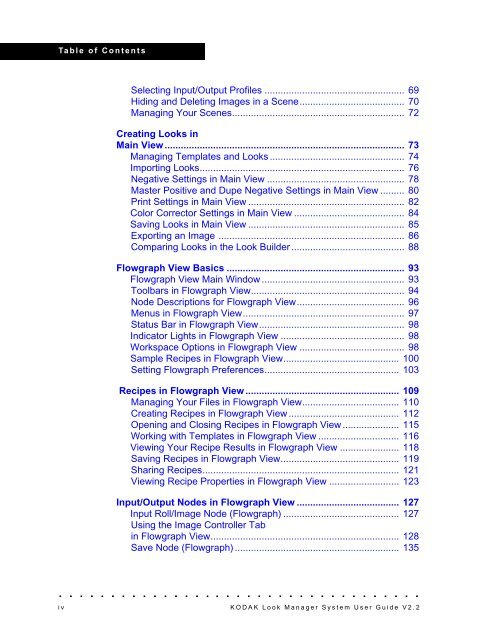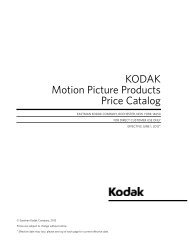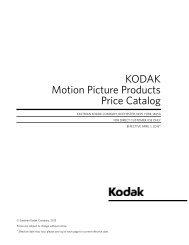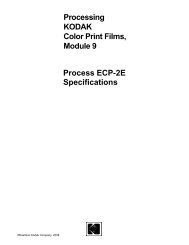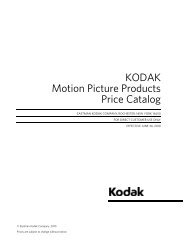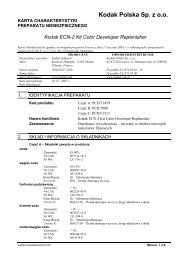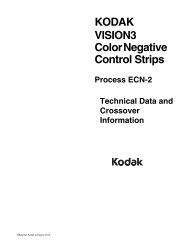Flowgraph View - Kodak
Flowgraph View - Kodak
Flowgraph View - Kodak
You also want an ePaper? Increase the reach of your titles
YUMPU automatically turns print PDFs into web optimized ePapers that Google loves.
Table of Contents<br />
Selecting Input/Output Profiles .................................................... 69<br />
Hiding and Deleting Images in a Scene....................................... 70<br />
Managing Your Scenes................................................................ 72<br />
Creating Looks in<br />
Main <strong>View</strong> ......................................................................................... 73<br />
Managing Templates and Looks .................................................. 74<br />
Importing Looks............................................................................ 76<br />
Negative Settings in Main <strong>View</strong> ................................................... 78<br />
Master Positive and Dupe Negative Settings in Main <strong>View</strong> ......... 80<br />
Print Settings in Main <strong>View</strong> .......................................................... 82<br />
Color Corrector Settings in Main <strong>View</strong> ......................................... 84<br />
Saving Looks in Main <strong>View</strong> .......................................................... 85<br />
Exporting an Image ..................................................................... 86<br />
Comparing Looks in the Look Builder .......................................... 88<br />
<strong>Flowgraph</strong> <strong>View</strong> Basics .................................................................. 93<br />
<strong>Flowgraph</strong> <strong>View</strong> Main Window ..................................................... 93<br />
Toolbars in <strong>Flowgraph</strong> <strong>View</strong>......................................................... 94<br />
Node Descriptions for <strong>Flowgraph</strong> <strong>View</strong>........................................ 96<br />
Menus in <strong>Flowgraph</strong> <strong>View</strong>............................................................ 97<br />
Status Bar in <strong>Flowgraph</strong> <strong>View</strong>...................................................... 98<br />
Indicator Lights in <strong>Flowgraph</strong> <strong>View</strong> .............................................. 98<br />
Workspace Options in <strong>Flowgraph</strong> <strong>View</strong> ....................................... 98<br />
Sample Recipes in <strong>Flowgraph</strong> <strong>View</strong>........................................... 100<br />
Setting <strong>Flowgraph</strong> Preferences.................................................. 103<br />
Recipes in <strong>Flowgraph</strong> <strong>View</strong> ......................................................... 109<br />
Managing Your Files in <strong>Flowgraph</strong> <strong>View</strong>.................................... 110<br />
Creating Recipes in <strong>Flowgraph</strong> <strong>View</strong> ......................................... 112<br />
Opening and Closing Recipes in <strong>Flowgraph</strong> <strong>View</strong> ..................... 115<br />
Working with Templates in <strong>Flowgraph</strong> <strong>View</strong> .............................. 116<br />
<strong>View</strong>ing Your Recipe Results in <strong>Flowgraph</strong> <strong>View</strong> ...................... 118<br />
Saving Recipes in <strong>Flowgraph</strong> <strong>View</strong>............................................ 119<br />
Sharing Recipes......................................................................... 121<br />
<strong>View</strong>ing Recipe Properties in <strong>Flowgraph</strong> <strong>View</strong> .......................... 123<br />
Input/Output Nodes in <strong>Flowgraph</strong> <strong>View</strong> ...................................... 127<br />
Input Roll/Image Node (<strong>Flowgraph</strong>) ........................................... 127<br />
Using the Image Controller Tab<br />
in <strong>Flowgraph</strong> <strong>View</strong>...................................................................... 128<br />
Save Node (<strong>Flowgraph</strong>) ............................................................. 135<br />
iv KODAK Look Manager System User Guide V2.2