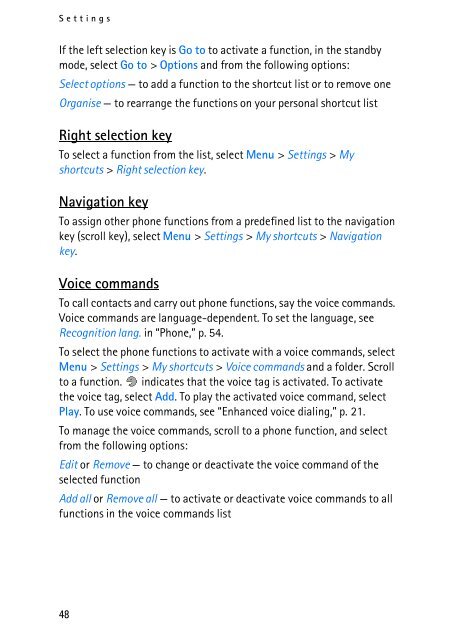Create successful ePaper yourself
Turn your PDF publications into a flip-book with our unique Google optimized e-Paper software.
Settings<br />
If the left selection key is Go to to activate a function, in the standby<br />
mode, select Go to > Options and from the following options:<br />
Select options — to add a function to the shortcut list or to remove one<br />
Organise — to rearrange the functions on your personal shortcut list<br />
Right selection key<br />
To select a function from the list, select Menu > Settings > My<br />
shortcuts > Right selection key.<br />
Navigation key<br />
To assign other phone functions from a predefined list to the navigation<br />
key (scroll key), select Menu > Settings > My shortcuts > Navigation<br />
key.<br />
Voice commands<br />
To call contacts and carry out phone functions, say the voice commands.<br />
Voice commands are language-dependent. To set the language, see<br />
Recognition lang. in “Phone,” p. 54.<br />
To select the phone functions to activate with a voice commands, select<br />
Menu > Settings > My shortcuts > Voice commands and a folder. Scroll<br />
to a function. indicates that the voice tag is activated. To activate<br />
the voice tag, select Add. To play the activated voice command, select<br />
Play. To use voice commands, see “Enhanced voice dialing,” p. 21.<br />
To manage the voice commands, scroll to a phone function, and select<br />
from the following options:<br />
Edit or Remove — to change or deactivate the voice command of the<br />
selected function<br />
Add all or Remove all — to activate or deactivate voice commands to all<br />
functions in the voice commands list<br />
48