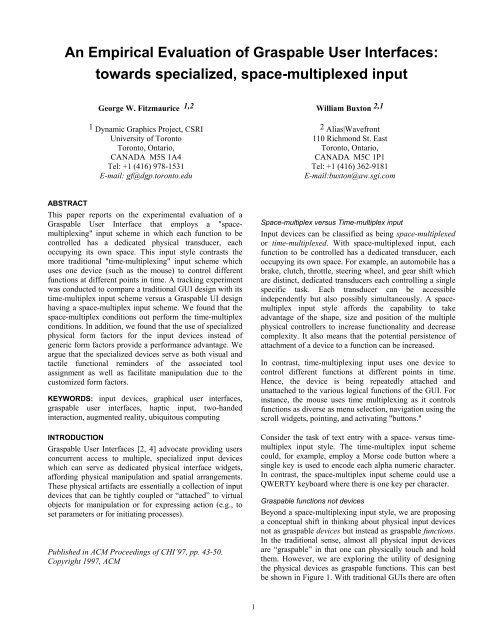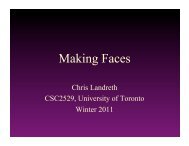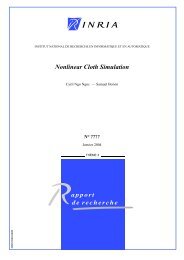An Empirical Evaluation of Graspable User Interfaces: - CiteSeerX
An Empirical Evaluation of Graspable User Interfaces: - CiteSeerX
An Empirical Evaluation of Graspable User Interfaces: - CiteSeerX
You also want an ePaper? Increase the reach of your titles
YUMPU automatically turns print PDFs into web optimized ePapers that Google loves.
<strong>An</strong> <strong>Empirical</strong> <strong>Evaluation</strong> <strong>of</strong> <strong>Graspable</strong> <strong>User</strong> <strong>Interfaces</strong>:<br />
towards specialized, space-multiplexed input<br />
George W. Fitzmaurice 1,2<br />
1 Dynamic Graphics Project, CSRI<br />
University <strong>of</strong> Toronto<br />
Toronto, Ontario,<br />
CANADA M5S 1A4<br />
Tel: +1 (416) 978-1531<br />
E-mail: gf@dgp.toronto.edu<br />
ABSTRACT<br />
This paper reports on the experimental evaluation <strong>of</strong> a<br />
<strong>Graspable</strong> <strong>User</strong> Interface that employs a "spacemultiplexing"<br />
input scheme in which each function to be<br />
controlled has a dedicated physical transducer, each<br />
occupying its own space. This input style contrasts the<br />
more traditional "time-multiplexing" input scheme which<br />
uses one device (such as the mouse) to control different<br />
functions at different points in time. A tracking experiment<br />
was conducted to compare a traditional GUI design with its<br />
time-multiplex input scheme versus a <strong>Graspable</strong> UI design<br />
having a space-multiplex input scheme. We found that the<br />
space-multiplex conditions out perform the time-multiplex<br />
conditions. In addition, we found that the use <strong>of</strong> specialized<br />
physical form factors for the input devices instead <strong>of</strong><br />
generic form factors provide a performance advantage. We<br />
argue that the specialized devices serve as both visual and<br />
tactile functional reminders <strong>of</strong> the associated tool<br />
assignment as well as facilitate manipulation due to the<br />
customized form factors.<br />
KEYWORDS: input devices, graphical user interfaces,<br />
graspable user interfaces, haptic input, two-handed<br />
interaction, augmented reality, ubiquitous computing<br />
INTRODUCTION<br />
<strong>Graspable</strong> <strong>User</strong> <strong>Interfaces</strong> [2, 4] advocate providing users<br />
concurrent access to multiple, specialized input devices<br />
which can serve as dedicated physical interface widgets,<br />
affording physical manipulation and spatial arrangements.<br />
These physical artifacts are essentially a collection <strong>of</strong> input<br />
devices that can be tightly coupled or “attached” to virtual<br />
objects for manipulation or for expressing action (e.g., to<br />
set parameters or for initiating processes).<br />
Published in ACM Proceedings <strong>of</strong> CHI’97, pp. 43-50.<br />
Copyright 1997, ACM<br />
1<br />
William Buxton 2,1<br />
2 Alias|Wavefront<br />
110 Richmond St. East<br />
Toronto, Ontario,<br />
CANADA M5C 1P1<br />
Tel: +1 (416) 362-9181<br />
E-mail:buxton@aw.sgi.com<br />
Space-multiplex versus Time-multiplex input<br />
Input devices can be classified as being space-multiplexed<br />
or time-multiplexed. With space-multiplexed input, each<br />
function to be controlled has a dedicated transducer, each<br />
occupying its own space. For example, an automobile has a<br />
brake, clutch, throttle, steering wheel, and gear shift which<br />
are distinct, dedicated transducers each controlling a single<br />
specific task. Each transducer can be accessible<br />
independently but also possibly simultaneously. A spacemultiplex<br />
input style affords the capability to take<br />
advantage <strong>of</strong> the shape, size and position <strong>of</strong> the multiple<br />
physical controllers to increase functionality and decrease<br />
complexity. It also means that the potential persistence <strong>of</strong><br />
attachment <strong>of</strong> a device to a function can be increased.<br />
In contrast, time-multiplexing input uses one device to<br />
control different functions at different points in time.<br />
Hence, the device is being repeatedly attached and<br />
unattached to the various logical functions <strong>of</strong> the GUI. For<br />
instance, the mouse uses time multiplexing as it controls<br />
functions as diverse as menu selection, navigation using the<br />
scroll widgets, pointing, and activating "buttons."<br />
Consider the task <strong>of</strong> text entry with a space- versus timemultiplex<br />
input style. The time-multiplex input scheme<br />
could, for example, employ a Morse code button where a<br />
single key is used to encode each alpha numeric character.<br />
In contrast, the space-multiplex input scheme could use a<br />
QWERTY keyboard where there is one key per character.<br />
<strong>Graspable</strong> functions not devices<br />
Beyond a space-multiplexing input style, we are proposing<br />
a conceptual shift in thinking about physical input devices<br />
not as graspable devices but instead as graspable functions.<br />
In the traditional sense, almost all physical input devices<br />
are “graspable” in that one can physically touch and hold<br />
them. However, we are exploring the utility <strong>of</strong> designing<br />
the physical devices as graspable functions. This can best<br />
be shown in Figure 1. With traditional GUIs there are <strong>of</strong>ten
three phases <strong>of</strong> interaction: (1) acquire physical device, (2)<br />
acquire logical device (e.g., a UI widget such as a scrollbar<br />
or button) and (3) manipulate the virtual device. Note,<br />
however, that in some cases, acquiring the physical device<br />
in a GUI can be trivial (e.g., there is only one mouse) or can<br />
be eliminated if the hand remains on the device.<br />
Alternatively, with <strong>Graspable</strong> UIs, we can <strong>of</strong>ten reduce the<br />
phases <strong>of</strong> interaction to: (1) acquire physical device and (2)<br />
manipulate the logical device directly. This is possible<br />
because the physical devices can be persistently attached to<br />
a logical device. Thus, the devices serve as dedicated<br />
graspable functions.<br />
(a)<br />
GUIs<br />
<strong>Graspable</strong><br />
(b) UIs<br />
Acquire physical<br />
device<br />
Acquire physical<br />
device<br />
Acquire logical<br />
device<br />
Manipulate<br />
logical device<br />
Manipulate<br />
logical device<br />
Figure 1. Phases <strong>of</strong> interaction for (a) traditional GUIs and<br />
(b) <strong>Graspable</strong> UIs.<br />
Having a dedicated physical input device for every function<br />
can be costly and potentially inefficient. Figure 2 shows an<br />
example <strong>of</strong> two input configuration styles: the timemultiplexed<br />
mouse and the space-multiplexed audio mixing<br />
console. The mouse is a generic all-purpose pointing device<br />
which is constantly attached and detached to logical<br />
devices. In contrast, the audio mixing console has hundreds<br />
<strong>of</strong> physical transducers (e.g., sliders, dials, buttons) each<br />
assigned a function. Which input configuration is more<br />
desirable, more direct or more manipulable? We believe the<br />
ultimate benefits lie somewhere in between these two<br />
extremes.<br />
(a)<br />
Mouse<br />
(time multiplexing)<br />
(b) Audio mixing console<br />
(space multiplexing)<br />
Figure 2. The mouse, a time multiplexed design (a) and an<br />
audio mixing console, a space multiplexed design (b).<br />
RELATED WORK<br />
The origins <strong>of</strong> a <strong>Graspable</strong> UI are rooted in many systems<br />
and research initiatives aimed at improving the quality <strong>of</strong><br />
interaction while at the same time reducing complexity by<br />
leveraging <strong>of</strong>f <strong>of</strong> people's understanding <strong>of</strong> physical objects<br />
and physical manipulations [2, 10].<br />
The passive interface props approach [7] is an example <strong>of</strong><br />
using real objects with embedded 6 DoF sensors to capture<br />
the natural dialog a user has with physical objects. In their<br />
neurosurgical visualization application, doctors hold and<br />
2<br />
manipulate two objects: a doll's head and a rectangular<br />
plate, used for specifying the cutting-plane for a patient's<br />
head data. Each object has a specialized form factor and<br />
functional role in the interaction: manipulating the doll's<br />
head specifies the camera view for the 3D model while the<br />
plate specifies the cutting-plane. The 3-Draw system [13]<br />
has a similar set-up but in the context <strong>of</strong> a CAD and<br />
modeling package where it uses a plate and stylus each<br />
being tracked by the computer using an embedded 6 DoF<br />
sensor.<br />
The LegoWall prototype (developed by Knud Molenbach<br />
<strong>of</strong> Scaitech and LEGO) consist <strong>of</strong> specially designed blocks<br />
that fasten to a wall mounted panel composed <strong>of</strong> a grid <strong>of</strong><br />
connectors and electronics to track the position and identity<br />
<strong>of</strong> each brick. In a shipping application, bricks are used to<br />
represent objects (e.g., ships) and actions (e.g., print or<br />
display schedule). The wall panel is divided up into spatial<br />
regions where a column represents a shipping port. <strong>User</strong>s<br />
interact with the system by moving bricks on the wall board<br />
as the ships travel to different ports and also to execute<br />
commands by placing action bricks next to ship bricks (e.g.,<br />
to print the schedule <strong>of</strong> a ship, place the "print" brick next<br />
to the ship brick). This system illustrates the <strong>Graspable</strong> UI<br />
philosophy <strong>of</strong> physically instantiating components <strong>of</strong> the UI<br />
to tap into our skills at physical manipulations and spatial<br />
layout.<br />
Wacom Technologies Inc. has explored the concept <strong>of</strong><br />
having specialized “character devices,” what they call<br />
electronic stationary, in which devices have a unique shape<br />
and a fixed, predefined function associated with it [5]. The<br />
idea is that the form or shape <strong>of</strong> the device reveals or<br />
describes the function it <strong>of</strong>fers. Three character devices<br />
were defined: (1) eraser, which functioned to erase<br />
electronic ink, (2) ink pot which served to select from a<br />
color palette and (3) a file cabinet which brought up a file<br />
browser to retrieve and save files (see Figure 3).<br />
Figure 3. Wacom character devices.<br />
A number <strong>of</strong> systems are being investigated that serve to<br />
bridge and blend interactions that span both the physical<br />
and virtual mediums. These systems <strong>of</strong>ten are characterized<br />
within the augmented reality or ubiquitous computing<br />
fields. The Bricks prototype [4] uses physical bricks as<br />
handles <strong>of</strong> controls for manipulating virtual objects or for<br />
expressing actions within a simple 2D drawing program.
The Chameleon [3] serves as a spatially-aware palmtop<br />
device that provides a virtual window onto physical<br />
artifacts. Wellner's DigitalDesk [11] merges our everyday<br />
physical desktop with paper documents and electronic<br />
documents. This is achieved by projecting a computer<br />
display down onto a desk and pointing video cameras at the<br />
desk which use image-analysis techniques to sense what the<br />
user is doing. All <strong>of</strong> these system use physical artifacts as<br />
input devices but strive to blend the UI components (some<br />
physical some virtual) to take advantage <strong>of</strong> the strengths<br />
and affordances <strong>of</strong> both mediums. The <strong>Graspable</strong> UI<br />
approach advocates this same philosophy.<br />
Finally, the design goals <strong>of</strong> <strong>Graspable</strong> UIs are guided by<br />
research in areas such as 2-handed interactions [6], the use<br />
<strong>of</strong> physical artifacts as cognitive aids [12, 15] and the<br />
intelligent use <strong>of</strong> space and spatial arrangements to simplify<br />
choice, perception and internal computation [8, 9].<br />
THE EXPERIMENT<br />
In this experiment we focus on the issue <strong>of</strong> spacemultiplexed<br />
versus time-multiplexed input and examine the<br />
inter-device transaction phase <strong>of</strong> interactions. That is, the<br />
experiment is designed to study the relative costs <strong>of</strong><br />
acquiring physical devices (in the space-multiplex<br />
conditions) versus acquiring virtual logical controllers (in<br />
the time multiplex condition). Moreover, we investigate the<br />
utility <strong>of</strong> specialized physical form factors (where the<br />
physical shape <strong>of</strong> the device roughly matches the shape and<br />
manipulation characteristics <strong>of</strong> the virtual logical<br />
controller) versus generic form factors for input devices.<br />
The experiment has subjects continuously track four<br />
randomly moving targets on the computer screen (see<br />
Figure 4). The four targets can be considered four user<br />
interface widgets which a user manipulates during a<br />
compound task or workflow. Two <strong>of</strong> the targets (rotor and<br />
brick) require position and rotation adjustments while the<br />
other two targets (stretchable square and ruler) require<br />
position, rotation and scale adjustments. The continuous<br />
pursuit tracking task was chosen to emphasize the interdevice<br />
transaction phase, not the manipulation phase (as<br />
was explored in a previous experiment [2]).<br />
With the space-multiplexed conditions, the physical input<br />
devices are permanently assigned and attached to a virtual,<br />
logical widget. Thus, to manipulate an on-screen widget,<br />
the subject directly manipulates the physical device. In<br />
contrast, the time-multiplex condition uses only one set <strong>of</strong><br />
input devices which must be attached and detached to each<br />
logical widget before it is manipulated. Thus, subjects<br />
never need to release the physical input devices in the timemultiplex<br />
condition. Condition 1 uses specialized input<br />
devices (the rotor, brick, stretchable square and ruler) while<br />
condition 2 uses a generic puck and brick pair for each<br />
logical widget (thus a total <strong>of</strong> 4 pucks and 4 bricks are<br />
used).<br />
3<br />
All <strong>of</strong> the input devices operate on Wacom digitizing<br />
tablets and thus are spatially-aware and are untethered.<br />
Subjects were encouraged to use as much concurrency as<br />
possible. Finally, note that the multiple target tracking task<br />
was designed as a two handed task.<br />
Figure 4. Three experimental conditions.<br />
Hypothesis 1. Subjects perform better with space-multiplex<br />
than time multiplex input conditions.<br />
We predict that subjects will have superior performance for<br />
the space-multiplexed conditions over the time-multiplexed<br />
input condition. This is primarily due to the persistence <strong>of</strong><br />
attachment between the physical input devices and the<br />
assigned virtual, logical widgets. We speculate that the<br />
physical input devices are easier to acquire than the<br />
corresponding virtual handles in the time-multiplex<br />
condition. Moreover, the space-multiplex conditions <strong>of</strong>fer a<br />
greater potential for concurrent access and manipulation <strong>of</strong><br />
virtual widgets by providing continuous access to the<br />
physical handles. Part <strong>of</strong> this investigation tests whether<br />
subjects utilize this extra concurrency capability.<br />
Hypothesis 2. In space-multiplex conditions, subjects<br />
perform better with specialized than generic devices.<br />
Within the space-multiplex conditions, we predict that the<br />
specialized input devices will allow for superior task<br />
performance compared to the generic devices. Again, the<br />
specialized form factor should serve to remind the subject<br />
what virtual widget is attached to the device as well as<br />
facilitate the manipulation <strong>of</strong> the widget.
METHOD<br />
Subjects<br />
Twelve right-handed subjects participated in the<br />
experiment. All subjects except two had minimal exposure<br />
to operating a tablet device. Ten <strong>of</strong> the subjects use a<br />
computer on a daily basis. Finally, all subjects were naive<br />
to the purpose and predictions <strong>of</strong> the experiment.<br />
Equipment<br />
The task was performed on a Silicon Graphics Indigo2<br />
workstation computer using four 12''x12'' Wacom tablets<br />
arranged in a 2x2 grid for the space-multiplex conditions<br />
and a single 18''x25'' Wacom tablet for the time-multiplex<br />
condition (see Figure 5a-c). A SpecialiX serial expander<br />
was used to attach the four Wacom tablets simultaneously<br />
to the computer and all accessed the same X11 device<br />
driver. The program was written in C using a mixed-model<br />
<strong>of</strong> OpenGL (graphics library) and X11 (for window and<br />
event-based input handling). The 2x2 grid <strong>of</strong> Wacom<br />
tablets was necessary due to the fact that the tablets can<br />
only support two sensors (puck and stylus) on them while<br />
operating in "multimode." Alternatively, we would have<br />
run all conditions <strong>of</strong> the experiment on one large Wacom<br />
tablet if it could support multiple sensors (e.g., 8 or more).<br />
Each <strong>of</strong> the tablets map onto a full screen dimension. All<br />
input devices operated in absolute mode. Thus, moving a<br />
device to the bottom left <strong>of</strong> a tablet would have the<br />
corresponding affect <strong>of</strong> moving the virtual widget to the<br />
bottom left <strong>of</strong> the computer screen.<br />
Four specialized input devices were used in the spacemultiplex,<br />
specialized devices condition consisting <strong>of</strong> the<br />
stretchable square, ruler, brick and rotor (see Figure 5a). All<br />
four devices sense both position and orientation as they<br />
have 2 sensors on the bottom side. The rotor consists <strong>of</strong> an<br />
inner core and a floating outer disk. One puck sensor is<br />
positioned in the core to provide positional information<br />
while the second stylus sensor is housed in the outer disk to<br />
orbit around the core providing rotation information. The<br />
stretchable ruler measures 11 inches long with a thin knob<br />
at one end (for the non-dominant hand) and a slider on a<br />
track that extends to the opposite end. The ruler is<br />
approximately 1.5 inches wide. The puck sensor is housed<br />
in the knob end while the stylus sensor is housed in the<br />
physical slider. The stretchable square has a more compact<br />
design in that its length dimension ranges from 4.25 inches<br />
to 8 inches. It has a constant width <strong>of</strong> 3.25 inches. The puck<br />
sensor is at the left edge while the stylus sensor is at the<br />
right edge.<br />
Four pairs <strong>of</strong> a brick and puck were used in the spacemultiplexed,<br />
generic devices condition. The puck is a<br />
standard 4 button Wacom digitizing puck while the brick is<br />
a LEGO brick measuring 1.25 inches in width and length<br />
and having a height <strong>of</strong> approximately 0.75 inches. Inside<br />
the brick was a Wacom stylus sensor which is small,<br />
wireless and batteryless providing as accurate position<br />
information as a regular stylus device. Note that both the<br />
4<br />
pucks and bricks have felt on the bottom surface for a<br />
consistent smooth feel. For this condition only, each <strong>of</strong> the<br />
four tablets were labeled using a graphic picture to indicate<br />
the virtual widget which was permanently attached to the<br />
brick and puck pairing (see Figure 5b).<br />
The time-multiplex condition used one puck and brick<br />
device on a single 18''x25'' Wacom tablet (see Figure 5c).<br />
Figure 5. Experimental set-up: (a) space-multiplex with 4<br />
specialized devices using 4 tablets, (b) space-multiplex with<br />
4 puck and brick pairs <strong>of</strong> generic devices using 4 tablets<br />
and (c) time-multiplex with one puck and brick device<br />
operating on a large tablet.<br />
Task<br />
Subjects used the three input conditions on a multi target<br />
tracking task. A trial consisted <strong>of</strong> a 90 second pursuit<br />
tracking session. Before the trial begins, subjects must align<br />
(a)<br />
(b)<br />
(c)
their 4 widgets on top <strong>of</strong> the 4 computer targets. When the<br />
trial begins, the 4 computer targets begin to move on their<br />
pseudo-random track. Each target position is updated<br />
approximately every 1/20th <strong>of</strong> a second having a total <strong>of</strong><br />
1800 tracking steps. The targets can make up to 4<br />
adjustments (x, y, rotate, scale) per update. However, to<br />
minimize a jittering effect, a direction and a minimum<br />
duration were chosen to have a target adjust along one<br />
dimension for a period <strong>of</strong> time before possibly switching to<br />
a new direction. The duration was approximately 0.5<br />
seconds. In addition, periodically (approximately every 4<br />
seconds), one target would "dart <strong>of</strong>f" (i.e., make much<br />
larger incremental adjustments). Thus, the targets have a<br />
non-uniform adjustment. This design encourages the<br />
subject to service the dominant deviants in order to achieve<br />
the best score as opposed to sequentially or randomly<br />
servicing each widget regardless <strong>of</strong> assessing the scene.<br />
In terms <strong>of</strong> visual representations, the computer targets<br />
were drawn in a blue outline while the user's widgets were<br />
drawn in a solid, transparent red color (see Figure 6). The<br />
transparency was used to allow for computer and user<br />
target overlaps. Transparency was achieved using alphablending<br />
with a value <strong>of</strong> 0.60. The shape <strong>of</strong> the targets<br />
roughly matched the shape <strong>of</strong> the specialized input devices<br />
(stretchable square, ruler, brick and rotor).<br />
Figure 6. Snapshot <strong>of</strong> multi target tracking task. Computer<br />
targets are outlined in blue while the user's targets are in<br />
transparent red color.<br />
For the space-multiplex conditions subjects could move<br />
their targets by physically acquiring the associated input<br />
device(s) and manipulating the device(s).<br />
During the time-multiplex condition two graphical cursors<br />
are visible on the screen. The puck (used in the dominant,<br />
right hand) is represented by an "arrow" cursor while the<br />
brick is represented by a "cross" cursor. Before<br />
manipulating a user widget, the subject first must acquire<br />
the widget by moving towards the widget's selection<br />
"handle" and selecting it with the puck cursor. This is<br />
achieved by pressing and holding any one <strong>of</strong> the four puck<br />
buttons. Once pressed, the user's widget becomes attached<br />
to the puck and automatically attached to the brick device.<br />
Subjects manipulate the widget and once the puck button is<br />
released, the widget is detached.<br />
5<br />
At the end <strong>of</strong> each trial, subjects were presented with a<br />
score <strong>of</strong> their trial. The score represents the average rootmean-square<br />
(RMS) Euclidean distance <strong>of</strong>f-target for all 4<br />
targets (along all dimensions: translation, rotation and<br />
scale).<br />
Design and procedure<br />
All twelve subjects used the three input conditions: spacemultiplex,<br />
specialized devices (SpaceS), space-multiplex<br />
generic devices (SpaceG), and time-multiplex (Time).<br />
During each trial, four device targets were required to be<br />
tracked. Six trials lasting 90 seconds were conducted in<br />
each <strong>of</strong> the three input conditions. A total <strong>of</strong> six, 90 second,<br />
multi-target, pseudo-random tracking path stimuli were<br />
predefined. The ordering <strong>of</strong> the stimuli were randomly<br />
shuffled for each condition. Thus, all subjects experienced<br />
the same 6 track stimuli a total <strong>of</strong> three times (once per<br />
input condition). Subjects were assigned the sequence <strong>of</strong><br />
input device conditions based on a Latin-square<br />
counterbalancing scheme to minimize ordering effects. For<br />
each new input device condition, subjects were given a<br />
maximum <strong>of</strong> one 90 second trial to acquaint themselves<br />
with the device and interaction technique. After the<br />
experiment, subjects were presented a questionnaire to<br />
obtain their subjective preferences for each condition. In<br />
summary, this experiment is a three factor 3 x 4 x 6<br />
(MultiplexCond x Device x Trials) within subjects,<br />
repeated measures, Latin-square design.<br />
Experimental biasing. In general, the technology constraint<br />
<strong>of</strong> using four tablets biases the conditions in favor <strong>of</strong> the<br />
time-multiplex conditions. With the time-multiplex<br />
condition, a stronger stimulus-response (SR) compatibility<br />
exists with the input control space and the computer display<br />
space. That is, subjects move their devices and limbs in the<br />
direction they wish to acquire or manipulate a widget. In<br />
contrast, the 2x2 grid <strong>of</strong> tablets has a stimulus-response<br />
incompatibility. First, the input devices always remained on<br />
their designated tablet. In order for subjects to manipulate a<br />
virtual, logical widget, they must remember or visually<br />
search the 2x2 grid <strong>of</strong> tablets to acquire the proper physical<br />
input device. For example, the ruler logical widget may<br />
currently be in the top right <strong>of</strong> the computer display.<br />
However, the physical ruler device is located on the bottom<br />
left tablet. We believe this mismatch places an extra<br />
cognitive burden on the subject. In addition, the space<br />
multiplex conditions were susceptible to infrequent system<br />
lags due to the multiple tablet configuration. In pilot<br />
studies, the lag was only observable in the space-multiplex,<br />
specialized device condition which generates more tablet<br />
data due to the inherent concurrency <strong>of</strong> having two sensors<br />
built into one physical device. Again, this lag phenomena<br />
was very infrequent and biases in favor <strong>of</strong> the timemultiplex<br />
control conditions. Finally note that one positive<br />
outcome <strong>of</strong> using four tablets is the reduction <strong>of</strong> device<br />
collisions. We predict that the phenomena we wish to detect<br />
is strong enough to overcome the negative biasing effects.
RESULTS<br />
Traditional tracking experiments define the tracking error at<br />
any moment as the distance between the center point <strong>of</strong> the<br />
user and computer targets. This is not sufficient for our<br />
tracking experiment that varies multiple dimensions and<br />
has multiple targets. <strong>An</strong> overall single measure <strong>of</strong> the<br />
tracking quality is necessary for feedback to the subject as<br />
well as for manageable data analysis [14]. Thus, we have<br />
defined a single main dependent variable <strong>of</strong> interest, the<br />
"score," to reflect the overall tracking error <strong>of</strong> the user's 4<br />
targets from the computer's 4 targets. Specifically, the score<br />
is defined in equations 1-8 as the root-mean-square (RMS)<br />
Euclidean distance <strong>of</strong>f-target for all four targets along all<br />
three dimensions: translation, rotation and scale (see<br />
equation 1).<br />
2<br />
Score = RMSruler 2<br />
RMSruler = RMStrans RMS 2<br />
ssquare = RMS trans<br />
2<br />
RMSrotor = RMStrans 2<br />
RMSbrick = RMStrans 2<br />
+ RMSbrick 2<br />
+ RMSarclen 2<br />
+ RMS arclen<br />
2<br />
+ RMSarclen 2<br />
+ RMSarclen 2<br />
+ RMSrotor 2<br />
+ RMSscale 2<br />
+ RMS scale<br />
2<br />
+ RMSssquare For each trial (90 seconds, 1800 tracking steps) overall<br />
tracking performance was calculated by root mean square<br />
(RMS) error for each dimension (see equations 6-8).<br />
RMS trans =<br />
N<br />
∑<br />
k = 1<br />
2<br />
errorTransk N<br />
RMS<br />
arclen =<br />
N<br />
∑<br />
k =1<br />
2<br />
error<strong>An</strong>g k<br />
N<br />
RMS<br />
scale =<br />
(eq. 6) (eq. 7) (eq. 8)<br />
N<br />
∑<br />
k = 1<br />
(1)<br />
(2)<br />
(3)<br />
(4)<br />
(5)<br />
2<br />
errorScalek At any tracking instant k, the translation tracking error<br />
errorTrans(k) is defined as the Euclidean distance between<br />
the user and computer target. The error<strong>An</strong>g(k) is defined as<br />
the arc length ( arcLen= φ ⋅length ) between the user<br />
and computer target where φ ranges from 0 to ¹ and length<br />
is the current length <strong>of</strong> the computer target. Finally, the<br />
errorScale(k) is defined as the difference between the user<br />
and computer target lengths.<br />
<strong>An</strong> analysis <strong>of</strong> variance (ANOVA) was conducted on the<br />
RMS score data and we now revisit the experimental<br />
hypotheses. Both <strong>of</strong> our hypotheses were supported (see<br />
Figure 7). We found that input multiplex condition has an<br />
effect on RMS score (F(2,22) = 103.7, p < .001).<br />
Specifically, the space-multiplex specialized devices<br />
condition performs best followed by the space-multiplex<br />
generic devices followed by the time-multiplex condition.<br />
A significant difference was found when a pairwise means<br />
comparison was conducted between the conditions (SpaceS<br />
and SpaceG: F(1,22) = 96.9, p < .001; SpaceS and Time:<br />
F(1,22) = 196.8, p < .001; and SpaceG and Time: F(1,22) =<br />
17.5, p < .001).<br />
Further analysis <strong>of</strong> the data revealed how the 90 seconds<br />
worth <strong>of</strong> trial activity varied between each <strong>of</strong> the input<br />
multiplexing conditions (see Figure 8).<br />
N<br />
6<br />
Mean <strong>of</strong> RMS Tracking Error<br />
with 95% confidence bars<br />
450<br />
400<br />
350<br />
300<br />
250<br />
200<br />
150<br />
100<br />
50<br />
0<br />
SpaceS SpaceG Time<br />
Condit ion<br />
Figure 7. Mean RMS tracking error as a function <strong>of</strong> input<br />
device configuration.<br />
Trial activity (sec.)<br />
90<br />
80<br />
70<br />
60<br />
50<br />
40<br />
30<br />
20<br />
10<br />
0<br />
SpaceS SpaceG Time<br />
Input condit ion<br />
device idle<br />
device motion,<br />
det ached<br />
device motion,<br />
attached<br />
Figure 8. Trial activity breakdown between input device<br />
conditions.<br />
With the time-multiplex condition, 45.2 seconds <strong>of</strong> the trial<br />
activity was accountable to logical widget manipulation.<br />
That is, the time when a subject has the input devices<br />
attached to a logical widget and the device is in motion<br />
(i.e., manipulating a widget). The majority <strong>of</strong> the remaining<br />
time (44.2 seconds) <strong>of</strong> the trial was dedicated to device<br />
motion without a widget attached. The bulk <strong>of</strong> this time can<br />
be considered the "switching cost" for acquiring different<br />
widgets. The remaining 0.6 seconds <strong>of</strong> the trial had no<br />
device motion. In contrast, we found that subjects in the<br />
space-multiplex, specialized device condition had 80.0<br />
seconds <strong>of</strong> the trial accountable to device motion while the<br />
space-multiplex generic devices had only 71.6 seconds.<br />
This difference is significant (pairwise means comparison<br />
between SpaceS and SpaceG: F(1,22) = 22.75, p < .001).<br />
We argue that the specialized physical form factors<br />
contribute to the reduced switching costs compared to the<br />
generic form factors (SpaceS vs. SpaceG). Moreover, the<br />
trial activity analysis for the time multiplex conditions<br />
shows a significant switching cost compared to both <strong>of</strong> the<br />
space-multiplex conditions.<br />
If we examine the data by individual input device, we see a<br />
consistent trend for all four input devices across the three<br />
conditions (see Figure 9). This implies that our conclusions<br />
are generalizable. All <strong>of</strong> our specialized devices had<br />
superior performance over the generic devices in both the
space and time multiplex conditions. However, a significant<br />
interaction exists between the input devices and input<br />
condition (F(6,66) = 3.42, p < .005). One explanation for<br />
this difference could be that some specialized devices<br />
perform better than others compared to the generic devices.<br />
For example subjects performed slightly better with the<br />
rotor and brick devices compared to the stretchable square<br />
and ruler devices. This suggests that beyond tactile<br />
mnemonics, some devices have physical affordances that<br />
facilitate the operation <strong>of</strong> the task.<br />
Means <strong>of</strong> RMS Tracking Error<br />
250<br />
225<br />
200<br />
175<br />
150<br />
125<br />
100<br />
75<br />
50<br />
25<br />
0<br />
square rot or ruler brick<br />
Device<br />
SpaceS<br />
SpaceG<br />
Time<br />
Figure 9. RMS tracking error by input device and condition<br />
We were also interested in measuring learning effects<br />
across the six trials per input condition. A significant<br />
learning effect was found across the trials (F(5,22) = 4.8, p<br />
< .001). There was no significant interaction between<br />
learning and input conditions. Thus, we cannot conclude<br />
that subjects exhibited different learning rates between the<br />
space or time multiplex conditions.<br />
After the experiment, subjects were asked to quantify their<br />
preferences for each <strong>of</strong> the input device configurations.<br />
They were asked to rate the physical comfort (i.e., how<br />
fatiguing) each condition was ranging from extreme<br />
discomfort to extreme comfort) as well as the ease at which<br />
they could solve the task (very difficult to very easy). A<br />
continuous scale from -2 to +2 was used for both ratings.<br />
The space-multiplex with specialized devices was<br />
considered significantly more comfortable than the spacemultiplex<br />
generic devices (student-t(22) = 3.42, p < .0025)<br />
or the time-multiplex conditions (student-t(22) = 4.33, p <<br />
.0003). No significant difference exists between the spacemultiplex<br />
with generic devices compared to the timemultiplex<br />
condition for physical comfort.<br />
As well for ease <strong>of</strong> use, the space-multiplex, specialized<br />
devices was viewed as significantly easier to use than both<br />
the space-multiplex, generic devices (student-t(22) = 5.65,<br />
p < .0001) and the time-multiplex condition (student-t(22)<br />
= 6.65, p < .0001). A pairwise means comparison indicates<br />
no significant differences between the space-multiplex,<br />
generic and time-multiplex conditions for ease <strong>of</strong> use.<br />
7<br />
DISCUSSION<br />
In general, a variety <strong>of</strong> strategies was observed throughout<br />
the experiment. The majority <strong>of</strong> the subjects used one hand<br />
to operate the specialized devices. The ruler and stretchable<br />
square were more difficult to operate than the rotor and<br />
brick. Some subjects keep their left hand on the ruler device<br />
and used their right hand to service the remaining three<br />
devices. It was not clear if this <strong>of</strong>fered any improvement in<br />
performance. Nevertheless, all the subjects managed to<br />
operate the rotor and brick with one hand. Only one subject<br />
complained about grabbing the wrong input device.<br />
In contrast, the space-multiplex, generic device conditions<br />
for the most part had subjects using two hands (one for the<br />
brick and the other for the puck) to manipulate each widget.<br />
However, at least two <strong>of</strong> the subjects used one hand to<br />
operate both the puck and brick simultaneously. We<br />
observed one subject who used one hand on the puck and<br />
drove the puck into the brick to move both <strong>of</strong> them. The<br />
graphic overlays on the tablets were designed to aid the<br />
subject in remembering what virtual widget could be<br />
controlled with a given brick and puck pair. It is not clear<br />
how frequently, if ever, the subjects used the graphic<br />
overlays. Questioning the subjects after the experiment,<br />
they claimed to make very little use <strong>of</strong> the graphic overlays.<br />
Two <strong>of</strong> the subjects reported looking down at the tablets<br />
(i.e., graphic overlays) if they were confused. Five <strong>of</strong> the<br />
subjects complained at least once during this condition <strong>of</strong><br />
grabbing the wrong device pairings.<br />
In the time-multiplex condition, some subjects would<br />
occasionally attempt to select a computer target instead <strong>of</strong><br />
the corresponding user target. This cannot be easily<br />
explained except that the multi-target tracking task is<br />
difficult. Subjects must constantly assess the scene and<br />
watch the moving targets to make a decision when to stop<br />
servicing the current widget and determine which target to<br />
service next. In contrast, the space-multiplex conditions<br />
does not suffer from mistakenly selecting a computer target<br />
instead <strong>of</strong> the corresponding user target. By using the<br />
physical devices, it is only possible to select user targets.<br />
Moreover, we believe that target acquisition is easier with<br />
physical targets than virtual targets. Physical targets can<br />
<strong>of</strong>ten be larger than virtual targets. Moreover, tactile<br />
feedback and mnemonics can facilitate the physical target<br />
acquisition and confirmation process. Note that for virtual<br />
target acquisition, the selection handles appear as 15 pixel<br />
wide squares on the widget. This handle size is slightly<br />
larger than what most SGI applications employ. In practice,<br />
using a larger handle size begins to compete with the<br />
application data and to clutter the scene. While we believe<br />
slight variations in target size would have a minimal overall<br />
performance effect, this was not part <strong>of</strong> the experimental<br />
design.<br />
One could argue that Fitts law [1] could serve as a model to<br />
predict our performance results <strong>of</strong> this experiment. This,<br />
however, would be misleading. In general, Fitts law defines<br />
the time to acquire a target as a function <strong>of</strong> the distance
traveled (between the starting position and final target<br />
position) divided by the target size. While this has been<br />
shown to be true for rapid reciprocal target tapping tasks,<br />
our experimental task has a number <strong>of</strong> different features:<br />
(1) requires more high level cognitive reasoning (e.g., to<br />
assess the scene and determine which and when to switch<br />
devices), (2) consists <strong>of</strong> device acquisition for the spacemultiplex<br />
conditions, as well as (3) requires not only target<br />
acquisition but a significant portion <strong>of</strong> the task deals with<br />
manipulating the device to perform a target tracking task.<br />
While we have shown performance advantages for using<br />
multiple, specialized devices, there are some possible<br />
drawbacks for this approach including (1) cost <strong>of</strong> buying<br />
multiple devices, (2) learning the association between the<br />
physical and virtual user interface components, and (3) the<br />
overall management <strong>of</strong> multiple devices (e.g., they take up<br />
space and could get misplaced). Nevertheless, many <strong>of</strong><br />
these issues are common and manageable in other<br />
disciplines such as tools being used for carpentry or kitchen<br />
gadgets used for cooking.<br />
Finally note that the chosen generic experimental task <strong>of</strong><br />
switching between controllers (physical or virtual) was<br />
designed to reflect the common behavior <strong>of</strong> switching<br />
between a set <strong>of</strong> user interface components in any<br />
application domain. Nevertheless, we have applied some <strong>of</strong><br />
these <strong>Graspable</strong> UI concepts in the character keyframe<br />
animation domain [2] in which dedicated, spacemultiplexed<br />
physical controllers are used for: (1) the<br />
selection <strong>of</strong> objects and commands, (2) three-dimensional<br />
view controls, (3) time controls and (4) character pose<br />
controls. We have received positive feedback from our<br />
initial trials among animators.<br />
CONCLUSIONS<br />
Our experiment provides some initial evidence that a spacemultiplex<br />
input scheme with specialized devices can<br />
outperform a time-multiplex (e.g., mouse-based) input<br />
design for certain situations. The inter-device switching<br />
cost may not be as costly as originally anticipated. That is,<br />
it may be faster to acquire an attached device that is out <strong>of</strong><br />
hand than to attach to virtual controls with a device in hand.<br />
We notice that today an accountant, animator and graphic<br />
designer, all use the same input device set-up (i.e., a<br />
keyboard and mouse) for performing their very diverse<br />
activities. This "universal set-up" seems inefficient for<br />
users who work in a specific domain. The mouse is a<br />
general all-purpose weak device; it can be used for many<br />
diverse tasks but may not do any one fairly well. In<br />
contrast, strong specific devices can be used which perform<br />
a task very well but are only suited for a limited task<br />
domain. The ultimate benefit may be to have a collection <strong>of</strong><br />
strong specific devices creating a strong general system.<br />
What these results suggest is that we may want to design<br />
systems that employ a <strong>Graspable</strong> <strong>User</strong> Interface— allowing<br />
for space-multiplexed, rapidly reconfigurable, specialized,<br />
input devices that are spatially-aware.<br />
8<br />
ACKNOWLEDGMENTS<br />
This work was conducted in the <strong>User</strong> Interface Research<br />
Group at Alias|Wavefront as well as the Input Research<br />
Group at the University <strong>of</strong> Toronto. Special thanks to<br />
Thomas Baudel for his assistance in getting 4 Wacom<br />
tablets working on one SGI computer.<br />
REFERENCES<br />
1. Fitts, P. and Peterson, J. (1964). Information Capacity<br />
<strong>of</strong> Discrete Motor Responses. Journal <strong>of</strong> Experimental<br />
Psychology, 67, 103-112.<br />
2. Fitzmaurice, G. W., (1996). <strong>Graspable</strong> <strong>User</strong> <strong>Interfaces</strong>,<br />
Ph.D. Thesis, Dept. <strong>of</strong> Computer Science, Univ. <strong>of</strong><br />
Toronto.<br />
3. Fitzmaurice, G. W. (1993). Situated information spaces<br />
and spatially aware palmtop computers. In<br />
Communications <strong>of</strong> the ACM. 36(7), 38-49.<br />
4. Fitzmaurice, G. W., Ishii, H. and Buxton, W. (1995).<br />
Bricks: Laying the Foundations for <strong>Graspable</strong> <strong>User</strong><br />
<strong>Interfaces</strong>, In Proceedings <strong>of</strong> CHI’95, 432-449.<br />
5. Fukuzaki, Y. (1993). Electronic pen according to the<br />
BTRON guideline and its background. Tronware, vol.<br />
4, 49-62, Japan: Personal Media publishers.<br />
6. Guiard, Y. (1987). Asymmetric Division <strong>of</strong> Labor in<br />
Human Skilled Bimanual Action: The Kinematic<br />
Chain as a Model. In Journal <strong>of</strong> Motor Behavior.<br />
19(4), 486-517.<br />
7. Hinckley, K., Pausch, R., Goble, J. C. and Kassell, N.<br />
F. (1994). Passive Real-World Interface Props for<br />
Neurosurgical Visualization. In Proceedings <strong>of</strong><br />
CHI’94, 452-458.<br />
8. Kirsh, D. (1995a). The intelligent use <strong>of</strong> space. Journal<br />
<strong>of</strong> Artificial Intelligence, 73(1-2), 31-68.<br />
9. Kirsh, D. and Maglio, P. (1994). On Distinguishing<br />
Epistemic from Pragmatic Action, Cognitive Science,<br />
18, 513-549.<br />
10. MacKenzie, C. L. and Iberall, T. (1994). The Grasping<br />
Hand. Amsterdam: North-Holland, Elsevier Science.<br />
11. Newman, W. and Wellner, P. (1992). A desk<br />
supporting computer-based interaction with paper<br />
documents. Proceedings <strong>of</strong> CHI'92, 587-592.<br />
12. Norman, D. A. (1993). Things that make us smart:<br />
defending human attributes in the age <strong>of</strong> the machine.<br />
Reading, Massachusetts: Addison-Wesley.<br />
13. Sachs, E., Roberts, A. and Stoops, D. (1990). 3-Draw:<br />
A tool for the conceptual design <strong>of</strong> three-dimensional<br />
shapes. CHI'90 Technical Video Program, ACM<br />
SIGGRAPH Video Review, Issue 55, No. 2.<br />
14. Zhai, S. (1995). Human Performance in Six Degree Of<br />
Freedom Input Control, Ph.D. Thesis, Dept. <strong>of</strong><br />
Computer Science, University <strong>of</strong> Toronto.<br />
15. Zhang, J. and Norman, D. A. (1994). Representations<br />
in Distributed Cognitive Tasks. In Cognitive Science,<br />
18(1), 87-122.