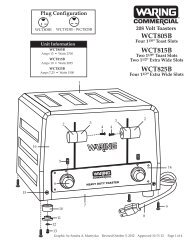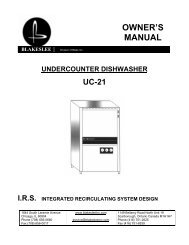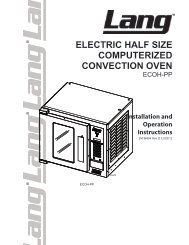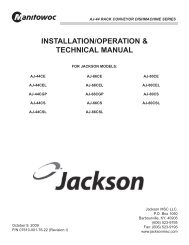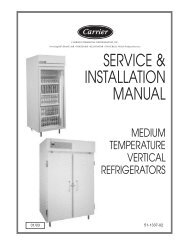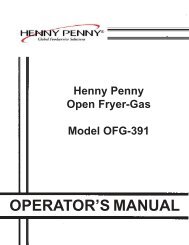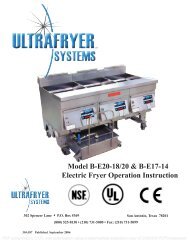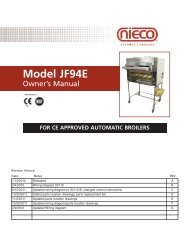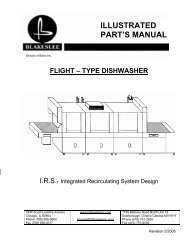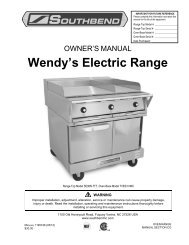majestic convection oven - Parts Town
majestic convection oven - Parts Town
majestic convection oven - Parts Town
Create successful ePaper yourself
Turn your PDF publications into a flip-book with our unique Google optimized e-Paper software.
Owner’s Manual<br />
Majestic Convection Oven<br />
Reliable KXT Thermostat Manual Controls<br />
8<br />
Control Description<br />
1. Oven Indicator Light - This light indicates the heating elements are energized. When<br />
the light goes out, the <strong>oven</strong> has reached the requested operating temperature.<br />
2. Selector Switch - This switch controls power to the <strong>oven</strong>. It turns the <strong>oven</strong>, COOK, OFF<br />
or COOL if the door is open to activate the cooling fan.<br />
3. Thermostat - This allows the operator to set cooking temperatures<br />
from 200ºF to 500ºF.<br />
4. Timer - Turn knob to desired cook time. When cook period ends a buzzer sounds.<br />
5. Light switch - This momentary contact switch is used to control the light.<br />
6. Hi Speed, Lo Speed Convection Fan Switch - Use this switch to set the fan speed for<br />
best cooking results.<br />
13592 Desmond St., Pacoima, CA 91331 818.897.0808 tel 888.753.9898 toll free www.americanrange.com