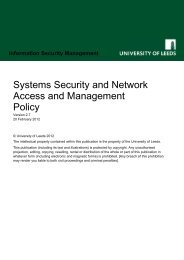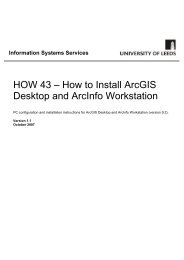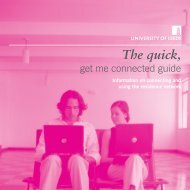Fitting Curves and Surfaces Using SAS Software - ISS - University of ...
Fitting Curves and Surfaces Using SAS Software - ISS - University of ...
Fitting Curves and Surfaces Using SAS Software - ISS - University of ...
You also want an ePaper? Increase the reach of your titles
YUMPU automatically turns print PDFs into web optimized ePapers that Google loves.
<strong>Fitting</strong> <strong>Curves</strong> <strong>and</strong> <strong>Surfaces</strong> <strong>Using</strong> <strong>SAS</strong> <strong>S<strong>of</strong>tware</strong><br />
Version 1.1 (February 2007)<br />
(viii) Open the file loess3.sas. (The code is shown below).<br />
proc loess data=Results;<br />
by SmoothingParameter;<br />
ods output OutputStatistics=residout;<br />
model Residual=Year/smooth=0.3;<br />
run;<br />
(ix) Submit the program by pressing F8.<br />
The results are stored in the output data set residout.<br />
(x) Open the file loess3g.sas. (The program <strong>and</strong> the graphs produced are shown below).<br />
(xi) Submit the program by pressing F8. The program plots the results in the same fashion as before using<br />
PROC GREPLAY.<br />
axis1 label = (angle=90 rotate=0)<br />
order = (-0.8 to 0.8 by 0.4);<br />
goptions nodisplay;<br />
proc gplot data=residout;<br />
by SmoothingParameter;<br />
plot DepVar*Year<br />
Pred*Year/&opts vref=0 lv=2<br />
vm=1 name='resids';<br />
run;<br />
goptions display ;<br />
proc greplay n<strong>of</strong>s tc=sashelp.templt<br />
template=l2r2;<br />
igout gseg;<br />
treplay 1:resids 2:resids2<br />
3:resids1 4:resids3;<br />
run; quit;<br />
title;<br />
Residual plots for the four models<br />
An inspection <strong>of</strong> these plots suggests that a value <strong>of</strong> 0.2 for the smoothing parameter provides a good<br />
compromise between representing the general trend in the data <strong>and</strong> tracking the detailed fluctuations<br />
about that trend.<br />
If the observations are independently <strong>and</strong> identically distributed <strong>and</strong> follow the Normal distribution, we<br />
can obtain confidence limits for the model predictions by adding the clm option in the model<br />
statement. By default, 95% limits are produced, but this can be changed by using the alpha= option in<br />
the model statement.<br />
(xii) To complete this sequence, open the file loess4.sas.<br />
(xiii) This final step specifies alpha=0.1, causing 90% confidence limits to be included in the Results<br />
data set <strong>and</strong> produces the fitted curve with confidence limits superimposed. The program <strong>and</strong> the<br />
graph are shown below.<br />
Information Systems Services Page 12 <strong>of</strong> 22<br />
Version 1.1 (Feb 2007) tut125.doc