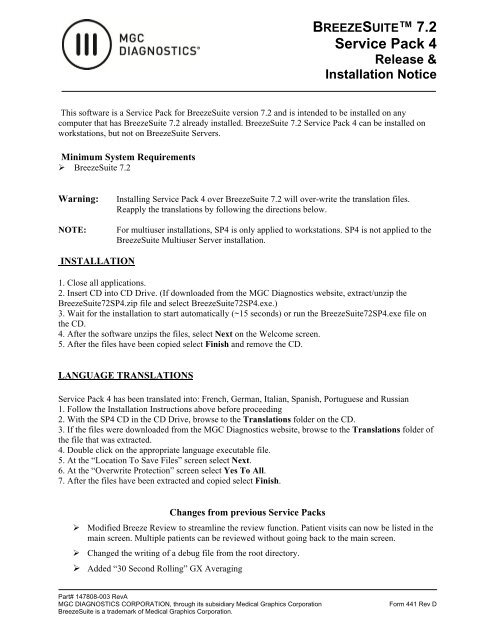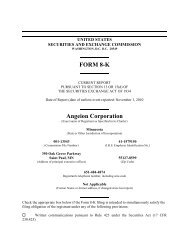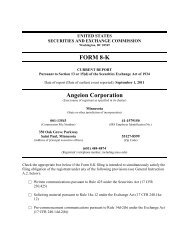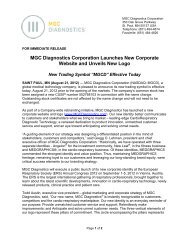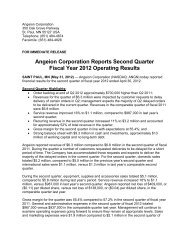BREEZESUITE? 7.2 Service Pack 4 - MGC Diagnostics
BREEZESUITE? 7.2 Service Pack 4 - MGC Diagnostics
BREEZESUITE? 7.2 Service Pack 4 - MGC Diagnostics
Create successful ePaper yourself
Turn your PDF publications into a flip-book with our unique Google optimized e-Paper software.
<strong>BREEZESUITE</strong> <strong>7.2</strong><br />
<strong>Service</strong> <strong>Pack</strong> 4<br />
Release &<br />
Installation Notice<br />
This software is a <strong>Service</strong> <strong>Pack</strong> for BreezeSuite version <strong>7.2</strong> and is intended to be installed on any<br />
computer that has BreezeSuite <strong>7.2</strong> already installed. BreezeSuite <strong>7.2</strong> <strong>Service</strong> <strong>Pack</strong> 4 can be installed on<br />
workstations, but not on BreezeSuite Servers.<br />
Minimum System Requirements<br />
BreezeSuite <strong>7.2</strong><br />
Warning: Installing <strong>Service</strong> <strong>Pack</strong> 4 over BreezeSuite <strong>7.2</strong> will over-write the translation files.<br />
Reapply the translations by following the directions below.<br />
NOTE: For multiuser installations, SP4 is only applied to workstations. SP4 is not applied to the<br />
BreezeSuite Multiuser Server installation.<br />
INSTALLATION<br />
1. Close all applications.<br />
2. Insert CD into CD Drive. (If downloaded from the <strong>MGC</strong> <strong>Diagnostics</strong> website, extract/unzip the<br />
BreezeSuite72SP4.zip file and select BreezeSuite72SP4.exe.)<br />
3. Wait for the installation to start automatically (~15 seconds) or run the BreezeSuite72SP4.exe file on<br />
the CD.<br />
4. After the software unzips the files, select Next on the Welcome screen.<br />
5. After the files have been copied select Finish and remove the CD.<br />
LANGUAGE TRANSLATIONS<br />
<strong>Service</strong> <strong>Pack</strong> 4 has been translated into: French, German, Italian, Spanish, Portuguese and Russian<br />
1. Follow the Installation Instructions above before proceeding<br />
2. With the SP4 CD in the CD Drive, browse to the Translations folder on the CD.<br />
3. If the files were downloaded from the <strong>MGC</strong> <strong>Diagnostics</strong> website, browse to the Translations folder of<br />
the file that was extracted.<br />
4. Double click on the appropriate language executable file.<br />
5. At the “Location To Save Files” screen select Next.<br />
6. At the “Overwrite Protection” screen select Yes To All.<br />
7. After the files have been extracted and copied select Finish.<br />
Changes from previous <strong>Service</strong> <strong>Pack</strong>s<br />
Modified Breeze Review to streamline the review function. Patient visits can now be listed in the<br />
main screen. Multiple patients can be reviewed without going back to the main screen.<br />
Changed the writing of a debug file from the root directory.<br />
Added “30 Second Rolling” GX Averaging<br />
Part# 147808-003 RevA<br />
<strong>MGC</strong> DIAGNOSTICS CORPORATION, through its subsidiary Medical Graphics Corporation Form 441 Rev D<br />
BreezeSuite is a trademark of Medical Graphics Corporation.
Changes for <strong>Service</strong> pack 4<br />
Improved importation of SensorMedics patient files<br />
Corrected issue for Bronchial Provocation and Trend graphs in Breeze Review<br />
Added shaded predicted area to Static Compliance graph<br />
Changed the lower limit of CO gain for RTD systems to 0.600<br />
Improved the deadspace detection in DLco test for the RTD systems<br />
Changed the lower limit of the CO2 gain calibration factor to 0.500 for Ultima Tab 006<br />
systems<br />
Corrected the error “Invalid CD Key” after software installation.<br />
Part# 147808-003 RevA<br />
<strong>MGC</strong> DIAGNOSTICS CORPORATION, through its subsidiary Medical Graphics Corporation Form 441 Rev D<br />
BreezeSuite is a trademark of Medical Graphics Corporation.