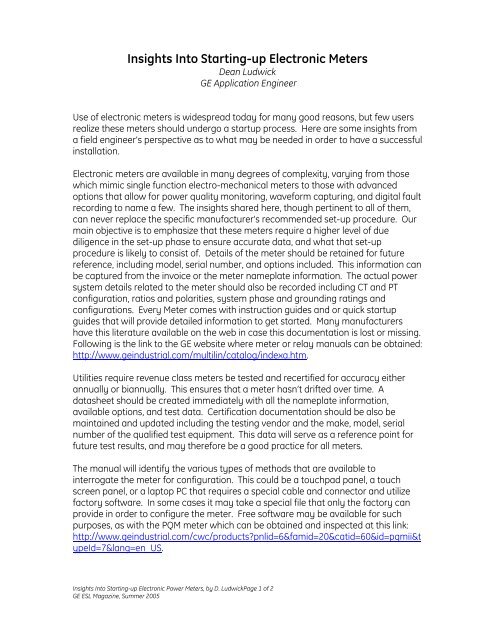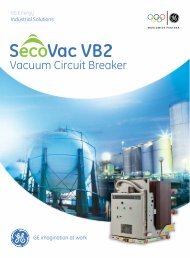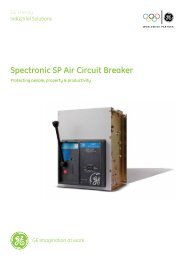Insights Into Starting-up Electronic Meters - GE Industrial Systems
Insights Into Starting-up Electronic Meters - GE Industrial Systems
Insights Into Starting-up Electronic Meters - GE Industrial Systems
You also want an ePaper? Increase the reach of your titles
YUMPU automatically turns print PDFs into web optimized ePapers that Google loves.
<strong>Insights</strong> <strong>Into</strong> <strong>Starting</strong>-<strong>up</strong> <strong>Electronic</strong> <strong>Meters</strong><br />
Dean Ludwick<br />
<strong>GE</strong> Application Engineer<br />
Use of electronic meters is widespread today for many good reasons, but few users<br />
realize these meters should undergo a start<strong>up</strong> process. Here are some insights from<br />
a field engineer’s perspective as to what may be needed in order to have a successful<br />
installation.<br />
<strong>Electronic</strong> meters are available in many degrees of complexity, varying from those<br />
which mimic single function electro-mechanical meters to those with advanced<br />
options that allow for power quality monitoring, waveform capturing, and digital fault<br />
recording to name a few. The insights shared here, though pertinent to all of them,<br />
can never replace the specific manufacturer’s recommended set-<strong>up</strong> procedure. Our<br />
main objective is to emphasize that these meters require a higher level of due<br />
diligence in the set-<strong>up</strong> phase to ensure accurate data, and what that set-<strong>up</strong><br />
procedure is likely to consist of. Details of the meter should be retained for future<br />
reference, including model, serial number, and options included. This information can<br />
be captured from the invoice or the meter nameplate information. The actual power<br />
system details related to the meter should also be recorded including CT and PT<br />
configuration, ratios and polarities, system phase and grounding ratings and<br />
configurations. Every Meter comes with instruction guides and or quick start<strong>up</strong><br />
guides that will provide detailed information to get started. Many manufacturers<br />
have this literature available on the web in case this documentation is lost or missing.<br />
Following is the link to the <strong>GE</strong> website where meter or relay manuals can be obtained:<br />
http://www.geindustrial.com/multilin/catalog/indexa.htm.<br />
Utilities require revenue class meters be tested and recertified for accuracy either<br />
annually or biannually. This ensures that a meter hasn’t drifted over time. A<br />
datasheet should be created immediately with all the nameplate information,<br />
available options, and test data. Certification documentation should be also be<br />
maintained and <strong>up</strong>dated including the testing vendor and the make, model, serial<br />
number of the qualified test equipment. This data will serve as a reference point for<br />
future test results, and may therefore be a good practice for all meters.<br />
The manual will identify the various types of methods that are available to<br />
interrogate the meter for configuration. This could be a touchpad panel, a touch<br />
screen panel, or a laptop PC that requires a special cable and connector and utilize<br />
factory software. In some cases it may take a special file that only the factory can<br />
provide in order to configure the meter. Free software may be available for such<br />
purposes, as with the PQM meter which can be obtained and inspected at this link:<br />
http://www.geindustrial.com/cwc/products?pnlid=6&famid=20&catid=60&id=pqmii&t<br />
ypeId=7&lang=en_US.<br />
<strong>Insights</strong> <strong>Into</strong> <strong>Starting</strong>-<strong>up</strong> <strong>Electronic</strong> Power <strong>Meters</strong>, by D. LudwickPage 1 of 2<br />
<strong>GE</strong> ESL Magazine, Summer 2005
Most meter parameters come factory preset to fail-safe settings or disabled requiring<br />
field activation to ensure proper operation. It’s therefore usually necessary to<br />
program CT and PT ratios and their configurations in order to read any accurate<br />
current or voltage based data, including I, V, kW, kVA, kVAR, PF. To access the<br />
required set-<strong>up</strong> screens most meters today incorporate security password<br />
requirements. If so, a factory set password is usually provided in the operations<br />
manual. This password should be modified if security is a concern, recorded in the<br />
meter detail data and filed in a safe location.<br />
The meter’s date and time clock must be set when provided since time based<br />
functions such as data logging, event recordings, and disturbances need to be time<br />
stamped. Some products will require that the date and time be set before the rest of<br />
the parameters can be configured or put into operational mode. The manual will<br />
identify the required steps necessary to complete this task. It may also be necessary<br />
to set the billing demand interval for any demand-based functions.<br />
Additional functions will reside in more advanced meters. When this is the case, they<br />
must be activated and set to be functional. For example, the simultaneous trending<br />
of multiple parameters such as rolling window, continuous recording or data-logging<br />
may be possible: the functions must be identified and sampling time rate selected;<br />
waveform capture, alarms, setpoint triggers: functions and setpoints must be<br />
identified and sometimes rate-of-rise; trace values: details must be defined;<br />
programmable controls: must be linked to desired function and operating set-points<br />
defined; data archiving: details must be defined, as well as out-of-limit logs, modem<br />
configuration and operational commands. Many other functions may also be<br />
available including I/O modules, communication capabilities, e-mail/paging<br />
commands, and flexible control logic configurations. These must all be activated and<br />
configured if they are to be made functional.<br />
Most meters will have a configuration mode and an operate mode. Consult the<br />
manual for the steps necessary to place the device into each. The manual may also<br />
present a flowchart and menu tree to simplify their navigation. Following set-<strong>up</strong>, the<br />
operational mode should be activated and the proper operation of the meter<br />
confirmed. This can be done with a test set or simply by applying a portable meter<br />
with clamp-on CT’s. Utility or revenue accuracy applications will require more precise<br />
test equipment and witnessed results.<br />
Specifying the functionality and capabilities of a meter is only the first step in<br />
providing the end user with a worthwhile tool that can assist him in many worthwhile<br />
ways. Proper start<strong>up</strong> of that meter is as important as any other element of the<br />
electrical distribution gear. Its oversight will be highly apparent following an outage<br />
and investigation of its cause. When effectively activated, proper metering can help<br />
to quickly diagnose the cause, when it occurred, how and to what degree. To help<br />
accomplish such an ideal application the project specifications should be <strong>up</strong>graded<br />
to require a system study that recommends the appropriate settings for the meters,<br />
and that these settings be incorporated as part of the start<strong>up</strong> procedure.<br />
<strong>Insights</strong> <strong>Into</strong> <strong>Starting</strong>-<strong>up</strong> <strong>Electronic</strong> Power <strong>Meters</strong>, by D. LudwickPage 2 of 2<br />
<strong>GE</strong> ESL Magazine, Summer 2005