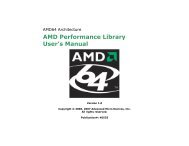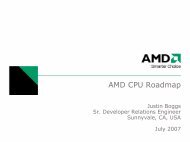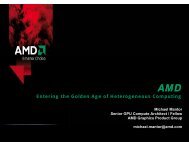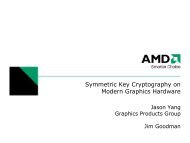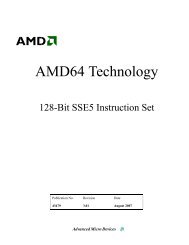Making Pretty Pictures with D3D - AMD Developer Central
Making Pretty Pictures with D3D - AMD Developer Central
Making Pretty Pictures with D3D - AMD Developer Central
You also want an ePaper? Increase the reach of your titles
YUMPU automatically turns print PDFs into web optimized ePapers that Google loves.
<strong>Making</strong> <strong>Pretty</strong> <strong>Pictures</strong> <strong>with</strong> <strong>D3D</strong><br />
Or…<br />
A hand-wavey<br />
hand wavey tour through some case studies of<br />
how to bring a graphics card to its knees in the<br />
persuit of ‘greater beauty’<br />
Alex Evans, Lionhead Studios
And Relax…<br />
• Amid all the awesome tools<br />
available its easy to forget why<br />
we’re making these engines…<br />
– Easy to forget simple things, e.g.<br />
• there's more to the rendering style<br />
spectrum than just toon shading or<br />
hyper-realism<br />
hyper realism
I promise this rant will be quick!<br />
• It's time for games to make more<br />
an effort to look different from<br />
each other<br />
– and not just driven by the actual art<br />
assets themselves<br />
• Shaders are opening up our way of<br />
thinking about PC graphics coding
Lots can be done <strong>with</strong> very little!<br />
• It doesn’t have to be complex to look<br />
great<br />
– E.g. Lots of alpha layers<br />
• Blooming, radial blur, particles<br />
– Hiding polygon edges<br />
• Silhouette polygons, blur, post-processing, post processing, noise<br />
• So let’s get down to business…<br />
• 4 different case studies coming up, ranging from<br />
simple to just-plain just plain-weird… weird…
#1: DOF in 2.5D games<br />
• Aesthetic / design decision:<br />
– Limit ourselves to 2D billboards<br />
• Placed in a full ‘3D’ space<br />
– Blurring is as simple as choosing a<br />
mip-map mip map to render <strong>with</strong><br />
• Just set <strong>D3D</strong>SAMP_MIPMAPLODBIAS<br />
– This trick is as old as the hills!<br />
• But it looks great...
Image from ‘we cell’ by kewlers
2D DOF problems<br />
• Must keep big alpha<br />
0 borders<br />
• Box filter is ugly<br />
– Could use something<br />
better<br />
– Can force the<br />
borders to alpha 0<br />
here too
More <strong>with</strong> less cont…<br />
• When you combine tricks like this<br />
<strong>with</strong> the massive fill-rate fill rate of<br />
modern cards…<br />
– You get some lovely results<br />
– Best example I’ve seen recently:<br />
• ‘We Cell’ by kewlers<br />
• Check out their awesome work<br />
– http://kewlers.scene.org<br />
http:// kewlers.scene.org
• Images from ‘we-cell’ ‘we cell’ by kewlers<br />
• No polygons (other than billboards…)<br />
• No Shaders!
#2: Lighting in 2.5D Games<br />
• Art-led Art led engine feature request:<br />
– How to shade these billboards under<br />
changing lighting conditions?<br />
– Could use normal maps…<br />
• But they are not always an ideal fit – it imposes a<br />
lighting model that must be evaluated at run time.<br />
• And what about self-shadowing?<br />
self shadowing?<br />
– What if we could just pre-render pre render every<br />
possible light direction?
Lots of different light dirs…<br />
dirs
Lighting continued…<br />
• Every possible direction is too<br />
memory heavy, but is flexible<br />
– (Lossy Lossy) ) Compression please!<br />
• The pixel colours are generally<br />
slowly varying <strong>with</strong> light direction<br />
– Diffuse / glossy assumption here<br />
– In ‘3D-world’, ‘3D world’, Spherical Harmonics<br />
have been helping us out here…
‘Circular Circular Harmonics’<br />
• Project source images onto basis:<br />
• Gives us some small number of Y i<br />
– For each pixel, for each channel
Circular Harmonics <strong>Pictures</strong>
Rendering it on PS_1_1<br />
• C(++) code computes lighting<br />
and projects onto our basis, as<br />
before<br />
• Uploads as 5 constants:<br />
– c0 = B0r, B0g, B0b, 1<br />
– c1 = B1r, B1g, B1b, 1<br />
– c2 = B2r, B2g, B2b, 1<br />
– c3 = 0, 0, 0, B3<br />
– c4 = 0, 0, 0, B4
Rendering it on PS_1_1<br />
• ps.1.1 ps.1.1<br />
• tex t0<br />
• tex t1<br />
• tex t2<br />
• mul r0,t0,c0<br />
• mad r0.rgb r0. rgb,t1_bx2,c1,r0<br />
,t1_bx2,c1,r0<br />
• mad r0.rgb r0. rgb,t2_bx2,c2,r0<br />
,t2_bx2,c2,r0<br />
• mad r0.rgb r0. rgb,t1_bx2.a,c3.a,r0<br />
,t1_bx2.a,c3.a,r0<br />
• mad r0.rgb r0. rgb,t2_bx2.a,c4.a,r0<br />
,t2_bx2.a,c4.a,r0<br />
• mul r0,r0,v0
Rendering it on PS_1_1<br />
• ps.1.1 ps.1.1<br />
• tex t0<br />
• tex t1<br />
• tex t2<br />
• mul r0,t0,c0<br />
• mad r0.rgb r0. rgb,t1_bx2,c1,r0<br />
,t1_bx2,c1,r0<br />
• mad r0.rgb r0. rgb,t2_bx2,c2,r0<br />
,t2_bx2,c2,r0<br />
• mad r0.rgb r0. rgb,t1_bx2.a,c3.a,r0<br />
,t1_bx2.a,c3.a,r0<br />
• mad r0.rgb r0. rgb,t2_bx2.a,c4.a,r0<br />
,t2_bx2.a,c4.a,r0<br />
• mul r0,r0,v0<br />
r0 = lighting B0 * first texture rgb
Rendering it on PS_1_1<br />
• ps.1.1 ps.1.1<br />
• tex t0<br />
• tex t1<br />
• tex t2<br />
• mul r0,t0,c0<br />
• mad r0.rgb r0. rgb,t1_bx2,c1,r0<br />
,t1_bx2,c1,r0<br />
• mad r0.rgb r0. rgb,t2_bx2,c2,r0<br />
,t2_bx2,c2,r0<br />
• mad r0.rgb r0. rgb,t1_bx2.a,c3.a,r0<br />
,t1_bx2.a,c3.a,r0<br />
• mad r0.rgb r0. rgb,t2_bx2.a,c4.a,r0<br />
,t2_bx2.a,c4.a,r0<br />
• mul r0,r0,v0<br />
r0 += lighting B1 * second texture rgb
Rendering it on PS_1_1<br />
• ps.1.1 ps.1.1<br />
• tex t0<br />
• tex t1<br />
• tex t2<br />
• mul r0,t0,c0<br />
• mad r0.rgb r0. rgb,t1_bx2,c1,r0<br />
,t1_bx2,c1,r0<br />
• mad r0.rgb r0. rgb,t2_bx2,c2,r0<br />
,t2_bx2,c2,r0<br />
• mad r0.rgb r0. rgb,t1_bx2.a,c3.a,r0<br />
,t1_bx2.a,c3.a,r0<br />
• mad r0.rgb r0. rgb,t2_bx2.a,c4.a,r0<br />
,t2_bx2.a,c4.a,r0<br />
• mul r0,r0,v0<br />
r0 += lighting B2 * third texture
Rendering it on PS_1_1<br />
• ps.1.1 ps.1.1<br />
• tex t0<br />
• tex t1<br />
• tex t2<br />
• mul r0,t0,c0<br />
• mad r0.rgb r0. rgb,t1_bx2,c1,r0<br />
,t1_bx2,c1,r0<br />
• mad r0.rgb r0. rgb,t2_bx2,c2,r0<br />
,t2_bx2,c2,r0<br />
• mad r0.rgb r0. rgb,t1_bx2.a,c3.a,r0<br />
,t1_bx2.a,c3.a,r0<br />
• mad r0.rgb r0. rgb,t2_bx2.a,c4.a,r0<br />
,t2_bx2.a,c4.a,r0<br />
• mul r0,r0,v0<br />
r0 += lighting B3 * second texture alpha
Rendering it on PS_1_1<br />
• ps.1.1 ps.1.1<br />
• tex t0<br />
• tex t1<br />
• tex t2<br />
• mul r0,t0,c0<br />
• mad r0.rgb r0. rgb,t1_bx2,c1,r0<br />
,t1_bx2,c1,r0<br />
• mad r0.rgb r0. rgb,t2_bx2,c2,r0<br />
,t2_bx2,c2,r0<br />
• mad r0.rgb r0. rgb,t1_bx2.a,c3.a,r0<br />
,t1_bx2.a,c3.a,r0<br />
• mad r0.rgb r0. rgb,t2_bx2.a,c4.a,r0<br />
,t2_bx2.a,c4.a,r0<br />
• mul r0,r0,v0<br />
r0 += lighting B4 * third texture alpha
Rendering it on PS_1_1<br />
• ps.1.1 ps.1.1<br />
• tex t0<br />
• tex t1<br />
• tex t2<br />
• mul r0,t0,c0<br />
• mad r0.rgb r0. rgb,t1_bx2,c1,r0<br />
,t1_bx2,c1,r0<br />
• mad r0.rgb r0. rgb,t2_bx2,c2,r0<br />
,t2_bx2,c2,r0<br />
• mad r0.rgb r0. rgb,t1_bx2.a,c3.a,r0<br />
,t1_bx2.a,c3.a,r0<br />
• mad r0.rgb r0. rgb,t2_bx2.a,c4.a,r0<br />
,t2_bx2.a,c4.a,r0<br />
• mul r0,r0,v0<br />
Modulate by vertex colour and output
#3: ‘GI’ on the GPU (cube version)
‘GI’ GI’ on the GPU (cube version)<br />
• Implementation of soft shadowing<br />
– <strong>with</strong> loads of area lights<br />
– and totally dynamic scenes<br />
– ‘traditional’ algorithms are cost O(N)<br />
in the number of lights<br />
– Recast the problem so it’s O(1) in the<br />
number of lights<br />
• but a very big 1 ☺
Demo!<br />
• Look at it go!<br />
– Was written on a Radeon 9700<br />
• Makes heavy use of MRTs, MRTs,<br />
16bit targets<br />
– The e.g. X800 flies along in comparison<br />
– But volume texture reads are mem b/w<br />
limited<br />
• Dynamic shadows of the character<br />
coming up in a second…
Path Tracing 101<br />
• Traditionally, to shade<br />
a point, you ‘cast rays’<br />
– But only to point light<br />
sources. Then<br />
accumulate<br />
In Path tracing / Distribution ray<br />
tracing, light is gathered from all<br />
directions<br />
– allowing bounce light, area<br />
lights and therefore soft shadows
Doing it on the GPU<br />
• Need to cast zillions of rays<br />
– Imagine if we could trace one ray for every<br />
pixel computed by a shader<br />
• Step 1: Cover the world in a lightmap
GPU GI cont…<br />
• Step 2: imagine casting<br />
rays out in random<br />
directions <strong>with</strong> some magic<br />
pixel shader<br />
Step 3: The output of<br />
the pixel shader is the<br />
colour of the first<br />
surface or light that is<br />
hit by that ray
GPU GI cont…<br />
Step 4: downsample to average the results<br />
of many rays
<strong>Making</strong> it Practical<br />
• Imagine a world made entirely of cubes<br />
– Store the whole world in a volume texture<br />
– DXT compressed, 1 bit alpha = solid/not solid<br />
– RGB channel stores emissiveness (=lights)<br />
• Tracing a ray now just becomes sampling<br />
– Can sample up to 20 times along the ray
<strong>Making</strong> it Practical 2<br />
• There are many more details to the actual<br />
implementation<br />
• Getting good random numbers into the PS is hard<br />
• Stochastic sampling, importance sampling<br />
– This is implemented using a technique akin to dithering,<br />
but in 3D space over light directions.
But it all fits in PS_2_0!<br />
• const static int numloops = 4;<br />
• float4 steppattern = tex2D(steptex, posincell); posincell);<br />
// each element is 'nearly 1'<br />
• float4 destposx = tex2D(desttex, posonpage) posonpage)<br />
;<br />
• float3 destpos=float3(destposx.x,destposx.y,destposx.z);<br />
destpos=float3(destposx.x,destposx.y,destposx.z);<br />
• float3 d = destpos - (posinworld<br />
posinworld-Zero); Zero);<br />
• float4 temp;<br />
• float outa=1.f;<br />
outa=1.f;<br />
• for (int ( int loopy=0;loopy0) outa=steppattern.x<br />
outa steppattern.x; ;<br />
• temp=tex3D(boxtex, posinworld+d*steppattern.y<br />
posinworld+d steppattern.y); );<br />
• if (temp.a>0) outa=steppattern.y<br />
outa steppattern.y; ;<br />
• temp=tex3D(boxtex, posinworld+d*steppattern.z<br />
posinworld+d steppattern.z); );<br />
• if (temp.a>0) outa=steppattern.z<br />
outa steppattern.z; ;<br />
• temp=tex3D(boxtex, posinworld+d*steppattern.w<br />
posinworld+d steppattern.w); );<br />
• if (temp.a>0) outa=steppattern.w<br />
outa steppattern.w; ;<br />
• steppattern-=0.25;<br />
steppattern =0.25;<br />
• }<br />
• float4 outcol = tex3D(boxtex, posinworld+d*outa<br />
posinworld+d outa) ) ;<br />
• d*=worldscale<br />
d*= worldscale; ;<br />
• float dlen=1.f/length(d);<br />
dlen=1.f/length(d);<br />
• float3 dnorm = d*dlen d* dlen; ;<br />
• float dotty=dot(normal,dnorm<br />
dotty= dot(normal,dnorm); );<br />
• dotty=max(dotty+0.1,0); // clamp to > 0 so we get some ambient<br />
• dotty*=A*dlen<br />
dotty*=A* dlen*dlen+B dlen+B; ; // 1/r2 falloff<br />
• return outcol * dotty / destposx.w;<br />
destposx.w;
The down-sides…<br />
down sides…<br />
• Why was that algorithm slow?<br />
– A lot of rays were cast<br />
• But they’re all independent<br />
– And it was limited to worlds represented as<br />
cubes<br />
– Offline renderers solve this issue by<br />
‘caching’ the results of similar rays<br />
• Photon Mapping<br />
• Irradiance Caches<br />
– But that’s another talk…<br />
• Or try different representations of your world<br />
– Eg Mike Bunnell, Bunnell,<br />
GPU Gems 2
Dynamic object shadows in<br />
cube-world<br />
cube world<br />
• The fuzzy shadows cast by the marble<br />
bust in the cubeworld demo…<br />
– Works independently of the GPU algorithm<br />
just described<br />
– But it is chosen carefully to ‘match’ – it is<br />
based on SH techniques that are of<br />
(approximately) fixed cost regardless of the<br />
number or size of the area lights in the<br />
scene.
SH Volume Transfer<br />
• The Irradiance Volume [Greger98] says:<br />
– Imagine storing the incident lighting at every point in space projected projected<br />
onto the<br />
SH basis…<br />
• Surfaces nearby have an effect on the light at every point<br />
– They bounce and occlude light<br />
– This has some relation to [Greger98], which Natalya covered already in her<br />
talk today. (but have that pic one more time!)<br />
• What we’re going to do is store occlusion information in a volume<br />
texture
SH Volume transfer<br />
• When the lighting is stored as<br />
truncated SH…<br />
– The influence of an object can be<br />
precomputed for all points in space<br />
• As a transfer matrix which maps<br />
incoming radiance expressed in SH<br />
basis, to outgoing radiance taking into<br />
account the object’s effect on lighting.<br />
• See Sloan et al first paper on SH<br />
– Section 8!
SH Volume Transfer the ‘Wrong’ Way<br />
• Preprocess step embeds<br />
shadow caster in double size<br />
bounding box<br />
• The processor is going to<br />
output a 32x32x32 volume<br />
of SH coefficient VECTORS<br />
(not matrices)<br />
– The demo used PCA<br />
compression to reduce the<br />
number of coefficients per<br />
voxel to 16<br />
– We’re effectively assuming the<br />
bottom rows of the matrix are<br />
all 0s.
SH Volume Transfer preprocess…<br />
preprocess<br />
• Each voxel casts rays to<br />
determine which<br />
directions are occluded<br />
– The results are projected<br />
onto the SH basis<br />
– This is like a much<br />
simplified light transport<br />
(PRT) step<br />
• Except we don’t bother<br />
<strong>with</strong> bounce light, the<br />
cosine term (or any BRDF)<br />
• And it’s over all of space,<br />
not just the surface of the<br />
mesh.
SH Volume Transfer preprocess…<br />
preprocess<br />
• Example<br />
voxel and the<br />
result of the<br />
SH<br />
‘compression’<br />
– a sort of<br />
fuzzy<br />
occlusion map
SH Volume transfer at runtime…<br />
• After the background has been lit and the<br />
dynamic objects rendered…<br />
– I happen to light the dynamic objects using the<br />
standard SH PRT technique
…shadows shadows are added…<br />
• …in in a ‘deferred’ way<br />
– By rendering a fullscreen quad over the<br />
screen <strong>with</strong> a big pixel shader<br />
• For each pixel, the shader computes the<br />
occlusion of that object, and outputs a scalar<br />
value to darken the screen.
SH Volume transfer runtime…<br />
• The CPU computes the incident lighting<br />
for the object at 2 candidate points<br />
– Chosen at ends of object’s longest axis<br />
• Improves locality of lighting<br />
• This is a general technique applicable to all<br />
lighting approximations that rely on an<br />
assumption of ‘distant lighting’
SH Volume transfer runtime…<br />
• To compute the lighting at a point, the<br />
pixel shader:<br />
– Rotates the point to be shaded into the<br />
object’s local space<br />
– Interpolates the lighting environments<br />
uploaded by the CPU, according to the<br />
position along the longest axis<br />
– Dots the lighting environment <strong>with</strong> the<br />
occlusion data looked up from the<br />
precomputed volume texture(s) texture(s
But it all fits in PS_2_0!<br />
• float4 main(float2 t0: TEXCOORD0) : COLOR<br />
• {<br />
• float4 worldpos=tex2D(postex,t0);<br />
worldpos=tex2D(postex,t0);<br />
• float id=worldpos.w<br />
id= worldpos.w;<br />
• worldpos.w=1;<br />
worldpos.w=1;<br />
•<br />
space<br />
worldpos=mul(worldpos,worldmat<br />
worldpos mul(worldpos,worldmat); ); // rotate world pos into local object<br />
• float zlerp=saturate(worldpos.z+0.5);<br />
zlerp=saturate(worldpos.z+0.5);<br />
• float4 a=abs(worldpos<br />
a= abs(worldpos); );<br />
• float funkiest=max(1,max(a.x,max(a.y,a.z)));<br />
• worldpos=worldpos<br />
worldpos worldpos*(0.5f/funkiest);<br />
*(0.5f/funkiest);<br />
• float4 aa=tex3D(shadowtex0,worldpos);<br />
aa=tex3D(shadowtex0,worldpos);<br />
• float4 bb=tex3D(shadowtex1,worldpos);<br />
• float4 cc=tex3D(shadowtex2,worldpos);<br />
• float4 dd=tex3D(shadowtex3,worldpos);<br />
dd=tex3D(shadowtex3,worldpos);<br />
• float outcol1 = dot(float4(dot(aa,lighting[0]),dot(bb,lighting[1]),<br />
dot(float4(dot(aa,lighting[0]),dot(bb,lighting[1]),<br />
• dot(cc,lighting[2]),dot(dd,lighting[3])),1);<br />
dot(cc,lighting[2]),dot(dd,lighting[3])),1);<br />
• float outcol2 = dot(float4(dot(aa,lighting2[0]),dot(bb,lighting2[1]),<br />
dot(float4(dot(aa,lighting2[0]),dot(bb,lighting2[1]),<br />
• dot(cc,lighting2[2]),dot(dd,lighting2[3])),1);<br />
dot(cc,lighting2[2]),dot(dd,lighting2[3])),1);<br />
• return lerp(outcol1,outcol2,zlerp);<br />
• }
Help! I’ve been blinded by science!<br />
• And who would want to make a renderer that can<br />
only do cubes?<br />
– ☺ There is interesting stuff you can do by enabling trilinear<br />
filtering, effectively creating a ‘signed signed distance function’…<br />
function’…<br />
• There is *so* much headroom left on current cards<br />
– Even using PS1.1 … or PS0!<br />
– Restrictions in the game design are *great* for inspiring<br />
novel (non-general) (non general) solutions.<br />
• Exploring ‘whacky ‘ whacky’ ’ rendering approaches, or hybrids<br />
of existing approaches<br />
– Allows the engine to be more tightly tailored to the<br />
aesthetics of the game/application<br />
– And will lead to more variety and imagination (?) in the<br />
visual style of games.
But…<br />
• ‘Real Real Life Game <strong>Making</strong>’ militates against this<br />
– But the march of time can only make things better<br />
• As we collectively get more used to algorithms and<br />
tools such as SH, we ‘internalise’ them and feel less<br />
afraid to experiment.<br />
• ‘Realtime Realtime Cinematic Rendering’ doesn’t just mean<br />
great looking surfaces<br />
– hopefully it will bring to games the same breadth of<br />
visual styles that are evident today in film.<br />
• “And <strong>with</strong> a little effort and careful design, a<br />
lot is possible today.”<br />
– Go Jerry! Go Jerry! Go Jerry!
References<br />
• [Greger98] - Gene Greger, Greger,<br />
Peter Shirley, Philip M. Hubbard, and<br />
Donald P. Greenberg, “The Irradiance Volume”, IEEE Computer<br />
Graphics and Applications, Applications,<br />
18(2):32-- 18(2):32--43,<br />
43, March 1998<br />
• [Malzbender01] - Tom Malzbender, Malzbender,<br />
Dan Gelb, Hans Wolters<br />
“Polynomial Texturemaps”, Texturemaps”,<br />
SIGGRAPH 2001<br />
• [Sloan02] -Peter Peter-Pike Pike Sloan, Jan Kautz, Kautz,<br />
and John Snyder,<br />
Precomputed Radiance Transfer for Real-Time Real Time Rendering in<br />
Dynamic, Low-Frequency Low Frequency Lighting Environments, Environments,<br />
SIGGRAPH<br />
2002,July, 2002<br />
• [Bunnell04] - Mike Bunnell, Bunnell,<br />
“Dynamic “ Dynamic Ambient Occlusion and<br />
Indirect Lighting”, Chapter 14 GPU Gems 2<br />
• [Kewlers05] - Kewlers, Kewlers,<br />
“We Cell”, http://kewlers.scene.org
Questions?<br />
• aevans@lionhead.com<br />
• Thanks:<br />
– Mark Healey, Dave Smith @ LH<br />
– Jason Mitchell, Mike Smith, Kevin Strange<br />
& Richard Huddy @ ATI