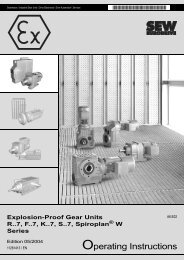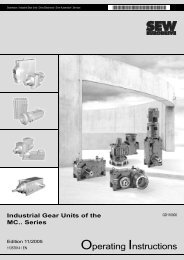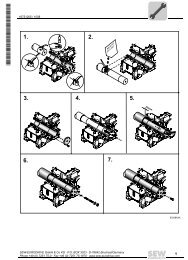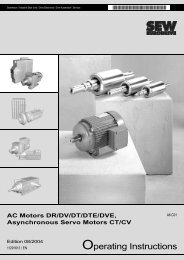Operator Terminal System Manual - 11276916.pdf
Operator Terminal System Manual - 11276916.pdf
Operator Terminal System Manual - 11276916.pdf
You also want an ePaper? Increase the reach of your titles
YUMPU automatically turns print PDFs into web optimized ePapers that Google loves.
<strong>System</strong> <strong>Manual</strong> – DOP11A <strong>Operator</strong> <strong>Terminal</strong>s<br />
Programming<br />
Programming with the programming software<br />
Print status register<br />
The status of the connected printer can be read from a register. The register can have<br />
the following values:<br />
Register value Description<br />
0 OK. The printer works properly.<br />
1 General error. Check the port and printer settings.<br />
2 No paper. Reload printer paper.<br />
3 No memory. The printer memory is full.<br />
4<br />
Not connected. The printer is not connected correctly. Check the port and<br />
printer settings as well as the printer cable.<br />
Values 1 to 4 in the register mean that the printer does not work properly. In this case,<br />
the terminal will ignore printing until the value in the register is 0 again.<br />
Library index register<br />
This register is used for indexing the message library. The library number from which<br />
the texts are to be retrieved is indicated in the message object. When defining an index<br />
register, its contents is added to the number specified in the object. This means a<br />
register can control from which library the texts are to be retrieved.<br />
Commands<br />
One or more of the following commands can be entered in the command line.<br />
Commands are separated by blanks. All commands are capitalized.<br />
Command Description Models<br />
Rx Maximum number of transmission attempts, x = number of<br />
attempts. Applies for communication with the controller.<br />
Example: R5@2 applies to controller 2.<br />
DOP11A-10 to 50<br />
Tx Global timeout in x ms. Applies for communication with the<br />
controller. Example: T10000@1 applies to the timeout for<br />
controller 1.<br />
AKx Activates the joystick function. See the "Joystick function"<br />
section in chapter 5.2 "<strong>Terminal</strong> functions".<br />
DD Disable Delete. Disables the deletion of alarms from the alarm<br />
list. When this command is issued, inactive or acknowledged<br />
alarms will not be deleted from the alarm list.<br />
LOBx Activates the digital signal x when the battery of the real-time<br />
clock needs to be replaced. Example LOBM0 activates M0<br />
when the battery needs to be replaced.<br />
MDx When using two drivers: If communication is interrupted by<br />
one controller, the terminal will continue communication with<br />
the other controller. The terminal will attempt to reestablish the<br />
interrupted communication with the controller every 10 seconds.<br />
You can change the interval using the MDx command,<br />
where x indicates the time in ms.<br />
DOP11A-10 to 50<br />
DOP11A-10 to 50<br />
DOP11A-10 to 50<br />
DOP11A-10 to 50<br />
DOP11A-10 to 50<br />
NTx Timeout in x ms for a message in no protocol mode. DOP11A-10 to 50<br />
RPD RUN/PROG Disable. Disables the option to toggle between<br />
RUN/PROGR using the backspace key and the key.<br />
When the RPD command is issued, the mode can only be<br />
changed via HMI-Builder.<br />
DOP11A-10 to 50<br />
SW Converts text with Swedish ASCII characters (7-bit) when<br />
printing to the expanded IBM PC-ASCII character set (8-bit).<br />
DOP11A-10 to 50<br />
I<br />
0<br />
7<br />
105