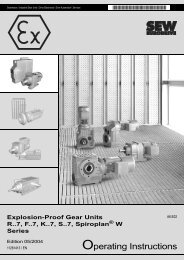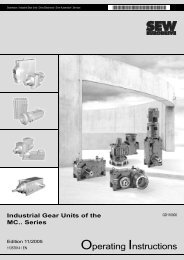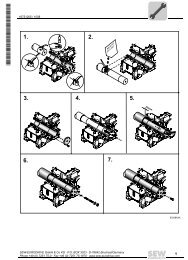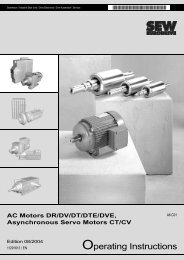Operator Terminal System Manual - 11276916.pdf
Operator Terminal System Manual - 11276916.pdf
Operator Terminal System Manual - 11276916.pdf
You also want an ePaper? Increase the reach of your titles
YUMPU automatically turns print PDFs into web optimized ePapers that Google loves.
<strong>System</strong> <strong>Manual</strong> – DOP11A <strong>Operator</strong> <strong>Terminal</strong>s<br />
Network Functions and Communication<br />
Network functions in the terminal<br />
File format Each measured value is stored in a line ending with a carriage return and a line feed:<br />
[carriage return][line feed].<br />
Syntax<br />
A semicolon (;) is used as separator.<br />
The file is completed with<br />
"END" [carriage return] [line feed].<br />
Only the number of curves available in the trend (no emptly fields) will be transferred.<br />
In the following cases, "OFF" is included in the measured value and identifies an interruption<br />
when acquiring the value.<br />
When the terminal changes to run mode, a co py of the latest sample will be saved.<br />
The copy is marked with "OFF". As soon as the terminal has received the valid value,<br />
the new values will be saved without the "OFF" mark.<br />
When the signal for trend activation is outp ut, a sample will be marked with "OFF".<br />
When the signal is output, a new value is saved without the "OFF" mark.<br />
When the stored value is transferred using FT P or HMI-Tools, a sample will be saved<br />
marked with "OFF". After the transfer is complete, a new value will be saved without<br />
the "OFF" mark.<br />
Library [IMAGES] For DOP11A-50 only.<br />
The DOP11A-50 terminal also includes an [IMAGES] library. You can save graphics in<br />
BMP format in the library. Bitmap graphics can be displayed in static symbol objects<br />
when the terminal is in run mode.<br />
Files in this library can be written, overwritten and deleted. It is not possible to create<br />
new sub-libraries. If you activate the [Use dynamic bitmaps] checkbox for a static symbol<br />
object, the terminal will retrieve the specified bitmap file (namn.bmp) from the [IMAGES]<br />
library in the terminal's file system. In run mode, the bitmap graphic will be displayed on<br />
the terminal screen.<br />
The graphic to be displayed must be transferred to the library via FTP. You can add,<br />
exchange or delete dynamic bitmap graphics via FTP by overwriting, saving or deleting<br />
BMP files in the [IMAGES] library. The image for a dynamic bitmap graphic object is only<br />
diplayed on the terminal in run mode.<br />
The bitmap graphics are not available in HMI-Builder and can therefore not be displayed.<br />
Use the same X and Y size for the BMP graphic in the library and for the symbol object<br />
defined in HMI-Builder.<br />
Files cannot be accessed from the [IMAGES] library.<br />
When a BMP file is sent to the [IMAGES] library, transfer is stopped briefly for the<br />
duration of time the terminal converts the standard BMP format into the special BMP format<br />
of the terminal.<br />
9<br />
241