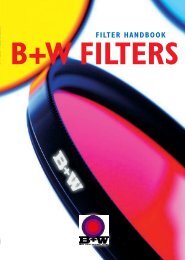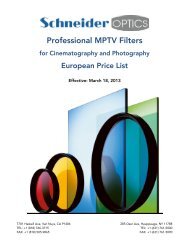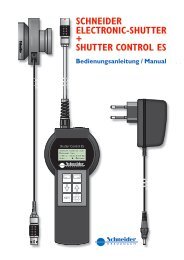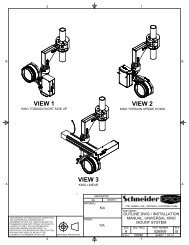Aladin MKII Manual Ver 1.14 - Schneider Optics
Aladin MKII Manual Ver 1.14 - Schneider Optics
Aladin MKII Manual Ver 1.14 - Schneider Optics
Create successful ePaper yourself
Turn your PDF publications into a flip-book with our unique Google optimized e-Paper software.
3. Receiver / Motor Controller<br />
3.1. Sockets/ Operation / Optical Signals<br />
Figure 1 - Motor Controller Front Panel<br />
Figure 2 - Motor Controller Rear Panel<br />
Full Color OLED Graphic<br />
Display<br />
Status LEDs<br />
RF-Error, Power,<br />
CAM-Relay<br />
Figure Figure 3 - Motor Motor Controller Controller Top<br />
Top<br />
3.1.1. Sockets „MOTORS 1 – 8” (Lemo 7 Pin)<br />
Details 11<br />
Connect external digital servo motors with incremental encoder, such as motors from the<br />
manufacturers BETZ-Tools, Hedén (M26VE), Scorpio, „Easylook System“ and Preston.<br />
3.1.2. Socket „POWER/CAMERA“ (Lemo 2 and 5 pin)<br />
These sockets are used for the connection of the external power supply (voltage 10-30V).<br />
The Lemo 5pin also controls the start/stop-function of film and video cameras and accepts<br />
LTC time code signal for synchronizing the internal time code.<br />
3.1.3. Sockets „AUX1 - 2“<br />
Motor Status LEDs<br />
These sockets interface to the digital ENG-Lenses and other additional accessories like a<br />
controlling PC. Functions can be assigned within the setup menu.<br />
Membrane Keypad