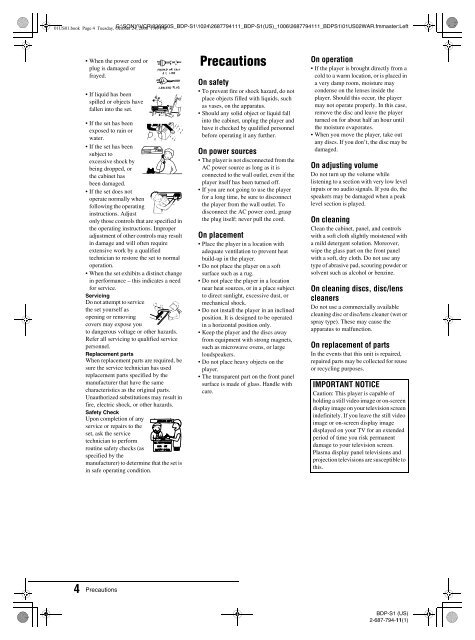You also want an ePaper? Increase the reach of your titles
YUMPU automatically turns print PDFs into web optimized ePapers that Google loves.
01US01.book Page 4 Tuesday, October G:\SONY\VCR\836950S_<strong>BDP</strong>-<strong>S1</strong>\1024\2687794111_<strong>BDP</strong>-<strong>S1</strong>(US)_1006\2687794111_<strong>BDP</strong><strong>S1</strong>\01US02WAR.fmmaster:Left<br />
24, 2006 1:49 PM<br />
When the power cord or<br />
plug is damaged or<br />
f<strong>ray</strong>ed.<br />
If liquid has been<br />
spilled or objects have<br />
fallen into the set.<br />
If the set has been<br />
exposed to rain or<br />
water.<br />
If the set has been<br />
subject to<br />
excessive shock by<br />
being dropped, or<br />
the cabinet has<br />
been damaged.<br />
If the set does not<br />
operate normally when<br />
following the operating<br />
instructions. Adjust<br />
only those controls that are specified in<br />
the operating instructions. Improper<br />
adjustment of other controls may result<br />
in damage and will often require<br />
extensive work by a qualified<br />
technician to restore the set to normal<br />
operation.<br />
When the set exhibits a distinct change<br />
in performance – this indicates a need<br />
for service.<br />
Servicing<br />
Do not attempt to service<br />
the set yourself as<br />
opening or removing<br />
covers may expose you<br />
to dangerous voltage or other hazards.<br />
Refer all servicing to qualified service<br />
personnel.<br />
Replacement parts<br />
When replacement parts are required, be<br />
sure the service technician has used<br />
replacement parts specified by the<br />
manufacturer that have the same<br />
characteristics as the original parts.<br />
Unauthorized substitutions may result in<br />
fire, electric shock, or other hazards.<br />
Safety Check<br />
Upon completion of any<br />
service or repairs to the<br />
set, ask the service<br />
technician to perform<br />
routine safety checks (as<br />
specified by the<br />
manufacturer) to determine that the set is<br />
in safe operating condition.<br />
4 Precautions<br />
Precautions<br />
On safety<br />
To prevent fire or shock hazard, do not<br />
place objects filled with liquids, such<br />
as vases, on the apparatus.<br />
Should any solid object or liquid fall<br />
into the cabinet, unplug the player and<br />
have it checked by qualified personnel<br />
before operating it any further.<br />
On power sources<br />
The player is not disconnected from the<br />
AC power source as long as it is<br />
connected to the wall outlet, even if the<br />
player itself has been turned off.<br />
If you are not going to use the player<br />
for a long time, be sure to disconnect<br />
the player from the wall outlet. To<br />
disconnect the AC power cord, grasp<br />
the plug itself; never pull the cord.<br />
On placement<br />
Place the player in a location with<br />
adequate ventilation to prevent heat<br />
build-up in the player.<br />
Do not place the player on a soft<br />
surface such as a rug.<br />
Do not place the player in a location<br />
near heat sources, or in a place subject<br />
to direct sunlight, excessive dust, or<br />
mechanical shock.<br />
Do not install the player in an inclined<br />
position. It is designed to be operated<br />
in a horizontal position only.<br />
Keep the player and the discs away<br />
from equipment with strong magnets,<br />
such as microwave ovens, or large<br />
loudspeakers.<br />
Do not place heavy objects on the<br />
player.<br />
The transparent part on the front panel<br />
surface is made of glass. Handle with<br />
care.<br />
On operation<br />
If the player is brought directly from a<br />
cold to a warm location, or is placed in<br />
a very damp room, moisture may<br />
condense on the lenses inside the<br />
player. Should this occur, the player<br />
may not operate properly. In this case,<br />
remove the disc and leave the player<br />
turned on for about half an hour until<br />
the moisture evaporates.<br />
When you move the player, take out<br />
any discs. If you don’t, the disc may be<br />
damaged.<br />
On adjusting volume<br />
Do not turn up the volume while<br />
listening to a section with very low level<br />
inputs or no audio signals. If you do, the<br />
speakers may be damaged when a peak<br />
level section is played.<br />
On cleaning<br />
Clean the cabinet, panel, and controls<br />
with a soft cloth slightly moistened with<br />
a mild detergent solution. Moreover,<br />
wipe the glass part on the front panel<br />
with a soft, dry cloth. Do not use any<br />
type of abrasive pad, scouring powder or<br />
solvent such as alcohol or benzine.<br />
On cleaning discs, disc/lens<br />
cleaners<br />
Do not use a commercially available<br />
cleaning disc or disc/lens cleaner (wet or<br />
sp<strong>ray</strong> type). These may cause the<br />
apparatus to malfunction.<br />
On replacement of parts<br />
In the events that this unit is repaired,<br />
repaired parts may be collected for reuse<br />
or recycling purposes.<br />
IMPORTANT NOTICE<br />
Caution: This player is capable of<br />
holding a still video image or on-screen<br />
display image on your television screen<br />
indefinitely. If you leave the still video<br />
image or on-screen display image<br />
displayed on your TV for an extended<br />
period of time you risk permanent<br />
damage to your television screen.<br />
Plasma display panel televisions and<br />
projection televisions are susceptible to<br />
this.<br />
<strong>BDP</strong>-<strong>S1</strong> (US)<br />
2-687-794-11(1)