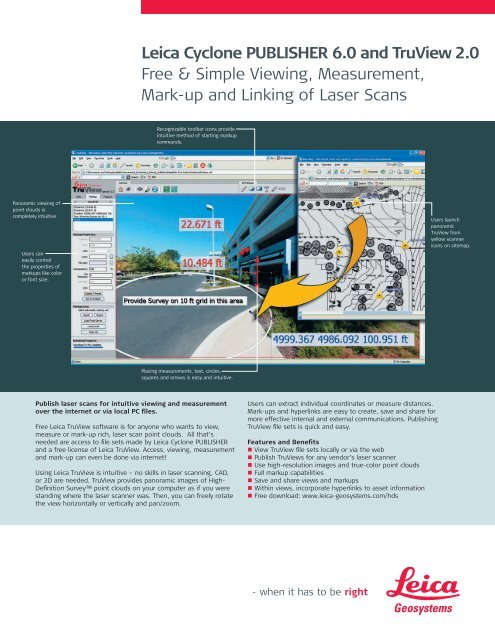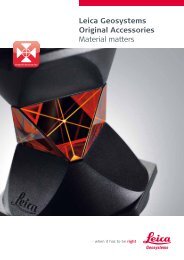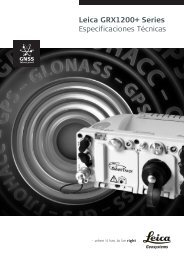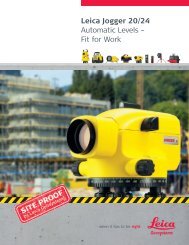Leica Cyclone PUBLISHER 6.0 and Truview 2.0 Free & Simple ...
Leica Cyclone PUBLISHER 6.0 and Truview 2.0 Free & Simple ...
Leica Cyclone PUBLISHER 6.0 and Truview 2.0 Free & Simple ...
Create successful ePaper yourself
Turn your PDF publications into a flip-book with our unique Google optimized e-Paper software.
Panoramic viewing of<br />
point clouds is<br />
completely intuitive<br />
Users can<br />
easily control<br />
the properties of<br />
markups like color<br />
or font size.<br />
Publish laser scans for intuitive viewing <strong>and</strong> measurement<br />
over the internet or via local PC files.<br />
<strong>Free</strong> <strong>Leica</strong> TruView software is for anyone who wants to view,<br />
measure or mark-up rich, laser scan point clouds. All that’s<br />
needed are access to file sets made by <strong>Leica</strong> <strong>Cyclone</strong> <strong>PUBLISHER</strong><br />
<strong>and</strong> a free license of <strong>Leica</strong> TruView. Access, viewing, measurement<br />
<strong>and</strong> mark-up can even be done via internet!<br />
Using <strong>Leica</strong> TruView is intuitive – no skills in laser scanning, CAD,<br />
or 3D are needed. TruView provides panoramic images of High-<br />
Definition Survey™ point clouds on your computer as if you were<br />
st<strong>and</strong>ing where the laser scanner was. Then, you can freely rotate<br />
the view horizontally or vertically <strong>and</strong> pan/zoom.<br />
<strong>Leica</strong> <strong>Cyclone</strong> <strong>PUBLISHER</strong> <strong>6.0</strong> <strong>and</strong> TruView <strong>2.0</strong><br />
<strong>Free</strong> & <strong>Simple</strong> Viewing, Measurement,<br />
Mark-up <strong>and</strong> Linking of Laser Scans<br />
Recognizable toolbar icons provide<br />
intuitive method of starting markup<br />
comm<strong>and</strong>s.<br />
Placing measurements, text, circles,<br />
squares <strong>and</strong> arrows is easy <strong>and</strong> intuitive.<br />
Users can extract individual coordinates or measure distances.<br />
Mark-ups <strong>and</strong> hyperlinks are easy to create, save <strong>and</strong> share for<br />
more effective internal <strong>and</strong> external communications. Publishing<br />
TruView file sets is quick <strong>and</strong> easy.<br />
Features <strong>and</strong> Benefits<br />
n View TruView file sets locally or via the web<br />
n Publish TruViews for any vendor’s laser scanner<br />
n Use high-resolution images <strong>and</strong> true-color point clouds<br />
n Full markup capabilities<br />
n Save <strong>and</strong> share views <strong>and</strong> markups<br />
n Within views, incorporate hyperlinks to asset information<br />
n <strong>Free</strong> download: www.leica-geosystems.com/hds<br />
Users launch<br />
panoramic<br />
TruView from<br />
yellow scanner<br />
icons on sitemap.
<strong>Leica</strong> <strong>Cyclone</strong> <strong>PUBLISHER</strong> <strong>6.0</strong> <strong>and</strong> TruView <strong>2.0</strong><br />
<strong>Leica</strong><br />
<strong>Cyclone</strong><br />
Databases<br />
Internal<br />
Users<br />
<strong>Leica</strong><br />
<strong>Cyclone</strong><br />
Publisher<br />
Publish to<br />
the network<br />
Internal<br />
Network<br />
Storage<br />
Publish to<br />
the web<br />
Website<br />
Server<br />
<strong>Free</strong> Viewing<br />
over the web<br />
<strong>Leica</strong> <strong>Cyclone</strong> Publisher is used to compress point cloud<br />
data <strong>and</strong> create panoramic images with accurate<br />
measurable data for viewing <strong>and</strong> markup with the free<br />
TruView Internet Explorer plug-in. This data, much like<br />
PDF, can be made available on an internal network, over<br />
the web or distributed on a CD or DVD. The TruView<br />
plug-in makes accessing this data easy for any class of<br />
user, with no training required.<br />
<strong>Simple</strong> to View & Measure via Web or via Local Files<br />
Point cloud data is available in a format analogous to Adobe PDF’s. Just like using<br />
PDF, the reader is free <strong>and</strong> no formal training is required. <strong>Leica</strong> TruView enables<br />
the same free, easy viewing & measuring via the web or from files stored on your<br />
PC, an internal network or from a CD or DVD. <strong>Leica</strong> TruView is available as a free<br />
download from the <strong>Leica</strong> Geosystems HDS website.<br />
Intuitive Viewing<br />
<strong>Leica</strong> TruView lets professionals view, zoom <strong>and</strong> pan in point clouds intuitively.<br />
<strong>Simple</strong> controls let you rotate each panoramic view just as if you were turning,<br />
raising or lowering your head. You can zoom in or pan at will.<br />
Easy Measuring, Markups <strong>and</strong> Hyperlinks<br />
In TruView, users can click on a pixel in the image <strong>and</strong> extract real 3D coordinates<br />
or click on two pixels <strong>and</strong> extract distances. Results appear right on the point<br />
cloud image. Markups <strong>and</strong> hyperlinks are also easy to create, save <strong>and</strong> share with<br />
your peers, your service provider, or with clients for more effective communications.<br />
Versatile Publishing<br />
For web-based sharing <strong>and</strong> viewing you can easily post TruView data files for<br />
immediate access anywhere in the world. Users can also pack up the files <strong>and</strong><br />
distribute them directly as a file set on a CD, DVD, etc. Point cloud data from <strong>Leica</strong><br />
HDS scanners or any scanner with ASCII-based output can be published for use<br />
with <strong>Leica</strong> TruView.<br />
Added Features<br />
In addition to simple viewing, measurement, <strong>and</strong> markup, users can also control<br />
units of measure; extract coordinates; use call-out “leaders”, text, rectangles <strong>and</strong><br />
circles for markups; save specific views <strong>and</strong> markups with an associated camera<br />
view; <strong>and</strong> create simple “site maps” with easy-to-find scanner locations for point<br />
cloud viewing.<br />
<strong>Leica</strong> <strong>Cyclone</strong> <strong>PUBLISHER</strong> <strong>6.0</strong> Specifications* Hardware <strong>and</strong> System Requirements<br />
Publishing Sitemap as HTML with links to TruView image sets<br />
Processor: 2 GHz Pentium ® 4 or higher<br />
Source/Data<br />
Import<br />
Panoramic point cloud & image file sets for viewing with <strong>Leica</strong> TruView<br />
<strong>Cyclone</strong> database, ASCII (PTS, PTX)*, Zoller + Fröhlich ZFS, ZFC*,<br />
Riegl .3DD*<br />
Export BMP, TIFF, JPEG, PNG, Ortho Image, GeoTIFF, TWF (World File)<br />
RAM: 1 GB (2 GB for Vista)<br />
Hard Disk: 2 GB<br />
Network card: Ethernet (required for licensing)<br />
Display: SVGA or OpenGL accelerated graphics card<br />
(with latest drivers)<br />
Operating system: Windows Vista* (32 or 64), or Windows XP<br />
(SP2 or higher) (32 or 64), or Windows 2000 (SP3 or higher with<br />
up to date security patches)<br />
<strong>Leica</strong> TruView <strong>2.0</strong> Specifications<br />
File System: NTFS<br />
Hardware <strong>and</strong> System Requirements<br />
Viewing From each scanner position, full 360° horizontal <strong>and</strong> 360° vertical view Processor: 500 MHz Processor or higher<br />
Markup Rectangle <strong>and</strong> Circle/Ellipse, Leader line with arrowhead, Text, Point-to-<br />
point dimension label, Coordinate location dimension label, Markup<br />
created by “User name“ Markup stamped with time/date, Markup<br />
properties control of color, font, transparency, line thickness, units of<br />
measure.<br />
Hyperlinks Add hyperlinks to any valid local network application or web linkable<br />
location. Hyperlinking available for all markup shapes, leaders <strong>and</strong> text.<br />
Saved Views Automatic per markup set, Recallable<br />
Collaboration Saved views <strong>and</strong> markup sets import/export, Default property settings<br />
import/export<br />
Windows is a registered trademark of Microsoft Corporation.<br />
Other trademarks <strong>and</strong> trade names are those of their respective owners.<br />
Illustrations, descriptions <strong>and</strong> technical data are not binding. All rights reserved. Printed in Switzerl<strong>and</strong> –<br />
Copyright <strong>Leica</strong> Geosystems AG, Heerbrugg, Switzerl<strong>and</strong>, 2008. 756916enUS – VII.08 – RDV<br />
<strong>Leica</strong> Geosystems AG<br />
Heerbrugg, Switzerl<strong>and</strong><br />
www.leica-geosystems.com/hds<br />
RAM: 256 MB RAM or higher<br />
Hard Disk: 20 MB<br />
Network card: N\A<br />
Display: SVGA or OpenGL accelerated graphics card<br />
(with latest drivers)<br />
Operating system: Microsoft Vista** (32 or 64), or Microsoft<br />
Windows XP (SP2 orhigher) (32 or 64), or Windows 2000 (SP3 or<br />
higher with up-to-date patches)<br />
File System: N\A<br />
** Some systems may not support Windows Vista‘s Desktop Windows Manager (DWM) with<br />
<strong>Leica</strong> <strong>Cyclone</strong> <strong>and</strong> must be operated in Windows Classic Look<br />
* Reference the <strong>Leica</strong> <strong>Cyclone</strong> <strong>6.0</strong> Technical Specifications document for a<br />
complete listing of product specifications.