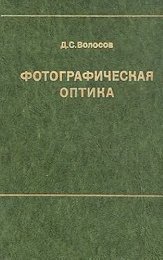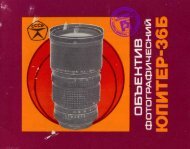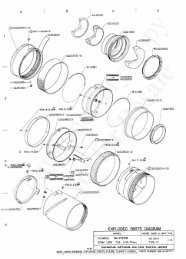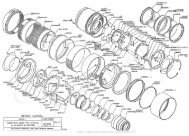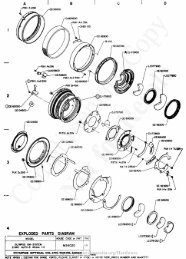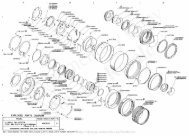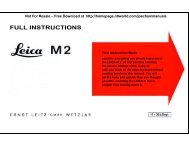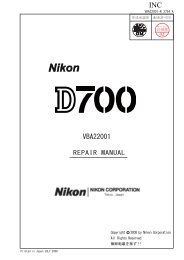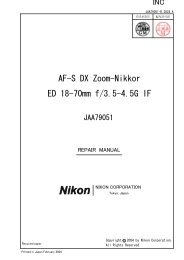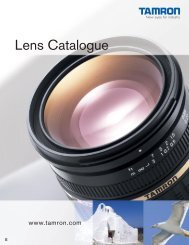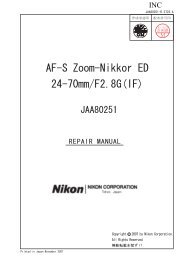AF 200 - 400 mm F/5.6 LD [IF] (Model 175D) - Tamron
AF 200 - 400 mm F/5.6 LD [IF] (Model 175D) - Tamron
AF 200 - 400 mm F/5.6 LD [IF] (Model 175D) - Tamron
You also want an ePaper? Increase the reach of your titles
YUMPU automatically turns print PDFs into web optimized ePapers that Google loves.
<strong>AF</strong> <strong>200</strong> - <strong>400</strong> <strong>mm</strong> F/<strong>5.6</strong><br />
<strong>LD</strong> [<strong>IF</strong>] (<strong>Model</strong> <strong>175D</strong>)<br />
Thank you for purchasing this <strong>Tamron</strong> lens. Please<br />
read this owner's manual carefully before using your<br />
new lens. Proper care and maintenance of this lens<br />
will result in years of enjoyable use.
DESCRIPTION OF PARTS<br />
1. Focusing ring<br />
2. Focus distance scale<br />
3. Focus distance index<br />
4. Zooming ring<br />
5. Zooming scale<br />
6. Tripod socket<br />
7. Tripod socket fixing screw<br />
8. Zoom index<br />
9. Lens mounting guide<br />
10. <strong>AF</strong>/MF selector switch<br />
11. Aperture / Zoom index<br />
12. Aperture ring<br />
13. Aperture scale<br />
14. AE (minimum aperture) lock<br />
15. Hood attaching index<br />
16. Magnification scale<br />
17. Depth-of-field scale<br />
18. Infrared index<br />
19. Macro selector switch<br />
6~7 are for <strong>Model</strong> <strong>175D</strong> only<br />
9 is for Canon/Minolta only<br />
10 is for Canon only<br />
12~14 are for Nikon / Pentax only<br />
17 is for <strong>Model</strong> 179D only<br />
18 is for <strong>Model</strong> A10 / 179D only<br />
19 is for <strong>Model</strong> 572D / 772D only<br />
SPEC<strong>IF</strong>ICATIONS<br />
Focal Length<br />
<strong>175D</strong><br />
<strong>200</strong>-<strong>400</strong><strong>mm</strong><br />
Maximum Aperture F/<strong>5.6</strong><br />
Angle of View 12 - 6<br />
Lens Construction (Groups/Element) 11/13<br />
Minimum Focus Distance 2.5m (8.2')<br />
Maximum Magnification Ratio 1:6.1<br />
Filter Size 77<strong>mm</strong><br />
Length 178<strong>mm</strong> (7.0")<br />
Diameter 85.4<strong>mm</strong> (3.36")<br />
Weight 1260g (44.4oz)
* Length and maximum diameter indicate the values for the lens with the Nikon mount.<br />
* Specifications and design are subject to change without notice.<br />
MOUNTING/REMOVING THE LENS<br />
Mounting<br />
After removing the rear cap, place the lens in the camera mount aligning the lens mount<br />
index line with that of the camera body (Canon/Minolta/Pentax). For Nikon models, align<br />
the lens mount index line with the dot on the camera. Rotate the lens clockwise until it<br />
click-locks (counter-clockwise in case of Nikon body). (For details, please refer to the instruction<br />
manual of your camera.)<br />
Removal<br />
Push in and hold the lens release button on the camera body while rotating the lens counter-clockwise<br />
(clockwise in case of Nikon body.)<br />
FOCUSING<br />
Automatic Focusing (for Nikon/Minolta/Pentax <strong>AF</strong> SLR)<br />
When the camera is on the autofocus mode, the lens focuses automatically. During <strong>AF</strong> (Auto<br />
Focus) operation, the focusing ring will rotate and its movement should not be hindered.<br />
Automatic Focusing (for Canon-EOS <strong>AF</strong> SLR)<br />
Set the <strong>AF</strong>/MF Switch on the lens to "<strong>AF</strong>" mode. Pressing the shutter release button of the<br />
camera will activate the auto-focusing function of the camera. During <strong>AF</strong> operation, the<br />
focusing ring will rotate and its movement should not be hindered.<br />
Manual Focusing<br />
When the lens is used on a Nikon/Minolta/Pentax <strong>AF</strong> camera, switch the camera to the manual<br />
focus mode. When the lens is on a Canon EOS camera, set the lens <strong>AF</strong>/MF Switch to the<br />
"MF" mode. Turn the focusing ring while looking through the viewfinder. The correct focus<br />
position is determined when the picture in the viewfinder becomes sharpest. In manualfocus<br />
photography, focusing should always be checked through the viewfinder even when<br />
shooting at infinity.<br />
* For further details, see the instruction manual of your camera.<br />
ZOOMING<br />
To set your lens to the desired image composition you desire, simply look through the<br />
viewfinder and operate the zoom ring.
APERTURE CONTROL & AE SETTING<br />
Canon / Minolta<br />
Your camera controls the aperture depending on the shooting mode in use. Although the<br />
aperture value varies in accordance with zooming, the camera itself reads out the change to<br />
provide automatic compensation.<br />
Nikon / Pentax<br />
When shooting in progra<strong>mm</strong>ed AE or shutter-priority AE mode, rotate the aperture ring to<br />
the minimum position. For aperture-priority or manual mode, turn the aperture ring to the<br />
desired setting. In case of F401/F50 series models, the aperture is set by the camera in<br />
accordance with the given camera instructions.<br />
LENS HOOD<br />
A bayonet-type lens hood is provided as a standard accessory. <strong>Tamron</strong> reco<strong>mm</strong>ends shooting<br />
with the hood attached whenever possible as the lens hood cuts out light, which is<br />
harmful to image quality. However, please be aware of the precautions noted below when<br />
your camera is equipped with a built-in flash. When the hood is not in use, it can be placed<br />
on the front of the lens in reverse:<br />
Attaching the Lens Hood Align the index mark on the hood with the corresponding<br />
index mark on the lens. Push the hood onto the lens and then rotate it clockwise to secure.<br />
When attaching the lens hood, hold the focusing and zoom control rings so that they are<br />
not rotated unintentionally.<br />
TRIPOD SOCKET (Ref. Figs. 9 & 10)<br />
When mounting your camera attached with the <strong>Model</strong> <strong>175D</strong> onto a tripod, use the tripod<br />
base of the model <strong>175D</strong> provided for the purpose.<br />
To change the camera from horizontal to vertical position or vice versa, loosen the<br />
locking knob for the tripod-attaching base by rotating it counterclockwise, then rotate lens<br />
and the camera about the longitudinal axis of the lens. Tighten the locking knob by rotating<br />
it in clockwise direction until it stops. (Fig. 9)<br />
To remove the tripod-attaching base, loosen the locking knob, pull it back slightly, and<br />
then lift the knob to open the tripod base ring as illustrated in Fig. 10. When removing the<br />
tripod-attaching base, hold the lens and the camera securely to prevent them from both<br />
accidentally falling.
Fig. 9<br />
Altering camera between vertical & horizontal<br />
positions<br />
1. Loosen lock knob by rotating knob counterclockwise.<br />
2. Turn camera and lens so as position alignment<br />
marks meet each other.<br />
3. Tighten lock knob by rotating knob clockwise.<br />
CHECKING DEPTH-OF-FIE<strong>LD</strong><br />
Fig. 10<br />
Detaching tripod-attaching base<br />
1. Loosen lock knob by rotating knob counterclockwise.<br />
2. Pull out lock knob slightly.<br />
3. Turn attaching ring upward while holding<br />
locking knob.<br />
* When detaching tripod-attaching base,<br />
hold camera and lens securely, not to accidentally<br />
drop your valuable equipment.<br />
When you set the focus of a particular subject, there is an area in front of you and<br />
behind your subject that will also be in focus.<br />
The depth-of-field table shows aperture values horizontally and ranges vertically. If,<br />
for example, the aperture is F8 and the shooting range is 5m (Focal length <strong>400</strong><strong>mm</strong>), the<br />
depth-of-field value is 4.96 (m)-5.04 (m) where F8 in the horizontal column and 5m in the<br />
vertical column intersect. If your camera has a preview mechanism, the depth-of-field effect<br />
can be confirmed in the viewfinder. For further details, see the instruction manual of your<br />
camera. (<strong>175D</strong>)<br />
PRECAUTIONS IN SHOOTING<br />
When the built-in flash on the camera is used, symptoms such as corner illumination<br />
fall-off or vignetting at the bottom part of the image may be observed, especially at the<br />
wider-angle range. This is due to the inherent limitation of the coverage of the built-in flash,<br />
and/or the relative position of the flash to the edge of the lens barrel, which causes shadows<br />
on the image. Accordingly, we reco<strong>mm</strong>end not using the built-in flash at wider-angle<br />
settings.<br />
Please refer to the section of your camera's instruction manual pertaining to the use<br />
of the built-in flash, since the angles of coverage of the flashes differ between camera models.
PRECAUTIONS IN SHOOTING (con’t)<br />
When you use a built-in flash, make sure to detach the lens hood.<br />
Certain camera models may indicate the maximum and minimum aperture values of<br />
the lens in approximate numbers. This is inherent to the design of the camera and not an<br />
indication of error.<br />
Do not use the lens hood when you shoot with your camera's built-in flash. Even without<br />
the lens hood, an arched-shape shadow may be observed at the bottom portion of the<br />
picture when using the built-in flash. <strong>Tamron</strong> reco<strong>mm</strong>ends using an optional flash unit (clipon<br />
grip type) when use of flash is necessary.<br />
When using the lens in the telephoto focal range, it may be necessary to use a tripod<br />
to avoid camera shake. Using high-speed film (ISO <strong>400</strong> or faster) with a fast shutter speed is<br />
also helpful to reduce the effect of camera shake.<br />
TO ENSURE LONG-TERM SATISFACTION<br />
Avoid touching the glass element surface. Use a photographic lens cloth or blower<br />
brush to remove dust from the lens element surface. When not using the lens, always place<br />
a lens cap on it for protection.<br />
Use a lens cleaning tissue or lint cloth with a drop of cleaning solution to remove fingerprints<br />
or dirt on the glass lens surface with a rotary motion from the center to edge. Use<br />
a silicon cloth to clean your lens barrel only.<br />
Mildew is an enemy of your lens. Clean the lens after shooting near water or in any<br />
humid place. If you find mildew on your lens, consult a repair shop or nearby photographic<br />
store.<br />
When using your equipment [camera(s) and lens(es)] in an environment where the<br />
temperature changes from one extreme to the other, make sure to put your equipment<br />
temporarily in a case or plastic bag for a length of time in order for the equipment to go<br />
through a gradual temperature shift. This will reduce potential equipment troubles.


![AF 200 - 400 mm F/5.6 LD [IF] (Model 175D) - Tamron](https://img.yumpu.com/18616610/1/500x640/af-200-400-mm-f-56-ld-if-model-175d-tamron.jpg)