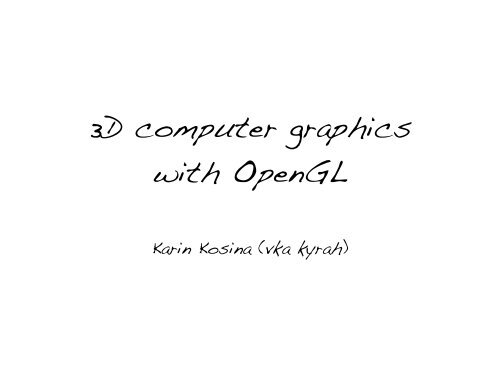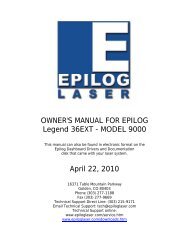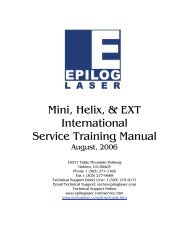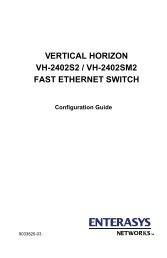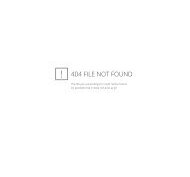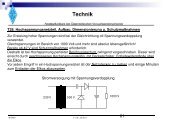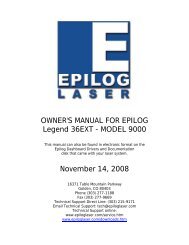3D computer graphics with OpenGL
3D computer graphics with OpenGL
3D computer graphics with OpenGL
You also want an ePaper? Increase the reach of your titles
YUMPU automatically turns print PDFs into web optimized ePapers that Google loves.
<strong>3D</strong> <strong>computer</strong> <strong>graphics</strong><br />
<strong>with</strong> <strong>OpenGL</strong><br />
Karin Kosina (vka kyrah)
<strong>OpenGL</strong>
Open Graphics Library
<strong>OpenGL</strong><br />
• a platform-independent API for 2D and <strong>3D</strong> <strong>graphics</strong> applications<br />
• a standard, not a library<br />
• various implementions (e.g. by <strong>graphics</strong> card vendors) <strong>with</strong><br />
varying degrees of optimisation<br />
• input: primitives (polygons, lines, points)<br />
• output: pixels<br />
• low-level<br />
• state-machine<br />
• only does rendering<br />
• need additional framework for OS integration, image loading,...
the rendering pipeline
concepts<br />
• Rendering pipeline?<br />
• Think of oil pipelines, assembly lines, ski lifts,...<br />
• Pipelines consist of stages.<br />
• In an oil pipeline, the oil passes through sequencially.<br />
• The speed of the pipeline is determined by the slowest part<br />
of the pipeline, no matter how fast the other stages may be.<br />
• Ideally, a pipeline of n stages should give a speed-up of factor n<br />
• assembly line is a good example
concepts<br />
• Pipeline stages are executed in parallel, but they are stalled<br />
until the slowest stage has finished its task.<br />
• cf. a car factory assembly line:<br />
• attaching the steering wheel takes 3 minutes<br />
• each other step takes 2 minutes<br />
• ➙ you can finish one car<br />
every 3 minutes<br />
• Slowest stage = “bottleneck”
• Function:<br />
<strong>graphics</strong> rendering pipeline<br />
• generate (“render”) a 2-dimensional image given 3dimensional<br />
objects (and a virtual camera, light sources,<br />
a lighting model, etc.)<br />
• Rendering speed<br />
• update speed of images<br />
• expressed in frames per second (fps)<br />
• rendering speed is determined by the bottleneck
overview<br />
Application Geometry Rasterizer
overview<br />
Application Geometry Rasterizer
• Fully controlled by application programmer<br />
• collision detection,<br />
• input handling (keyboard, mouse, any other devices)<br />
• animations (updating model transformations)<br />
• acceleration algorithms (such as hierarchical view frustum<br />
culling)<br />
• Output:<br />
the application stage<br />
• Geometry to be rendered in the form of rendering<br />
primitives (points, lines, triangles)
overview<br />
Application Geometry Rasterizer
Model & View<br />
Transform<br />
the geometry stage<br />
• Computes what should be drawn, where it should be drawn,<br />
how it should be drawn.<br />
• Handles per-vertex operations.<br />
• Can be subdivided into five functional stages:<br />
• model & view transform, lighting, projection,<br />
clipping, screen mapping.<br />
• With a single light source, each vertex requires approximately<br />
100 individual floating point operations!<br />
Lighting Projection Clipping<br />
Screen<br />
Mapping
overview<br />
Application Geometry Rasterizer
the rasterization stage<br />
• Input: transformed and projected vertices, colors, and<br />
texture coordinates from the geometry stage.<br />
• Task is to assign correct colors to the pixels on the screen<br />
to render a correct image.<br />
• Rasterization (aka scan conversion):<br />
• Conversion of 2d vertices in screen space (each <strong>with</strong> a zvalue,<br />
one or two colors, and possibly a set of texture<br />
coordinates) into pixels on the screen.
the rasterization stage<br />
• Handles per-pixel operations.<br />
• Information for each pixel is stored in the color buffer (a<br />
rectangular array of colors).<br />
• Color buffer should contain only the colors of the<br />
primitives which are visible from the point of view of the<br />
camera.<br />
• This is usually done using the Z-Buffer algorithm.
summary<br />
Application Geometry Rasterizer
STL?
STL?
SDL
Simple Directmedia Layer
SDL<br />
• SDL is a free cross-platform multi-media development API<br />
• abstraction for OS-dependent tasks<br />
• create window and rendering context<br />
• handle keyboard, mouse, and joystick events<br />
• audio<br />
• thread abstraction<br />
• ...<br />
• see http://libsdl.org
anatomy of an SDL application<br />
1. Initialise SDL (SDL_Init())<br />
2. Create <strong>OpenGL</strong> rendering context (SDL_SetVideoMode())<br />
3. Do your own <strong>OpenGL</strong> and app initialisation<br />
4. Run main loop:<br />
• rendering<br />
• event processing<br />
5. Cleanup
ace yourselves
anatomy of an SDL application<br />
int main(int argc, char ** argv)<br />
{<br />
int width = 640, height = 480;<br />
// Initialize SDL<br />
if (SDL_Init(SDL_INIT_VIDEO) < 0) {<br />
fprintf(stderr, "Unable to init SDL: %s\n", SDL_GetError());<br />
return -1;<br />
}<br />
if (!SDL_SetVideoMode(width, height, 32, SDL_OPENGL)) {<br />
fprintf(stderr, "Unable set video mode: %s\n", SDL_GetError());<br />
SDL_Quit();<br />
return -1;<br />
}<br />
SDL_WM_SetCaption("SDL/<strong>OpenGL</strong> intro", NULL); // window title<br />
myinit(width, height); // initialize <strong>OpenGL</strong><br />
// ... continued on next page
}<br />
anatomy of an SDL application<br />
// main application loop<br />
bool done = false;<br />
while (!done) {<br />
mydisplay();<br />
SDL_Event event;<br />
while (SDL_PollEvent(&event)) {<br />
if (event.type == SDL_QUIT) done = true;<br />
if (event.type == SDL_KEYDOWN) {<br />
switch(event.key.keysym.sym) {<br />
case SDLK_ESCAPE:<br />
done = true;<br />
}<br />
}<br />
}<br />
}<br />
SDL_Quit();<br />
return 0;
# basicsdl.cpp
now for some <strong>OpenGL</strong> fun!
# triangle.cpp
<strong>OpenGL</strong> initialisation<br />
void myinit(int width, int height)<br />
{<br />
glClearColor(0.0f, 0.0f, 0.0f, 0.0f);<br />
glEnable(GL_DEPTH_TEST);<br />
glViewport(0, 0, width, height);<br />
}<br />
glMatrixMode(GL_PROJECTION);<br />
glLoadIdentity();<br />
gluPerspective(45.0, (float)width/(float)height, 0.1, 100.0);<br />
glMatrixMode(GL_MODELVIEW);<br />
glLoadIdentity();<br />
gluLookAt(0.0, 0.0, 4.0, // eye<br />
0.0, 0.0, -1.0, // center<br />
0.0, 1.0, 0.0); // up
drawing<br />
void mydisplay()<br />
{<br />
glClear(GL_COLOR_BUFFER_BIT | GL_DEPTH_BUFFER_BIT);<br />
glLoadIdentity();<br />
}<br />
glBegin(GL_TRIANGLES);<br />
glVertex3f( 0.0f, 1.0f, 0.0f);<br />
glVertex3f( 1.0f,-1.0f, 0.0f);<br />
glVertex3f(-1.0f,-1.0f, 0.0f);<br />
glEnd();<br />
SDL_GL_SwapBuffers();
<strong>OpenGL</strong> initialisation<br />
void myinit(int width, int height)<br />
{<br />
glClearColor(0.0f, 0.0f, 0.0f, 0.0f);<br />
glEnable(GL_DEPTH_TEST);<br />
glViewport(0, 0, width, height);<br />
}<br />
glMatrixMode(GL_PROJECTION);<br />
glLoadIdentity();<br />
gluPerspective(45.0, (float)width/(float)height, 0.1, 100.0);<br />
glMatrixMode(GL_MODELVIEW);<br />
glLoadIdentity();<br />
gluLookAt(0.0, 0.0, 4.0, // eye<br />
0.0, 0.0, -1.0, // center<br />
0.0, 1.0, 0.0); // up
<strong>OpenGL</strong> initialisation<br />
void myinit(int width, int height)<br />
{<br />
glClearColor(0.0f, 0.0f, 0.0f, 0.0f);<br />
glEnable(GL_DEPTH_TEST);<br />
glViewport(0, 0, width, height);<br />
}<br />
glMatrixMode(GL_PROJECTION);<br />
glLoadIdentity();<br />
gluPerspective(45.0, (float)width/(float)height, 0.1, 100.0);<br />
glMatrixMode(GL_MODELVIEW);<br />
glLoadIdentity();<br />
gluLookAt(0.0, 0.0, 4.0, // eye<br />
0.0, 0.0, -1.0, // center<br />
0.0, 1.0, 0.0); // up
<strong>OpenGL</strong> initialisation<br />
void myinit(int width, int height)<br />
{<br />
glClearColor(0.0f, 0.0f, 0.0f, 0.0f);<br />
glEnable(GL_DEPTH_TEST);<br />
glViewport(0, 0, width, height);<br />
}<br />
glMatrixMode(GL_PROJECTION);<br />
glLoadIdentity();<br />
gluPerspective(45.0, (float)width/(float)height, 0.1, 100.0);<br />
glMatrixMode(GL_MODELVIEW);<br />
glLoadIdentity();<br />
gluLookAt(0.0, 0.0, 4.0, // eye<br />
0.0, 0.0, -1.0, // center<br />
0.0, 1.0, 0.0); // up
the z-buffer<br />
• The Z-buffer is the same size as the color buffer and stores the<br />
z-value from the camera to the closest primitive.<br />
• When a primitive is rendered to a certain pixel, the z-value of<br />
the primitive at that pixel is computed and compared to the<br />
contents of the Z-buffer at the same pixel.<br />
• If the new z value is smaller than the z value in the Z-buffer,<br />
the primitive is closer to the camera ➙ the z value and the<br />
color of that pixel are updated.<br />
• If the new z value is greater, color and z are not changed.
<strong>OpenGL</strong> initialisation<br />
void myinit(int width, int height)<br />
{<br />
glClearColor(0.0f, 0.0f, 0.0f, 0.0f);<br />
glEnable(GL_DEPTH_TEST);<br />
glViewport(0, 0, width, height);<br />
}<br />
glMatrixMode(GL_PROJECTION);<br />
glLoadIdentity();<br />
gluPerspective(45.0, (float)width/(float)height, 0.1, 100.0);<br />
glMatrixMode(GL_MODELVIEW);<br />
glLoadIdentity();<br />
gluLookAt(0.0, 0.0, 4.0, // eye<br />
0.0, 0.0, -1.0, // center<br />
0.0, 1.0, 0.0); // up
<strong>OpenGL</strong> initialisation<br />
void myinit(int width, int height)<br />
{<br />
glClearColor(0.0f, 0.0f, 0.0f, 0.0f);<br />
glEnable(GL_DEPTH_TEST);<br />
glViewport(0, 0, width, height);<br />
}<br />
glMatrixMode(GL_PROJECTION);<br />
glLoadIdentity();<br />
gluPerspective(45.0, (float)width/(float)height, 0.1, 100.0);<br />
glMatrixMode(GL_MODELVIEW);<br />
glLoadIdentity();<br />
gluLookAt(0.0, 0.0, 4.0, // eye<br />
0.0, 0.0, -1.0, // center<br />
0.0, 1.0, 0.0); // up
<strong>OpenGL</strong> initialisation<br />
void myinit(int width, int height)<br />
{<br />
glClearColor(0.0f, 0.0f, 0.0f, 0.0f);<br />
glEnable(GL_DEPTH_TEST);<br />
glViewport(0, 0, width, height);<br />
}<br />
glMatrixMode(GL_PROJECTION);<br />
glLoadIdentity();<br />
gluPerspective(45.0, (float)width/(float)height, 0.1, 100.0);<br />
glMatrixMode(GL_MODELVIEW);<br />
glLoadIdentity();<br />
gluLookAt(0.0, 0.0, 4.0, // eye<br />
0.0, 0.0, -1.0, // center<br />
0.0, 1.0, 0.0); // up
<strong>OpenGL</strong> initialisation<br />
void myinit(int width, int height)<br />
{<br />
glClearColor(0.0f, 0.0f, 0.0f, 0.0f);<br />
glEnable(GL_DEPTH_TEST);<br />
glViewport(0, 0, width, height);<br />
}<br />
glMatrixMode(GL_PROJECTION);<br />
glLoadIdentity();<br />
gluPerspective(45.0, (float)width/(float)height, 0.1, 100.0);<br />
glMatrixMode(GL_MODELVIEW);<br />
glLoadIdentity();<br />
gluLookAt(0.0, 0.0, 4.0, // eye<br />
0.0, 0.0, -1.0, // center<br />
0.0, 1.0, 0.0); // up
Model & View<br />
Transform<br />
• Two projection methods:<br />
projection<br />
• orthographic vs. perpective projection<br />
• Orthographic projection:<br />
• View volume is a rectangular box.<br />
• Parallel lines remain parallel after the transform.<br />
Lighting Projection Clipping<br />
Screen<br />
Mapping
Model & View<br />
Transform<br />
<strong>OpenGL</strong>? The answer is, in a word, no. The projection and other transformations are inherently unitless.<br />
If you want to think of the near and far clipping planes as located at 1.0 and 20.0 meters, inches,<br />
kilometers, or leagues, it's up to you. The only rule is that you have to use a consistent unit of<br />
measurement. Then the resulting image is drawn to scale.<br />
Orthographic Projection<br />
projection<br />
With an orthographic projection, the viewing volume is a rectangular parallelepiped, or more informally,<br />
a box (see Figure 3-15). Unlike glOrtho(float perspective projection, left, the size of the float viewing right, volume doesn't change<br />
from one end to the other, so distance from float the camera bottom, doesn't affect how float large an top, object appears. This<br />
type of projection is used for applications such as creating architectural blueprints and <strong>computer</strong>-aided<br />
design, where it's crucial to maintain the actual float sizes of near, objects and float angles between far);<br />
them as they're<br />
projected.<br />
Figure 3-15 : Orthographic Viewing Volume<br />
The command glOrtho() creates an orthographic parallel viewing volume. As <strong>with</strong> glFrustum(), you<br />
specify the corners of the near clipping plane and the distance to the far clipping plane.<br />
void glOrtho(GLdouble Lighting left, GLdouble Projection right, GLdouble bottom, Clipping<br />
GLdouble top, GLdouble near, GLdouble far);<br />
Screen<br />
Mapping
Model & View<br />
Transform<br />
projection<br />
Lighting Projection Clipping<br />
# proj_ortho.cpp<br />
Screen<br />
Mapping
Model & View<br />
Transform<br />
• Perspective projection:<br />
projection<br />
• The farther away an object lies from the camera, the smaller<br />
it appears after projection.<br />
• Parallel lines converge at the horizon.<br />
• View volume (called frustum) is a truncated pyramid <strong>with</strong> a<br />
rectangular base.<br />
Lighting Projection Clipping<br />
Screen<br />
Mapping
Model & View<br />
Transform<br />
<strong>OpenGL</strong> Programming Guide (Addison-Wesley Publishing Company)<br />
projection<br />
glFrustum(float left, float right,<br />
float bottom, float top,<br />
float near, float far);<br />
Figure 3-13 : Perspective Viewing Volume Specified by glFrustum()<br />
void glFrustum(GLdouble left, GLdouble right, GLdouble bottom,<br />
GLdouble top, GLdouble near, GLdouble far);<br />
Lighting Projection Clipping<br />
Creates a matrix for a perspective-view frustum and multiplies the current matrix by it. The<br />
frustum's viewing volume is defined by the parameters: (left, bottom, -near) and (right, top, -near)<br />
Screen<br />
Mapping
Model & View<br />
Transform<br />
<strong>OpenGL</strong> Programming Guide (Addison-Wesley Publishing Company)<br />
projection<br />
direction and the aspect ratio of the width to height (x/y). (For a square portion of the screen, the aspect<br />
ratio is 1.0.) These two parameters are enough to determine an untruncated pyramid along the line of<br />
sight, as shown in Figure 3-14. You also specify the distance between the viewpoint and the near and far<br />
clipping planes, thereby truncating the pyramid. Note that float gluPerspective() near, is limited float to creating far);<br />
frustums that are symmetric in both the x- and y-axes along the line of sight, but this is usually what you<br />
want.<br />
gluPerspective(float fovy, float aspect,<br />
Figure 3-14 : Perspective Viewing Volume Specified by gluPerspective()<br />
void gluPerspective(GLdouble fovy, GLdouble aspect,<br />
GLdouble near, GLdouble far);<br />
Creates a matrix Lighting for a symmetric perspective-view Projection frustum and multiplies Clipping the current matrix by it.<br />
fovy is the angle of the field of view in the x-z plane; its value must be in the range [0.0,180.0].<br />
aspect is the aspect ratio of the frustum, its width divided by its height. near and far values the<br />
Screen<br />
Mapping
Model & View<br />
Transform<br />
projection<br />
Lighting Projection Clipping<br />
# proj_persp.cpp<br />
Screen<br />
Mapping
<strong>OpenGL</strong> initialisation<br />
void myinit(int width, int height)<br />
{<br />
glClearColor(0.0f, 0.0f, 0.0f, 0.0f);<br />
glEnable(GL_DEPTH_TEST);<br />
glViewport(0, 0, width, height);<br />
}<br />
glMatrixMode(GL_PROJECTION);<br />
glLoadIdentity();<br />
gluPerspective(45.0, (float)width/(float)height, 0.1, 100.0);<br />
glMatrixMode(GL_MODELVIEW);<br />
glLoadIdentity();<br />
gluLookAt(0.0, 0.0, 4.0, // eye<br />
0.0, 0.0, -1.0, // center<br />
0.0, 1.0, 0.0); // up
<strong>OpenGL</strong> initialisation<br />
void myinit(int width, int height)<br />
{<br />
glClearColor(0.0f, 0.0f, 0.0f, 0.0f);<br />
glEnable(GL_DEPTH_TEST);<br />
glViewport(0, 0, width, height);<br />
}<br />
glMatrixMode(GL_PROJECTION);<br />
glLoadIdentity();<br />
glOrtho(-3, 3, -3, 3, 2, 10);<br />
glMatrixMode(GL_MODELVIEW);<br />
glLoadIdentity();<br />
gluLookAt(0.0, 0.0, 4.0, // eye<br />
0.0, 0.0, -1.0, // center<br />
0.0, 1.0, 0.0); // up
<strong>OpenGL</strong> initialisation<br />
void myinit(int width, int height)<br />
{<br />
glClearColor(0.0f, 0.0f, 0.0f, 0.0f);<br />
glEnable(GL_DEPTH_TEST);<br />
glViewport(0, 0, width, height);<br />
}<br />
glMatrixMode(GL_PROJECTION);<br />
glLoadIdentity();<br />
gluPerspective(45.0, (float)width/(float)height, 0.1, 100.0);<br />
glMatrixMode(GL_MODELVIEW);<br />
glLoadIdentity();<br />
gluLookAt(0.0, 0.0, 4.0, // eye<br />
0.0, 0.0, -1.0, // center<br />
0.0, 1.0, 0.0); // up
<strong>OpenGL</strong> initialisation<br />
void myinit(int width, int height)<br />
{<br />
glClearColor(0.0f, 0.0f, 0.0f, 0.0f);<br />
glEnable(GL_DEPTH_TEST);<br />
glViewport(0, 0, width, height);<br />
}<br />
glMatrixMode(GL_PROJECTION);<br />
glLoadIdentity();<br />
gluPerspective(45.0, (float)width/(float)height, 0.1, 100.0);<br />
glMatrixMode(GL_MODELVIEW);<br />
glLoadIdentity();<br />
gluLookAt(0.0, 0.0, 4.0, // eye<br />
0.0, 0.0, -1.0, // center<br />
0.0, 1.0, 0.0); // up
drawing<br />
void mydisplay()<br />
{<br />
glClear(GL_COLOR_BUFFER_BIT | GL_DEPTH_BUFFER_BIT);<br />
glLoadIdentity();<br />
}<br />
glBegin(GL_TRIANGLES);<br />
glVertex3f( 0.0f, 1.0f, 0.0f);<br />
glVertex3f( 1.0f,-1.0f, 0.0f);<br />
glVertex3f(-1.0f,-1.0f, 0.0f);<br />
glEnd();<br />
SDL_GL_SwapBuffers();
drawing<br />
void mydisplay()<br />
{<br />
glClear(GL_COLOR_BUFFER_BIT | GL_DEPTH_BUFFER_BIT);<br />
glLoadIdentity();<br />
}<br />
glBegin(GL_TRIANGLES);<br />
glVertex3f( 0.0f, 1.0f, 0.0f);<br />
glVertex3f( 1.0f,-1.0f, 0.0f);<br />
glVertex3f(-1.0f,-1.0f, 0.0f);<br />
glEnd();<br />
SDL_GL_SwapBuffers();
drawing<br />
void mydisplay()<br />
{<br />
glClear(GL_COLOR_BUFFER_BIT | GL_DEPTH_BUFFER_BIT);<br />
glLoadIdentity();<br />
}<br />
glBegin(GL_TRIANGLES);<br />
glVertex3f( 0.0f, 1.0f, 0.0f);<br />
glVertex3f( 1.0f,-1.0f, 0.0f);<br />
glVertex3f(-1.0f,-1.0f, 0.0f);<br />
glEnd();<br />
SDL_GL_SwapBuffers();
drawing<br />
void mydisplay()<br />
{<br />
glClear(GL_COLOR_BUFFER_BIT | GL_DEPTH_BUFFER_BIT);<br />
glLoadIdentity();<br />
}<br />
glBegin(GL_TRIANGLES);<br />
glVertex3f( 0.0f, 1.0f, 0.0f);<br />
glVertex3f( 1.0f,-1.0f, 0.0f);<br />
glVertex3f(-1.0f,-1.0f, 0.0f);<br />
glEnd();<br />
SDL_GL_SwapBuffers();
drawing<br />
void mydisplay()<br />
{<br />
glClear(GL_COLOR_BUFFER_BIT | GL_DEPTH_BUFFER_BIT);<br />
glLoadIdentity();<br />
}<br />
glBegin(GL_TRIANGLES);<br />
glVertex3f( 0.0f, 1.0f, 0.0f);<br />
glVertex3f( 1.0f,-1.0f, 0.0f);<br />
glVertex3f(-1.0f,-1.0f, 0.0f);<br />
glEnd();<br />
SDL_GL_SwapBuffers();
drawing<br />
void mydisplay()<br />
{<br />
glClear(GL_COLOR_BUFFER_BIT | GL_DEPTH_BUFFER_BIT);<br />
glLoadIdentity();<br />
}<br />
glBegin(GL_TRIANGLES);<br />
glVertex3f( 0.0f, 1.0f, 0.0f);<br />
glVertex3f( 1.0f,-1.0f, 0.0f);<br />
glVertex3f(-1.0f,-1.0f, 0.0f);<br />
glEnd();<br />
SDL_GL_SwapBuffers();
drawing<br />
void mydisplay()<br />
{<br />
glClear(GL_COLOR_BUFFER_BIT | GL_DEPTH_BUFFER_BIT);<br />
glLoadIdentity();<br />
}<br />
glBegin(GL_TRIANGLES);<br />
glVertex3f( 0.0f, 1.0f, 0.0f);<br />
glVertex3f( 1.0f,-1.0f, 0.0f);<br />
glVertex3f(-1.0f,-1.0f, 0.0f);<br />
glEnd();<br />
SDL_GL_SwapBuffers();
drawing<br />
void mydisplay()<br />
{<br />
glClear(GL_COLOR_BUFFER_BIT | GL_DEPTH_BUFFER_BIT);<br />
glLoadIdentity();<br />
}<br />
glBegin(GL_TRIANGLES);<br />
glVertex3f( 0.0f, 1.0f, 0.0f);<br />
glVertex3f( 1.0f,-1.0f, 0.0f);<br />
glVertex3f(-1.0f,-1.0f, 0.0f);<br />
glEnd();<br />
SDL_GL_SwapBuffers();
double-buffering<br />
• To avoid visible flickering during the rasterization process,<br />
double buffering is used:<br />
• Rendering is done off-screen in the back buffer.<br />
• When the rendered scene is complete, front and back<br />
buffer are swapped.<br />
• The swapping is done during the vertical monitor sync,<br />
so that it is not visible.
let’s move the triangle
modify drawing code<br />
void mydisplay()<br />
{<br />
glClear(GL_COLOR_BUFFER_BIT | GL_DEPTH_BUFFER_BIT);<br />
glLoadIdentity();<br />
}<br />
glBegin(GL_TRIANGLES);<br />
glVertex3f( 0.0f, 1.0f, 0.0f);<br />
glVertex3f( 1.0f,-1.0f, 0.0f);<br />
glVertex3f(-1.0f,-1.0f, 0.0f);<br />
glEnd();<br />
SDL_GL_SwapBuffers();
modified drawing code<br />
void mydisplay()<br />
{<br />
glClear(GL_COLOR_BUFFER_BIT | GL_DEPTH_BUFFER_BIT);<br />
glLoadIdentity();<br />
}<br />
glBegin(GL_TRIANGLES);<br />
glVertex3f( 1.0f, 1.0f, 0.0f);<br />
glVertex3f( 2.0f,-1.0f, 0.0f);<br />
glVertex3f( 0.0f,-1.0f, 0.0f);<br />
glEnd();<br />
SDL_GL_SwapBuffers();<br />
# transtri1.cpp
this works
ut can get kinda tedious
there’s a better way
original drawing code<br />
void mydisplay()<br />
{<br />
glClear(GL_COLOR_BUFFER_BIT | GL_DEPTH_BUFFER_BIT);<br />
glLoadIdentity();<br />
}<br />
glBegin(GL_TRIANGLES);<br />
glVertex3f( 0.0f, 1.0f, 0.0f);<br />
glVertex3f( 1.0f,-1.0f, 0.0f);<br />
glVertex3f(-1.0f,-1.0f, 0.0f);<br />
glEnd();<br />
SDL_GL_SwapBuffers();
add a translation<br />
void mydisplay()<br />
{<br />
glClear(GL_COLOR_BUFFER_BIT | GL_DEPTH_BUFFER_BIT);<br />
glLoadIdentity();<br />
}<br />
glTranslatef(1.0f, 0.0f, 0.0f);<br />
glBegin(GL_TRIANGLES);<br />
glVertex3f( 0.0f, 1.0f, 0.0f);<br />
glVertex3f( 1.0f,-1.0f, 0.0f);<br />
glVertex3f(-1.0f,-1.0f, 0.0f);<br />
glEnd();<br />
SDL_GL_SwapBuffers();<br />
# transtri2.cpp
and one more possibility
move the camera<br />
void myinit(int width, int height)<br />
{<br />
glClearColor(0.0f, 0.0f, 0.0f, 0.0f);<br />
glEnable(GL_DEPTH_TEST);<br />
glViewport(0, 0, width, height);<br />
glMatrixMode(GL_PROJECTION);<br />
glLoadIdentity();<br />
gluPerspective(45.0, (float)width/(float)height, 0.1, 100.0);<br />
gluLookAt(0.0, 0.0, 4.0, // eye<br />
0.0, 0.0, -1.0, // center<br />
0.0, 1.0, 0.0); // up<br />
glMatrixMode(GL_MODELVIEW);<br />
}
move the camera<br />
void myinit(int width, int height)<br />
{<br />
glClearColor(0.0f, 0.0f, 0.0f, 0.0f);<br />
glEnable(GL_DEPTH_TEST);<br />
glViewport(0, 0, width, height);<br />
glMatrixMode(GL_PROJECTION);<br />
glLoadIdentity();<br />
gluPerspective(45.0, (float)width/(float)height, 0.1, 100.0);<br />
gluLookAt(-1.0, 0.0, 4.0, // eye<br />
-1.0, 0.0, -1.0, // center<br />
0.0, 1.0, 0.0); // up<br />
glMatrixMode(GL_MODELVIEW);<br />
}<br />
# transtri3.cpp
a few words on<br />
coordinate systems
Model & View<br />
Transform<br />
coordinate systems<br />
• On the way to the screen, a model is transformed into several<br />
different spaces or coordinate systems:<br />
• model space<br />
• world space [result of model transform]<br />
• camera space [result of view transform]<br />
• Model transform and view transform are often concatenated<br />
for efficiency reasons.<br />
Lighting Projection Clipping<br />
Screen<br />
Mapping
Model & View<br />
Transform<br />
coordinate systems<br />
• Model space (aka object space)<br />
• Being in model space means that a model has not been<br />
transformed at all.<br />
• A model can be associated <strong>with</strong> a model transform to<br />
position and orient it.<br />
• Several model transforms associated <strong>with</strong> one model allow<br />
for multiple instances <strong>with</strong>out geometry replication.<br />
Lighting Projection Clipping<br />
Screen<br />
Mapping
Model & View<br />
Transform<br />
• World space<br />
coordinate systems<br />
• After the model transform has been applied to the model, it<br />
is located in world space.<br />
• Model transform changes vertices and normals of the<br />
model.<br />
• World space is unique: After the models have been<br />
transformed by their respective model transforms, all<br />
models exist in this same space.<br />
Lighting Projection Clipping<br />
right-hand coordinate system<br />
Screen<br />
Mapping
Model & View<br />
Transform<br />
• Camera space<br />
coordinate systems<br />
• Virtual camera has a location in world space and a<br />
direction.<br />
• The view transform places the camera at the origin and aims<br />
it to look in the direction of the negative z-axis, <strong>with</strong> the yaxis<br />
pointing upwards and the x-axis pointing right.<br />
• All models are transformed <strong>with</strong> the view transform to<br />
facilitate projection and clipping.<br />
Lighting Projection Clipping<br />
Screen<br />
Mapping
let’s colour the triangle
drawing<br />
void mydisplay()<br />
{<br />
glClear(GL_COLOR_BUFFER_BIT | GL_DEPTH_BUFFER_BIT);<br />
glLoadIdentity();<br />
}<br />
glBegin(GL_TRIANGLES);<br />
glColor3f(1.0f, 0.0f, 0.0f);<br />
glVertex3f( 0.0f, 1.0f, 0.0f);<br />
glVertex3f( 1.0f,-1.0f, 0.0f);<br />
glVertex3f(-1.0f,-1.0f, 0.0f);<br />
glEnd();<br />
SDL_GL_SwapBuffers();
drawing<br />
void mydisplay()<br />
{<br />
glClear(GL_COLOR_BUFFER_BIT | GL_DEPTH_BUFFER_BIT);<br />
glLoadIdentity();<br />
}<br />
glBegin(GL_TRIANGLES);<br />
glColor3f(1.0f, 0.0f, 0.0f);<br />
glVertex3f( 0.0f, 1.0f, 0.0f);<br />
glColor3f(0.0f, 0.0f, 1.0f);<br />
glVertex3f( 1.0f,-1.0f, 0.0f);<br />
glColor3f(0.0f, 1.0f, 0.0f);<br />
glVertex3f(-1.0f,-1.0f, 0.0f);<br />
glEnd();<br />
SDL_GL_SwapBuffers();<br />
# tricolor.cpp
# tricolor.cpp
so let’s do some <strong>3D</strong> drawing
start <strong>with</strong> framework<br />
from last example
drawing the first quad<br />
void mydisplay()<br />
{<br />
glClear(GL_COLOR_BUFFER_BIT | GL_DEPTH_BUFFER_BIT);<br />
glLoadIdentity();<br />
}<br />
glBegin(GL_TRIANGLES);<br />
glVertex3f( 0.0f, 1.0f, 0.0f);<br />
glVertex3f( 1.0f,-1.0f, 0.0f);<br />
glVertex3f(-1.0f,-1.0f, 0.0f);<br />
glEnd();<br />
SDL_GL_SwapBuffers();
drawing the first quad<br />
void mydisplay()<br />
{<br />
glClear(GL_COLOR_BUFFER_BIT | GL_DEPTH_BUFFER_BIT);<br />
glLoadIdentity();<br />
}<br />
SDL_GL_SwapBuffers();
drawing the first quad<br />
void mydisplay()<br />
{<br />
glClear(GL_COLOR_BUFFER_BIT | GL_DEPTH_BUFFER_BIT);<br />
glLoadIdentity();<br />
}<br />
glBegin(GL_QUADS);<br />
// front<br />
glColor3f(0, 1, 0);<br />
glVertex3f(-1, 0, 1);<br />
glVertex3f(-1, 2, 1);<br />
glVertex3f(1, 2, 1);<br />
glVertex3f(1, 0, 1);<br />
glEnd();<br />
SDL_GL_SwapBuffers();
compile and run
drawing the first quad<br />
void myinit(int width, int height)<br />
{<br />
glClearColor(0.0f, 0.0f, 0.0f, 0.0f);<br />
glViewport(0, 0, width, height);<br />
glMatrixMode(GL_PROJECTION);<br />
glLoadIdentity();<br />
gluPerspective(45.0, (float)width/(float)height, 0.1, 100.0);<br />
gluLookAt(0.0, 2.0, 8.0, // eye<br />
0.0, 2.0, -1.0, // center<br />
0.0, 1.0, 0.0); // up<br />
glMatrixMode(GL_MODELVIEW);<br />
}
drawing the remaining quads<br />
is trivial and left as an exercise to the<br />
student
drawing the other quads<br />
// back<br />
glVertex3f(-1, 0, -1);<br />
glVertex3f( 1, 0, -1);<br />
glVertex3f( 1, 2, -1);<br />
glVertex3f(-1, 2, -1);<br />
// left<br />
glVertex3f(-1, 0, 1);<br />
glVertex3f(-1, 2, 1);<br />
glVertex3f(-1, 2, -1);<br />
glVertex3f(-1, 0, -1);<br />
// right<br />
glVertex3f(1, 0, 1);<br />
glVertex3f(1, 0, -1);<br />
glVertex3f(1, 2, -1);<br />
glVertex3f(1, 2, 1);
not much different, I’m afraid
just a question of perspective
otating the scene<br />
void mydisplay()<br />
{<br />
glClear(GL_COLOR_BUFFER_BIT | GL_DEPTH_BUFFER_BIT);<br />
glLoadIdentity();<br />
}<br />
glRotatef(rotation, 0, 1, 0);<br />
glBegin(GL_QUADS);<br />
// front<br />
glColor3f(0, 1, 0);<br />
glVertex3f(-1, 0, 1);<br />
glVertex3f(-1, 2, 1);<br />
glVertex3f(1, 2, 1);<br />
glVertex3f(1, 0, 1);<br />
glEnd();<br />
SDL_GL_SwapBuffers();
in main()<br />
rotating the scene<br />
while (!done) {<br />
mydisplay();<br />
SDL_Event event;<br />
while (SDL_PollEvent(&event)) {<br />
if (event.type == SDL_QUIT) done = true;<br />
if (event.type == SDL_KEYDOWN) {<br />
switch(event.key.keysym.sym) {<br />
case SDLK_ESCAPE:<br />
done = true;<br />
break;<br />
case SDLK_r:<br />
rotation = (rotation + 5) % 360;<br />
break;<br />
}<br />
}<br />
}<br />
}
now for the pyramid...
glBegin(GL_TRIANGLES);<br />
// front<br />
glColor3f(1, 1, 0);<br />
glVertex3f(-1, 2, 1);<br />
glVertex3f( 0, 4, 0);<br />
glVertex3f( 1, 2, 1);<br />
// right<br />
glVertex3f(1, 2, 1);<br />
glVertex3f(1, 2, -1);<br />
glVertex3f(0, 4, 0);<br />
drawing the pyramid<br />
// back<br />
glVertex3f( 1, 2, -1);<br />
glVertex3f(-1, 2, -1);<br />
glVertex3f( 0, 4, 0);<br />
// left<br />
glVertex3f(-1, 2, 1);<br />
glVertex3f( 0, 4, 0);<br />
glVertex3f(-1, 2, -1);<br />
glEnd();
# 3ddrawing.cpp
a few words on<br />
<strong>3D</strong> transformations
transformations overview<br />
• <strong>OpenGL</strong> uses 4x4 matrices for modeling transformations.<br />
• Why not 3x3?<br />
• You don’t want to know... (But I will tell you anyway.)<br />
• Convenience functions for many operations:<br />
• glRotate*(), glTranslate*(), glScale*()<br />
• Effects of transformations can be localized<br />
• glPushMatrix(), glPopMatrix()
manipulating the matrix stack<br />
• glPushMatrix()<br />
• push all matrices in the current stack (determined by<br />
glMatrixMode()) down one level (the topmost matrix is<br />
duplicated)<br />
• glPopMatrix()<br />
• pop the top matrix off the stack. The second matrix from<br />
the top of the stack becomes top, the contents of the<br />
popped matrix are destroyed.
<strong>OpenGL</strong> modelview matrix<br />
• 4x4 matrix<br />
• <strong>OpenGL</strong> uses column vectors instead of row vectors<br />
• Matrices in <strong>OpenGL</strong> are defined like this:<br />
m0 m4 m8 m12<br />
m1 m5 m9 m13<br />
M = m2 m6 m10 m14<br />
m3 m7 m11 m15
model transformations in <strong>OpenGL</strong><br />
• 3 modeling transformations<br />
• glTranslate*()<br />
• glRotate*()<br />
• glScale*()<br />
• Multiply a proper matrix for transform/rotate/scale to the<br />
current matrix and load the resulting matrix as current<br />
matrix.
maths alert
• Thus the scaling matrix is<br />
a 0 0<br />
S = 0 b 0<br />
0 0 c<br />
glScalef(a,b,c)<br />
• x1 = ax0; y1 = by0; z1 = cz0<br />
• How can we write this in matrix form?<br />
x1 a 0 0 x0 ax0<br />
=<br />
.<br />
=<br />
y1 0 b 0 y0 by0<br />
z1 0 0 c z0 cz0
• Similarly for rotation we have:<br />
• glRotatef(a, 1, 0, 0):<br />
• glRotatef(a, 0, 1, 0):<br />
• glRotatef(a, 0, 0, 1):<br />
glRotatef(a, x, y, z)<br />
1 0 0<br />
0 cosa -sina<br />
0 sina cosa<br />
cosa 0 sina<br />
0 1 0<br />
-sina 0 cosa<br />
cosa -sina 0<br />
sina cosa 0<br />
0 0 1
• glTranslatef(x,y,z)<br />
• How is a translation defined?<br />
• x1 = x0 + x<br />
y1 = y0 + y<br />
z1 = z0 + z<br />
!! This is a problem !!<br />
There is no way to represent this<br />
as a multiplication of 3x3 matrices
• Where there’s a will, there’s a workaround.<br />
• Use 4x4 matrices!<br />
1 0 0 x<br />
0 1 0 y<br />
T = 0 0 1 z<br />
0 0 0 1<br />
• glTranslatef(x,y,z)<br />
• This actually gives us the correct results:<br />
x1 1 0 0 x x0 x0+x<br />
y1 0 1 0 y y0 y0+y<br />
= . =<br />
z1 0 0 1 z z0 z0+z<br />
1 0 0 0 1 1 1
you can open your eyes again
• Matrix multiplication<br />
is not commutative.<br />
• The order of<br />
operations is<br />
important!<br />
• Example:<br />
Rotation and<br />
translation<br />
order of transformations<br />
rotate first, than translate<br />
translate first, than rotate