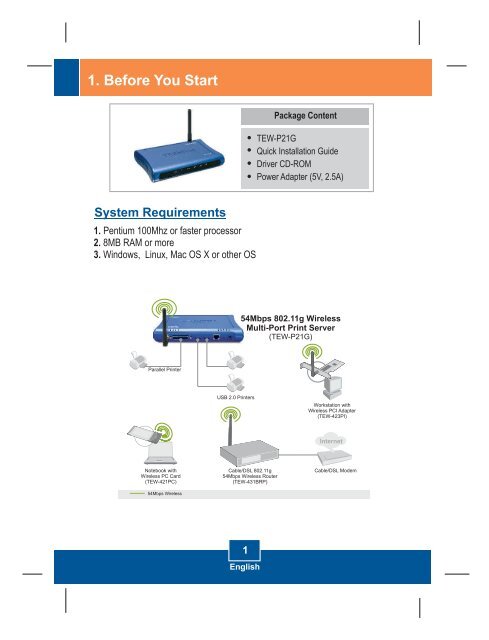TEW-P21G Quick Installation Guide - TRENDnet
TEW-P21G Quick Installation Guide - TRENDnet
TEW-P21G Quick Installation Guide - TRENDnet
You also want an ePaper? Increase the reach of your titles
YUMPU automatically turns print PDFs into web optimized ePapers that Google loves.
1. Before You Start<br />
System Requirements<br />
1. Pentium 100Mhz or faster processor<br />
2. 8MB RAM or more<br />
3. Windows, Linux, Mac OS X or other OS<br />
Parallel Printer<br />
Notebook with<br />
Wireless PC Card<br />
(<strong>TEW</strong>-421PC)<br />
54Mbps Wireless<br />
USB 2.0 Printers<br />
1<br />
English<br />
Package Content<br />
<strong>TEW</strong>-<strong>P21G</strong><br />
<strong>Quick</strong> <strong>Installation</strong> <strong>Guide</strong><br />
Driver CD-ROM<br />
Power Adapter (5V, 2.5A)<br />
54Mbps 802.11g Wireless<br />
Multi-Port Print Server<br />
(<strong>TEW</strong>-<strong>P21G</strong>)<br />
Cable/DSL 802.11g<br />
54Mbps Wireless Router<br />
(<strong>TEW</strong>-431BRP)<br />
Workstation with<br />
Wireless PCI Adapter<br />
(<strong>TEW</strong>-423PI)<br />
Internet<br />
Cable/DSL Modem