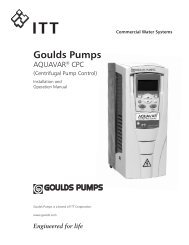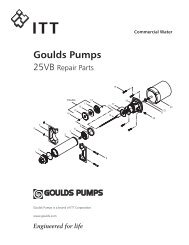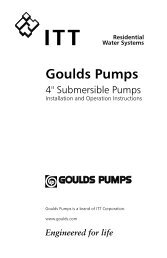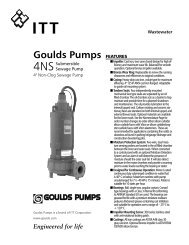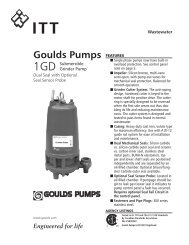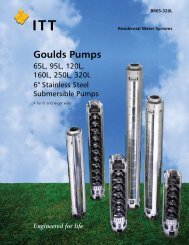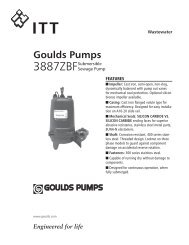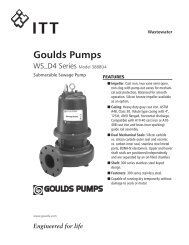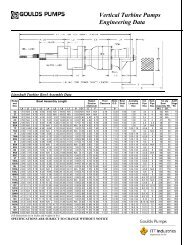SubDrive Duplex Alternator
SubDrive Duplex Alternator
SubDrive Duplex Alternator
Create successful ePaper yourself
Turn your PDF publications into a flip-book with our unique Google optimized e-Paper software.
Setting the Alternate Time<br />
<strong>SubDrive</strong> <strong>Duplex</strong> <strong>Alternator</strong><br />
The alternate time is set by pressing the button labeled “Change Interval”.<br />
One press will move the orange indicator light over one position; each position<br />
is labeled with a different alternate time. When the primary system has<br />
accumulated an amount of run time equal to the selected alternate time, the<br />
<strong>Alternator</strong> will switch the primary system to the backup system and the backup<br />
system to the primary system.<br />
Note: Changing the alternator time will NOT reset the cumulative clock.<br />
Fault Detection<br />
The <strong>Alternator</strong> continuously monitors the water system demand, checking to see<br />
if the water demand is being met as expected. If the water demand is not being<br />
met as expected, the <strong>Alternator</strong> will begin looking for possible problems with the<br />
system. While it’s looking, the <strong>Alternator</strong> will alternate the two drives back and<br />
forth a few times. After performing the check, the <strong>Alternator</strong> will either declare a<br />
fault or leave the system as it was if no problem was found.<br />
Manual Override/Clear Fault Button<br />
The manual override button allows the user to switch which <strong>SubDrive</strong> system<br />
is the primary system at any time. When the user presses the “Switch Pump or<br />
Clear Fault” button, the <strong>Alternator</strong> switches the primary system to the backup<br />
system and the backup system to the primary system. When this happens, the<br />
cumulative clock is RESET and begins counting again.<br />
The second function of this button is to clear a fault from the <strong>Alternator</strong>’s<br />
memory. If this button is held down for 5 seconds, the red FAULT light will clear<br />
and the Alarm Relay will open.<br />
Note: If the <strong>Alternator</strong> loses power, it will not retain any faults found and will<br />
reset the cumulative clock. The <strong>Alternator</strong> will “relearn” a fault that was lost<br />
during loss of power.<br />
14