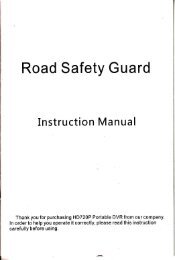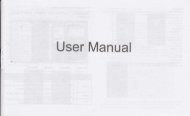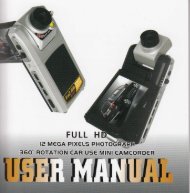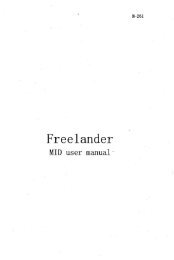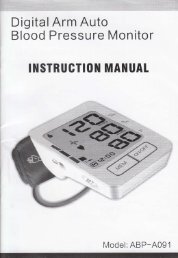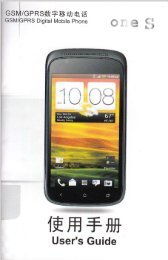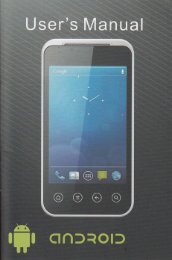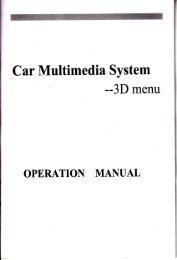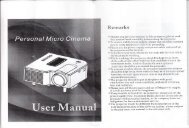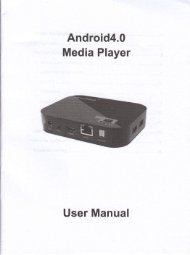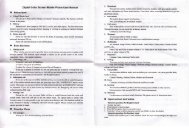Untitled
Untitled
Untitled
You also want an ePaper? Increase the reach of your titles
YUMPU automatically turns print PDFs into web optimized ePapers that Google loves.
Send: setting the valid date ofMMS, sending retum, reading rctwn, priority and<br />
interual time rod sending time.<br />
Retrieve: Setting the intomet, Rome intemet, reading report md smding report.<br />
Filt* setting monymity of smdq, recoive ru volme md ad.<br />
Swer profile : setting collocates of intemet.<br />
Memory status: s€e the MMS sionge status<br />
3> Voice mil server<br />
Setting voice box No. md mesmging, whetr you get voice mail, the seryi@<br />
supplier will send notice to you mobile, md you ca input two goup of voice<br />
box no..<br />
In message menu, press confmtion k€y to choose "voice mailbox'; md press<br />
"OK" b mten<br />
Edit: input or amend no...<br />
Comect to voice: you cm listetr to voice message with this fiuction.<br />
4> Broadcut Mesuge<br />
The seryice allows you to receive the t€xt of a vdiety of infomatiotr, such 6<br />
weather conditions or traffic infomation. Tho oponitrg ofthe wodd's few networlq<br />
md relevmt infomation requested advisory network opeBtos.<br />
il calhistory<br />
(l) Missed call<br />
22<br />
T<br />
I<br />
You cm read the mised calls at 20 recently under this function.<br />
Access to this function md pless cqlfimation key to choose a telephone nmber<br />
Press "Option" on the rccorditrg interface, then you ca opemte as follows:<br />
Smd SMS: edit md send SMS.<br />
Sod MMS: edit MMS md rnd.<br />
Check read the contents of the telephone rccords.<br />
Delete: delete the records from the missed calls list.<br />
Saye to phbne book: save nmbers to SIM cud or mobile phone.<br />
Dial: dial nuber.<br />
Edit: edit phone no. and store to SIM or mobile.<br />
Smd message; send message to ey ore directly.<br />
Send MMS: smd MMS to ay one directly.<br />
(2) Dialled ell<br />
With this function, you could visit last 20 dialed calls, aftq choosing a dialed<br />
call, you cm operut€ smd messages md MMS, delete , save, dial md edit. Please<br />
refer to "Missed calls".<br />
(3) Recei!ed calls<br />
With this function, you could visit last 20 received calls, after choositrg a rcceived<br />
call, you cil operat€ send messages md MMS, delete, save, dial md edit. Please<br />
refer to "Missed calls".<br />
23