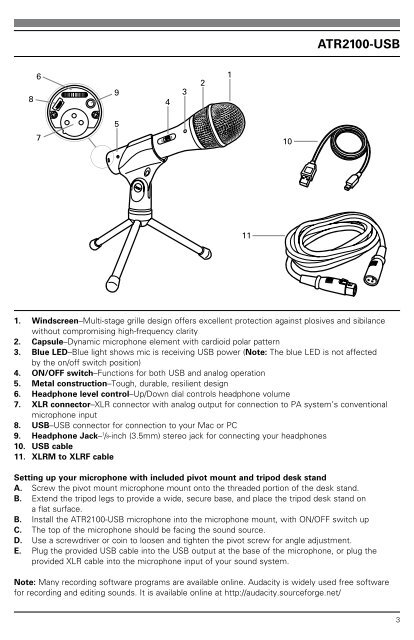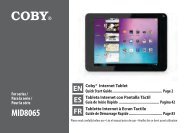ATR2100-USB - Audio-Technica
ATR2100-USB - Audio-Technica
ATR2100-USB - Audio-Technica
Create successful ePaper yourself
Turn your PDF publications into a flip-book with our unique Google optimized e-Paper software.
8<br />
6<br />
7<br />
9<br />
5<br />
OFF<br />
4<br />
ON<br />
3<br />
<strong>ATR2100</strong>-<strong>USB</strong><br />
1. Windscreen–Multi-stage grille design offers excellent protection against plosives and sibilance<br />
without compromising high-frequency clarity<br />
2. Capsule–Dynamic microphone element with cardioid polar pattern<br />
3. Blue LED–Blue light shows mic is receiving <strong>USB</strong> power (Note: The blue LED is not affected<br />
by the on/off switch position)<br />
4. ON/OFF switch–Functions for both <strong>USB</strong> and analog operation<br />
5. Metal construction–Tough, durable, resilient design<br />
6. Headphone level control–Up/Down dial controls headphone volume<br />
7. XLR connector–XLR connector with analog output for connection to PA system’s conventional<br />
microphone input<br />
8. <strong>USB</strong>–<strong>USB</strong> connector for connection to your Mac or PC<br />
9. Headphone Jack– 1 /8-inch (3.5mm) stereo jack for connecting your headphones<br />
10. <strong>USB</strong> cable<br />
11. XLRM to XLRF cable<br />
Setting up your microphone with included pivot mount and tripod desk stand<br />
A. Screw the pivot mount microphone mount onto the threaded portion of the desk stand.<br />
B. Extend the tripod legs to provide a wide, secure base, and place the tripod desk stand on<br />
a flat surface.<br />
B. Install the <strong>ATR2100</strong>-<strong>USB</strong> microphone into the microphone mount, with ON/OFF switch up<br />
C. The top of the microphone should be facing the sound source.<br />
D. Use a screwdriver or coin to loosen and tighten the pivot screw for angle adjustment.<br />
E. Plug the provided <strong>USB</strong> cable into the <strong>USB</strong> output at the base of the microphone, or plug the<br />
provided XLR cable into the microphone input of your sound system.<br />
2<br />
Note: Many recording software programs are available online. Audacity is widely used free software<br />
for recording and editing sounds. It is available online at http://audacity.sourceforge.net/<br />
1<br />
11<br />
10<br />
3