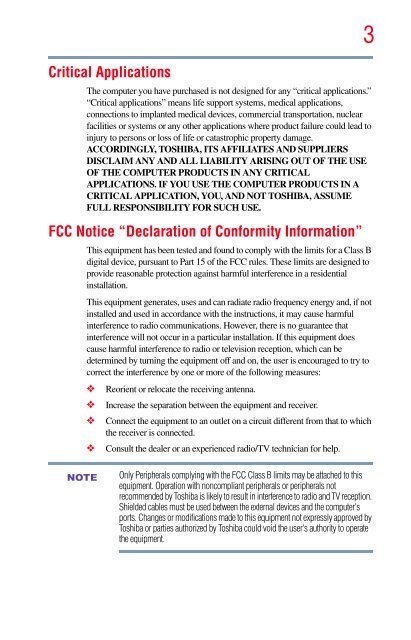You also want an ePaper? Increase the reach of your titles
YUMPU automatically turns print PDFs into web optimized ePapers that Google loves.
Critical Applications<br />
The computer you have purchased is not designed for any “critical applications.”<br />
“Critical applications” means life support systems, medical applications,<br />
connections to implanted medical devices, commercial transportation, nuclear<br />
facilities or systems or any other applications where product failure could lead to<br />
injury to persons or loss of life or catastrophic property damage.<br />
ACCORDINGLY, TOSHIBA, ITS AFFILIATES AND SUPPLIERS<br />
DISCLAIM ANY AND ALL LIABILITY ARISING OUT OF THE USE<br />
OF THE COMPUTER PRODUCTS IN ANY CRITICAL<br />
APPLICATIONS. IF YOU USE THE COMPUTER PRODUCTS IN A<br />
CRITICAL APPLICATION, YOU, AND NOT TOSHIBA, ASSUME<br />
FULL RESPONSIBILITY FOR SUCH USE.<br />
FCC Notice “Declaration of Conformity Information”<br />
NOTE<br />
This equipment has been tested and found to comply with the limits for a Class B<br />
digital device, pursuant to Part 15 of the FCC rules. These limits are designed to<br />
provide reasonable protection against harmful interference in a residential<br />
installation.<br />
This equipment generates, uses and can radiate radio frequency energy and, if not<br />
installed and used in accordance with the instructions, it may cause harmful<br />
interference to radio communications. However, there is no guarantee that<br />
interference will not occur in a particular installation. If this equipment does<br />
cause harmful interference to radio or television reception, which can be<br />
determined by turning the equipment off and on, the user is encouraged to try to<br />
correct the interference by one or more of the following measures:<br />
❖ Reorient or relocate the receiving antenna.<br />
❖ Increase the separation between the equipment and receiver.<br />
❖ Connect the equipment to an outlet on a circuit different from that to which<br />
the receiver is connected.<br />
❖ Consult the dealer or an experienced radio/TV technician for help.<br />
3<br />
Only Peripherals complying with the FCC Class B limits may be attached to this<br />
equipment. Operation with noncompliant peripherals or peripherals not<br />
recommended by Toshiba is likely to result in interference to radio and TV reception.<br />
Shielded cables must be used between the external devices and the computer's<br />
ports. Changes or modifications made to this equipment not expressly approved by<br />
Toshiba or parties authorized by Toshiba could void the user's authority to operate<br />
the equipment.