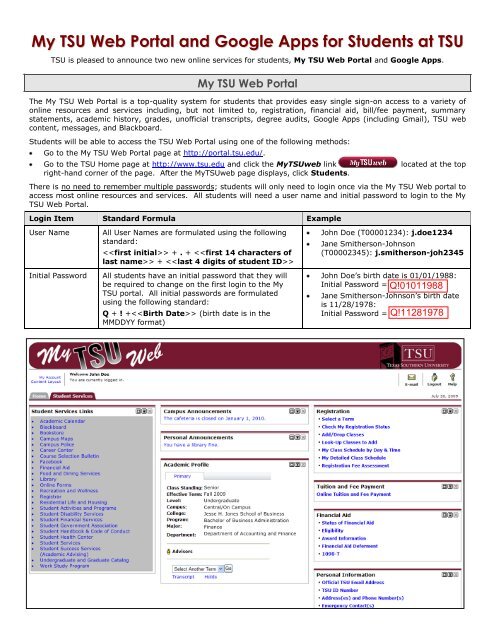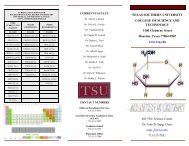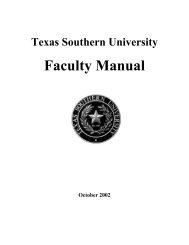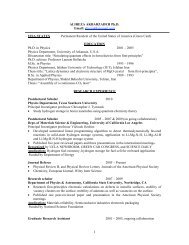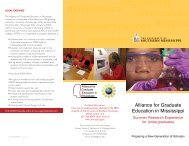My TSU Web Portal and Google Apps for Students at TSU
My TSU Web Portal and Google Apps for Students at TSU
My TSU Web Portal and Google Apps for Students at TSU
Create successful ePaper yourself
Turn your PDF publications into a flip-book with our unique Google optimized e-Paper software.
<strong>My</strong> <strong>TSU</strong> <strong>Web</strong> <strong>Portal</strong> <strong>and</strong> <strong>Google</strong> <strong>Apps</strong> <strong>for</strong> <strong>Students</strong> <strong>at</strong> <strong>TSU</strong><br />
<strong>TSU</strong> is pleased to announce two new online services <strong>for</strong> students, <strong>My</strong> <strong>TSU</strong> <strong>Web</strong> <strong>Portal</strong> <strong>and</strong> <strong>Google</strong> <strong>Apps</strong>.<br />
<strong>My</strong> <strong>TSU</strong> <strong>Web</strong> <strong>Portal</strong><br />
The <strong>My</strong> <strong>TSU</strong> <strong>Web</strong> <strong>Portal</strong> is a top-quality system <strong>for</strong> students th<strong>at</strong> provides easy single sign-on access to a variety of<br />
online resources <strong>and</strong> services including, but not limited to, registr<strong>at</strong>ion, financial aid, bill/fee payment, summary<br />
st<strong>at</strong>ements, academic history, grades, unofficial transcripts, degree audits, <strong>Google</strong> <strong>Apps</strong> (including Gmail), <strong>TSU</strong> web<br />
content, messages, <strong>and</strong> Blackboard.<br />
<strong>Students</strong> will be able to access the <strong>TSU</strong> <strong>Web</strong> <strong>Portal</strong> using one of the following methods:<br />
Go to the <strong>My</strong> <strong>TSU</strong> <strong>Web</strong> <strong>Portal</strong> page <strong>at</strong> http://portal.tsu.edu/.<br />
Go to the <strong>TSU</strong> Home page <strong>at</strong> http://www.tsu.edu <strong>and</strong> click the <strong>My</strong><strong>TSU</strong>web link loc<strong>at</strong>ed <strong>at</strong> the top<br />
right-h<strong>and</strong> corner of the page. After the <strong>My</strong><strong>TSU</strong>web page displays, click <strong>Students</strong>.<br />
There is no need to remember multiple passwords; students will only need to login once via the <strong>My</strong> <strong>TSU</strong> <strong>Web</strong> portal to<br />
access most online resources <strong>and</strong> services. All students will need a user name <strong>and</strong> initial password to login to the <strong>My</strong><br />
<strong>TSU</strong> <strong>Web</strong> <strong>Portal</strong>.<br />
Login Item St<strong>and</strong>ard Formula Example<br />
User Name All User Names are <strong>for</strong>mul<strong>at</strong>ed using the following<br />
st<strong>and</strong>ard:<br />
+ . + + <br />
Initial Password All students have an initial password th<strong>at</strong> they will<br />
be required to change on the first login to the <strong>My</strong><br />
<strong>TSU</strong> portal. All initial passwords are <strong>for</strong>mul<strong>at</strong>ed<br />
using the following st<strong>and</strong>ard:<br />
Q + ! + (birth d<strong>at</strong>e is in the<br />
MMDDYY <strong>for</strong>m<strong>at</strong>)<br />
John Doe (T00001234): j.doe1234<br />
Jane Smitherson-Johnson<br />
(T00002345): j.smitherson-joh2345<br />
John Doe’s birth d<strong>at</strong>e is 01/01/1988:<br />
Initial Password = Q!010188<br />
Jane Smitherson-Johnson’s birth d<strong>at</strong>e<br />
is 11/28/1978:<br />
Initial Password = Q!112878
<strong>Google</strong> <strong>Apps</strong><br />
With <strong>Google</strong> <strong>Apps</strong> Higher Educ<strong>at</strong>ion Edition, students get <strong>Google</strong>'s best technologies. <strong>TSU</strong> selected <strong>Google</strong> <strong>Apps</strong> <strong>for</strong><br />
Higher Educ<strong>at</strong>ion <strong>for</strong> the following reasons:<br />
The email <strong>and</strong> calendar systems are unsurpassed in the industry.<br />
Additional functionality is available, including docs, ch<strong>at</strong>, mobile, etc.<br />
<strong>TSU</strong> can collabor<strong>at</strong>e with <strong>and</strong> draw upon the expertise of <strong>Google</strong>.<br />
<strong>Google</strong> <strong>Apps</strong> functionality could be incorpor<strong>at</strong>ed into the <strong>My</strong> <strong>TSU</strong> <strong>Web</strong> portal.<br />
<strong>Google</strong> <strong>Apps</strong> can share login in<strong>for</strong>m<strong>at</strong>ion with the <strong>My</strong> <strong>TSU</strong> <strong>Web</strong> <strong>Portal</strong> (single sign-on).<br />
<strong>Google</strong> <strong>Apps</strong> <strong>at</strong> <strong>TSU</strong> contains the following functionality:<br />
Gmail (<strong>My</strong> <strong>TSU</strong> Mail)<br />
Address will be @student.tsu.edu; this will be the official <strong>TSU</strong> email address <strong>for</strong> all students <strong>and</strong> will<br />
replace Tiger Mail. This includes 7GB quota <strong>for</strong> email storage, email search tools, <strong>and</strong> integr<strong>at</strong>ed ch<strong>at</strong>.<br />
Email address will be the same as the User Name; <strong>for</strong> example:<br />
John Doe’s email address would be j.doe1234@student.tsu.edu<br />
Jane Smitherson-Johnson’s email address would be j.smitherson-joh2345@student.tsu.edu<br />
<strong>Google</strong> Talk/Ch<strong>at</strong><br />
Ch<strong>at</strong> with friends, classm<strong>at</strong>es, or instructors.<br />
<strong>Google</strong> Docs<br />
Cre<strong>at</strong>e/use documents, spreadsheets, <strong>and</strong> present<strong>at</strong>ions. Save documents <strong>and</strong> access from any<br />
computer with Internet access, on or off campus. Share your documents <strong>and</strong> collabor<strong>at</strong>e on projects.<br />
<strong>Google</strong> Calendar<br />
Keep your life on schedule <strong>and</strong> share your calendar with friends.<br />
<strong>Google</strong> Home Page<br />
Access all of the <strong>Google</strong> <strong>Apps</strong> from a single page.