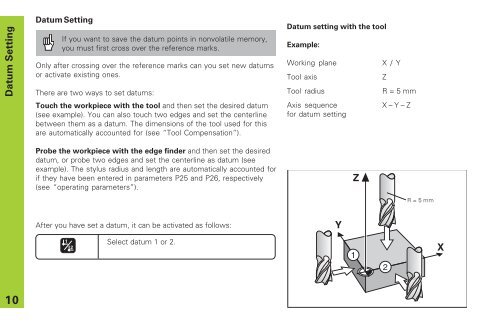34169621 - heidenhain - DR. JOHANNES HEIDENHAIN GmbH
34169621 - heidenhain - DR. JOHANNES HEIDENHAIN GmbH
34169621 - heidenhain - DR. JOHANNES HEIDENHAIN GmbH
You also want an ePaper? Increase the reach of your titles
YUMPU automatically turns print PDFs into web optimized ePapers that Google loves.
Datum Setting<br />
10<br />
Datum Setting<br />
If you want to save the datum points in nonvolatile memory,<br />
you must first cross over the reference marks.<br />
Only after crossing over the reference marks can you set new datums<br />
or activate existing ones.<br />
There are two ways to set datums:<br />
Touch the workpiece with the tool and then set the desired datum<br />
(see example). You can also touch two edges and set the centerline<br />
between them as a datum. The dimensions of the tool used for this<br />
are automatically accounted for (see “Tool Compensation”).<br />
Probe the workpiece with the edge finder and then set the desired<br />
datum, or probe two edges and set the centerline as datum (see<br />
example). The stylus radius and length are automatically accounted for<br />
if they have been entered in parameters P25 and P26, respectively<br />
(see “operating parameters”).<br />
After you have set a datum, it can be activated as follows: Y<br />
Select datum 1 or 2.<br />
Datum setting with the tool<br />
Example:<br />
Working plane X / Y<br />
Tool axis Z<br />
Tool radius R = 5 mm<br />
Axis sequence X – Y – Z<br />
for datum setting<br />
Z<br />
1<br />
2<br />
R = 5 mm<br />
X