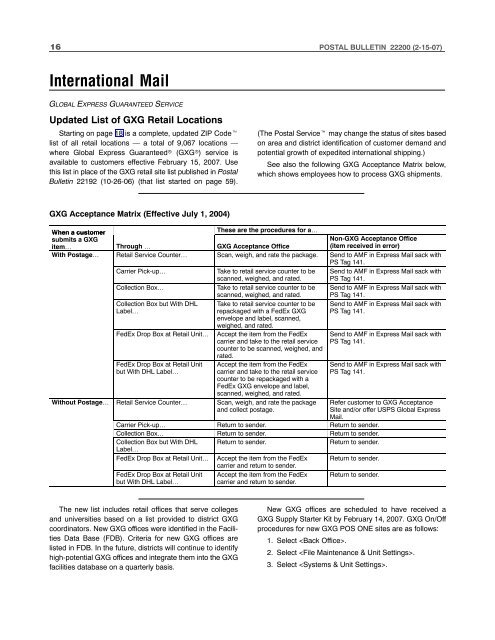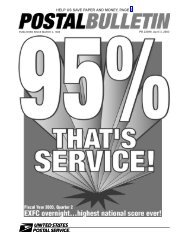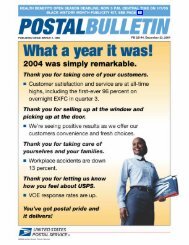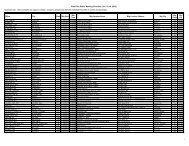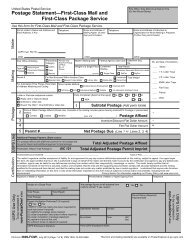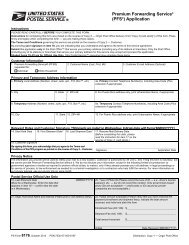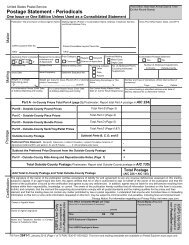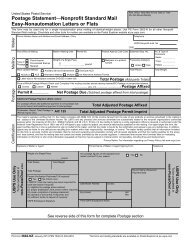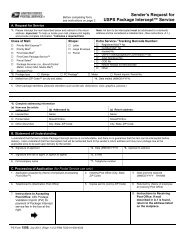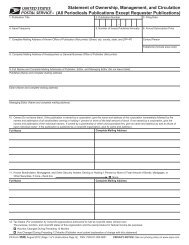Postal Bulletin 22200 - February 15, 2007 - USPS.com® - About
Postal Bulletin 22200 - February 15, 2007 - USPS.com® - About
Postal Bulletin 22200 - February 15, 2007 - USPS.com® - About
Create successful ePaper yourself
Turn your PDF publications into a flip-book with our unique Google optimized e-Paper software.
16 POSTAL BULLETIN <strong>22200</strong> (2-<strong>15</strong>-07)<br />
International Mail<br />
GLOBAL EXPRESS GUARANTEED SERVICE<br />
Updated List of GXG Retail Locations<br />
Starting on page 18 is a complete, updated ZIP Code<br />
list of all retail locations — a total of 9,067 locations —<br />
where Global Express Guaranteed (GXG) service is<br />
available to customers effective <strong>February</strong> <strong>15</strong>, <strong>2007</strong>. Use<br />
this list in place of the GXG retail site list published in <strong>Postal</strong><br />
<strong>Bulletin</strong> 22192 (10-26-06) (that list started on page 59).<br />
GXG Acceptance Matrix (Effective July 1, 2004)<br />
(The <strong>Postal</strong> Service may change the status of sites based<br />
on area and district identification of customer demand and<br />
potential growth of expedited international shipping.)<br />
See also the following GXG Acceptance Matrix below,<br />
which shows employees how to process GXG shipments.<br />
When a customer<br />
submits a GXG<br />
item… Through …<br />
These are the procedures for a…<br />
GXG Acceptance Office<br />
Non-GXG Acceptance Office<br />
(item received in error)<br />
With Postage Retail Service Counter… Scan, weigh, and rate the package. Send to AMF in Express Mail sack with<br />
PS Tag 141.<br />
Carrier Pick-up… Take to retail service counter to be Send to AMF in Express Mail sack with<br />
scanned, weighed, and rated. PS Tag 141.<br />
Collection Box… Take to retail service counter to be Send to AMF in Express Mail sack with<br />
scanned, weighed, and rated. PS Tag 141.<br />
Collection Box but With DHL Take to retail service counter to be Send to AMF in Express Mail sack with<br />
Label…<br />
repackaged with a FedEx GXG<br />
envelope and label, scanned,<br />
weighed, and rated.<br />
PS Tag 141.<br />
FedEx Drop Box at Retail Unit… Accept the item from the FedEx Send to AMF in Express Mail sack with<br />
carrier and take to the retail service<br />
counter to be scanned, weighed, and<br />
rated.<br />
PS Tag 141.<br />
FedEx Drop Box at Retail Unit Accept the item from the FedEx Send to AMF in Express Mail sack with<br />
but With DHL Label…<br />
carrier and take to the retail service<br />
counter to be repackaged with a<br />
FedEx GXG envelope and label,<br />
scanned, weighed, and rated.<br />
PS Tag 141.<br />
Without Postage Retail Service Counter… Scan, weigh, and rate the package Refer customer to GXG Acceptance<br />
and collect postage.<br />
Site and/or offer <strong>USPS</strong> Global Express<br />
Mail.<br />
Carrier Pick-up… Return to sender. Return to sender.<br />
Collection Box… Return to sender. Return to sender.<br />
Collection Box but With DHL<br />
Label…<br />
Return to sender. Return to sender.<br />
FedEx Drop Box at Retail Unit… Accept the item from the FedEx<br />
carrier and return to sender.<br />
Return to sender.<br />
FedEx Drop Box at Retail Unit Accept the item from the FedEx Return to sender.<br />
but With DHL Label…<br />
carrier and return to sender.<br />
The new list includes retail offices that serve colleges<br />
and universities based on a list provided to district GXG<br />
coordinators. New GXG offices were identified in the Facilities<br />
Data Base (FDB). Criteria for new GXG offices are<br />
listed in FDB. In the future, districts will continue to identify<br />
high-potential GXG offices and integrate them into the GXG<br />
facilities database on a quarterly basis.<br />
New GXG offices are scheduled to have received a<br />
GXG Supply Starter Kit by <strong>February</strong> 14, <strong>2007</strong>. GXG On/Off<br />
procedures for new GXG POS ONE sites are as follows:<br />
1. Select .<br />
2. Select .<br />
3. Select .