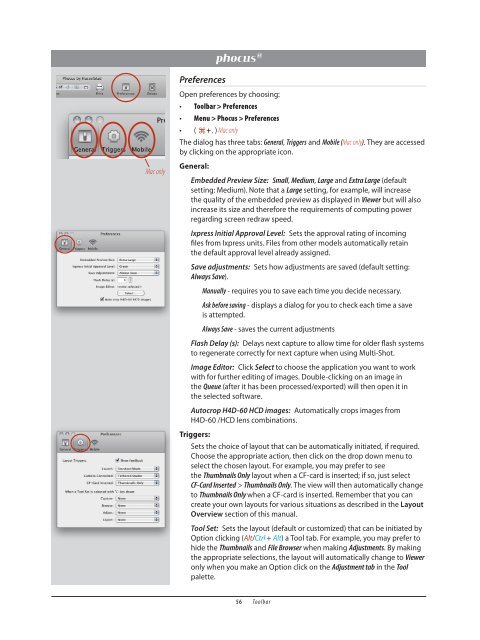Phocus > Preferences
Phocus > Preferences
Phocus > Preferences
Create successful ePaper yourself
Turn your PDF publications into a flip-book with our unique Google optimized e-Paper software.
Mac only<br />
<strong>Preferences</strong><br />
<br />
Toolbar > <strong>Preferences</strong><br />
Menu > <strong>Phocus</strong> > <strong>Preferences</strong><br />
+ , Mac only<br />
The dialog has three tabs: General, Triggers and Mobile (Mac only)<br />
<br />
General:<br />
Embedded Preview Size: Small, Medium, Large and Extra Large<br />
Large<br />
Viewer<br />
<br />
<br />
Ixpress Initial Approval Level: <br />
<br />
<br />
Save adjustments: <br />
Always Save<br />
Manually <br />
Ask before saving <br />
<br />
Always Save - saves the current adjustments<br />
Flash Delay (s): <br />
<br />
Image Editor: Select <br />
<br />
the Queue<br />
<br />
Autocrop H4D-60 HCD images: Automatically crops images from<br />
<br />
Triggers:<br />
<br />
<br />
<br />
the Thumbnails Only<br />
CF-Card InsertedThumbnails Only<br />
to Thumbnails Only <br />
Layout<br />
Overview<br />
Tool Set: <br />
AltCtrl + Alt<br />
hide the Thumbnails and File BrowserAdjustments<br />
Viewer<br />
Adjustment tab in the Tool<br />
<br />
56 Toolbar