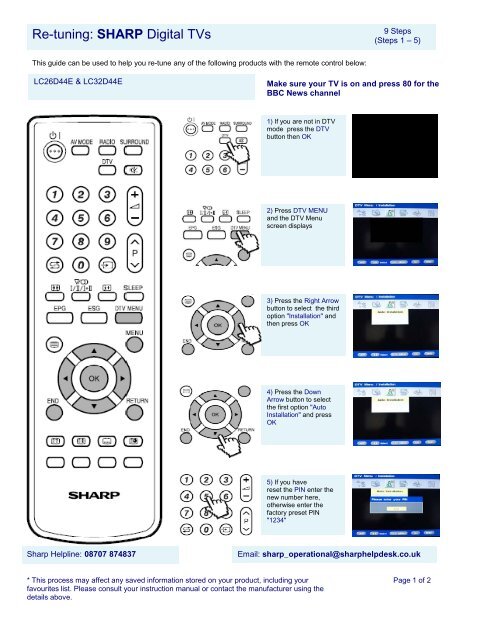Re-tuning: SHARP Digital TVs
Re-tuning: SHARP Digital TVs
Re-tuning: SHARP Digital TVs
Create successful ePaper yourself
Turn your PDF publications into a flip-book with our unique Google optimized e-Paper software.
<strong>Re</strong>-<strong>tuning</strong>: <strong>SHARP</strong> <strong>Digital</strong> <strong>TVs</strong><br />
This guide can be used to help you re-tune any of the following products with the remote control below:<br />
LC26D44E & LC32D44E<br />
1) If you are not in DTV<br />
mode press the DTV<br />
button then OK<br />
2) Press DTV MENU<br />
and the DTV Menu<br />
screen displays<br />
3) PPress th the Ri Right ht AArrow<br />
button to select the third<br />
option "Installation" and<br />
then press OK<br />
9 Steps<br />
(Steps 1 – 5)<br />
Make sure your TV is on and press 80 for the<br />
BBC News channel<br />
4) Press the Down<br />
Arrow button to select<br />
the first option "Auto<br />
Installation" and press<br />
OK<br />
5) If you have<br />
reset the PIN enter the<br />
new number here,<br />
otherwise enter the<br />
factory preset PIN<br />
"1234"<br />
Sharp Helpline: 08707 874837 Email: sharp_operational@sharphelpdesk.co.uk<br />
* This process may affect any saved information stored on your product, including your<br />
favourites list. Please consult your instruction manual or contact the manufacturer using the<br />
details above above.<br />
Page 1 of 2
<strong>Re</strong>-<strong>tuning</strong>: <strong>SHARP</strong> <strong>Digital</strong> <strong>TVs</strong><br />
6) You will now be asked<br />
if you wish to start the<br />
installation. Press the<br />
Right Arrow button to<br />
select Yes and press OK<br />
7) The TV will now start<br />
scanning for digital TV<br />
channels<br />
No action required<br />
8) Once the re-<strong>tuning</strong><br />
has been completed a<br />
"scan completed"<br />
confirmation message<br />
message will appear for<br />
a few seconds<br />
9) The menu will<br />
diasappear and BBC1<br />
will appear<br />
No action required<br />
9 Steps<br />
(Steps 6 – 9)<br />
Sharp Helpline: 08707 874837 Email: sharp_operational@sharphelpdesk.co.uk<br />
* This process may affect any saved information stored on your product, including your<br />
favourites list. Please consult your instruction manual or contact the manufacturer using the<br />
ddetails t il above.<br />
b<br />
You have completed the<br />
procedure and can continue<br />
viewing digital channels<br />
Page 2 of 2