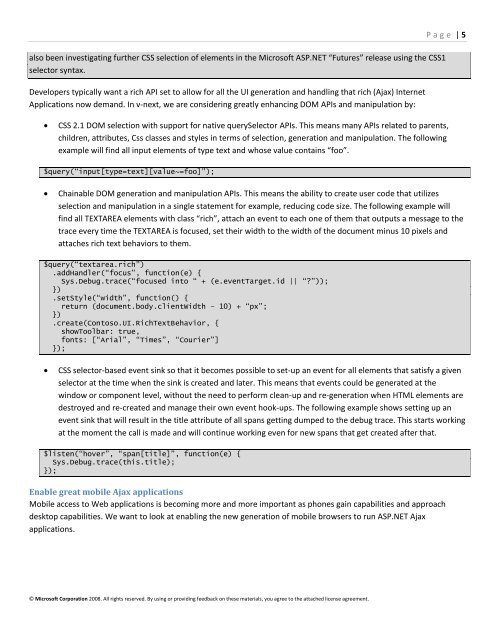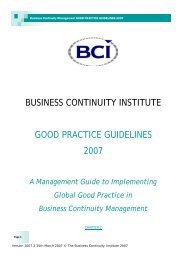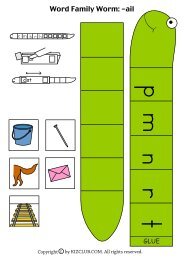Microsoft ASP.NET Ajax Road Map
Microsoft ASP.NET Ajax Road Map
Microsoft ASP.NET Ajax Road Map
You also want an ePaper? Increase the reach of your titles
YUMPU automatically turns print PDFs into web optimized ePapers that Google loves.
also been investigating further CSS selection of elements in the <strong>Microsoft</strong> <strong>ASP</strong>.<strong>NET</strong> “Futures” release using the CSS1<br />
selector syntax.<br />
Developers typically want a rich API set to allow for all the UI generation and handling that rich (<strong>Ajax</strong>) Internet<br />
Applications now demand. In v-next, we are considering greatly enhancing DOM APIs and manipulation by:<br />
© <strong>Microsoft</strong> Corporation 2008. All rights reserved. By using or providing feedback on these materials, you agree to the attached license agreement.<br />
P a g e | 5<br />
CSS 2.1 DOM selection with support for native querySelector APIs. This means many APIs related to parents,<br />
children, attributes, Css classes and styles in terms of selection, generation and manipulation. The following<br />
example will find all input elements of type text and whose value contains “foo”.<br />
$query(“input[type=text][value~=foo]”);<br />
Chainable DOM generation and manipulation APIs. This means the ability to create user code that utilizes<br />
selection and manipulation in a single statement for example, reducing code size. The following example will<br />
find all TEXTAREA elements with class “rich”, attach an event to each one of them that outputs a message to the<br />
trace every time the TEXTAREA is focused, set their width to the width of the document minus 10 pixels and<br />
attaches rich text behaviors to them.<br />
$query(“textarea.rich”)<br />
.addHandler(“focus”, function(e) {<br />
Sys.Debug.trace(“focused into “ + (e.eventTarget.id || “?”));<br />
})<br />
.setStyle(“width”, function() {<br />
return (document.body.clientWidth – 10) + “px”;<br />
})<br />
.create(Contoso.UI.RichTextBehavior, {<br />
showToolbar: true,<br />
fonts: [“Arial”, “Times”, “Courier”]<br />
});<br />
CSS selector-based event sink so that it becomes possible to set-up an event for all elements that satisfy a given<br />
selector at the time when the sink is created and later. This means that events could be generated at the<br />
window or component level, without the need to perform clean-up and re-generation when HTML elements are<br />
destroyed and re-created and manage their own event hook-ups. The following example shows setting up an<br />
event sink that will result in the title attribute of all spans getting dumped to the debug trace. This starts working<br />
at the moment the call is made and will continue working even for new spans that get created after that.<br />
$listen(“hover”, “span[title]”, function(e) {<br />
Sys.Debug.trace(this.title);<br />
});<br />
Enable great mobile <strong>Ajax</strong> applications<br />
Mobile access to Web applications is becoming more and more important as phones gain capabilities and approach<br />
desktop capabilities. We want to look at enabling the new generation of mobile browsers to run <strong>ASP</strong>.<strong>NET</strong> <strong>Ajax</strong><br />
applications.