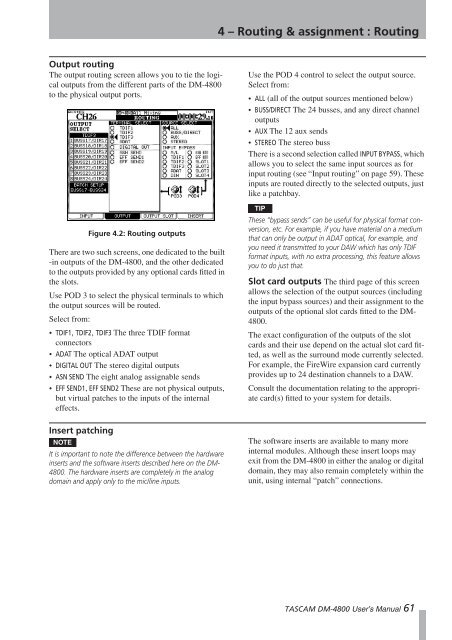DM-4800 OWNER'S MANUAL - zZounds.com - Tascam
DM-4800 OWNER'S MANUAL - zZounds.com - Tascam
DM-4800 OWNER'S MANUAL - zZounds.com - Tascam
Create successful ePaper yourself
Turn your PDF publications into a flip-book with our unique Google optimized e-Paper software.
Output routing<br />
The output routing screen allows you to tie the logical<br />
outputs from the different parts of the <strong>DM</strong>-<strong>4800</strong><br />
to the physical output ports.<br />
There are two such screens, one dedicated to the built<br />
-in outputs of the <strong>DM</strong>-<strong>4800</strong>, and the other dedicated<br />
to the outputs provided by any optional cards fitted in<br />
the slots.<br />
Use POD 3 to select the physical terminals to which<br />
the output sources will be routed.<br />
Select from:<br />
• TDIF1, TDIF2, TDIF3 The three TDIF format<br />
connectors<br />
• ADAT The optical ADAT output<br />
• DIGITAL OUT The stereo digital outputs<br />
• ASN SEND The eight analog assignable sends<br />
• EFF SEND1, EFF SEND2 These are not physical outputs,<br />
but virtual patches to the inputs of the internal<br />
effects.<br />
Insert patching<br />
Figure 4.2: Routing outputs<br />
NOTE<br />
It is important to note the difference between the hardware<br />
inserts and the software inserts described here on the <strong>DM</strong>-<br />
<strong>4800</strong>. The hardware inserts are <strong>com</strong>pletely in the analog<br />
domain and apply only to the mic/line inputs.<br />
4 – Routing & assignment : Routing<br />
Use the POD 4 control to select the output source.<br />
Select from:<br />
• ALL (all of the output sources mentioned below)<br />
• BUSS/DIRECT The 24 busses, and any direct channel<br />
outputs<br />
• AUX The 12 aux sends<br />
• STEREO The stereo buss<br />
There is a second selection called INPUT BYPASS, which<br />
allows you to select the same input sources as for<br />
input routing (see “Input routing” on page 59). These<br />
inputs are routed directly to the selected outputs, just<br />
like a patchbay.<br />
TIP<br />
These “bypass sends” can be useful for physical format conversion,<br />
etc. For example, if you have material on a medium<br />
that can only be output in ADAT optical, for example, and<br />
you need it transmitted to your DAW which has only TDIF<br />
format inputs, with no extra processing, this feature allows<br />
you to do just that.<br />
Slot card outputs The third page of this screen<br />
allows the selection of the output sources (including<br />
the input bypass sources) and their assignment to the<br />
outputs of the optional slot cards fitted to the <strong>DM</strong>-<br />
<strong>4800</strong>.<br />
The exact configuration of the outputs of the slot<br />
cards and their use depend on the actual slot card fitted,<br />
as well as the surround mode currently selected.<br />
For example, the FireWire expansion card currently<br />
provides up to 24 destination channels to a DAW.<br />
Consult the documentation relating to the appropriate<br />
card(s) fitted to your system for details.<br />
The software inserts are available to many more<br />
internal modules. Although these insert loops may<br />
exit from the <strong>DM</strong>-<strong>4800</strong> in either the analog or digital<br />
domain, they may also remain <strong>com</strong>pletely within the<br />
unit, using internal “patch” connections.<br />
TASCAM <strong>DM</strong>-<strong>4800</strong> User’s Manual 61