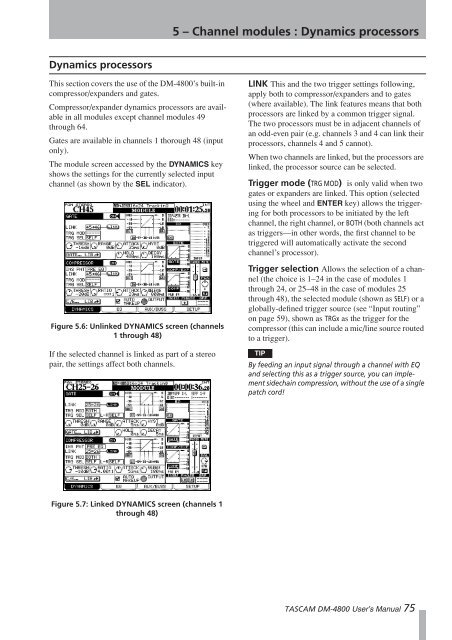DM-4800 OWNER'S MANUAL - zZounds.com - Tascam
DM-4800 OWNER'S MANUAL - zZounds.com - Tascam
DM-4800 OWNER'S MANUAL - zZounds.com - Tascam
Create successful ePaper yourself
Turn your PDF publications into a flip-book with our unique Google optimized e-Paper software.
Dynamics processors<br />
This section covers the use of the <strong>DM</strong>-<strong>4800</strong>’s built-in<br />
<strong>com</strong>pressor/expanders and gates.<br />
Compressor/expander dynamics processors are available<br />
in all modules except channel modules 49<br />
through 64.<br />
Gates are available in channels 1 thorough 48 (input<br />
only).<br />
The module screen accessed by the DYNAMICS key<br />
shows the settings for the currently selected input<br />
channel (as shown by the SEL indicator).<br />
Figure 5.6: Unlinked DYNAMICS screen (channels<br />
1 through 48)<br />
If the selected channel is linked as part of a stereo<br />
pair, the settings affect both channels.<br />
Figure 5.7: Linked DYNAMICS screen (channels 1<br />
through 48)<br />
5 – Channel modules : Dynamics processors<br />
LINK This and the two trigger settings following,<br />
apply both to <strong>com</strong>pressor/expanders and to gates<br />
(where available). The link features means that both<br />
processors are linked by a <strong>com</strong>mon trigger signal.<br />
The two processors must be in adjacent channels of<br />
an odd-even pair (e.g. channels 3 and 4 can link their<br />
processors, channels 4 and 5 cannot).<br />
When two channels are linked, but the processors are<br />
linked, the processor source can be selected.<br />
Trigger mode (TRG MOD) is only valid when two<br />
gates or expanders are linked. This option (selected<br />
using the wheel and ENTER key) allows the triggering<br />
for both processors to be initiated by the left<br />
channel, the right channel, or BOTH (both channels act<br />
as triggers—in other words, the first channel to be<br />
triggered will automatically activate the second<br />
channel’s processor).<br />
Trigger selection Allows the selection of a channel<br />
(the choice is 1–24 in the case of modules 1<br />
through 24, or 25–48 in the case of modules 25<br />
through 48), the selected module (shown as SELF) or a<br />
globally-defined trigger source (see “Input routing”<br />
on page 59), shown as TRGx as the trigger for the<br />
<strong>com</strong>pressor (this can include a mic/line source routed<br />
to a trigger).<br />
TIP<br />
By feeding an input signal through a channel with EQ<br />
and selecting this as a trigger source, you can implement<br />
sidechain <strong>com</strong>pression, without the use of a single<br />
patch cord!<br />
TASCAM <strong>DM</strong>-<strong>4800</strong> User’s Manual 75