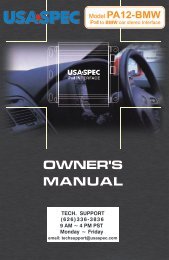You also want an ePaper? Increase the reach of your titles
YUMPU automatically turns print PDFs into web optimized ePapers that Google loves.
Note: DIP switch #1 is only related to RCA AUX option setting and it is independent<br />
of these DIP switches. See section 2-4 for DIP #1 setting instruction.)<br />
3-1-2 Functions and Radio Buttons<br />
Press MODE button on radio to access iPod.<br />
Press preset buttons on radio to access Playlists, Direct Mode and RCA AUX as<br />
follow.<br />
At.... Radio Plays Remark<br />
Disc 1<br />
Disc 2<br />
Disc 3<br />
Disc 4<br />
Disc 5<br />
Disc 6<br />
Track up and down from steering wheel controls is supported.<br />
A BUSINESS CD radio that has a rectangular shape faceplate, a function button<br />
on radio may need to be pressed twice consecutively to active and complete a task.<br />
Examples are:<br />
Examples 1: press button 3 twice to access Playlist # 3.<br />
Examples 2: press button m twice to active the fast forward or fast<br />
rewind function of radio.<br />
Note: By setting DIP # 3 to OFF position, radio button will be back to<br />
single-press operation mode but text display feature will be disabled.<br />
3-1-3 iPod Connecting and Playing<br />
Playlist # 1<br />
Playlist # 2<br />
Playlist # 3<br />
Playlist # 4 IF DIP #1 = ON<br />
All Songs IF DIP #1 = OFF<br />
All Songs IF DIP #1 = ON<br />
Direct Mode IF DIP #1 = OFF<br />
Direct Mode IF DIP #1 = ON<br />
RCA AUX IF DIP #1 = OFF<br />
When iPod is connected to interface adaptor and CD button is pressed, iPod will<br />
automatically begin at DISC # 4 ( if DIP #1 = OFF ) or DISC # 5 ( if DIP # 1 =<br />
ON ). And, the iPod will continue to play the track in the Folder which was played<br />
prior to the iPod being connected to the <strong>PA12</strong>-BMW or <strong>PA12</strong>-<strong>BMWdsp</strong>. When<br />
the last track of the Folder is played, iPod will go to the first track of the All Songs<br />
folder.