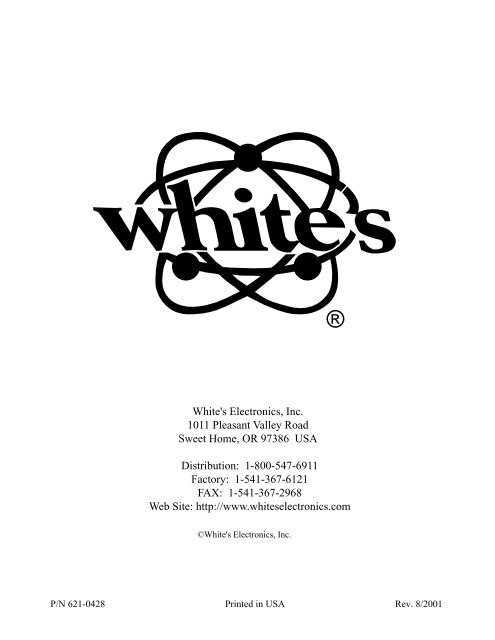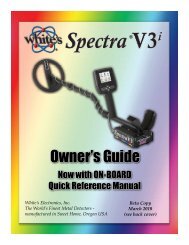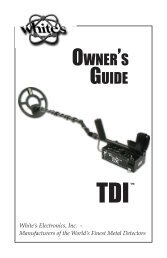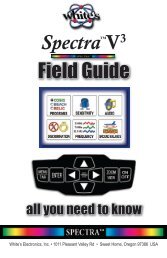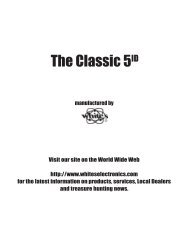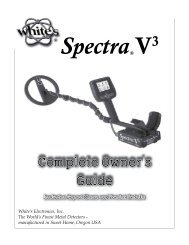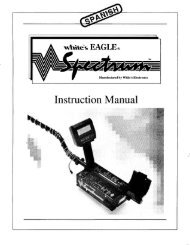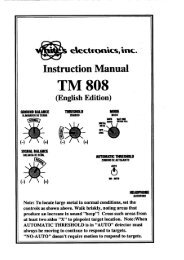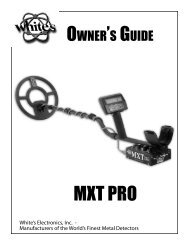GM GMT Instruction Manual.pdf - White's Metal Detectors
GM GMT Instruction Manual.pdf - White's Metal Detectors
GM GMT Instruction Manual.pdf - White's Metal Detectors
You also want an ePaper? Increase the reach of your titles
YUMPU automatically turns print PDFs into web optimized ePapers that Google loves.
<strong>White's</strong> Electronics, Inc.<br />
1011 Pleasant Valley Road<br />
Sweet Home, OR 97386 USA<br />
Distribution: 1-800-547-6911<br />
Factory: 1-541-367-6121<br />
FAX: 1-541-367-2968<br />
Web Site: http://www.whiteselectronics.com<br />
©<strong>White's</strong> Electronics, Inc.<br />
®<br />
P/N 621-0428<br />
30<br />
Printed in USA Rev. 8/2001
Introduction<br />
All <strong>White's</strong> ground canceling detectors are capable of finding gold nuggets in the ground.<br />
However, none will perform as efficiently as the line of Goldmasters created especially for nugget<br />
hunting. The new <strong>GM</strong>T is the culmination of a series of Goldmasters, refined and improved over<br />
the years. With the addition of Fast Ground Tracking the <strong>GM</strong>T is the ultimate Goldmaster.<br />
The reason the Goldmaster stands above all other detectors in finding gold nuggets is the<br />
care taken to accommodate the particular conditions encountered while gold prospecting. Since<br />
gold is most often found in highly mineralized soil, it was necessary to design a ground balance<br />
circuit which had the range to cancel out both extremes (+) and (-) mineralization. The <strong>GM</strong>T has<br />
made it easier to achieve and monitor ground rejection by utilizing digital microprocessor software<br />
to automatically track out (eliminate) ground mineralization. In addition to automatic elimination<br />
of ground minerals, the <strong>GM</strong>T retains the manual ground balancing system perfected for its<br />
predecessor, the <strong>GM</strong>/4B. In this way, the <strong>GM</strong>T will satisfy both preferences, manual or automatic.<br />
All of these refinements are enhanced by incorporating a new, state of the art, iron identification<br />
system. This unique development applies digital analyzing to accurately predict the probability of<br />
a target being iron and thus reduce the amount of iron trash being dug. This exclusive Iron I.D.<br />
system is presented to the user both visually on the meter at all times and audibly when desired.<br />
<strong>White's</strong> Iron I.D Probability System does not alter the depth detection of the <strong>GM</strong>T.<br />
The <strong>GM</strong>T also retains the Variable SAT feature so popular with gold prospectors. By adjusting the<br />
speed of the SAT (self adjusting threshold) the user can minimize the affects of fast changing<br />
ground mineralization. This feature has long been an exclusive feature of <strong>White's</strong> Goldmasters.<br />
Audio Signal Boost, engineers call this feature E.P.S. (Enhanced Signal Penetration), is retained<br />
from previous Goldmasters and provides audio amplification (gain). Signal Boost will give a<br />
louder signal on those very tiny or deep targets when needed in certain operating conditions.<br />
The <strong>GM</strong>T is designed for use with the new 101/2" elliptical Twin-D searchcoil,which it is shipped<br />
with. However, it is electrically compatible with all other Goldmaster searchcoils. The <strong>GM</strong>T<br />
operates slightly below the operating frequency of previous Goldmaster models, so it can be used<br />
near those older models with minimal "crosstalk". In addition, the <strong>GM</strong>T has added a unique<br />
touch pad controlled "Grab" feature, which instantly achieves ground balance. This and a "follow<br />
the gold" feature will be described in the manual.<br />
All this adds up to a great detector for doing what we all love best, finding gold!<br />
Good Luck and Good Prospecting!<br />
Jimmy "Sierra" Normandi<br />
29
NOTE: Due to Acrobat PDF limitations the Introductory page is on page 29<br />
<strong>GM</strong>T Table of Contents<br />
<strong>GM</strong>T Table of Contents<br />
Chapter 1 Assembly ...............................................................................2<br />
Assembly <strong>Instruction</strong>s ......................................................................................................................... 3<br />
Chapter 2 Batteries.................................................................................4<br />
Standard Battery Holder ...................................................................................................................... 4<br />
Using the<br />
Standard Battery Holder ................................................................................................................... 4<br />
Rechargeable Battery(Opt.) ................................................................................................................. 5<br />
Battery Check ...................................................................................................................................... 5<br />
Chapter 3 <strong>GM</strong>T Quick Start ..................................................................6<br />
Quick Start<br />
<strong>Instruction</strong>s ....................................................................................................................................... 7<br />
Chapter 4 Controls .................................................................................8<br />
Gain Control/Power Off ...................................................................................................................... 8<br />
Gain Adjustment .................................................................................................................................. 8<br />
Gain Adjustment (cont'd) .................................................................................................................... 9<br />
Audio Signal Boost Toggle ............................................................................................................... 10<br />
Hot Rocks .......................................................................................................................................... 11<br />
Variable SAT Speed Control.............................................................................................................. 11<br />
VSAT Adjustment.............................................................................................................................. 11<br />
Iron I.D. Trigger Adjustment ............................................................................................................. 12<br />
Threshold Control ............................................................................................................................. 13<br />
Threshold Adjustment ....................................................................................................................... 13<br />
Ground Balance<br />
Fast AutoTrac .................................................................................................................................. 14<br />
<strong>Manual</strong> Ground Balance.................................................................................................................... 15<br />
Ground Balance Adjustment ............................................................................................................. 15<br />
Chapter 5 Searching.............................................................................16<br />
Pinpoint Technique ............................................................................................................................ 16<br />
Headphones ....................................................................................................................................... 17<br />
Field Use & Tuning Tips ................................................................................................................... 18<br />
Field Use & Tuning Tips (cont'd) ...................................................................................................... 20<br />
Field Use & Tuning Tips (cont'd) ...................................................................................................... 22<br />
Chapter 6 Information..........................................................................24<br />
Proper Care ........................................................................................................................................ 24<br />
Service ............................................................................................................................................... 25<br />
Warranty ............................................................................................................................................ 26<br />
Warranty Transfer .............................................................................................................................. 27<br />
Video and Owner Information........................................................................................................... 28<br />
1
Chapter 1 <strong>GM</strong>T Assembly<br />
Assembly<br />
CLEVIS<br />
LOWER<br />
ROD<br />
CENTER ROD<br />
SECTION<br />
2<br />
WASHERS<br />
BETWEEN<br />
EACH LOOP<br />
EAR & CLEVIS<br />
CAMLOCKS<br />
CABLE RETAINERS<br />
AUDIO.<br />
IRON I.D.<br />
TOGGLE<br />
LOOP CABLE<br />
LOOP CONNECTOR<br />
CONTROL BOX<br />
METER / DISPLAY<br />
1/ Iron I.D. % Probability Bar Graph<br />
2/ Type of Minerallization ( 0 to 99 )<br />
3/ Amount of Mineralization ( 0 to 99 )<br />
4/ Battery Check Bar Graph or Message<br />
5/ Overload Message<br />
TOUCHPADS<br />
1/ Grab<br />
2/ <strong>Manual</strong> Gnd. Balance (-) (+)<br />
“S” ROD<br />
HEADPHONE JACK<br />
BATTERY<br />
COMPARTMENT<br />
DOOR<br />
ELBOW<br />
CUP<br />
STRAP<br />
BATTERY<br />
COMPARTMENT<br />
LATCHES<br />
ELBOW CUP<br />
FOAM PADS<br />
INSIDE ELBOW<br />
CUP
Assembly <strong>Instruction</strong>s<br />
1. Remove all parts from shipping carton and<br />
check the assembly page to make sure all parts are<br />
present.<br />
2. Unlock "S" rod camlock and insert the reduced<br />
end of the center rod into curved "S" rod so that<br />
stainless steel spring clip buttons line up and lock<br />
into the holes in the curved "S" rod. Turn<br />
camlock to secure.<br />
3. Fit the rubber washers between clevis/lower<br />
rod and searchcoil ears. Use only non-metallic<br />
washers, fiber bolt, and thumbnut, to secure loop<br />
to clevis/lower rod. Then insert into center rod so<br />
that stainless steel spring buttons line up and lock<br />
into one of the adjustment holes in the center rod.<br />
Turn Camlock to secure.<br />
4. Unravel cable and wind the cable around the<br />
clevis and rod assembly, first revolution should be<br />
OVER the top of the rod with some slack before<br />
applying the cable retainer. This is done so that<br />
the search coil can be paddled backwards toward<br />
the rod without putting a strain on the cable.<br />
Wind cable firmly all the way to the handle toggle<br />
switch. Then plug connector into control box<br />
turn lock ring to secure. To secure cable, wrap<br />
velcro cable retainers around rod and cable, one<br />
near the searchcoil and one near the toggle switch.<br />
Chapter 1 <strong>GM</strong>T Assembly<br />
5. Grip the instrument by the handle, with your<br />
arm in the elbow cup with strap secure, and sweep<br />
the coil over the floor. If the instrument fit feels<br />
uncomfortable, adjust the elbow cup by removing<br />
and repositioning the bolt/thumbnut and installing<br />
in one of the optional positions. If necessary,<br />
readjust clevis/lower rod length with the sping clip<br />
buttons so that the searchcoil can be held near the<br />
floor without requiring stooping over.<br />
6. Adjust the elbow cup strap so that it is loose<br />
enough for you to slide your arm in and out without<br />
loosening each time you want to set the detector<br />
down. Peel and stick elbow cup foam pads on<br />
the inside of the elbow cup, one on each side.<br />
7. Install battery as described in the next section,<br />
decal facing down, with plastic tab and steel<br />
contacts facing toward inside of battery compartment.<br />
8 It should be noted at this point that the detector<br />
may not work as expected indoors due to the high<br />
degree of metals ( nails, pipes, etc.) used in modern<br />
construction and the presence of electrical interference.<br />
It is best to tune and practice out-of-doors to<br />
ensure stable, predictable results.<br />
3
Batteries<br />
4<br />
Chapter 2 <strong>GM</strong>T Batteries<br />
LIFT TAB AND PULL<br />
CAUTION<br />
Battery Holder #802-7150<br />
Standard Battery Holder<br />
1. The standard battery holder holds eight “AA”<br />
cell batteries. Alkalines are recommended for use<br />
with this model. During normal searching conditions<br />
you can expect about 40 or more hours of<br />
hunting time from one set of eight alkaline<br />
batteries.<br />
2. Non-alkaline batteries can be used in this holder.<br />
When non-alkalines or rechargeable “AA”<br />
cells are used, detecting time (before replacement/<br />
recharge) may be reduced to about 30-35<br />
hours.<br />
3. Once the batteries become weak, the beep over<br />
metal targets will be reduced in volume.<br />
Shortly thereafter, the instrument will no longer<br />
respond to metals. The Audio-Boost toggle<br />
has a battery test position in the spring-loaded<br />
down position. Battery level is noted on meter.<br />
4. The battery compartment opens by gently<br />
pulling down on the front of each of the two<br />
latches (on the bottom of the control box) releasing<br />
the catch and hinging open the door.<br />
Using the<br />
Standard Battery Holder<br />
1. Slide open the battery holder lid (decal side of<br />
battery holder) by applying gentle upward<br />
pressure on the tab of the door so that it unlocks.<br />
Slide the door away from the battery box<br />
exposing the cell positions.<br />
2. Remove any old cells from the holder. Note the<br />
(+) and (-) positions of each cell and the (+)<br />
and (-) for each position marked inside the cell<br />
tray. Install new “AA” cells noting carefully the<br />
correct (+) and (-) positions.<br />
If the cells are installed incorrectly, the detector<br />
may require service by an Authorized<br />
Service Center.<br />
3. Slide the door closed so that it snaps securely.<br />
4. Insert the battery holder into the detector so that<br />
the decal is facing down, with the battery<br />
holder door tab and metal contact points facing<br />
toward the inside of the battery compartment.<br />
Close the battery compartment door and secure the<br />
two latches on the bottom of the case. Hook the<br />
front of each latch first, then press down on the<br />
rear.
Rechargeable Battery(Opt.)<br />
A rechargeable battery system is not standard<br />
equipment with your <strong>GM</strong>T, however, high quality<br />
systems are available.<br />
<strong>White's</strong> rechargeable battery #802-5211, and<br />
charger #509-0022 are recommended and offer<br />
quick charge and overnight charge options.<br />
Rechargeable batteries deliver fairly constant<br />
voltage until they're nearly dead. If you use them<br />
until they are dead, they will deteriorate more<br />
quickly than if you only use them till their voltage<br />
starts to drop significantly. Therefore, rechargeables<br />
should be taken out of service and recharged<br />
as soon as you notice the battery life starting to fall<br />
substantially below the bargraph position that<br />
corresponds to fully charged batteries.<br />
The <strong>White's</strong> Rechargeable Nicad battery will not<br />
provide the same amount of continuous use<br />
as a full set of Alkaline batteries.<br />
CAUTION<br />
Battery #802-5211<br />
Using the Battery Charger on Quick Charge Setting<br />
5<br />
4.5<br />
4<br />
3.5<br />
3<br />
Charging<br />
2.5<br />
Hours<br />
2<br />
1.5<br />
1<br />
0.5<br />
0<br />
Any voltage reading<br />
less than 8 voltscharge<br />
for 5 hours<br />
maximum on<br />
Quick Charge<br />
setting. Further<br />
charging can<br />
damage the<br />
system.<br />
13 12 11.5 11 10.5 10 9.5 9 8.5 8 7.5 7 6.5 6<br />
Battery Voltage Reading<br />
Battery Check<br />
Chapter 2 <strong>GM</strong>T Batteries<br />
SORRY!<br />
LOW BATT<br />
When the Battery Test toggle is pressed downward,<br />
battery condition is indicated on a bargraph on the<br />
LCD display, and by audio pitch. If the batteries<br />
are not fresh, audio loudness on big targets will not<br />
be as great, but there will be no loss of sensitivity or<br />
performance. Since Nicads and Alkalines die at<br />
different voltages, it is not possible to have a Low<br />
Bat & Bat OK indication, however the bargraph<br />
fills to the right on a fully charged battery pack. As<br />
the battery life drops you will note the bargraph<br />
diminish. When the bargraph gets close to the left it<br />
is time to replace or recharge. At this point the<br />
bargraph changes to a message, "SORRY! LOW<br />
BATT". Typical battery life will be in the neighborhood<br />
of 40 hours or more.<br />
Non-rechargeable batteries will start to drop in<br />
voltage as soon as they are put into use and then<br />
slowly diminish in voltage till they die. The Nicad<br />
rechargeable battery pack, however, will diminish<br />
voltage very slowly, in somewhat of a flat line and<br />
then when they begin to lose their charge, the<br />
voltage will drop like a rock. Headphone use prolongs<br />
all battery life. Battery life will vary a great<br />
deal with temperature, number of target signals,<br />
battery type, brand, and shelf life. Non-rechargeable<br />
batteries may be used until the display indicates<br />
"dead battery", or the audio loudness on large<br />
targets is diminished more than you like. When<br />
traveling far from home it is always a good idea to<br />
carry 8 extra penlight alkaline batteries with you as<br />
well as an extra empty battery holder.<br />
5
Chapter 3 <strong>GM</strong>T Quick Start<br />
<strong>GM</strong>T Quick Start<br />
6<br />
Audio Signal Boost Toggle<br />
Switch-three position-On,<br />
Off, and Battery Test<br />
GROUND BALACE Toggle<br />
Two position switch for setting<br />
either Fast AutoTrack or<br />
<strong>Manual</strong> GROUND BALANCE<br />
GAIN Control<br />
For adjusting signal<br />
strength coming from ground,<br />
targets, and electrical interference<br />
Audio THRESHOLD<br />
Control that establishes<br />
the sound level of the<br />
background "hum"<br />
Variable Self Adjusting Threshold<br />
Speed Control (VSAT) for adjusting<br />
the speed at which the THRESHOLD "hum" recovers<br />
from the affects of changes in ground mineralization.<br />
1<br />
5 6<br />
2<br />
7<br />
4<br />
Iron I.D. Trigger Switch<br />
three position-Forward,<br />
Center, and Squeeze<br />
3
Quick Start<br />
<strong>Instruction</strong>s<br />
With the <strong>GM</strong>T properly assembled and the batteries<br />
installed, follow the instructions below to start<br />
finding those nuggets!<br />
1<br />
2<br />
3<br />
4<br />
5<br />
6<br />
7<br />
8<br />
9<br />
10<br />
Set the Ground Balance Toggle to the<br />
Fast Autotrac position. "▼"<br />
Set the Audio Signal Boost to the center<br />
(OFF) position. "▼"<br />
Set the IRON I.D. toggle (under the hand<br />
grip) to the center (Audio Iron I.D. OFF)<br />
position.<br />
Set the Variable SAT Speed between the<br />
3x and 4x position. "▼"<br />
Turn the GAIN control clockwise until the<br />
power clicks "ON".<br />
While holding the detector with the<br />
search coil in the air, rotate the GAIN<br />
control clockwise to a point between the<br />
7 & 8 position. "▼"<br />
Turn the THRESHOLD control fully<br />
counterclockwise, then turn it clockwise<br />
until you hear a soft threshold "hum".<br />
Lower the search coil to the ground, then<br />
“pump” the coil up and down 2"-4" a<br />
couple of times and Fast AutoTrac will<br />
automatically balance or track out the<br />
ground mineralization.<br />
Start swinging the search coil in wide<br />
sweeps that overlap each other.<br />
If you experience false signals or constant<br />
beeping or popping, turn the GAIN down<br />
a bit. You may notice a slight fluctuation in<br />
the THRESHOLD “hum” as the <strong>GM</strong>T<br />
tracks out the ground mineralization. Also,<br />
if the meter and audio indicate "Bad Ground"<br />
turn the GAIN down till overload goes away.<br />
Chapter 3 <strong>GM</strong>T Quick Start<br />
* * SPECIAL SPECIAL NOTICE<br />
NOTICE<br />
If you attempt to demonstrate or test the<br />
<strong>GM</strong>T by waving targets in the air in front<br />
of the search coil, it is ESSENTIAL to<br />
have the GROUND BALANCE toggle in<br />
the MANUAL position, NOT FAST<br />
AUTO TRAC<br />
This is necessary, for when the <strong>GM</strong>T is in<br />
the FAST AUTOTRAC position, the<br />
search coil must SEE ground while it is<br />
passing over the target or it will think<br />
that the target IS ground and will attempt<br />
to track it out. This is the case whether<br />
you are demonstrating with or without<br />
Iron ID.<br />
You may, however, demonstrate the fast<br />
ground balancing feature of FAST<br />
AUTOTRAC or GRAB by waving or<br />
pumping a mineralized rock in the air in<br />
front of the search coil.<br />
Thus, testing the <strong>GM</strong>T with targets while<br />
in FAST AUTOTRAC must be done in or<br />
on the ground.<br />
7
8<br />
Chapter 4 <strong>GM</strong>T Controls<br />
Controls<br />
GAIN CONTROL<br />
AUDIO SIGNAL BOOST<br />
GROUND MINERALIZATION TOO IGH MESSAGE<br />
LARGE OR SHALLOW TARGET MESSAGE<br />
BAD GROUND ALERT MESSAGE<br />
Gain Control/Power Off<br />
With the GAIN control, you increase the signal<br />
strength coming from the ground. You might expect<br />
increased signal strength to always find more<br />
nuggets at greater depths. However, high ground<br />
mineralization will "bounce" the signal back and<br />
mask good targets. It is therefore necessary to<br />
ADJUST the GAIN to give you the maximum<br />
allowable GAIN without masking targets or overloading<br />
the circuit and at the same time allowing<br />
you to operate the detector with a constant threshold<br />
hum so that faint signals can be detected.<br />
This is where the new <strong>GM</strong>T can help you out.<br />
When ground mineralization is too high for the<br />
current GAIN control setting, the display flashes<br />
"BAD GROUND-REDUCE GAIN" along with<br />
an audible "squawk". Reduce the GAIN till the<br />
overload warning ceases. On occasion, while<br />
searching, you might go over a very large or very<br />
shallow target. The message on the LCD display<br />
will read "METAL TOO CLOSE LIFT<br />
SEARCHCOIL". All such targets should be<br />
checked but the <strong>GM</strong>T will self correct after the<br />
message and you can continue to search as normal.<br />
Gain Adjustment<br />
1. The GAIN control knob turns the <strong>GM</strong>T ON and<br />
OFF and controls the GAIN. Starting from the<br />
POWER OFF position and going clockwise, the<br />
power is turned ON and the dial increases the<br />
GAIN from a minimum level of "1" to a maximum<br />
level of "10". Set the control to the "Initial Setting<br />
Triangle" ( between level 7& 8 ). While performing<br />
this adjustment, make sure that the AUDIO SIG-<br />
NAL BOOST toggle is in the OFF position.<br />
2. Although the setting of (7-8) gives more than<br />
ample GAIN, if the ground mineralization is low<br />
enough, you might attempt to raise the GAIN above<br />
this level toward 10. If, of course, "BAD GROUND
FAST AUTOTRAC<br />
POSITION<br />
ON GROUND BALANCE<br />
TOGGLE SWITCH<br />
IRON I.D. BARGRAPH<br />
VSAT SPEED CONTROL<br />
Chapter 4 <strong>GM</strong>T Controls<br />
Gain Adjustment<br />
(cont'd)<br />
REDUCE GAIN" message is flashed, you must<br />
heed it and reduce the GAIN rather than raise it.<br />
3. The object of increasing the GAIN is to get the<br />
maximum available depth from the detector WITH-<br />
OUT causing the "BAD GROUND" message to<br />
appear, which indicates an overload of the circuit.<br />
4. In addition, any increase in GAIN adjustment<br />
should NOT BE at the expense of maintaining a<br />
smooth and constant THRESHOLD "hum". False<br />
signals, beeps and bops from bits of mineralization,<br />
erratic behavior, and lapses in THRESHOLD all<br />
can be the result of running with too much GAIN.<br />
5. The use of the VSAT (variable self-adjusting<br />
threshold) control will also help to maintain a<br />
smooth THRESHOLD "hum" and will be covered<br />
in a later section.<br />
6. While using a steady slow search coil sweep<br />
speed, advance the control towards "10" while<br />
maintaining a quiet smooth background THRESH-<br />
OLD "hum". If the "BAD GROUND-REDUCE<br />
GAIN" alert keeps popping up on the display or if<br />
ground noises are still a problem reduce GAIN.<br />
7. The IRON ID capability of the <strong>GM</strong>T also<br />
functions more accurately when the GAIN is set at<br />
a level which allows for smooth operation. Too<br />
much GAIN can cause bad ground to distort the<br />
proper identification of iron and non-iron targets.<br />
In addition, just as a slow, broad search-coil speed<br />
will maintain smooth threshold, it will also allow<br />
the search-coil to get clear off of the target with<br />
each pass, thus insuring that the <strong>GM</strong>T "sees"<br />
ground as well as target. This is essential for the<br />
accurate operation of % of Iron Probability ID.<br />
9
Chapter 4 <strong>GM</strong>T Controls<br />
10<br />
AUDIO SIGNAL BOOST<br />
BATTERY TEST<br />
TOGGLE<br />
Audio Signal Boost Toggle<br />
The AUDIO SIGNAL BOOST toggle switch boosts<br />
the sound (makes it louder) to help "hear" very deep<br />
or small nuggets. AUDIO SIGNAL BOOST only<br />
amplifies the sound AFTER processing thus it does<br />
not cause signal overload. AUDIO SIGNAL<br />
BOOST increases the chance of finding those tiny<br />
flakes embedded in the cracks of bedrock and the<br />
deeper, smaller targets to be found in dry washes<br />
and tailings in the desert.<br />
The center position or Initial Setting position<br />
provides NO AUDIO SIGNAL BOOST. The FOR-<br />
WARD position provides a 4X boost in the loudness<br />
of the audio signal. The PULLED or spring loaded<br />
position is used for BATTERY CHECK.<br />
AUDIO SIGNAL BOOST is normally used on a<br />
temporary or as-needed basis. Since it will also<br />
boost the loudness of the background Threshold<br />
"hum", it could mask other signals if used continuously.<br />
If you are in an area that would benefit from<br />
a continuous AUDIO SIGNAL BOOST, an adjustment<br />
of the Threshold setting may be required.
VARIABLE SELF<br />
ADJUSTING SPEED<br />
CONTROL (VSAT)<br />
Hot Rocks<br />
Hot rocks are Mineralized Rocks.<br />
They can be heard because they are<br />
different in mineralization than the<br />
surrounding matrix or body of ground.<br />
Negative hot rocks, such as magnetite,<br />
tend to give a "boing" sound when the<br />
searchcoil is passed over them. The<br />
greater the difference between them and<br />
the ground, the louder the "boing".<br />
Positive hot rocks, such as maghemite<br />
tend to sound just like any other metal<br />
target, such as a nugget and can give a<br />
zip-zip sound. Positive hot rocks will test<br />
any prospectors patience. The <strong>GM</strong>T will<br />
reduce the effect and help to identify<br />
many hot rocks. (more on page 18)<br />
Chapter 4 <strong>GM</strong>T Controls<br />
Variable SAT Speed Control<br />
The Variable SAT (Self Adjusting Threshold)<br />
Speed control knob adjusts the speed that the <strong>GM</strong>T<br />
recovers its threshold "hum" when the search-coil<br />
passes over changes in mineralization. Changes in<br />
mineralization can cause a rise or fall in the "hum".<br />
This can disrupt the smoothness of the threshold<br />
and thus obscure or hide the signal from a target.<br />
A slow, wide sweeping search coil swing gives the<br />
<strong>GM</strong>T enough ground sampling to maintain the<br />
THRESHOLD "hum". This steady "hum" helps you<br />
concentrate on the "zip-zip" sound of a metal target.<br />
VSAT Adjustment<br />
The Initial Setting Triangle is set between 3x and<br />
4x on the control knob, appropriate for 80% of<br />
hunting locations. When you encounter fast changes<br />
in ground mineralization or deeper, larger "hot<br />
rocks", you may either get "false signals." (positive<br />
ground) or lapses in the THRESHOLD "hum"<br />
(negative ground). Increasing the V-SAT control<br />
setting to speed up the auto adjustment of the<br />
THRESHOLD "hum" will reduce this interference.<br />
At the same time, you should slow down your<br />
"sweep" speed to help SAT do its job to maintain a<br />
smooth threshold.<br />
Remember, overall depth will be diminished with a<br />
faster V-SAT speed, but if the ground is too noisy to<br />
separate a good target from a false signal, it is better<br />
to operate with a little more V-SAT speed than to<br />
lose a target altogether. This is the same logic that<br />
was used in describing the GAIN control. Lowering<br />
the gain will reduce overall depth, but by doing<br />
so you can also improve your performance and find<br />
more nuggets in the long run. For best results, set<br />
your V-SAT speed JUST high enough to cancel out<br />
false signals from ground mineralization and set the<br />
GAIN control JUST high enough to maintain<br />
maximum depth without having false or erratic<br />
behavior. GAIN & SAT are like SALT & PEPPER.<br />
With the right balance the soup tastes just right.<br />
11
Chapter 4 <strong>GM</strong>T Controls Iron I.D. Trigger Adjustment<br />
AUDIO<br />
IRON I.D. TRIGGER<br />
SWITCH<br />
12<br />
GRAB<br />
IRON I.D. BARGRAPH<br />
(ALWAYS ON)<br />
Iron I.D. Tips & Facts<br />
1. In extreme ground conditions where Iron<br />
I.D. might not be practical, it makes more<br />
sense to dig everything. The more intense the<br />
iron trash, the more you will have to decide<br />
how your time is better spent.<br />
2. Use a test nugget or piece of lead IN THE<br />
GROUND to get familiar with the Iron I.D.<br />
3. The <strong>GM</strong>T Iron I.D. system is the only<br />
system that does NOT affect target depth.<br />
Ordinary coin discriminator systems can reject<br />
gold and reduce depth in bad gound.<br />
4. Flat pieces of iron, especially with a hole,<br />
like washers often are not recognized as iron<br />
and you will probably have to dig these targets.<br />
5. Once in a while you may get a “grunt” on a<br />
nugget especially if it is near a hot rock or iron.<br />
6. In the Target Analysis Mode (trigger<br />
squeezed) if you sweep your coil at normal<br />
speed across a negative hot rock, you will<br />
usually get a double beep with no sound in the<br />
middle. When you slow down your sweep, the<br />
sound from the negative hot rock will rapidly<br />
weaken and then vanish entirely.<br />
1. ( Trigger Center - Iron I.D."GRUNT" OFF )<br />
With the trigger in the center position, the <strong>GM</strong>T<br />
operates like any other Goldmaster. It responds<br />
with a "zip-zip" sound on ALL metal targets.<br />
2. ( Trigger Forward - Iron I.D."GRUNT" ON )<br />
IRON I.D. information is obtained by using the<br />
trigger switch under the display pod. Locking the<br />
trigger forward adds sound to the IRON I.D. system.<br />
Now when the search coil passes over an iron<br />
target, a "GRUNT" sound is added at the tail end of<br />
the normal metal target zip-zip sound. The alert<br />
"GRUNT" is triggered when the % probability of<br />
the target being IRON reaches 85% to 95%. The<br />
trigger locked forward for audio alert does not<br />
change any function of the system, it just adds<br />
sound. ALL targets will be heard with NO LOSS<br />
OF DEPTH.<br />
3. ( Trigger Squeezed - Iron I.D."GRUNT" ON )<br />
While the trigger is squeezed, the <strong>GM</strong>T IRON I.D.<br />
system performs a very unique function. Normal<br />
tracking STOPS and IRON I.D. adds each successive<br />
pass to its memory bank. Unique to the <strong>GM</strong>T,<br />
we call this feature "TARGET ANALYSIS". Since<br />
tracking stops during this process with the trigger<br />
squeezed, this analyzer cannot be utilized while<br />
searching. It is only used to"TEST" a suspected<br />
IRON target. It is also important to make long<br />
enough passes over the target to include the ground<br />
in the search field. This allows the detector soft<br />
ware to perform an accurate analysis. The sweep<br />
should be wide enough for the coil to completely<br />
leave the target. 1 1/2 to 2 feet is adequate for a<br />
small shallow target, wider for deeper, larger targets.<br />
This is DIFFERENT from most other metal<br />
detectors you may be accustomed to, which use a<br />
conventional discriminator to attempt to identify<br />
iron. The main thing is not to hover or dawdle over<br />
a target while analyzing. As with the "locked<br />
forward position", the "squeezed" position also<br />
functions while in MANUAL Ground Balance.<br />
NOTE* THE VISUAL IRON I.D. SYSTEM IS<br />
OPERATING IN ALL THREE TRIGGER POSI-<br />
TIONS. The % of Iron Probability is indicated on<br />
the display by a left to right bar graph. This system<br />
is totally independent of the Audio Alert System.
THRESHOLD CONTROL<br />
“HUM”<br />
Chapter 4 <strong>GM</strong>T Controls<br />
Threshold Control<br />
The THRESHOLD control sets the loudness of the<br />
background "hum". This background "hum" must<br />
be maintained at ALL times when searching. In<br />
order to hear the tiniest and deepest targets the<br />
THRESHOLD "hum" should be set at the faintest<br />
audible level. It can be slightly scratchy, chattery or<br />
static like but it must be constant so as to not miss<br />
that small nugget in a silent spot. At this point, we<br />
can't recommend too highly the advantage of using<br />
HEADPHONES in your prospecting. With HEAD-<br />
PHONES you can lower THRESHOLD "hum"<br />
levels, you will hear the faintest of target signals<br />
while cancelling out environmental background<br />
noise and improve concentration.<br />
Threshold Adjustment<br />
The <strong>GM</strong>T has an improved microprocessor driven<br />
THRESHOLD control that is adjusted with a single<br />
turn. It does not, therefore, require a 10 turn pot for<br />
precise adjustment. Digital software provides much<br />
higher resolution, thus you can set the "hum" faster<br />
and more accurately. Set the knob all the way to<br />
the left or counterclockwise and then rotate it<br />
clockwise until the faintest audible level of "hum"<br />
is attained. If the "hum" disapears for any<br />
reason(other than bumping the control) you may be<br />
either swinging the coil too fast or your GAIN<br />
control is set too high.<br />
13
-<br />
Chapter 4 <strong>GM</strong>T Controls<br />
14<br />
GROUND BALANCE<br />
TOGGLE SWITCH<br />
Ground Balance<br />
Fast Auto Trac<br />
Gold is usually found in mineralized ground. To<br />
make it easier to track out the mineralized ground,<br />
the <strong>GM</strong>T has an automatic ground balance capability<br />
called FAST AUTOTRAC. Set the GROUND<br />
BALANCE toggle switch in the Initial Setting or<br />
UP position. The default GROUND BALANCE<br />
reference value of 77 (ferrite) will show in the<br />
upper LEFT portion of the display. The number<br />
represents the TYPE of mineralization in the<br />
ground, higher numbers for negative ground (black<br />
sand and magnetite) and lower numbers for positive<br />
ground( maghemite and alkalai soil). Start your<br />
search by swinging the searchcoil in wide sweeps,<br />
overlapping the search area as you go. You may<br />
notice that the GROUND BALANCE reference<br />
value will be changing as the <strong>GM</strong>T automatically<br />
tracks out the mineralization. However, the reference<br />
number may stay the same because the display<br />
numbers only go from 0-99 while the tracking<br />
system itself has a resolution of 1 part in 4,000.<br />
GROUND BALANCE<br />
REFERENCE NUMBER<br />
AMOUNT OF MINERAL<br />
REFERENCE NUMBER<br />
The <strong>GM</strong>T has an exclusive new digital system that<br />
records the AMOUNT of mineral in the ground. A<br />
reference number in the upper right portion of the<br />
display shows this value. The number grows as the<br />
coil is pumped up and down over concentrations of<br />
black sand. As most electronic prospectors have<br />
always known, gold usually follows black sand. So<br />
with the new <strong>GM</strong>T you can avoid the problems that<br />
varying TYPES of ground mineralization cause by<br />
tracking out the mineralizatioin, but at the same<br />
time use the AMOUNT of magnetic effect in black<br />
sand to locate concentrations of mineralization<br />
where gold might concentrate. This would be a way<br />
to follow a stream bed for black sand or locate hot<br />
spots to use a dry washer in the desert.<br />
An added feature for GROUND BALANCE calibration<br />
is the GRAB PAD. In both MANUAL and<br />
FAST AUTO TRACK mode you can quickly reset<br />
GROUND BALANCE by pressing and holding the<br />
GRAB PAD and pumping the searchcoil up and<br />
down ONCE. The microprocessor controlled<br />
circuitry will instantly jump to GROUND BAL-<br />
ANCE. This feature is extremely handy when you<br />
have AUTOTRACKED a HOT ROCK and want to<br />
get searching again. In MANUAL mode, the<br />
GRAB PAD can give you a head start on using the<br />
plus (+) and minus (-) pads for your initial<br />
GROUND BALANCE calibration. While searching<br />
in MANUAL mode, pressing and releasing the<br />
GRAB PAD updates the manual ground balance<br />
setting instantaneously (you may fine tune with the<br />
(+) touch pad)<br />
GRAB PAD
GRAB<br />
TOUCH<br />
PAD<br />
GROUND BALANCE<br />
TOUCH PAD BUTTONS<br />
"<strong>Manual</strong>" Ground Balance<br />
For ultimate control in detecting small nuggets in<br />
areas where ground mineralization is fairly uniform<br />
you may want to try to GROUND BALANCE<br />
manually. The "pumping" adjustment procedure in<br />
the following paragraphs describes how to achieve<br />
manual ground balance for a particular area by<br />
using the (-) and (+) touch pads Many professionals<br />
manually set GROUND BALANCE so that a<br />
slight increase in sound is heard when "pumped"<br />
toward the ground. This technique makes the very<br />
tiniest nuggets (flakes of gold) visible to the detector.<br />
You may have to return to "perfect" GROUND<br />
BALANCE ( where there is no change in the sound<br />
of threshold when the search coil is pumped up and<br />
down ) if small red hot rocks (positive mineralization)<br />
become a problem in the search area.<br />
The new <strong>GM</strong>T introduces digital microprocessor<br />
control with a much higher 4000:1 resolution for<br />
manually adjusting GROUND BALANCE. Each<br />
tap (fine adjustment) of the plus (+) or minus(-)<br />
pads on the display pod is equal to 1/4000 of the<br />
total range. To quickly make a large change (coarse<br />
adjustment) in the GROUND BALANCE value,<br />
just touch and hold the pad.<br />
Chapter 4 <strong>GM</strong>T Controls<br />
Ground Balance Adjustment<br />
When you turn the <strong>GM</strong>T on, The GROUND BAL-<br />
ANCE reference number in the upper left portion of<br />
the display shows a default value of 77(approximate<br />
level reading for a ferrite sample). After performing<br />
the "pumping" calibration described below, this<br />
reference number will be higher or lower depending<br />
on the mineralization of the ground below. Higher<br />
numbers for negative ground(usually rich in black<br />
sand and magnetite) and lower numbers for positive<br />
ground(usually in the form of maghemite or alkaline<br />
soil.) Once ground balance is achieved in the<br />
<strong>Manual</strong> mode, the number value will remain the<br />
same. It will only change if the pads are adjusted.<br />
To maually set GROUND BALANCE on the <strong>GM</strong>T,<br />
set the upper left GROUND BALANCE toggle<br />
switch to MANUAL and "pump" the searchcoil up<br />
and down about 2-4 inches above the ground in the<br />
area you are going to search. If the THRESHOLD<br />
"hum" DECREASES or dies out as the searchcoil<br />
approaches the ground , push or "tap" the plus(+)<br />
button on the touch pad until the downstroke motion<br />
of the searchcoil causes no DECREASE in the<br />
loudness of the THRESHOLD "hum. Think of it as<br />
a ground volume control. If the sound gets quiet as<br />
the coil approaches the ground, give it more<br />
volume (+).<br />
On the other hand if the THRESHOLD "hum"<br />
INCREASES as the searchcoil approaches the<br />
ground, push or "tap" the minus (-) button on the<br />
touchpad until the downstroke motion of the<br />
searchcoil causes no INCREASE in the loudness of<br />
the THRESHOLD "hum". Again think of it as a<br />
ground volume control. If the sound gets loud as the<br />
coil approaches the ground, turn it down, press (-).<br />
More negative mineral is corrected with the (+) pad<br />
and more positive mineral is corrected with the (-)<br />
pad. No change or a constant threshold when the<br />
coil is pumped up or down represents perfect<br />
ground balance. Slight increase in sound on the<br />
down push is preferred by most prospectors in the<br />
absence of tiny hot rocks.<br />
15
Chapter 5 <strong>GM</strong>T Searching<br />
Searching<br />
16<br />
Pinpoint Technique<br />
Due to the wide scan nature of elliptical searchcoils<br />
it can be difficult to locate small targets under the<br />
physical center of the loop. Use an "X" marks the<br />
spot technique as shown in the diagram to identify<br />
the portion of ground the nugget is in. Because most<br />
nuggets are too small to isolate to an exact location<br />
as in coin or relic hunting, remove the soil under the<br />
center of the "X" until the target is no longer in the<br />
hole, but in your pile of dirt. Techniques for examining<br />
the pile of dirt are discussed later in the<br />
manual. (page 20)<br />
Again, the procedure is to sweep over the target<br />
from side to side noting the side to side center. Then<br />
turn 90 degrees and sweep the coil side to side<br />
noting the center from this new direction. "X"<br />
marks the spot that you need to dig. You can practice<br />
with a small pieces of lead or gold on top of the<br />
ground to become acquainted with the technique.<br />
It's a good idea to have a magnet handy, preferably<br />
in the handle of your digging pick, to pull iron out<br />
of the dirt pile. It will speed up your recovery time.<br />
It will work on small almost invisible hot rocks too.
Chapter 5 <strong>GM</strong>T Searching<br />
Headphones<br />
The headphone jack on the <strong>GM</strong>T is located on the<br />
control box near the plug for the search coil. There<br />
is a dust cover on the headphone jack that needs to<br />
be removed before the stereo plug from the headphone<br />
is inserted. Replace it when headphones are<br />
not being used. Most prospectors prefer high<br />
quality stereo headphones so <strong>White's</strong> has chosen to<br />
wire the headphone jack for stereo. If you have a<br />
mono headphone, you can purchase an adapter that<br />
will allow sound in both earpieces. Some<br />
headphoes come with a switch for stereo or mono<br />
jacks.<br />
In choosing headphones, make sure they have a<br />
VOLUME CONTROL as there is no target volume<br />
control on the <strong>GM</strong>T. This is an important<br />
comfort and safety issue. Remember that you want<br />
the faintest THRESHOLD "hum" possible but a<br />
strong comfortable target signal. With headphones<br />
you will be able to work with a lower THRESH-<br />
OLD "hum", hear fainter target signals, avoid<br />
bothering others with a "beeping" box, and save<br />
on battery life. Many high quality headphones<br />
from full ear enclosure to lightweight summer<br />
models that offer a bit more safety in snake and<br />
bear country are available on the market. Higher<br />
impedence headphones ( 60 Ohms or greater) give<br />
the most sensitivity and are better for hearing the<br />
tiny targets most likely to be heard while prospecting.<br />
Properly balanced impedence is important as<br />
well as low distortion.<br />
17
Chapter 5 <strong>GM</strong>T Searching<br />
Putting it all together:<br />
Once you have achieved the initial ground balance,<br />
you are ready to start searching. Move the coil just<br />
over the ground and listen for the distinct zip-zip<br />
sound produced by a target. It is wise to plant a<br />
nugget just under the soil to practice on in order to<br />
learn to recognize what it will sound like. If you<br />
don't have a nugget, use a nickel or piece of lead<br />
(sinker or bullet). A very shallow bird shot sounds<br />
just like a tiny piece of gold. You can practice with<br />
different sized nuggets and at different depths.<br />
Remember, planting a target disturbs the ground<br />
mineral, which usually reduces the depth it would<br />
have been found in undisturbed ground. It will take<br />
practice to determine the proper search speed and<br />
technique. Do not go too fast. Try to overlap your<br />
sweep path so that you won't miss the tiny and<br />
deeper nuggets. When you hear a zip-zip, perform<br />
the “X” pinpoint technique(page16) over the loudest<br />
portion and eyeball the center.<br />
Rather than concentrating on all of the controls of<br />
the detector, think of the detector's systems as an<br />
extension of your senses that are working together<br />
to tell you what is below ground. You will be tuning<br />
yourself to the search area. The GAIN, the<br />
GROUND BALANCE, the VSAT speed, the<br />
THRESHOLD, the IRON I.D., all working together<br />
at the same time. Soon the detector will not even be<br />
noticed and your senses will take over, painting a<br />
mental picture of what lies below.<br />
Dig ALL <strong>Metal</strong> Targets at first Then Reject Iron:<br />
At first, dig all targets until you get used to the<br />
sound of various items. As with other G.E.B.<br />
detectors, a nail or oblong piece of iron laying<br />
horizontally will produce a double beep. A "good<br />
target" is considered anything that is not IRON.<br />
You want to detect lead, brass, copper, aluminum<br />
and silver. Any of these metals can simulate the<br />
18<br />
Chapter 4 <strong>GM</strong>T Searching<br />
Field Use & Tuning Tips sound of a gold nugget and must be dug. Keep a<br />
particular lookout for the tiny lead bird-shot so<br />
common in mining areas. If you are detecting these<br />
tiny targets, you are doing everything right and will<br />
eventually find gold.<br />
<strong>Manual</strong> GROUND BALANCE tuning for very<br />
small nuggets (flakes of gold):<br />
Instead of manual tuning for "perfect" GROUND<br />
BALANCE (no sound increase or decrease when<br />
"pumping the searchcoil up and down a few inches)<br />
you might try using the minus(-) and plus(+) touch<br />
pads to maintain a slight increase in the sound as<br />
the search coil is moved toward the ground. This<br />
will make the very tiniest nuggets (flakes of gold)<br />
visible to the detector. Here, you are trying to keep<br />
the <strong>GM</strong>T at its highest sensitivity to detect metal<br />
which might result in living with more noise from<br />
the ground mineralization. It takes experience to<br />
know what good targets sound like and the more<br />
noise you can put up with, the more sensitive you<br />
can tune the <strong>GM</strong>T, the more gold you will find.<br />
If small red “hot rocks” (positive mineralization)<br />
create problems when searching this way then<br />
return to "perfect" ground balance described above<br />
Note, this method only applies to detecting with the<br />
<strong>Manual</strong> Ground Balance Method (-) and (+) pads.<br />
Checking the Ground Balance (by pumping the coil<br />
up and down over the ground and listening for any<br />
threshold change) is periodically necessary during<br />
searching in the <strong>Manual</strong> Mode. Ground mineralization<br />
changes from place to place and fine tuning the<br />
Ground Balance is required for optimum performance.<br />
After a while you will automatically pump<br />
up and down a few times every so often as you<br />
prospect, noting whether you are still maintaining<br />
the slight increase in threshold as you pump the coil<br />
toward the ground, making fine adjustments by<br />
tapping the (-), or (+) buttons. In most areas, once
the detector is ground balanced, the (-) & (+)<br />
controls are used only occasionally to update the<br />
ground balance setting. Old workings and<br />
outcroppings, however, can produce large ground<br />
mineral variations that make detecting such areas a<br />
little more challenging. Fast changing ground<br />
mineralization and areas loaded with hot rocks are<br />
better searched using the Fast Auto Trac Mode of<br />
the <strong>GM</strong>T. Life will be easier and simpler.<br />
A word about Overcorrecting when tuning for<br />
Perfect Ground Balance:<br />
At first you will overcorrect the Ground Balance.<br />
For example, if the sound decreases as the coil<br />
approaches the ground pressing the (+) button<br />
compensates. At some point the decrease in sound<br />
as the coil approaches the ground will diminish and<br />
then the sound will shift and begin increasing as the<br />
coil approaches the ground. This overcorrection is<br />
expected and you can now switch to the (-) button<br />
to find the point little or no change in threshold is<br />
noted as the coil is pumped. You may overcorrect<br />
again with the (-)button indicated by the sound<br />
shifting back to decreasing as the coil approaches<br />
the ground and indicating you need to return to the<br />
(+) button to compensate. With practice over<br />
shooting will be minimal and by jockeying back<br />
and forth from (-) to (+) buttons you will be able to<br />
quickly hone in on perfect balance.<br />
An OPTIONAL method for Perfect GROUND<br />
BALANCE:<br />
Up till now we had described just one procedure for<br />
manual GROUND BALANCE. That was to determine<br />
whether the sound gets softer or louder as the<br />
coil approaches the ground. If the sound decreases<br />
as the coil approaches the ground, press the (+)<br />
button and if the sound increases as the coil approaches<br />
the ground, press the (-) button. The fact<br />
Chapter 5 <strong>GM</strong>T Searching<br />
is, whenever the sound decreases as the coil approaches<br />
the ground it will actually increase as the<br />
coil is lifted away from the ground and vice versa.<br />
Sometimes it is easier to hear an increase in sound<br />
rather than a decrease in sound. If this is easier for<br />
you, merely correct with the (+) pad if the sound<br />
increases when the coil is lifted and correct with the<br />
(-) pad when the sound increases on the down push.<br />
The end results are identical (no audio change upon<br />
either toward or away pumps of the searchcoil).<br />
Use whichever method is easiest for you.<br />
Problems from Low Ground Mineralization:<br />
The <strong>GM</strong>T is designed to work in an environment of<br />
heavy iron mineralization. In some instances there<br />
may be so little mineralization that thesearchcoil<br />
will never go quiet as it approaches the ground or<br />
the Ground Balance pads seem to have little effect.<br />
In other words, there never seems to be any change<br />
or only a faint increase in hum as the coil is<br />
pumped, regardless of the Ground Balance setting.<br />
In this instance, merely set the number in the upper<br />
left hand corner of the display (type of ground) to<br />
"77" using the (+) & (-) touchpads.<br />
Hot Rocks<br />
The ever-present "hot rock" will always present<br />
problems and must be contended with. It is our<br />
belief that they should be recognized not necessarily<br />
eliminated. Most large ones are on the surface<br />
and can be kicked aside when identified. You will<br />
soon learn what they sound like. The "overshoot"<br />
or "boing" sound will soon become familiar. Fast<br />
tracking is really a good option when they are<br />
plentiful. We find it best to tune to the majority of<br />
the ground matrix and learn what a "hot rock"<br />
sounds like. The Fast Tracking of the <strong>GM</strong>T will<br />
recover quickly upon leaving the vicinity of a "hot<br />
rock" and will remain sensitive to gold nuggets.<br />
Since there are different kinds of "hot rocks", it is<br />
19
Chapter 5 <strong>GM</strong>T Searching<br />
Field Use & Tuning Tips<br />
almost impossible to eliminate all of them with one<br />
setting. Some will be identified by the I.D. system<br />
as if they were iron. In every instance, practice<br />
makes perfect. As mentioned earlier, Target Analysis<br />
mode ( Trigger Squeezed ) can usuallly make<br />
negative hot rocks disappear. It uses a new method<br />
that hasn't been available before. It is easy to use<br />
and very dependable. Try it, you will like it and<br />
learn to trust it.<br />
Negative Hot Rocks:<br />
Negative hot rocks are ones which would balance<br />
out on <strong>Manual</strong> GROUND BALANCE by applying<br />
the (+) touchpad and run the GROUND BAL-<br />
ANCES Numbers (type of ground) higher than the<br />
surrounding terrain. They actually produce a null or<br />
no sound when directly under the coil, making a<br />
sound once the coil passes them. This sometimes<br />
sounds like a "boing" when the ground mineral and<br />
the rock mineral are far apart in mineral TYPE,<br />
making them easy to recognize. At any rate, these<br />
are usually black or gray in color and usually<br />
magnetic. When hunting in MANUAL ground<br />
balanc, they can often be tuned out by ground<br />
balancing right over them and then proceeding to<br />
search with the <strong>GM</strong>T "over tuned" to the ground.<br />
When using this procedure, be sure to search slowly<br />
and keep the coil close to the ground and level.<br />
This will eliminate the bother of such "hot rocks".<br />
Author of "Zip- Zip" Larry Sallee calls these "cold<br />
rocks". They are usually easy to identify. When<br />
using the TRIGGER SQUEEZED in the Iron<br />
Analyze Mode to check them, these Negative Hot<br />
Rocks (cold rocks) will often disappear . If the<br />
ground is littered with these negative hot rocks, not<br />
just an occasional one, the fast AUTOTRAC software<br />
will realize the negative hot rocks are a bigger<br />
problem than the matrix itself, and will track near<br />
the hot rock balance point, quieting them down a<br />
20<br />
lot.You may be forced to dial in more VSAT speed<br />
and/or reduce ground penetrating GAIN to keep a<br />
workable THRESHOLD “hum”.<br />
Positive Hot Rocks and Alkalai:<br />
They are usually red or various shades of red to<br />
almost black. They ground balance with the (-)<br />
touch pad. They are sometimes as small as BB's<br />
and sound just like nuggets. These positive "hot<br />
rocks" are almost impossible to tune out and can<br />
tune at very low numbers on the LCD display<br />
meter, near salt. They actually give a positive<br />
signal like metal and that is why they are so hard to<br />
differentiate. Reducing the GAIN and tuning with a<br />
neutral or slight reduction in sound on the down<br />
stroke of the coil during ground balancing can<br />
soften their sound and help to make them less<br />
visible. The Twin D coil on the <strong>GM</strong>T also helps in<br />
eliminating these pests. Wet alkalai washes can be<br />
extremely difficult to work due to the sensitivity of<br />
high frequency gold detectors to conductive dissolved<br />
salts and their similarities with the responses<br />
of small gold.<br />
Adjusting GAIN with FAST AUTOTRACK:<br />
If while searching with FAST AUTRACK you<br />
experience erratic behavior such as false signals or<br />
constant beeping and popping, you may be using a<br />
GAIN level which is too high for the ground mineralization.<br />
Merely reduce the GAIN by turning the<br />
Gain control a notch counter clockwise. Try<br />
searching again. Continue this until you can hunt<br />
without having erratic signals. Your detector is<br />
cancelling ground mineral as you sweep , so you<br />
may notice a slight fluctuation in the threshold hum<br />
as the various ground minerals are tracked out.<br />
Adjusting GAIN in <strong>Manual</strong> GROUND BALANCE<br />
is done in the same fashion.
Pinpointing or "X" ing the target:<br />
In most cases, pinpointing is easily performed by<br />
merely "X-ing" or crisscrossing. The loudest part<br />
of the target will be under the center of the coil, just<br />
as with any detector. After the approximate location<br />
of the target is determined, take a handful of<br />
soil and check the hole again. Continue this process<br />
until the target is no longer in the hole, but in the<br />
hand. Try putting the handful of soil in a plastic<br />
container (pan, tray, cup, or scoop). Passing the<br />
container over the coil will determine if the target is<br />
really in it. If so, a series of separations will<br />
quickly expose the nugget.<br />
Handful Of Dirt:<br />
Some prefer to pass the handful of dirt across the<br />
coil directly. Caution must be exercised if this is<br />
done. The <strong>GM</strong>T is sensitive enough to pick up the<br />
salt in your hand and respond with a signal. Try<br />
this with nothing in your hand and you will see how<br />
close you can come to the coil using this method.<br />
One way around this salt sensitivity is to pinch the<br />
soil in small amounts and wave only the fingers<br />
over the searchcoil. You will find the way best<br />
suited to your needs. The condition of the soil -<br />
dry, wet, fine, coarse, etc. will have a lot to do with<br />
the best method for you.<br />
GAIN and VARIABLE SAT (Self Adjusting<br />
Threshold) Speed:<br />
The (-) and (+) Ground Balance pads compensate<br />
for common ground minerals in the area. The V-<br />
SAT control compensates for the consistency of<br />
that ground mineralization. The greater the degree<br />
of inconsistencies, the more SAT is needed to quiet<br />
ground noise. If the THRESHOLD becomes too<br />
erratic or noisy, it might be necessary to use the V-<br />
SAT feature and/or reduce the GAIN control. This<br />
Chapter 5 <strong>GM</strong>T Searching<br />
noisy behavior will make it difficult to recognize a<br />
true target (possible nugget) from pieces of mineral,<br />
commonly referred to as "hot rocks". It is not wise<br />
to keep a high level of GAIN if the detector will<br />
not operate smoothly. This is a false sense of<br />
security. Recognizing a true target is the most<br />
important part of detecting. This is an example of<br />
when less GAIN will produce more nuggets. You<br />
must be the best judge of just how much noise you<br />
can tolerate and still identify nuggets, as well as the<br />
combination of V-SAT and GAIN which produces<br />
the desired results in your area. Therefore, if you<br />
have been operating your <strong>GM</strong>T at the full level of<br />
GAIN (10) and you determine that this is too high<br />
because either the threshold is erratic or the detector<br />
is giving false signals; always begin by reducing the<br />
GAIN toward the Initial Setting triangle of (7 to 8).<br />
If this does not correct the problem, start adding<br />
some SAT speed by turning the SAT control slowly<br />
clockwise. If this does not correct the problem, go<br />
back to the GAIN and reduce it a little more and<br />
add a bit of SAT. As I mentioned earlier it is sort of<br />
like seasoning a pot of soup. Some salt and some<br />
pepper. Remember any drop in GAIN below (7-8)<br />
will result in some loss of depth. Any increase in<br />
SAT speed above the Initial Setting of (3-4) will<br />
also reduce overall depth. However, every ground<br />
condition has its optimum setting. Overall depth is<br />
not the ultimate goal. Finding nuggets is! Unless<br />
your threshold is constant and as smooth as possible.<br />
and free from false targets which confuse the<br />
picture, you will never be able to tell the ground<br />
from the gold. We like to use the analogy of driving<br />
on a straight road versus a curvy road. The object is<br />
to get from point A to point B. 65 mph might get<br />
you there on a straight road, but you will have to<br />
slow to 35 mph if the road is curvy, or you will end<br />
up off the road. The straight road is like low mineralized<br />
ground and the curvy road is like heavy<br />
21
Chapter 5 <strong>GM</strong>T Searching<br />
Field Use & Tuning Tips<br />
mineralizatiion. High Gain and slower SAT will<br />
not get you the Gold in heavy mineralization as<br />
well as lower GAIN and a bit of faster SAT.<br />
Overload:<br />
The <strong>GM</strong>T can most always tell the difference<br />
between overload from a large metal target and<br />
extreme mineralization or hot rock. Under some<br />
unusual situations, it can seem confused and give a<br />
mixed opinion. Whichever the case, raising the<br />
search coil is the first solution. If the target is a<br />
large or surface piece of metal it will cease to<br />
overload quickly and you can investigate by digging<br />
it up. Lowering the GAIN will usually cure a<br />
mineralized area, but will not do much to eliminate<br />
a real target. With a little practice you will figure it<br />
out. If the overload seems everywhere it is probably<br />
mineralizatiion and lowering GAIN is essential.<br />
Iron Probability:<br />
Internally, the <strong>GM</strong>T has two independent and<br />
slightly different Iron Probability Systems; one for<br />
audio tone (grunt) and the other for the visual<br />
display. The tone and the visual ID System will<br />
usually agree, but once in a while they may disagree.<br />
If the tone and the visual display disagree,<br />
the visual will usually be more accurate, especially<br />
if you use the "Target Analysis trigger.<br />
Misclassifying Iron:<br />
The Iron Probability System will consistently<br />
identify some types of Iron and Steel objects as<br />
non-ferrous, particularly flat thin steel such as a can<br />
lid, very large pieces of iron, and small solid pieces<br />
of iron like heavy washers. Because this is a gold<br />
detector, it was essential to design it so that it would<br />
tend to call doubtful targets "non-ferrous" or "possible<br />
gold". In this way, eliminating the possibility<br />
of mistaking gold for iron.<br />
22<br />
% Iron Probability Blocking:<br />
In operating the <strong>GM</strong>T, we have noticed that the %<br />
of Iron Probability Block Graph is very dependable.<br />
We noted that when the blocking hesitated to go<br />
above 75% on the probability scale it was most<br />
always non-ferrous. On our field testing, the first<br />
small piece of gold we dug registered at 75% and<br />
stayed there. It was a 3 grain piece. We dug dozens<br />
of small bird shot which reacted the same way. We<br />
also found that the blocking could be "pushed up<br />
the scale" past 75% to the point of "grunting" by<br />
continued sweeps over the target with the trigger<br />
squeezed (target analyzer). However, we also found<br />
that if we pushed repeatedly, in some instance, we<br />
were able to push a bird shot into the "grunt" zone.<br />
We ultimately were able to predict if the target was<br />
ferrous or non-ferrous by how hard we had to "work<br />
it" to get it to go full scale or "grunt". It will take<br />
some practice, but we found it very reliable. We<br />
soon had confidence in it. The larger pieces of nonferrous<br />
such as lead bullets and a "lonely ever<br />
present pull tab" registered well below the 50%<br />
Iron Probability range and gave our hearts the usual<br />
jolt. You must always remember that a 75% probability<br />
of Iron is also a 25% probability chance of<br />
gold ( non-ferrous ). That is why we have set the<br />
"Iron Grunt" at 85%. or more. Below that, you<br />
should investigate.<br />
Overload Message:<br />
It will be noted that the overload messages "BAD<br />
GROUND REDUCE GAIN" or " METAL TOO<br />
CLOSE LIFT SEARCH COIL" only appear in the<br />
display at that moment when the search coil is over<br />
the overloading ground or metal target.<br />
If you are overloading over a metal target and you<br />
stop the coil over it, the overload "squawk" and<br />
message will continue. When you raise the search
coil till the message and "squawk" stop, you can<br />
decide how large the target is and whether you wish<br />
to dig it up to investigate. If you get the message<br />
that the overload is from "Bad Ground", again the<br />
audio and visual indication will be only momentary,<br />
while your search coil is over the area which is<br />
overloading the unit. If the indication is only brief,<br />
you should probably just continue on searching. If<br />
however, the message of Bad Ground repeats itself<br />
frequently, you should probably heed the warning<br />
and REDUCE GAIN.<br />
VSAT Tricks :<br />
Prior Goldmaster models did VSAT electrically.<br />
The <strong>GM</strong>T is computerized, which gave <strong>White's</strong> the<br />
opportunity to improve VSAT in ways which<br />
weren't practical in the past. These improvements<br />
"kick in" progressively at settings higher than 6,<br />
allowing better ground silencing in highly variable<br />
ground. At these higher settings, negatilve hot<br />
rocks will sound "different" giving a "double blip"<br />
sound or vanishing entirely, rather than giving the<br />
"boing" sound you will get at lower settings.<br />
Another difference between a gold nugget and a<br />
negtative hot rock is that when you sweep back and<br />
forth , the gold nugget will "stay in one spot" but<br />
the negative hot rock will seem to keep wandering<br />
around. This can also be the case with a pocket of<br />
negative mineralization.<br />
The more you use the <strong>GM</strong>T, the more you will<br />
come to appreciate the very fast tracking which<br />
allows you to work with little effort in the changing<br />
ground mineralization where most gold is found<br />
and also to appreciate the ability to eliminate much<br />
iron trash without sacrificing depth or gold.<br />
Chapter 5 <strong>GM</strong>T Searching<br />
23
Chapter 6 <strong>GM</strong>T Information<br />
Information<br />
Proper care<br />
I. Cleaning<br />
A. Both the coiland rod are waterproof and can<br />
be cleaned with fresh water and mild soap. The<br />
control box is not water proof and must be kept<br />
dry. Never lift a wet coil above the height of<br />
the control box as water can run down the<br />
inside of the rod damaging the electronics. A<br />
damp cotton cloth can be used to wipe off a<br />
dirty control box.<br />
II. Weather<br />
A. Do not expose your detector to the condi<br />
tions of a car trunk during winter and/or sum<br />
mer extremes.<br />
B. Protect it from direct sunlight during storage.<br />
C. The control box is rain resistant. However, it<br />
must be protected from heavy rain.<br />
24<br />
III. Storage<br />
A. When the instrument is not in use, make sure<br />
it is turned OFF.<br />
B. If you plan on storing your detector for long,<br />
remove the battery holder from the instrument<br />
and remove the batteries from the holder.<br />
C. Store the instrument indoors, in an area<br />
where it will be protected from abuse. Over the<br />
years White’s has noted more service repairs<br />
and physical damage, on units in storage than<br />
those experiencing daily use.<br />
IV. Additional Precautions<br />
A. Avoid dropping your detector while attempt<br />
ing to set it down to dig.<br />
B. Avoid using your detector for leverage when<br />
standing up from a dig.<br />
C. Do not use any lubricants, such as WD-40,<br />
on any part of your detector.<br />
D. Do not modify your instrument during its<br />
warranty period.
Service<br />
White’s reputation has been built on quality products backed by quality service. Our Factory Authorized<br />
Service Centers are factory trained and equipped. They offer the same quality service as the factory.<br />
Service before and after the sale is the cornerstone of our customer relations.<br />
White’s Authorized USA Service Centers:<br />
Centerville Electronics<br />
13810 B Braddock Road<br />
Centerville, Virginia 20121<br />
Toll Free 1-888-645-0202<br />
Fax: 1-703-222-8625<br />
E-Mail: centelec@vwx.com<br />
Geoquest<br />
106 US Hwy. 46<br />
Saddle Brook, New Jersey 07662<br />
Toll Free: 1-877-772-7443<br />
Fax: 1-973-772-7773<br />
E-Mail: geoquest@erols.com<br />
Electronic Exploration<br />
700 South Main<br />
Lombard, Illinois 60148<br />
Toll Free: 1-800-392-3223<br />
Fax: 1-630-620-1005<br />
E-Mail: akempf@mediaone.net<br />
White’s Electronics, Inc.<br />
1011 Pleasant Valley Road<br />
Sweet Home, Oregon 97386<br />
Telephone: 1-541-367-6121<br />
Fax: 1-541-367-6629<br />
E-Mail: wmckillop@whitesmetaldetectors.com<br />
Chapter 6 <strong>GM</strong>T Information<br />
Before shipping detectors for service:<br />
A. Contact your Dealer. There may be a quick,<br />
simple fix or explanation that will prevent<br />
having to send the detector in for service.<br />
B. Double check the obvious, such as batteries,<br />
and try the detector in another area to be sure<br />
there is not interference.<br />
C. Be sure to send all necessary parts with your<br />
detector, such as search-coil, batteries and<br />
holders, as these items can result in symptoms.<br />
D. Always include a letter of explanation about<br />
your concerns, even if you have talked to the<br />
Service Center by telephone.<br />
E. Take care in packaging instruments for<br />
shipping and always insure your package.<br />
25
Chapter 6 <strong>GM</strong>T Information<br />
Warranty<br />
If within two years (24 months) from the original<br />
date of purchase, your <strong>White's</strong> detector fails due to<br />
defects in either material or workmanship, <strong>White's</strong><br />
will repair or replace at its option, all necessary<br />
parts without charge for parts or labor.<br />
Simply return the complete detector to the Dealer<br />
where you purchased it, or to your nearest<br />
Authorized Service Center. The unit must be<br />
accompanied by a detailed explanation of the<br />
symptoms of the failure. You must provide proof of<br />
date-of-purchase before the unit is serviced.<br />
This is a transferable manufacturer warranty, which<br />
covers the instrument two years from the original<br />
purchase date, regardless of the owner.<br />
Items excluded from the warranty are nonrechargeable<br />
batteries, accessories that are not<br />
standard equipment, shipping / handling costs<br />
outside the continental USA, Special Delivery costs<br />
(Air Freight, Next Day, 2nd Day, Packaging<br />
Services, etc.) and all shipping / handling costs<br />
inside the continental USA 90 days after purchase.<br />
<strong>White's</strong> registers your purchase only if the Sales<br />
Registration Card is filled out and returned to the<br />
factory address by your dealer, soon after original<br />
purchase for the purpose of recording this<br />
information, and keeping you up-to-date regarding<br />
<strong>White's</strong> ongoing research & development.<br />
The warranty does not cover damage caused by<br />
accident, misuse, neglect, alterations,<br />
modifications, unauthorized service, or prolonged<br />
exposure to corrosive compounds, including salt.<br />
26<br />
Duration of any implied warranty (e.g.,<br />
merchantability and fitness for a particular purpose)<br />
shall not be longer than the stated warranty. Neither<br />
the manufacturer or the retailer shall be liable for<br />
any incidental or consequential damages. Some<br />
states however, do not allow the limitation on the<br />
length of implied warranties, or the exclusion of<br />
incidental or consequential damages. Therefore, the<br />
above limitations may not apply to you.<br />
In addition, the stated warranty gives you specific<br />
legal rights, and you may have other rights which<br />
vary from state-to-state.<br />
The foregoing is the only warranty provided by<br />
<strong>White's</strong> as the manufacturer of your metal detector.<br />
Any "extended warranty" period beyond two years,<br />
which may be provided by a Dealer or other third<br />
party on your detector, may be without <strong>White's</strong><br />
authority involvement and consent, and might not<br />
be honored by White’s Electronics, Inc.
Chapter 6 <strong>GM</strong>T Information<br />
Warranty Transfer<br />
If for any reason you should sell your <strong>GM</strong>T prior to the date the warranty expires, the<br />
remaining warranty is transferable. This transfer is authorized by calling 1-800-547-<br />
6911, and getting an Authorization Number.<br />
<br />
Simply fill out the following information, including the Authorization Number, seal it in a<br />
stamped envelope, and send it to <strong>White's</strong> Electronics, 1011 Pleasant Valley Road, Sweet<br />
Home, Oregon 97386. The remaining warranty period will then be available to the new<br />
owner.<br />
The Warranty Statement applies to both the original owner as well as the second owner.<br />
Original Owner:<br />
New Owner:<br />
®<br />
WARRANTY TRANSFER<br />
Name: __________________________________________________________<br />
Address (Which appears on the original warranty card):<br />
________________________________________________________________<br />
________________________________________________________________<br />
Instrument Serial Number: __________________________________________<br />
Original Purchase Date:_____________________________________________<br />
Name: __________________________________________________________<br />
Address: ________________________________________________________<br />
________________________________________________________________<br />
________________________________________________________________<br />
Comments: ______________________________________________________<br />
________________________________________________________________<br />
________________________________________________________________<br />
________________________________________________________________<br />
________________________________________________________________<br />
Distributor Authorization Code: _______________________________________________<br />
27
Chapter 6 <strong>GM</strong>T Information<br />
Video<br />
A Video cassette detailing the proper use of the<br />
Goldmaster <strong>GM</strong>T will be available soon. This video<br />
explains how to use the <strong>GM</strong>T in the field, as well as<br />
explaining the many varied options. Intended for<br />
English speaking persons, it is recorded on VHS<br />
format.<br />
<strong>White's</strong> recommends the this video cassette as a<br />
valuable learning aid for both beginners, and experienced<br />
metal detector users. For more information,<br />
please contact your Dealer.<br />
Owner Information<br />
Serial Number: __________________________ (inside of battery compartment)<br />
Purchase Date: __________________________ (The date on the sales receipt)<br />
Dealer Name: _____________________________________________________________________<br />
28<br />
Address: ___________________________________________________________________<br />
Telephone #: ________________________________________________________________<br />
Payment method: __________________________________________________________________<br />
Personal markings: _________________________________________________________________<br />
________________________________________________________________