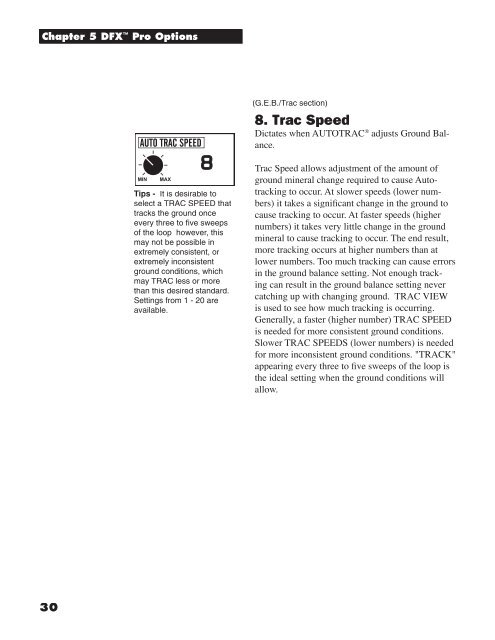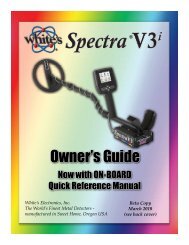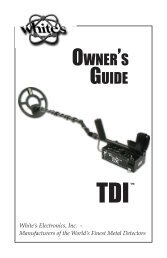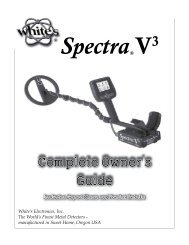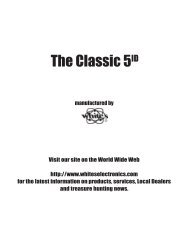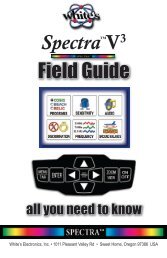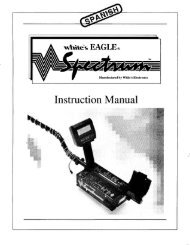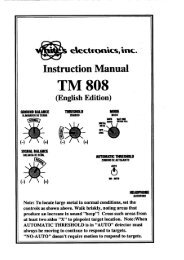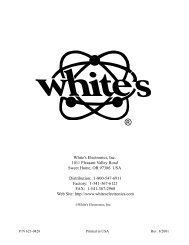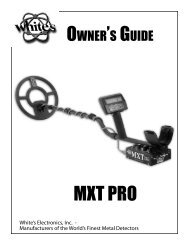DFX 300 Manual - White's Metal Detectors
DFX 300 Manual - White's Metal Detectors
DFX 300 Manual - White's Metal Detectors
You also want an ePaper? Increase the reach of your titles
YUMPU automatically turns print PDFs into web optimized ePapers that Google loves.
Chapter 5 <strong>DFX</strong> Pro Options<br />
30<br />
Tips - It is desirable to<br />
select a TRAC SPEED that<br />
tracks the ground once<br />
every three to fi ve sweeps<br />
of the loop however, this<br />
may not be possible in<br />
extremely consistent, or<br />
extremely inconsistent<br />
ground conditions, which<br />
may TRAC less or more<br />
than this desired standard.<br />
Settings from 1 - 20 are<br />
available.<br />
(G.E.B./Trac section)<br />
8. Trac Speed<br />
Dictates when AUTOTRAC ® adjusts Ground Balance.<br />
Trac Speed allows adjustment of the amount of<br />
ground mineral change required to cause Autotracking<br />
to occur. At slower speeds (lower numbers)<br />
it takes a signifi cant change in the ground to<br />
cause tracking to occur. At faster speeds (higher<br />
numbers) it takes very little change in the ground<br />
mineral to cause tracking to occur. The end result,<br />
more tracking occurs at higher numbers than at<br />
lower numbers. Too much tracking can cause errors<br />
in the ground balance setting. Not enough tracking<br />
can result in the ground balance setting never<br />
catching up with changing ground. TRAC VIEW<br />
is used to see how much tracking is occurring.<br />
Generally, a faster (higher number) TRAC SPEED<br />
is needed for more consistent ground conditions.<br />
Slower TRAC SPEEDS (lower numbers) is needed<br />
for more inconsistent ground conditions. "TRACK"<br />
appearing every three to fi ve sweeps of the loop is<br />
the ideal setting when the ground conditions will<br />
allow.