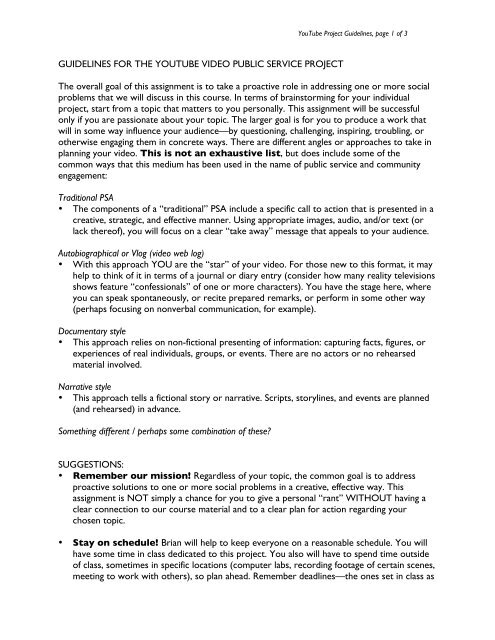YouTube Class Project Assignment Handout
YouTube Class Project Assignment Handout
YouTube Class Project Assignment Handout
You also want an ePaper? Increase the reach of your titles
YUMPU automatically turns print PDFs into web optimized ePapers that Google loves.
GUIDELINES FOR THE YOUTUBE VIDEO PUBLIC SERVICE PROJECT<br />
<strong>YouTube</strong> <strong>Project</strong> Guidelines, page 1 of 3<br />
The overall goal of this assignment is to take a proactive role in addressing one or more social<br />
problems that we will discuss in this course. In terms of brainstorming for your individual<br />
project, start from a topic that matters to you personally. This assignment will be successful<br />
only if you are passionate about your topic. The larger goal is for you to produce a work that<br />
will in some way influence your audience—by questioning, challenging, inspiring, troubling, or<br />
otherwise engaging them in concrete ways. There are different angles or approaches to take in<br />
planning your video. This is not an exhaustive list, but does include some of the<br />
common ways that this medium has been used in the name of public service and community<br />
engagement:<br />
Traditional PSA<br />
• The components of a “traditional” PSA include a specific call to action that is presented in a<br />
creative, strategic, and effective manner. Using appropriate images, audio, and/or text (or<br />
lack thereof), you will focus on a clear “take away” message that appeals to your audience.<br />
Autobiographical or Vlog (video web log)<br />
• With this approach YOU are the “star” of your video. For those new to this format, it may<br />
help to think of it in terms of a journal or diary entry (consider how many reality televisions<br />
shows feature “confessionals” of one or more characters). You have the stage here, where<br />
you can speak spontaneously, or recite prepared remarks, or perform in some other way<br />
(perhaps focusing on nonverbal communication, for example).<br />
Documentary style<br />
• This approach relies on non-fictional presenting of information: capturing facts, figures, or<br />
experiences of real individuals, groups, or events. There are no actors or no rehearsed<br />
material involved.<br />
Narrative style<br />
• This approach tells a fictional story or narrative. Scripts, storylines, and events are planned<br />
(and rehearsed) in advance.<br />
Something different / perhaps some combination of these?<br />
SUGGESTIONS:<br />
• Remember our mission! Regardless of your topic, the common goal is to address<br />
proactive solutions to one or more social problems in a creative, effective way. This<br />
assignment is NOT simply a chance for you to give a personal “rant” WITHOUT having a<br />
clear connection to our course material and to a clear plan for action regarding your<br />
chosen topic.<br />
• Stay on schedule! Brian will help to keep everyone on a reasonable schedule. You will<br />
have some time in class dedicated to this project. You also will have to spend time outside<br />
of class, sometimes in specific locations (computer labs, recording footage of certain scenes,<br />
meeting to work with others), so plan ahead. Remember deadlines—the ones set in class as
well as the ones you set for yourself.<br />
<strong>YouTube</strong> <strong>Project</strong> Guidelines, page 2 of 3<br />
• Follow the rules/laws! Many of you will be using media from other sources: songs,<br />
televisions shows, images from print ads and other sources (this includes recording footage<br />
of people). Refer to the resources on Angel discussing copyright, release forms, and related<br />
topics. If you ignore these rules and laws you risk serious consequences, ranging from a<br />
failing grade for this assignment to academic integrity sanctions.<br />
• Ask questions! When in doubt, ask around. In addition to Brian and your colleagues in<br />
class, there are many resources on campus to help you complete this assignment. There are<br />
a variety of resources for this assignment on Angel.<br />
• Take some risks! This is a nontraditional assignment, calling for nontraditional methods.<br />
Be creative. This assignment gives you the opportunity to find and claim your voice, or the<br />
chance to rely on absolute anonymity (once posted online, your name will not be attached<br />
to your project unless you choose to). While we will begin our planning focusing on a local<br />
audience (the PSU community), by posting this on <strong>YouTube</strong> you immediately have access<br />
to a global audience. Keep that in mind as you plan and execute your project.<br />
• Have fun! While we are focusing on serious and sensitive topics, there still is much room<br />
to enjoy, and personally benefit from, the process. Take ownership and pride in this<br />
important activist project.<br />
ACCESS TO VIDEO EQUIPMENT AND ACCESSORIES<br />
MediaTech (865-5400) has two locations from which you can sign out equipment:<br />
• 26 Willard (M – F, 7:45am – 5:00pm)<br />
• Wagner Annex (M – F, 7:45am – 7:00pm)<br />
Both locations have separate inventories; if one location is out, check the other location. For<br />
your first request you need to bring your PSU ID with you. You can sign out equipment for 3<br />
days at a time. Typically you can “renew” equipment that you already have out via phone,<br />
subject to availability (at peak times equipment is in high demand and you may not always be<br />
able to renew what you already have signed out). You WILL BE CHARGED for late returns;<br />
you are personally and financially responsible for any charges.<br />
http://www.libraries.psu.edu/mtss/index.html<br />
EDITING FOOTAGE<br />
If you’ve never done video editing, don’t worry. It is easy to learn the basics and we will have<br />
one or more crash courses on how to do that. Refer to the resources on Angel for more<br />
assistance. We will be covering basic skills using iMovie HD (which is only available on<br />
Apple/Mac computers) format. If you have skills in other software, by all means, rely on those.<br />
FILE FORMATS<br />
When you are ready to share or submit your PSA, you should save a copy in ‘full quality’ or<br />
‘.dv’ format. In iMovie, you would select SHARE QUICKTIME and then in the drop-down<br />
menu for “COMPRESS MOVIE FOR:” that appears, select ‘FULL QUALITY’
<strong>YouTube</strong> <strong>Project</strong> Guidelines, page 3 of 3<br />
NOTE: Saving a file to .dv format does NOT also save the original iMovie<br />
file. Unless you also save your original iMovie file (which includes all your<br />
edits and special effects) you will not be able to easily go back and make<br />
revisions. Until you have submitted your final version, you should save your<br />
original iMovie file.<br />
For example, a 30-second PSA in full quality format should average no more than 500MB, so<br />
the easiest way to transport it or share would be to burn it to a CD. You could also upload it<br />
to Angel, but unless you’re in a campus lab or on a cable/DSL connection, I wouldn’t advise it.<br />
You also can sign out external hard drives from MediaTech to transport large files. The general<br />
guideline for material being uploaded to <strong>YouTube</strong> is a maximum length of 10 MINUTES.<br />
EVALUATION CRITERIA:<br />
• Content and Connection: Clear application of course content<br />
• Media: Effective use of images, audio, and/or text<br />
• Delivery: Timing, transitions, and effects<br />
• Creativity and Disruption: Approaching the topic in an effective way<br />
• Action: Gives a clear, specific and proactive “call to action” or “take-away message”