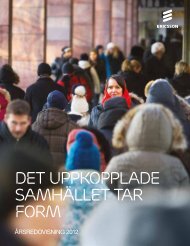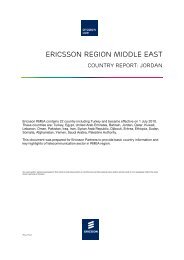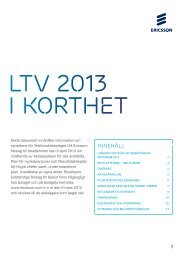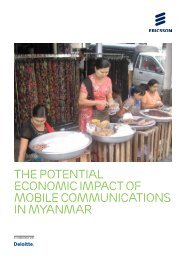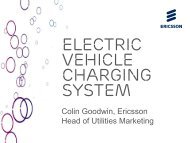IBX eSourcing - Login and Place Bids to a RFQ - Ericsson
IBX eSourcing - Login and Place Bids to a RFQ - Ericsson
IBX eSourcing - Login and Place Bids to a RFQ - Ericsson
Create successful ePaper yourself
Turn your PDF publications into a flip-book with our unique Google optimized e-Paper software.
Click the blue View / Respond RFx but<strong>to</strong>n for the <strong>RFQ</strong> event you want <strong>to</strong> participate<br />
in.<br />
To be able <strong>to</strong> participate in the event click the green Accept but<strong>to</strong>n.<br />
A new window will appear after you have clicked the green Accept but<strong>to</strong>n. In this<br />
window, you can either write a message <strong>to</strong> the Buyer Organization such as “Thank<br />
you for inviting us” or just leave the window blank <strong>and</strong> Click the OK but<strong>to</strong>n.<br />
<strong>Login</strong> <strong>and</strong> <strong>Place</strong> <strong>Bids</strong> <strong>to</strong> a <strong>RFQ</strong> (Request for Quotation)<br />
3