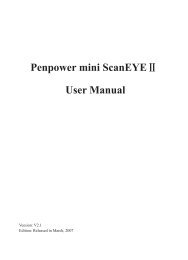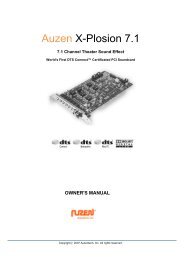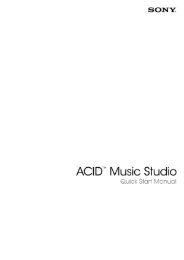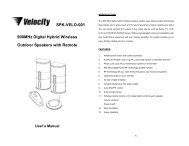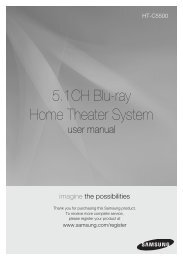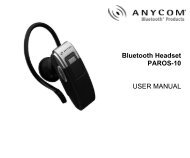User Manual - Visit Static.highspeedbackbone.net
User Manual - Visit Static.highspeedbackbone.net
User Manual - Visit Static.highspeedbackbone.net
Create successful ePaper yourself
Turn your PDF publications into a flip-book with our unique Google optimized e-Paper software.
○4 — Pen Stand : Use the Pen stand to store the pen between tasks.<br />
Changing the battery<br />
Changing the pen tip<br />
Please refer to Configuration section for more detail settings.<br />
The power saving mode will be activated if the pen is left unused<br />
for about 3 minutes. To wake the pen up, please press the pen tip<br />
once anywhere on the surface before you start writing again.<br />
9