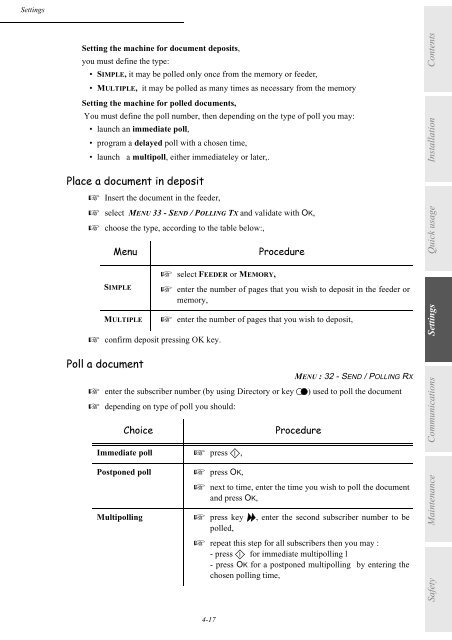6$*(0 )#[TM ,QWHUQHW - Fax-Anleitung.de
6$*(0 )#[TM ,QWHUQHW - Fax-Anleitung.de
6$*(0 )#[TM ,QWHUQHW - Fax-Anleitung.de
Create successful ePaper yourself
Turn your PDF publications into a flip-book with our unique Google optimized e-Paper software.
Settings<br />
Setting the machine for document <strong>de</strong>posits,<br />
you must <strong>de</strong>fine the type:<br />
• SIMPLE, it may be polled only once from the memory or fee<strong>de</strong>r,<br />
• MULTIPLE, it may be polled as many times as necessary from the memory<br />
Setting the machine for polled documents,<br />
You must <strong>de</strong>fine the poll number, then <strong>de</strong>pending on the type of poll you may:<br />
• launch an immediate poll,<br />
• program a <strong>de</strong>layed poll with a chosen time,<br />
• launch a multipoll, either immediateley or later,.<br />
3ODFH D GRFXPHQW LQ GHSRVLW<br />
+ Insert the document in the fee<strong>de</strong>r,<br />
+ select MENU 33 - SEND / POLLING TX and validate with OK,<br />
+ choose the type, according to the table below:,<br />
+ confirm <strong>de</strong>posit pressing OK key.<br />
3ROO D GRFXPHQW<br />
0HQX 3URFHGXUH<br />
SIMPLE<br />
+ select FEEDER or MEMORY,<br />
+ enter the number of pages that you wish to <strong>de</strong>posit in the fee<strong>de</strong>r or<br />
memory,<br />
MULTIPLE + enter the number of pages that you wish to <strong>de</strong>posit,<br />
4-17<br />
MENU : 32 - SEND / POLLING RX<br />
+ enter the subscriber number (by using Directory or key ) used to poll the document<br />
+ <strong>de</strong>pending on type of poll you should:<br />
&KRLFH 3URFHGXUH<br />
Immediate poll + press ,<br />
Postponed poll + press OK,<br />
+ next to time, enter the time you wish to poll the document<br />
and press OK,<br />
Multipolling + press key , enter the second subscriber number to be<br />
polled,<br />
+ repeat this step for all subscribers then you may :<br />
- press for immediate multipolling l<br />
- press OK for a postponed multipolling by entering the<br />
chosen polling time,<br />
Safety Maintenance Communications Settings<br />
Quick usage Installation<br />
Contents