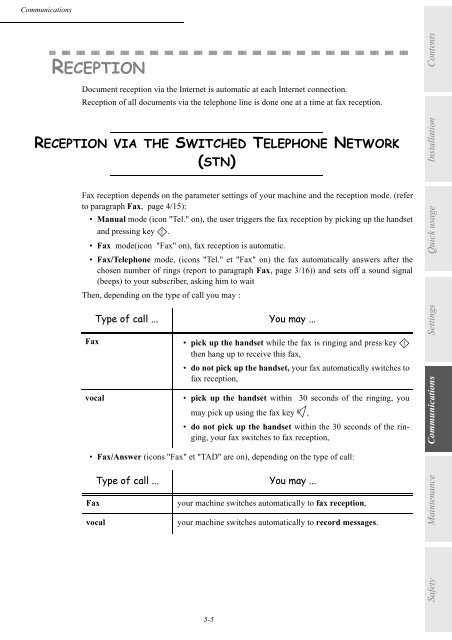6$*(0 )#[TM ,QWHUQHW - Fax-Anleitung.de
6$*(0 )#[TM ,QWHUQHW - Fax-Anleitung.de
6$*(0 )#[TM ,QWHUQHW - Fax-Anleitung.de
Create successful ePaper yourself
Turn your PDF publications into a flip-book with our unique Google optimized e-Paper software.
Communications<br />
5(&(37,21<br />
Document reception via the Internet is automatic at each Internet connection.<br />
Reception of all documents via the telephone line is done one at a time at fax reception.<br />
5(&(37,21 9,$ 7+( 6:,7&+(' 7(/(3+21( 1(7:25.<br />
671<br />
<strong>Fax</strong> reception <strong>de</strong>pends on the parameter settings of your machine and the reception mo<strong>de</strong>. (refer<br />
to paragraph <strong>Fax</strong>, page 4/15):<br />
• Manual mo<strong>de</strong> (icon "Tel." on), the user triggers the fax reception by picking up the handset<br />
and pressing key .<br />
• <strong>Fax</strong> mo<strong>de</strong>(icon "<strong>Fax</strong>" on), fax reception is automatic.<br />
• <strong>Fax</strong>/Telephone mo<strong>de</strong>, (icons "Tel." et "<strong>Fax</strong>" on) the fax automatically answers after the<br />
chosen number of rings (report to paragraph <strong>Fax</strong>, page 3/16)) and sets off a sound signal<br />
(beeps) to your subscriber, asking him to wait<br />
Then, <strong>de</strong>pending on the type of call you may :<br />
7\SH RI FDOO