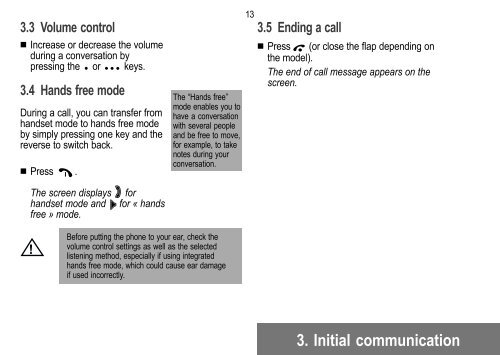ENGLISH 910 912 916 919 920 922 926 929 - Fax-Anleitung.de
ENGLISH 910 912 916 919 920 922 926 929 - Fax-Anleitung.de
ENGLISH 910 912 916 919 920 922 926 929 - Fax-Anleitung.de
You also want an ePaper? Increase the reach of your titles
YUMPU automatically turns print PDFs into web optimized ePapers that Google loves.
3.3 Volume control<br />
Increase or <strong>de</strong>crease the volume<br />
during a conversation by<br />
pressing the or keys.<br />
3.4 Hands free mo<strong>de</strong><br />
During a call, you can transfer from<br />
handset mo<strong>de</strong> to hands free mo<strong>de</strong><br />
by simply pressing one key and the<br />
reverse to switch back.<br />
Press .<br />
The screen displays for<br />
handset mo<strong>de</strong> and for « hands<br />
free » mo<strong>de</strong>.<br />
!<br />
The “Hands free”<br />
mo<strong>de</strong> enables you to<br />
have a conversation<br />
with several people<br />
and be free to move,<br />
for example, to take<br />
notes during your<br />
conversation.<br />
Before putting the phone to your ear, check the<br />
volume control settings as well as the selected<br />
listening method, especially if using integrated<br />
hands free mo<strong>de</strong>, which could cause ear damage<br />
if used incorrectly.<br />
13<br />
3.5Ending a call<br />
Press (or close the flap <strong>de</strong>pending on<br />
the mo<strong>de</strong>l).<br />
The end of call message appears on the<br />
screen.<br />
3. Initial communication