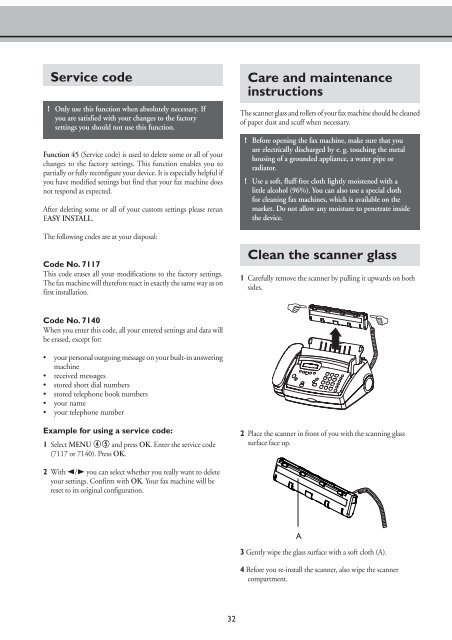Magic2 Voice GB Manual - Fax-Anleitung.de
Magic2 Voice GB Manual - Fax-Anleitung.de
Magic2 Voice GB Manual - Fax-Anleitung.de
Create successful ePaper yourself
Turn your PDF publications into a flip-book with our unique Google optimized e-Paper software.
Service co<strong>de</strong><br />
! Only use this function when absolutely necessary. If<br />
you are satisfied with your changes to the factory<br />
settings you should not use this function.<br />
Function 45 (Service co<strong>de</strong>) is used to <strong>de</strong>lete some or all of your<br />
changes to the factory settings. This function enables you to<br />
partially or fully reconfigure your <strong>de</strong>vice. It is especially helpful if<br />
you have modified settings but find that your fax machine does<br />
not respond as expected.<br />
After <strong>de</strong>leting some or all of your custom settings please rerun<br />
EASY INSTALL.<br />
The following co<strong>de</strong>s are at your disposal:<br />
Co<strong>de</strong> No. 7117<br />
This co<strong>de</strong> erases all your modifications to the factory settings.<br />
The fax machine will therefore react in exactly the same way as on<br />
first installation.<br />
Co<strong>de</strong> No. 7140<br />
When you enter this co<strong>de</strong>, all your entered settings and data will<br />
be erased, except for:<br />
your personal outgoing message on your built-in answering<br />
machine<br />
received messages<br />
stored short dial numbers<br />
stored telephone book numbers<br />
your name<br />
your telephone number<br />
Example for using a service co<strong>de</strong>:<br />
1 Select MENU 45 and press OK. Enter the service co<strong>de</strong><br />
(7117 or 7140). Press OK.<br />
2 With you can select whether you really want to <strong>de</strong>lete<br />
your settings. Confirm with OK. Your fax machine will be<br />
reset to its original configuration.<br />
32<br />
Care and maintenance<br />
instructions<br />
The scanner glass and rollers of your fax machine should be cleaned<br />
of paper dust and scuff when necessary.<br />
! Before opening the fax machine, make sure that you<br />
are electrically discharged by e. g. touching the metal<br />
housing of a groun<strong>de</strong>d appliance, a water pipe or<br />
radiator.<br />
! Use a soft, fluff-free cloth lightly moistened with a<br />
little alcohol (96%). You can also use a special cloth<br />
for cleaning fax machines, which is available on the<br />
market. Do not allow any moisture to penetrate insi<strong>de</strong><br />
the <strong>de</strong>vice.<br />
Clean the scanner glass<br />
1 Carefully remove the scanner by pulling it upwards on both<br />
si<strong>de</strong>s.<br />
2 Place the scanner in front of you with the scanning glass<br />
surface face up.<br />
3 Gently wipe the glass surface with a soft cloth (A).<br />
4 Before you re-install the scanner, also wipe the scanner<br />
compartment.