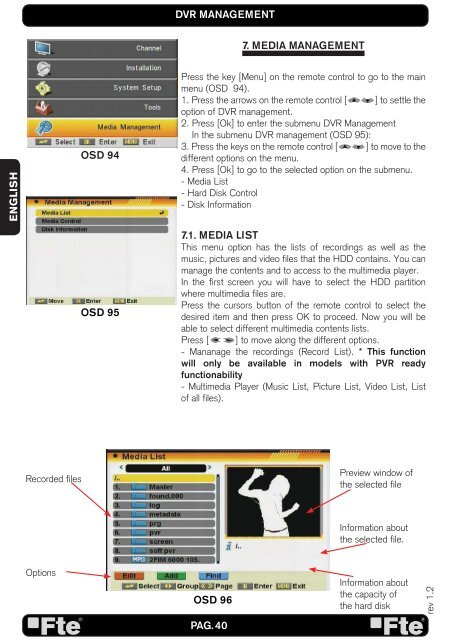MAX S405 HD PLUS - FTE Maximal
MAX S405 HD PLUS - FTE Maximal
MAX S405 HD PLUS - FTE Maximal
Create successful ePaper yourself
Turn your PDF publications into a flip-book with our unique Google optimized e-Paper software.
ENGLISH<br />
Recorded files<br />
Options<br />
OSD 94<br />
OSD 95<br />
DVR MANAGEMENT<br />
PAG. 40<br />
7. MEDIA MANAGEMENT<br />
Press the key [Menu] on the remote control to go to the main<br />
menu (OSD 94).<br />
1. Press the arrows on the remote control [ ] to settle the<br />
option of DVR management.<br />
2. Press [Ok] to enter the submenu DVR Management<br />
In the submenu DVR management (OSD 95):<br />
3. Press the keys on the remote control [ ] to move to the<br />
different options on the menu.<br />
4. Press [Ok] to go to the selected option on the submenu.<br />
- Media List<br />
- Hard Disk Control<br />
- Disk Information<br />
7.1. MEDIA LIST<br />
This menu option has the lists of recordings as well as the<br />
music, pictures and video files that the <strong>HD</strong>D contains. You can<br />
manage the contents and to access to the multimedia player.<br />
In the first screen you will have to select the <strong>HD</strong>D partition<br />
where multimedia files are.<br />
Press the cursors button of the remote control to select the<br />
desired item and then press OK to proceed. Now you will be<br />
able to select different multimedia contents lists.<br />
Press [ ] to move along the different options.<br />
- Mananage the recordings (Record List). * This function<br />
will only be available in models with PVR ready<br />
functionability<br />
- Multimedia Player (Music List, Picture List, Video List, List<br />
of all files).<br />
OSD 96<br />
Preview window of<br />
the selected file<br />
Information about<br />
the selected file.<br />
Information about<br />
the capacity of<br />
the hard disk<br />
rev 1.2