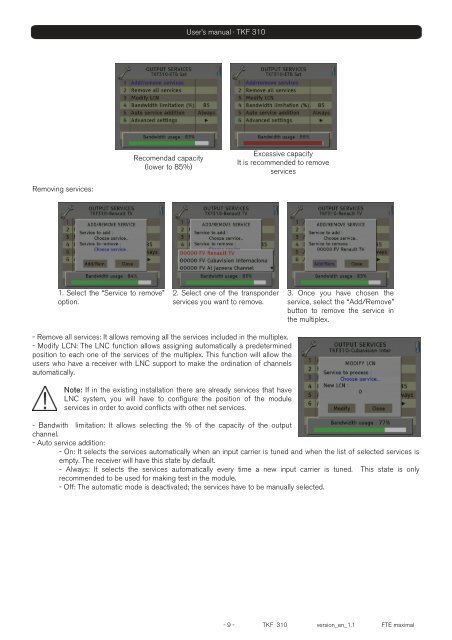TKF 310 - FTE Maximal
TKF 310 - FTE Maximal
TKF 310 - FTE Maximal
You also want an ePaper? Increase the reach of your titles
YUMPU automatically turns print PDFs into web optimized ePapers that Google loves.
Removing services:<br />
1. Select the “Service to remove”<br />
option.<br />
Recomendad capacity<br />
(lower to 85%)<br />
User’s manual · <strong>TKF</strong> <strong>310</strong><br />
2. Select one of the transponder<br />
services you want to remove.<br />
Excessive capacity<br />
It is recommended to remove<br />
services<br />
- Remove all services: It allows removing all the services included in the multiplex.<br />
- Modify LCN: The LNC function allows assigning automatically a predetermined<br />
position to each one of the services of the multiplex. This function will allow the<br />
users who have a receiver with LNC support to make the ordination of channels<br />
automatically.<br />
Note: If in the existing installation there are already services that have<br />
LNC system, you will have to configure the position of the module<br />
services in order to avoid conflicts with other net services.<br />
3. Once you have chosen the<br />
service, select the “Add/Remove”<br />
button to remove the service in<br />
the multiplex.<br />
- Bandwith limitation: It allows selecting the % of the capacity of the output<br />
channel.<br />
- Auto service addition:<br />
- On: It selects the services automatically when an input carrier is tuned and when the list of selected services is<br />
empty. The receiver will have this state by default.<br />
- Always: It selects the services automatically every time a new input carrier is tuned. This state is only<br />
recommended to be used for making test in the module.<br />
- Off: The automatic mode is deactivated; the services have to be manually selected.<br />
- 9 - <strong>TKF</strong> <strong>310</strong> version_en_1.1 <strong>FTE</strong> maximal