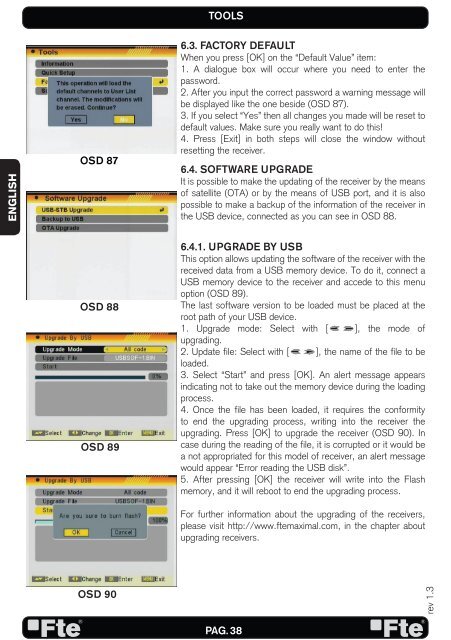MAX S500 HD - FTE Maximal
MAX S500 HD - FTE Maximal
MAX S500 HD - FTE Maximal
Create successful ePaper yourself
Turn your PDF publications into a flip-book with our unique Google optimized e-Paper software.
ENGLISH<br />
OSD 87<br />
OSD 88<br />
OSD 89<br />
OSD 90<br />
TOOLS<br />
6.3. FACTORY DEFAULT<br />
When you press [OK] on the “Default Value” item:<br />
1. A dialogue box will occur where you need to enter the<br />
password.<br />
2. After you input the correct password a warning message will<br />
be displayed like the one beside (OSD 87).<br />
3. If you select “Yes” then all changes you made will be reset to<br />
default values. Make sure you really want to do this!<br />
4. Press [Exit] in both steps will close the window without<br />
resetting the receiver.<br />
6.4. SOFTWARE UPGRADE<br />
It is possible to make the updating of the receiver by the means<br />
of satellite (OTA) or by the means of USB port, and it is also<br />
possible to make a backup of the information of the receiver in<br />
the USB device, connected as you can see in OSD 88.<br />
6.4.1. UPGRADE BY USB<br />
This option allows updating the software of the receiver with the<br />
received data from a USB memory device. To do it, connect a<br />
USB memory device to the receiver and accede to this menu<br />
option (OSD 89).<br />
The last software version to be loaded must be placed at the<br />
root path of your USB device.<br />
1. Upgrade mode: Select with [ ], the mode of<br />
upgrading.<br />
2. Update file: Select with [ ], the name of the file to be<br />
loaded.<br />
3. Select “Start” and press [OK]. An alert message appears<br />
indicating not to take out the memory device during the loading<br />
process.<br />
4. Once the file has been loaded, it requires the conformity<br />
to end the upgrading process, writing into the receiver the<br />
upgrading. Press [OK] to upgrade the receiver (OSD 90). In<br />
case during the reading of the file, it is corrupted or it would be<br />
a not appropriated for this model of receiver, an alert message<br />
would appear “Error reading the USB disk”.<br />
5. After pressing [OK] the receiver will write into the Flash<br />
memory, and it will reboot to end the upgrading process.<br />
For further information about the upgrading of the receivers,<br />
please visit http://www.ftemaximal.com, in the chapter about<br />
upgrading receivers.<br />
PAG. 38<br />
rev 1.3