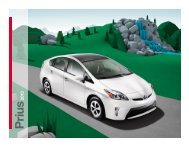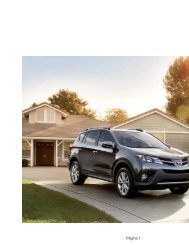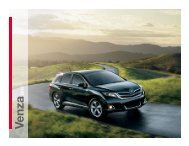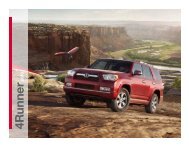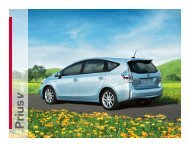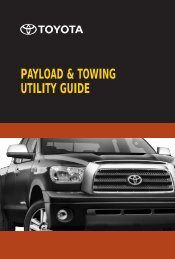BeSpoke ® Quick Start Guide
BeSpoke ® Quick Start Guide
BeSpoke ® Quick Start Guide
Create successful ePaper yourself
Turn your PDF publications into a flip-book with our unique Google optimized e-Paper software.
QUICK<br />
START<br />
HOW TO LISTEN TO HD RADIO 2<br />
HD Radio 2 is now broadcasting.<br />
HOW TO LISTEN TO PANDORA <strong>®</strong>3 INTERNET RADIO<br />
PANDORA <strong>®</strong>3 Internet<br />
radio is now streaming.<br />
2<br />
<strong>BeSpoke</strong> Premium Audio<br />
HD Radio 2 / PANDORA <strong>®</strong>3 Internet radio<br />
1 Change the source to FM.<br />
2 Touch [HD Radio]<br />
to switch over to digital mode<br />
and tune in digital broadcasts.<br />
3 Select your favorite station.<br />
4 Touch [Multicast] to select<br />
available multicast stations.<br />
1 Download the PANDORA <strong>®</strong>3<br />
internet radio application<br />
on your iPhone <strong>®</strong>4 and create a<br />
registered PANDORA <strong>®</strong>3 account.<br />
2 Connect the iPhone <strong>®</strong>4<br />
to this unit.<br />
3 Touch [Source] then [ ]<br />
to select [Pandora].<br />
4 Select your favorite station.