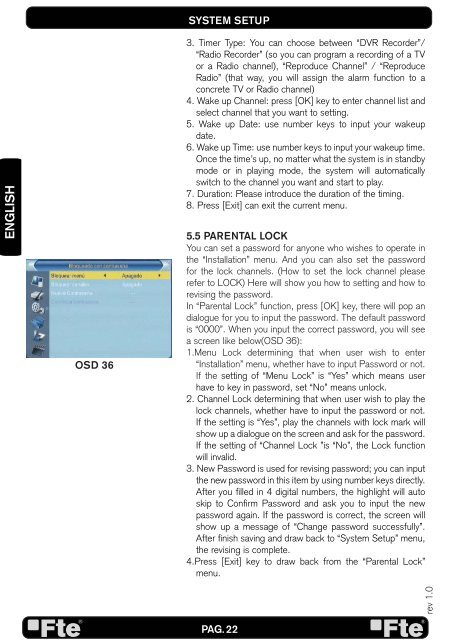You also want an ePaper? Increase the reach of your titles
YUMPU automatically turns print PDFs into web optimized ePapers that Google loves.
ENGLISH<br />
OSD 36<br />
SYSTEM SETUP<br />
3. Timer Type: You can choose between “DVR Recorder”/<br />
“Radio Recorder” (so you can program a recording of a TV<br />
or a Radio channel), “Reproduce Channel” / “Reproduce<br />
Radio” (that way, you will assign the alarm function to a<br />
concrete TV or Radio channel)<br />
4. Wake up Channel: press [OK] key to enter channel list and<br />
select channel that you want to setting.<br />
5. Wake up Date: use number keys to input your wakeup<br />
date.<br />
6. Wake up Time: use number keys to input your wakeup time.<br />
Once the time’s up, no matter what the system is in standby<br />
mode or in playing mode, the system will automatically<br />
switch to the channel you want and start to play.<br />
7. Duration: Please introduce the duration of the timing.<br />
8. Press [Exit] can exit the current menu.<br />
5.5 PARENTAL LOCK<br />
You can set a password for anyone who wishes to operate in<br />
the “Installation” menu. And you can also set the password<br />
for the lock channels. (How to set the lock channel please<br />
refer to LOCK) Here will show you how to setting and how to<br />
revising the password.<br />
In “Parental Lock” function, press [OK] key, there will pop an<br />
dialogue for you to input the password. The default password<br />
is “0000”. When you input the correct password, you will see<br />
a screen like below(OSD 36):<br />
1.Menu Lock determining that when user wish to enter<br />
“Installation” menu, whether have to input Password or not.<br />
If the setting of “Menu Lock” is “Yes” which means user<br />
have to key in password, set “No” means unlock.<br />
2. Channel Lock determining that when user wish to play the<br />
lock channels, whether have to input the password or not.<br />
If the setting is “Yes”, play the channels with lock mark will<br />
show up a dialogue on the screen and ask for the password.<br />
If the setting of “Channel Lock ”is “No”, the Lock function<br />
will invalid.<br />
3. New Password is used for revising password; you can input<br />
the new password in this item by using number keys directly.<br />
After you fi lled in 4 digital numbers, the highlight will auto<br />
skip to Confi rm Password and ask you to input the new<br />
password again. If the password is correct, the screen will<br />
show up a message of “Change password successfully”.<br />
After fi nish saving and draw back to “System Setup” menu,<br />
the revising is complete.<br />
4.Press [Exit] key to draw back from the “Parental Lock”<br />
menu.<br />
PAG. 22<br />
rev 1.0