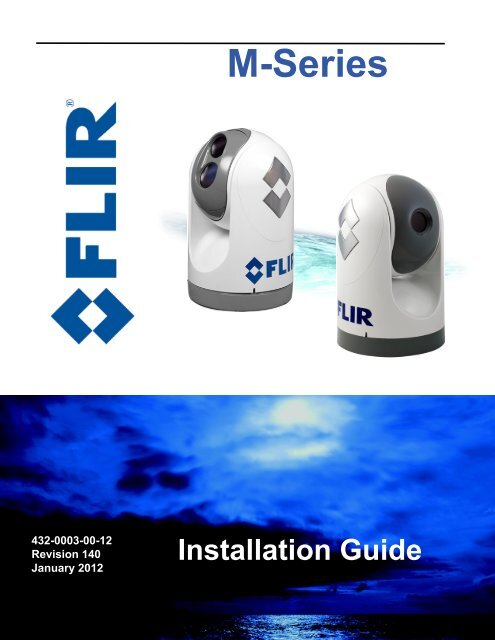432-0003-00-12 Rev 140 M-Series Installation Guide ... - Flir Systems
432-0003-00-12 Rev 140 M-Series Installation Guide ... - Flir Systems
432-0003-00-12 Rev 140 M-Series Installation Guide ... - Flir Systems
Create successful ePaper yourself
Turn your PDF publications into a flip-book with our unique Google optimized e-Paper software.
<strong>432</strong>-<strong><strong>00</strong>03</strong>-<strong>00</strong>-<strong>12</strong><br />
<strong>Rev</strong>ision <strong>140</strong><br />
January 20<strong>12</strong><br />
M-<strong>Series</strong><br />
<strong>Installation</strong> <strong>Guide</strong>
© FLIR <strong>Systems</strong>, Inc., 20<strong>12</strong>. All rights reserved worldwide. No parts of this manual, in whole or in part, may be copied,<br />
photocopied, translated, or transmitted to any electronic medium or machine readable form without the prior written<br />
permission of FLIR <strong>Systems</strong>, Inc.<br />
Names and marks appearing on the products herein are either registered trademarks or trademarks of FLIR <strong>Systems</strong>, Inc.<br />
and/or its subsidiaries. All other trademarks, trade names, or company names referenced herein are used for identification<br />
only and are the property of their respective owners.<br />
This product is covered by one or more of US Patent Nos: 7470904; 7034301; 68<strong>12</strong>465; 7470902; 6929410 and other<br />
patents pending or design patents pending.<br />
The M-<strong>Series</strong> thermal imaging system is controlled by US export laws. There are special versions of this system that are<br />
approved for international distribution and travel. Please contact FLIR <strong>Systems</strong> if you have any questions.<br />
FLIR <strong>Systems</strong>, Inc.<br />
70 Castilian Drive<br />
Goleta, CA 93117<br />
Phone: +1.888.747.FLIR (+1.888.747.3547)<br />
www.flir.com/maritime<br />
Document Number: <strong>432</strong>-<strong><strong>00</strong>03</strong>-<strong>00</strong>-<strong>12</strong>, <strong>Rev</strong>ision <strong>140</strong><br />
Document History<br />
<strong>Rev</strong>ision Date Comment<br />
1<strong>00</strong> June 2<strong>00</strong>9 Initial release<br />
110 February 2010 Release of M-320L and M-324XP and minor changes<br />
<strong>12</strong>0 December 2010 Release of M-625XP, M-324L, and M-625L<br />
Replacement of M-320L and M-626L<br />
130 January 2011 Minor corrections<br />
<strong>140</strong> January 20<strong>12</strong> Release of M-618CS<br />
Minor corrections and style changes<br />
This document is controlled to FLIR Technology Level 1. The information contained in this document pertains to a dual use<br />
product controlled for export by the Export Administration Regulations (EAR). FLIR trade secrets contained herein are<br />
subject to disclosure restrictions as a matter of law. Diversion contrary to US law is prohibited. US Department of<br />
Commerce authorization is not required prior to export or transfer to foreign persons or parties unless otherwise prohibited.
Contents<br />
CHAPTER 1 Installing M-<strong>Series</strong> <strong>Systems</strong> ........................................................ 3<br />
Additional References .................................................................................................................... 4<br />
Documentation Conventions .......................................................................................................... 4<br />
Warnings and Cautions............................................................................................... 5<br />
<strong>Installation</strong> Overview. .................................................................................................. 6<br />
<strong>Installation</strong> Planning. ................................................................................................... 7<br />
General Location Considerations ................................................................................................... 7<br />
Camera Location Considerations ................................................................................................... 7<br />
Camera Mounting Options ............................................................................................................. 8<br />
Camera Video Options ................................................................................................................... 9<br />
Joystick Control Unit (JCU) ............................................................................................................ 9<br />
Multiple JCU/Camera <strong>Installation</strong>s ............................................................................................... 10<br />
Physical <strong>Installation</strong>....................................................................................................11<br />
Installing the Camera Unit .............................................................................................................11<br />
Installing the Joystick Control Unit (JCU) ..................................................................................... <strong>12</strong><br />
Electrical Connections............................................................................................... 14<br />
Proper Grounding ......................................................................................................................... 15<br />
Connecting Power ........................................................................................................................ 15<br />
Video Connections ....................................................................................................................... 16<br />
Ethernet Connections ................................................................................................................... 16<br />
CHAPTER 2 M-<strong>Series</strong> Reference .................................................................. 17<br />
Introduction. .............................................................................................................. 17<br />
M-<strong>Series</strong> Maintenance. ............................................................................................. 17<br />
Cleaning the JCU ......................................................................................................................... 17<br />
Cleaning the Camera Optics ........................................................................................................ 17<br />
Cleaning the Camera Body .......................................................................................................... 18<br />
Specifications. ........................................................................................................... 18<br />
External Standards.................................................................................................... 19<br />
Acronyms. ................................................................................................................. 20<br />
Feature Comparison of M-<strong>Series</strong> Models. ................................................................ 22<br />
<strong>432</strong>-<strong><strong>00</strong>03</strong>-<strong>00</strong>-<strong>12</strong> <strong>Rev</strong> <strong>140</strong> — M-<strong>Series</strong> <strong>Installation</strong> <strong>Guide</strong> 1
Contents<br />
This page is intentionally blank.<br />
2 <strong>432</strong>-<strong><strong>00</strong>03</strong>-<strong>00</strong>-<strong>12</strong> <strong>Rev</strong> <strong>140</strong> — M-<strong>Series</strong> <strong>Installation</strong> <strong>Guide</strong>
CHAPTER 1 Installing M-<strong>Series</strong><br />
<strong>Systems</strong><br />
This manual describes the installation of the M-<strong>Series</strong> camera. If you need help or<br />
have additional questions, please call to speak with our support experts; see the<br />
phone numbers on the back cover of this manual.<br />
M-<strong>Series</strong> is a maritime thermal imaging system for use on most types of vessels.<br />
The system is available in two configurations:<br />
• The single payload models have a single thermal imaging camera.<br />
• The dual payload models are equipped with both a thermal imaging camera<br />
and a visible-light (DLTV) camera, either low-light or color.<br />
The infrared (IR) thermal camera provides night-time imagery, even in total<br />
darkness, based on temperature differences. The thermal camera provides a<br />
clear video image even under completely dark conditions because it is sensitive<br />
to thermal infrared energy. The infrared camera supports either 2X or both 2X and<br />
4X zoom, depending on the model.<br />
On dual payload models, the two integrated DLTV camera options provide either<br />
black and white imagery in low-light conditions or color imagery. The DLTV<br />
cameras provide enhanced navigational abilities in a variety of conditions, for<br />
example, during twilight hours or when operating along intercoastal waterways<br />
and near harbor entrances. The color camera dual payload model supports<br />
continuous zoom.<br />
One M-<strong>Series</strong> model (indicated by an S suffix) includes a mechanical stabilization<br />
feature that improves image stability. The stabilization feature compensates for<br />
the motion of the vessel and improves the utility of the camera video output when<br />
operating in rough seas or swell conditions.<br />
For a complete list of models and a comparison of key features, see “Feature<br />
Comparison of M-<strong>Series</strong> Models” on page 22.<br />
<strong>432</strong>-<strong><strong>00</strong>03</strong>-<strong>00</strong>-<strong>12</strong> <strong>Rev</strong> <strong>140</strong> M-<strong>Series</strong> <strong>Installation</strong> <strong>Guide</strong> 3
Installing M-<strong>Series</strong> <strong>Systems</strong><br />
This manual includes information about the following topics:<br />
• <strong>Installation</strong> overview<br />
• Mounting the camera and its components<br />
• Connecting the electronics<br />
• Maintaining the camera<br />
• Parts list and other reference information<br />
Additional References<br />
Your M-<strong>Series</strong> camera comes with a complete documentation set on a CD (FLIR<br />
Doc. # <strong>432</strong>-<strong><strong>00</strong>03</strong>-<strong>00</strong>-16) that includes this manual as well as others. All<br />
documents are in PDF format and can be viewed with Adobe Acrobat Reader:<br />
• M-<strong>Series</strong> Operator’s Manual (FLIR Doc. # <strong>432</strong>-<strong><strong>00</strong>03</strong>-<strong>00</strong>-10) contains<br />
information about how to configure, use, and operate the camera.<br />
• M-<strong>Series</strong> Quick Start <strong>Guide</strong> (FLIR Doc. # <strong>432</strong>-<strong><strong>00</strong>03</strong>-<strong>00</strong>-11) is a double-sided<br />
card that shows the functions executed by the various JCU buttons.<br />
• M-<strong>Series</strong> Interface Control Document (ICD) (FLIR Doc. # <strong>432</strong>-<strong><strong>00</strong>03</strong>-<strong>00</strong>) is an<br />
extensive set of CAD drawings with detailed component dimensions, wiring<br />
schemes, mounting dimensions, and several possible system configurations<br />
using more than one JCU.<br />
This manual frequently refers to the ICD drawings for details during the<br />
installation steps. You should ensure that you have these drawings available<br />
before beginning the install.<br />
The ICD drawings are also available from the FLIR Web site:<br />
http://www.flir.com/cvs/americas/en/maritime/ae/<br />
You may also refer to the Resources Web page for up-to-date documentation:<br />
http://www.flir.com/cvs/americas/en/maritime/resources/<br />
Documentation Conventions<br />
For safety, and to achieve the highest levels of performance from the M-<strong>Series</strong><br />
system, always follow the warnings and cautions in this manual when handling<br />
and operating the M-<strong>Series</strong> camera system.<br />
Warning: Warning notices are used to emphasize that hazardous voltages,<br />
currents, temperatures, or other conditions that could cause personal injury or<br />
death exist with this equipment, or may be associated with its use.<br />
Caution: Caution notices are used where equipment might be damaged if care is<br />
not taken or an operation might have an unexpected outcome.<br />
4 <strong>432</strong>-<strong><strong>00</strong>03</strong>-<strong>00</strong>-<strong>12</strong> <strong>Rev</strong> <strong>140</strong> — M-<strong>Series</strong> <strong>Installation</strong> <strong>Guide</strong>
Installing M-<strong>Series</strong> <strong>Systems</strong><br />
Note: Notes call attention to information that is especially significant to<br />
understanding and operating the equipment.<br />
Warnings and Cautions<br />
Warning: Do not use the M-<strong>Series</strong> imaging system as the primary navigation<br />
system. Use it in conjunction with other navigation aids and a primary manual<br />
navigation system.<br />
Warning: Use of insufficient wire gauge can result in fire.<br />
Caution: Do not open the M-<strong>Series</strong> camera unit for any reason. Disassembly of<br />
the camera (including removal of the cover) can cause permanent damage and<br />
will void the warranty.<br />
Caution: Be careful not to leave fingerprints on the M-<strong>Series</strong> camera optics.<br />
Caution: The M-<strong>Series</strong> requires a power supply of <strong>12</strong> – 24V DC nominal, 5 Amp<br />
maximum. Absolute voltage range: 10 – 32V DC. Operating the camera outside of<br />
the specified input voltage range or the specified operating temperature range<br />
can cause permanent damage.<br />
Caution: During installation, ensure the cables exiting the bottom of the camera<br />
are not in contact with sharp edges, do not bend at sharp angles, and are not<br />
pinched between the bottom of the camera and the mounting surface. Do not pull<br />
on the cables with excessive force.<br />
Proper Disposal of Electrical and Electronic Equipment (EEE): The European<br />
Union (EU) has enacted Waste Electrical and Electronic Equipment Directive<br />
2<strong>00</strong>2/96/EC (WEEE), which aims to prevent EEE waste from arising, to<br />
encourage reuse, recycling, and recovery of EEE waste, and to promote<br />
environmental responsibility.<br />
In accordance with these regulations, all EEE products labeled with the “crossed<br />
out wheeled bin” either on the product itself or in the product literature must not be<br />
disposed of in regular rubbish bins, mixed with regular household or other<br />
commercial waste, or by other regular municipal waste collection means. Instead,<br />
and in order to prevent possible harm to the environment or human health, all<br />
EEE products (including any cables that came with the product) should be<br />
responsibly discarded or recycled.<br />
To identify a responsible disposal method where you live, please contact your<br />
local waste collection or recycling service, your original place of purchase or<br />
product supplier, or the responsible government authority in your area. Business<br />
users should contact their supplier or refer to their purchase contract.<br />
<strong>432</strong>-<strong><strong>00</strong>03</strong>-<strong>00</strong>-<strong>12</strong> <strong>Rev</strong> <strong>140</strong> — M-<strong>Series</strong> <strong>Installation</strong> <strong>Guide</strong> 5
Joystick<br />
Control Unit<br />
Installing M-<strong>Series</strong> <strong>Systems</strong><br />
Dual Payload<br />
Pan/Tilt Camera<br />
Top-down installation using<br />
mounting plate<br />
<strong>Installation</strong> Overview<br />
The M-<strong>Series</strong> includes these standard components:<br />
• Pan/tilt camera unit<br />
• Joystick control unit (JCU) and JCU cover<br />
• M-<strong>Series</strong> documentation package<br />
• 7.7 meter (25-foot) double-shielded Ethernet cable<br />
• Weathertight Ethernet coupler<br />
• Mounting hardware and connectors<br />
You will need to supply the following items; required lengths vary depending on<br />
your boat's configuration. These items are available in standard lengths through<br />
FLIR.<br />
• Electrical wire, for system power; up to 30.5 meters (1<strong>00</strong> feet), 3-conductor,<br />
gauge determined by cable length and supply voltage; see “Electrical<br />
Connections” on page 14 for details.<br />
• Camera grounding strap.<br />
• Up to 2 coaxial RG59/U video cables (with F-style connector at the camera<br />
end).<br />
• Ethernet cables, if required, up to 1<strong>00</strong> meters (328 feet).<br />
• Miscellaneous electrical hardware, connectors, and tools.<br />
The mounting hardware included with the camera includes the following. For<br />
installations with special requirements, you may need to substitute other<br />
mounting hardware:<br />
• Six M6 x 60 stainless steel-threaded studs with washers and nylock nuts or<br />
acorn nuts, for attaching the M-<strong>Series</strong> camera body. The length required<br />
depends on the mounting platform thickness. See “Camera Mounting<br />
Options” on page 8 for more details.<br />
• Four captive screws for attaching the JCU.<br />
Optional configurations have additional requirements:<br />
• For a top-down installation, you may need an optional Top-Down <strong>Installation</strong><br />
Kit. See “Camera Mounting Options” on page 8 for more information about<br />
mounting kits.<br />
• If you plan to install more than one JCU or additional cameras, additional<br />
network hardware (a PoE switch or a non-PoE switch with a PoE injector) is<br />
required. See “Multiple JCU/Camera <strong>Installation</strong>s” on page 10 for more<br />
details.<br />
6 <strong>432</strong>-<strong><strong>00</strong>03</strong>-<strong>00</strong>-<strong>12</strong> <strong>Rev</strong> <strong>140</strong> — M-<strong>Series</strong> <strong>Installation</strong> <strong>Guide</strong>
Installing M-<strong>Series</strong> <strong>Systems</strong><br />
Contact FLIR (phone numbers listed on the back cover of this manual) for more<br />
information regarding available accessories including JCUs, PoE equipment,<br />
video distribution amplifiers, cables, connectors, and mounting hardware.<br />
<strong>Installation</strong> Planning<br />
You should consider a number of factors in planning the installation of the<br />
M-<strong>Series</strong> camera and JCU.<br />
General Location Considerations<br />
First determine a good location for mounting the M-<strong>Series</strong> camera unit and the<br />
JCU. The camera requires at least three connections:<br />
• One for power<br />
• One network connection to the JCU or a PC<br />
• One or two for the video display or displays<br />
Optionally, more than one JCU can be used to control the camera and more than<br />
one display can be used to view the video. Also a single JCU can be used to<br />
control more than one camera. Most often, the JCU and the video monitor are<br />
mounted close together, as a pair, so the video can be viewed when the camera<br />
position (pan or tilt) is changed with the JCU.<br />
When determining the component locations, consider how the system may be<br />
expanded in the future. For example, you may want to add an additional monitor,<br />
or perhaps a JCU and monitor pair.<br />
Camera Location Considerations<br />
Consider the following points when determining the camera location:<br />
• Mount the IP66-rated M-<strong>Series</strong> camera body as high as practical, but without<br />
interfering with any radar, navigational, or communications electronics. and<br />
minimizing the degree to which vessel structures block the camera’s 360°<br />
view. The camera’s continuous-pan design lets it rotate and point in all<br />
directions. It is good practice to test the unit at the planned installation location<br />
with typical vessel electronics active prior to mounting the camera.<br />
• Mount the camera as close to the vessel’s center line as possible so you will<br />
have a symmetrical view of on-coming traffic, obstacles, and other navigational<br />
hazards.<br />
• An appropriate camera mount suited for the camera mass and potential<br />
vibration and mechanical shock is important for proper camera functioning.<br />
The camera is tested to hold position for mechanical shock up to 9g transverse<br />
and 15g vertical. Improper mounts that are loose and/or resonate can magnify<br />
<strong>432</strong>-<strong><strong>00</strong>03</strong>-<strong>00</strong>-<strong>12</strong> <strong>Rev</strong> <strong>140</strong> — M-<strong>Series</strong> <strong>Installation</strong> <strong>Guide</strong> 7
Upside down<br />
(ball down)<br />
Installing M-<strong>Series</strong> <strong>Systems</strong><br />
Upright<br />
(ball up)<br />
Top-down installation<br />
using riser<br />
vessel impacts causing the camera to be unable to maintain pointing<br />
direction.<br />
• A final location consideration is the camera’s relation to other navigation<br />
devices. If you are relying on a magnetic compass for navigation and<br />
direction, you should establish a “compass safe distance” for any object<br />
placed in its vicinity, especially any electronic equipment. The magnetic<br />
compass safe distance for the camera is 20 cm (7.9 in).<br />
Camera Mounting Options<br />
Your M-<strong>Series</strong> camera—except for the M-618CS model—can be installed in an<br />
upright or upside down position.<br />
Warning: The M-618CS model, which is a mechanically stabilized system, must<br />
be installed in the ball-up orientation.<br />
Upright <strong>Installation</strong><br />
In most installations, the M-<strong>Series</strong> is mounted upright on top of a mounting<br />
surface, with the pan/tilt base below the camera; this is known as the ball up<br />
orientation. Optionally, the unit (unless it is the M-618CS model) can be hung<br />
upside down or ball down. Unless otherwise noted, these mounting instructions<br />
assume an upright installation; refer to “Mounting Upside Down” on page <strong>12</strong> for<br />
information about ball down installations.<br />
Once the mounting location has been selected, verify that both sides of the<br />
mounting surface are accessible. With the supplied hardware, the camera can be<br />
mounted to a platform that is up to 41 mm (1.6”) thick. Depending on the<br />
thickness of the mounting platform, the installer can choose to provide other<br />
mounting hardware, rather than using the supplied threaded studs and nylock/<br />
acorn nuts. The camera mounting surface must be at least as large as the<br />
footprint of the camera itself to ensure an adequate seal with the O-ring.<br />
You do not need to remove the screws in the base of the camera or disassemble<br />
the camera unit. The camera unit is sealed at the factory. Disassembling the<br />
camera will compromise the seals and will void the warranty.<br />
Top-Down <strong>Installation</strong> Kits<br />
Generally the M-<strong>Series</strong> camera is secured directly to a surface using threaded<br />
studs that extend from the base through the mounting platform and are secured<br />
from below. If it is not possible to access the space below the mounting platform,<br />
you can mount the camera from above the surface with one of the top-down<br />
mounting accessory kits. This type of installation makes use of either a mounting<br />
plate or mounting riser; these optional accessories are available from FLIR.<br />
To install, the camera is first mounted to the accessory plate or riser, then the<br />
plate or riser is secured to the surface with screws from above. The mounting<br />
riser allows space between the camera base and the mounting surface for the<br />
cable connections. With the mounting plate, the cables pass through the plate<br />
and the connections are below the mounting surface.<br />
8 <strong>432</strong>-<strong><strong>00</strong>03</strong>-<strong>00</strong>-<strong>12</strong> <strong>Rev</strong> <strong>140</strong> — M-<strong>Series</strong> <strong>Installation</strong> <strong>Guide</strong>
Installing M-<strong>Series</strong> <strong>Systems</strong><br />
Joystick Control Unit<br />
Camera Video Options<br />
The M-<strong>Series</strong> gimbal assembly has either one or two video cables:<br />
• The cable labeled IR is for the composite—also known as analog—video<br />
signal from the thermal (infrared) camera. This is the only cable on single<br />
payload cameras.<br />
• On dual payload models, the cable labeled VIS/IR is for video from either the<br />
thermal camera or the DLTV camera. You use the JCU to determine which<br />
output displays.<br />
The video from dual payload models can be output on one or two video displays.<br />
If only a single display with a single video input is available, connect the cable<br />
labeled VIS/IR to the display. If the display has more than one video input, both<br />
video cables can be connected to the same display. In this type of installation,<br />
switching between the thermal and visible video channels is performed with the<br />
display controls, rather than the JCU.<br />
Joystick Control Unit (JCU)<br />
Mount the JCU in a convenient area that is close to the monitor being used to<br />
display the M-<strong>Series</strong> video output. Make sure the area you choose leaves enough<br />
room for the cable under the JCU (refer to the M-<strong>Series</strong> ICD for dimensions). The<br />
magnetic compass safe distance for the JCU is 55 cm (21.7 in).<br />
The JCU can be mounted to the dash (or other surface) in any orientation, using<br />
four captive mounting screws that hold panel mounting clamps. When the<br />
mounting screws are tightened, the panel mounting clamps rotate and extend<br />
away from the JCU at a right angle, and come into contact with the mounting<br />
surface. The JCU can be mounted to dash thicknesses ranging from 0.16 – 4.45<br />
cm (0.063 – 1.750 in). A trim bezel snaps on top of the JCU to cover the mounting<br />
screws. See “Installing the Joystick Control Unit (JCU)” on page <strong>12</strong> for detailed<br />
instructions.<br />
JCU Connection to Camera<br />
The JCU is a Power over Ethernet (PoE) device and can be connected to the<br />
camera directly with the included 7.6 meter (25 feet) double-shielded Ethernet<br />
cable or a user-supplied cable of sufficient length. In this case, the JCU draws its<br />
power from the camera.<br />
Alternatively, the camera and the JCU can be connected together via an Ethernet<br />
switch; this type of configuration allows more than one JCU or camera to be used.<br />
The JCU draws its power through the Ethernet connection, so a PoE injector or<br />
PoE switch is required.<br />
Prior to Cutting/Drilling Holes<br />
Determine if any interior trim panels must be removed in order to gain access to<br />
the mounting hardware, and remove them ahead of time.<br />
<strong>432</strong>-<strong><strong>00</strong>03</strong>-<strong>00</strong>-<strong>12</strong> <strong>Rev</strong> <strong>140</strong> — M-<strong>Series</strong> <strong>Installation</strong> <strong>Guide</strong> 9
Installing M-<strong>Series</strong> <strong>Systems</strong><br />
When selecting a mounting location for the M-<strong>Series</strong>, consider cable lengths and<br />
cable routing. Ensure the cables are long enough, given the proposed mounting<br />
locations and cable routing requirements, and route the cables before you install<br />
the components.<br />
If you are using one of the top-down installation kits, the riser or plate should be<br />
used as a template for the location of the drill holes and cable access hole.<br />
Caution: When installing the camera, do not tighten the fastener in the threaded<br />
hole so far that it contacts the bottom of the threaded hole. Maximum insertion<br />
should not exceed 6 mm (0.23 in), and torque should not exceed <strong>12</strong> N·m<br />
(8.8 lbf· ft).<br />
Use power cables that have sufficient dimensions to ensure safety and video and<br />
communication cables that have sufficient dimensions to ensure adequate signal<br />
strength.<br />
To ensure a proper seal between the camera unit and the vessel, an O-ring<br />
should be installed in the camera base. The O-ring will seal properly with a<br />
surface that is flat to within 0.15 cm (0.06 in) over the diameter of the base of the<br />
camera. If it is necessary to install on a surface that does not meet that criteria, a<br />
marine-grade sealant (3M 42<strong>00</strong> or equivalent) must be used rather than the<br />
O-ring.<br />
To ensure a proper seal around the JCU, the supplied gasket must be applied to<br />
the JCU and the cutout opening for the JCU should precisely match the template.<br />
If the cutout opening is too large, the gasket around the JCU may not cover the<br />
opening adequately.<br />
Multiple JCU/Camera <strong>Installation</strong>s<br />
In some installations, the system may include additional components, such as<br />
additional cameras or JCUs, video equipment, or network equipment. More than<br />
one JCU can be used to control the camera, and more than one display can be<br />
used to view the video. Also a single JCU can be used to control more than one<br />
camera and optionally you can also use a PC to control the camera.<br />
Refer also to the M-<strong>Series</strong> ICD (FLIR Doc. # <strong>432</strong>-<strong><strong>00</strong>03</strong>-<strong>00</strong>) for interconnect<br />
diagrams showing several possible system configurations using more than one<br />
JCU.<br />
The following diagram shows a possible system configuration using:<br />
• A video amplifier (PN 4108996) supplied by FLIR that supports output to four<br />
video devices<br />
• POE Injectors (PN 4113746) supplied by FLIR for DC/DC Power over<br />
Ethernet<br />
10 <strong>432</strong>-<strong><strong>00</strong>03</strong>-<strong>00</strong>-<strong>12</strong> <strong>Rev</strong> <strong>140</strong> — M-<strong>Series</strong> <strong>Installation</strong> <strong>Guide</strong>
Installing M-<strong>Series</strong> <strong>Systems</strong><br />
M-<strong>Series</strong> Camera<br />
Video (IR)<br />
Ethernet<br />
JCU<br />
Video (VIS/IR)<br />
In this example, the IR<br />
video channel is not used<br />
Dashed lines represent<br />
connection to power<br />
Physical <strong>Installation</strong><br />
Use a thread-locking compound such as Loctite 242 or equivalent with all metalto-metal<br />
threaded connections.<br />
Installing the Camera Unit<br />
PoE Injectors<br />
(PN 4113746)<br />
Ethernet Switch (non PoE)<br />
Video Amplifier<br />
(PN 4108996)<br />
Video amplifier<br />
sends the video to<br />
up to 4 monitors<br />
Remote JCU<br />
located with<br />
Remote Monitor<br />
Secondary Video<br />
Primary Video<br />
With the exception of theM-618CS model, which must be installed in the ball-up<br />
orientation, the M-<strong>Series</strong> camera can be mounted in an upright or upside down<br />
position. Two O-rings are provided for use during the camera installation. You<br />
should choose the one most appropriate for your configuration:<br />
• Part # AS568A-427 is typically used for the upright installation. Its dimensions<br />
(in millimeters and inches):<br />
<strong>12</strong>0 mm ID x 7 mm DIA<br />
4.75 in ID x 0.25 in DIA<br />
• Part # A3568A-334 is used for certain ball-down installations. Its dimension (in<br />
millimeters and inches):<br />
67 mm ID x 5 mm DIA<br />
2.63 in ID x 0.19 in DIA<br />
<strong>432</strong>-<strong><strong>00</strong>03</strong>-<strong>00</strong>-<strong>12</strong> <strong>Rev</strong> <strong>140</strong> — M-<strong>Series</strong> <strong>Installation</strong> <strong>Guide</strong> 11
Installing M-<strong>Series</strong> <strong>Systems</strong><br />
As an alternative to the mounting O-ring, you can use a marine-grade sealant<br />
such as 3M 52<strong>00</strong> or the equivalent.<br />
Mounting Upright<br />
Caution: The cable connectors terminating the pigtail cables on the camera are<br />
not sealed connectors; therefore, appropriate sealing steps are needed to protect<br />
the connections and the camera.<br />
Caution: Before drilling holes, ensure you have first followed the steps outlined<br />
in the planning section (page 7). For example, it is important to test the unit at the<br />
planned installation location with typical vessel electronics active prior to<br />
mounting the camera.<br />
Using the template supplied with the camera as a guide, mark the location of the<br />
holes for mounting the camera. Make sure the template is oriented properly<br />
relative to the bow of the vessel; observe that the forward direction is reversed for<br />
the ball-down installation. If the template is printed, be sure it is printed to scale<br />
so the dimensions are correct. If you are using one of the top-down installation<br />
kits, the riser or plate itself should be used as a template for the location of the<br />
drill holes and cable access hole.<br />
Once the holes are drilled in the mounting surface, install the six (6) threaded<br />
studs into the base of the camera with thread-locking compound. Install the<br />
rubber O-ring in the base of the camera. Thread the power supply, video, and<br />
ethernet cables from the camera through the center hole, and then place the<br />
camera on the mounting surface so the threaded studs extend through the drilled<br />
holes. Then secure the camera body to the mounting surface with the supplied<br />
nuts and washers. As needed, the threaded studs can be replaced with studs of<br />
a different length or cut to a shorter length.<br />
Mounting Upside Down<br />
When the camera unit is mounted in an upside down orientation—with the ball<br />
down (select models only), you must mount the base rotated 180 degrees<br />
relative to the bow of the vessel, so the internal position sensors are oriented<br />
correctly. Refer to the arrow designation on the bottom of the camera base. A<br />
camera configuration setting accessible through the camera on-screen display<br />
(OSD) menu system is used to configure the camera for the ball-down position.<br />
See the M-<strong>Series</strong> Operator’s Manual for details.<br />
When the camera is mounted upside down (ball down), the camera base must be<br />
rotated backwards, to point toward the stern of the vessel.<br />
Installing the Joystick Control Unit (JCU)<br />
The cable gland seal is designed for use with double-shielded category 5<br />
Ethernet cable. To ensure a good seal and to maintain compliance with EMI<br />
ratings, a double-shielded cable is required.<br />
The JCU enclosure is rated IP66 above the JCU mounting surface/gasket and<br />
rated IP64 behind or below the gasket.<br />
<strong>12</strong> <strong>432</strong>-<strong><strong>00</strong>03</strong>-<strong>00</strong>-<strong>12</strong> <strong>Rev</strong> <strong>140</strong> — M-<strong>Series</strong> <strong>Installation</strong> <strong>Guide</strong>
Installing M-<strong>Series</strong> <strong>Systems</strong><br />
Caution: An installation template is provided in the JCU ICD. If you print the<br />
template from the PDF file, ensure that it was printed to the correct scale by<br />
checking the dimensions prior to cutting any holes.<br />
Standard JCU Mounting Instructions<br />
1. Using the JCU template supplied as a guide in Doc. # 5<strong>00</strong>-0385-19, mark the<br />
location of the rectangular opening that will allow the JCU to be recessed in the<br />
vessel’s control console. Ensure the corners are marked precisely and cut<br />
square.<br />
2. Apply the adhesive side of the rubber gasket to the back of the JCU on the<br />
surface that faces the mounting platform. The JCU comes with 4 panel<br />
mounting clamps that can be reversed when the thickness of the panel<br />
material is less than 0.79 cm (5/16 or 0.31 in); see instructions below. Ensure<br />
the mounting clamps are rotated inward and are recessed so the entire JCU<br />
fits into the hole<br />
3. Remove boots from both ends of the Ethernet cable, as it may interfere with<br />
the coupling gland. The boot may cause the RJ45 connector tab to depress,<br />
which can lead to intermittent connections.<br />
4. Loosen or remove the cable gland nut on the JCU, and insert the Ethernet<br />
cable RJ45 connector through the gland nut. Once the Ethernet cable is<br />
connected to the JCU, replace the gland nut and turn the nut 1/4 turn beyond<br />
hand tight.<br />
5. Insert the JCU into the hole and secure by turning the 4 corner screws<br />
clockwise. Rotate each screw one full turn and ensure the mounting clamps<br />
are rotated outward from the JCU housing. Tighten the screws to draw the<br />
mounting clamps up against the mounting surface and then tighten another<br />
quarter or half turn. Do not overtighten the screws.<br />
Mounting the JCU to a Thin Panel<br />
As shipped from the factory, the JCU can be mounted to dash thicknesses<br />
ranging from 0.79 – 4.45 cm (0.31 – 1.75 in). The clamps are set with the small<br />
foot on the clamp facing away from the panel and toward the front of the JCU, as<br />
shown below.<br />
If you intend to mount the JCU to a panel of 0.79 cm (0.31 in) thickness or less,<br />
remove the clamps from the mounting screws, turn them around and thread them<br />
back onto each of the four screws. In this configuration, the clamp foot faces the<br />
<strong>432</strong>-<strong><strong>00</strong>03</strong>-<strong>00</strong>-<strong>12</strong> <strong>Rev</strong> <strong>140</strong> — M-<strong>Series</strong> <strong>Installation</strong> <strong>Guide</strong> 13
Installing M-<strong>Series</strong> <strong>Systems</strong><br />
rear of the mounting surface and allows the clamp to contact thinner panel<br />
surfaces while still allowing for proper compression of the JCU mounting gasket<br />
to form a watertight seal.<br />
Electrical Connections<br />
Watertight connectors/enclosures should be used on each of the electrical<br />
connections. Table 1.1 shows the connections for the cables attached to the<br />
camera.<br />
TABLE 1.1 Connections Quick Reference<br />
Cable Label Wire Comment<br />
Power Red Nominal <strong>12</strong>V DC / 24V DC<br />
Absolute range 10V to 32V DC<br />
5 AMP maximum<br />
Black DC return<br />
Green Chassis ground<br />
IR F-Style Coax Thermal camera video only<br />
VIS/IR * F-Style Coax Use if only one display<br />
JCU RJ45 Use shielded Ethernet cable<br />
*VIS/IR cable is only available on dual payload models.<br />
Caution: During installation, ensure the cables exiting the bottom of the camera<br />
are not in contact with sharp edges, do not bend at sharp angles, and are not<br />
pinched between the bottom of the camera and the mounting surface. Do not pull<br />
on the cables with excessive force.<br />
Caution: It is recommended that any built-up triboelectric charge on the Ethernet<br />
cable should be discharged before connecting it to the JCU and camera. This<br />
can be accomplished simply by pressing an ungloved finger across the Ethernet<br />
RJ45 connector of the cable for a few seconds.<br />
14 <strong>432</strong>-<strong><strong>00</strong>03</strong>-<strong>00</strong>-<strong>12</strong> <strong>Rev</strong> <strong>140</strong> — M-<strong>Series</strong> <strong>Installation</strong> <strong>Guide</strong>
Installing M-<strong>Series</strong> <strong>Systems</strong><br />
Proper Grounding<br />
Caution: Ensure the camera is properly grounded. Following best grounding<br />
practices, the camera chassis ground should use the lowest resistance path<br />
possible.<br />
The green wire in the camera cable can be used to provide chassis ground for<br />
cable lengths under 2 m (6 ft). For longer cabling, the camera must be connected<br />
to a vessel ground using a low-resistance grounding strap connected directly to<br />
one of the M6 mounting bolts on the camera base as shown in the M-<strong>Series</strong> ICD<br />
(<strong>432</strong>-<strong><strong>00</strong>03</strong>-<strong>00</strong>).<br />
Failure to provide this connection may result in electrical interference between<br />
camera and other shipboard electronic systems. Furthermore, it is recommended<br />
that a bonded grounding scheme is used with a common ground between the<br />
chassis ground and electrical return, with the connection made as close as<br />
possible to the negative terminal of the battery.<br />
Connecting Power<br />
The camera itself does not have an on/off switch. Generally the M-<strong>Series</strong> camera<br />
will be connected to a circuit breaker and the circuit breaker will be used to apply<br />
or remove power to the camera. When power is supplied, the camera will be in<br />
one of three modes: Booting Up. Standby, or Powered On. The M-<strong>Series</strong><br />
Operator’s Manual has detailed information about powering and operating the<br />
camera.<br />
Consider installing a fuse in line with the power connection to protect the camera<br />
from power surge or short circuit. Table 1.2 applies to both <strong>12</strong>V and 24V<br />
operation.<br />
TABLE 1.2 Fuse Recommendations<br />
Model Fuse<br />
M-324L, M-625L, M-6<strong>12</strong>L, M-618CS 5 amp<br />
M-324XP, M-625XP 3 amp<br />
The installer must use power cable wires that are sufficient size gauge or<br />
diameter for the supply voltage and total load (camera and length of cable run), to<br />
ensure proper supply voltage at the camera and adequate current carrying<br />
capacity. Table 1.3 lists recommended wire size for various cable lengths.<br />
TABLE 1.3 Power Cable Wire Gauge Recommendation<br />
Length in Meters (Feet)<br />
Wire Gauge (AWG)<br />
for <strong>12</strong>V Supply<br />
8 (25) 16 18<br />
16 (50) 14 18<br />
Wire Gauge (AWG)<br />
for 24V Supply<br />
<strong>432</strong>-<strong><strong>00</strong>03</strong>-<strong>00</strong>-<strong>12</strong> <strong>Rev</strong> <strong>140</strong> — M-<strong>Series</strong> <strong>Installation</strong> <strong>Guide</strong> 15
Installing M-<strong>Series</strong> <strong>Systems</strong><br />
TABLE 1.3 Power Cable Wire Gauge Recommendation<br />
Length in Meters (Feet)<br />
Wire Gauge (AWG)<br />
for <strong>12</strong>V Supply<br />
24 (75) <strong>12</strong> 16<br />
32 (1<strong>00</strong>) 10 16<br />
Warning: Use of insufficient wire gauge can result in fire. Suggested gauge<br />
depends on supply voltage shown. For lower supply voltages, lower gauge wire<br />
must be used.<br />
Video Connections<br />
The video cables from the camera are terminated with F-type male connectors.<br />
Video cables of various lengths with F-type female connectors at one end and<br />
BNC-connectors at the other end are available from FLIR. The video cable used<br />
should be rated as RG59/U or better to ensure an adequate quality video signal.<br />
Another alternative is to interconnect the camera video cable to a longer video<br />
cable using an optional F-type female-to-female adaptor (FLIR PN 4115330). For<br />
cable runs in excess of 1<strong>00</strong>’, a video amplifier should be used.<br />
Ethernet Connections<br />
The Ethernet cable from the camera can be connected to another Ethernet cable<br />
with the included RJ45 waterproof enclosure connector (FLIR PN 4115028).<br />
The Ethernet network cable should be rated for use with PoE devices<br />
(IEEE802.3af) and should be 8-conductor T568B, Ethernet, double-shielded for<br />
EMI considerations (FLIR PN 308-0163-25 or equivalent).<br />
16 <strong>432</strong>-<strong><strong>00</strong>03</strong>-<strong>00</strong>-<strong>12</strong> <strong>Rev</strong> <strong>140</strong> — M-<strong>Series</strong> <strong>Installation</strong> <strong>Guide</strong><br />
Wire Gauge (AWG)<br />
for 24V Supply
CHAPTER 2 M-<strong>Series</strong> Reference<br />
Introduction<br />
This chapter includes the following reference information:<br />
• A summary of maintenance procedures<br />
• A table of camera specifications<br />
• Information about standards referenced during the installation procedure<br />
• A glossary of acronyms<br />
• A table comparing features of various M-<strong>Series</strong> models<br />
M-<strong>Series</strong> Maintenance<br />
The M-<strong>Series</strong> components are designed for years of rugged, trouble-free use.<br />
When the system is not in use, keep the JCU cover in place for additional<br />
protection.<br />
Cleaning the JCU<br />
To clean the JCU, use a soft cloth and clean water. Mild household cleaner such<br />
as Windex can also be used to remove tougher stains or spots. Do not use<br />
alcohol based cleaners or any type of solvents as this may discolor or damage the<br />
unit.<br />
Cleaning the Camera Optics<br />
Great care should be used with your camera's optics. They are delicate and can<br />
be damaged by improper cleaning. The M-<strong>Series</strong> thermal camera lenses are<br />
<strong>432</strong>-<strong><strong>00</strong>03</strong>-<strong>00</strong>-<strong>12</strong> <strong>Rev</strong> <strong>140</strong> M-<strong>Series</strong> <strong>Installation</strong> <strong>Guide</strong> 17
M-<strong>Series</strong> Reference<br />
Ball<br />
Side<br />
Cover<br />
Bezel<br />
Yoke<br />
Base<br />
designed for the harsh outdoor environment and have a coating for durability and<br />
anti-reflection, but may require cleaning occasionally. FLIR <strong>Systems</strong> Inc.<br />
suggests that you clean the lens when image quality degradation is noticed or<br />
excessive contaminant build-up is seen on the lens.<br />
Rinse the camera housing and optics with low pressure fresh water to remove<br />
any salt deposits and to keep it clean. If the front window of the camera gets<br />
water spots, wipe it with a clean soft cotton cloth dampened with fresh water. If<br />
the window requires further cleaning, use a soft moist cotton-based cloth with<br />
isopropyl alcohol or dish soap.<br />
Do not use abrasive materials, such as paper or scrub brushes as this will<br />
possibly damage the lens by scratching it. Only wipe the lens clean when you<br />
can visually see contamination on the surface.<br />
Cleaning the Camera Body<br />
Do not pressure wash the camera, especially around the FLIR logos, as that<br />
could force water through the camera seals. Clean the interface between the<br />
yoke and base often to prevent accumulation of debris or salt deposits.<br />
If you have a problem with your thermal camera, do not attempt to repair it<br />
yourself. The M-<strong>Series</strong> camera is a sealed unit and can not be opened or<br />
serviced in the field. Consult your installation dealer or FLIR <strong>Systems</strong> Inc. for<br />
repair information.<br />
Caution: The M-<strong>Series</strong> is sealed at the factory against liquid water, suspended<br />
particulates, and other contaminants. It is important that you not open the camera<br />
for any reason, as it will compromise this seal and possibly damage the unit.<br />
Opening the M-<strong>Series</strong> camera will void the manufacturer’s warranty.<br />
Specifications<br />
Table 2.1 lists details about physical characteristics, power usage, and<br />
environmental features of your M-<strong>Series</strong> camera.<br />
TABLE 2.1 Specifications<br />
Physical Characteristics<br />
Camera Size 17.8 cm (7 in) diameter by under 29.2 cm (11.5 in) tall<br />
Camera Weight Under 5.4 kg (<strong>12</strong> lb), depending on the camera model<br />
Joystick Size 9.1 X 14.2 X 8.13 cm (3.6 X 5.6 X 3.2 in)<br />
3.17 cm (1.25 in) above platform including joystick<br />
Joystick Weight .45 kg (1 lb)<br />
18 <strong>432</strong>-<strong><strong>00</strong>03</strong>-<strong>00</strong>-<strong>12</strong> <strong>Rev</strong> <strong>140</strong> — M-<strong>Series</strong> <strong>Installation</strong> <strong>Guide</strong>
M-<strong>Series</strong> Reference<br />
TABLE 2.1 Specifications<br />
Power<br />
Camera Input Power <strong>12</strong> – 24 V DC nominal, 5 A Max<br />
Absolute range 10 – 32V DC<br />
(–10%/+30% per IEC 60945)<br />
Camera Output Power (to<br />
JCU)<br />
External Standards<br />
Power Over Ethernet (PoE) per IEEE 802.3af<br />
48V mode B PoE, RJ45<br />
JCU Input Power Power over Ethernet (PoE) per IEEE 802.3af<br />
Consumption 25W Nominal<br />
42W Max (dual payload)<br />
Environmental<br />
Operating temperature<br />
range<br />
–25° C to +55° C (–11° F to +131° F)<br />
Storage temperature range –40º C to +85º C (–38º F to +185º F)<br />
Automatic Window defrost Standard (automatic at unit power-up)<br />
Sand/dust Mil-Std-810E<br />
Automatic Window de-icing Standard (automatic at unit power-up)<br />
Water Ingress IPX 6<br />
Shock 15 g vertical, 9 g horizontal<br />
Vibration IEC 60945; MIL-STD-810E<br />
Lightening Protection Standard<br />
Salt Mist IEC 60945<br />
Wind 1<strong>00</strong> knot (115.2 mph)<br />
EMI IEC 60945<br />
Table 2.2 lists other sources of information and standards definitions that may be<br />
useful during the installation of your M-<strong>Series</strong> camera.<br />
TABLE 2.2 External References<br />
Standard Description<br />
ANSI/SCTE 01 2<strong>00</strong>6 “F”<br />
Port, Female, Outdoor<br />
http://www.scte.org<br />
IEC 60169-24 Radio-frequency coaxial connectors with screw coupling,<br />
typically for use in 75 Ohm cable distribution systems<br />
(Type F)<br />
<strong>432</strong>-<strong><strong>00</strong>03</strong>-<strong>00</strong>-<strong>12</strong> <strong>Rev</strong> <strong>140</strong> — M-<strong>Series</strong> <strong>Installation</strong> <strong>Guide</strong> 19
M-<strong>Series</strong> Reference<br />
TABLE 2.2 External References<br />
Standard Description<br />
IEC 60945 Maritime navigation and radio communication equipment<br />
and systems general requirements<br />
IEC 60529 Degrees of Protection Provided by Enclosures (IPX6)<br />
IEC 6<strong>00</strong>68 Basic Environmental Testing Procedures, Part 2: Tests<br />
89/336/EEC Electromagnetic Compatibility (EMC) directive<br />
Directive 2<strong>00</strong>2/95/EC Restriction of the use of certain hazardous substances in<br />
electrical and electronic equipment (European Union)<br />
Directive 2<strong>00</strong>2/96/EC Waste Electrical and Electronic Equipment Reg. 2<strong>00</strong>6<br />
TIA/EIA T568B CAT5/RJ-45 wiring standard<br />
IEEE 802.3 / IEEE 802.3u 10Base-T/1<strong>00</strong>Base-TX Ethernet<br />
IEEE 802.3af Power over Ethernet (PoE) standard (48V/4<strong>00</strong>mA/<br />
15.4W)<br />
ANSI/SMPTE 170M - 1994 Composite Analog Video Signal (Supersedes RS-170A)<br />
Directive 96/98/EC Marine Electronics Directive (MED)<br />
Acronyms<br />
The following table lists each acronym that is used in this manual and its<br />
meaning.<br />
Acronym/Term Definition<br />
AGC Automatic Gain Control<br />
ANSI American National Standards Institute<br />
API Application Programming Interface<br />
DLTV Daylight TV, used to reference visible-band cameras<br />
EAR Export Administration Regulations<br />
EMI Electromagnetic Interference<br />
FFC Flat Field Correction<br />
FLIR Forward Looking Infrared<br />
FoV Field of View<br />
FPS Frames per Second (refresh rate)<br />
HFoV Horizontal Field of View<br />
ICD Interface Control Document<br />
IEC International Electrotechnical Commission<br />
20 <strong>432</strong>-<strong><strong>00</strong>03</strong>-<strong>00</strong>-<strong>12</strong> <strong>Rev</strong> <strong>140</strong> — M-<strong>Series</strong> <strong>Installation</strong> <strong>Guide</strong>
M-<strong>Series</strong> Reference<br />
Acronym/Term Definition<br />
IEEE Institute of Electrical and Electronics Engineers<br />
IP Internet Protocol<br />
IR Infrared or thermal<br />
JCU Joystick Control Unit<br />
LCD Liquid Crystal Display<br />
LWIR Long-wave infrared<br />
MFD Multifunction display<br />
NMEA National Marine Electronics Association<br />
NTSC National Television System Committee<br />
PAL Phase Alternating Line<br />
P/T Pan/Tilt<br />
PoE Power over Ethernet<br />
SCTE Society of Cable Telecommunications Engineers<br />
SDK Software Developer’s Kit<br />
UPnP Universal Plug and Play<br />
VDC Volts, Direct Current<br />
VIS Visible (visible-band camera reference)<br />
<strong>432</strong>-<strong><strong>00</strong>03</strong>-<strong>00</strong>-<strong>12</strong> <strong>Rev</strong> <strong>140</strong> — M-<strong>Series</strong> <strong>Installation</strong> <strong>Guide</strong> 21
M-<strong>Series</strong> Reference<br />
Feature Comparison of M-<strong>Series</strong> Models<br />
The following table lists each M-<strong>Series</strong> model and its supported features. Each<br />
model is available in four variations, identified by a unique part number:<br />
•
M-<strong>Series</strong> Reference<br />
Model Part Numbers Camera<br />
M-324XP<br />
M-625XP<br />
M-324L<br />
M-625L<br />
M-6<strong>12</strong>L<br />
M-618CS<br />
Payload<br />
Video<br />
Format<br />
Thermal<br />
Video<br />
Low-Light<br />
Video (DLTV)<br />
<strong>432</strong>-<strong><strong>00</strong>03</strong>-05-<strong>00</strong>S Single NTSC Yes No No 320 x 240
M-<strong>Series</strong> Reference<br />
This page is intentionally blank.<br />
24 <strong>432</strong>-<strong><strong>00</strong>03</strong>-<strong>00</strong>-<strong>12</strong> <strong>Rev</strong> <strong>140</strong> — M-<strong>Series</strong> <strong>Installation</strong> <strong>Guide</strong>
NOTES
FLIR <strong>Systems</strong>, Inc.<br />
CS World Headquarters<br />
FLIR <strong>Systems</strong>, Inc.<br />
70 Castilian Dr.<br />
Goleta, CA 93117<br />
USA<br />
PH:+ 1 805 964 9797<br />
PH:+ 1 877 773 3547 (Sales)<br />
PH:+ 1 888 747 3547 (Apps)<br />
FX: + 1 805 685 2711<br />
sales@flir.com<br />
EUROPE<br />
CS Eurasian Headquarters<br />
FLIR <strong>Systems</strong> CVS BV<br />
Charles Petitweg 21<br />
4847 NW Teteringen - Breda<br />
Netherlands<br />
PH: + 31 (0) 765 79 41 94<br />
FX: + 31 (0) 765 79 41 99<br />
flir@flir.com<br />
FLIR <strong>Systems</strong>, Inc.<br />
Corporate Headquarters<br />
FLIR <strong>Systems</strong>, Inc.<br />
277<strong>00</strong>A SW Parkway Ave.<br />
Wilsonville, OR 97070<br />
USA<br />
PH: + 1 503 498 3547<br />
PH: + 1 877 773 3547<br />
FX: + 1 503 498 3153<br />
sales@flir.com